Page 1

USER'S GUIDE
©2004 Digital Innovations, L.L.C. All Rights Reserved
Printed in the U.S.A.
Form# LA052A1
Register online at www.digitalinnovations.com
Service and Warranty Information
1-Year Limited Warranty (Restrictions may apply outside the U.S.)
If for any reason the Motorized SkipDR/GameDR scratch repair device fails to perform to specifications call us. We will
gladly repair or replace it at no cost. Simply return the unit postage-paid with proof of purchase directly to Digital
Innovations. This warranty applies only to the resurfacing unit itself, and to the round disc holder. This warranty does not
apply to resurfacing wheels, resurfacing fluid bottles or fluid, drying cloths, or felt buffing squares.
THIS WARRANTY IS IN LI EU OF ALL OTHER WARRANTIES, EXPR ESSED OR IMPLIE D, INCLUDING
WARRANTIES OF MER CHANTABILITY OF FITNE SS FOR A PARTICULAR PURPOSE, AND NO PE RSON OR
REPRESENTATIVE IS AUTHORIZED TO ASSUME FOR THE COMPANY ANY OTHER LIABILITY IN
CONNECTION WITH THE SALE OF TH IS PRODUCT.
THIS WARRANTY EXCLUDE S INCIDENTAL OR CONSEQUENTIAL DAMAGE S ARISING FROM THE USE
OF THIS PRODUCT.
Some states in the U.S. do not allow the exclusion of incidental or consequential damages, so the above exclusion may
not apply. This warranty gives you specific legal rights and you may also be entitled to other legal rights required by your
state.
About Digital Innovations
Digital Innovations invents products to solve meaningful problems in the consumer electronics marketplace.
The patented Motorized SkipDR/GameDR scratch repair devices, the result of almost five years of research and
development, are the first of many products in our new product pipeline. We have identified, patented, and are pursuing
other new and exciting products and look forward to bringing them to you in the months and years to come.
Visit us at www.digitalinnovations.com, or call us at 1-888-SMART-58
(Hours: 8:30 a.m. to 4:00 p.m. CST, Monday-Friday)
The Motorized SkipDR/GameDR scratch repair devices are protected by U.S. patent no. 5,423,103 and 5,964,650.
Other patents are pending worldwide. SkipDR and GameDR are registered trademarks of Digital Innovations, L.L.C.
All other trademarks are the property of their respective owners.
Important Safety Instructions
The Motorized SkipDR/GameDR repair device has been manufactured and tested with your safety in mind.
However, improper use can result in potential electrical shock or fire hazards. Please read and observe all safety
points outlined in this guide for operating your new product and save them for future reference. Observing these
simple precautions can help you get many years of enjoyment and safe operation from your new product.
Care Guidelines
• Always unplug product from the electrical outlet before cleaning.
• This product should be situated away from heat source such as radiators, heat registers, stoves, or other
products (including amplifiers) that produce heat.
• Do not use this product near water. This includes but is not limited to sinks, tubs, basins, pools as well as
wet floors.
• Power supply cords should be routed clear of foot traffic and any items that may put pressure on or cause
pinching of the cord. Pay close attention to portions of the cord nearest to the plug and product entry point.
• This product should be operated only from a type of power source indicated on the label.
• Never push objects of any kind into this product through openings as they may touch dangerous voltage
points or short-out parts that could result in a fire or electrical shock.
• To avoid possible damage by power surges, unplug unit from electrical outlet when not in use.
• Do not overload wall outlets and extension cords as this can result in electric shock or fire.
• Use only exact replacement parts and accessories as specified by Digital Innovations and outlined in the
“Replacement Parts and Accessories” section of the user’s guide.
• Do not use attachments not recommended by Digital Innovations, as this may cause irreparable damage to
the unit and disc.
• Additional resurfacing fluid, buffing squares and drying cloths can be purchased through Digital
Innovations.
Service
• Do not attempt to service this product yourself. Doing so will expose you to dangerous voltage and other
hazards. Contact Digital Innovations for any service related questions.
• Contact Digital Innovations for service information if:
- The product has been dropped or the housing has been damaged.
- The product exhibits a distinct change in performance.
- The product has been exposed to rain, water, or liquid.
- An object has fallen into the unit.
- The power supply cord or plug is damaged.
Page 2
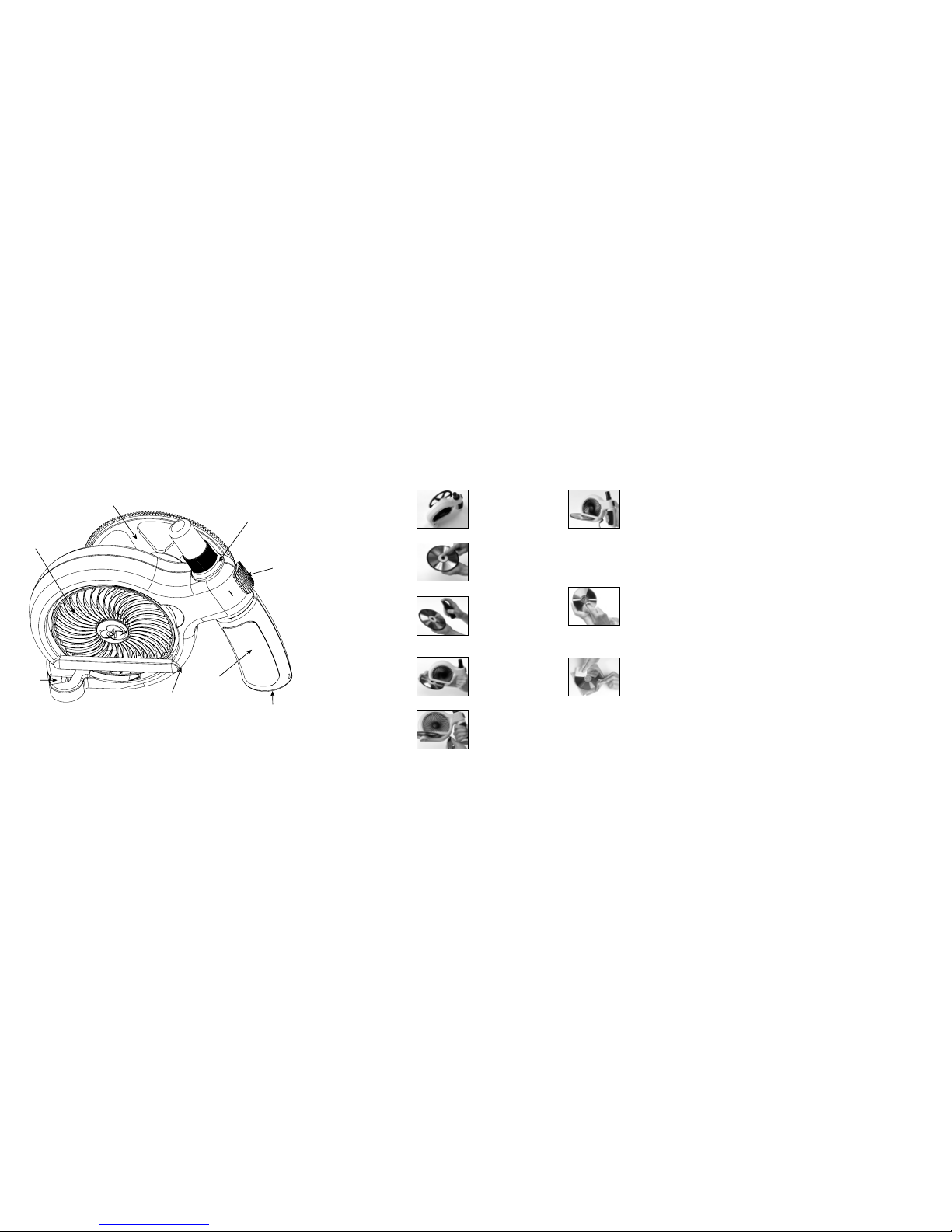
We want you to be satisfied!
Your “Doctor Series” scratch repair device is proven to repair the primary causes of skipping and
distortion in music, DVD, photo, data or game discs.
We have put together the following helpful hints and tips to ensure optimal results for your disc repair.
If after following and reviewing this information you are not completely satisfied please visit our website for
a demonstration OR call us at 1-888-SMART-58, between 8:30 a.m. and 4:00 p.m. CST Monday through
Friday. Be sure to call us before you return your product!
Other Useful Information
• It is very important to keep discs wet during the resurfacing process, or discs may become damaged.
• Discs with label side damage cannot be repaired by any method.
• It is normal for the disc to rotate slowly.
• To replace your resurfacing wheel:
1. Unplug the motorized scratch repair device from the electrical outlet.
2. If a disc is in the holder, remove it.
3. Pull resurfacing wheel away from wheel hub with fingers and remove.
4. Drop in clean or new resurfacing wheel with protruding center facing in. Rotate wheel to align
hub and wheel.
• If the disc is not completely repaired on the first try, repeat until completely fixed or no further
improvement is evident.
• Scratches do not have to be removed completely for the disc to play perfectly.
• The same disc can be repaired multiple times.
• The final buffing step will help avoid new problems and ensures best repair results.
• The SkipDR will not repair severe damage, such as gouges and deep scratches, label-side damage
and warping.
Replacement Parts and Accessories
Motorized SkipDR/GameDR repair device comes furnished with the following parts and accessories:
1- Resurfacing wheel 1- Buffing square 1- Disc holder 1- Power adapter
1- Drying cloth 1- 1 oz. Bottle of resurfacing fluid 1- Operating guide
The Motorized SkipDR/GameDR is backed by a 1-year warranty. Should it break within the warranty period, it will be
repaired or replaced free of charge (see “Service and Warranty Information”). The resurfacing wheel, drying cloth, and
felt-buffing square, should fix about 30 typically damaged discs, depending on usage. Replacement of these
consumables along with the resurfacing fluid and scratch repair pad can be purchased from participating retailers.
Visit our website at www.digitalinnovations.com for a store near you.
Disc Holder Storage
Resurfacing Fluid Storage
On/Off Switch
Comfort Grip
Handle
Drying Cloth/Buffing
Square Storage
Power Jack
Resurfacing Wheel
Guiding Track of Jaw
Getting Started
1. Remove disc holder from
back of unit.
2. Snap damaged disc
(label side down) into
disc holder.
3. Generously spray entire
disc with resurfacing fluid.
Resurfacing fluid is
completely safe and
environmentally friendly.
4. Slide disc and disc holder
into guiding track of jaw.
Center of disc holder
should lock into place.
5. Plug transformer into
electrical outlet. Plug
transformer jack into
unit base.
6. Hold unit firmly and
comfortably in your hand
or place on a solid flat
surface. Turn on by sliding
the on/off switch to the
left. When the disc has made one complete
revolution flip switch to right to turn off.
Respray the disc and repeat the process until
the disc has made a second complete
revolution.
7. Remove disc holder from
resurfacing unit by lifting
holder up slightly and
sliding it outward. Remove
disc from disc holder.
Remove any remaining moisture with drying
cloth. Drying cloth is stored in handle.
8. Place disc (label side
down) on protected flat
surface. Press firmly, and
buff resurfaced, dry disc
with buffing cloth. Buffing
restores the disc's shiny appearance, and
ensures optimal disc performance.
➡
