Page 1
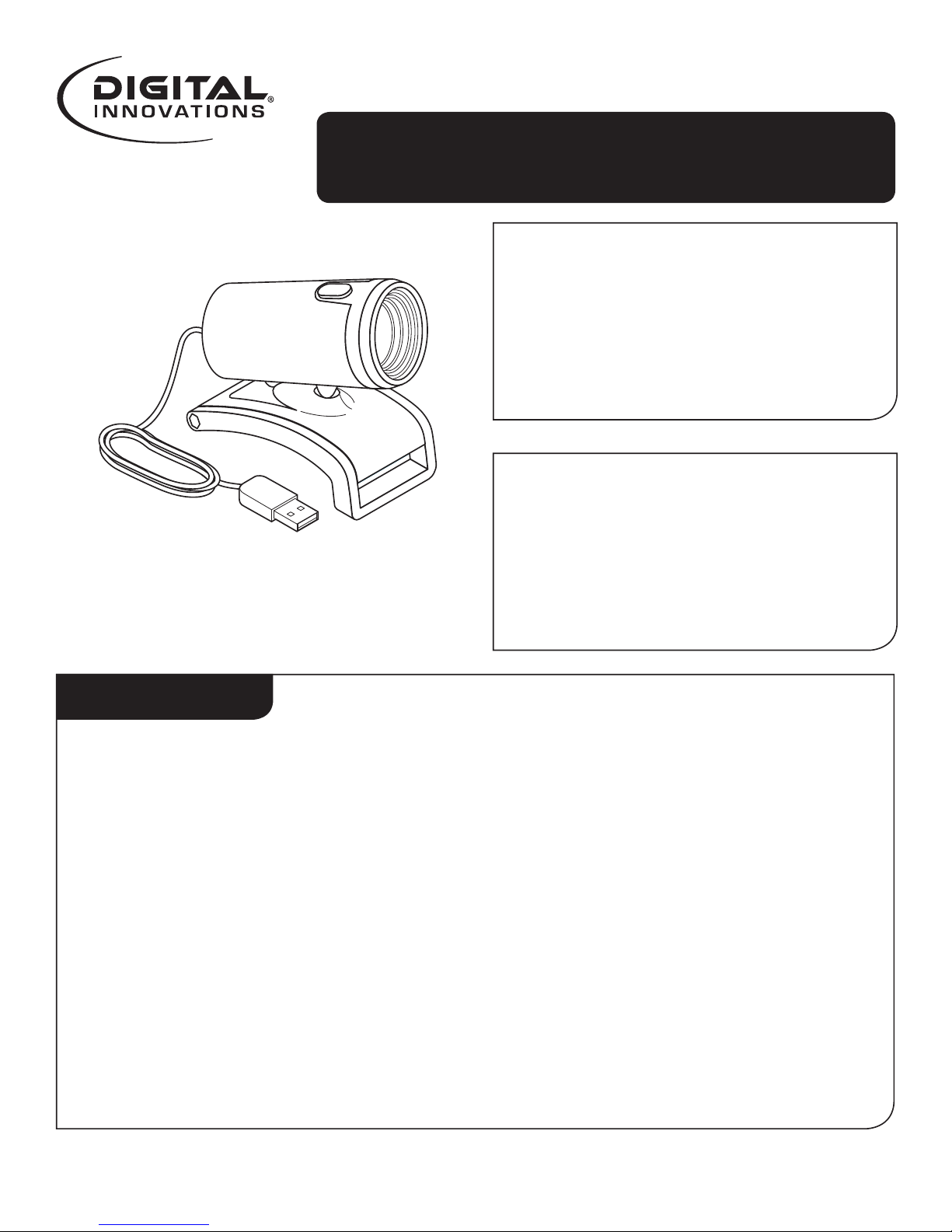
User Manual
ChatCam Pro 2.0 MP Webcam
(4310400)
System Requirements:
• A Computer with an available
USB Port
• Windows® XP, Windows® Vista™
®
or Windows
Packaging Contents:
• ChatCam Pro 2.0 MP Webcam
7
• AMCap Software Disc
• Quick Start Guide
• Limited Lifetime Warranty
Contents
Installing your New Webcam ................................... 2
Installing the Software ............................................. 3
Capturing a Video .................................................. 4
Capturing a Photograph .......................................... 5
Setting the Webcam Options .................................... 6
Webcam Features ................................................... 9
Maintaining your Webcam ...................................... 9
ChatCam Pro 2.0 MP Webcam (4310400)
Page 1
Page 2
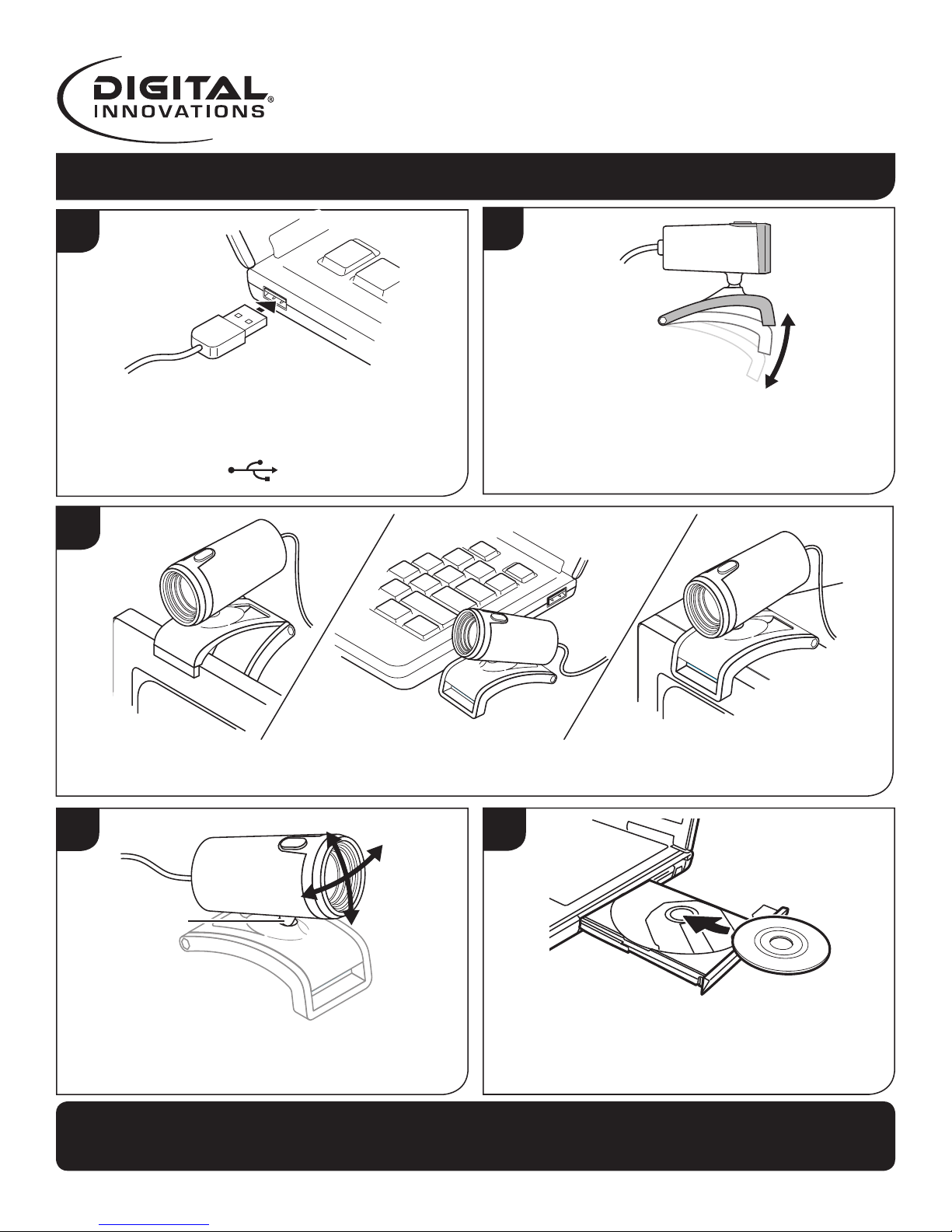
Installing your New Webcam
User Manual
1
Plug the USB cord into an
available USB port on the
computer. USB ports are
identified as .
3
2
The base of the webcam contains
a clip to secure it to a location if
necessary.
Setup the webcam in a position that is suitable to your surroundings.
4
Ball Joint
Rotate the ball joint to adjust the
angle of view.
Note: If the install screen does not launch automatically, open the folders on the
CD and double-click the setup.exe file.
Digital Innovations, LLC | Arlington Heights, IL
5
Insert the CD into your CD drive
and follow the instructions on the
screen.
Page 2
Page 3
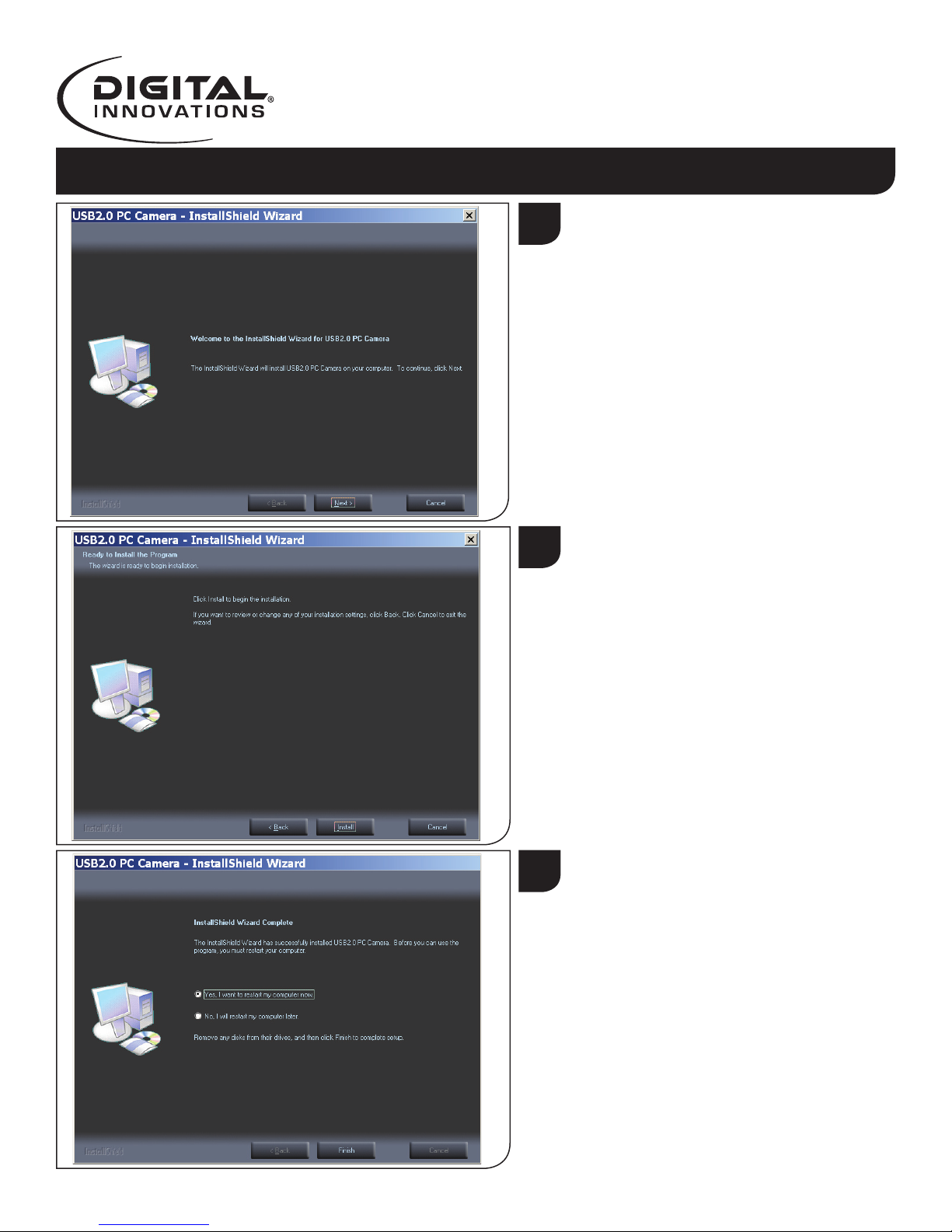
Installing the Software
User Manual
1
2
The InstallShield® Wizard
will guide you through the
installation process. Click Next
to continue.
To continue with the installation,
click Install.
ChatCam Pro 2.0 MP Webcam (4310400)
3
To immediately begin using the
software, you must restart your
computer after the installation is
complete. Select Yes or No.
Page 3
Page 4

Capturing a Video
User Manual
1
2
Launch CamApp.
Click on Capture (R), and
then select Start Capture (S).
Your video will immediately
begin recording.
When you are done capturing
a video, click on Capture (R),
Digital Innovations, LLC | Arlington Heights, IL
and then select Stop Capture
(S).
Your video will automatically
be saved in the My Videos
folder. To change the location
where your videos will be
saved, see page 6.
Page 4
Page 5

Capturing a Photograph
User Manual
1
Launch CamApp.
Click on Capture (R). Choose
a photo setting:
Snapshot
Still image capture (5M)
Still image capture (8M)
Still image capture (10M)
Still image capture (12M)
Still image capture (50M)
Note: Choosing a larger file
size will increase the resolution
and print quality in your photo.
2
After the image has been
captured, the Save As box
will appear. Navigate to your
desired location and click
Save.
ChatCam Pro 2.0 MP Webcam (4310400)
Page 5
Page 6

User Manual
Setting Webcam Options
The software has many options available to personalize your settings.
1
2
To select a folder where your
videos will be automatically
saved, click on File (F) and
then select Set capture file
Folder (S).
Navigate to the desired folder
and click OK. The default
folder is My Videos.
Digital Innovations, LLC | Arlington Heights, IL
3
4
The Device (D) menu allows
you to switch between your
currently installed video, photo,
or audio capturing devices (if
applicable).
The Preview (P) option allows
you to view on your screen
what the camera is currently
seeing. It is selected as a
default.
Page 6
Page 7

User Manual
5
The Video Capture Filter...(C) includes the following options:
Video Processing:
Set Brightness, contrast,hue, etc. by
sliding the bars or typing in a number.
Some options may be automatically
selected.
Camera Control:
Adjust zoom and focus using the sliding
bar. Some options may not be available
or may be automatically selected.
General Settings:
Set Face Tracking, Control, Anti-Flicker,
Special Modes and color options.
Special Effect:
Photo and video special effects are
available.
Page 7ChatCam Pro 2.0 MP Webcam (4310400)
Page 8

Setting Webcam Options
User Manual
6
8
The Video Capture Pin...(I)
includes the following options:
In addition to capturing videos and picture, the Capture (R) menu
has the following options:
7
The Audio Capture Filter...(V)
includes the following options:
Digital Innovations, LLC | Arlington Heights, IL
Record Time Limit:
Set a time limit for each video
you wish to record.
Set Frame Rate:
Set a number of frames per
second you wish to record.
Page 8
Page 9

Webcam Features
User Manual
Still Photo
Button
Lens
Ball Joint
Base/Clip
USB Connector
Maintaining Your Webcam
Regular maintenance ensures a longer product life and minimizes the chance of
causing damage to your webcam.
Always disconnect the webcam before cleaning it.
Clean the lens with a lint-free cloth.
Do not try to repair any part of this product. For technical support
please go to www.digitalinnovations.com then click on “Support”.
Page 9ChatCam Pro 2.0 MP Webcam (4310400)
