Page 1

Page 2
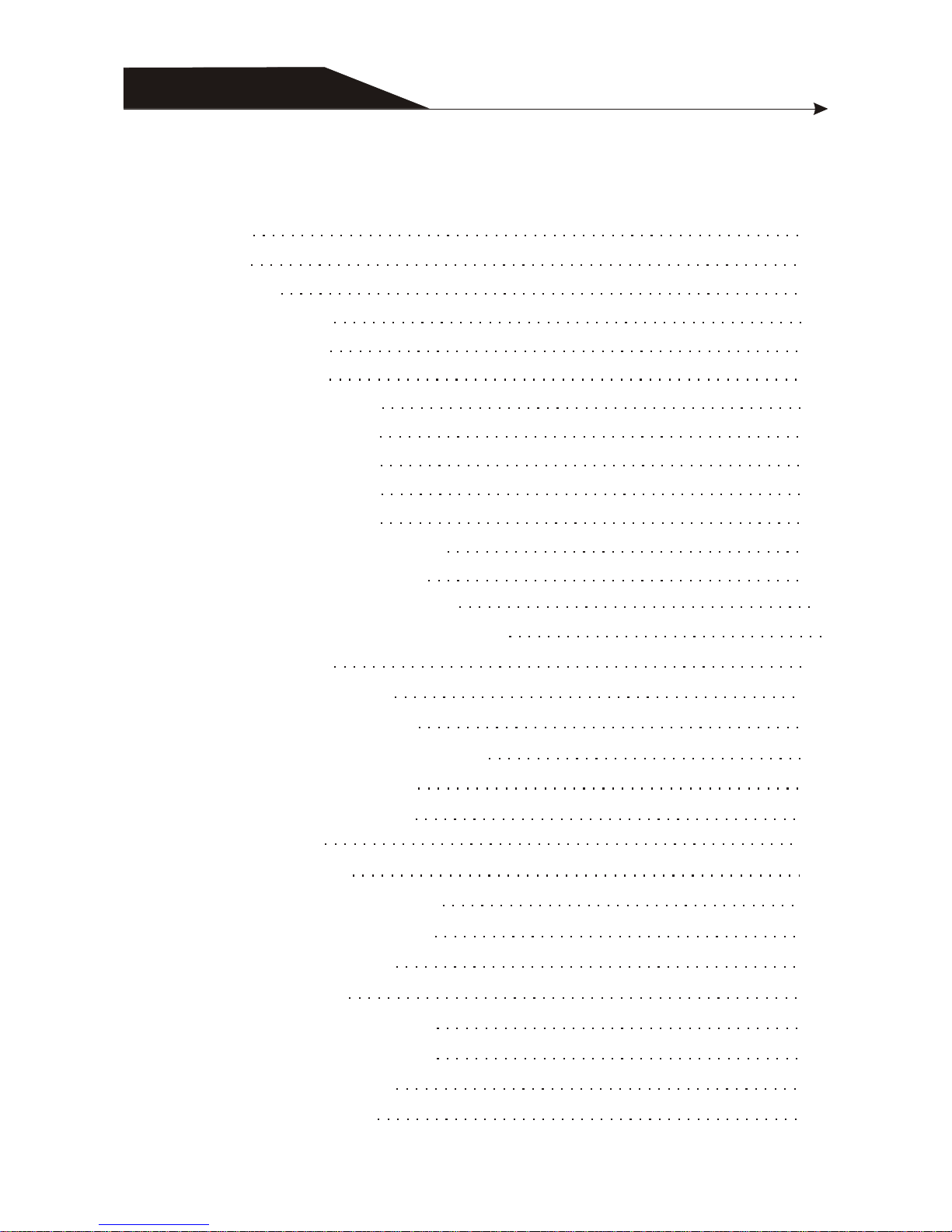
Content
System setting 3
Keypad instruction 1
1.1 Set password 3
1.2 Set CMS 4
1.3 Set voice phone 5
1.4 Set system options 6
1.4.1 Set system clock 6
1.4.2 Set enter delay time 7
1.4.3 Set exit delay time 7
1.4.4 Set siren time 7
1.4.5 Set ring times 7
1.4.6 Set sensor loss inspection 8
1.4.7 Set phone line inspection 8
1.4.9.2 Door contact inspection 9
1.4.9.3Chenk wireless detector tamper 9
1.4.9.4Arm/disarm tone 9
1.4.9.5Force arm 10
1.5Manage wireless device 10
1.5.1Set remote controller 10
1.5.1.1Enroll remote controller 10
1.5.1.2Enter remote controller code 11
1.5.1.3Delete remote controller 11
1.5.2Set detector 11
1.5.2.1Enroll detector 11
1.5.2.2Enter detector code 11
1.5.2.3Delete detector 12
1.5.3Set appliance switch 12
1.4.8 Set AC off delay report 8
1.4.9 Set emergency alarm remindt 8
1.4.0Set more 9
1.4.9.1Arm/disarm report 9
Page 3
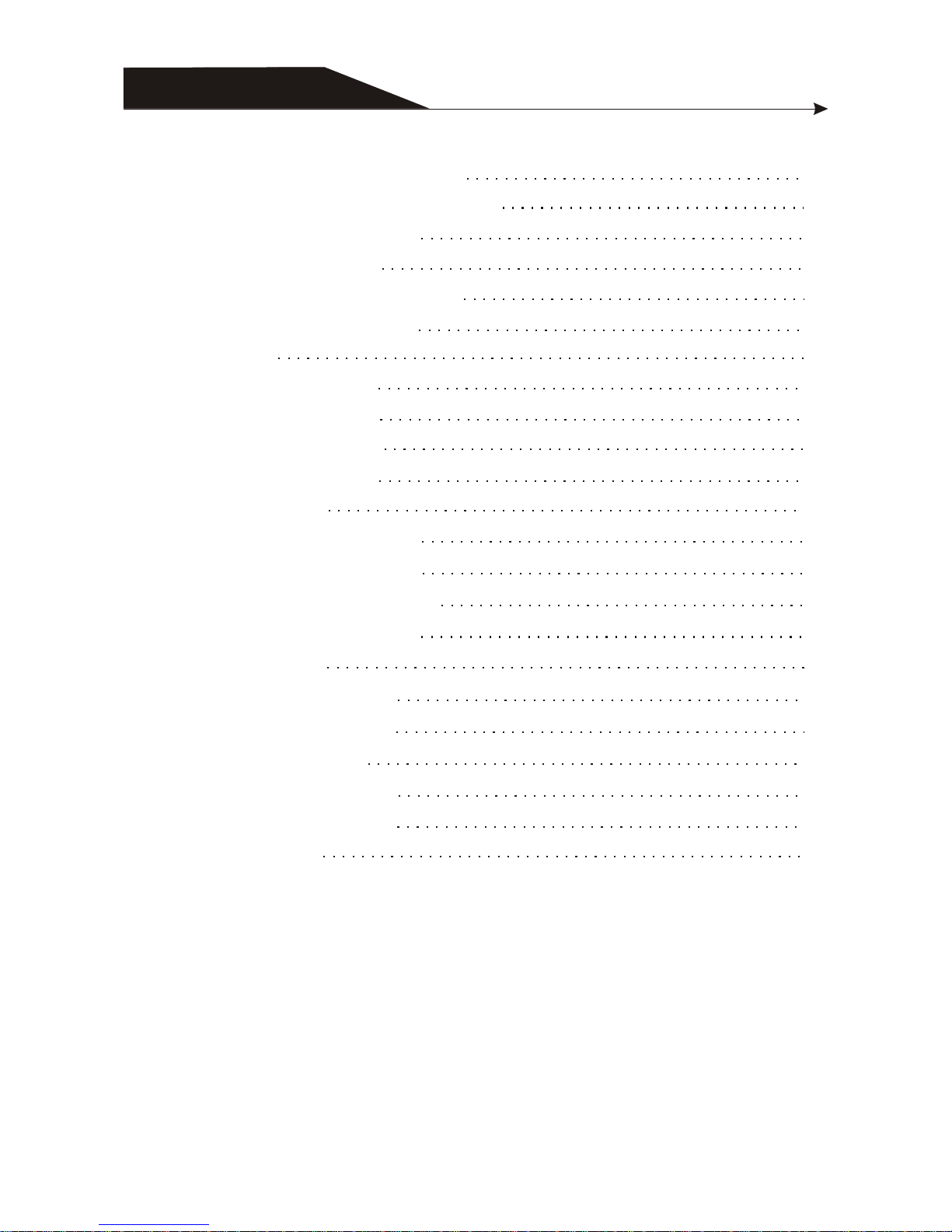
1.5.3.2Enter appliance switch code 12
1.5.3.1Enroll appliance switch 12
1.5.3.3Delete appliance switch 12
1.6Set zone 13
1.6.1Set zone type 13
1.6.2Set zone siren 14
1.5.4Set wireless siren 13
1.5.4.1Enroll wireless siren 13
1.5.4.2Delete wireless siren 13
1.7.2Set keypad 15
1.7.2Enable/disable GPRS 16
1.7.3Set remote controller 15
6.7.3 Set GPRS 16
1.7.4Set voice phone 15
6.7.4 GPRS alarm receiving service 16
6.7.5GPRS register info 17
1.8Set GSM 16
1.9Set advanced options 17
1.6.3Set related zone 14
1.6.4Set alarm limit 15
1.7Set system partition 15
1.7.1Set zone 15
1.7.1Enable/disable GSM 16
Page 4
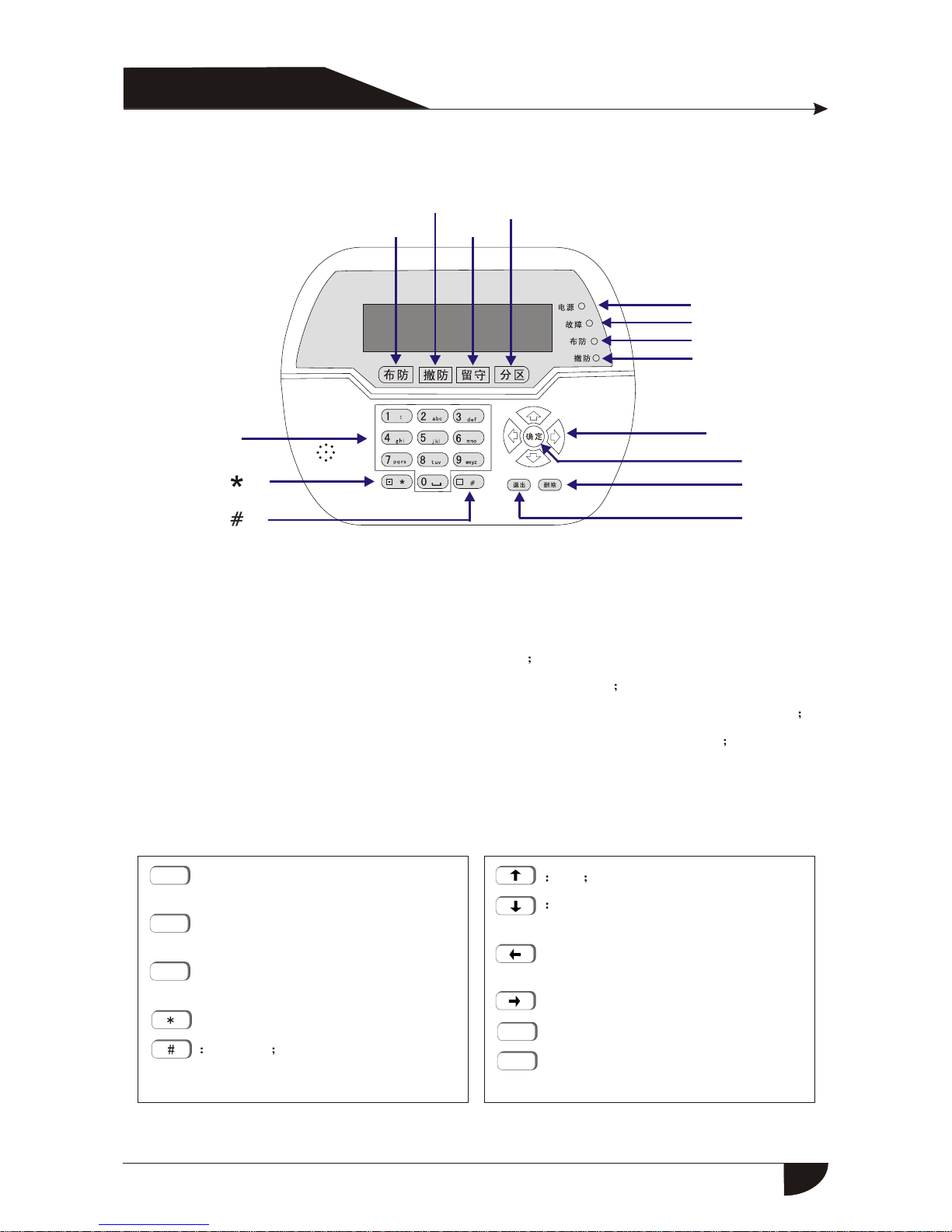
Power:AC off slow flash, light on when no trouble
Trouble:Light on when zone trouble, light off when no trouble
Arm:Light off under disarmed,light flash slowly under stay, light on under armed status
Disarm: Light on under disarmed status, light off under stay and armed status
Set key
UP
Down, Inquiry event logs under
standby mode
1
Keypad instruction
Disarm
Arm
Partition
Home
Power LED
Trouble LED
Arm LED
Disarm LED
The number key
Key direction
Confirm key
Delete
Exit
LED
Key function:
Arm
Stay
Disarm
Exit
Delete
The system can be armed different partitions
via keypad at the same time
The system can be stayed different partitions
via keypad at the same time
The system can be disarmed different partitions
via keypad at the same time
Set key
Left, can set bypass zone under
standby mode
Right, control appliance switch
Set key
Set key
Page 5
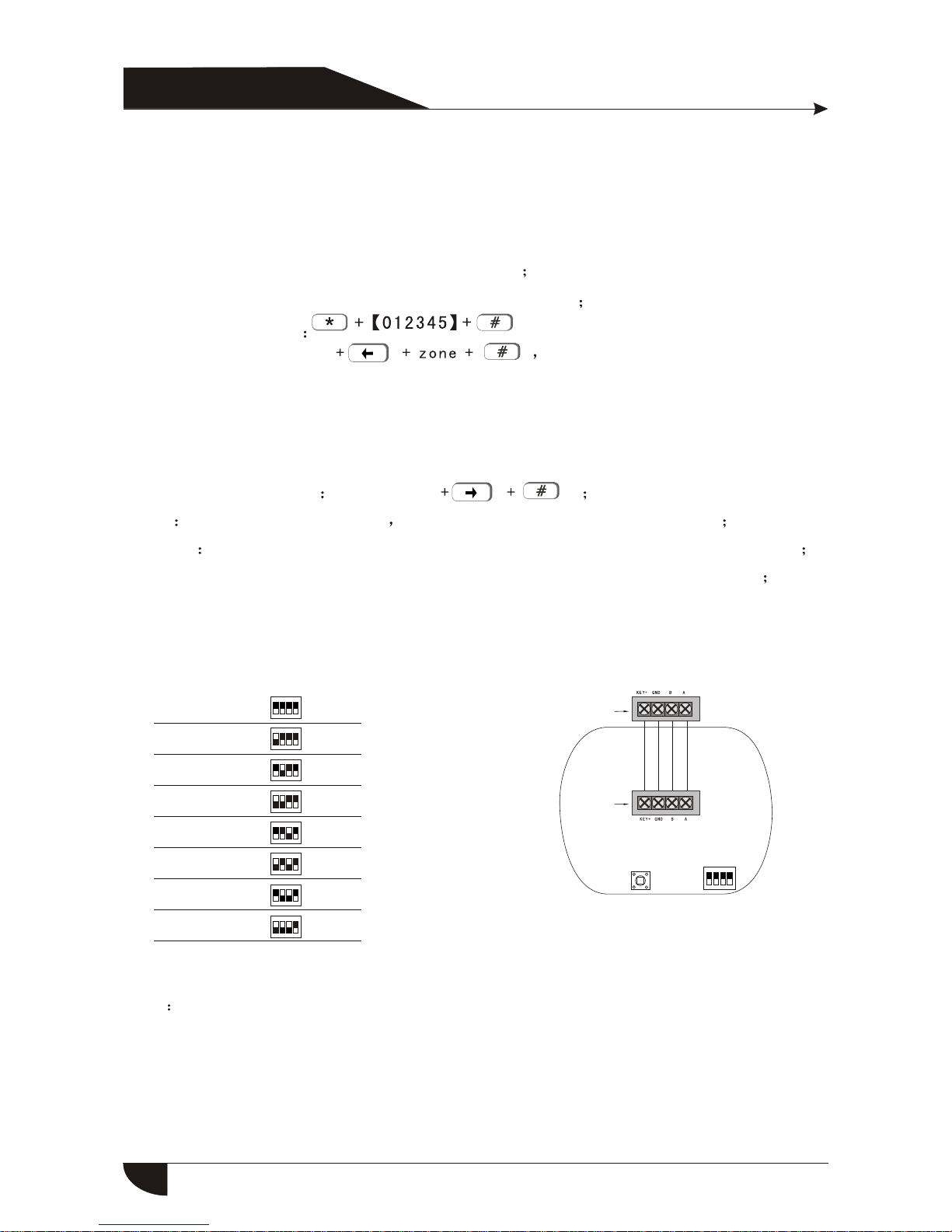
DIP switch:
1 2 3 4
ON
1
2
3
4
5
6
7
8
Keypad No. DIP switch
Note Keypad default No.1, when connect several keypads, each keypad parallel connect with
control panel, each keypad with different DIP address, must connect the keypad with control
panel before power on .
1 2 3 4
1 2 3 4
1 2 3 4
1 2 3 4
1 2 3 4
1 2 3 4
1 2 3 4
ON
ON
ON
ON
ON
ON
ON
1 2 3 4
ON
Tamper
DIP switch
Wiring port
Wiring port
Admin password:012345
Main user password:1234,manage 1-4 partition
16 groups user password: can set and manage partition
Enter system setting
Zone bypass:user password The keypad will display bypass zone.
Just one keypad can enter bypass setting at the same time, when one keypad under
bypass setting status, and other keypads try to enter bypass setting, the system will
remind trouble, but if for high level request, for example enter system setting, it will
exit bypass setting
Appliance switch control user password
Arm User password+arm key all zones are effective under arm status
Disarm User password+disarm key, all zones are ineffective under disarm status
Stay:User password+Stay key, burglar zones are ineffective under stay status
2
Standard operation:
Page 6
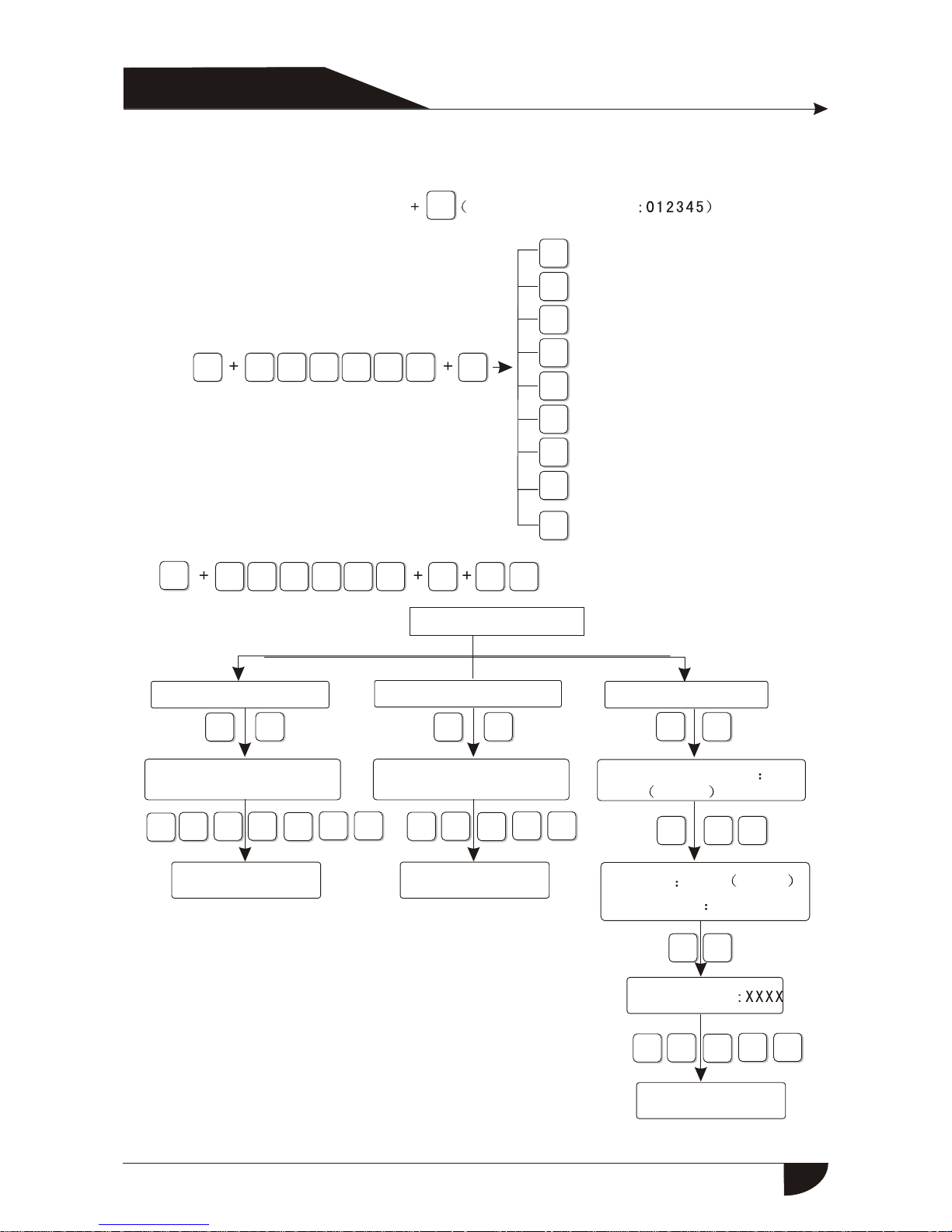
*
8
3
21
0
1
2
4
3
5
6
7
Set system password
Set CMS
Set voice phone
Set system options
Set wireless device
Set system zone
Set system partition
Set GSM
1.1 ПµН³ГЬВлЙиЦГ
Set system password
3
Enter password No. 01
01-16
[3]Set user passwrod
0 1
*
1 2
[1]Set admin passwrod [2]Set main user password
X X
X
X
X
X X
X
X X
X
X X
X
## #
Enter passwrod
******
Enter password
******
Auto return to menu Auto return to menu
Auto return to menu
# #
#
#
#
#
#
Partiton 1234 *Select
Manage YNNN
5
4
9
Set advanced options
*
3
21
0 #
5
4 1
#
3
System setting
Enter password
Enter system setting: admin password Default admin passwrd
Exit system setting: press exit key
Page 7
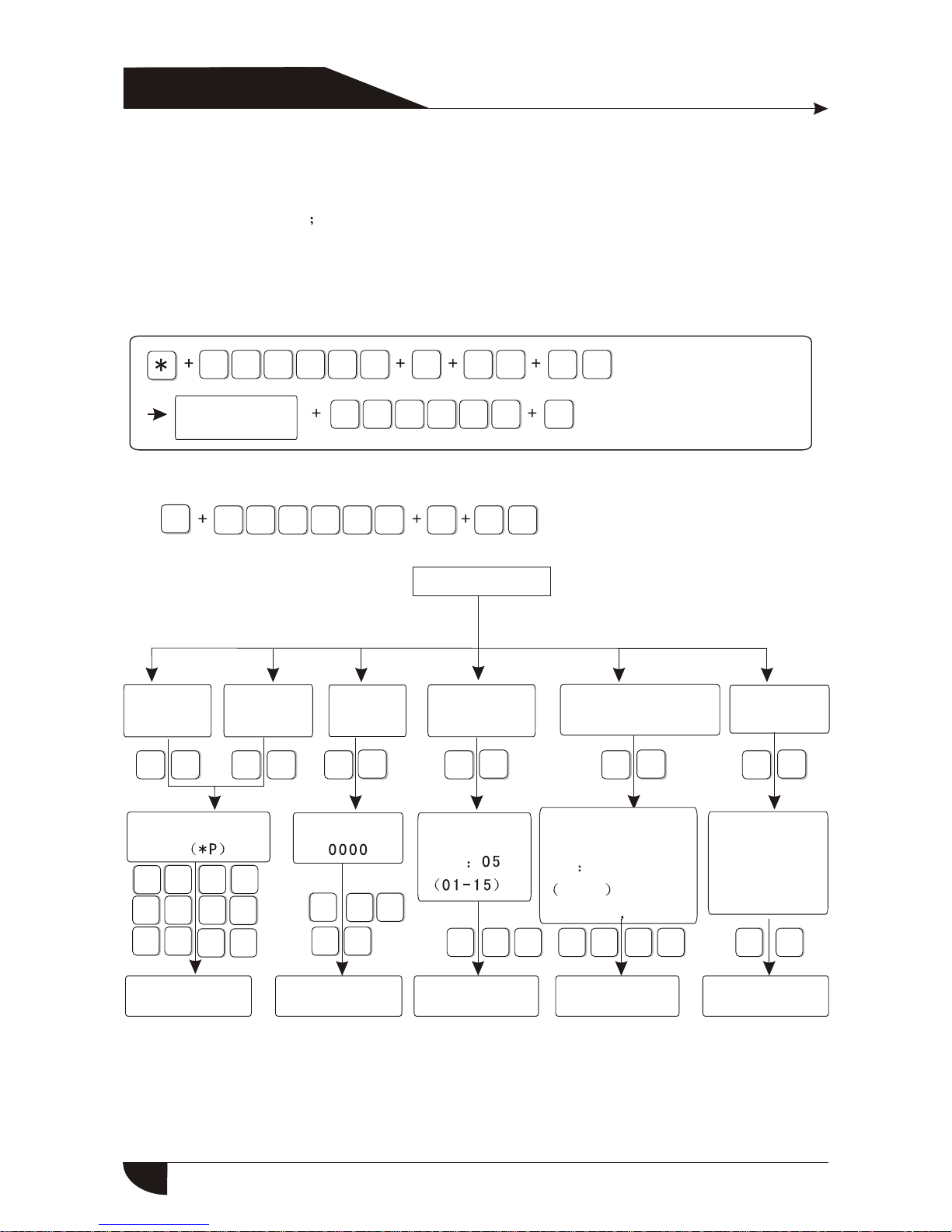
For example: change admin password to 888888
#
1
#
1
#
8 8 8 8
Enter password
******
#
1.Admin password is 6 digits, main user password is 4 digits, can set 16 user
password, the password No.:01-16, but the password Number from 02-16 can not
enter user setting
2.If forgot the password, the admin password is 000000 in 1 minute when the
control panel power on
3
21
0
5
4
8 8
Set CMS
[1]Set CMS
No.1
1.2 ½У¾¯ЦРРДЙиЦГ
[2]Set CMS
No.2
[3]Set User
No.
[5]Set CMS communication
inspection interval time
[6]Set priority
in transmission
[4]Set dialing
times
#
1
#
2
3
4
Enter phone number
5 6
# # # #
Enter user
No.
Enter dialing
times
Enter communcation
inspection interval
time 000
0-999 h
0 disabled
Priority in
transmission:1
1Phone line
2GSM
2
#
*
3
21
0 #
5
4
4
X
X
X
X
X
X
X
X
X
X
X
#
#
X
X
X
X
X #X XX X# #X
Auto return to menu
Auto return to menu
Auto return to menu
Auto return to menu Auto return to menu
Page 8

Note: 1.The user code is the identification code in CMS setting,CMS1 and CMS2 use the
same user code
Dialing times can be set as 1-15, communication inspection interval time can be set
as 0-999hours, the common setting is 24 hours.
When set phone number,long press 1, display the letter P, means pause 1 second
when dialing, when the phone line which connect to control panel is sub-line, need a
pause dialing
For GSM, just recognize the number behind P, can make sure telephone and GSM
dial the same number
For example: the sub-line connect to control panel, CMS number is 80808080, in this
way, set CMS number like this9P80808080, 9 is out code.
#
Enter phone number P
00000000000
9
8
0
8
0
8
0
#
2
#
3210 54
1
#
*
8
0
1.3 ÓïÒôµç»°ÉèÖÃ
3
#
*
3
21
0 #
5
4
Set voice phone
[1]Set voice
phone 1
[2]Set voice
phone 2
[3]Set voice
phone 3
[4]Set voice
phone 4
[5]Set dialing
times
[6]Set calling
priority
Enter phone number
Enter dialing times
Select calling priority
Phone line
GSM
#
1
#
2
3
#
4
#
5
#
6
#
5
XX #X X #X
X #
Auto return to menu
Auto return to menu
Auto return to menu
Page 9

Note 1.The dialing times can be set as 1-15 times
For example: Set voice phone number 3 as 12345678
*
#
3
#
Enter phone number
3210 54
3
#
4
32
1
6
5
7
8
#
*
8
1
2
4
3
5
6
7
Set system clock
Set entry delay
Set exit delay
Set siren time
Set ring times
Set sensor loss inspection
Set phone line inspection
Set AC off delay report
1.4 ПµН³С¡ПоЙиЦГ
4
#
9
0
Set emergency alarm remind
Set more
3
21
0 #
5
4
1.4.1 Set system clock
For example: Set system clock to 22:59:36 22/12/2013
*
#
4
#
1
#
Enter system clock
According to flash of Y.M.D.H.Min.Sec on screen , enter 13.12.22.22.59.36 by turn
also can press [UP] [DOWN] key to move cursor.
1 3 1 2 2 2 2 2
5
9
3
21
0
5
4
3
6 #
Y
M
D
H
Min
Secretary
6
Page 10

1.4.2 Set entry delay: when trigger alarm, the panel will give delay time(
default setting is 10s)
For example: set entry delay time as 20s
*
#
4
#
2
#
Enter delay time 010
0
3
21
0
5
4
2
0 #
*
#
4
#
3
#
Enter delay time 001
0
3
21
0
5
4
2
0 #
1.4.3 Set exit delay time: after user armed the system,it is convenient for user
to exit the area after arm successfully,(the default setting is 10s)
For example: Set exit delay time as 20s
Note:Entry delay is just effective for delay zone, other zone type can not enter delay
1.4.4 Set siren time:The siren ring time after alarm is triggered(the default
setting is 5 minutes)
For example: Set siren time as 10 minutes
#
4
#
4
#
Set siren time 10
3
21
0
5
4
1
0 #
*
1.4.5 Set ring times:User remote control alarm panel, dial the preset phone
number , the panel will off-hook after phone ring times(the default setting
is 7 times)
For example: Set ring times as 5
7
s
01-30 M
#
4
#
5
#
Enter ring times 05
00-15 0 is disabled
3
21
0
5
4
0
5
#
*
Page 11

1.4.6 Set sensor loss inspection: the alarm panel will inspect the sensors’
status or alarm info in this time interval, if not receive, it is determined that
the sensor is loss,the general setting is not less than 8 hours.(the default setting
is 0 ,disabled this function)
For example: Set sensor loss inspection time as 8 hours
#
4
#
6
#
Enter sensor loss inspection time:08
0-99 h 0 disabled
3
21
0
5
4
0
8
#
*
1.4.7 Set phone line inspection
For example: set phone line inspection
#
4
#
7
#
Phone line inspection 1
1. alarm2. remind3.disabled
3
21
0
5
4
1
#
*
1.4.8 Set AC off delay report: when AC power is off, delay report to CMS
(the default setting is 30 minutes)
For example: Set AC off inspection time as 15 minutes
8
#
4
#
8
#
0
#
Enter AC off delay time 015
0-999 Min 0 disabled
3
1
5
0
1
5
42
*
1.4.9 Set emergency alarm remind
For example: Set emergency alarm remind as siren tone
#
4
# 9 #
1
Select emergency alarm remind:1
1. Siren 2. Mute
3
1
0
5
42
*
#
Page 12

*
#
4
# 0 #
3
1
0
5
42
1
2
4
3
5
Arm/disarm report
Door contact inspection
Wireless detector tamper
inspection
Force arm
Arm/disarm tone
1.4.0¸ь¶аЙиЦГ£º
1.4.0.1Arm/disarm report
For example: Set arm/disarm report to CMS
#
4
# 0 #
1
Pls choose arm/disarm report:1
1. Enable 2. Disable
3
1
0
5
42
1
#
*
#
9
1.4.0.3Wireless sensor tamper inspection: if enabled, when trigger the
sensor tamper, will trigger the alarm, if disabled, it will not trigger the alarm
(The default setting is enabled)
For example: Disabled wireless sensor tamper inspection
#
4
#
0
#
2
#
Wireless sensor tamper inspection:2
1. Enabled
2. Disabled
3
21
0
5
4
3
#
*
1.4.0.4 Arm/disarm tone
For example: set arm/disarm remind as siren tone
1.4.0.2 Door contact inspection: set if the control panel show zone trouble
on LCD screen or not when separate the magnetic strip from transmitter (the
default setting is disabled)
For example: Enabled door contact inspection
#
4
# 0 #
1
#
Door contact inspection:1
1. Enabled
2. Disabled
3
21
0
5
4
2
#
*
Page 13

10
1.4.0.5 Force arm
For example: Disabled
#
4
#
0
#
2
#
Zone fault force arm 2
1.Enabled 2.Disabled
3
21
0
5
4
5 #
*
#
4
#
0
#
1
#
Arm/disarm tone 1
1.Siren 2.Disabled
3
21
0
5
4
4
#
*
1.5ОЮПЯЙи±¸¹ЬАн
*
#
5
#
3
21
0
5
4
1
2
4
3
Set remote contorller
Set appliance switch
Set wireless siren
1.5.1ОЮПЯТ£¿ШЖч¹ЬАн
*
#
5
#
3
21
0
5
4
1
2
3
Enroll remote controller
Enter remote controller code
Delete remote controller
1
#
1.5.1.1Enroll remote controller
For example: Enroll remote controller to # 3
#
5
#
1
#
#
Enter remote controller No. 3
1-8
3
21
0
5
4
1
#
3
Pls trigger the remote controller
Trigger the arming key on the remote controller.
Enroll successfull
#
*
Set wireless sensor
Page 14

11
1.5.1.2Enter remote controller code
For example: Manual enter remote controller code 112113114 to #8 remote controoler
#
5
#
1
#
#
Enter remote controller No.:8
1-8
3
21
0
5
4
2
#
8
Enter remote controller code
Pls confirm to delete
wireless devide
2
11
1
1
1
3
4
1
#
#
*
1.5.1.3Delete remote controller
For example: Delete #5 remote controller
#
5
#
1
#
#
Enter the Number of remote controller
to delete:5
1-8 0 delete all
3
21
0
5
4
3
#
5
*
1.5.2ОЮПЯМ½²вЖч¹ЬАн
*
#
5
#
3
21
0
5
4
1
2
3
Delete detector
2
#
Enroll wireless detector
Enter detector code
1.5.2.1Enroll wireless detector
For example: Auto enroll detector code to #9 detector
#
5
#
2
#
Enter detector No.:09
01-32
3
21
0
5
4
1
#
0 9
Pls trigger wireless devide
#
*
#
1.5.2.2Enter detector code
For example: Manual enter detector code 011055033 to #7 detector
#
5
#
2
#
Enter detector No.:07
01-32
3
21
0
5
4
2
#
0
7
Pls enter device code
00
11
0
22
3 3
#
*
#
Pls confirm the device code
Page 15

12
1.5.2.3Delete detector
For example: delete #3 detector
#
5
#
2
#
Enter the number of detector to delete:03
01-32 0 delete all
3
21
0
5
4
3
#
0 3
#
1.5.3µçÆ÷¿ª¹Ø¹ÜÀí
*
#
5
#
3
#
3
21
0
5
4
1
2
3
Enroll appliance switch
Enter appliance switch code
Delete appliance switch
1.5.3.1Enroll appliance siwtch
For example: Enroll appliance switch to #1 switch
*
#
5
#
3
#
Enter appliance switch No.:01
3
21
0
5
4
1
#
#
Trigger appliance
switch
Enroll
successful
#
*
1.5.3.2 Enter appliance switch code
For example: Manual enter appliance switch to #1 switch
1
0
#
5
#
3
#
#
Enter appliance switch No.:01
01-16
3
0
0
2
7
1
7
1
0
1
0
5
5
5
4
0
0
2
#
#
Enter appliance switch code
*
1.5.3.3 Delete appliance switch
For example: Delete #4 appliance switch
#
5
#
3
#
Enter the number of switch to delete:04
01-16 0 delete all
Pls confirm to delete
wireless device
3
21
0
0
5
4
3
#
4
#
#
*
Pls confirm to delete
wireless devide
#
Page 16

13
1.5.4ÎÞÏß¾¯ºÅ¶ÔÂë
1
2
Enroll wireless siren
Delete wireless siren
*
#
5
#
4
#
3
21
0
5
4
1.5.4.1 Enroll wireless siren
#
5
#
4
#
Pls make wireless siren under
coding status,press confirm
key to start coding
3
21
0
5
4
1
#
Coding 1-way wireless siren
If 2-way wireless siren, the LCD screen will display
the code of wiren
#
*
Note:When 2-way wireless siren make tamper alarm, the keypad will display Zone 41
one panel just can enroll 1pcs 2-way siren, for 1-way siren, no limit.
1.5.4.2Delete wireless siren
#
5
#
4
#
Pls confirm to delete
2-way siren
3
21
0
5
4
2
#
#
Note: It is 2-way wireless siren to delete
*
1.6ПµН³·АЗшЙиЦГ
*
# 6 #
3
21
0
5
4
1
2
Set zone attribution
Set zone siren
3
4
Set alarm limit
Set related zone
1.6.1 Set zone attribution
The type of zone attribution is as below:
Disable zone Delay zone Perimeter zone Interior zone
Emergency zone 24 hours zone Fire zone
Zone attribution is the alarm type of the zone display on the keypad when the zone
is triggered. When set zone attribution as 0 is to disable the zone, the panel will not
make alarm when trigger this zone
Interior zone only trigger alarm when the system under arm status.
Delay and perimeter zone trigger alarm when the system under stay or arm status
Emergency, 24 hours ,fire zone will trigger the alarm when the system at any status
Page 17

14
# 6 #
1
#
3
21
0
0
5
4
Enter zone No.:039
001-112
3
#9
Pls choose zone type: 0 disable the zone
1.Delay zone 2. Perimeter zone 3. Interior
zone 4. Emergency zone 5. 24 hours zone
6.Fire zone
*
7
#
For example: Set zone 39 as perimeter zone
Factory default setting:
1.6.2 Set zone siren(the default setting is pedal point)
For example: Set zone 23 siren type as mute
# 6 #
2
#
3
21
0
0
5
4
#
Enter zone No.:023
001-112
2
#
3
Pls choose siren type:2
1.pedal point 2.mute
2
*
1.6.3 Set related zone
Trigger the related zone 1,2 separately will not trigger alarm, during the related
time trigger zone 1 and 2, then the related zone 1 and 2 will make alarm
For example: set zone 5 and zone 9 as group 4 dual trigger mode related zone the
related time is 120sec.
#
6
#
5
#
3
2
5
5
5
0
1
0
0
0
2
0
0
0
0
1
5
4
Enter group No.:3
1-8
#
#
#
#
Enter related zone 1 000
000-112 0 disabled
Enter related time 000
000-255 sec
Enter related zone 1 000
000-112 0 disabled
*
3
Wireless zone 1-32 enable, wired zone 33-40 disable, 41 is for wireless 2-way siren
Page 18

15
1.6.4 Set alarm limit
For example: Set as unlimit
# 6 #
4
#
3
21
0
5
4
#
Pls choose alarm limit 2
1.bypass after 3 times2.unlimit
2
*
1.7ПµН³·ЦЗшЙиЦГ
*
#
7
#
3
21
0
5
4
1
2
Set partition zone
Set partition keypad
3
4
Set partition remote controller
Set partition voice phone
1.7.1 Set partition zone
For example: Set 001 zone belong to partition 1
#
7
#
1
#
3
21
0
0
0
5
4
Partiton 1234 *Select
Zone YNNN
*
Enter zone No. 001
000-112
#
*
#
1
For example: Set keypad 1 belong to partition 2
1.7.2 Set partition keypad
#
7
#
2
#
3
21
0
5
4
Partition 1234 *select
Keypad NYNN
*
Enter keypad No.:1
(1-8)
*
*
#
#
1
Partition 1234 *select
Remote controller NNYN
Enter remote controllre
No.:1
1-8
*
#
#
1
For example: Set remote controller 1 belong to partition 3
1.7.3 Set partition remote controller
#
7
#
3
#
3
21
0
5
4
*
For example: Set voice phone 1 belong to partition 3
1.7.4 Set partition voice phone
Note: Total 4 partitions
Page 19

16
1.8 Set GSM
*
#
8
#
1
#
3
21
1
0
5
4
Choose GSM 1
1.Enable 2.Disable
#
*
#
8
#
3
21
0
5
4
1
2
Enable/disable GSM
Enable/disable GPRS
3
4
5
Set GPRS
GPRS alarm receiving service
GPRS register info
1.8.1 Enable/disable GSM
For example: Enable GSM
1.8.2 Enable/disable GPRS
For example: Enable GPRS
*
#
8
#
2
#
3
21
1
0
5
4
Choose GPRS:1
1.Enable 2.Disable
#
#
7
#
4
#
3
21
0
5
4
*
Enter voice phone No. 1
1-4
#
1
Partition 1234 *select
Phone YNNN
*
#
*
*
#
#
8
8
#
#
3
4
#
#
3
3
2
2
1
1
0
0
5
5
4
4
Enter GPRS APN:
cmnet
Enter server IP:
113.105.146.145
#
#
1.8.3 Set GPRS
1.8.4 Set GPRS alarm receiving service
Page 20

17
*
#
8
#
4
#
3
21
0
5
4
Enter register ID:
13052700
#
1.8.5 GPRS register ID
System 00 zone
Delay zone
Perimeter zone
Interior zone
24 hours zone
Emergency zone
Fire zone
Tamper alarm
Detector low battery
Programming address 50-79 are correspond to the options for the alarm content,
the right of the data are factory default
Set alarm data as below:
Do not send any info Only send SMS Only telephone line
SMS+telephone line Only upload to CMS Upload to CMS+SMS
Upload to CMS+ telephone line Upload to CMS+SMS+telephone line
Timing comunication test
Wired zone loop trouble
Wired zone loop resume
System low battery resum
Communication trouble
Bypass resume
Alarm cancel
Disarm
Stay
Arm
Programme change
Arm failure
Phone line resume
Communication resume
Detector low battery resume
Detector loss
System low battery
System AC off
System AC resume
Zone bypass
Phone line trouble
Page 21

Page 22

Page 23

