Digital Home System DHS-LIT-SWP-DHS Quick Installation Manual
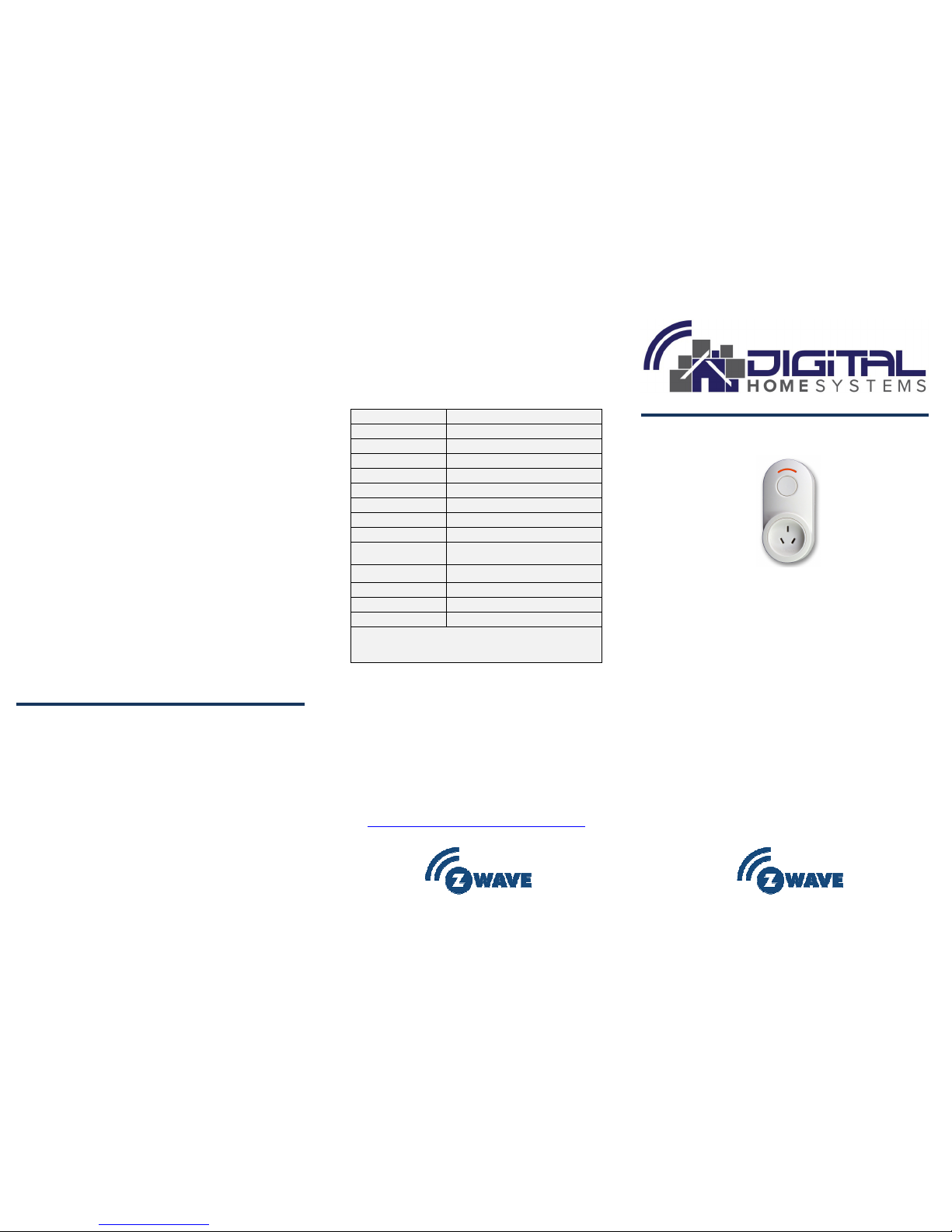
Z-Wave Home Automation Solutions
Being one of the most advanced Home Automation systems to date, Z-Wave is
reliable, affordable and most importantly fully wireless, thus easy to assemble
without laying down expensive cables.
The whole Z-Wave Home Automation system is based around the central home
controller. It monitors the states of the devices around it and sends the information
to the central controller using a secure encrypted channel or to your smartphone
or PC using an internet connection. It allows the user to remotely change the state
of their devices using a smartphone by first decrypting a message and then
forwarding it to the desired device. The central home controller can also be set to
automatically turn devices ON/OFF, when for example a sensor is tripped.
Z-Wave devices are not only able to communicate with the home controller but
also any nearby devices in the network. They are also capable of forwarding
commands from the home controller to neighboring devices, effectively increasing
the range of your network and assuring its responsiveness is not only fast but also
reliable.
For example you can configure your Z-Wave system to automatically turn on the
siren when a motion sensor is tripped. You can also configure your Z-Wave network
to send you automated notifications via SMS or email and to save pictures or
footage depending on which devices become tripped in your home. You can
arm or disarm your system on the go with your smart phone or at home with a
conveniently placed switch. You can schedule your light go ON and OFF depends
on time of the day, your presents at home or other triggers or events. Not only does
Z-Wave allow you to remotely monitor and control your home it also allows you to
create unlimited scenarios to enhance your way of life. You can automatically
switch on your sirens when an alarm is triggered or turn off your child’s night lamp
when they fall asleep. The list of possibilities is endless...
You don’t have to build your entire home automation system in one go. You
can add new devices to your Z-Wave network whenever you w ish allowing
you to tailor your system to your ever-changing needs.
DHS Z-Wave Plug-In Switch with energy metering is a Z-Wave e nabled device
for Home Automation system which can:
• control ON/OFF a lamp or an appliance remotely by Z-Wave
gateway / app or manually by the push button on the device
• measure and report the power that is consumed through t he
socket (connected load)
• has LED light switch status indication (ON and OFF)
• can be used as a repeater in Z-Wave network
Package Contents
1) DHS Z-Wave Plug-In Switch
2) Quick Installation Guide
Specifications:
Item Description
RF Protocol Z-Wave
Z-wave device type POWER SWITCH BINARY / ROUTING SLAVE
Operating Voltage AC 230V / 50Hz
Maximum load 2200W, 10A
RF Frequency 921.42Mhz AU/NZ
Operating humidity: 30% to 80%
Operation Range Up to 30m when no obstacles
Application Indoor use only
Operation
Temperature
0 ° C to 50 ° C
Storage
Temperature
-5 ~ +65 °C
Weight 150g
Housing ABS
Certification RCM, SAA Approvals SAA-152104-EA
PLEASE NOTE:
The device plugged into the Z-Wave™ controlled outlet on this Plug-In Switch must
not exceed 2200 watts (50hz, 10A).
Specifications are subject to change without further notice
The information in this document is subject to change without notice. Digital Home Systems Pty
Ltd (DHS) does not make any representations or warranties (implied or otherwise) regarding the
accuracy and completeness of this document and shall in no event be liable for any loss of profit
or any commercial damage, including but not limited to incidental, consequential or other damage.
TRADEMARKS
All trademarks and registered trademarks are the property of their respective owners or
companies.
DHS One (1) Year Limited Warranty
Digital Home Systems Pty Ltd warrants this DHS branded hardware product against defects in
materials and workmanship under normal use for period of one (1) year from the date of retails
purchase by the original end user purchaser (‘Warranty Period’). PLEASE NOTE: breaking security
label will void the warranty.
Terms and conditions
To see complete terms and conditions browse to
http://www.digitalhomesystems.com.au/DHS_Terms_and_conditions.pdf
Quick Installation Guide
DHS Z-Wave Plug-In Switch
With Energy Measuring
CATALOGUE NO:
DHS-LIT-SWP-DHS
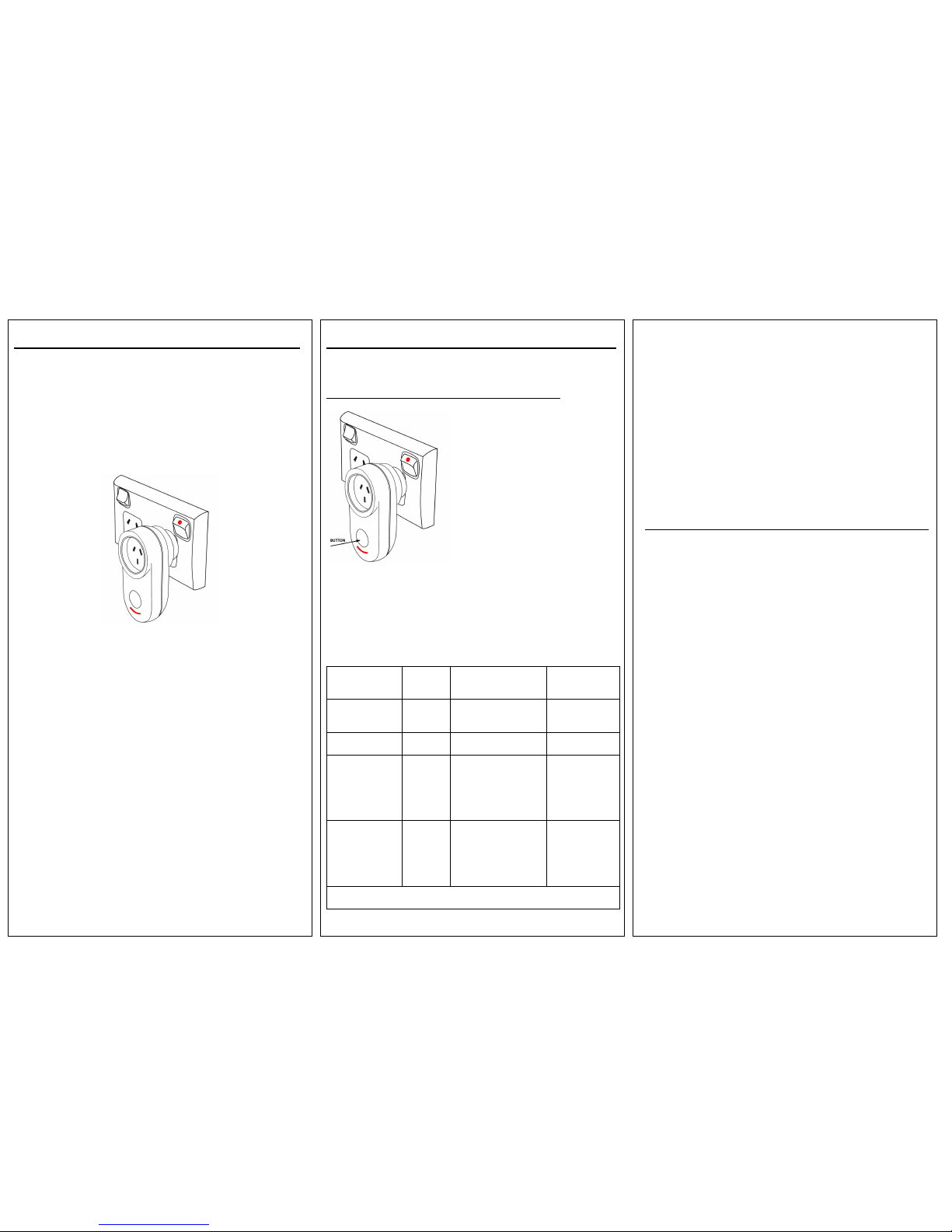
1 Installation
Mounting
1 | Plug the DHS Z-Wave Plug-In Switch into any compa tible power outlet.
Please note: This device is designed for Australia/New Zeal and GPO only.
The DHS Z-Wave Plug-In Switch should be install ed into any indoor, three-
Prong (Aus Type), 220-240 volt A/C outlet.
2 | Plug a lamp or small appliance into the front of the Plug-I n Switch.
3 | The Plug-In Switch is now ready for inclusion into /excl usion from your Z-
Wave network.
Include in or Exclude from Z-Wave network
1 | Make sure your Z-Wave controller within 2-3 mete rs from the device.
2 | Make sure your Z-Wave controller is in the right opera tion mode (include
or exclude). Do it accordingly to your Z-Wave controller ma nual.
3 | Press and hold the button on the DHS Z-Wave Plug-In S witch for about 4
seconds until LED on the switch starts blinking slowly , then release the
button.
4 | Observe the lights on the controller. The orange lig ht will blink rapidly
while inclusion is taking place. Inclusion is complete when the orange
light becomes solid.
5 | If inclusion was successful you’ll see new device in y our home controller
Interface. Your DHS Z-Wave Plug-In Switch if ready fo r operations.
Please note: if you can’t include DHS Plugin Switch to your compatible ZWave controller in AUS version, then please run the exclusi on procedure first
and follow with inclusion procedure again.
LED indication modes
The indicator gives various statuses of the device as follows :
1. Ready for learn mode: Indicator light blinks every sec ond.
2. Learn in progress (add): Indicator light blinks 2 ti mes every second.
3. Learn in progress (remove): Indicator light blinks 3 times every second.
4. Learn mode success: Indicator light is on for second.
5. Learn mode failed: Indicator light blinks 8 times fas t.
2 Operation
Manual control
Press the button once to turn the lamp/appliance ON or OFFf
Remote operation
After successful inclusion DHS Z-Wave Plug-In Switc h will be represented in
the home controller interface by the single icon with two buttons ON and
OFF you can use to turn switch ON and OFF.
Configuration
Parameter
Number
Size Value Preset
1 - Set to Default
(Factory Reset)
1 byte* All values(00 – 255)
except for 85 can be
used to reset
170
2 – Measure
Decimals
1 byte* 0,1,2,3 (decimals in
power report)
0
3 – Power Limit
The relay auto
switches off
when load is
higher then
2 bytes* 0: no power limit
selected
1 – 2500: variable
power limit
3600
4 – Startup with
last known
socket status
1 byte* 0: When power
applied socket is OFF
1 – 255: When power
applied socket is the
state before power
was disconnected.
0
• if a size is other then given size the frame is ignored totally so
configuration values are not changed
Supported Command Classes
Basic type: BASIC_TYPE_ROUTING_SLAVE
Generic type: GENERIC_TYPE_SWITCH_BINARY
Specific type: SPECIFIC_TYPE_POWER_SWITCH_BIN ARY Listening: TRUE,
Z‐‐‐‐Wave Lib: 4.51
class: 0x25 COMMAND_CLASS_SWITCH_BINARY
class: 0x32 COMMAND_CLASS_METER_V2
class: 0x70 COMMAND_CLASS_CONFIGURATION
class: 0x72 COMMAND_CLASS_MANUFACTURER_SPECI FIC
class: 0x73 COMMAND_CLASS_POWERLEVEL
class: 0x75 COMMAND_CLASS_PROTECTION
class: 0x85 COMMAND_CLASS_ASSOCIATION
class: 0x86 COMMAND_CLASS_VERSION
class: 0x31 COMMAND_CLASS_SENSOR_MULTILEVEL
class: 0x27 COMMAND_CLASS_SWITCH_ALL
3 Troubleshooting
NOTE: Before including the product to your Z-Wave networ k it is advised to
perform exclusion procedure to reset network settings.
This device is using a radio signal that passes through walls , windows and
doors. The range can be influenced by loc al conditions such as large
metal objects, house wiring, concrete, furniture, refrigerato rs, microwaves
and similar items. On average, the indoor range is ap proximately 12- 30
meters.
Do not expose this product to excessive heat or moisture.
Prevent long term exposure to direct sunlight.
Do not attempt to repair this product. If the product is
damaged or if you are in doubt about the proper opera tion,
take the product back to the place of purchase.
Do not clean the product with any liquid.
Do not paint.
Frequently Asked Questions
Q: Why does the push button on the switch not work?
A1. Check whether the P rotection is enabled or not. If it is, disab le the
protection and try again. For more information about disabling the
protection please refer to the supporting command cla sses (parameter 3).
A2. Check if the DHS Plug-in Switch is completely plugged into the socket.
Q: Where can I see the energy consumption measure ment?
A1: The energy consumption measureme nt can be viewed by the use of a
Z‐Wave controller. You can request the accumulated or instant measured
values by the use of the meter command class.
Q: Why is the energy measurement not working?
A1: A device must be plugged into the socke t of the DHS Plug-in Sw itch.
Please check if you had any device plugged in before checking the
energy measurement.
Q: Why does the indicator light not work?
A1: Check if the DHS Plug-in Switch is fully plugged into a socket. The
indicator light will not work if there is no power supplied to the switch.
A2: The Indicator light is only on when the switch is on. Press t he push
button to turn it on.
