Digital Gallery Global SXE86002 User Manual
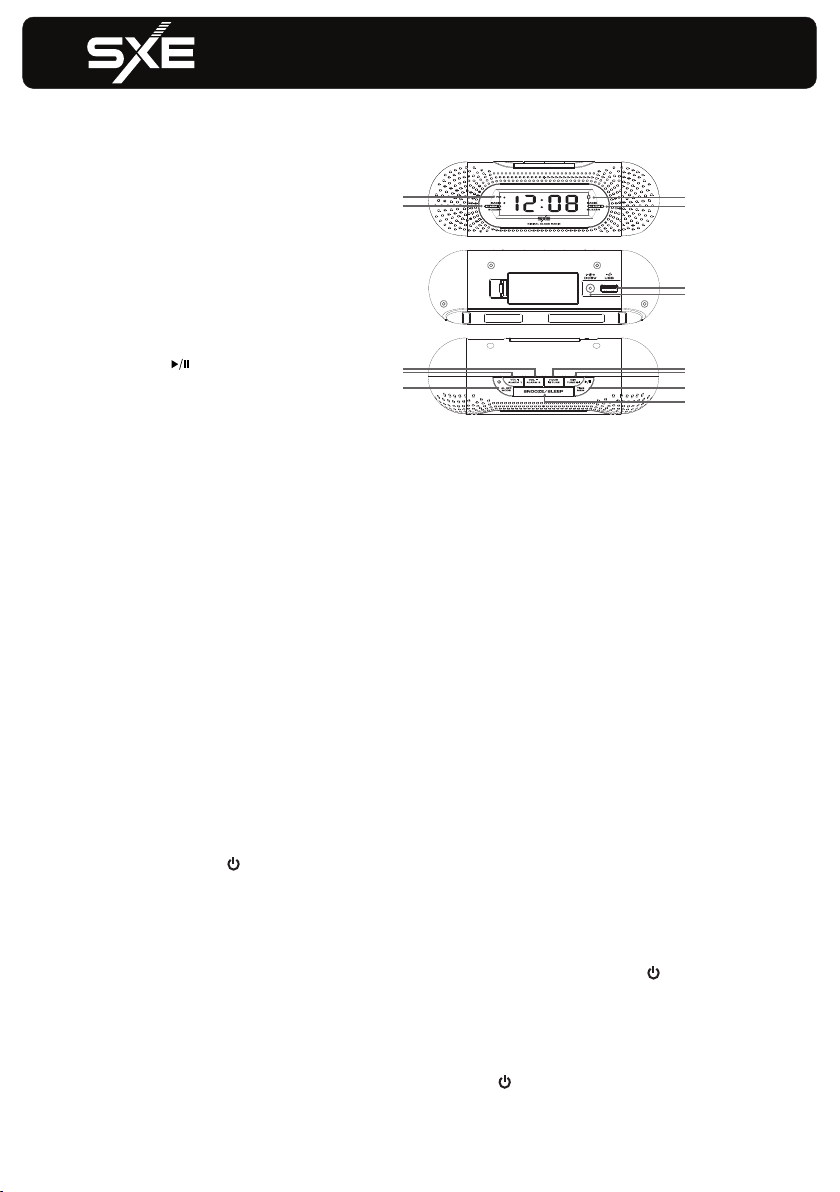
INSTRUCTIONS & WARRANTY
Model # SXE86002
Thank you for your purchase of this quality clock. Th e utmo st care has gone into the design and manufacture of your
clock. Please read these instructions and store them in a safe place for future reference.
FEATUR ES
1. PM indicator
2. Alarm 1 indicator
3. Bluetooth indicator
4. Alarm 2 indicator
5. USB charging port
6. DC5V jack
7.VOLUME - / AL AR M 2 bu tt on
8. VOLUME + / ALA RM 1 b ut to n
9. POWER ON/OFF / ALA RM O FF / M OD E bu tt on
10. HOUR / TUNING < button
11. MI NU TE / T UN IN G > bu tt on
12. TIME / MEMORY / button
13. SNOOZE / SLEEP bu tt on
CONNECTING TO T HE P OW ER S UP PLY
Insert the AC adaptor into a 120V AC ~ 60Hz mains outlet and the other end of the cord into the DC 5V jack on the
back of the unit.
INSTAL LI NG T HE C LO CK & ALARM BACK UP BAT TE RI ES
The clock time and alarm (if set) can be maintained during a power failure by 2 x AAA/ LR03 batteries (not supplied ).
Once the power is restored, check the time to make sure it is accurate and re-set if necessary.
1
2
7
8
9
INSERTING THE BATT ER IE S
1. Open the battery compartment at the bottom of the unit by pressing on the catch and removing the cover.
2. Insert 2 x AAA/ LR03 batteries (preferably alkaline batteries) into the battery compartment, following the polarity
as shown on the diagram inside the compartment.
3. Replace the battery compartment cover.
3
4
5
6
10
11
12
13
SETTING THE CLOCK AND AL AR M
1. Press and hold the TIME button and the hour/minute digits will flash.
2. Use the HOUR button to set the hours. Th e PM i nd ic at or w il l li ght when the hour is advanced into the PM time.
3. Use the MINUTE button to set the minutes.
4. Press the TIME button to confirm.
Setting the alarm
1. To set t he a la rm t im e, f ol lo w st ep s (1 ) to ( 4) a bo ve , us in g th e AL AR M 1/ 2 bu tt on , in st ead of the TIM E bu tt on .
2. Use the ALARM 1/2 button to select buzzer or radio
USING THE ALA RM F UN CT IO N
1. To ena bl e th e al ar m fu nc ti on , us e th e AL AR M 1/2 buttons to select buzzer or radio. The s el ec te d al ar m mo de
indicator will light up.
2. Th e bu zz er o r ra di o wi ll c om e on a t th e se t ti me .
3. To sto p th e al ar m, p re ss t he b ut to n. T he a la rm w il l so un d ag ai n th e ne xt d ay.
Note: While the buzzer alarm volume is fixed and cannot be adjusted, the radio alarm volume can be adj us te d to y ou r
desired level using the VOLUME buttons. To sel ec t a ra di o st at io n to w ak e up t o, s ee t he s ec ti on o n “U SI NG T HE
RADIO”.
SNOOZE FUNCTION
When the alarm sounds, press the SNOOZE button. The a la rm m od e indicator will flash and the alarm will sound again
after 9 minutes. To can ce l th e SN OO ZE f un ct io n an d re pe at t he a larm the next day, pr es s th e bu tt on .
SLEEP FUN CT IO N
With this function, you can listen to the radio for up to 120 minutes, after which it will turn off automatically.
1. When the unit is switched on, press the SLEEP button repeatedly to select the duration: 120, 90, 60, 45, 30, 15, 05
minutes or OFF.
2. At the end of the set time, the radio turns off a ut om at ic al ly.
3. To can ce l th e sl ee p fu nc ti on b ef or e th e en d of the set time, press the but to n to t ur n of f th e ra di o im me di at el y.
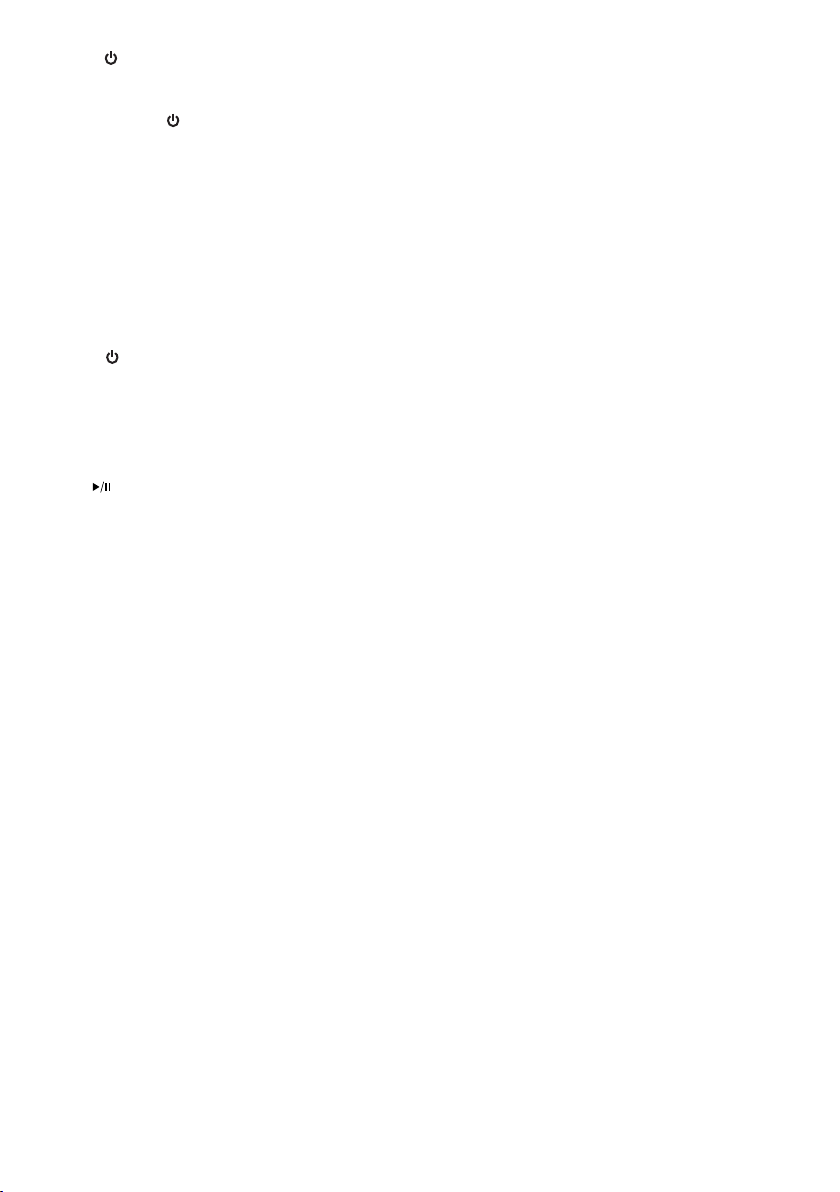
USING THE RADIO
1. Press the button to turn on the radio and press the MODE button and select FM mode.
2. Press and hold one of the <TUNING> buttons to start automatic tuning up/down. Release the button when the unit is
receiving a station you would like to listen to. For manual fine-tuning, you can press it briefly to adjust the frequency
step by step.
3. Press and hold the button to turn off th e ra di o.
For optimum reception
Extend and position the FM antenna to achieve optimum reception.
Preset radio stations
You ca n st or e up t o 10 s ta ti on s.
Use the <TUNING> buttons to search for a station. Press and hold the MEMORY b ut to n to s to re t he s ta ti on a nd a
number to be assigned for the preset will be displayed.
Listening to a preset station
While listening to the radio, press the MEMORY bu tt on t o se le ct a p re se t st at io n. The current time is always displayed.
When you change to Radio mode, the frequency will be displayed for 5 seconds and then the unit wil l go b ac k to
displaying the time.
USING BLUETOO TH F UN CT IO N
1. Press the button to turn on the radio and press the MODE button and select Bluetooth mode. The Bluetooth indicator
will start flashing.
Whe n pairi ng, rem ain wit hin 3 fee t of the un it.
2. Using the native controls on your Bluetooth device, select the “SXE86002” in your Bluetooth settings to pair.
3. When successfully paired and connected, the Bluetooth indicator will display a solid red li gh t from the u ni t.
Aft er init ial pai ring, t he unit w ill sta y paire d unles s unpai red man ually b y the use r or eras ed due to a r eset of t he devi ce.
4. Use the native controls on the connected Bluetooth device to select a track.
5. o play or skip the selected track.
Use the <TUNING> buttons t
6. Use the button to pause the track.
7. Use the VOL+/- buttons to adjust the volume.
USB CHARGING FUNCTION
To charge, connect your USB device like smartphone to the USB port of this clock. Use only with devices that require
5V USB power. USB port provides 1000mA recharging current. Devices requiring more than 100 0m A sho ul d no t be
used. Charging time may vary for diff er en ce d evices.
Note: Charging function may not be supported for all phones or electronic devices.
Charging output would be around 80% in radio mode.
FCC War ni ng s
War ni ng : Ch an ge s or m od if ic at io ns t o th is u ni t no t ex pr es sl y ap pr ov ed b y th e pa rt y re sp on si bl e fo r co mp li an ce c ou ld
void the user's authority to operate the equipment.
NOTE: Thi s eq ui pm en t ha s be en t es te d an d fo und to comply with the limits for a Class B digital device, pursuant to
Part 15 of the FCC Rules. The se l im it s ar e de si gn ed to provide reasonable protection against harmful interference in
a residential installation. This equipment generates, uses, and can radiate radio frequency energy and, if not installed
and used in accordance with the instructions, may cause harmful interference to radio communications . Ho we ve r,
there is no guarantee that interference will not occur in a particular installation. If this equipment doe s ca us e ha rm fu l
interference to radio or television reception, which can be determined by turning the equi pm en t off and on, the user is
encouraged to try to correct the interference by one or more of the following measures:
- Reorient or relocate the receiving antenna.
- Increase the separation between the equipment and receiver.
- Connect the equipment into an outlet on a circuit different from that to which the receiver is connected.
- Consult the dealer or an experienced radio/TV technician for help.
Additional Wa rn in gs
- The a pp ar at us s ha ll n ot b e ex po sed to dripping or splashing and that no objects filled with liquids, such as vases,
shall be placed on apparatus.
- Do not place the unit on top of any soft, porous, or sensitive surfaces to avoid damaging the surface. Use a protective
barrier between the unit and surface to protect the surface.
- Do not mix old and new batteries.
- Do not mix alkaline, standard (carbon-zinc), or rechargeable (ni-cad, ni-mh, etc) batteries.
- Batteries should be recycled or disposed of as per state and local guidelines.
This device complies with Industry Canada license-exempt RSS standard(s). Operation is subject to the follow in g
two conditions: (1) this device may not cause interference, and (2) this device must accept any interference, including
interference that may cause undesired operation of the device.
Le présent appareil est conforme aux CNR d'Industrie Canada applicables aux appa re il s ra di o ex em pt s de l ic en ce .
L'exploitation est autorisée aux deux conditions suivantes : (1) l'appareil ne doi t pa s pr od ui re d e br ou il la ge , et
(2) l'utilisateur de l'appareil doit accepter tout brouillage radioélectriqu e su bi , mê me s i le b ro ui ll ag e es t su sc ep ti bl e
d'en compromettre le fonctionnement.
