Page 1
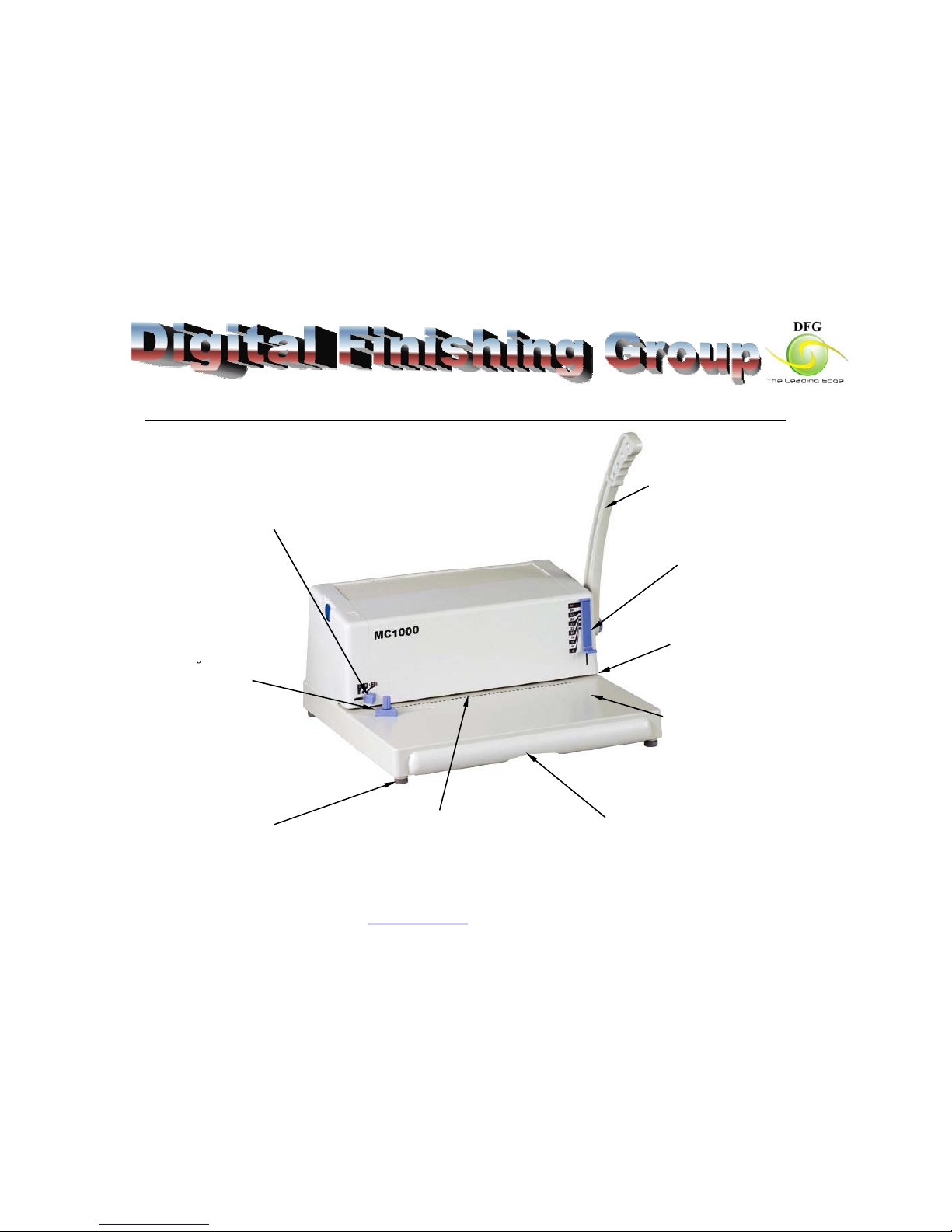
MC1000 - Heavy Duty Manual Punch and Manual Coil Binding Machine
Coil Size Selector
For professional appearance of
P
unch Handle
High strength die cast metal
P
unch Margin Contro
l
Maximizes the tear resistance
of all documents
Open Punch Throat
For punching larger
all documents
Side Margin Control
For evenly centered
size of sheets
Sturdy Die Cast
Metal Construction
For many years of
y
document punching
worry free operation
Non Skid Feet Huge Punch Capacity
Large Trash Drawer
Digital Finishing Group
1260 Kempar, Madison Heights, MI 48071, U.S.A. Phone:248-733-0400, Fax: 775-587-5352
Email: info@dfgus.com
Website: www.dfgus.com
Up to 22 sheets (20 lbs)
Page 2
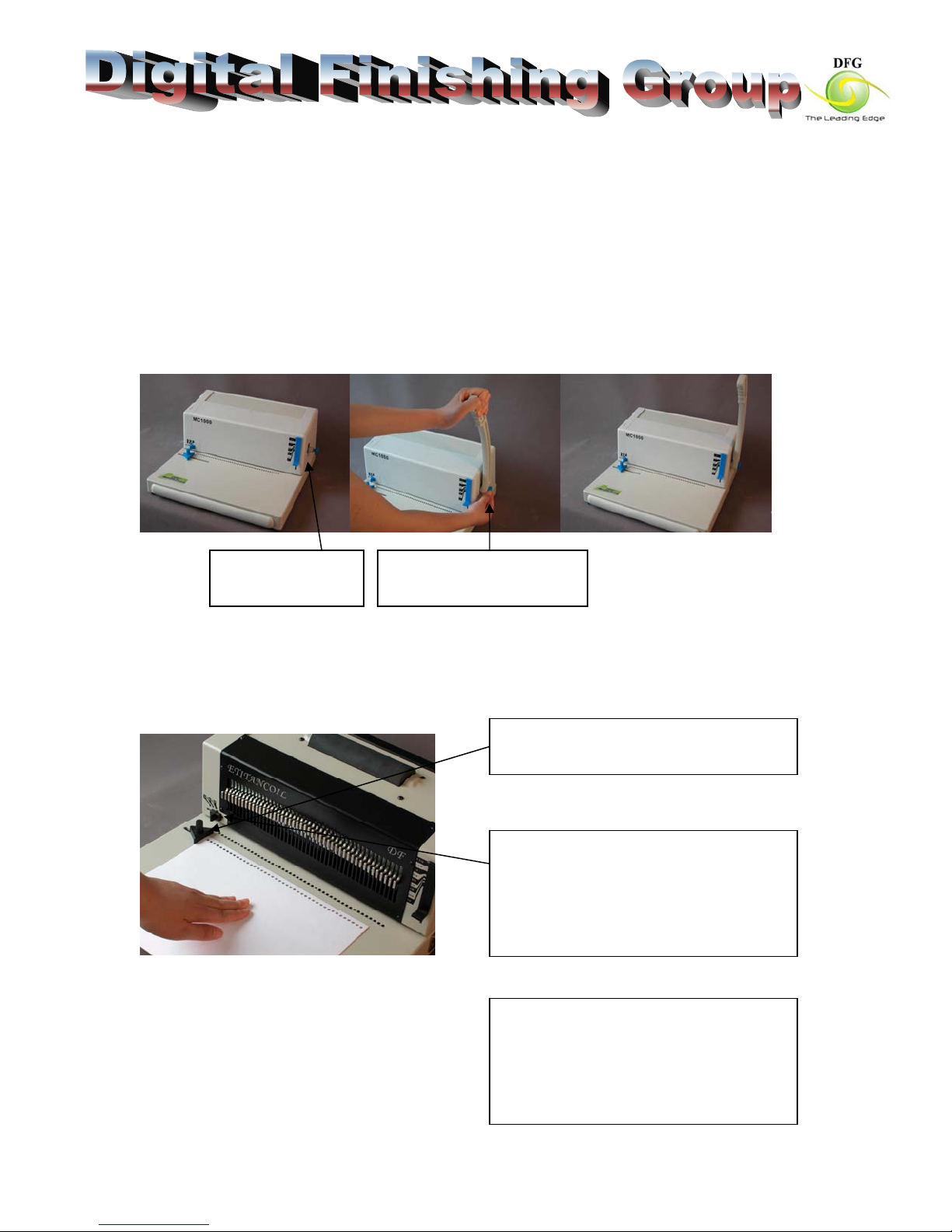
Dear Customer,
Thank you for purchasing MC1000 machine. The following are basic installation and
operation instruction. For advanced punching and binding, please contact DFG.
Installation
Remove the black knob from machine. Install the punch handle. Install the black knob
back to machine.
Remove the
black knob
Install the punch handle
and black knob
How to Punch (EtitanCoil machine showed below)
1. Set the side guide to center the
sheet for punching
2. Select the punch margin (tip – the
thicker the book, the larger the punch
margin can be. However, you can use
a small punch margin for any book)
407 1260 Kempar, Madison Heights, MI 48071, U.S.A. Phone:248-733-0400, Fax: 775-587-5352
Email: info@dfgus.com Website: www.dfgus.com
3. Make sure your sheets are all the
way inside, against the back wall, and
then move sheets to the left side
against the side guide. Pull the punch
handle to punch the sheets.
Page 3

How to Make Books Manually (any thickness)
1. Manually turn your coil into the
book. This is a very easy process.
(Tip: It will be much easier to twist
the front end of coils)
2. Cut and crimp the ends of the
spiral coil.
Right handed
A. Hold pliers with red dot up,
with the coil near you.
B. Place pliers with jaws inside
the coil, near the center.
C. Close the pliers to cut the coil
and keep them closed
D. Optionally twist pliers to bend
crimp more before releasing
E. Release coil, flip the book
over sideways and crimp the
other side using the same
procedure (coils still near
you)
Left handed
Use pliers as described above but
hold them in your left hand and put
the red dot down.
1260 Kempar, Madison Heights, MI 48071, U.S.A. Phone:248-733-0400, Fax: 775-587-5352
Email: info@dfgus.com Website: www.dfgus.com
Page 4
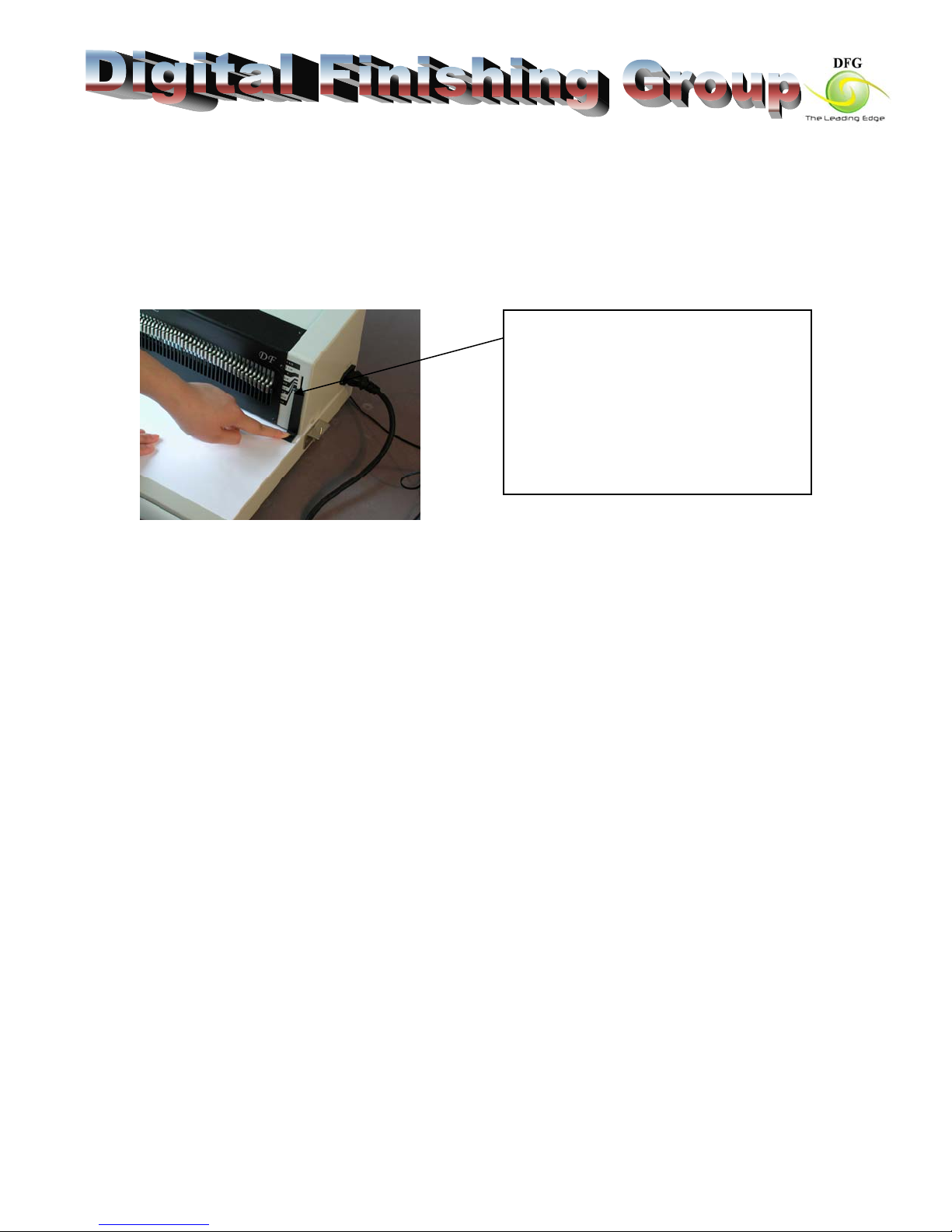
How to Determine Appropriate Coil Size
There are three ways you can choose an appropriate coil size:
1. Use any size coil you like, as long as the coils size is larger than book thickness
2. Use coil that is 2 – 6 mm (1/8” to ¼”) larger than book thickness
3. Use our coil size selector. See following picture:
Put book on machine base, under the
“Size Selector”.
Move the “Size Selector” down until
its bottom touches the top sheets of
the book.
The top of the “Size Selector” will
point to a size you can use on the
scale
Specification:
Punch: Max. 25 sheets of paper (20 lbs), 15-20 Normal
Punch size: Any size
Binding Size: Manually binding to any size.
Side Margin Control: Lets you center holes quickly and easily for perfect alignment
Coil Size Selector: Built-in selector takes the guesswork out of choosing the proper size
element
Punch margin control: Provide strongest binding for any book size
Open Throat and Easy Punch Support: Easily punch any book length
1260 Kempar, Madison Heights, MI 48071, U.S.A. Phone:248-733-0400, Fax: 775-587-5352
Email: info@dfgus.com Website: www.dfgus.com
