
User Manual
Expandable Digital Matrix Total Digital Connectivity Solutions
EDM-1818M
Cautions:
1. Digital Extender® logo is our own trademark of RTcom USA, Inc.
2. Any of the products may be changed without any notice in
3. The design and specification of the pro
duct may be changed without any prior notice.
Copyright 2008 RTcom USA., Inc.
order to improve the function of the product.
1

Table of Contents
1. BASIC UNDERSTANDINGS OF THE PRODUCT ...........................................................................................................3
CAUTIONS FOR SAFETY.......................................................................................................................................................3
1-1
PACKAGE INCLUDES ...........................................................................................................................................................4
1-2
FEATURES OF THE PRODUCT...............................................................................................................................................4
1-3
NAMES AND FUNCTIONS OF EACH PART..............................................................................................................................5
1-4
INSTALLATION ENVIRONMENTS AND METHODS...................................................................................................................6
1-5
2. FUNCTIONS OF THE PRODUCT...............................................................................................................................
SYSTEM OPERATION CONFIGURA T ION DIAGRAM................................................................................................................6
2-1.
SPECIFICATIONS OF THE PRODUCT.....................................................................................................................................7
2-2
3. HOW TO USE...............................................................................................................................
HOW TO SET CHANNELS ......................................................................................................................................................8
3-1
PRODUCT NUMBER SETTING .............................................................................................................................................17
3-2
RS-232C (COM PORT) COMMUNICATION SETTING.........................................................................................................17
3-3
LAN (TCP/IP) COMMUNICATION SETTING ......................................................................................................................18
3-4
4 COMMUNICATION CODE CONFIGURATION.............................................................................................................23
4-1
CONFIGURATION OF RS-232C COMMUNICATION CODE....................................................................................................23
LAN COMMUNICATION CODE CONFIGURATION ................................................................................................................26
4-2
CONNECTOR PIN ASSIGNMENT.........................................................................................................................................26
4-3
5 WARRANTY INFORMATION ...............................................................................................................................
RETURNS...............................................................................................................................
.........................................8
..............................................28
.......6
............28
Copyright 2008 RTcom USA., Inc.
2
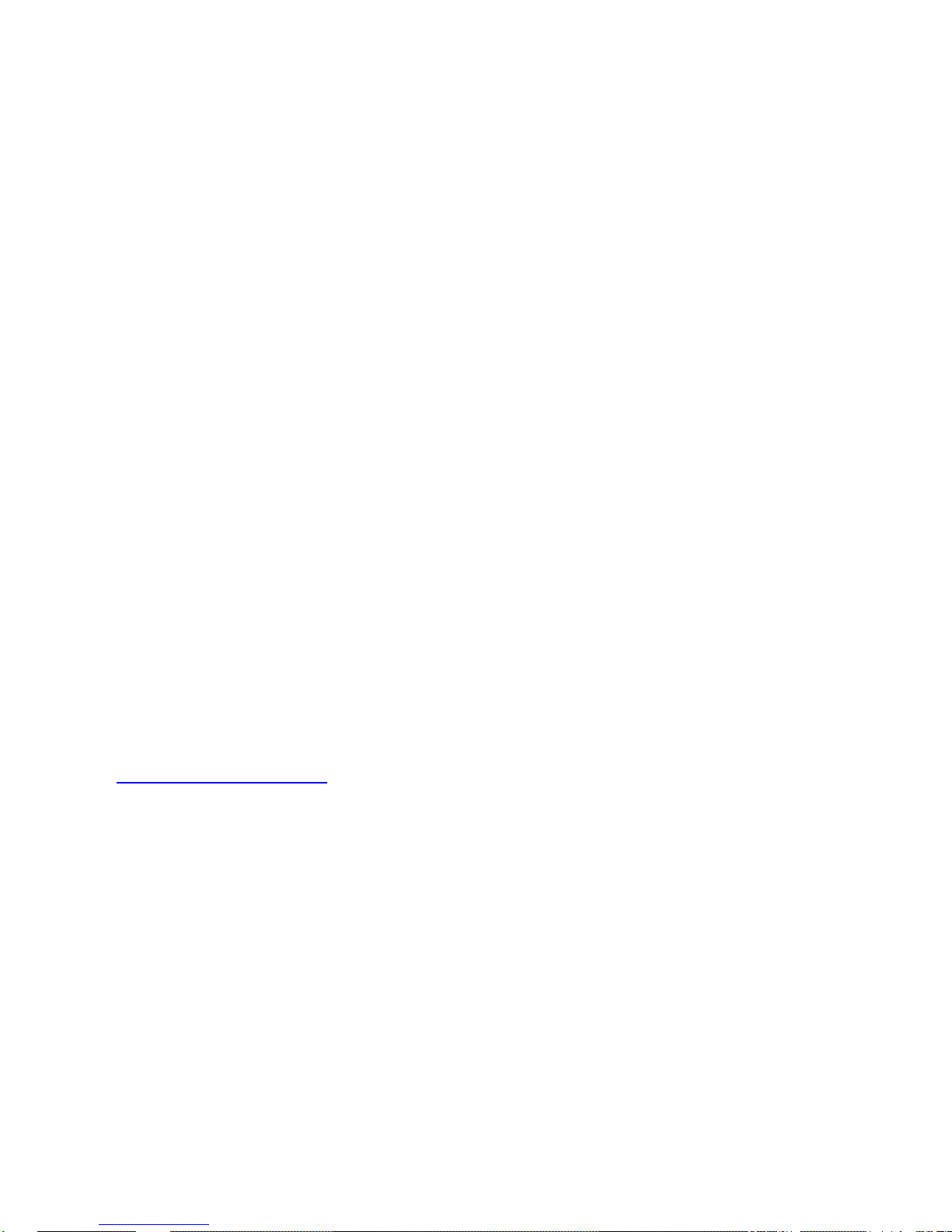
1. Basic understandings of the product
1-1 Cautions for safety
• All the safety and user manual should be read before the appliance is operated.
• The safety and operating instructions should be retained for future reference.
• e wall outlet before cleaning. Do not use liquid cleaners or aerosol cleaners. Use
Unplug this product from th
a damp cloth for cleaning.
• Do not use this equipment near wet place.
•
This product should be operated only from the type of power sources indicated on the marking label. If you
are not sure of the type of power supplied to your home, consult your local power company. For equipment
intende
This equipment may be equipped with a 3 wire grounding-type plug, a plug having a third (grounding) pin.
•
This pin will only fit in to a grou
plug in to the outlet, contact your electrician to replace your obsolete outlet. Do not defeat the safety purpose
of the grou
d to operate from battery power, or other source, refer to the user manual.
nding type power outlet. This is a safety feature. If you are unable to insert the
nding-type plug.
• Opening in the cabinet are provided for ventilation and to ensure reliable operation of the equipment and to
protect it from overheating. The op
• Do not use any damaged power cords or plugs, or loosed outlets, th
enings should never be blocked.
is may cause electrical shock or fire.
• Do not put heavy articles such as other equipments on this product.
• Keep it away from liquid, magnetic, inflammable substances.
• Turn off power before insert or take out INPUT/OUTPUT slot card.
• Input/Output cards may be damaged when they are replaced with power turned on
If you experience any malfunc
please contact our customer service center.
RTcom USA, Inc.
Tel: 973-383-4878
info@digitalextender.com
Declaration of Conformity
According to Council Directive 73/23/EEC (February 19, 1973) on the Harmonization of the Laws of Member States relating to Electrical
quipment; Council Directive 89/336/EEC (May 3, 1989) on Electromagnetic Compatibility; Council Directive 93/68/EEC (July 22,
E
93)-Amending Directives 89/336/EEC (MC) and 73/23/EEC (Low Voltage Equipment Safety), and/or CPU Boards and Power Supplies used
19
ouncil Directive 93/68/EEC with Matrix, RTcom USA, Inc., 286 Houses Corner Rd. Sparta, NJ 09871 973-383-4878, declares under sole
C
sponsibility, that the product identifies with 93/66/EEC of the Council Directive Low Voltage Equipment Safety. Each product marketed is
re
entical to the representative unit tested and found to be compliant with the standards.
id
tioning of product or have any question regard to operation of the product,
Copyright 2008 RTcom USA., Inc.
3
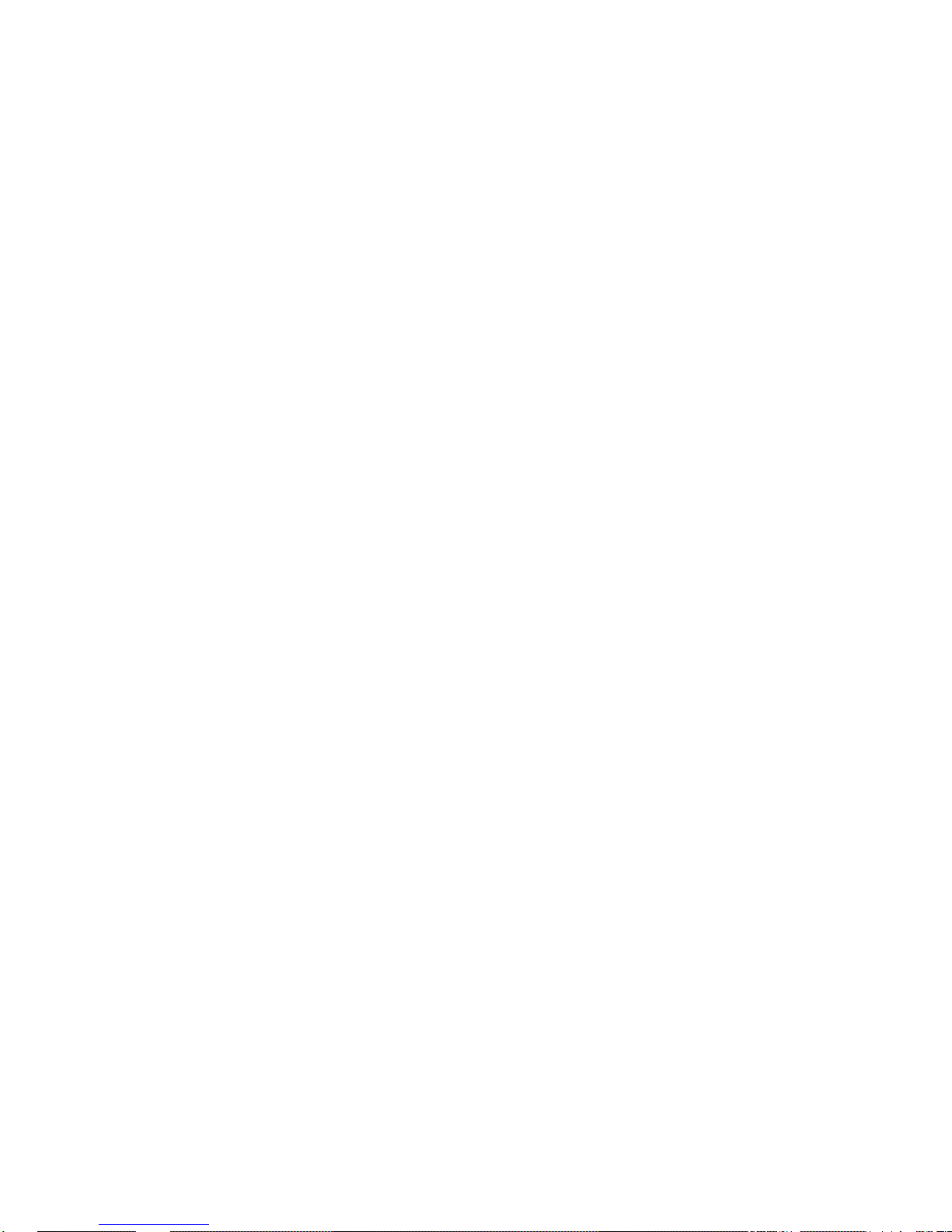
1-2
P ckage Includes a
Main body: EDM-181•
8M
• Power adapter: DC12V, 12A
RS-232C & LAN cables
•
• User’s manual
1-3 e
F atures of the product
Digital Matrix Router (EDM-1818M) supports all kin
Display Port, which are applied to most digital product
prompt availability for any interface with simple replacement of Input/
multiple DVI digital video sources with multiple displays.
ds of digital interfaces such as DVI, HDMI, HD-SDI/SDI and
s. It is designed to meet
Output cards. EDM-1818M is integrating
customers’ needs, providing
• 19” standard rack type case (6U)
• Can use up to 18 outputs monitors or displays
• Supports various combination with Input / Output c
• Supports f EDID data from displays
reading and saving function o
ards based on backplane
• Plug-and-play of windows which makes set up and installation easy.
• tection (HDCP)
Compliant to High-bandwidth Digital Content Pro
• Supports high resolution up to WUXGA(1920x1200)@60Hz, 108
0p@60Hz
• Convenient control using 3 methods
o Select by front Touch panel directly
o Select by LAN (TCP/IP).
o Control method through RS-232C COM port
• It has an instantaneous noise protection circuit in input and output ports therefore it can protect expensive
equipment from fault caused by noises (if any).
• Convenient to change firmware through directly update by PC.
Copyright 2008 RTcom USA., Inc.
4
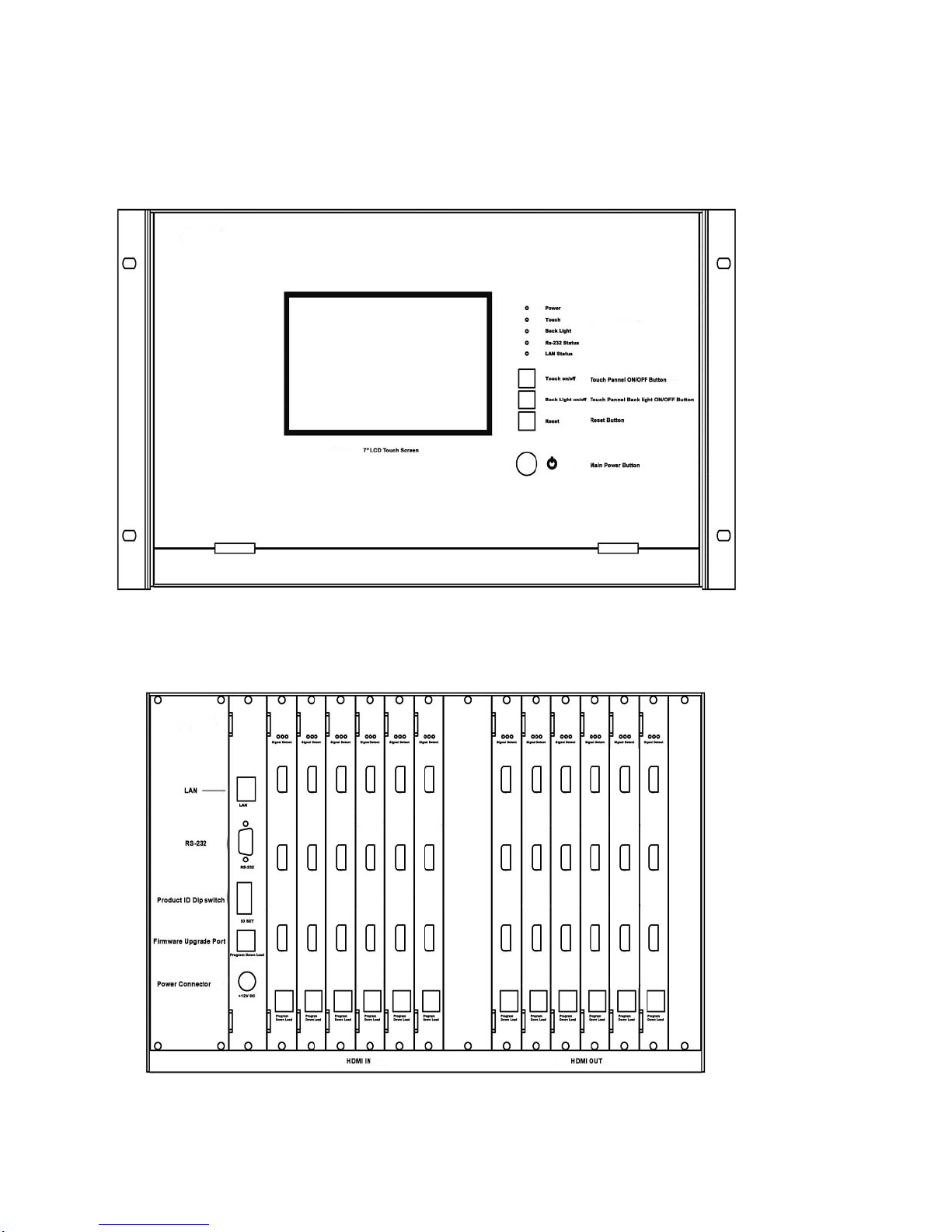
1-4 Names and functions of each part
<EDM-1818M HDMI Type>
Copyright 2008 RTcom USA., Inc.
5
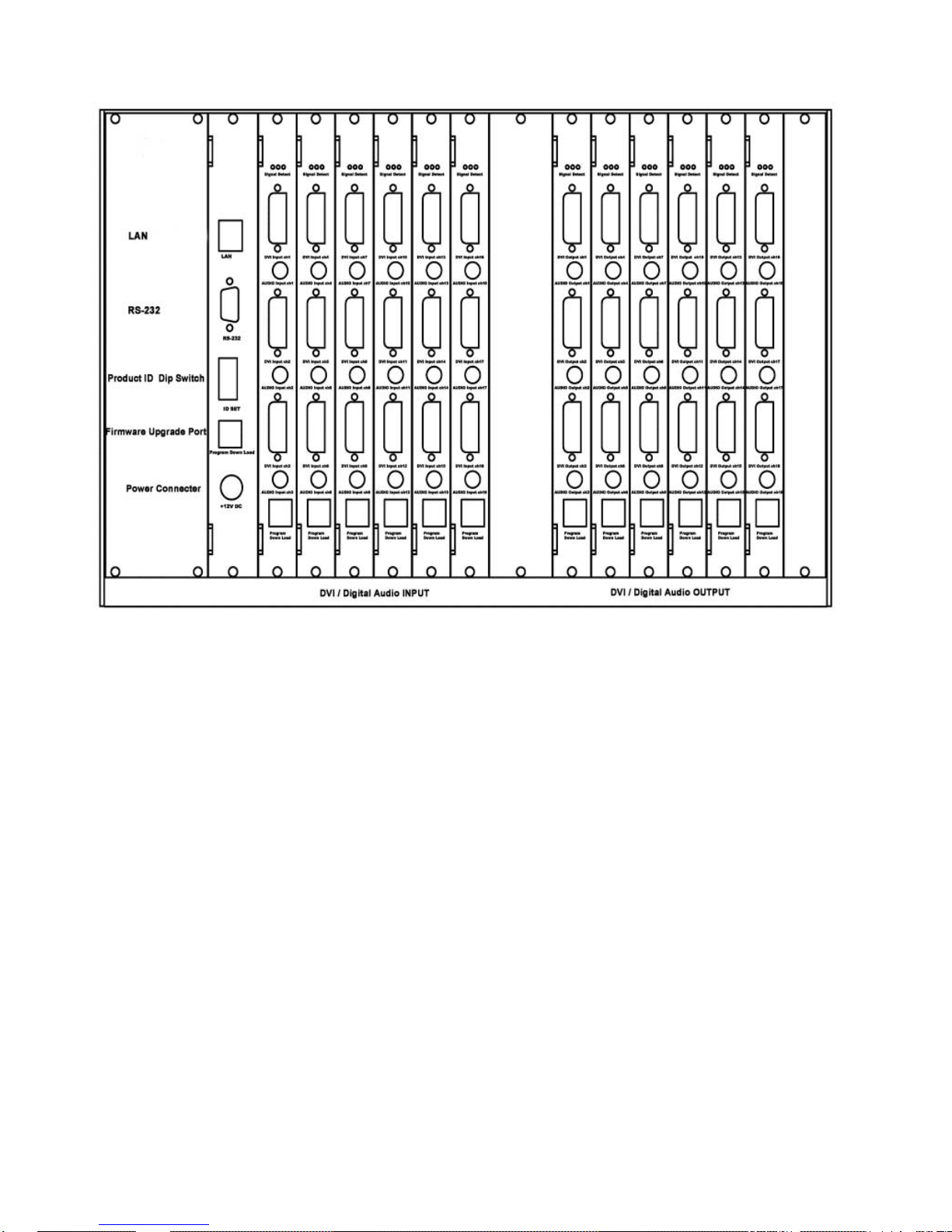
<EDM-1818M DVI Type>
1-5 Installation environments and methods
For installation environments, we recommend the following environments for our matrix.
• Below 30°C of ambient temperature (Best condition)
• Install and operate in the environment below 60% of ambient humidity (Best condition)
• Use it in the environment of free of vibrations and dusts and in good ventilation condition
• Recommend stabilized AC input power (Recommend to use AVR).
. Functions of the product
2
2-1. System operation configuration diagram
Operation configuration diagram of the matrix is shown in following picture.
Any of the input signals can be selected to each output port b
ombinations of input signals can be selected at output side.
c
Copyright 2008 RTcom USA., Inc.
y front panel switch, external RS-232C or LAN. Any
6
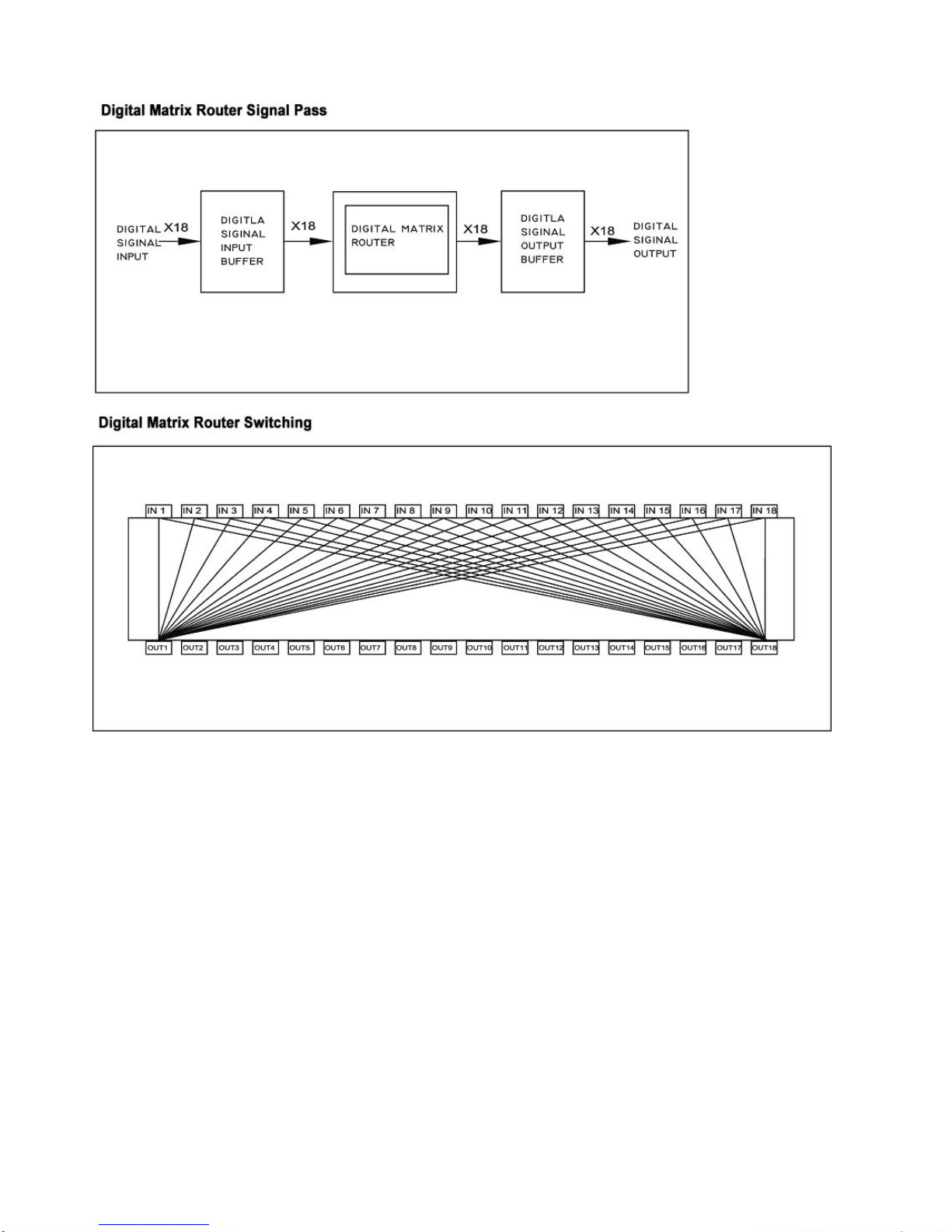
2-2 Specifications of the product
• Type of signals: TMDS signals, digital R.G.B. 2k
• HDMI data transmission band: 2.25 Gbps (single link).
• DVI-D data transmission band: 1.65 Gbps (single link).
• HDMI version 1.3 with deep color 36 bits
• Resolutions: VGA (640*480) ~ WUXGA (1900*1200)@
60Hz, 720p~1080i/p.
• Audio IN/OUT: digital audio coaxial (DVI board only)
• Panel: 7 inch touch panel, pressure recognition type
• Port switch control: Front LCD
touch panel, RS-232C port, LAN port.
• Input-output port: Input 18 / output 18
• Input-output connector: DVI-D 29 pin Female or HDMI 19 pin Fema
• Power source: DC12V, 12.
• Power consu
• Size (Width *
me: 100Watts/max : 120Watts.
Length *Height, mm): 436 * 260 * 266.
5A
• Weight: 11.5 kg.
le
Copyright 2008 RTcom USA., Inc.
7
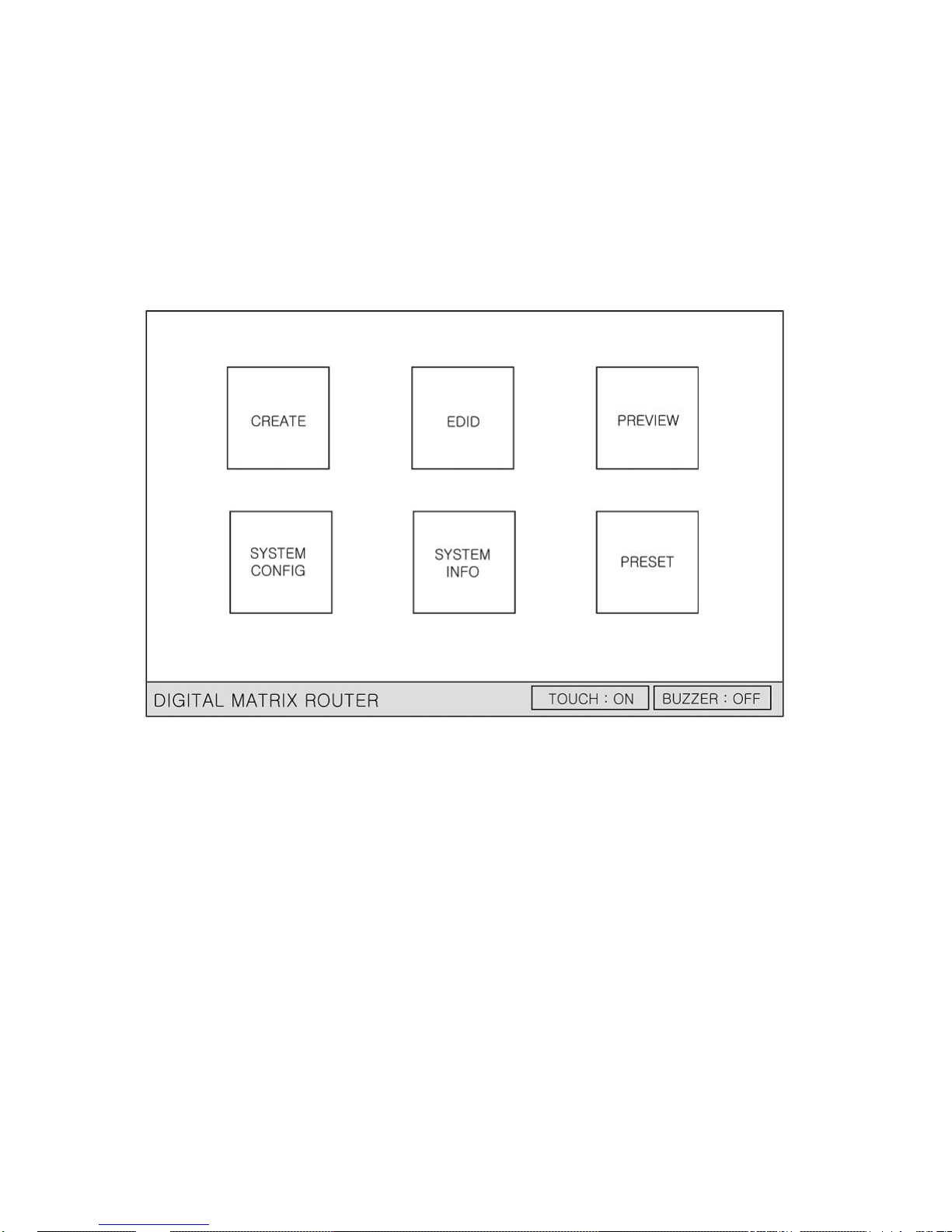
. How to use
3
3-1 How to set channels
If matrix is switched ON, front touch panel shows internal set up status after initiation of the system. Then it sho
main menu as follows.
ws
Function of Switches on f
Power switch: power On/Off
Touch On/Off: touch panel operation On /Off
Back Light On/Off: touch panel backlight On/Off
Reset: rebutting after pushing the button for 3~4 seconds
Touch Panel Main Menu
CREATE: set up input/output channel
EDID: retrieve and save the EDID dat
PREVIEW: preview the status of input/output channel or EDID set up
SYSTEM CONFIG: set up internal system
SYSTEM INFO: review the general status of the system
PRESET: preset input/output channels which are often used
RESET: If you push this button for 3 seconds, it executes rebooting of the system. Set up data and final
switching data are recovered.
Copyright 2008 RTcom USA., Inc.
ront panel
a from displays
8
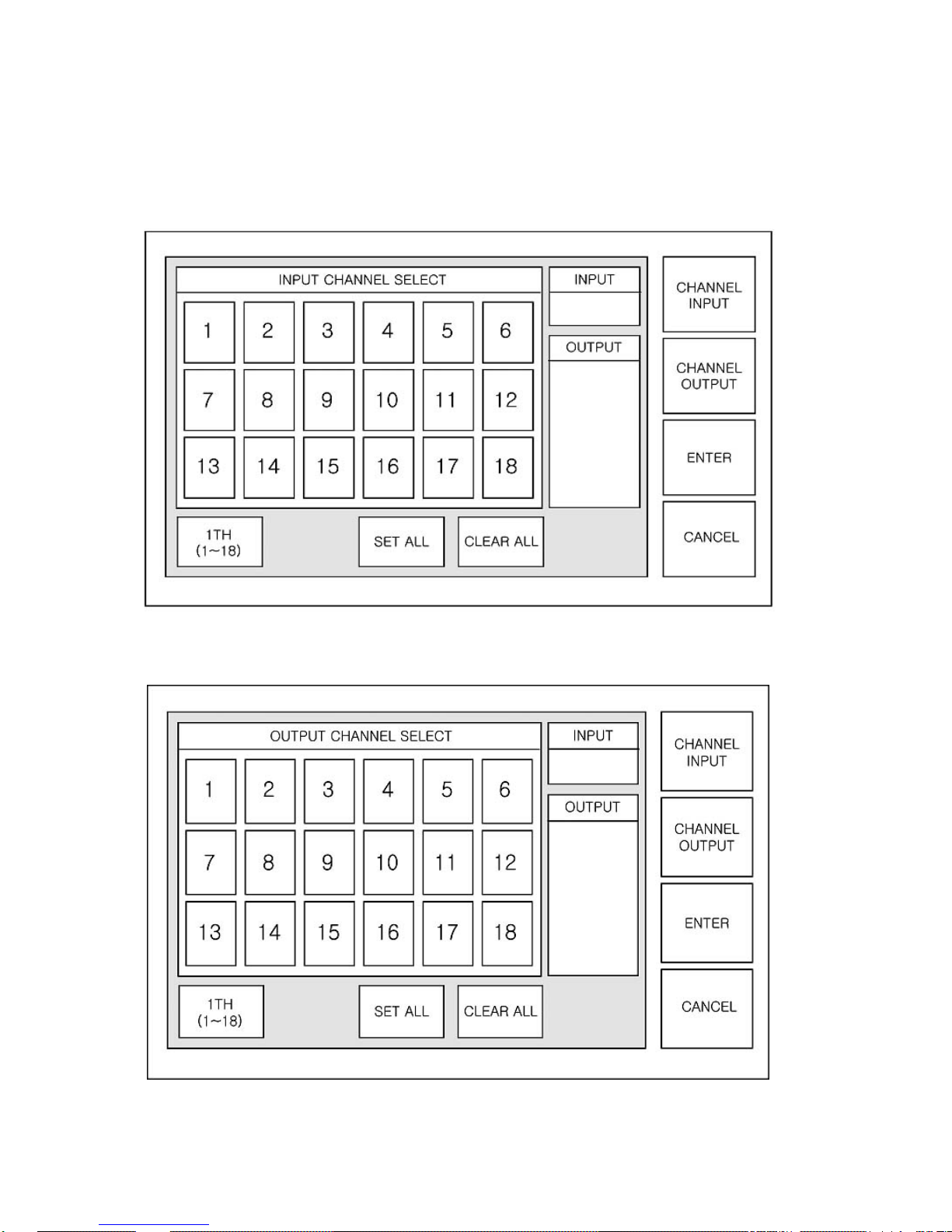
Select of Input/Output channel: If CREATE on main menu is selected, below screen will show up
CHANNEL INPUT menu -> Select Input button
Push CHANNEL OUTPUT button -> select Output button (multipl
Push CANCEL button to cancel the set up -> return to main menu
SET ALL: select all output
CLEAR ALL: cancel all selection
Copyright 2008 RTcom USA., Inc.
e selection) -> push ENTER button
9
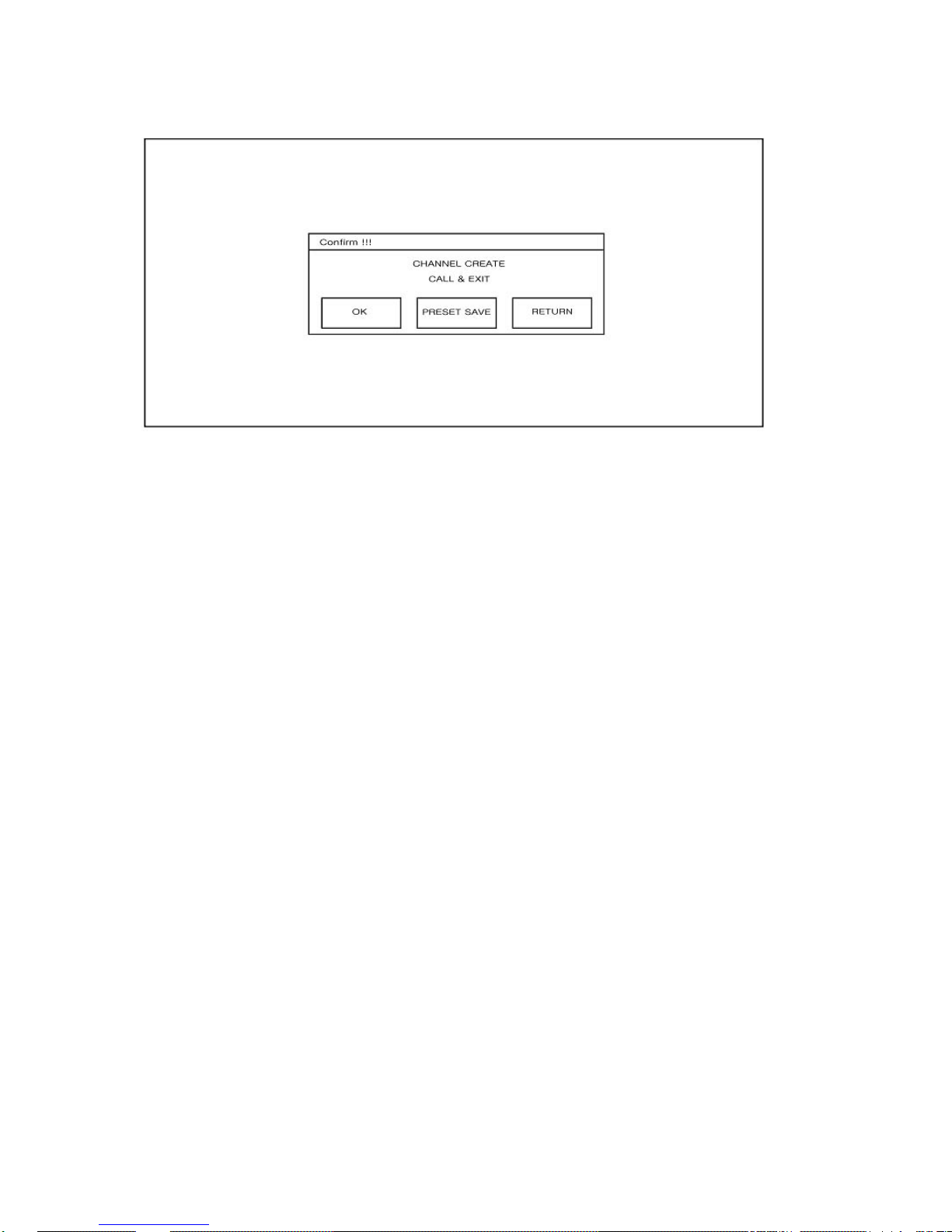
OK: finish the channel set up -> return to main menu
PRESET SAVE -> start PRESET menu
RETURN -> return to CHANNEL OUTPUT menu
Set EDID Data
Built-in Extended Display Identification Data (EDID) read & write function, with Electrically Erasable Programmable
Read-Only Memory (EEPROM), to save display EDID data while supporting any HDTV with maximum resolutions.
The unit also supports non-Video Electronics Standards Association (VESA) resolution, including projectors with
unique resolutions. This function is easy to set up by the user If you use DVI monitors, should be set the EDID first.
**** EDID [Extended Display Identification Data]
EDID is defined by a st
andard published by the Video Electronics Standards Association (VESA). The EDID
includes manufacturer name, product type, phospher or filter type, timings supported by the display, display size,
luminance data and (for digital displays only) pixel mapping data.
Copyright 2008 RTcom USA., Inc.
10

Retrieve and Save of EDID: If EDID on main menu is selected, below screen will show up
OUTPUT EDID SELECT menu ->
select OUTPUT to retrieve
Push EDID INPUT button -> select INPUT button (m
SET ALL: select all output
CLEAR ALL: cancel all selection
Copyright 2008 RTcom USA., Inc.
ulti ## selection) -> push ENTER button
11

OK: finish the EDID save ->
RETURN -> return to INPUT
return to main menu
EDID SELECT menu
Preview of Input and Output Channel or EDID selection: If PREVIEW on main menu is selected, below screen
will show up
Input and Output CHANNEL
PREVIEW menu shows up as
initial screen
INPUT VIEW -> show the status of
swit
ching based on input
OUTPUT VIEW -> show the status
of switching b
ased on output
MATRIX VIEW -> show the status
of input/outpu
t at the same time
ARROW -> move the screen to
front, back, le
ft and right side
CANCEL -> return to main menu
Copyright 2008 RTcom USA., Inc.
12

If EDID Channel button is selected, EDID
PREVIEW menu shows up
INPUT VIEW -> show the status of input/output
based on input
OUTPUT VIEW -> show the status of input/output
based on output
MATRIX VIEW -> show the status of input/output
at the same time
ARROW -> move the screen to front, back, left
and right side
CANCEL -> return to main menu
System set up: If SYSTEM CONFIG is selected,
below screen will show up
SYSTEM CONFIG is for the set up of RS-232, LAN, and SYSTEM.
RS-232 set up menu shows up as initial screen.
Copyright 2008 RTcom USA., Inc.
13

Baud Rate: set up communication speed of RS-232, default: 19200BPS
DATA Bits: set up data bits, default: 8 bit
Stop Bits: set up stop bits, default: 1 bit
Parity: confirm parity, default: Disable
SAVE: save set up
CANCEL: return to main menu
If LAN menu on the right side is selected, below LAN set up menu shows up.
Copyright 2008 RTcom USA., Inc.
14

Local IP Address: set up local IP address, default: 192.168.000.002
Gateway IP Address: set up Gateway IP Address, default: 192.168.000.001
Subnet Mask: set up Subnet Mask, default: 255.255.255.255
Mac Address: set up Mac Address, defau
lt: 00.08.DC.00.00.00
ALPHABET SELECT: select alphabet and numbers
SAVE: save set up
CANCELL: return to main menu
If SYSTEM menu on the right side is selected, below SYSTEM set up menu shows up.
Buzzer: Buzzer sound On/Off
SAVE: save set up
CANCEL: return to main menu
Preview of Channel and System set up: If SYSTEM INFO is sel
Copyright 2008 RTcom USA., Inc.
ected, below screen shows up.
15

SYSTEM INFO tells current status of channel selection and sy
If CANCEL is selected, it returns to main menu.
stem set up.
Preset set up: If PRESET
on main menu is selected, below screen shows up. It previously saves the selection of
input/output channels up to 20.
PRESET PREVIEW -> show the status of saved preset channels
PRESET RENAME -> rename saved preset number and name
PRESET CALL -> change current channels to channels of selected preset
CANCEL -> return to main menu
Copyright 2008 RTcom USA., Inc.
16

PRESET NAME -> change the name
of preset selected by preset number.
Name is up to 12 letters.
SAVE -> save changed name
CANCEL -> return to main menu
Preset Save: Cre
If you done all Input and Output ->Enter-> Preset Save->
Preset Number -> Select#-> Preset Name-> Input Name->Save
Preset Call: Preset Call->
ate-> Input-> Select#-> Output-> Select Multiple ##->If you add more input go to Input again->
Select Preset Name-> Preset Call
3-2 Product number setting
• Product ID setting (DIP switch)
• It sets its own address of matrix if many matrixes are used.
• It sets in binary values.
• ipment and can be set in the values of 1 ~
The product nu
255. If the value is set as “0”, then the channel does not work.
For example;
ct ID = 10 (00001010b) -- 1 OFF, 2 ON, 3 OFF, 4 ON, 5 OFF, 6 OFF, 7 OFF, 8 OFF
Produ
Product ID = 23 (00010111b) -- 1 ON, 2 ON, 3 ON, 4
mber is the value set in deep switches of the equ
OFF, 5 ON, 6 OFF, 7 OFF, 8 OFF
F, Product ID = 01 (00000001b) -- 1 ON, 2 OFF, 3 OFF, 4 OFF, 5 OFF, 6 OFF, 7 OFF, 8 OF
,
D0 D1 D2 D3 D4 D5 D6 D7
LSB MSB
**The product ID is set number “1” at the time of its delivery (Factory Default).
3-3
RS-232C (COM PORT) communication setting
After booting the matrix, connect RS-232C cable and then make communication
• Execute DVI switch controller 3.0, MiniTerm.exe or hyper termina
•
Communication setting:
You may set port COM 1 ~ 4 or you may use all available ports.
Copyright 2008 RTcom USA., Inc.
settings as follows:
l.
17

Baud rate: 19200, Data bit:8, Stop bit:1, Parity
: None, Flow Control: None
3-4 LAN (TCP/IP) Communication setting
In order to control to matrix trough LAN port, first of all, interne
The methods to set are as follow:
. Set up at SYSTE
1 M CONFIG on main menu of touch panel
2. Execute Di
gital Controlle
r, MiniTerm.exe or Hyper terminal
t IP should be set.
After setting as above, connect communication and switch “ON” the EDM-1818M.
above screen shows up, press C key to start network configuration.
If
If C key is not pressed or ESC key is pressed, then it will be operated with existing IP.
Copyright 2008 RTcom USA., Inc.
18

If D key is inputted, existing set information is displayed.
Input G key and input Gateway IP.
Copyright 2008 RTcom USA., Inc.
19

Input S key and input subnet mark.
Copyright 2008 RTcom USA., Inc.
20

Input I key and input EDM-1818M IP Address
Input H key and input hardware address
If all inputs are completed, exit the configuration by in
Copyright 2008 RTcom USA., Inc.
putting E key.
21

It operates with IP set as above.
If Explorer is executed and set IP is inputted, you can see the screen to change channels as above. If you select
Input cha
nnel for output and press SEND, the channel will be changed.
Copyright 2008 RTcom USA., Inc.
22

4 Communication code configuration
4-1 Configuration of RS-232C communication code
From Computer
Code (48Byte) Start Header (3Byte) | Product ID (2Byte) | Command (2Byte) | Data (40Byte) | Tail (1Byte)
Code Name Byte Data Function
Start Header 21h (!) Request Frame Start
Start Header 30h (0) Request Frame Start
Start Header 31h (1) Request Frame Start
Product ID 30h ~ 39h (DIP Switch Set) Product Number
Product ID 30h ~ 39h (DIP Switch Set) Product Number
01 Input SW Assign
02 Input SW Assign Salvo
03 EDID SW Assign
04 EDID SW Assign Salvo
Command
10 Assignment Status Request
20 Reset
30 Firmware Version Request
40 RS-232C Assign
Number of total Ou tput
Input Data10 30h ~ 39h Input Channel Select
Input Data1 30h ~ 39h Input Channel Select
Output First Data10 30h ~ 39h Output A Input Select Data
Output First Data1 30h ~ 39h Output B Input Select Data
Output Last Data10 30h ~ 39h Output N Input Select Data
Output Last Data1 30h ~ 39h Output O Input Select Data
Tail (End) 2Ah(*) Frame End
From Matrix Router
Code (8Byte) Start Header (3Byte) | Product ID (2Byte) | Command (2Byte) | Tail (1Byte)
Code Name Byte Data Function
Head (Start) 21h Reply Frame Start
Start Header 30h (0) Request Frame Start
Start Header 31h (1) Request Frame Start
Product ID 30h ~ 39h (DIP Switch Set) Product Number
Product ID 30h ~ 39h (DIP Switch Set) Product Number
30h ~ 33h
Assign
of Total Output
Command 01,02,03,04,10,20,30,40 Command Return
Tail (End) 2Ah Frame End
Copyright 2008 RTcom USA., Inc.
23

Example of communication code when product ID is set to “01”.
INPUT SW ASSIGN: assi
Byte Header ID Command
ASCII ! 0 1 0 1 0 1 0 3 0 5 0 3 0 4 1 6
Hex 21h 30h 31h 30h 31h 30h 31h 30h 33h 30h 35h 30h 33h 30h 36h 31h 34h
Byte Tail
ASCII *
Hex 2Ah
gn input 5 to three outputs: output 3, 4, and 6
Number of
Output
Input Output 1 Output 2 Output 3
INPUT SW ASSIGN SALVO: change input and output of whole channel
Byte Header ID Command
ASCII ! 0 1 0 1 0 2 1 2 0 7 1 2 0 7 1 2
Hex 21h 30h 31h 30h 31h 30h 32h 31h 32h 30h 37h 31h 32h 30h 37h 31h 32h
Byte
ASCII 0 7 1 2 0 7 1 2 0 7 1 2 0 7 1 2
Hex 30h 37h 31h 32h 30h 37h 31h 32h 30h 37h 31h 32h 30h 37h 31h 32h
Byte
ASCII 0 7 1 2 0 7 1 2 0 7 *
Hex 30h 37h 31h 32h 30h 37h 31h 32h 30h 37h 2Ah
Output6 of
Input
Output14 of
Input
Output7 of
Input
Output15 of
Input
Output8 of
Input
Output16 of
Input
Output1 of
Input
Output9 of
Input
Output17 of
Input
Output2 of
Input
Output10 of
Input
Output18 of
Input
Output3 of
Input
Output11 of
Input
Tail
Output4 of
Input
Output12 of
Input
Output5 of
Input
Output13 of
Input
EDID SW ASSIGN: save EDID data of output 5 to input 1 and 2
Byte Header ID Command
ASCII ! 0 1 0 1 0 3 0 2 0 5 0 1 0 3 *
Hex 21h 30h 31h 30h 31h 30h 33h 30h 32h 30h 35h 30h 31h 30h 33h 2Ah
EDID SW ASSIGN SALVO: change EDID data of whole channel
Byte Header ID Command
Number of
Output
Output1 of
Input
Output Input 1 Input 2 Tail
Output2 of
Input
Output3 of
Input
Output4 of
Input
Output5 of
Input
ASCII ! 0 1 0 1 0 4 1 2 0 7 1 2 0 7 1 2
Hex 21h 30h 31h 30h 31h 31h 30h 31h 32h 30h 37h 31h 32h 30h 37h 31h 32h
Output6 of
Byte
ASCII 0 7 1 2 0 7 1 2 0 7 1 2 0 7 1 2
Hex 30h 37h 31h 32h 30h 37h 31h 32h 30h 37h 31h 32h 30h 37h 31h 32h
Copyright 2008 RTcom USA., Inc.
Input
Output7 of
Input
Output8 of
Input
Output9 of
Input
Output10 of
Input
Output11 of
Input
Output12 of
Input
Output13 of
Input
24

Output14 of
Byte
ASCII 0 7 1 2 0 7 1 2 0 7 *
Hex 30h 37h 31h 32h 30h 37h 31h 32h 30h 37h 2Ah
Input
Output15 of
ASSIGNMENT STATUS REQUEST: ch
Byte Header ID Command Tail
ASCII ! 0 1 0 1 1 0 *
Hex 21h 30h 31h 30h 31h 31h 30h 2Ah
RESET: reset Matrix router
Byte Header ID Command Tail
ASCII ! 0 1 0 1 2 0 *
Hex 21h 30h 31h 30h 31h 32h 30h 2Ah
FIRMWARE VERSION REQUEST: ch
Byte Header ID Command Tail
ASCII ! 0 1 0 1 3 0 *
Hex 21h 30h 31h 30h 31h 33h 30h 2Ah
Input
Output16 of
Input
Output17 of
eck the status of current input and output channel
eck firmware version
Input
Output18 of
Input
Tail
RS-232C ASSIGN: cha
Byte Header ID Command Baud rate Data bit Stop bit Parity bit Tail
ASCII ! 0 1 0 1 4 0 0 4 0 0 0 0 0 0 *
Hex 21h 30h 31h 30h 31h 34h 30h 30h 34h 30h 30h 30h 30h 30h 30h 2Ah
nge the set up of RS-232C communication port (19200bps)
Baud rate:
“ 00 ” : 1920 bps , “ 01 ” : 4800 bps , “ 02 ” : 9600 bps , “ 03 ” : 14400 bps , “ 04 ” : 19200 bps
“ 05 ” : 28800 bps , “ 06 ” : 38400 bps , “ 07 ” : 57600 bps , “ 08 ” : 76800 bps , “ 09 ” : 115200 bps
“ 10 ” : 250000 bps
Data bit:
“ 00 ” : 8 bit , “ 01 ” : 5 bit , “ 02 ” : 6 bit , “ 03 ” : 7 bit
Stop bit:
“ 00 ” : 1 bit , “ 01 ” : 2 bit
Parity bit:
“ 00 ” : disable , “ 01 ” : even parity , “ 02 ” : odd parity
*** Attention on RS-232C communication control **
If user develops control program without using Digital Controller that is provided together with this
produc
t, please make sure that response value should be confirmed after transmission of control code and
then the next control code should be transmitted.
Copyright 2008 RTcom USA., Inc.
25

4-2 LAN communication code configuration
1. Switching by explorer
Command set sent to web server (matrix router) for switching
Beginning with character train of “LCD.CGI”, “O 0
1 = I 18” means “Output 01 Input 18”, the sequences and si zes of
character train should be the same.
After execute reset, it should be conne
cted again to server (switcher).
Channel change
http://192.168.0.2/LCD.CGI?O01=I16&O02=I18&O03=I11&O04=I12&O05=I13&O06=I08&O07=I15&O0
8=I16&O09=I17&O10=I02&O11=I01&O12=I02&O13=I03&O14=I04&O15=I05&O16=I06&O17=I07&O18
=I08&Submit_=SEND
Initialization (Reset)
http://192.168.0.2/LCD.CGI?O01=I16&O02=I18&O03=I11&O04=I12&O05=I13&O06=I08&O07=I15&O0
8=I16&O09=I17&O10=I02&O11=I01&O12=I02&O13=I03&O14=I04&O15=I05&O16=I06&O17=I07&O18
=I08&Submit_=Reset
LAN Switch Control on explorer
4-3 Connector Pin Assignment
POWER INPUT
Part No. Pin No. Description Remarks
Power Jack(4P)
Copyright 2008 RTcom USA., Inc.
1 VCC( DC12V)
2 VCC(DC12V)
3 GND
4 GND
26

RS-232C INPUT
D-SUB 9 Pin Connector
LAN INPUT
RJ-45 8 Pin Connector
DVI-D INPUT
Part No. Pin No. Description Remarks
DVI-D 29 Pin Connector
Part No. Pin No. Description Remarks
1 Not used
2 Rx D
3 Tx D
4 Not used
5 GND
6 Not used
7 Not used
8 Not used
9 Not used
Part No. Pin No. Description Remarks
1 Transmit data (+)
2 Transmit data (-)
3 Receive data(+)
4 Not used
5 Not used
6 Receive data(-)
7 Not used
8 Not used
1 TMDS DATA 2M
2 TMDS DATA 2P
3 TMDS DATA 2/4 Shield
4 TMDS DATA 4M(N.C)
5 TMDS DATA 4P(N.C)
6 DDC Clock
7 DDC Data
8 N.C
9 TMDS DATA 1M
10 TMDS DATA 1P
11 TMDS DATA 1/3 Shield
12 TMDS DATA 3M(N.C)
13 TMDS DATA 3P(N.C)
14 5V
15 GND
16 Hot Plug Detect
17 TMDS DATA 0M
18 TMDS DATA 0P
19 TMDS DATA 0/5 Shield
20 TMDS DATA 5M(N.C)
21 TMDS DATA 5P(N.C)
22 TMDS DATA Clock Shield
23 TMDS Clock P
24 TMDS Clock M
25~29 N.C
Copyright 2008 RTcom USA., Inc.
27

5 Warranty Information
1 (One) Year Warranty
RTcom USA warrants this DVI Switcher to be free from defects in workmanship and materials, under
normal use and service, for a period of one (1) year from the date of purchase from RTcom USA or its
authorized resellers.
If a product does not work as warranted during the applicable warranty period, RTcom USA shall, at its
option and e
to replace the defective item, or refund to customer the purchase price paid for the defective product.
All products that are replaced will become the property of RTcom USA.
Replacement products may be new or reconditioned.
Any replaced or repaired product or part has a ninety (90) day warranty or the reminder of the initial
warranty period, whichever is longer
RTcom USA. shall not be responsible for any software, firmware, information, or memory data of
customer cont
warranty or not.
xpense, repair the defective product or part, deliver to customer an equiva lent product or part
.
ained in, stored on, or integrated with any products returned to RTcom USA for repair under
Warranty Limitation and Exclusion
RTcom USA shall have no further obligation under the foregoing limited warranty if the product has been
damaged due to ab
modifications, tampering, alterations, or service other than by RTcom USA or its authorized agents,
causes other than from ordinary use or failure to properly use the product in the application for which said
product is intended.
use, misuse, neglect, accident, unusual physical or electrical stress, unauthorized
RETURNS
All returns MUST have an RMA number. Please contact your local dealer or RTcom USA, Inc where you
purchased this product to obtain to RMA number.
RTcom USA Service Dept.
Tel: 973-383-4878, Fax: 973-383-1160, info@digitalextender.com
Address
286 Houses Corner Road
Sparta, NJ 07871 USA
Copyright 2008 RTcom USA., Inc.
28

Copyright 2008 RTcom USA., Inc.
29

Copyright 2008 RTcom USA., Inc.
30

Copyright 2008 RTcom USA., Inc.
31

© 2008 RTcom USA, Inc. All Rights Reserved
RTcom USA, Inc Location
RTcom USA. Inc.
286 Houses Corner Road
Sparta, NJ 07871 USA
Tel: 1-973-383-4878
Fax: 1-973-383-1160
www.digitalextender.com
For order support, please contact your Distributor or Reseller.
For technical support, check with the Email: rtcomusa@earthlink.net
info@digitalextender.com
Copyright 2008 RTcom USA., Inc.
32
