Digital Equipment VRE01 Installing And Using
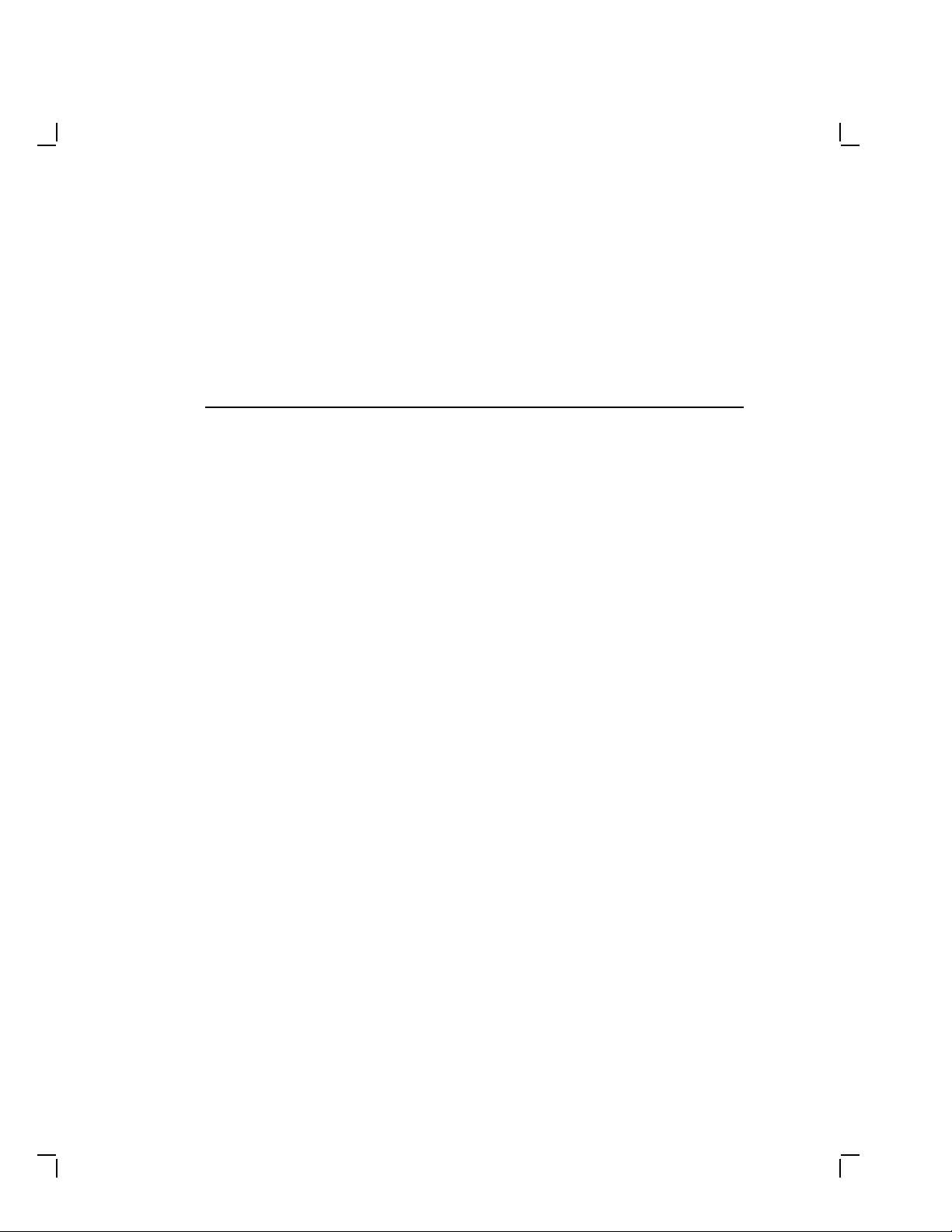
Contents
About This Manual v
1 Unpacking
Unpack the carton . . . . . . . . . . . . . . . . . . . . . . . . . . . . . . . . . . . . . . 1–1
Check the Contents . . . . . . . . . . . . . . . . . . . . . . . . . . . . . . . . . . . 1–2
If you need help . . . . . . . . . . . . . . . . . . . . . . . . . . . . . . . . . . . . . . 1–2
2 Installation
Select the monitor location . . . . . . . . . . . . . . . . . . . . . . . . . . . . . . . . 2–1
Connect the video cable . . . . . . . . . . . . . . . . . . . . . . . . . . . . . . . . . . 2–2
Standard Cable Configuration . . . . . . . . . . . . . . . . . . . . . . . . . . . 2–2
EMI-type cable configuration . . . . . . . . . . . . . . . . . . . . . . . . . . . . 2–4
Connect the power cord . . . . . . . . . . . . . . . . . . . . . . . . . . . . . . . . . . 2–5
Locate the monitor controls and power light . . . . . . . . . . . . . . . . 2–6
3 Operation
Power up the monitor . . . . . . . . . . . . . . . . . . . . . . . . . . . . . . . . . . . 3–1
Log in to the system . . . . . . . . . . . . . . . . . . . . . . . . . . . . . . . . . . . . . 3–2
Adjust the tilt stand . . . . . . . . . . . . . . . . . . . . . . . . . . . . . . . . . . . 3–2
4 Maintenance
Clean the Screen . . . . . . . . . . . . . . . . . . . . . . . . . . . . . . . . . . . . . . . 4–1
Identify and Correct Problems . . . . . . . . . . . . . . . . . . . . . . . . . . . . . 4–1
iii

iv Contents
5 Repairs
Digital Service . . . . . . . . . . . . . . . . . . . . . . . . . . . . . . . . . . . . . . . . . 5–1
On-Site Repair . . . . . . . . . . . . . . . . . . . . . . . . . . . . . . . . . . . . . . . 5–1
DECservice . . . . . . . . . . . . . . . . . . . . . . . . . . . . . . . . . . . . . . . 5–1
BASIC . . . . . . . . . . . . . . . . . . . . . . . . . . . . . . . . . . . . . . . . . . . 5–1
Site Servicenter . . . . . . . . . . . . . . . . . . . . . . . . . . . . . . . . . . . . 5–1
Per Call . . . . . . . . . . . . . . . . . . . . . . . . . . . . . . . . . . . . . . . . . . 5–2
DECall . . . . . . . . . . . . . . . . . . . . . . . . . . . . . . . . . . . . . . . . . . . 5–2
Off-Site Service . . . . . . . . . . . . . . . . . . . . . . . . . . . . . . . . . . . . . . 5–2
Carry-In SERVICenters . . . . . . . . . . . . . . . . . . . . . . . . . . . . . . 5–2
DECmailer . . . . . . . . . . . . . . . . . . . . . . . . . . . . . . . . . . . . . . . . 5–2
How To Get Service . . . . . . . . . . . . . . . . . . . . . . . . . . . . . . . . . . . . . 5–2
A Specifications
Index
Tables
2–1 Monitor Controls and Light . . . . . . . . . . . . . . . . . . . . . . . . . . 2–6
4–1 Correcting Simple Problems . . . . . . . . . . . . . . . . . . . . . . . . . . 4–2
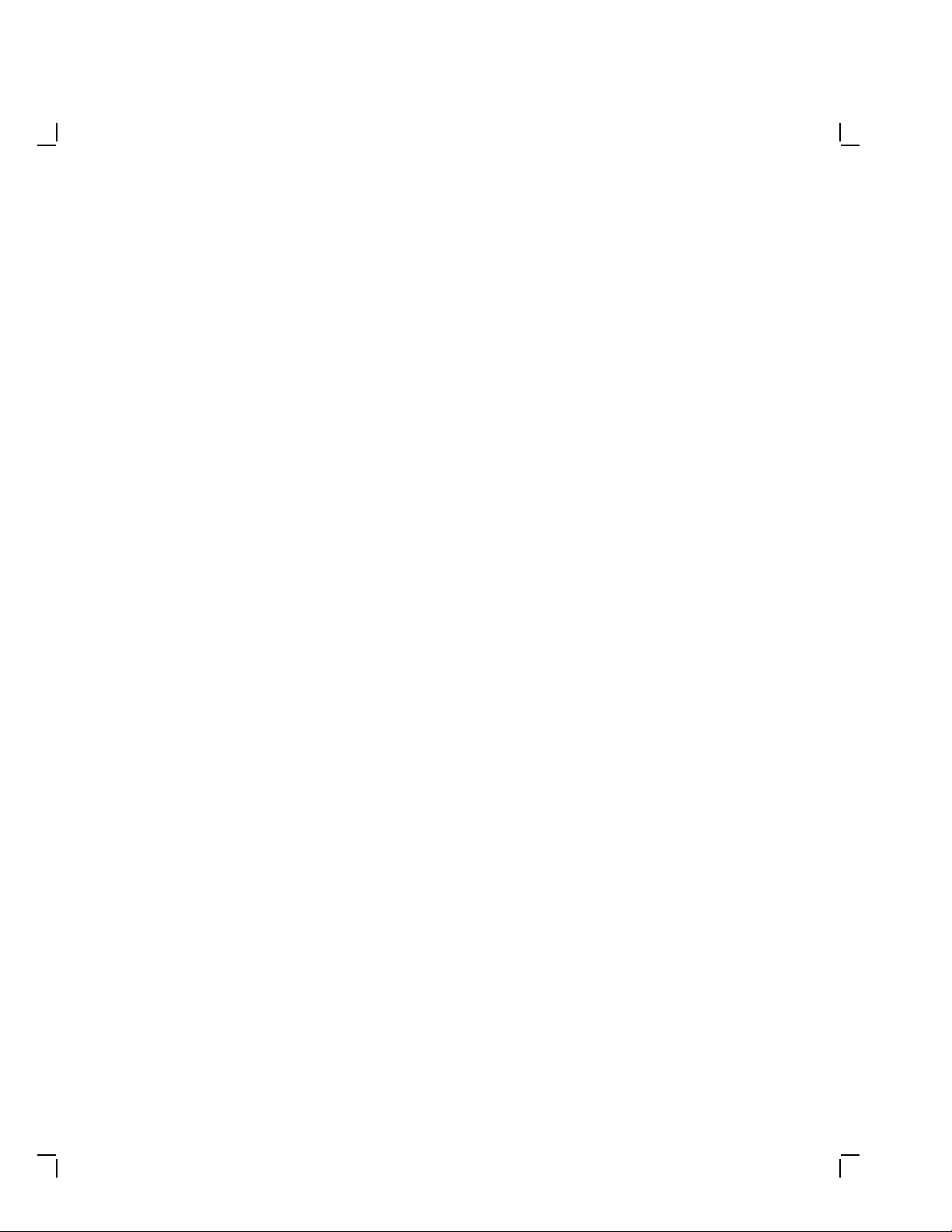
InstallingandUsingtheVRE01FlatPanel
Display
Order Number EK-VRE01-IN-002
digital equipment corporation
maynard, massachusetts
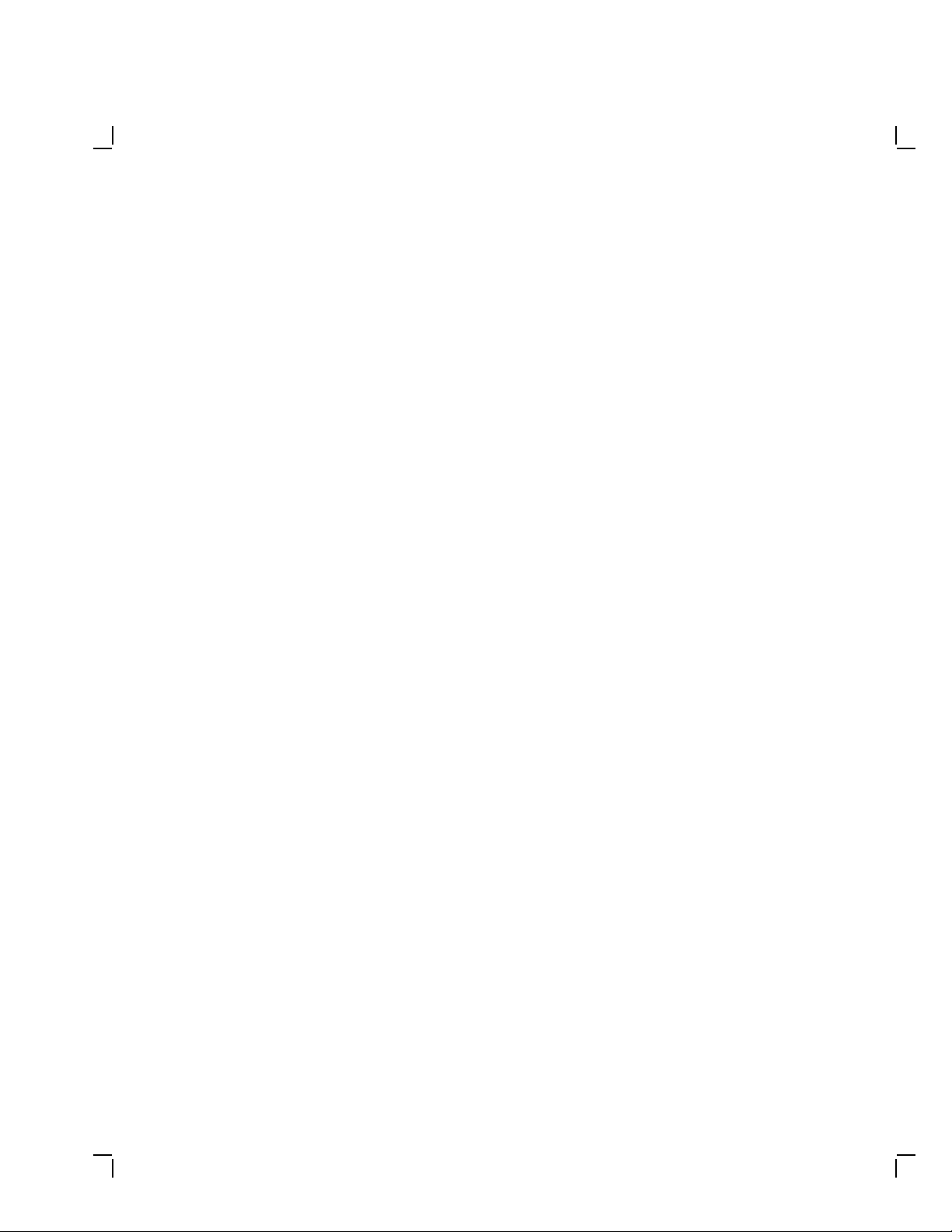
1st Edition June 1989
2nd Printing, February 1990
The information in this document is subject to change without notice and should not
be construed as a commitment by Digital Equipment Corporation. Digital Equipment
Corporation assumes no responsibility for any errors that may appear in this document.
The software described in this document is furnished under a license and may be used or
copied only in accordance with the terms of such license.
No responsibility is assumed for the use or reliability of software on equipment that is not
supplied by Digital Equipment Corporation or its affiliated companies.
Restricted Rights: Use, duplication, or disclosure by the U. S. Government is subject to
restrictions as set forth in subparagraph ( c ) ( 1) ( ii) of the Rights in Technical Data and
Computer Software clause at DFARS 252.227–7013.
Copyright © Digital Equipment Corporation February, 1990
All Rights Reserved.
Printed in U.S.A.
FCC NOTICE: The equipment described in this manual has been certified to comply
with the limits for a Class B computing device, pursuant to Subpart J of Part 15 of FCC
Rules. Only peripherals (computer input/output devices, terminals, printers, etcetera)
certified to comply with the Class B limits may be attached to this computer. Operation
with noncertified peripherals may result in interference to radio and television reception.
This equipment generates and uses radio frequency energy and if not installed and used
properly, that is, in strict accordance with the manufacturer’s instructions, may cause
interference to radio and television reception. It has been type tested and found to comply
with the limits for a Class B computing device in accordance with the specifications in
Subpart J of Part 15 of FCC Rules, which are designed to provide reasonable protection
against such interference in a residential installation. However, there is no guarantee
that interference will not occur in a particular installation. If this equipment does cause
interference to radio or television reception, which can be determined by turning the
equipment off and on, the user is encouraged to try to correct the interference by one or
more of the following measures:
– Reorient the receiving antenna.
– Move the computer away from the receiver.
– Plug the computer into a different outlet so that computer and receiver are on
different branch circuits.
If necessary, the user should consult the dealer or an experienced radio/television
technician for additional suggestions. The user may find the following booklet prepared by
the Federal Communications Commission helpful: How to Identify and Resolve Radio-TV
Interference Problems. This booklet is available from the US Government Printing Office,
Washington, DC 20402, Stock No. 004–000–00398–5
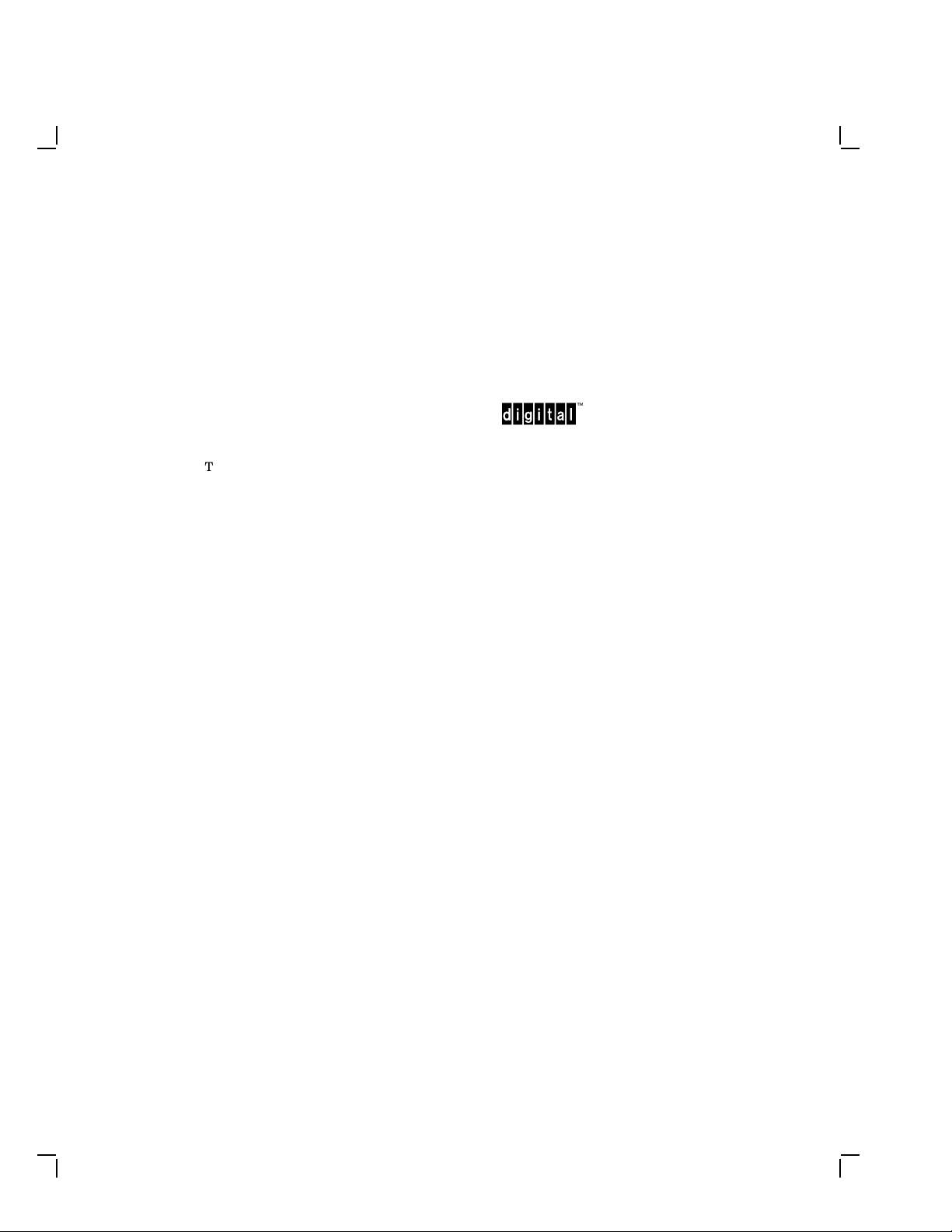
The following are trademarks of Digital Equipment Corporation:
DEC DIBOL UNIBUS
DEC/CMS EduSystem VAX
DEC/MMS IAS VAXcluster
DECnet MASSBUS VMS
DECsystem–10 PDP VT
DECSYSTEM–20 PDT
DECUS RSTS
DECwriter RSX
This document was prepared and published by Educational Services Development and
Publishing, Digital Equipment Corporation.

AboutThisManual
About the VRE01
The VRE01 is a monochrome electroluminescent flat panel monitor with
a 346 mm by 292 mm (13.5 in by 11.5 in) display. When connected to a
host system, the VRE01 monitor displays information you send to the host
system and information the host system sends to you. The monitor uses
either a keyboard or a mouse as the data input devices.
The VRE01 monitor can be used in a standard or Electromagnetic
Interference (EMI-protected) configuration. The EMI version requires
a special video cable.
The kind of host system you have affects the way you prepare to operate
your monitor. Refer to your host system manuals for the following
information:
• Whether an option module must be installed in the host system to
support your monitor.
• Whether your host system has a video cable assembly to connect the
monitor.
WARNINGS, CAUTIONS, NOTES
The warnings, cautions, and notes in this installation manual have
specific purposes.
WARNINGS contain important information that relate to personal safety.
CAUTIONS contain information to prevent damage to the equipment.
NOTES contain general information.
v
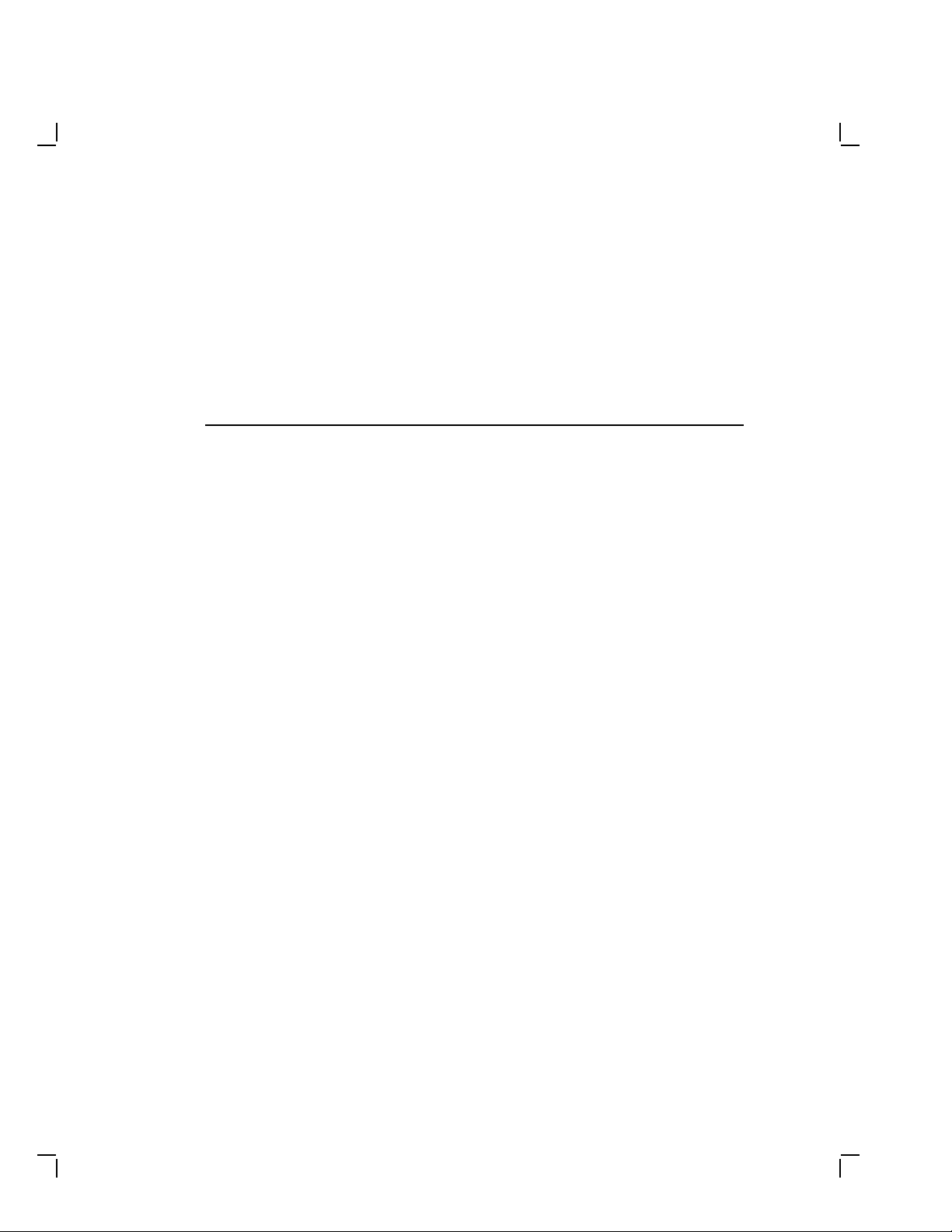
1
Unpacking
Unpack the carton
The next figure shows the contents of the shipping carton.
NOTE
The video cable, power cord, keyboard, and mouse cables are
usually supplied with your host system.
CAUTION
The monitor weighs approximately 7.7 kilograms (15 pounds). Lift
it carefully to prevent damage or injury.
Save the shipping carton and the packing material in case you need to
return the monitor for service.
1–1
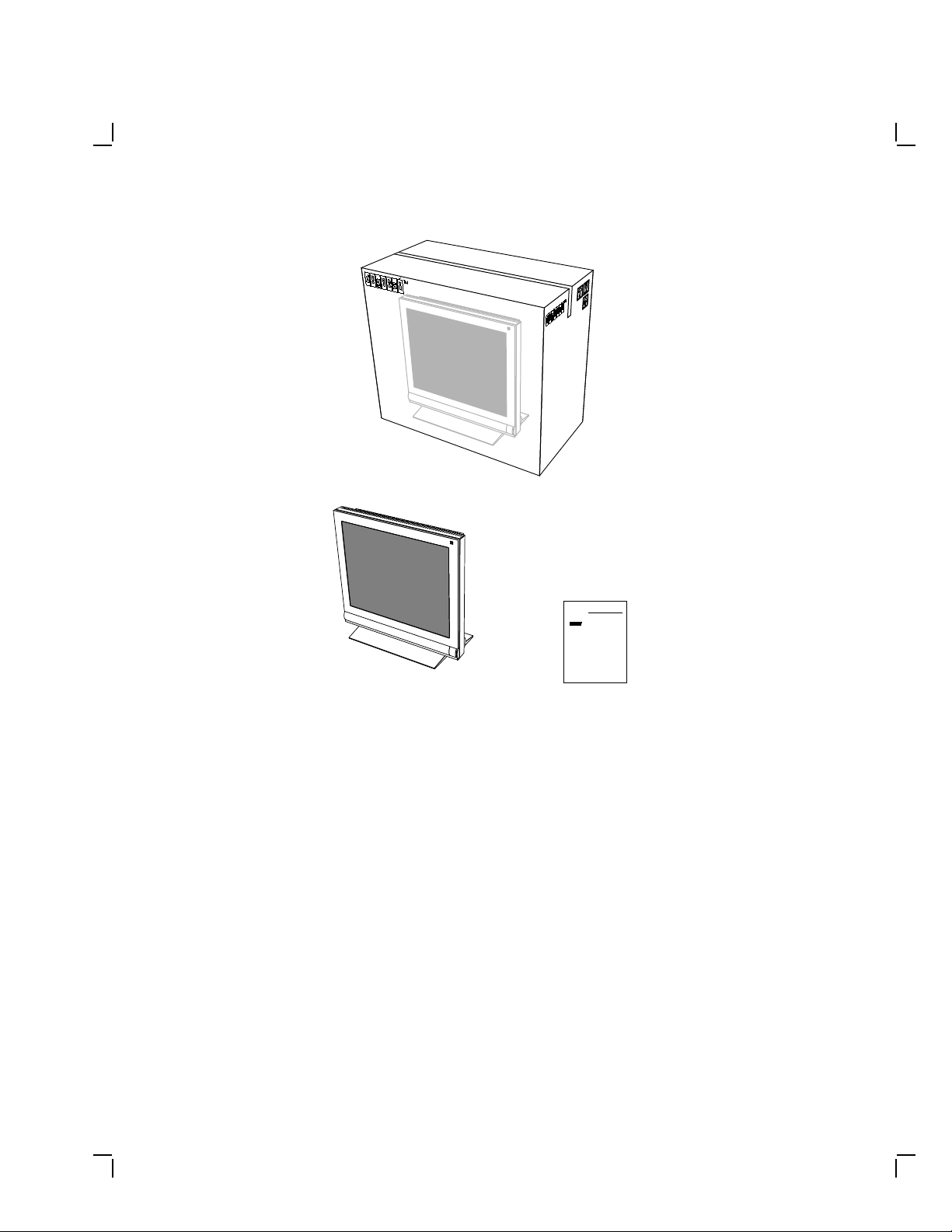
1–2 Unpacking
VRE01
Xxxxxxxxxx xxx Xxxxx xxx
XXXXX Xxxxx Xxxxx
EK-VREO1-IN-001
MA-X0361-89
Check the Contents
If you discover missing items, contact your sales representative. If you
discover damaged items, contact your delivery agent.
If you need help
If you need help for repairs or service, call Digital Equipment Corporation.
Refer to Chapter 5 for the correct phone number. When you call, have the
model number and serial number of your monitor ready.
