Page 1
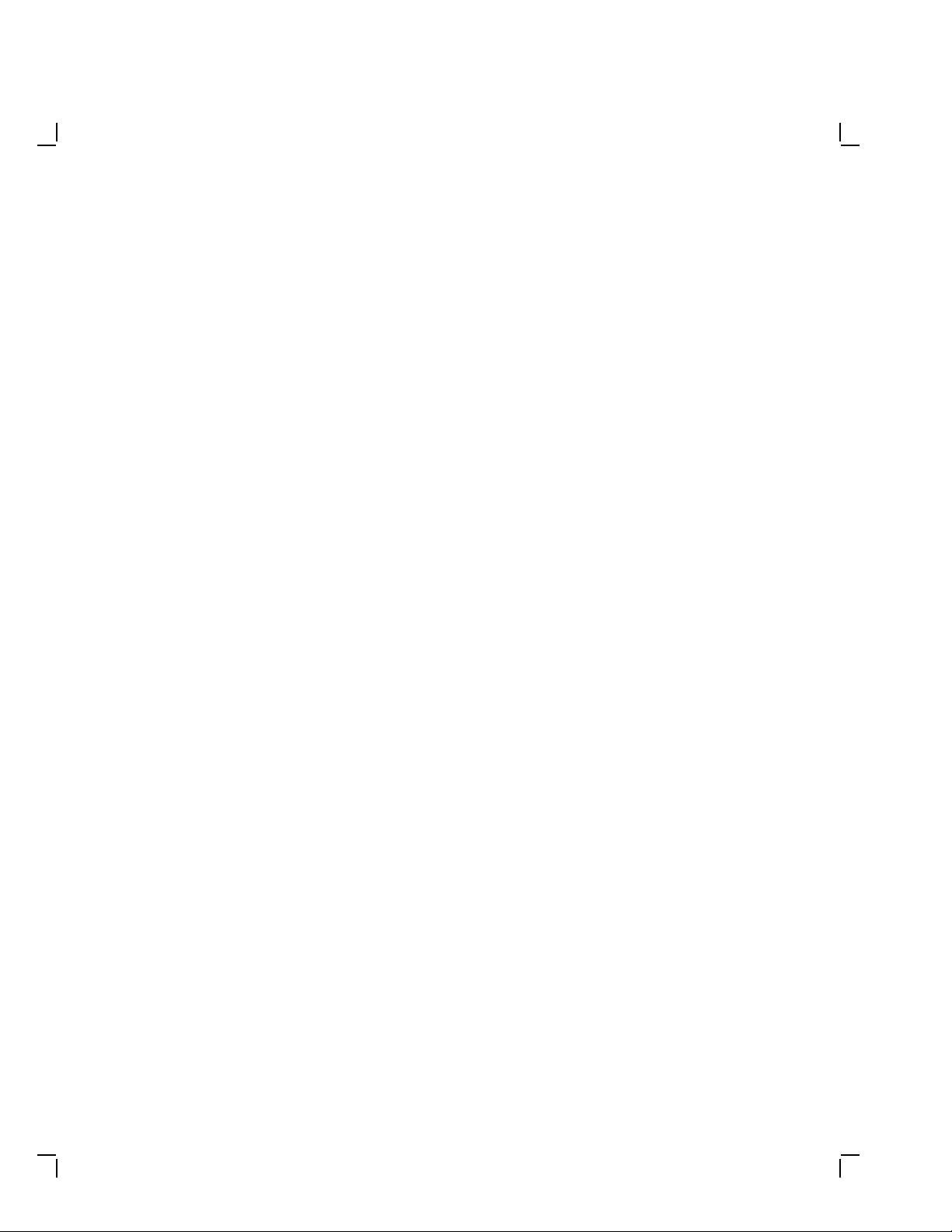
InstallingandUsing
TheVR315MonochromeMonitor
Order Number EK-VR315-IN-001
Digital Equipment Corporation
Page 2
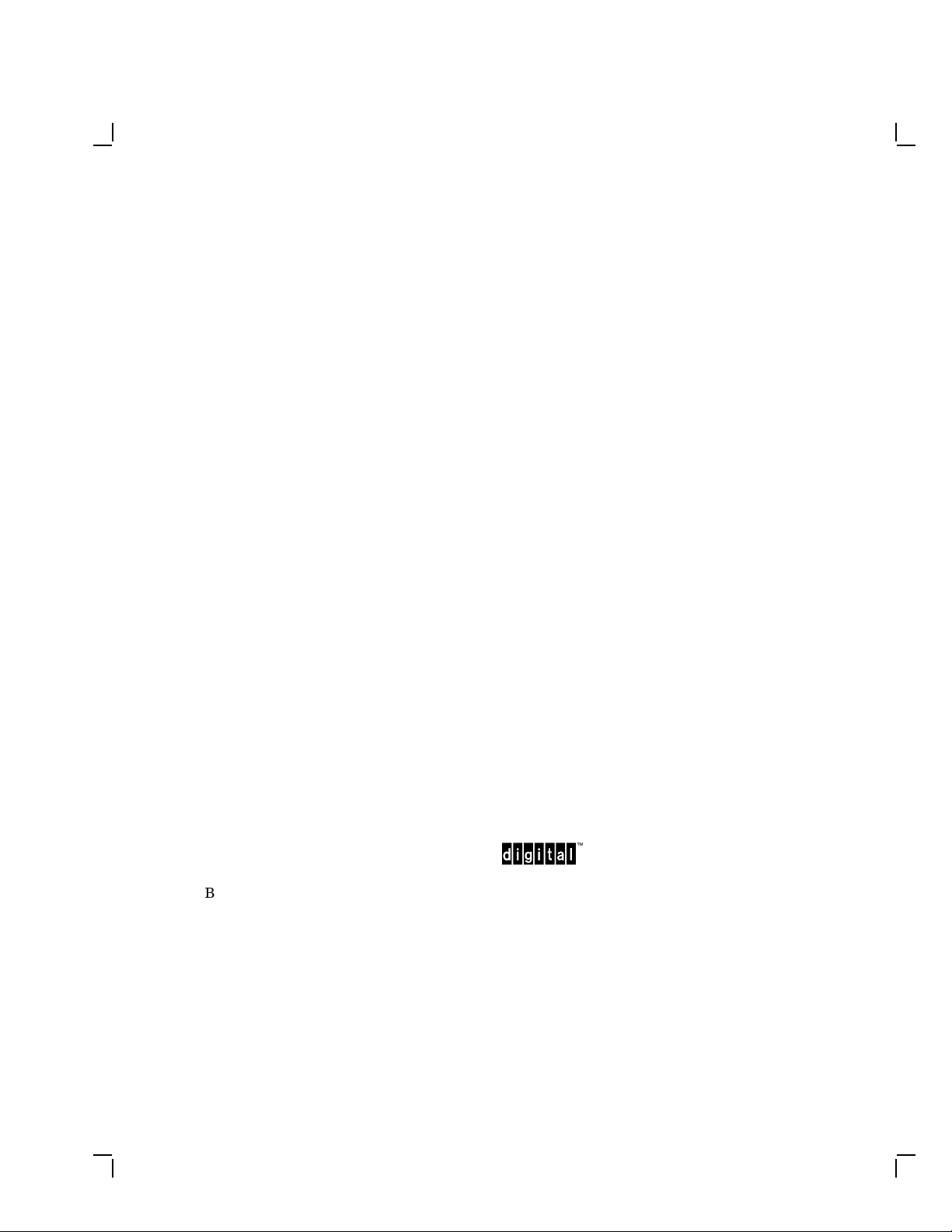
March 1990
The information in this document is subject to change without notice and should not
be construed as a commitment by Digital Equipment Corporation. Digital Equipment
Corporation assumes no responsibility for any errors that may appear in this document.
The software described in this document is furnished under a license and may be used or
copied only in accordance with the terms of such license.
No responsibility is assumed for the use or reliability of software on equipment that is not
supplied by Digital Equipment Corporation or its affiliated companies.
Restricted Rights: Use, duplication, or disclosure by the U. S. Government is subject to
restrictions as set forth in subparagraph ( c) (1 ) ( ii) of the Rights in Technical Data and
Computer Software clause at DFARS 252.227–7013.
Copyright © Digital Equipment Corporation 1990
All Rights Reserved.
Printed in U.S.A.
FCC NOTICE: The equipment described in this manual generates, uses, and may emit
radio frequency energy. The equipment has been type tested and found to comply with
the limits for a Class A computing device pursuant to Subpart J of Part 15 of FCC
Rules, which are designed to provide reasonable protection against such radio frequency
interference when operated in a commercial environment. Operation of this equipment in
a residential area may cause interference, in which case the user at his own expense may
be required to take measures to correct the interference.
The following are trademarks of Digital Equipment Corporation:
DEC DIBOL UNIBUS
DEC/CMS EduSystem VAX
DEC/MMS IAS VAXcluster
DECnet MASSBUS VMS
DECsystem–10 PDP VT
DECSYSTEM–20 PDT
DECUS RSTS
DECwriter RSX
BASIC Service DECall DECmailer
DECservice
This document was prepared and published by Educational Services Development and
Publishing, Digital Equipment Corporation.
Page 3
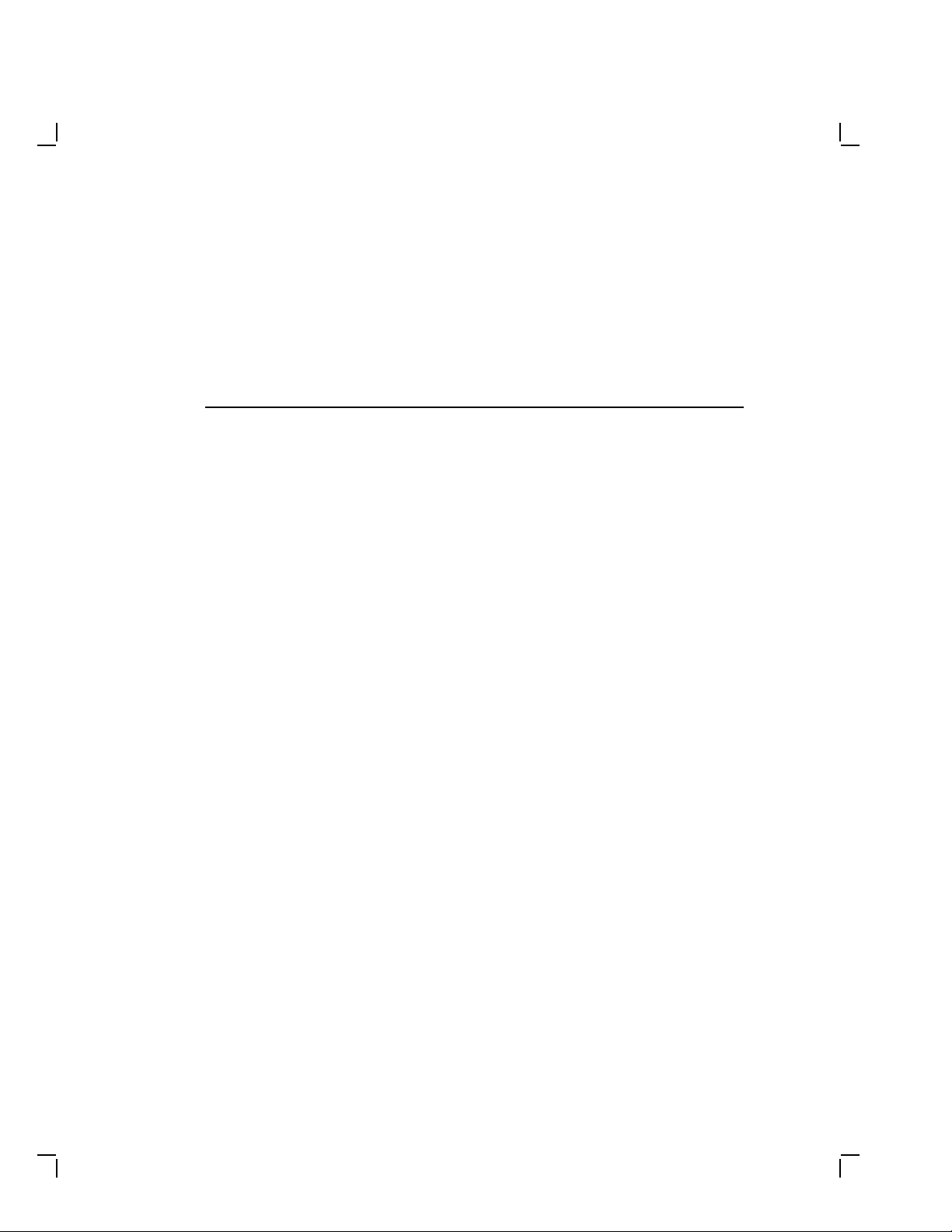
Contents
About This Manual v
1 Unpacking
Unpacking the Boxes . . . . . . . . . . . . . . . . . . . . . . . . . . . . . . . . . . . . 1–1
2 Installation
Installing the Monitor . . . . . . . . . . . . . . . . . . . . . . . . . . . . . . . . . . . 2–1
3 Operation
Controls and Indicators . . . . . . . . . . . . . . . . . . . . . . . . . . . . . . . . . . 3–1
Adjustments . . . . . . . . . . . . . . . . . . . . . . . . . . . . . . . . . . . . . . . . . . . 3–4
4 Maintenance
Cleaning the Screen . . . . . . . . . . . . . . . . . . . . . . . . . . . . . . . . . . . . . 4–1
Identifying and Correcting Problems . . . . . . . . . . . . . . . . . . . . . . . . 4–1
5 Service
On-Site Repair . . . . . . . . . . . . . . . . . . . . . . . . . . . . . . . . . . . . . . . . . 5–1
DECservice . . . . . . . . . . . . . . . . . . . . . . . . . . . . . . . . . . . . . . . . . 5–1
BASIC Service . . . . . . . . . . . . . . . . . . . . . . . . . . . . . . . . . . . . . . . 5–1
Site Servicenter . . . . . . . . . . . . . . . . . . . . . . . . . . . . . . . . . . . . . . 5–1
Per Call . . . . . . . . . . . . . . . . . . . . . . . . . . . . . . . . . . . . . . . . . . . . 5–1
DECall . . . . . . . . . . . . . . . . . . . . . . . . . . . . . . . . . . . . . . . . . . . . . 5–2
Off-Site Service . . . . . . . . . . . . . . . . . . . . . . . . . . . . . . . . . . . . . . . . 5–2
Carry-In Servicenters . . . . . . . . . . . . . . . . . . . . . . . . . . . . . . . . . . 5–2
DECmailer . . . . . . . . . . . . . . . . . . . . . . . . . . . . . . . . . . . . . . . . . . 5–2
iii
Page 4
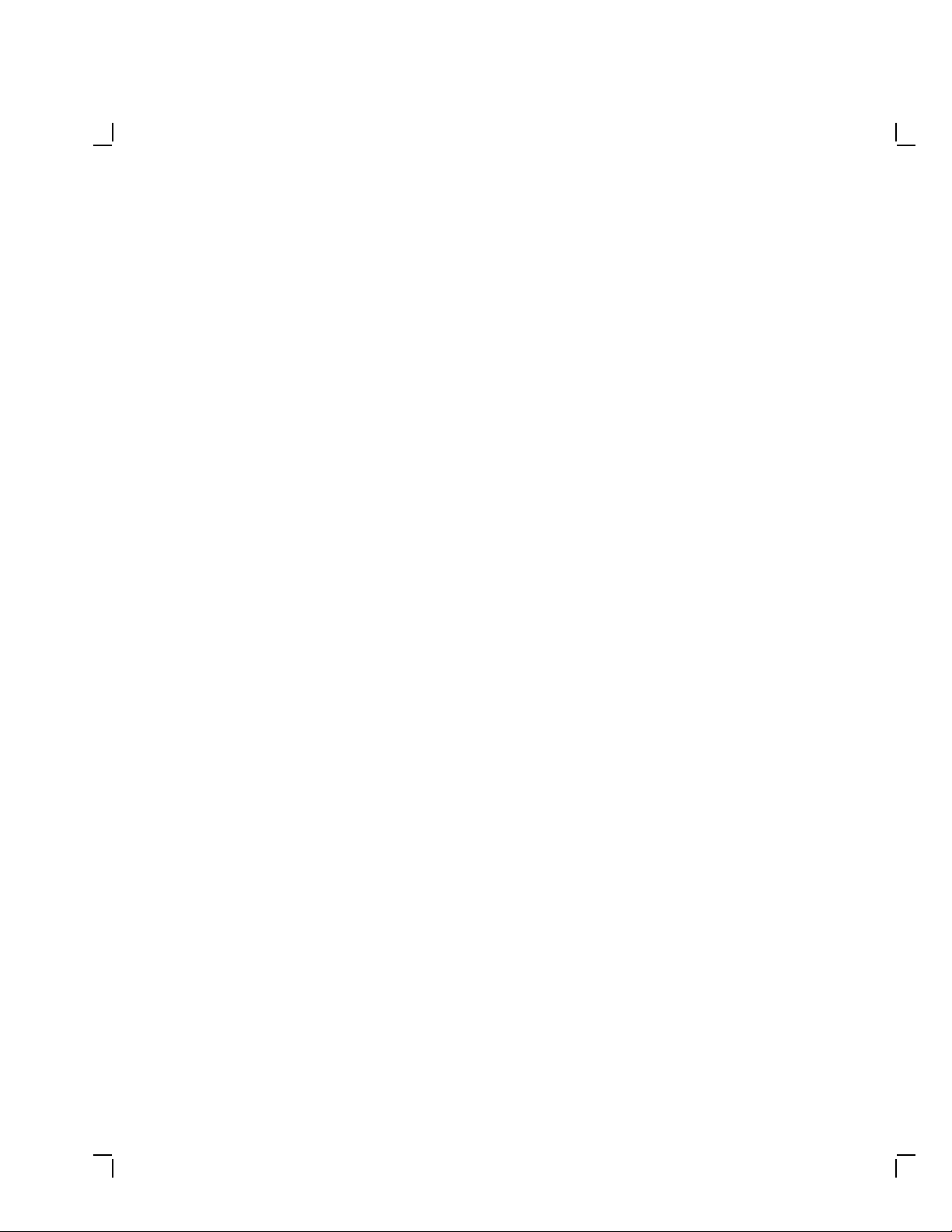
iv Contents
How To Get Service . . . . . . . . . . . . . . . . . . . . . . . . . . . . . . . . . . . . . 5–2
6 Specifications
Tables
3–1 Monitor Controls and Indicators . . . . . . . . . . . . . . . . . . . . . . 3–1
4–1 Identifying and Correcting Problems . . . . . . . . . . . . . . . . . . . 4–2
6–1 Video Timing—1024 x 864 Resolution . . . . . . . . . . . . . . . . . . 6–2
Page 5
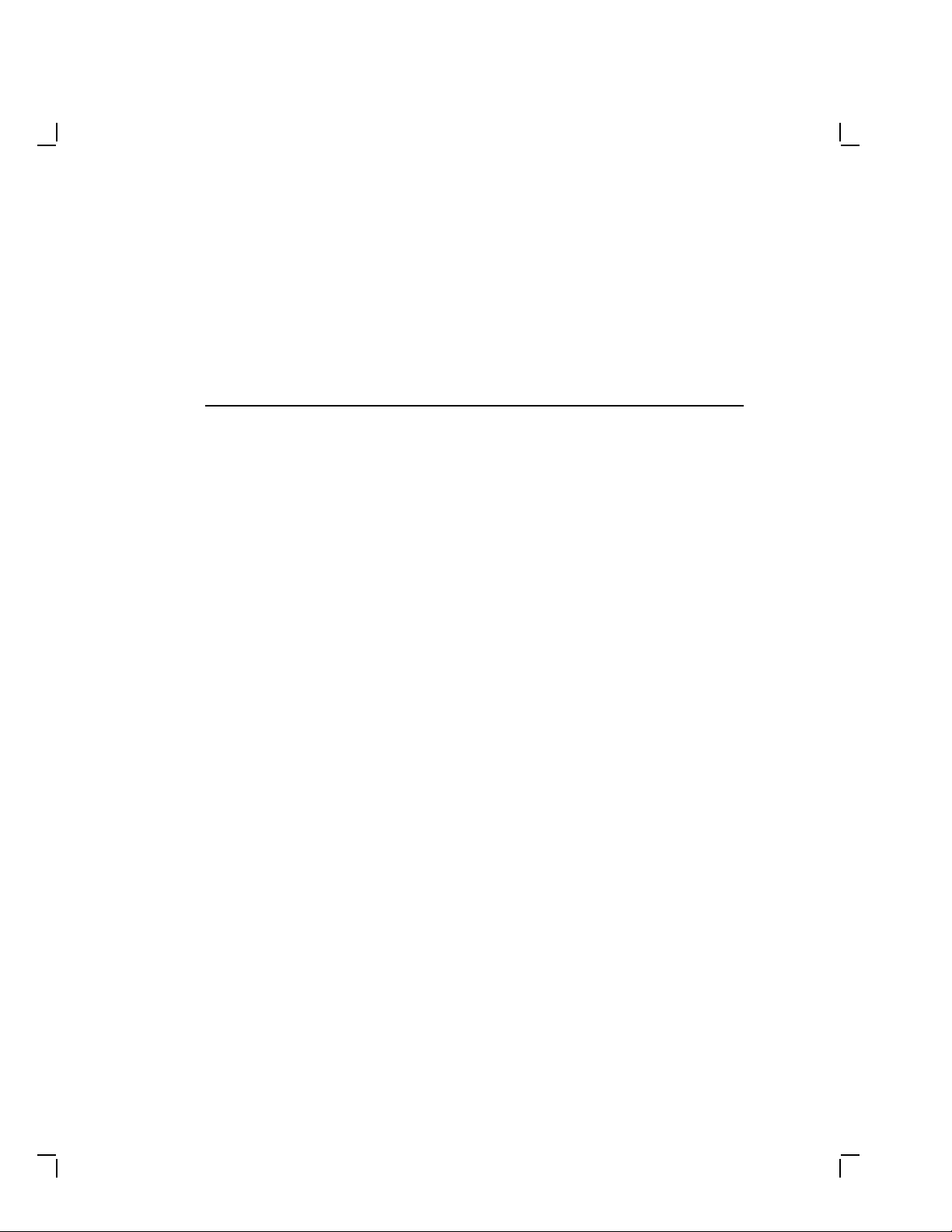
AboutThisManual
VR315 Video Monitor
The VR315 video monitor is a monochrome monitor with a direct-view
antiglare screen and an auto-ranging power supply for worldwide
operation. Its built-in tilt-swivel stand lets you adjust the screen for
your viewing comfort. When connected to a host system, the VR315 can
display information sent by the host.
Before You Start
This guide describes how to install, operate, and maintain your VR315
monitor. You do not have to know a lot about computers to install the
monitor. Follow the steps in sequential order. No tools are required.
The kind of host system you have affects the way you prepare to operate
your monitor. Check the host system package for the following:
• Video cable
• Keyboard
• Mouse (if ordered)
• Power cord
v
Page 6
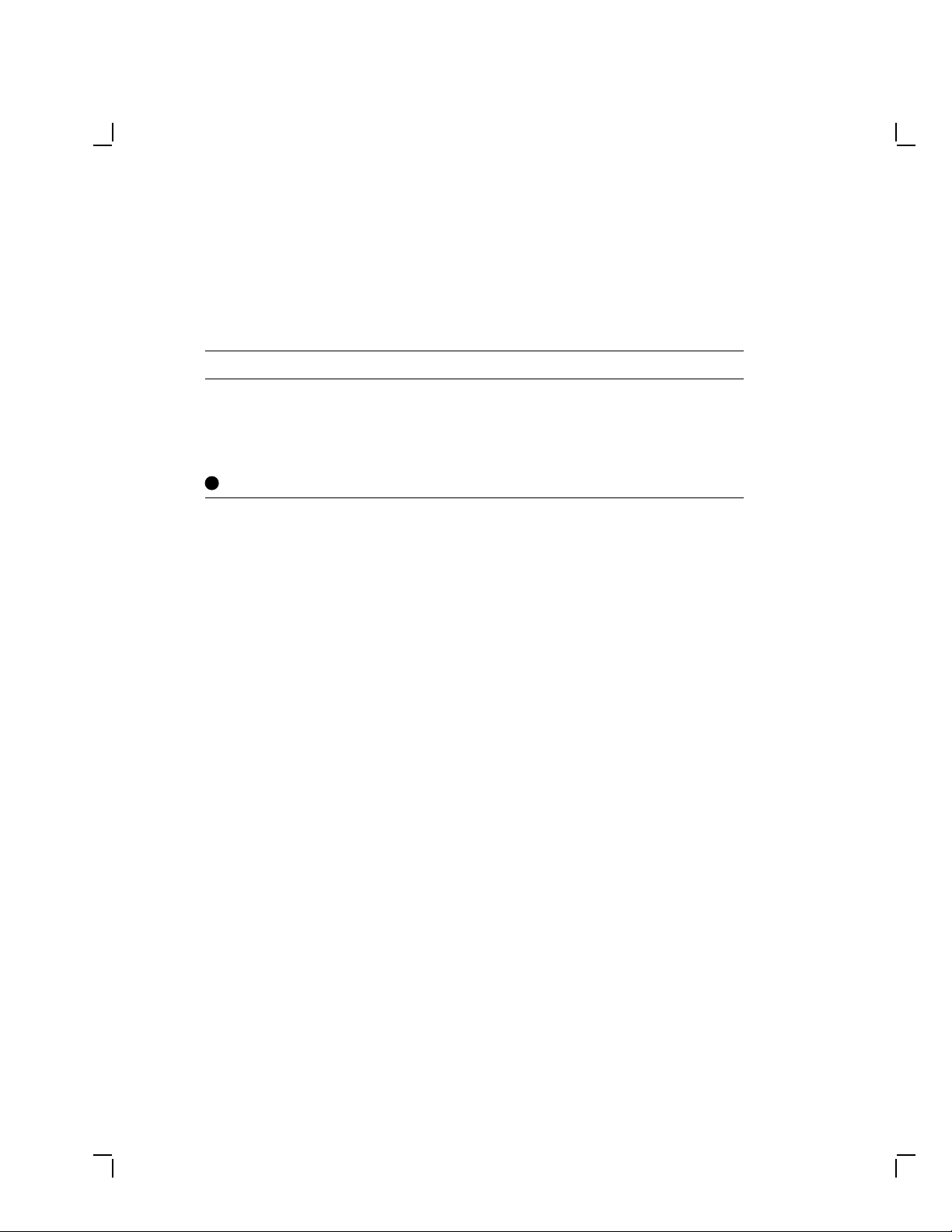
vi About This Manual
Conventions
This document uses the following conventions:
Convention Meaning
CAUTION Provides information to prevent damage to the
NOTE Provides general information.
WARNING Provides information that relates to personnel safety.
1
equipment.
Refers to a number in a black circle in an illustration.
Page 7
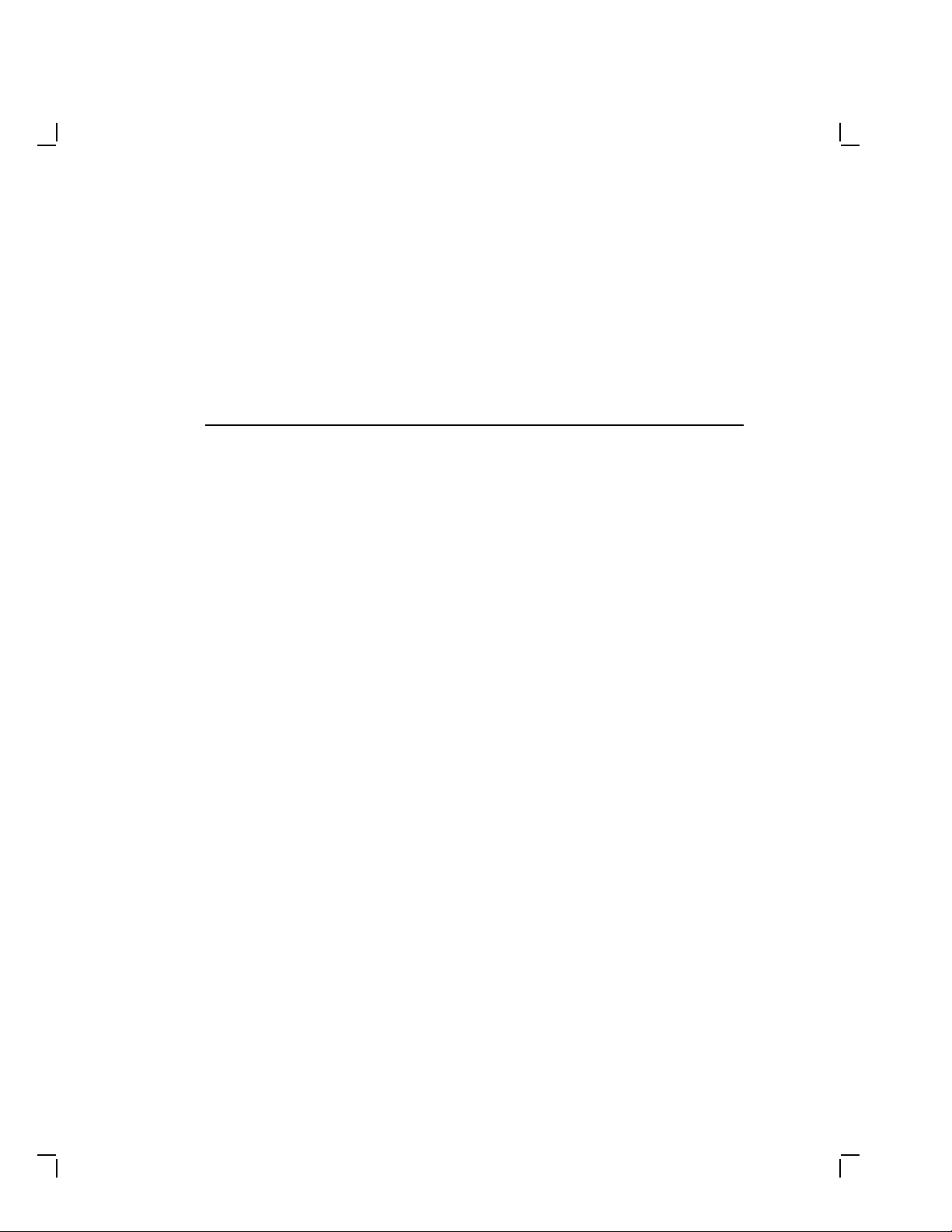
Unpacking
Unpacking the Boxes
Identify each box.
If any box or item inside a box is missing or damaged, contact your
salesperson and your delivery agent.
NOTE
The monitor power cord comes with the host system.
IMPORTANT: Save the opened boxes and the packing material in case
you need to return the monitor for any reason.
1
1–1
Page 8
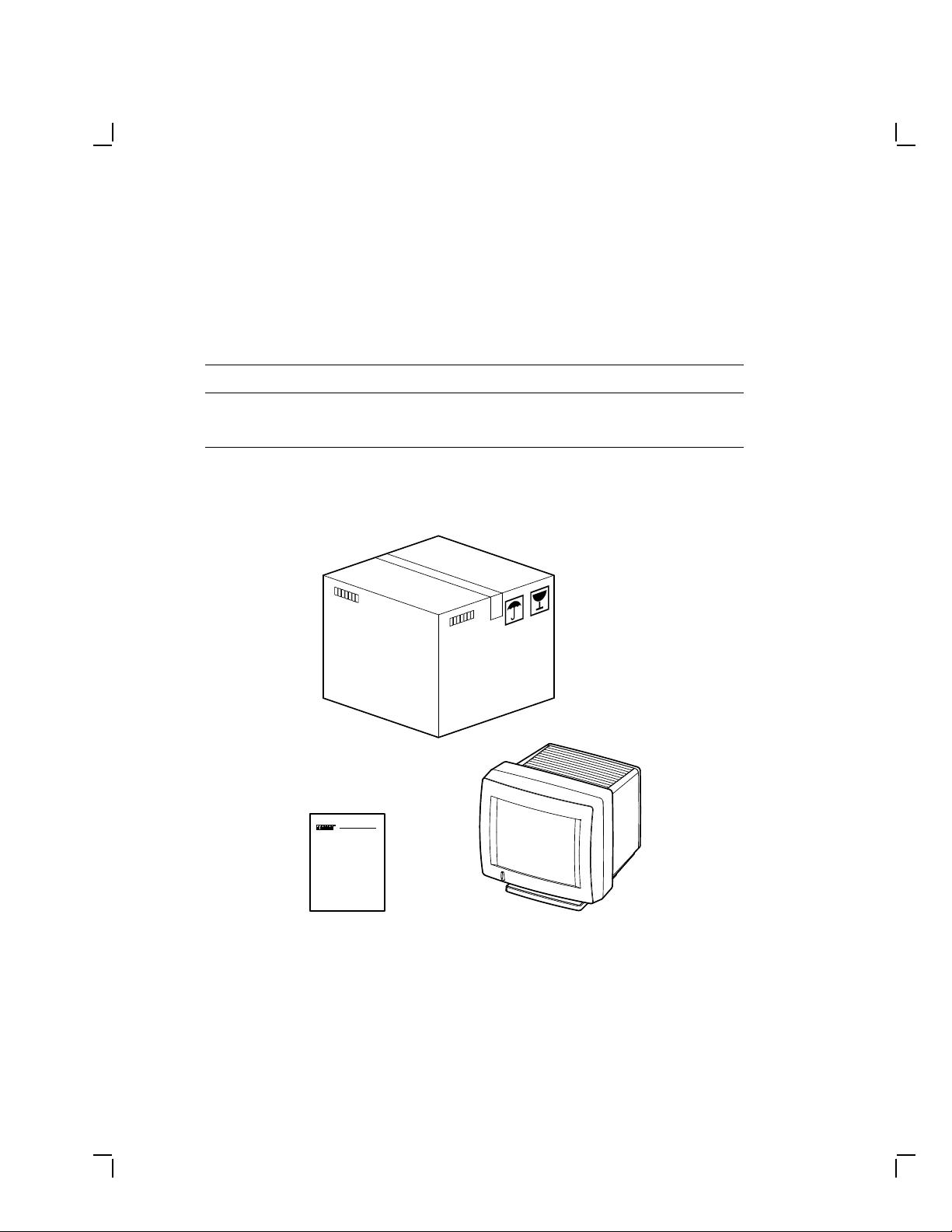
1–2 Unpacking
Unpack the monitor box.
The contents of the monitor box consists of the VR315 monochrome
monitor and this manual. The VR315 monitor comes in two models:
Model Number Applicable Area
VR315-DA Northern Hemisphere
VR315-D4 Southern Hemisphere
Place the monitor on a level surface. The monitor weighs approximately
13 kg (29 lbs). If needed, use two people to lift the monitor.
VR315
Installing and Using the
VR315 Monochrome Monitor
MA-1290-89.DG
Page 9

Installation
Installing the Monitor
Make sure the power switch is in the out position (off).
2
MA-1292-89.DG
2–1
Page 10

2–2 Installation
Connect the video cable to the monitor.
NOTE
The video cable is shipped with your host system.
(A sample video cable is shown below.)
1. Push the video cable into the connector on the monitor and turn right
until it clicks and locks in place.
2. Connect the other end of the cable to the system.
MA-1293-89.DG
Page 11

Installation 2–3
Connect the power cord.
NOTE
The power supply automatically selects the correct voltage.
1. Plug the power cord firmly into the power connector on the back of
the monitor.
2. Connect the other end of the power cord to the power source, such as
the host system.
To Host System
MA-1294-89.DG
Page 12

3
Operation
Controls and Indicators
CAUTION
To avoid damage to the monitor, allow a cold monitor to warm to
room temperature before turning it on.
Identify monitor controls and power indicator.
Use Table 3–1 and the next illustration to identify the monitor controls
and power indicator.
Table 3–1 Monitor Controls and Indicators
Item Control/Indicator Function
1
2
3
4
5
6
Power switch/
indicator
Contrast Adjusts the video display intensity.
Brightness Adjusts the video background intensity.
Rotation Rotates the video display area.
Horizontal centering Adjusts the horizontal position of the active
Vertical centering Adjusts the vertical position of the active
Turns the power on and off. When the power
is on, the switch is lit up. For extended
monitor life, switch the power off when not
in use.
area with respect to the bezel.
area with respect to the bezel.
3–1
Page 13

3–2 Operation
4
1
5
6
2
3
Monitor Controls and Indicator
MA-1295-89.DG
Page 14

Operation 3–3
Turn the system power on.
Make sure your host system is on; then, push in the video monitor power
switch.
The power switch should light up. Wait about 20 seconds for a video
display.
NOTE
If the video display is not visible within 20 seconds, or if the
switch does not light up, refer to Chapter 4 of this manual.
MA-1296-89.DG
Page 15

3–4 Operation
Adjustments
Adjust the contrast and brightness controls.
1. Set the contrast2and brightness3controls to the right to their
maximum level.
2. Decrease the brightness just until the background intensity or raster
disappears.
3. Adjust the contrast to your viewing preference.
2
3
MA-1297-89.DG
Page 16

Operation 3–5
Adjust the tilt-swivel stand.
CAUTION
The monitor does not swivel in a complete circle. If you try to
swivel the monitor in a complete circle, you could damage the
base.
You can swivel the monitor about its base and still maintain the tilt angle.
While holding the monitor base, pull up or push down on the bottom of
the bezel to adjust the tilt angle, using a side-to-side swivel motion to aid
the tilting effort.
MA-1299-89.DG
Page 17

3–6 Operation
Adjust the rotation and centering controls.
NOTE
Due to the earth’s magnetic field, the active area of the video
display may shift slightly when the monitor is rotated or moved
from one place to another.
• If necessary, adjust the rotation control4for a level display.
• If necessary, adjust the horizontal centering5and vertical
centering6controls for a centered display.
4
5
6
MA-1298-89.DG
Page 18

4
Maintenance
Cleaning the Screen
Before cleaning the screen, turn the monitor power switch off and wait 20
seconds to let static electricity dissipate.
Clean the screen with a good quality, nonabrasive, nonflammable glass
cleaner, or a video screen cleaner (Digital part number VT3XX-SC).
Identifying and Correcting Problems
Table 4–1 will help you determine if the problem is in the monitor or in
a source external to the monitor. The following devices can be sources of
problems:
• Host video cable
• Host system
• Nearby power or electrical sources
If you have a problem with the monitor, follow these steps:
1. Note the symptoms of the problem.
2. Check your symptoms against the Symptom column in Table 4–1.
3. Check the cause(s) for that symptom in the Possible Cause column. If
the column contains more than one possible cause, check the possible
causes and their suggested solutions in the order listed.
4. Follow the steps in the Suggested Solution column.
4–1
Page 19

4–2 Maintenance
Table 4–1 Identifying and Correcting Problems
Symptom Possible Cause Suggested Solution
Power indicator
does not light up
when you turn the
monitor on.
Screen is blank, but
power indicator is
on.
Power cord is not
connected to the
power source or the
monitor.
There is no power
at the wall outlet.
Monitor is faulty. Turn the monitor power switch
Host system screen
saver feature is
activated.
Brightness and
contrast controls
are set too low.
Host system power
switch is not on.
Signal cable is not
connected to the
monitor or the host
system.
Monitor or host
system is faulty.
Turn the monitor power switch
off. Reconnect the power cord to
the power source and the monitor.
Turn the monitor power switch
on.
Use a functional outlet.
off. Contact Customer Services.
Press any key to reactivate the
display.
Increase the brightness and
contrast control settings. A raster
should be displayed.
Turn the host system power
switch on.
Refer to Chapter 2 of this
manual and the host system
documentation to reconnect the
cable.
Turn the monitor power switch
off. Contact Customer Services.
Raster can be
displayed using the
brightness control,
but no video or
cursor can be seen
using the contrast
control.
Screen saver is
activated.
Monitor or host
system is faulty.
Press any key on the keyboard to
reactivate the display.
Turn the monitor power switch
off. Contact Customer Services.
Page 20

Maintenance 4–3
Table 4–1 (Cont.) Identifying and Correcting Problems
Symptom Possible Cause Suggested Solution
Screen display is
distorted or rolling.
CAUTION
Before moving the monitor, turn the monitor off and wait 20 seconds to
let static electricity dissipate.
Display area is not
centered on the
screen.
Electromagnetic
interference is
coming from other
appliances.
Monitor is faulty. Turn the monitor power switch
An improper
rotation or
centering
adjustment is
made, or there
is magnetic
interference.
The monitor is
faulty.
Move any electromechanical
device, such as a fan, a motor,
or an electric pencil sharpener,
away from the monitor or move
the monitor.
off. Contact Customer Services.
Use the horizontal, vertical, and
rotational adjustments to adjust
the display area.
Turn the monitor power switch
off. Contact Customer Services.
NOTE
If you perform all the suggested solutions and the problem still
exists, refer to the "Service" section in your host system owner’s
manual. If that does not work, refer to Chapter 5 of this manual
for service options.
Page 21

5
Service
Digital provides a wide range of maintenance programs that cover small
systems and terminals. You can use these programs to select a plan that
suits your service needs.
On-Site Repair
Digital offers fast, low-cost, quality maintenance performed at your site
by Digital-trained Service Specialists. There are several on-site services
available which are described next.
DECservice
DECservice provides on-site service with a guaranteed response time
when equipment is located within a specified distance of the service
facility. DECservice guarantees a continuous repair effort until service is
restored. You can choose the hours of coverage, up to 24 hours a day, 7
days a week.
BASIC Service
BASIC service provides on-site service during regular business hours,
Monday through Friday.
Site Servicenter
The Site Servicenter repair service provides an on-site technician for a
predetermined, periodic time interval, if you have at least 50 terminals or
small systems and can provide workspace at your site. This repair service
is provided for a variety of models.
Per Call
The Per Call service is a noncontractual offering that provides on-site
repair based on time and materials. Per Call service is available during
regular business hours, Monday through Friday.
5–1
Page 22

5–2 Service
DECall
DECall provides similar service to Per Call service; however, you pay a
fixed fee per call with an annual retainer fee.
Off-Site Service
Digital also provides several options for off-site service which are
described next.
Carry-In Servicenters
Digital Carry-In Servicenters are located in major cities around the
world. They offer convenient, cost-effective repair service with a 48-hour
turnaround time. Both contract and Per Call coverage is offered.
DECmailer
DECmailer provides mail-in service for module and subassembly repairs.
DECmailer provides a five-day turnaround time.
How To Get Service
Digital has a central service center in your area to help you keep your
system running efficiently. To find out more about Digital’s hardware and
software service offerings:
In the United States
Call 1-800-554-3333
Worldwide
Contact your local Digital Customer Services office.
Page 23

6
Specifications
Dimensions
Height 38 cm (15 in)
Width 38 cm (15 in)
Depth 39.6 cm (15.58 in)
Weight 13 kg (29 lb)
Tilt Range 20° (5° forward, 15° backward)
Swivel Range ± 90° (left and right)
Display
Cathode ray tube (CRT) 38 cm (15 in) diagonal
Display Area 1024 pixels horizontal x 864 lines vertical.
Approximate picture size = 199 mm (7.8 in)
x 236 mm (9.3 in) with a 6:5 aspect ratio.
Faceplate Transmissivity 30% nominal
Video Input Composite video, ac coupled
Video Timing See Table 6–1.
Electrical Requirements
AC input voltage 88 to 132 Vac or 176 to 264 Vac,
auto-ranging, single phase, 3-wire
Line frequency 47 to 63 Hz
Power consumption 60 watts typical
6–1
Page 24

6–2 Specifications
Operating Temperature 10° to 40° C (50° to 104° F)
Humidity 10% to 95% relative humidity
Maximum wet bulb = 32° C
Minimum dew point = 2° C (noncondensing)
Table 6–1 Video Timing—1024 x 864 Resolution
Specification Timing
Horizontal frequency 64.542 kHz
Vertical frequency 72.033 Hz
Pixel frequency 80.290 MHz
Pixel period 12.455 ns
Horizontal Timing no. pixels µs
Entire line 1244 15.49
Active visible line 1024 12.75
Blanking interval 220 2.74
Sync front porch 12 0.1495
Sync pulse 104 1.295
Sync back porch 104 1.295
Vertical Timing no. lines ms
Vertical period
(Entire frame)
Visible raster 864 13.3867
Blanking interval 32 0.4958
Sync front porch 1 0.0155
Sync pulse 3 0.0465
Sync back porch 28 0.4338
896 13.8825
