Digital Equipment SWXTA-AA 2-GB, SWXTA-LA 8-GB, SWXTA-LA 16-GB, SWXTA-AA 4-GB User Manual

SWXTA-AA 2/4-GB, 4-mm, DAT
Tape Drive and SWXTA-LA
8/16-GB, 4-mm, Autoloader SBBs
User’s Guide
Order Number EK–SM2TA–UG. C01
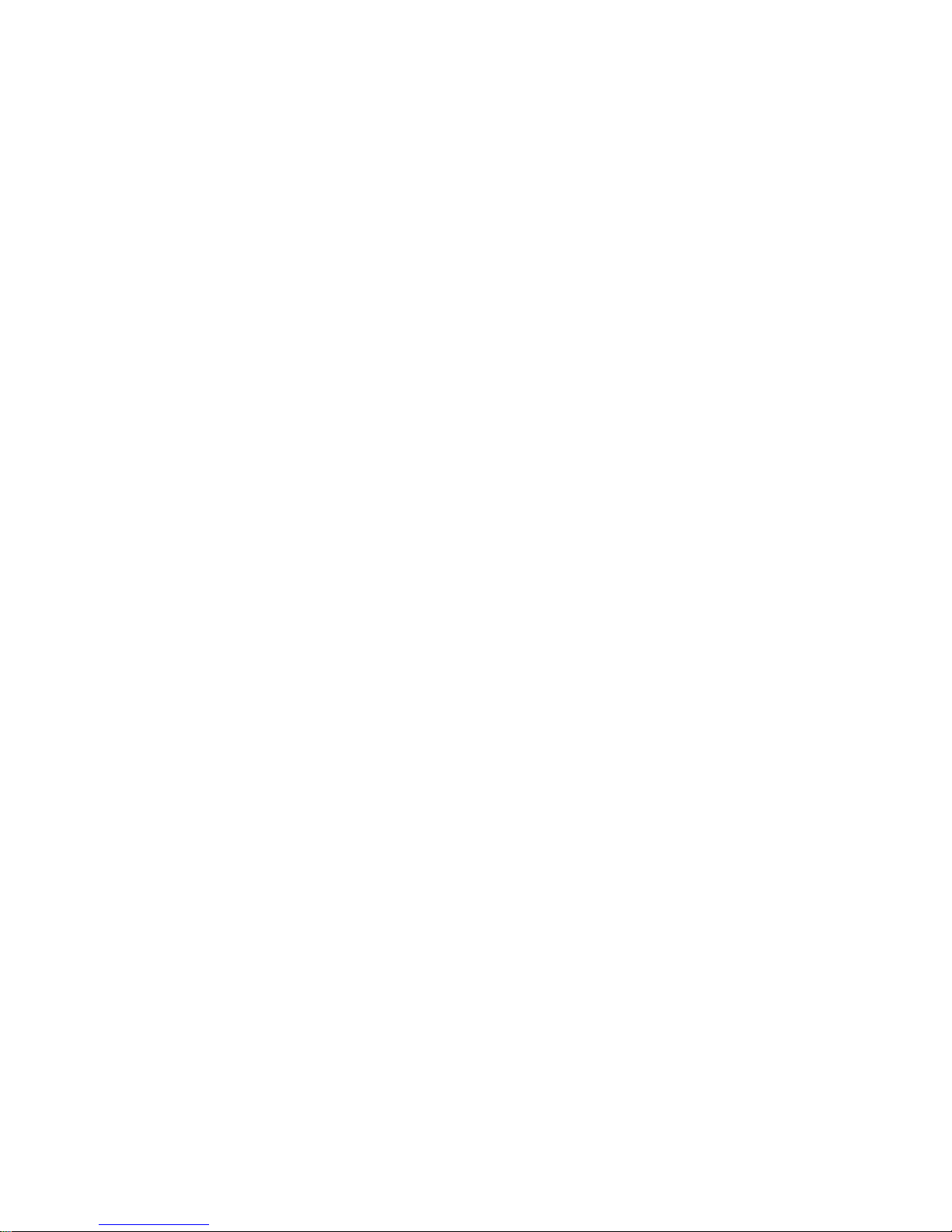


Third Edition, November 1994
The information in this document is subject to change without notice and should not be construed as a
commitment by Digital Equipment Corporation. Digital Equipment Corporation assumes no responsibility for
any errors that may appear in this document.
Restricted Rights: Use, duplication, or disclosure by the U.S. Government is subject to restrictions as set forth
in subparagraph (c) (1) (ii) of the Rights in Technical Data and Computer Software clause at DFARS
252.227-7013.
Digital Equipment Corporation does not give a warranty of any kind regarding the fitness or applicability of
the information content for a particular purpose. The user assumes all responsibility for understanding the
interrelationships of this enclosed information with other affected software or system products.
The disclosure of this information does not grant to the user a license under any patents, pending patents,
trademarks, or copyrights or other rights of Digital Equipment Corporation, or of any third party.
FCC Notice: This equipment has been tested and found to comply with the limits for a Class B digital device,
pursuant to Part 15 of the FCC rules. These limits are designed to provide reasonable protection against
harmful interference in a residential installation. Any changes or modifications made to this equipment may
void the user’s authority to operate this equipment. The shielded interconnect cable, as supplied with the unit,
may not be substituted, nor altered or modified, in any way.
FCC Notice: This equipment generates, uses, and may emit radio frequency energy. The equipment has been
type tested and found to comply with the limits for a Class A computing device pursuant to Subpart J of Part
15 of FCC Rules, which are designed to provide reasonable protection against such radio frequency
interference when operated in a commercial environment. Any changes or modifications made to this
equipment may void the user's authority to operate the equipment. Operation of this equipment in a residential
area may cause interference, in which case the user, at his own expense, may be required to take measures to
correct the interference. If this equipment does cause harmful interference to radio or television reception,
which can be determined by turning the equipment off and on, the user is encouraged to try to correct the
interference by one or more of the following measures:
• Reorient or relocate the receiving antenna.
• Increase the separation between the equipment and receiver.
• Connect the equipment into an outlet on a circuit different from that to which the receiver is connected.
• Consult your reseller or an experienced radio/TV technician for help.
Copyright © Digital Equipment Corporation 1994
All Rights Reserved
Printed in U. S. A
The following are trademarks of Digital Equipment Corporation:
Digital
StorageWorks
VMS
and the Digital Logo:
All other trademarks and registered trademarks used in this publication are the property of their respective
owners.
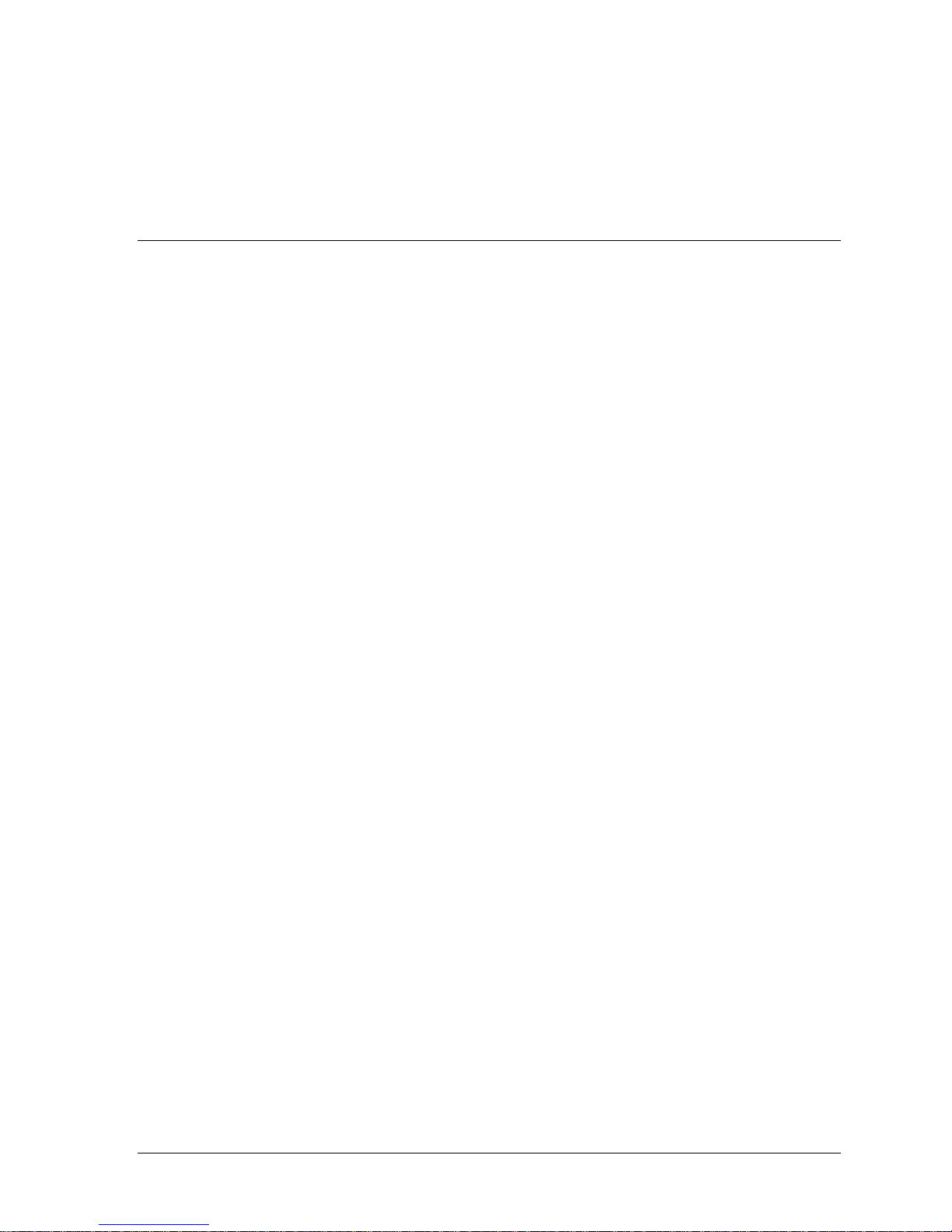
Contents
Revision Record .............................................................................................................vii
About This Guide ............................................................................................................ ix
1 Introduction
1.1 Product Overview .................................................................................................................... 1-1
1.2 Design Features........................................................................................................................1-1
1.2.1 What is Digital Audio Tape (DAT)?...................................................................................1-1
1.2.2 What is Digital Data Storage (DDS)?..................................................................................1-2
1.3 Data Formats............................................................................................................................1-2
1.4 Support for Partitioned Tapes...................................................................................................1-3
1.5 Enhanced Performance.............................................................................................................1-3
1.6 Intelligent Data Compression...................................................................................................1-3
1.7 Sophisticated Error Correction Procedures...............................................................................1-3
1.8 Additional Features..................................................................................................................1-3
2 Installation
2.1 Introduction .............................................................................................................................2-1
2.2 Unpacking................................................................................................................................2-1
2.3 Setting the SCSI ID Address of the Tape Drive........................................................................ 2-1
2.4 Installing the Tape Drive into a Storage Subsystem..................................................................2-2
2.5 Power On Self Test (POST) .....................................................................................................2-3
3 Operation
3.1 General....................................................................................................................................3-1
3.2 DAT Cassette Tape..................................................................................................................3-2
3.3 Tape Drive LEDs.....................................................................................................................3-2
3.4 Using and Handling Cassette Tapes .........................................................................................3-3
3.5 Write-Protect Tab and Loading Cassette Tape .........................................................................3-4
4 Maintenance
4.1 Cleaning the Heads..................................................................................................................4-1
4.2 Troubleshooting.......................................................................................................................4-2
5 Autoloader
5.1 Overview .................................................................................................................................5-1
5.2 Indicators.................................................................................................................................5-2
5.3 Dot Matrix Display..................................................................................................................5-2
5.3.1 Activity Messages...............................................................................................................5-2
5.3.2 Status Messages..................................................................................................................5-2
5.4 Operation.................................................................................................................................5-3
5.4.1 Automatic Operations.........................................................................................................5-3
Order Number: EK–SM2TA–UG. C01 iii

StorageWorks 4-mm DAT Tape Drive/Autoloader SBBs
5.4.2 Manual Operations..............................................................................................................5-3
5.4.3 Single Cassette Operation...................................................................................................5-4
5.5 Autoload/Display Switches......................................................................................................5-4
5.6 Routine Maintenance...............................................................................................................5-5
5.6.1 Cleaning the Rollers ...........................................................................................................5-5
5.6.2 Cleaning the SWXTA-AA/LA Tape Drive and Autoloader.................................................5-5
Appendix A Specifications
Appendix B Product Notes for Sun™
B.1 General Information................................................................................................................B-1
B.2 Modifications Required for SunOS 4.1.x.................................................................................B-1
B.2.1 Installation Procedure........................................................................................................B-1
B.2.1.1 System Modification..................................................................................................... B-2
B.2.1.2 Rebuilding of Kernel....................................................................................................B-2
B.2.1.3 Installation of tape drive...............................................................................................B-3
B.2.1.4 Rebooting of system.....................................................................................................B-3
B.2.1.5 Testing the Tape Drive................................................................................................. B-3
B.2.1.6 Verification..................................................................................................................B-3
B.2.2 Dump Parameters for the Tape Drive................................................................................. B-4
B.3 Modifications Required for Solaris 2.3 (or later).....................................................................B-4
B.3.1 Installation Procedure........................................................................................................B-4
B.3.1.1 System Modification..................................................................................................... B-4
B.3.1.2 System Shutdown.........................................................................................................B-6
B.3.1.3 Installation of the Tape Drive....................................................................................... B-6
B.3.1.4 Rebooting of System ................................................................................................ .... B-6
B.3.1.5 Test..............................................................................................................................B-7
B.3.1.6 Verification..................................................................................................................B-7
B.3.2 Dump Parameters for the Tape Drive................................................................................. B-7
Appendix C Product Notes for Novell™, MS-DOS™, and Windows NT
C.1 Host SCSI Interface...........................................................................................................C-1
™
Reader Comment Form ........................................................................... Inside Back Cover
iv Order Number: EK–SM2TA–UG. C01

Figures
1-1 StorageWorks SWXTA-AA 4 GB, 4 mm DAT Tape Drive......................................................1-1
2-1 Tape Drive SCSI ID Switches..................................................................................................2-2
2-2 Tape Drive Cassette and Write-Protect LEDs...........................................................................2-3
3-1 Front Panel Switch and LED Indicators....................................................................................3-1
3-2 DAT Cassette Tape Write Enable/Protect Tab .........................................................................3-2
5-1 SWXTA-LA Tape Auto Loader...............................................................................................5-1
5-2 Tape Auto Loader Front Panel.................................................................................................5-2
5-3 Auto Load/Display Switches SW2-1 through SW2-4 ...............................................................5-4
Tables
1-1 Drive Storage Capacity............................................................................................................1-2
1-2 Read/Write Compatibility Comparisons...................................................................................1-3
2-1 SCSI ID Switch Settings ..........................................................................................................2-2
3-1 Tape Drive LED Status............................................................................................................3-2
4-1 Troubleshooting Table.............................................................................................................4-2
5-1 Status Messages .......................................................................................................................5-3
5-2 Auto Load/Display Switch Settings and Functions...................................................................5-4
A-1 Tape Drive and Auto Loader SBB Specifications....................................................................A-1
A-2 Tape Drive and Auto Loader Noise Declaration......................................................................A-2
Contents
Order Number: EK–SM1TD–UG. A01 v

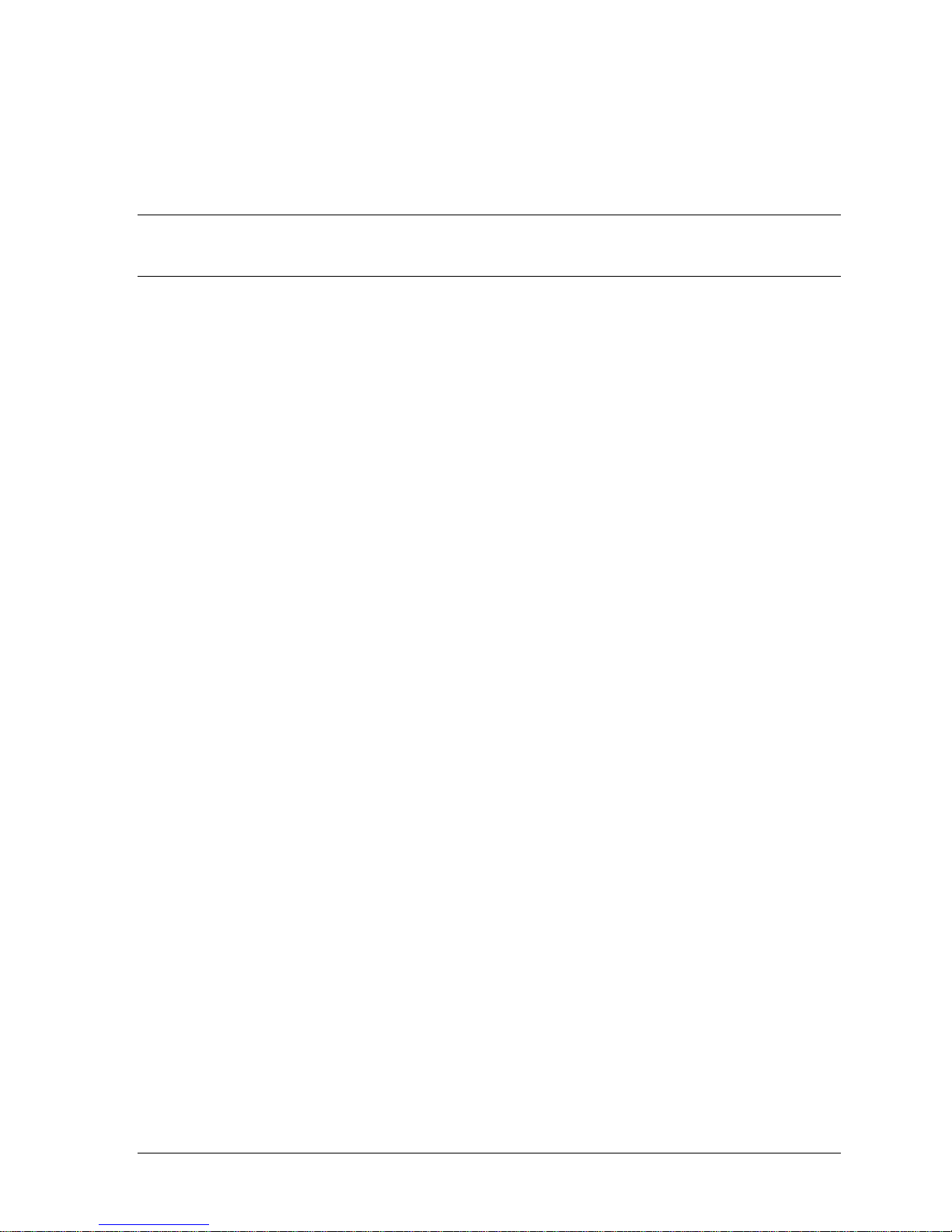
Revision Record
This Revision Record provides a concise publication history of this guide. It lists the manual revision levels,
release dates, and reasons for the revisions. It also describes how the changes to affected pages are marked
in the guide.
The following revision history lists all revisions of this publication and their effective dates. The
publication part number is included in the Revision Level column, with the last entry denoting the
latest revision. This publication supports the StorageWorks SWXTA-AA 2/4-GB*, 4-mm Tape Drive
SBB and the SWXTA-LA 8/16-GB* 4-mm Autoloader SBB.
Revision Level Date Summary of Changes
EK–SM2TA–UG. A01 January 1994 Original release
EK–SM2TA–UG. B01 March 1994 Adds information describing
autoloader option for the tape drive
(Chapter 5). Also adds “Product
Notes for Novell and MSDOS” (Appendix C).
EK–SM2TA–UG. C01 November 1994 Replaces original Appendix B
(Product Notes for Sun™) with
expanded version and updated
Appendix C (Product Notes for
Novell™, MS-DOS™, and
Windows NT™) to add Windows
NT™ information
______________
*Storage capacity is 2 GB with uncompressed format; 4 GB compressed (assuming 2:1 compression).
NetWare™ is a trademark of Novell, Inc.
Microsoft® is a registered trademark of Microsoft Corporation.
MS-DOS and Windows™ are trademarks of Microsoft Corporation.
Sun is a trademark of Sun Microsystems, Inc.
SunOS™ and Solaris™ are trademarks or registered trademarks of Sun Microsystems, Inc.
Novell is a tradename of Novell, Inc.
Order Number: EK–SM2TA–UG. C01 vii


About This Guide
This section identifies the users of this guide and describes its contents and structure. In addition, this section
also includes a list of conventions used in this guide.
This guide provides product overview, installation, operation, and maintenance information
for the StorageWorks SWXTA-AA 2/4-GB, 4-mm Tape Drive SBB (StorageWorks Building
Block) and the SWXTA-LA 8/16-GB 4-mm Autoloader SBB.
Intended Audience
This guide is intended for people who will install, operate, and maintain the tape drive and
autoloader SBBs.
Document Structure
This guide contains the following chapters:
Chapter 1: Introduction
Introduction gives an overview of the SWXTA-AA 2/4-GB tape drive, describes its
components, and discusses the drive features. The information describes the 2 GB
native mode and the 4-GB compressed mode (2:1 compression).
Chapter 2: Installation
Installation describes unpacking, setting the SCSI ID address, and how to install the tape
drive in storage subsystems. The chapter also describes the tape drive POST test.
Chapter 3 Operation
Operation describes the tape drive LED indicators and how to use them to monitor tape
drive operation.
Chapter 4 Maintenance
Maintenance describes how to clean the heads of the tape drive, and provides a
troubleshooting table to help diagnose common problems.
Chapter 5 Autoloader
Autoloader describes the SWXTA-LA 16 GB tape autoloader option for the tape drive. A
four-cartridge magazine provides up to 16 GB of storage (4 GB/cartridge) in the compressed
mode.
Appendix A: Specifications
Specifications list the physical, electrical, cooling, environmental, and environmental
stabilization specifications for the tape drive and loader.
______________
*Storage capacity is 2 GB with uncompressed format; 4 GB compressed (assuming 2:1 compression).
Order Number: EK–SM2TA–UG. C01 ix
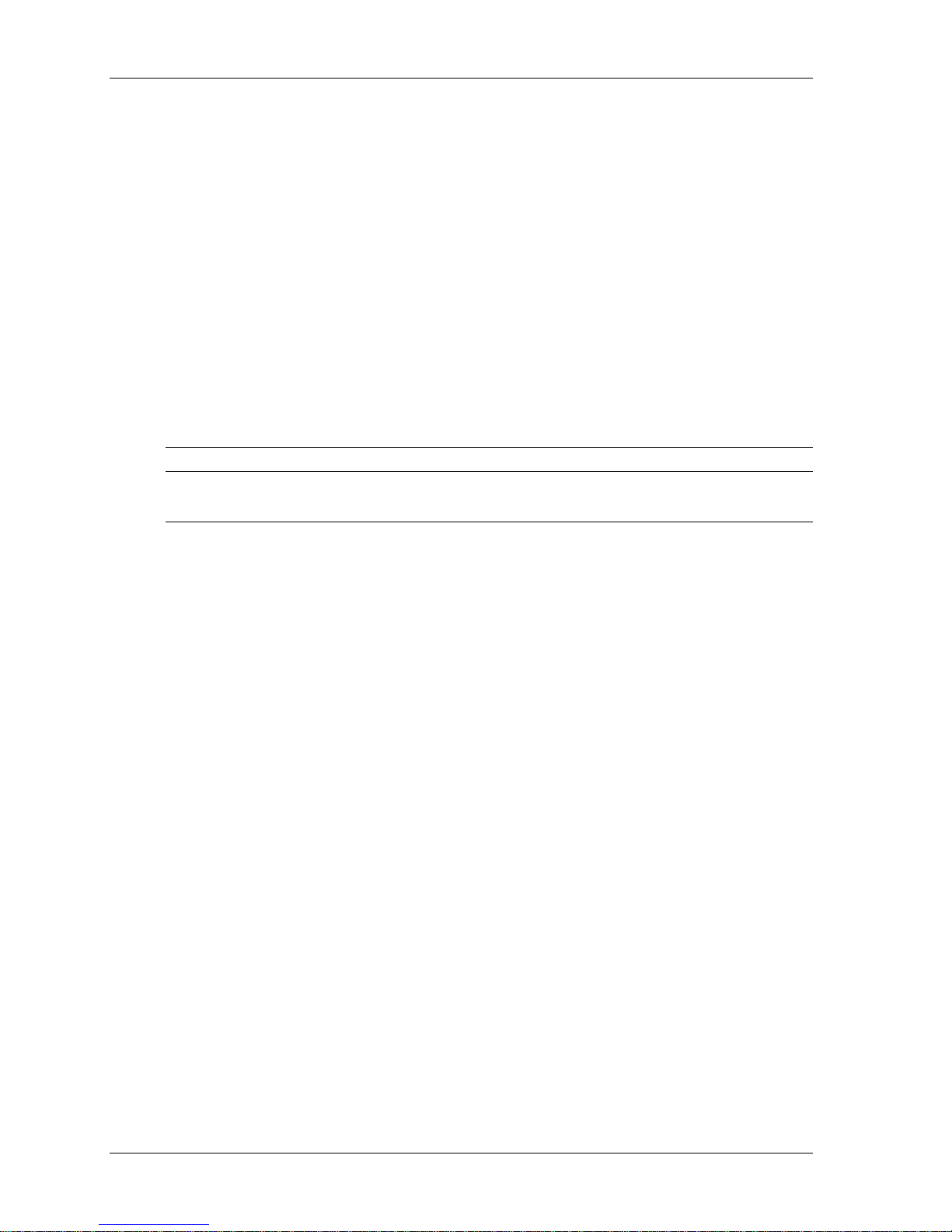
StorageWorks 4-mm DAT Tape Drive/Autoloader SBBs
Appendix B: Product Notes for Sun™
Product Notes for Sun™ describes the steps the system administrator must take to properly
utilize the tape drive with the Sun™
operating systems.
Appendix C: Product Notes for Novell™ and MS-DOS
Product Notes for Novell™, MS-DOS™, and WINDOWS NT™ provides information that
should be read by the system administrator before installing the tape drive when it will be
used with a host operating under the Novell, MS-DOS, WINDOWS, or W
operating systems.
Conventions
This guide uses the following conventions:
Documentation Conventions
Style Meaning
boldface type For emphasis
italic type For emphasis and manual titles
INDOWS NT
_______________
NetWare™ is a trademark of Novell, Inc.
Microsoft® is a registered trademark of Microsoft Corporation.
MS-DOS, Windows™, and Windows NT™ are trademarks of Microsoft Corporation.
Sun is a trademark of Sun Microsystems, Inc.
SunOS™ and Solaris™ are trademarks or registered trademarks of Sun Microsystems, Inc.
Novell is a tradename of Novell, Inc.
x Order Number: EK–SM2TA–UG. C01

1
Introduction
This chapter provides a product overview of the StorageWorks SWXTA-AA 4-GB, 4-mm DAT Tape Drive.
1.1 Product Overview
The StorageWorks SWXTA-AA 4-GB, 4-mm DAT (Digital Audio Tape) tape drive
(Figure 1-1) provides a high capacity, off-line data storage system. The tape drive is
housed in an industry-standard 3.5-inch form factor called a StorageWorks Building
Block (SBB). SBBs are designed to operate as storage devices in the StorageWorks
family of storage subsystems such as the "Expansion Storage Pedestal".
Figure 1-1 StorageWorks SWXTA-AA 4-GB, 4-mm DAT Tape Drive
1.2 Design Features
The tape drive uses state-of-the-art technology. The drive's design incorporates both
digital data storage (DDS) and digital audio tape (DAT) recording technologies.
1.2.1 What is Digital Audio Tape (DAT) ?
Digital audio tape takes advantage of the tape drive's helical scan technology. This
technology allows data to be stored diagonally on the tape which allows more data to be
stored on the tape. In addition, DAT recording minimizes crosstalk, providing you with
enhanced data integrity.
Order Number EK-SM2TA-UG. C01 1–
1
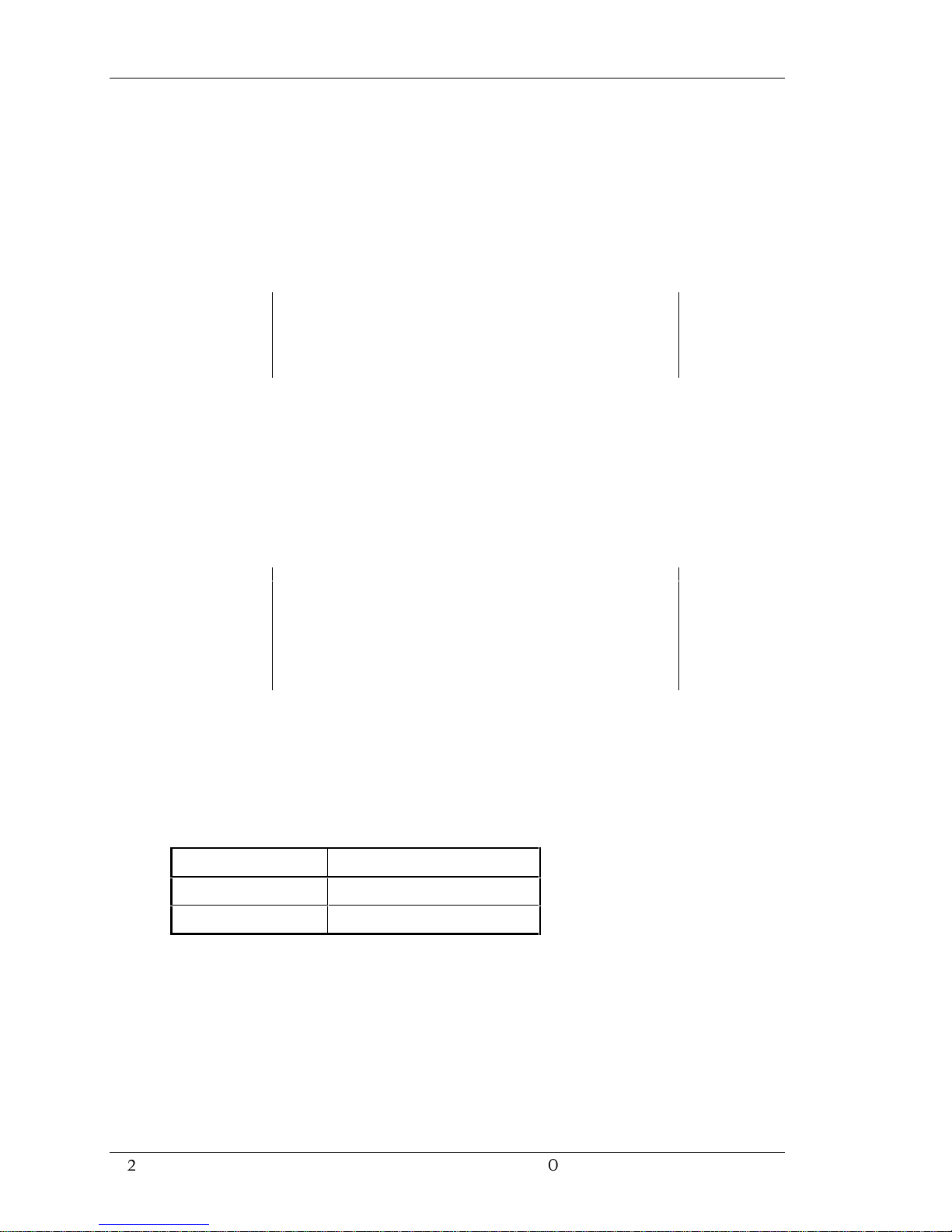
StorageWorks 4-mm DAT Tape Drive/Autoloader SBBs
1.2.2 What is Digital Data Storage (DDS) ?
Digital data storage uses a recording format that supports the use of digital audio tape for
computer applications. The DDS/DAT format allows you to backup 4 gigabytes of data
in approximately 6 hours, minimum, with no operator intervention (this performance
figure will vary depending on computer hardware, operating systems, CPU utilization,
and other application-specific parameters). In addition, this format has three levels of
error correction which ensures a high degree of data integrity.
CAUTION
Use of non-DDS media may result in degraded drive
performance and is not recommended by Digital Equipment
Corporation.
1.3 Data Formats
The tape drive can read and write data in two formats as follows:
• In the DDS format, the drive can read data
• In the DDS-C format, the drive can read and write data
NOTE
The tape drive is internally set to default to the data
compression mode. However, operating system commands or
third party application software may change the drive
recording function between the compressed and noncompressed modes.
When writing in the compressed format, the drive implements a powerful algorithm that
enables it to compress user data at ratios of 2:1 or more. Table 1-1 shows the expected,
or average, data capacity of the 60 and 90 meter tape cassettes.
Table 1-1 Drive Storage Capacity
Cassette Tape Type Data Storage Capacity (GB)
TLZ04-CA (60 m) 2.6
TLZ06-CA (90 m) 4.0
†
Storage capacity measurements are typical for a 2-to-1 compression ratio, but the actual data storage capacity
is dependent on the data.
†
†
The actual compression ratio achieved depends on the type of data compressed. This
guide assumes an average compression efficiency of 2:1. Table 1-2 compares the
read/write compatibility of the SWXTA-AA, the SWXTA-LA, the TLZ04, and the
TLZ06 (Digital Equipment Corp. part numbers of two similar tape drives using the
standard DDS DAT reading technology).
1–
2
Order Number EK-SM2TA-UG. C01
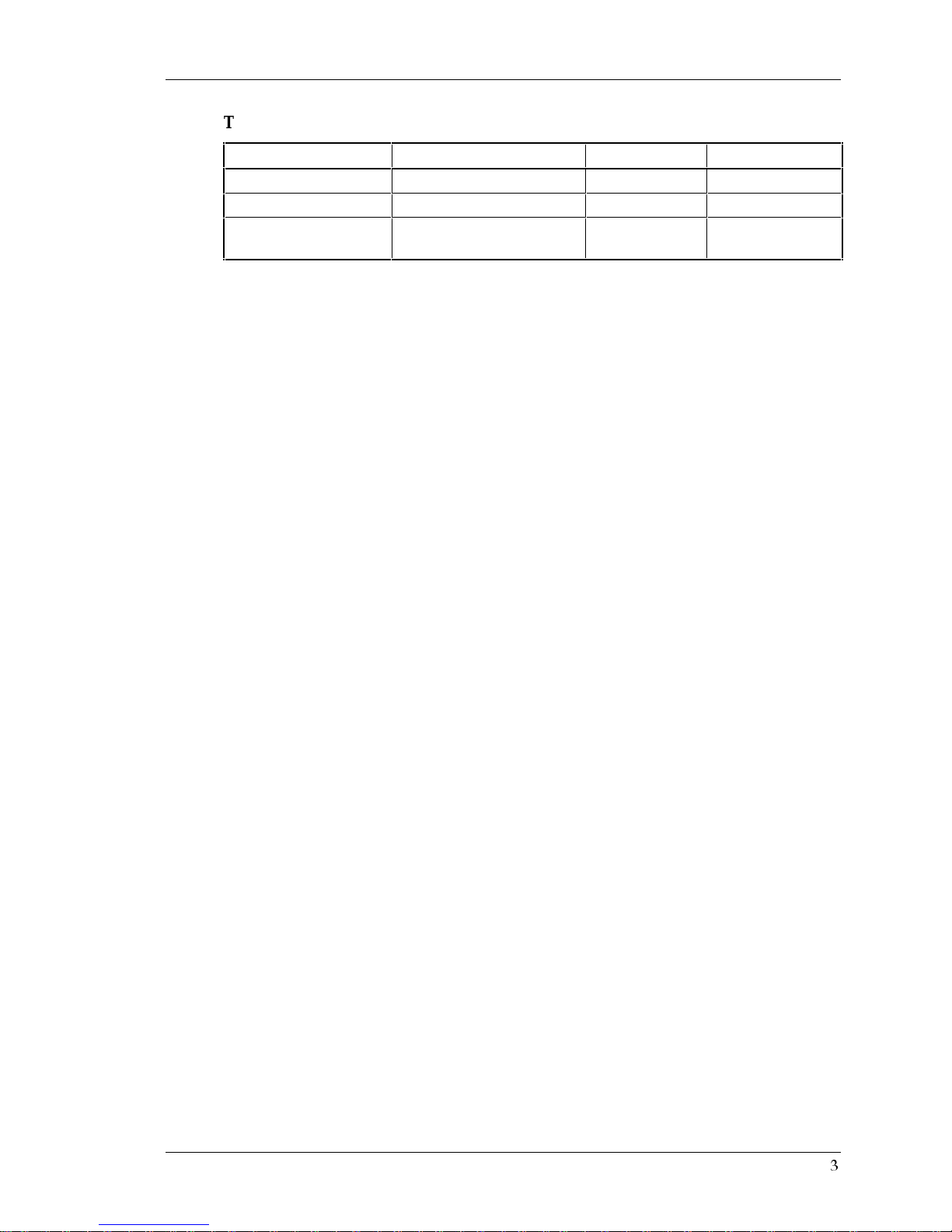
Table 1-2 Read/Write Compatibility Comparisons
Write
Compressed
Regular
Regular and
compressed
Chapter 1. Introduction
Drive Model No. Read
SWXTA-AA, LA Regular and Compressed
TLZ04 (DEC Part No.) Regular
TLZ06 (DEC Part No.) Regular and compressed
1.4 Support for Partitioned Tapes
Some operating systems provide support for tape partitions. With these systems, the tape
drive can read and write tapes containing either one or two partitions. Partitions provide
an efficient way to maintain a directory on a tape without the risk of overwriting data
when updating the directory.
1.5 Enhanced Performance
Assuming an average 2:1 compression ratio, the tape drive can achieve a sustained
transfer rate of approximately 366 KBytes per second when writing in the compressed
format. This translates to a maximum streaming speed of one GByte per second when
performing data backup. In the non-compressed format, the transfer rate is 183 KBytes
per second. The maximum time to backup (read or write) on a DAT cassette tape in a
continual (streaming) mode is system dependent. The efficient use of streaming mode is
determined by your operating system.
Tape Length (m)
60, 90
60
60, 90
1.6 Intelligent Data Compression
The compression algorithm is completely contained in an integrated circuit. The tape
drive invokes the compression algorithm intelligently, constantly monitoring the
compression ratio to determine whether compressing the data will actually decrease the
size of the data set.
1.7 Sophisticated Error Correction Procedures
The tape drive performs on-board error correction code (ECC) and error-recovery
procedures, along with full read-after-write verification to ensure data integrity. The
drive also contains a logical-block-CRC feature. By adding two bytes of cyclic
redundancy check (CRC) data to every logical block on a compressed format tape, the
drive can check that user data is compressed accurately.
1.8 Additional Features
The tape drive contains a single-ended SCSI controller. Additional features include
SCSI-2 compatibility, synchronous data transfer, an integrated 1-MByte speed-matching
buffer, full disconnect/reconnect arbitration support, and logical block packing. The tape
drive is an easily integrated solution to your journalizing, archiving, data interchange,
software distribution, imaging, data acquisition, and backup/restore needs.
Order Number EK-SM2TA-UG. C01 1–
3
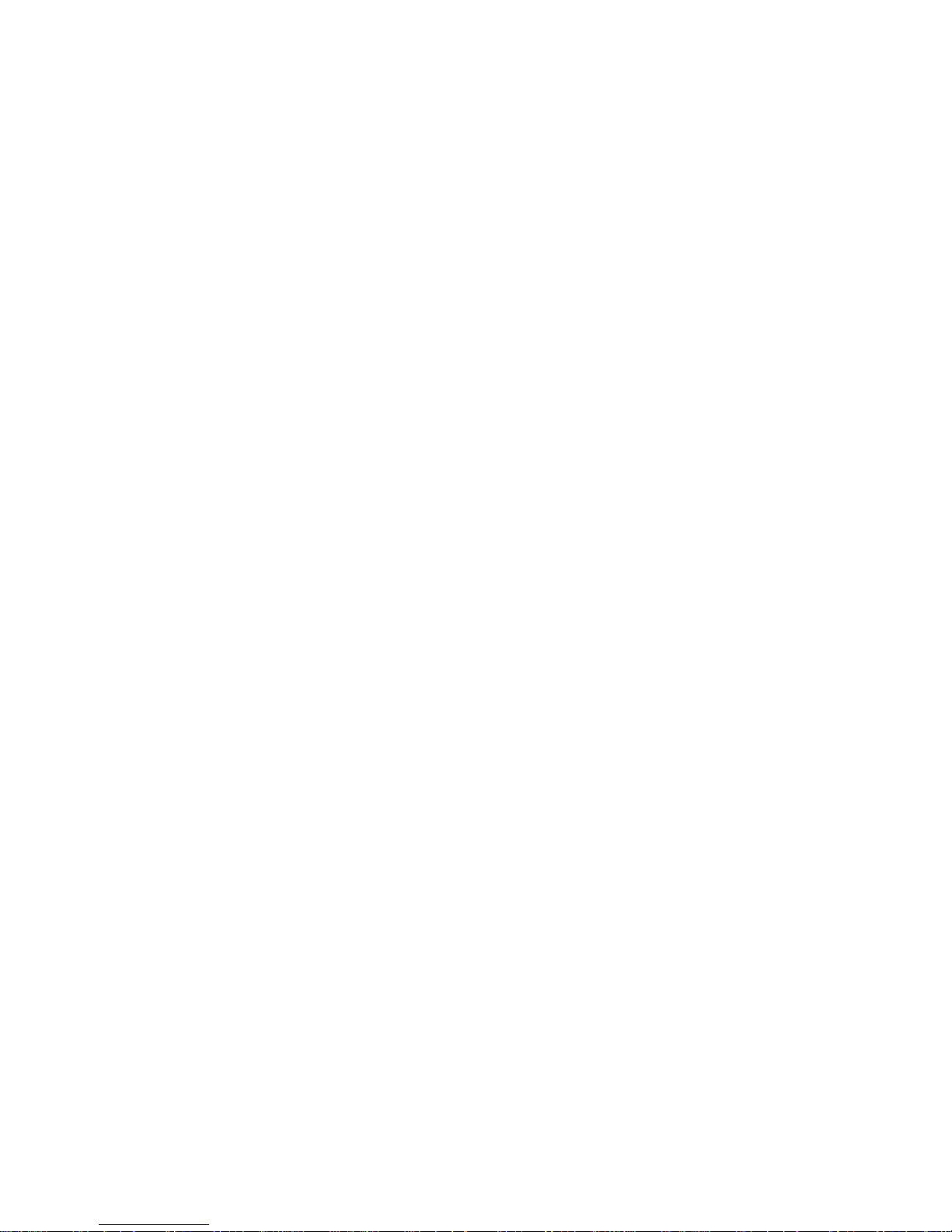
