Page 1
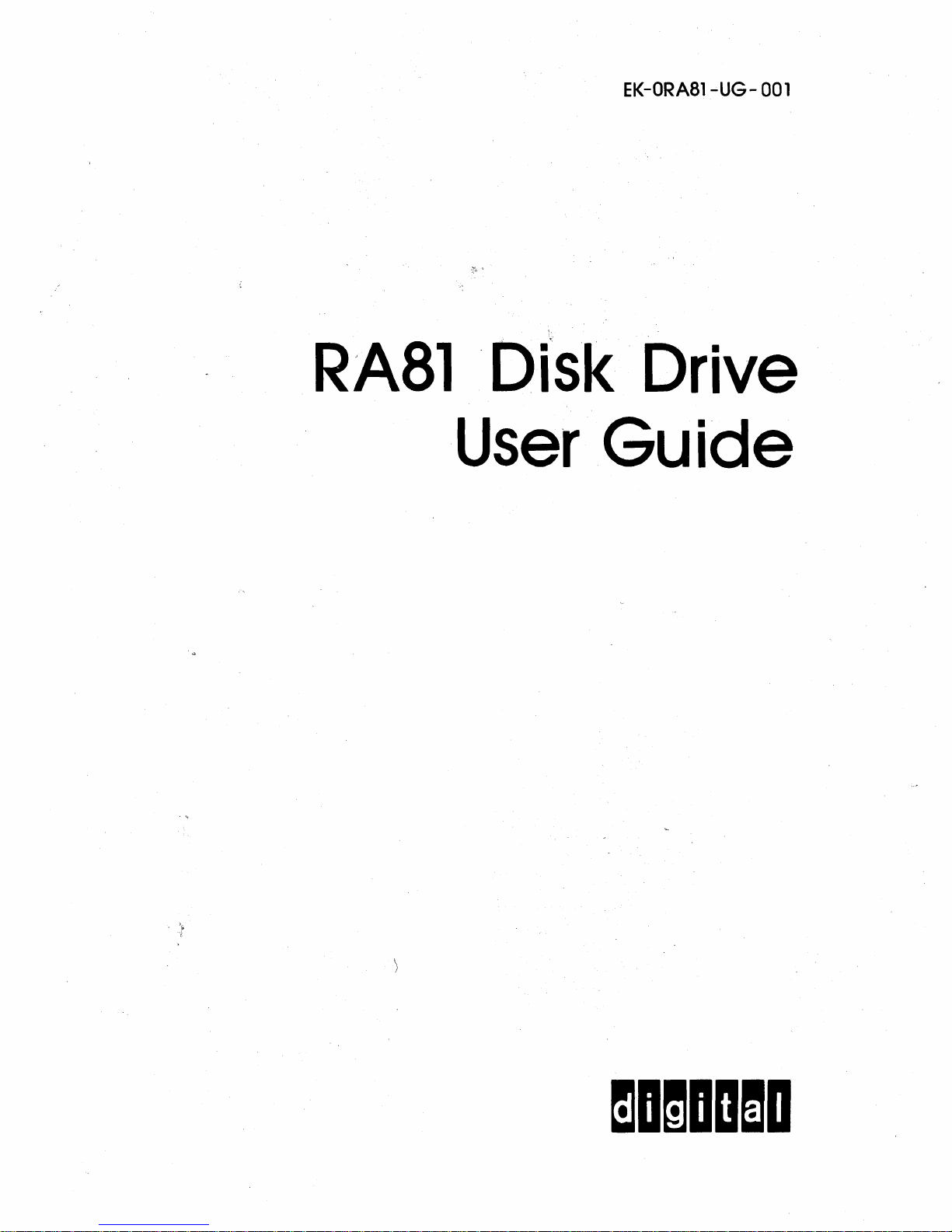
EK-ORAS1-UG-
001
RA81
User
. Disk Drive
Guide
Page 2
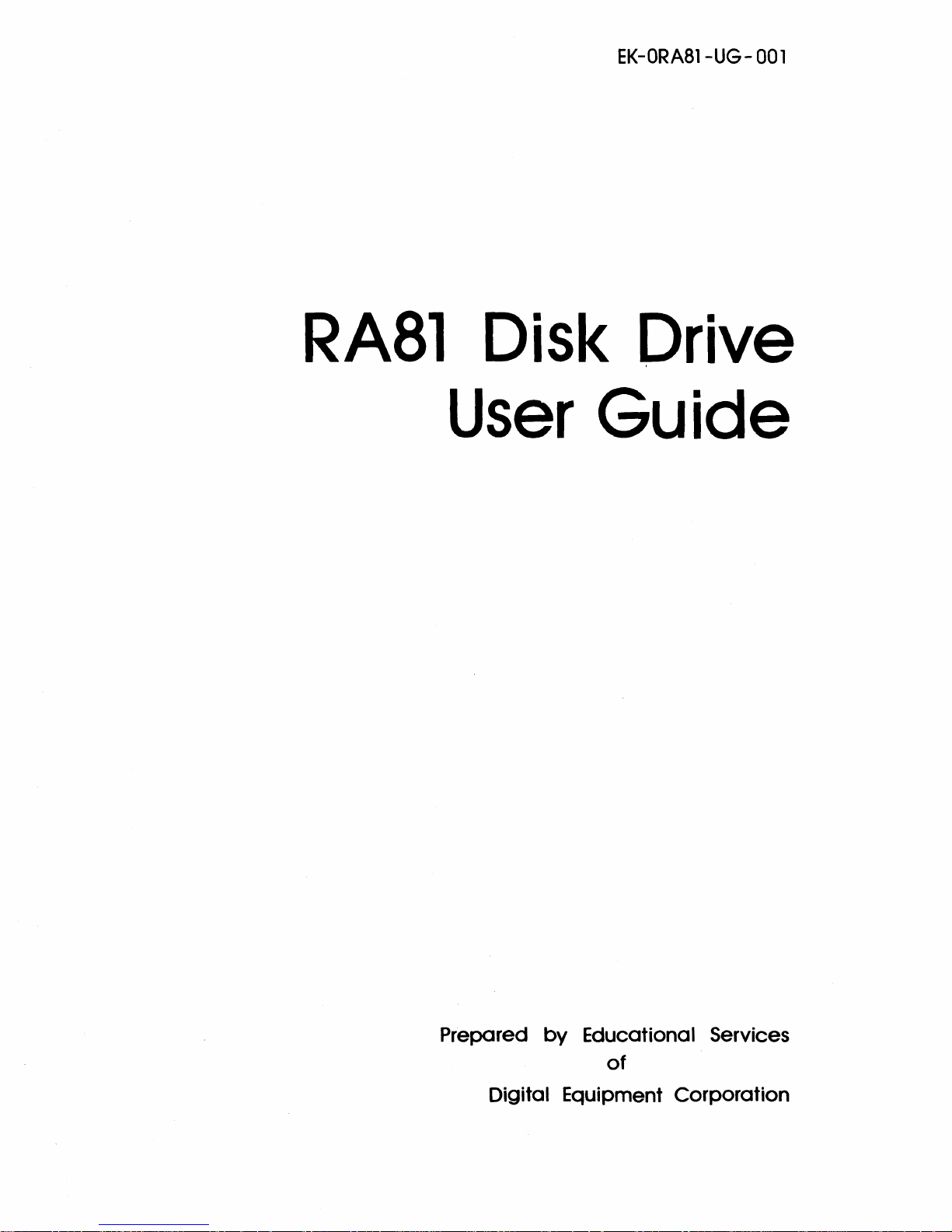
EK-ORA81-UG-
001
RA81
User
Disk Drive
Guide
Prepared
Digital Equipment Corporation
by
Educational Services
of
Page 3
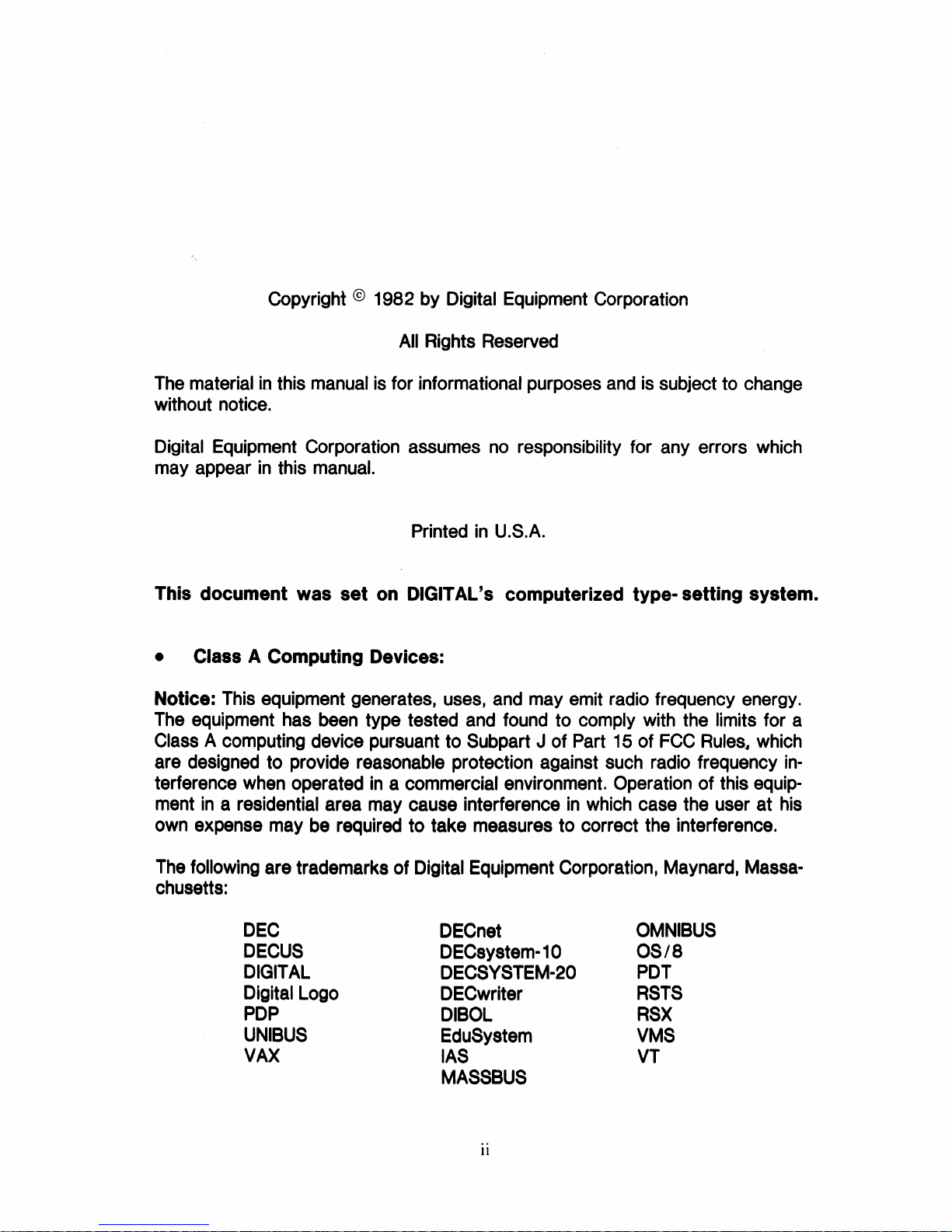
Copyright © 1982
All Rights Reserved
by
Digital Equipment Corporation
The
material
in
this manual is for informational purposes and is subject to change
without notice.
Digital Equipment Corporation assumes no responsibility for any errors which
may appear
in
this manual.
Printed
in
U.S.A.
This document was set on DIGITAL's computerized type-setting system.
• Class A Computing Devices:
Notice:
The equipment has been type tested and found to
Class A computing device pursuant to Subpart J
are designed to provide
terference when operated
ment
own expense may be required
This equipment generates, uses, and may emit radio frequency energy.
comply with the limits for a
of
Part 15
of
FCC Rules
..
reasonable protection against such radio frequency
in
a commercial environment. Operation
in
a residential area may cause interference
to
take measures
in
which case the user
to
correct the interference.
of
this equip-
which
in-
at
his
following are trademarks
The
chusetts:
DEC
DECUS
DIGITAL
Digital
Logo
PDP
UNIBUS
VAX
of
Digital Equipment Corporation, Maynard, Massa-
DECnet
DECsystem-10
DECSYSTEM-20
DECwriter
DIBOL
EduSystem
lAS
OMNIBUS
OS/8
PDT
RSTS
RSX
VMS
VT
MASSBUS
11
Page 4

CONTENTS
Page
CHAPTER 1
1.1
1.2
1.3
1.3.1
1.3.2
1.3.3
1.3.4
1.3.5
1.4
1.5
1.6
CHAPTER 2
2.1
2.1.1
2.1.2
2.1.3
2.1.4
2.1.5
2.1.6
2.2
2.2.1
2.2.2
2.2.3
2.3
2.3.1
2.3.2
2.3.3
2.4
2.4.1
2.4.2
2.4.3
2.4.4
2.4.5
2.4.6
2.4.7
2.4.8
2.4.9
INTRODUCTION
PURPOSE AND SCOPE
GENERAL INFORMATION
DRIVE DESCRIPTION
Head Disk Assembly. . . . . . . . . . . . . . . . . . . . . . . . . . . . . . . . . . . . . . . . . . . . 1-2
Internal Drive Diagnostics. . . . . . . . . . . . . . . . . . . . . . . . . . . . . . . . . . . . . . . .
Multi-Drive and
Recording Features
Media Format. . . . . . . . . . . . . . . . . . . . . . . . . . . . . . . . . . . . . . . . . . . . . . . . . .
RELATED
RA81
RA81
INSTALLATION
SITE PREPARATION AND PLANNING
Environmental Considerations
Cleanliness . . . . . . . . . . . . . . . . . . . . . . . . . . . . . . . . . . . . . . . . . . . . . . . . . . . .
Floor Loading
Heat Dissipation. . . . . . . . . . . . . . . . . . . . . . . . . . . . . . . . . . . . . . . . . . . . . . . .
Power and Safety Precautions . . . . . . . . . . . . . . . . . . . . . . . . . . . . . . . . . . . . .
AC
EQUIPMENT UNPACKING AND EXTERNAL INSPECTION. . . . . . . . . . . . . 2-2
Unpacking the System on a Shipping
Installing the Cabinet Levelers . . . . . . . . . . . . . . . . . . . . . . . . . . . . . . . . . . . . 2-4
Removing Internal Shipping Brackets and
RA81
Connecting Cabinets
External SDI Cabling Procedure. . . . . . . . . . . . . . . . . . . . . . . . . . . . . . . . . . . 2-17
Programming the Drive Unit Address Plug . . . . . . . . . . . . . . . . . . . . . . . . . . 2-19
RA81
Remove the Front Trim Panel. . . . . . . . . . . . . . . . . . . . . . . . . . . . . . . . . . . . . 2-20
Install the Slide Assembly. . . . . . . . . . . . . . . . . . . . . . . . . . . . . . . . . . . . . . . .
Remove the Internal Shipping Brackets and
Mount the RA81 on the
Program the Drive
Connect the Electrostatic Discharge
Install the Internal SDI Cables . . . . . . . . . . . . . . . . . . . . . . . . . . . . . . . . . . . . 2-31
Mount the
Install the Drive Sequence Cables
DOCUMENTATION
SPECIFICATIONS
OPTIONS
Power Wiring
Packing Material
INSTALLATION.
ADD-ON INSTALLATION. . . . . . . . . . . . . . . . . . . . . . . . . . . . . . . . . . . . . 2-20
Packing Material
...................................................
I/O
Bulkhead.
............................................
... " .. " ..............
.............................................
Dual-Port Capability
.............................................
... , ...............
...........................
..................
.................................................
..............................................
...........................................
. . . . . . . . . . . . . . . . . . . . . . . . . . . . . . . . . . . . . . . . . . . . 2-10
............................................
...........................................
Slides.
Unit Address Plug
. . . . . . . . . . . . . . . . . . . . . . . . . . . . . . . . . . . . . . . . 2-33
..............................
.............
Pallet
. . . . . . . . . . . . . . . . . . . . . .
Bracket.
.................................
.........................
...................
. . . . . . . . . . . . . . . . . . . . . . . . 2-30
"
....... , '"
, "
.. " ........
'.
. . . . . . . . . . . . . . . . 1-9
~
................
;<
. . . . . . . . . . . . . . . . .
..
. . . . . . . . . . . 2-25
. . . . . . . . . . . 2-30
. " . .
'"
1-1
1-1
1-2
11-5
11-
. 1-8
1-12
,
2-1
2-1
2-1
2-1
2-1
2-1
2-2
2-2
2-6
2-10
2-
21
2-
25
2-33
2
7
7
1II
Page 5
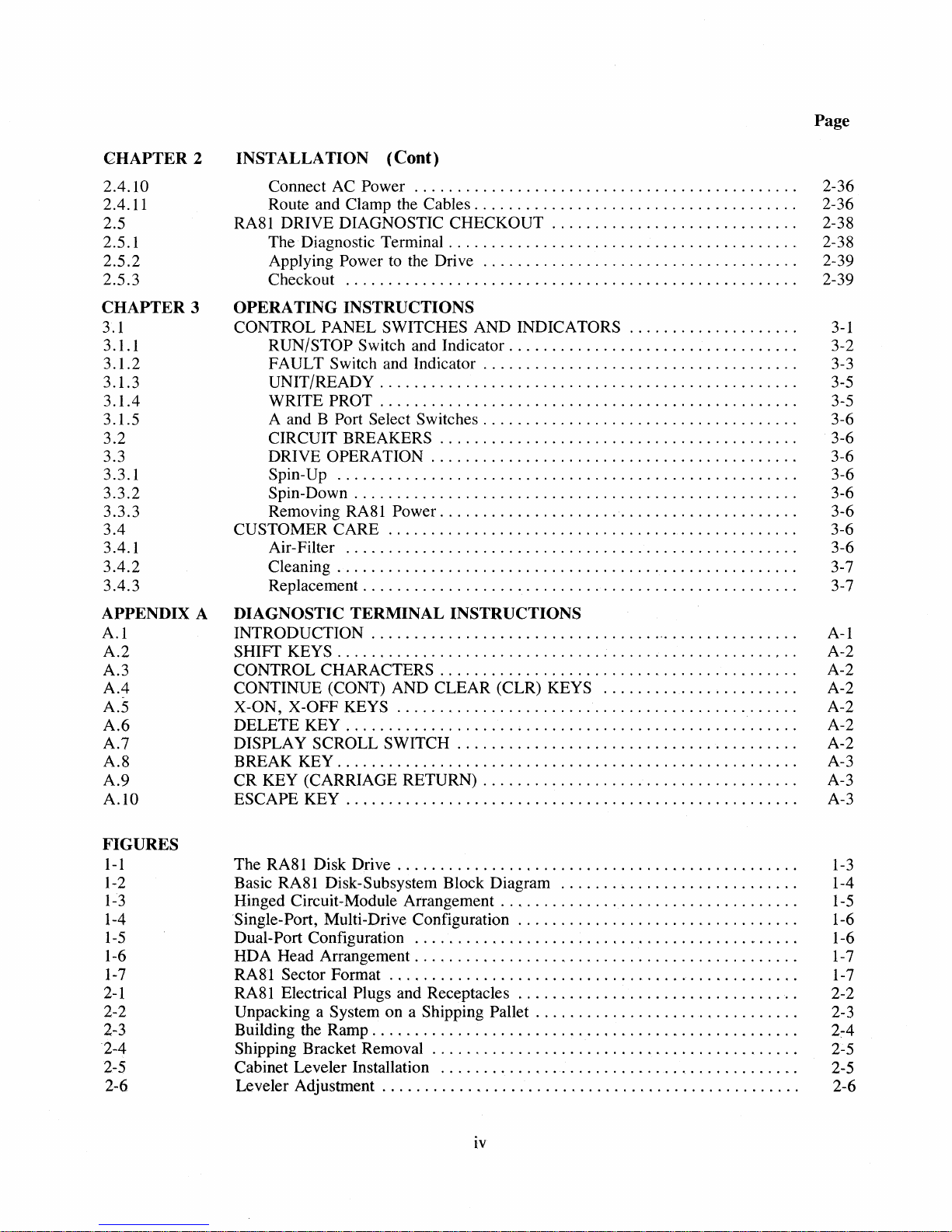
Page
QHAPTER 2
2.4.10
204.11
2.S
2.S.1
2.S.2
2.S.3
CHAPTER 3
3.1
3.1.1
3.1.2
3.1.3
3.1.4
3.1.S
3.2
3.3
3.3.1
3.3.2
3.3.3
3.4
3.4.1
3.4.2
304.3
INSTALLATION (Cont)
Connect AC Power
Route and Clamp the Cables
RA81 DRIVE
The Diagnostic Terminal
Applying
Checkout
OPERA TING INSTRUCTIONS
CONTROL
RUN/STOP
FA
UL
UNIT/READY
WRITE
A and B
CIRCUIT BREAKERS
DRIVE
Spin-Up
Spin-Down
Removing RA81
CUSTOMER
Air-Filter
Cleaning
Replacement
DIAGNOSTIC
Power to the Drive
....................................................
PANEL SWITCHES AND INDICATORS
Switch and Indicator
T Switch and Indicator
PROT
Port Select Switches
OPERATION
.....................................................
.......
CARE
....................................................
.....................................................
..................................................
.. , .........................................
CHECKOUT
........................................
................................................
................................................
.........................................
........
"
......
Power
.....................
...............................................
.....................................
............................
....................................
..........
.................................
....................................
....................................
,
............................
"
.....................
'
....................
,
...
,
....... , ...
'"
"
..
.,
"
, .
.
2-36
.
2-36
.
2-38
.
2-38
.
2-39
.
2-39
.
3-1
.
3-2
.
3-3
.
3-S
.
3-S
.
3-6
3-6
.
3-6
3-6
.
3-6
3-6
.
3-6
.
3-6
.
.
3-7
.
3-7
APPENDIX A
A.l
A.2
A.3
AA
A.S
A.6
A.7
A.8
A.9
A.I0
FIGURES
1-1
1-2
1-3
1-4
1-5
1-6
1-7
2-1
2-2
2-3
2-4
2-5
2-6
DIAGNOSTIC TERMINAL INSTRUCTIONS
INTRODUCTION
SHIFf
CONTROL
CONTINUE (CONT) AND
X-ON, X-OFF KEYS
DELETE
DISPLAY
BREAK
CR
ESCAPE
The RA81 Disk Drive
Basic RA81 Disk-Subsystem Block Diagram
Hinged Circuit-Module Arrangement
Bingle-Port, Multi-Drive Configuration
Dual-Port Configuration
HDA
RA81
RA81 Electrical
Unpacking a
Building the Ramp
Shipping Bracket Removal
Cabinet Leveler Installation
Leveler Adjustment
KEyS
CHARACTERS
KEy
SCROLL SWITCH
KEy
KEY (CARRIAGE RETURN)
KEy
Head Arrangement
Sector Format
..................................
.....................................................
.........................................
CLEAR
.... , ....... , .................................
....................................................
.....................................................
....................................................
..............................................
............................................
..................
...............................................
Plugs and Receptacles
System
on
a Shipping Pallet
.................................................
..........................................
.........................................
................................................
(CLR) KEYS
.......................................
....................................
...........................
..................................
................................
................................
..............................
,
'
...............
......................
.........................
.
A-I
.
A-2
A-2
.
.
A-2
A-2
.
A-2
.
A-2
.
.
A-3
.
A-3
.
A-3
.
1-3
.
1-4
.
I-S
.
1-6
.
1-6
.
1-7
.
1-7
.
2-2
.
2-3
.
2:-4
.
2-S
.
2-S
.
2-6
iv
Page 6
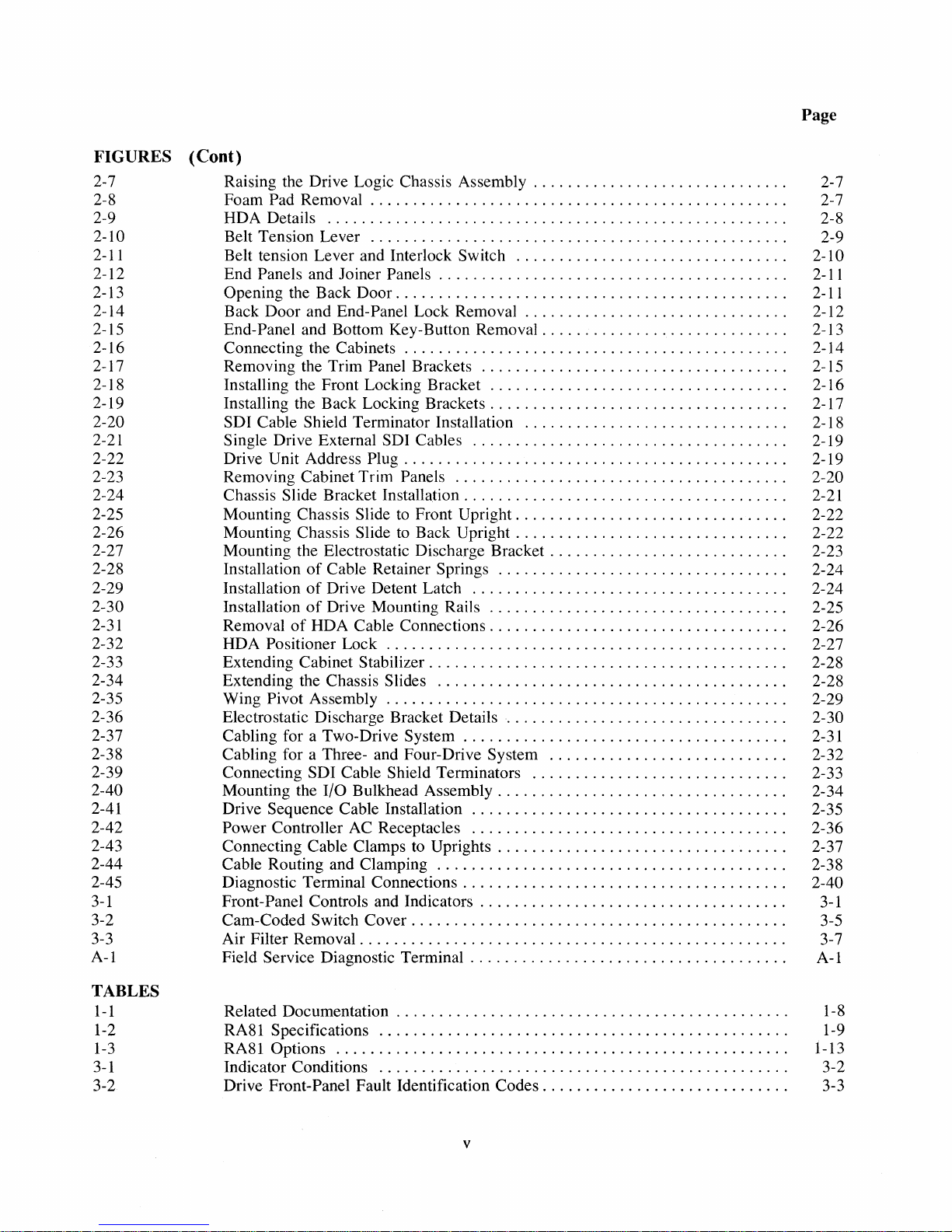
Page
FIGURES
2-7
2-8
2-9
2-10
2-11
2-12
2-13
2-14
2-15
2-16
2-17
2-18
2-19
2-20
2-21
2-22
2-23
2-24
2-25
2-26
2-27
2-28
2-29
2-30
2-31
2-32
2-33
2-34
2-35
2-36
2-37
2-38
2-39
2-40
2-41
2-42
2-43
2-44
2-45
3-1
3-2
3-3
A-I
(Cont)
Raising the Drive Logic Chassis Assembly
Foam
Pad Removal
HDA
Details
Belt Tension Lever
Belt tension
End
Panels
Opening the
Back
Door
End-Panel
Connecting the Cabinets
Removing the
Installing the Front Locking Bracket
Installing the
SOl
Cable Shield Terminator Installation
Single Drive External
Drive
Removing Cabinet
Chassis
Mounting Chassis
Mounting Chassis
Mounting the Electrostatic Discharge Bracket
Installation
Installation
Installation
Removal
HDA
Positioner
Extending
Extending the Chassis
Pivot
Wing
Electrostatic Discharge Bracket Details
Cabling for a Two-Drive
Cabling for a Three- and Four-Drive
Connecting
Mounting the
Drive Sequence Cable Installation
Power
Connecting Cable Clamps to Uprights
Cable Routing and Clamping
Diagnostic Terminal Connections
Panel Controls and Indicators
Front Cam-Coded
Air
Filter Removal
Field Service Diagnostic Terminal
Lever
and
Back
and
and
Back
Unit Address Plug
Slide Bracket Installation
of
of
of
of
HDA
Cabinet
Assembly
SOl
I/O
Controller
Swlich
................................................
.....................................................
................................................
and Interlock Switch
Joiner Panels
Door
End-Panel Lock Removal
Bottom Key-Button Removal
Trim
Panel Brackets
Locking Brackets
SOl
Trim
Slide to Front Upright
Slide to Back Upright
Cable Retainer Springs
Drive Detent Latch
Drive Mounting Rails
Cable Connections
Lock
..............................................
Stabilizer
Slides
..............................................
Cable Shield Terminators
Bulkhead Assembly
AC
Receptacles
Cover
.................................................
........................................
.............................................
............................................
Cables
............................................
Panels
System
......................................
.....................................
.........................................
........................................
.....................................
........................................
.....................................
...........................................
.............................
...............................
..............................
............................
...................................
..................................
..................................
..............................
....................................
...............................
...............................
...........................
.................................
....................................
..................................
..................................
................................
System
.................................
....................................
....................................
.................................
...................................
....................................
...........................
.............................
.
2-7
.
2-7
.
2-8
.
2-9
.
2-10
.
2-11
.
2-11
2-12
.
2-13
.
2-14
.
2-15
.
2-16
.
2-17
.
.
2-18
.
2-19
.
2-19
.
2-20
.
2-21
.
2-22
.
2-22
.
2-23
.
2-24
.
2-24
.
2-25
.
2-26
.
2-27
.
2-28
.
2-28
.
2-29
2-30
.
.
2-31
.
2-32
.
2-33
.
2-34
.
2-35
.
2-36
2-37
.
.
2-38
.
2-40
.
3-1
.
3-5
.
3-7
.
A-I
TABLES
1-1
1-2
1-3
3-1
3-2
Related Documentation
RA81 Specifications
RA81 Options
Indicator Conditions
Drive
Front-Panel Fault Identification
.............................................
...............................................
....................................................
...............................................
Codes
v
............................
1-8
.
.
1-9
1-13
.
3-2
.
3-3
.
Page 7
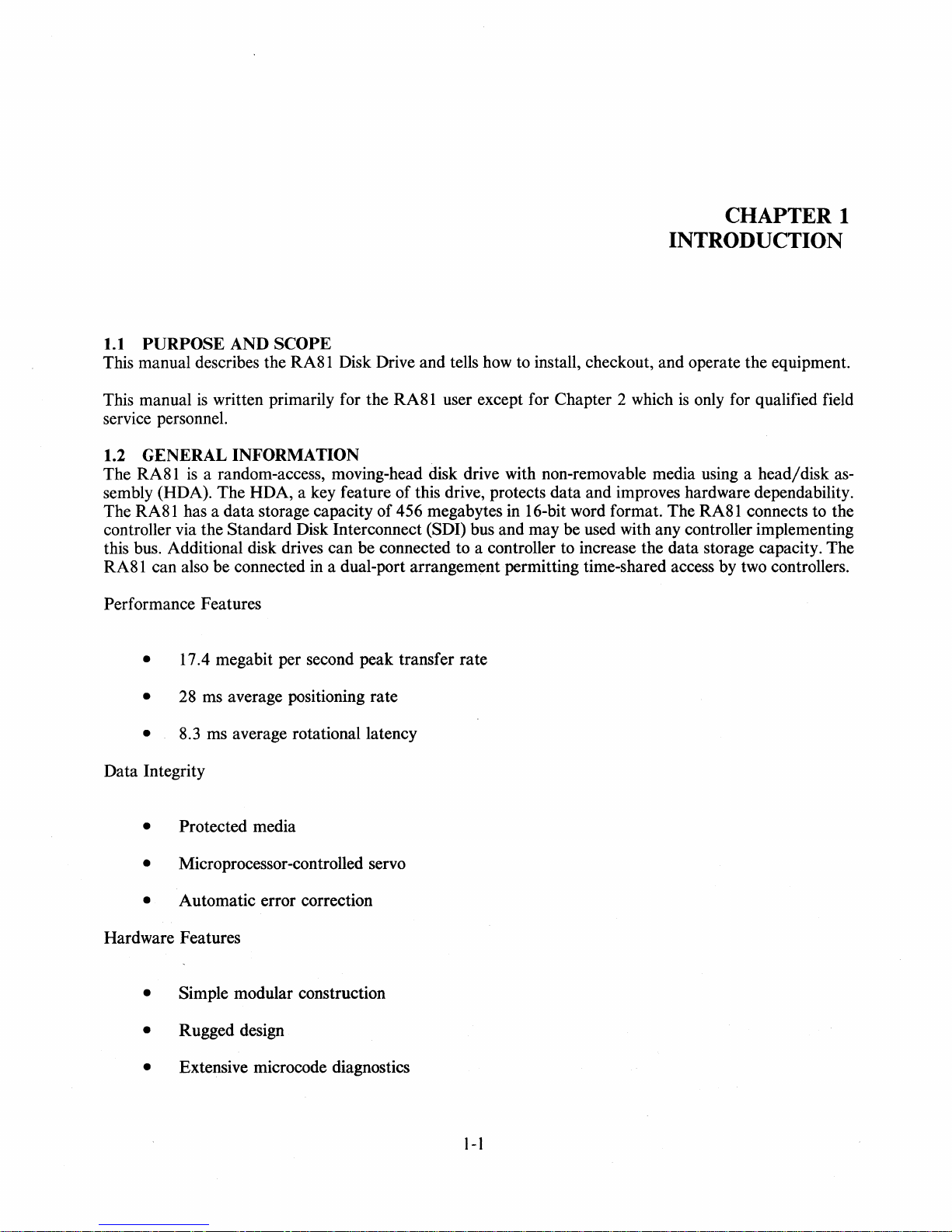
CHAPTER 1
INTRODUCTION
1.1
PURPOSE AND SCOPE
This manual describes the RA81 Disk Drive and tells
is
This manual
written primarily for the RA81 user except for Chapter 2 which
service personnel.
1.2 GENERAL INFORMATION
The RA81
is
a random-access, moving-head disk drive with non-removable media using a head/disk assembly (HDA). The HDA, a key feature of this drive, protects data and improves hardware dependability.
The RA81 has a data storage capacity of 456 megabytes in 16-bit word format. The RA81 connects to the
controller via the Standard Disk Interconnect
(SDI) bus and may be used with any controller implementing
this bus. Additional disk drives can be connected to a controller to increase the data storage capacity. The
RA81 can also be connected
in
a dual-port arrangement permitting time-shared access by two controllers.
Performance Features
• 17.4 megabit per second peak transfer rate
how
to install, checkout, and operate the equipment.
is
only for qualified field
•
28
ms average positioning rate
• 8.3 ms average rotational latency
Data Integrity
• Protected media
• Microprocessor-controlled servo
• Automatic error correction
Hardware Features
• Simple modular construction
• Rugged design
• Extensive microcode diagnostics
]
-]
Page 8
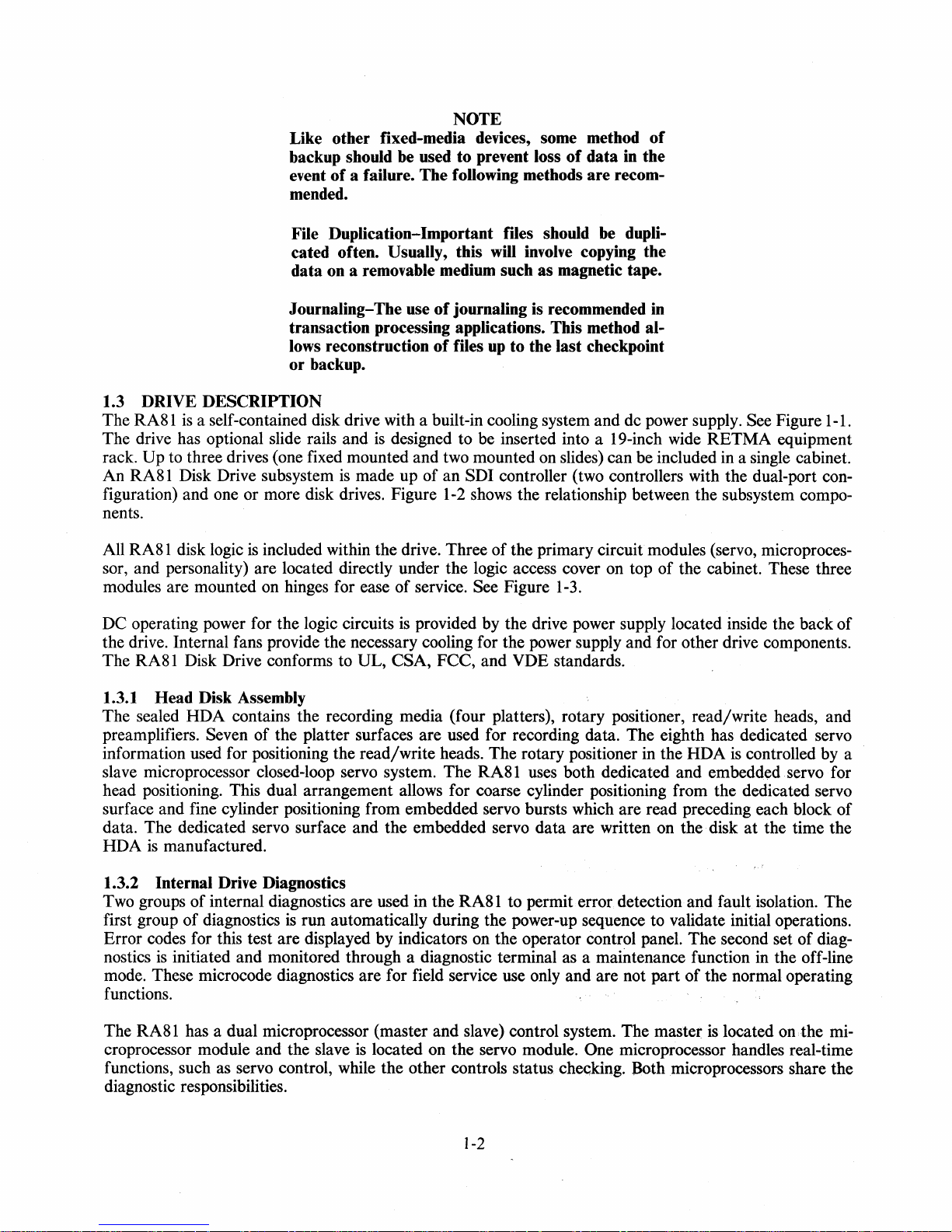
NOTE
Like other fixed-media devices, some method
backup should be used to prevent loss
event
of
a failure. The following methods are recom-
of
data in the
of
mended.
File Duplication-Important files should be duplicated often. Usually, this
will
involve
copying the
data on a removable medium such as magnetic tape.
Journaling-The use
of
journaling is recommended in
transaction processing applications. This method allows reconstruction
of
files
up
to the last checkpoint
or backup.
1.3 DRIVE DESCRIPTION
The RA81
The drive has optional slide rails and
rack.
An RA81 Disk Drive subsystem
figuration) and one or more disk drives. Figure
is
a self-contained disk drive with a built-in cooling system and dc power supply. See Figure
is
designed to be inserted into a 19-inch wide RETMA equipment
Up to three drives (one fixed mounted and two mounted
is
made up of an SDI controller (two controllers with the dual-port con-
1-2
shows the relationship between the subsystem compo-
on
slides) can be included in a single cabinet.
1-1.
nents.
All RA81 disk logic
is
included within the drive. Three of the primary circuit modules (servo, microprocessor, and personality) are located directly under the logic access cover on top of the cabinet. These three
modules are mounted
DC operating power for the logic circuits
on
hinges for ease of service. See Figure
is
provided by the drive power supply located inside the back of
1-3.
the drive. Internal fans provide the necessary cooling for the power supply and for other drive components.
The RA81 Disk Drive conforms to UL,
CSA, FCC, and VDE standards.
1.3.1 Head Disk Assembly
The sealed HDA contains the recording media (four platters), rotary positioner, read/write heads, and
preamplifiers.
information used for positioning the read/write heads. The rotary positioner in the HDA
Seven of the platter surfaces are used for recording data. The eighth has dedicated servo
is
controlled by a
slave microprocessor closed-loop servo system. The RA81 uses both dedicated and embedded servo for
head positioning. This dual arrangement allows for coarse cylinder positioning from the dedicated servo
surface and fine cylinder positioning from embedded servo bursts which are read preceding each block of
data. The dedicated servo surface and the embedded servo data are written on the disk
HDA
is
manufactured.
at
the time the
1.3.2 Internal Drive Diagnostics
Two groups of internal diagnostics are used in the RA81 to permit error detection and fault isolation. The
first group of diagnostics
is
run automatically during the power-up sequence to validate initial operations.
Error codes for this test are displayed by indicators
nostics
is
initiated and monitored through a diagnostic terminal as a maintenance function in the off-line
mode. These microcode diagnostics are for field service use only and are not part of the normal operating
functions.
The RA81 has a dual microprocessor (master and slave) control system. The master
croprocessor module and the slave
functions, such
as
servo control, while the other controls status checking. Both microprocessors share the
diagnostic responsibilities.
on
the operator control panel. The second set of diag-
is
located
is
located on the servo module. One microprocessor handles real-time
on
the
1-2
mi-
Page 9
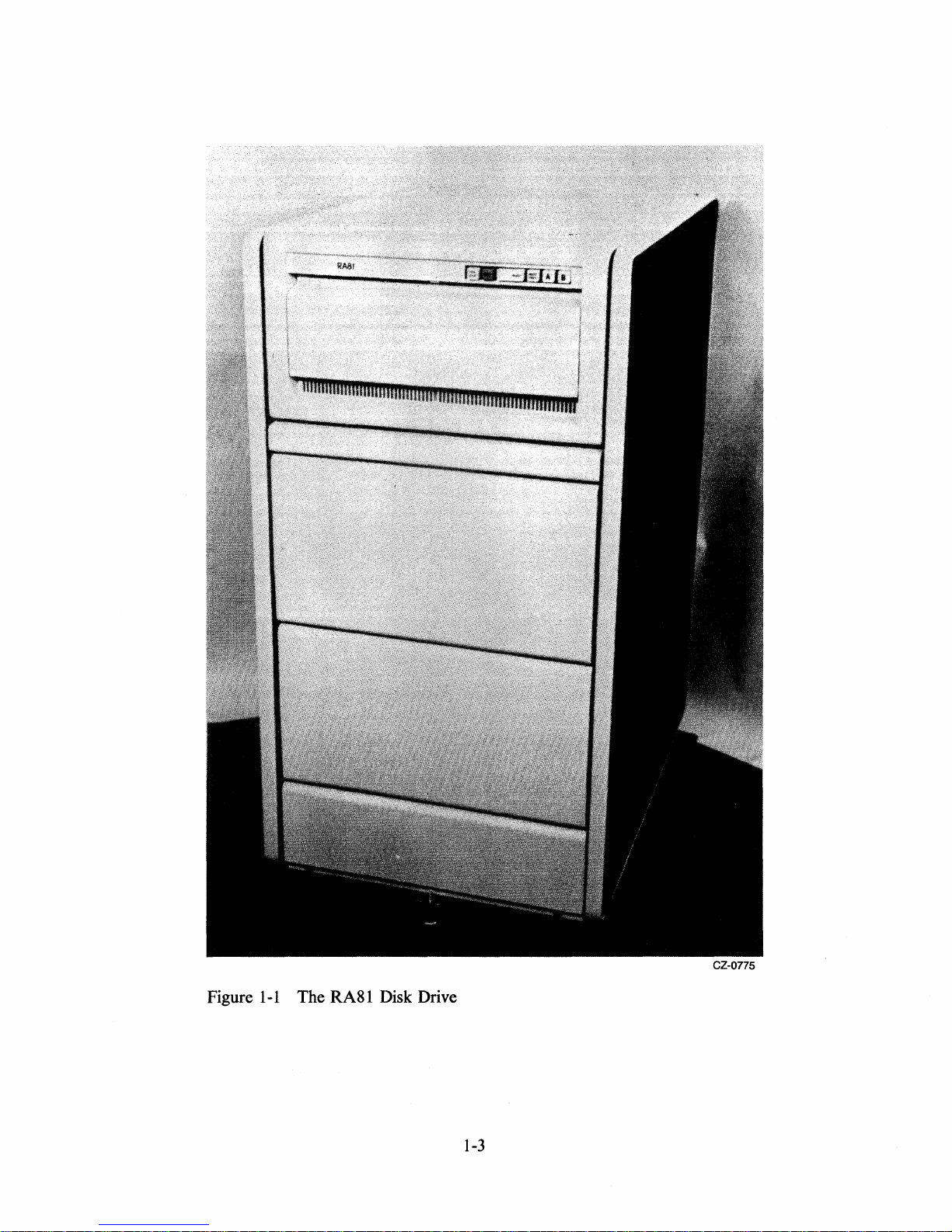
CZ-0775
Figure
1·1
The RA81 Disk Drive
Page 10
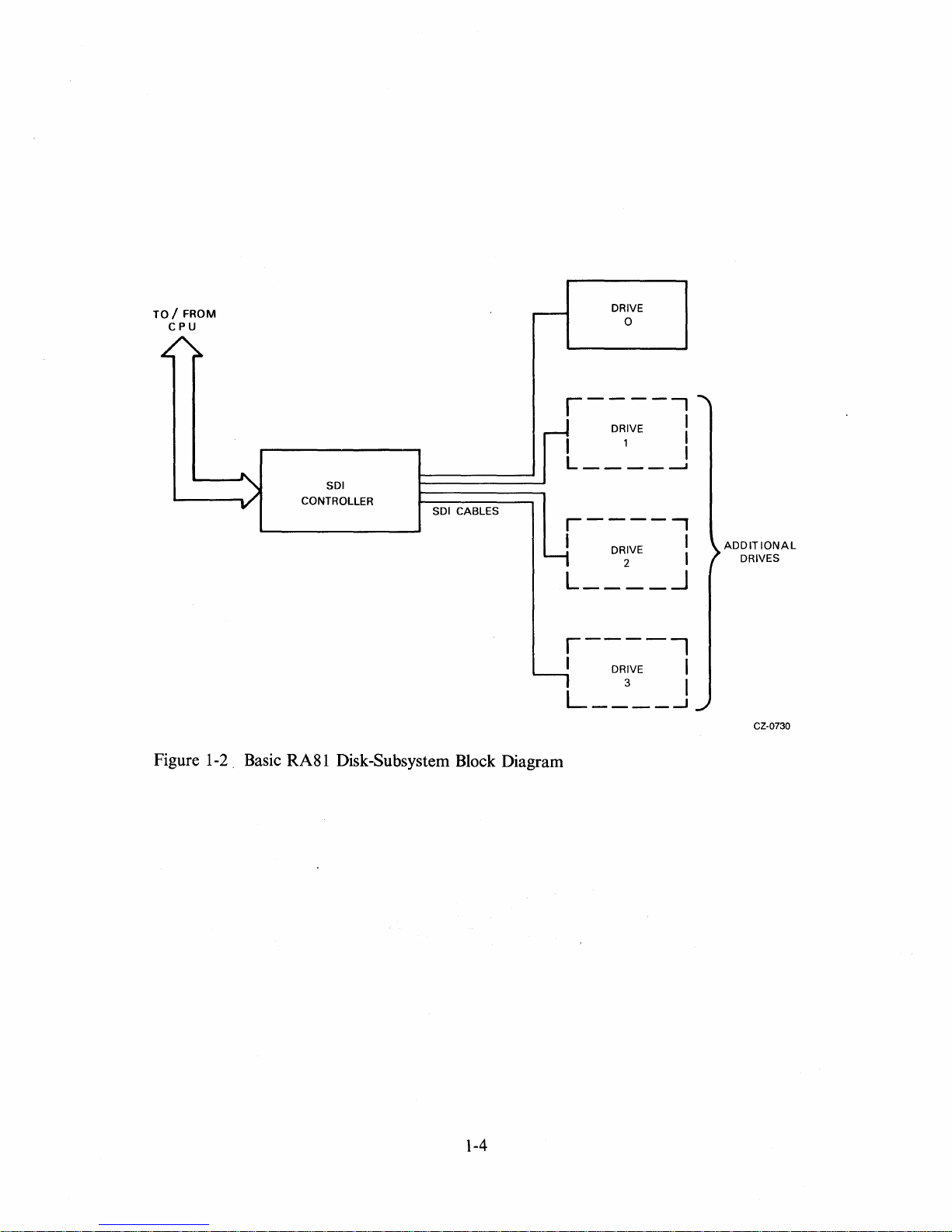
TO/
FROM
CPU
SDI
CONTROLLER
SDI CABLES
DRIVE
o
r------,
DRIVE :
I 1 I
L
____
---J
r----.
I DRIVE I
L
2 I
____
-.1
r------,
I DRIVE I
L
3 I
____
-1
ADDITIONAL
DRIVES
CZ-0730
Figure 1-2. Basic RA81 Disk-Subsystem Block Diagram
1-4
Page 11
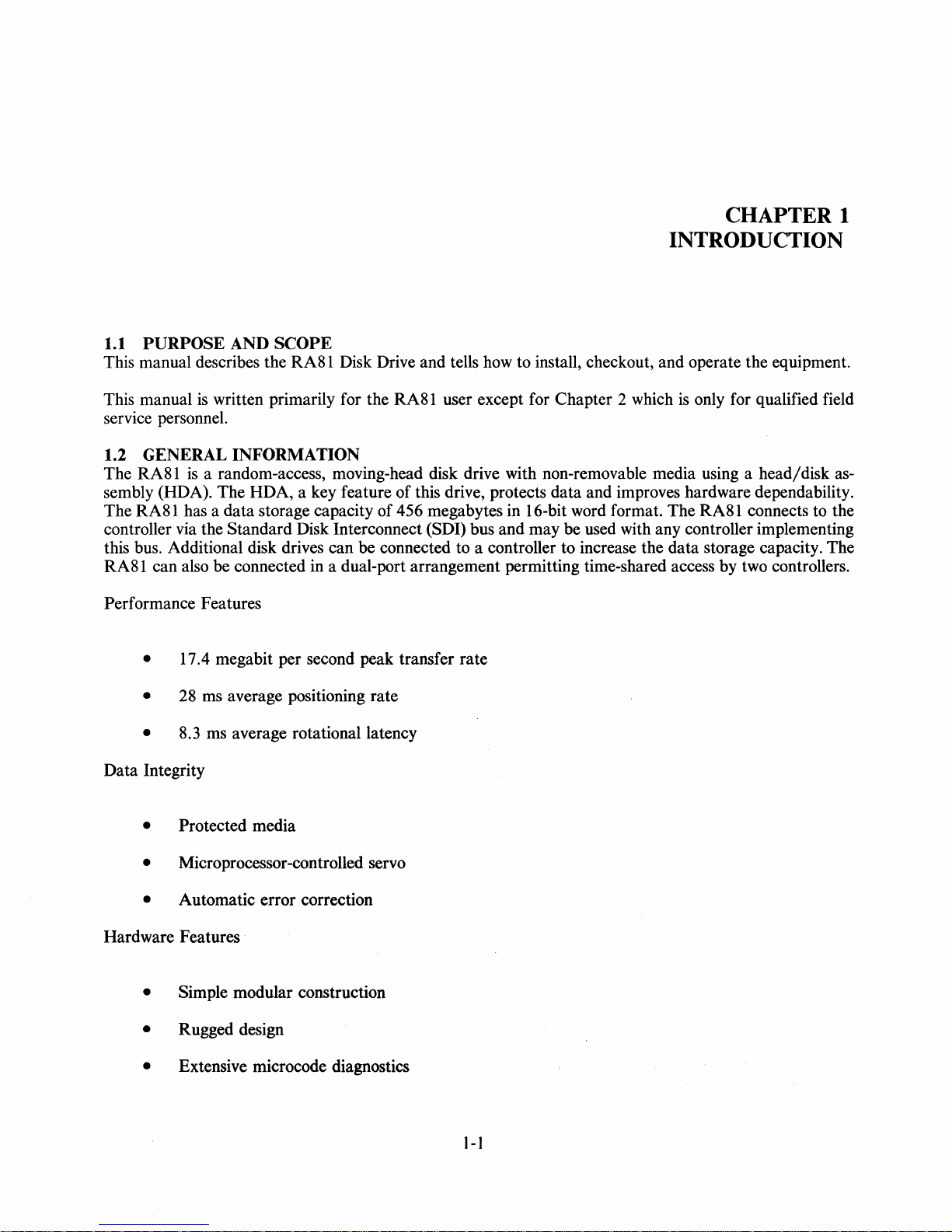
CHAPTER 1
INTRODUCTION
1.1
PURPOSE AND SCOPE
This manual describes the RA81 Disk Drive and tells
is
This manual
service personnel.
written primarily for the RA81 user except for Chapter 2 which
1.2 GENERAL INFORMATION
The RA81
sembly (HDA). The HDA, a key feature of this drive, protects data and improves hardware dependability.
The RA81 has a data storage capacity of 456 megabytes
controller via the Standard Disk Interconnect
this bus. Additional disk drives can be connected to a controller to increase the data storage capacity. The
RA81 can also be connected in a dual-port arrangement permitting time-shared access by two controllers.
Performance Features
is
a random-access, moving-head disk drive with non-removable media using a head/disk
(SDI) bus and may be used with any controller implementing
• 17.4 megabit per second peak transfer rate
how
to install, checkout, and operate the equipment.
is
only for qualified field
in
16-bit word format. The RA81 connects to the
as-
•
28
ms
average positioning rate
• 8.3
Data Integrity
• Protected media
• Microprocessor-controlled servo
• Automatic error correction
Hardware Features
• Simple modular construction
• Rugged design
• Extensive microcode diagnostics
ms
average rotational latency
I-I
Page 12
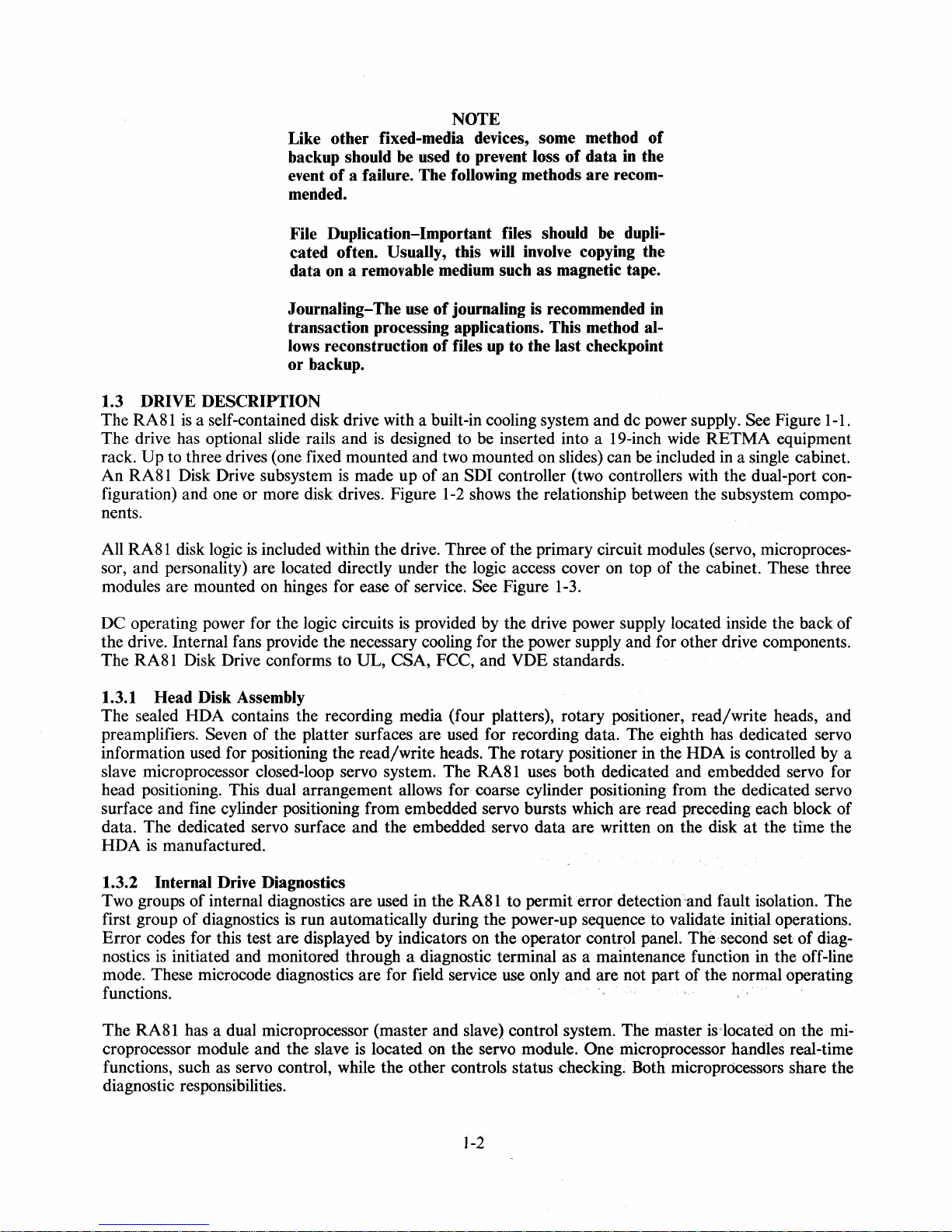
NOTE
Like other fixed-media devices, some method
backup should be used to prevent loss
event
of
a failure. The following methods
of
data in the
are
recom-
mended.
of
File Duplication-Important files should
cated often. Usually, this
will
involve
be
dupli-
copying the
data on a removable medium such as magnetic tape.
Journaling-The use
of
journaling is recommended in
transaction processing applications. This method allows reconstruction
of
files
up
to the last checkpoint
or backup.
1.3 DRIVE DESCRIPTION
The RA81
The drive has optional slide rails and
rack.
An RA81 Disk Drive subsystem
figuration) and one or more disk drives. Figure
is
a self-contained disk drive with a built-in cooling system and dc power supply. See Figure
is
designed to be inserted into a 19-inch wide
RETMA
Up to three drives (one fixed mounted and two mounted on slides) can be included
is
made up of an SDI controller (two controllers with the dual-port con-
1-2
shows the relationship between the subsystem compo-
equipment
in
a single cabinet.
I-I.
nents.
All RA81 disk logic
sor, and personality) are located directly under the logic access cover
modules are mounted
DC operating power for the logic circuits
is
included within the drive. Three of the primary circuit modules (servo, microproces-
on
top of the cabinet. These three
on
hinges for ease of service. See Figure
is
provided by the drive power supply located inside the back of
1-3.
the drive. Internal fans provide the necessary cooling for the power supply and for other drive components.
The RA81 Disk Drive conforms to
UL, CSA, FCC, and VDE standards.
1.3.1 Head Disk Assembly
The sealed HDA contains the recording media (four platters), rotary positioner, read/write heads, and
preamplifiers. Seven of the platter surfaces are used for recording data. The eighth has dedicated servo
information used for positioning the read/write heads. The rotary positioner in the HDA
is
controlled by a
slave microprocessor closed-loop servo system. The RA81 uses both dedicated and embedded servo for
head positioning. This dual arrangement allows for coarse cylinder positioning from the dedicated servo
surface and fine cylinder positioning from embedded servo bursts which are read preceding each block of
data. The dedicated servo surface and the embedded servo data are written
HDA
is
manufactured.
on
the disk
at
the time the
1.3.2 Internal Drive Diagnostics
Two groups of internal diagnostics are used in the RA81 to permit error detection'and
first group of diagnostics
Error codes for this test are displayed by indicators
nostics
is
initiated and monitored through a diagnostic terminal as a maintenance function in the off-line
is
run automatically during the power-up sequence to validate initial operations.
on
the operator control panel. The second set of diag-
fault isolation. The
mode. These microcode diagnostics are for field service use only and are not part of the normal operating
functions.
The RA81 has a dual microprocessor (master and slave) control system. The niaster
croprocessor module and the slave
functions, such
as
servo control, while the other controls status checking; Both microprocessors share the
is
located on the servo module. One microprocessor handles real-time
'located on
the
mi-
is
diagnostic responsibilities.
1-2
Page 13
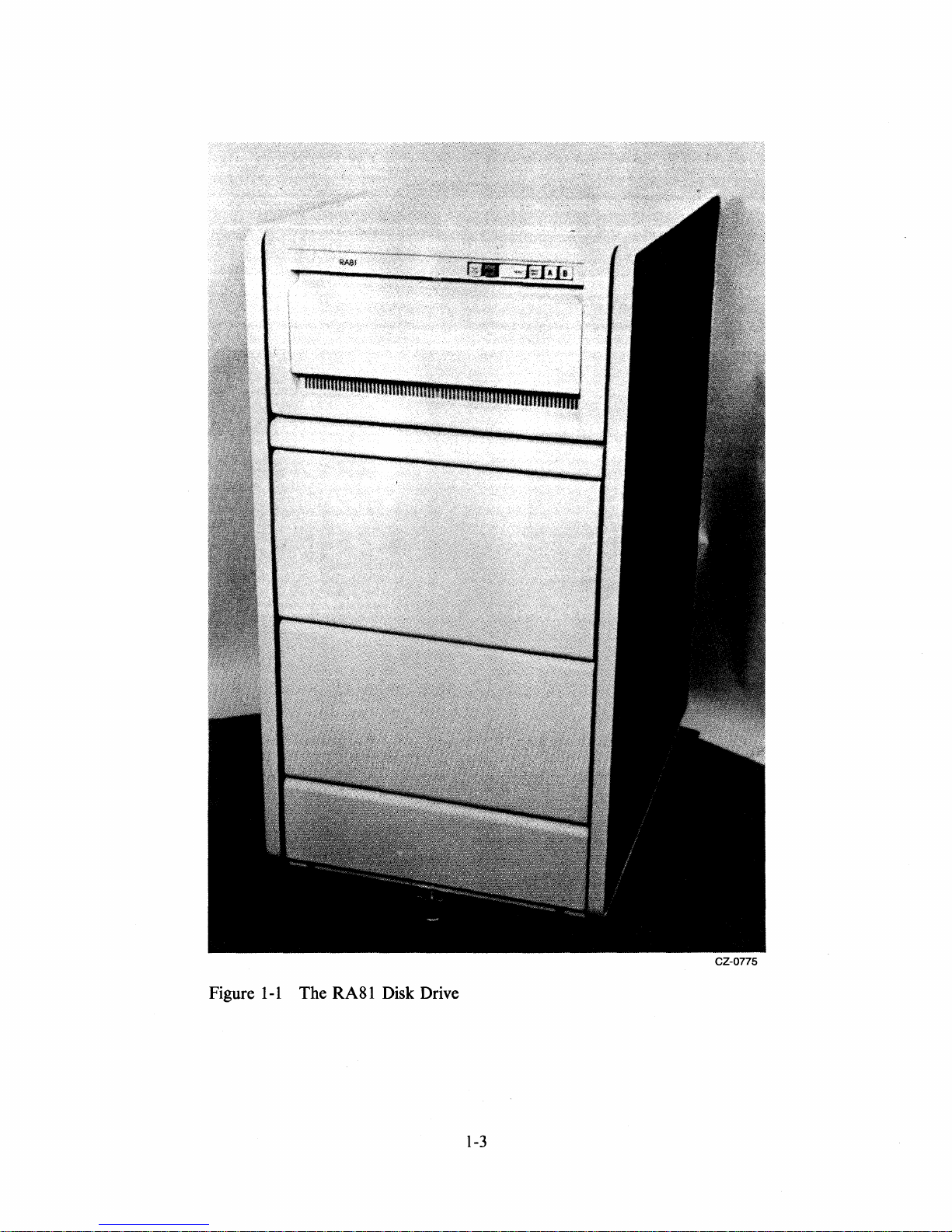
"
IIliiiIiIIiIiii.UHlliUiIIIlifiiRiUliilM9f1
~
........
uHdinii
.1.
I
!
Figure
1-1
The RA81 Disk Drive
CZ-0775
1-3
Page 14
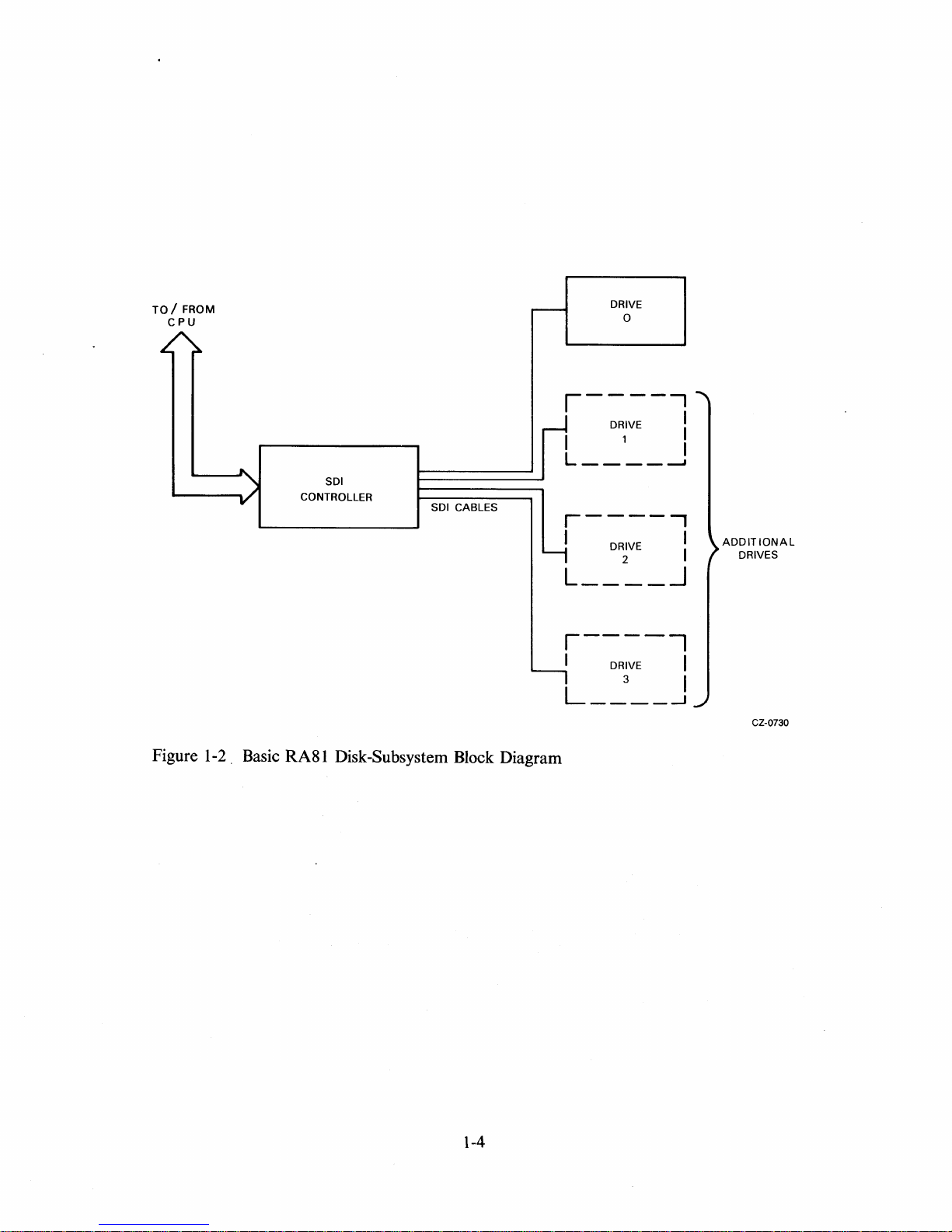
TO/
FROM
CPU
SDI
CONTROLLER
SDI CABLES
DRIVE
o
,------,
DRIVE I
I 1 I
L
____
---J
r-----,
I DRIVE I
L
2 I
____
--1
,----,
I DRIVE I
L
3 I
____
--1
ADDITIONAL
DRIVES
CZ-0730
Figure 1-2. Basic RA81 Disk-Subsystem Block Diagram
1-4
Page 15
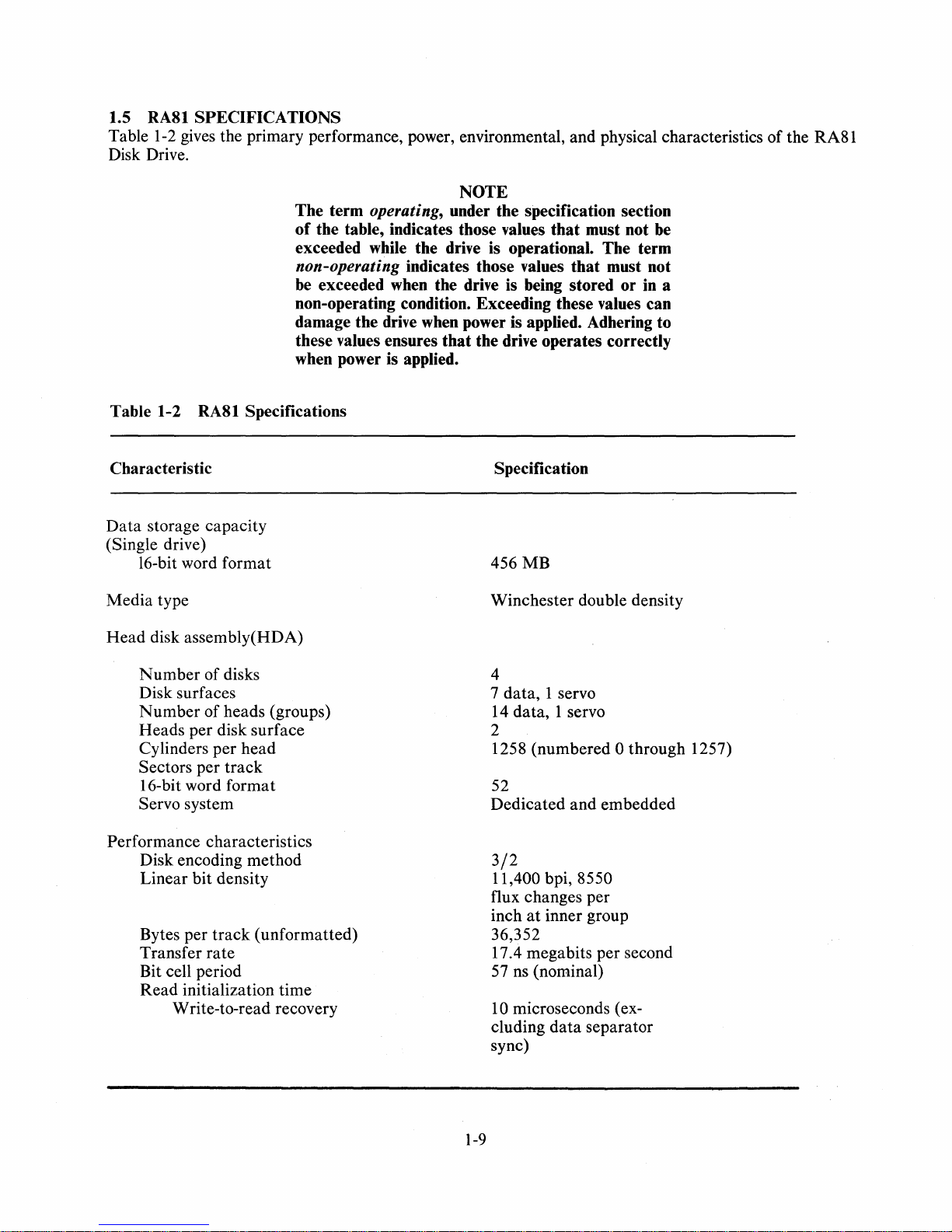
1.5 RA81
SPECIFICATIONS
Table 1-2 gives the primary performance, power, environmental, and physical characteristics
Disk Drive.
NOTE
The term operating, under the specification section
of
the table, indicates those values
that
must not be
exceeded while the drive is operational. The term
non-operating indicates those values
be exceeded when the drive is being stored
that
must not
or
in a
non-operating condition. Exceeding these values can
damage the drive when power is applied. Adhering to
that
these values ensures
the drive operates correctly
when power is applied.
Table 1-2 RA81 Specifications
of
the RA81
Characteristic
Data
storage capacity
(Single drive)
16-bit word format
Media
Head
type
disk assembly(HDA)
Number
of disks
Disk surfaces
Number
of
heads (groups)
Heads per disk surface
Cylinders per
Sectors per
head
track
16-bit word format
Servo system
Performance characteristics
Disk encoding method
Linear bit density
Bytes per
Transfer
track
rate
(unformatted)
Bit cell period
Read
initialization time
Write-to-read recovery
Specification
456
MB
Winchester double density
4
7 data, 1 servo
14 data, 1 servo
2
1258 (numbered 0 through 1257)
52
Dedicated
and
embedded
3/2
11,400 bpi, 8550
flux changes per
inch
at
inner group
36,352
17.4 megabits per second
57 ns (nominal)
10 microseconds (ex-
data
cluding
separator
sync)
1-9
Page 16
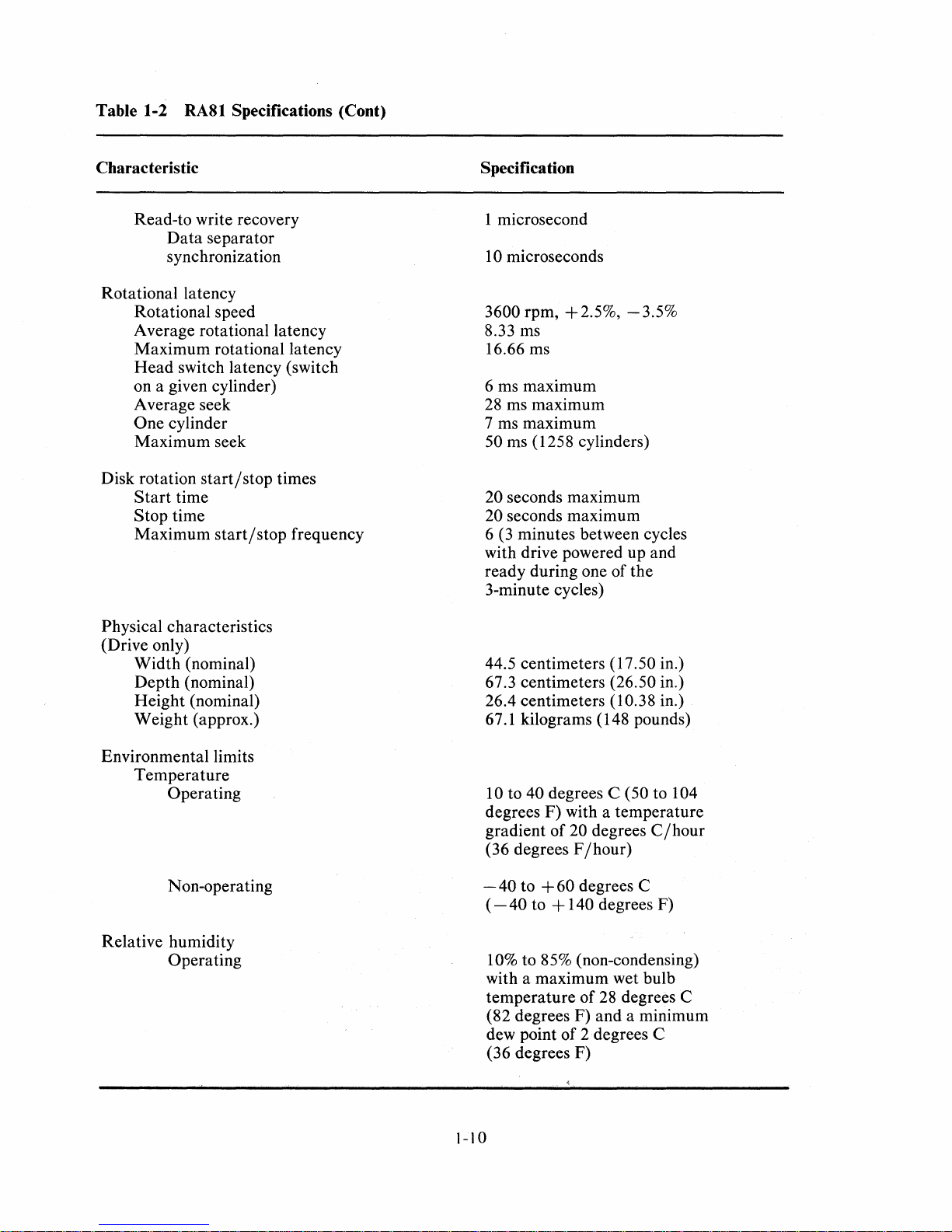
Table 1-2 RA81 Specifications (Cont)
Characteristic
Read-to write recovery
Data
separator
synchronization
Rotational latency
Rotational speed
Average rotational latency
Maximum rotational latency
Head
switch latency (switch
on a given cylinder)
Average seek
One cylinder
Maximum seek
Disk rotation
Start
start/stop
time
Stop time
Maximum
start/stop
times
frequency
Specification
1 microsecond
10
microseconds
3600 rpm, + 2.5%, - 3.5%
8.33 ms
16.66 ms
6 ms maximum
28
ms maximum
7 ms maximum
50 ms (1258 cylinders)
20 seconds maximum
20 seconds maximum
6
(3
minutes between cycles
with drive powered up and
ready during one of the
3-minute cycles)
Physical characteristics
(Drive only)
Width (nominal)
Depth (nominal)
Height (nominal)
Weight (approx.)
Environmental limits
Temperature
Operating
Non-opera ting
Relative humidity
Operating
44.5 centimeters (17.50 in.)
67.3 centimeters
(26.50 in.)
26.4 centimeters (10.38 in.)
67.1 kilograms (148 pounds)
10 to 40 degrees C (50 to 104
degrees F) with a temperature
gradient of
(36 degrees F
20 degrees
/hour)
C/hour
- 40 to + 60 degrees C
( - 40 to + 140 degrees F)
10%
to 85% (non-condensing)
with a maximum wet bulb
temperature of
28
degrees C
(82 degrees F) and a minimum
dew point of 2 degrees C
(36 degrees F)
1-10
Page 17
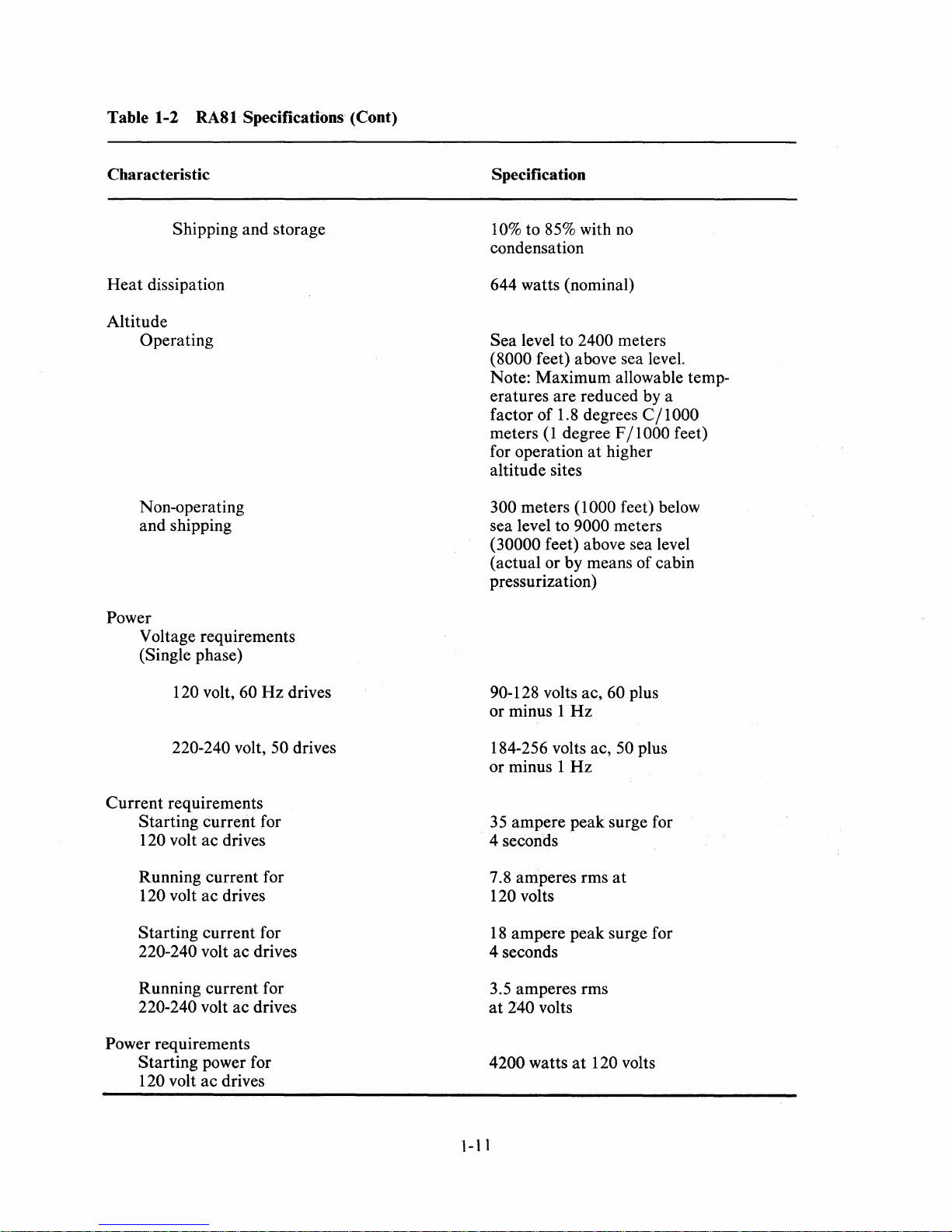
Table 1-2 RA81 Specifications (Cont)
Characteristic
Shipping and storage
Heat
dissipation
Altitude
Operating
Non-opera ting
and shipping
Power
Voltage requirements
(Single phase)
Specification
10%
to
85%
with
no
condensation
644 watts (nominal)
Sea level to 2400 meters
(8000 feet) above sea level.
Note: Maximum allowable temperatures are reduced by a
factor of 1.8 degrees
meters
for operation
(1
degree F /1000 feet)
at
C/1000
higher
altitude sites
300 meters (1000 feet) below
sea level to
9000 meters
(30000 feet) above sea level
(actual or by means of cabin
pressurization)
120 volt, 60
220-240 volt, 50 drives
Current requirements
Starting current for
120 volt ac drives
Running current for
120 volt ac drives
Starting current for
220-240 volt ac drives
Running current for
220-240 volt ac drives
Power requirements
Starting power for
120 volt ac drives
Hz
drives
90-128 volts ac, 60 plus
or minus 1
Hz
184-256 volts ac, 50 plus
or minus 1
35
ampere peak surge for
Hz
4 seconds
7.8 amperes rms
at
120 volts
18
ampere peak surge for
4 seconds
3.5 amperes rms
at
240 volts
4200 watts
at
120 volts
I-I
I
Page 18
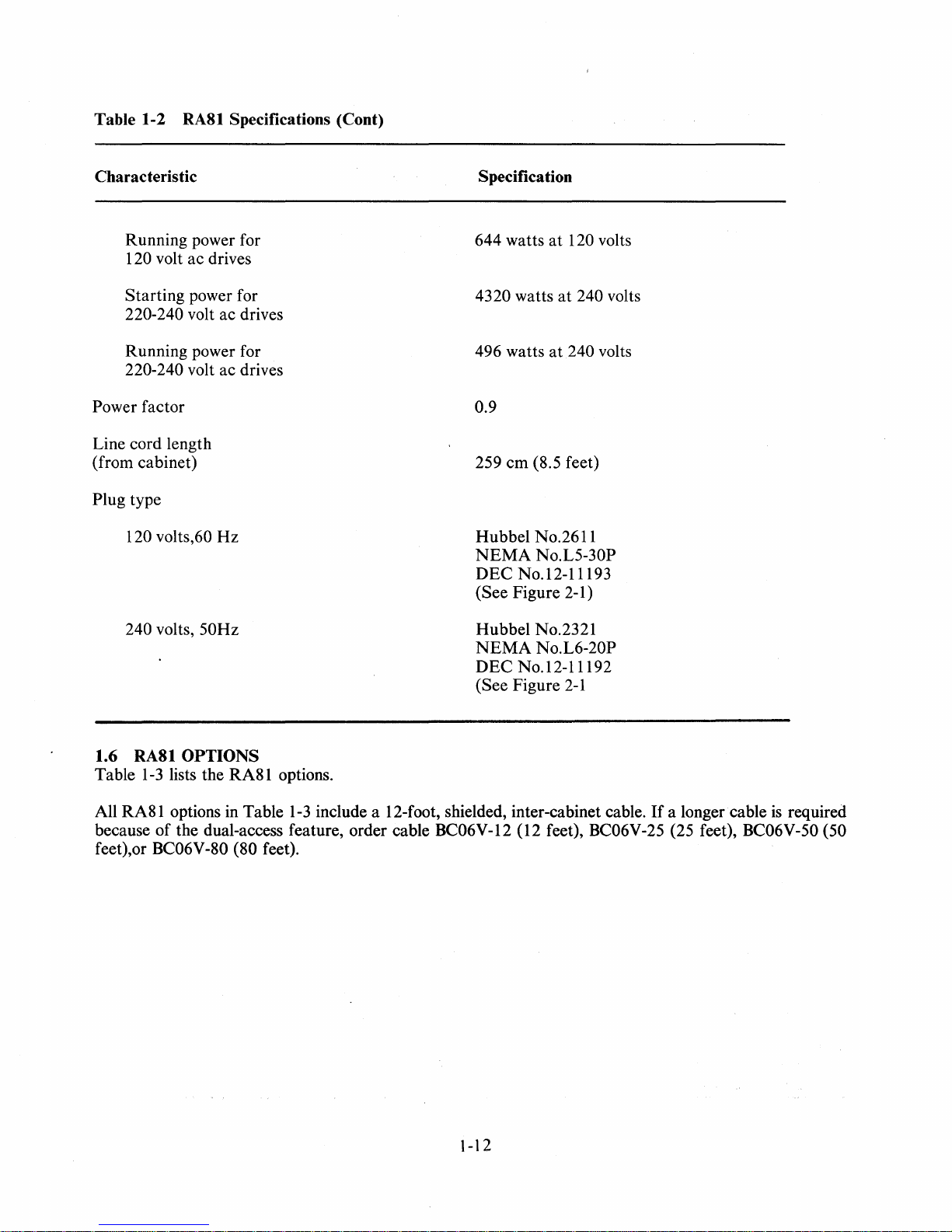
Table 1-2 RA81 Specifications (Cont)
Characteristic
Running power for
120 volt ac drives
Starting power for
220-240 volt ac drives
Running power for
220-240 volt ac drives
Power factor
Line cord length
(from cabinet)
Plug type
120 volts,60 Hz
Specification
644 watts
4320 watts
496 watts
at
120 volts
at
240 volts
at
240 volts
0.9
259 cm (8.5 feet)
Hubbe1 No.2611
NEMA
DEC
No.L5-30P
No.12-11193
(See Figure 2-1)
240 volts, 50Hz
1.6 RA81 OPTIONS
Table
All RA81 options
1-3
lists the RA81 options.
in
Table
1-3
include a 12-foot, shielded, inter-cabinet cable.
because of the dual-access feature, order cable
feet),or BC06V-80 (80 feet).
Hubbel No.2321
NEMA
DEC
(See Figure
No.L6-20P
No.12-11192
2-1
If
a longer cable
is
required
BC06V-12 (12 feet), BC06V-25 (25 feet), BC06V-50 (50
1-12
Page 19
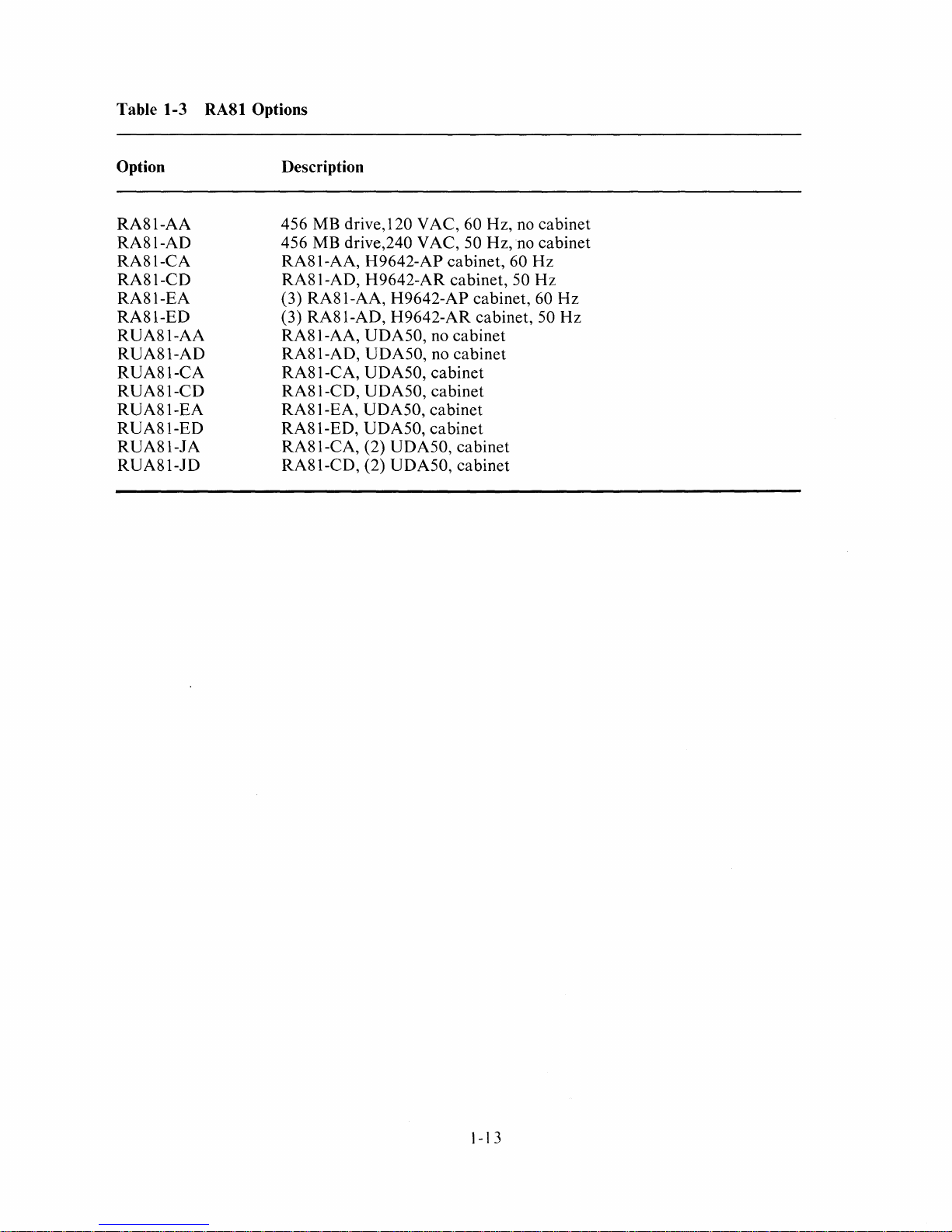
Table 1-3 RA81 Options
Option
RA81-AA
RA81-AD
RA81-CA
RA81-CD
RA81-EA
RA81-ED
RUA81-AA
RUA81-AD
RUA81-CA
RUA81-CD
RUA81-EA
RUA81-ED
RUA81-JA
RUA81-JD
Description
456 MB drive, 120 V AC, 60 Hz,
456 MB drive,240 VAC,
50
RA81-AA, H9642-AP cabinet,
RA81-AD, H9642-AR cabinet, 50
no
HZ,no
60
cabinet
cabinet
Hz
Hz
(3) RA81-AA, H9642-AP cabinet, 60
(3) RA81-AD, H9642-AR cabinet, 50
RA81-AA,
RA81-AD,
RA81-CA,
RA81-CD,
RA81-EA,
RA81-ED,
RA81-CA, (2)
RA81-CD, (2)
UDA50,
no cabinet
UDA50, no cabinet
UDA50, cabinet
UDA50, cabinet
UDA50, cabinet
UDA50, cabinet
UDA50, cabinet
UDA50, cabinet
Hz
Hz
1-13
Page 20

Page 21
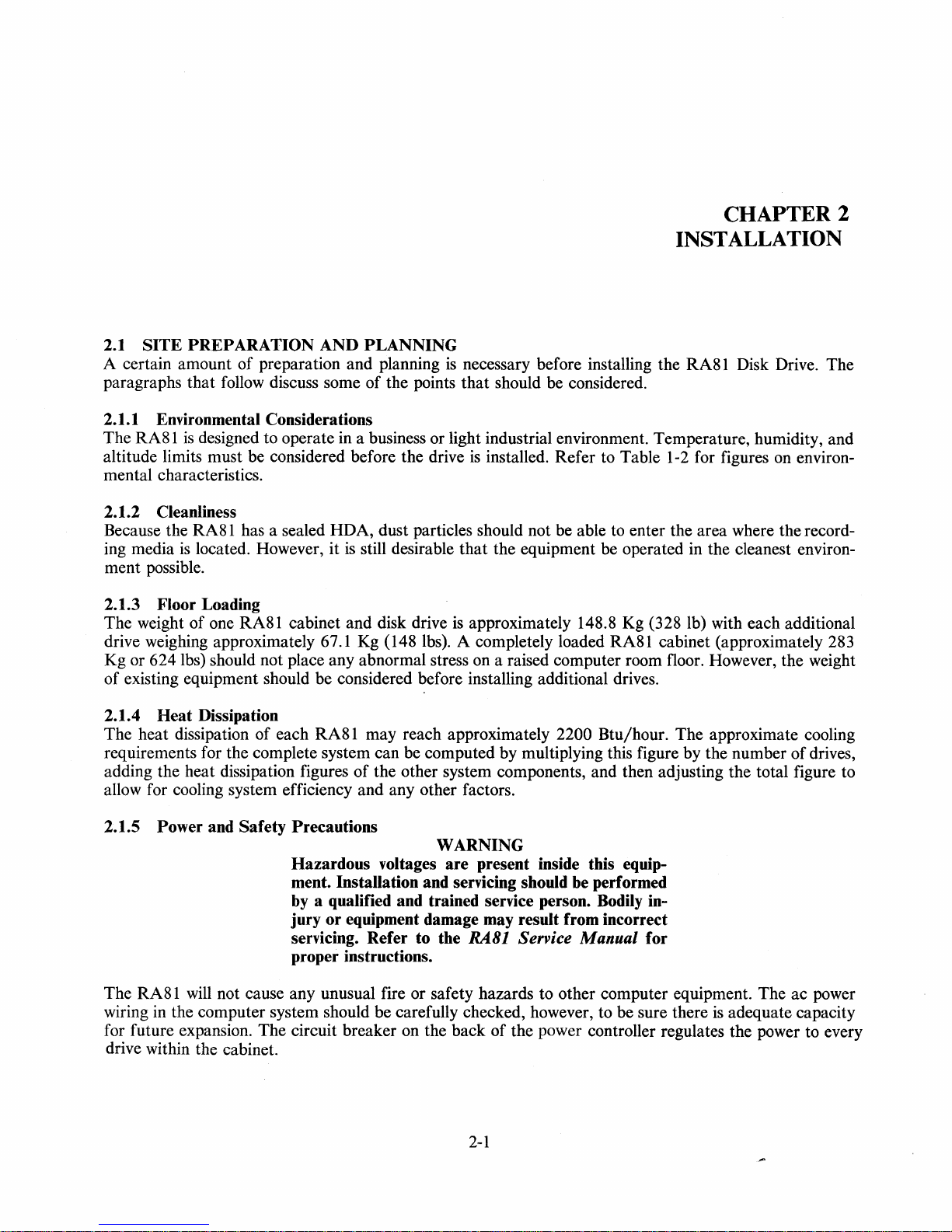
CHAPTER 2
INSTALLATION
2.1
SITE
PREPARATION AND PLANNING
A certain amount of preparation and planning
paragraphs that follow discuss some of the points that should be considered.
2.1.1 Environmental Considerations
The RA81
altitude limits must be considered before the drive
mental characteristics.
2.1.2 Cleanliness
Because the RA81 has a sealed HDA, dust particles should not be able to enter the area where the recording media
ment possible.
2.1.3 Floor Loading
The weight of one RA81 cabinet and disk drive
drive weighing approximately 67.1 Kg (148Ibs). A completely loaded RA81 cabinet (approximately 283
Kg or 6241bs) should not place any abnormal stress on a raised computer room floor. However, the weight
of existing equipment should be considered before installing additional drives.
is
designed to operate in a business or light industrial environment. Temperature, humidity, and
is
located. However, it
is
still desirable that the equipment be operated in the cleanest environ-
is
necessary before installing the RA81 Disk Drive. The
is
installed. Refer to Table 1-2 for figures
is
approximately 148.8 Kg (328 lb) with each additional
on
environ-
2.1.4
The heat dissipation
requirements for the complete system can be computed by multiplying this figure by the number of drives,
adding the heat dissipation figures of the other system components, and then adjusting the total figure to
allow for cooling system efficiency and any other factors.
2.1.5 Power and
The RA81
wiring
for future expansion. The circuit breaker on the back of the power controller regulates the power to every
drive within the cabinet.
Heat
Dissipation
of
each RA81 may reach approximately 2200 Btu/hour. The approximate cooling
Safety Precautions
WARNING
Hazardous voltages
ment. Installation and servicing should be performed
by
a qualified and trained service person. Bodily in-
jury
or
equipment damage may result from incorrect
servicing. Refer to the RA81 Service Manual for
proper instructions.
will
not cause any unusual fire or safety hazards to other computer equipment. The ac power
in
the computer system should be carefully checked, however, to be sure there
are
present inside this equip-
2-1
is
adequate capacity
Page 22
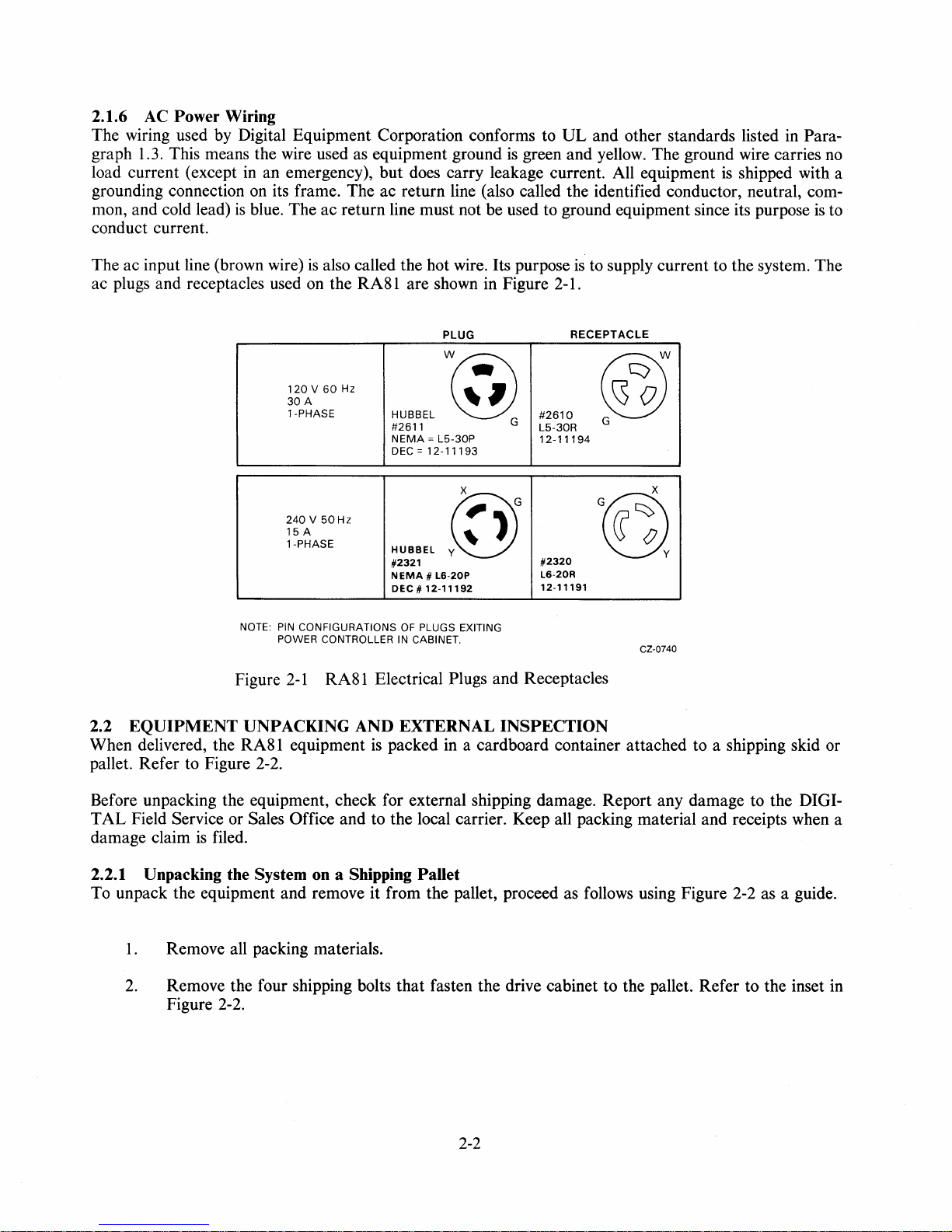
2.1.6
The wiring used by Digital Equipment Corporation conforms to
graph 1.3. This means the wire used
load current (except
AC
Power Wiring
UL
and other standards listed in Para-
as
equipment ground
in
an emergency), but does carry leakage current. All equipment
is
green and yellow. The ground wire carries
is
shipped with a
no
grounding connection on its frame. The ac return line (also called the identified conductor, neutral, common, and cold lead)
is
blue. The ac return line must not be used to ground equipment since its purpose
is
to
conduct current.
The ac input line (brown wire)
ac plugs and receptacles used
120V
30
1-PHASE
240 V 50Hz
15
1-PHASE
NOTE:
PIN
POWER CONTROLLER
Figure
2-1
is
also called the hot wire. Its purpose
on
the RA81 are shown in Figure 2-1.
PLUG
60
Hz
A
A
CONFIGURATIONS
HUBBEL
#2611
NEMA = L5-30P
DEC = 12-11193
HUBBEL
#2321
N
DEC#12-11192
w~
@
EMA # L6-20P
OF
PLUGS EXITING
IN
CABINET.
#2610
L5-30R
12-11194
#2320
L6-20R
12-11191
RA81 Electrical Plugs and Receptacles
is
to supply current to the system. The
RECEPTACLE
@
G
X
@
CZ-0740
2.2
EQUIPMENT
When delivered, the RA81 equipment
UNPACKING AND EXTERNAL
is
packed in a cardboard container attached to a shipping skid or
INSPECTION
pallet. Refer to Figure 2-2.
Before unpacking the equipment, check for external shipping damage. Report any damage to the DIGI-
TAL
Field Service or Sales Office and to the local carrier. Keep all packing material and receipts when a
damage claim
is
filed.
2.2.1 Unpacking the System on a Shipping Pallet
To unpack the equipment and remove it from the pallet, proceed
1.
Remove all packing materials.
2.
Remove the four shipping bolts that fasten the drive cabinet to the pallet. Refer to the inset
as
follows using Figure 2-2 as a guide.
Figure 2-2.
2-2
in
Page 23
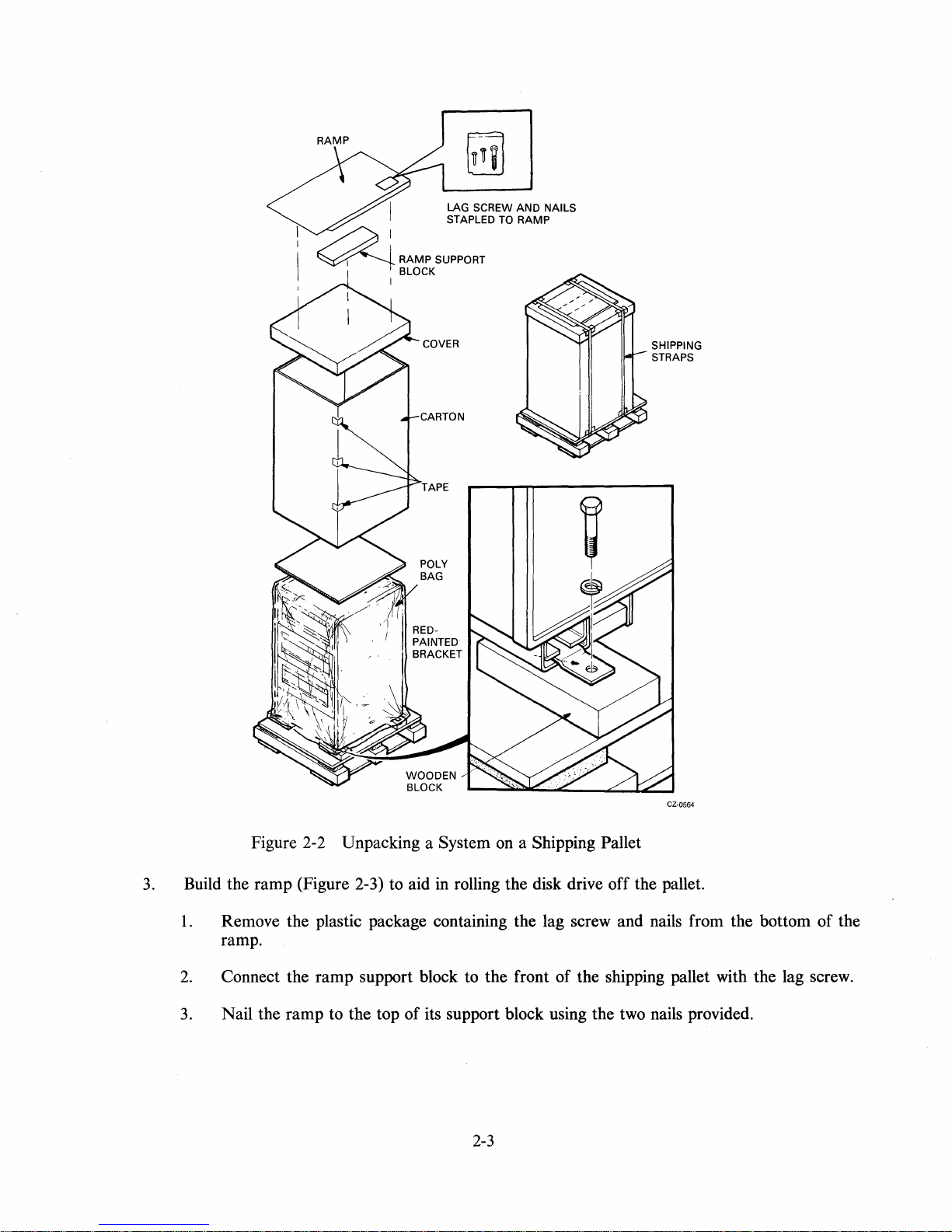
SHIPPING
STRAPS
Figure 2-2 Unpacking a System
3.
Build the ramp (Figure 2-3) to aid in rolling the disk drive off the pallet.
1.
Remove the plastic package containing the lag screw and nails from the bottom of the
ramp.
2.
Connect the ramp support block to the front of the shipping pallet with the lag screw.
3.
Nail the ramp to the top of its support block using the two nails provided.
on
a Shipping Pallet
2-3
CZ-0564
Page 24
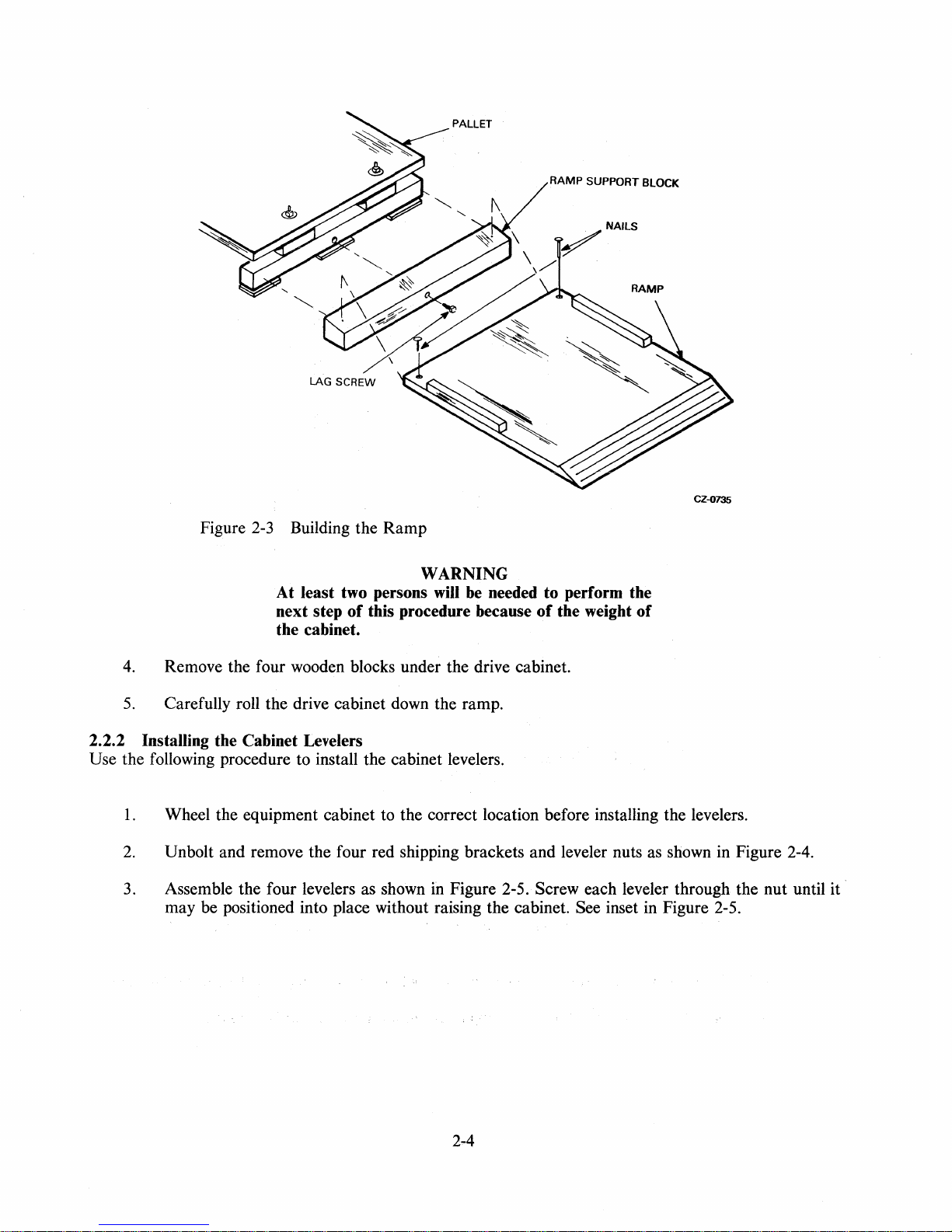
LAG SCREW
PALLET
RAMP
SUPPORT BLOCK
CZ-Q735
Figure
2-3
Building the Ramp
WARNING
will
be
At least two persons
next step
of
this procedure because
needed to perform the
the cabinet.
4.
Remove the four wooden blocks under the drive cabinet.
5.
Carefully roll the drive cabinet down the ramp.
2.2.2 Installing the Cabinet Levelers
Use the following procedure to install the cabinet levelers.
1.
Wheel the equipment cabinet to the correct location before installing the levelers.
2.
Unbolt and remove the four red shipping brackets and leveler nuts
3.
Assemble the four levelers as shown
in
Figure 2-5. Screw each leveler through the nut until it .
may be positioned into place without raising the cabinet. See inset
of
the weight of
as
shown in Figure 2-4.
in
Figure 2-5.
2-4
Page 25
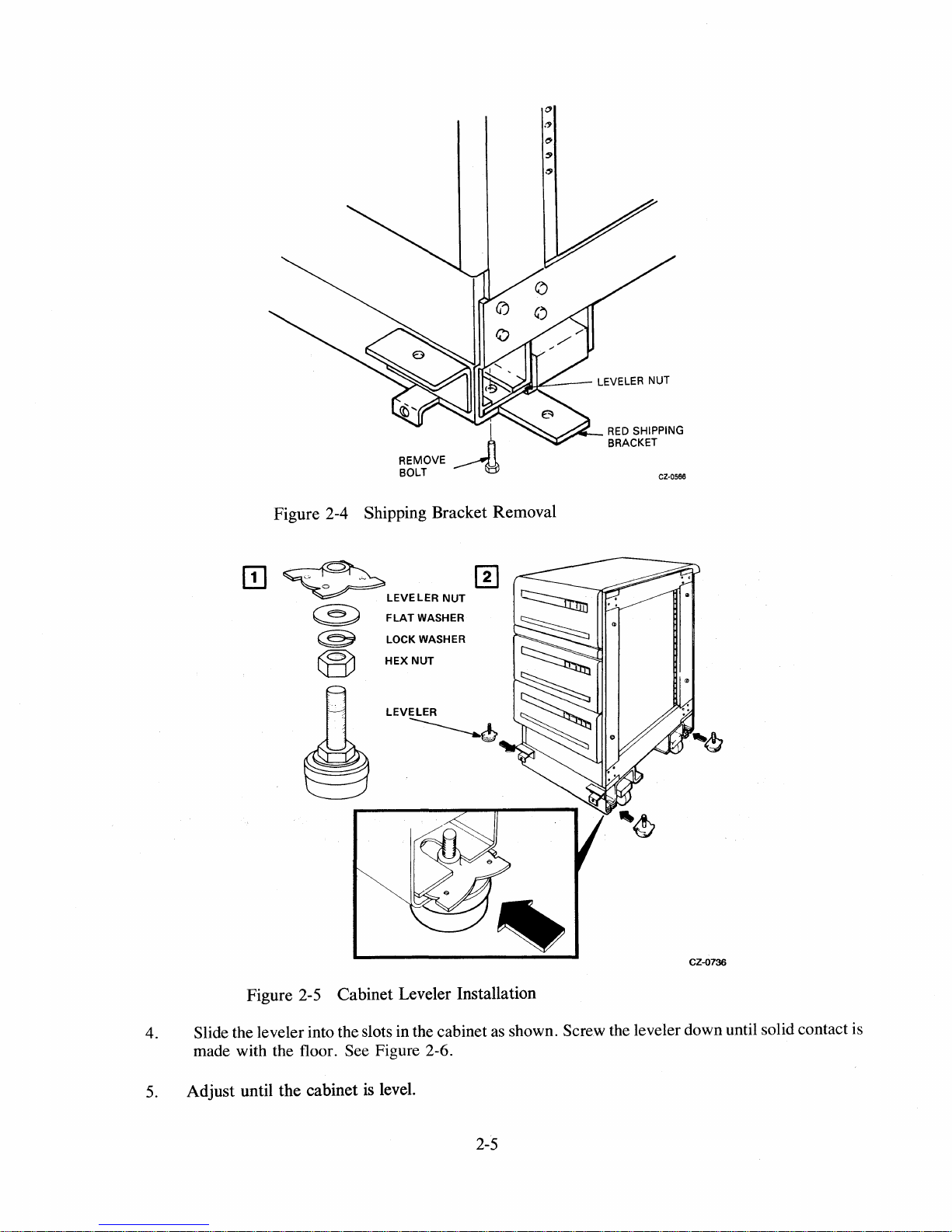
..h~:....---
................
LEVELER NUT
~.J>~-
RED
SHIPPING
BRACKET
Figure 2-4 Shipping Bracket Removal
ill
~LEVELERNUT
®
FLAT
WASHER
[!]
@ LOCK WASHER
®
HEX
NUT
CZ·OS88
Figure 2-5 Cabinet Leveler Installation
4. Slide the leveler into the slots in the cabinet
made with the floor.
5.
Adjust until the cabinet
See Figure 2-6.
is
level.
CZ-0736
as
shown. Screw the leveler down until solid contact is
2-5
Page 26
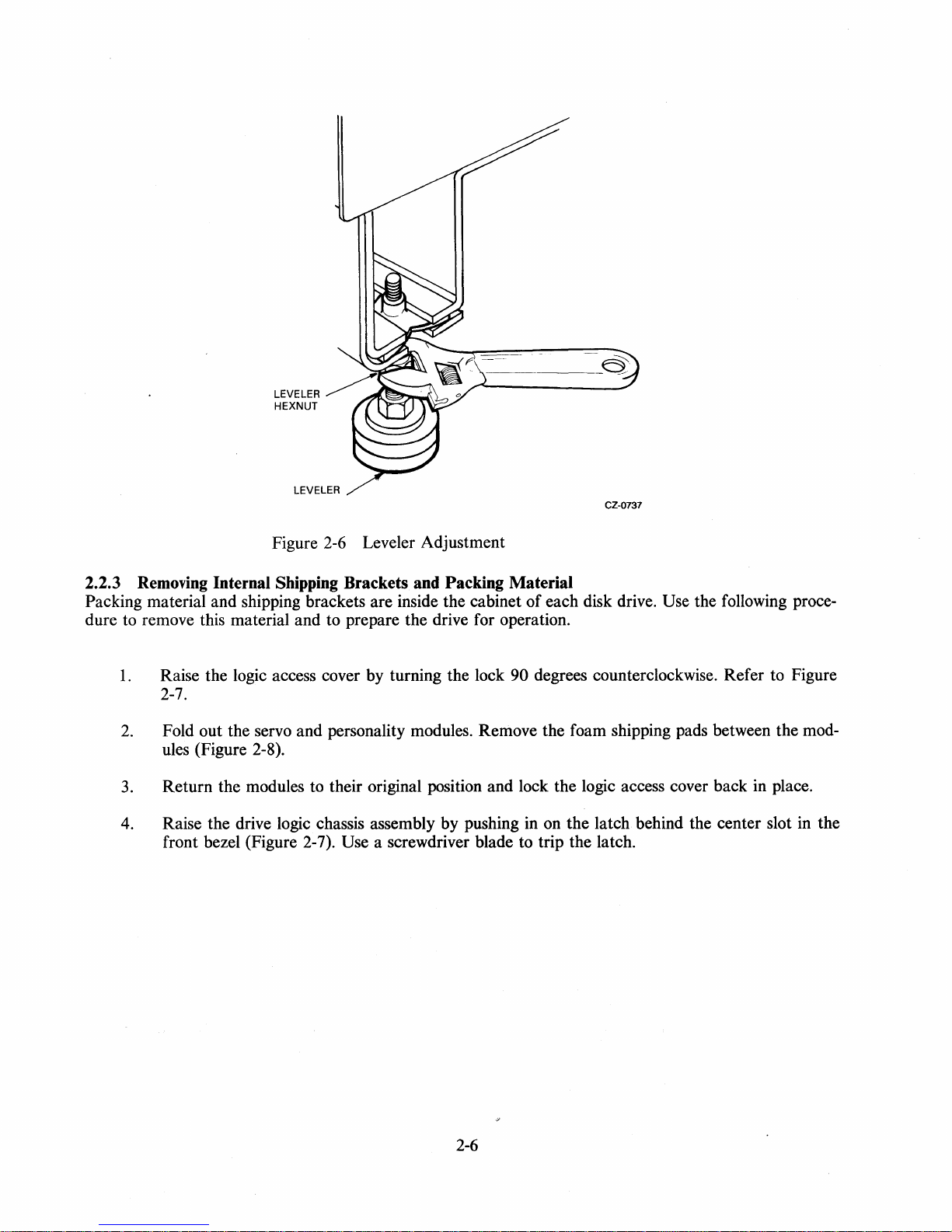
"'------_d'
CZ-0737
2.2.3
Figure
Removing Internal Shipping Brackets and Packing Material
2-6
Leveler Adjustment
Packing material and shipping brackets are inside the cabinet of each disk drive. Use the following procedure to remove this material and to prepare the drive for operation.
1.
Raise the logic access cover by turning the lock 90 degrees counterclockwise. Refer to Figure
2-7.
2.
Fold out the servo and personality modules. Remove the foam shipping pads between the modules (Figure 2-8).
3.
Return the modules to their original position and lock the logic access cover back in place.
4.
Raise the drive logic chassis assembly by pushing in
front bezel (Figure 2-7).
Use a screwdriver blade to trip the latch.
on
the latch behind the center slot in the
2-6
Page 27
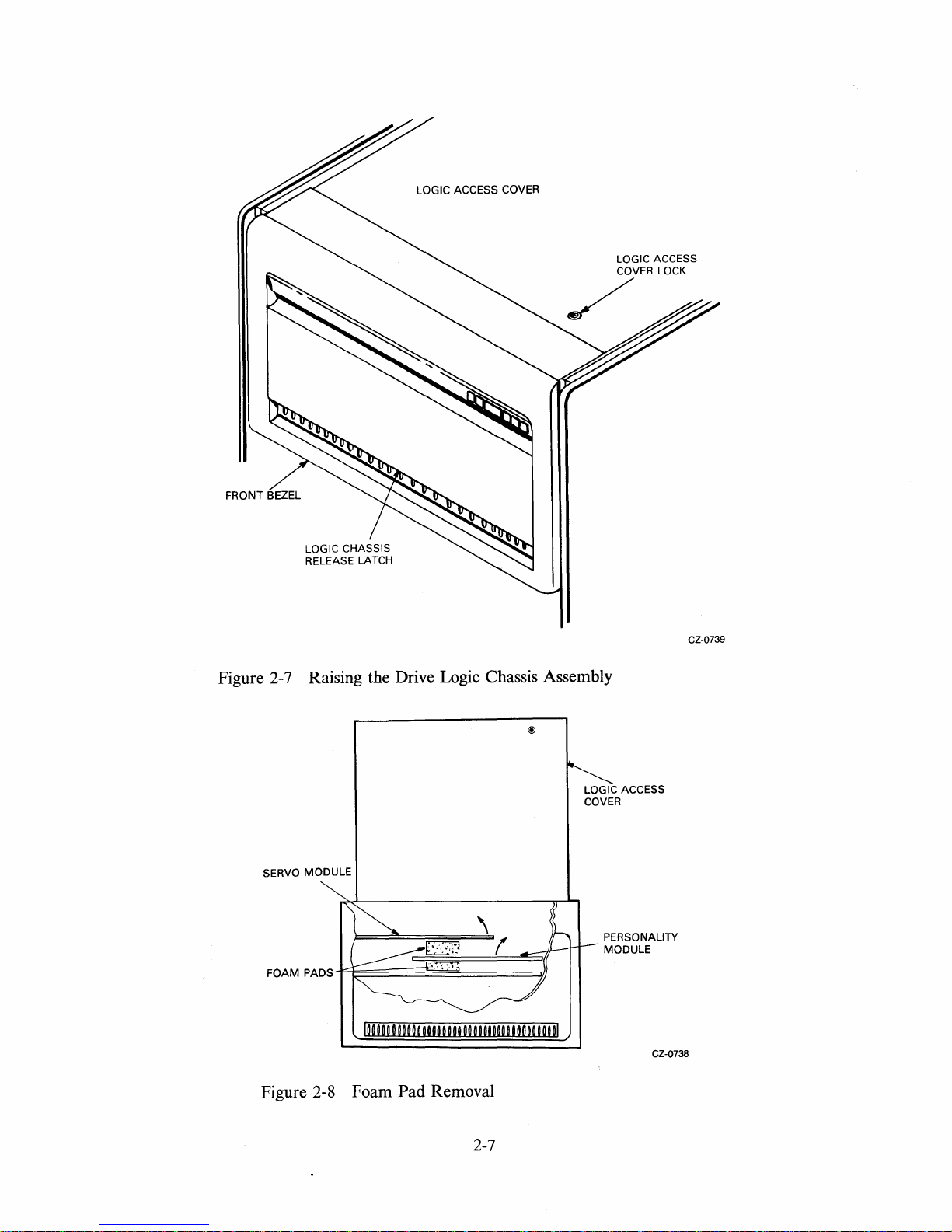
LOGIC ACCESS
COVER
/
LOGIC ACCESS
COVER LOCK
CZ-0739
Figure 2-7 Raising the Drive Logic Chassis Assembly
LOGIC ACCESS
COVER
SERVO
MODULE
PERSONALITY
MODULE
FOAMPADS14~======~~========~)
U~
m 0
moo
00100
all
00
ooooom
00000
00001
Figure 2-8 Foam Pad Removal
CZ-0738
2-7
Page 28

5.
Remove the four red shipping brackets that fasten the HDA to its mountings. See Figure 2-9.
The bracket next to the spindle motor requires special attention and should be removed last. To
remove the other three shipping brackets, loosen the three HDA mounting nuts. Also, completely remove the 5/16-inch hex-head bolts that hold the shipping brackets in place. Slide the
three shipping brackets out from under the HDA mounting nuts.
6.
Remove the shipping bracket next to the spindle motor by loosening the remaining HDA mount-
jam
ing nut and detaching the bolt and
nuts. See Figure 2-9. Slide the shipping bracket out from
under the HDA mounting nut.
TOP
VIEW
SPINDLE
MOTOR
~
..........
.r
POSITIONER
LOCK
LEVER
1c5l):::!!~'!!!!!:.~~E!~~~~~--
11'
LOCK
WASHER
SHIPPING BOLT
AND
JAM
NUTS
SHIPPING
BRACKET
5/16
BOLT
HEX HEAD
Figure
2-9
HDA Details
2-8
SHOCK
MOUNT
SHIPPING
BRACKET
FRONT VIEW
CZ-0741
Page 29

NOTE
Save all shipping brackets and hardware for future
use when moving equipment.
7.
Tighten all four HDA mounting nuts.
8.
Ensure that the belt-tension lever
9.
Place the positioner lock lever on the HDA in the UNLOCK position (Figure 2-9).
is
in the engaged position as shown in Figure 2-10.
READ/WRITE
MODULE
HDA
RELEASED
POSITION
BELT
TENSION
LEVER
Figure 2-10 Belt Tension Lever
An interlock switch prevents the spindle motor from
operating while the belt tension is released. See Figure 2-11. The belt-tension lever must be in the en-
gaged position for spin-up.
CZ-0742
NOTE
2-9
Page 30

CZ-0743
10.
Figure
Lower the logic chassis assembly until it latches.
2-11
Belt Tension Lever and Interlock Switch
2.3 RA8l INSTALLATION
An RA81 Disk Subsystem consists of an SDI disk controller and
the subsystem, it
net, install the
is
necessary to join two drive cabinets together.
is
necessary to connect the disk drive cabinet to the Central Processing Unit (CPU) cabi-
SDI cables, and program the unit address plug.
at
least one RA81 Disk Drive. To install
If
the system has more than three RA81s, it
2.3.1 Connecting Cabinets
The H9642
end panels for stand-alone use.
to the first. The H9642 BP
AP/AR
(120/240 volt) cabinet
If
more than three drives are required, a second drive cabinet may be joined
/BR
(120/240 volt) expansion cabinet comes with a joiner panel but
will
hold up to three disk drives.
It
comes equipped with two
no
end
panels. The two cabinets may be joined by removing one of the end panels of the first cabinet and placing it
on
the the outside edge of the expansion cabinet. Figure 2-12 shows the end and joiner panel locations.
Use the following procedure to join disk cabinets.
1.
Open the back door
on
the cabinet with the end panels by turning the hex lock counterclockwise.
Refer to Figure 2-13.
2-10
Page 31

JOINER PANEL
END PANELS
Figure 2-12 End Panels and Joiner Panels
Figure 2-13 Opening the Back Door
2-11
Page 32

2.
Remove the back cabinet door by unscrewing the ground wire and pulling down
latch. See Figure 2-14.
on
the top door
PULL DOWN
ON
DOOR
LATCH
CZ-07B1
Figure 2-14 Back Door and End-Panel Lock Removal
3.
Lift the door off the bottom end panel lock.
4.
Loosen the two hex screws and remove the end panel lock from the base of the cabinet.
5.
Lift the end panel vertically to disengage it from the four key buttons on the side of the cabinet
frame. Refer to Figure 2-15.
6.
Unscrew the ground wire attached to the end panel.
7.
Remove the back end-panel lock from the expansion cabinet.
8.
Attach the ground wire just removed from the first cabinet to the exposed side frame of the
expansion cabinet.
9.
Attach the other end of the ground wire to the end panel just removed from the first cabinet.
2-12
Page 33

TOP KEY BUTTONS
10.
11.
12.
13.
REMOVE CENTER SCREW
CZ-0774
Figure 2-15 End-Panel Bottom Key-Button Removal
Lower the end panel over the keyhole buttons on the expansion cabinet.
Secure the end panel by replacing the back end-panel lock.
Remove the screws in the center
of
the two lower key buttons from the first drive cabinet.
Engage the top two key buttons on the first drive cabinet (Figure 2-16) into the keyhole slots
the expansion cabinet joiner panel.
on
2-13
Page 34

DRIVE
CABINETS
DRIVE
CABINETS
TOP VIEWS:
KEY
BUnONS
CABINET
EXPANSION
JOINER
PANEL
CABINET
EXPANSION
14.
15.
DRIVE
CABINETS
CABINET
EXPANSION
CZ-0744
Figure 2-16 Connecting the Cabinets
Adjust the cabinets until their fronts are flush.
Remove the bottom trim panels from the front of the cabinets by removing the two screws
their base. Refer to Figure 2-17.
at
2-14
Page 35

Figure
2-1
7 Removing the Trim Panel Brackets
16.
Remove the two screws that hold the two retainer trim brackets nearest the side where the two
cabinets are joined. Refer to Figure 2-18.
17.
18.
19.
Place the front locking bracket over the retainer trim brackets.
Bolt the two cabinets together with the four bolts, as shown.
Replace the two bottom trim panels.
20. Open the back door of the cabinets.
21. Loosen the screws that hold the two back end-panel locks nearest the side where the two cabinets
are joined.
2-15
Page 36

RETAINER
TRIM
BRACKET
FRONT LOCKING BRACKET
FRONT LEFT
END-PANEL
LOCK
CZ-0760
22.
Figure
Slide the back locking bracket over the end panel locks and tighten the four
2-18
Installing the Front Locking Bracket
Figure 2-19.
23.
24.
25.
Replace the back door and any end panel locks removed
Lower the levelers until the cabinets are raised off their casters.
Adjust the levelers.
2-16
in
this procedure.
screws.
Refer to
Page 37

CPU
CABINET
==--
111111
111111
111111
111111
111111,
111111
111111
11111'
111111
111111
111111
111111
11
1111
1111111111111
=-----
''ill
111111.
1111
IlIlIi
11111
111111
11111
JlJII
,
11111
1111111
BACK LOCKING BRACKET
11111
11111
11111111111
'1111
11111
111111
111111
'11111
111111
11111
11111
",Ii
111111
11111
lill
DRIVE CABINET
CZ-0746
Figure 2-19 Installing the Back Locking Brackets
2.3.2 External SDI Cabling Procedure
Both internal and external SDI cables are mounted in the
I/O
bulkhead assembly. Internal SDI cables
connect to the top of the bulkhead and external cables connect to the bottom. Refer to Figures
2-21. The procedure for connecting the internal
The external
head connector, and the drive cabinet
have already been installed.
ler user guide. When the
SDI cables must be installed between the central processing unit (CPU) cabinet,
I/O
If
not, refer to the installation procedure
CPU
cabinet
I/O
the appropriate disk controller user guide to install the
procedure to install the external
1.
Plug the external SDI cable into the Port A receptacle
SDI cables.
SDI cables
bulkhead connector. The CPU
is
discussed in Paragraph 2.4.7.
I/O
bulkhead connector should
in
the appropriate disk drive control-
bulkhead connector has been installed,
SDI cables
at
the
CPU
cabinet. Use the following
on
the bulkhead. External SDI cables
follow
the instructions in
enter from the bottom.
2.
Install the two screws that hold the SDI cable shield terminator in place and tighten them. Refer
to Figure
2-20.
2-20 and
I/O
bulk-
2-17
Page 38

--------
-- i :
: -
MO~::-~
SCREWS
I/O
BULKHEAD
FOR
SECOND
ADD-ON
EXTERNAL
SDI
CABLES
Figure 2-20 SDI Cable Shield Terminator Installation
3.
Clamp the external SDI cables to the cable entry retainers below the
hose clamp or tie wrap. Refer to Figure 2-21.
4.
If
more than one drive
the
RA8!
add-on installation procedure (Paragraph 2.4) for instructions.
is
mounted in the cabinet, more SDI cables must be installed. Refer to
--
~
rl----
I/O
FOR
ADD-ON
_________
BULKHEAD
FIRST
I/O
bulkheads with either a
--
CZ-0764
2-18
Page 39

DRIVE
CIRCUIT
BREAKER
POWER
CORD
AC
OUTLET FOR
DRIVE POWER ON FRONT
OF
POWER CONTROLLER
DISK DRIVE
2.3.3
Figure
Programming the Drive Unit Address Plug
2-21
Single Drive External SDI Cables
The READY cover on the operator control panel
between
0 and
251
must be programmed into this plug. The plug comes
~~==O=~~~_POWER
LOCAL/REMOTE
is
also the drive unit address plug. The drive unit numbers
SWITCH CZ-0765
LAMP
as
"Unit 0". To set up a drive unit
number other than zero, remove the READY switch cover from the control panel and cut off the tabs that
add up to the required number. Figure 2-22 shows the binary value represented by each tab.
REAR
PIN
CONFIGURATION
Figure 2-22 Drive
16
Unit
2-19
CZ-0747
Address Plug
Page 40

For example,
switch cap.
number 0
if
unit number 7 is required for a specific drive, tabs
If
unit number 113
is
required.
is
required, tabs
64,32,
1,
2, and 4 would have to be
cut
16, and 1 must be removed. Leave all tabs on
off
the
ifunit
After the drive unit number has been selected, place the gummed label with the corresponding number in
the recessed area on the front
of
the switch cover. Replace the switch cover on the operator control panel.
2.4 RA81 ADD-ON INSTALLATION
Use the following procedure to install additional drives in a cabinet.
CAUTION
Do not try to complete the add-on instalhition with-
of
out the help
of
the drives.
a second person because
of
the weight
2.4.1 Remove the
The first add-on drive should be placed in the center bay
bay. Remove the trim panel
Front
Trim
Panel
of
the RA81 cabinet and the second in the bottom
at
the proper location by unscrewing the four 10-32 hex nuts
panel to the cabinet frame. These nuts can be reached through the back
2-23.
HEX
NUT
10-32
(4
PL)
TRIM
PANEL
/~
~
,/
8
that
hold the
of
the cabinet. Refer to Figure
Figure 2-23 Removing Cabinet Trim Panel
CZ-OS77
2-20
Page 41

2.4.2 Install
the
Slide Assembly
Each RA81 add-on drive must be mounted
to install the slides in the drive cabinet.
1.
Screw a chassis slide bracket
5/16
inch phillips head sems screws (screws with star washers attached) to mount each. Refer to
on
Figure 2-24.
2.
Set aside the following hardware:
in
the cabinet on a slide assembly. Use the following procedure
to each end of the left and right chassis slides. Use two 8-32 x
• Four phillips head screws - 10-32 x
5/8
inch
• Four lock washers - 0.380 inch O.D. x 0.200 inch I.D.
• Two slide mount spacers (two holes)
• Four phillips head sems screws - 10-32 x
1/2
inch
• Four nut bars (four holes)
3.
Mount the chassis slides to the front vertical upright as shown
add-on drive (center bay), use mounting holes
27
and 31, counting from the bottom. Notice that
in
Figure 2-25.
If
this installation to the front vertical upright needs both a slide mount spacer and a nut bar.
RIGHT
CHASSIS
SLIDE
this
is
a first
NOTE
1.
REPEAT
Figure 2-24 Chassis Slide Bracket Installation
FOR
LEFT
CHASSIS SLIDE.
2-21
CHASSIS
SLIDE
BRACKETS
CZ·0578
Page 42

VIEWED FROM FRONT
CABINET FRONT
LEFT UPRIGHT
LOCK
OF
,.
CABINET
SLIDE
SPACER
MOUNT
Whttps://manualmachine.com/
NUT
BAR
CHASSIS SLIDE
BRACKET
< PHILLIPS HEAD SCREWS
NOTE
1. REPEAT FOR FRONT RIGHT UPRIGHT.
10-32
X
5/8"
Figure 2-25 Mounting Chassis Slide to Front Upright
4.
Mount the chassis slides to the back vertical uprights
nut bar
is
used here with sem screws. Use the same mounting holes as specified in Step 3 above.
VIEWED FROM FRONT
NUT
BAR
OF
CABINET
CHASSIS
SLIDE
BRACKET
as
shown
PHILLIPS HEAD
SEM
10-32 X 1/2"
CZ·OS79
in
Figure 2-26. Note that only a
SCREWS
NOTE
1. REPEAT
Figure 2-26 Mounting Chassis Slide to Back Upright
FOR
RIGHT
LEFT
VERTICAL UPRIGHT
BACK
VERTICAL UPRIGHT.
2-22
BACK
CZ-0749
Page 43

5.
Mount the electrostatic discharge bracket over the chassis slide bracket on the back left vertical
upright. Pass the two sem screws through the two center holes of the chassis slide bracket and
fasten them to the nut bar inside. Refer to Figure 2-27.
bay), use mounting holes
ing holes
10
and 12.
28
and 30.
If
this
is
the second add-on drive (bottom bay), use mount-
If
this
is
the first add-on drive (center
VIEWED FROM BACK
LEFT
VIEWED FROM
LEFT
CHASSIS
SLIDE
BRACKET
OF
CABINET
VERTICAL UPRIGHT
ELECTROSTATIC
DISCHARGE
BRACKET
BACK
"-
"-
"-
"~
PHILLIPS HEAD
SEM SCREWS
10-32 X 1/2"
CZ-0750
Figure 2-27 Mounting the Electrostatic Discharge Bracket
6.
Insert the two cable retainer springs in to the back of the left and right chassis slides as shown in
Figure 2-28. Push the cable retainer springs until they latch into place.
7.
Mount an
11/
16-inch cable clamp on to each cable retainer spring,
as
shown. Each cable clamp
should be mounted on inside (drive side) of the cable retainer spring.
8.
Install the drive detent latch on the left vertical upright (back
that the drive detent latch will not move freely but
If
this
is
a first add-on drive (center bay), use mounting holes 36 and 37.
add-on drive (bottom bay), use mounting. holes
is
loose enough that it can be adjusted later.
18
and 19.
view).
See Figure 2-29. Ensure
If
this
is
a second
2-23
Page 44

VIEWED FROM FRONT
OF
CABINET
PHILLIPS
SEM SCREW
10-32 X 1/2"
HEAD
CABLE
RETAINER
SPRING
CABINET
SLIDE
MEMBER
~_
"
FLAT WASHER /
0.500
INTERMEDIATE
SLIDE
MEMBER
NOTE
1. REPEAT
FOR
CHASSIS SLIDE
ON
RIGHT SIDE.
Figure 2-28 Installation of Cable Retainer Springs
VIEWED FROM RIGHT SIDE
CABINET
OF
SPACER
/ CABLE CLAMP
11/161NCH
~
/"~
aD
X 0.281
ID
PHILLIPS HEAD SCREW
10-32
X
5/8"
CZ-0751
PHILLIPS HEAD
SEM SCREWS
10-32 X 1/2"
~
"
'-
"
'-
.......
.......
......
.......
'-
DRIVE
DETENT
LATCH
"
CABINET BACK
LEFT
VERTICAL
UPRIGHT
Figure 2-29 Installation of Drive Detent Latch
CZ-0752
2-24
Page 45

2.4.3 Remove the Internal Shipping Brackets and Packing Material
Remove the shipping brackets and packing material from inside the drive using the procedure described
previously in Paragraph 2.2.3.
2.4.4 Mount the RA81 on the Slides
Use the following procedure to mount the drive on its slides.
1.
Install the left and right mounting rails onto the sides of the disk drive as shown in Figure 2-30
using ten 6-32 kep nuts.
RIGHT
NOTES
1.
REPEAT
MOUNTING
RAIL
FOR
LEFT MOUNTING RAIL.
-_-'/n
.......
KEP
NUT
6-32 X 5/16"
(5
PL
EACH SIDE)
CZ-0584
Figure 2-30 Installation of Drive Mounting Rails
2.
Remove the HDA to reduce the weight of the drive using the following procedure. Refer to
Figures
1.
2.
3.
4.
2-31
and 2-32.
Raise the drive logic chassis. Refer to Paragraph 2.2.3, Step
4.
Unplug connector P502 from the read/write module. See Figure 2-31.
Unplug connectors P602 and P603 from the preamplifier module. Refer to Figure 2-31.
Place the belt tension lever in the release position. Refer to Figure
2-31
2-25
Page 46

READ/WRITE
MODULE
HDA
RELEASED
BELT
TENSION
LEVER
POSITION
"'@-
ENGAGED POSITION
HDA HOLDDOWN
NUTS
(4)
Figure
2-31
5.
6.
7.
8.
-----.
~.
~
CZ-0770
Removal of HDA Cable Connections
Remove the four HDA retaining nuts.
Place the positioner lock
in
the LOCK position. Refer to Figure 2-32.
CAUTION
The HDA could
be
damaged
if
the previous step is
not performed.
Remove the HDA from the drive by lifting from diagonally opposite corners. Refer to
Figure 2-32.
Place the HDA on a level surface in the vertical position only. Feet are provided
on
the
front cover of the HDA for this purpose.
2-26
Page 47

CAUTION
Do not place
the
UDA in a horizontal position (on
the pulley). The speed and temperature transducers
mounted on the bottom
of
the UDA could
be
dam-
aged.
If
the UDA is going to
tape the
movement
UDA spindle pulley in place to prevent
of
the spindle. Any movement
be
moved
to another location,
of
the spin-
dle could damage the heads.
It
is important to use a good nylon reinforced pack-
ing tape. Masking tape should never
be
used
as
it
not strong enough.
is
Figure 2-32 HDA Positioner Lock.
3.
Extend the cabinet stabilizer as shown in Figure 2-33.
4.
Extend each chassis slide all the way forward until it locks. See Figure 2-34.
A second person is needed to place the drive on the
chassis slides because
PLASTIC
BULKHEAD
WARNING
of
the weight
2-27
FEET
of
the disk drive.
CZ-8021
Page 48

Figure 2-33 Extending Cabinet Stabilizer
DRIVE
CABINET
SLIDE
ASSEMBLY
PHILLIPS HEAD
SEM SCREWS
8-32 X 5/16
(2 EACH SIDE)
Figure 2-34 Extending the Chassis Slides
CZ-0753
RA81
DISK
DRIVE
•
CZ-0754
5.
With the help of a second person, lift the drive and place it on top of the chassis slides
in Figure 2-34. Push the drive toward the back of the cabinet until its mounting rails touch the
stop.
2-28
as
shown
Page 49

6.
Fasten the drive to the chassis slides using four 8-32 x
shown.
7.
Extend the drive forward
8.
Replace the HDA using the following procedure.
1.
Ensure that the drive belt
on
the slides.
is
centered on the motor pulley. The other end of the belt should
be even with the top of the nylon rollers on the wing pivot assembly.
5/16
inch phillips head sem screws,
See Figure 2-35.
as
CZ-0767
Figure 2-35 Wing Pivot Assembly
CAUTION
Damage to the HDA,
could result
2.
Lift the HDA by grasping two diagonally opposite corners, then lower the HDA over the
if
the
drive
belt, or nylon rollers
drive
belt is not aligned correctly.
four mounting bolts.
3.
Replace the four nuts and washers on the HDA.
4. Connect P602 and P603 to the read preamplifier module on the front of the HDA.
5.
Connect P502 to the read/write module.
6.
Place the belt tension lever in the engaged position. See Figure 2-10.
2-29
Page 50

7.
Turn the HDA positioner lock counterclockwise to the unlocked position.
9.
Slide the drive back into the cabinet.
10.
Adjust the drive detent latch
so
that it prevents the drive from sliding forward and tighten the
la tch screws.
2.4.5 Program the Drive
Unit Address Plug
Program the drive unit address plug using the procedure described previously in Paragraph 2.3.3.
2.4.6 Connect the Electrostatic Discharge Bracket
The electrostatic discharge bracket grounds the disk drive to the cabinet. To complete this ground path, the
bottom left screw
on
the drive power supply should be removed. This same screw should then be inserted
through the electrostatic discharge bracket and screwed back into place as shown in Figure 2-36.
~
<tl
<tl
<tl
<tl
<tl
cg
ELECTROSTATIC
DISCHARGE
BRACKET
<tl
cg
cg
NOTE
1.
Figure 2-36 Electrostatic Discharge Bracket Details
This ground connection must always
the drive is operated.
To slide the drive forward, remove the screw that holds the electrostatic discharge bracket to the power
supply and push on the drive detent latch. Remember to reconnect the electrostatic discharge bracket each
time the drive
is
pushed back into the cabinet.
LEFT
DISK DRIVE
REMOVE POWER SUPPLY SCREW TO
SLIDE DRIVE
THROUGH
IS SLID BACK INTO CABINET.
FORWARD. REPLACE SCREW
BRACKET EACH TIME THE DRIVE
CAUTION
2-30
BACK
OF
CZ-0755
be
made before
Page 51

2.4.7 Install the Internal SDI Cables
The two internal SDI cables that exit from the back of the add-on drive must be connected to the top of the
I/O
bulkhead assembly. The external SDI cable that connects the drive cabinet to the disk controller must
be mounted on the bottom of the
tion), a second external SDI cable must be installed. The SDI cables must be connected to the
head before the bulkhead
wiring for add-on disk drives.
I/O
bulkhead assembly.
is
connected to the drive cabinet. Figures 2-37 and 2-38 show the electrical
Use the following procedure to install the SDI cables.
If
two disk controllers are used (dual-port opera-
I/O
bulk-
AC
LIN
POWE
CONT
./
ES
~"
R
ROllER
I/O
BULKHEAD
_OUT
c=J
c=J
1
.OUTl~
B
1--
I
I
L-
•
____
I
~~~~
SDI CABLES
!
i I B
110UT
~
ApN'
DRIVE 0
A"rlr-
DRIVE 1
--l
~
?N
I
I
I
DRIVE
SEQUENCE
TERMINAT
OR
CONTROllER
SDI
PORT 0
1
PORT
Figure 2-37 Cabling for a Two-Drive System
SDI
B
NOTES
1. HEAVY LINE INDICATES THE DRIVE
SEQUENCE CABLE.
2-31
CONTROllE
RA
PORT 0
PORT
CZ-0758
1
Page 52

•
OUTl
AI
B"r
IN
.OUT1~
~NT
AC
LIN
~
WER
PO
NTROLLER
CO
f-o
1'--'-..
c:::J
c:::J
.OUT1~
c:::J
CJ
.OUT1~
15
n
R
~~
SDI CABLES
DRIVE 0
A"r~-
DRIVE 1
A"rIN~
DRIVE 2
~
~
!
1/0
BULKHEAD
0
.0.1 0 []
A B A B A
B
NO
TES
1.
ALL
PORT
CONTROLLER
GO
2. HEAVY LINE INDICATES DRIVE SEQUENCE
CABLE.
A CONNECTIONS GO TO SDI
A.
TO
SDI CONTROLLER
ALL
I D
PORT B CONNECTIONS
B.
I I
D
0 0
OUT
lU-
DRIVE SEQUENCE
IN
TERMINATOR
r--
I
I
I
AC
I
I
,
L1\
,--
I
I
L
•
POWER
CONTROLLER
I
!
EXTERNAL DRIVE /
SEQUENCE CABLE
c::J
~
--
__
I
,
I/O
BULKHEAD
DRIVE 3
--,.
__
J
---1
__.J
CbttJCb
J6
J5 J4
l~
J3
SDI CABLES
I I
o 0
0
A OUT
IN
I
I
I
I
CZ-0759
Figure 2-38 Cabling for a Three- and Four-Drive System
1.
Locate the Port A SDI cable where it exits the back of the disk drive. Find the end of the cable
and plug the connector into Port A on the top of the
tion key.
2.
Screw the Port A SDI cable shield terminator into the
will
the disk drive
captive hardware. Refer to Figure 2-39.
3.
Repeat Steps 1 and 2 for the Port B SDI cable.
4.
Plug the SDI cable from the first disk controller into the Port A connector on the bottom of the
I/O
bulkhead assembly. Note the orientation key.
need separate screws to mount the shield terminator. Later versions
2-32
I/O
bulkhead assembly. Note the orienta-
I/O
bulkhead assembly. Early versions of
will
have
Page 53

EXTERNAL
SOl CABLES
Figure 2-39 Connecting SDI Cable Shield Terminators
5.
Screw the shield terminator of this cable into the
6.
If
a second disk controller
is
used, mount its SDI cable into Port B
bly.
M~;;:NG~
SCREWS
1/0
BULKHEAD
FOR
SECOND
ADD-ON
1/0
BULKHEAD
FOR
FIRST
ADD-ON
I/O
bulkhead assembly
on
the
CZ-0764
as
in
I/O
bulkhead assem-
Step
2.
2.4.8 Mount the
An
I/O
bulkhead assembly must be installed
Screw the
I/O
I/O
Bulkhead
on
the back base of the drive cabinet for each add-on drive.
bulkhead assembly on to the back of the cabinet as shown in Figure 2-40. Mount the
bulkhead assembly in the drive 1 location for the first add-on drive. Mount the
the drive 2 location for the second add-on drive.
2.4.9 Install the Drive Sequence Cables
Figures 2-37 and 2-38 show the electrical wiring diagrams for add-on drives.
Use them
installing drive sequence cables, as follows.
1.
Unplug the drive sequence cable from the output connector on drive 0 (top drive) done by raising the back cover and removing
2.
Plug the drive sequence cable described in Step 1 into the output connector
it
from the cable clamp. Refer to Figure 2-41.
add-on, or into the output connector on drive 2 for two add-ons.
3.
Install the new 8-foot cable between the output connector of drive 0 and the input connector on
drive
1.
If
a second add-on drive has been installed, connect another 8-foot drive sequence cable
between the output connector of drive
1 and the input connector of drive
2-33
I/O
bulkhead assembly in
as
a reference when
on
drive 1 for one
2.
I/O
Page 54

•
./
....
~~-I/O
1/0
BULKHEAD
FOR
SECOND
ADD-ON
DRIVE SEQUENCE
CABLE BULKHEAD
BULKHEAD
FOR FIRST
ADD-ON
CZ-0772
Figure 2-40 Mounting the
I/O
Bulkhead Assembly
2-34
Page 55

DRIVE SEQUENCE
CABLES
DRIVE SEQUENCE
CABLES
Figure
4.
Tie-wrap the drive sequence cable to the existing SDI cable clamps.
5.
Add a cable between the drive sequence bulkheads
is
used. Refer to Figures 2-38 and 2-41.
2-41
Drive Sequence Cable Installation
on
each drive cabinet when a second cabinet
2-35
CZ-0769
Page 56

2.4.10 Connect AC Power
Plug the ac power cord from each add-on into the ac receptical on the power controller
cabinet. Refer to Figure 2-42.
J6
at
the base of the
AC PLUG
DRIVE 1
Figure 2-42 Power Controller AC Receptacles
2.4.11 Route and Clamp the Cables
The cables from the add-on drives must
now
the slide rails. Route and clamp the cables
1.
Mount the spacers and cable clamps into the back vertical uprights
this
is
the first add-on drive (center bay), mount the cable clamps in hole 44 of the left and right
vertical uprights.
mounting hole
If
this
is
the second add-on drive (bottom bay), mount the cable clamps in
23
of the left and right vertical uprights.
CZ-07S7
be routed and clamped to allow the drive to be extended
as
follows.
as
shown in Figure 2-43.
2-36
on
If
Page 57

KEP
NUT
10-32 X 3/8"
STANDOFF
10-32,6-32
FLAT WASHER
0.375
OD X 0.156
ID
CABLE CLAMP
3/8"
Figure 2-43 Connecting Cable Clamps to Uprights
2.
Use the
15
cable ties provided with each add-on to route and tie the cables where indicated in
Figure 2-44. Three cable ties are used on the ac power cord and seven ties are
and drive sequence cables.
CZ-0771
used on the SDI
3.
Tie wrap the cables to the clamp mounted previously on the back of the chassis slides.
4.
Form a service loop approximately eight inches in diameter in the cables as shown in Figure
2-44. Fasten the output of the service loop with the cable clamps installed
uprights in Step 1 above.
5.
Tie wrap the cables
at
the bottom of the cabinet to the cable clamp
2-37
at
mounting hole
on
the vertical
14.
Page 58

DRIVE
CIRCUIT
BREAKERS
POWER
CIRCUIT
CONTROLLER
BREAKER
AC
OUTLETS FOR
POWER ON FRONT
DRIVE
OF
POWER CONTROLLER
LOCAL/REMOTE
DISK DRIVES
POWER
LAMP
SWITCH
CZ-0766
Figure 2-44 Cable Routing and Clamping
2.5 RA81 DRIVE DIAGNOSTIC CHECKOUT
The paragraphs that follow describe how to run the drive-resident diagnostics using the diagnostic terminal.
Use this procedure to verify the proper operation of each RA81 Disk Drive after installation.
NOTE
Checkout procedures should
be
used only
by
trained
maintenance personnel.
2.5.1 The Diagnostic Terminal
A field service diagnostic terminal used to communicate with the RA81
is
stocked with every spares kit.
The diagnostic terminal utilizes a standard ASCII keyboard and an RS232 interface. Any EIA-compatible
terminal set
at
300 baud can be used to communicate with the drive to run the diagnostic tests. See Appen-
dix A for instructions on how to use this terminal.
2-38
Page 59

2.5.2 Applying Power to the Drive
Use the following procedure to apply power to the drive.
1.
Verify
that
the ac circuit breakers on the power control unit and each disk drive are in the
position. Refer to Figure 2-44.
2.
Plug the ac power cord from the drive into the ac power receptacle on the power control unit
the bottom of the cabinet if this
3.
The
LOCAL/REMOTE
sure drive operation since
4. Plug the control unit ac power cord into an external ac power source.
5.
Place the ac circuit breaker on the power control unit in the
switch on the power controller must be in the LOCAL position to en-
no
is
an add-on drive.
power sequencing cable
is
used.
2.5.3 Checkout
Use the following procedure to verify drive operation.
1.
Ensure the drive
is
in the off-line state by placing both port select switches (A and B) in the
position.
2.
Place the
RUN/STOP
switch in the
OUT
position.
ON
OFF
at
position.
OUT
3.
Open the logic access cover and raise the servo and personality modules.
4.
Make sure
5.
Place the ac circuit breaker on the back of the drive in the
tics (hardcore test sequence) run automatically when the drive circuit breaker
front-panel lights turn on while the drive runs these diagnostics.
the hardcore test sequence, the front-panel indicators
that
all cable connectors are firmly seated in the mating connectors.
ON
position. Internal drive diagnos-
If
the drive successfully passes
go
off in 3-4 seconds.
is
turned on. All
If
an error code
displayed on the front-panel indicators, refer to the fault isolation procedures in the RA81 Ser-
vice Manual.
NOTE
Do not have the diagnostic terminal connected to the
at
drive
tests to fail.
6.
The drive idle loop tests start automatically about 30 seconds following the end of the hardcore
test sequence. Allow about
sor LEDs for a display of a hexadecimal E7 after a successful completion. Errors are indicated
by a fault code in the front-panel lights. Refer to the fault isolation procedures in the
Service Manual.
7.
Connect the diagnostic terminal to the RS232 port connector in the drive. Refer to Figure 2-45.
this time. Doing so could cause the hard core
30 seconds for the execution of these tests. Observe the microproces-
is
RA81
2-39
Page 60

RS232
DIAGNOSTIC
TERMINAL
CONNECTOR
"
"
, '
DIAGNOSTIC
TERMINAL
POWER
CONNECTOR
Figure
2-45
P306
:[]lil
0
0
P307
0
o 0
000000000
MICROPROCESSOR
MODULE
TOP
VIEW
DO
OF DRIVE
DODD
Diagnostic Terminal Connections
MOTOR
START
CAPACITOR
CZ-0773
2-40
Page 61

8.
Key
in a CTRL
mode. A diagnostic prompt (RA81
9.
Depress the continue
feature of the terminal allowing the testing to be continuous.
C (Te) on the terminal keyboard to place the drive
»
is
then displayed by the terminal.
NOTE
The drive idle loop test sequence is repeated continuously until a CTRL C
complete the current sequence before displaying the
RA81> prompt.
(CaNT)
key on the terminal. This disables the automatic X-On, X-Off
(TC)
is input. The test
will
in
the diagnostic monitor
10.
Run the entire drive sequence test with the drive spun down by typing
is
nal. As the sequence
IRA81-COMPlETED
IRA81-COMPlETED
IRA81-COMPlETED
IRA81-COMPlETED
TEST:DIAG
TEST:DIAG
TEST:DIAG
TEST:DIAG
executed, the following messages are displayed by the terminal:
SUBTEST:xx
SUBTEST:xx
SUBTEST:xx
SUBTEST:xx
RUN
DIAG on the termi-
RA8h
The microprocessor LEDs increment and then settle
being executed. The display of the prompt indicates successful completion of the test sequence.
The following terminal display means that one of the tests has failed. When a test fails, refer to
the fault isolation procedures
IRA81-TEST:DIAG
SUBTEST:xx
in
the
ERROR:xx
UNITxxx
RA81
Disk Drive Service Manual.
on
a hexadecimal E7 while the sequence
IRA81-FRU-xxxx,xxxx,xxxx
is
11.
After passing the above test, spin up the drive by pushing the
position. The drive should respond with the following message:
FRONT
PANEL
FUNCTION
A diagnostic sequence
The microprocessor LEDs remain off while the drive spins up. When it
display the E7 code and the terminal displays the following:
IN
PROGRESS
is
automatically executed during spin-up.
2-41
RUN/STOP
is
up to speed, the LEDs
.
switch to the
IN
Page 62

%RA81-COMPLETED
%RA81-COMPLETED
%RA81-COMPLETED
TEST:DIAG
TEST:DIAG
TEST:DIAG
SUBTEST:xx
SUBTEST:xx
SUBTEST:xx
12.
13.
14.
15.
%RA81-COMPLETED
TEST:DIAG
SUBTEST:xx
RA8h
The terminal displays the most likely
above sequence. The diagnostic takes about
is
prompt
Manual
displayed.
will
is
displayed, respond by typing in
for the list
25
step until the prompt
Type
RUN
should display messages similar to those when the drive was spun down.
during this test, the terminal
LEDs increment and then settle on a hexadecimal E7 while the sequence
(about 7 minutes).
When the
the drive
As soon
entire drive sequence diagnostics are once again initiated.
If
any errors occur during this time, the terminal
to the
After the above test has run for
the loop mode and the test.
DIAG to initiate the entire drive sequence test with the drive spun up. The terminal
RA81>
in
a continuous loop mode, halting only on an error.
as
the drive returns with the
RA81
Service
FRU
to replace if an error condition
45
seconds to complete.
display the most likely
RA81>
minutes without an error, key
prompt, respond by typing
will
of
FRUs.
FRU
SET
Run
indicate the most likely failing
Do
not proceed to the next
If
an error
to replace. The microprocessor
DIAG
this test sequence for 25 minutes.
LOOP=HALT
in
CTRL C (TC)
is
noted during the
is
indicated
is
being executed
to place
RUN
DIAG. The
FRU.
to terminate
Refer
16.
17.
18.
19.
As soon as the drive returns an RA81 > prompt, type
EXIT
to exit the diagnostic monitor mode.
NOTE
CTRL Z (lZ)
One
mode.
pushed in to accomplish the same.
Push in the desired port select button to place the drive in an available state.
Run the main system diagnostics.
Upon completion
personality modules back into their proper positions, and then close and secure the logic access
cover on the drive.
of
all tests on each drive, disconnect the diagnostic terminal, fold the servo and
can also be used to exit the monitor
or
both
of
the port select switches can be
2-42
Page 63

3.1.3 UNIT/READY
The READY indicator
is
in
a read/write ready condition. The READY indicator
is
in the
RUN
position and the
The numbered switch cover over the READY indicator light
is
preceded by a successful (fault-free) spin-up sequence and indicates that the drive
will
RUN
light
only come
is
on.
The READY indicator goes off during seek operations.
is
also a logic plug which distinguishes one
on
when the
RUN/STOP
switch
drive from another in multi-drive arrangements. The switch cover has a unique cam-coded configuration
that corresponds to the drive unit number. Refer to Paragraph 2.3.3 for details
on
how
to program the logic
plug. The cam-coded switch sets up a unit code corresponding to the drive number when plugged into the
mating cam-encoded switch located behind the READY indicator light. Refer to Figure 3-2. Drive selection
is
accomplished when the address
on
the drive select lines matches the code established by the switch
cover.
B
---
READY INDICATOR
AND
MICROSWITCH CONTACTS
LAMP
~~-CODED
--
SWITCH COVER
----------
Figure 3-2 Cam-Coded Switch Cover
3.1.4 WRITE PROT
The
WRITE
switch places the drive
drive are disabled in this mode.
Releasing the push button enables the write circuits and turns off the WRITE
the disk
PROT switch
is
not read/write ready, it
is
in
the write protect mode and turns
a double-action push button with a built-in indicator light. Pushing
on
the indicator light. The write circuits of the
is
always write protected.
3-5
CZ-0756
in
on
this
PROT indicator light. When
Page 64

3.1.5 A and B
Port
Select Switches
The RA81 Disk Drive has two port select push button switches. These double-action switches (A and B)
have built-in lights that indicate the port through which the drive
with dual-port abilities,
anyone
of three modes can be selected with the A and B switches.
is
being accessed.
If
the drive
is
equipped
• Port A operation only
• Port B operation only
• Port
When the
controller. During the opposite condition, only
are
in
at the same time, either Port A or Port B can be accessed by the controller. When either or both
buttons are out, the drive
The drive
A/B
(programmable) operation
Port A button
will
indicate that it
is
pushed in and the Port B button
is
out, only Port A can be accessed by the
Port B can be accessed. However, when both push buttons
is
off-line to the port or ports indicated.
is
on-line to controller A by lighting the A switch, on-line to controller B by
lighting the B switch, or not on-line to either controller by leaving both lights off. During normal operation,
the indicator lights
not always
follow
A, the indicator light for A
indicator
will
will
never be on
at
the same time. The
on/off
conditions of the port indicator lights
changes in switch positions immediately. For example, if the drive
will
be
on.
If
the switches are then reset for access by controller
stay
on
until the drive
is
actually on-line to controller
B.
Then and only then
is
on-line to controller
B,
will
the indicator
do
the A
lights change state.
3.2 CIRCUIT BREAKERS
Each disk drive has a circuit breaker on the back panel as
controller in the bottom of the cabinet. Access to these breakers
The breakers
and the spindle motor. This breaker must be
on
the drive control the application of ac power to the drive dc power supply, the cooling fans,
on
before the drive
well
as
a breaker
is
through the back door of the cabinet.
will
operate.
on
the back of the power
The power controller breaker regulates the application of ac power to all assemblies within the RA81 cabinet and must be turned on before the drive breaker can be effective.
3.3 DRIVE OPERATION
3.3.1 Spin-Up
Push in the
immediately and the
RUN/STOP
READY
button on the drive front panel to spin-up the drive. The
indicator
will
come on as soon as the drive has completed the spin-up cycle.
RUN
indicator
will
light
3.3.2 Spin-Down
Release the
indicator
RUN/STOP
will
go
off immediately and the
button (out position) on the drive front panel to stop the drive. The READY
3.3.3 Removing'RA81 Power
Do a spin-down
as
described above. After the
back panel off and disconnect the cord going to the power controller. This
drive.
3.4 CUSTOMER CARE
The airfiIter in the logic chassis assembly should be inspected and cleaned every six months.
3.4.1 Air-Filter Removal
To remove the air filter, proceed as
RUN
follows:
indicator
RUN
will
go
off
as
soon
as
disk rotation stops.
indicator has gone off, turn the drive breaker
will
remove all power to the
3-6
on
the
Page 65

1.
Pull down the access door
2.
Take hold of the filter material and pull outward until it
3.4.2 Cleaning
1.
Wash the foam air filter in warm water using a mild detergent.
2.
Rinse the filter material with clear water and then allow to dry.
3.4.3 Replacement
1.
Slide the filter into place inside the bezel.
2.
Close the access door.
on
the front bezel of the drive. Refer to Figure 3-3.
NOTE
The hinge mechanism can be damaged
placed on the open access door or
if
it
NOTE
Replace the filter
7422816-00.
by
ordering DIGITAL part no.
if
tools are
is leaned on.
is
free of the bezel.
Figure
AIR
FILTER
3-3
Air-Filter Removal
OPERATOR
CONTROL
PANEL
""
./
""
./
./
./
./
,/
,/
CZ-0599
3-7
Page 66

Page 67

3.1.3 UNIT/READY
The READY indicator
is
in
a read/write ready condition. The READY indicator
is
in
the
RUN
position and the
is
preceded by a successful (fault-free) spin-up sequence and indicates that the drive
RUN
light
is
on. The READY indicator goes off during seek operations.
will
only come
on
when the
RUN/STOP
switch
The numbered switch cover over the
READY indicator light
is
also a logic plug which distinguishes one
drive from another in multi-drive arrangements. The switch cover has a unique cam-coded configuration
that corresponds to the drive unit number. Refer to Paragraph 2.3.3 for details on
how
to program the logic
plug. The cam-coded switch sets up a unit code corresponding to the drive number when plugged into the
mating cam-encoded switch located behind the
tion
is
accomplished when the address
on
READY indicator light. Refer to Figure 3-2. Drive selec-
the drive select lines matches the code established by the switch
cover.
B
--
READY INDICATOR
AND
MICROSWITCH
LAMP
CONTACTS
~~-CODED
--
SWITCH
COVER
-------
Figure 3-2 Cam-Coded Switch Cover
3.1.4 WRITE PROT
The WRITE
switch places the drive in the write protect mode and turns
drive are disabled in this mode.
Releasing the push button enables the write circuits and turns off the WRITE
the disk
PROT
is
not read/write ready, it
switch
is
a double-action push button with a built-in indicator light. Pushing in
on
the indicator light. The write circuits of the
is
always write protected.
3-5
CZ-0756
on
this
PROT indicator light. When
Page 68

3.1.5 A and B
The
RA81
have built-in lights
with dual-port abilities,
•
•
•
Port
Select Switches
Disk Drive has two port select push
that
Port
A operation only
Port
B operation only
Port
A/B
(programmable) operation
indicate the
anyone
of
port
three
through
modes
button
which the drive is being accessed.
can
switches. These double-action switches
be selected with
the A and
If
the drive is equipped
B switches.
(A
and
B)
When
controller. During the opposite condition, only
are
buttons
The
lighting the B switch,
the indicator lights will never be on
not always follow changes in switch positions immediately.
A,
indicator will
lights change state.
the
Port A button
in
at
the
same
time, either
are
out, the drive
drive will indicate
the indicator light for A will
stay
on until the drive
is pushed in
is
off-line to the
that
it is on-line to controller A by lighting
or
not on-line to either controller
and
Port A or
at
the
be
on.
is
actually on-line
the
Port B button
Port B can
Port B can
port
or
same
time.
If
the
switches
be
ports indicated.
by
The
to
controller
3.2 CIRCUIT BREAKERS
Each
disk drive has a circuit
controller in the
The
breakers on the drive control
and
the spindle motor. This
The
power controller
and
net
must
bottom
be
turned
breaker
breaker
of
the cabinet. Access to these breakers is through
breaker
regulates
on before the drive
on
the
application
must
the
the
back
panel as well as a
of
ac
power to the drive
be
on before the drive will operate.
application
breaker
of
can
3.3 DRIVE OPERATION
3.3.1 Spin-Up
Push in
immediately
the
RUN/STOP
and
the
button
READY
on
the
drive
indicator will
front
panel to spin-up
come
on as soon as the drive has completed the spin-up cycle.
is
out, only
be
accessed. However, when both push buttons
accessed by the controller.
the
leaving
on/off
are
ac
be
both
conditions
For
example,
then reset for access
B.
power to all assemblies within
effective.
the
Port A can
A switch, on-line to controller B by
lights off. During normal operation,
of
the
if
the drive is on-line to controller
Then
and
only
breaker
dc
drive.
on
the
power supply, the cooling fans,
The
be accessed by the
When
port indicator lights do
by
then
the
back
RUN
either
controller
will the indicator
back
of
door
of
the cabinet.
the
RA81 cabi-
indicator will light
B,
the
or
both
the A
power
3.3.2 Spin-
Release
indicator will go
Down
the
RUN/STOP
off
immediately
button
3.3.3 Removing'RA81 Power
Do a spin-down as described above.
back
panel
off
and
disconnect the
drive.
3.4 CUSTOMER CARE
The
air' filter in
the
logic chassis assembly should
3.4.1 Air-Filter Removal
To
remove
the
air
filter, proceed as follows:
(out position) on
and
the
After
cord
RUN
going to
indicator will go
the
RUN
the
drive front panel
off
indicator has gone off,
the
power controller. This will remove all power
be
inspected
3-6
and
to
stop
the
drive.
as soon as disk rotation stops.
turn
the
drive
cleaned every six months.
The
READY
breaker
on
to
the
the
Page 69

1.
Pull down the access door
2.
Take hold of the filter material and pull outward until it
3.4.2 Cleaning
1.
Wash the foam air filter
2.
Rinse the filter material with clear water and then allow to dry.
3.4.3 Replacement
1.
Slide the filter into place inside the bezel.
2.
Close the access door.
on
the front bezel of the drive. Refer to Figure 3-3.
NOTE
The hinge mechanism can be damaged if tools are
placed on the open access door
in
warm water using a mild detergent.
or
if
it is leaned on.
is
free of the bezel.
NOTE
Replace the filter
7422816-00.
by
ordering DIGITAL part no.
Figure
AIR
FILTER
3-3
Air-Filter Removal
OPERATOR
CONTROL
PANEL
.,;
.,;
.,;
.,;
,,/
./
.,;
,./
,,/
CZ-0599
3-7
Page 70

Page 71

DIAGNOSTIC TERMINAL
APPENDIX A
INSTRUCTIONS
This appendix provides instructions on
how
to use the field service diagnostic terminal.
A.I INTRODUCTION
Refer to Figure A-I. The terminal contains a two-level LED display and a keyboard. The display holds a
maximum of 32 characters
keyboard contains a standard
ton
is
the default character displayed when the button
at
a time while an internal buffer stores 2 K characters for the display. The
ASCII set of alphanumeric characters. The larger character
is
pushed.
DISPLAY SCROLL
SWITCH
'
;~\i:;H;;l;l;5f;t;
I
"'OJilODIIID
~
~ ~
, f
EQUIPMENT
CORPORATION
<'
,
0
~~
{.
on
each keybut-
Figure A-I Field Service Diagnostic Terminal
CZ-0768
A-I
Page 72

A.2
SHIFT
KEYS
To obtain one of the other three possible characters shown on any keybutton, one of the three shift keys
the right side of the terminal must be used. When the upper shift key
neous with a keyboard button, the left-most character
is
dislayed.
on
the terminal
is
pushed simulta-
on
As an example, push the middle shift key and the number 5 key. The letter K
lower shift key and the
CONTROL CHARACTERS
A.3
A control character (e.g.,
key.
Push the CTRL key. Push one of the shift keys simultaneous with the appropriate letter key.
Example: A
1.
2.
3.
CONTINUE (CONT) AND CLEAR (CLR) KEYS
A.4
TZ
is
Push CTRL key
Push the upper shift key
Simultaneous with step
The X-On, X-Off feature
0 key, results in the letter Q being displayed.
TC)
is
obtained by using the
CTRL
key, the shift keys, and the appropriate letter
desired. The following steps should be used.
on
the right-hand side of the drive
2,
push the number 0 key.
is
enabled when power
is
applied to the terminal. The
is
displayed. Pushing the
CONT
key disables the
automatic X-On, X-Off feature, while the CLR key re-enables the feature. Keeping this feature in automatic allows the display buffer to fill and then to automatically transmit a signal (X-Off) to the microprocessor. This signal stops all transmission of data to the display buffer until the buffer
time, the terminal automatically sends an
A.5
X-ON, X-OFF KEYS
These keys manually control the display buffer of the terminal.
X-Off signal has stopped all transmission to the buffer. The
X-On signal to re-enable transmission.
If
the display buffer
X-On key
is
used to reload the buffer with
is
unloaded. At this
is
full, an automatic
new
information even though the buffer has not been read.
The X-Off key may be used to stop the loading of the buffer even though the buffer
ple, the automatic X-On, X-Off feature
messages to the terminal. These messages are being sent
is
disabled by the
CONT
at
a faster rate than can be read by the human eye.
key and the diagnostics are inputting test
is
not full. For exam-
Pushing the X-Off key stops the diagnostic testing (and the messages). This enables the user to read the
display and manually scroll through the buffer.
A.6
DELETE
The delete key
be pushed causing a backslash
now
be keyed
RUN
DIAF\F\G
The command
DISPLAY SCROLL
A.7
The display scroll switch
display within the
The display scroll switch
The display scroll switch
KEY
is
used to correct mistakes in keyboard entries. Once a mistake
(\)
to be displayed with the last character input. The new character may
in.
For example, if
RUN
DIAG
RUN
DIAF
is
now input correctly.
was
keyed in, the delete key could be used as follows.
SWITCH
i~
located on the left side of the terminal. Its function
2K
display buffer. Long messages cannot be read all
is
moved in the upward direction to scroll the display forward through the buffer.
is
moved downward to scroll the display backward through the buffer.
at
is
discovered, the delete may
is
to back up or advance the
once
on
a 32 character display.
A-2
Page 73

A.8 BREAK KEY
The break key transmits a break character when pushed. Its purpose
is
not used in RA81 diagnostic operation.
A.9
CR
This key
KEY (CARRIAGE
is
pushed after typing a command string. Its effect
RETURN)
is
that
is
the same as a VT 1 00 break key.
of an enter key on a computer.
It
A.tO
ESCAPE
KEY
This key transmits an escape character when pushed. Its purpose
not used in RA81 diagnostic operation.
is
the same as a VT100 escape key.
It
is
A-3
Page 74

Page 75

RAS1
USER GUIDE
EK-ORAS1-UG-001
Your
comments
and
suggestions
will
help
publications.
What
is
your general reaction to this manual? In your
written, etc.? Is
What
faults or errors have you found in the manual?
~
easy to
us~
~~~~~~~~~~~~~~~~~~~~~~~~~~~~
us
in
our continuous effort to
judgment
~~~~~~~~~~~~~~~~~~~-
Reader's Comments
improve
is
it complete, accurate, well organized, well
the quality
and
usefulness of
our
Does this manual satisfy the need you think it was intended to satisfy?
Does it satisfy your needs?
o Please send me the current copy
the remainder
Name
Title
Company~~
_~~_~
___________________________________________
Department
Additional copies
Digital Equipment
of
_________
~_~~
of
__
~~~~~
of
DIGITAL's
____
~_~
technical documentation.
__ ~ ____ ~ __
~_~
__________ ~ __ ~ __
this document are available from:
Corporation
___
~~_
the Technical Documentation Catalog, which contains information
Street
_
C~y
__ ~ __
__
State/Country
_
Zip
Why?
_~~~
_________________
______________
444 Whitney Street
Northboro,
Attention: Communications Services
Ma
01532
(NR2/M
15)
Customer Services Section
_~~_~~~_~~~~_
____________________________________________________________
__
on
____ ~ __
~~_~~~_~~_
_
_
Order No.
__
EK_-_O_R_A_S_1_-U_G_-_O_O_1
ex
______
_
Page 76

______________________
DO
NOT
Fold
TEAR
- FOLD HERE
Here---------------------
AND
TAPE
momoomo
BUSINESS
FIRST
CLASS
POSTAGE
WILL BE PAID
Digital
Educational
12
Crosby
Bedford,
PERMIT
Equipment
Services/Quality
Drive,
MA
01730
REPLY
NO.33
BY
ADDRESSEE
Corporation
BU/E08
MAIL
MAYNARD,
Assurance
MA.
111111
No
Postage
Necessary
if
Mailed
United
in
the
States
Page 77

Page 78

Digital Equipment
Corporation.
Bedford,
MA
01730
Page 79

TECHNICAL DOCUMENTATION
CHANGE NOTICE
EK-ORA81-UG-CN2
Addendum
User
This
Drive
notifieSo'Ur
on-line
controllers
This
for
This
(EK-ORA81-UG-CNl).
change
User
to
addendum
the
new
information
notice
Guide
customers
one
are
shipping
to
RA8l
Guide
updates
connected
also
replaces
(EK-ORA8l-UG-OOl)
information
(EK-ORA8l-UG-OOl).
that
controller
in
provides
pallets
the
the
a
a new
and
Disk
previous
Drive
disk
at
dual-port
unpacking
unloading
in
drive
a
time
the
RA8l
This
change
addendum
can
only
when
arrangement.
procedure
ramps.
Disk
be
two
notice
Copyright
All
rights
Printed
Digital
Equipment
©
in
1984
reserved
U.S.A.
by
Digital
Corporation.
Equipment
Corporation
Colorado Springs, Colorado
80919
Page 80

Page
2
Replace
(EK-ORA81-UG-001)
1.3.3
Multiple
Dual-Port
disk
controller
added
permits
Figure
either
drive
change
storage
a
second
1-5.
controller
can
only
in
200-millisecond
controller.
section
Capability
drives
used)
~apacity
controller
When
two
can
be
on-line
controller
microcode
can
(Figure
controllers
be
access
CHANGE
1.3.3
with
(the
be
number
operated
to
selected
to
switch-over
NOTICE
in
the
this
1-4).
be
connected
are
to
one
controller
requires
RA8l
new
5eCtion-I:3.3.
depends
from
a
Also,
connected
access
the
process
User
on
single
a
dual-port
to
a
in
the
drive;
at
execution
in
Guide
the
type
controller
subsystem.
this
however,
a
time.
of
a
the
drive
of
for
feature
See
manner,
Any
100-
to
and
a
Page 81

Page
3
Replace
Figure
(EK-ORA8l-UG-001)
DISK DRIVE
DISK DRIVE
CHANGE
2-1
with
NOTICE
in
this
DRIVE CORDS GOING TO
CONTROLLER
120V
60
POWER
DEC NO.
A-P5-1700083-23
240 V 50
POWER
DEC NO.
A-P5-1700083-24
~
figure.
Hz
CORD
Hz
CORD
~
POWER
PLUG CONFIGURATION
G
.
@
Guide
Figure
POWER
2-1
CONTROLLER
RA8l
. PLUGS GOING TO
240 V, 50
20A
1-PHASE
USED WITH
240 V, 50
30A
1-PHASE
USED WITH H874E
POWER
Electrical
120 V 60
30A
1-PHASE
POWER
Hz
Hz
H874B
CNTRL
Hz
.
CNTRL
Plugs
WALL
OUTLET
PLUG CONFIGURATION
W~
Y~G
and
Receptacles
NEMA = L5-30P
= 12 - 11193
DEC
NO.
NEMA
DEC NO.
NEMA
NO.
DEC
12-11192
L6-30 P
ND-
12-16886-00
L6-20 P
CX-392A
Page 82

Page
4
2.2.1
When
Unpacking
delivered,
container
2-2.
Use
remove
1.
2.
3.
4.
Replace
section
(EK-ORA8l-UG-OOl)
the
System
the
disk
the
it
from
Cut
the
Remove
attached
following
the
the
carton.
pallet.
outside
the
to
two
cabinet.
Remove
the
shipping
materials.
Check
external
service
the
or
cabinet
damage.
sales
CHANGE
2.2.1
with
on a Shipping
drive
the
wooden
procedure
shipping
unloading
carton
and
Report
office
NOTICE
in
the
this
cabinet
shipping
to
straps
ramps
associated
any
and
new
is
unpack
and
damage
to
RA8l
section
Pallet
packed
pallet
and
packed
all
the
local
User
2.2.1
in
shown
the
lift
on
the
top
equipment
associated
equipment
to
the
carrier.
Guide
a
cardboard
in
cover
of
the
packing
for
DIGITAL
Figure
and
off
disk
any
field
5.
6.
7.
8.
Keep
a
Remove
cabinet
2-2.
Slide
Attach
the
grooved
strip
Screw
so
that
Two
due
all
damage
the
to
the
shipping
the
on
front
the
cabinet
the
persons
to
packing
claim
four
the
two
end
cabinet
the
materials
is
shipping
pallet.
brackets
unloading.
of
each
of
·the
levelers
rests
are
needed
weight
NOTE
filed.
bolts
ramps
ramp
pallet.
on
WARNING
of
the
and
Refer
off
to
board
See
(Figure
the
to
perform
cabinet.
receipts
that
to
the
the
over
Figure
2-4)
rollers.
fasten
the
insert
cabinet
pallet
the
all
the
in
levelers.
by
mating
2-3.
the
next
the
in
case
drive
Figure
fitting
metal
way
step
up
Page 83

9.
Carefully
roll
the
drive
cabinet
down
the
ramps.
Page
5
10.
11.
Wheel
Adjust
with
2-4.
the
the
the
cabinet
levelers
floor
to
the
downward
and
the
desired
until
cabinet
location.
solid
is
level.
contact
See
is
made
Figure
Page 84

Page
6
Replace
Figure
(EK-ORA8l-UG-OOl)
CHANGE
2-2
with
UNLOADING
RAMPS
this
NOTICE
in
RA8l
figure.
User
Guide
Figure
2-2
Unpacking
the
Disk
CX-393A
Cabinet
Page 85

Page
7
Replace
Figure
(EK-ORA81-UG-OOl)
CHANGE
2-3
with
this
UNLOADING
PROVIDED)
(TWO
NOTICE
in
RA81
figure.
RAMP
User
Guide
SHIPPING
PALLET
SECOND RAMP
BOARD
HERE
Figure
2-3
Ramp
ATTACHES
Installation
on
Shipping
CX-394A
Pallet
Page 86

Page
8
Replace
Figure
(EK-ORA81-UG-OOl)
CHANGE
2~4
with
this
NOTICE
in
RA8l
figure.
User
Guide
Figure
2-4
Cabinet
Leveler
Feet
CX-39SA
Adjustment
Page 87

F
rOil:
To:
SubJ:
DONNER::MURRAYF
SALAZ
FYI
20-HAY-1986
08:40
Fro,,:
To:
8672:
CO'1E
SubJ:
TO:
RA81
SUBJECT:
USER'S
RA81
On
It,.,
Lower
Bezel
i n t r u
abilit~
of
it¥.s
1.
DOCUMENTATION.
T h
to
6
aonths
b.
Blitzed
the
is
available.
w i
11
:
~ROW~~
T: : HURRAY
HARDWARE
T'
ill
Ch.~sis
Cc.ver,
due e d.
R A 8 1 S e r y i
R A S 1 U
be
1
98
The
i
..
,.rovl'lItontft
will
to
for.all~
tu
li
'I
r ' s G
pub
1 i
Ii
• K E I T H
B
REVISION
t.
ex
0
w:i
confiuur.tion
D~ttorlt
5 e _ n
be
c:
e
all
A
he
Latch,
han
to
effected.
HiS
n u
it I iI
UF'dot~.
er'arJc:hi'~
IJ
i
c1
e
T~ch
c.:J
inS
EIGHT
11
c @ •
thf:l
~
h i
Ti
...
...
~
t.,l
1<
F.:
0 W N C X - C SSE' 1 0 - A
(8)
ll",
!if
i
rl
Jot"
(;I
d u
(.
i , I
tJf
fut.Ul·e
itlld
O
..
'el'.tOY·
tf
r. t •
..,'
~
b
t::'
i n
RA
series
n d U
~
e
,.
,
~
G u i U
The
"~SScJ~h:?
anti
a
CUf'~
po
F-
~
d
wit.
h e J
t:
wit.h
t.J
8'J
furth£tY'
1 1
~
t.
i n
~
1'1
F'
F:
- 1 9 8 6 1 S :
DATE:
Si ~ (, BOiS
PI'uduct~.
Cuntrol
~
..
.3
of
prouut't.~·,.
~
w:i
t,hDt
of
this
h R A 8 1
irlfor81~tioll
c.:J
t h
~
d
1]
t::'
C
Il
d
F:
11
Ch4iIH~~S
Pellsel
;J
s Q IJ
all
The
t
if
.~
£t
a)"
\jeJU
f?l'e
will
un
;(
0 f\.i S i
til
l'~
new
arid
ItS
8 1
22
17-MAR-1986
cit'
i
yes
to
th~
,q'~
t'~il'lg
t
':J
a"
d R
f(,\lluwlnw
,.,
r 0
~,~
i
1ft
ate
I'taladins
irlt:ludE'd
d
(J
C
IJ
"
"f)
illust"c!i,ions
t IJ f f d 0
wit
h t
Fl'unt.
eli
-
l:\~,~t
1
'='
will
in
t c t
ion
~.
U III t? n t •
11
e
2.
SPARES.
When
wi
PRINTED
REP
new
A.
B.
C.
D.
E.
F.
G.
H.
I •
J.
1<.
l.
H.
H.
O.
F'.
Q.
CXO
incor"orattaSt
11
be
aV4Ji
ON
lAC E HEN
I
EACH
T 5 •
desi.n.
70-21592-01
70-21173-01
70-21173-02
12-12635-06
12-12635-07
70-16733-01
70-21"52-01
70-21469-01
70-21590-01
12-2284S-01
7~-29936-02
74-29936-03
5'--14927-01
74-2900S-01
12-24693-02
70-18340-02
17-00465-04
able
OF
The
•
CAE<LE
•
60
SO
•
60
•
•
50
•
•
A.e.
•
•
BELT
•
•
PRE-AI1P
•
•
SEQUEtlCE
•
•
HIeRO
•
•
EtiI
•
•
EHI
•
•
OPERATOR
•
•
I/O
•
•
DAMPER
•
•
sr'I
•
•
SIJI
•
for
THESE
full
HZ
HZ
HZ
HZ
GASKET
GASKET
PLATE
CABLE
CA~LE
the
1I~('hardcal
th~
F.le
ld
PARTS
ow
i n
!i
1 i .. t 0 f
S P R I N
HTR
MTR
GAS
BRAKE
B~AKE
BELT
BF..LT
FAN
HARNESS
TENS
S~I
HARNESS
CABLE
f'tll AS'
CBl
SWITCH
(2)
CONTROL
( 1 )
ASSEMBLY
clsilns(:'s
ill
StrJf.''''.
SHOULD
to>
~
S E
~1
E<
L Y ;
ASS"(;
ASS'V;
ASS'Y
Y;
f'NL
Rut)",
Sf
USrD
I'
t
~
w
ill
REPLACES
PIVOT.
REPlACF.:S
REF'LACES
;
REPLACf.S
;
REF'LACES
REPLACES
J
REF'L
;
REPLACES
REPLACES
REPLACf.S
FOF:
REF'lACF.S
REPLACES
REPLACF.S
REF'L
REF'I.ACf.S
REF'LACES
tu
th~
17.
WHEN
be
ACES
REAR
ArES
II1'ive,
THE
UJ::.LJ
PART
PLACIHC
1 n
c:
1 u d e
.j
ACTUATOF:
OL[I
HOTOR
KflTOR
OLD
60
Ol.D
OLII
01.['
OLI'
OLD
[H.
I'
OL.O
OF
EHI
Of'
RE~R
CAS
OLD
OLD
HZ
SO
HZ
~.C.
PELT
P-A
CABLE
SEOllEHCE
MICRO-SWITCh
[I~
I
VE
STRIPS
C T
LPN
BULKHrl
SF'~INGS
CAPLE
srlI
CABl.E
51'1
~)pi:Il'e:
,~UHBER
ORDERS
i
1'1
A.!II
BRAKE
FRA~:
FOR
the
WING
ASS'Y
E ASS''r
BELT
FtfLT
FAN
HARNESS
TENS
SW
HAP~
A~~S'
Y
C(;Fl.E
(2
)
LAS
S'y
<FOR
(
SDI)
2)
ASSY
Page 88

3.CHANGES
1.
Lower
L
Co
of
2.
to
5"-14927-00
p r
J.
E'1 I
eliainate
4.
upper
Seouer.ce
Roo
~.
CHANGES
TO
The
it
t
chi
vel'"
the
The
the
reaoved
in
ted
Tt.e
Gas
The
II 1 7 i n
TO
UPPER
CHASSIS
Detent
or. e h
it
Uf-pet'
cl
sac:
t i
n d
..
~
Front
Op~rator
'1'0.
0 n e a c h
EHI
s,'
k e t (
the
S[ll
Cable
left
THE
sidE,'
Cab
1"
LOWER
LCltch
s
bee
vat
kin
!l
Bezel
Chassis
the
fay,
l'i
oS
74
- 2 9
bro
1
£IS.
0 s e
assellbl~
n r t? ~ 1 ~ c e d b ~ •
e d
~
~
P 1 a c i
a 1 I 4
Covet'.
Cont.rol
i'ul~,tlE'c~d.
Panel
C"ntrol
ve
r
~.
ion
f i
n.e
936
- 0 2
....
en
5,..rin~
~sselllblw
of'
the
The
SD
pie
t'
e
nsf.,
(.' 1 ()
to'
k w i
This
P~nel
~sse.oIH.
Pifnel
0 f
the
rs
(
70-20952-01
). T his , .. ~ 1 i a b
tinSier
h~.
rk'ar
of'
I C,'ibl
fur·
It
•
CHASSIS
which
~ ~
Module
liftch~~
:3
I 1 6
H,~
3 I 1 6 H
t,
is
~
U
I'"
rl.
a
Qualit~
PIN
>~
A L
ThE' ol"i!:iiil't&l
Old~1'"
failu,'e~.
..
0 d u 1 e •
RAel
iIi.
p,'obl~
been
~
repl.'ic~d
the
n"ive.
17
-00465-04
th~
UPF'~J'
H 1
14
t u
,~n
h e 0 d t U 0 I t h
~
t.
chi
s 1 0 C cl
i.F'rov.~lfIl'r,t.
54-14927-01
tloulltirlss
nrivl~~
The
)
have
t
~
..
Thi~
pcn't
i.
in
and
c:.:.n
nuabE'"
t'een
..
pro
vet"
th~
field.
r~locC\Led
include!:>
be
0
Cha~si~
La
t
t,.'
h.
T h ~ new
,.
u t h
tl
ted
0 n e
now
~gunts
fCl'BL'ket
,~lll
rt?Gl.lil'~
i~
re.~
1
aced
t?
n t w 1 1 1
to
..
(.'vin~
l'd~ rf~U
f r
to
the
F
r·
()
1'1
t
F:
t'
~
t:
1
cS
C'
h
~
i d
(?
dir~ctl~
hess
b~~rj
lht'
c:lec.!rl~
b';,;
a
the
the
01.
Sto
c k
s.
1.
d i t
of
60HZ
Lowe
on
2.
Harness
Actu~t"r
char.se
.sse.bl~.
3.
chansed.
-4.
D
POWER
1.
will
rev
the
an~
Power
The
The
fer
e n t 1 0
th~
70-
r
Ch.s~
the
The
Ituth
The
••
~~r
SUPPLY
The
ben
•
F'
Retlr
F'owe r
SuP
H 7 6
11 0 tor
old
211
E<
cat
~~lt
73
-01
is
new
part.
Bel
t T e
.sse~b1w.
svstea,
also
Gas
(
incorror.tes
60HZ
The
(12-12655-06)
new
St-"rinss
12-24693-03
CHANGES
H7660
a
will
60
A/~
e e d
edt
HOT
Panel
Supp
P 1 i e s
C / D
"
a.-"
e a
i 0
Ii.
Actuator
u
conf
fa
S
ion
This
iJ
pa
Power
0
W 0 r
of
the
1
~
bel
will
F'
tI
we,'
~
s e _ b 1 ~ h a ~ b
T h i
~
c h
.~~em~l~.
I'
SOH Z 70
i
SU
rati
on.
Act
U
if
tor
eli.inclt.es
d~finite
(:h.nSle~
rt
nu
..
oe
(12-11072-00)
).
Suppl~
sUP
F'
0 r t
kin
the
PlJwer
ow
r~v
be
u F' •
S U
f'
P 1
~
£I
e
1'1
;J
r.!J e W 0 r k
~
The
-
211
73
-
02
The
nt:!w
h
if
S
bee
n
the
reliabilit~
to
t.he
and
r •
50HZ
\'«1
(12-1263~-01)
acn'ked
h£v~
revision
t.
h e S
f!
PO"
0
due
50
e n
~
w
t-a
r
SUr-plv
i 5
ior.
I'
,)
d
wi
edt"
11
F.
fit
~\'e
A
11
r e y i
•
I'
~
des
i sir
led
l rl
,.
0
ra
j u
r,
n~w
"ot~1'"
will
pcn't
It
on
1
\i
nUDIl:le
I'
e
f'
lite:
v d b
.ech~njcol
and
rtt):i~e
S~lt,
on
beer.
8fa
t!i.
t·
i V e
Ten~itJn
tht:!
r£t
...
l.c~d
or
an
H 7 6 6 0 P tJ W e
~~
•
She
I\euuj,'ed
F.i
£0
1 d
S~
~
ion
a F a
Fa
~
R A S 1 d " i v e
t
l'
c
t,
i
(.)
~rake
t~
(J
I'
k
rs
a
~
t h
eQde1
i
Bt:! I ts
n~w
H7660
~
t •
lor
rv
i
c.'e
;'J
S
t:' i v 0 t t
n
wit
h t
a~s~rubl~
wit
h t h ~ new
l'e
t'
1
~d
t:!
Ie
E'
1 t T ~ n s i
01
..
r'ruvvl'lel,i..
Hlc:r~
h~vt.\
:'>cl
r t •
with
l'
installallufl
t.
h
~
1'1
is
C/D
SuP
P 1 1
£I
t G 1
H7660
~
S
cl
l'
d f u t u r e
t,
0
I,
a
Ii
e
I'
r I,;!
WI
tl)e
B~lt
Sl-litch
b~t'rt
Lockif.S
PUW0r
(!
~
c.'
h
if
n S P ~ to
~f'a
)'£1
e r
~
P
cl
~
'*
\)
vel
c:
T'ke
l'j
(I
r,
This
Suppl~
lH~\
low
of
c3
ire
d •
t, i V e
~
•
Page 89

~.
MICROPROCESSOR
D..,£t
cur
r e n t
standoffs.
Fa
stene
r e
II
0 V
plate.
to
£t
MODULE
a
dpsiSfn
l..
two
r l s
d • r. d
(2)
Orl
older'
reG u ire
if
1 / 4 t
STANDOFF
chansE'
W iii ':t
'i
IIf.Jd~1
t1
• On
urn
CHANGES
in
tht:!
t.
0 iii t t iii c h
d"ives
new
t?
r d r i
F a s t
~
lit::?"
UF'.~er
the
the
V!.'
Losic
ii
Hicy'o's
S
the
i $ a 1
a~~E:'lnbl~
1 c
l~
0
F'
r
()
c e
with
11
i c r 0 I S w 1 1 1
tHe
11 ~ d t
()
t.hftl'~
:,;;
'0>
() f
t.h~
l
t h
to
III
0
&j
lJ
1 e
'F'LlINC;[F:
have
II
t'
i v
~
Cfl'e
t h
L
(J
lot
g i
hE'
'
(:.I
f'
c:
t~TE'
llJ
I'f
~
e r
b d
~ ~
-
~.
SDI
"oyed
.,f
the
~his
1ew
.ethods
T 0 ~ u I
is
Drive.AlI
the
Itriye~
s t w
CABLE
Due
to
the
..
ethod~
docuaent.
vet
hell
i
,~eC'ei'led
for
$p.re
h.
r d
war e r.
the
leD
r i
yes
MOUNTING
to
a
chansE:'
u"per
to
When
should
~
F'lunser
r.o • d d i
CHANCES
left
b£'
used
per'o~in~
be
followed.
SII
ate
8 r.ew
Micro's
e d
~
d
ill
har.d
for
h
to
will
t.
ion.,
the
coroner
pro
b 1 L'II t
st~le
will
:J
t t iii c h
need
I
hoI'
r~al'
'-(.Jut i
rig
8dd-on
hat
0
l'
c;
U r
s.
nl'lvt?
bto
ttJ
of
of
ln~t~llat.ion
ur
shif-'F'eci
the
M 1 c
be
d W iii
,.
e ~ h 0 U 1 d
the
thta
then@w
n~w
with
"u
t tJ
.tt.ch~d
d)'ive,
tOea)'
s
.:Jf
t~
w
t.
~
Il
~t~Le
if
the
t.o
bel
h?
th~
SI'l
the
1
to
c c:b 1 c
of
n~~
a 0
Ids
t
~
1
Hicro
pla~:t.ic
D r i v
the
for
bag
~.
For
Hicl'O.
e d ~ d •
ccble~
dri'.Ita.
5t~le
Ill1i~)trc3lions
tlav~
btaE:'fI Cf(.h,ft'c.i
driv~s
t::'
~i
i
t'
c
oldet'
cont.clirlilis
t
it
0 S e
Fe,,'
rt~weT'
wlll
r 0
~t\,;;lc
old
e r
be
to
ttl~se
Page 90

D
c
I
,
•
..........
-
..
..,.
...
--
...
...
...............
.,.....
.........
-
::::.
:.
--==-:
::-!:,::--::::
:.:::..r
-.:
...
-=.
.........
(
21
20
Hole
40
17
24
14
[
21
20
Hole
14
17
24
14
7
6
5
Sp.CJn-,
J
14
(:!JO
2:!
17
:'4
S.q'J.,..C'."'£
I
~
t
C.t.t.
~
S."'J.,..I:'.
RA81
ADD-Oil
DRIVE
Drive
(1019692)
Rev
Level
·S·
RECOt91DlDED
CABLING
III FIRST
ADO-ON
POSITION
OF
3 , 4
HIGH
CABINET9.
Scales
IIone
Cal:'·I.
RA81
ADD-ON
DRIVE
Drive
17019692) Rev
Level
·S·
RECOi'i'iEiiOED
CA8LING
IN
SECOND
ADD-ON
POSITION
OF
J & 4
HIGH
CABINETS.
Scales
None
PlOTE:
ITt"
J
QI)07?nft-OO
kt:TA
l"FoR.
"
-NltT
1
'I
.
J:!
tTf:H
ITr."
ITt"
14
-
Q(lIl')700 -00
srk"~W.
~r:H!i
TII'I1:; PH r
r.
1(1
·:12
ITE"
1'1
-
<)00'11)f18
00
tl.AHI'.
CA(4I.r
<;(
ktW
Hfr.
, 1
I'
r.."
ITtH
TTr:"
:!o
-
QOf)O"Ol
'.0,)
5TANllOrr.
HAI.1;trr.HAI.r.
'H:l(
I
(I":l~
!Ibe
:I
Tilt
II
...
"
Appro)(
6"
Tip
IIr~r
&"
SllarJn~
~IOf)?7f'f.
00
..
QO()7(.'.;!
00
" -
<'Of)(,(,(.4 -00
RA81
MX)-ON
DRIVE
Drtve
(7019692)
Rev
Level
·S·
REX:Ott4ENDED
CABLING
III
'l1fIRD
ADD-ON
POSITION
OF
J & 4
HIGH
CABINETS.
Scale.
None
rttTAINtR.
lI-NtfT
10-12
5PACf.R.
TIfRrAflEl'
HEX
At
10-
n
WASH[J(.
FU\T
SST
flO
21~
20
11
Holtt
11
24
14J
S.Q'JPr.cp
C.r:·I.
1"'"
r~'r~'(
...
,.-
-
r'
