Digital Equipment MicroVAX 3100 Model 85, MicroVAX 3100 Model 95, MicroVAX 3100 Model 96 Installation Information
Page 1
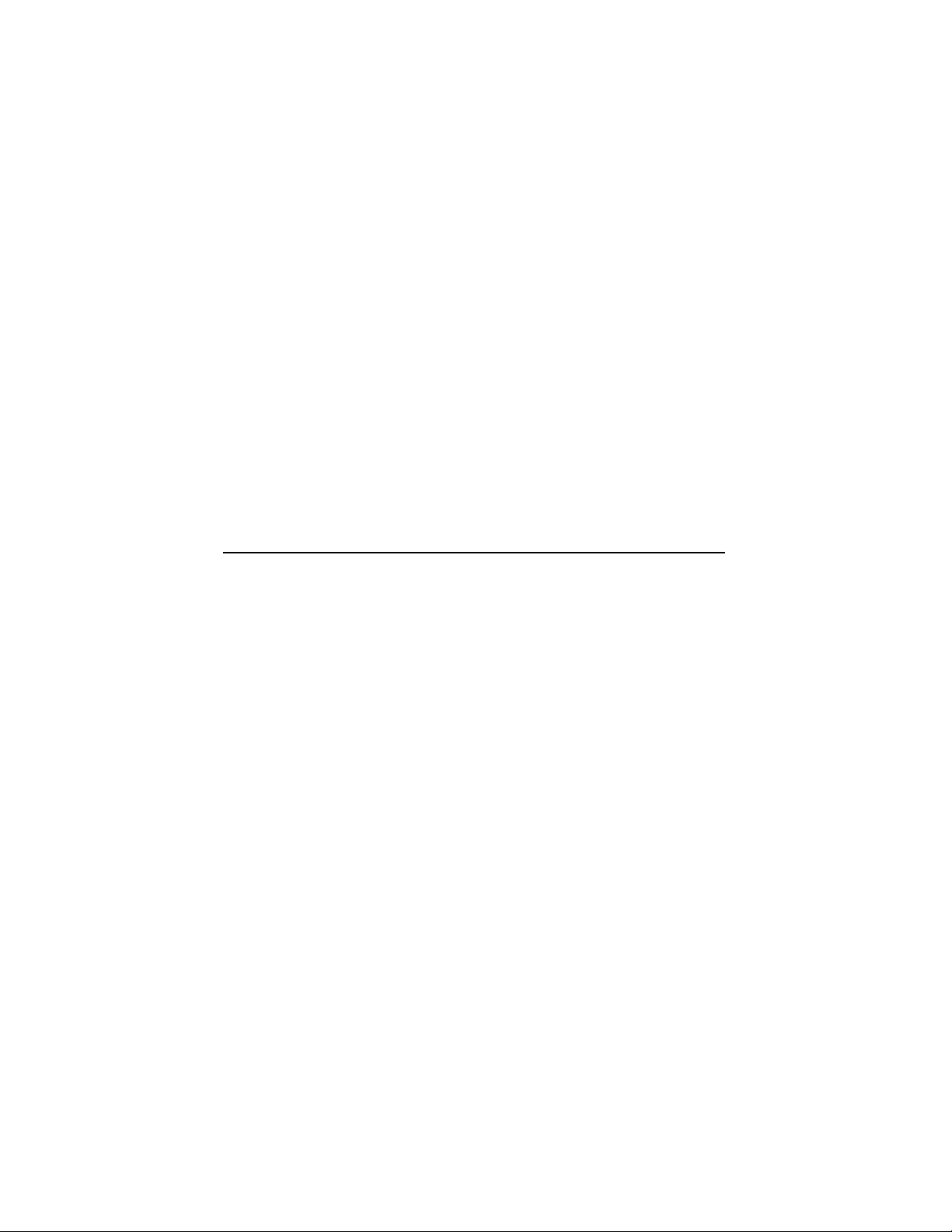
MicroVAX3100
Model85/95/96
InstallationInformation
Order Number: EK–A0716–IN. C01
DATE 1995
This manual describes how to install and test the MicroVAX 3100
Model 85, Model 95, and Model 96.
Revision Information: This manual supersedes
EK–A0716–IN. B01
Digital Equipment Corporation
Maynard, Massachusetts
Page 2

DATE 1995
Digital Equipment Corporation makes no representations that the use of its products in the
manner described in this publication will not infringe on existing or future patent rights, nor do
the descriptions contained in this publication imply the granting of licenses to make, use, or sell
equipment or software in accordance with the description.
Possession, use, or copying of the software described in this publication is authorized only pursuant
to a valid written license from Digital or an authorized sublicensor.
FCC NOTICE: This equipment has been tested and found to comply with the limits for a Class
A digital device, pursuant to Part 15 of the FCC Rules. These limits are designed to provide
reasonable protection against harmful interference when the equipment is operated in a commercial
environment. This equipment generates, uses, and can radiate radio frequency energy and, if not
installed and used in accordance with the instruction manual, may cause harmful interference to
radio communications.
Any changes or modifications made to this equipment may void the user’s authority to operate this
equipment.
Operation of this equipment in a residential area may cause interference in which case the user
at his own expense will be required to take whatever measures may be required to correct the
interference.
Warning!
This is a Class A product. In a domestic environment this product may cause radio interference in
which case the user may be required to take adequate measures.
This warning only applies to the MicroVAX 3100 Model 85.
Achtung!
Dieses ist ein Gerät der Funkstörgrenzwertklasse A. In Wohnbereichen können bei Betrieb
dieses Gerätes Rundfunkstörungen auftreten, in welchen Fällen der Benutzer für entsprechende
Gegenmaßnahmen verantwortlich ist.
Diese Warnung bezieht sich nur auf Geräte des Typs MicroVAX 3100 Modell 85.
Attention!
Ceci est un produit de Classe A. Dans un environment domestique, ce produit risque de créer des
interférences radioélectriques, il appartiendra alors à l’utilisateur de prendre les mesures spécifiques
appropriées.
Cette mise en garde ne s’applique qu’au MicroVAX 3100 modèle 85.
© Digital Equipment Corporation 1994. All Rights Reserved.
The postpaid Reader’s Comments form at the end of this document requests your critical evaluation
to assist in preparing future documentation.
The following are trademarks of Digital Equipment Corporation: DEC, Digital, MicroVAX,
OpenVMS, ThinWire, VAX, VAX DOCUMENT, and the DIGITAL logo.
All other trademarks and registered trademarks are the property of their respective holders.
S2808
This document was prepared using VAX DOCUMENT Version 2.1.
Page 3
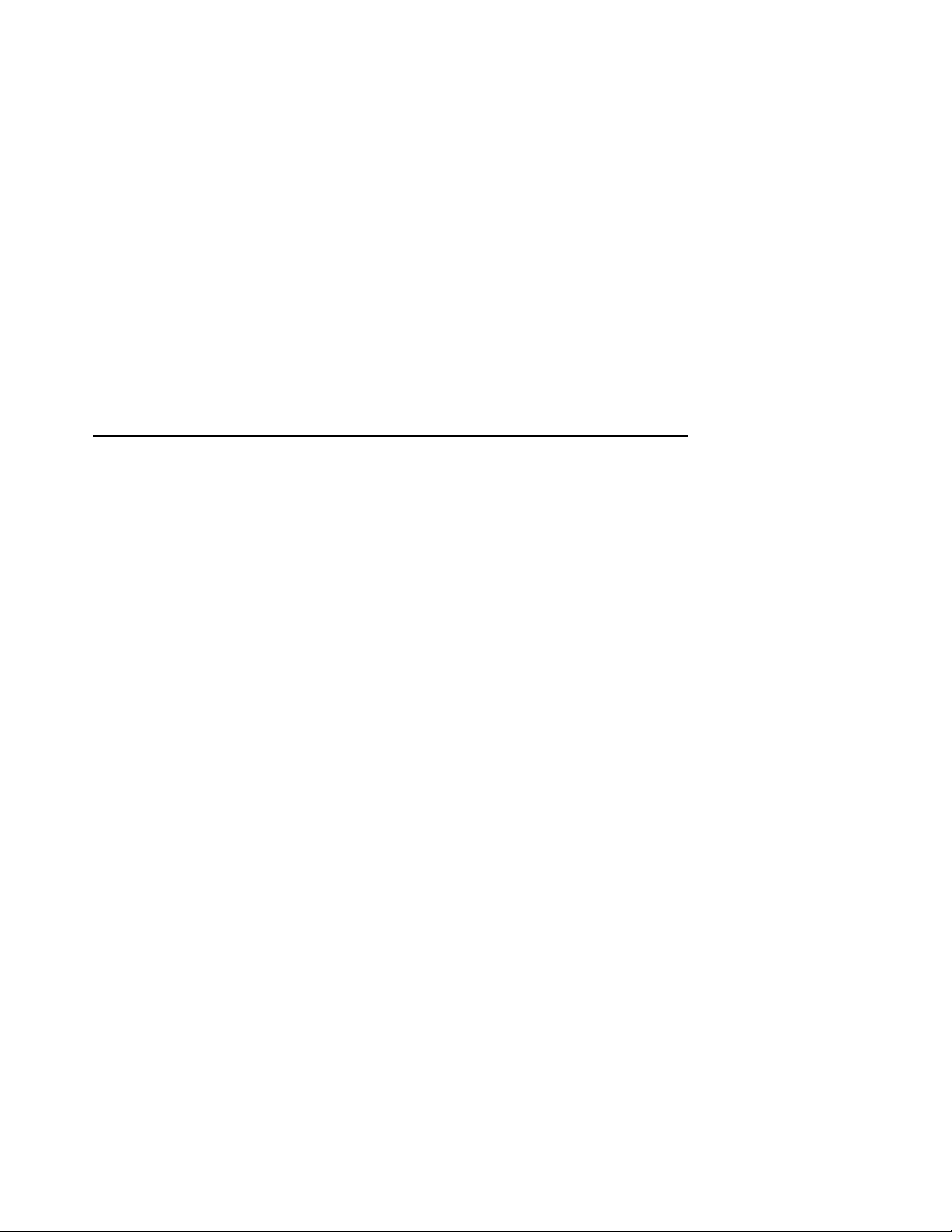
Contents
Preface ................................................ v
1 Installation Procedure
Step 1: Choosing a Suitable Location ...................... 1–1
Step 2: Unpacking the System and Identifying the Parts . ...... 1–2
Step 3: Connecting the Console Terminal ................... 1–3
Step 4: Connecting the ThinWire Terminator . ............... 1–4
Step 5: Connecting the Standard Ethernet Loopback
Connector ............................................ 1–5
Step 6: Connecting the Power Cord . ....................... 1–6
Step 7: Turning on the Console Terminal and System Unit ...... 1–7
Step 8: Checking the Power-Up Test Results . . ............... 1–8
Step 9: Connecting the System to a Network . ............... 1–10
Step 10: Connecting External Options to the System .......... 1–10
Step 11: Booting the Operating System ..................... 1–10
Figures
1–1 Successful Power-Up Test Screen . . ............... 1–8
1–2 Unsuccessful Power-Up Test Screen with an Error
Report ..................................... 1–9
iii
Page 4

Page 5
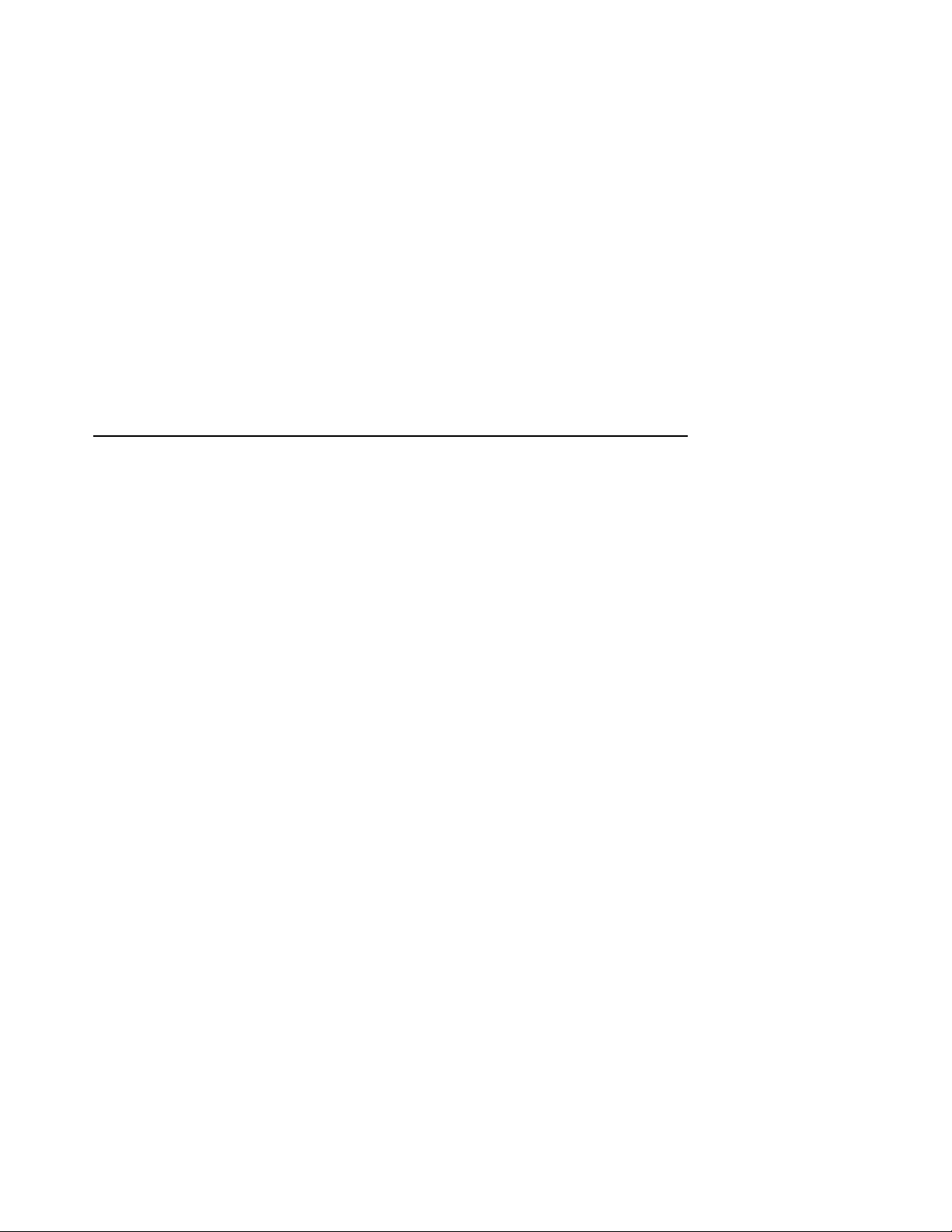
Preface
This manual describes how to install and test the MicroVAX™ 3100 Model 85,
Model 95, and Model 96. It also refers to information on connecting the system to
a network, connecting external options to the system, and booting the operating
system.
Audience
This manual is intended for anyone who wants to install the MicroVAX 3100
Model 85/95/96. It is written for both experienced and inexperienced users.
Structure of This Manual
The procedure for installing the MicroVAX 3100 Model 85/95/96 is presented
in only one chapter. Each section in the chapter represents a major step in the
procedure and contains detailed instructions to follow.
Additional Information
See the MicroVAX 3100 Model 85/95/96 Operator Information manual for the
list of related documents.
v
Page 6

Conventions
The following conventions are used in this manual:
Convention Description
MONOSPACE type
italic type Italic type emphasizes important information and indicates the
Note A note contains information that is of special importance to the
Text displayed on the screen is shown in monospace type.
complete titles of manuals.
user.
vi
Page 7

1
Installation Procedure
This chapter shows you, step by step, how to install the MicroVAX 3100
Model 85/95/96.
Step 1: Choosing a Suitable Location
Follow these guidelines when you choose where to place the system unit:
• Place the system unit where the room temperature is between 10°C and 40°C
(50°F and 104°F) and the humidity is between 10% and 90%.
• Place the system unit at least 1 metre (3 feet) from heaters, photocopying
machines, or other operating equipment.
• Place the system unit in a well-ventilated location.
• Place the system unit on a work surface, which is raised above the floor.
• Keep the air vents on either side of the system unit clear.
• Do not place the system unit on its side.
• Do not expose the system unit to direct sunlight or abrasive particles.
Note
A console terminal is required for this installation, but is not supplied
with the system. You can order one from your Digital™ sales
representative.
Installation Procedure 1–1
Page 8

Step 2: Unpacking the System and Identifying the Parts
1. Unpack the system.
2. Make sure that you have all the parts listed on the packing slip. The
following loose-piece accessory kit is shipped with all basic systems. If you do
not have all the parts listed, contact your Digital Sales representative.
1
3
6
!
System Unit
"
DEC423 Terminal Cable (BC16E-25)
#
One ThinWire™ Ethernet T-Connector (H8223) and Two Terminators (H8225)
$
Standard Ethernet Loopback Connector (12-22196-01)
%
RS232 to DEC423 Adapter (H8575-A)
&
Power Cord
4
7
2
5
RE_EN06058A_91
'
Documentation and Software Licenses
1–2 Installation Procedure
Page 9

Step 3: Connecting the Console Terminal
1. Connect one end of the terminal cable to modified modular jack (MMJ) port 3.
2. Connect the other end of the terminal cable to a DEC423 (MMJ)
communications port on the console terminal. If your terminal has only
RS232 ports, use the RS232 to DEC423 adapter (H8575-A) to provide an
MMJ port on the terminal.
3. If you want, remove the label covering MMJ ports 0 and 1.
1
3
OPAO
2
2
OPAO
1
!
Terminal Cable
"
Label
MLO-012030
Installation Procedure 1–3
Page 10

Step 4: Connecting the ThinWire Terminator
1. Assemble the T-connector and the two terminators to form a ThinWire
terminator.
2. Connect the ThinWire terminator to the system unit.
1 22
1
3
OPAO
2
!
T-Connector
"
Terminator
1–4 Installation Procedure
MLO-012031
Page 11

Step 5: Connecting the Standard Ethernet Loopback
Connector
Connect the standard Ethernet loopback connector (12-22196-01) to the system
unit.
1
1
3
OPAO
2
!
Standard Ethernet Loopback Connector (12-22196-01)
MLO-012032
Installation Procedure 1–5
Page 12

Step 6: Connecting the Power Cord
1. Ensure that the on/off switch is in the off (O) position.
2. Connect the power cord to the system unit.
3. Connect the other end of the power cord to an isolated, grounded circuit.
2
1
3
OPAO
2
!
On/Off Switch
"
Power Cord
1–6 Installation Procedure
1
MLO-012033
Page 13

Step 7: Turning on the Console Terminal and System
Unit
1. Turn on the console terminal. Wait until it completes its power-up test. (See
the terminal documentation for more information.)
2. Check the terminal settings. See the MicroVAX 3100 Model 85/95/96
Operator Information manual for the list of correct settings.
3. Turn on the system unit by setting the on/off switch to the on (|) position.
1
1
OPAO
!
On/Off Switch
3
2
MLO-012034
Installation Procedure 1–7
Page 14

Step 8: Checking the Power-Up Test Results
The power-up test can take several minutes to complete, depending on the
number of installed options you have and on which default settings you use:
• If the power-up test results on the screen are similar to the results in
Figure 1–1, the system has passed the power-up test. Go to step 9.
• If the power-up test results on the screen are not similar to the results in
Figure 1–1, the system has not passed the power-up test. Go to substep 1.
Figure 1–1 Successful Power-Up Test Screen
KA55-A or KA51-A or KA56-A V2.6, VMB 2.15
!
Performing normal system tests.
74..73..72..71..70..69..68..67..66..65..64..63..62..61..60..59..
58..57..56..55..54..53..52..51..50..49..48..47..46..45..44..43..
"
42..41..40..39..38..37..36..35..34..33..32..31..30..29..28..27..
26..25..24..23..22..21..20..19..18..17..16..15..14..13..12..11..
10..09..08..07..06..05..04..03..
Tests completed.
>>>
$
Central Processing Unit (CPU) name, Firmware version number, and
!
#
Virtual Memory Boot (VMB) version number
"
Read-Only Memory (ROM) based diagnostics countdown
#
Status message
$
Console prompt
1. Write down the error messages and the error summaries. Figure 1–2
shows an example of an error message and an error summary.
2. Set the on/off switch to the off (O) position.
3. Make sure that all the connections you made in step 3, step 4, step 5, and
step 6 are correct.
4. Set the on/off switch to the on (| ) position.
5. If an error report is still displayed, see the MicroVAX 3100 Model 85/95/96
Troubleshooting and Diagnostic Information manual.
1–8 Installation Procedure
Page 15

Figure 1–2 Unsuccessful Power-Up Test Screen with an Error Report
KA55-A or KA51-A or KA56-A V2.6, VMB 2.15
Performing normal system tests.
74..73..72..71..70..69..68..67..66..65..64..63..62..61..60..59..
? Test_Subtest_31_05 Loop_Subtest=00 Err_Type=FF DE_Memory_Setup_CSRs.lis
!
Vec=0000 Prev_Errs=0000 P1=00000000 P2=01000000 P3=00000001 P4=00010000
P5=2101801C P6=00000007 P7=80000003 P8=0000CF4A P9=00000001 P10=2006B8D8
r0=00000002 r1=21018000 r2=00000008 r3=81000000 r4=00000001 r5=01000000
"
r6=2006EB77 r7=21018048 r8=00000000 r9=20140758 r10=00000000 r11=FFFFFFFF
dser=0000 cesr=00000000 intmsk=00 icsr=01 pcsts=FA00 pcadr=FFFFFFF8 pcctl=FC13
cctl=00000020 bcetsts=0360 bcedsts=0F00 cefsts=00019200 nests=00
mmcdsr=01FE6600 mesr=00000000
58..57..56..55..54..53..52..51..50..49..48..47..46..45..44..43..
#
42..41..40..39..38..37..36..35..34..33..32..31..30..29..28..27..
26..25..24..23..22..21..20..19..18..17..16..15..14..13..12..11..
10..09..08..07..06..05..04..03..
16 MB RAM, SIMM Set (0A,0B,0C,0D) present
Memory Set 0: 00000000 to 00FFFFFF, 16MB, 32768 good pages, 0 bad pages
Error: SIMM Set 1 (1E,1F,1G,1H)
$
SIMM_1E = 64MB SIMM_1F = 64MB SIMM_1G = 64MB SIMM_1H = 00MB ??
Total of 16MB, 32768 good pages, 0 bad pages, 104 reserved pages
Normal operation not possible.
Error message
!
%
"
Error summary
#
Power-up test completion
$
Specific error information on the test that failed
%
Status message
Installation Procedure 1–9
Page 16

Note
Step 9 and step 10 are optional. However, step 11 is mandatory.
Step 9: Connecting the System to a Network
If you want to connect the system to a network, see the MicroVAX 3100
Model 85/95/96 Operator Information manual.
Step 10: Connecting External Options to the System
If you want to connect external options to the system, see the MicroVAX 3100
Model 85/95/96 Operator Information manual.
Step 11: Booting the Operating System
The system is supplied with factory installed software (FIS) on the system disk.
Boot the operating system following the procedures in the OpenVMS™ Factory
Installed Software User Information.
1–10 Installation Procedure
Page 17

How to Order Additional Documentation
Technical Support
If you need help deciding which documentation best meets your needs, call 800-DIGITAL
(800-344-4825) and press 2 for technical assistance.
Electronic Orders
If you wish to place an order through your account at the Electronic Store, dial
800-234-1998, using a modem set to 2400- or 9600-baud. You must be using a VT
terminal or terminal emulator set at 8 bits, no parity. If you need assistance using
the Electronic Store, call 800-DIGITAL (800-344-4825) and ask for an Electronic Store
specialist.
Telephone and Direct Mail Orders
From Call Write
U.S.A. DECdirect
Puerto Rico Phone: (809) 781-0505
Canada Phone: 800-267-6215
International ————— Local Digital subsidiary or
Internal Orders
(for software
documentation)
Internal Orders
(for hardware
documentation)
1
Phone: 800-DIGITAL
(800-344-4825)
Fax: (603) 884-5597
Fax: (809) 749-8377
Fax: (613) 592-1946
DTN: 264-3030
(603) 884-3030
Fax: (603) 884-3960
DTN: 264-3030
(603) 884-3030
Fax: (603) 884-3960
Digital Equipment Corporation
P.O. Box CS2008
Nashua, NH 03061
Digital Equipment Caribbean, Inc.
3 Digital Plaza, 1st Street
Suite 200
Metro Office Park
San Juan, Puerto Rico 00920
Digital Equipment of Canada Ltd.
100 Herzberg Road
Kanata, Ontario, Canada K2K 2A6
Attn: DECdirect Sales
approved distributor
U.S. Software Supply Business
Digital Equipment Corporation
10 Cotton Road
Nashua, NH 03063-1260
U.S. Software Supply Business
Digital Equipment Corporation
10 Cotton Road
Nashua, NH 03063-1260
1
Call to request an Internal Software Order Form (EN–01740–07).
Page 18

Page 19

Reader’s Comments MicroVAX 3100
Installation Information
Your comments and suggestions help us improve the quality of our publications.
Thank you for your assistance.
I rate this manual’s: Excellent Good Fair Poor
Accuracy (product works as manual says)
Completeness (enough information)
Clarity (easy to understand)
Organization (structure of subject matter)
Figures (useful)
Examples (useful)
Index (ability to find topic)
Page layout (easy to find information)
I would like to see more/less
What I like best about this manual is
What I like least about this manual is
Model 85/95/96
EK–A0716–IN. C01
I found the following errors in this manual:
Page Description
Additional comments or suggestions to improve this manual:
For software manuals, please indicate which version of the software you are using:
Name/Title Dept.
Company Date
Mailing Address
Phone
Page 20

Do Not Tear – Fold Here and Tape
d
BUSINESSREPLYMAIL
FIRST CLASS PERMIT NO. 33 MAYNARD MASS.
POSTAGE WILL BE PAID BY ADDRESSEE
DIGITAL EQUIPMENT CORPORATION
Shared Engineering Services
MLO5–5/E76
2 THOMPSON STREET
MAYNARD, MA 01754-1716
Do Not Tear – Fold Here
TM
No Postage
Necessary
If Mailed
in the
United States
