Page 1

Service Manual
Order Numb er: ER-LA400-SV
1
Page 2
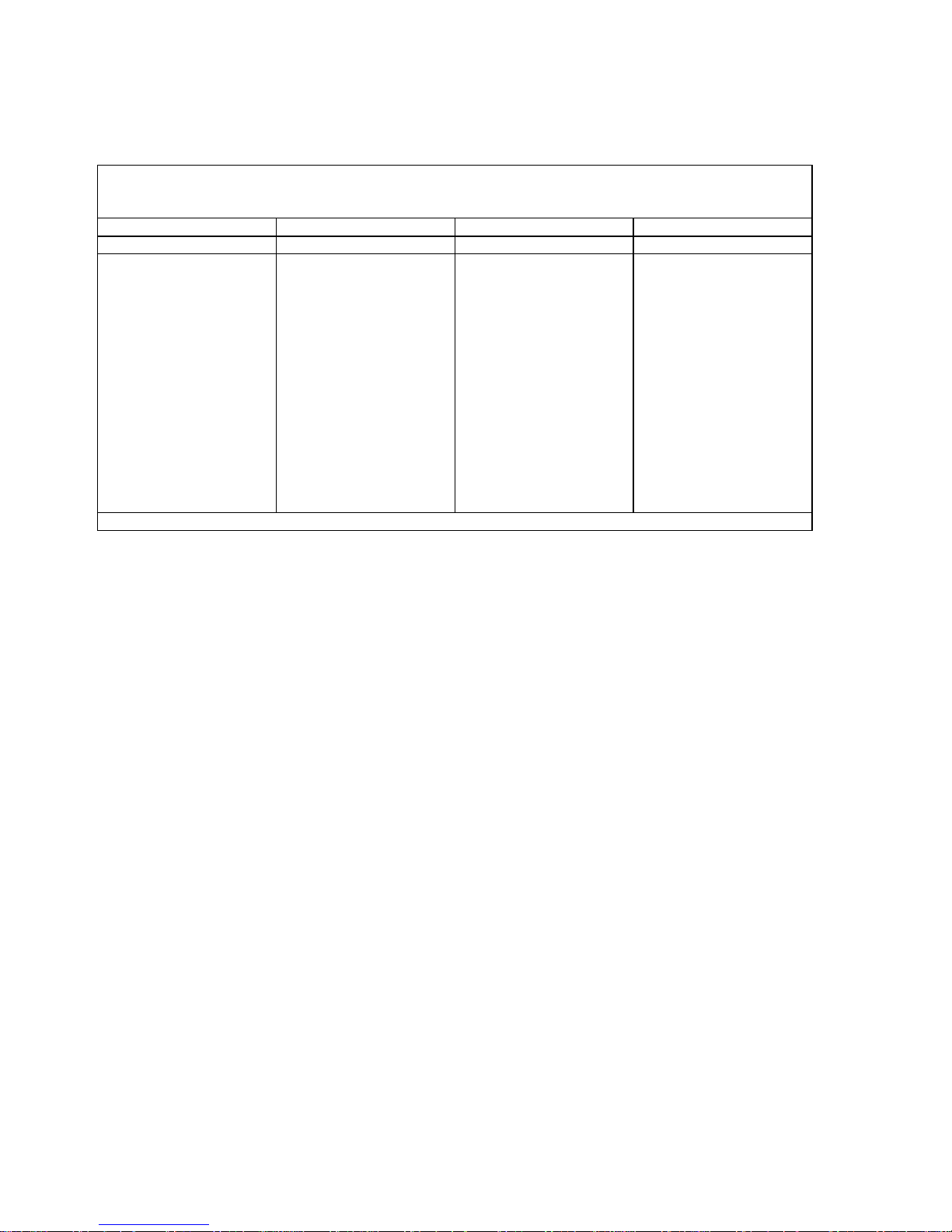
Maintenance Manual Revision Record
_______________________________________________________________________________________
REVISION RECORD
Edition Date published Page Revised contents
001 June 1996 All First issue
Specification No. ER-LA400-SV
The contents of this manual may be revised without prior notice.
All Rights Reserved, Copyright
1996 Digital Equipment Corporation. Printed in Ireland.
No part of this manual may be reproduced in any form without permission.
Address your comments and inquiries on this manual to:
____________________________________________________________________________________________
LA400 Multiprinter r. 1 ER-LA400-SV
Page 3

Maintenance Manual Contents
____________________________________________________________________________________________
Table of Contents
CHAPTER 1 GENERAL OVERVIEW
1.1 Introduction 1.2
1.1.1 Scope of the Products 1.2
1.1.2 Printers Features Summary 1.2
1.2 General Description 1.3
1.2.1 Physical Overview 1.3
1.2.2 Physical Dimension 1.5
1.2.3 Printer Structure 1.5
1.2.3.1 Mechanical Assy 1.6
1.2.3.1.1 Tractor Unit Assy 1.6
1.2.3.2 Print Head 1.6
1.2.3.3 Cabinet 1.6
1.2.3.4 Electronic Hardware 1.7
1.2.3.5 Inked Ribbon Cartridge 1.7
1.2.3.6 Mechanical Options 1.7
1.3 Printer Technical Specifications 1.8
CHAPTER 2 PAPER HANDLING OVERVIEW
2.1 Introduction 2.2
2.1.1 Paper Handling Architecture 2.2
2.1.2 Paper Path Configurations 2.5
2.1.2.1 Basic Configuration 2.5
2.1.2.2 Dual Fanfold Configurations 2.8
2.1.2.3 ASF Configuration 2.9
____________________________________________________________________________________________
LA400 Multiprinter i. 1 ER-LA400-SV
Page 4
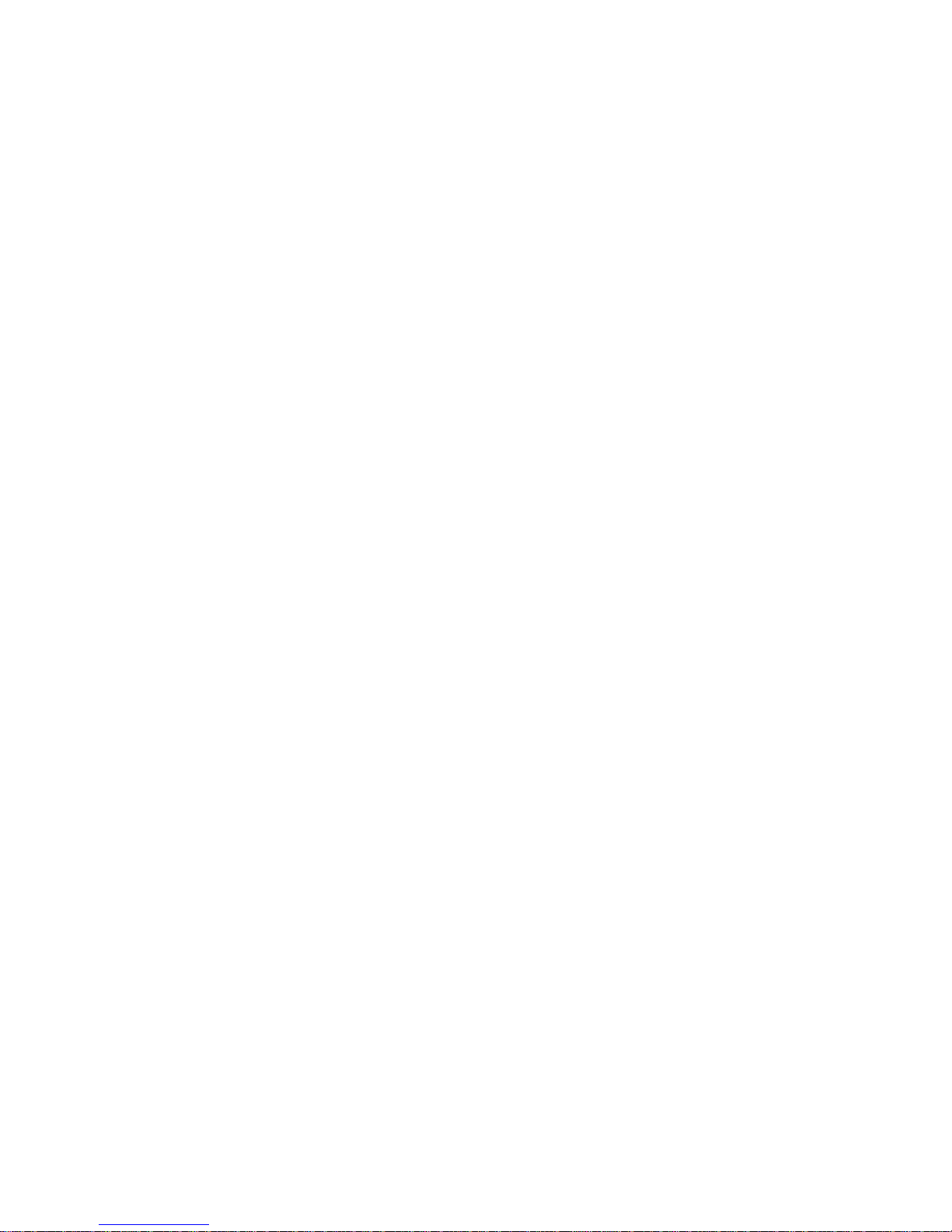
Maintenance Manual Contents
____________________________________________________________________________________________
Table of Contents cont'd
CHAPTER 3 ELECTRONIC HARDWARE OVERVIEW
3.1 Hardware General Overview 3.2
3.1.1 Electronic Architecture 3.3
3.1.2 Controller Overview 3.4
3.1.2.1 V55PI µProcessor 3.4
3.1.2.1.1 V55PI Internal Block Architecture 3.5
3.1.2.1.2 V55PI Block Features 3.6
3.1.2.2 ASIC 3.8
3.1.2.3 Memories 3.9
3.1.2.4 Operator Panel 3.9
3.1.2.5 Serial Interface Board 3.9
3.1.2.6 Expansion Bus 3.10
3.1.3 Mechanical Drivers 3.10
3.1.3.1 DOE Block Features 3.11
3.1.4 Power Supply Board 3.18
3.1.5 Controller SW Overview 3.20
CHAPTER 4 REMOVAL AND REPLACEMENT
4.1 Overview 4.2
4.2 Recommended Hand Tools and Equipment 4.2
4.3 ORU Order of Access 4.3
4.3.1 Front Push-Pull Tractor Group 4.4
4.3.2 Operator Panel Boards 4.5
4.3.3 Print Head 4.6
4.3.4 Front Cover Parts 4.7
4.3.5 Rear Cover Parts 4.8
4.3.6 Serial I/F Board 4.9
4.3.7 Main Board 4.10
4.3.8 Power Supply Board 4.11
4.3.9 Ribbon Motor 4.12
4.3.10 AGA Motor 4.13
4.3.11 AGA Support and T/F Lever 4.14
4.3.12 Carriage Motor 4.15
4.3.13 Bail Assy 4.16
4.3.14 Cut Sheet Assy 4.17
4.3.15 Upper Feeder Assy 4.18
4.3.16 Platen Assy 4.19
4.3.17 Lower Feeder Assy 4.20
4.3.18 Carriage Assy 4.22
4.3.19 Sensor Assy 4.23
4.3.20 Mechanical Assy 4.24
4.3.21 Paper Motor 4.25
4.3.22 Friction Bar Assy 4.26
____________________________________________________________________________________________
LA400 Multiprinter i. 2 ER-LA400-SV
Page 5

Maintenance Manual Contents
____________________________________________________________________________________________
Table of Contents cont'd
CHAPTER 5 ADJUSTMENTS
5.1 Overview 5.2
5.1.1 Carriage Belt 5.2
5.1.2 Paper Belt 5.3
5.1.3 Print Head Gap 5.4
CHAPTER 6 SERVICE MAINTENANCE
6.1 Overview 6.2
6.2 Initial Ispection 6.2
6.2.1 Set-Up 6.2
6.2.2 Cleaning 6.3
6.2.3 Paper Specifications 6.3
6.2.4 Consumables 6.3
6.3 Troubleshooting Guide 6.4
6.3.1 Initializing Phase 6.4
6.3.2 Printer Errors 6.4
6.3.2.1 Status Errors 6.5
6.3.2.2 Recoverable Errors 6.5
6.3.2.3 Not Recoverable Errors 6.6
6.3.3 Power Malfunctions 6.8
6.3.3.1 P.S. Troubleshooting Guide 6.8
6.3.4 Self-Test 6.10
6.3.5 Hex-Dump 6.11
6.3.6 Faulty Probability Guide 6.12
6.4 Service Tests and Adjustments 6.16
6.4.1 Introduction 6.16
6.4.2 Loop-back Coonectors 6.16
6.4.3 Execution of the Service Adjustments 6.17
6.4.4 Execution of the Service Tests 6.19
____________________________________________________________________________________________
LA400 Multiprinter i. 3 ER-LA400-SV
Page 6

Maintenance Manual Contents
____________________________________________________________________________________________
Table of Contents cont'd
CHAPTER 7 ELECTROMECHANICAL DEVICES
7.1 Overview 7.2
7.1.1 Print Head 7.2
7.1.2 Motors 7.4
7.1.2.1 Carriage Motor 7.4
7.1.2.2 Paper Motor 7.5
7.1.2.3 AGA Motor 7.6
7.1.2.4 Ribbon Motor 7.7
7.1.2.5 Alternance Motor 7.8
7.1.2.6 ASF Motor 7.9
7.1.2.7 Color Motor 7.9
7.1.2.8 Stacker Motor 7.11
7.1.3 Cables 7.12
7.1.3.1 Sensors Cable 7.12
7.1.3.2 Alternance Cable 7.13
7.1.3.3 Paper Stacker Cable 7.13
7.1.3.4 Operator Panel Cable 7.14
CHAPTER 8 OPTIONS
8.1 Overview 8.2
8.1.1 Automatic Sheet Feeder 8.2
8.1.2 Color Motor 8.6
CHAPTER 9 HW SETTING & FW INSTALLATION
9.1 Overview 9.2
9.1.1 Hardware Setting 9.2
9.1.2 Firmware Installation 9.2
____________________________________________________________________________________________
LA400 Multiprinter i. 4 ER-LA400-SV
Page 7

Maintenance Manual Contents
____________________________________________________________________________________________
Figures
1.1 Basic Printer Parts Location (front view) 1.3
1.2 Basic Printer Parts Location (rear view) 1.4
1.3 Printer Internal Architecture 1.5
2.1 Paper Handling Architecture 2.4
2.2 Front Load Push-Mode 2.6
2.3 Rear Load Push-Mode 2.6
2.4 Rear (bottom) Load Pull-Mode 2.7
2.5 Front Load Push-mode and Rear Front Push-mode
with two tractors 2.7
2.6 Front Load Push-Pull with two tractors 2.8
2.7 Automatic Sheet Feeder 2.9
3.1 Electronics Structure 3.2
3.2 Electronics Architecture 3.3
3.3 Microprocessor Internal Block Diagram 3.5
3.4 DOE Blocks Diagram 3.10
3.5 Reset and Prefault Circuit 3.11
3.6 Reset and Prefault Waveforms 3.12
3.7 Color & Paper Stacker Motors Driving Circuit 3.12
3.8 Carriage and Paper Motors Driving Circuits 3.13
3.9 Ribbon and AGA Motors Driving Circuits 3.14
3.10 Color and Alternance Motors Driving Circuits 3.14
3.11 ASF Motor Driving Circuit 3.15
3.12 Sensors Driving Circuits 3.15
3.13a/b Print Head Behaviour 3.16
3.14 Print Head Needle Drivig Circuit 3.16
3.15 Print Head Needle Current Waveforms 3.17
3.16 Power Supply Major Block Diagram 3.19
3.17 Software Architecture 3.21
4.1 Front Push Tractor Group 4.4
4.2 Operator Panel Boards 4.5
4.3 Print Head 4.6
4.4 Front Cover Parts 4.7
4.5 Rear Cover Parts 4.8
4.6 Serial Interface Board 4.9
4.7 Main Board 4.10
4.8 Power Supply Board 4.11
4.9 Ribbon Motor 4.12
4.10 AGA Motor 4.13
4.11 AGA Support and T/F Lever 4.14
4.12 Carriage Motor 4.15
4.13 Bail Assy 4.16
4.14 Cut Sheet Assy 4.17
4.15 Upper Feeder Assy 4.18
4.16 Platen Assy 4.19
4.17 Lower Feeder Assy 4.21
4.18 Carriage Assy 4.22
4.19 Sensor Assy 4.23
4.20 Mechanical Assy 4.24
4.21 Paper Motor 4.25
4.22 Friction Bar Assy 4.26
____________________________________________________________________________________________
LA400 Multiprinter i. 5 ER-LA400-SV
Page 8

Maintenance Manual Contents
____________________________________________________________________________________________
Figures cont'd
5.1 Carriage Assy Belt Adjustment 5.2
5.2 Paper Belt Adjustment 5.3
5.3 Print Head Adjustment 5.5
6.1 Power Supply Test Points 6.9
6.2 Self-Test Printout 6.10
6.3 Hex-Dump Printout 6.11
6.4 Serial Interface Loop-back Diagram 6.16
6.5 Parallel Interface Loop-back Diagram 6.16
6.6 Service Test Fanfold Printout 6.21
7.1 Print Head pinout 7.3
7.2 Carriage motor pin connector assignment 7.4
7.3 Paper Motor pin connector assignment 7.5
7.4 AGA Motor pin connector assignment 7.6
7.5 Ribbon Motor pin connector assignment 7.7
7.6 Color Motor pin connector assignment 7.10
7.7 Stacker Motor pin connector assignment 7.11
7.8 Sensors Cable 7.12
7.9 Alternance Cable 7.13
7.10 Paper Stacker Cable 7.13
7.11 Operator Panel Cable 7.14
8.1 1st ASF Components 8.2
8.2 ASF and Stacker Blocks Diagram 8.3
8.3 ASF Installation (rear view) 8.4
8.4 Second Bin ASF Installation 8.5
8.5 Color Motor Installation 8.6
8.6 Color Ribbon Installation 8.7
Tables
2.1 Printer Path Configurations 2.4
4.1 ORU Order of Access 4.3
6.1 Unrecoverable Error Display Messages 6.7
7.1 Print Head Resistance/Temperature Characteristics 7.2
7.2 Print Head Pin assignment 7.3
____________________________________________________________________________________________
LA400 Multiprinter i. 6 ER-LA400-SV
Page 9

Maintenance Manual General Overview
_______________________________________________________________________________________
Chapter 1
General Overview
____________________________________________________________________________________________
LA400 Multiprinter 1. 1 ER-LA400-SV
Page 10

Maintenance Manual General Overview
_______________________________________________________________________________________
1.1 Introduction
This Manual describes the features and the maintenance procedures for the new Digital
LA400 Multiprinter and its options.
1.1.1 Scope of the Products
This printer is an advanced impact printer which give real and effi cient solutions to the
actual and future printer needs.
It is designed to be extremely flexible in paper handling and capable to manage different
paper types and formats, able to print on thick and multipart forms, specialized on dual
fanfold management in non-attended mode.
In the same time, these printers are intended to support EDP, Office and "Administrative"
environments applications requiring very high throughput, high level print quality and
graphic capabilities, either in black or in colors, in order to print listing, invoicing & billing,
spread sheets, diagrams, business or technical graphics and machine readable texts.
This printer enters the top segment of the SIDM pinter market and can be a valide and
convenient alternative to the low end line-printers.
1.1.2 Printers Features Summary
• 24 wire print head.
• Draft print at 400 cps and LQ print at 133 cps
• High resolution Graphics Printing at 360x360 dpi
• DEC ANSI Conformance Level 2, IBM Proprinter XL24E and Epson
LQ2550/LQ1170 (ESC P2) resident emulations
• Paper path switching selected by operator panel or SW commands.
• Easy print function selection and printer configuration via the operator panel or with
SW commands.
• Centronics Compatible Bidirectional (IEEE-1284) parallel interface
and Moduar 6-pin DECconnect type serial interface.
• Font styles in multiple international character sets.
• Optional second tractor assembly for dual fanfold operation.
• Optional Automatic Sheet Feeder that handles cut sheets, multicopies & envelopes.
• Optional color motor for color feature printing.
____________________________________________________________________________________________
LA400 Multiprinter 1. 2 ER-LA400-SV
Page 11
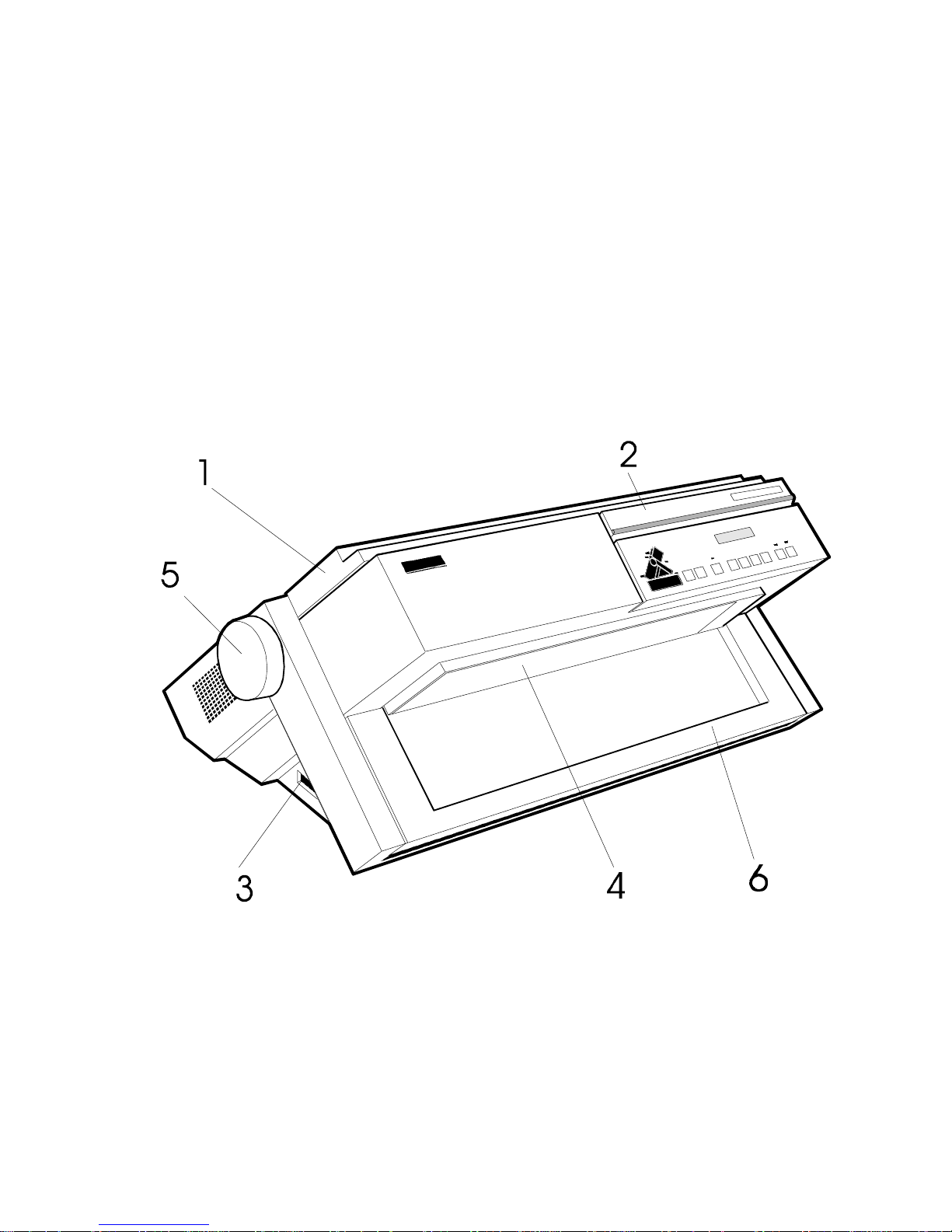
Maintenance Manual General Overview
_______________________________________________________________________________________
1.2 General Description
1.2.1 Physical Overview
A sketch of the resulting appearance is reported on figures 1.1 and 1.2.
1. Top Cover 4. Single Sheet Support
2. Operator Panel 5. Paper Knob
3. Power Switch 6. Front Tractor Unit Cover
Fig. 1.1 Basic Printer Parts Location (front view)
____________________________________________________________________________________________
LA400 Multiprinter 1. 3 ER-LA400-SV
Page 12
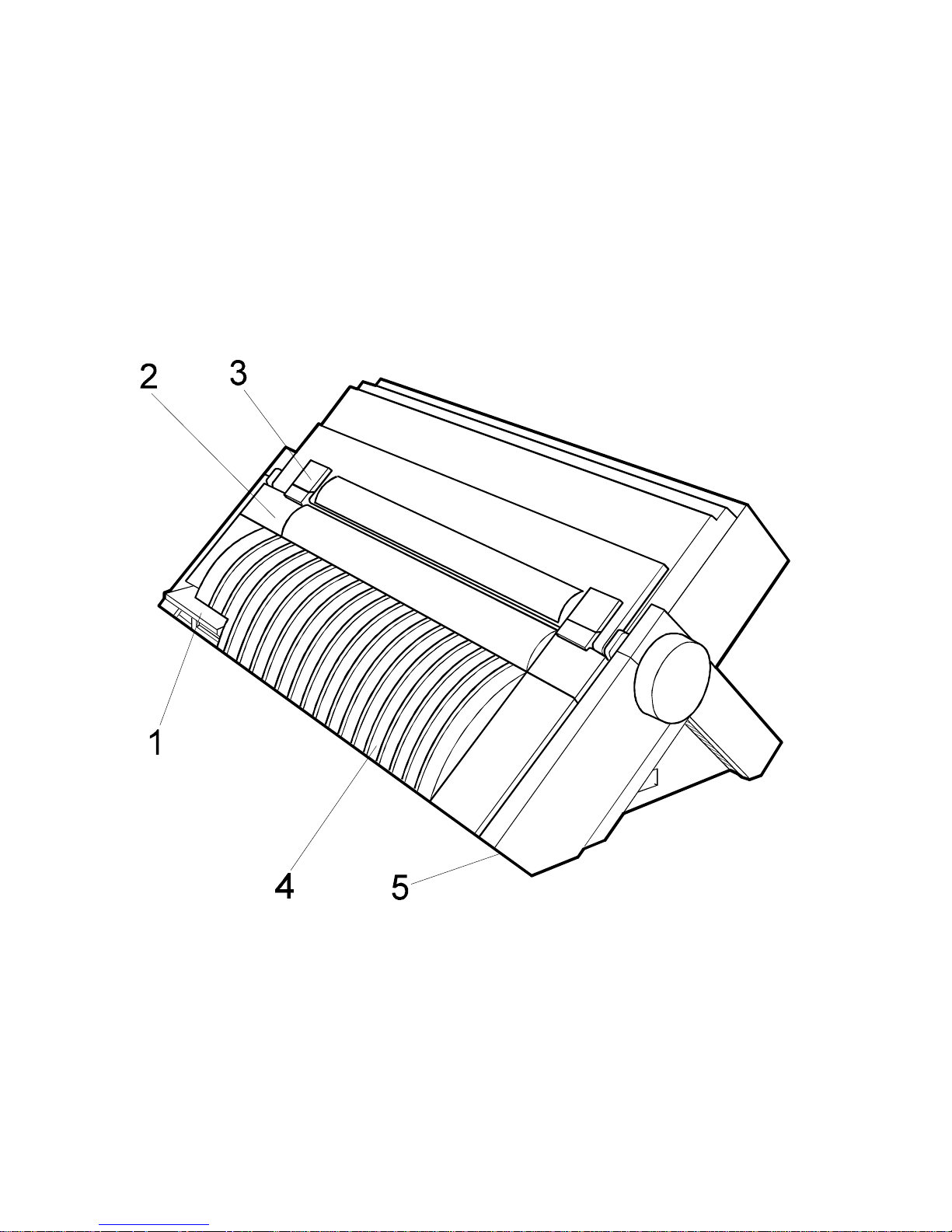
Maintenance Manual General Overview
_______________________________________________________________________________________
1. Interface Cover 4. ASF Location Cover
2. Rear Tractor Unit Cover 5. AC Power Inlet
3. Paper Stacker Covers
Fig. 1.2 Basic Printer Parts Location (rear view)
____________________________________________________________________________________________
LA400 Multiprinter 1. 4 ER-LA400-SV
Page 13

Maintenance Manual General Overview
_______________________________________________________________________________________
1.2.2 Physical Dimension
Basic printer without options
Dimensions
- HEIGHT 12.1" (310 mm)
- WIDTH 26.2" (665 mm)
- DEPTH 13.3" (390 mm)
- WEIGHT (unpacked) 38 lbs (18 Kg)
1.2.3 Printer Structure
The printer can be described as the complex of the following parts.
In the next figure it is possible to see the internal printer architecture and where the
major blocks described below are located.
•• MECHANICAL ASSY
•• PRINT HEAD
•• CABINET
•• ELECTRONIC HARDWARE
•• INKED RIBBON
Fig. 1.3 Printer Internal Architecture
____________________________________________________________________________________________
LA400 Multiprinter 1. 5 ER-LA400-SV
Page 14

Maintenance Manual General Overview
_______________________________________________________________________________________
1.2.3.1 Mechanical Assy
This block is composed of a rubber platen roller with a carriage carrying a print head with
24 needles in front of the platen.
This movement is obtained via a step-motor (providing 1/120" movement per step) and a
minipitch belt.
The movement of the rubber drum for paper traslation is obtained via a specific step
motor providing a minimum movement of 1/180" and a couple of minipitch belts.
The motion of the ribbon cartridge is obtained through a specific step-motor
indipendently from the actual carriage speed, movement, direction and width.
In this way in front of the print head there is a continuously renewing well inked ribbon.
The ribbon speed is optimized to reduce conflicts with ribbon and graphic printout
appearance when ribbon and print head are moving in the same direction.
The color ribbon and the extended life black cartridges are moved up and down through
a linear actuator (step motor) with a plastic coupler that transmits the axial movement to
the plastic print head mask installed on the color ribbon cartridge.
Another step motors is used for the A.G.A. (automatic gap adjustment) of the print head
movement to have the best perfomance on the paper in use.
1.2.3.1.1 Tractor Unit Assy
A removable push tractor unit is installed on the printer.
Inside of it, a DC motor switches to engage/disengage the gear to allow the fanfold or
the single sheet to be fed.
The tractor unit can be installed in two different positions depending on the type of
fanfold management (front - rear - both).
In the next chapter all the paper handling possibilities of this mechanism are detailed.
1.2.3.2 Print Head
The core of the printer is the print head, which is an electromagnetic non- ballistic type
with a life of 400 MChrs.
See chapter 3.1.3.1 and 7.1.1 for major hardware and mechanical details.
1.2.3.3 Cabinet
The cabinet allows safety-proof lifting of frontal part for ribbon substitution and paper
path check.
It is composed of various parts to allow an easy access to all the printer internal parts.
____________________________________________________________________________________________
LA400 Multiprinter 1. 6 ER-LA400-SV
Page 15

Maintenance Manual General Overview
_______________________________________________________________________________________
1.2.3.4 Electronic Hardware
See chapter 3 for major details.
This section is composed of the following boards:
MAIN BOARD located in the bottom right side of the printer which controls the motors
movement, the various input sensors, the parallel interface and the print head needles.
It also provides the management of the asynchronous host serial interface, external
synchronous serial interface for mechanical options and fonts cartridge.
POWER SUPPLY BOARD located in the bottom left side of the printer which provides
specific voltages for logical area, printhead needles and drive motors.
There are two power supply boards: 120 and 220/240 Vac respectively.
OPERATOR PANEL BOARD placed on the front side of the printer driving 9 push
buttons and 8 leds (3 for printer status and 5 for paper path selection).
This board also drives a 16 Digit LCD Alphanumeric display to easily interact with
parameters setting for menu operation.
SERIAL INTERFACE board located on the rear right side and plugged to the main board
which drives the proper drivers for serial interface.
1.2.3.5 Inked Ribbon Cartridge
The ribbon cartridge is installed in different ways according to the ribbon types.
In case of the black ribbon, the cartridge is fixed on both sides on four points.
Its position is obliquous to the print line to automatically show the complete height of the
ribbon in front of print head while printing on the full print line.
The inked ribbon inside of these cartridges is a continuous loop.
In case a color ribbon is installed, the cartridge is fixed on both sides only on the two rear
points, so that is is free to move its frontal part upward and downward.
Its installation is parallel to the print line to assure the correct color band selection.
A specific step motor is used to move the ribbon band up and down for color selection.
1.2.3.6 Mechanical Options
This printer can provide some mechanical options :
AUTOMATIC SHEET FEEDER (up to 3 bins).
Each bin has a DC motor inside it to automatically load the single sheet paper.
Internally on the bin a series of gears takes the movement of the motor to the rubber
roller shaft.
Together with the first bin a PAPER STACKER is provided to collect the output printed
paper.
Also this part has an internal step motor to select the path where the paper should be
output.
See chapter 9 for more details.
____________________________________________________________________________________________
LA400 Multiprinter 1. 7 ER-LA400-SV
Page 16

Maintenance Manual General Overview
_______________________________________________________________________________________
1.3 Printers Technical Specifications
The following features refer mainly to intrinsic characteristics and can change without notice.
•• PRINT HEAD
N. of Needles 24
Life (MChrs draft) 400
H. Pitch 1/120"
V. Pitch 1/180"
Needle Diameter 0.2 mm (0.0078")
•• PRINT SPEED
CPI= characters per inch
DPI= dots per inch
CPS= characters per second
DPS= dots per second
CPI DPI CPS DPS
Draft mode: 10 60 400
12 60 480
15 60 600
17 120 343
20 120 400
24 120 400
Letter Quality mode: 10 180 133
12 180 160
15 180 200
17 180 229
20 180 267
24 180 320
Dot Graphic Mode: - 60 - 2100
- 80 - 1660
- 90 - 1245
- 120 - 2100
- 180 - 2100
- 240 - 2100
- 360 - 2100
•• THROUGHPUT PPH ECMA 132
PPH= pages per hour
PPH Fanfold ASF
Letter Draft: 402 330
Letter Quality: 208 150
Graphic: 75 95
Spread 17: 226 170
Spead 10: 246 -
____________________________________________________________________________________________
LA400 Multiprinter 1. 8 ER-LA400-SV
Page 17

Maintenance Manual General Overview
_______________________________________________________________________________________
•• CHARACTER PITCH
Basic: 10, 12, 15
Compressed: 16.7, 17.14, 20, 24
Double-Wide: 5, 6, 7.5, 8.33, 8.5
Other: Proportional
Intercharacter spacing n/120
n/180
n/360
n/720
•• CHARACTER FORMATION
DPC= dots per character
H S H Res (V)
Draft (text 10 cpi): 9 3 1/120" (24)
Draft (text 12 cpi): 7 3 1/120" (24)
Draft (text 15 cpi): 7 1 1/120" (16)
Draft (graphic char): 12 0 1/120" (30)
LQ (text 10 cpi): 31 5 1/360" (24)
LQ (text 12 cpi): 27 3 1/360" (24)
LQ (text 15 cpi): 21 3 1/360" (24)
LQ (proportional): 42 0 1/360" (24)
LQ (graphic char): 36 0 1/360" (30)
•• VERTICAL SPACING
LPI= lines per inch
Basic: 2, 3, 4, 6, 8, 12
Incremental n/60
n/72
n/180
n/216
n/360
•• BIT IMAGE (DOT GRAPHICS)
Horizontal: 60, 80, 90, 120,
180, 240, 360
Vertical: 60, 72, 144, 180
____________________________________________________________________________________________
LA400 Multiprinter 1. 9 ER-LA400-SV
Page 18
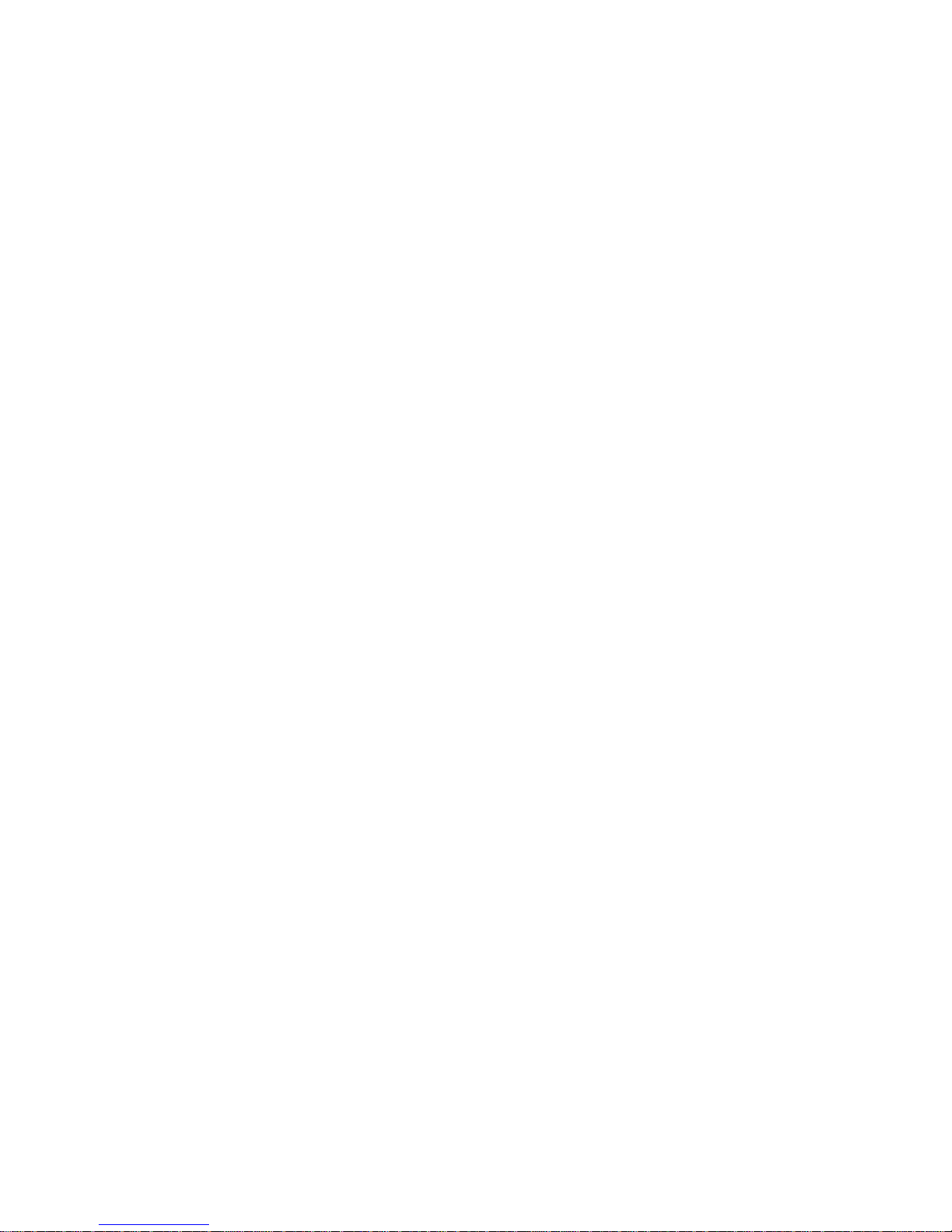
Maintenance Manual General Overview
_______________________________________________________________________________________
•• MEDIA HANDLING
BACKWARD PAPER MOVEMENT
The reverse paper movement is always allowed except:
- When NO TEAR option is selected in Set-up.
- When PULL TRACTOR option is installed and PULL ONLY mode is selected.
•• MEDIA CHARACTERISTIC
The basic printers can manage a manual single sheet front insertion and up to
3 fanfold modules formats in 4 different paths.
SINGLE SHEET
Front insertion and straight path
The printer can accept these formats:
• A5, A4, A3, portrait and landscape
• A2 portrait
• LETTER, LEGAL and EXECUTIVE
WIDTH minimum 114.3mm 4.5"
maximum 444.5 mm 17.5"
LENGTH minimum 101.6 mm 4"
maximum 558.8 mm 22"
THICKNESS maximum 0.635 mm 0.025"
COPIES 1 + 5 (1 + 7 with High Impact Draft selected)
WEIGHT (original) minimum 50 gr/M² 12.5 lbs
maximum 120 gr/M² 30.0 lbs
WEIGHT (Multicopy)
first sheet minimum 55 gr/M²
maximum 75 gr/M² 18.75 lbs
other minimum 45 gr/M² 11.25 lbs
maximum 75 gr/M² 18.75 lbs
carbon minimum 14 gr/M² 3.5 lbs
maximum 35 gr/M² 8.75 lbs
FRONT PUSH FANFOLD
Frontal push fanfold feeding and straigh path
WIDTH minimum 76.2 mm 3.0"
maximum 431.8 mm 17.0"
LENGTH minimum 76.2 mm 3.0"
maximum 609.6 mm 24"
THICKNESS maximum 0.635mm 0.025"
COPIES 1 + 5
WEIGHT (original) minimum 55 gr/M² 13.75 lbs
maximum 150 gr/M² 37.5 lbs
WEIGHT (Multicopy)
copies minimum 45 gr/M² 11.25 lbs
maximum 75 gr/M² 18.75 lbs
carbon maximum 35 gr/M² 8.75 lbs
____________________________________________________________________________________________
LA400 Multiprinter 1. 10 ER-LA400-SV
Page 19

Maintenance Manual General Overview
_______________________________________________________________________________________
PULL TRACTOR OPTION
Same as Front Push Fanfold
REAR PUSH FANFOLD
Rear push fanfold feeding
WIDTH minimum 76.2 mm 3.0"
maximum 431.8 mm 17.0"
LENGTH minimum 76.2 mm 3.0"
maximum 609.6 mm 24"
THICKNESS maximum 0.35mm 0.0138"
COPIES 1 + 3
WEIGHT (original) minimum 55 gr/M² 13.75 lbs
maximum 80 gr/M² 20 lbs
WEIGHT (Multicopy)
copies minimum 45 gr/M² 11.25 lbs
maximum 75 gr/M² 18.75 lbs
carbon maximum 35 gr/M² 8.75 lbs
The printer can accept also the Automatic Sheet Feeder option with these paper limitations:
ASF ALL BINS
Capacity Bin of 120 sheets
LENGTH maximum 355 mm 14"
THICKNESS maximum 0.35mm 0.0138"
COPIES 1 + 2
WIDTH minimum 88.9 mm 6"
maximum 304.8 mm 12"
WEIGHT (original) minimum 60 gr/M² 15 lbs
maximum 150 gr/M² 37.5 lbs
WEIGHT (Multicopy with carbon)
first/last sheet minimum 70 gr/M² 17.5 lbs
maximum 80 gr/M² 20.0 lbs
other minimum 35 gr/M² 8.75 lbs
maximum 40 gr/M² 10.0 lbs
carbon approx. 25 gr/M² 6.25 lbs
WEIGHT (Multicopy sensitive)
first/last sheet minimum 70 gr/M² 17.5 lbs
maximum 80 gr/M² 20.0 lbs
other minimum 40 gr/M² 10.0 lbs
maximum 60 gr/M² 15.0 lbs
ENVELOPES
Capacity of 30 envelopes max., Size US 6, US 10
ASF 1 BIN
LENGTH minimum 114 mm 4.5"
ASF 2 BIN
LENGTH minimum 216 mm 8.5"
ASF 3 BIN
LENGTH minimum 267 mm 10.5"
____________________________________________________________________________________________
LA400 Multiprinter 1. 11 ER-LA400-SV
Page 20

Maintenance Manual General Overview
_______________________________________________________________________________________
•• INTERFACES
There are two interfaces with automatic protocol and I/F switching on SW commands.
- Parallel interface
Centronics Compatible Bidirectional (IEEE-1284) nibble and byte modes
36 pin Amphenol connector with ESD protection
- Serial interface
Modular 6-pin DECconnect type
Baud Rate:300 to 19200 bps
Character Format: 1 Start bit + 7 or 8 data bits, + optional parity bit + 1 stop bit
•• DEVICE PROTOCOLS
Emulation: Printer Names
EPSON ESC P/2
IBM Proprinter X24E/XL24E
ANSI DEC PPL2
•• ELECTRICAL CHARACTERISTICS
JA/US Specification : 120 V +10% -15%, 50/60Hz ±2Hz
EU/UK Specification : 220/240 V +10% -15%, 50/60Hz ±2Hz
AC Consumption : Idle less than 80 VA
Printing less than 200 VA
•• ENVIRONMENTAL CONDITIONS
The storage and transit environment (1 year) of the device and the related
expansion module and supplies is:
Temperature Range - 20 °C to + 60 °C (-4 °F to 140 °F)
Humidity Range 5% RH to 90% RH (not condensing)
The operating environment is :
Temperature Range + 10 °C to + 40 °C (41 °F to 104 °F)
Humidity Range 20% RH to 80% RH (not condensing)
Additional resctrictions are introduced by the paper.
The ECMA standard suggestions are :
Temperature Range + T16 °C to + 24 °C
Humidity Range 40% RH to 60% RH (not condensing)
•• NOISE
Sound Pressure level bystander position according to ISO 7779:
Printing: less than 56 dBA
Stand-by: less than 45 dBA
____________________________________________________________________________________________
LA400 Multiprinter 1. 12 ER-LA400-SV
Page 21

Maintenance Manual General Overview
_______________________________________________________________________________________
•• STANDARDS, REGULATIONS AND APPROVALS
Printer Safety: - DEC std 119/178
- UL standard 1950
- IEC Publication 950
- European Norm 60950
- CSA Standard C22.2 No 950
AC Power - DEC std 002/122
Electromagnetic - DEC std 103
Compatibility - FCC Rules and Regulations, Part 15 - Subpart J (B Level)
- CISPR 22
- EMC Directive - EN 55022 Class B
EEC/89/336
- EN 55082
Environment - DEC std 102
Approvals - UL Listing to UL 1950
- CSA Certification to CSA C22.2 No 950
- Approval to EN60950 and IEC with a GS Mark
- Nordik deviations to EN60950: EMKO-TSE (74-SEC)
Energy Consumption - EPA compliant with a power consumption of max 30W in stand-by
____________________________________________________________________________________________
LA400 Multiprinter 1. 13 ER-LA400-SV
Page 22

Maintenance Manual General Overview
_______________________________________________________________________________________
•• MAINTAINING PARAMETERS
Next maintaining parameters are valid under the following conditions:
Standard temperature and humidity (23 ± 2 °C, 50 ± 5 RH)
MTTR
The MTTR is the estimated time to repair the printer at Optimum Replaceable
Unit (ORU) level is 15 minutes.
It includes:
- Identifying the faulty ORU
- Changing the ORU
- Cleaning paper paths
- Testing locally
MTBF/RELIABILITY
MTBF depends on duty cycle rate (D.C.).
For these printers it is 10.000 HRS @ 25 % D.C. (excluding print head).
Duty cycle rate estimated for this printer is calculated as follows:
Paper Movement & Print Time
Duty Cycle = ---------------------------------------------------- = 25 %
Power-on Time
Reference usage of 25% duty-cycle is assumed on the basis of the following
parameters : 60% column density, 50% line density, 40% character density, 40
hours/week.
LIFE
- UNIT 5 years
- RIBBON 15 Mcharacters Draft (standard black type)
3 MCharacters Draft each band (color type)
- PRINT HEAD 400 M Characters Draft
•• USER INTERFACE
The Operator Panel of this printer has the overall appearance of a plane surface as
shown in the next figure 1.4 with the following:
- 1 LCD Display with 16 alpha-numeric digit
- 9 Push Buttons
- 8 LED indicators (3 for status and 5 for paper paths)
____________________________________________________________________________________________
LA400 Multiprinter 1. 14 ER-LA400-SV
Page 23

Maintenance Manual Paper Handling Overview
_______________________________________________________________________________________
Chapter 2
Paper Handling Overview
____________________________________________________________________________________________
LA400 Multiprinter 2. 1 ER-LA400-SV
Page 24

Maintenance Manual Paper Handling Overview
_______________________________________________________________________________________
2.1 Introduction
As described in chapter 1.1.1, this printer is designed to be extremely flexible in paper
handling.
Moreover, the new mechanism has been designed to be, first of all, ergonomic for a
better and easier end-user operation.
2.1.1 Paper Handling Architecture
All the paper paths described below can co-exist and can be selectable via MENU and
SW commands.
Paper Feed Options (Pull Tractor, Push Tractors) presence and type are detected at
Power-up.
The printer automatically switches from one path to the other except for the rear pull
tractor positions.
Via operator panel menu it is possible to select one macro per each path (up to 6) or a
single format (equal for all paths).
The basic configuration provides these ways to manage the paper formats:
(In the next figure the paths for continuous modules are indicated as <
⋅⋅⋅>, while the
paths for single sheet forms are indicated as --->; each path is identified with a number).
• SINGLE SHEET
A semi-automatic frontal single sheet insertion (PATH 1).
The cut sheets, envelopes or particular paper formats are manually loaded in this
path.
When a sheet is inserted, the sensors detect its presence and the printer
loads the paper automatically through the cut sheet stand without any other action.
• CONTINUOUS MODULE (FANFOLD) WITH PUSH TRACTOR UNIT
Through a user installable/removable push tractor unit the fanfold module can be
fed through the following positions:
PUSH FRONT mode (PATH 2) with push tractor unit installed in the front position.
PUSH REAR mode (PATH 3) with tractor unit installed in the rear position.
The continuous module exits from the rear paper slot (PATH 5).
• DOUBLE MODULE (FANFOLDS) WITH PUSH TRACTOR UNITs
Through a second optional user installable/removable push tractor unit the
following feeding position for continuous module is available for alternate use:
FRONT+REAR PUSH fanfolds mode.
The first fanfold from the front in push mode with basic push tractor unit installed
in the front position (PATH 2), the second from the rear in push mode with the
optional push tractor unit installed in the rear position (PATH 2).
For this path, the fanfolds exit (once at a time) from from the rear paper slot
(PATH 5).
____________________________________________________________________________________________
LA400 Multiprinter 2. 2 ER-LA400-SV
Page 25

Maintenance Manual Paper Handling Overview
_______________________________________________________________________________________
• CONTINUOUS MODULE (FANFOLD) WITH PULL TRACTOR UNIT
Through the optional user installable/removable pull tractor unit the following
feeding positions for continuous module are available :
PULL mode in which the fanfold can be manually loaded from the front and fed
with the optional pull tractor unit (PATH 4).
PUSH&PULL mode in which the fanfold can be fed from the front in push
mode with the basic tractor unit (PATH 2) and at the same time is pulled from
the optional pull tractor unit in position C (PATH 4).
REAR PULL and PUSH&PULL modes are selectable from Control Panel.
• AUTOMATIC SHEET FEEDER (ASF)
Through the optional Automatic Sheet Feeder the following feeding positions for
single sheets are available :
ASF1 in the first bin (PATH 6).
ASF2 in the second bin (PATH 7).
ASF3 in the third bin (PATH 8).
Inside the paper output stacker, a mechanical switch allows the alternance
between the output single sheets, which are collected to the output stacker
(PATH 9), and the fanfold using this exit (PATH 5).
From control panel it is possibl to set combined asf path configurations (1+2, 2+3
and 1+2+3).
On the next figure 2.1 it is possible to see the internal architecture of this printer in which
the different paper paths handled by the new design of the mechanical assembly are put
in evidence.
On the table 2.1 it is possible to find all the Paper Path Types that can be selected from
the Control Panel in according to the printer Path Configurations.
____________________________________________________________________________________________
LA400 Multiprinter 2. 3 ER-LA400-SV
Page 26
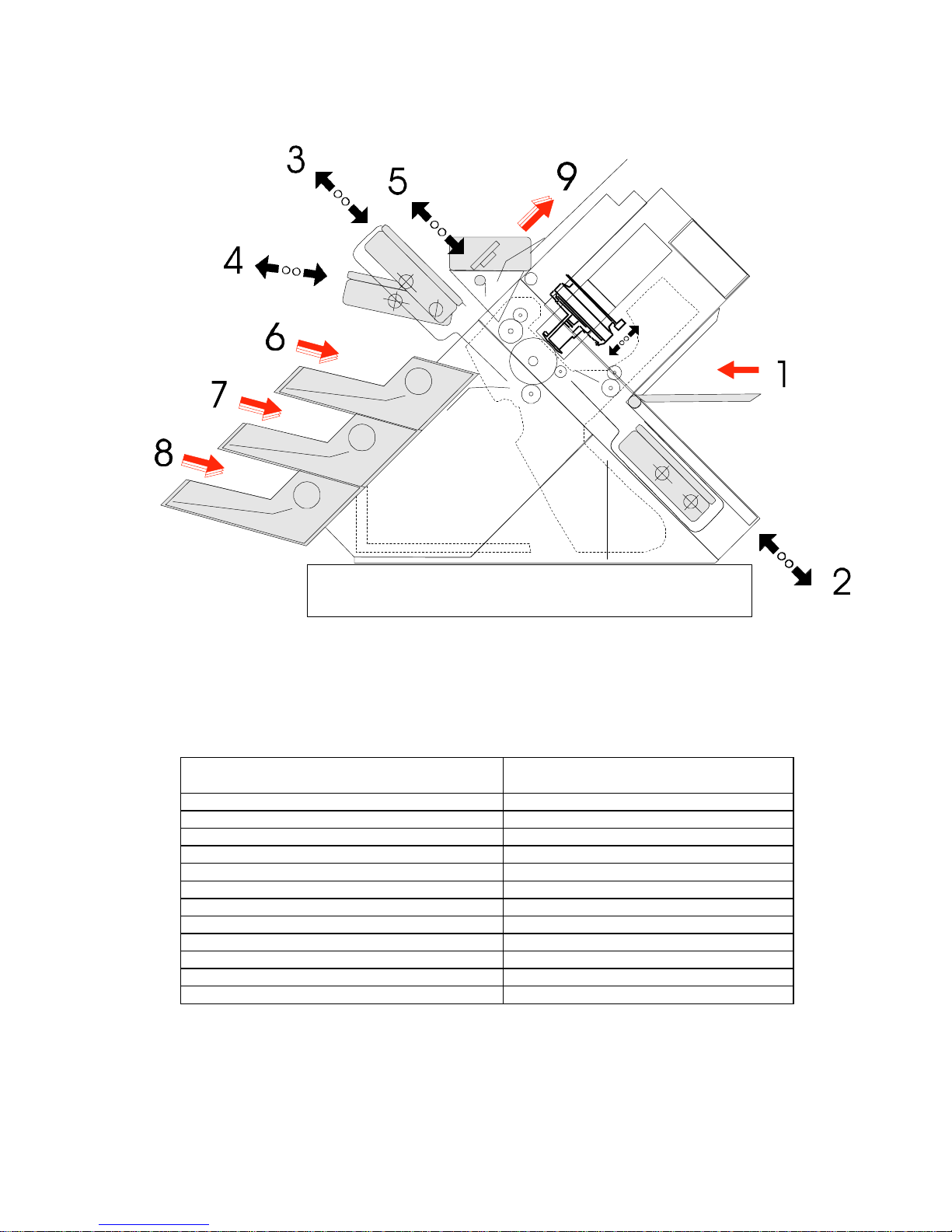
Maintenance Manual Paper Handling Overview
_______________________________________________________________________________________
Fig. 2.1 Paper Handling Architecture
PAPER PATH TYPES PAPER PATH CONFIGURATIONS
FROM CONTROL PANEL
1------ MANUAL
-2----- PUSH FRONT
--3---- PUSH REAR
-23---- PUSH FRONT+REAR
- - - 4 - - - PULL
- 2 - 4 - - - PUSH+PULL
- - - - 6 - - ASF1
- - - - - 7 - ASF2
------8 ASF3
- - - - 6 7 - ASF1+ASF2
- - - - - 7 8 ASF2+ASF3
- - - - 6 7 8 ASF1+ASF2+ASF3
Table 2.1 Printer Path Configurations
____________________________________________________________________________________________
LA400 Multiprinter 2. 4 ER-LA400-SV
Page 27

Maintenance Manual Paper Handling Overview
_______________________________________________________________________________________
2.1.2 Paper Path Configurations
2.1.2.1 Basic Configuration
The next figures 2.2, 2.3 show the alternative positions of the standard push tractor unit and
related paper paths, figure 2.4 and 2.5 show the position of the optional pull tractor unit and
related paper path.
The figure 2.2 shows the Front Load Push-Mode of the fanfold.
The figure 2.3 shows the Rear Load Push-Mode of the fanfold.
The figure 2.4 shows the Rear Load Pull-Mode of the fanfold (alternatively the paper
can enter in the bottom feed slot).
The figure 2.5 shows the Front Load Push-Pull Mode of the fanfold.
IMPORTANT REMARK
• There is no the Overlay mode of manual with any fanfold modules.
• For the REAR PUSH mode, the fanfold must have a maximum thickness of
0.35 mm instead of 0.52 mm of the other paths (see chapter 1.4 for major details).
____________________________________________________________________________________________
LA400 Multiprinter 2. 5 ER-LA400-SV
Page 28
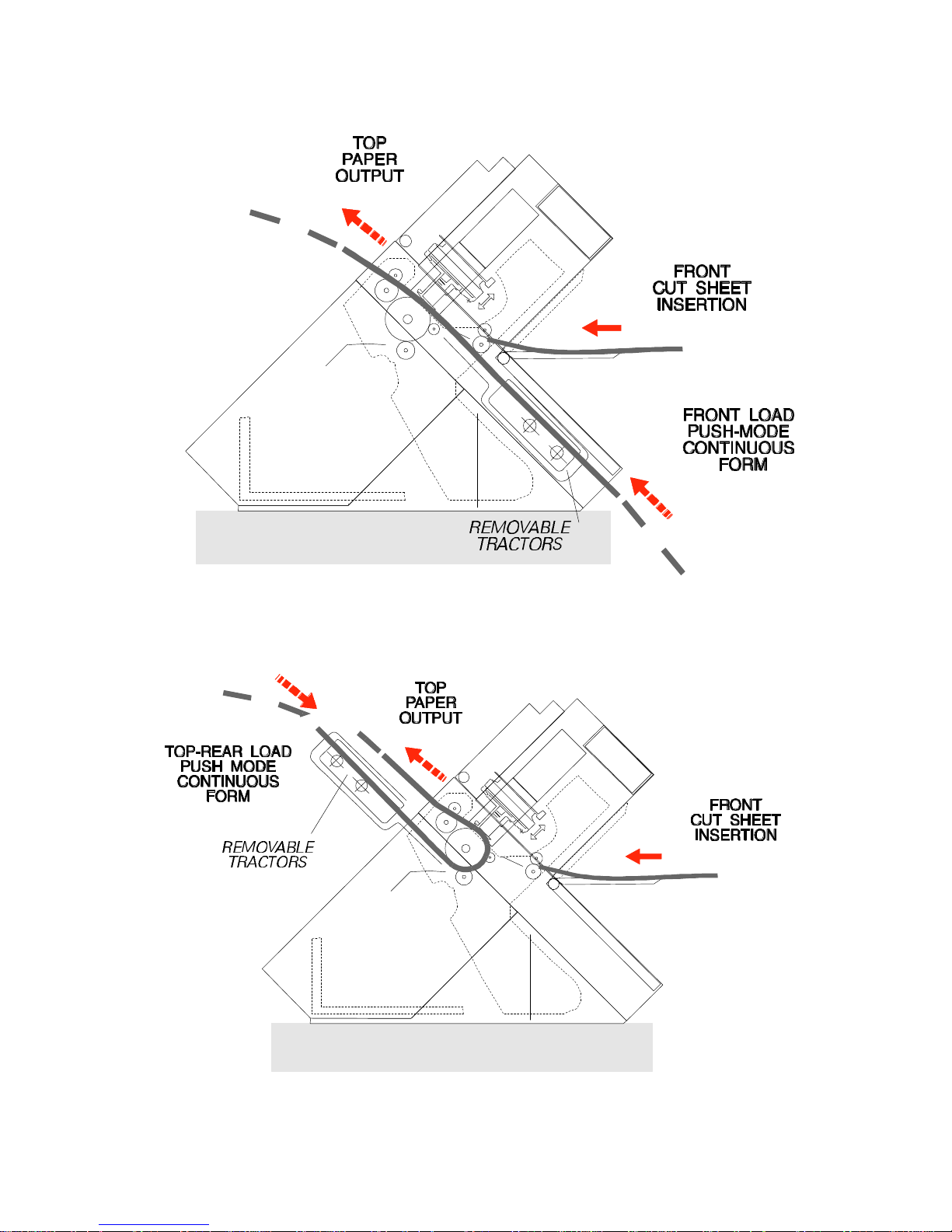
Maintenance Manual Paper Handling Overview
_______________________________________________________________________________________
Figure 2.2 Front Load Push-Mode
Figure 2.3 Rear Load Push-Mode
____________________________________________________________________________________________
LA400 Multiprinter 2. 6 ER-LA400-SV
Page 29
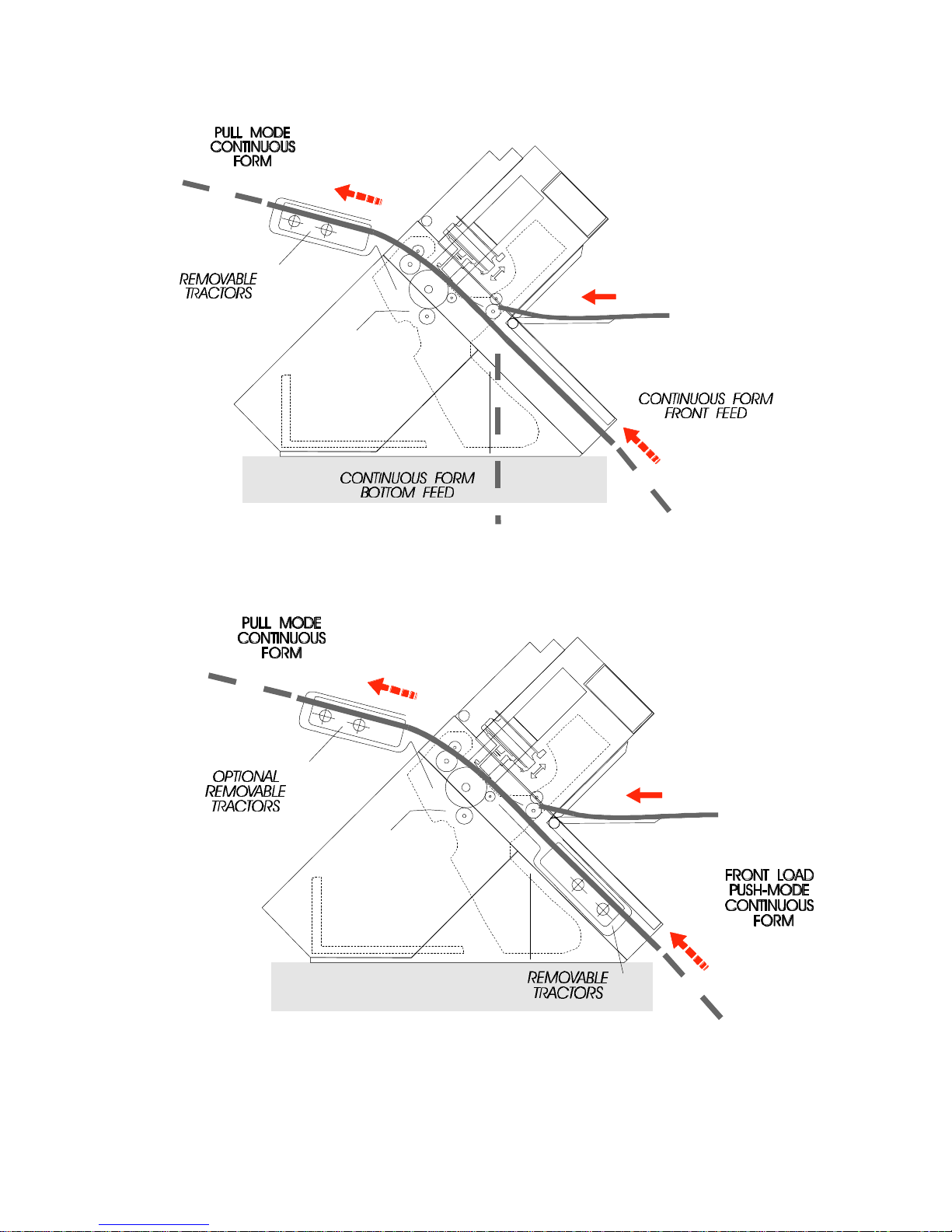
Maintenance Manual Paper Handling Overview
_______________________________________________________________________________________
Figure 2.4 Rear (Bottom) Load Pull-Mode
Figure 2.5 Front Load Push-Pull Mode with two tractors
____________________________________________________________________________________________
LA400 Multiprinter 2. 7 ER-LA400-SV
Page 30
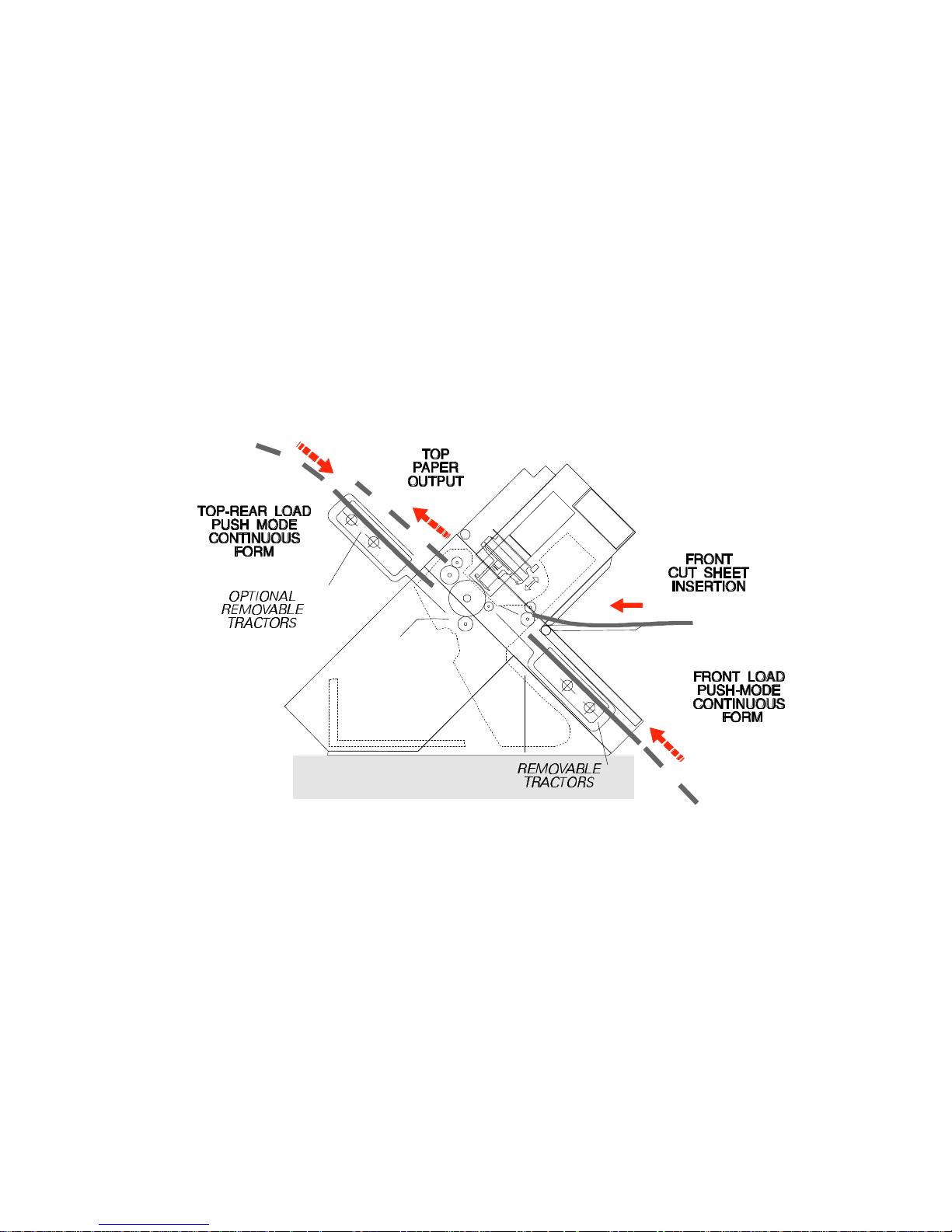
Maintenance Manual Paper Handling Overview
_______________________________________________________________________________________
2.1.2.2 Dual Fanfold Configurations
The next figure 2.6 show the dual tractor units configuration allowing the alternance
between two fanfolds, and related paper paths.
IMPORTANT REMARK
• For the REAR PUSH mode, the fanfold must have a maximum thickness of 0.35
mm instead of 0.52 mm of the other paths (see chapter 1.4 for major details).
Figure 2.6 Front Load Push-Mode and Rear Load Push-Mode with two tractors
____________________________________________________________________________________________
LA400 Multiprinter 2. 8 ER-LA400-SV
Page 31

Maintenance Manual Paper Handling Overview
_______________________________________________________________________________________
2.1.2.3 ASF Configuration
The figure 2.7 below shows the positions of the Automatic Sheet Feeder and related paper
paths.
The ASF can co-exists with both the push-pull tractor units (front and rear) installed.
The 1st BIN can accept also envelopes.
See chapter 1.4 for details regarding the paper specifications.
Figure 2.7 Automatic Sheet Feeder
____________________________________________________________________________________________
LA400 Multiprinter 2. 9 ER-LA400-SV
Page 32

Maintenance Manual Electronic Hardware Overview
____________________________________________________________________________________________
Chapter 3
Electronic Hardware Overview
____________________________________________________________________________________________
LA400 Multiprinter 3. 1 ER-LA400-SV
Page 33

Maintenance Manual Electronic Hardware Overview
____________________________________________________________________________________________
3.1 Hardware General Overview
The electronic structure of this printer is composed of four boards as shown in next figure
3.1:
• Main Controller board
• Power supply board
One for 120 Vac
One for 230 Vac
• Operator panel board
• LCD Display board
plus some optional boards as:
• Serial interface board
• Optionally expansion board
• Font cartridge board
• Paper Stacker board
Figure 3.1 Electronics Structure
____________________________________________________________________________________________
LA400 Multiprinter 3. 2 ER-LA400-SV
Page 34

Maintenance Manual Electronic Hardware Overview
____________________________________________________________________________________________
3.1.1 Electronic Architecture
The electronic hardware of this printer is based on 1 µprocessors (V55PI NEC).
The electronics architecture of the printer is as illustrated on next figure 3.2.
The controller unit of LA400 printer is implemented on one board.
This board can be splitted in two sections at functional level:
• The first section is a digital one, mainly dedicated to provide the physical and logical
interface between the host and the engine mechanical/electrical feature.
• The second one is an analogic one, mainly dedicated to drives the motors, the print head
needles, the generation of the Reset (power-on phase) and Prefault (power-off phase)
signals.
On this board are also provided the hardware dedicated to the Operator Panel management
and to support mechanical options.
The operator panel hardware, is realized on a specific board connected by flat cable.
Figure 3.2 Electronics Architecture
____________________________________________________________________________________________
LA400 Multiprinter 3. 3 ER-LA400-SV
Page 35

Maintenance Manual Electronic Hardware Overview
____________________________________________________________________________________________
3.1.2 Controller Overview
3.1.2.1 V55PI µµProcessor
The V55PI is microprocessor with a 16 bit CPU, a RAM, a serial interface, a parallel
interface, an A/D converter, a timer, a DMA controller, an interrupt controller and other
relevants units integrated in a single chip.
Therefore, it is best suited for data process systems including mechanical controls, such as
printers.
The V55PI µprocessor has the following functions:
• 16 bit internal architecture: 16/8 bit external data bus width selection enabled.
• Minimum instruction cycle: 160 ns/12.288 MHz (externally operated at 24.576 MHz)
• Address space : 16 Mbytes - 1Mbyte for basic memory space - 15Mbytes for
expansion memory space
• Register file space (on-chip RAM) : 512 bytes / 16 register banks
• I/O space : 64 Kbytes
• Memory space under division control in variable size (6 blocks max.) Automatic wait
control.
• I/O line (input port : 11 bits, input/output port : 42 bits).
• DMA controller (DMAC): configuration possible with a maximum of 4 channels.
4 types of DMA transfer modes (single transfer, demand release, single step, burst).
Intelligent DMA modes 1 and 2.
• Serial interface : 2 channels. Either asynchronous (UART) or clocked mode (CSI) can
be selected.
• Parallel interface : 8 bits. Centronics data input/output and general data input/output.
• A/D converter (8 bit resolution) : 4 channel.
• Realtime output port : 4 bits x 2 channels, or 8 bits x 1 channel.
• PWM (Pulse Width Modulation) signal output function (8 bits).
• Interrupt controller
Multiple interrupt service control by programmable priority (4 lev els).
3 types of interrupt response methods: vectored interrupt function, Register bank
switching function and macro service function.
• bit timer counter : 4 channel.
• Watch-dog timer function.
• Software interval timer (16 bits).
• Address block wait insert function and RAS/CAS switching timing generate function.
• DRAM and pseudo-SRAM refresh function.
• Stanby function (STOP mode and HALT mode).
• Built-in clock generator.
____________________________________________________________________________________________
LA400 Multiprinter 3. 4 ER-LA400-SV
Page 36

Maintenance Manual Electronic Hardware Overview
____________________________________________________________________________________________
3.1.2.1.1 µµP V55PI Internal Block Architecture
The figure 3.3 shows the internal architecture of the µprocessor.
Figure 3.3 Microprocessor Internal Block Diagram
____________________________________________________________________________________________
LA400 Multiprinter 3. 5 ER-LA400-SV
Page 37

Maintenance Manual Electronic Hardware Overview
____________________________________________________________________________________________
3.1.2.1.2 µµP V55PI Block Features
Bus Control Unit (BCU)
This block controls the main bus. In the CPU the necessary internal/external bus cycles are
started in accordance with the physical address obtained with the execution unit (EXU).
Execution Unit (EXU)
This block controls address calculations, arithmetic logic calculations and data transfer with
micro programs (firmware to control the macro sequencer based on the operation code
decoding results).
The EXU incorporates a 512-byte RAM corresponding to the register file space.
Interrupt Controller (INTC)
The interrupt request from the built-in peripheral hardware and external hardware interrupt
requests are processed either by switching between the vectored interrupt and the register
bank or with macro service.
Further, programmable 4-level interrupt prioriry can be controlled and multi ple processing
control can be executed on interrupt sources.
DMA Controller (DMAC)
This block is a general DMA controller and can handle a 16 Mbyte memory space linearly.
The operating modes consist of a memory-to-memory transfer mode, an intelligent DMA
(ring buffer method and counter control method), a next address specify mode and 2channel operating mode.
Serial Interface (UART/CSI)
This block includes the asynchronous serial interface (UART) for data synchronization with
start/stop bit and the clocked serial interface (CSI).
Either interface can be selected for use.
The CSI can employ either the serial bus interface mode (SBI) or the 3-wire serial I/O mode.
Parallel Interface (PIU)
This blocks performs input/output in 8-bit units using strobe signal synchronization and
supports the Centronics interface and general-purpose parallel data communication
functions.
A/D Converter Unit (8-bit A/D)
This is a successive conversion 8-bit A/D converter having 4 analog inputs.
It is equipped with four A/D conversion result registers.
Timer/Counter Unit (TCU)
This units incorporates a 16-bit timer/counter and can be used as the interval timer, the freerunning counter or the event counter.
Pulse Width Modulation Unit (PWM)
This unit is provided with an 8-bit accuracy PWM signal output function.
Watch-Dog Timer (WDT)
An 8-bit watchdog timer is incorporated to detecct an inadvertent overrun and system errors.
The WDT is equipped with the WDTOUT pin to externally notify the generation of a
watchdog timer interrupt.
____________________________________________________________________________________________
LA400 Multiprinter 3. 6 ER-LA400-SV
Page 38

Maintenance Manual Electronic Hardware Overview
____________________________________________________________________________________________
Port (PORT)
Up to 53 port pins are available. Port pin and control pin functions can be selected for use.
Port 0 - EEPROM selection,clock and data input lines
- PCMCIA Memory Card line
- Alternance motor front tractor lines
- Alternance motor rear tractor lines
Port 1 - Prefault line
- EEPROM data output line
- Home position and ribbon sensors line
- PCMCIA interface ready/busy line
- Expansion interface line
- Parallel interface input line (INIT)
Port 2 - Memory card address line
- PSRAM resfresh and address lines
- Paper sensors driving lines
- DMA request for fir configuration request line
Port 3 - Serial synchronous I/F lines (CLOCK, TX, RX)
- Enable serial synch. lines for O.P. and options
- Serial asynchronous I/F lines (CTS, TX, RX)
Port 4 - Parallel host data lines
Port 5 - Parallel Host input and output lines (STROBE, ACK, BUSY)
Port 6 - Outputs lines from analog MUX
Head temperature
Single sheet presence
Front fanfold presence
Rear fanfold presence
- Board type line
- Optional voltage reference line
Port 7 - Carriage motor enable and phase lines
- Ribbon motor reference and phase lines
Port 8 - DMA request for "clear bit map" and needles configuration
Realtime Output Port (RTOP)
This block is a reltime output port to be triggered with an interrupt from timer 0. it can
output 8-bit buffer register contents in 4-bit or 8-bit units at a programmable interval.
System Control (SC)
This block generates 1/2, 1/4, 1/8, 1/16 specific frequencies of the crystal or ceramic
resonator connected to the X1 and X2 pins and supplies them as CPU operation clocks.
Also generates the master reset for the correct synchronization of all logic devices.
Software Interval Timer (SIT)
A 16-bit software interval timer is incorporated as one for software timer or clock functions.
It can set interval interrupts by selecting the input clock (count clock) and setting the
software timer counter compare register.
____________________________________________________________________________________________
LA400 Multiprinter 3. 7 ER-LA400-SV
Page 39

Maintenance Manual Electronic Hardware Overview
____________________________________________________________________________________________
3.1.2.2 ASIC
The ASIC (Application Specific Intergrated Circuit) main functions are:
Logic integration such as the memories selection and the I/O registers support.
1) The I/O registers provided to drive output lines or to realize variable memory
mapping and are summarized below.
Reg. 1 - Parallel interface input lines (SLCTIN, AUTOFD).
- Serial asynchronous I/F lines (DCD, DSR).
Reg. 2 - Parallel I/F output lines (SLCT, PE, FAULT).
- Parallel I/F data lines input/output set.
- Serial asynchronous I/F lines (SRTS, RTS, DTR).
Reg. 3 - Operator Panel output control lines
Reg. 4 - Carriage motor reference lines
- Paper motor enable, reference and phase lines
Reg. 5 - Color motor phase lines
- AGA motor reference and phase lines
Reg. 6 - Rear and front fanfolds moving sensor lines
- MUX selection lines
- Fan driving line
Reg. 7 - EPROM/Memory-Card size selection lines
- Power enable line
The ASIC output also provides these control lines:
Carriage motor phase lines
Paper motor phase lines
2) Provides the support for printing management in agree with the head type.
For the printing management the ASIC provide the signal and related timing for the
DMA management usefull to transfer the needles configuration and to clear the bit-map.
It also include some timers necessary to the needles driving.
The count frequency is defined by a prescaler counter set to have a CLK/16 period;
CLK is the V55PI output base clock (12.288 MHz).
The registers are summarized below.
Reg. 8 - Print Head control register
Needles number, print direction, DMA request, needles time reset and
timers enable lines
Reg. 9 - Needles driving Timer 1 value
Reg. 10 - Needles driving Timer 2 value
Reg. 11 - Chopper frequency value Timer 3
Reg. 12 - Negative duty cycle inside choppering (Timer 3 value)
Reg. 13-14-15 Needles configuration registers (up to 24 bit)
____________________________________________________________________________________________
LA400 Multiprinter 3. 8 ER-LA400-SV
Page 40

Maintenance Manual Electronic Hardware Overview
____________________________________________________________________________________________
3.1.2.3 Memories
As memory support must be intended the hardware support for the software, so it includes
registers, memories and logic providing their addressing.
The memories supports can be resident and/or optional and can be located in the 16 MB
addressability provided by the microprocessor with a rescriction for the "code" type that is
located at the first mega address.
Resident Memory : CONTROLLER EPROM i.c. up to 512 KBytes x 8 (4 Mb)
GENERATOR EPROM i.c. up to 512 KBytes x 8 (4 Mb)
Optional Memory : Memory Card, OTP or SRAM types up to 256 KBytes x 8 (2 Mb)
3.1.2.4 Operator Panel
For the operator panel management, a serial port (Port 3) of the µprocessor is used in
synchronous mode to enable lines.
In addition, inside the ASIC, a control register (Reg. 3) is provided for the access to the
register located on the operator panel specific board.
On the operator panel board a specific registers are used to drive the LCD, the LEDs and
the PUSH- BUTTONs.
Port 3 Enable serial synchronous lines
Reg. 3 Operator Panel control register
- Latching strobe for the status selected by the means of the
O.P. selection lines in read mode
- Kind of the data to send to LCD in write mode
- Read/Write type access on O.P. board register
- O.P. status selection in read mode or latch for LEDs register
in write mode
- O.P. status selection in read mode or latch for LCDs register
in write mode
- O.P. status selection in read mode or latch for KEYs register
in write mode
Reg. LED LEDs output data lines.
Reg. LCD LCD input data lines.
Reg. KEY1-2 Push Button input lines.
3.1.2.5 Serial lnterface Board
The logical hardware support are provided on the basic board by the means of specific port
on the µprocessor and register on ASIC.
This board provides only the physical connection with the line receivers and drivers
intergrated circuits.
____________________________________________________________________________________________
LA400 Multiprinter 3. 9 ER-LA400-SV
Page 41

Maintenance Manual Electronic Hardware Overview
____________________________________________________________________________________________
3.1.2.6 Expansion Bus
The expansion bus is provided to connect additional board to support also complex
functionality such as particolar host interfaces.
This bus provides all the microprocessor signals so the lines managing is implicit in the
microprocessor feature and partially also in the decoding logic with the hardware register
support and the addressing map involved.
3.1.3 Mechanical Drivers
As indicated in previous chapters, analogic part of the board drives the power circuits and
generates the Reset and Prefault signals.
All the driver (excepts for the paper motor) are disable when there are no activities for more
than 20 seconds.
The next figure shows the blocks structure of the DOE (device oriented electronics).
Figure 3.4 DOE Blocks Diagram
____________________________________________________________________________________________
LA400 Multiprinter 3. 10 ER-LA400-SV
Page 42

Maintenance Manual Electronic Hardware Overview
____________________________________________________________________________________________
3.1.3.1 D.O.E. Block Features
•• RESET and PREFAULT
This block handles some important signals indispensable for the correct intialization of
the microprocessor and power drivers during the power-on and power-off transitions
phases.
There is a Voltage Supervisor TL7705A that monitorizes the voltages during the
transition phases and a Schmitt Trigger that rigenerates the signal edges for the logic
HCMOS compatibility.
This circuit is supplied with the analogic "or" of the two voltages +5 and +38.
In this way it is ready if only one voltage is present.
It generates the CPU Reset when the logic voltage reaches +4.75V.
It also generates the PREFAULT signal to handles the printer status in the NVM.
In the next two figures are shown the schematics and the typical vaweforms of this
circuit.
Typical timing:
with +38 V = +10V and with +5V = +4.4V the signal are as point A.
TD-TB > 30 msec.
TF-TE > 2 msec.
Figure 3.5 Reset and Prefault Circuit
____________________________________________________________________________________________
LA400 Multiprinter 3. 11 ER-LA400-SV
Page 43

Maintenance Manual Electronic Hardware Overview
____________________________________________________________________________________________
Figure 3.6 Reset and Prefault Waveform
•• COLOR & PAPER STACKER MOTORS
The color ribbon and the paper stacker movement are obtained via a linear
movement of the rotor of a 15 degrees bipolar step motor.
The driver device is a L293D in which are intergrated four driver with recycle diodes and
logic control circuits.
The figure below shows the schematic of this circuit.
Figure 3.7 Color & Paper Stacker Motors Driving Cicruit
____________________________________________________________________________________________
LA400 Multiprinter 3. 12 ER-LA400-SV
Page 44

Maintenance Manual Electronic Hardware Overview
____________________________________________________________________________________________
•• CARRIAGE MOTOR
The carriage movement is obtained via a 1.8 degrees bipolar stepper motor.
This motor operates properly in the range between 6 and 40 IPS (Inch Per
Second) speeds.
•• PAPER MOTOR
The paper movement is obtained via a 1.8 degrees bipolar step motor.
This motors operate at maximum speed of 8 IPS.
For both the motors, the driver device is a dual full bridge driver L298 with a current
controller L6506 as indicated in the figure below.
The current level control is defined as fixed frequency chopper (depending by the
internal oscillator of the controller in a range of 19 to 28 KHhz).
The figure below shows the schematics of this circuit.
Figure 3.8 Carriage and Paper Motors Driving Cicruit
____________________________________________________________________________________________
LA400 Multiprinter 3. 13 ER-LA400-SV
Page 45

Maintenance Manual Electronic Hardware Overview
____________________________________________________________________________________________
•• RIBBON MOTOR
The ribbon movement is obtained via a 7.5 degrees bipolar step motor.
•• AGA MOTOR
The ribbon movement is obtained via a 3.6 degrees bipolar step motor.
For both the motors, the driver device is a L6219 in which are intergrated a current
controller, the recycle diodes and the power drivers.
In the figure below is indicated the internal block diagram of this device.
Figure 3.9 Ribbon and AGA Motors Driving Cicruit
•• ALTERNANCE MOTORS
The alternance motor (tractor/friction switching) is a DC motor.
The driver device is a L293D with two resistors in series to the motor coils to prevent
the inrush curent. In the figure below a typical application of this device.
Figure 3.10 Color and Alternance Motors Driving Cicruit
____________________________________________________________________________________________
LA400 Multiprinter 3. 14 ER-LA400-SV
Page 46

Maintenance Manual Electronic Hardware Overview
____________________________________________________________________________________________
•• ASF MOTOR
The asf motor is a DC motor.
The driver device is a darlington transistor array with two resistors in series to the
motor coils to prevent the inrush curent. In the figure below a typical application of this
device.
Figure 3.11 ASF Motor Driving Cicruit
•• SENSORS
The DOE is provided with the sensors summarized below.
The following two sensors enters directly in the port 1 of the microprocessor.
- Home Position (interrupting sensor)
- Ribbon Fault (interrupting sensor)
The following sensors enters in a analog MUX (multiplexer) with 8 input and 2 outputs
and then in the A/D section of the microprocessor.
(The number on the diodes represents the pin number of the sensors cable connector,
see chapter 8 for major details).
- Fanfold Front presence
- Fanfold Rear presence
- Single Sheet presence
- Printhead Temperature
Figure 3.12 Sensors Driving Circuit
____________________________________________________________________________________________
LA400 Multiprinter 3. 15 ER-LA400-SV
Page 47

Maintenance Manual Electronic Hardware Overview
____________________________________________________________________________________________
•• PRINTING HEAD
Printing head is a electromagnetic non-ballistic type.
With reference to the figure 3.13 below, when the actuator is at rest, the clapper is
ushed to the central O-Ring by the hinge O-Ring and by the leaf spring.
When a dot has to be printed, a proper current pulse is applied to the coil,
magnetic flux is pushed into the core and the clapper is pulled to contact the core,
so that the needle is pushed against the media (fig. 3.13 b).
Figure 3.13 a Figure 3.13 b
Print Head Behaviour
The coil is energized through the TR1 transitor and then is disharged through the
TR2 and D1 drived by the TR3 transistor.
These phases can be repeated more times in the "chopper" mode behaviour.
After that, the phase of coil stored energy discharge is activated and allows the power
to come-back to the power supply through the D2.
Figure 3.14 Print Head Needle Driving Circuit
____________________________________________________________________________________________
LA400 Multiprinter 3. 16 ER-LA400-SV
Page 48

Maintenance Manual Electronic Hardware Overview
____________________________________________________________________________________________
The maximum firing frequency is 2400 Hz for alphanumeric printing and 2100 Hz
for graphic printing.
In the next figure are shown the typical waveform of the print head needle current.
The LOW and NORMAL energy can be selected via operator panel in order to
obtain the best performance in term of printout/noise when multiple forms paper is
used.
The timing values (µsec) are programmed by the ASIC timer registers.
Low Normal
T1 = Timer 1 100 115
T2 = Timer 2 typical 100 85
T3 = Timer 3 37.5 37.5
T4 = Negative duty cycle inside T3 12.5 12.5
T1+T2+discharge time 230 230
Energy (mJ) 4 5
Figure 3.15 Print Head Needle Current Waveforms
____________________________________________________________________________________________
LA400 Multiprinter 3. 17 ER-LA400-SV
Page 49

Maintenance Manual Electronic Hardware Overview
____________________________________________________________________________________________
3.1.4 Power Supply Board
The power supply is an off-line switched mode power supply.
There are two type of boards, one for input voltage of 120 Vac (-18% +10%) and the other
for 230 Vac (-19% +10%).
Stand-by power : 30 W
Continuous power : 100 W
Peak power: 200 W
Output voltages are:
+ 38 VDC ± 4 % (0 to 2.5 A max)
+ 5 VDC ± 4 % (0.3 to 1.2 A max)
Input voltage is:
+ 79 VDC ± 6 % (0 to 0.25 A max)
the tolerance is considered between the difference between +79 V and +38 V.
It is composed of the following main blocks.
The number between brackets ( ), is the one reported on next figure 3.16.
1) RFI Input filter.
2) Main switch with Fuses (1 for 120 V type, 2 for 220 V type).
3) Main Low frequency reftification and filtering.
4) Main Switching Converter (forward type).
5) Main High frequency reftification and filtering.
6) Linear regulator for + 5 output voltage.
7) High precision zener-diode regulator.
8) Optical linear circuit for galvanic insulation.
9) Pulse Width Modulator circuit.
10) Energy recovery Circuit.
The low frequency section includes receptacle, fuses, switch, EMI/RFI filter, rectifier bridge
and smoothing capacitors.
The main converter section is forward type converter, working at a frequency variable of 65
Khz.
The outputs of the transformer are +38 VDC and +9 VDC.
This block includes a safety isolating main transformer, the high frequency rectifier bridge
and smoothing capacitors for the outputs voltages, a voltage regulator, a optodecoupler
which provides safety isolation between the main and the low voltage outputs, a PWM
module which drives the power Mosfet properly.
The linear regulator section delivers + 5 VDC from the +9 VDC.
The Energy Recovery circuit is a block that allows to transfer the not-used energy from the
print head circuits on the +38 VDC.
Internally there is a swicthing DC-DC converter which maintains the +79 VDC on the proper
value.
____________________________________________________________________________________________
LA400 Multiprinter 3. 18 ER-LA400-SV
Page 50

Maintenance Manual Electronic Hardware Overview
____________________________________________________________________________________________
4
1
2
3
5
6
7
8
9
10 +78 V
+38 V
+5 V
Fig. 3.16 Power Supply Major Block Diagram
____________________________________________________________________________________________
LA400 Multiprinter 3. 19 ER-LA400-SV
Page 51

Maintenance Manual Electronic Hardware Overview
____________________________________________________________________________________________
3.1.5 Controller SW Overview
All software elements are made in a structured way, both for device oriented electronics and
mainly for controller aspects.
The Controller S/W is structured into two separate layers: the APPLICATION layer and the
PLATFORM layer.
The Application layer main task is to provide the emulation function.
It normally contains the Supervisor module, the Interpreter module (s) of the supported
emulation. The Application Interpreter task is the interpretation of the emulated Presentation
protocol commands (typically : Escape Sequences and Control Codes) to convert the string
of received data into printable data, conforming to the interface requirements of the lower
layer involved module.
A separate part, application dependent, is responsible of the emulations and of the font
management.
Due to presence of the Platform layer, the Application layer is significantly independent from
the characteristics of the running H/W.
The PLATFORM layer is structured into several module swhich are personalized on the
H/W characteristics (CPU, Host Interface, Operator Panel H/W, Device, etc.).
The synchronisation of the Platform modules is performed by a Real Time Compuprint
Operating System, which offers a set of primitives to the Application layer in order to
simplify the application programming job and to standardize the S/W interface between the
two layers.
The interfaces among the Platform modules are also standardized to allow independent
programming and (where possible) a stand-alone debugging of the program module with
software simulation of the input and output data.
The Platform layer can be easily improved or updated with new modules to support new
printer features, options and/or hardware characteristics to generate different printer models
or non-standard products.
On the figure below, is reported the Software architecture of these printers.
____________________________________________________________________________________________
LA400 Multiprinter 3. 20 ER-LA400-SV
Page 52

Maintenance Manual Electronic Hardware Overview
____________________________________________________________________________________________
Figure 3.17 Software Architecture
____________________________________________________________________________________________
LA400 Multiprinter 3. 21 ER-LA400-SV
Page 53

Maintenance Manual Removal and Replacement
____________________________________________________________________________________________
Chapter 4
Removal and Replacement
____________________________________________________________________________________________
LA400 Multiprinter 4. 1 ER-LA400-SV
Page 54

Maintenance Manual Removal and Replacement
____________________________________________________________________________________________
4.1 Overview
This section describes the removal and replacement procedures for the basic printer.
Before starting any of these procedures, turn the power switch OFF, and take off the plug
from the wall socket.
Before disassembling the printer, remove the paper in the printer and the inked ribbon
cartridge.
After the covers removal, the power supply cover tool must be installed to prevent any
accidental contact of technician hand with the main heat-sink of the power supply itself if
the printer is powered-on without covers.
REMARK
Caution and Warning in this section highlight specific information.
A CAUTION provides information intended to prevent equipment damage.
A WARNING provides information intended to prevent personal injury.
You must observe anti-static precautions when maintaining this printer.
Disassembly procedure must to be executed from the front side of the printer.
4.2 Recommended Hand Tools and Equipment
The following items should be available for the technicians performing corrective
maintenance on printers:
• Assortment of Philips head and common screwdrivers
• Set of spanners for M3 and M5 nut
• Extractor for chip
• Pliers
• Soldering iron (and soldering wire with flux core)
• A Multimeter for resistance and voltage measurements
• Feeler gauge for print head gap adjustment
• Dynamometer for carriage and motor belts adjustment
• Slender spring hook
• Set of fastener loop self-lock
____________________________________________________________________________________________
LA400 Multiprinter 4. 2 ER-LA400-SV
Page 55

Maintenance Manual Removal and Replacement
____________________________________________________________________________________________
4.3 O.R.U. ORDER OF ACCESS
Table 4.1 shows the accessibility of EACH ORU (Optimum Replaceable Unit), and the
procedure necessary to access to each one.
Remove ORU: Requires these procedures in the order shown:
1) Push Tractor Group 1 (section 4.3.1)
2) Operator Panel Boards 2 (section 4.3.2)
3) Print Head 3 (section 4.3.3)
4) Front Cover Parts 1,2,4 (section 4.3.4)
5) Rear Cover Parts 5 (section 4.3.5)
6) Serial Interface Board 5,6 (section 4.3.6)
7) Main Board 5,6,7 (section 4.3.7)
8) Power Supply Board 5,6,8 (section 4.3.8)
9) Ribbon Motor 1,2,4,5,9 (section 4.3.9)
10) AGA Motor 1,2,4,5,10 (section 4.3.10)
11) AGA Support and T/F lever 1,2,4,5,11 (section 4.3.11)
12) Carriage Motor and Fan 1,2,4,5,12 (section 4.3.12) (*)
13) Bail Assy 13 (section 4.3.13)
14) Cut Sheet Assy 1,2,4,14 (section 4.3.14)
15) Upper Feeder Assy 1,2,4,5,15 (section 4.3.15)
16) Platen Assy 1,2,4,5,16 (section 4.3.16) (*)
17) Lower Feeder Assy 1,2,4,5,17 (section 4.3.17) (*)
18) Carriage Assy 1,2,4,5,18 (section 4.3.18) (*)
19) Sensor Cable Assy 1,2,4,5,19 (section 4.3.19) (*)
20) Mechanical Assy 1,2,4,5,20 (section 4.3.20)
21) Paper Motor 1,2,4,5,20,21 (section 4.3.21) (*)
22) Friction Bar Assy 1,2,4,5,20,22 (section 4.3.22)
Table 4-1 ORU ORDER OF ACCESS
NOTE : Procedure with an asterisk require ADJUSTMENT PROCEDURE (see chapter 5)
All the spare parts available on logistic are reported in the specific Illustrated Parts Catalog P.N.:
ER-LA400-IP.
REMARK.
In the following chapters, the steps of removal procedures are labeled in the corresponding
figures.
____________________________________________________________________________________________
LA400 Multiprinter 4. 3 ER-LA400-SV
Page 56

Maintenance Manual Removal and Replacement
____________________________________________________________________________________________
4.3.1 Front Tractor Group
CAUTION
Do not remove and install the push tractor group with the printer at power-on.
1) Open the front antinoise cover.
2) Close the single sheet support cover, if open, by pulling it upward until it is fastened
with the magnetic lock.
3) Disengage the tractor group from the mechanical assy by acting on the two small
levers (located on plastic tractor sides) that block the tractor group on it.
4) Remove the tractor unit by pulling it downward.
Replace the tractor group following the above instructions in reverse order.
Figure 4.1 Push Front Tractor Group removal
____________________________________________________________________________________________
LA400 Multiprinter 4. 4 ER-LA400-SV
Page 57

Maintenance Manual Removal and Replacement
____________________________________________________________________________________________
4.3.2 Operator Panel Boards
CAUTION
Don't attempt this operation without taking all recommended anti-static precautions.
1) Open the operator panel group by acting on its middle top side to disengage it from
the cover.
2) Open the top cover group by acting on the two push-buttons (located on the front side
of the cover).
3) Unscrew the screw securing the operator panel shield to the mechanical assy (in new
printers this action will be not necessary anymore).
4) Unplug the operator panel connector from the operator panel board.
5) Rotate the operator panel group of 90° and at the same time extract it from the front
cover.
6) Unscrew the six screws securing the operator panel boards to the cover and remove
them.
7) Remove the operator panel board from the LCD display board by acting on the two
plastic spacers catches that retain the boards together.
Replace the operator panel boards group following the above instructions in reverse
order.
Figure 4.2 Operator Panel Parts removal
____________________________________________________________________________________________
LA400 Multiprinter 4. 5 ER-LA400-SV
Page 58

Maintenance Manual Removal and Replacement
____________________________________________________________________________________________
4.3.3 Print Head
WARNING
The print head may have hot surface after a certain time of printing.
Wait for it to cool down.
1) Open the top cover group by acting on the two push-buttons (located on the front side
of the cover).
2) Place the print head to the rightmost carriage position and remove the inked ribbon
cartridge and bail assy.
3) Unscrew the screw securing the print head cable to the carriage assy.
4) Unscrew the two screws securing the print head.
5) Open the printhead cable zif-connectors and unplug these connectors and the color
motor connector (if present) by manually acting on their bends.
6) Remove the printhead.
Replace the Print Head following the above instructions in reverse order.
NOTICE : Before securing the screw, push the P.H. to its inside stop position.
No adjustment is required.
Figure 4.3 Printhead Removal
____________________________________________________________________________________________
LA400 Multiprinter 4. 6 ER-LA400-SV
Page 59

Maintenance Manual Removal and Replacement
____________________________________________________________________________________________
4.3.4 Front Cover Parts
1) Remove the front tractor group (refer to chapter 4.3.1)
2) Remove the operator panel group (refer to chapter 4.3.2)
3) Unscrew the four screws securing the main front group (two on left and right printer
side, the other two on the front side).
4) Remove the main front cover by extracting it and, at the same time, rotating it towards
its front side.
5) Open the top cover and extract it from the main front cover by acting on its pins
(located on both sides).
6) Extract the magnet interlock from the front cover by simply pulling it out of the cover.
Replace the Main Front Cover Parts following the above instructions in reverse order.
Figure 4.4 Main Front Cover Parts
____________________________________________________________________________________________
LA400 Multiprinter 4. 7 ER-LA400-SV
Page 60

Maintenance Manual Removal and Replacement
____________________________________________________________________________________________
4.3.5 Rear Cover Parts
1) Remove the ASF cover by simply extracting it from the main rear cover.
2) Unscrew the four screws securing the main rear group (two on left and right printer
side, the other two on the rear side under the ASF cover).
3) Remove the main rear cover by extracting it from the rear side.
4) Extract the rear tractor cover with the interlock board by simply extracting them from
the main rear cover.
5) Extract the paper stacker covers by simply unhooking them from the main rear cover.
6) Extract the paper knob by simply pulling it out from the platen axis.
Replace the Main Rear Cover Parts following the above instructions in reverse order.
Figure 4.5 Main Rear Cover Parts
____________________________________________________________________________________________
LA400 Multiprinter 4. 8 ER-LA400-SV
Page 61

Maintenance Manual Removal and Replacement
____________________________________________________________________________________________
4.3.6 Serial Interface Board
CAUTION
Do not attempt this operation without taking all recommended anti-static precautions.
1) Remove the rear cover group (refer chapter 4.3.5)
2) Unscrew the two screws securing the serial interface board to the base assy.
3) Remove the the Serial Interface Board by simply extracting it from the main board
connector.
Figure 4.6 Serial Interface Board
____________________________________________________________________________________________
LA400 Multiprinter 4. 9 ER-LA400-SV
Page 62

Maintenance Manual Removal and Replacement
____________________________________________________________________________________________
4.3.7 Main Board
CAUTION
Do not attempt this operation without taking all recommended anti- static precautions.
Remember to remove the eproms from the main board and install them on the new one
in the corresponding position.
1) Remove the main rear cover (refer to chapter 4.3.5)
2) Unscrew the six screws securing the main board to the base unit.
3) Unscrew the three screws securing the interface connector metal support to the lower
shield (two are located on the rear side, one is located on the left side of the printer).
4) Unplug all the connectors from the main board by acting on their bends.
Note: Open the print head cable zif-connector before extracting the cable.
Open the metal retaining clip with a screwdriver (installed only on the flat cables)
5) Unhook the upper part of the rear connector bracket from the base assy.
6) Extract the main board from the printer.
7) Unscrew the two screws fixing the metal plate on the parallel connector and remove it.
Replace the Main Rear Cover Parts following the above instructions in reverse order
paying attention to the rear horizontal guides and to its bottom shield.
Figure 4.7 Main Board
____________________________________________________________________________________________
LA400 Multiprinter 4. 10 ER-LA400-SV
Page 63

Maintenance Manual Removal and Replacement
____________________________________________________________________________________________
4.3.8 Power Supply Board
CAUTION
Do not attempt this operation without taking all recommended anti-static precautions.
1) Remove the main rear cover (refer to chapter 4.3.5)
2) Unscrew the screw securing the inlet bracket and remove it.
3) Unscrew the screw securing the ground cable on the metal shield.
4) Unscrew the screws securing the power supply cover to the lower shield and remove
it.
5) Unscrew the six screws securing the power supply board to the base unit.
6) Unplug the connector from the main board and gently extract the power supply board
from the printer.
Replace the power supply board following the above instructions in reverse order paying
attention to the rear horizontal guides.
Figure 4.8 Power Supply Board
____________________________________________________________________________________________
LA400 Multiprinter 4. 11 ER-LA400-SV
Page 64

Maintenance Manual Removal and Replacement
____________________________________________________________________________________________
4.3.9 Ribbon Motor
1) Remove the Main Rear and Front Covers (refer to chapter 4.3.4 and 4.3.5)
2) Remove the circlip retains the pivot assy to the left ribbon cartridge support.
3) Unscrew the four screws securing the left ribbon cartridge support on the left side of
the mechanical assy.
4) Extract the ribbon motor from the plastic support.
5) Remove the plastic support and the pivot assy from the mechanical assy.
6) Unplug the ribbon motor connector from the main board and extract the cable from its
cable retainers located in the rear part of the mechanical assy.
7) Remove the pivot assy.
Replace the ribbon motor assy and the left support parts following above instructions in
reverse order.
Figure 4.9 Ribbon Motor and left cartridge support
____________________________________________________________________________________________
LA400 Multiprinter 4. 12 ER-LA400-SV
Page 65

Maintenance Manual Removal and Replacement
____________________________________________________________________________________________
4.3.10 AGA Motor
1) Remove the Main Rear and Front Covers (refer to chapter 4.3.4 and 4.3.5)
2) Unscrew the two screws securing the AGA motor on the mechanical assy.
3) Unplug the AGA motor connector from the main board and extract the cable from its
cable retainers located on the rear part of the mechanical assy.
4) Remove the AGA motor assy.
Replace the AGA motor following the above instructions in reverse order.
NOTICE : Before tighteing the motor screws, verify the correct and free movement of
the AGA gears.
Run the AGA calibration procedure to verify the correct AGA marker position.
Figure 4.10 AGA Motor
____________________________________________________________________________________________
LA400 Multiprinter 4. 13 ER-LA400-SV
Page 66

Maintenance Manual Removal and Replacement
____________________________________________________________________________________________
4.3.11 AGA Support and T/F Lever
1) Remove the Main Rear and Front Covers (refer chapter 4.3.4 and 4.3.5)
2) Unscrew the two screws securing the AGA support on the left side of the mechanical
assy and remove it.
3) Remove the AGA support.
4) Remove the retainer circlip by a proper tool from the platen axis.
5) Remove the friction washer, the open gear and the spring by simply extracting them
from the platen axis.
6) Remove the tractor friction lever by simply extracting upward from the left side of the
mechanism.
Replace the AGA support and T/F lever following the above instructions in reverse
order.
NOTICE: Put the AGA marker position in the same previous position.
Run the AGA calibration procedure to verify the correct AGA marker position.
Figure 4.11 Aga Support ans T/F Lever
____________________________________________________________________________________________
LA400 Multiprinter 4. 14 ER-LA400-SV
Page 67

Maintenance Manual Removal and Replacement
____________________________________________________________________________________________
4.3.12 Carriage Motor
1) Remove the Main Rear and Front Covers (refer to chapter 4.3.4 and 4.3.5)
2) Cut the self-lock plastic strips retaining the cables on the carriage motor bracket.
3) Unscrew the two screws securing the motor bracket on the right side of the
mechanical assy and to the ground shield.
4) Remove the M3 nut securing the motor bracket on the front tractor connector support.
5) Remove the rear motor bracket by extracting it from the rear.
6) Unplug the carriage motor connector from the main board and extract the cable from
its cable retainers located in the rear part of the mechanical assy.
7) Unscrew the four screws securing the front carriage motor bracket to the mechanism.
8) Remove the front carriage motor bracket.
9) Unscrew the two screws securing the carriage motor assy to the mechanism.
10) Drive off the carriage belt from the carriage motor gear.
11) Unscrews the three studs securing the carriage motor to its support.
12) Remove the carriage motor assy.
Replace the carriage motor assy following the above instructions in reverse order.
NOTICE : The carriage motor replacement requires an appropriate carriage belt
adjustment (refer to chapter 5).
Figure 4.12 Carriage Motor
____________________________________________________________________________________________
LA400 Multiprinter 4. 15 ER-LA400-SV
Page 68

Maintenance Manual Removal and Replacement
____________________________________________________________________________________________
4.3.13 Bail Assy
1) Open the top cover group by acting on the two push-buttons (located on the front side
of the cover).
2) Put the carriage unit in the rightmost position.
3) Gently unhook the left and right bail springs from the hole on the mechanical side.
4) Rotate the bail assy toward its front side to unhook it from the left and right
mechanical frames.
5) Remove the bail assy after having released the two springs holding it to the frame.
Replace the bail assy following the above instructions in reverse order.
Figure 4.13 Bail Assembly
____________________________________________________________________________________________
LA400 Multiprinter 4. 16 ER-LA400-SV
Page 69

Maintenance Manual Removal and Replacement
____________________________________________________________________________________________
4.3.14 Cut Sheet Assy
1) Remove the Main Rear and Front Covers (refer to chapter 4.3.4 and 4.3.5)
2) Unscrew the screw securing the cut sheet assy on the right side of the mechanical
assy.
3) Gently remove the cut sheet assy by simply extracting it from the mechanical assy
from the left side.
Replace the cut sheet assy following the above instructions in reverse order.
Figure 4.14 Cut Sheet Assembly
____________________________________________________________________________________________
LA400 Multiprinter 4. 17 ER-LA400-SV
Page 70

Maintenance Manual Removal and Replacement
____________________________________________________________________________________________
4.3.15 Upper Feeder Assy
1) Remove the Main Rear and Front Covers (refer to chapter 4.3.4 and 4.3.5)
2) Remove the bail assy (refer to chapter 4.3.13).
3) Remove the circlip retaining the upper feeder axis on the left side of the mechanical
assy and shift the bushing on the the feeder assy axis right.
4) Remove the right bushing.
5) Drive off the platen belt from the upper feeder assy gear.
6) Put the rear tractor plastic slider push-pull selector in its rear position.
7) Remove the upper feeder assy by extracting it from the left side of the mechanical
assy rotating the feeder assy on the left side slightly to the front.
Replace the upper feeder assy following the above instructions in reverse order.
Figure 4.15 Upper Feeder Assy
____________________________________________________________________________________________
LA400 Multiprinter 4. 18 ER-LA400-SV
Page 71

Maintenance Manual Removal and Replacement
____________________________________________________________________________________________
4.3.16 Platen Assy
1) Remove the Main Rear and Front Covers (refer chapter to 4.3.4 and 4.3.5).
2) Remove the upper feeder assy (refer to chapter 4.3.15).
3) Remove the Aga support and the T/F lever (refer to chapter 4.3.11).
4) Remove the circlip retaining the platen assy to the pulley gear.
5) Unscrew the two screws securing the bearing bracket to the left side of the mechanism
and remove it.
6) Remove the bearing and the special washer from the platen axis.
7) Put the print head to its maximum distance from the platen assy.
8) Gently shift the platen assy left from its position and then extract it from the left side of
the mechanical assy.
Replace the platen assy following the above instructions in reverse order.
NOTICE: the platen assy replacement requires an appropriate print head gap adjustment
procedure (refer to chapter 5).
Figure 4.16 Platen Assy
____________________________________________________________________________________________
LA400 Multiprinter 4. 19 ER-LA400-SV
Page 72

Maintenance Manual Removal and Replacement
____________________________________________________________________________________________
4.3.17 Lower Feeder Assy
1) Remove the Main Rear and Front Covers (refer chapter to 4.3.4 and 4.3.5).
2) Remove the AGA motor (refer to chapter 4.3.10).
3) Remove the AGA support (refer to chapter 4.3.11).
4) Remove the cut sheet assy (refer to chapter 4.3.14)
5) Remove the circlip retaining the AGA gear to its pivot and remove the gear.
6) Unscrew the screw securing the AGA sector to the main shaft and remove it.
7) Remove the carriage motor assy (refer to chapter 4.3.12).
8) Loosen the paper belt tensioning lever screw and remove the paper belt from the
lower feeder assy gear and the gear from its axis.
9) Remove the circlip retaining the lower feeder gear to the axis.
10) Unscrew the four screws securing the cut sheet profile to the mechanical assy.
11) Remove the cut sheet profile by simply extracting it from the front.
12) Remove the circlip retaining the lower feeder axis on the right side of the mechanical
assy and shift the feeder assy from its location.
13) Remove the lower feeder assy by simply extracting it from the mechanism.
Replace the lower feeder assy following the above instructions in reverse order.
NOTICE : the lower feeder assy replacement requires an appropriate carriage and paper
belts adjustment procedure (refer to chapter 5).
____________________________________________________________________________________________
LA400 Multiprinter 4. 20 ER-LA400-SV
Page 73

Maintenance Manual Removal and Replacement
____________________________________________________________________________________________
Figure 4.17 Lower Feeder Assy
____________________________________________________________________________________________
LA400 Multiprinter 4. 21 ER-LA400-SV
Page 74

Maintenance Manual Removal and Replacement
____________________________________________________________________________________________
4.3.18 Carriage Assy
CAUTION : Before starting with this procedure, put the carriage assy in the maximum
distance from the platen assy to avoid any print head mask damage.
1) Remove the Main Rear and Front Covers (refer to chapter 4.3.4 and 4.3.5).
2) Remove the print head (refer to chapter 4.3.3).
3) Remove the carriage motor assy (refer to chapter 4.4.12).
4) Remove the AGA support and the AGA sector on the left side part.
5) Unscrew the screw securing the carriage belt to the carriage assy.
6) Unscrew the two screws securing the main shaft retainer to the left side of the
mechanism.
7) Unscrew the two screws securing the main shaft retainer to the right side of the
mechanism.
8) Gently rotate the carriage assy with the front bar upward and extract it from the rear
bar.
Replace the carriage assy following the above instructions in reverse order.
NOTICE: the carriage assy replacement requires the appropriate print head gap and
carriage belt adjustment procedures (refer to chapter 5). Slowly introduce the
front bar into the carriage holes paying attention to the oil-felt inside it.
Figure 4.18 Carriage Assy
____________________________________________________________________________________________
LA400 Multiprinter 4. 22 ER-LA400-SV
Page 75

Maintenance Manual Removal and Replacement
____________________________________________________________________________________________
4.3.19 Sensor Assy
1) Remove the Main Rear and Front Covers (refer to chapter 4.3.4 and 4.3.5).
2) Remove the AGA support and the T/F lever on the left side part (refer to chapter
4.3.11).
3) Remove the ribbon motor and support (refer to chapter 4.4.9).
4) Remove the platen assy (refer to chapter 4.3.16).
5) Remove the two left-most friction assemblies.
6) Unscrew the screw securing the rear fanfold sensor support to the frame and remove
it by simply extracting it from the left side.
7) Unscrew the screw securing the front fanfold sensor to its support.
8) Unscrew the screws securing the ribbon fault and home position sensors to the plastic
support.
9) Unscrew the single sheet sensor from its metal support and extract it from the left side
of the mechanical assy.
10) Unplug the connector from the main board and extract the cable from its cable
retainers located in the rear part of the mechanical assy.
Replace the sensor assy following the above instructions in reverse order.
Figure 4.19 Sensor Assy
____________________________________________________________________________________________
LA400 Multiprinter 4. 23 ER-LA400-SV
Page 76

Maintenance Manual Removal and Replacement
____________________________________________________________________________________________
4.3.20 Mechanical Assy
1) Remove the Main Rear and Front Covers (refer to chapter 4.3.4 and 4.3.5).
2) Unscrew the screws securing the ground strips on the lower shield on both sides of the
printer.
3) Unplug all the connector from the main board.
4) Unscrew the two screws retaining the mechanical block to the base assy.
5) Cut the two plastic self-locked strips retaining the mechanical blocks on the base assy
and remove the mechanical assy.
6) Pay attention to the paper position mylar on the base assy.
Replace the mechanical assy following the above instructions in reverse order.
Figure 4.20 Mechanical Assy
____________________________________________________________________________________________
LA400 Multiprinter 4. 24 ER-LA400-SV
Page 77

Maintenance Manual Removal and Replacement
____________________________________________________________________________________________
4.3.21 Paper Motor
1) Remove the Main Rear and Front Covers (refer to chapter 4.3.4 and 4.3.5).
2) Remove the mechanical assy (refer to chapter 4.3.20).
3) Loose the paper belt tensioning lever screw and remove the paper belt from the paper
motor gear.
4) Unscrew the three screws securing the paper motor to the right side of the mechanical
assy and remove it.
Replace the paper motor following the above instructions in reverse order.
NOTICE: the paper motor replacement requires an appropriate paper belt adjustment
procedure (refer to chapter 5).
Figure 4.21 Paper Motor
____________________________________________________________________________________________
LA400 Multiprinter 4. 25 ER-LA400-SV
Page 78

Maintenance Manual Removal and Replacement
____________________________________________________________________________________________
4.3.22 Friction Bar Assy
1) Before proceeding, assure that the friction rollers are open; the flat part of the friction
bar assy must be upward.
2) Remove the Main Rear and Front Covers (refer to chapter 4.3.4 and 4.3.5).
3) Remove the platen assy (refer to chapter 4.3.16).
4) Extract the friction supports by simply pulling them upward from their location.
5) Remove the mechanical assy (refer to chapter 4.3.20).
6) Remove the circlip retaining the friction bar assy to the mechanism.
7) Remove the friction bar assy by simply extracting it from the left side.
Replace the friction bar assy following the above instructions in reverse order.
NOTICE: the friction bar assy must have a proper position coherently with the sensor
tuning values stored in NVM.
Figure 4.22 Friction Bar Assy
____________________________________________________________________________________________
LA400 Multiprinter 4. 26 ER-LA400-SV
Page 79

Maintenance Manual Adjustments
____________________________________________________________________________________________
Chapter 5
Adjustments
____________________________________________________________________________________________
LA400 Multiprinter 5. 1 ER-LA400-SV
Page 80

Maintenance Manual Adjustments
____________________________________________________________________________________________
5.1 Overview
This section describes the adjustment procedures for the basic printer.
A specific section of the Digital LA400 Multiprinter User Manual is dedicated to the
User Adjustment (chapter 9).
5.1.1 Carriage Belt
This adjustment is required only if the carriage belt or parts related to the
replacement of this are removed (pulley assy, carriage motor assy, ect.).
Standard Value : 650 gr ± 5% (620 to 680 gr / 1.4 to 1.5 pounds)
Tools : Push-Force type Dynamometer
1) Put the carriage assy in the rightmost position on the printer.
2) Unloose the nut securing the loose pivot to its support.
3) Put the carriage belt under tension through a counter-clockwise rotation of the
screw located on the loose pivot.
4) Apply the specified load in the middle of the carriage belt through a dynamometer
with the indicated force to obtain the contact between the upper and the lower side of
it.
Repeat the step 3, if necessary.
5) Keep fix the screw and, in the same time, tightened the nut.
Figure 5.1 Carriage Assy Belt Adjustment
____________________________________________________________________________________________
LA400 Multiprinter 5. 2 ER-LA400-SV
Page 81

Maintenance Manual Adjustments
____________________________________________________________________________________________
5.1.2 Paper Belt
This adjustment is required when the paper motor or the paper belt is removed.
Standard Value : 650gr ± 0.1 Kg (550 to 750 gr / 1.2 to 1.6 pounds)
Tools : Push-Force type Dynamometer
1) Unscrew the two screws securing the adjustment lever to the right side of the
mechanism.
2) Apply the specified load on the hob of the lever with inward orientation as figure
5.2 and securing the screws to stretch the paper belt.
First tighten the screw indicated as A).
Figure 5.2 Paper Belt Adjustment
____________________________________________________________________________________________
LA400 Multiprinter 5. 3 ER-LA400-SV
Page 82

Maintenance Manual Adjustments
____________________________________________________________________________________________
5.1.3 Print Head Gap
This adjustment is required only if the platen is removed when the carriage assy is
removed.
Standard Value : 0.25 mm (+ 0.05 mm - 0)
Tools : Feeler Gauge
To assure the correct printhead gap on all the carriage movement, follow these
procedure:
1) Remove the ribbon cartridge.
2) Verify with the feeler gauge, that in any carriage position, the distance between
the print head needles and platen must be 0.25 ÷ 0.3 mm.
3) Furthermore, the platen ends must be aligned with the printhead needles by 0.08
mm.
Example : ------------------------------------------------------- platen
A B C
printhead needles
Possible Values: A B C
---------------------------------
0.25 0.25 0.25
0.3 0.3 0.3
0.22 0.27 0.3
0.3 0.27 0.22
4) Mount the AGA marker by slightly tightening the rightside screw.
Set the thumbwheel on reference 1.
Drop the AGA marker to its standard position and tighten both the screws.
Check for its rotation to range from 1 to maximum degree.
5) At normal operation, with a 80 gr/M² single sheet paper, the AGA marker must be
at "1" position. Run, if it necessary, the FACT. AUTO GAP procedure in next chapter
to verify the correct AGA position.
____________________________________________________________________________________________
LA400 Multiprinter 5. 4 ER-LA400-SV
Page 83

Maintenance Manual Adjustments
____________________________________________________________________________________________
Figure 5.3 Print Head Adjustment
____________________________________________________________________________________________
LA400 Multiprinter 5. 5 ER-LA400-SV
Page 84

Maintenance Manual Service Maintenance
____________________________________________________________________________________________
Chapter 6
Service Maintenance
____________________________________________________________________________________________
LA400 Multiprinter 6. 1 ER-LA400-SV
Page 85

Maintenance Manual Service Maintenance
____________________________________________________________________________________________
6.1 Overview
This section describes how to maintain the printer in order to obtain from it always the
best performances.
In this chapter it is possible to find also some help to test printer and to identify
defective components.
GENERAL REMARK
Turn the printer off, unplug the power cord and wait for at least 15 minutes before
starting with the cleaning operations due to the high temperature on some mechanical
parts when the printer is on normal operation from a long time period (print head,
carriage motor, paper motor).
6.2 Initial Ispection
When the printer presents a trouble, before proceeding to the service maintenance,
an initial inspection must be done.
In fact, a problem in the printout is often due to a bad or wrong conditions of the
printer itself.
The parameters that must be previous checked are: set-up, cleaning, paper
specification.
After that, if the problem remains, a troubleshooting session can be activated.
6.2.1 Set-Up
Check for the following items to make sure they are satisfied.
• Is the printer place in a correct position ?
• Is the ambient temperature in the nominal range ?
• Is the relative humidity in the nominal range ?
• Is the unit installed in a bad location ?
(Close to high temperatures or humidity, near heat sources, dusty areas, areas
where gas is generated, exposed to direct sunlight)
• Has the printer a good configuration ?
Please refer to the User Manual for more details on all these items.
____________________________________________________________________________________________
LA400 Multiprinter 6. 2 ER-LA400-SV
Page 86

Maintenance Manual Service Maintenance
____________________________________________________________________________________________
6.2.2 Cleaning
No preventive maintenance, on a schedule basis, is required.
Periodic cleaning will help to keep your printer in top condition.
Clean the printer as follow:
• Use a neutral detergent or water solution on a soft cloth to clean dirt and grease
from the cabinet of the printer.
• Do not use an abrasive cloth, alcohol, paint thinner or similar agents because
thay may cause discoloration and scratching.
• Do not LUBRICATE the main and rear shaft, but only clean dirt.
• Be especially carefull not do damage the electronic and mechanical components.
Check for the paper paths condition and to make sure they are correct.
If they are dirty (by paper residues or by ink), please clean using a soft cloth.
6.2.3 Paper Specifications
Also the paper is important to have high performances.
Check for the correct paper specifications.
See chapter 1.3 and the User Manual for more details.
6.2.4 Consumables
Digital Equipment Co. recommends to use only its original consumables with original
packaging. I In this way, a proper utilization of the printer at quality level and reliability
stated in the product characteristics will be assured.
All typical usage problems typically related of not certified consumables can be avoid,
such as:
an overall degradation of the printing quality level and often, the reduction of the total life
of the product due to the fact that the proper working conditions of the print head and
other parts are not assured.
Moreover, the original consumables are controlled in compliance with the internationally
standard rules concering:
• no cancerous materials
• no inflammability of the plastic materials
• other standard
____________________________________________________________________________________________
LA400 Multiprinter 6. 3 ER-LA400-SV
Page 87

Maintenance Manual Service Maintenance
____________________________________________________________________________________________
6.3 Troubleshooting Guide
The recommended sequences for the printer fault detection are:
• To observe initializing procedure and Operator Panel messages.
• To check power malfunctions.
• To run the SELF-TEST procedure.
• To run the SERVICE procedure.
• If necessary, run the HEXADECIMAL dump procedure.
At any stage where appropriate, refer to the troubleshooting guide.
6.3.1 Initializing Phase
When the printer is powered on, before starting the normal operations, it performs an
initializing phase (BOOSTRAP).
During this phase the Software of the printer initialized the hardware resources of the
printer for the correct function.
• The display will show: Starting-up...
and then:
• The display will show : Testing...
After a successfull initialization phase, the printer enters in the normal operation
phase, moves the carriage assy on the left most position to check the home position
sensor and goes in READY state.
If the printer does not initialize correctly see next chapter to see the possible error
messages displayed on the LCD.
6.3.2 Printer Errors
Some errors can be displayed by the printer.
These errors can be divided into three main groups:
• Status errors
• Recoverable errors
• Not recoverable errors
____________________________________________________________________________________________
LA400 Multiprinter 6. 4 ER-LA400-SV
Page 88

Maintenance Manual Service Maintenance
____________________________________________________________________________________________
6.3.2.1 Status Errors
When an error of this kind occurs, the printer shows some messages to the User with the
action to do for this condition.
6.3.2.2 Recoverable Errors
When an error of this kind occurs, the display will show the first message indicating the
error then, in some cases, another second message will be displayed giving more
specific information about the error condition.
The buzzer sounds an intermittent sound.
All these errors can be reset by pressing the PAUSE key or through specific actions.
• The display shows: Top cover open with a buzzer sound.
Cause: The top cover is open
Action: Close the cover, check for magnet installed on cover.
Cause: The operator panel board may be faulty.
Action: Install a new one.
• The display shows a first message PAPER JAM followed by CHECK ALL PATHS
Cause: A paper jam error condition occured in a paper path.
Action: Check if the paper is correctly installed and remove it if is jammed.
Press PAUSE key to reset the error condition.
• The display shows a first message JAM ON PATH2 followed by CHECK PAPER
Cause: The tractor with paper jam sensor detected a paper jam in path 2.
Action: Check if the paper is correctly installed and remove it if is jammed.
Press PAUSE key to reset the error condition.
• The display shows a first message JAM ON PATH3 followed by CHECK PAPER
Cause: The tractor with paper jam sensor detected a paper jam in path 3.
Action: Check if the paper is correctly installed and remove it if is jammed.
Press PAUSE key to reset the error condition.
• The display shows a first message RIBBON BLOCKED followed by CHECK RIBBON
Cause: The inked ribbon of the cartrdige is blocked and the relative sensors detects this
fault (the problem appears with some characters printed with poor ink density).
Action: Check if the ribbon is correctly inserted.
Remove the ribbon and turn the tension knob to make sure that the ribbon is not
jammed.
Press PAUSE key to reset the error condition.
• The display shows: PRINT INTEGRITY .
Cause: Carriage is blocked or lost its position.
Action: Check if the carriage assy movement is free.
Press PAUSE key to reset the error condition.
____________________________________________________________________________________________
LA400 Multiprinter 6. 5 ER-LA400-SV
Page 89

Maintenance Manual Service Maintenance
____________________________________________________________________________________________
• The display shows a first message BUFFER OVERFLOW followed by CHARACTER
LOST
Cause: An overflow condition occurs in the buffer (if the serial interface is selected).
The host is sending data to the printer even if it has been required to stop
transmission.
Action: Check the connection between the printer and the host.
Press PAUSE key to reset the error condition.
Turn the printer off if the buffer must be cleared.
• The display shows: COMMUNICATION ERROR
Cause: Communication error.
Action: Check the connection between the printer and the host. Check the Serial I/F
configuration.
Press PAUSE key to reset the error condition.
• The display shows a first message NVM CHANGED followed by TYPE ANY KEY
Cause: The printer detects a NVM change.
Action: The operation will be completed as soon as any button will be pressed.
The printer will be inizialized with the factory default values.
6.3.2.3 Not Recoverable Errors
When an error of this kind occurs, the printer is halted and enters in error state.
All these errors cannot be resetted through specific actions and required the powering-off
of the printer.
Typically all these problems appears if an internal error in the BOOSTRAP or normal
operation phases is detected.
If after powering-on the printer the problem appears again, contact your nearest Digital
Customer Service Center.
In the BOOSTRAP phase the following messages can be displayed.
If one of these messages appears, the BOOSTRAP phase is not positively ended and,
consequently, the hardware resources of the printer are not initialized.
• STARTING UP (fixed)
• SOFTWARE ERROR
• ENGINE DRIVER
• PM SET-UP ERR
• # VOID EXEC LIST
• # MFILE CHECKSUM
• UNK MFILE TYPE
• TOO MANY FILES
• # CARD 0 REMOVED
____________________________________________________________________________________________
LA400 Multiprinter 6. 6 ER-LA400-SV
Page 90

Maintenance Manual Service Maintenance
____________________________________________________________________________________________
For all these messages, the fault mainly depends on the EPROMs or on the
microcontroller or on the data bus problems.
In the normal operation phase a unrecoverable message with a combination of the
following parameters can be displayed.
DEVICE (SPV, INT, P_M, ENG)
SERVO (n1)
CODE (n2)
COMMAND (n3)
Example:
ENG FLT 4 3 0 Means an error on engine device in the intialization phase.
If one of these messages appears, the BOOSTRAP phase is positively ended
but some problems arised in the handshaking between the various modules of the SW
PLATFORM layer.
The possible combinations can be:
DEVICE SERVO CODE COMMAND ERROR DESCRIPTION
SPV FLT 0 1 0 Supervisor error
(no servo, interpreter do not answer)
SPV FLT 0 2 0 As above (Font error)
SPV FLT 0 3 0 As above (NVM read error)
SPV FLT 0 4 0 As above (NVM write error)
SPV FLT 1 5 0 As above (open driver line error)
SPV FLT 1 6 0 As above (attach driver line error)
INT FLT 0
1
÷13
0 Interpreter errors
P_M FLT 0 1 0 Print Manager Error (command error)
P_M FLT 0 2 0 As above (pending action)
P_M FLT 0 3 0 As above (setup errror)
P_M FLT 0 4 0 As above (unknown command code error)
P_M FLT 0 5 0 As above (invalid command argument)
P_M FLT 0 6 0 As above (unrecoverable run-time error)
ENG FLT 2 3 40 Engine paper error (load)
ENG FLT 2 3 41 As above (eject)
ENG FLT 2 3 42 As above (park)
ENG FLT 2 3 43 As above (step by step)
ENG FLT 2 3 44 As above (continuous)
ENG FLT 2 3 45 As above (stop)
ENG FLT 2 3 46 As above (tear-off)
ENG FLT 2 3 47 As above (recover tear-off)
ENG FLT 2 3 48 As above (push-pull media load)
ENG FLT 3 3 10 Engine carriage error (init)
ENG FLT 3 3 11 As above (position)
ENG FLT 3 3 12 As above (printing)
ENG FLT 4 3 0 Engine master error (init phase)
ENG FLT 4 3 1 As above (p.h. energy phase)
ENG FLT 4 3
2
÷7
As above (T.B.D.)
ENG FLT 4 3 8 As above (paper stacker)
Table 6.1 Unrecoverable Error Display Messages
____________________________________________________________________________________________
LA400 Multiprinter 6. 7 ER-LA400-SV
Page 91

Maintenance Manual Service Maintenance
____________________________________________________________________________________________
6.3.3 Power Malfunctions
If the printer does not power on, it is essential to check the power supply condition.
6.3.3.1 P.S. Troubleshooting Guide
This little guide can be usefull to find a fault on the power supply .
• The printer is not powered on.
Cause: No AC voltage reaches the printer.
Actions: Check power cord insertion.
Press power switch.
Check voltage at wall outlet.
Replace power supply board.
• The DC voltages are not present on the main board.
Cause: The power supply may be faulty.
Actions: Remove the power supply cable from the main board (refer to
chapter 4.3.5).
Put a load on the + 5 voltage pin of 300 mA minimum (a resistor of
15
Ω of 3 W).
This load is indispensable to run correctly the power supply,
otherwise the feed-back reaction is not present and the regulation is
not activated.
Check for the voltages on the power supply connector and on the
board as indicated in the figure 6.1.
All voltages are protected for short-circuit.
If the voltages are corrected, check for electromechanical parts
impedance (refer to chapter 8).
Replace the defective electromechanical part.
If the impedances are correct, replace the main board.
• The AC printer fuse blown.
Cause: An overcurrent on primary circuit is occurred.
Actions: Replace the FUSES with new ones.
For 230 VAC the value must be 3.15 A (2 fuses).
For 120 VAC the value must be 5 A (1 fuse).
Unplug the connector from the main board an apply the load on +5v.
If the fuses blown again, replace the power supply board.
• The printer is power off after a short time power on.
Cause: An overload is present on secondary voltages.
Actions: If the voltages are corrected, check for electromechanical parts
impedance (refer to chapter 8).
Replace the defective electromechanical part.
If the impedances are correct, replace the main board.
____________________________________________________________________________________________
LA400 Multiprinter 6. 8 ER-LA400-SV
Page 92

Maintenance Manual Service Maintenance
____________________________________________________________________________________________
• The printer initializes correctly but it does not display anything.
Cause: The operator panel board is faulty or with bad connection to main
board.
Actions: Check for the proper connection to the main board.
Replace the operator panel board or the operator panel cable or the
main board.
TEST POINT OUTPUT VOLTAGES:
CONNECTOR PIN 1 + 5 V
CONNECTOR PIN 2 + 5 V
CONNECTOR PIN 3 GROUND
CONNECTOR PIN 4 GROUND
CONNECTOR PIN 5 GROUND
CONNECTOR PIN 6 GROUND
CONNECTOR PIN 7 GROUND
CONNECTOR PIN 8 + 38 V
CONNECTOR PIN 9 + 38 V
CONNECTOR PIN 10 + 38 V
(a) KATODE DIODE D1 + 79 V
CONNECTOR PIN 12 FAN CONTROL (not used)
Figure 6.1 Power Supply Test Points
____________________________________________________________________________________________
LA400 Multiprinter 6. 9 ER-LA400-SV
Page 93

Maintenance Manual Service Maintenance
____________________________________________________________________________________________
6.3.4 SELF TEST
Self-Test is an internal test to check the logic and electromechanical perfomances at
User level.
To put under execution this test is necessary to press the Set-up key.
MACROS will be displayed. Then press the
R key three times until TEST/ HEX-DUMP is
displayed.
Press the
D key to enter the Test Menu selection level.
Pressing the
R or L key you can choose which test you want to perform among:
Self-Test
R Hex-Dump Mode R Init Set-up Card
The Self-Test printout consists of a heading containing configuration and firmware
information and a repeated ASCII characters printout.
Press the SEL/SAVE key to start the test ( Exit key to stop it).
key
If the fanfold paper is present in the path, the test automatically starts, otherwise a
message to load paper is displayed.
Inspect the print sample for:
• Equal density of the character
• Equal darkness
• Character sharpness
• No missing part of character
• Underline character and descenders
• No smudges or strikes
• Equal density of lines
• Compose character correctly formed (graphic)
Refer to the faulty probability table to correct any printing problem.
SELF TEST PRINTOUT
CONFIGURATION:
FIRMWARE: Ver. B2.3-02
CONTROLLER:78xxxxxx Ver. B2.3
GENERATOR: 78xxxxxx Ver: 1.0
Draft 10 CPI
!"#$%&'()*+,-./0123456789:;<=>?@ABCDEFGHIJKLMNOPQRSTUVWXYZ[\]^_abc
!"#$%&'()*+,-./0123456789:;<=>?@ABCDEFGHIJKLMNOPQRSTUVWXYZ[\]^_abcd
"#$%&'()*+,-./0123456789:;<=>?@ABCDEFGHIJKLMNOPQRSTUVWXYZ[\]^_abcde
#$%&'()*+,-./0123456789:;<=>?@ABCDEFGHIJKLMNOPQRSTUVWXYZ[\]^_abcdef
Figure 6.2 Self-Test Printout
____________________________________________________________________________________________
LA400 Multiprinter 6. 10 ER-LA400-SV
Page 94

Maintenance Manual Service Maintenance
____________________________________________________________________________________________
6.3.5 HEX DUMP
This test is necessary when a protocol line error is detected but no error appears by the
other internal tests of the printer.
This procedure allows to see in a readable printout all the characters sent by the host to
the printer even if they are control code character (example: ESC, DC4, CR, LF, etc.).
Access to the menu as described at the beginning of chapter 6.3.4 and select the HexDump mode option.
Press SEL/SAVE key when the display shows HEX-DUMP
The display shows Ready (or Pause) Hex-Dump
The FF,LF Pause and Set-Up/Exit keys are active.
To exit from Hex-Dump mode, Press the Exit key and the printer will return to the
standard printing mode.
Example:
Text in normal mode
ASCII: ESC C H
HEX: 1B 43 48
BASIC: CHR$(27);CHR$(67);CHR$(72)
The same text in hex-dump mode
41 53 43 49 49 3A 20 45 53 43 20 43 20 48 0D 0A 48 45 58 20 20 3A 20 31
42 20 34 33 20 34 38 0D 0A 42 41 53 49 43 3A 20 43 48 52 24 28 32 37 29
3B 43 48 52 24 28 36 37 29 3B 43 48 52 24 28 37 32 29 0D 0A
Figure 6.3 Hex-Dump Printout
The INIT SET-UP CARD option gives you the possibility to inizialize a dedicated battery
backed-up RAM cartridge on which you can save the whole NVM.
This cartridge can be used to inizialize other printers with the same seetings.
(See Appendix A of the User Manual for more details).
____________________________________________________________________________________________
LA400 Multiprinter 6. 11 ER-LA400-SV
Page 95

Maintenance Manual Service Maintenance
____________________________________________________________________________________________
6.3.6 Faulty Probability Guide
Please use this guide whenever a fault is detected but no special display configuration is
displayed.
Usually, if a fault regards an electromechanical part and if no feed-back is arised, no
error is detected by the firmware of the printer.
In fact, except for the home postition and ribbon sensors, (that have a feed-back circuit
to return the status condition), the other mechanical parts don't have a return feed-back
because they are in open-loop circuit.
So, for example, if the paper doesn't advance, the fault regards this parts: (paper motor,
driver circuit and logic H/W).
SYMPTOM: Inconsistent character printing (some dark, some lights, gaps or
spaces or incomplete.
CAUSE: The ribbon may not be correctly mounted.
ACTION: Re-install the ribbon cartridge.
CAUSE: The ribbon cartridge may be faulty.
ACTION: Install a new one.
CAUSE: The ribbon doesn't work correctly (RIBBON BLOCKED) message..
ACTION: Check if the carriage unit movement allows a correct ribbon cartridge
movement.
Replace the left support group pivot assy.
CAUSE: The printhead cable may be incorrectly installed.
ACTION: Check for the P.H. cables to be correctly mounted.
Replace printhead cable.
CAUSE: The printhead may be faulty.
ACTION: Install a new one.
CAUSE: The AGA function doesn't work.
ACTION: Check for the AGA motor impedance, connection and gears movement.
Replace defective components.
CAUSE: The main board may be faulty.
ACTION: Install a new one.
CAUSE: The power supply board may be faulty.
ACTION: Check the voltages. Install a new one.
CAUSE: The gap between P.H. and platen is not correct.
ACTION: Check for the platen adjustment procedure.
____________________________________________________________________________________________
LA400 Multiprinter 6. 12 ER-LA400-SV
Page 96

Maintenance Manual Service Maintenance
____________________________________________________________________________________________
SYMPTOM: The printer stops the printing (slowly printing).
CAUSE: The thermal sensor in the P.H. is broken.
ACTION: Check for thermal sensor impedance (see chapter 8).
Replace print head.
CAUSE: The connection of the P.H. and MAIN board is bad.
ACTION: Verify the connection.
Replace P.H. cable.
CAUSE: The main board may be faulty.
ACTION: Install a new one.
Note: This operation must be done at room temperature.
SYMPTOM: Color printing is not performed correctly.
CAUSE: The ribbon is not correctly installed.
ACTION: Re-install the color ribbon.
CAUSE: The color motor is not correctly mounted or faulty.
ACTION: Check for color motor impedance (see chapter 8).
Replace the color motor.
CAUSE: The connection of the P.H. and main board is bad.
ACTION: Verify the connection.
Replace P.H. cable.
CAUSE: The main board may be faulty.
ACTION: Install a new one.
SYMPTOM: The character printing is in vertical disalignment.
CAUSE: The printer may not be correctly adjusted.
ACTION: Run Bidi. alignment to check vertical adjustments.
CAUSE: The carriage belt is not correctly adjusted.
ACTION: Check for correct carriage belt tension.
Refer to adjustments procedures.
SYMPTOM: The tractor/friction motor doesn't work.
CAUSE: The tractor/friction (alternance) motor may be faulty.
ACTION: Check for solenoid impedance (see chapter 8)
Replace t/f solenoid.
CAUSE: The connection of the motor and main board is bad.
ACTION: Verify the connection.
Replace the cable.
CAUSE: The main board may be faulty.
ACTION: Install a new one.
____________________________________________________________________________________________
LA400 Multiprinter 6. 13 ER-LA400-SV
Page 97

Maintenance Manual Service Maintenance
____________________________________________________________________________________________
SYMPTOM: The paper doesn't advance correctly.
CAUSE: The paper motor cable is not correctly mounted.
ACTION: Check for paper motor connection on main board.
CAUSE: The paper motor may be faulty.
ACTION: Check for paper motor impedance or connection on main board.
Replace the paper motor.
CAUSE: The paper movement has not equal line spacing.
ACTION: Check for paper belt tension to be correct.
Check for the paper belt adjustment.
CAUSE: The main board may be faulty.
ACTION: Install a new one.
CAUSE: The paper holes of fanfold are torn.
ACTION: Remove torn paper and replace with incoming proper sheet.
Check the tension of the paper between left and right tractors.
CAUSE: Paper is not correctly aligned on sprocket wheels.
ACTION: Relaod paper, ensuring that corresponding holes at each side of the
paper are correctly aligned on tractor (see tractor assy removal).
SYMPTOM: The printer initialized, but the display and Leds are off.
O.P. keys are available.
CAUSE: The connection of the operator panel board and main board is bad.
ACTION: Verify the connection.
Replace the cable or the o.p. board or the display.
SYMPTOM: The printer initialized, but only the display is off.
O.P. key are not available.
CAUSE: The connection of the operator panel board and main board is bad.
ACTION: Verify the connection.
Replace the cable or the o.p. board or the display.
CAUSE: The ribbon sensor is faulty.
ACTION: Check for the ribbon sensor action through the pivot assy.
Replace the pivot assy.
Replace the sensors cable group.
Replace the ribbon motor assy.
____________________________________________________________________________________________
LA400 Multiprinter 6. 14 ER-LA400-SV
Page 98

Maintenance Manual Service Maintenance
____________________________________________________________________________________________
SYMPTOM: The printer initialized, but the carriage assy moves 1 inch on
the right.
CAUSE: The connections of the home position sensor or the carriage motor are
bad.
ACTION: Verify the connections of the sensors cable group and carraige motor on
main board.
CAUSE: The home position sensor or the carriage motor assy are faulty.
ACTION: Check for the sensor action through the carriage assy and the motor
impedance.
Replace the sensors cable group or the carriage motor assy.
SYMPTOM: The printer does not initialize, the buzzer sound continuously.
CAUSE: The Controller eprom or the main board may be faulty.
ACTION: Replace the controller eprom or the main board.
SYMPTOM: The printer initializes but the paper is not loaded.
CAUSE: The paper optical reflective sensors may be faulty.
ACTION: Check if the sensor cable is correctly inserted in the main board.
Check if the sensors cable is correctly installed in the mechanical
without short circuit.
Check for the correct optical sensors diode impedance (about 1 K
Ω)
Refer to chapter 8.
____________________________________________________________________________________________
LA400 Multiprinter 6. 15 ER-LA400-SV
Page 99

Maintenance Manual Service Maintenance
____________________________________________________________________________________________
6.4 Service Tests and Adjustments
6.4.1 Introduction
The SERVICE TESTS & ADJUSTMENTS program, is adopted to check some of the
various functional parts composing the printer, and to diagnose possible operating
defects which might occur during said phase.
6.4.2 Loop-Back Connectors
To check the functionalities of the I/F's existing on the printer, a proper loop-back connector for
each port is required.
Note: It is possible to use the parallel Loop-Back connector starting from the FW rel. 2.0.
Here below, the loop-back plugs layout:
SERIAL INTERFACE LOOP-BACK
DTR ( 1) ------------------ ( 6) DSR
SD ( 2) ------------------ ( 5) RD
SC ( 3) ------------------ ( 4) RC
DEC P/N 12-25083-01
Figure 6.4 Serial I/F Loop-Back Diagrams
PARALLEL INTERFACE LOOP-BACK
STROBE ( 1) --------------------- (11) BUSY
ACK (10) -----------
-------- ( 2) DATA 1
-------- ( 5) DATA 4
-------- ( 8) DATA 7
P.E. (12) -----------
-------- ( 3) DATA 2
-------- ( 6) DATA 5
-------- ( 9) DATA 8
FAULT (32) -----------
-------- ( 4) DATA 3
-------- ( 7) DATA 6
DEC P/N 29-27887-01
Figure 6.5 Parallel I/F Loop-Back Diagrams
____________________________________________________________________________________________
LA400 Multiprinter 6. 16 ER-LA400-SV
Page 100

Maintenance Manual Service Maintenance
____________________________________________________________________________________________
6.4.3 Execution of the Service Adjustments
Press and hold the Set-Up/Exit key until the message SERVICE is displayed.
Press the
D key and the message ADJUSTMENT will be displayed.
Press the
D key again to reach the available adjustments and FACTORY AUTO GAP will
appear on the display.
Press the
R and L keys to scroll through the 3 adjustments:
FACTORY AUTO GAP
R PROG.GAP OFFSET R Pap. sensor tune
- FACTORY AUTO GAP:
This adjustment is made to calibrate the AGA marker position located on the left side of
the mechanism.
After the print head gap adjustment is performed (see chapter 5.1.3 for more details), the
AGA marker position must be coherent with the paper thickness of the loaded form.
If a single form of 80 gr/m2 paper is loaded, the marker must be in position 1.
If this value is not correct proceed as follows:
Enter the FACTORY AUTO GAP adjustment by pressing the
D key and a number from 8
to -8 will be displayed.
Press the Sel/Save key and the display will show Load Manual. Load a single 80gr/m2
cut sheet form from the manual feeder. Loading paper... will be displayed during
loading.
At this point select the value that sets the AGA marker in position 1 by acting through the
R and L keys.
Sel/Save key will test and set the value. The selection will be confirmed with the
appearance of an asterisk on the leftmost part of the display. Press Exit and if the value
has been modified the display will show Save Config. After that, press Sel/Save to store
the change in NVM (Processing... will be displayed during storing).
- PROG. GAP OFFSET:
This adjustment is performed to set the fixed position of the AGA marker.
Enter the PROG. GAP OFFSET adjustment by pressing the
D key and a number from 12
to -12 will be displayed. No paper will be required.
Proceed as above to set and store the right value.
____________________________________________________________________________________________
LA400 Multiprinter 6. 17 ER-LA400-SV
