Page 1
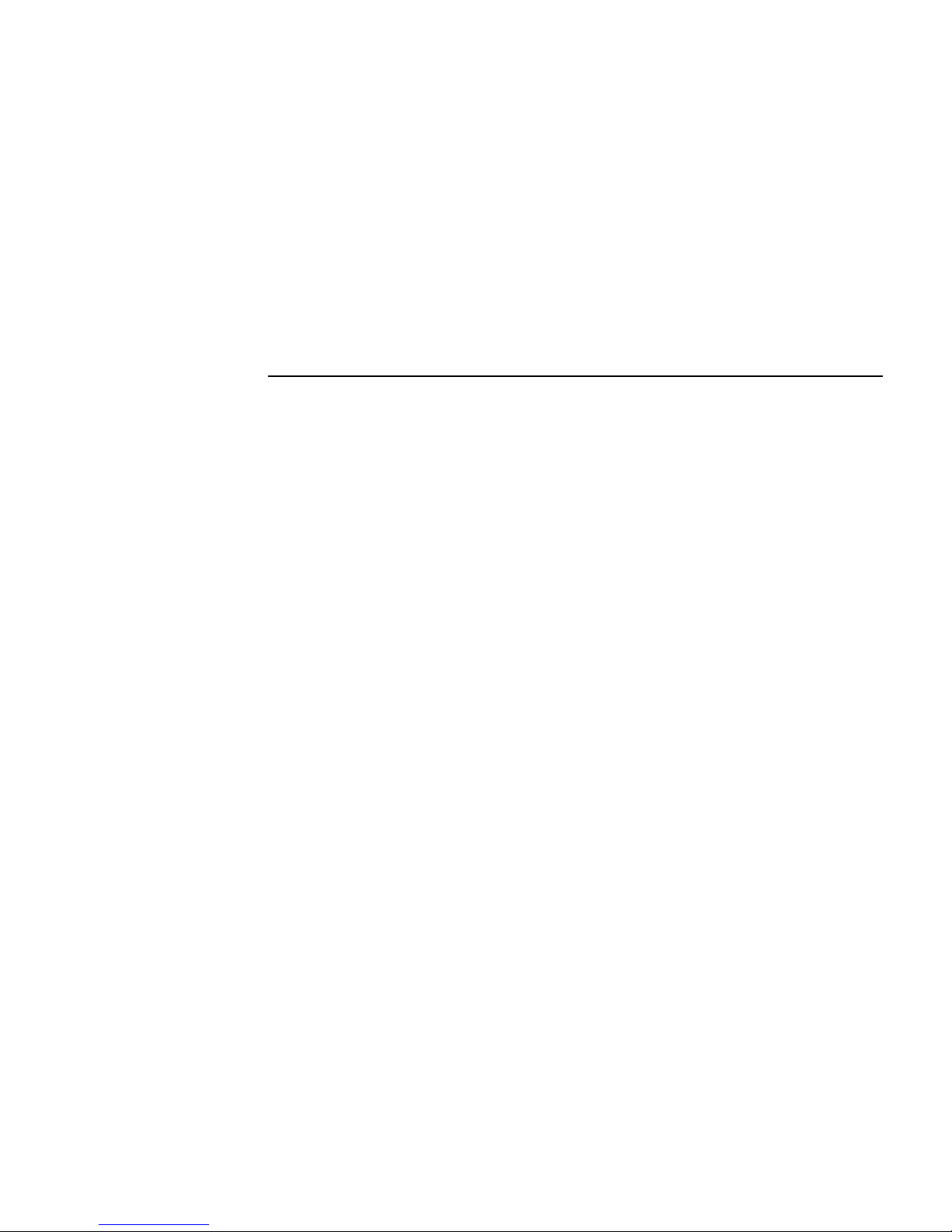
DIGITAL HiNote Ultra 2000
User's Guide
Part Number: ER-PF1WW-UA. A01
Digital Equipment Corporation
Maynard, Massachusetts
Page 2
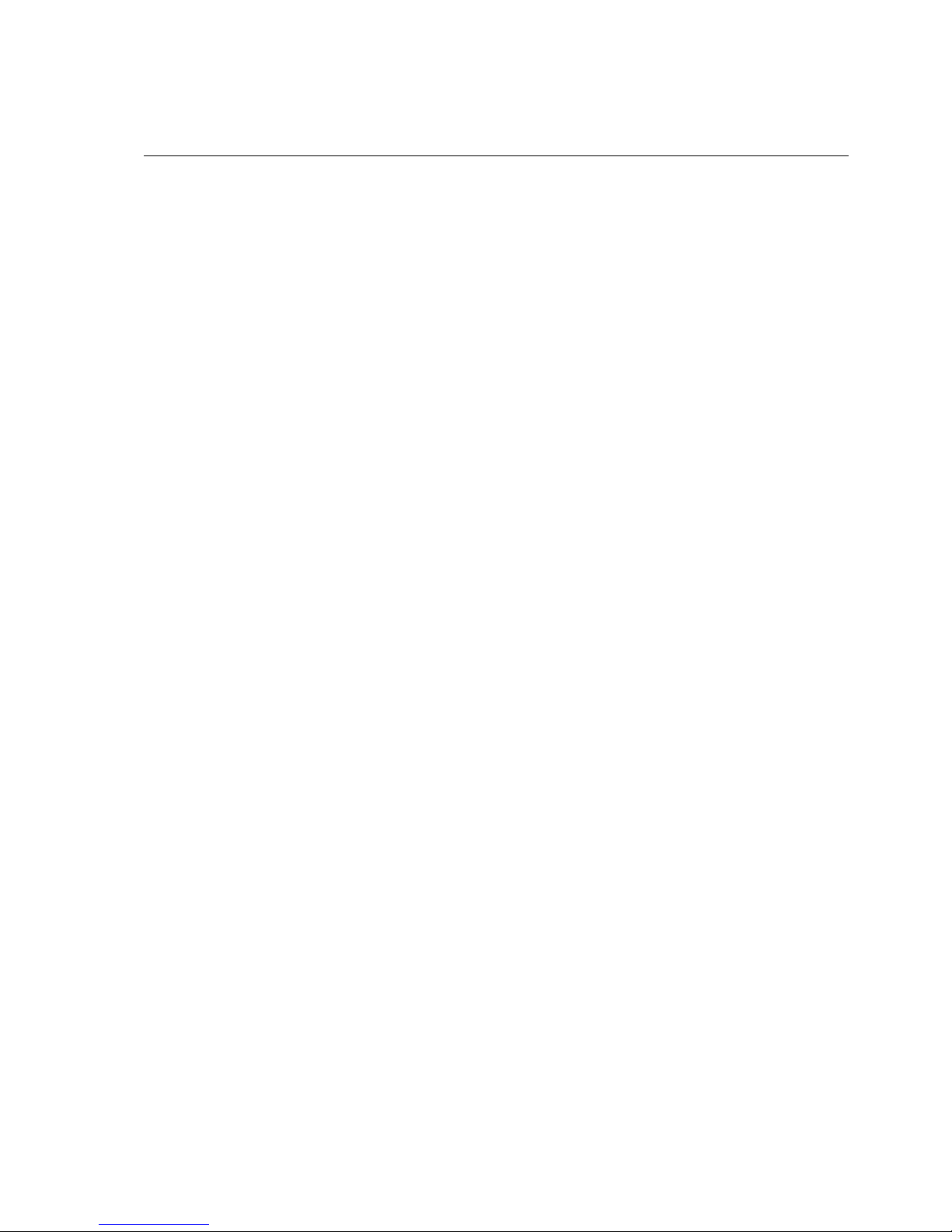
April 1997
The information in this document is subject to change without notice and should not be construed as a
commitment by Digital Equipment Corporation.
Digital Equipment Corporation assumes no responsibility for any errors that might appear in this document.
The software described in this document is furnished under a license and may be used or copied only in
accordance with the terms of such license. No responsibility is assumed for the use or reliability of software or
equipment that is not supplied by Digital Equipment Corporation or its affiliated companies.
Restricted Rights: Use, duplication, or disclosure by the U.S. Government is subject to restrictions as set forth in
subparagraph (c) (1) (ii) of the Rights in Technical Data and Computer Software clause at DFARS 252.227-7013.
© Digital Equipment Corporation 1997. All Rights Reserved.
DEC, ThinWire, RoamAbout and the DIGITAL logo are trademarks of Digital Equipment Corporation.
DIGITAL HiNote is a trademark of Digital Equipment Corporation.
ESS is a registered trademark of ESS Corp.
Pentium is a registered trademark of Intel Corporation.
MS-DOS and Windows are registered trademarks of Microsoft Corporation.
Sound Blaster is a registered trademark of Creative Labs Corporation.
Adobe Acrobat Reader is a registered trademark of Adobe Systems.
The ENERGY STAR emblem does not represent EPA endorsement of any product or service.
All other trademarks and registered trademarks are the property of their respective holders.
Page 3
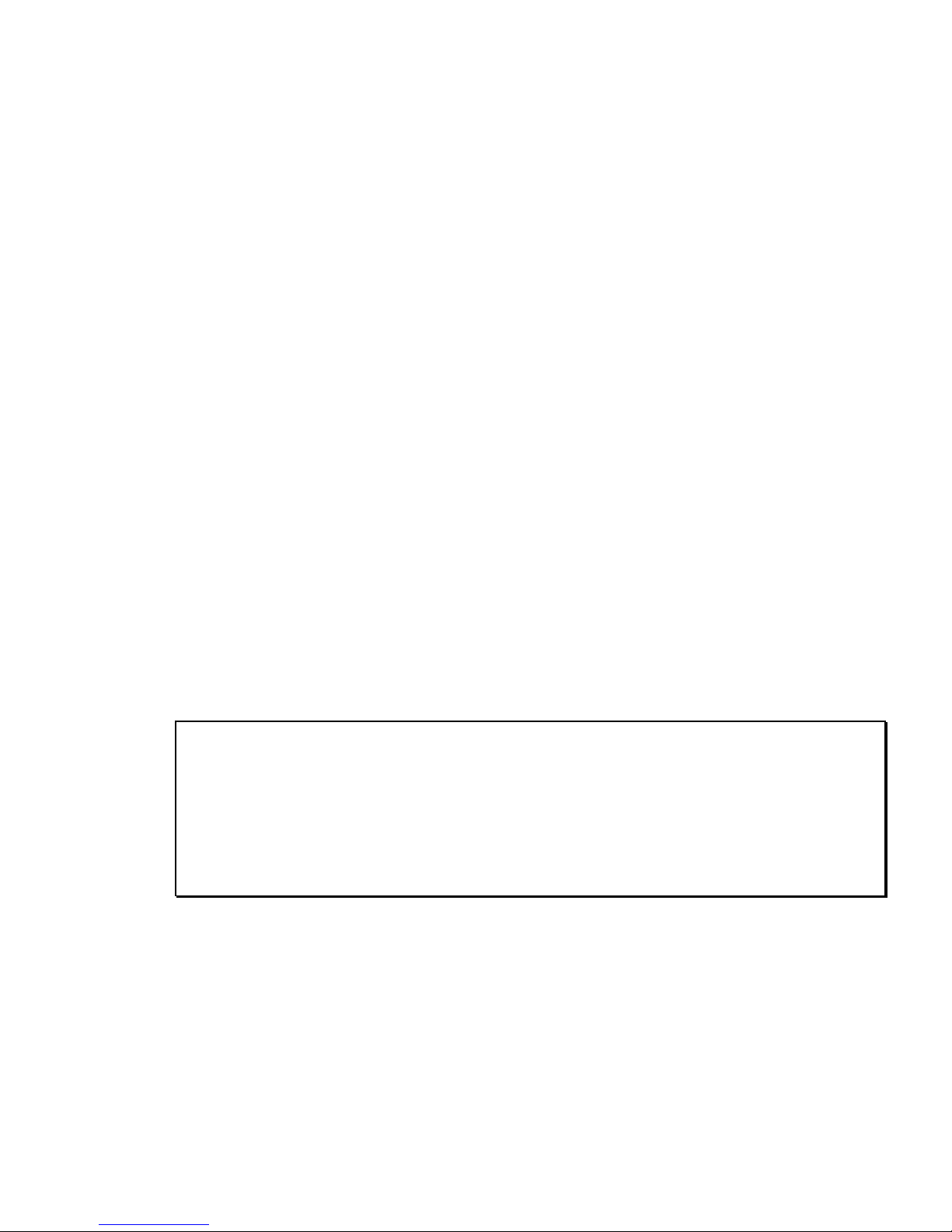
The FCC wants you to know...
This equipment has been tested and found to comply with the limits for a Class B digital
device, pursuant to Part 15 of the FCC rules. These limits are designed to provide
reasonable protection against harmful interference in a residential installation.
Any changes or modifications made to this equipment may void the user's authority to
operate this equipment.
This equipment generates, uses, and can radiate radio frequency energy and, if not installed
and used in accordance with the instructions, may cause harmful interference to radio
communications. However, there is no guarantee that interference will not occur in a
particular installation. If this equipment does cause harmful interference to radio or
television reception, which can be determined by turning the equipment off and on, the user
is encouraged to try to correct the interference by one or more of the following measures:
• Reorient or relocate the receiving antenna.
• Increase the separation between the equipment and receiver.
• Connect the equipment into an outlet on a circuit different from that to which the
receiver is connected.
• Consult the dealer or an experienced radio/TV technician for help.
All external cables connecting to this basic unit must be shielded. For cables connecting to
PC cards, see the option manual or installation instructions.
Canadian DOC Statement
This Class B digital apparatus meets all requirements of the Canadian Interference-Causing
Equipment Regulations.
Cet appareil numérique de la classe B respecte toutes les exigences du Règlement sur le
matériel brouilleur du Canada.
Page 4
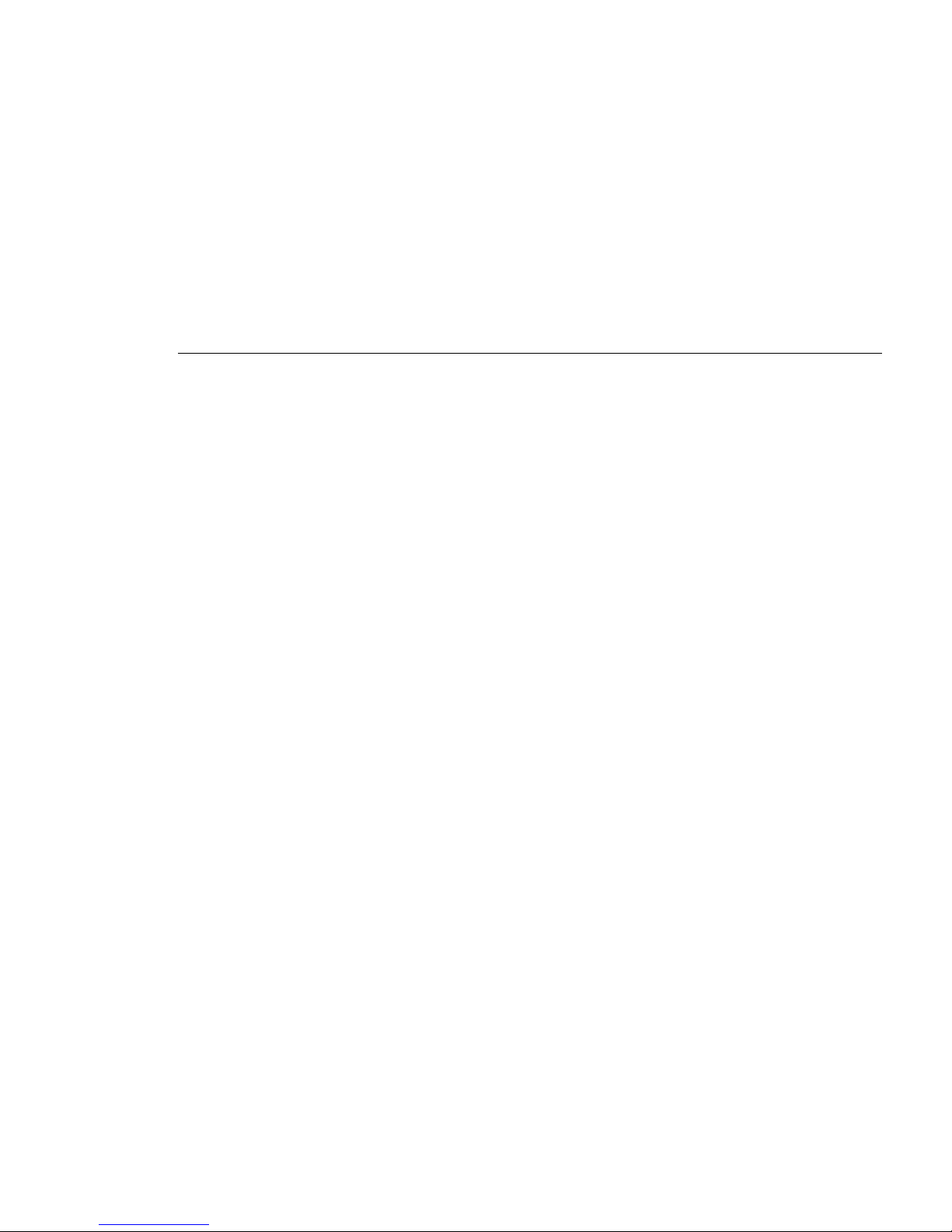
v
Table of Contents
1 Getting to Know Your Computer
Features.......................................................................................................................................1-1
Components, Controls, and Indicators........................................................................................1-2
Front and Right Side Components.......................................................................................1-2
Front and Left Side Components.........................................................................................1-4
Back Components................................................................................................................1-6
Bottom Components ............................................................................................................1-7
LCD Status Display .............................................................................................................1-8
Keyboard Hot Keys.....................................................................................................................1-9
Controlling Power.....................................................................................................................1-11
Using the Touch pad.................................................................................................................1-12
Zoomed Video Support.............................................................................................................1-13
2 Getting Started
Installation and Initial Setup .......................................................................................................2-1
Plugging In and Turning On................................................................................................2-1
Windows Software...............................................................................................................2-4
Installing Optional Software .......................................................................................................2-4
Documentation, Applications, and Enhancements...............................................................2-4
Drivers and Utilities.............................................................................................................2-4
Creating a Comfortable Working Environment..........................................................................2-5
Page 5

vi
3 Power and Your Computer
LiIon Battery...............................................................................................................................3-2
Smart Battery Operation ......................................................................................................3-3
Replacing the Battery...........................................................................................................3-3
Power Management Modes..................................................................................................3-6
Standby Mode...............................................................................................................3-6
Suspend Mode...............................................................................................................3-7
Power Management..................................................................................................................... 3-8
Good Power Management Habits ........................................................................................3-8
The Standby/Resume Feature .......................................................................................3-8
The Suspend/Resume Feature.......................................................................................3-8
Screen Brightness..........................................................................................................3-8
The CD-ROM/Diskette Drive.......................................................................................3-8
PC Cards .......................................................................................................................3-8
AC Power......................................................................................................................3-9
A Power Management Example...........................................................................................3-9
Power Management Summary...........................................................................................3-11
4 Configuring Your Computer
Running System Setup................................................................................................................4-1
System Setup Utility ............................................................................................................4-1
Updating Your Notebook Computer's Configuration .................................................................4-2
Helpful Hints........................................................................................................................4-3
Power Features.....................................................................................................................4-4
Advanced Power Features....................................................................................................4-5
System Features ...................................................................................................................4-6
Device Features....................................................................................................................4-7
Security Features..................................................................................................................4-8
Notebook Computer Security......................................................................................................4-9
User Password......................................................................................................................4-9
Setting/Changing the User Password............................................................................4-9
Deleting the User Password........................................................................................4-10
Supervisor Password..........................................................................................................4-10
Setting/Changing the Supervisor Password ................................................................4-11
Deleting the Supervisor Password ..............................................................................4-11
Dock Security.....................................................................................................................4-11
Default Features.................................................................................................................4-12
Exit Features ......................................................................................................................4-12
Page 6

vii
5 Peripherals
Connecting an External Keyboard or PS/2 Mouse......................................................................5-2
Connecting a Monitor .................................................................................................................5-3
Connecting a Printer....................................................................................................................5-5
Connecting a Serial Device.........................................................................................................5-6
PC Cards .....................................................................................................................................5-7
Installing a PC Card.............................................................................................................5-7
Removing a PC Card............................................................................................................5-8
Connecting a Phone Line to the Internal Modem .......................................................................5-9
Connecting External Audio Devices.........................................................................................5-10
Connecting Speakers/Headphones.....................................................................................5-10
Connecting an External Microphone .................................................................................5-10
6 Expansion Devices and Options
Optional Expansion Devices.......................................................................................................6-1
Optional Memory........................................................................................................................6-2
Installing Optional Memory.................................................................................................6-3
Removing Memory..............................................................................................................6-5
Replacing the Removable Hard Disk Drive................................................................................6-5
Removing the Hard Drive....................................................................................................6-5
Installing the Hard Drive......................................................................................................6-9
CD-ROM/Diskette Drive Module......................................................................................6-12
DIGITAL HiNote Ultra Enhanced Port Replicator...................................................................6-13
Connections and Controls..................................................................................................6-14
Connecting the DIGITAL HiNote Ultra Enhanced Port Replicator ..................................6-16
Removing the DIGITAL HiNote Ultra Enhanced Port Replicator....................................6-17
Charging a Battery Using the DIGITAL HiNote Ultra Enhanced Port Replicator............6-18
DIGITAL HiNote Ultra Multimedia Dock ...............................................................................6-20
Connections and Controls (Left Side)................................................................................6-20
Connections and Controls (Right Side)..............................................................................6-22
Connections and Controls (Bottom)...................................................................................6-24
Connecting the DIGITAL HiNote Ultra Multimedia Dock...............................................6-25
Removing the DIGITAL HiNote Ultra Multimedia Dock.................................................6-26
7 Troubleshooting
Notebook Computer Troubleshooting.........................................................................................7-2
LCD Troubleshooting .................................................................................................................7-5
PC Card Troubleshooting............................................................................................................7-5
Audio and IR Troubleshooting....................................................................................................7-7
Page 7

viii
A Technical Specifications
System Specifications.................................................................................................................A-1
Environment...............................................................................................................................A-2
B Environmental Information
Page 8

ix
About This Guide
This guide describes how to operate, configure, and troubleshoot the DIGITAL HiNote
Ultra 2000 notebook computer. This guide, along with the on-line help that can be installed
from the DIGITAL HiNote System CD, should familiarize you with all aspects of the
notebook computer.
Audience
This guide is written for anyone using or configuring the DIGITAL HiNote Ultra 2000
notebook computer.
Organization
This guide contains the following:
• Chapter 1: Getting To Know Your Computer – This chapter introduces you to the
controls and indicators of your notebook computer. It also describes the function of the
different hot keys, power controls, and information on creating a comfortable working
environment.
• Chapter 2: Getting Started – This chapter provides the information needed to perform
installation and initial setup of your notebook computer. It also provides directions on
how to install the application software that comes on the DIGITAL HiNote System CD.
• Chapter 3: Power And Your Computer – This chapter provides information on using
and maintaining your notebook computer’s Battery Pack. It also provides information
on your notebook computer’s power management features for extending the life of the
Battery Pack.
• Chapter 4: Configuring Your Notebook Computer – This chapter provides information
on how to configure your notebook computer and its security features using the System
Setup utility.
Page 9

x
• Chapter 5: Peripherals – This chapter provides information on connecting peripheral
devices to your notebook computer.
• Chapter 6: External Devices and Options – This chapter describes how to connect
external devices and options to your notebook computer.
• Chapter 7: Troubleshooting – This chapter provides you with troubleshooting solutions.
• Appendix A: Technical Specifications – This appendix lists your notebook computer’s
operating specifications.
• Appendix B: Environmental Information – This appendix provides environmental
information related to the materials used in your notebook computer.
Page 10
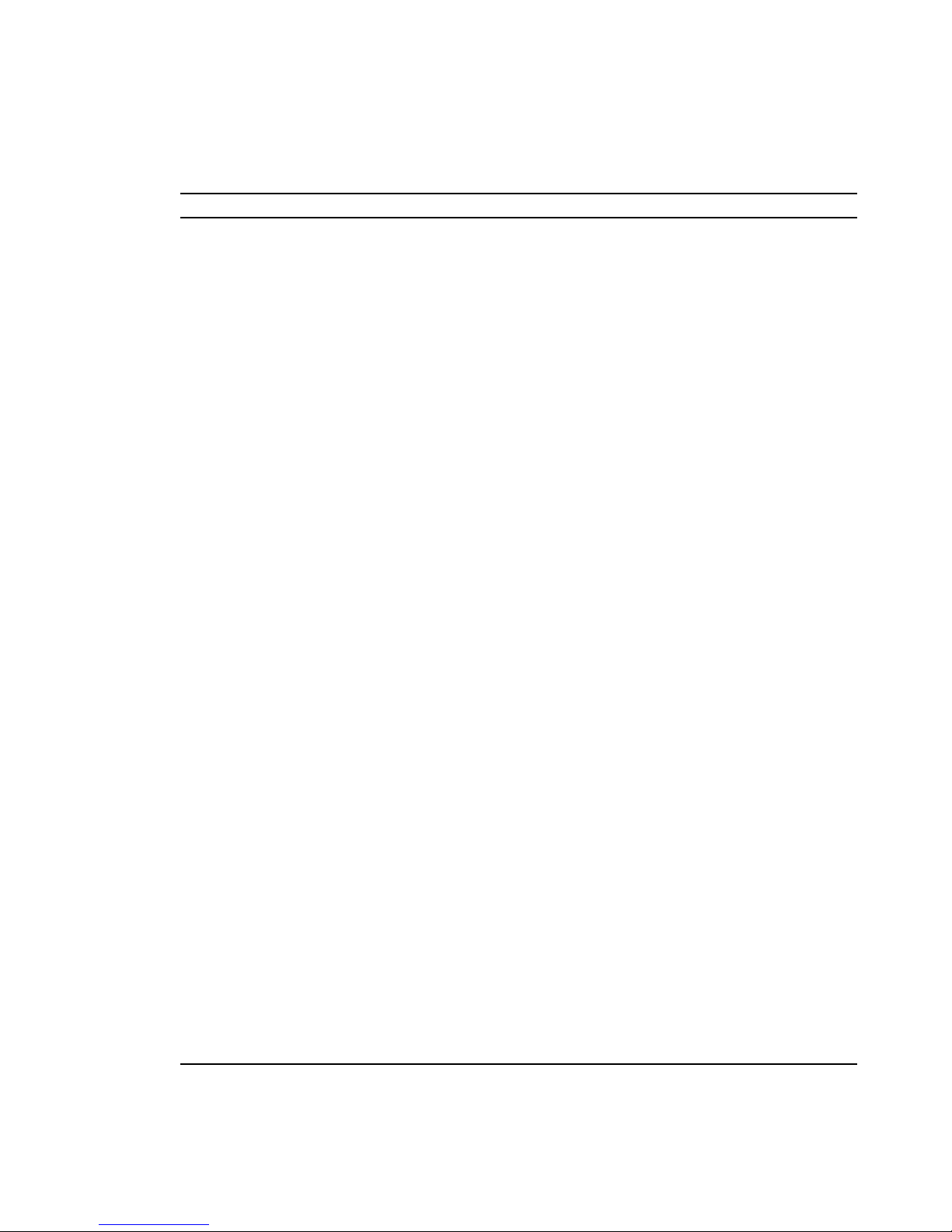
xi
Acronyms
Acronyms Meanin
g
APM Advanced Power Management
ASTN Active Scan Technology (Dynamic Matrix)
BIOS Basic Input/Output System
CMOS Complementary Metal Oxide Semiconductor
DIMM Dual In-line Memory Module
DMA Direct Memory Access
DSTN Dual Super Twisted Nematic
DRAM Dynamic Random Access Memory
EDO Extended Data Out
FDD Floppy Disk Drive
HDD Hard Disk Drive
IDE Integrated Drive Electronics (internal hard disk drive interface)
FIR Fast Infrared
ISA Industry Standard Architecture
k 1k = 1000
KB 1Kilobyte=1024bytes
LCD Liquid Crystal Display
LED Light Emitting Diode
LiIon Lithium Ion
MB Megabyte
MS-DOS Microsoft Disk Operating System
MIDI Musical Instrument Digital Interface
NTSC National Television System Committee
PC Card Personal Computer Card (PCMCIA card)
POST Power On Self-Test
ROM Read Only Memory
SO-DIMM Small Outline Dual In-line Memory Module
SVGA Super Video Graphics Array
TFT Thin Film Transistor
USB Universal Serial Bus
VGA Video Graphics Array
XGA Extended Graphics Adapter
Page 11
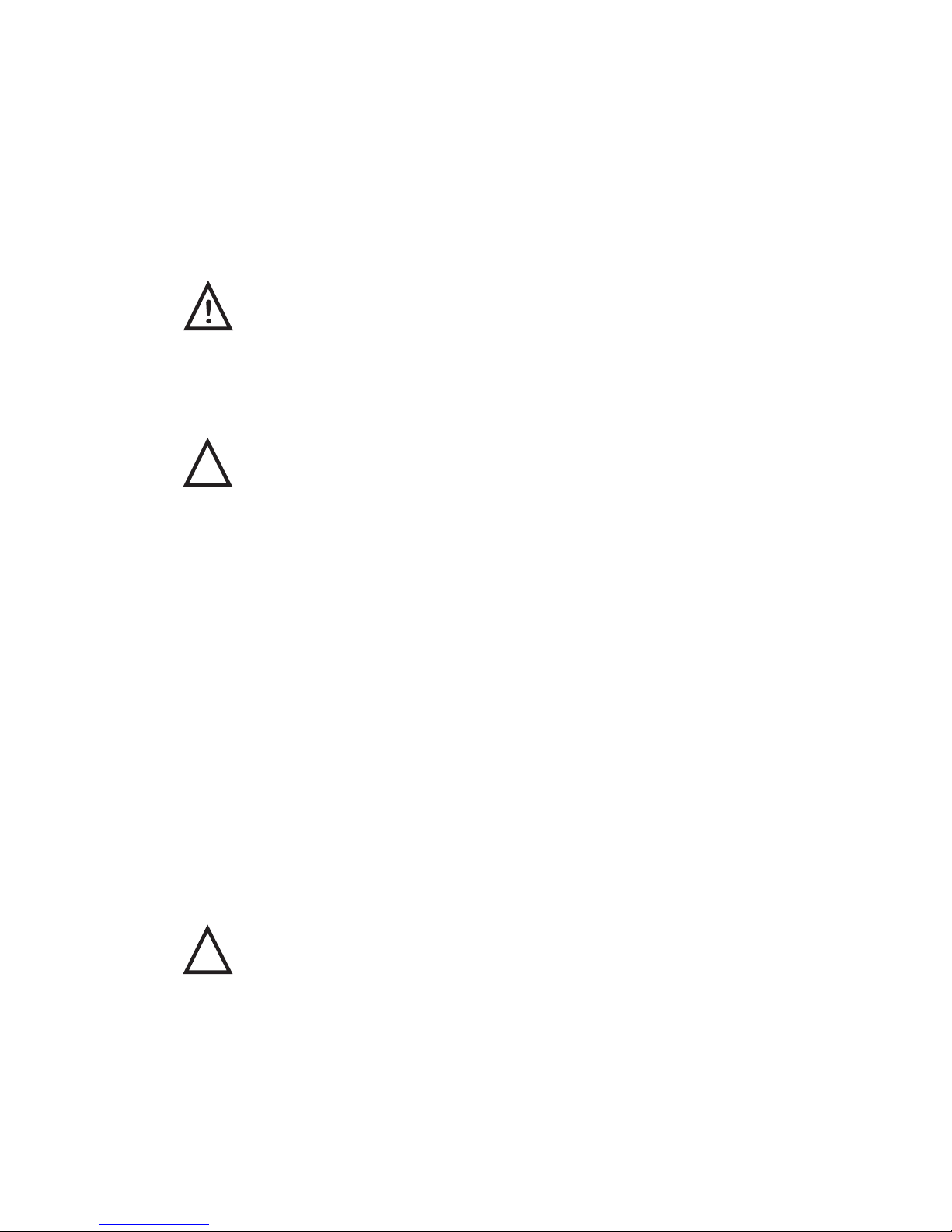
xii
Special Notices
Three kinds of special notices are used in this guide to emphasize specific information.
________________________ WARNING __________________________
Warning: Indicates the presence of a hazard that can cause
personal injury if the hazard is not avoided.
____________________________________________________________
_________________________ Caution ___________________________
Caution: Indicates the presence of a hazard that might cause damage to
hardware or that might corrupt data.
____________________________________________________________
___________________________Note ____________________________
Note: Provides additional information.
____________________________________________________________
_________________________ Caution ___________________________
Mobile computers contain components which can be damaged if not
handled with care.
____________________________________________________________
Page 12

xiii
Related Documentation
A Quick Setup Guide is available as a supplement to the information provided in this User's
Guide.
An On-line version of this user’s guide can be installed from the DIGITAL HiNote System
CD.
Using Your DIGITAL HiNote Ultra 2000 Notebook Computer is an on-line document that
can be installed from the DIGITAL HiNote System CD.
On-line versions of application documentation is available on the DIGITAL HiNote System
CD.
README files come with your factory installed software. The information contained in
these files can help you setup, configure, and operate your notebook computer.
Additionally, these files might contain warning or caution statements. It is important to read
these statements.
DIGITAL Web Site
Please visit the DIGITAL Windows Enterprise Computing Center Web site to download the
latest DIGITAL HiNote Ultra 2000 Series operating system drivers and on-line User
information. To navigate to the Drivers/User Information location:
1. Type in the Web site address: http//www.windows.digital.com/
2. Click on the [Service and Support] hot spot.
3. Scroll down to the Firmware and Drivers bullet and change [Select Library] to Intelbased systems. Click on the [Go] button.
4. Scroll to the HiNote Portables Table of Contents and click on HiNote Ultra 2000
notebook.
Click on the desired Driver or User Information to download the data to your hard drive.
The HiNote Ultra 2000 Series User Guide Information can be browsed by using Adobe
Acrobat Reader (available on the DIGITAL HiNote System CD).
Page 13
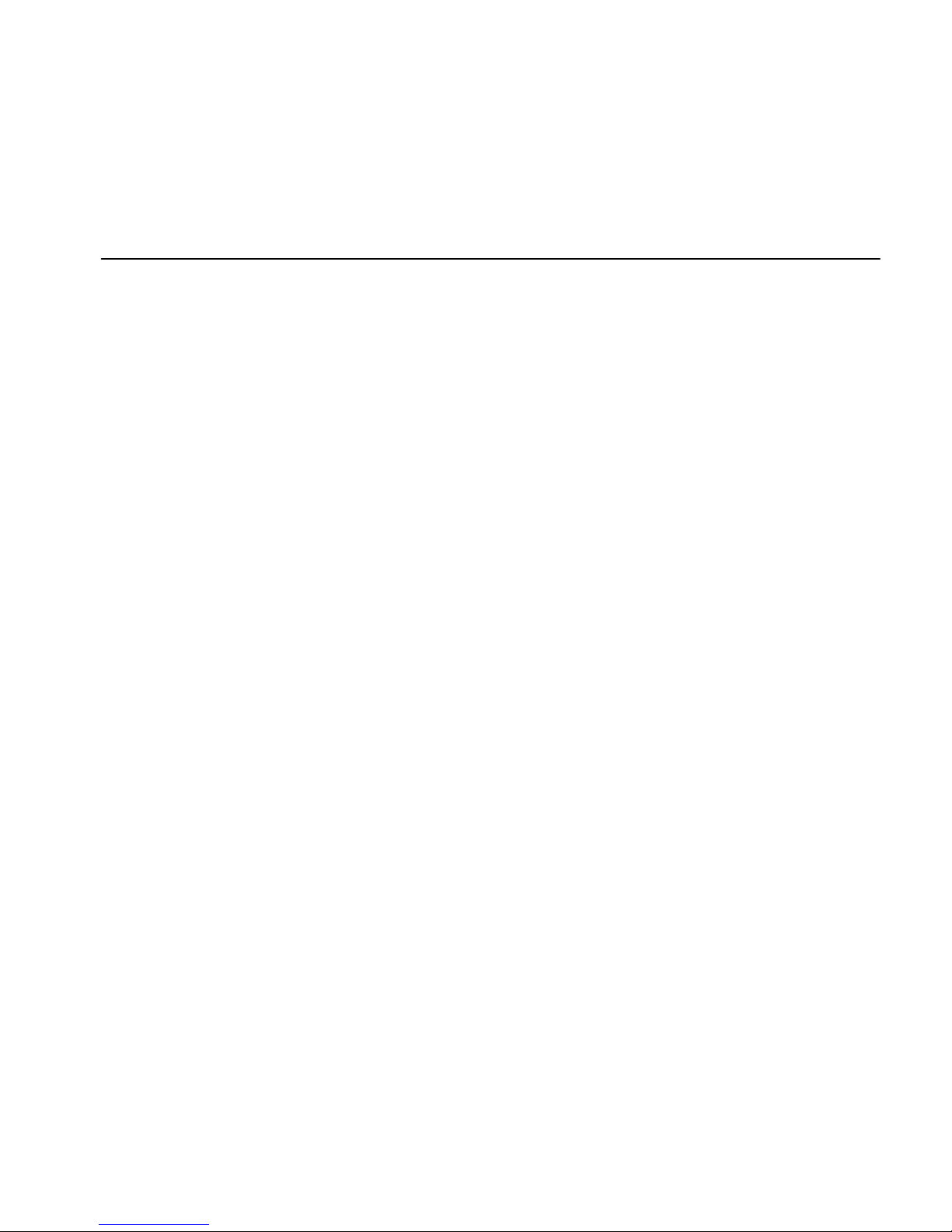
1-1
Getting to Know Your Computer
This chapter identifies and describes the features, components, controls, and indicators of
your DIGITAL HiNote Ultra 2000 notebook computer. It also describes the function of the
different hot keys and provides suggestions for creating a comfortable work environment.
Features
The DIGITAL HiNote Ultra 2000 is a high-performance notebook computer designed for
the mobile professional. It offers the best-in-class features for a notebook computer.
•
Intel Pentium Processor 133 MHz or
g
reater.
Selected models incor
p
orate cutting-edge
MMX CPU technology.
•
256KB or 512KB Level 2
pip
elined sync-
burst cache.
•
Removable Hard Drive - 1.44GB or lar
g
er
(latest 12.7mm drive).
•
16MB or
g
reater onboard EDO memory -
ex
p
andable to 144 MB or greater using 3.3V
EDO SO-DIMMs.
•
12.1 inch ASTN (active scan) SVGA or
12.1 inch TFT SVGA or XGA or
14.1 inch TFT XGA Color LCD Display.
•
External monitor support up to 1280 x 1024.
•
CardBus slots - Two T
yp
e I or Type II cards
or one Type III card.
•
Zoomed Video su
pp
ort using lower CardBus
slot.
•
Modular ba
y
for Diskette or CD-ROM
drive.
•
LCD Status dis
play p
rovides operatin
g
status of the computer.
•
Integrated Touch pad pointing device.
•
Internal 33.6kbps Data/FAX/Voice modem
with s
p
eakerphone support, software
u
pg
radeable to 56kbps. Modem available
on selected models.
•
16-bit Stereo Audio - internal micro
p
hone
and stereo s
p
eakers with connections for
an external micro
p
hone and stereo head-
phones, speakers, or an amplifier.
•
Smart Lithium Ion (LiIon) battery.
•
Advanced Power Mana
g
ement -
customizes s
y
stem power usage based on
y
our needs. Works with Microsoft’s APM
software.
•
Fast Infrared (FIR) Interface - allows the
transfer of information with devices that
have an infrared or fast infrared (FIR)
interface.
•
Su
pp
orts PCI hot docking to DIGITAL
HiNote Ultra Enhanced Port Re
p
licator or
DIGITAL HiNote Ultra Multimedia Dock.
•
Full sized 85 ke
y
Windows keyboard with
integral wrist rest.
Page 14
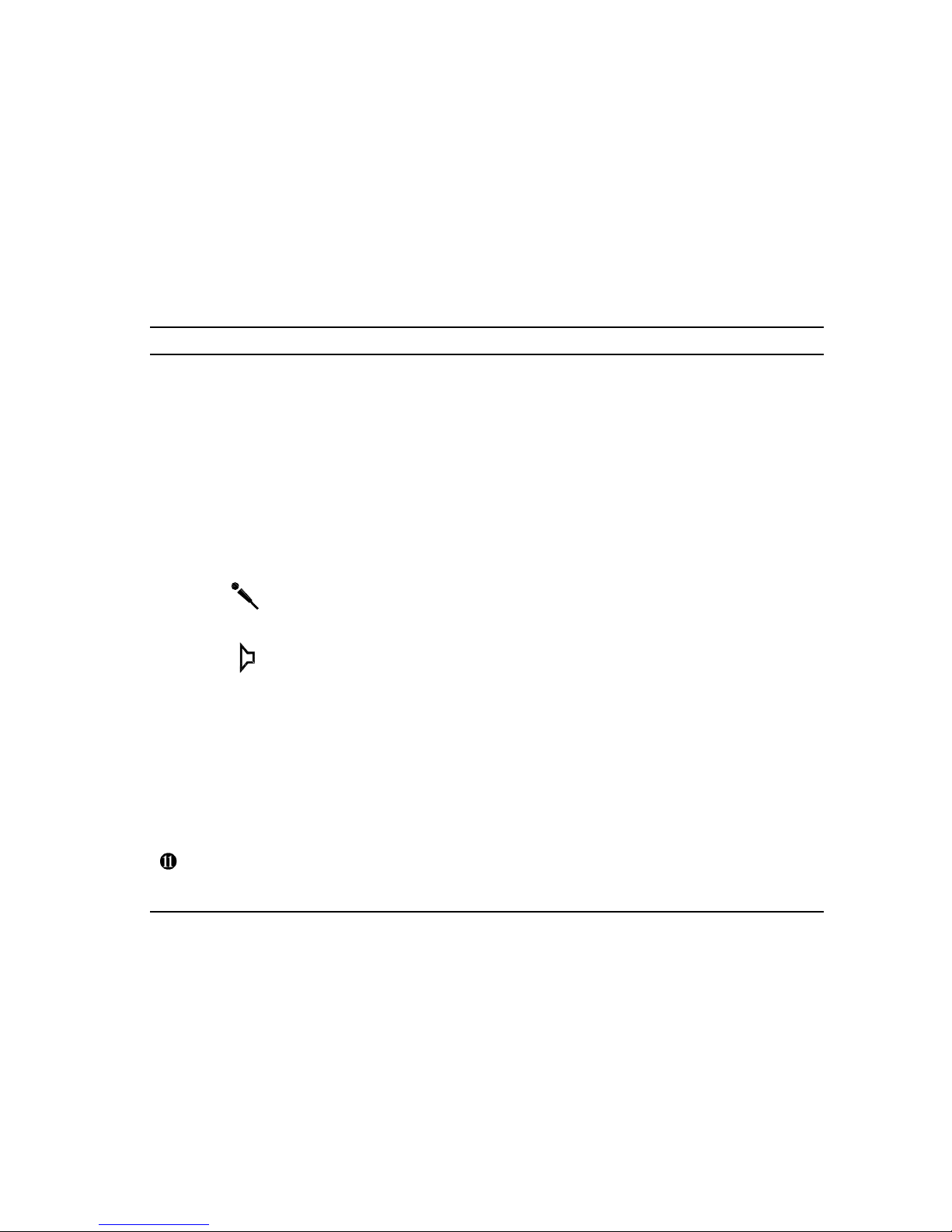
Getting to Know Your Computer
1-2
Components, Controls, and Indicators
This section shows the locations and provides a description of the different components,
controls, and indicators on your DIGITAL HiNote Ultra 2000 notebook computer.
Front and Right Side Components
Component Description
➊
Power LED
Battery Charging LED
The green Power LED (lower) lights when the notebook is On.
The amber Batter
y
Charging LED (upper) lights when the
battery is charging.
➋
Lid Release One of two lid releases. Push in both releases at the same time
to open the LCD panel.
➌
Speaker Right stereo speaker used to hear sound files and system
sounds.
➍
CD-ROM/Diskette
Drive Bay
Supports a CD-ROM drive or a Diskette Drive module.
➎
Microphone In
Input connection for external microphone.
➏
Audio Out
Connection for headphones or external speakers.
➐
Suspend/Resume
Button
Turns the notebook com
p
uter On, and Suspends or Resumes
the s
y
stem. Press and hold the [fn] + [Suspend/Resume] for
four seconds to turn the notebook Off.
➑
Internal Microphone Used to record voice, music, and sound files.
➒
Status Display Provides system operating status.
➓
Contrast Control
(ASTN only)
Controls the contrast of the LCD display.
Reset button Resets the notebook computer. All unsaved data will be lost.
Refer to Fi
g
ure 6-3 for instructions on how to lift the keyboard
to gain access to the reset button.
Page 15
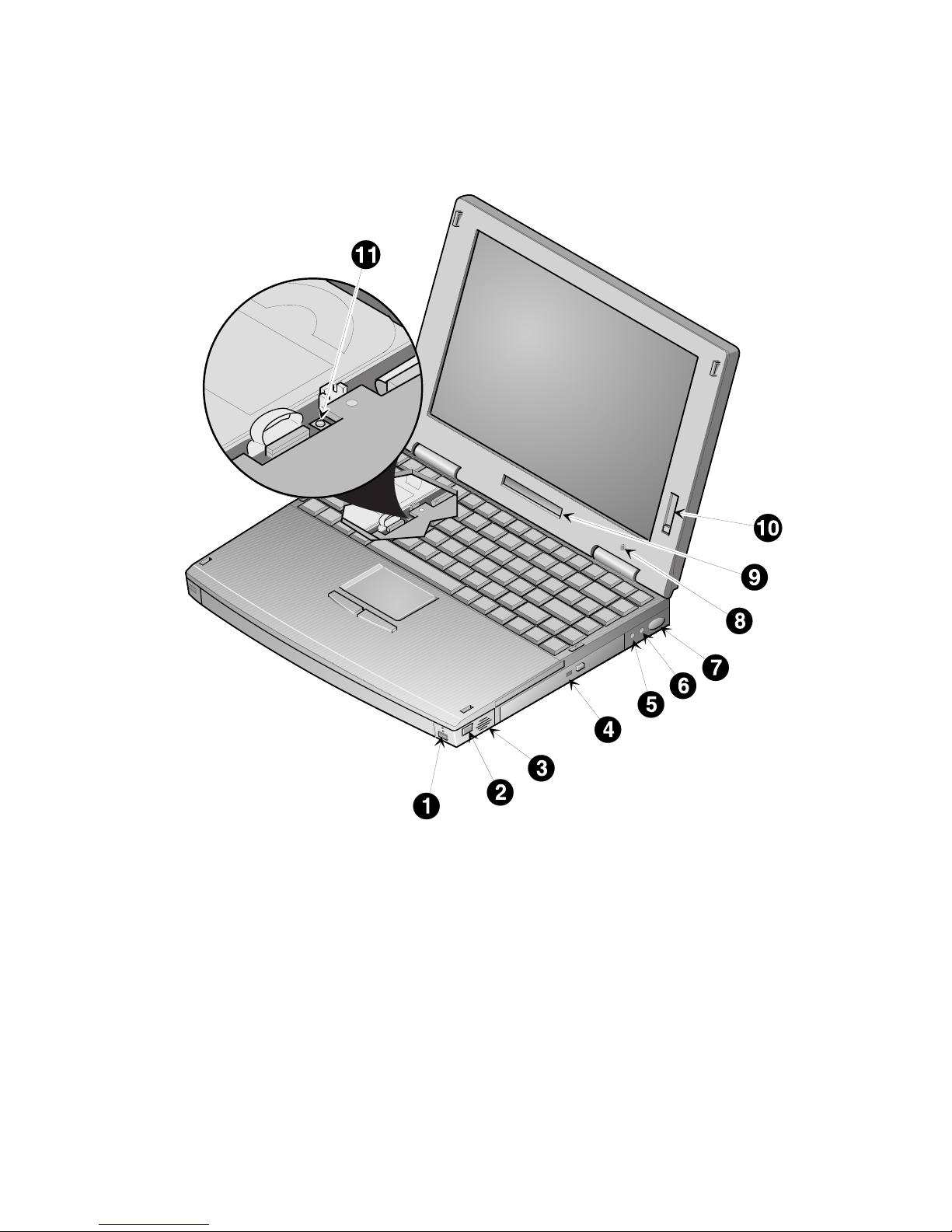
Getting to Know Your Computer
1-3
DEC01156
Figure 1-1 Front and Right Side View
Page 16
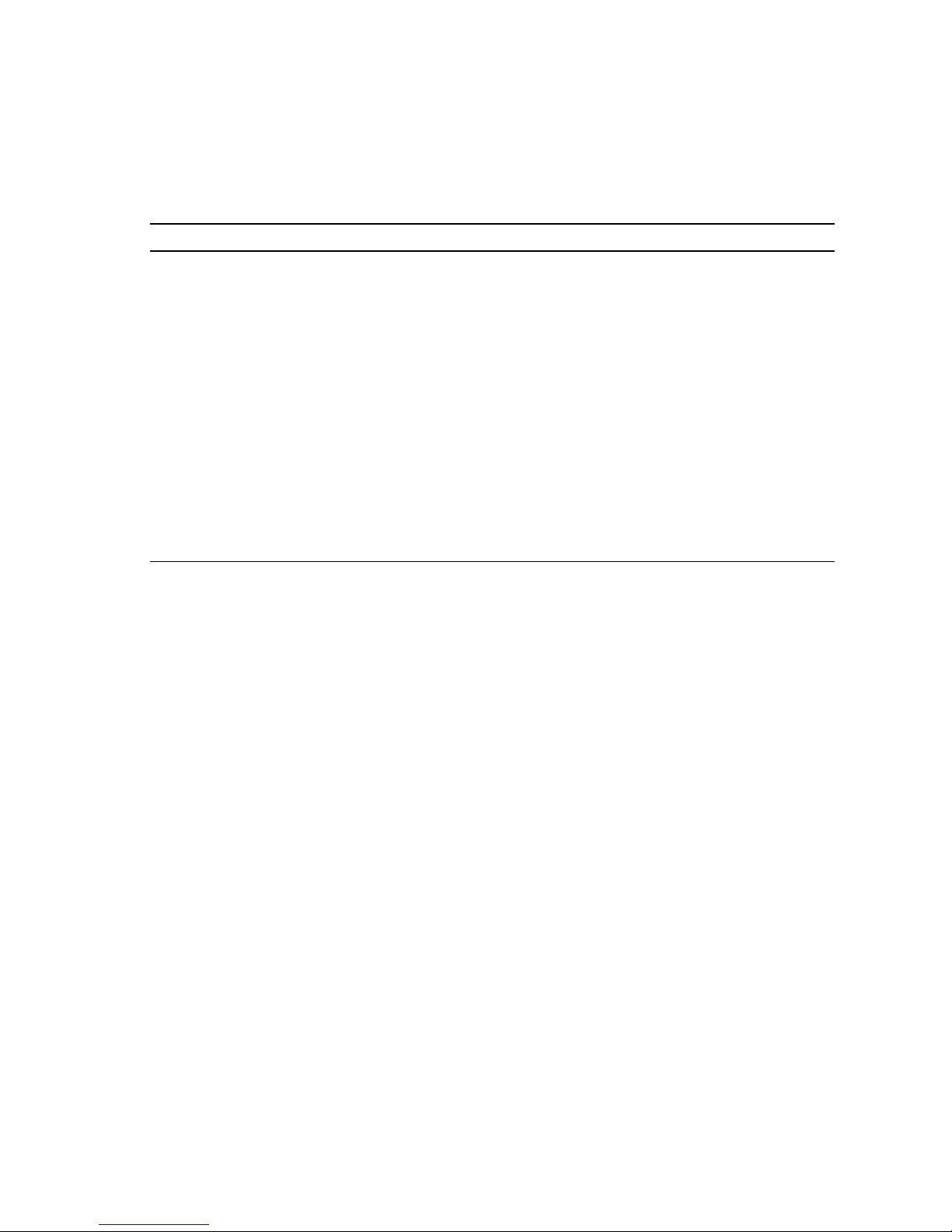
Getting to Know Your Computer
1-4
Front and Left Side Components
Component Description
➊
Lid Release One of two lid releases. Push in both releases at the same time to
open the LCD panel.
➋
Speaker Left stereo speaker used to hear sound files and system sounds.
➌
PC Card Ejectors Ejects a PC Card. Top button releases a PC Card from the top
slot; the bottom button releases a PC Card from the bottom slot.
➍
PC Card Slots Support two Type I or II cards or one Type III card.
Zoomed Video cards are supported in the lower slot only.
➎
Keyboard Releases These latches release the keyboard to allow access to the
removable hard drive and the system Reset button.
➏
Removable Hard Drive Located under the keyboard, the hard drive is easily removable
and upgradeable.
➐
Security Lock Attach a security locking device , such as a Kensington lock, to
this port.
Page 17
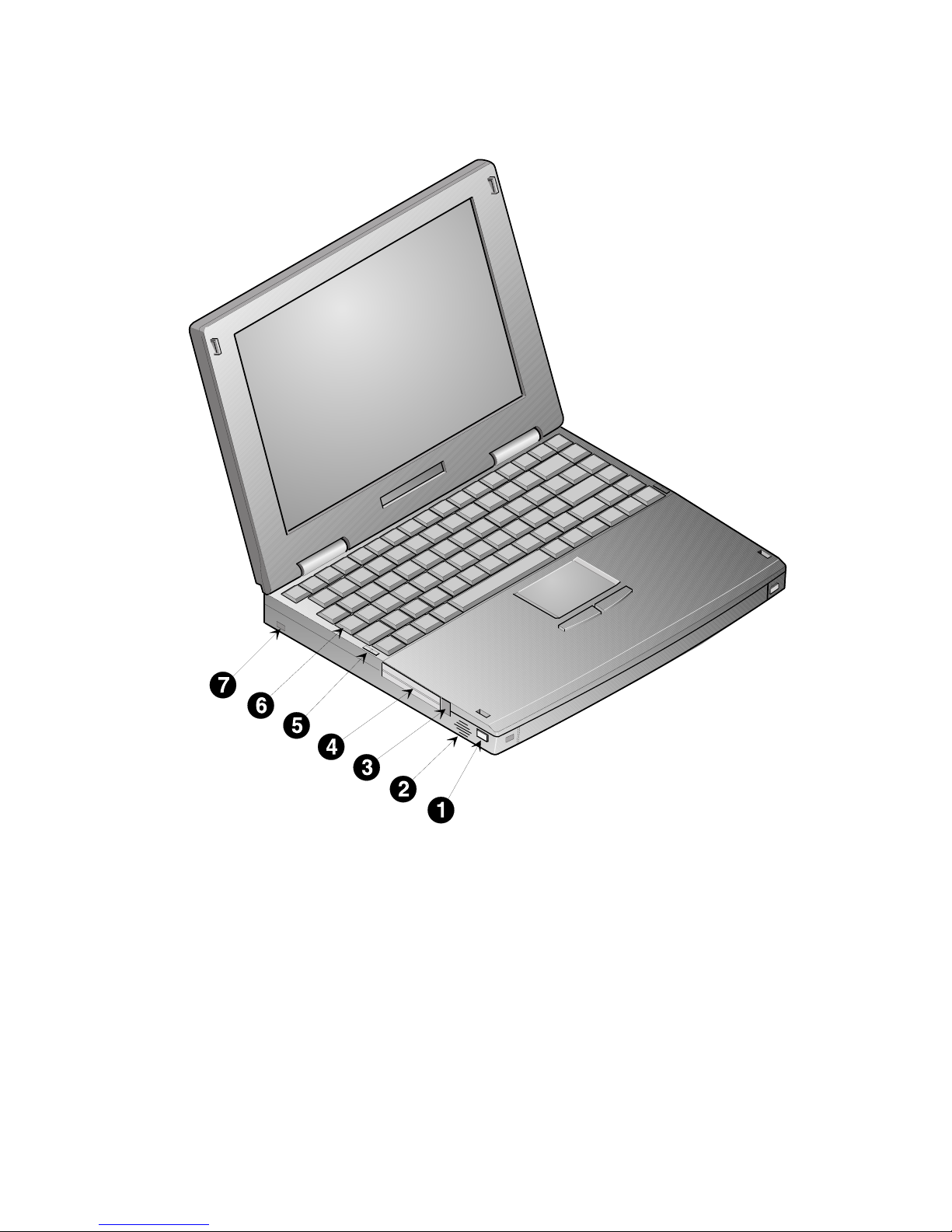
Getting to Know Your Computer
1-5
DEC01154
Figure 1-2 Front and Left Side View
Page 18
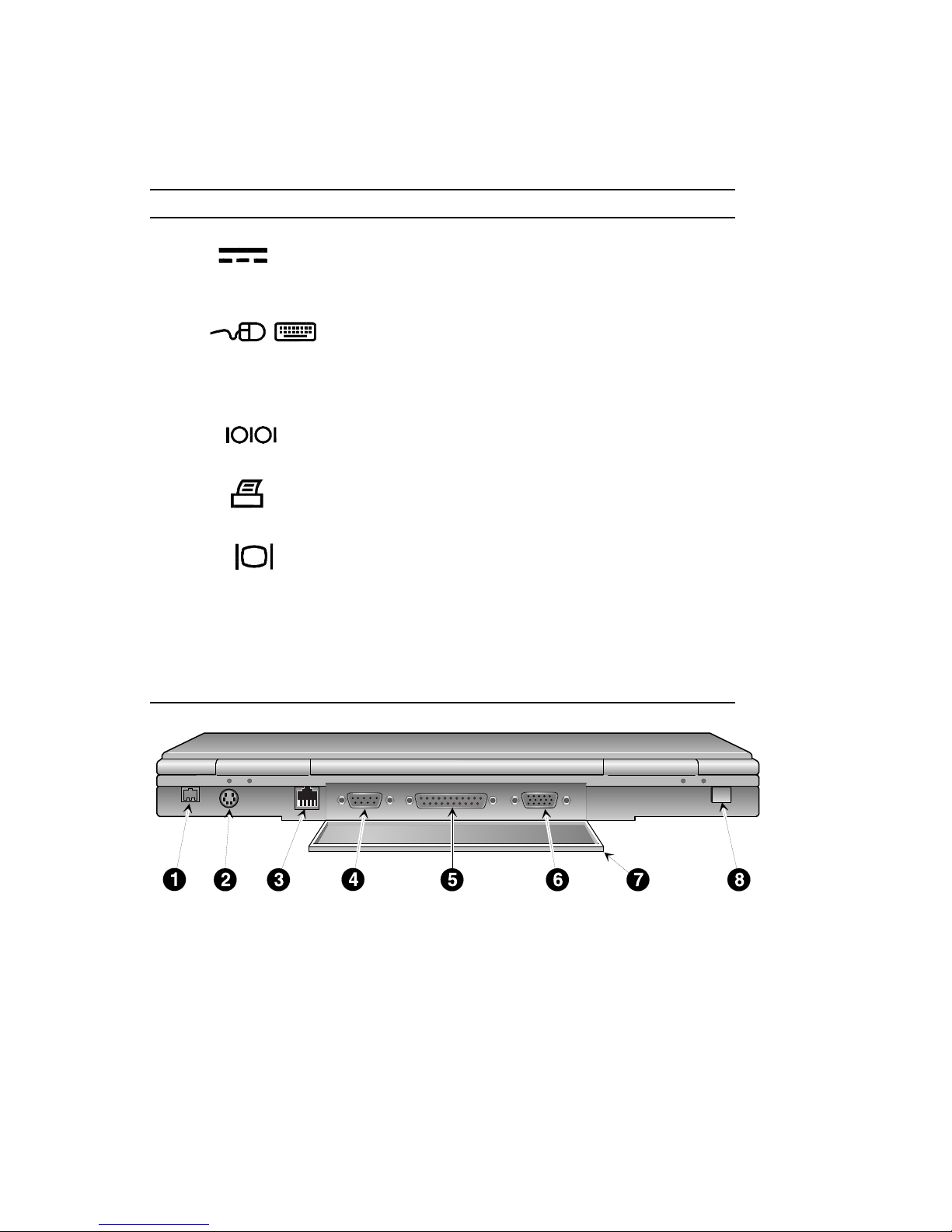
Getting to Know Your Computer
1-6
Back Components
Component Description
➊
AC In
Input connection for Universal AC adapter
➋
External Keyboard/
Mouse Port
An external keyboard or PS/2 mouse connects to
this port.
➌
RJ11 Modem Port An analog telephone line connects to this port
(modem functionality on selected models only).
➍
Serial Port
A serial device connects to this port.
➎
Parallel Port
A parallel device, such as a printer, connects to
this port.
➏
Video Port
An external monitor connects to this port.
➐
I/O Connector Cover
and Keyboard Support
Covers I/O connectors. Can be flipped down to
support the keyboard at a comfortable typing
angle.
➑
Fast IR Port Fast IR interface allows wireless data transfer
between the notebook and another device with an
IR interface.
DEC01151
Figure 1-3 Back View
Page 19
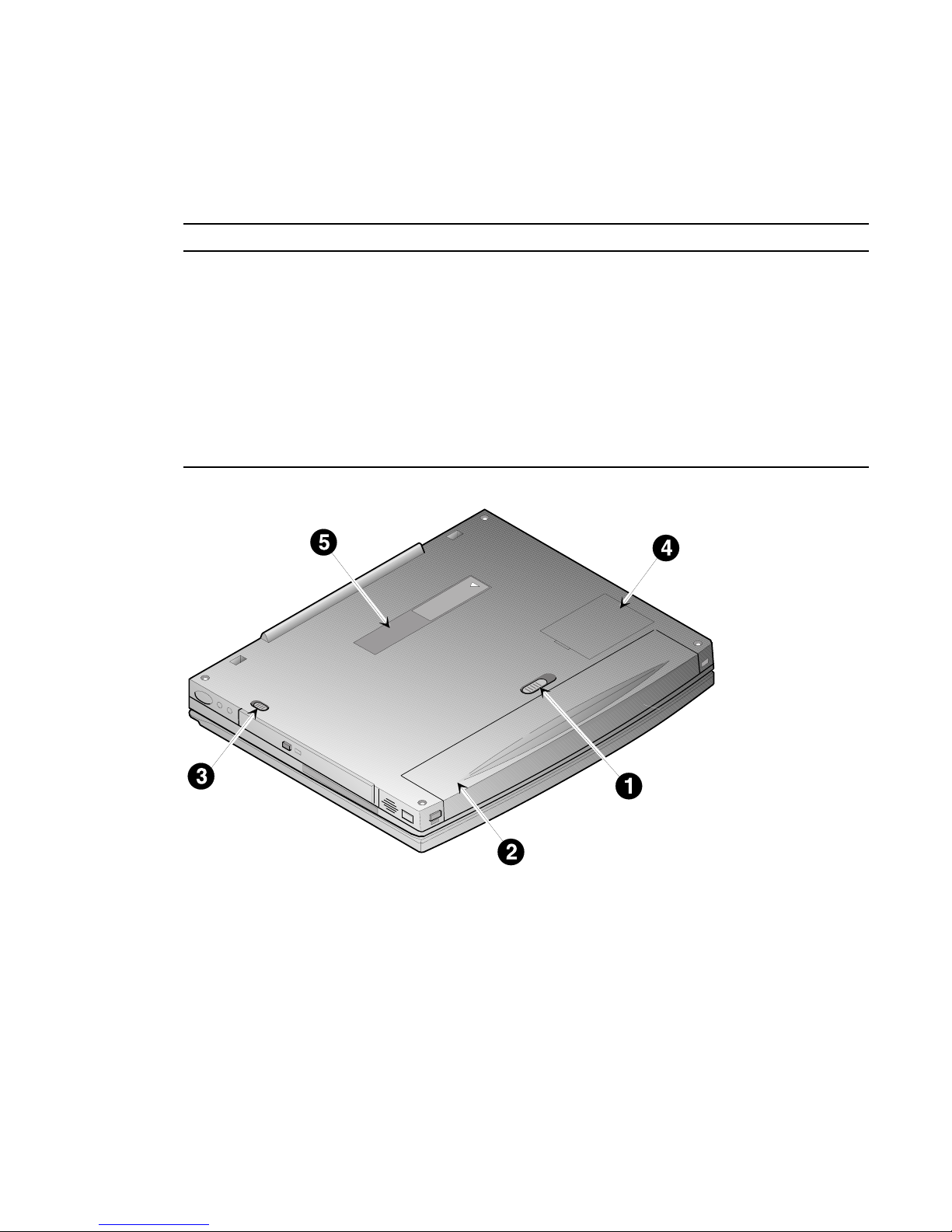
Getting to Know Your Computer
1-7
Bottom Components
Component Description
➊
Battery Release Releases the LiIon battery from the notebook computer for
removal.
➋
LiIon Battery Provides power to your notebook computer.
➌
CD-ROM/Diskette
Drive Module Release
Releases either a diskette or CD-ROM Drive module from the
Diskette/CD-ROM Drive Bay.
➍
Memory Door Provides access to notebook computer’s memory.
➎
Docking Connector
Door
Provides access to the docking connector when using the
DIGITAL HiNote Ultra Multimedia Dock or the DIGITAL
HiNote Ultra Enhanced Port Replicator.
DEC01152
Figure 1-4 Bottom View
Page 20
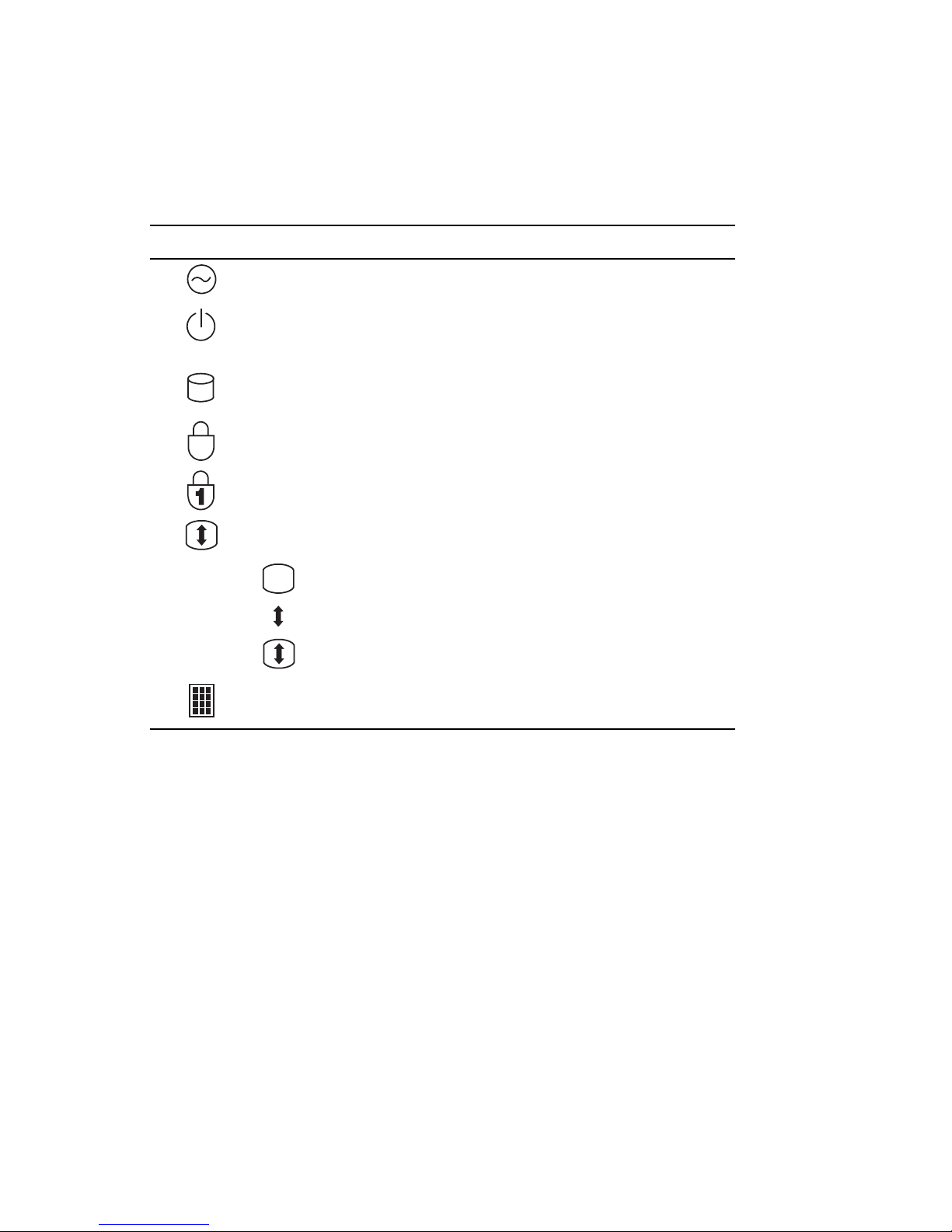
Getting to Know Your Computer
1-8
LCD Status Display
Indicator Shows...
AC Power – The computer is connected to and operating from its
external AC power supply.
Standby – The computer is in Standby Mode. Any system activity
such as, pressing a key on the keyboard, touch pad, mouse, or other
system activity resumes normal operation.
Hard Drive/CD-ROM Activity – The hard drive or CD-ROM is
being accessed.
A
The Caps Lock function is enabled.
.
NUM Lock – The NUM Lock function is enabled.
Monitor/Scroll Lock – The external monitor port is enabled and/or
the Scroll Lock function is enabled.
–
External Monitor port enabled
–
Scroll Lock function enabled
–
External monitor and Scroll Lock enabled
Embedded Numeric Key pad – The keyboard’s embedded key pad
is enabled by a keyboard hot key.
Page 21

Getting to Know Your Computer
1-9
Keyboard Hot Keys
The hot keys are used to set up and control the computer. These keys are activated by
holding down the
[fn]
key (located in the lower left corner of the keyboard) and pressing the
desired function key. The function for a hot key is indicated in yellow. The following table
shows each hot key sequence and describes its function:
fn
+
Function
esc
Places the computer in Standby Mode.
F1
Sets the computer’s operating mode to maximize battery life. A
single beep is heard when the computer switches to this
operating mode. If you Suspend/Resume or Reboot the system,
the system returns to the settings contained in the system BIOS.
F2
Sets the computer’s operating mode to maximize performance.
Two beeps are heard when the computer switches to this
operating mode. If you Suspend/Resume or Reboot the system,
the system returns to the settings contained in the system BIOS.
F3
Used during Power Up Self-Test (POST) to enter the System
setup program.
F4
Enables and disables the computers external display port and the
LCD display. There are three display modes:
1. LCD Display
2. LCD Display and External Monitor (simul scan)
3. External Monitor only
Each time you press this hot key, the computer changes to the
next display setting. The display mode for the External Monitor
is shown on the LCD Status display.
Turns the battery display information On and Off.
Reserved for future use.
Page 22

Getting to Know Your Computer
1-10
fn
+
Function
F7
Toggles the system sound between mute and unmute.
F8
Enables and disables the keyboard’s embedded key pad. The
state of this key is shown in the LCD status display. This hot
key is used in conjunction with the [F9] hot key to control the
embedded key pad.
F9
num lock
Toggles NUM Lock on and off. The state of NUM Lock is
shown in the LCD Status Display. This hot key is used in
conjunction with the [F8] hot key to control the embedded key
pad.
F10
scroll lock
Toggles Scroll Lock on and off. The state of Scroll Lock is
shown in the LCD Status Display.
Increases the audio volume.
Decreases the audio volume.
Decreases the LCD screen brightness.
Increases the LCD screen brightness.
Page 23

Getting to Know Your Computer
1-11
Controlling Power
Unique to DIGITAL’s notebooks, the Suspend/Resume button not only enables you to take
advantage of the built-in power saving features but also turns the notebook On and Off.
Goal Action
On
Press this button to turn the system On from the Off state.
Suspend
Press this button to place your system in Suspend mode, if it is on.
Resume
Press this button to resume normal operation from the Suspend mode.
Off
fn
+
Press and hold [fn] + [Suspend/Resume] button for four seconds to
completely shut Off your notebook computer from any state.
Lid Switch Close the LCD panel to place the system into Suspend mode. If Deskto
p
mode is enabled in the System Setup, closing the LCD panel will not place
the notebook into Sus
p
end mode. This allows the notebook to function as a
deskto
p
computer (notebook LCD panel closed) using an external monitor,
keyboard, and mouse.
_________________________ Caution___________________________
Always make sure you save and close all open files before you turn
Off your notebook computer. If you turn the notebook computer Off
without saving and closing all open files, you could lose some or all of
your work.
____________________________________________________________
Page 24

Getting to Know Your Computer
1-12
Using the Touch pad
The touch pad is a touch-sensitive pointing device that provides all the features of a mouse.
Although its operation differs from a mouse, its function is the same – to move the cursor
around the screen.
Your notebook’s touch pad is equipped with many advanced feature options. To customize
any of these settings, double-click on the touch pad icon in the Control Panel.
Please refer to Figure 1-5 and the following explanation on how to use the touch pad.
DEC01197
Figure 1-5 The Touch pad
Page 25

Getting to Know Your Computer
1-13
1. With your fingers on the keyboard in the normal typing position, the touch pad is easily
accessible by moving either your thumb or a finger down on to the touch pad.
2. Gently move your thumb or finger across the touch pad in the direction you want the
cursor to move. For small movements you can use a rolling motion.
3. By default, the touch pad’s left button is equivalent to the left button on a conventional
two-button mouse. The touch pad’s right button is equivalent to the right mouse button
on a conventional two-button mouse.
Single-clicking/Single-tapping
Single-clicking is a common selection technique of a conventional mouse. The touch pad’s
left and right (mouse) buttons provide the same single-clicking function. A selection
technique unique to the touch pad is single-tapping. Instead of single clicking on the left
mouse button, single-tap on the touch sensitive touch pad to make the selection. When you
tap the touch pad it is the same as clicking the touch pad’s left button.
Double-clicking/Double-tapping
The double-clicking technique found on a conventional mouse is also supported by the
touch pad’s (mouse) buttons. Another selection technique unique to the touch pad is
Double-tapping. Double-tapping allows you to select objects or execute applications.
Instead of double-clicking on the left touch pad button, double-tap on the touch sensitive
touch pad to make the selection. When you double-tap the touch pad, it is the same as
double-clicking the touch pad’s left button.
Zoomed Video Support
Your DIGITAL HiNote Ultra 2000 notebook computer supports Zoomed Video using the
lower CardBus slot only. Using a Zoomed Video option card in this slot enables you to run
full motion video applications, such as MPEG playback, video capture, and TV in a window
on your notebook computer.
Page 26
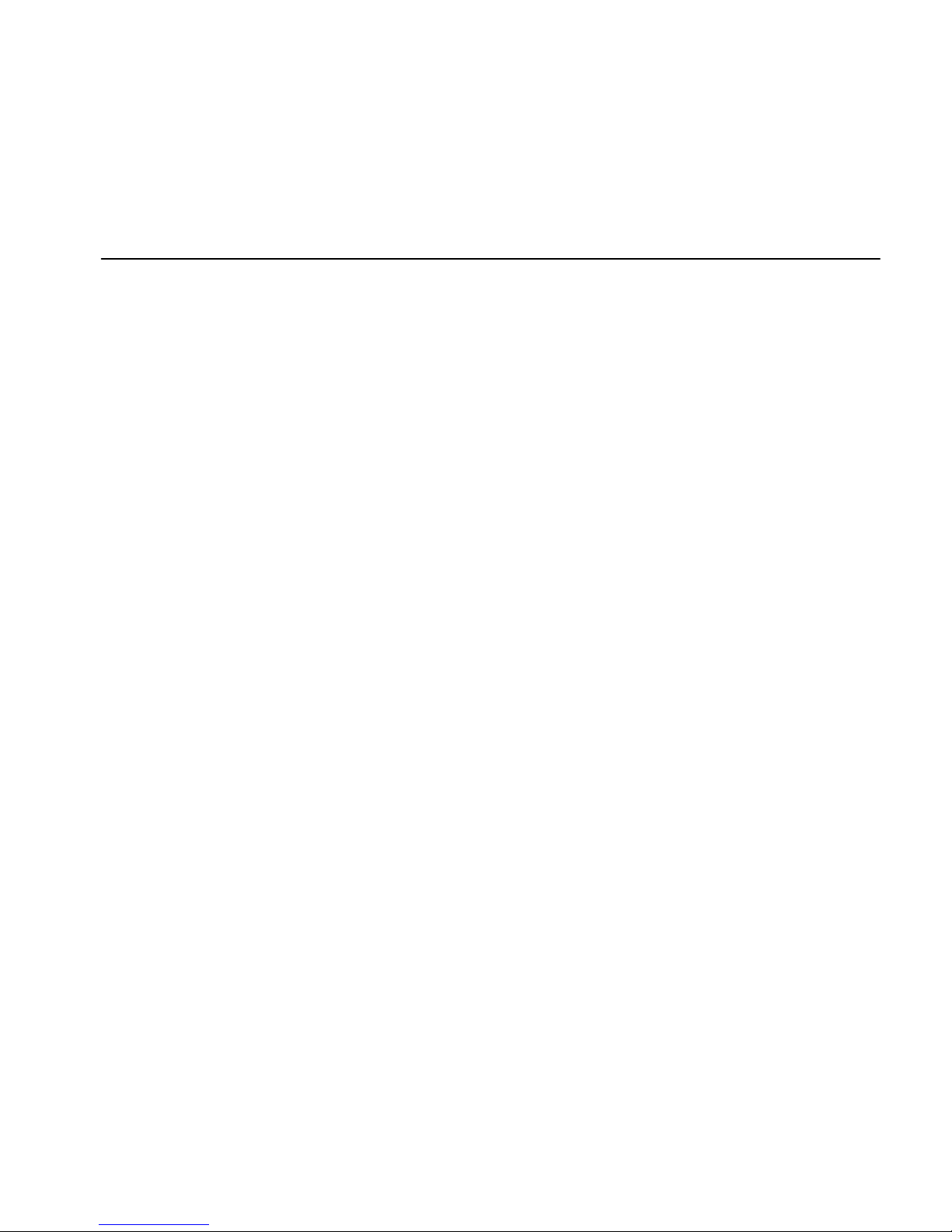
2-1
Getting Started
This chapter provides the information needed to perform installation and initial setup of
your notebook computer. It also provides direction on how to install the application
software that comes on the DIGITAL HiNote System CD.
Installation and Initial Setup
This section guides you through turning on your notebook for the first time. This section
also explains what you need to do after turning on your notebook.
Plugging In and Turning On
The first time you use your DIGITAL HiNote Ultra 2000 notebook computer you should
fully charge the battery. The battery is fully charged when the Universal AC Adapter is
connected to the system and the Battery Charging LED (Figure 1-1) is not On. Refer to
Chapter 3 “Power and Your Computer” for more information on the battery.
Page 27
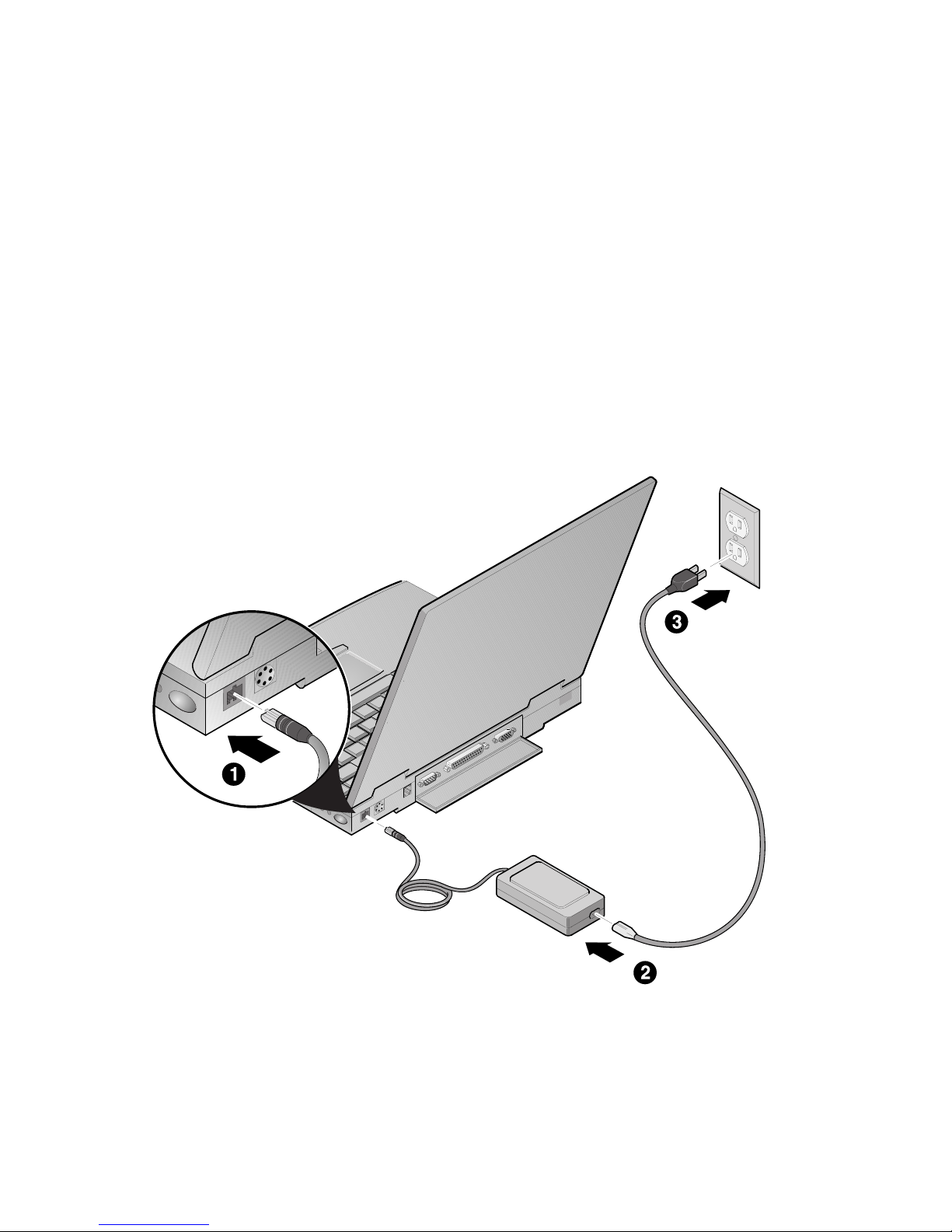
Getting Started
2-2
To power the notebook using the supplied Universal AC Adapter, refer to the following
instructions:
1. Connect the Universal AC Adapter to the AC input on the notebook computer
(Figure 2-1, step 1). The arrow on the connector should be on top.
2. Plug the power cord into the AC Adapter (Figure 2-1, step 2).
3. Plug the power cord into a working electrical outlet (Figure 2-1, step 3).
4. After you have plugged the notebook into its power source, press the Suspend/Resume
(Power) button to turn the notebook computer On (Figure 2-2).
If the notebook does not power up, check the connections between the Universal AC
Adapter and the notebook computer. If the notebook computer still does not power up,
please refer to the chapter on “Troubleshooting.”
DEC01150
Figure 2-1 Connecting the Universal AC Adapter
Page 28
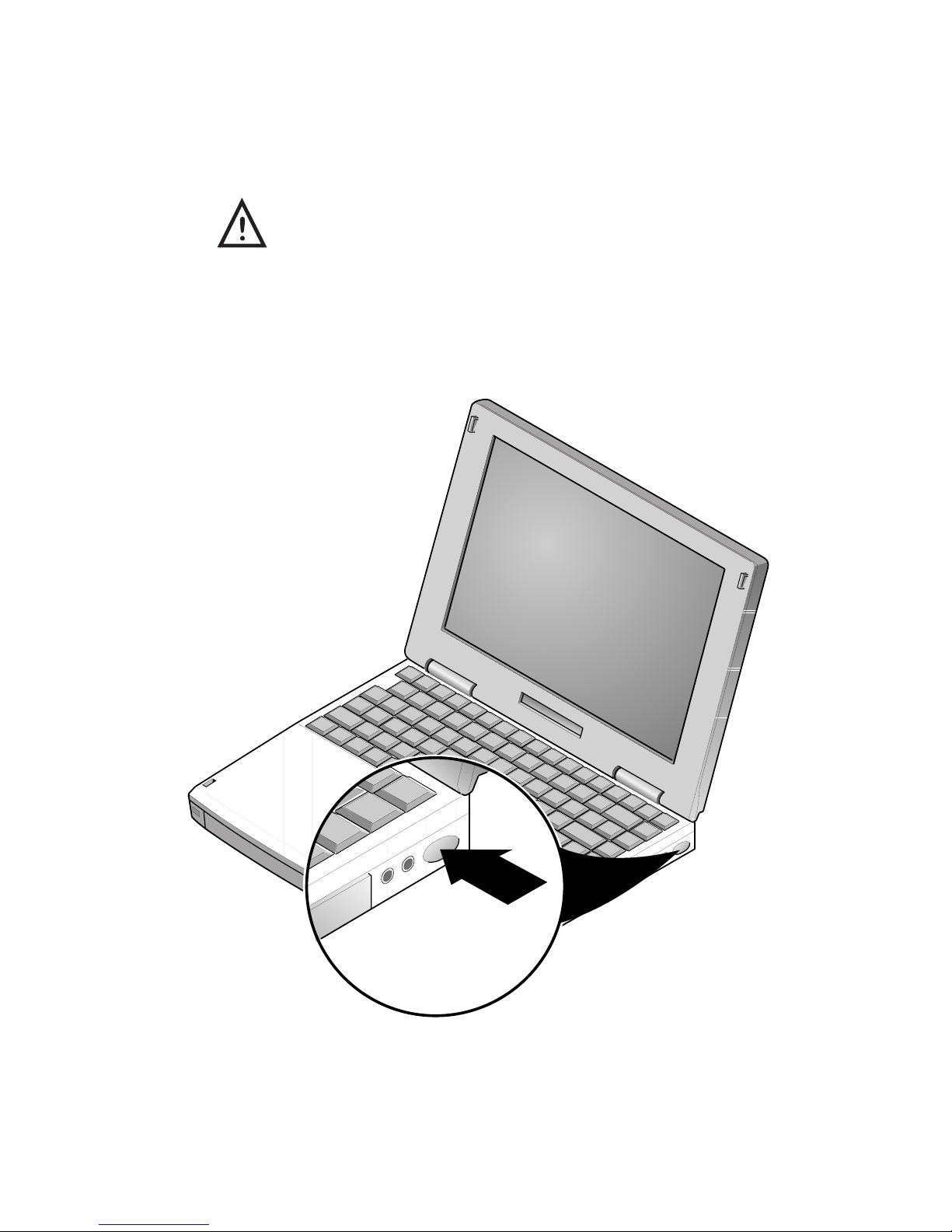
Getting Started
2-3
________________________ WARNING__________________________
Do not use an AC Adapter other than the one provided by Digital
Equipment Corporation for the DIGITAL HiNote Ultra 2000 notebook
computer and options.
To avoid personal injury and/or equipment damage, do not open the
case of the Universal AC Adapter. There are no customer serviceable
parts.
____________________________________________________________
DEC01166
Figure 2-2 Turning on the Notebook Computer
Page 29

Getting Started
2-4
Windows Software
Your notebook computer comes supplied with a Microsoft Windows operating system and
supporting drivers. The first time you turn on your notebook, the system will begin the
operating system installation process. You will be prompted for your Certification of
Authenticity number, which you can find with your Windows documentation.
Installing Optional Software
Your notebook computer comes with the DIGITAL HiNote System CD. The CD contains
on-line documentation, numerous applications, operating system enhancements and
upgrades, and drivers for the notebook computer. The CD has a menu driven program to
help with installing and accessing its various applications and information. After you have
started your system and completed the installation of the factory installed software, you will
want to do the following:
• Read the Read Me First file on the DIGITAL HiNote System CD and install the on-line
documentation for your notebook computer, found in the Documentation menu on the
CD.
• Install the Mobile Wellness Tutorial and other applications, found in the Applications
menu on the CD.
• Install the Operating System Enhancements and Upgrades, found in the Enhancements
and Upgrades menu on the CD.
• Create a bootable diskette.
Documentation, Applications, and Enhancements
To install software from the DIGITAL HiNote System CD:
1. Install the CD-ROM Drive module in the notebook computer (Figure 6-10).
2. Place the DIGITAL HiNote System CD in the CD-ROM drive (label side up).
3. From the Windows Explorer, Select the CD-ROM drive and double-click on
CDInstall.exe.
4. The installation program is menu driven. Follow the instructions to install the desired
documents and applications.
Drivers and Utilities
The DIGITAL HiNote System CD also contains hardware specific drivers for your
DIGITAL HiNote Ultra 2000 notebook computer along with instructions on how to install
the drivers. It also has utilities that can be used to create a system boot diskette in the event
you need to reinstall the operating system on your hard drive. All required drivers are
loaded on the notebook computer.
Page 30
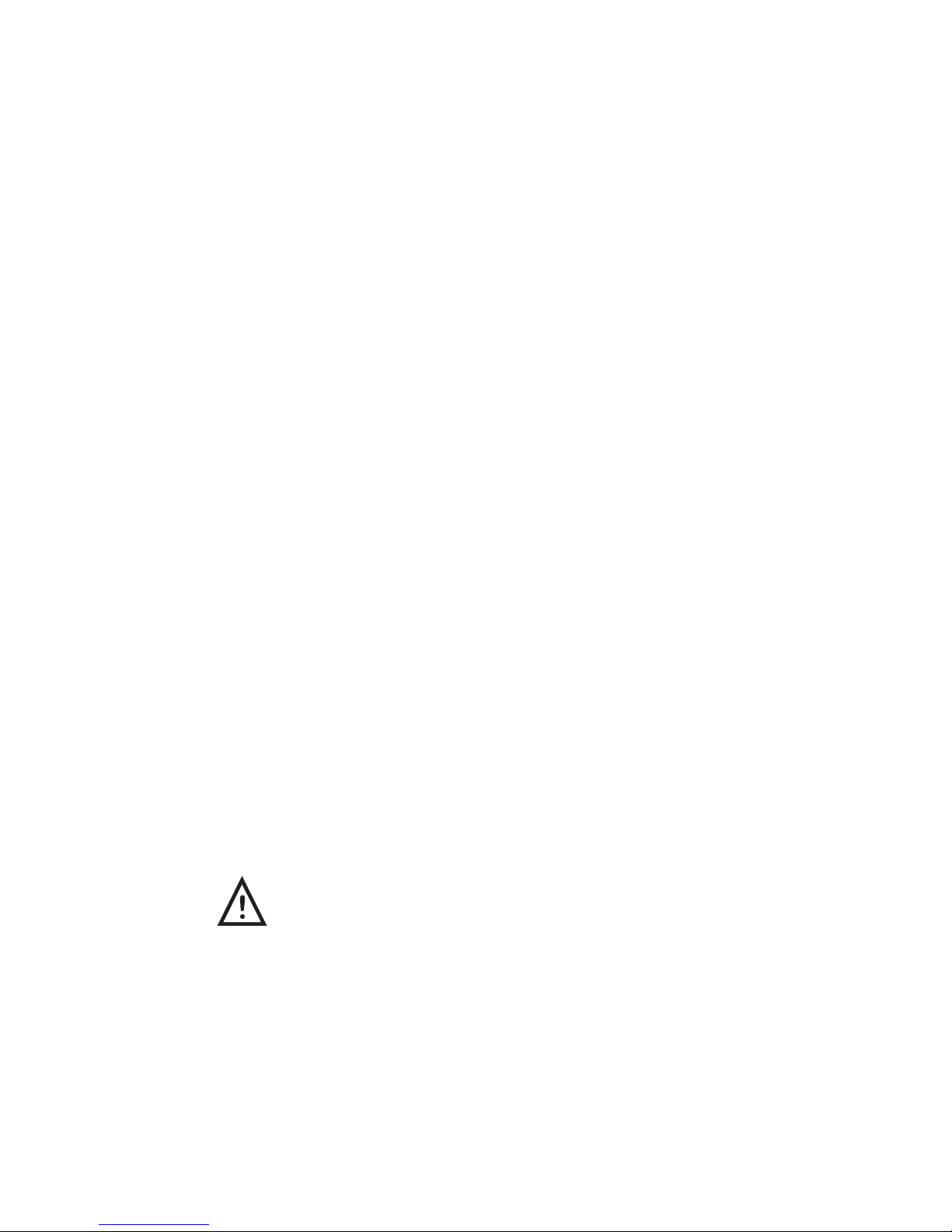
Getting Started
2-5
Creating a Comfortable Working Environment
The following tips can help minimize eye strain and body fatigue when using your notebook
computer:
• Adjust your chair so that:
− Your feet are flat on the floor–use a footrest if needed.
− Your legs form a right angle to the floor.
− The backs of your knees are free from the chair seat.
− Your body weight rests on your spine, while supporting the lower back region.
• Adjust your notebook computer so that:
− Your wrists are straight and supported.
− Keyboard and touch pad or external keyboard and mouse are at elbow height.
− Your elbows are close to your sides with your upper arms perpendicular to the
floor.
− You maintain a neutral neck posture with the top of the display no higher than eye
level.
• Adjust your display and lighting so that:
− Light is directed away from the screen to reduce glare. Look away to distant
objects frequently. Use the tilt and swivel capabilities of your LCD or external
monitor to place it in the most comfortable position.
− The screen is the correct distance for your vision.
________________________ WARNING__________________________
If you experience pain or discomfort while using your notebook
computer, take a break from using the computer. Review the
information in this section. If the pain or discomfort continues after
resuming use, stop and report the condition to your job supervisor
or physician.
____________________________________________________________
Page 31

Getting Started
2-6
For more information related to using your notebook computer, install and run the Mobile
Wellness Tutorial on the DIGITAL HiNote System CD found in the applications directory.
DEC00318
Figure 2-3 Providing a Comfortable Working Environment
Page 32

3-1
Power and Your Computer
Your DIGITAL notebook computer can be powered by:
•
Battery
•
Universal AC Adapter
___________________________Note ____________________________
If the notebook is operating on AC power, the battery will continue to charge
until full. The amber battery charge indicator, located on the front of the system
(Figure
1-1), is lit while the battery is charging.
____________________________________________________________
Your notebook’s main battery is a Lithium-ion (LiIon) Battery.
To get the most out of your notebook computer and its battery, you need to:
• Know how to use and care for the Battery Pack
• Understand the Power Management features of the computer and how to configure
them
Page 33

Power and Your Computer
3-2
________________________ WARNING __________________________
To prevent risk of fire and exposure to hazardous energy, do not
crush, puncture, incinerate, or disassemble the battery.
Do not expose to fire or heat above 60 degrees Celsius. The
battery is designed for use with HiNote Ultra 2000 series
notebook personal computer and accessories
____________________________________________________________
________________________ CAUTION __________________________
There is a danger of explosion if a lithium battery is incorrectly
replaced. Lithium batteries must be replaced with the same or
equivalent type recommended. Replace the main system battery
only with DIGITAL HiNote Ultra 2000 series of rechargeable
Lithium Ion battery packs. For more information contact your
DIGITAL Service Center.
____________________________________________________________
_______________ Battery Recycling and Disposal _________________
Recycle or dispose of batteries contained in this product properly, in
accordance with local regulations for battery type as marked on the
battery. Prior to disposal or recycling, protect batteries against
accidental short circuiting by affixing non-conductive tape across
battery terminals and conductive surfaces.
If the battery is not marked, or if you require other information,
consult your nearest DIGITAL Service Center.
____________________________________________________________
LiIon Battery
All batteries have a limited life span. A battery’s life span is measured by the number of
charging and draining cycles it can undergo before it can no longer be charged. The amount
of time that your system can be operated by battery power before the battery is drained is
referred to as battery run time.
Lithium-ion batteries have an average life span than of approximately 1,000 complete
charge/discharge cycles. In actual use, the number is larger due to the fact that most users
will not fully discharge the battery during daily usage. Unlike the nickel-metal hydride
battery, there is no need to be concerned with fully discharging the battery before charging
it again since lithium-ion technology is not susceptible to memory effect.
Page 34

Power and Your Computer
3-3
If your system will not be in use for more than 30 days, DIGITAL recommends that the
LiIon Battery Pack be removed from the system. When a lithium-ion battery is removed
from the system, it has a shelf life of approximately 90 days before a charge cycle is
required.
________________________ WARNING__________________________
When transporting the battery pack, make sure that the metal
terminals on the battery pack do not come in contact with other
metal surfaces (such as loose coins, paper clips, etc.). An
electrical discharge can occur which may cause injury or
damage.
____________________________________________________________
Smart Battery Operation
Your DIGITAL HiNote Ultra 2000 uses a Smart Battery. The battery has circuitry that
reports the amount of charge in the battery to the system.
Initial Use – To properly initialize the circuitry that reports the state of the battery charge,
you should:
1. Fully charge the battery.
2. Fully discharge the battery. To fully discharge the battery, use the notebook computer
on battery power until the computer enters suspend mode because of a critically low
battery state.
3. Fully charge the battery.
Regular Use – To help maintain the accuracy of the circuitry that reports the state of the
battery charge, it is recommended that you allow the battery to go through a full charge and
discharge cycle at periodic intervals.
Replacing the Battery
Your DIGITAL HiNote Ultra 2000 has a Bridge Battery installed that provides system
power to maintain suspend mode for up to five minutes when changing the notebook
computer battery. The addition of the Bridge Battery means you do not have to waste
valuable time powering off and rebooting the system in order to change the battery. Simply
place the notebook into Suspend, remove the drained battery and replace it with a fully
charged one. Then resume normal operation.
Please refer to the following instructions and Figure 3-1, 3-2 for detailed instructions on
how to change and replace the system’s main battery.
Page 35

Power and Your Computer
3-4
To remove the battery:
1. Press the [Suspend/Resume] button to Suspend the notebook computer.
___________________________Note ____________________________
The DIGITAL HiNote Ultra 2000 Bridge Battery provides five minutes to change
the LiIon battery while the notebook computer in Suspend mode. If the main
battery is out of the system for more than five minutes and it is not connected to
the AC adapter, all unsaved data will be lost.
____________________________________________________________
2. Turn the notebook computer over so the bottom of the unit is facing up.
3. While depressing the battery near the latch, slide the battery latch to the right
(Figure 3-1, step 1).
4. Lift the battery up and out of the notebook computer (Figure 3-1, step 2).
DEC01141
Figure 3-1 Removing Battery
Page 36

Power and Your Computer
3-5
To install the battery:
1. Verify that the battery latch is over to the right (Figure 3-2, step 1).
2. Place the battery in the battery compartment (Figure 3-2, step 2).
3. While pressing down on the battery near the latch, slide the battery latch to the left so
that you cannot see the red dot (Figure 3-2, step 3).
DEC01142
Figure 3-2 Installing the Battery
Page 37

Power and Your Computer
3-6
Power Management Modes
Your notebook computer is factory-configured with preset power management values. If
you are not an advanced user, start by using the factory-configured power management
settings. If you find that the factory settings do not fit your specific needs, enter the System
Setup Program and make the needed changes. The System setup program is entered by
pressing the [fn] + [F3] keys, when prompted, during system bootup.
If you choose to set your own power saving features, you should understand how it affects
battery run time and system performance before changing a setting.
The power management features are designed to conserve as much power as possible by
putting the notebook’s components into a low power consumption mode as often as
possible. These low power modes are referred to as Standby and Suspend.
For additional information on power management, refer to the on-line documentation that
came with your notebook computer.
Standby Mode
In this mode, components such as the HDD, Diskette or CD-ROM drive and the LCD
display are powered off and the CPU clock is stopped. Other components, transparent to the
user, are put in their lowest active states.
Standby Mode is entered:
• Automatically when the system remains idle for the specified time set in the Standby
Time-out field of the System Setup Program.
• Manually by pressing the [fn] + [esc] key combination.
Standby Mode is exited by any of the following actions:
• Pressing any key on the keyboard
• Touch pad or externally connected mouse activity
• Serial or parallel port activity
• PC Card activity
• Incoming modem call
Page 38

Power and Your Computer
3-7
Suspend Mode
Suspend Mode saves power by removing power from all system functions except memory.
Suspend Mode is entered as follows:
• Press the Suspend/Resume button.
• Close the LCD display lid (unless in Desktop Mode).
• When the specified time in the Suspend Time-out field in the BIOS is reached.
• When the battery reaches a critically low power level.
• In Windows 95 or Windows NT 4.0, click on the Suspend option on the Taskbar, if
enabled.
Suspend Mode is exited to On as follows:
• Press the Suspend/Resume button.
• Opening lid if suspended from lid switch.
Suspend Mode is exited to Off as follows:
• [fn] + [Suspend/Resume] (make sure all data is saved and files/software programs are
closed).
Page 39

Power and Your Computer
3-8
Power Management
Your DIGITAL notebook computer comes equipped with power management features
designed to reduce system energy consumption. By understanding these features and
utilizing good power management techniques, you will obtain the longest possible battery
run time.
Good Power Management Habits
If you often operate the notebook on battery power, it is important to develop good power
saving habits to maximize battery life.
The Standby/Resume Feature
fn
esc
If you need to stop using the notebook computer for a short period of time, press the [fn] +
[esc] Standby hot key combination. The system will turn off the LCD screen and spin down
the hard disk drive (HDD) to conserve some battery power. Touch pad, external mouse or
keyboard activity resumes the system to normal operation.
The Suspend/Resume Feature
If you use your notebook computer daily, instead of powering off the notebook, you can use
the Suspend/Resume mode. The system will suspend, conserving battery power and
increasing battery run time. In suspend mode, all the high power consuming devices (LCD,
HDD, PC Cards, Parallel Port, Internal Modem, and CPU) are turned off. Press the
Suspend/Resume button to resume normal operation the next day.
Screen Brightness
fn
fn
The brighter the LCD display screen, the shorter the battery run time. Avoid setting the
screen brightness higher than necessary. This will extend battery run time.
The CD-ROM/Diskette Drive
The Diskette Drive and CD-ROM drives consume a large amount of battery power. To
conserve battery power, you should limit your use of these devices.
PC Cards
PC Cards will also tax your battery power significantly, reducing run time. When you are
finished using your PC Card, eject it from the PC Card slot. This extends battery run time.
Page 40

Power and Your Computer
3-9
AC Power
The most obvious way to conserve battery power is to avoid using the battery when there is
an available AC power source. The Universal AC Adapter is lightweight and compact, so it
is very convenient to bring while traveling. By using the Universal AC Adapter as much as
possible, you can ensure you will have a charged battery whenever you really need it.
A Power Management Example
It may be helpful to enter the System Setup Program (pressing [fn]+[F3] during bootup),
and open the Power Menu for a visual reference as you read through this section.
The time-out settings for Standby and Suspend Time-out specify the amount of time the
system must be inactive before the next power management level is enabled. The following
example demonstrates this functionality.
In this example:
• Standby Time-out is set to 5 minutes
• Suspend Time-out is set to 5 minutes
The following power management events take place:
Page 41

Power and Your Computer
3-10
After 5 minutes of system
inactivity, the notebook enters
Standby.
After 5 additional minutes (a total
of 10 minutes of inactivit
y
), the
system enters Suspend Time-out.
Page 42

Power and Your Computer
3-11
Power Management Summary
The following table summarizes the Notebook’s power-saving features:
Power Mode How to Enter Mode How to Resume
Standby
Automaticall
y
when system
has been inactive for the
specified period of time in the
Standby field of System Setup.
Pressin
g
the [fn] + [esc] hot
key combination.
•
Press an
y
of the keys on
the keyboard.
•
Serial or
p
arallel port
activity.
•
PC Card activity.
•
Touch
p
ad entry or PS/2
mouse activity if one is
connected.
•
Incoming modem call.
Suspend
Close the LCD dis
play
lid
unless in Desktop mode.
When the s
p
ecified time in the
Standby field plus the
specified time in the Suspend
Time-out field in System
Setup has been reached.
Press the Sus
p
end/Resume
Button
Click on the Sus
p
end option
on the Windows Taskbar
•
Open the LCD panel.
•
Press the Sus
p
end/ Resume
button.
Page 43

4-1
Configuring Your Computer
This chapter provides information on how to configure your notebook computer and its
security features using the System Setup utility. Your notebook computer comes configured
with default settings selected for typical notebook computer use.
If you are familiar with Setup utility programs and their uses, refer to the appropriate
sections in this chapter to setup or update your notebook computer. Otherwise, carefully
read this chapter before attempting to modify your notebook computer’s configuration and
security settings.
Here are some instances when you might want to change your computer’s initial setup. You
might need to:
• Change the date and time
• Change your computer’s security level
• Enable/disable and configure power management
Running System Setup
The System Setup utility enables you to select and store information about the notebook
computer’s hardware configuration, boot sequence, security, and power management
features. This information is stored in the computer’s battery backed-up CMOS RAM.
The System Setup utility also allows you to save and load user specific settings or load the
factory default settings to the CMOS RAM.
System Setup Utility
To run System Setup:
1. Turn on or reboot your notebook computer.
2. During system boot, press [fn] + [F3] when prompted. After the prompt appears you
have two to three seconds to press [fn] + [F3] and enter System Setup.
Page 44

Configuring Your Computer
4-2
Updating Your Notebook Computer's Configuration
There are number of hardware features that can be configured on your notebook computer.
Feature Selections
Power Disabled
Maximum Batter
y
Life
Maximum Performance
Advanced
Lid Switch
Suspend Beep
System Date/Time
CD-ROM Boot
Flo
ppy
Boot
Quick Boot
NUM Lock
Device Serial Port
Infrared Port
Parallel Port
Parallel Port Mode
Audio
Joystick
Security Set User Password
Set Su
p
ervisor Password
Modif
y
Password Mode
Dock Security
Defaults Save User Default Settin
g
s
Load User Default Settin
g
s
Load Factory Default Settings
Exit Save
Quit
About
Page 45

Configuring Your Computer
4-3
Helpful Hints
When updating your computer’s setup information there are several keyboard keys assigned
to help you select menus and sub-menus, options, and to change option values.
Key Function
→
←
Cursor keys move the cursor to the right and left
↑
↓
Cursor keys move the cursor up and down
Tab
Moves the cursor between menu items
Esc
Closes the current menu
Enter
Accepts the current selection
Space bar
Selects the current o
p
tion or enables (check mark) or disables (no check
mark) the option
Alt
Moves the cursor to the menu bar at the top of the screen
Page 46

Configuring Your Computer
4-4
Power Features
Your notebook computer is factory-configured with preset power management values. If
you are not an advanced user, start by using the default factory-configured power
management settings. If you find that the factory settings do not fit your specific needs,
enter the System Setup Program and make the needed changes.
Feature Settings Comments
Disabled Disables the power management features supported b
y
the system. Power management features of the
operating system are still available.
Maximum
Battery Life
Use Maximum Batter
y
Life when you want to
maximize the time between battery charges.
Maximum *
Performance
Use Maximum Performance when
y
ou want to
maximize the
p
erformance of your notebook computer
while retainin
g
some power savings for extending the
life of the battery.
Advanced Use Advanced when
y
ou want to set your own power
savin
g
features. Use this option only if you have a
g
ood understanding of the effects the various settings
have on both batter
y
life and system performance.
Refer to Advanced Power Mana
g
ement for a
description of the available settings.
Lid Switch Suspend/Resume*
DeskTop Mode
This o
p
tion allows you to configure the way the
notebook com
p
uter responds when opening and
closin
g
the LCD display panel. When
Sus
p
end/Resume is selected, the system enters
Sus
p
end Mode when the lid is closed and Resumes
o
p
eration when the lid is opened. When Deskto
p
mode is selected, the external video port is enabled
when the lid is closed.
Suspend
Beep
Disabled*
(No Check Mark)
This allows you to enable or disable the notebook
com
p
uter’s suspend beep feature. When enabled, the
notebook com
p
uter emits two quick beeps before
entering Suspend mode.
*Factory default setting
Page 47

Configuring Your Computer
4-5
Advanced Power Features
These features are accessed by selecting the Advanced field in Power Features.
Field Settings Comments
Hard Disk
Timer
Disabled
Selected times
This option allows you to specify a period of time the
hard disk drive must be inactive before it s
p
ins down.
There are se
p
arate timer entries for AC Power and
Batter
y
Power. Press the “Tab” key to move between
the AC Power block and Battery Power block.
Dis
play
Timer
Disabled
Selected times
This o
p
tions allows you to specify a period of time the
s
y
stem must be inactive before the LCD backlight is
turned off. There are se
p
arate timer entries for AC
Power and Batter
y
Power. Press the “Tab” key to
move between the AC Power block and Batter
y
Power
block.
Standb
y
Timer
Disabled
Selected times
This o
p
tion allows you to specify a period of time the
s
y
stem must be inactive before Standby mode is
entered. There are se
p
arate timer entries for AC
Power and Batter
y
Power. Press the “Tab” key to
move between the AC Power block and Batter
y
Power
block.
Standb
y
mode shuts down power to the LCD and
backli
g
ht, hard drive, Diskette Drive, and external
devices.
Note:
The selected
p
eriod for inactivity is measured
from the last monitored s
y
stem activity. For example,
a ke
y
stroke, mouse movement, or hard disk activit
y
will reset the timer.
Suspend
Timer
Disabled
Selected times
This options allows you to specify a period of time the
s
y
stem is in Standby mode before entering Suspend
mode. There are se
p
arate timer entries for AC Power
and Batter
y
Power. Press the “Tab” key to move
between the AC Power block and Batter
y
Power
block.
Sus
p
end mode is similar to Standby mode except all
devices are
p
owered down with the exception of
DRAM. To resume o
p
eration from Suspend mode
press the Suspend/Resume button.
*Factory default setting
Page 48

Configuring Your Computer
4-6
System Features
Feature Settings Comments
Date/Time Current Date/Time Sets your notebook computer to a specified date and
time.
CD-ROM
Boot
Enabled
Disabled*
(No Check Mark)
This option enables or disables the ability to boot
from a CD-ROM installed in the notebook computer.
When enabled, the CD-ROM is the first device in the
boot sequence.
Floppy Boot Enabled*
(Check Mark)
Disabled
This option enables or disables the ability to boot
from the Diskette Drive.
When enabled, the Diskette Drive is the second
device in the boot sequence if CD-ROM Boot is
enabled. If CD-ROM Boot is disabled the Diskette
Drive is the first device in the boot sequence.
Quick Boot Enabled
Disabled*
(No Check Mark)
This option enables or disables a faster boot
sequence. When enabled certain diagnostic tests are
skipped to speed up system boot.
NUM Lock Enabled
Disabled*
(No Check Mark)
This option turns the embedded numeric key pad On
or Off every time the system is booted.
*Factory default setting
___________________________Note ____________________________
If both the CD-ROM (if enabled) and hard disk drive boot devices are not found
at system boot, the Diskette Drive is enabled as the boot device for the current
boot sequence.
____________________________________________________________
Page 49

Configuring Your Computer
4-7
Device Features
Feature Settings Comments
Serial Port Disabled
Auto*
Manual
Disables the onboard Serial Port.
Enables and automatically configures the port.
Enables and allows you to manually configure
the I/O address and Interrupt Request (IRQ)
line for the port.
InfraRed
Port
Disabled*
Auto
Manual
Disables the onboard Infrared Port.
Enables and automatically configures the port.
Enables and allows you to manually configure
the I/O address and Interrupt Request (IRQ)
line for the port.
Parallel
Port
Disabled
Auto*
Manual
Enables or disables the onboard Parallel Port.
Enables and automatically configures the port.
Enables and allows you to manually configure
the I/O address and Interrupt Request (IRQ)
line for the port.
Parallel
Port Mode
Standard
Bi-directional (PS/2)*
Enhanced Parallel Port (EPP)
Extended Capabilities Port
(ECP)
Selects other high performance modes that
may be supported by your printer or other
parallel port devices. See your device User’s
Guide for details.
Audio Disabled
Auto*
Manual
Disables the onboard Stereo Audio.
Enables and automatically configures the
onboard audio.
Enables and allows you to manually configure
the I/O addresses, Interrupt Request (IRQ)
line, and DMA channel for the onboard audio.
Joystick Disabled
Auto*
Manual
Enables or disables the Joystick port on the
DIGITAL HiNote Ultra Multimedia Dock.
Enables and automatically configures the port.
Enables and allows you to manually configure
the I/O address for the port.
*Factory default setting
___________________________Note ____________________________
It is highly recommended that you use the Auto configure setting. If you must
manually configure a device, it is recommended that you use the “System”
application located in the Windows “Control Panel.”
____________________________________________________________
Page 50

Configuring Your Computer
4-8
Security Features
Feature Settings Comments
Set User
Password
Enter a password of up
to eight alphanumeric
characters.
This option allows you to set a User
Password that will be required during:
System Boot, Resume, and Undock
operations if selected. The Dock Security
and Modify Password Mode features are
used to select the operations that will
require a password.
Caution: Be sure to write the password
down and store it in a safe place.
Set
Supervisor
Password
Enter a password of up
to eight alphanumeric
characters.
This option allows you to set a Supervisor
Password that will be required to enter the
System Setup. This password can also be
used in place of the User Password.
Caution: Be sure to write the password
down and store it in a safe place.
Modify
Password
Mode
Password on Boot Only
Password on Boot and
Resume
This option allows you to change the way
the system uses the Password.
When set, you will be prompted for a
password on each system boot.
When set, you will be prompted for a
password each time the system boots or
resumes operation from Suspend mode.
Dock
Security
Enabled
(Requires a User
password to be set.)
Disabled*
This option allows you to enable password
protection for the undocking mechanism
on docked options. When enabled and a
User Password is set, the option cannot be
undocked unless the system is powered on
and the User or Supervisor password is
supplied.
If the system is not powered on, the option
cannot be undocked when Dock Security
is enabled.
*Factory default setting
Page 51

Configuring Your Computer
4-9
Notebook Computer Security
Notebook Computer Security is important to avoid theft or accidental loss of your computer
software and hardware. The DIGITAL HiNote Ultra 2000 provides the following levels of
protection:
• User Password – Used to prevent unauthorized access to files on your notebook
computer and unauthorized removal of a docked option.
• Supervisor Password – Used to prevent unauthorized access to your notebook
computer’s System Setup.
• Dock Security – Utilizes the User or Supervisor password to allow a docked device to
be undocked. Requires a User password be set.
_________________________ Caution ___________________________
It is important that you remember your User and Supervisor Password
after you have set one on your notebook computer. If you forget the
password and want to have it reset, you must send the notebook
computer along with proof of ownership to a DIGITAL Service Center
for service.
____________________________________________________________
User Password
Your notebook computer has a User password that you can set to prevent unauthorized
access to your notebook computer files and unauthorized removal of a docked option.
Setting/Changing the User Password
Perform the following steps to set or change the User password:
1. Turn on your notebook computer.
2. After POST successfully completes, press [fn] + [F3] to access System Setup.
The System Setup main menu appears on the screen.
3. Highlight the Security Setup menu and press [Enter].
4. Highlight the Set User Password field and press [Enter].
Page 52

Configuring Your Computer
4-10
5. Type in up to an eight character User password and press [Enter].
To confirm, type in your User password a second time and press [Enter].
___________________________Note ____________________________
If a password already exists, you will be prompted to enter the old password
before a new one can be set.
____________________________________________________________
6. Select the Exit menu and choose Save to save your new settings and exit System Setup.
Depending on the settings of the Password Mode and Dock Security features, your
notebook computer will prompt you for a password each time it powers on, resumes
operation, or when you request to remove a docked option.
Deleting the User Password
To delete a previously set User password and disable the feature:
1. Open the User password dialog box.
2. With the cursor in the “Enter new password” field, press [Enter].
3. The cursor will move to the “Re-enter new password” field. Press [Enter].
4. When the Notice dialog box appears notifying you that changes have been saved, press
[Enter].
5. Select the Exit menu and choose Save to save your new settings and exit System Setup.
Supervisor Password
Your notebook computer has a Supervisor password option that you can set to prevent
unauthorized access to the System Setup. If you set a Supervisor password, you need to
enter it each time you want to access the System Setup.
___________________________Note ____________________________
The Supervisor password can be used in place of the User password.
____________________________________________________________
Page 53

Configuring Your Computer
4-11
Setting/Changing the Supervisor Password
Perform the following steps to set or change the Supervisor password:
1. Turn on your notebook computer.
2. After Power On Self-Test (POST) successfully completes, press [fn] + [F3] to access
System Setup.
The System Setup main menu appears on the screen.
3. Highlight the Security Setup menu and press [Enter].
4. Highlight the Set Supervisor Password field and press [Enter].
5. Type in up to an eight character Supervisor password and press [Enter].
To confirm, type in your Supervisor password a second time and press [Enter].
___________________________Note ____________________________
If a password already exists, you will be prompted to enter the old password
before a new one can be set.
____________________________________________________________
6. Select the Exit menu and choose Save to save your new settings and exit System Setup.
When you access System Setup, you are prompted for the Supervisor password.
Deleting the Supervisor Password
To delete a previously set Supervisor password and disable the feature:
1. Open the Supervisor Password dialog box.
2. With the cursor in the “Enter new password” field, press [Enter].
3. The cursor will move to the “Re-enter new password” field. Press [Enter].
4. When the Notice dialog box appears notifying you that changes have been saved, press
[Enter].
5. Select the Exit menu and choose Save to save your new settings and exit System Setup.
Dock Security
Setting a User password and enabling Dock Security password protects the undocking of
options from the system. When a request is made to undock an option such as the DIGITAL
HiNote Ultra Multimedia Dock, you will be prompted for a password. Enter either the User
or Supervisor password (if set) to complete the undock request and undock the option.
Page 54

Configuring Your Computer
4-12
Default Features
Feature Settings Comments
Save User Default
Settings
Stores the current Setup values as the user default
values in non-volatile memory.
Load User Default
Settings
Loads all values stored under User Defaults as the
new system values.
Load Factory
Default Settings
Loads all values to their Factory Default Settings.
Exit Features
Feature Settings Comments
Save Saves all Setup values and exit Setup.
Quit Ignores all changes to Setup values and exits Setup.
About Supplies some BIOS and system version
information.
Page 55

5-1
Peripherals
This chapter provides information on connecting peripheral devices to your DIGITAL
HiNote Ultra 2000 notebook computer.
Peripheral devices that you can connect to your notebook computer include:
• Keyboard/Mouse
• External Monitor
• Parallel Devices
• Serial Device
• PC Cards
• Phone Lines (selected models)
• Audio Devices
Page 56

Peripherals
5-2
Connecting an External Keyboard or PS/2 Mouse
1. Rotate the keyboard or mouse cable connector until the arrow marking is on top.
This marking indicates the keyway (notch) on the cable connector is aligned with the
keyway of the notebook computer’s socket.
2. Plug the cable connector into the socket.
DEC01163
Figure 5-1 Connecting an External Keyboard or PS/2 Mouse
Page 57

Peripherals
5-3
Connecting a Monitor
1. Connect and fully tighten the monitor signal cable to the monitor connector at the rear
of the notebook computer.
___________________________Note ____________________________
Make sure the monitor is turned off before connecting its power cord to the wall
outlet.
____________________________________________________________
2. Connect the monitor’s power cord to a working wall outlet and turn on the monitor.
DEC01165
Figure 5-2 Connecting a Monitor
Page 58

Peripherals
5-4
3. Press [fn] + [F4] until there is a monitor display or there is a display on both the
monitor and the LCD screen.
You can configure the notebook computer’s Lid Switch function to Desktop Mode.
This allows your notebook computer to emulate a desktop computer using a external
monitor, keyboard, and mouse.
___________________________Note ____________________________
When using your notebook computer with an LCD projector, you may have to
change the display resolution to 640 x 480. Change the display resolution using
the Display applet from the Windows Control Panel.
____________________________________________________________
Page 59

Peripherals
5-5
Connecting a Printer
1. Connect and fully tighten the printer signal cable to the parallel port.
___________________________Note ____________________________
Make sure the printer is turned off before connecting its power cord to the wall
outlet.
____________________________________________________________
2. Connect the printer’s power cord to a working wall outlet.
Refer to your printer’s documentation for configuration information and the operating
system documentation for general information about printers.
DEC01162
Figure 5-3 Connecting a Printer
Page 60

Peripherals
5-6
Connecting a Serial Device
Connect a serial device to the serial port connector as shown.
DEC01164
Figure 5-4 Connecting a Serial Device
Page 61

Peripherals
5-7
PC Cards
Your DIGITAL HiNote Ultra 2000 notebook computer has PC Card slots located on the left
side of the computer. These slots can hold two Type I or Type II PC Cards or one Type III
PC Card.
Installing a PC Card
To install the card, insert it in the appropriate slot (Figure 5-5).
___________________________Note ____________________________
Zoomed Video cards MUST be installed in the bottom slot.
____________________________________________________________
DEC01160
Figure 5-5 Installing a PC Card
Page 62

Peripherals
5-8
Removing a PC Card
To remove a PC Card:
1. Use the operating system software to shutdown the PC Card.
2. Locate the eject button next to the PC Card socket. Using the tip of your finger, hinge
the eject button out of the unit to the left (Figure 5-6, step 1). Push in on the eject
button to remove the PC Card (Figure 5-6, step 2). For Type III PC Cards use the lower
button.
3. Remove the PC Card and store in a safe dry place.
DEC01161
Figure 5-6 Removing a PC Card
Page 63

Peripherals
5-9
Connecting a Phone Line to the Internal Modem
Selected units come with an internal Data/FAX/Voice Modem. To connect a phone line to
the internal modem:
1. Connect a phone cord with an RJ11 connector to the RJ11 port located on the back of
the notebook computer as shown.
2. Connect the phone cord to an analog phone connection.
DEC01202
Figure 5-7 Connecting a Phone Line
Page 64

Peripherals
5-10
Connecting External Audio Devices
Your notebook computer allows you to attach external speakers or headphones and an
external microphone to the system (Figure 5-8).
Connecting Speakers/Headphones
1. Locate the speaker/headphone port located on the side of the notebook computer.
2. Plug stereo headphones or speakers into the port. This disables the notebook
computer’s internal speakers.
________________________ CAUTION __________________________
Before plugging in a set of headphones, make sure the audio volume
is turned down.
____________________________________________________________
Connecting an External Microphone
1. Locate the external microphone port on the side of the notebook computer.
2. Plug the microphone into the port. This disables the notebook computer’s built-in
microphone.
Page 65

Peripherals
5-11
DEC01203
Figure 5-8 Connecting External Audio Devices
Page 66

6-1
Expansion Devices and Options
Optional Expansion Devices
A variety of optional expansion devices are available to increase the already superb
performance and versatility of your notebook computer. Please contact your DIGITAL
notebook dealer for purchasing information.
Products Portable and Powerful
Additional EDO Memory
With toda
y
’s demanding applications and operating systems,
eventuall
y y
ou may find it necessary to increase your
s
y
stem’s base memory. Your DIGITAL HiNote Ultra 2000
notebook was desi
g
ned to make memory upgrading easy.
The DIGITAL HiNote Ultra 2000 uses fast s
p
eed 3.3V EDO
(Extended Data Out) 60ns 144-pin SO-DIMM modules.
HDD
The DIGITAL HiNote Ultra 2000 has removable hard disk
drives for eas
y
expansion and investment protection.
Page 67

Expansion Devices and Options
6-2
Products Portable and Powerful
DIGITAL HiNote Ultra Enhanced
Port Replicator
The DIGITAL HiNote Ultra 2000 notebook can be used as a
full office PC by connecting it to the DIGITAL HiNote Ultra
Enhanced Port Replicator.
The DIGITAL HiNote Ultra Enhanced Port Replicator
provides full port replication plus a battery charge bay. The
DIGITAL HiNote Ultra Enhanced Port Replicator has a port
for a physical locking device that provides security for your
notebook computer by allowing you to fasten it to your desk.
It eliminates the need to disconnect and reconnect several
desktop devices each time you move your notebook onto or
off of your desk.
DIGITAL HiNote Ultra
Multimedia Dock
The DIGITAL HiNote Ultra Multimedia Dock provides all
the functions of a desktop docking station in a thin and light
form factor. The DIGITAL HiNote Ultra Multimedia Dock
provides you with the hardware necessary to deliver
outstanding multimedia presentations. It has three speakers
(two full range speakers and a sub-woofer), CardBus slots
(two Type II/ one Type III), MIDI/Joystick port, 3D sound
and wavetable support, CD-ROM/Diskette Drive module
bay, NTSC/PAL video output, and a USB port.
Optional Memory
Your DIGITAL HiNote Ultra 2000 notebook computer comes with 16MB or greater of
onboard EDO memory. You can add additional memory for a total of 144MB or greater.
Additional memory is available in 8MB, 16MB, 32MB, and 64MB SO-DIMMs. When
installing DIMMs, they can be installed as single modules.
________________________ CAUTION __________________________
• You must turn Off the notebook computer's power before
removing or installing memory. Failure to turn off the power
might damage the notebook computer or memory module.
• Static electricity can cause damage to the memory module.
Before handling the memory module, be sure to discharge all
static electricity from your body by touching an exposed
conductive surface of your notebook computer’s chassis.
• If you frequently handle memory modules, it is recommended
that you purchase a static electric wrist band. Contact your
DIGITAL notebook dealer for purchasing details.
____________________________________________________________
Page 68

Expansion Devices and Options
6-3
Installing Optional Memory
To install additional memory:
1. Save all data and shutdown any running applications and turn off the notebook
computer by pressing and holding [fn] + [Suspend/Resume] button for four seconds.
2. Turn the unit over so the bottom is facing up.
3. Remove the memory compartment cover (Figure 6-1).
DEC01147
Figure 6-1 Removing Memory Compartment Cover
Page 69

Expansion Devices and Options
6-4
4. Align the notch in the 3.3v EDO memory module with the plastic tab in the memory
cradle (Figure 6-2, step 1).
5. Install the memory module by inserting it at an angle into one of the two sockets
(Figure 6-2, step 2). Make sure the module is firmly seated in the socket.
6. Press the module down until it snaps into place (Figure 6-2, step 3).
7. Replace the memory compartment cover and press around the edges to make sure it is
properly seated.
DEC01144
Figure 6-2 Installing Memory
Page 70

Expansion Devices and Options
6-5
Removing Memory
To remove memory:
1. Save all data and shutdown any running applications.
2. Turn off the notebook computer by pressing and holding the [fn] + [Suspend/Resume]
button for four seconds.
3. Turn the unit over so the bottom is facing up.
4. Remove the memory compartment cover (Figure 6-1).
5. Push the tabs away from the edge of the memory module to be removed.
6. Lift the memory module out of the system.
7. Replace the memory compartment cover and press around the edges to make sure it is
properly seated.
Replacing the Removable Hard Disk Drive
Your DIGITAL HiNote Ultra 2000 computer has a removable hard drive. The following
procedures describe how to remove and install the hard drive.
_________________________ Caution ___________________________
• The power must be turned off. Failure to turn off the power might
damage the notebook computer or hard drive.
• Static electricity can cause damage to the hard drive. Before
handling the hard drive, be sure to discharge all static electricity
from your body by touching an exposed conductive surface of
your notebook computer’s chassis.
____________________________________________________________
Removing the Hard Drive
To remove the hard drive (Figure 6-3 through Figure 6-5):
1. Save all data and close all programs.
2. Turn off your notebook computer by pressing and holding the [fn] + [Suspend/Resume]
button for four seconds.
Page 71

Expansion Devices and Options
6-6
3. Unlatch the keyboard by sliding the Keyboard latches toward the LCD display
(Figure 6-3, step 1).
4. Carefully lift the keyboard up and rotate it toward the LCD display (Figure 6-3,
step 2).
_________________________ Caution ___________________________
Be careful not to damage the flat cable that connects the keyboard to
the notebook computer. Do not pull up on or try to remove the
keyboard.
____________________________________________________________
DEC01204-2
Figure 6-3 Releasing the Keyboard
Page 72

Expansion Devices and Options
6-7
5. Slide the latch that holds the hard drive in place to the unlocked position
(Figure 6-4, step 1).
6. Pull up on the attached ribbon loop (Figure 6-4, step 2).
Page 73

Expansion Devices and Options
6-8
7. Remove the hard drive (Figure 6-5).
DEC01206-2
Figure 6-5 Removing the Hard Drive
Page 74

Expansion Devices and Options
6-9
Installing the Hard Drive
To install the hard drive (Figure 6-6 through Figure 6-8):
1. Slide the left side of the hard drive down and into the computer (Figure 6-6).
2. Ensure that the hard drive is securely seated (Figure 6-7, step 1).
DEC01206-3
Figure 6-6 Inserting the Hard Drive
Page 75

Expansion Devices and Options
6-10
3. Slide the hard drive latch into the locked position (Figure 6-7, step 2).
DEC01205-3
Figure 6-7 Locking the Hard Drive
Page 76

Expansion Devices and Options
6-11
4. Lower the keyboard back into place (Figure 6-8, step 1).
5. Slide the keyboard latches into the locked position (Figure 6-8, step 2).
DEC01204-3
Figure 6-8 Replacing the Hard Drive
Page 77

Expansion Devices and Options
6-12
CD-ROM/Diskette Drive Module
To remove CD-ROM or Diskette Drive module:
1. Slide the release latch located on the bottom of the notebook computer to the unlocked
position (Figure 1-4, callout number 3).
2. Pull the CD-ROM/Diskette Drive module out of the system (Figure 6-9).
DEC01143-4
Figure 6-9 Removing CD-ROM/Diskette Drive Module
Page 78

Expansion Devices and Options
6-13
3. To install a CD-ROM/Diskette Drive module, slide the module into the system
(Figure 6-10).
DEC01143-2
Figure 6-10 Installing CD-ROM/Diskette Drive Module
DIGITAL HiNote Ultra Enhanced Port Replicator
The DIGITAL HiNote Ultra 2000 notebook can be used as a full office PC by connecting it
to the DIGITAL HiNote Ultra Enhanced Port Replicator.
The hot dockable DIGITAL HiNote Ultra Enhanced Port Replicator provides full port
replication plus a battery charge bay. The DIGITAL HiNote Ultra Enhanced Port
Replicator has a port for a physical locking device that provides security for your notebook
computer by allowing you to fasten it to your desk.
It eliminates the need to disconnect and reconnect several desktop devices each time you
move your notebook on or off your desk. It also provides a comfortable typing angle.
Page 79

Expansion Devices and Options
6-14
Connections and Controls
Connector/Control Description
n
Battery Charging Bay Charge a battery with or without the notebook computer docked
to the DIGITAL HiNote Ultra Enhanced Port Replicator.
o
Docking LED When lit, indicates that the device is docked. When off, indicates
that the device is undocked or can be undocked.
p
Undock Request Button Used to the send an Undock request to the operating system.
➍
Release Button Located on either side of the system, these buttons are used to
undock the device. They are locked when the Docking LED is On
or if Dock Security is enabled and the correct password has not
been supplied.
➎
Charge LED Indicates that the battery in the Charge Bay is being charged.
➏
Docking Connector Mates with the docking connector of the system unit.
DEC01201
Figure 6-11 DIGITAL HiNote Ultra Enhanced Port Replicator (Front View)
Page 80

Expansion Devices and Options
6-15
Connector/Control Description
n
AC In Input connection for AC adapter.
o
Mouse Connector PS/2 style connector for a mouse.
p
RJ45 Port Reserved for future network connection.
q
Serial Port A serial device connects to this port.
r
Parallel Port A parallel device, such as a printer connects to this port.
s
Video Port A monitor connects to this port.
t
USB Port A USB (Universal Serial Bus) device connects to this port. Only
available when used with the optional DIGITAL HiNote Ultra
Multimedia Dock.
u
Keyboard Connector PS/2 style connector for a keyboard.
DEC01200
Figure 6-12 DIGITAL HiNote Ultra Enhanced Port Replicator Port (Back View)
Page 81

Expansion Devices and Options
6-16
Connecting the DIGITAL HiNote Ultra Enhanced Port Replicator
The DIGITAL HiNote Ultra Enhanced Port Replicator supports hot docking with the
notebook computer. It also supports hot docking of the DIGITAL HiNote Ultra Multimedia
Dock with the notebook computer attached.
To connect the DIGITAL HiNote Ultra Enhanced Port Replicator (refer to Figure 6-13):
1. Close the I/O Connector cover on the back of the notebook computer.
2. Slide open the docking connector door located on the bottom of the notebook computer
(Figure 6-13, step 1).
DEC01148
Figure 6-13 Installing the DIGITAL HiNote Ultra Enhanced Port Replicator
3. Slide the notebook computer into the DIGITAL HiNote Ultra Enhanced Port Replicator
(Figure 6-13, step 2).
4. Press down on the back of the notebook computer to engage the latches that hold the
units together (Figure 6-13, step 3).
Page 82

Expansion Devices and Options
6-17
5. If not already attached, connect the supplied Universal AC adapter, external monitor,
mouse, keyboard and other devices to the DIGITAL HiNote Ultra Enhanced Port
Replicator.
Removing the DIGITAL HiNote Ultra Enhanced Port Replicator
To remove the DIGITAL HiNote Ultra Enhanced Port Replicator from the notebook
computer:
1. While the system is running:
• Press the Undock request button located on the right side of the DIGITAL HiNote
Ultra Enhanced Port Replicator (Figure 6-14, step 2), or
• Make an Undock request from Windows.
If Dock Security is enabled, you will be prompted for a password before the undock
request will be granted and the release buttons unlocked.
DEC01149
Figure 6-14 Removing DIGITAL HiNote Ultra Enhanced Port Replicator
Page 83

Expansion Devices and Options
6-18
___________________________Note ____________________________
When Dock Security is enabled, you cannot undock the DIGITAL HiNote Ultra
Enhanced Port Replicator when the system is in Suspend mode or powered off.
When Dock Security is disabled, the DIGITAL HiNote Ultra Enhanced Port
Replicator can be undocked with the system powered off.
____________________________________________________________
2. Wait for the Docking LED next to the Undock button to turn off (Figure 6-14, step 1).
3. Simultaneously press the release buttons located on the left and right of the DIGITAL
HiNote Ultra Enhanced Port Replicator (Figure 6-14, step 3).
4. Lift the notebook computer up and away from the DIGITAL HiNote Ultra Enhanced
Port Replicator (Figure 6-14, step 4).
Charging a Battery Using the DIGITAL HiNote Ultra Enhanced Port
Replicator
The DIGITAL HiNote Ultra Enhanced Port Replicator provides a bay to charge a battery
pack. You can charge a battery with or without the notebook computer attached to the
DIGITAL HiNote Ultra Enhanced Port Replicator.
________________________ WARNING __________________________
To prevent risk of fire and exposure to hazardous energy, do not
crush, puncture, incinerate, or disassemble the battery.
Do not expose to fire or heat above 60 degrees Celsius. The
supplied battery is designed for use with the DIGITAL HiNote
Ultra 2000 series notebook personal computer and accessories.
____________________________________________________________
________________________ CAUTION __________________________
There is a danger of explosion if a lithium battery is incorrectly
replaced. Lithium batteries must be replaced with the same or
equivalent type recommended. Replace the main system battery
only with DIGITAL HiNote Ultra 2000 series of rechargeable
Lithium Ion battery packs. For more information contact your
DIGITAL Service Center.
____________________________________________________________
Page 84

Expansion Devices and Options
6-19
_______________ Battery Recycling and Disposal_________________
Recycle or dispose of batteries contained in this product properly, in
accordance with local regulations for battery type as marked on the
battery. Prior to disposal or recycling, protect batteries against
accidental short circuiting by affixing non-conductive tape across
battery terminals and conductive surfaces.
If the battery is not marked, or if you require other information,
consult your nearest DIGITAL Service Center.
____________________________________________________________
To charge a battery pack:
1. Place the battery pack in the DIGITAL HiNote Ultra Enhanced Port Replicator (Figure
6-15, step 1).
2. Ensure that the battery is securely seated in the charge bay (Figure 6-15, step 2).
3. Connect the supplied Universal AC adapter to the DIGITAL HiNote Ultra Enhanced
Port Replicator.
4. The Charge LED is lit, indicating the battery is charging (Figure 6-15, step 3).
DEC01155
Figure 6-15 Charging Battery Pack in DIGITAL HiNote Ultra Enhanced Port
Replicator
Page 85

Expansion Devices and Options
6-20
DIGITAL HiNote Ultra Multimedia Dock
The DIGITAL HiNote Ultra Multimedia Dock provides all the functions of a desktop
docking station in a thin and light-weight form factor. It provides you with the hardware
needed to deliver outstanding multimedia presentations. The DIGITAL HiNote Ultra
Multimedia Dock provides three speakers (two full range speakers and a sub-woofer),
CardBus slots (two Type II/ one Type III), MIDI/Joystick port, 3D sound and wavetable
support, CD-ROM/Diskette Drive module bay, NTSC/PAL video output, and a USB port.
Connections and Controls (Left Side)
Connector/Control Description
n
Line In Connection for a stereo input.
o
Audio Out Connection for headphones or external stereo speakers.
The internal s
p
eakers are disabled when a device is
connected.
p
USB A USB (Universal Serial Bus) device connects to this port.
q
PC Card Releases Release a PC Card inserted in the adjacent slot.
r
PC Card Slots Support two Type I or II cards or one Type III card.
s
MIDI/Joystick
Connector
Allows you to connect a MIDI device or joystick to the
system.
t
Release Button Located on either side of the system, these buttons are used
to undock the device. The
y
are locked when the Dockin
g
LED is On or if Dock Security is enabled and the correct
password has not been supplied.
Page 86

Expansion Devices and Options
6-21
DEC01210
Figure 6-16 DIGITAL HiNote Ultra Multimedia Dock Connections and Controls
(Left Side)
Page 87

Expansion Devices and Options
6-22
Connections and Controls (Right Side)
Connector/Control Description
n
Docking LED When lit, indicates that the device is docked. When Off,
indicates that the device can be undocked.
o
Undock Request Button Used to the send an Undock request to the operating
system.
p
S-Video Connector S-Video output (only) allows you to connect the system to
an S-Video device.
q
Video (RCA) Connector Composite video output (only) allows you to connect the
system to an appropriate video device.
r
CD-ROM/Diskette
Drive Bay
Accepts a CD-ROM or Diskette Drive module.
s
Release Button Located on either side of the system, these buttons are used
to undock the device. They are locked when the Docking
LED is On or if Dock Security is enabled and the correct
password has not been supplied.
➐
TV Switch Located on back of unit, this switch selects the output
mode of the TV outputs: NTSC, PAL, or Off.
For the best picture quality when using an external
computer monitor, this switch must be set to the Off
position.
For the best picture quality when using the video outputs,
any external computer monitor must be disconnected and
the appropriate video encoding (NTSC or PAL) selected.
u
Docking Connector Mates with the docking connector of the system unit.
➒
Full Range Speakers Provides left and right stereo output.
Page 88

Expansion Devices and Options
6-23
DEC01208
Figure 6-17 DIGITAL HiNote Ultra Multimedia Dock Connections and Controls
(Right Side)
Page 89

Expansion Devices and Options
6-24
Connections and Controls (Bottom)
Connector/Control Description
n
Subwoofer Provides lower frequency audio output.
o
Docking Connector Used when connecting to the DIGITAL HiNote Ultra
Enhanced Port Replicator. Slide open the cover before
connecting to the DIGITAL HiNote Ultra Enhanced Port
Replicator.
p
Drive Bay Latch Releases the drive module so it can be removed.
DEC01209
Figure 6-18 DIGITAL HiNote Ultra Multimedia Dock Connections and Controls
(Bottom)
Page 90

Expansion Devices and Options
6-25
Connecting the DIGITAL HiNote Ultra Multimedia Dock
The DIGITAL HiNote Ultra Multimedia Dock can be hot docked with the notebook
computer.
To connect the DIGITAL HiNote Ultra Multimedia Dock:
1. Slide open the docking connector door located on the bottom of the notebook computer
(Figure 6-19, step 1).
2. Slide the notebook computer into the DIGITAL HiNote Ultra Multimedia Dock (Figure
6-19, step 2).
3. Press down on the back of the notebook computer to engage the latches that hold the
units together (Figure 6-19, step 3).
DEC01145
Figure 6-19 Connecting the DIGITAL HiNote Ultra Multimedia Dock
Page 91

Expansion Devices and Options
6-26
Removing the DIGITAL HiNote Ultra Multimedia Dock
To remove the DIGITAL HiNote Ultra Multimedia Dock from the notebook computer:
1. When the system is running:
• Press the Undock request button located on the right side of the DIGITAL HiNote
Ultra Multimedia Dock (Figure 6-20, step 1), or
• Make an Undock request from Windows.
If Dock Security is enabled, you will be prompted to supply a password before the
undock request will be granted and the release buttons unlocked.
DEC01146
Figure 6-20 Removing the DIGITAL HiNote Ultra Multimedia Dock
Page 92

Expansion Devices and Options
6-27
___________________________Note ____________________________
When Dock Security is enabled, you cannot undock the DIGITAL HiNote Ultra
Multimedia Dock if the system is in Suspend mode or powered off. The system
has to be on and you must press the Undock request button or make an Undock
request from Windows.
____________________________________________________________
2. Wait for the Docking LED next to the Undock button to turn off.
3. Press the release buttons located on the left and right of the DIGITAL HiNote Ultra
Multimedia Dock (Figure 6-20, step 2).
4. Lift the notebook computer up and away from the DIGITAL HiNote Ultra Multimedia
Dock (Figure 6-20, step 3).
Page 93

7-1
Troubleshooting
This chapter provides troubleshooting tables listing specific problems, probable causes, and
recommended actions to take if your notebook computer fails after you configure it or after
you install optional hardware or software:
• Notebook Computer Troubleshooting
• PC Card Troubleshooting
• LCD Troubleshooting
• Audio and IR Troubleshooting
DIGITAL Web Site
Please visit the DIGITAL Windows Enterprise Computing Center Web site to download the
latest DIGITAL HiNote Ultra 2000 Series operating system drivers and User Information.
To navigate to the Drivers/ User Information location:
1. Type in the Web site address: http//www.windows.digital.com/
2. Click on the [Service and Support] hot spot.
3. Scroll down to the Firmware and Drivers bullet and change [Select Library] to Intel-
based systems. Click on the [Go] button.
4. Scroll to the HiNote Portables Table of Contents and click on HiNote Ultra 2000
notebook.
Click on the desired Driver or User Information to download the data to your hard drive.
The HiNote Ultra 2000 Series User Guide Information can be browsed by using Adobe
Acrobat Reader (available on the DIGITAL HiNote System CD).
Page 94

Troubleshooting
7-2
Notebook Computer Troubleshooting
Problem Possible Cause Action
System does
not start when
the notebook
computer is
turned on and
running on
battery power.
Battery Pack is drained.
Battery Pack is defective.
Main logic board failure.
Charge the Battery Pack.
Replace the Battery Pack.
Press the Reset Button located under the
keyboard and next to the hard drive.
Contact your DIGITAL service representative.
System does
not start when
the notebook
computer is
turned on
while
connected to
an external
power source.
AC Adapter is not
connected properly.
No power from the
external power source,
such as a wall outlet.
Main logic board failure.
Make sure the adapter is properly connected to
the notebook computer and to its power source.
Check the external power source by connecting
another device to it.
Press the Reset Button located under the
keyboard and next to the hard drive.
Contact your DIGITAL service representative.
Application
software or
files failing to
load with an
out of memory
error message.
Insufficient notebook
computer memory.
Main logic board failure.
Close open applications.
Install an optional memory module.
Press the Reset Button located under the
keyboard and next to the hard drive.
Contact your DIGITAL service representative.
Notebook
computer
operates
incorrectly
after installing
an optional
memory
module.
Memory module installed
incorrectly.
Memory module failed.
Used non-qualified
memory.
Main logic board failure.
Remove memory module and reinstall (Figure
6-1, 6-2). Power off the notebook before
removing the memory door.
Replace memory module.
Refer to the list of qualified memory DIMMs
located in the DIGITAL Windows Enterprise
Web site.
Press the Reset Button located under the
keyboard and next to the hard drive.
Contact your DIGITAL service representative.
Page 95

Troubleshooting
7-3
Problem Possible Cause Action
Notebook
computer does
not boot from
the hard disk
drive.
“Floppy Boot” option
enabled in Setup
Operating system software is not installed on
the hard disk drive.
Hard disk drive is not
correctly formatted or the
requested partition does
not exist.
There is no software on
the requested partition.
Remove the diskette from drive A.
Install the appropriate operating system.
Format the hard disk drive or partition the hard
disk drive using the DIGITAL HiNote System
CD.
Install software on the requested partition.
Notebook
computer does
not boot from
the Diskette
Drive.
“Floppy Boot” option is
not enabled in Setup.
Diskette does not contain
system files.
Diskette drive is empty.
Diskette is worn or
damaged.
Diskette drive failed.
Enable “Floppy Boot” via Setup. Reboot the
system and press [fn] + [F3] when prompted to
enter Setup.
Insert a system diskette.
Insert a system diskette.
Try another diskette.
Contact your DIGITAL service representative.
Target diskette
drive cannot
read or write
information.
Diskette is not formatted
or formatted incorrectly.
Diskette is worn or
damaged.
Diskette is writeprotected.
Diskette drive is empty.
Diskette drive failed.
Format the diskette.
Try another diskette.
Slide the write-protect switch so the hole is not
visible.
Insert a diskette.
Contact your DIGITAL service representative.
Page 96

Troubleshooting
7-4
Problem Possible Cause Action
An external
monitor is
connected and is
not working.
Loose or incorrect cable
connections
The notebook’s video
mode may be in LCD
only.
Monitor does not support
multi-sync and/or higher
resolutions.
Check all cable connections, including AC
power (Figure 5-2).
Use the [fn] + [F4] key combination to
switch to CRT or Simul (simultaneously
viewing both LCD and CRT) mode.
Some older monitors are not multi-sync and
higher resolutions will not sync up. Set the
display output for external monitor only
with [fn] + [F4]. Using the Display applet
from the Windows Control Panel, select a
resolution supported by the monitor.
If you attach an XVGA monitor to the
notebook, the system must also be set at
XVGA.
Notebook
computer locks
up.
Software or hardware
configuration problem.
Reset the notebook computer by pressing the
Reset button located under the keyboard
next to the hard drive.
Check all software and hardware
configurations.
Contact your DIGITAL support help line.
Page 97

Troubleshooting
7-5
LCD Troubleshooting
Problem Possible Cause Action
Power is on,
but there is no
LCD display.
LCD brightness
incorrectly set.
Contrast is incorrectly set
(ASTN screens only).
Notebook computer
switched to Suspend.
Notebook computer LCD
Timer Setting went into
effect.
Notebook computer
running in CRT mode.
Screen saver utility
installed.
Adjust the LCD brightness using the brightness hot
key combinations (Chapter 1).
Adjust the Contrast using the slide control next to
the LCD display.
Press the Suspend/Resume button.
Press a key on the keyboard or move your finger
across the touch pad.
Press [fn] + [F4] until the LCD screen displays.
Press a keyboard key or click on the touch pad.
PC Card Troubleshooting
Problem Possible Cause Action
PC Card does
not work.
Card improperly
inserted.
Device drivers missing
or improperly installed.
Card not supported.
Insert the card label-side up. Card is inserted
properly. You should hear at least 1 short beep.
Two beeps indicate the card has been inserted
properly and recognized.
Run the troubleshooting wizard from the operating
system’s on-line help.
Refer to the DIGITAL Windows Enterprise Web site
for a list of supported PC Cards
Network card
does not work
despite a
double beep
indicating the
network card
was properly
recognized and
configured by
your notebook
computer.
Network configuration
problem.
Further adjustments might need to be made
depending on your network configuration. Refer to
your network documentation or request the
assistance of your Network Administrator.
Page 98

Troubleshooting
7-6
Problem Possible Cause Action
SRAM card
does not work
(single beep).
Missing device driver(s). Refer to the operating system’s on-line help for
information on configuring SRAM PC Cards.
SRAM card
does not work
(double beep).
Incorrect drive letter
assigned.
SRAM card not
formatted.
Refer to operating system’s on-line help.
To format the SRAM card, insert the card in a PC
Card slot and then type:
format [drive letter]:
If the problem persists, call your DIGITAL service
representative.
ATA card does
not work
(single beep).
Card not supported. Contact your DIGITAL service representative.
ATA card does
not work
(double beep).
Missing device driver(s).
Unformatted ATA card
The PC Card Wizard will detect the missing device
drivers and load them.
Refer to the operating systems on-line help for
information on troubleshooting PC Cards.
________________________ WARNING __________________________
High voltages exist inside the Liquid Crystal Display (LCD)
enclosure (notebook computer’s screen display). To prevent
electrical shock, do not open the LCD enclosure. If the LCD needs
repair, return it to your DIGITAL service representative.
____________________________________________________________
Page 99

Troubleshooting
7-7
Audio and IR Troubleshooting
Problem Possible Cause Action
Sound is not
working.
Configuration problem.
Audio volume needs to
be increased.
From the Windows Control Panel doubleclick the System icon and verify the sound
device is properly configured and the drivers
are loaded.
Press [fn] + [F7] to turn on the internal
audio feature.
Adjust audio volume with the volume
control hot keys (Chapter 1).
File does not
transfer.
Your FIR port is located
too far from the other
device’s Infrared
accessory.
FIR port is not on the
same plane with your
desktop computer’s
Infrared accessory.
FIR port in disabled.
Position your notebook closer to the other
device’s Infrared transceiver.
Make sure your notebook computer’s FIR
port is in a direct line with your target
computer’s Infrared accessory. Refer to
your target computer’s Infrared
documentation for more information.
Press [fn] + [F3] to enter the System Setup
and enable the FIR port. Refer to Chapter 4
if you require additional information about
System Setup.
Page 100

A–1
$
Technical Specifications
System Specifications
Model
Feature VTS5166M GTX5166M
CPU Intel Pentium 166 MHz MMX 166 MHz MMX
LCD 12.1" SVGA TFT 14.1" XGA TFT
HDD 2.1 GB 2.1 GB
Upgradeable HDD Yes Yes
L2 Cache 512KB 512KB
Base RAM 16MB – EDO 3.3v 16MB – EDO 3.3v
Maximum RAM 144MB 144MB
RAM Expansion Dual 144 pin SO–DIMM
3.3v self-refresh
Dual 144 pin SO–DIMM
3.3v self-refresh
Battery LiIon – 8 cell 36Whrs LiIon – 12 cell 54Whrs
Audio Yes Yes
CardBus/Zoomed Video Supported Supported
Fast IR (4 Mbps) Yes Yes
Integrated CD-ROM >11X
>11X
Integrated Modem Optional* 33.6kbps software
upgradeable to 56kps
MPEG PC Card Optional Optional
Pointing Device Touch pad Touch pad
* Available separately as a customer installable option.
