Digital Equipment E Series Operation Manual

Performance Digital Video Recorder
Built on H.264 Technology
Operations Manual
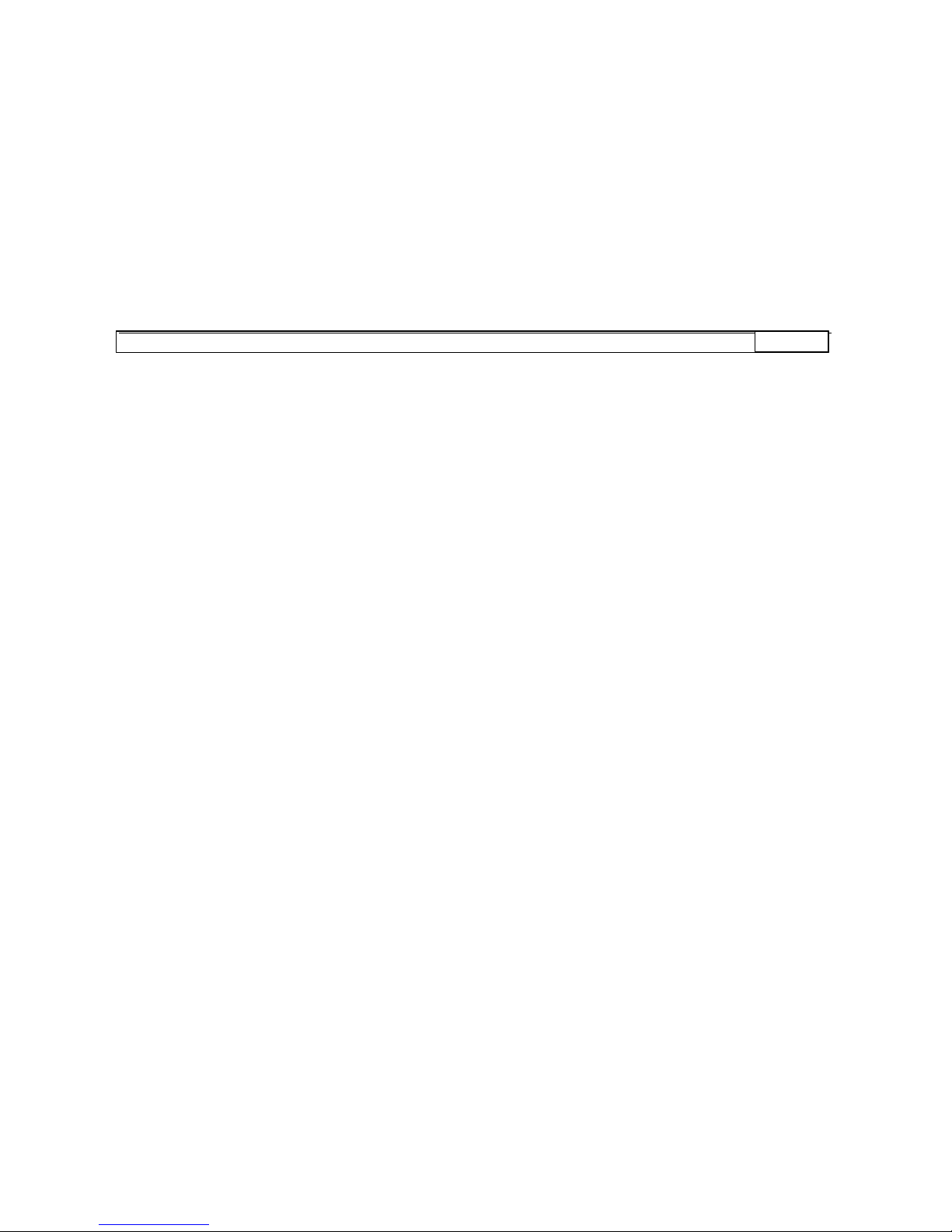
1
Performance DVR | Operations Manual
1
IMPORTANT SAFETY INSTRUCTIONS
1. Read these instructions - All the safety, operating and installation
instructions should be read before operating the unit.
2. Keep these instructions - The safety, operating and installation
instructions should be retained for future reference.
3. Heed all warnings - All warnings on the unit and in the operating
instructions should be adhered to.
4. Follow all instructions - All operating and use instructions should
be followed.
5. Do not use this apparatus near water - for example, in an
unprotected outdoor installation; or any area which is classified as a
wet location.
6. Clean only with a dry cloth - Unplug the unit from the outlet before
cleaning. Do not use liquid cleaners or aerosol cleaners.
7. Do not block cooling fans and install in a well ventilated area.
8. Do not install near any heat sources such as radiators, heat
registers, stoves, or other apparatus (including amplifiers) that
produce heat.
9. Ensure horizontal mounting.
10. Avoid excess vibrations to the unit.
11. Do not stack the DVR unit(s).
12. Protect the power cord from being walked on or pinched
particularly at plugs, convenience receptacles, and the point where
they exit from the apparatus.
13. Only use attachments/accessories specified by the manufacturer.
14. Plug unit into a reliable power source.
15. A UPS (Uninterrupted Power Supply) with power surge
protection is strongly recommended.
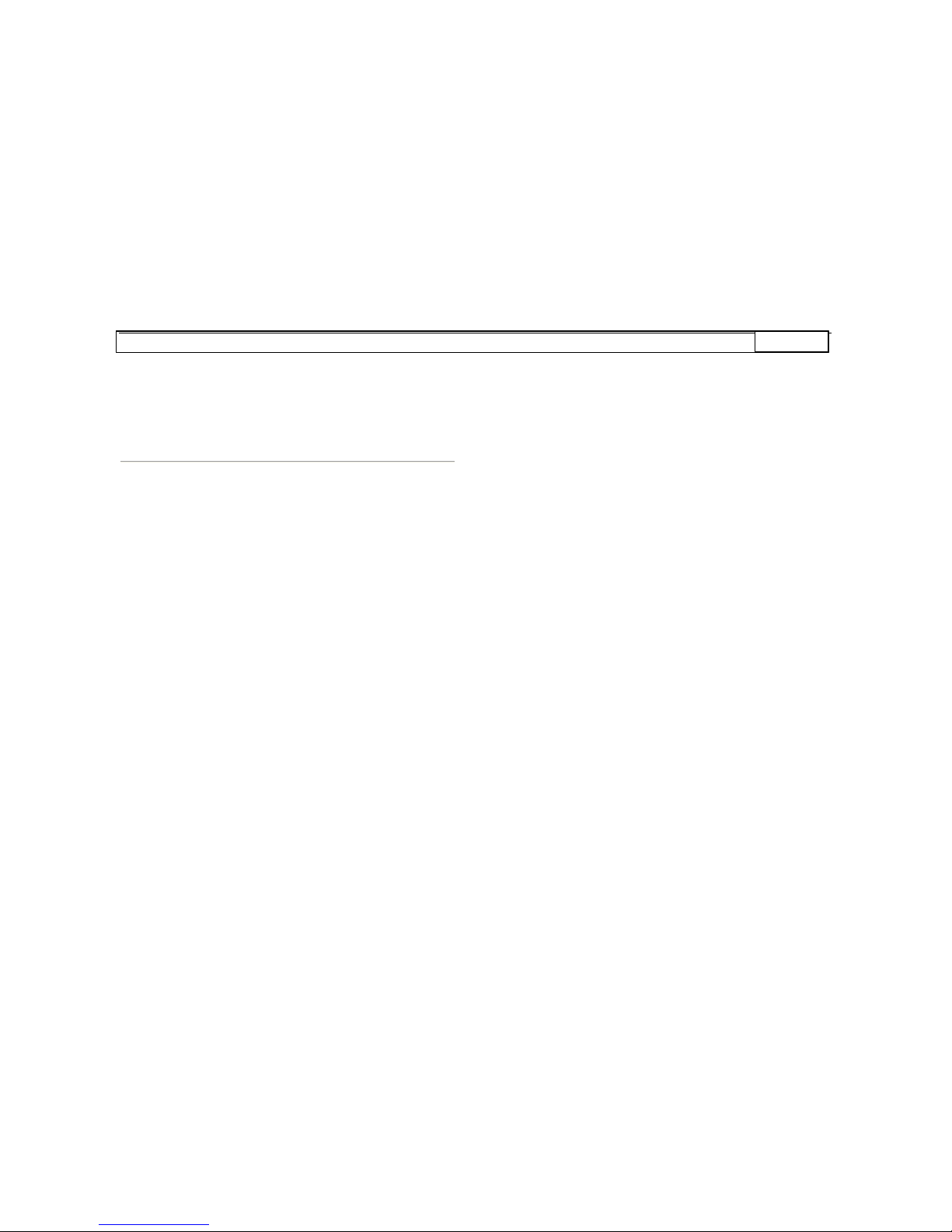
2
Performance DVR | Operations Manual
2
Performance DVR
Operations Manual
Contents
1. Introduction . . . . . . . . . . . . . . . . . . . . . . . . . . . . . . . . 3
2. Specifications and Features Overview . . . . . . . . . . . . 4
2.1. DVR Specifications . . . . . . . . . . . . . . . . . . . . . . . 4
2.2. DVR Features . . . . . . . . . . . . . . . . . . . . . . . . . . . 5
2.3. Storage Calculations . . . . . . . . . . . . . . . . . . . . . . 6
3. Front panel controls . . . . . . . . . . . . . . . . . . . . . . . . . . 7
3.1. Front Panel Controls . . . . . . . . . . . . . . . . . . . . . . 7
3.2. Function Details . . . . . . . . . . . . . . . . . . . . . . . . . 8
4. Basic System Operations . . . . . . . . . . . . . . . . . . . . . . 9
4.1. Turn on/off the recorder . . . . . . . . . . . . . . . . . . . 9
4.2. Recording . . . . . . . . . . . . . . . . . . . . . . . . . . . . . . 9
4.3. Sensor Connection . . . . . . . . . . . . . . . . . . . . . . 10
4.4. PTZ Control . . . . . . . . . . . . . . . . . . . . . . . . . . . . 10
4.5. Network connection . . . . . . . . . . . . . . . . . . . . . . 10
5. DVR Menu and Operations . . . . . . . . . . . . . . . . . . . 11
5.1. Enter/Exit the Operation Menu . . . . . . . . . . . . . 11
5.2. Main Menu . . . . . . . . . . . . . . . . . . . . . . . . . . . . 11
5.3. Disk Info . . . . . . . . . . . . . . . . . . . . . . . . . . . . . . 11
5.4. Configuration . . . . . . . . . . . . . . . . . . . . . . . . . . . 12
5.5. Search . . . . . . . . . . . . . . . . . . . . . . . . . . . . . . . . 15
5.6. Back Up . . . . . . . . . . . . . . . . . . . . . . . . . . . . . . . 16
5.7. Admin . . . . . . . . . . . . . . . . . . . . . . . . . . . . . . . . 16
6. System Connections . . . . . . . . . . . . . . . . . . . . . . . . 18
6.1. Rear view . . . . . . . . . . . . . . . . . . . . . . . . . . . . . 18
6.2. RS232 Connection . . . . . . . . . . . . . . . . . . . . . . 18
6.3. PTZ and Sensor Connections . . . . . . . . . . . . . . 19
6.4. RS-485 port connection . . . . . . . . . . . . . . . . . . 20
6.5. Serial Port Connection Settings . . . . . . . . . . . . 22
7. Appendix . . . . . . . . . . . . . . . . . . . . . . . . . . . . . . . . . 23
7.1. Remote Control . . . . . . . . . . . . . . . . . . . . . . . . . 23
7.2. Frequently Asked Questions . . . . . . . . . . . . . . . 23
7.3. Hard Disk Installation . . . . . . . . . . . . . . . . . . . . 24
8. Limited Warranty . . . . . . . . . . . . . . . . . . . . . . . . . . . 25
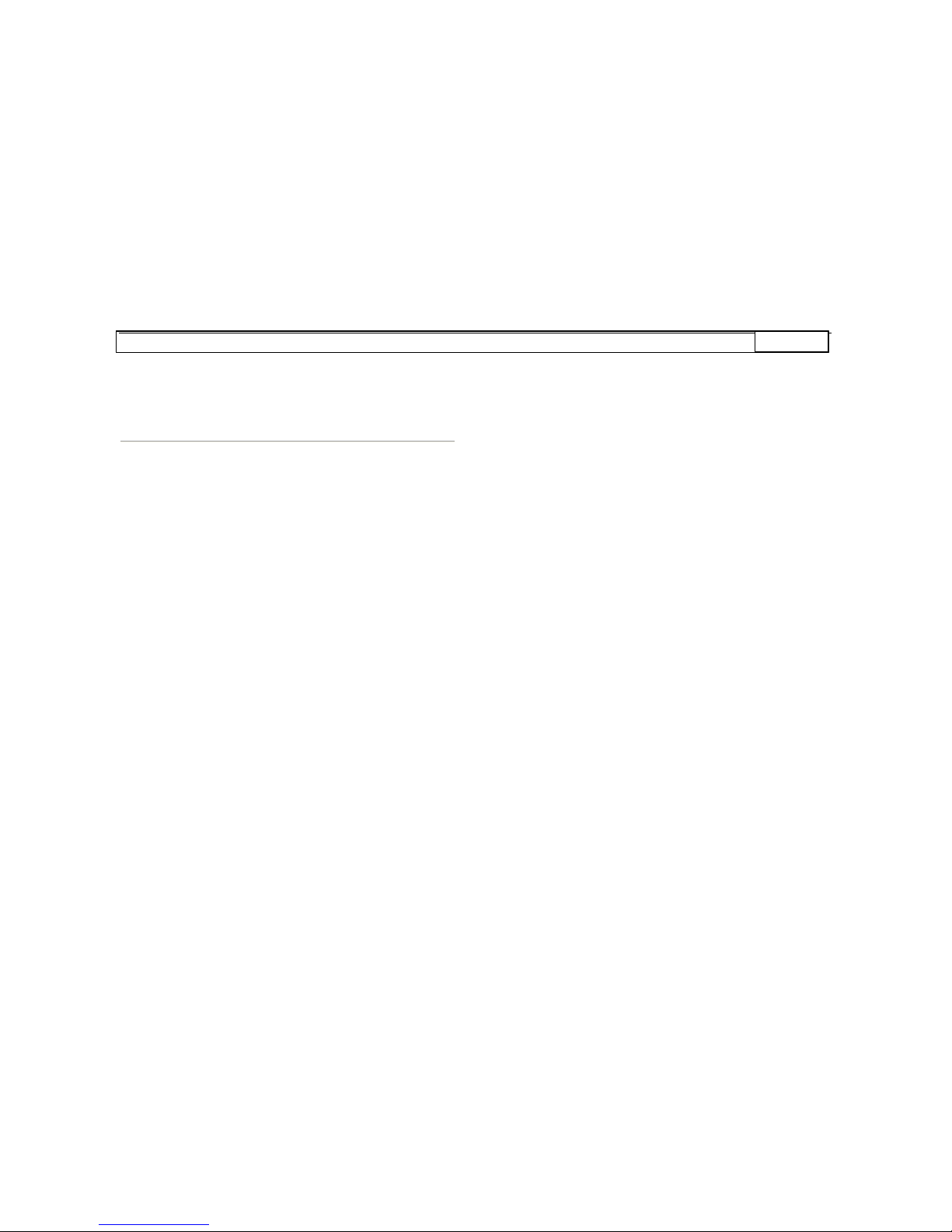
3
Performance DVR | Operations Manual
3
1. Introduction
Embedded Digital recorder for security
applications
The Embeded E-Series DVR is video recording device that can
record multiple cameras, while simultaneously providing Real Time
Viewing, Recording, Playback, Backup and Remote Transmission.
The DVR has comprehensive recording and playback facilities for
viewing stored video at extremely high quality
resolution/compression. Once set up, all recording takes place in the
background with no operator intervention. Maximum recording rates
of 30 fps (NTSC) and 25 fps (PAL) per channel are guaranteed with
all cameras. The recording rate and image resolution are also
selectable per camera.
All models have sensor inputs and relay outputs to integrate the DVR
with security handling and telemetry control. Sensor functions
include motion detection in user-definable areas of the image on any
camera input. The unit can be easily operated and programmed via
the front panel control keys with on screen display menu or remote
control. One monitor output provides full-screen, quad and multiscreen viewing, another additional output is for a spot/alarm monitor.
An optional CD/DVD writer or USB key can be connected for
archiving data.
Operations over network using Microsoft Internet Explorer (IE) or
using the Remote Client Software installed on the PC, one can view,
playback and configuration. Five simultaneous users can control
multiple dvr’s. The E series includes an authenticity check for both
local and remote playback.
The E-Series DVR has ATM/POS integration.
Versions
There are three “Real-Time” models; 4-channel, 8-channel and 16channel, each with various storage capacities and Real-Time
Viewing/Recording.
Setup
An administrator configures the DVR, initially. Access to the
configuration functions is normally password protected. Setup
options can either allow or restrict the functions available to the
operator (i.e. the number of multi-screen views can be limited).
Search and playback functions can also be password protected,
allowing the system to be configured in different ways for multiple
operators. All possible operator facilities are described in this manual
but some of these may not be available to you.

4
Performance DVR | Operations Manual
4
2. Specifications and Features
Overview
2.1. DVR Specifications
Parameter 4 Channel 8 Channel 16 Channel
Processor AMD ELANSC520/133 embedded microprocessor
Operation
system
Real-time operation system - RTOS
Video input
4 Channel
(NTSC/PAL)
BNC 1.0V
P- P
75?
8 Channel
(NTSC/PAL)
BNC 1.0V
P- P
75?
16 Channel
(NTSC/PAL)
BNC 1.0V
P- P
75?
Video output
1 Channel PAL/NTSC BNC 1.0V
P- P
75? video
signal
Audio input
4 Channel 200-
1000mv10K?
(BNC)
8 Channel 200-
1000mv10K?
(BNC)
8 Channel 200-
1000mv10K?
(BNC)
Audio output 1 Channel 2000mv 1K? (BNC)
Video display
1(Full Screen)
& 4(Quad)
window
displays
1(Full Screen),
4(Quad), 9
(3x3) window
displays
1(Full Screen),
4(Quad), 9
(3x3), 16 (4x4)
window
displays
Video standard
NTSC 525 line, 60f/s – PAL 625 line, 50f/s
System
resource
Real-time recording, multi channel playback and
network operation simultaneous (Triplex)
Image
resolution
Real-time monitor 704×576, playback 352×288,
VGA output 720×576
Motion
detection
Area setting: multiple detection areas on the screen;
detection sense setting: 3 levels detection sense for
each area
Video
compression
H.264 CBR (fixed frame rate); H.264 VBR (variable
frame rate)
Audio
compression
Audio - ADPCM 28.8 Mb/hour G.729 - 3.6 Mb/hour
Video - 40-460 Mb/hour
Image
compression
rate
352×288CIF format - 176×144QCIF format -
704×576 4CIF format.
Video recording
speed
Real-time mode: NTSC 1f/s - 30f/s for each channel
adjustable. PAL 1f/s - 25f/s for each channel
adjustable;
Image quality 6 selectable levels
Hard Disk
Expansion
Contains 4 IDE ports, able to install 6 Hard Drives
with one CD-RW / DVR-RW
HDD space
used
Audio - ADPCM 28.8Mb/hour G.729 - 3.6Mb/hour
Video - 40-460Mb/hour
Sensor input
8 channel voltage sensor input – 5 to 15V DC
necessary for the sensor input.
Sensor output
3 channels output, - output in open/close contact or
controllable - 12V output -
Alarm relay 30VDC 1A, 125VAC 0.5A - relay output.
Network
connection
RJ45 10M/100M Ethernet connection
Pan-tilt control
RS485
Power 110VAC/220VAC
Power
consumption
60W 75W 90W
Working
temperature
10°C – 55°C
Working
humidity
10% - 90% Relative
Barometric
pressure
86kpa - 106kpa
Size
2U standard industrial case 441mm (Wide) x
430mm (Deep) x 89mm (High)
Weight 11KG in Box
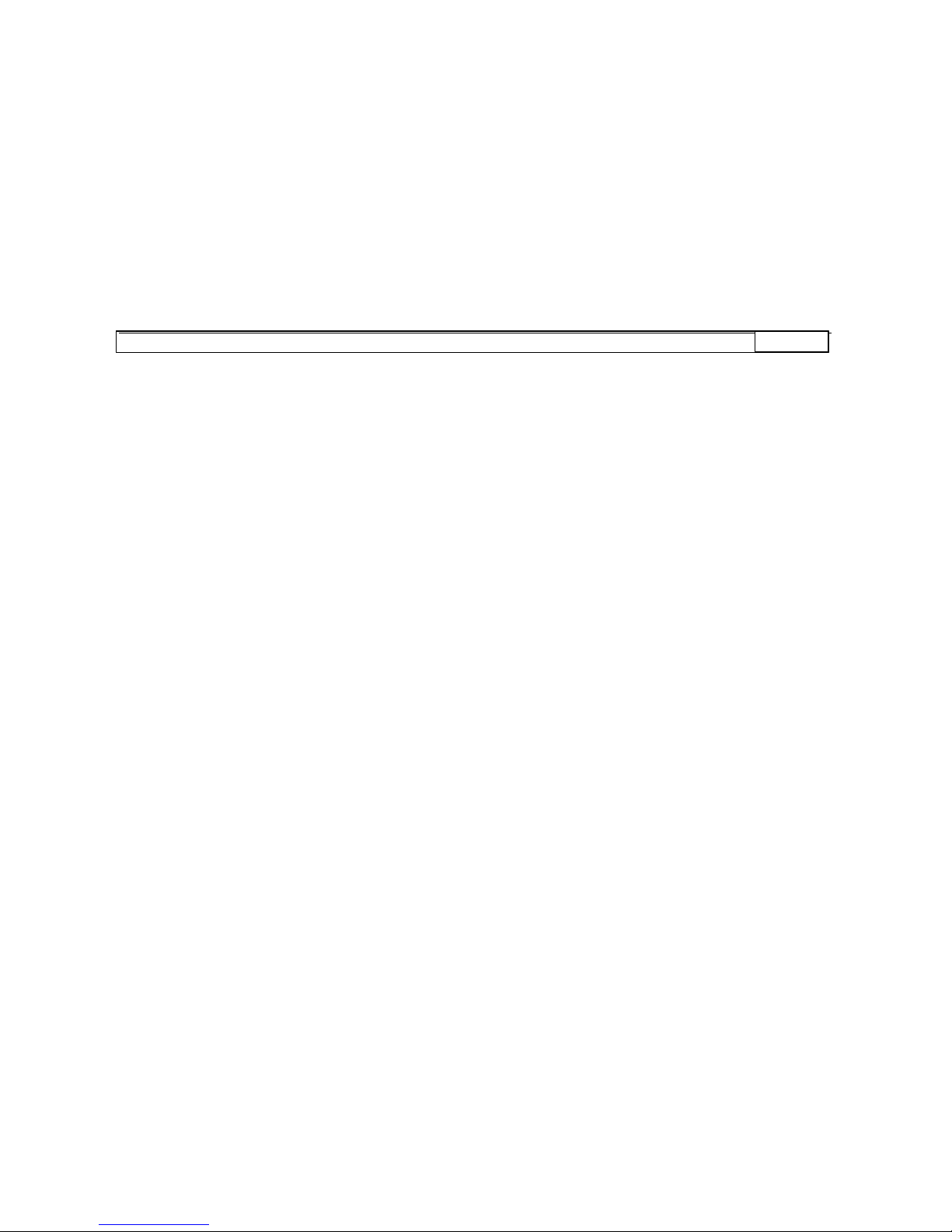
5
Performance DVR | Operations Manual
5
2.2. DVR Features
- Real-time Monitor (Video Displays)
• 1 VGA port for video output to PC Type Monitor and 2 Video
output port to Video Monitor.
• Single window (Full Screen) /4 windows (Quad) /9 windows
(3x3)/16 window (4x4) monitor displays.
- Compression Method
• Multiple video compression modes: H.264 fixed frame
variable frame.
• 4/8/16-channel audio/video real-time compression,
independent hardware compression for each channel, stable
synchronization of sound and image.
- Storage
• Internally can hold 6 IDE-compatible large capacity Harddisk
(HDD)
• Alternative HDD operations that will reduce the power
consumption and heat emission.
• Overwrite (FIFO) and Stop (HDD Full) modes for DVR HDD
recording.
- Back-up
• Built-in CD-RW driver to back up records onto CD-R disks,
upgradeable to DVR-RW drive.
• USB port for external back up of records.
• Download the files on DVR to local PC through network.
- Play and Record
• Supports multiplexed operation: live monitor, record, search
for downloading, one channel playback and remote
transmission simultaneously.
• Multiple recording modes: Manual –Schedule – Alarm Motion Detection.
Note: Alarm Recording and Motion Detection Recording
have Pre-recording function.
• Playback: With PIP or Multi-Channel Real-Time Monitor.
Playback also available using Network Connection.
• Fast search for reviewing manual recording and alarmed
recording.
• Multiple playback modes: X2, X4 & X8 fast play, pause,
15F/S, 5F/S slow play and frame by frame playback.
• Displays Time/Date during playback.
- Alarm relay
• 8 channels external alarm input, video lost alarm and motion
detection alarm.
• Multi channel relay switch alarm output activates alarm relay
and on-site light control.
• Circuit Protection for Alarm inputs and outputs.
- Pan-tilt Control
• Supports Camera Pan-Tilt-Zoom (PTZ) Functions usin g
RS485 Communication Protocol.
• Integrates multiple protocols to control various PTZ speed
domes.
- Communication connection port
• DB-25- (25 pin) connection for alarm inputs and PTZ control.
• RS232 port for the connection with keyboard for central
control, or with the computer serial port for system upgrade
and debugging.
• Standard Ethernet port for remote viewing and control.
• Remote real-time monitor through network.
• Pan-tilt-zoom control.
• Record search and real-time playback. Note: playback quality
depends on network conditions. Download records through
network.
• System programming, settings & modification and system
software upgrade available online.
• Remote alarm processing and system log review remotely.
• Embedded TCP/IP protocol and RTOS (Real Time Operating
System) supports Web server direct connection to operate
and control all the above functions.
• Administration mode: Three USER levels for logging in
remotely. Each user login is password protected.
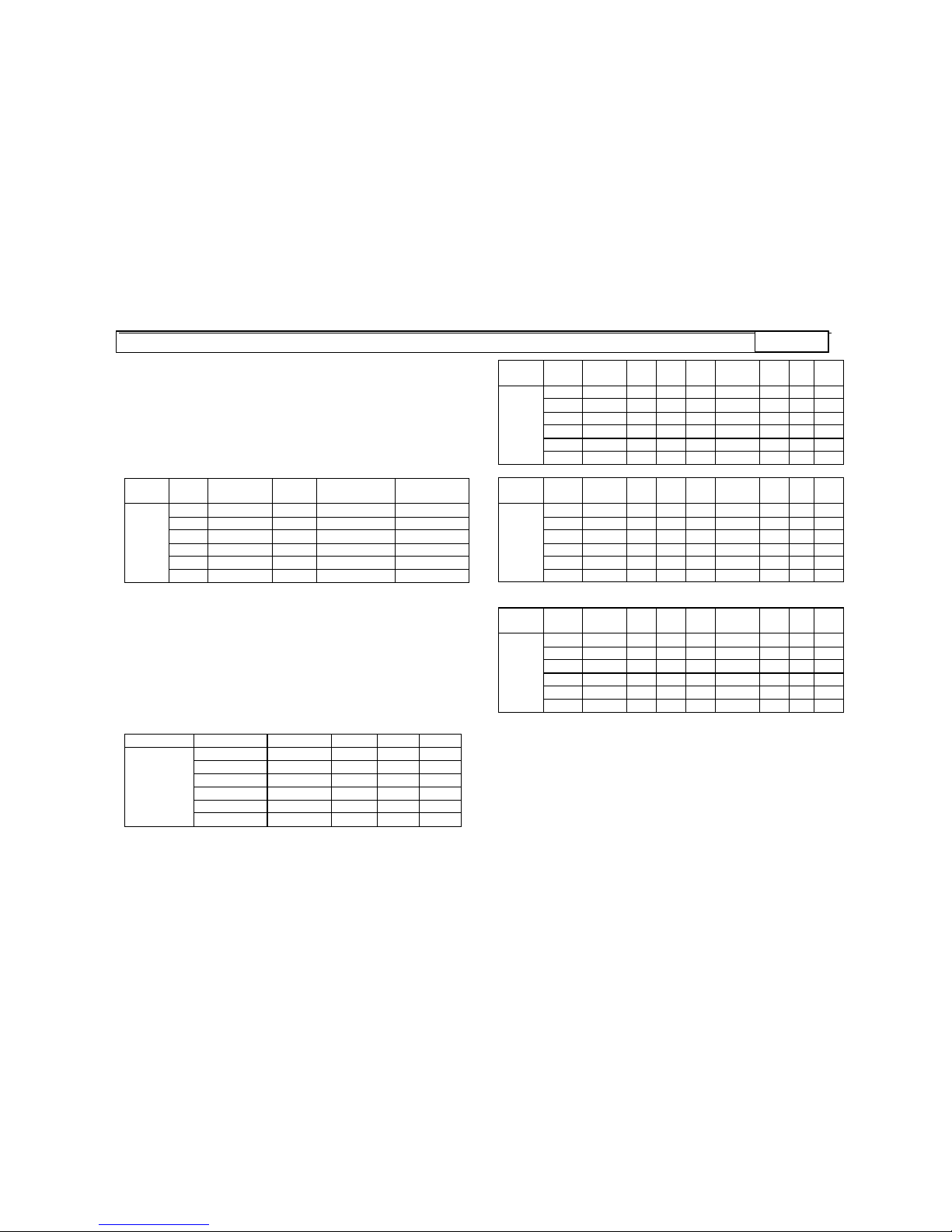
6
Performance DVR | Operations Manual
6
2.3. Storage Calculations
The HDD Capacities and Recording lengths are determined by
capacity of the installed HDDs and the selected image level.
The following storage time is based on the average use for HDD
space for single channel recording.
Mode
Image
level
Resolution Frames
Transmission
Speed
Average H
DD
space (/hour)
1 352 * 288 30 128 Kb/s 40 MB
2 352 * 288 30 256 Kb/s 80 MB
3 352 * 288 30 384 Kb/s 120 MB
4 352 * 288 30 512 Kb/s 160 MB
5 352 * 288 30 768 Kb/s 240 MB
CBR
6 352 * 288 30 1 Mb/s 320 MB
Note: Adjustable frame rates, from 1fs to 30f/s can be selected.
User can choose based on own needs.
Using other than 30f/s (Real time), HDD (Hard Disk) space can be
greatly increased.
Following are storage calculation guidelines (in the number of
Days):
Image Quality 30 Fps 1 Ch 4 Ch 8 Ch
1(128 Kb/s ) 128 Kb/s 61 15 8
2(256 Kb/s) 256 Kb/s 30 8 4
3(384 Kb/s) 384 Kb/s 20 5 3
4(512 Kb/s) 512 Kb/s 15 4 2
5(768 Kb/s) 768 Kb/s 10 3 1
80Gb
HDD
using
CBR
(constant
bit rate)
6(1024 Kb/s) 1024 Kb/s 8 2 1
Image
Quality
30 Fps 1Ch 4Ch 8Ch 1 Fps 1Ch 4Ch 8Ch
1 116kb/s 67 17 9 12.5kb/s 621 155 78
2 160kb/s 49 12 6 25kb/s 312 78 39
3 212kb/s 37 9 5 44kb/s 176 44 22
4 330kb/s 24 6 3 50kb/s 156 39 20
5 447kb/s 17 4 2 62kb/s 124 31 16
80Gb
HDD
using
VBR
(variable
bit rate)
6 825kb/s 9 2 1 88kb/s 88 22 11
Image
Quality
2 Fps 1Ch 4Ch 8Ch 3 Fps 1Ch 4Ch 8Ch
1 25kb/s 311 78 39 44kb/s 176 44 22
2 44kb/s 176 44 22 45kb/s 172 43 21
3 50kb/s 156 39 20 55kb/s 140 35 18
4 63kb/s 124 31 15 84kb/s 92 23 11
5 78kb/s 100 25 12 100kb/s 76 19 10
80Gb
HDD
using
VBR
(variable
bit rate)
6 92kb/s 84 21 10 122kb/s 64 16 8
Image
Quality
10 Fps 1Ch 4Ch 8Ch 12 Fps 1Ch 4Ch 8Ch
1 71kb/s 108 27 14 80kb/s 96 24 12
2 109kb/s 72 18 9 130kb/s 60 15 7
3 133kb/s 60 15 7 149kb/s 52 13 6
4 175kb/s 44 11 6 210kb/s 36 9 5
5 258kb/s 32 8 4 275kb/s 28 7 4
80Gb
HDD
using
VBR
(variable
bit rate)
6 443kb/s 16 4 2 525kb/s 16 4 2

7
Performance DVR | Operations Manual
7
3. Front Panel
3.1. Front Panel Controls
1. Power Switch 2. Recording Light 3. Control Cover
4. CD-RW / DVR-RW
5. Onscreen Address
Entry
6. Cursor/Direction
Keys
7. IR Remote
Receiver
8. EXIT (Cancel) 9. Enter
10. AUX 11. Power Light 12. Jog Shuttle
13. Rec (Recording
Control)
14. Switch View Mode
15. Replay Last
Selection
16. Rewind 17. Slow Play 18. Play/Pause
19. Fast Forward
20. Jump to Next
Section
21. USB Connector
Note: Outside Ring of the jog shuttle when turning
clockwise is equal to right direction arrow, turning
counter clockwise is equal to left direction arrow; inner
circle turning clockwise equal to down direction and
counter clockwise equal to up direction.
