Digital Equipment DLE49-MA, MultiSwitch 700ET DLE49-MA, MultiSwitch 700ET User Manual
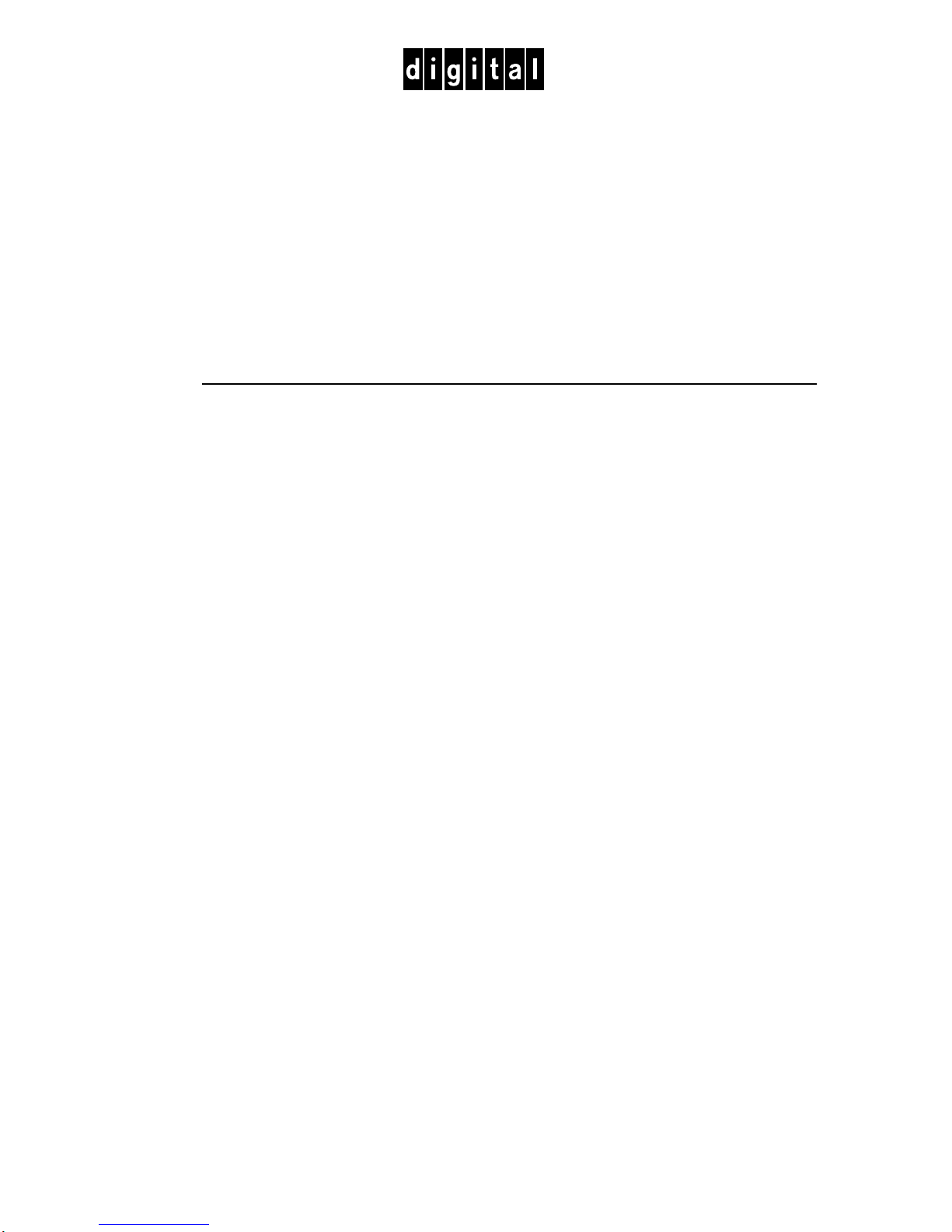
DIGITAL Mul tiSwit ch 700ET
DLE49-MA Interface Module
User’s Guide

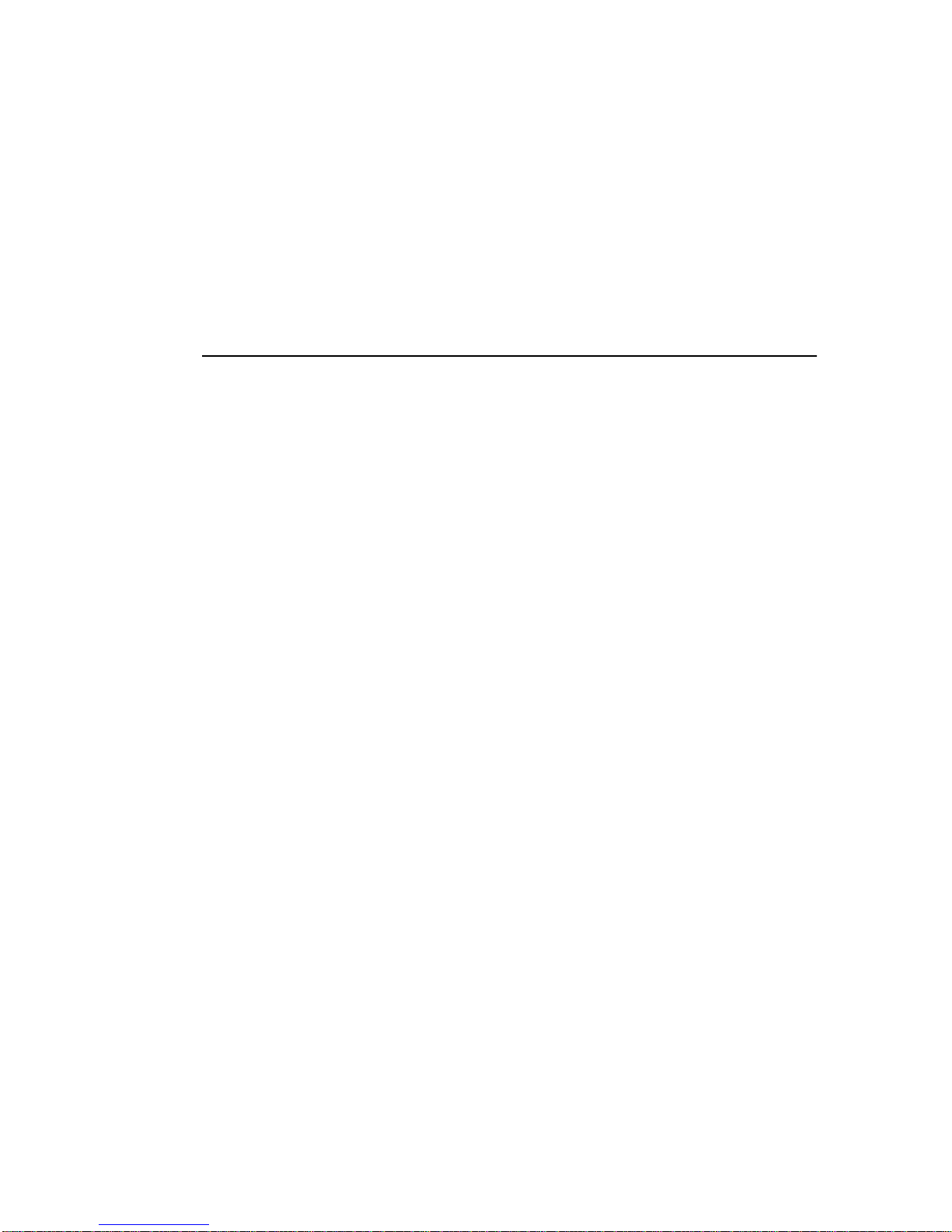
DIGITAL Mul tiSwit ch 700ET
p
DLE49-MA Interface Module
User’s Guide
Part Number: 9032831
November 1998
This guide descri bes how to use the DLE49-MA interface module and
provides inform ation concerning its network requirement s, troubleshooti ng,
and how to use the Local Management feature.
Revision/U
date Information:
Th is is a new document.
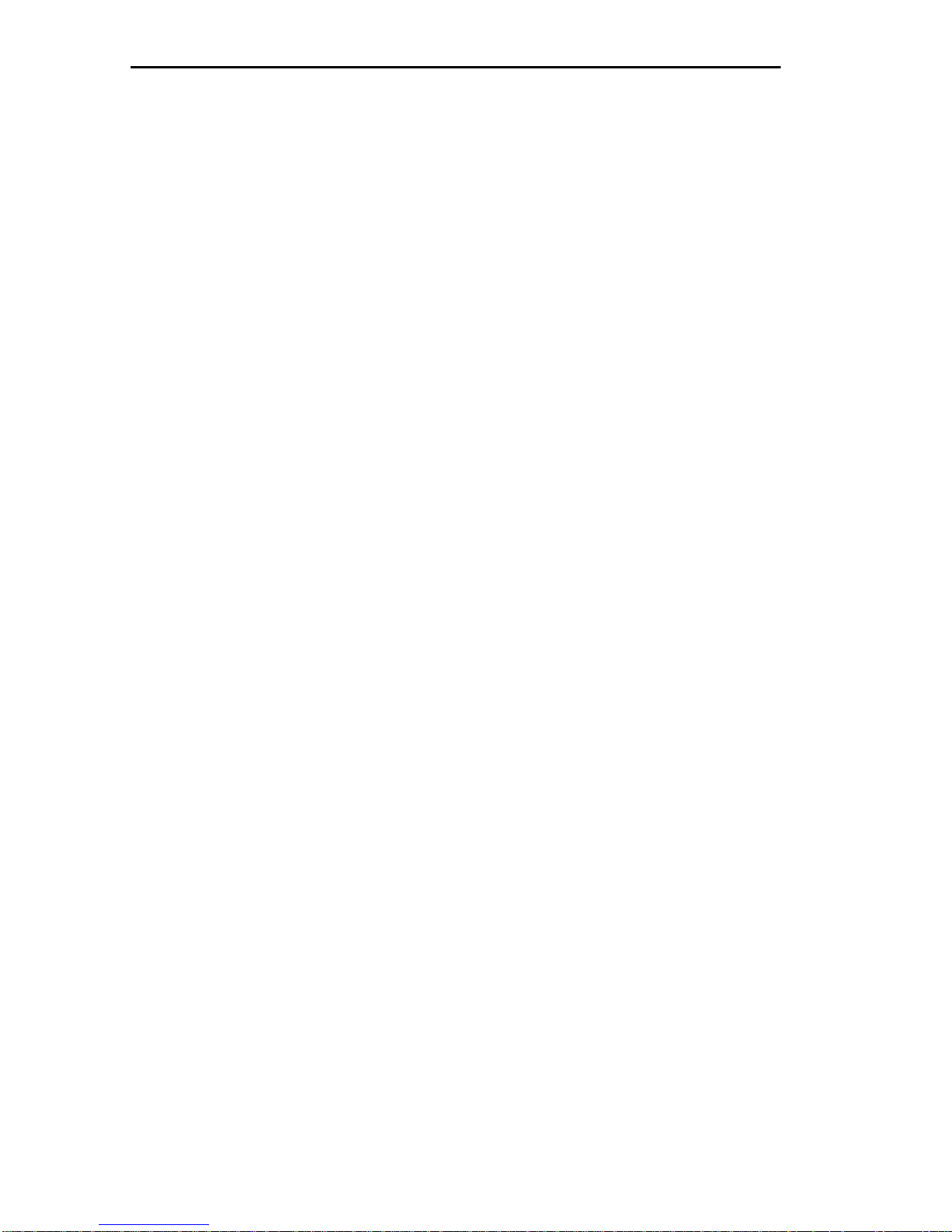
Cabletron Systems reser ves the right to make changes in specifications and other infor m ation
contained in this document without prior notice. The reader should in all cases consult Cabletron
Systems to determine whet her any such changes have been made .
The hardwa re, firmware, or software des cribed in this manual is subject to change without notice.
IN NO EVENT SHALL CABLETRON SYSTEMS BE LIABLE FOR ANY INCIDENTAL,
INDIRECT, SPECIAL, OR CONSEQUENTIAL DAMAGES WHATSOEVER (INCLUDING BUT
NOT LIMITED TO LOST PROFITS) ARISING OUT OF OR RELATED TO THIS MANUAL OR
THE INFORMA TION CONTAINED IN IT, EVEN IF CABLETRON SYSTEMS HAS BEEN
ADVISED OF, KNOWN, OR SHOULD HAVE KNOWN, THE POSSIBILITY OF SUCH
DAMAGES.
Copyright 1998 by Cabletron Systems, Inc., P.O. Box 5005, Rochester, NH 03866-5005
All Rights Reserved
Printed in the United States of America
Cabletron Systems, QuickSET, and SPECTRUM are registered tradem arks of Cabletron Systems,
Inc.
DIGITAL and the DIGITAL logo are trade marks of Digital Equipment Corporati on.
All other product names mentioned in this manual may be trademarks or regi s tered trademarks of
their respective companies.
UNITED STATES GOVERNMENT RESTRICTED RIGHTS
The enclosed product (a) was developed solely at private expense; (b) contains “restricted computer
software” s ubmitted w ith restrict ed rights in accordance w ith Sectio n 52227-19 (a) throug h (d) of the
Commercial Computer Software - Restricted Rights Clause and its successors, and (c) in all respects
is propri etary data be longing to Cabletron and/or its suppliers.
For Depar tment of Defe ns e units, the pr oduct is lice ns ed with “Restricted Righ ts” as defined in the
DoD Suppl e ment to the Fe deral Acquisition Regulations , Section 52. 227-7013 (c ) (1) (ii) and its
successors, and use, duplication, disclosure by the Government is subject to restrictions as set forth in
subparagraph (c) (1) (ii) of the Rights in Technical Data and Computer Software clause at
252.227-7013. Cabletron Systems, Inc., 35 Industrial Way, Rochester, New Hampshire 03867-0505.

FCC Notice — Class A Computing Device:
This equipment gener a tes, uses, and may emit radio frequency energy. The equipment has been type
tested and found to comply with the lim it s for a Class A digi tal device pu rsuant to Part 15 of FCC
rules, which are desig ned to provide reasonable pr otection against such rad io frequency interference.
Operation of this equipment in a residential area may cause interference in which case the user at his
own expense will be require d to take whate ver meas ur es may be requi red to correc t the inte rfe rence .
Any modif icat ions t o thi s device - unl ess ex press ly ap prov ed by the manu fact urer - can voi d the u ser' s
authority to operate th is equipment under part 15 of the FCC rules.
DOC Notice — Class A Computing Device:
This digital apparatus does not exceed the Class A limits for radio noise emissions from digital
apparatus set out in the Radio Interfe rence Regul atio ns of the Canadian Departme nt of
Communicati ons.
Le présen t appareil nu mérique n’émet pas de bruits radioéle ctriques dépas s ant les limites applicables
aux appareils numériques de la class A prescrites dans le Règlement sur le brouillage radioélectrique
édicté par l e ministère des Communications du Canada.
VCCI Notice — Class A Computing Device:
T aiwanese Notice — Class A Computing Device:
CE Notice — Class A Computing Device:
Warning!
This is a Class A product. In a do mes tic environ m ent, this product may cause radi o interference, in
which case the user may be requi re d to take adequate measures.
Achtung!
Dieses ist ein Gerät der Funkstörgr enzwertkl as s e A . I n Wohnbereichen können bei Be trieb dieses
Gerätes Ru ndfunkstörungen auftreten, in welchen Fällen der Benutzer f ür entspre chende
Gegenma
Avertissement!
Cet appareil est un appareil de Classe A. Dans un environnement résidentiel cet appareil peut
provoqu er des bro ui llag es radi oélec tri ques . Dans ce cas, i l peut être demandé à l 'ut ilisat eu r de prend re
les mesures appropriées.
ß
nahmen veran two rtlich ist.
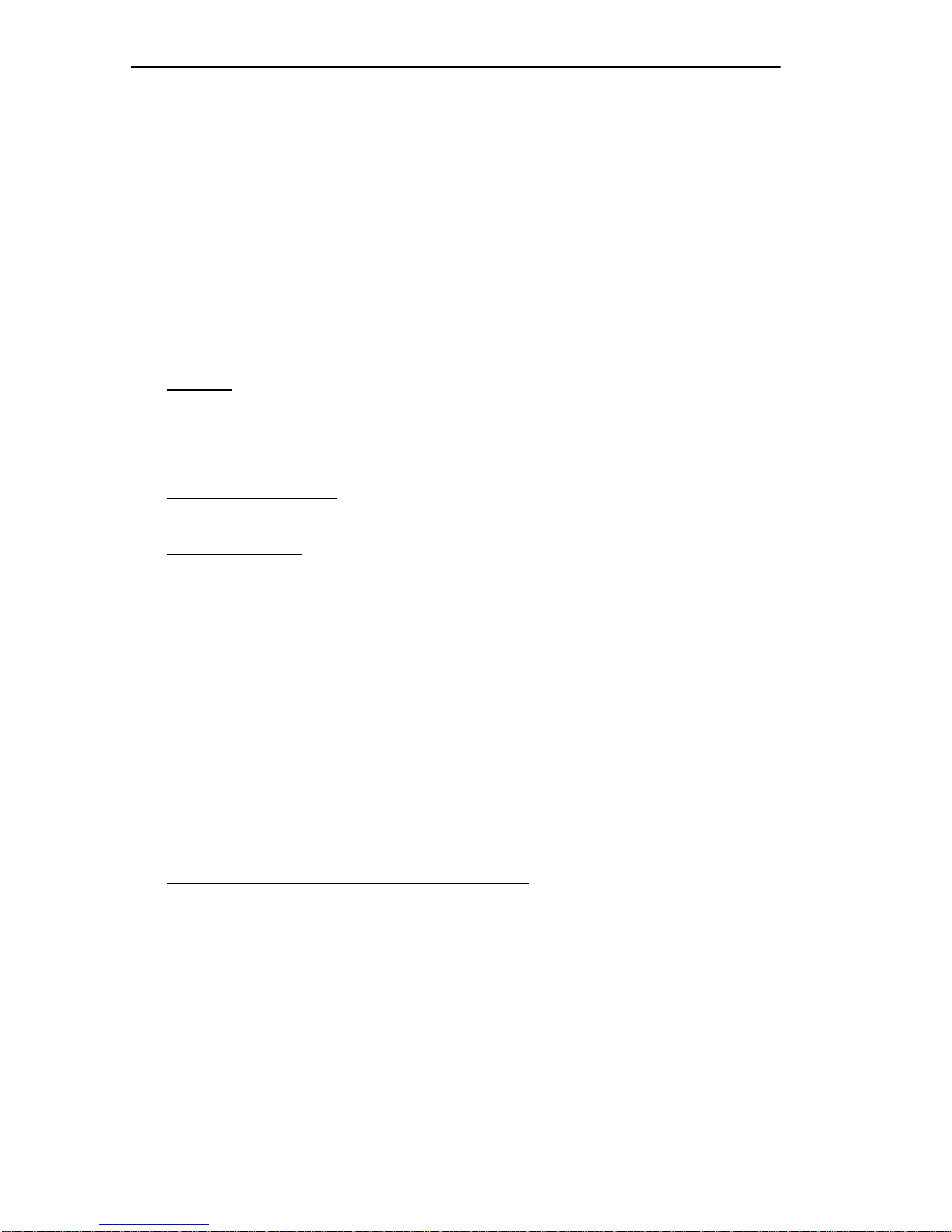
CABLETRON SYSTEMS, INC. PROGRAM LICENSE AGREEMENT
IMPORTANT: Before utilizing this product, carefully read this License Agreement.
This do cument is an agreement between you, the end user, and Cabletr on Systems , Inc. (“ Cabletron”)
that sets forth your r ights and obligations wit h respect to the Cabletron software pr ogram (the
“Program”) contained in this package. The Program may be contained in firmware , chips or other
media. BY UTILIZING THE ENCLOSED PRODUCT, YOU ARE AGREEING TO BECOME
BOUND BY THE TERMS OF THIS AGREEMENT, WHICH INCLUDES THE LICENSE AND
THE LIMITATION OF WARRANTY AND DISCLAIMER OF LIABILITY. IF YOU DO NOT
AGREE TO THE TERMS OF THIS AGREEMENT, PROMP T LY RETURN THE UNUSED
PRODUCT TO THE PLACE OF PURCHASE FOR A FULL REFUND.
CABLETRON SOFTWARE PROGRAM LICENSE
1. LICENSE. You ha ve the right to use only the one (1) copy of the Program provided in thi s
package subject to the terms and conditions of this License Agreement.
You may not copy, reproduce or transmit any part of the Program except as permitted by the
Copyright Act of the United States or as authorized in writing by Cabletron.
2. OTHER RESTRIC TIONS
Program.
3. APPLICABLE LA W
and in the stat e and federal cour ts of New Hampshi re. You accept the personal jurisdiction and
venue of the New Hampshire courts.
. Y ou may not reve r s e e ngineer, decompile, or dis as s e mble the
. T his Lic ense Agree ment shall be interpret ed and gov erned unde r the laws
EXCLUSION OF WARRANTY AND DISCLAIMER OF LIABILITY
1. EXCLUSION OF WARRANTY. Except as may be specifical ly provided by Ca bletron in
writing, Cabl etron make s no w arran t y, expr e ssed or imp lied , conce rn ing t he Pr ogra m (in cludi ng
its documen tation and media).
CABLETRON DISCLAIMS ALL WARRANTIES, OTHER THAN THOSE SUPPLIED TO
YOU BY CABLETRON IN WRITING, EITHER EXPRESSED OR IMPLIED, INCLUDING
BUT NOT LIMITED TO IMPLIED WARRANTIES OF MERCHANTABILITY AND
FITNESS FOR A PARTICULAR PURPOSE, WITH RESPECT TO THE PROGRAM, THE
ACCOMPANYING WRITTEN MATERIALS, AND ANY ACCOMP ANYING
HARDWARE.
2. NO LIABILITY FOR CONSEQUENTIAL DAMAGES
CABLETRON OR ITS SUPPLIERS BE LIABLE FOR ANY DAMAGES WHATSOEVER
(INCLUDING, WITHOUT LIMITATION, DAMAGES FOR LOSS OF BUSINESS,
PROFITS, BUSINESS INTERRUPTION, LOSS OF BUSINESS INFORMATION, SPECIAL,
INCIDENTAL, CONSEQUENTIAL, OR RELIANCE DAMAGES, OR OTHER LOSS)
ARISING OUT OF THE USE OR INABILITY TO USE THIS CABLETRON PRODUCT,
EVEN IF CABLETRON HAS BEEN ADVISED OF THE POSSIBILITY OF SUCH
DAMAGES. BECAUSE SOME STATES DO NOT ALLOW THE EXCLUSION OR
LIMITATION OF LIABILITY FOR CONSEQUENTIAL OR INCIDENTAL DAMAGES, OR
ON THE DURATION OR LIMITATION OF IMPLIED WARRANTIES, IN SOME
INSTANCES THE ABOVE LIMITATIONS AND EXCLUSIONS MAY NOT APPLY TO
YOU.
. IN NO EVENT SHALL

DECLARATION OF CONFORMITY
Application of Council Directive(s): 89/336/EEC
73/23/EEC
Ma nufacturer’s Nam e: Cabletron Systems, Inc.
Manufactu rer’s Address: 35 Industrial Way
PO Box 5005
Rochester, NH 0386 7
European Representative Name: Mr. J. Solari
European Representative Address: Cabletron Systems Limi ted
Nexus House, Newbury Business Park
London Road, Newbury
Berkshire RG13 2PZ, England
Conformance to Directive(s)/Product Standards: EC Directive 89/336/EEC
EC Directive 73/23/EEC
EN 55022
EN 50082-1
EN 60950
Equipment Type/Environm ent: Networking Equipment, for use in a
Commercial or Light Industrial
Environment.
W e th e undersigned , here by declare, unde r our so l e res ponsibility, that the equip men t pack age d
with this notice conforms to the above directives.
Manufacturer Legal Representative in Europe
Mr. Ronald Fotino Mr. J. Solari
___________________________________ ___________________________________
Full Name Full Name
Principal Compliance Engineer Managing Director - E.M.E.A.
___________________________________ ___________________________________
Title Title
Rochester, NH, USA Newbury, Berkshire, England
___________________________________ ___________________________________
Location Location


CONTENTS
PREFACE
Using This Guide.........................................................................xvii
Structure of This Guide................................................................xvii
Related Documents.................................................................... xviii
Correspondence...........................................................................xix
Documentat ion Com men ts....... .............. .............. ...........xix
World Wide Web...............................................................xx
Getting Help...................................................................................xx
SAFETY
Overview....................................................................................... xxi
Safety Requirements...................... .............. ....... ....... .............. ...xxii
CHAPTER 1 INTRODUCTION
1.1 Overview................. .......................... ....... .......................... ....... ...1-1
1.1.1 Connectivity ............... .......................... ...........................1-3
1.1.2 Auto-Negotia tion....................... ....... .......................... .....1-3
1.1.3 Runtime IP Address Discovery.......................................1-3
1.1.4 Full Duplex Switched Ethernet........................................1-4
1.1.5 SmartTrunk.....................................................................1-4
1.1.6 Remo te Monitori n g (RMON)......... ....... ........ ....... ............1-5
1.1.7 Broadcast Suppression...................................................1-5
1.1.8 Port/VLAN Redirect Functions........................................1-5
1.1.9 802.1p Port Priority.........................................................1-5
1.1.10 Management...................................................................1-6
1.1.11 Switching Options...........................................................1-6
1.1.12 Distributed Chassis Management...................................1-6
1.1.1 3 Optional HSIMs.......... ............... ....... .............. ....... ....... ...1-6
1.1.1 4 Standards Co mpa tibility................ ............... ....... ....... .....1-7
1.1.15 Diagnostic LEDs.............................................................1-7
1.1.1 6 Ye a r 2 000 Com pliance .......... ....... ............... ....... ....... .....1-7
CHAPTER 2 NETWORK REQUIREMENTS
2.1 SmartTrunk..................................... .......................... ....... ............2-1
2.2 10BASE-T Network .....................................................................2-1
DLE49-MA User ’s Guide vii

Contents
CHAPTER 3 INSTALLATION
3.1 Required Tools....................... ................... .............. ................... ..3-1
3.2 Unpacking the DLE49-MA ...........................................................3-2
3.3 Options .........................................................................................3-2
3.4 Installing the DLE49-MA into the MultiSwitch 700 DLM6C-AA
Chassis........................................................................................3-2
3.5 Connecting to the Network...........................................................3-5
3.6 Completing the Installation...........................................................3-8
CHAPTER 4 T RO UBLESHOOTING
4.1 Using the Diagnostic LEDs ...................................................... .. ..4-1
4.2 Troubleshooting Check list............................................................4-5
4.3 Using the RESET Button ...........................................................4-10
CHAPTER 5 LOCAL MANAGEMENT: OVERVIEW, SETUP, AND
CHASSIS MANAGEMENT
5.1 Overview............................................ ....... .......................... ....... ..5-1
5.2 Local Management Keyboard Conventions............................... ..5-2
5.3 Management Terminal Setup.................................. .......... ....... .. ..5-3
5.3.1 Console Cable Connection......................... ............ .........5-4
5.3.2 Management Terminal Setup Parameters ......................5-6
5.3.3 Telnet Connections .........................................................5-6
5.3.4 Monitoring an Uninterruptible Power Supply...................5-7
5.4 Local Managem ent Screen Elem ents ..........................................5-8
5.5 Accessing Local Management............................................ .......5-11
5.5.1 Navigating Local Manage men t Screens........................5-12
5.5.2 Selecting Local Managem ent Menu Screen Items........5-14
5.5.3 Exiting Local Management Screens..............................5-14
5.5.4 Using the NEXT and PREVIOUS Comma nds...............5-15
5.5.5 Using the CLEAR COUNTERS Command ...................5-15
5.6 Main Menu Screen.....................................................................5-15
5.7 Chassis Men u Scree n............... .............. ....... .............. ....... .......5-17
5.8 Chassis Configuration Screen ...................................................5-18
5.8.1 Setting the IP Address...................................................5-21
5.8.2 Setting the Subnet Mask...............................................5-21
5.8.3 Setting the Chassis Date...............................................5-22
5.8.4 Setting the Chassis Time ..............................................5-22
5.8.5 Entering a New Screen Refresh Time...........................5-23
5.8.6 Setting the Screen Lockout Time ..................................5-24
5.9 SNMP Community Names Screen.............................................5-24
5.9.1 Establishing Community Names ...................................5-26
5.10 SNMP Traps Screen..................................................................5-27
viii DLE49-MA User ’s Guide

Contents
5.10.1 Configuring the Trap Table...........................................5-28
5.11 Chassi s En vironmenta l Scre e n .......... ....... ....... ............... ....... ...5-29
5.12 Redirect Configuration Menu Screen (Chassis)........................5-31
5.13 Port Redirect Configuration Screen...........................................5-32
5.13.1 Changing Source and Destination Ports.......................5-36
5.14 VLAN Redirect Configuration Screen........................................5-38
5.14.1 Changing Source VLAN and Destination Ports ............5-41
CHAPTER 6 LOCAL MANAGEMENT: MODULE NAVIGATION
6.1 Main Menu Screen ......................................................................6-1
6.2 Module Selection Screen.............................................................6-2
6.2.1 Selecting a Module.........................................................6-3
6.3 Module M enu Screen ..................................................................6-3
6.4 Module Configuration Menu Screen............................................6-5
6.5 General Configuration Screen.....................................................6-7
6.5.1 Setting the IP Address..................................................6-11
6.5.2 Setting the Subnet Mask ...............................................6-12
6.5.3 Setting the Default Gateway.........................................6-13
6.5.4 Setting the TFTP Gateway IP Address.........................6-13
6.5.5 Setting the Module Date ...............................................6-14
6.5.6 Setting the Module Time...............................................6-15
6.5.7 Entering a New Screen Refresh Time ..........................6-15
6.5.8 Setting the Screen Lockout Time..................................6-16
6.5.9 Setting the Operational Mode .......................................6-16
6.5.10 Setting the Management Mode.....................................6-16
6.5.11 Configuring the COM Port.............................................6-17
6.5.11.1 Changing the COM Port Application ............6-19
6.5.1 2 Clearing NVRAM. ....... ............... ....... ....... .............. ....... .6-20
6.5.13 Enabling/Disabling IP Fragmentation........................... .6-21
6.6 SNMP Community Names Configuration Screen ......................6-22
6.6.1 Establishing Community Names...................................6-24
6.7 SNMP Traps Configuration Screen...........................................6-25
6.7.1 Configuring the Trap Table...........................................6-26
6.8 System Resources Information Screen.....................................6-27
6.8.1 Setting the Reset Peak Switch Utilization.....................6-28
6.9 FLASH Download Configuration Screen...................................6-29
6.9.1 Image File Download Using Runtime............................6-31
6.10 Port Configuration Menu Screen ...............................................6-32
6.11 Ethernet Interface Configuration Screen...................................6-34
6.12 Ethernet Port Configuration Screen...........................................6-37
6.12.1 Selecting Settings.........................................................6-41
6.12.2 S ett in g t h e Adv er t is e d A b ilit y ....... ... .. .. ... .. .. . .... .. . .... .......6-41
DLE49-MA User ’s Guide ix

Contents
6.13 HSIM/VHSIM Configuration Screen...........................................6-42
6.14 Redirect Configuration Menu Screen.........................................6-42
6.15 Port Redirect Configuration Screen ...........................................6-44
6.15.1 Changing Source and Destination Ports .......................6-46
6.16 VLAN Redirect Configuration Screen ........................................6-48
6.16.1 Changing Source VLAN and Destination Ports.............6-51
6.17 Broadcast Suppression Configuration Screen...........................6-52
6.17.1 Setting the Threshold....................................................6-53
6.17.2 Setting the Reset Peak Switch......................................6-53
6.18 802.1 Configuration Menu Screen .............................................6-54
6.19 Switch Configuration Screen......................................................6-55
6.19.1 Setting the STA.............................................................6-57
6.19.2 Setting the Age Time .....................................................6-58
6.19.3 Setting (Enabling or Disabling) the Port Status............. 6-58
6.20 802.1p Priority Configuration Menu ...........................................6-59
6.21 Port Priority Configuration Screen .............................................6-60
6.21.1 Setting Switch Port Priority Port-By-Port.......................6-62
6.21.2 Setting Switch Port Priority On All Ports........................6-62
6.22 Advanced Port Priority Configuration Screen ............................6-62
6.22.1 Setting the TX Mapping Queues...................................6-65
6.22.2 Setting the TX Regeneration Priorities..........................6-65
6.22.3 Setting the Default Priority.............................................6-66
6.23 Transmit Queues Conf iguration Scre en.....................................6-66
6.23.1 Setting the Current Queueing Mode..............................6-69
6.24 Module Statistics Menu Scree n .................................................6-70
6.25 Switch Statistics Screen.............................................................6-72
6.26 Interface Statistics Screen.........................................................6-73
6.26.1 Displaying Interface Statistics .......................................6-77
6.27 RMON Statistics Screen............................................................6-77
6.27.1 Displaying RMON Statistics....................... ............... ....6-81
CHAPTER 7 NETWORK TOOLS
7.1 Network Tools..............................................................................7-1
7.1.1 Built-in Commands..........................................................7-3
7.1.2 Special Commands .......................................................7-11
APPENDIX A SPECIFICATIONS
A.1 Module Specifications.................................................................A-1
A.2 Physical Properties .............. .. ....... .......... ....... .. ....... .......... .. ....... .A-1
A.3 Environmental Requirements......................................................A-1
A.4 Input/Output Ports....................................................................... A-2
A.5 COM Port Pi nou t Assignments............. ....... .............. ....... ..........A-2
x DLE49-MA User’s Guide

Contents
A.6 Regulatory Compliance ............................................................... A-2
APPENDIX B OPTIONAL INSTALLATIONS AND
MODE SWITCH BANK SETTING S
B.1 Required Tools............................................................................B-1
B.2 Setting the Mode Switches..........................................................B-1
B.3 SIMM UPGRADE ........................................................................B-3
B.3.1 Locating SIMMs ....... ....... .............. ....... ............... ....... .....B-4
B.3.2 Insta llin g the DRAM SIMM.. .... . .. .. ............ ............ .... . .. .. . .B-5
B.4 Installing Optional High Speed Interface Modules .......................B-6
INDEX
DLE49-MA User ’s Guide xi


FIGURES
Figure Page
1-1 The DLE49-MA.........................................................................1-2
3-1 Insta llin g an Interfa c e Module .......... . .. .... . .. .. ............ .............. . . 3-4
3-2 Straight Cable Connection ...................................... .. ....... ........3-6
3-3 Con nection U sing the RJ21 Angle Adapt er..............................3-7
4-1 Diagnostic LEDs............................ ....... .. ....... .......... .. ....... ........4-2
4-2 RESET Button........................................................................4-10
5-1 Manag eme nt Terminal Connect ion ..........................................5-5
5-2 Uninterruptible Power Supply (UPS)........................................5-8
5-3 Exam ple of a Local Managem ent Screen ................................5-9
5-4 Loca l Managem ent Chassis/Mo dule Passwo rd Screen.........5-11
5-5 802.1Q Switching Mode, LM Screen Hierarchy .....................5-13
5-6 Main Menu Screen ........................................ .......... ....... .. ......5-16
5-7 Cha ssis Menu Screen ............................................................5-17
5-8 Chassis Configuration Screen................................................5-19
5-9 SNMP Community Names Screen.........................................5-25
5-10 SNMP Traps Screen..................... .............. ....... ....... .............5-28
5-11 Chassis Environmental Information Screen...........................5-30
5-12 Red irect Configuration Menu Scree n .....................................5-32
5-13 Port Redirect Configuration Screen........................................5-34
5-14 VLAN Redirect Configuration Screen.....................................5-39
6-1 Main Menu Screen ........................................ .......... ....... .. ........6-1
6-2 Module Selection Screen ................ ..... ....... .. .......... ....... ....... ...6-2
6-3 Module Menu Screen ............................. ....... .......... .. ....... ........6-4
6-4 Module Configuration Menu Screen................................. ........6-6
6-5 General Configura tion Screen..................................................6-8
6-6 Configuration Warning Screen...............................................6-12
6-7 COM Port Warning Screen.....................................................6-18
6-8 Clear NVRAM Warning Scre en..............................................6-21
6-9 SNMP Community Names Configuration Screen...................6-23
6-10 SNMP Traps Configur a tion Screen...... ....... .............. ....... ......6-25
6-11 System Resources Information Screen..................................6-27
6-12 Flash Download Configuration Screen...................................6-30
6-13 Port Confi gura tion Menu Screen..... ....... ....... ........ .............. ...6-33
6-14 Ethernet Interface Configuration Screen................................6-35
6-15 Ethernet Po r t Co nf i gur a tion Screen ............ ....... .............. ......6-38
DLE49-MA User ’s Guide xiii

Figures
6-16 Red irect Configuration Menu Scree n......................................6-43
6-17 Port Redirect Configuration Screen........................................6-45
6-18 VLAN Redirect Configuration Screen.....................................6-49
6-19 Broadcast Suppression Configuration Screen........................6-52
6-20 80 2.1 Configu ration Menu Sc reen..........................................6-54
6-21 Switch Configuration Screen ..................................................6-56
6-22 802.1p Priority Configuration Menu Screen............................6-59
6-23 Port Priority Configuration Screen ..........................................6-61
6-24 Advanced Port Priority Configuration Screen.........................6-63
6-25 Transmit Queues Configuration Screen .................................6-68
6-26 Module Statistics Menu Screen ........................... ...................6-71
6-27 Switch Statistics Screen .........................................................6-72
6-28 Interface Statistics Screen......................................................6-74
6-29 RMON Statistics Screen.........................................................6-78
7-1 Network Tools Help Screen......................................................7-1
B-1 Module Mode Switch Location/Component Layout ................. B-2
B-2 SIMM Slot Locations ................................................................B-4
B-3 Installing the DRAM................................................................. B-5
B-4 HSIM and VHSIM Connector Location s ..................................B-6
xiv DLE49-MA User’s Guide

TABLES
Table Page
3-1 Contents of DLE49-MA Carton.................................................3-2
4-1 Diagnostic LEDs CPU, Receive, and Transmit Status ...........4-3
4-2 Fault Identification....................................................................4-5
4-3 Power System Troublesho oting ...............................................4-6
4-4 Firmware Troubleshooting................................................ ........4-7
4-5 Manag eme nt System Troublesho oting.....................................4-8
4-6 Device Setup Troubleshooting.................................................4-9
5-1 Keyboard Conventions.................. .. ....... ....... ..... ....... ....... ........5-3
5-2 VT Terminal Setup...................................................................5-6
5-3 Event Messages.............................. ....... ....... ..... ....... ....... ......5-10
6-1 COM Port Application Settings ...............................................6-19
6-2 TX Qu eue Ma pping Default Values... .....................................6-64
6-3 TX Priority Regeneration Default Values................................6-64
A-1 COM Port Pin Assignments......................................................A-2
6E233-49 User’s Guide xv

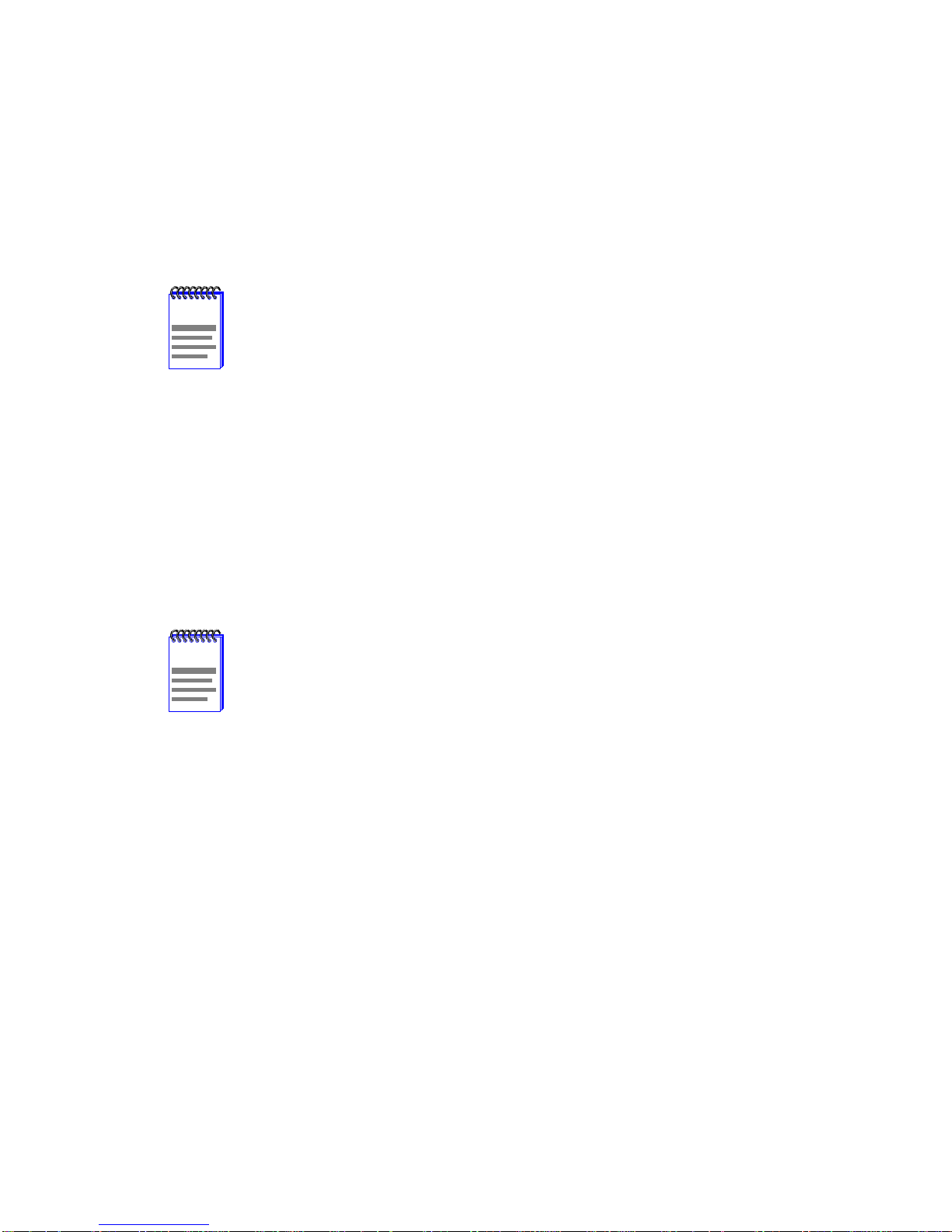
PREFACE
Welcome to the DIGITAL DLE49-MA Inter face Module User’s Guide.
This guide describes the DLE49- MA interface module and provides
information concerning network requirements, installation,
troubleshooting, and the use of Local Management.
Depending on the firmware version used in the device, some
features described in this guide may not be supported. Refer to
the Release Notes shipped with the DLE49-MA to determine
which features are supported.
USING THIS GUIDE
Read through this guide complete ly to understand the DLE49-MA
module features, capabi lities, and Local Management functions.
A general working knowledge of IEEE 802.3 type data communications
networks and their physi cal layer components is help ful when using these
devices.
In this document, the DLE49-MA interface module is referred to
as either the “DLE49-MA” or the “module”.
STRUCTURE OF THIS GUIDE
This guide is organi zed as follows:
Chapter 1, Introduction, describes the features of the DLE49-MA.
Chapter 2 , Network Requirements, outlines the network requirements
that must be met before installing the DLE49-MA into the
MultiSwitch 700 DLM6C-AA chassis.
Chapter 3 , Installation, provides instructions on how to install the
module in the chassis and connect segments to the device.
Chapter 4, Troubleshooting, de ta ils the DLE49-MA diagnostic LEDs
that enable quick diagnosis of network/operational problems.
DLE49-MA User ’s Guide xvii

Preface
Chapter 5, Local Management: Overview, Setup, and Chassis
Management, describes how to access Local Management and use the
Local Management screens to manage the DLE49-MA and DLM6C-AA
chassis.
Chapter 6 , Local Management: Module Navigation, describes how to
navigate and manage the DLE49-MA in the module selections of the
Local Management screens.
Chapter 7 , Network Tools, descr ibes the use of the Network T ools
function for managing the DLE49- MA.
Appendix A, Specifications, contains information on functionality and
operating specifications, connector pinouts, environmental requirements,
and physical properties.
Appendix B, Optional Installations and Mode Switch Bank Settings,
describes how to set the Mode Switches, and gives inf ormation on
upgrading the DLE49-MA.
RELATED DOCUMENTS
The following documents may help to set up, control, and manage the
DLE49-MA:
• DIGITAL MultiSwitch 700 802.1Q VLAN User’s Guide
• DIGITAL ATM Modular Interface DELHA-UA User’s Guide
• DIGITAL FDDI Modular Media Interface DELHF-UA User’s Guide
• DIGITAL Fast Ethernet Interface Module DELHE-UA User’s Guide
• DIGITAL WAN Modular Interface DELHW-UA User’s Guide
• DIGITAL WAN Modular Interface DELHW-UA Local Management
Guide
• DIGITAL Gigabit 1000BaseSX/LX Modular Interface
DELHG-UA/DELHL-UA User’s Guide
• Cabletron Systems Ethernet Technology Guide
• Cabletron Systems Cabling Guide
• SmartTrunk User’s Guide
xviii DLE49-MA User’s Guide
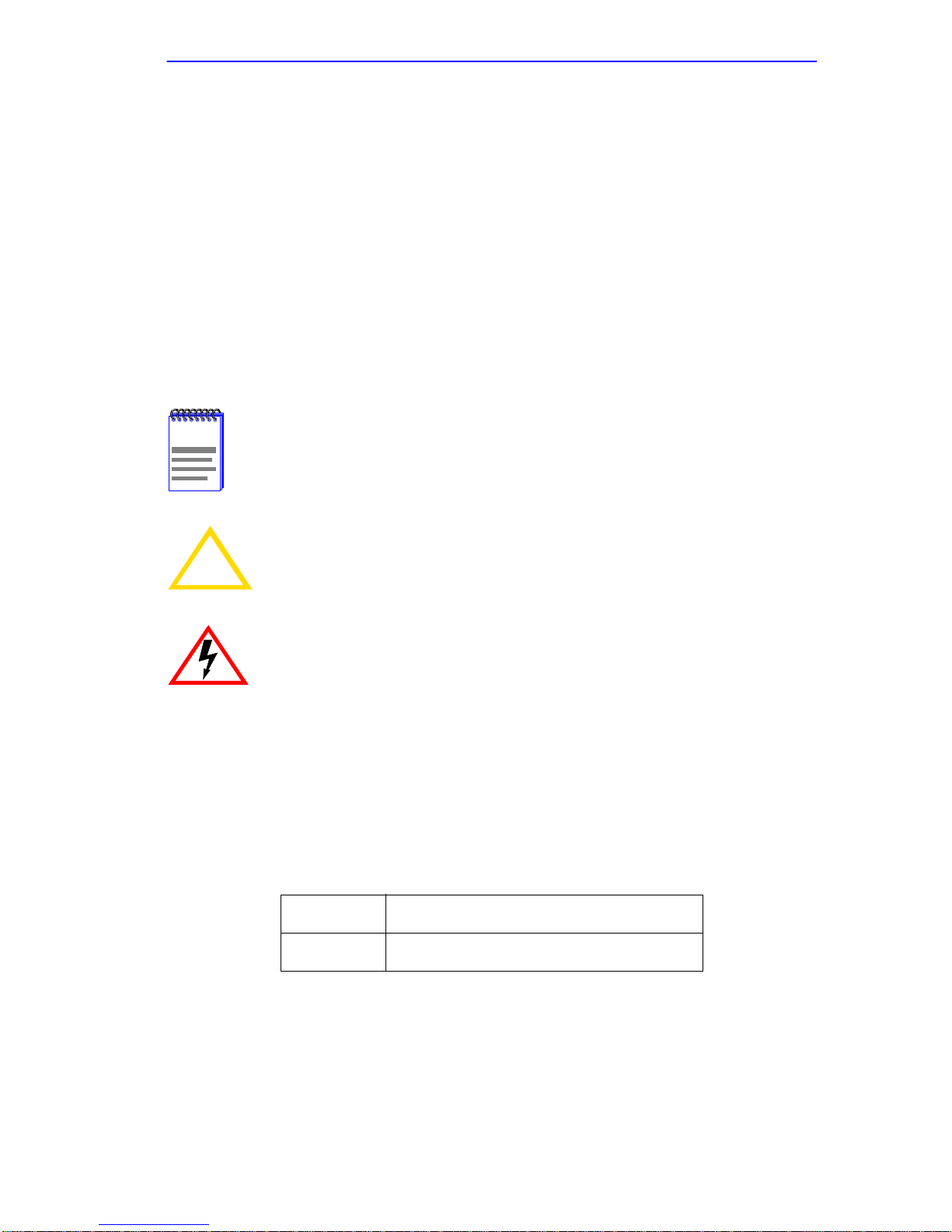
Correspondence
g
The DIGITAL W AN Modular Interface DELHW-UA Local Management
Guide and the User’s Guide are located on the QuickSET CD-ROM and,
along with the other manuals lis ted above, can be obtained from the
World Wide Web in Adobe Acrobat Portable Document Format (PDF) at
the following site:
http://www.networks.digital.com/
DOCUMENT CONVENTIONS
The following conventions a re used throughout this document:
symbol. Calls the reader’s attention to any item of
Note
information that may be of special importance.
Caution
damage to the equipment.
symbol. Contains information essential to avoid
!
Electrical Hazard Warning
that could result in personal injury or death due to an electrical
hazard.
CORRESPONDENCE
Documentation Comments
If you have comments or suggestions abou t this manua l, send them to
DIGITAL Network Products:
Attn.: Documentation Project Manager
E-MAIL: doc_qual ity@lk
symbol. Warns against an action
.mts.dec.com
DLE49-MA User ’s Guide xix
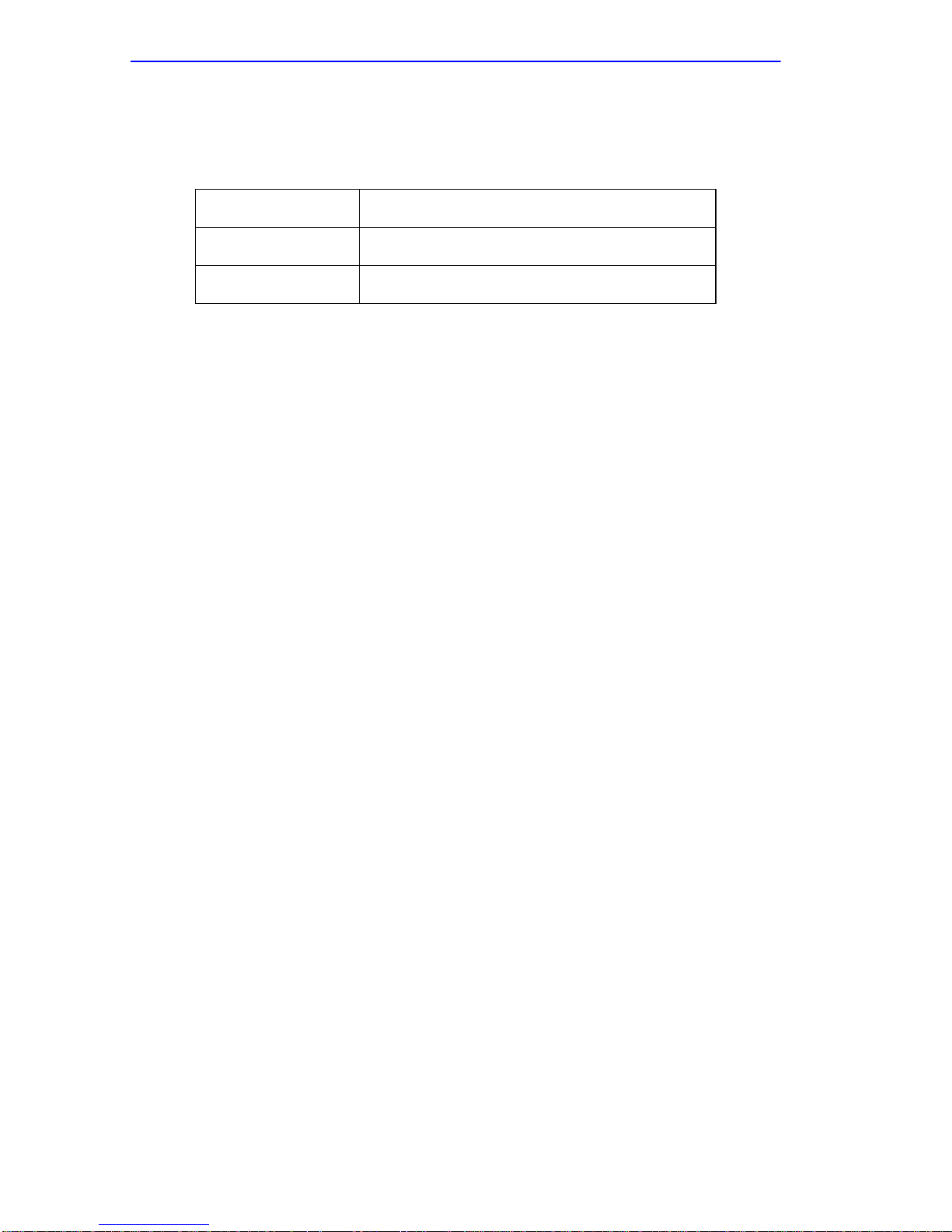
Preface
World Wide Web
To locate product-specific information, r efer to the DIGITAL Network
products Home Page on the World Wide Web at the following locations:
North America:
Europe:
Asia Pacific:
http://www.networks.digital.com
http://www.networks.europe.digi tal.com
http://www.networks.digital.com .au
GETTING HELP
Contact your DIGITAL representative for technical support. Before
calling, have the following information ready:
• A description of the failure
• A description of any action(s) already taken to resolve the problem
(e.g., changing mode switches, rebooting the unit, etc.)
• A description of your network envir onment (layout, cable type, etc. )
• Network load and frame size at the time of trouble (if known)
• The device history (i.e., have you returned the device before, is this a
recurring problem, etc.)
xx DLE49-MA User’s Guide
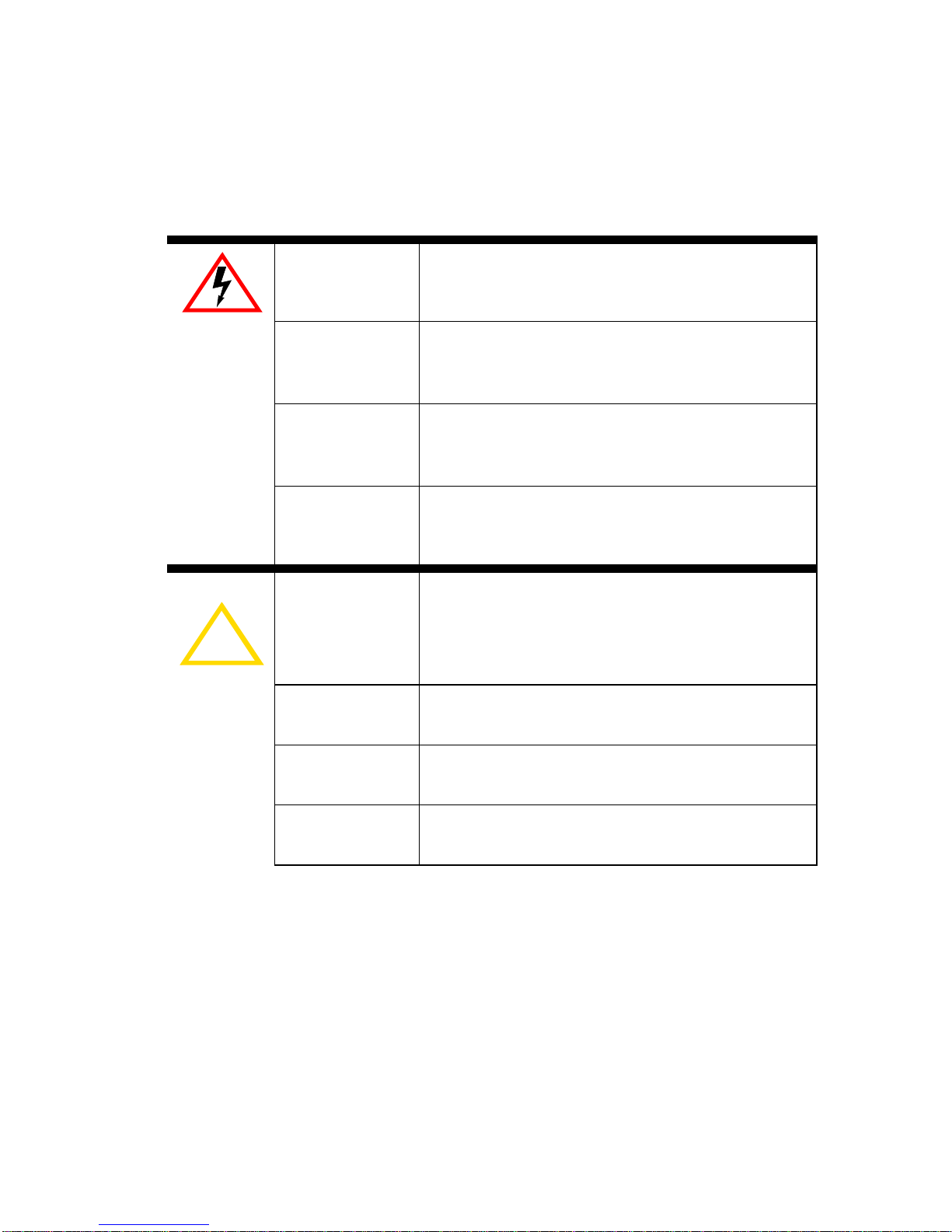
SAFETY
Ó
OVERVIEW
Any warning or caution that app ears in this manual is defined as follows:
WARNING Warns against an action that could result in
equipment damage, personal injury, or death.
VORSICHT Warnt den Benut zer vor Aktionen, di e das
Gerät beschädi gen, Personen verle tzen oder
sogar zum Tot führen könnten.
DANGER Déconseille à l 'ut ilisat eur d' exécut er une ac tion
pouvant entr aîner des dommages matériels,
corporels voire même la mort.
AVISO Previene cont ra una acción que podría dañar
el equipo, provocar daños personales o la
muerte.
!
CAUTION Contains information essential to avoid
damage to the equipment .
ACHTUNG Liefert wichtige Informationen, um einen
Geräteschaden zu vermeiden.
ATTENTION Informations indispensables permettant
d'éviter les dommages matériels.
PRECAUCI
N Contiene información esencial para evitar
daños al equipo.
DLE49-MA User ’s Guide xxi
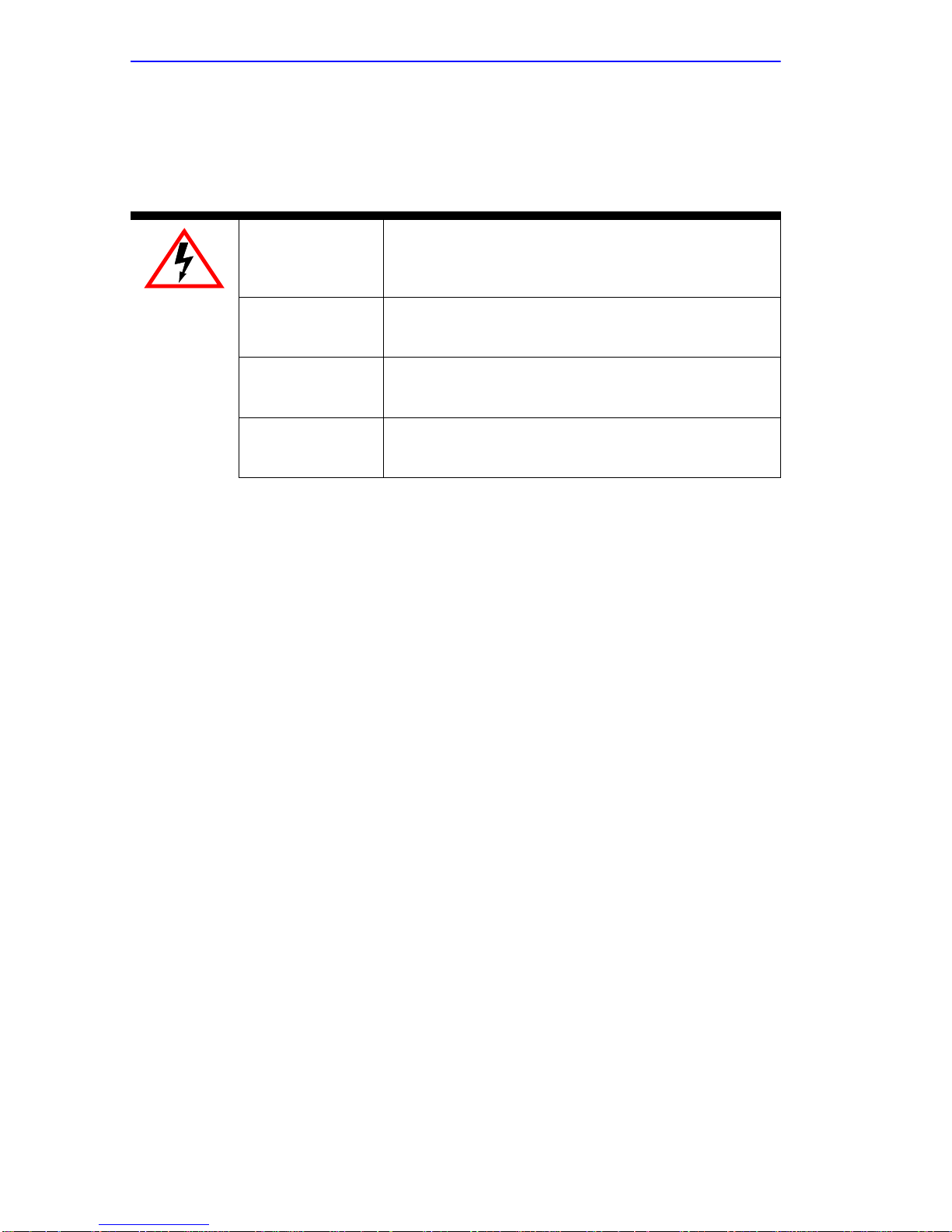
Safety
SAFETY REQUIREMENTS
The warnings or cautions that must be observed for the hardware
described in this m anual are list ed below in Engli sh, Ger man, Fren ch, and
Spanish.
WARNING Only qualified personnel should inst all the
DLE49-MA.
VORSICHT Diese Einheit darf nur von qualifizierten
Fachleuten installiert oder gewartet werden.
DANGER L'install ation et la maintenance de cet appareil
sont réservées à un personnel qualifi é.
A VISO Sól o el per sonal cu alif icado d ebe inst alar o dar
mantenimient o a esta unidad.
xxii DLE49-MA User’s Guide
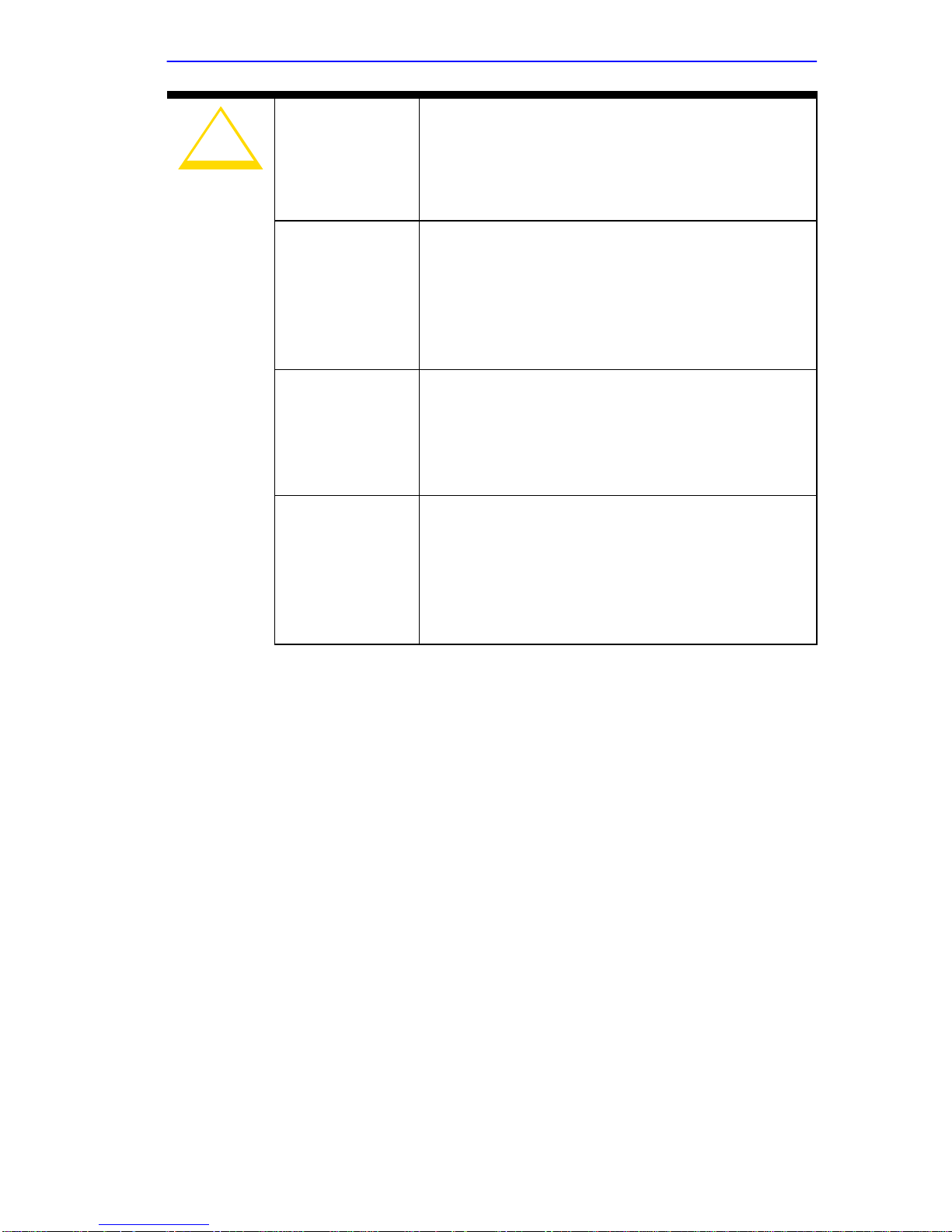
Ó
!
CAUTI ON
Safety Requirements
CAUTION Failure to observe static safety precautions
could cause damage t o the DLE49-MA . Follow
static safety handling rules and properly wear
the antistatic wrist strap provided with the
DLM6C-AA chassis.
ACHTUNG Die Mißachtung der statischen
Vorsichtsmaß-n ahm en kann Beschädigungen
des DLE49-MA hervorrufen. Befolgen Sie die
Anweisungen zur statischen Sicherheit und
tragen Si e das Ant istat ikar mband, das mit dem
DLM6C-AA-Gehäuse gelief ert wird.
ATTENTION La non observation des pr écautions contre
l’électricité statique peut endommager le
DLE49-MA. Conformez-vous à ces règles et
portez le bracelet antistatique fourni avec le
châssis DLM6C-AA.
PRECAUCI
N Si no se siguen las precauciones sobre
seguridad es táti ca, se pu eden c ausar daño s al
DLE49-MA. Siga las norm as de seguridad
estática relativas al manejo del equipo y lleve
la muñequera anti-estática que se facilita con
el chasis del DLM6C-AA.
DLE49-MA User ’s Guide xxiii
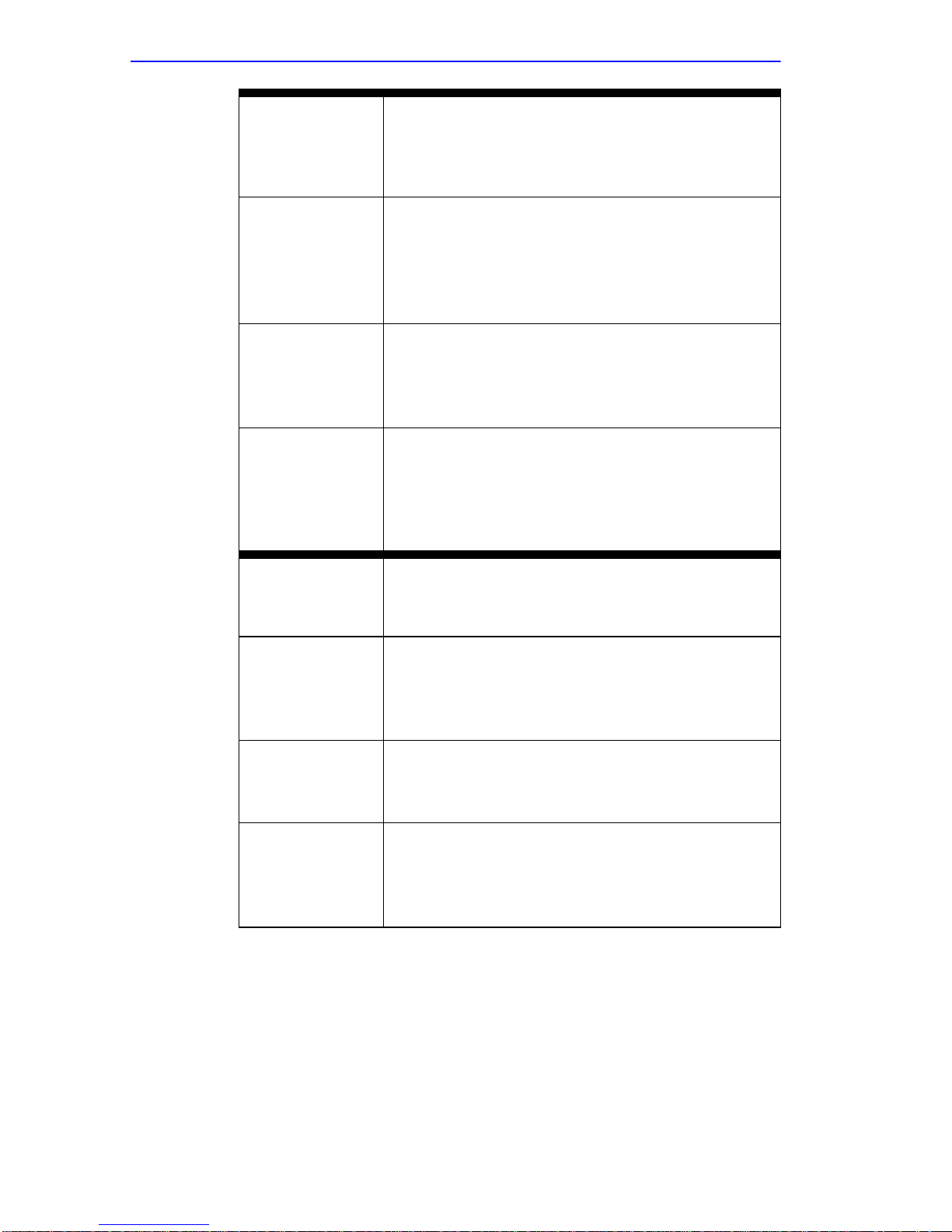
Safety
Ó
Ó
CAUTION Pressing the RESET button resets the device,
and all current swi tching being performed by
the module i s halt ed. A modul e d owntime of up
to two minutes results from this action.
ACHTUNG Wenn der RESET-Knopf gedrückt wird, wird
das Gerät zurückgestellt und alle vom Gerät
derzeit ausgeführten Schaltungen werden
gestoppt. Das Gerät ist an schli eßend fü r b is zu
zwei Minuten nicht betriebsbereit.
ATTENTION L’appui sur le bouton RESET réinitial ise
l’appareil , provoquant l’arrêt de s commutations
en cours. L’appareil sera indisponible pendant
deux minutes maximum.
PRECAUCI
N Si pulsa el bot ón RESET, se reinic iará el
dispositivo, deteniéndose toda la conmutación
actual gestionada por el módulo. Como
consecuencia de esto, el tiempo de parada del
módulo llegará hasta los dos minutos .
CAUTION Do not cut the non-conductive bag to remove
the module. Damage coul d result from sharp
objects contacting the board or comp onents.
ACHTUNG Schneiden Sie den isol ierenden Beutel nicht
auf, um das Modul zu entnehmen. Board oder
Komponenten könnten sonst von scharfen
Gegenständen beschädigt werden.
ATTENTION Ne coupez pas le sac non conducteur pour
retirer le modul e. Les obj ets poi ntus pour raient
endommager la carte ou les composants.
PRECAUCI
N No cort e la bolsa n o co nduct ora pa ra extrae r e l
módulo. Podrían producirse daños causados
por objetos pun ti agudos que entraran en
contacto con la placa u otros componentes.
xxiv DLE49-MA User’s Guide
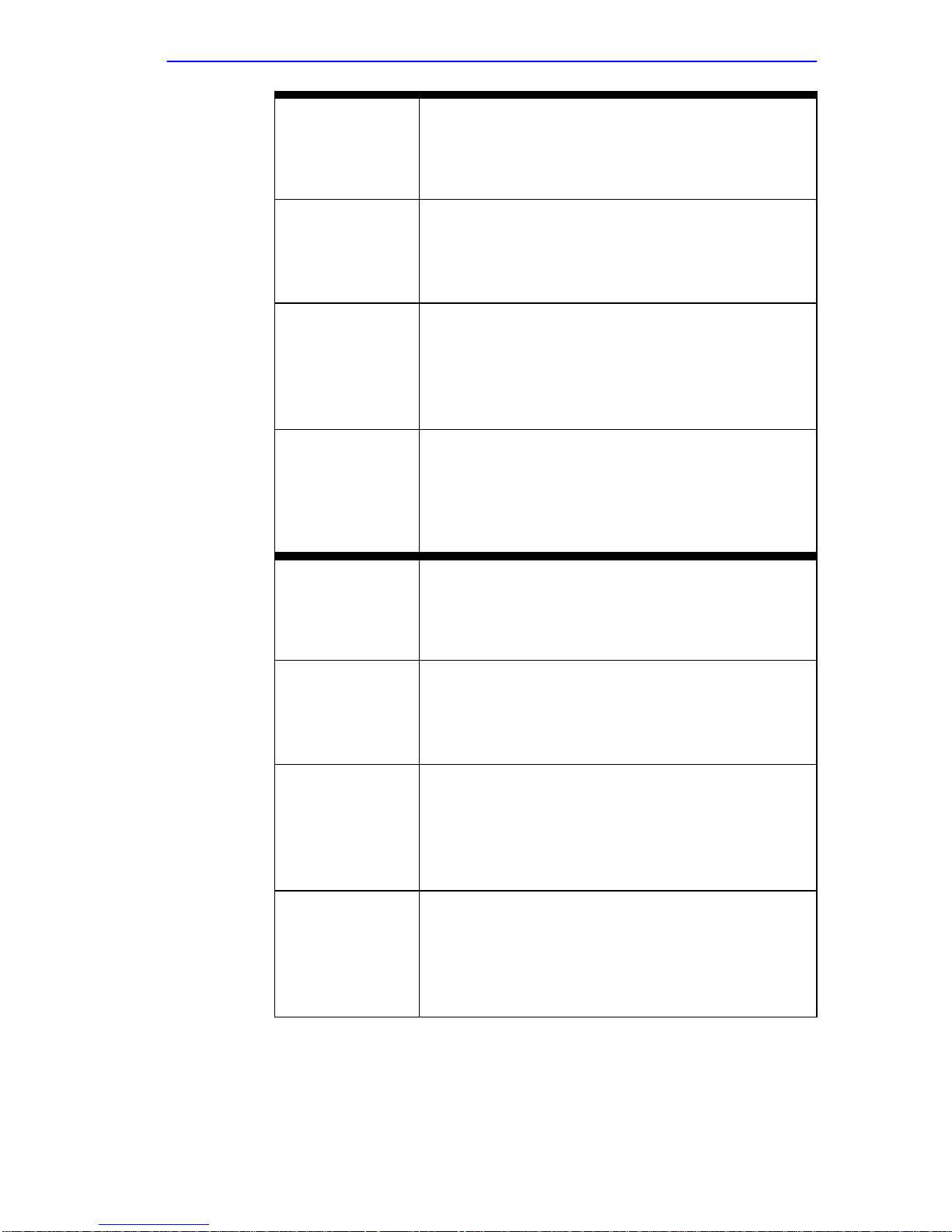
Safety Requirements
Ó
Ó
CAUTION T o prevent damaging the backplane
connectors in the fo llowing st ep, take care that
the module slides in straight and properly
engages the backplane connectors.
ACHTUNG Um die Anschlüsse an der Rückseite bei
diesem Schritt nicht zu beschädigen, stellen
Sie sicher, daß das Modul gerade
eingeschoben und vorsichtig eingesetzt wird.
ATTENTION Pour éviter d’endom m ager les connect eurs de
fond de panier dans la procédure suivante,
assurez-vous que le module n’est pas inséré
de travers et engagez correctement les
connecteurs de fond de panier.
PRECAUCI
N Para evitar daños a los conectores de l a placa
posterio r en el pas o siguiente, asegúrese de
que el módulo se desliza en línea recta y de
que encaja debi dam ente en los conect ores de
la placa posterior.
CAUTION T o prevent damaging the backplane
connectors in the fo llowing st ep, take care that
the module slides in straight and properly
engages the backplane connectors.
ACHTUNG Um die Anschlüsse an der Rückseite bei
diesem Schritt nicht zu beschädigen, stellen
Sie sicher, daß das Modul gerade
eingeschoben und vorsichtig eingesetzt wird.
ATTENTION Pour éviter d’endom m ager les connect eurs de
fond de panier dans la procédure suivante,
assurez-vous que le module n’est pas inséré
de travers et engagez correctement les
connecteurs de fond de panier.
PRECAUCI
DLE49-MA User ’s Guide xxv
N Para evitar daños a los conectores de l a placa
posterio r en el pas o siguiente, asegúrese de
que el módulo se desliza en línea recta y de
que encaja debi dam ente en los conect ores de
la placa posterior.
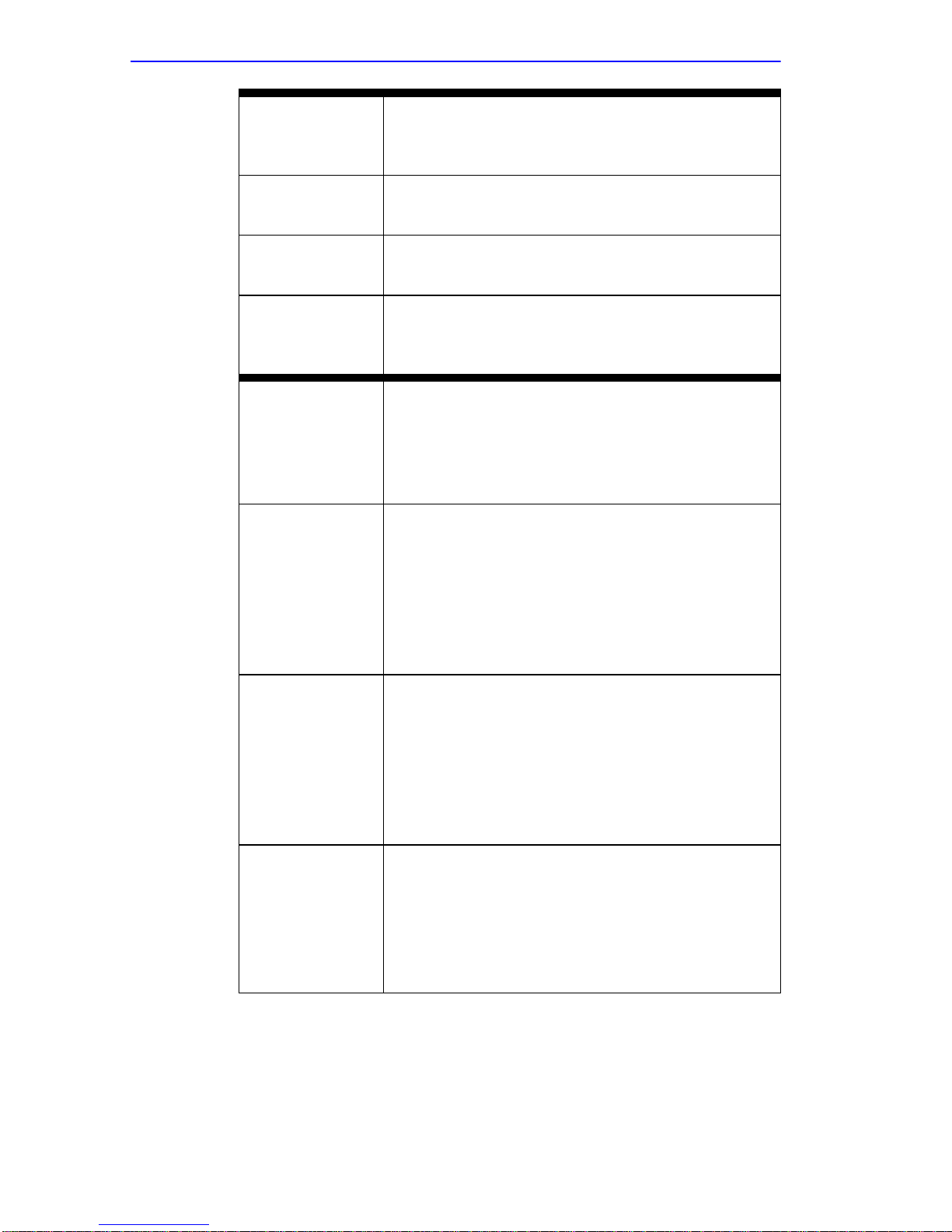
Safety
Ó
CAUTION The Network Tools connection to the module
will be terminated upon execution of this
command.
ACHTUNG Die Network Tool s-V e rbindu ng z um Modu l wird
bei der Ausführung dieses Befehls been det.
ATTENTION La connexion des Network Tools au m odule se
terminera à l’ex écution de cette commande.
PRECAUCI
N La conexión de redes de herramientas con el
módulo finalizará en el momento de ejecutar
este comando.
CAUTION The DLE49-MA and the host module or hub are
sensitive to static discharges. Use an antistatic wrist
strap and observe all static precautions during this
procedure. Failure to do so co uld result in damage
to this eq uipmen t.
ACHTUNG Der DLE49-MA und das Hos t-Modul bzw. der Hub
sind für statische Entladungen empfindlich.
Benutzen Sie deshalb ein Antista tikarmband, und
beachten Sie während dieses Verfahrens alle
diesbezüglichen Vorsichtsmaßnahmen. Bei
Nichtbeachtung k önnte das Gerät beschädi gt
werden.
ATTENTION L'appareil DLE4 9-MA et le concentrateur ou le
module hô te sont sens ibles à l'électricité st atique.
Au cours de cette procédure, utilisez des br acelets
antistatiques et respectez toutes les précautions
relati ves à l'é lec tri ci té st at iqu e. Si vou s ne t ene z pa s
compte de ces conseil s, vou s risquez d' endom mager
cet équipement.
PRECAUCIÓN DLE49-MA y el hu b o módu lo de host es sen sible a
xxvi DLE49-MA User’s Guide
la desc arga estática. U tilice una banda anti estática
para la mu ñeca y observ e todas las precauciones
sobre estática durante este procedimiento. Si no se
cumple con estos requisitos, se puede dañar el
equipo.
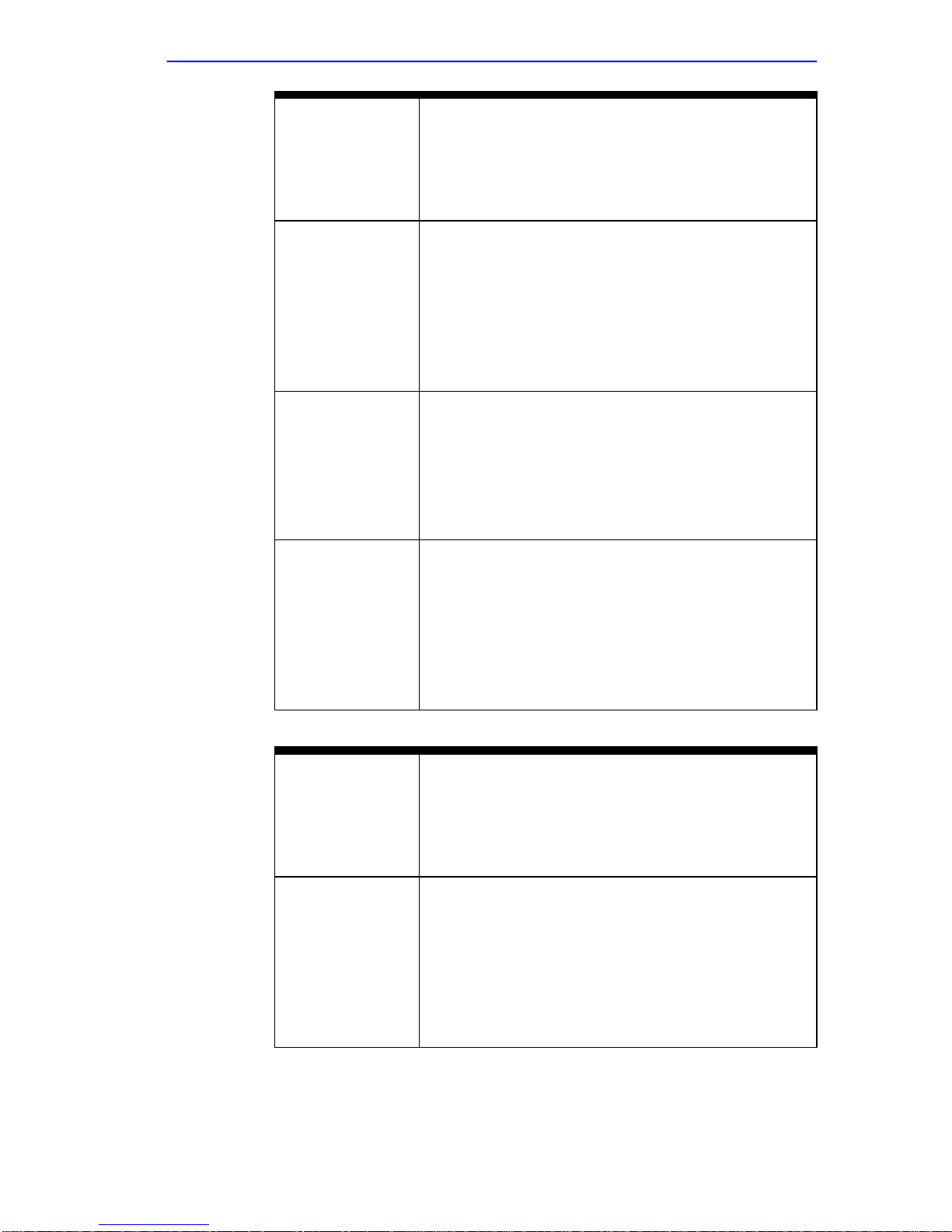
Safety Requirements
Ó
CAUTION Before altering the COM port settings, ensure
that a valid IP address is set for the module or
chassis. ( Refer to Section 6.5.1.) Read this
entire COM port con fi guration section before
changing the settings of the COM port.
ACHTUNG Bevor Sie die Einste ll ungen des COM-Ports
ändern, stellen Sie sicher, daß für das Modul
oder das Gehäuse eine gültige IP-Adresse
eingestellt ist (siehe Abschn itt 6.5.1). Lesen
Sie den gesamten Abschnitt zur
COM-Port-Konfiguration, bevor Sie die
Einstellungen des COM-Ports ändern.
ATTENTION Avant de modifier les paramètres du port
COM, assurez-vous qu’une adres se IP valable
a été attribuée au module ou au châssis. (Voir
Section 6.5.1). Lisez entièrement la section
consacrée à la configuration du port COM
avant de modifi er ses paramètres.
PRECAUCI
N Antes de alter ar las definicione s del puerto
COM, asegúrese de que se establece una
dirección IP válida para el módulo o chasi s.
(Véase la sección 6.5.1.) Lea toda esta
sección relativa a la configuración del puerto
COM antes de cambiar las def iniciones de
dicho puerto .
CAUTION Before altering the COM port settings, ensure
that a valid IP address is set for the module or
chassis. ( Refer to Section 6.5.1.) Read this
entire COM port con fi guration section before
changing the settings of the COM port.
ACHTUNG Bevor Sie die Einste ll ungen des COM-Ports
ändern, stellen Sie sicher, daß für das Modul
oder das Gehäuse eine gültige IP-Adresse
eingestellt ist (siehe Abschn itt 6.5.1). Lesen
Sie den gesamten Abschnitt zur
COM-Port-Konfiguration, bevor Sie die
Einstellungen des COM-Ports ändern.
DLE49-MA User ’s Guide xxvii
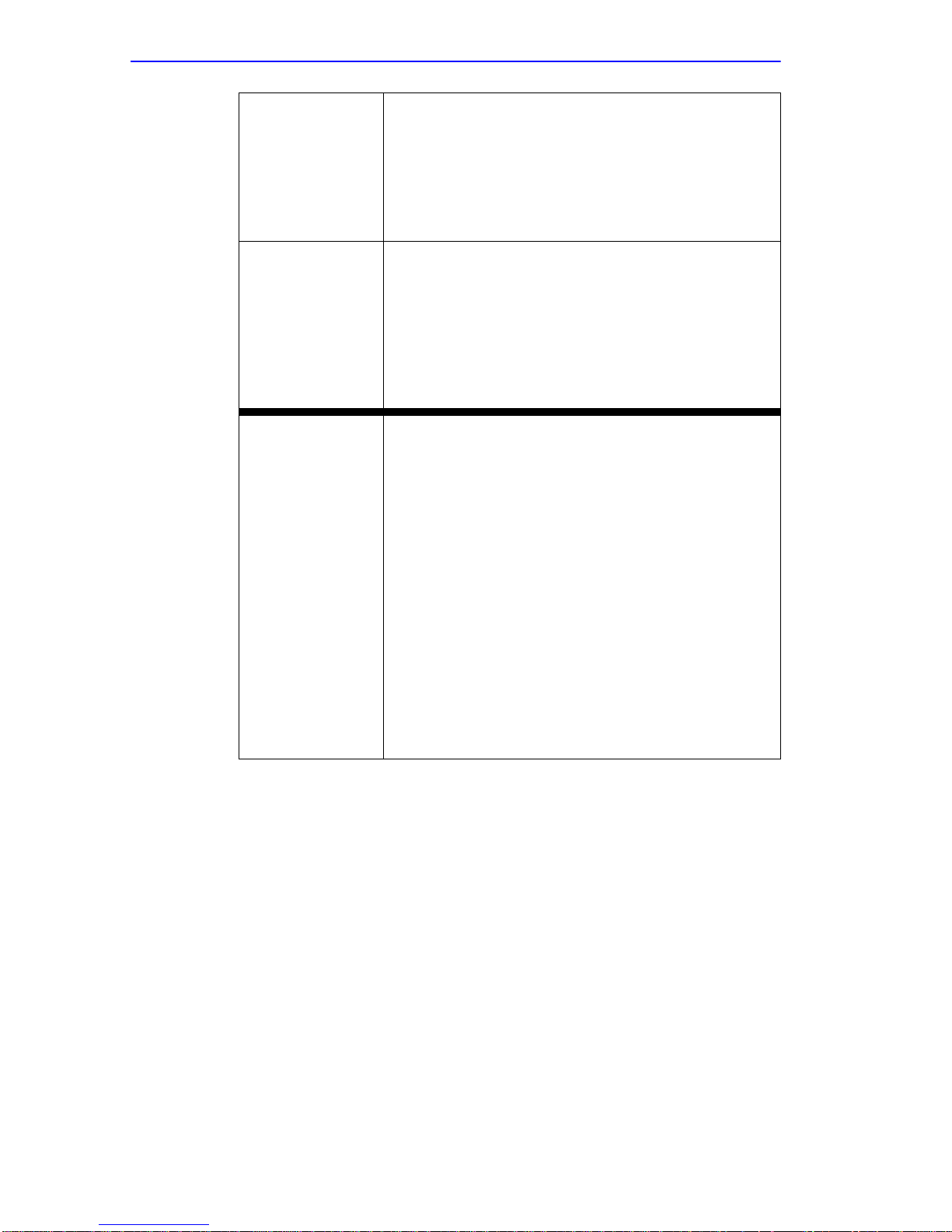
Safety
Ó
ATTENTION Avant de modifier les paramèt res du port
COM, assurez-vous qu’une adres se IP valable
a été attribuée au module ou au châssis. (Voir
Section 6.5.1). Lisez entièrement la section
consacrée à la configuration du port COM
avant de modifi er ses paramètres.
PRECAUCI
N Antes de alter ar las definicion es del puerto
COM, asegúrese de que se establece una
dirección IP válida para el módulo o chasi s.
(Véase la sección 6.5.1.) Lea toda esta
sección relativa a la configuración del puerto
COM antes de cambiar las def iniciones de
dicho puerto .
CAUTION Do NOT disable or alter the settings of the
COM port while operating the current Local
Management conn ection through a terminal.
Altering the COM port setti ngs disc onnec ts the
Local Managem ent terminal from the port, and
ends the Local Management session. If th e
DLE2x-MA and DLE3x-MA was previously
assigned a valid IP address, reenter Local
Management by establishing a Telnet
connection to the module. If the module does
not have a v alid IP ad dres s, an d o ther modul es
in the chassis are inaccessible, reset NVRAM
on the DLE2x-MA and DLE3x-MA using Mo de
Switch 7 (refer t o Appendix B) to reestablish
COM port communica ti ons.
xxviii DLE49-MA User ’s Guide
