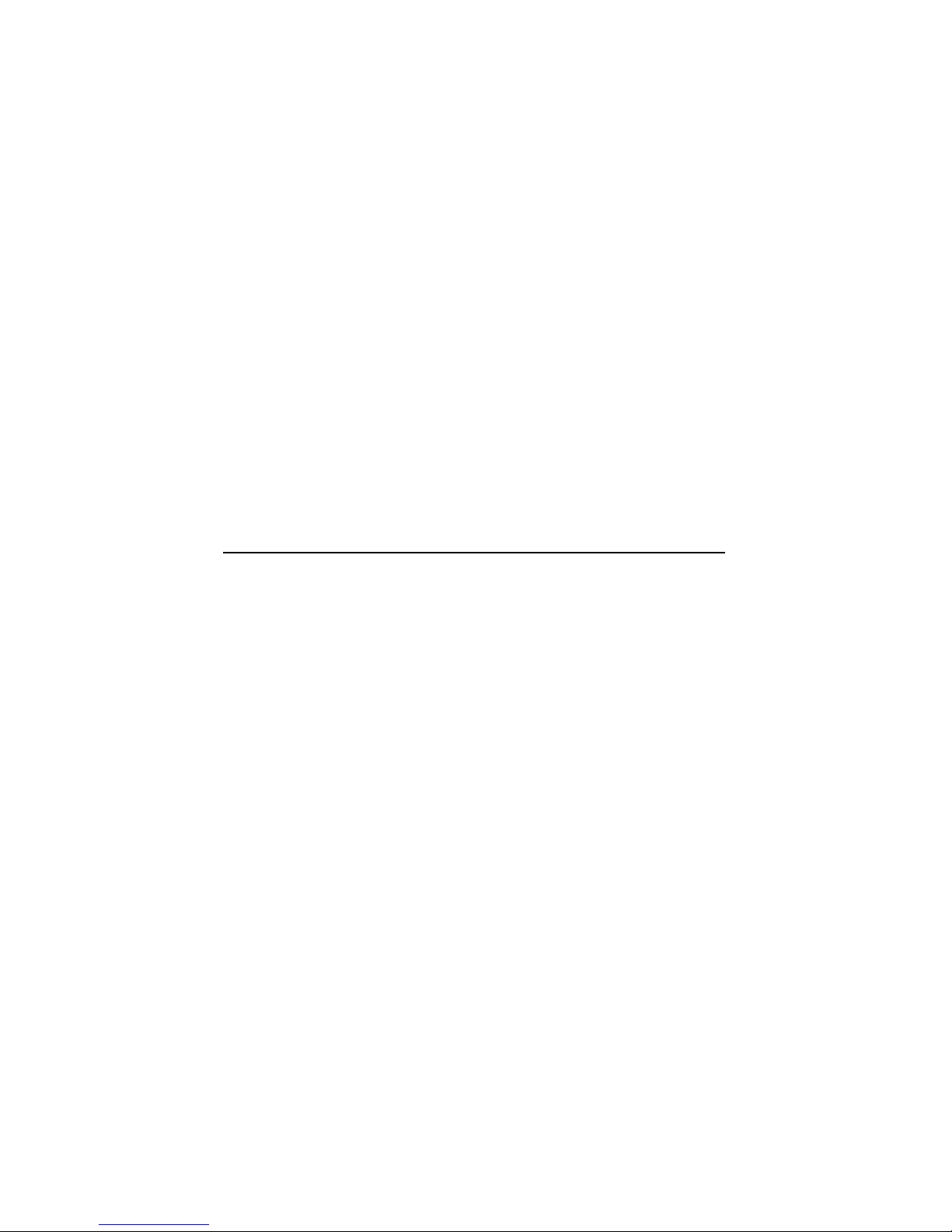
DigitalSemiconductor21140A
10/100BASE–TXEvaluationBoard
User’sGuide
Order Number: EC–QN7QC–TE
Revision/Update Information: This preliminary document supersedes the
Digital Semiconductor 21140A
10/100BASE–TX Evaluation Board
User’s Guide (EC–QN7QB–TE).
Digital Equipment Corporation
Maynard, Massachusetts
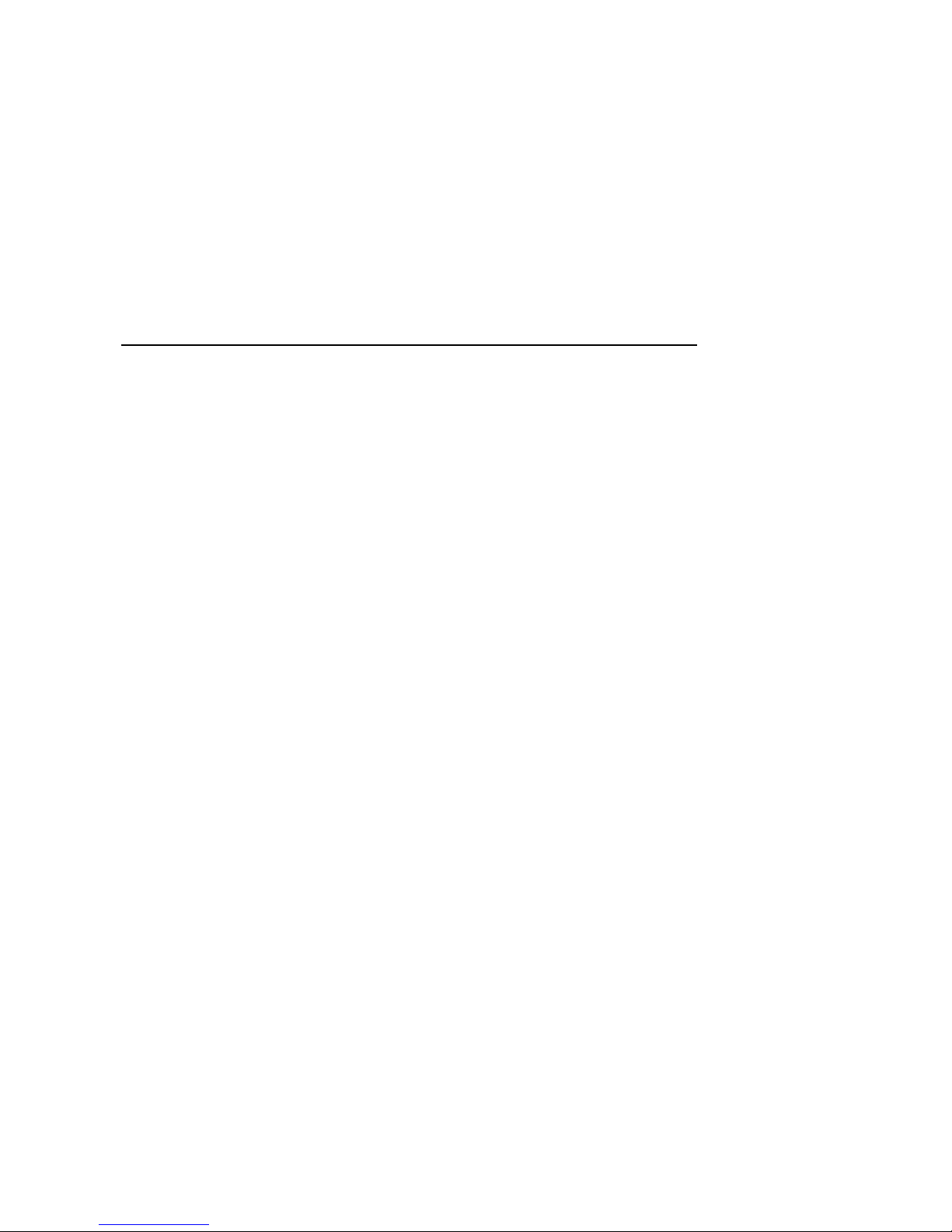
July 1996
While Digital believes the information included in this publication is correct as of the date of
publication, it is subject to change without notice.
Digital Equipment Corporation grants to the purchaser of Alpha microprocessor or peripheral
sample designs a fully paid up, non-exclusive, irrevocable, perpetual and worldwide license to
copy, use, reproduce or have developed products based on or that incorporate all, or a portion
of the sample designs and to manufacture, have manufactured, market, sell, lease, license
or otherwise distribute such products based on, or that incorporate the sample Digital Alpha
microprocessor or peripheral products.
© Digital Equipment Corporation 1996. All rights reserved.
Digital, Digital Semiconductor, and the DIGITAL logo are trademarks of Digital Equipment
Corporation.
Digital Semiconductor is a Digital Equipment Corporation business.
Maxim is a registered trademark of Maxim Integrated Products, Inc.
Micro Linear is a registered trademark in the State of California owned by Micro-Linear
Corporation.
MicroWire is a registered trademark of BankAmerica Corporation.
Motorola is a registered trademark of Motorola, Inc.
National is a registered trademark of National Semiconductor Corporation.
NetWare and Novell are registered trademarks of Novell, Inc.
OS/2 is a registered trademark of International Business Machines Corporation.
PKZIP is a trademark of PKWARE, Inc.
Pulse Engineering is a registered trademark of Pulse Engineering, Inc.
Valor is a registered trademark of Valor Electronics, Inc.
All other trademarks and registered trademarks are the property of their respective owners.

FCC Statement for Class A Equipment
Warning! This is a Class A product. In a domestic environment this product may cause radio
interference in which case the user may be required to take adequate measures.
This equipment generates, uses, and may emit radio frequency energy. The equipment has been
type tested and found to comply with the limits for a Class A digital device pursuant to Part 15
of FCC rules, which are designed to provide reasonable protection against such radio frequency
interference.
Operation of this equipment in a residential area may cause interference in which case the user
at his own expense will be required to take whatever measures may be required to correct the
interference.
Additional information on the need to interconnect the device with shielded (data) cables or the
need for special devices, such as ferrite beads on cables, is required if such means of interference
suppression was used in the qualification test for the device. This information will vary from
device to device and needs to be obtained from the EMC group or product manager and is based
on restrictions detailed in the FCC grant. As a rule at least one restriction applies and needs to
be added to the above FCC statement.

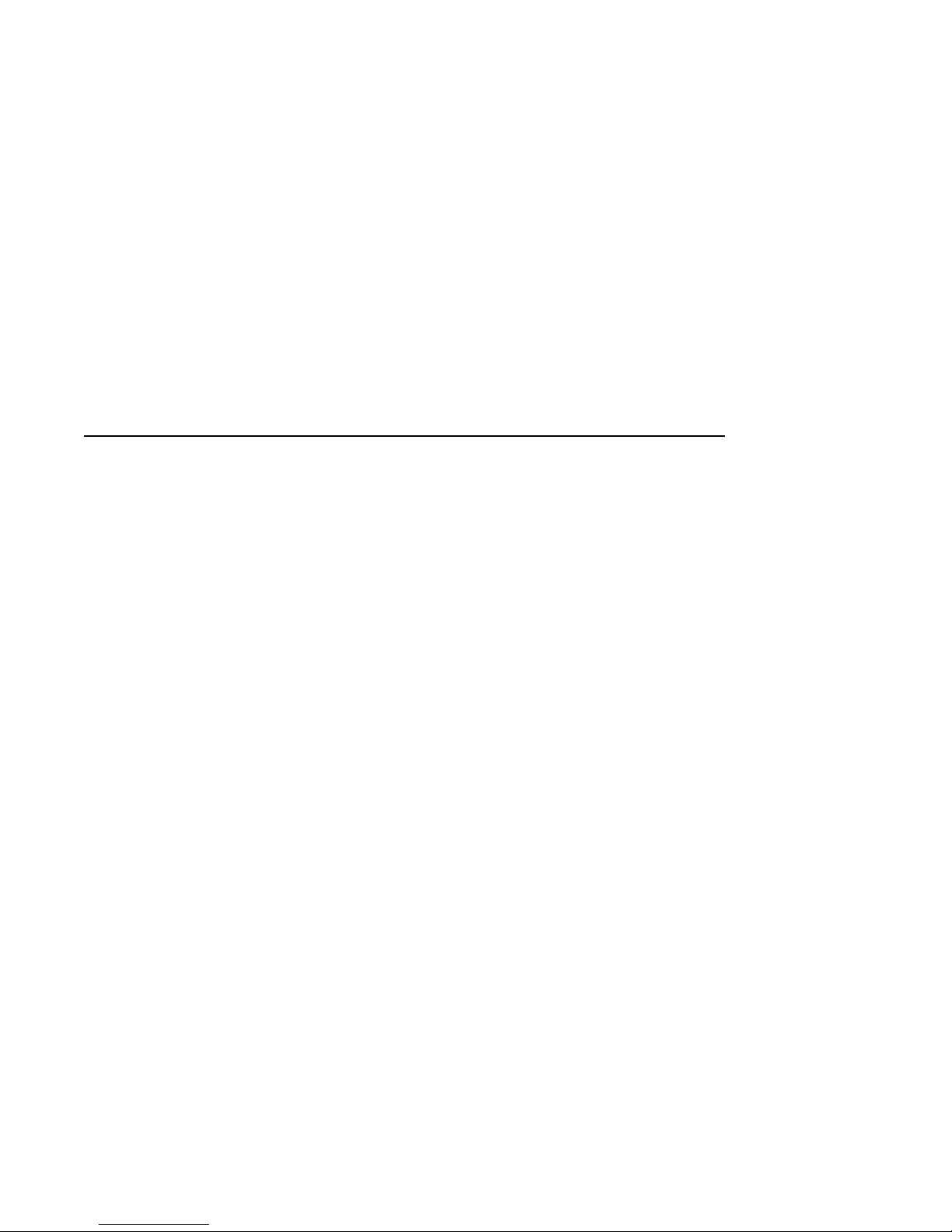
Contents
Preface ..................................................... vii
1 Introduction
1.1 What is the EB140A–TX? . . . ........................... 1–1
1.2 EB140A–TX Features ................................. 1–2
1.3 EB140A–TX Description ............................... 1–3
1.3.1 Block Diagram . ................................... 1–4
1.4 LEDs and Connectors ................................. 1–5
1.5 General-Purpose Port .................................. 1–7
1.6 EB140A–TX Dimensions ............................... 1–9
2 System Requirements, Kit Contents, and Installation
2.1 System Requirements ................................. 2–1
2.2 Kit Contents ........................................ 2–2
2.2.1 Using the Documentation ........................... 2–3
2.2.2 Unpacking the Hardware Design Package ............... 2–3
2.3 Installation Procedure ................................. 2–4
A Technical Support and Ordering Information
A.1 Obtaining Technical Support . ........................... A–1
A.2 Ordering Digital Semiconductor Products .................. A–1
A.3 Ordering Digital Semiconductor Literature ................. A–2
A.4 Ordering Third-Party Literature ......................... A–2
A.5 Obtaining Drivers and Software Updates .................. A–2
v

Figures
1–1 Main Components of the EB140A–TX . . ................ 1–3
1–2 EB140A–TX Block Diagram . . ........................ 1–4
1–3 EB140A–TX LEDs and Connectors .................... 1–5
1–4 General-Purpose Port Bit Mapping .................... 1–7
Tables
1–1 EB140A–TX LED and Connector Descriptions ............ 1–6
1–2 General-Purpose Port Bit Descriptions . ................ 1–8
2–1 Guidelines for Using Documentation . . . ................ 2–3
2–2 Hardware Design Package Files ...................... 2–3
vi
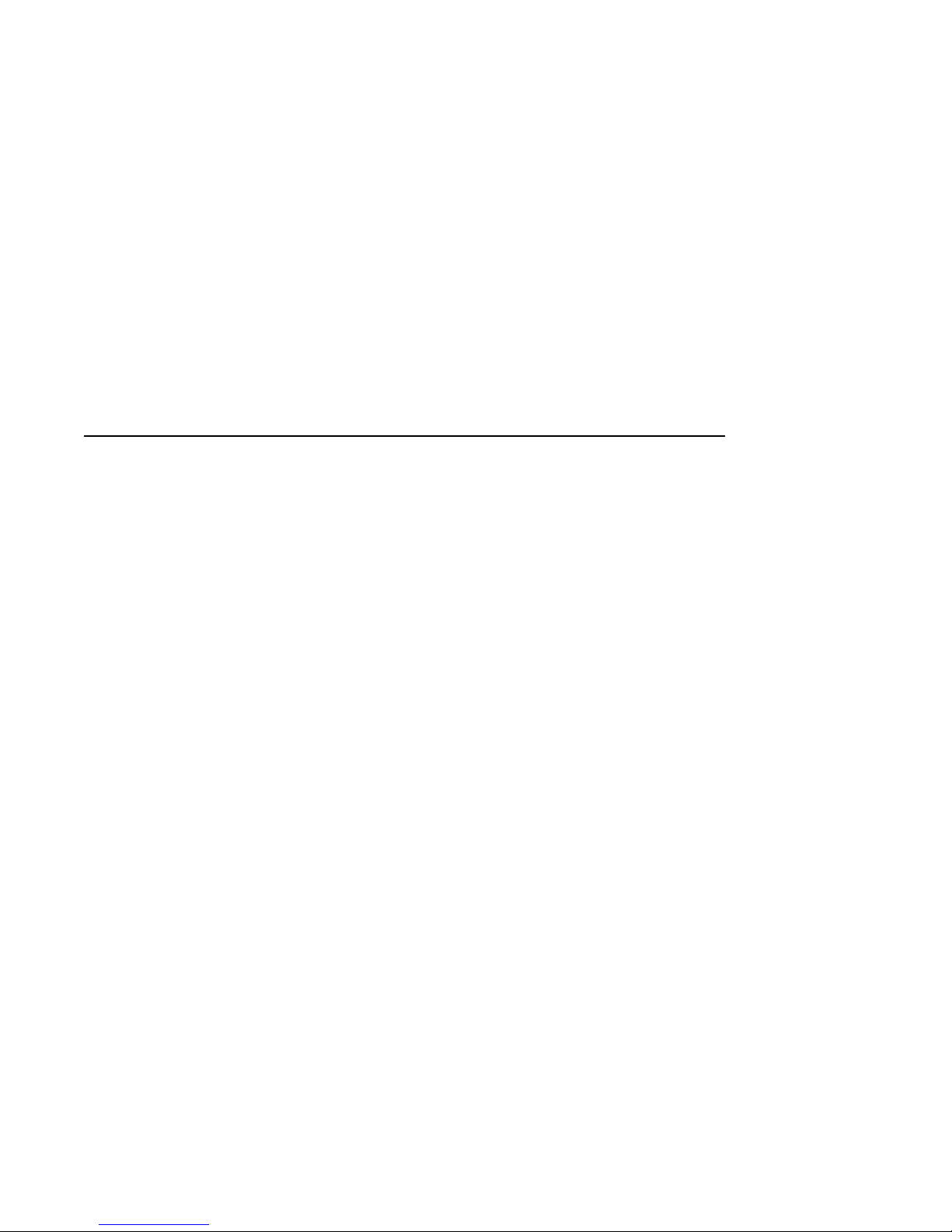
This document describes the Digital Semiconductor 21140A 10/100BASE–TX
Evaluation Board (also referred to as the EB140A–TX), which is a sample
design and development board for systems based on the Digital Semiconductor
21140A PCI Fast Ethernet LAN Controller (21140A). The EB140A–TX supports
10BASE–T and 100BASE–TX Fast Ethernet, and complies with the electrical
and protocol requirements of the PCI Local Bus Specification, Revision 2.0 and
PCI Local Bus Specification, Revision 2.1.
Audience
This document is intended for developers who are evaluating the functionality
of the 21140A, and who use the EB140A–TX to design systems based on
the 21140A.
Content Overview
This manual contains the following chapters and appendix:
• Chapter 1, Introduction — Describes the EB140A–TX.
• Chapter 2, System Requirements, Kit Contents, and Installation —
Lists the requirements for installing the EB140A–TX and lists the contents
of the Digital Semiconductor 21140A 10/100BASE–TX Evaluation Board
Kit. It also provides the procedure for installing the evaluation board.
Preface
• Appendix A, Technical Support and Ordering Information —
Contains information about how to obtain technical support and order
Digital Semiconductor products.
vii


This chapter describes the main components of the EB140A–TX. The chapter
describes how to interpret the LEDs and connectors on the EB140A–TX, and it
describes the bit mapping of the general-purpose port.
1.1 What is the EB140A–TX?
The EB140A–TX is a 10BASE–T and 100BASE–TX PCI bus master adapter
board that demonstrates the functionality of the 21140A. With the EB140A–TX
installed in a personal computer (PC), you can evaluate the hardware, PCI
protocols, Ethernet controller, and autonegotiation protocols, and develop
drivers for an Ethernet node.
For more information about the 21140A, refer to the Digital Semiconductor
21140A PCI Fast Ethernet LAN Controller Data Sheet.
1
Introduction
Preliminary—Subject to Change—July 1996 1–1

1.2 EB140A–TX Features
The EB140A–TX is a universal, PCI form-factor option card that has the
following features:
• Direct interface to PCI bus
• Full PCI compliance (revisions 2.0 and 2.1)
• PCI bus master operation
• Direct 10BASE–T and 100BASE–TX network connection
• Onboard, unique Ethernet address MicroWire ROM
• Onboard boot ROM
• Full JTAG support
• Full autonegotiation support
• ‘‘Jumperless’’ board—fully software controlled (including network bit rate
selection)
• LEDs for indicating link status, transmit activity, and receive activity
• Support for 5-volt and 3.3-volt signaling environment systems
• Minimum chip count implementation
• Single 5-volt power supply
• Power-management support
1–2 Preliminary—Subject to Change—July 1996

1.3 EB140A–TX Description
The EB140A–TX is based on the 21140A with direct connections to the PCI bus
and the 10Mb/s Ethernet and 100Mb/s Fast Ethernet networks. The evaluation
board is fully compliant with the PCI local bus specification, revisions 2.0 and
2.1, and is capable of PCI bus master operations working with programmable
burst length. The EB140A–TX uses INTA as the primary interrupt line.
The EB140A–TX uses a 5-volt to 3.3-volt regulator to supply power for
the 21140A. This enables the EB140A–TX to operate in systems that have only
a 5-volt power supply. The EB140A–TX can operate in PCI systems with either
a 5-volt or 3.3-volt signaling environment.
The evaluation board also provides full support for an upgradeable
boot ROM (64KB to 256KB).
Figure 1–1 shows the main components of the EB140A–TX.
Figure 1–1 Main Components of the EB140A–TX
Link LED
Transmit and
Receive LEDs
RJ45
10BASE-T
and
100BASE-TX
PHY
Chipset
Semiconductor
MII
PCI Fast Ethernet
LAN Controller
Digital
21140A
PCI
Boot
ROM
Port
Serial
ROM
Port
Boot
ROM
Serial
ROM
LJ-04833.AI5
Preliminary—Subject to Change—July 1996 1–3

1.3.1 Block Diagram
The EB140A–TX has the following main parts:
• Digital Semiconductor 21140A for 10/100-Mb/s media access control (MAC)
with MII, boot ROM, and serial ROM ports, and a PCI interface
• National DP83840 and DP83223 MII-based PHY chipset for a 10/100-Mb/s
physical interface
• Pulse Engineering PE68515 module for a 10/100-Mb/s magnetic network
connection
• Boot ROM interface supporting a ROM size of 64KB to 256KB ROM
• Direct MicroWire interface (4 pins) to a serial ROM port for storing the
Ethernet address, and the card configuration and control data
Figure 1–2 shows a block diagram of the EB140A–TX.
Figure 1–2 EB140A–TX Block Diagram
PCI
Bus
Digital
Semiconductor
21140A
PCI Fast
Ethernet
LAN
Controller
MII
Port
Boot
ROM Port
Serial
ROM Port
10BASE-T
and
100BASE-TX
PHY Chipset
Boot
ROM
Serial
ROM
LEDs
10/100-Mb/s
Magnetics
10BASE-T/100BASE-TX
Network Connection
LJ-04832.AI5
1–4 Preliminary—Subject to Change—July 1996

1.4 LEDs and Connectors
Figure 1–3 shows the LEDs and connectors for the EB140A–TX, and Table 1–1
describes the components.
Figure 1–3 EB140A–TX LEDs and Connectors
Link Status LED
1
Transmit LED
2
Receive LED
3
RJ45 Network
4
Connector
LJ-04836.AI5
Preliminary—Subject to Change—July 1996 1–5

Table 1–1 EB140A–TX LED and Connector Descriptions
Reference Component Description
!
"
$
and
Link status LED Indicates the link status. The single green LED displays the
#
Transmit LED
Receive LED
RJ45 network
connector
"
#
following patterns:
LED Status Meaning
Green on Indicates that the PHY found a valid link
on the network connection and is ready for
normal operation.
Green off Indicates that the PHY did not find a valid
link on the network connection. Transmit
and receive are not possible.
Indicates the transmit activity for the 10BASE–T and
100BASE–TX network connection.
Indicates the receive activity for the 10BASE–T and
100BASE–TX network connection.
The transmit and receive LEDs function as follows:
LED Status Meaning
Yellow on A packet is being transmitted.
Green on A packet is being received.
The RJ45 network connector requires a category 5 (CAT5)
unshielded twisted-pair (UTP) 2-pair cable for a 100-Mb/s
network connection or a category 3 (CAT3), or higher, UTP
2-pair cable for a 10-Mb/s network connection.
1–6 Preliminary—Subject to Change—July 1996

1.5 General-Purpose Port
The 21140A has an 8-bit, general-purpose port for setting the various operating
modes of the EB140A–TX. CSR12 in the 21140A controls the general-purpose
port.
Figure 1–4 shows the bit mapping of the general-purpose port, and Table 1–2
describes the bit operations.
For detailed information about the general-purpose port, refer to the Digital
Semiconductor 21140A PCI Fast Ethernet LAN Controller Hardware Reference
Manual.
Figure 1–4 General-Purpose Port Bit Mapping
Bit
Number
7
Link
Status
Input Input Input Output Output Output Output Output
6543210
Receive
Activity
Transmit
Activity
Reserved PHY
ReservedReserved Reserved
Reset
LJ03893A.AI5
Preliminary—Subject to Change—July 1996 1–7

Table 1–2 General-Purpose Port Bit Descriptions
Bit Description
0 Provides reset to the DP83840. Output High (1)
1 Reserved. Output —
2 Reserved. Output —
3 Reserved. Output —
4 Reserved. Output —
5 DP83840 indication to the 21140A that a
packet is being transmitted.
6 DP83840 indication to the 21140A that a
packet is being received.
7 Indicates the link status of the DP83840. Input Low (0)
21140A
Operating Mode Active Level
Input Low (0)
Input Low (0)
1–8 Preliminary—Subject to Change—July 1996

1.6 EB140A–TX Dimensions
The physical dimensions of the EB140A–TX are as follows:
Height: 8.6 cm (3.4 in)
Width: 13.9 cm (5.5 in)
Preliminary—Subject to Change—July 1996 1–9


System Requirements, Kit Contents, and
Installation
This chapter describes the system requirements for using the EB140A–TX,
lists the contents of the EB140A–TX kit, and describes how to install the
evaluation board.
2.1 System Requirements
To use the EB140A–TX, you need the following:
• A PCI-based PC (with master mode operation allowed) that is compliant
with PCI local bus specification, revisions 2.0 and 2.1
• A PCI master mode expansion slot
• A 3.5-inch, 1.44MB diskette drive
• The following cables:
To operate at 10-Mb/s, a CAT3 (or higher) UTP 2-pair cable
To operate at 100-Mb/s, a CAT5 UTP 2-pair cable
2
Preliminary—Subject to Change—July 1996 2–1

2.2 Kit Contents
The Digital Semiconductor 21140A 10/100BASE–TX Evaluation Board Kit
contains the following materials. For additional drivers or software updates,
contact your Digital sales representative or your local distributor.
• A Digital Semiconductor 21140A 10/100BASE–TX Evaluation
Board (EB140A–TX)
• A hardware design package (on a 3.5-inch diskette) that contains the
following information. Section 2.2.2 describes how to unpack the files.
Board schematics (including MD and UA)
Gerber files
Vendor parts list
• Driver executables, including:
Novell NetWare (client/server)
NDIS2 (DOS, OS/2)
• A twisted-pair (TP) loopback connector
• The following documents:
Digital Semiconductor 21140A PCI Fast Ethernet LAN Controller
Product Brief
Digital Semiconductor 21140A PCI Fast Ethernet LAN Controller
Data Sheet
Digital Semiconductor 21140A PCI Fast Ethernet LAN Controller
Hardware Reference Manual
Digital Semiconductor PCI Ethernet Driver Information Sheet
EB140A–TX schematics (including MD and UA)
EB140A–TX vendor parts list
Warranty agreement
2–2 Preliminary—Subject to Change—July 1996

2.2.1 Using the Documentation
Table 2–1 provides guidelines for using the documentation to accomplish
specific tasks.
Table 2–1 Guidelines for Using Documentation
If you want to... Start with the...
Install a driver README.TXT file on the driver diskette
Design new hardware Digital Semiconductor 21140A PCI Fast Ethernet
Obtain driver sources Digital Semiconductor PCI Ethernet Driver
LAN Controller Data Sheet
Digital Semiconductor 21140A PCI Fast Ethernet
LAN Controller Hardware Reference Manual
Information Sheet
2.2.2 Unpacking the Hardware Design Package
Table 2–2 lists the files that are on the hardware design package diskette. The
files with an .EXE extension have been compressed using PKZIP, Version 2.04g,
and converted to self-extracting archives using ZIP2EXE.
Table 2–2 Hardware Design Package Files
File Name Contents Comments
README.TXT Provides a general description of the
diskette contents.
GERBER.EXE Contains the gerber files. To extract this file, enter
TX_VPL.TXT Contains a vendor parts list for the
EB140A–TX.
TX_SCHEM.EXE Contains the schematics, mechan-
ical drawings, and unit assembly
drawings.
You do not have to extract
this file.
GERBER at the system
prompt.
You do not have to extract
this file.
This file is scaled to
print on 8½" x11"
paper. To extract this
file, enter TX_SCHEM at
the system prompt.
Preliminary—Subject to Change—July 1996 2–3

2.3 Installation Procedure
To install the EB140A–TX and load the drivers, do the following:
1. From the diskette that contains the driver you are loading, read the
README.TXT file. It provides information about how to configure the
EB140A–TX.
2. Turn off the power to the PC.
3. Remove the PC system box cover.
4. Insert the card edge of the EB140A–TX into an available master PCI
option slot in the PC.
5. Connect the 10BASE–T or 100BASE–TX communications media to the
RJ45 network connector (Figure 1–3).
The driver and PHY will automatically change speed to match the
communications media speed.
6. Replace the PC system box cover.
7. Remove any diskettes from the PC disk drive.
8. Turn on the power to the PC. The link status LED is green if the
PHY found a valid link. If the LED remains off, contact the Digital
Semiconductor Information Line (Appendix A).
9. Load the driver for your operating system. Each driver is stored in its
own subdirectory on the shipped diskettes. For installation and release
information, refer to the README.TXT file on the driver diskette.
For information about additional drivers and software updates, see
Section A.5.
2–4 Preliminary—Subject to Change—July 1996

Technical Support and Ordering
A.1 Obtaining Technical Support
If you need technical support or help deciding which literature best meets your
needs, call the Digital Semiconductor Information Line or visit the Digital
Semiconductor World-Wide Web Internet site:
A
Information
United States and Canada
Outside North America
World-Wide Web Internet site
1–800–332–2717
+1–508–628–4760
http://www.digital.com/info/semiconductor
A.2 Ordering Digital Semiconductor Products
To order the Digital Semiconductor 21140A PCI Fast Ethernet LAN Controller
and evaluation board, contact your local distributor.
You can order the following semiconductor products from Digital:
Product Order Number
Digital Semiconductor 21140A PCI
Fast Ethernet LAN Controller
Digital Semiconductor 21140A 10/100BASE–TX
Evaluation Board Kit
21140–AC
21A40–TX
Preliminary—Subject to Change—July 1996 A–1

A.3 Ordering Digital Semiconductor Literature
The following table lists some of the available Digital Semiconductor literature.
For a complete list, contact the Digital Semiconductor Information Line.
Title Order Number
Digital Semiconductor 21140A PCI Fast Ethernet LAN
Controller Product Brief
Digital Semiconductor 21140A PCI Fast Ethernet LAN
Controller Data Sheet
Digital Semiconductor 21140A PCI Fast Ethernet LAN
Controller Hardware Reference Manual
A.4 Ordering Third-Party Literature
You can order the following third-party literature directly from the vendor:
Title Vendor
PCI Local Bus Specification, Revisions 2.0 and 2.1
PCI BIOS Specification, Revision 2.1
PCI Special Interest Group
1–800–433–5177 (U.S.)
1–503–797–4207 (International)
1–503–234–6762 (FAX)
A.5 Obtaining Drivers and Software Updates
Additional drivers and software updates are available on a regular basis. To
register your evaluation board and be notified of these updates, complete the
customer reply card included in the kit, or send the following information to
Digital:
EC–QN7MB–TE
EC–QN7PB–TE
EC–QN7NC–TE
Name
Address
Telephone number
FAX number
Product purchased
Serial number
Date purchased
A–2 Preliminary—Subject to Change—July 1996

Mail the information to:
Digital Equipment Corporation
Attn: Marketing/Product Updates
77 Reed Road, HLO2-2/M9
Hudson, MA 01749
USA
To order additional drivers or software updates, contact your Digital sales
representative or your local distributor.
Preliminary—Subject to Change—July 1996 A–3

