Digital Equipment DECstation 5000 Model 150 User Manual
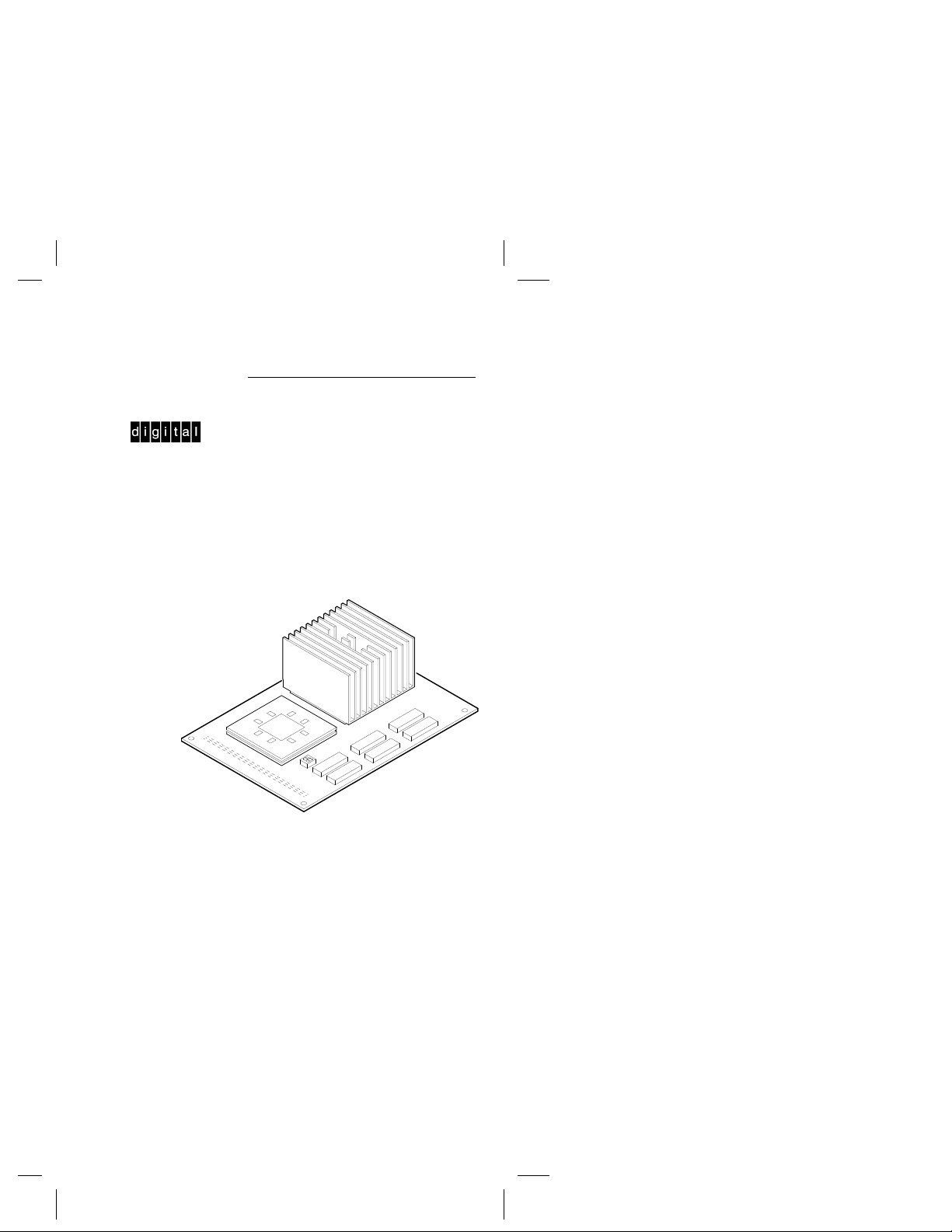
DECstation 5000
Model 150
R4000 Series CPU Upgrade
MLO-010159
Part Number: EK-4MMIN-UP.A01
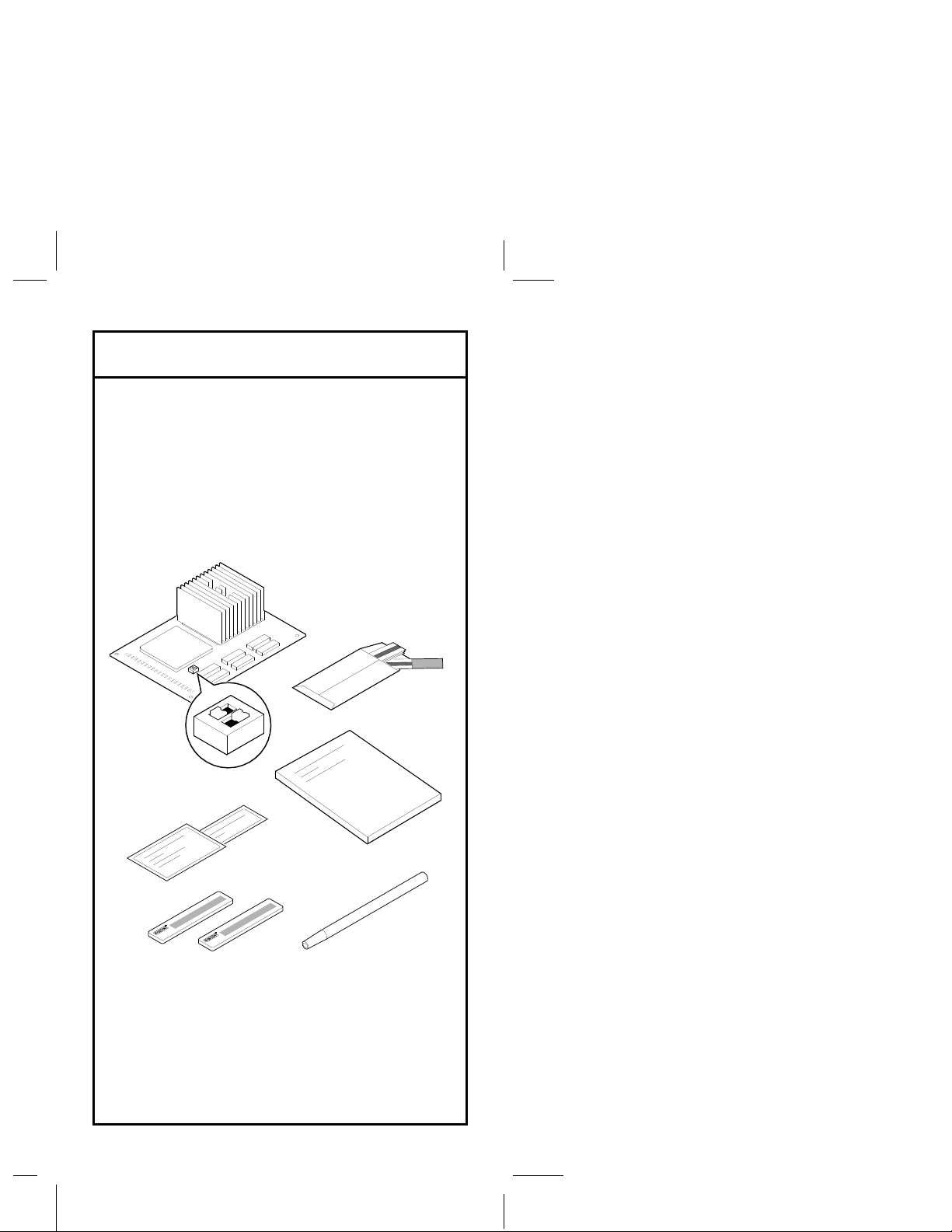
Check the Shipment Contents
If you are missing any of the components
shown below, contact your Digital sales representative.
Make sure the switch packet on the CPU is
set as shown here. (Switch 1 in the off
position, and Switch 2 in the on position.)
CPU upgrade
module
Antistatic
wrist strap
N
Labels:
Product conversion
Return address
2
1
O
Documentation
DECstation 5000
Medallions
DECstation 5000
PC board
removal tool
MLO-010160
Note: Save all the packaging; you will need
it for returning your R3000 CPU.
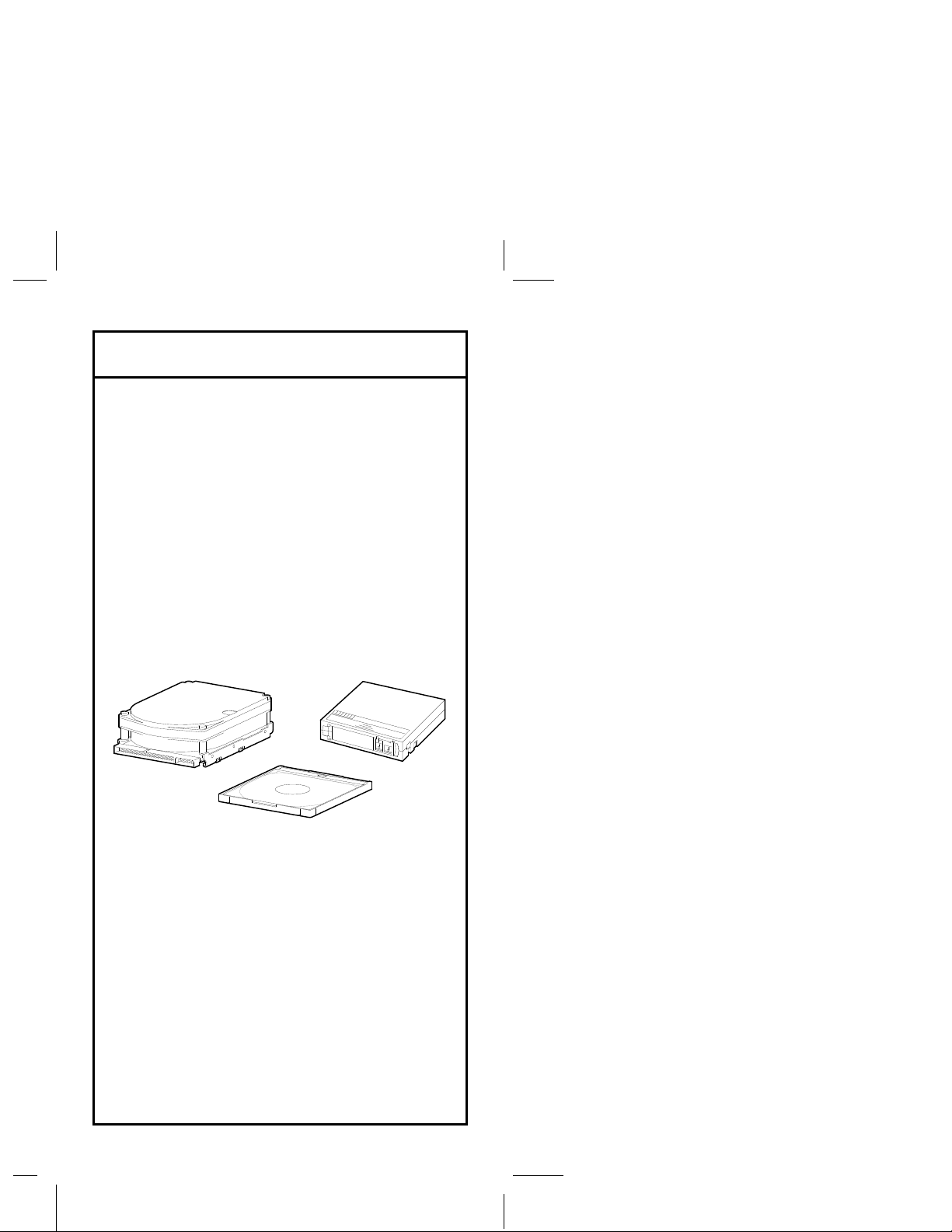
Check the System Software
IMPORTANT
Versions of ULTRIX and UWS earlier than
4.3A do not support the R4000 series CPU
upgrade.
Enter this command to see which version of
software is on your system:
>> more /etc/motd
If you do not have ULTRIX and UWS
Version 4.3A or later, you must upgrade
your software before you continue.
Hard
Disk
CDROM
TK50
MLO-010353
See the Guide to Installing ULTRIX for
information on upgrading your system
software.
After you successfully boot your software,
begin the CPU upgrade instructions that
follow.
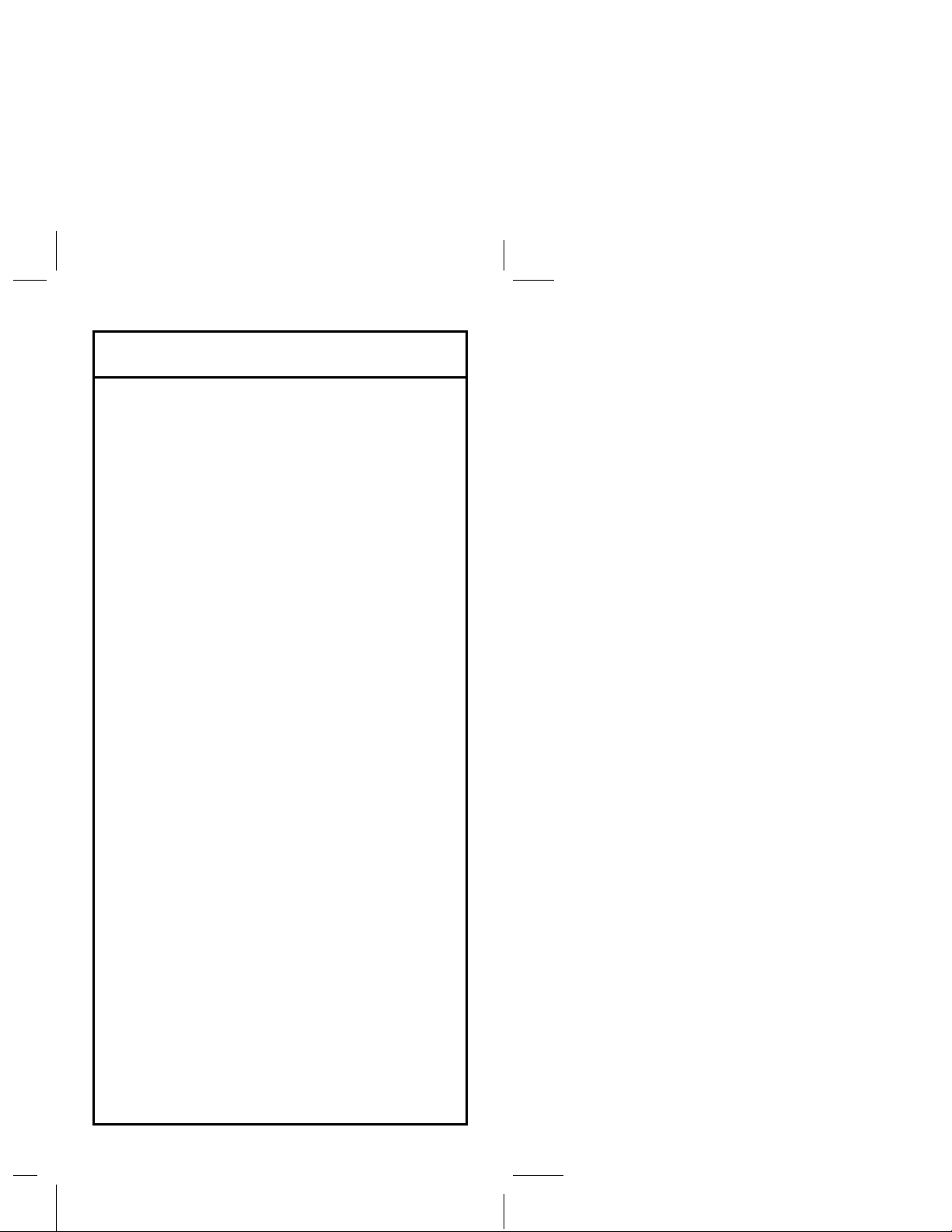
Shut Down the System Software
Follow these instructions to shut down your
system software (ULTRIX and UWS Version 4.3A or later):
1. Enter this command at the superuser
prompt (#) to shut down the software:
# /etc/shutdown -h now
2. If you have just installed a new version of
software, enter the printenv command at
the console prompt to show the location
of your software, for example:
>>printenv
3/rz0/vmunix -a
.
.
.
In this example the software is located on a
hard disk that is set to SCSI ID 0. Slot 3 is
the location of the disk drive.
You will need this information to boot your
software after you complete the upgrade.
Record the display here:
