Digital Equipment DEChub ONE Installation Manual
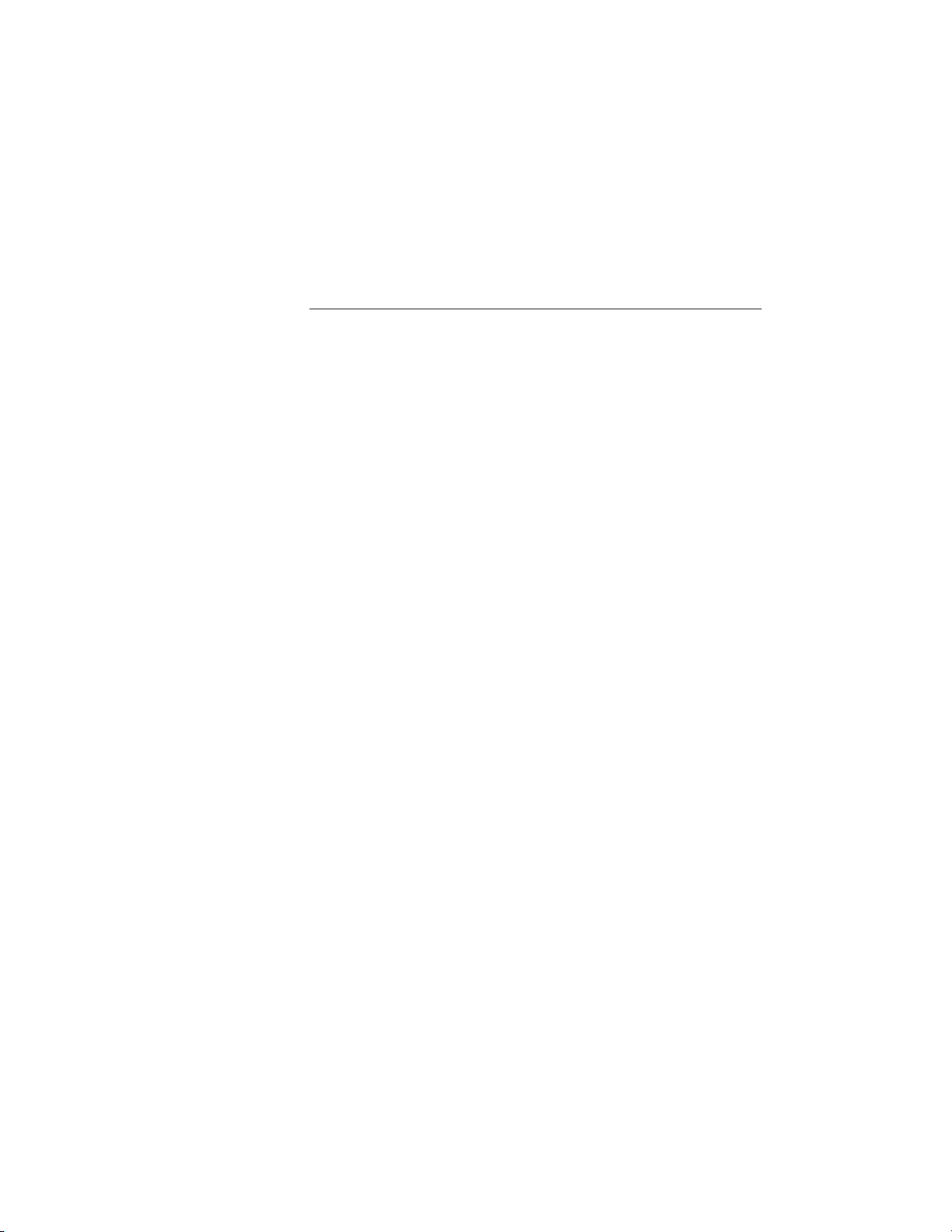
DEChub ONE
Installation
Part Number: EK–DEHU2–IN. A01
January 1994
This document describes the DEChub ONE single-slot hub and how to
install DEChub full-height network modules for standalone use.
Revision/Update Information: This is a new manual.

DEChub ONE
Copyright
EK–DEHU2–IN. A01
January 1994
The information in this document is subject to change without notice and should not be construed as a
commitment by Digital Equipment Corporation. Digital Equipment Corporation assumes no responsibility for any
errors that may appear in this document.
Copyright 1994 by Digital Equipment Corporation
All Rights Reserved. Printed in U.S.A.
The postage-paid Reader’s Comments form at the back of this document requests your evaluation of this
document to assist us in preparing future documentation.
The following are trademarks of Digital Equipment Corporation: DEC, DEChub, DEChub ONE, DECserver,
Digital, MultiSwitch, ThinWire, and the DIGITAL logo.
AT is a registered trademark of International Business Machines Corporation.
FCC NOTICE — Class A Computing Device:
This equipment generates, uses, and may emit radio frequency energy. The equipment has been type tested and
found to comply with the limits for a Class A computing device pursuant to Subpart J of Part 15 of FCC Rules,
which are designed to provide reasonable protection against such radio frequency interference when operated in
a commercial environment. Operation of this equipment in a residential area may cause interference; in which
case, measures taken to correct the interference are at the user’s expense.
VCCI NOTICE — Class 1 Computing Device:
This equipment is in the 1st Class category (information equipment to be used in commercial and/or industrial
areas) and conforms to the standards set by the Voluntary Control Council for Interference by Data Processing
Equipment and Electronic Office Machines aimed at preventing radio interference in commercial and/or industrial
areas. Consequently, when used in a residential area or in an adjacent area thereto, radio interference may be
caused to radios and TV receivers.
Read the instructions for correct handling.
CE NOTICE – Class A Computing Device:
Warning!
This is a Class A product. In a domestic environment this product may cause radio interference, in which case the
user may be required to take adequate measures.
Achtung!
Dieses ist ein Gerät der Funkstörgrenzwertklasse A. In Wohnbereichen können bei Betrieb dieses Gerätes
Rundfunkstörungen auftreten, in welchen Fällen der Benutzer für entsprechende Gegenmaßnahmen
verantwortlich ist.
Attention!
Ceci est un produit de Classe A. Dans un environment domestique, ce produit risque de créer des interférences
radioélectriques, il appartiendraalors à l’utilisateur de prendre les mesures spécifiques appropriées.
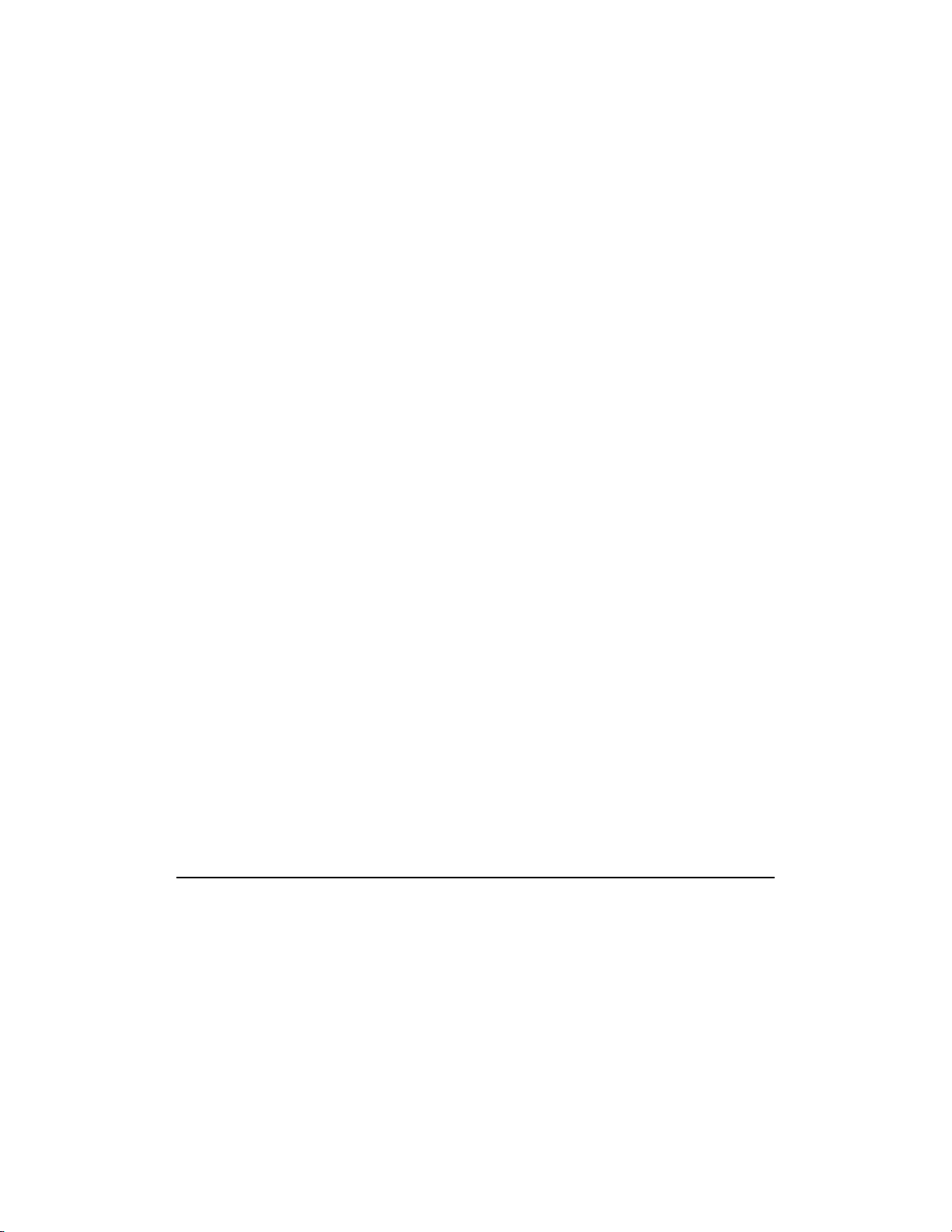
Document Name 3
Digital Confidential

DEChub ONE iii
Contents
Introduction 1. . . . . . . . . . . . . . . . . . . . . . . . . . . . . . . . . . . . . . . . . . . . . . . . .
Front Panel and Packaging 3. . . . . . . . . . . . . . . . . . . . . . . . . . . . . . . . . . .
Back Panel 4. . . . . . . . . . . . . . . . . . . . . . . . . . . . . . . . . . . . . . . . . . . . . . . . . .
Installing the Module 5. . . . . . . . . . . . . . . . . . . . . . . . . . . . . . . . . . . . . . . . .
Mounting the Single-Slot Hub 6. . . . . . . . . . . . . . . . . . . . . . . . . . . . . . . . .
Removing the Module 7. . . . . . . . . . . . . . . . . . . . . . . . . . . . . . . . . . . . . . . .
Connecting the Cables 8. . . . . . . . . . . . . . . . . . . . . . . . . . . . . . . . . . . . . . .
AUI Port Cabling 9. . . . . . . . . . . . . . . . . . . . . . . . . . . . . . . . . . . . . . . . . . . .
Setup Port Cabling and Pin Assignments 10. . . . . . . . . . . . . . . . . . . . . .
OBM Port Cabling and Pin Assignments 11. . . . . . . . . . . . . . . . . . . . . . .
Problem Solving 12. . . . . . . . . . . . . . . . . . . . . . . . . . . . . . . . . . . . . . . . . . . . .
Product Specifications 13. . . . . . . . . . . . . . . . . . . . . . . . . . . . . . . . . . . . . . .
Associated Documents 15. . . . . . . . . . . . . . . . . . . . . . . . . . . . . . . . . . . . . . .
Accessing MIBs, RFCs and Release Notes 16. . . . . . . . . . . . . . . . . . . .
T ables:
1 Problem Solving Using LEDs 12. . . . . . . . . . . . . . . . . . . . . . . .
2 Operating Specifications 13. . . . . . . . . . . . . . . . . . . . . . . . . . . .
3 Acoustical Specifications 14. . . . . . . . . . . . . . . . . . . . . . . . . . .

DEChub ONE 1
Introduction
The DEChub ONE is an Ethernet single-slot hub that provides standalone capability
for Ethernet DEChub 900 full-height modules (also referred to as modules in this
manual). The DEChub ONE provides 90 watts dc to power the attached module. An
attachment unit interface (AUI) on the DEChub ONE can be used to connect the
attached module to a standard Ethernet backbone. An optional medium attachment
unit (MAU) can be connected to the DEChub ONE’s AUI port to adapt the module to a
fiber-optic, ThinWire, or twisted-pair LAN connection.
The DEChub ONE provides an out-of-band management (OBM) port with an
associated LED for remote network management support. A setup port on the
DEChub ONE enables you to configure the attached network module using a
terminal device, personal computer, or terminal server.
The DEChub ONE supports tabletop and rack-mounting. By stacking DEChub ONE
single-slot hubs in19-inch racks, users can buy the Ethernet DEChub 900 modules to
support their current needs in a small LAN and use the same products to upgrade to
enterprise-wide networks as their LAN use grows.
Features
• Enables Ethernet DEChub 900 modules to operate
as standalone devices.
• Flexible mounting configuration helps network
managers cope with daily moves, additions, and
changes in their networks.
• Accommodates Ethernet DEChub 900 modules rated
at up to 90 watts.
• Suitable for tabletop or rack-mounting.
• Rack-and-stack capability offers cost-effective access
to Ethernet and flexible network growth. Stacked
standalone DEChub 900 modules provide a broad
range of LAN/WAN functionality for small work
groups or remote sites.
• OBM port supports remote network management for
attached Ethernet DEChub 900 modules.

2 DEChub ONE
Introduction (Cont.)
• Setup port for easy configuration of attached Ethernet
DEChub 900 modules.
• Media flexibility available using an optional MAU to
adapt Ethernet DEChub 900 modules to twisted-pair,
fiber-optic, or ThinWire cables.
• Supports Serial Line Internet Protocol (SLIP).
• Supports Simple Network Management Protocol
(SNMP).
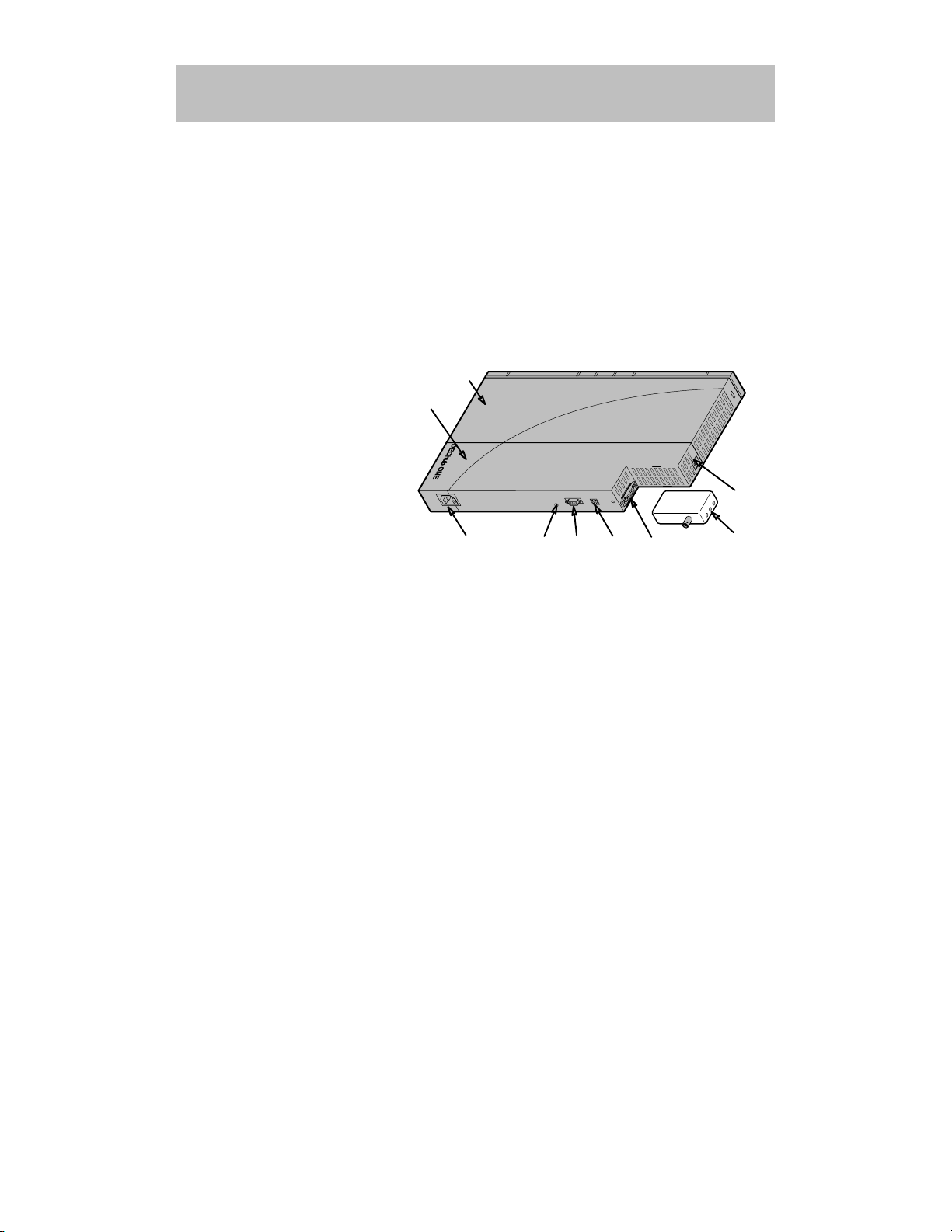
DEChub ONE 3
Front Panel and Packaging
The DEChub ONE is a member of the DEChub 900 family of products. The
DEChub ONE enables Ethernet, full-height, DEChub 900 modules to operate as
standalone units.
DEChub ONE Connectors, LED, and Optional Equipment
The figure shows a network module attached to the DEChub ONE, forming a
single-slot hub. A MAU (item 7) can be ordered separately from Digital to adapt
the AUI port for use with twisted-pair,ThinWire, or fiber-optic LAN connection.
1) DEChub ONE
2) AC power connector
3) OBM port LED
4) 9-pin OBM port connector
5) Setup port connector
6) AUI port and slide latch
7) 15-pin MAU (not included)
8) Locking L-bracket
9) DEChub 900 full-height
network module
Packaging
A DEChub ONE kit contains the following items:
DEChub ONE (Digital part number DEHU2–cx)
Installation manual
Power cord
Rack-mount hardware
MAUs can be ordered separately from Digital. Each MAU has its own installation
manual packaged with it. The MAUs connect the DEChub ONE and its attached
network module to a LAN or backbone using one of the three media connections:
DETPM 10BaseT twisted-pair MAU
DECXM 10Base2 ThinWire MAU
DEFLM fiber-optic MAU
1
9
8
6
5
2
7
4
3
LKG–7462-93I
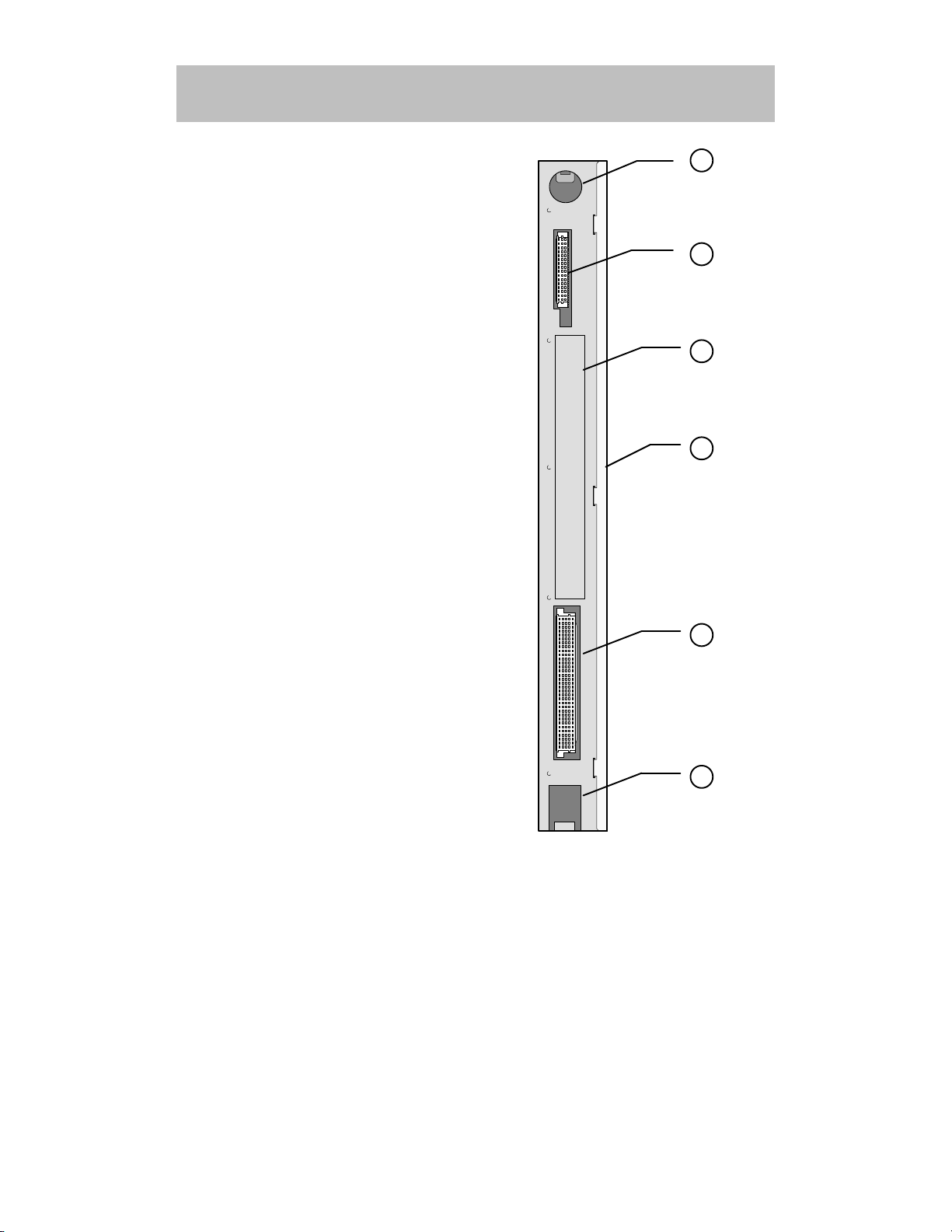
4 DEChub ONE
Back Panel
1) Hot-swap switch receptacle
2) 48-pin backplane connector
3) Product and certification label
4) Grounding strip
5) 160-pin backplane connector
6) Mounting slot
LKG-8722-93I
1
2
3
4
5
6
