Digital Equipment DECwriter 110i, DECcolorwriter 120ic Service Manual
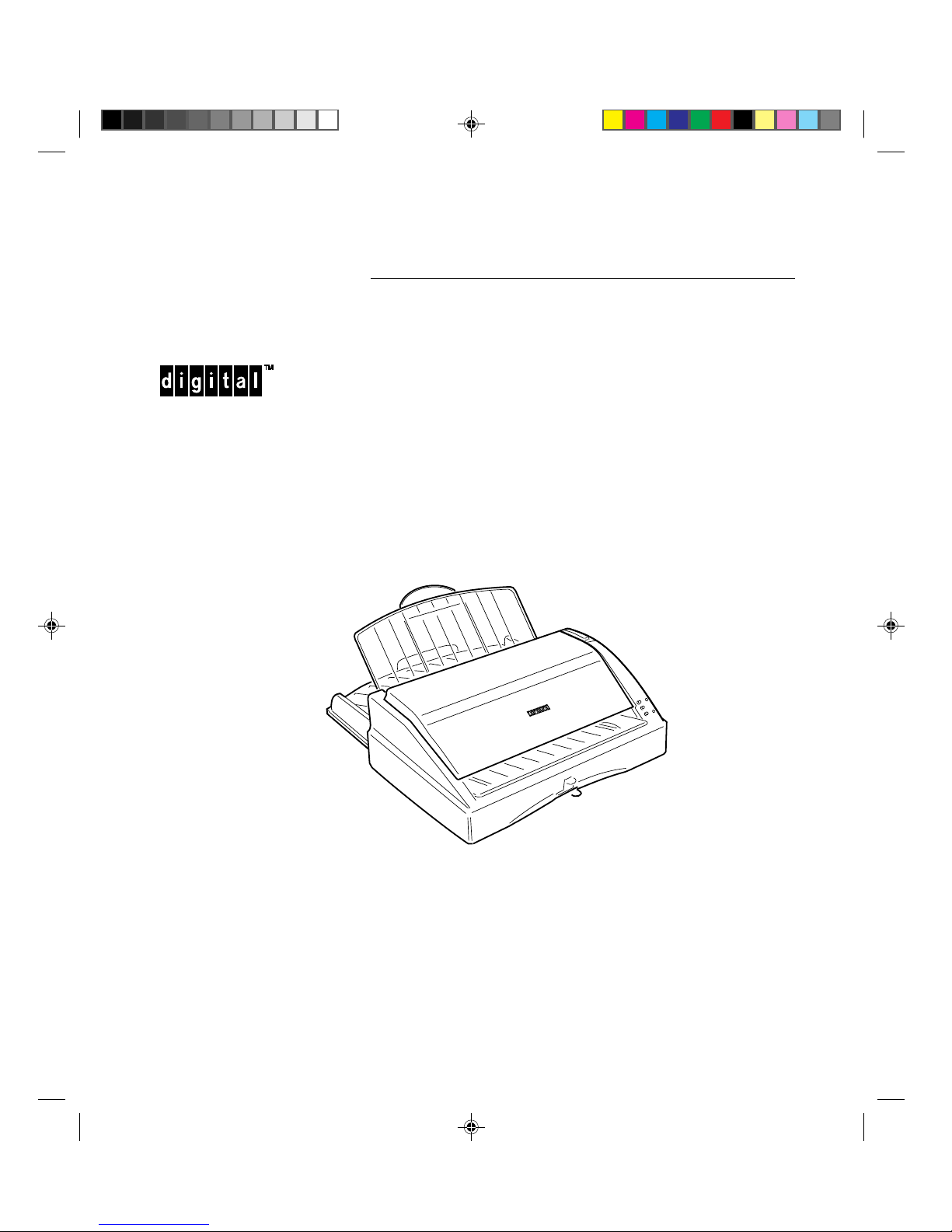
DECwriter 110i Printer
DECcolorwriter 120ic Printer
TM
Service Manual
COVERSV.PM5 11/7/94, 17:391
DECwriter 110i
Order Number: EK-LJ12E-SV-001
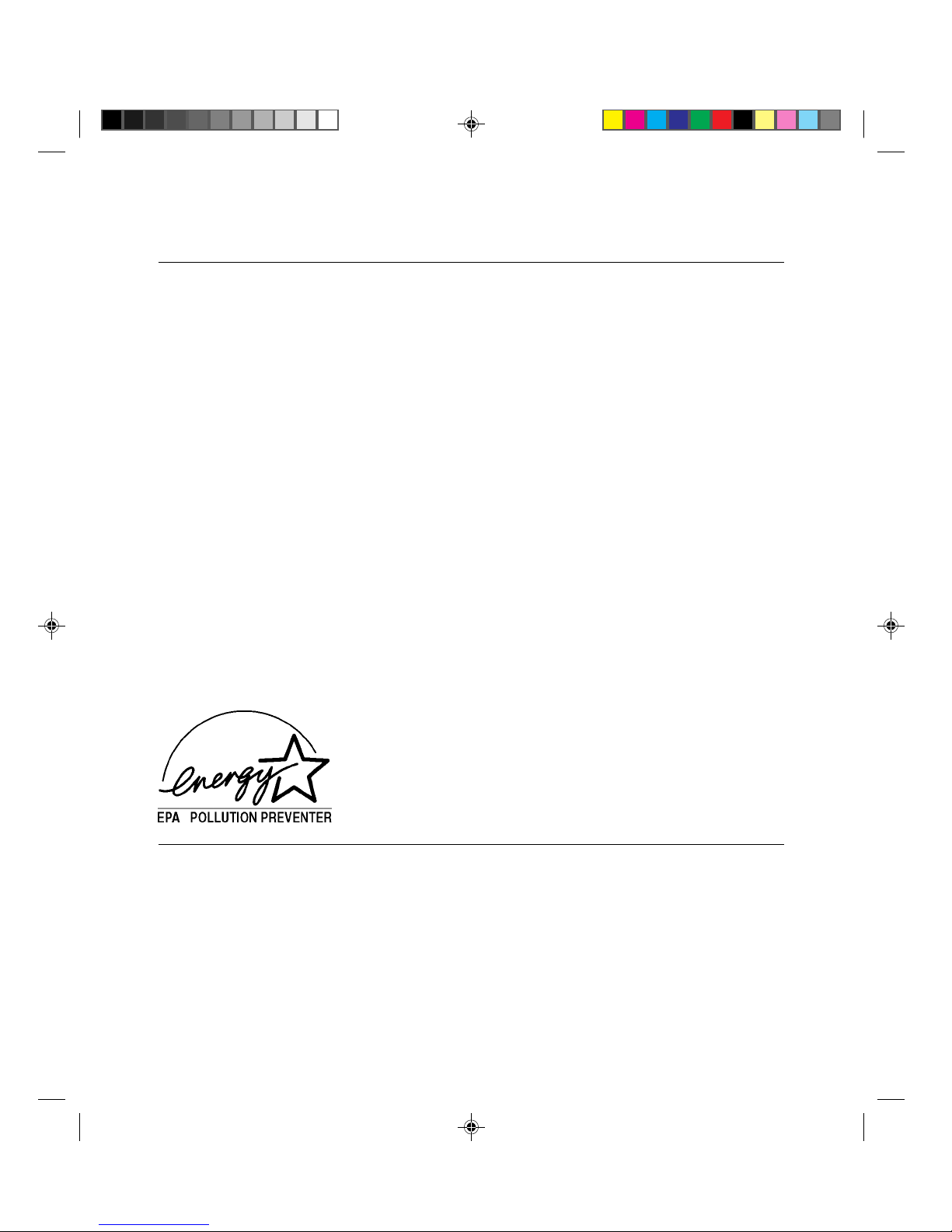
First Printing, October 1994
Digital Equipment Corporation makes no representations that the use of its products in the manner described in this publication
will not infringe on existing or future patent rights, nor do the descriptions contained in this publication imply the granting of
licenses to make, use, or sell equipment or software in accordance with the description.
The information in this document is subject to change without notice and should not be construed as a commitment by Digital
Equipment Corporation. Digital Equipment Corporation assumes no responsibility for any errors that may appear in this
document.
Possession, use, or copying of the software described in this publication is authorized only pursuant to a valid written license from
Digital or an authorized sublicensor.
© Digital Equipment Corporation 1994. All rights reserved.
The following are trademarks of Digital Equipment Corporation:
DEC, DECcolorwriter 120ic, DECwriter 110i, and the DIGIT AL logo.
All other trademarks and registered trademarks are the property of their respective holders.
The Energy Star TM emblem does not represent EP A endorsement of any product or service.
TRADE.PM5 11/7/94, 17:432
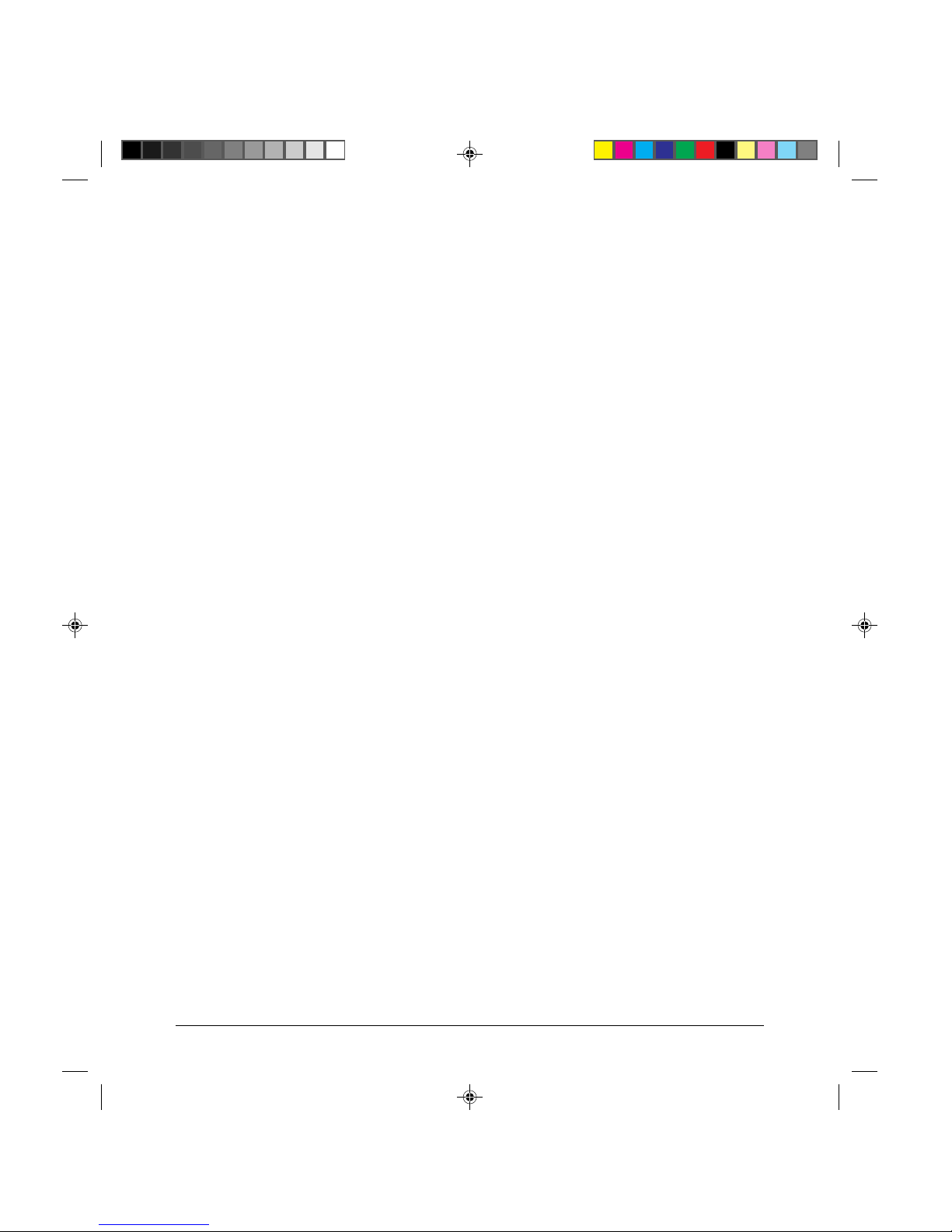
i
Table of Contents
Table of Contents
Preface ................................................................................. vii
Summary ............................................................................................... vii
Associated Documentation ................................................................... viii
General .............................................................................. 1-1
Introduction .......................................................................................... 1-1
Technical Characteristics ..................................................................... 1-2
Firmware and Character Generators .................................................... 1-5
Basic Emulation ...................................................................................................... 1-5
Optional Emulations ................................................................................................ 1-5
Character Generator ................................................................................................ 1-5
Character Sets .......................................................................................................... 1-6
Resident Fonts ......................................................................................................... 1-7
List of Fonts for Portrait Page Formats ............................................................... 1-7
List of Fonts for Landscape Page Formats ..........................................................1-8
Optional Fonts Available with the Basic Emulation .............................................. 1-8
"Prestige Elite" Card (256 Kbytes) .....................................................................1-8
"Times Nordic" Card (256 Kbytes) ..................................................................... 1-9
"Nordic" Card (256 Kbytes) ................................................................................1-9
Options............................................................................................... 1-10
Color Kit ................................................................................................................ 1-10
PCMCIA Font Cards .............................................................................................1-10
PCMCIA Emulation Card ..................................................................................... 1-10
PCMCIA RAM Card .............................................................................................1-10
Serial Interface ...................................................................................................... 1-11
Parallel Data Cables .............................................................................................. 1-11
Accessories ......................................................................................... 1-11
Monochrome Print Head and Ink Cartridge .......................................................... 1-11
Color Print Head .................................................................................................... 1-11
Transparencies.......................................................................................................1-11
TOCSERV.PM5 11/7/94, 17:371
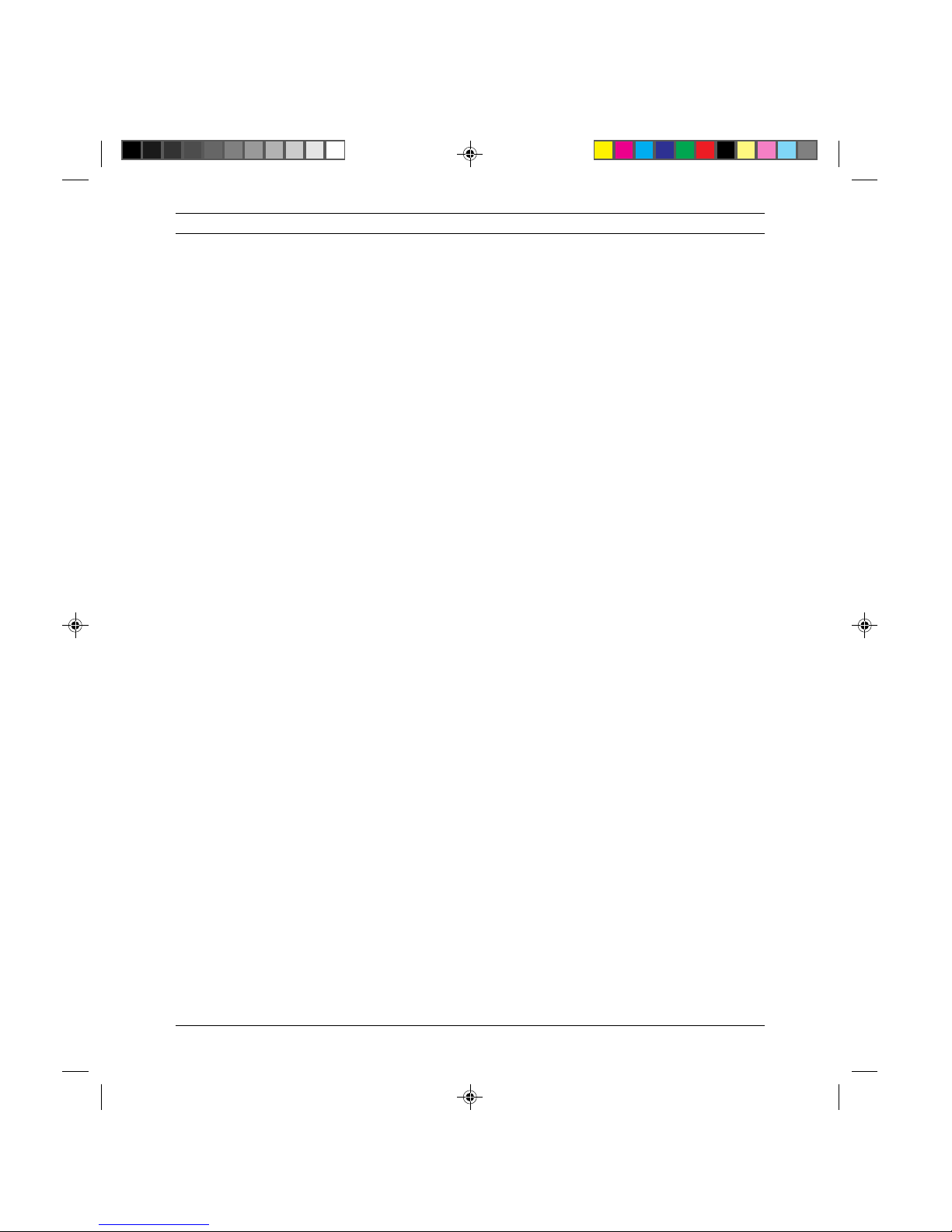
ii
Table of Contents
Functional Description ...................................................... 2-1
Printer Components and Internals ........................................................ 2-2
Locating the Functional Components ..................................................................... 2-3
General Block Diagram........................................................................ 2-4
Monochrome Ink Jet Print Head Functioning....................................... 2-5
Ink Jet Print Head Description................................................................................ 2-5
Ink Jet Printing ........................................................................................................2-7
Print Nozzles ........................................................................................................... 2-9
Matrix components .............................................................................................. 2-9
Information on the Resistive Heating Element's Activation Circuitry ................. 2-10
Color Ink Jet Print Head Functioning................................................. 2-11
Ink Jet Print Head Description.............................................................................. 2-11
Ink Jet Printing ......................................................................................................2-13
Print Nozzles ......................................................................................................... 2-13
Information on the Resistive Heating Element's Activation Circuitry ................. 2-14
Operating Controls............................................................................. 2-15
Operator Panel ....................................................................................................... 2-15
Buttons Functions..................................................................................................2-16
Print Head Selection Lever................................................................. 2-17
TOCSERV.PM5 11/7/94, 17:372
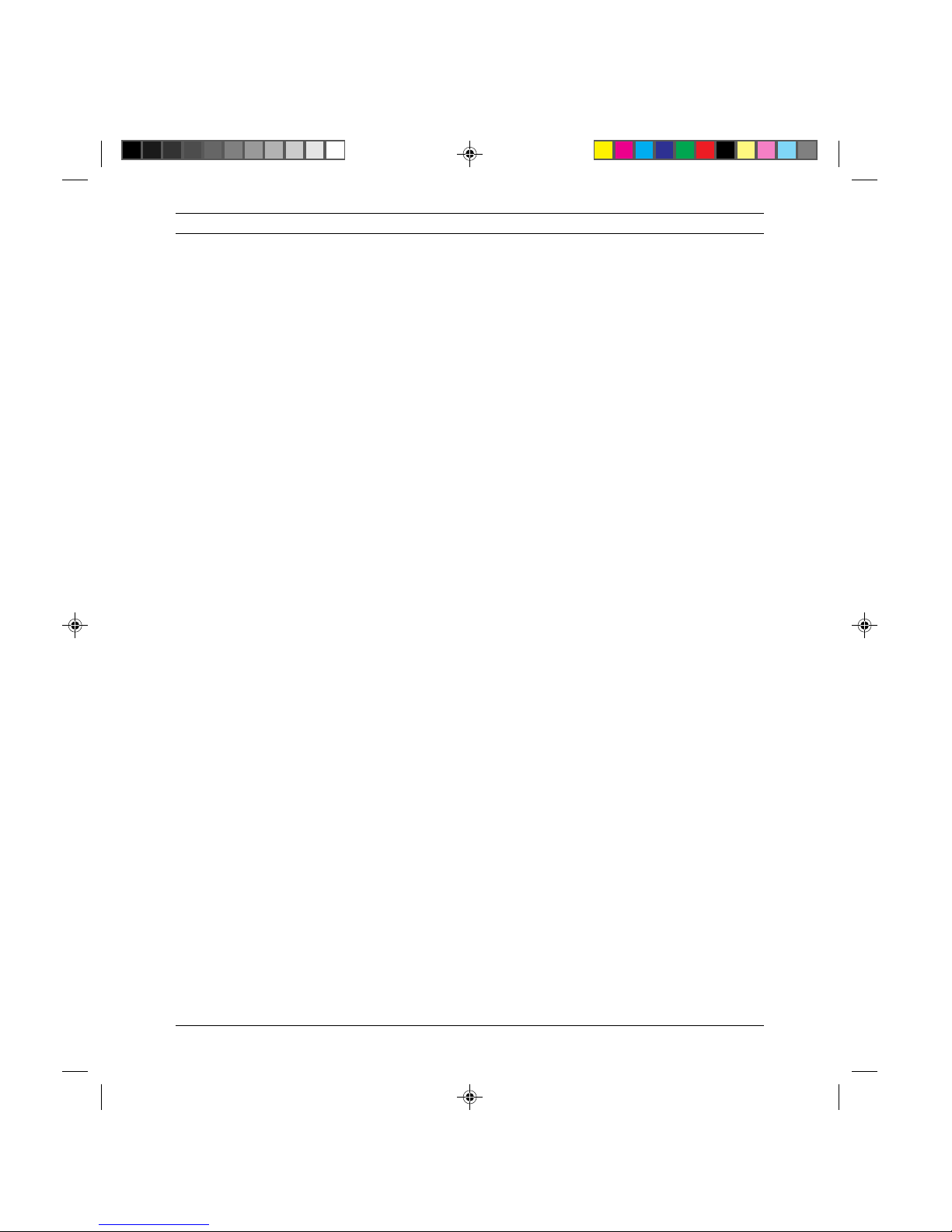
iii
Table of Contents
Installation.......................................................................... 3-1
General Rules ....................................................................................... 3-1
Line Voltage Supply................................................................................................ 3-1
Locating the Printer ................................................................................................. 3-2
Environmental Conditions ....................................................................................... 3-2
Unpacking the Printer........................................................................... 3-3
Checking the Box Contents..................................................................................... 3-3
Connecting the Printer to a Power Outlet............................................. 3-4
Installing the Print Head....................................................................... 3-4
Inserting the Paper Input Tray ............................................................. 3-6
Mounting the Paper Output Tray ......................................................... 3-7
Loading the Paper ................................................................................ 3-8
Loading the Paper Manually .................................................................................3-12
Inserting a Memory Card ................................................................... 3-14
Installing the Serial Interface ............................................................. 3-15
Print Test............................................................................................ 3-16
Connecting the Printer to the Computer ............................................. 3-16
Centronics Parallel Interface ................................................................................. 3-16
Powering off the Printer ..................................................................... 3-17
Installation Setup................................................................................ 3-18
Factory Settings ................................................................................. 3-18
Programmable Parameters ................................................................. 3-19
Programming the Parameters and Running Setup ................................................ 3-19
First Group of Selectors (1-6) ...............................................................................3-20
Second Group of Selectors (A-H) ......................................................................... 3-20
Third Group of Selectors (I-J) ............................................................................... 3-20
Fourth Group of Selectors (1-3) ............................................................................ 3-20
Fifth Group of Selectors (1-6)............................................................................... 3-20
Sixth Group of Selectors (1-5) ..............................................................................3-20
Seventh Group of Selectors (1-3)..........................................................................3-20
TOCSERV.PM5 11/7/94, 17:373
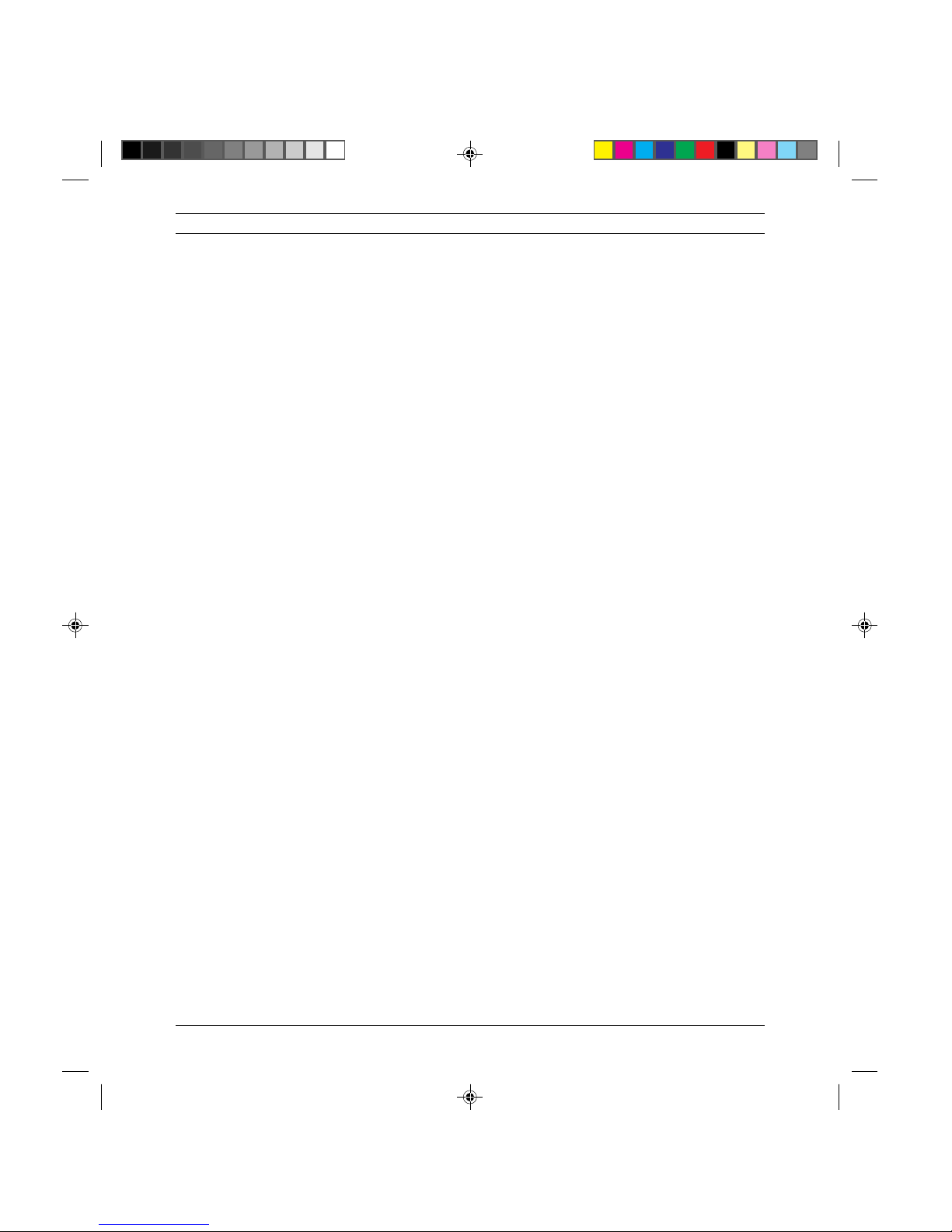
iv
Table of Contents
User Maintenance ............................................................. 4-1
Precautions........................................................................................... 4-1
Nozzle Cleaning and Priming............................................................... 4-2
Automatic Nozzle Cleaning ....................................................................................4-2
Cleaning and Servicing the Monochrome Print Head ............................................4-2
Priming the Monochrome Print Head ..................................................................... 4-3
Cleaning and Servicing the Color Print Head ........................................................ 4-5
Diagnostics and Tests ....................................................... 5-1
Power On Diagnostics.......................................................................... 5-1
Monochrome Print Test........................................................................ 5-1
Color Print Test.................................................................................... 5-4
Data Scop Printing (Hex Dump).......................................................... 5-4
Troubleshooting Guide......................................................................... 5-5
Problems at Power On.............................................................................................5-5
Inacceptable Print Quality.......................................................................................5-5
Incorrect Paper Feed................................................................................................5-6
Incorrect Data Transmission ................................................................................... 5-6
States and Indicator Meanings........................................ 6-1
Operating States ................................................................................... 6-1
Functional States.................................................................................. 6-2
Indicator Meanings............................................................................... 6-2
Indicator Warnings............................................................................... 6-3
TOCSERV.PM5 11/7/94, 17:374
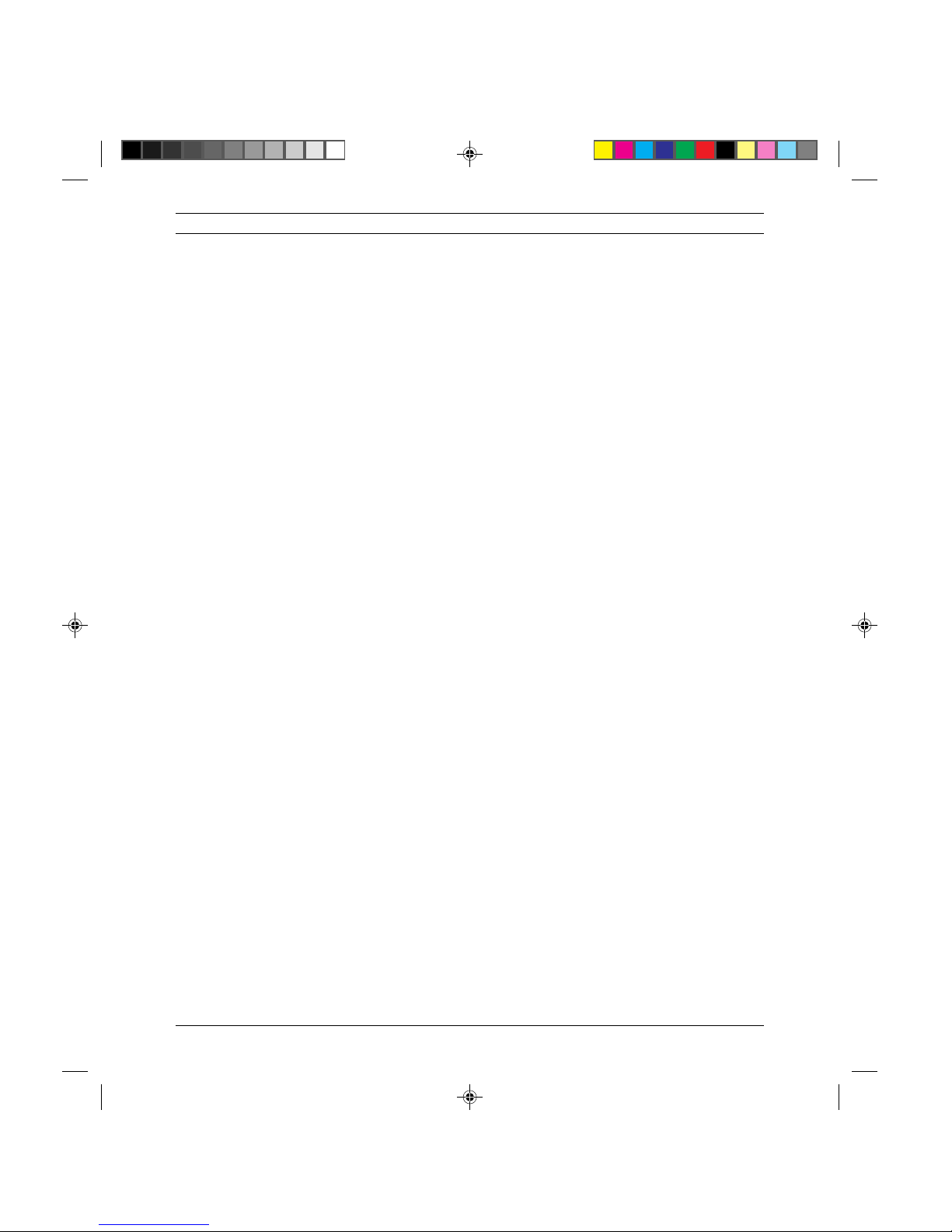
v
Table of Contents
Electrical Interconnections .............................................. 7-1
Major Components on the Main Board ................................................ 7-2
Power Supply Circuit........................................................................... 7-4
Connections between the Main Board and Drive Mechanisms ............ 7-5
Connector Signals ................................................................................ 7-6
Parts Replacement............................................................ 8-1
Premiliminary Warnings ...................................................................... 8-1
Replacing the Monochrome Ink Cartridge ........................................... 8-2
Replacing the Print Head...................................................................... 8-3
Removing / Remounting the Printer's Casing and Base ....................... 8-4
Removing / Remounting the Mechanical Assembly ............................. 8-5
Removing / Remounting the Main Board............................................. 8-6
Removing / Remounting the Power Group........................................... 8-7
Removing / Remounting the Operator Panel ........................................ 8-8
Removing / Remounting the Paper Feed Motor ................................... 8-9
Removing / Remounting the Mechanical Assembly Front Structure.. 8-10
Removing / Remounting the Carriage Motor ..................................... 8-11
Removing / Remounting the Head Transport Carriage ...................... 8-12
TOCSERV.PM5 11/7/94, 17:375
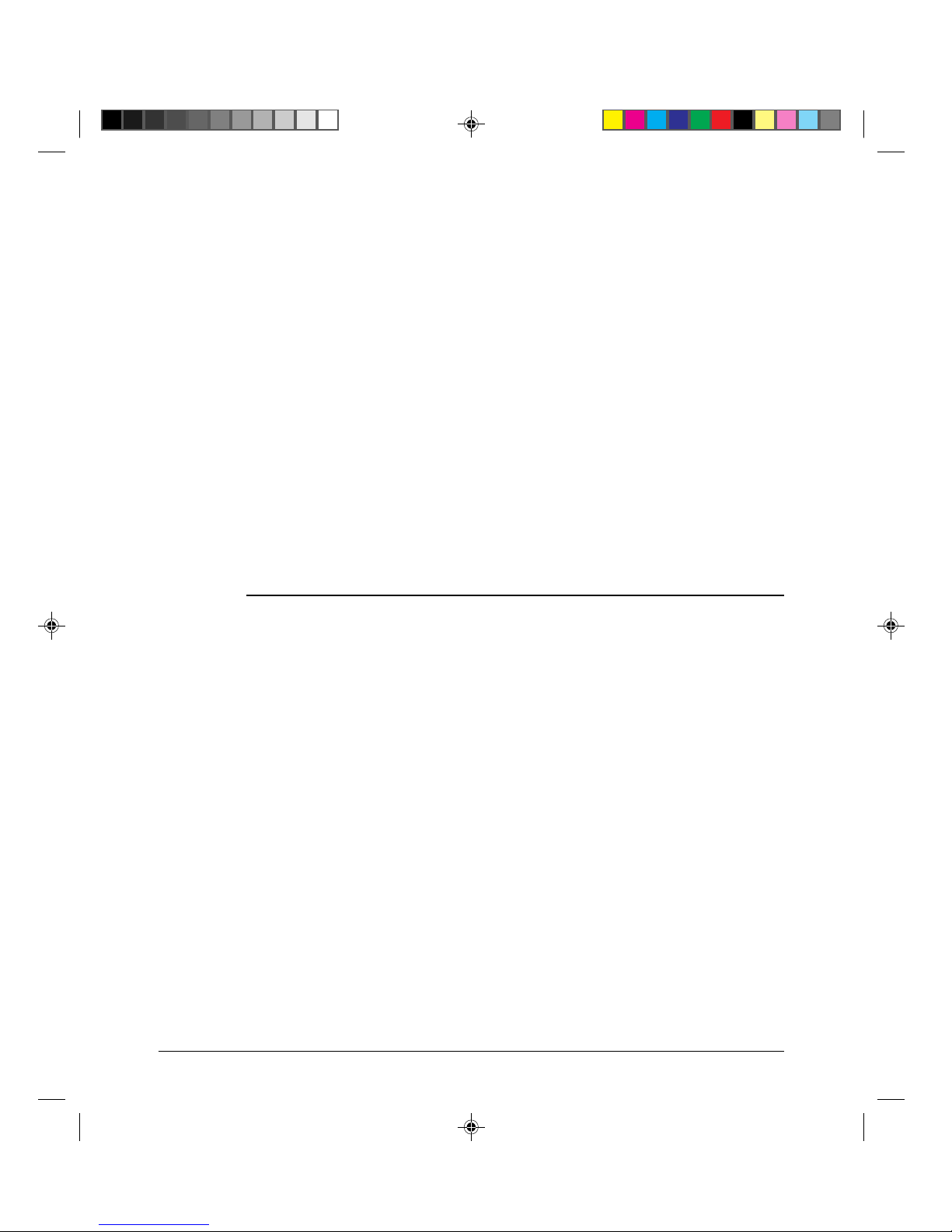
Preface
Preface
This Service Manual provides the mechanical and electronic information
needed to service the LJ 110/120 ink-jet printer. Refer to this manual only if
the fault has not been corrected after following the troubleshooting steps
explained in the User Guide that comes with this printer.
Summary
This service manual is intended for the DECwriter 110i (LJ 110) monochrome
printer and the DECcolorwriter 120ic (LJ 120) color printer. The only difference is that the LJ 120 is shipped with the color kit (including a color print
head, a print head storage box and the DECcolorwriter 120ic color printer
driver) and that the LJ 110 can be upgraded with the color kit. In all other
respects the two printers are identical and therefore all instructions described in
this manual are applicable to both printers, unless reference is made to a
specific model.
The chapters are ordered in a way to develop an autonomous and gradual
approach to the printer functions. Certain paragraphs are on a dark background to bring particularly important information or procedures to your
attention. Disregarding the information contained in these paragraphs could
cause the printer to malfunction.
PREFACE.PM5 11/7/94, 17:417
vii

Preface
Associated Documentation
EK-LJ12E-UG DECcolorwriter 120ic Printer - User Guide
EK-LJ12E-RF DECcolorwriter 120ic Printer - Setting Up Your Printer
EK-LJ11*-UG DECwriter 110i Printer - User Guide
EK-LJ11*-RF DECwriter 110i Printer - Setting Up Your Printer
The DECcolorwriter 120ic Printer documentation set is only available in
English.
The * in the above order numbers corresponds to the language identifier for the
appropriate language: A for American, E for English, F for French, G for
German, I for Italian, S for Spanish.
viii
PREFACE.PM5 11/7/94, 17:418
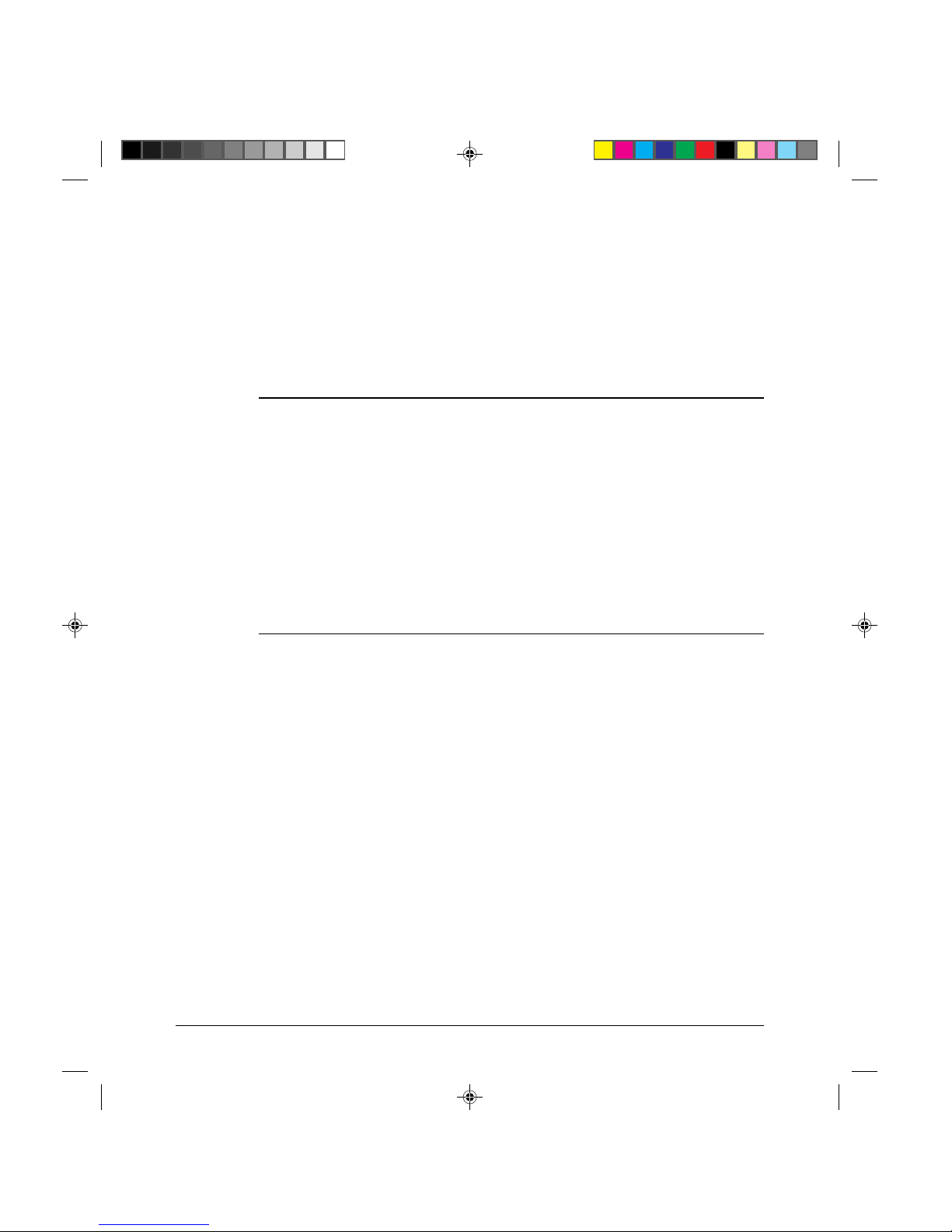
1-1
General
1
General
This chapter introduces the features of the LJ 110/120 ink jet printer, its
technical characteristics and details the firmware and the available character
generators.
Introduction
The LJ 110/120 is an ink-jet printer that combine excellent quality printing
with a fast writing speed, a low noise level and considerable versatility in the
paper handling.
This non-impact printer is designed and constructed to guarantee reliability and
to give constant quality of both text and high resolution graphics. It uses "drop
on demand" thermal inkjet technology, associated with very low power consumption. It produces a laser-like print density of up to 300 dpi. the monochrome print head can be refilled and its ink is water-resistant.
S-1.PM5 11/7/94, 10:401
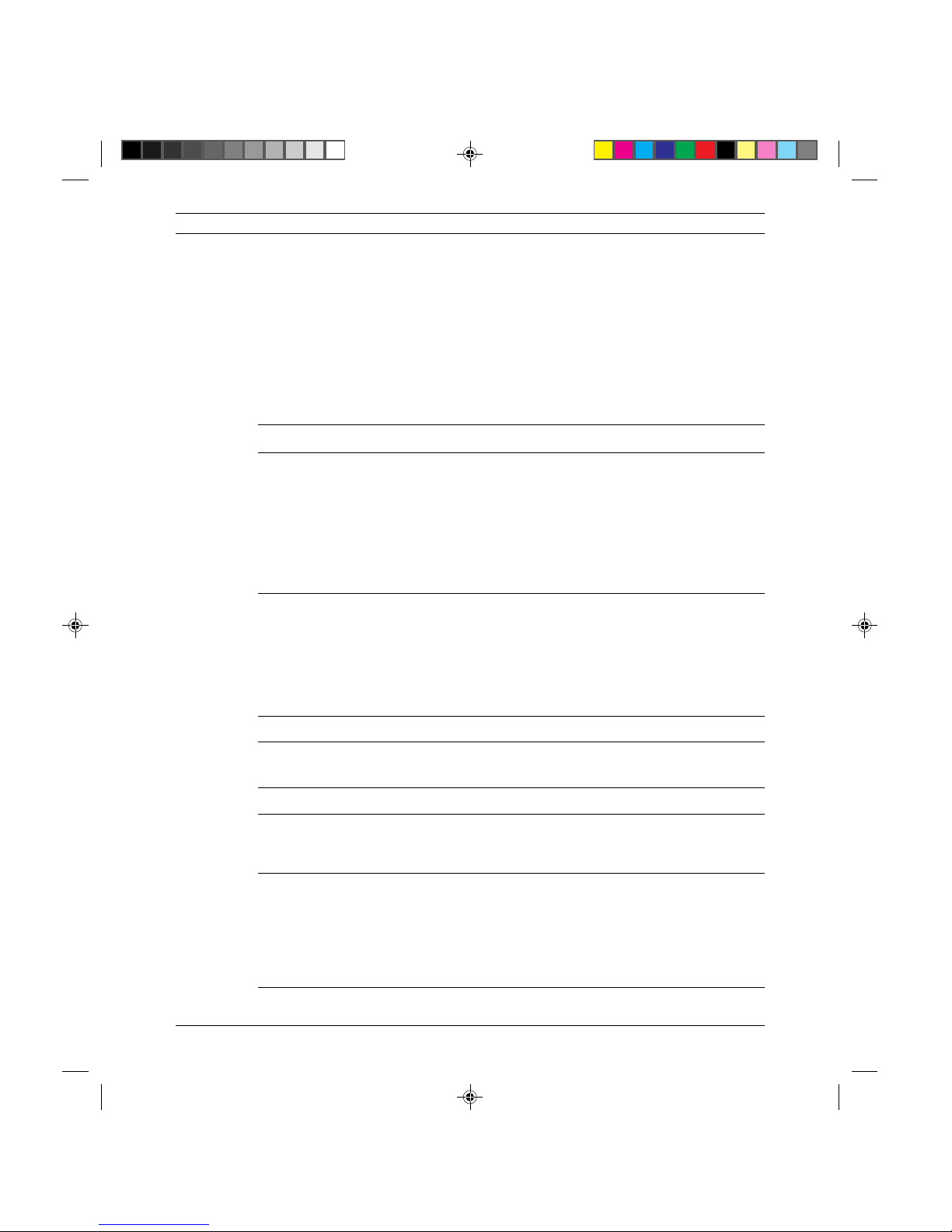
1-2
General
Printing Technique Non-impact, bubble ink jet
Black Print Head
- With replaceable ink cartridge and water-resistant ink
- Resolution: 300 x 300 dpi
- Repetition frequency: 5000 Hz
- Nozzles: 50 (in 4 groups of 12 or 13)
- Vertical construction (2 columns of 25 nozzles)
- Ink cartridge life: 90,000,000 dots (400,000 characters,
average)
- No. cartridges per print head: up to 10 (depending on usage)
Color Print Head
- Monoblock disposable
- Resolution: 300 x 300 dpi
- Repetition frequency: 3000 Hz
- Nozzles: 51 (in 3 vertical groups: yellow, magenta, cyan)
- Vertical construction (2 columns, one of 25 and one of 26
nozzles)
- Print head life: 200 pages at 8% capacity
Print Matrix - 300 x 300 dpi
Print Definition
(Vertical x Horizontal)
- 1/150 in x 1/300 in for Draft
- 1/300 in x 1/300 in for LQ
Print Density 75, 100, 150, 300 dpi
Print Pitch
10, 12, 16.67 cpi; PS
Each basic fixed pitch value can be condensed to half and
expanded to double its value (e.g.: 10 cpi: 5 cpi / 20 cpi)
Print Line Length Portrait orientation:
- 80 characters with 10 cpi pitch
- 96 characters with 12 cpi
- 132 characters with 16.67 cpi pitch
Landscape orientation:
- 112 characters with 10 cpi pitch
- 134 characters with 12 cpi
Technical Characteristics
The LJ 110/120 can be connected to a PC with standard parallel or optional
serial interface. Compatible with MS-Windows and many other software
applications, it can be used in most working environments. The resident
firmware emulates the HP DeskJet 500C printer (PCL III +).
S-1.PM5 11/7/94, 10:402

1-3
General
Work Load Not to exceed 1000 pages per month, average of 400 pages per
month, including 160 color pages. Printer life: 25000 pages.
Print Path Bi-directional
Graphic Printing Bit Image Mode - Density: 300 x 300 dpi
Ink Save Mode 10 % ink saving in graphics mode
Linespacing
- Elementary value: 1/300 in
- Resident value: 1/6 in (4.23 mm)
Vertical Paper Motion
4 in/s (101.6 mm/s)
Print Pitch
10, 12, 16.67 cpi; PS
Each basic fixed pitch value can be condensed to half and
expanded to double its value (e.g.: 10 cpi: 5 cpi / 20 cpi)
Printer Emulation - Resident : HP PCL III +
- Optional : IBM X24 / EPSON LQ 850 (on emulation card)
Resident Fonts - Courier: Upright / Italic; Portrait / Landscape
- Letter Gothic: Upright / Italic - Portrait; Upright -
Landscape
- Book Face Times: Upright / Italic - Portrait
- Times Nordic: Upright / Italic - Portrait
- Linea: Upright / Italic - Portrait
- Line Draw
Fonts Cards One optional memory card at a time
Paper Handling - Automatic: ASF (tray capacity: 70 x 21 lb sheets (80 g/m2))
- Manual: including thick documents, film, envelopes
(weight up to 135 g/m2)
Interface
- Resident: Parallel (Centronics)
- Optional: Serial RS 232C / V 24
RAM
128K bytes
Operating
Environment
- Temperature: 15 to 35 oC
- Relative Humidity: 15% - 85%
Printing Speed - DOS and similar environments: 180 cps in Draft, 120 cps in
LQ
- Windows and similar environments:
- Draft : up to 3 pages per minute (ppm)
- Letter Quality : up to 3 ppm
NOTE: These values may vary depending on the software
application and / or the type of computer used
S-1.PM5 11/7/94, 10:403

1-4
General
Noise Emission ISO 7779 print test (ECMA 74 text) with 10 cpi pitch:
46 dBA Letter Quality print mode
Front bystander position
Electrical
Characteristics
- Voltage: 115 V (+/- 10%)
220 / 230 V (+6% / -10%)
240 V (+ 6% / - 10%)
- Frequency: 50 or 60 Hz
- Power absorbed (operate): 25 W
Certification
For power supply voltage 115 V (USA and Canada)
- Electromagnetic Compatibility: FCC Class B “Certified”
- Safety Regulations: USA: UL 1950/478, Canada: CSA
C22.2
For power supply voltage 220 - 240 V
- Electromagnetic Compatibility: EN 55022 Class B, CEE 87/
308, VDE 0871 level B (DBP Verf. 243/1991)
- Safety Regulations: EN 60950 + Nordic Deviations,
Germany: GS (EN 60950/9.88 e ZH/618)
Physical
Characteristics
Printer ready for use
- Height: 11.05 in (281 mm)
- Width: 14.21 in (361 mm)
- Depth: 14.21 in (361 mm)
- Weight: 8.8 lbs (4 kg)
DECcolorwriter 120ic
Fig. 1-1: The LJ 110/120 printer
S-1.PM5 11/7/94, 10:414
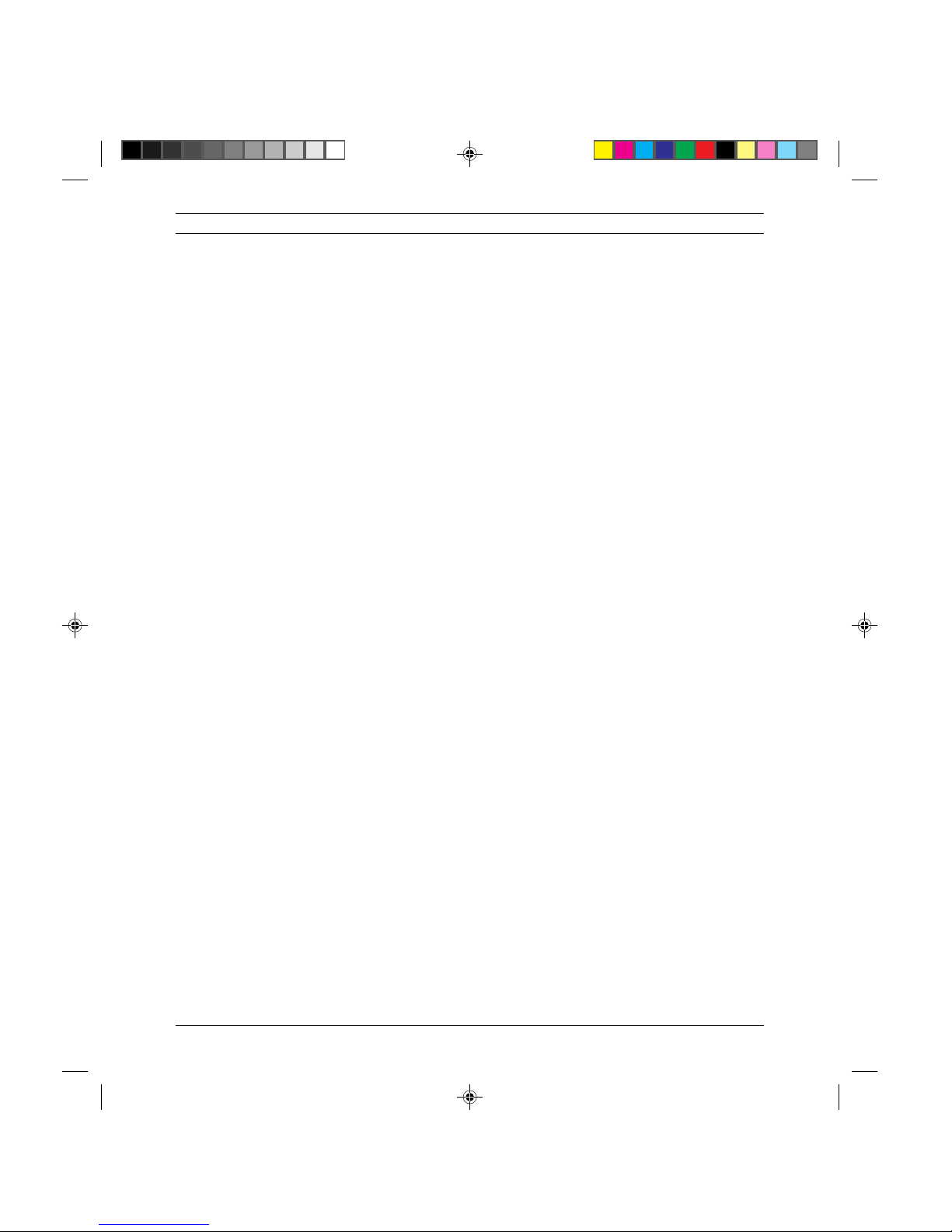
1-5
General
Firmware and Character Generators
Basic Emulation
This printer's basic firmware is stored in a 4 MB EPROM mounted on the
main board. It emulates both HP Deskjet 500 and HP Deskjet 500C printers,
with all the relative character generators.
The LJ 110/120 automatically selects between the two emulations depending
on the type of print head installed (monochrome print head: HP Deskjet 500;
color print head: HP Deskjet 500C).
Optional Emulations
EPSON LQ 850 and IBM X 24 are the optional emulations available. Each
emulation contains the relative character sets, and both are stored on a specific
card.
The optional emulations are capable of handling optional memory card fonts.
In order to enhance the graphic fonts of the LQ 850 and X 24 emulations, a
memory extension card that allows DLL (Down Line Loading) management
needs to be installed.
Character Generator
The character generator assigns a specific printable character to each code in
the graphic set.
The first 128 codes in the ISO table (0-127) are standard and represent the
USA ASCII character set. National variants and semigraphic symbols are not
included in this code group.
The allocation of codes from the second ISO character set table (128-255)
differs depending on the country and product.
S-1.PM5 11/7/94, 10:415
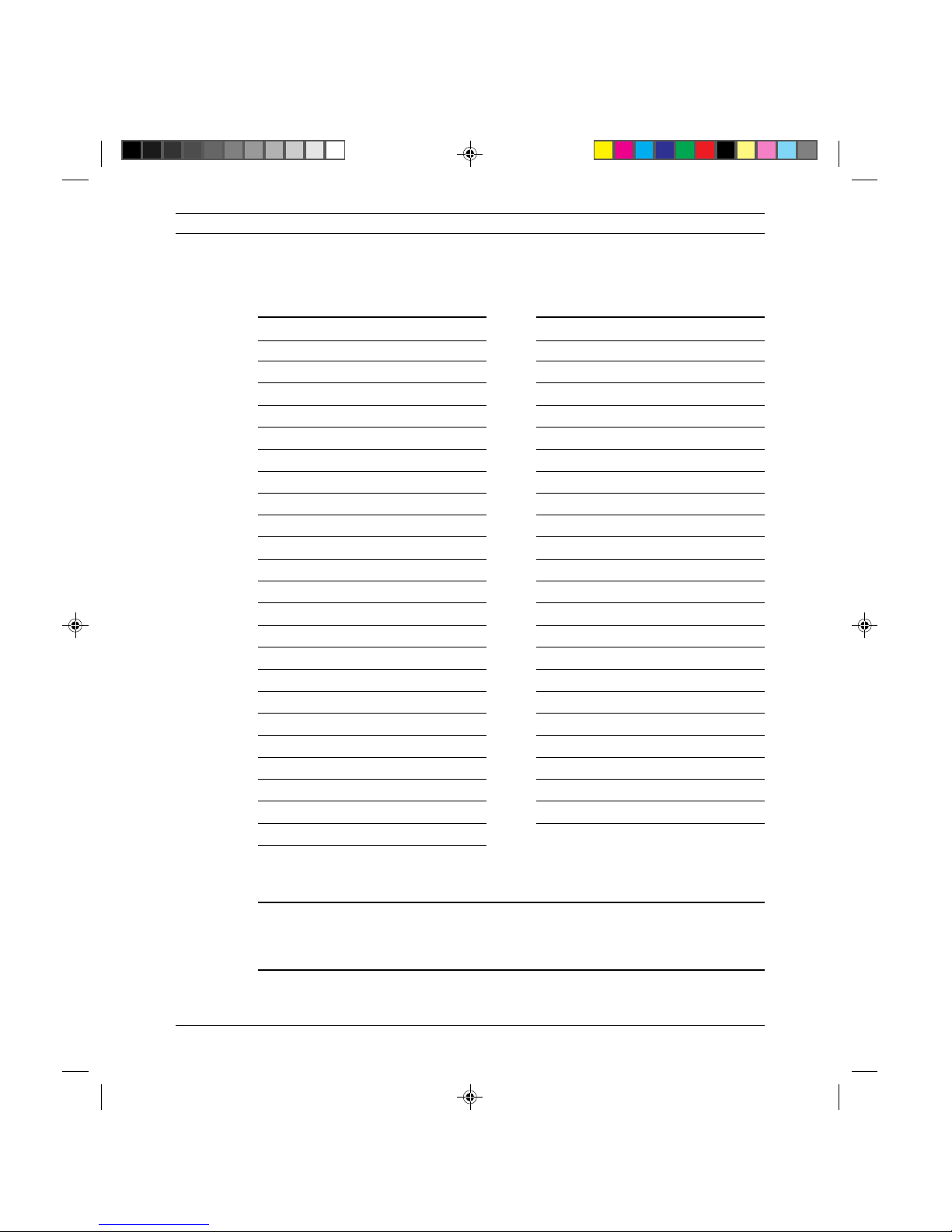
1-6
General
Character Sets
Character Sets
Danish OPE II
Spain II
CP 863 - French Canadian
PC-WIN - ANSI Windows 3.1
CP 852 - Latin 2
ISO 8859 / 2 - Latin 2
PC-WIN - Eastern Windows 3.1
CP 857 - Turkey
ISO 8859 / 9 (Turkey)
PC-WIN - Turkish Windows 3.1
CP 866 - Cyrillic
CP 855 - Cyrillic
ISO 8859 / 5 (Cyrillic)
PC-WIN - Cyrillic Windows 3.1
CP 210 - Greece
CP 851 - Greece
ISO 8859 / 7 (Greece)
PC-WIN - Greek Windows 3.1
CP 862 - Hebrew
ISO 8859 / 8 (Hebrew)
PC Slovenia
PC Kamenicky
Character Sets
CP 437 - International
Roman-8
PC 8 Denmark/Norway
CP 850 (Multilingual)
ECMA 94 Latin 1
ISO 4 - United Kingdom
ISO 21 - Germany
ISO 69 - France
ISO 15 - Italy
ISO 60 - Norway 1
ISO 61 - Norway 2
ISO 11 - Sweden Names
ISO 10 - Sweden
ISO 17 - Spain
ISO 6 - ASCII
ISO 2 - IRV
ISO 16 - Portugal
ISO 14 - JIS ASCII
Legal
CP 860 - Portugal
Danish OPE I
UNIX International
Line Draw
NOTE: In the above table, the character sets displayed in bold-face type
exclude the use of internal fonts Book Face Times and Linea, and are not
available if an optional font card is inserted and selected.
S-1.PM5 11/7/94, 10:416
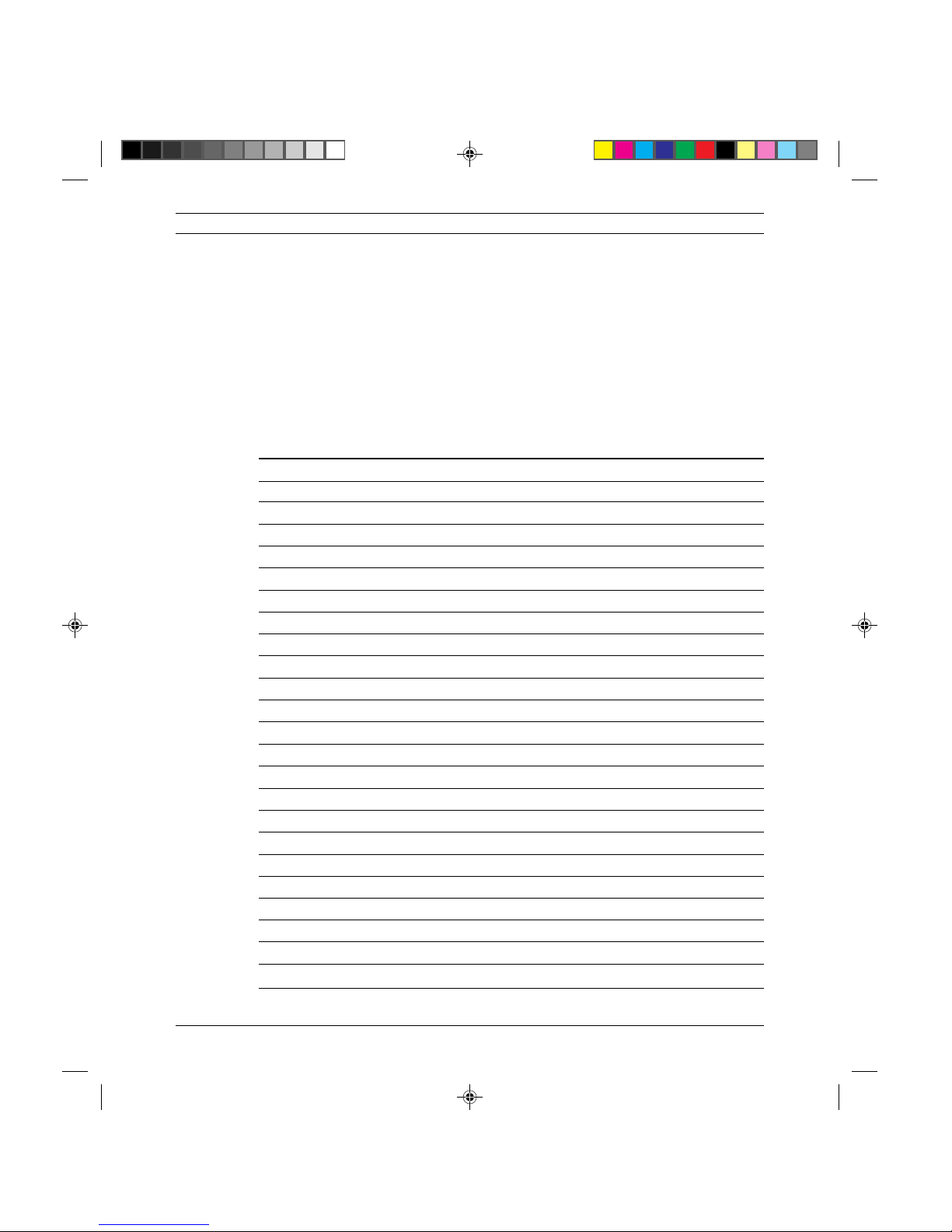
1-7
General
Resident Fonts
The character fonts residing in the printer firmware are grouped according to
the requested page format, being either portrait or landscape.
Listed in the following tables are all the fonts available, along with their
character heights and spacings.
List of Fonts for Portrait Page Formats
Font Height (dots) Pitch (cpi)
Courier 6 / 12 5 / 10 / 20
Courier italic 6 / 12 5 / 10 / 20
Courier 6 / 12 8,33 / 16,67 / 33,34
Letter Gothic 6 / 12 5 / 10 / 20
Letter Gothic 6 / 12 6 / 12 / 24
Gothic italic 6 / 12 6 / 12 / 24
Letter Gothic 4.75 / 9.5 8.33 / 16.67 / 33.34
TMS Nordic 6 / 12 Proportional
TMS Nordic italic 6 / 12 Proportional
BF Times 7 / 14 Proportional
BF Times italic 7 / 14 Proportional
BF Times 6 / 12 Proportional
BF Times italic 6 / 12 Proportional
BF Times 5 / 10 Proportional
BF Times italic 5 / 10 Proportional
BF Times 4 / 8 Proportional
BF Times italic 4 / 8 Proportional
Linea 7 / 14 Proportional
Linea 6 / 12 Proportional
Linea italic 6 / 12 Proportional
Linea 5 / 10 Proportional
Linea italic 5 / 10 Proportional
Linea 4 / 8 Proportional
S-1.PM5 11/7/94, 10:417
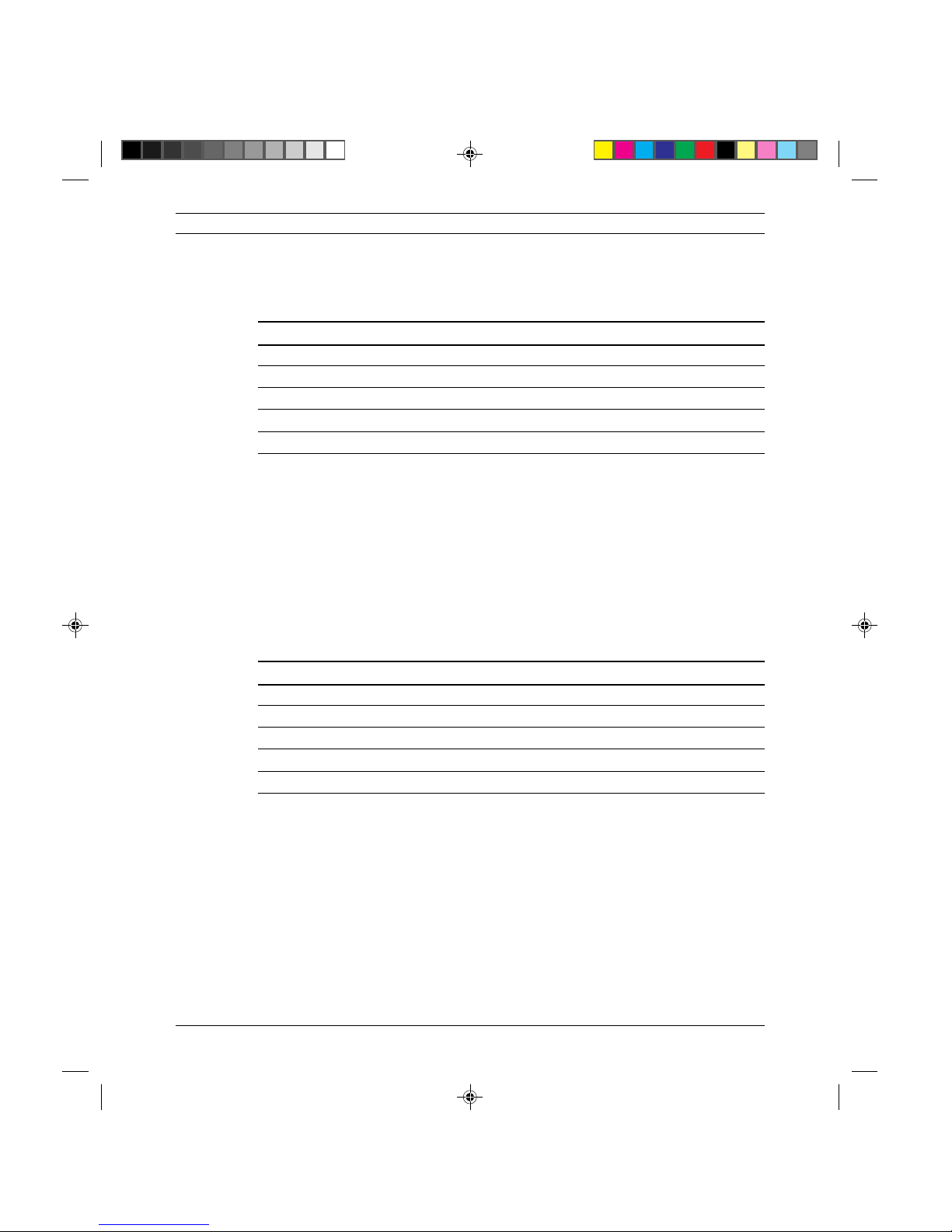
1-8
General
List of Fonts for Landscape Page Formats
Font Height (dots) Pitch (cpi)
Courier 6 / 12 / 24 10 / 20
Courier italic 6 / 12 / 24 10 / 20
Courier 6 / 12 / 24 16.67 / 33.34
Letter Gothic 6 / 12 / 24 12 / 24
Letter Gothic 4.75 / 9.5 / 19 16.67 / 33.34
Optional Fonts Available with the Basic Emulation
Consist of a series of characters with the same ISO code as the basic character
generator but with different fonts. These fonts reside on optional cards whose
contents are listed in the following tables:
"Prestige Elite" Card (256 Kbytes)
Fonts Height Pitch Page Format Setup N
0
Prestige Elite 10 12 Portrait 101
Prestige Elite corsivo 10 12 Portrait 102
Prestige Elite 7 16.67 Portrait 103
Letter Gothic corsivo 12 12 Landscape 104
Line Draw 10 1 2 Portrait
S-1.PM5 11/7/94, 10:418

1-9
General
"Times Nordic" Card (256 Kbytes)
"Nordic" Card (256 Kbytes)
Font Height Pitch Page Format Setup N
0
Times Nordic 30 Proportional Portrait 111
Times Nordic 14 Proportional Portrait 112
Times Nordic italic 1 4 Proportional Portrait 112
Times Nordic 12 Proportional Portrait 114
Times Nordic italic 1 2 Proportional Portrait 115
Times Nordic 10 Proportional Portrait 116
Times Nordic italic 1 0 Proportional Portrait 117
Times Nordic 8 Proportional Portrait 118
Times Nordic italic 8 Proportional Portrait 119
Font Height Pitch Page Format Setup N
0
Nordic 30 Proportional Portrait 121
Nordic 14 Proportional Portrait 122
Nordic italic 14 Proportional Portrait 122
Nordic 12 Proportional Portrait 124
Nordic italic 12 Proportional Portrait 125
Nordic 10 Proportional Portrait 126
Nordic italic 10 Proportional Portrait 127
Nordic 8 Proportional Portrait 128
Nordic italic 8 Proportional Portrait 129
S-1.PM5 11/7/94, 10:419
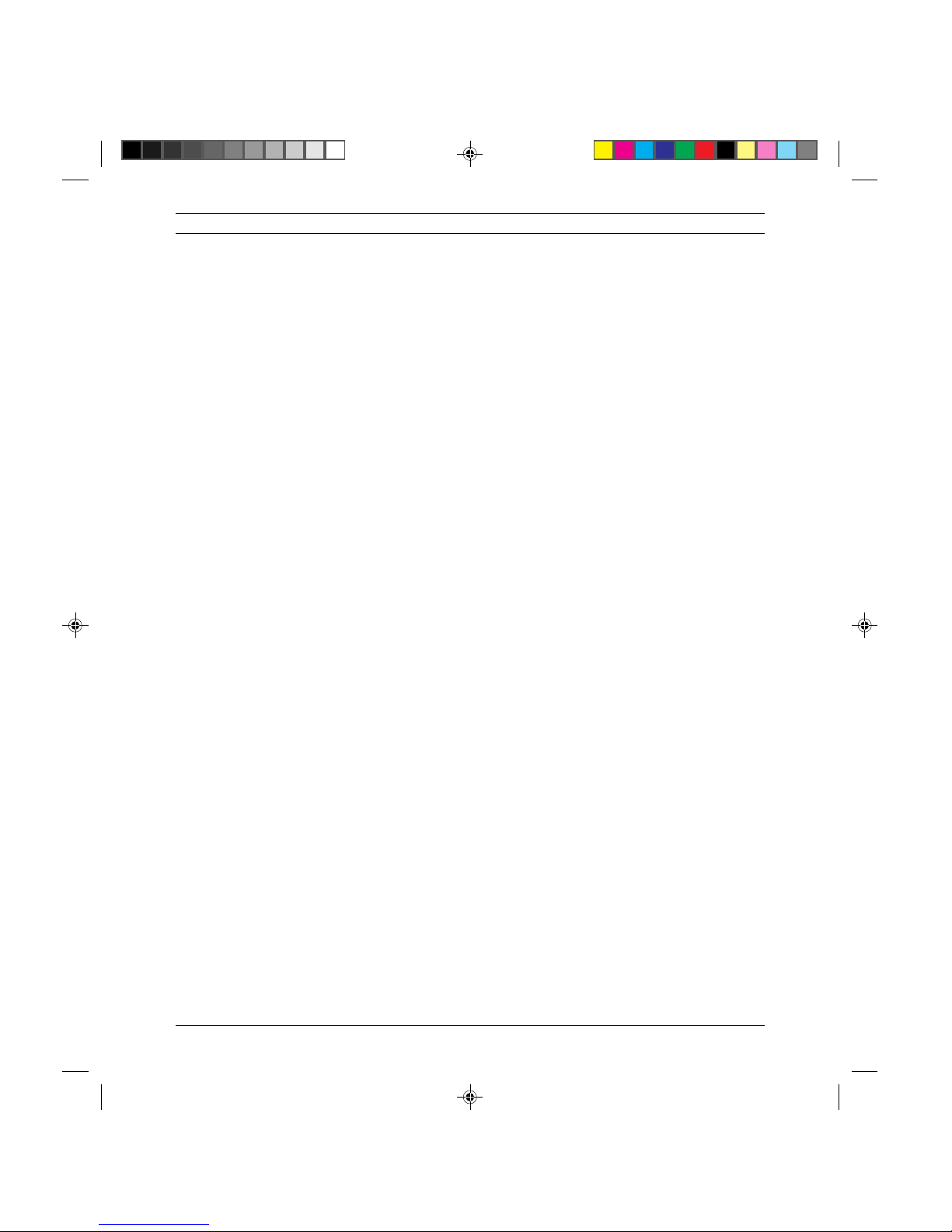
1-10
General
Options
All the options can be installed directly by the user by following the instructions provided in the single cartons.
Color Kit
• Set of 1 color print head + 1 storage box + 2 Printer
Drivers diskettes (including Digital DECcolorwriter 120ic
Printer Driver) LJ11X-BK
PCMCIA Font Cards
Each font card is supplied with a booklet which illustrates the font card
contents and explains the font selection procedure.
• Font Card B Prestige Elite / 7-10 pt / 16.67-12 cpi LJ50X-CH
Letter Gothic / 12 pt / 12 cpi
Line Draw
• Font Card R,U Times Nordic / 8-10-12-14-30 pt / PS LJ50X-CJ
• Font Card T,V Nordic / 8-10-12-14-30 pt / PS LJ50X-CK
PCMCIA Emulation Card
• IBM Proprinter X24 / EPSON LQ 850 multi-emulation LJ11X-IE
PCMCIA RAM Card
Other standard PCMCIA Type 1 cards up to 4 Mbytes, available on the
market, can be used.
• 256 KB card LJ50X-DB
S-1.PM5 11/7/94, 10:4110
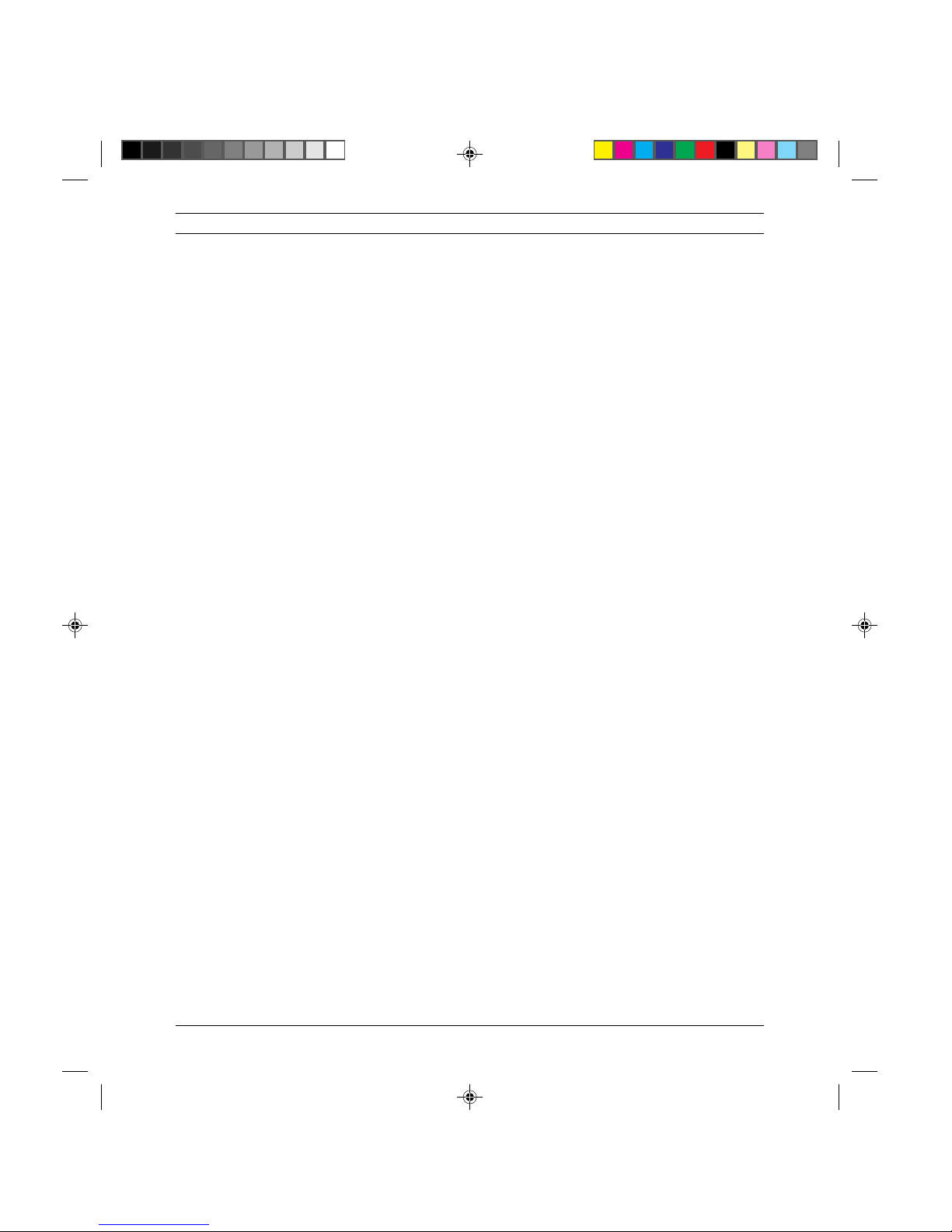
1-11
General
Serial Interface
• User-installable kit for EIA RS 232C / V24 interface LJ50X-SI
Parallel Data Cables
• 10 ft parallel shielded cable BC19M-10
• 6 ft parallel shielded cable BC19M-06
Accessories
Monochrome Print Head and Ink Cartridge
The monochrome print head, consisting of a printing unit and a replaceable ink
cartridge, is available packaged as follows:
• Set of 1 complete monochrome print head (printing unit
+ ink cartridge) and 1 monochrome ink cartridge LJ50X-AB
• Set of 2 monochrome ink cartridges (400 pages life each) LJ50X-AC
Color Print Head
The color print head, consisting of a single unit, including the printing unit and
the ink cartridge (not replaceable), is available packaged as follows:
• Set of 1 color print head (200 pages life) LJ50X-AK
Transparencies
Digital transparencies are available in two sheet sizes:
• Letter size (50 sheets box) LJ50X-AE
• A4 size (50 sheets box) LJ50X-AF
S-1.PM5 11/7/94, 10:4111
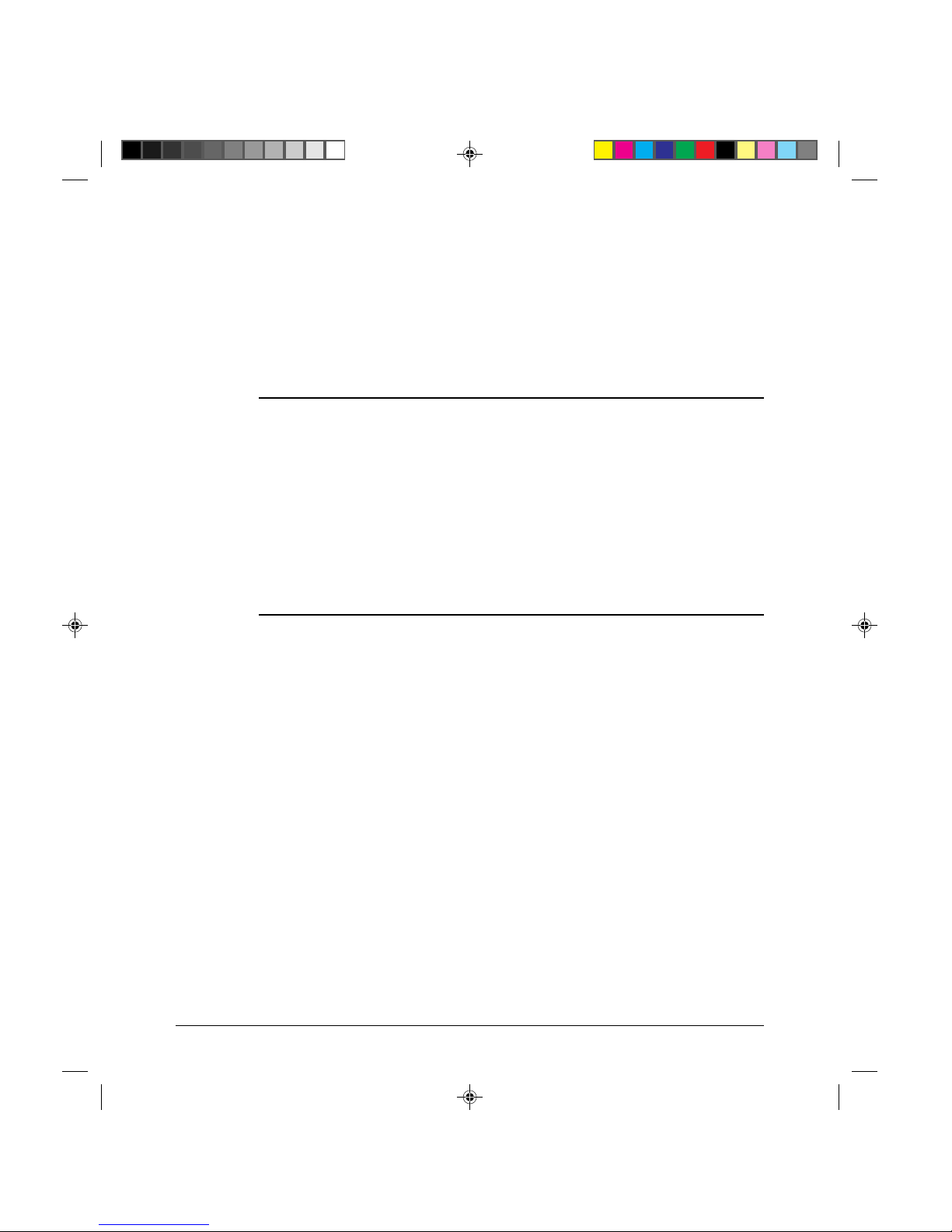
2-1
Functional Description
2
Functional Description
This chapter describes the different functional and physical parts of the LJ 110/
120 printer. It also explains how an ink jet print head functions.
S-2.PM5 11/7/94, 13:391
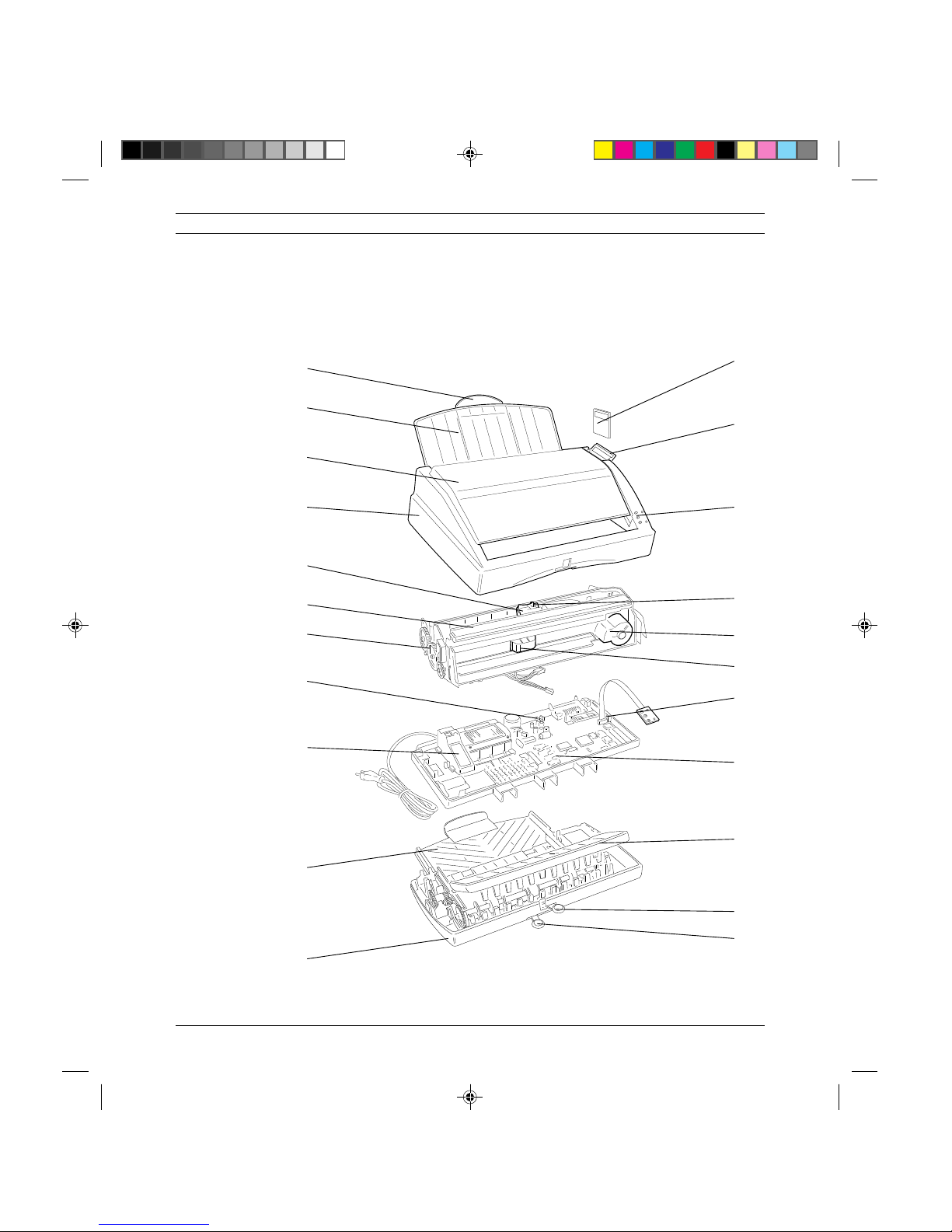
2-2
Functional Description
Printer Components and Internals
6
12
20
21
22
17
13
2
3
4
11
1
5
7
16
10
9
8
15
14
19
18
S-2.PM5 11/7/94, 13:392
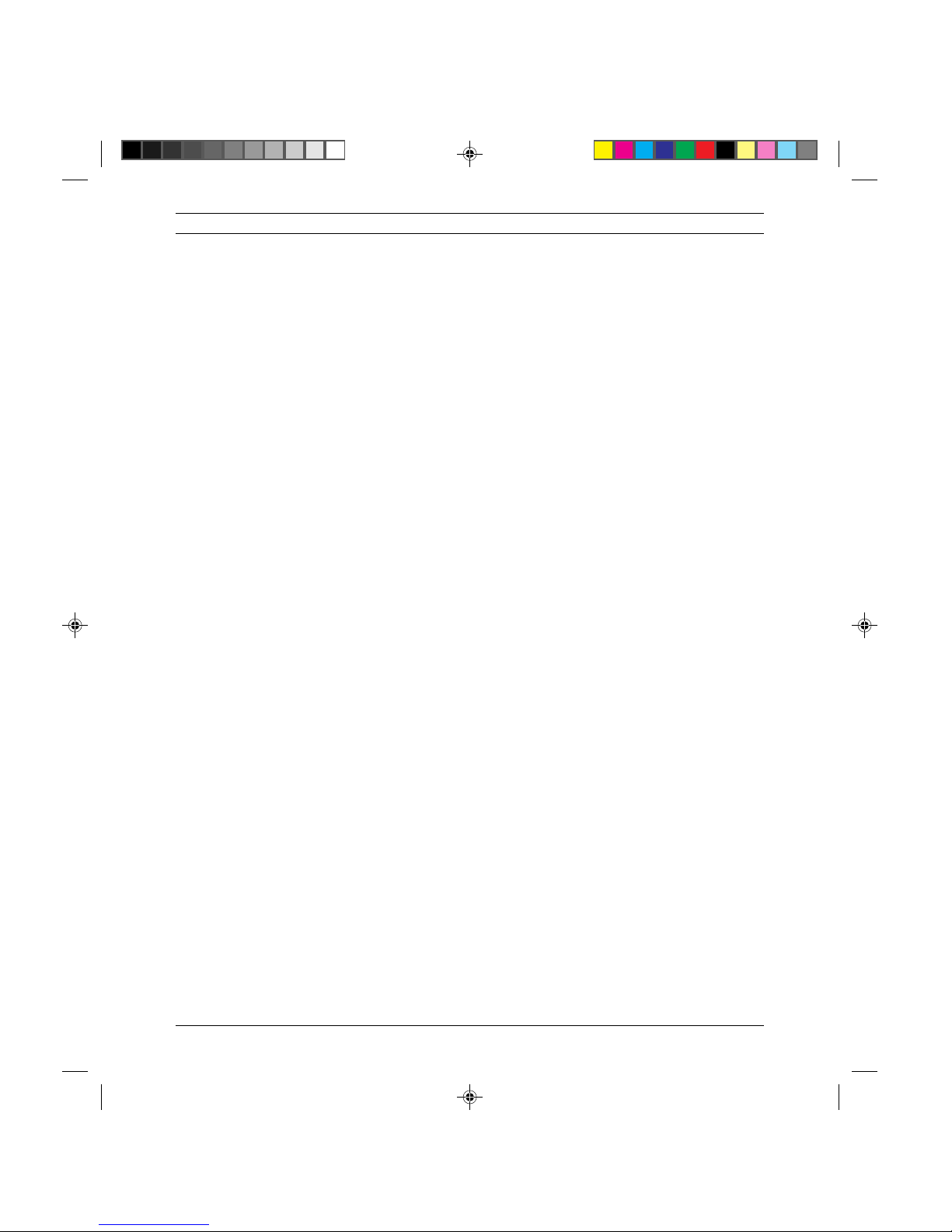
2-3
Functional Description
Locating the Functional Components
The figure on the previous page show a front view of the components of the
printer. The following parts are indicated:
1 Casing
2 Top cover
3 Paper output tray
4 Extendible support
5 Optional memory card
6 Memory card slot cover
7 Operator panel
8 Paper feed stepper motor
9 Selector switches
10 Print head
11 Carriage reset and setup parameter read photosensor
12 Carriage transport stepper motor
13 Ink slide
14 Power group (On/Off switch, power cord, 115/220/240 V transformer)
15 Paper detection photosensor
16 Optional memory card connector
17 Main board
18 Printer base and ASF support
19 Paper input tray
20 Paper insertion guide
21 Paper securing lever
22 Paper centering lever
S-2.PM5 11/7/94, 13:393

2-4
Functional Description
General Block Diagram
MAIN BOARD
Power Supply
Serial Interface
(EIA RS 232C /V24)
Parallel Interface
(Centronics)
Power Group
- Transformer
(115, 220, 240 V)
- Fuse
- ON/OFF Switch
Print Group
Memory
Card
Operator
Panel
Carriage
Motor
Carriage Reset and Setup
Parameter Read Sensor
Paper Feed
Motor
ASF Tray
Manual Paper
Feed
NOTE: The blocks with dashed lines are options.
S-2.PM5 11/7/94, 13:394
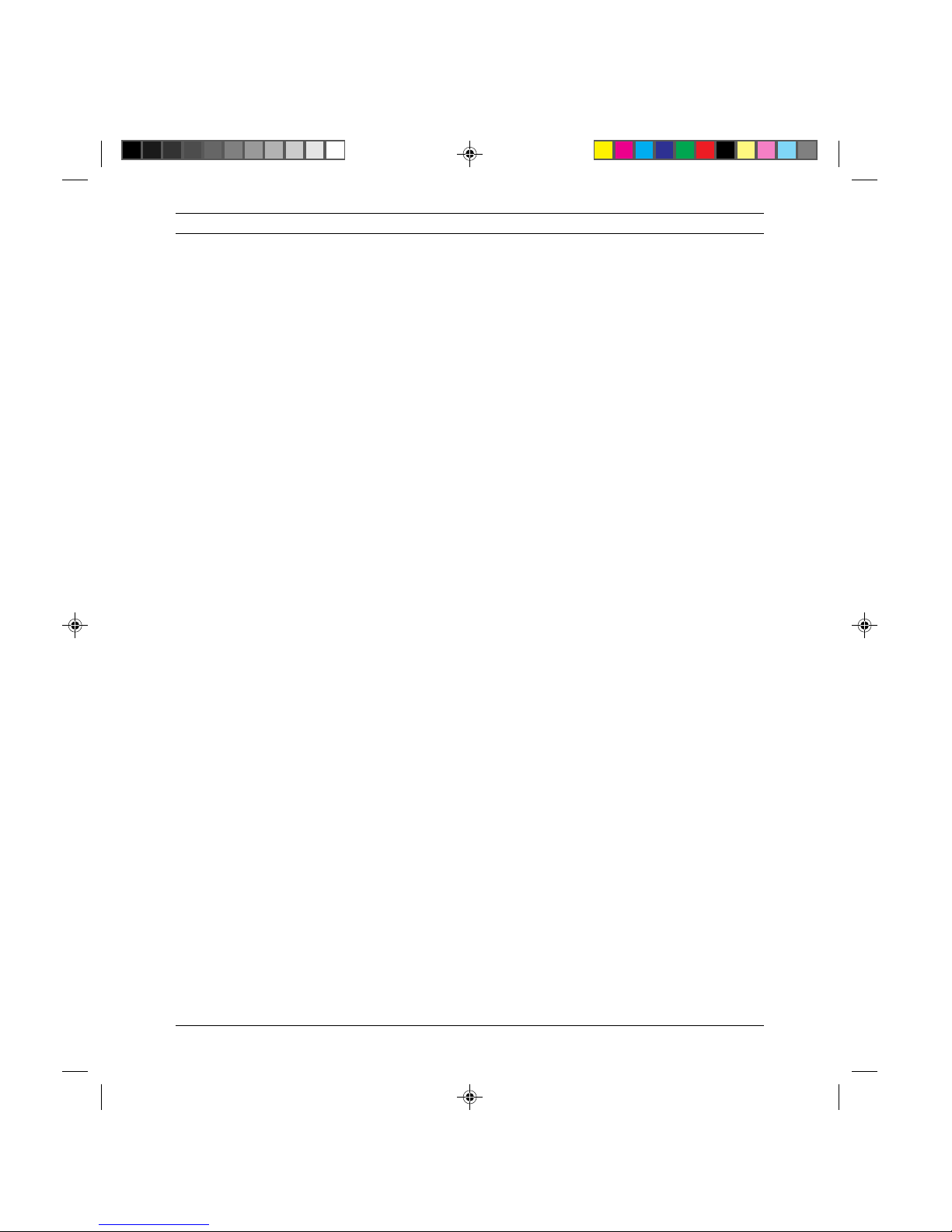
2-5
Functional Description
Monochrome Ink Jet Print Head Functioning
Ink Jet Print Head Description
The monochrome ink jet print head is made up of an interchangeable resin shell
containing 50 print nozzles and an electrical circuitry with 50 resistive heating
elements (see figure 2-1a).
The nozzles are assembled on a nickel and gold compound referred to as being
electroformatted, and have a conical shape as shown in figure 2-1b.
The ink is contained in a disposable cartridge mounted inside the shell hosting
the nozzles. The ink flows to the nozzles through small channels in the print
head's resin layer. This layer is electrically insulated from the resistive heating
elements.
A sponge inside the cartridge prevents the ink from being shaken during print
head movements. This avoids problems during carriage translations, avoids the
ink from leaking out of the bleedholes and the forming of froth.
Each resistive heating element corresponds to a nozzle and is connected to the
head's external electric contacts.
S-2.PM5 11/7/94, 13:395
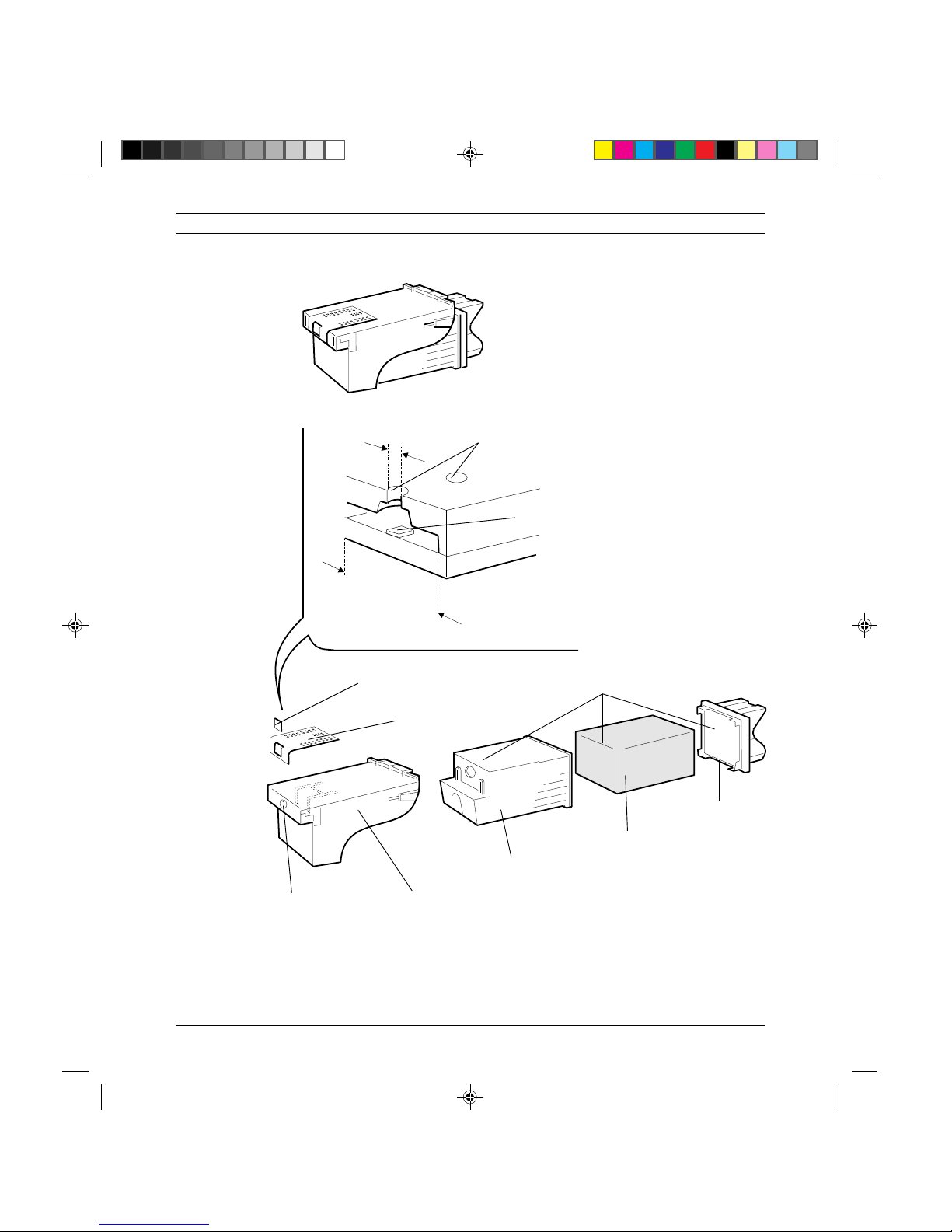
2-6
Functional Description
50
µµ
µµ
µm
Heating Element
Ink Filter Outer Casing
140-150
µµ
µµ
µm
Flexible Electric Grid
Heating Element - Nozzle Pad
Shell
Ink Sponge
Cover
INK CARTRIDGE
Nozzle
Fig. 2-1: Ink-jet print head
Fig. 2-1b: Nozzle cross section
Fig. 2-1c: Exploded view of the print head
Fig. 2-1a: Ink jet print head and ink cartridge
S-2.PM5 11/7/94, 13:396
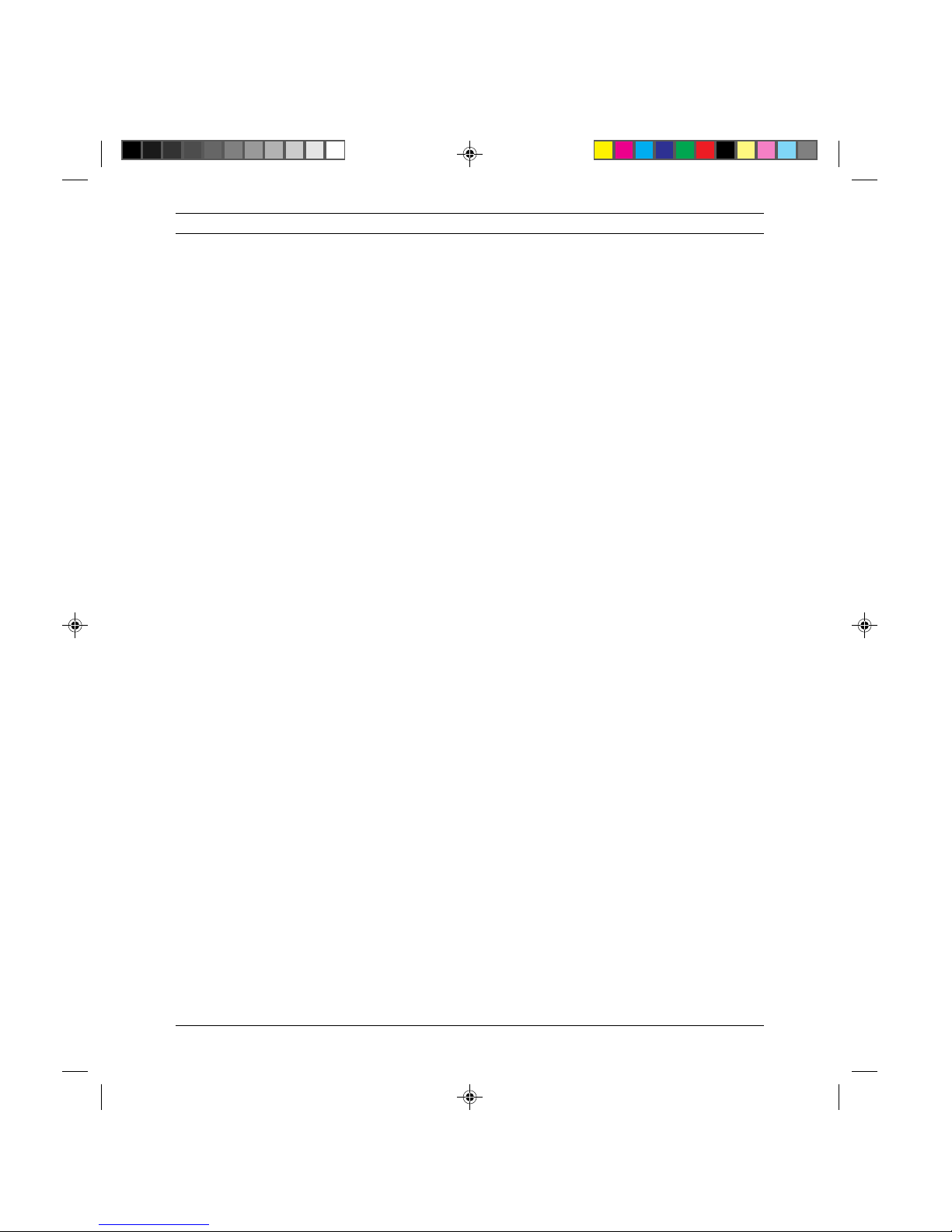
2-7
Functional Description
Ink Jet Printing
Each nozzle expels an ink bubble whenever an electrical signal is applied for a
few microseconds to the corresponding resistive heating element.
The small amount of ink that comes into contact with the resistive heating
element the moment the electrical signal is applied boils and begins to vaporize
thus creating an ink bubble.
As the ink bubble begins to expand, it pushes the ink out of the nozzle and onto
the paper. This ink droplet is expelled from the nozzle at a rate of about 15 m/
sec.
Figure 2-2, a-e, shows the highlights of how an ink bubble is created and
expelled from the nozzle.
When the resistive heating element is no longer energized and the ink droplet
exits the nozzle, new ink from the cartridge replaces the ink that was expelled
onto the paper.
A new signal can now be applied to the heating element so that another ink
bubble can be created.
S-2.PM5 11/7/94, 13:397
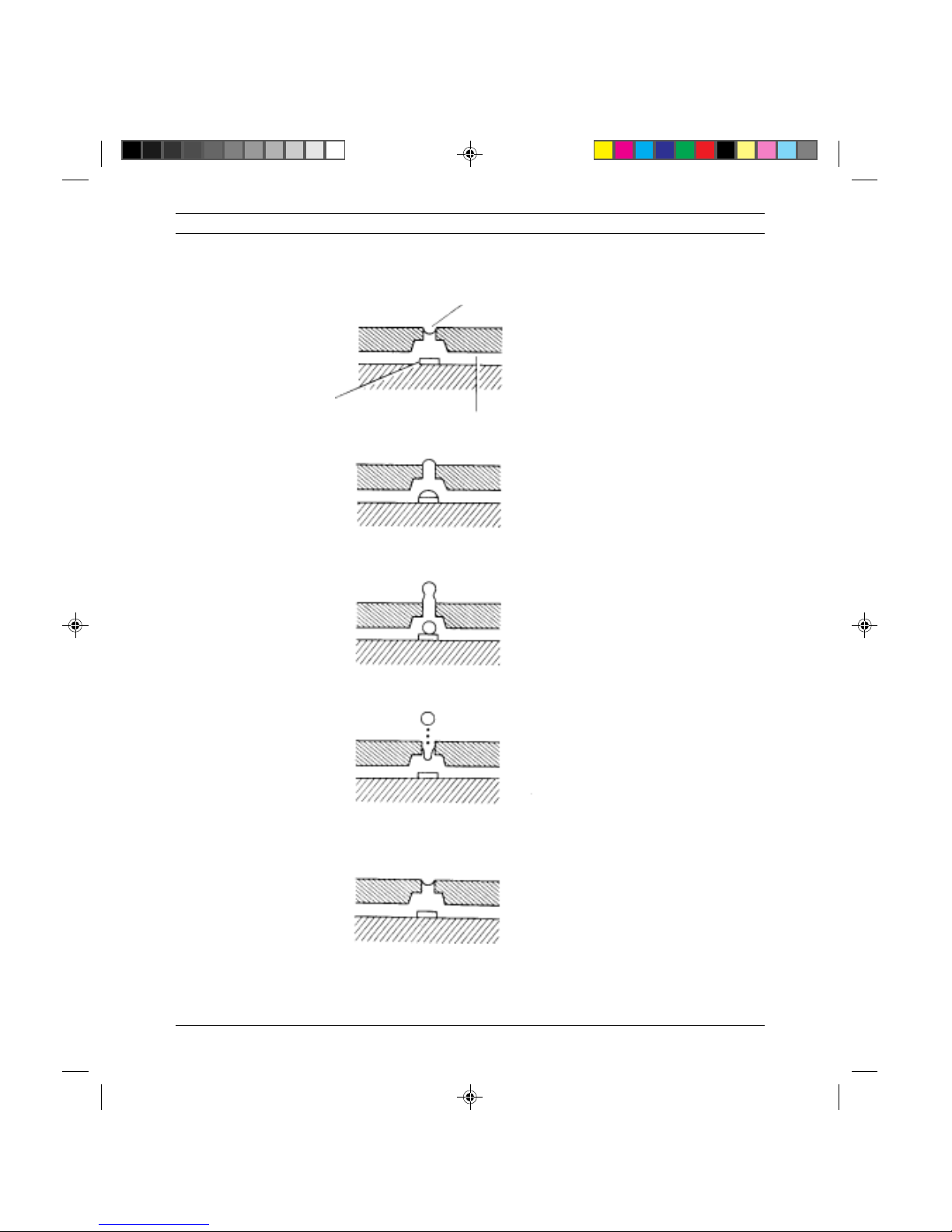
2-8
Functional Description
Resistive
Heating
Element
Nozzle
Fig. 1-4e
New ink from the cartridge replaces
the droplet that has been expelled.
Fig. 1-4d
The ink bubble breaks and the ink
is propelled onto the paper.
Fig. 2-2c
The ink bubble expands to its
maximum size.
Fig. 2-2b
An electrical signal is applied to
the heating element and an ink
bubble is created. The ink exits the
nozzle.
Fig. 2-2a
Initial stage.
Fig. 2-2: The creation of an ink droplet
Ink
S-2.PM5 11/7/94, 13:398
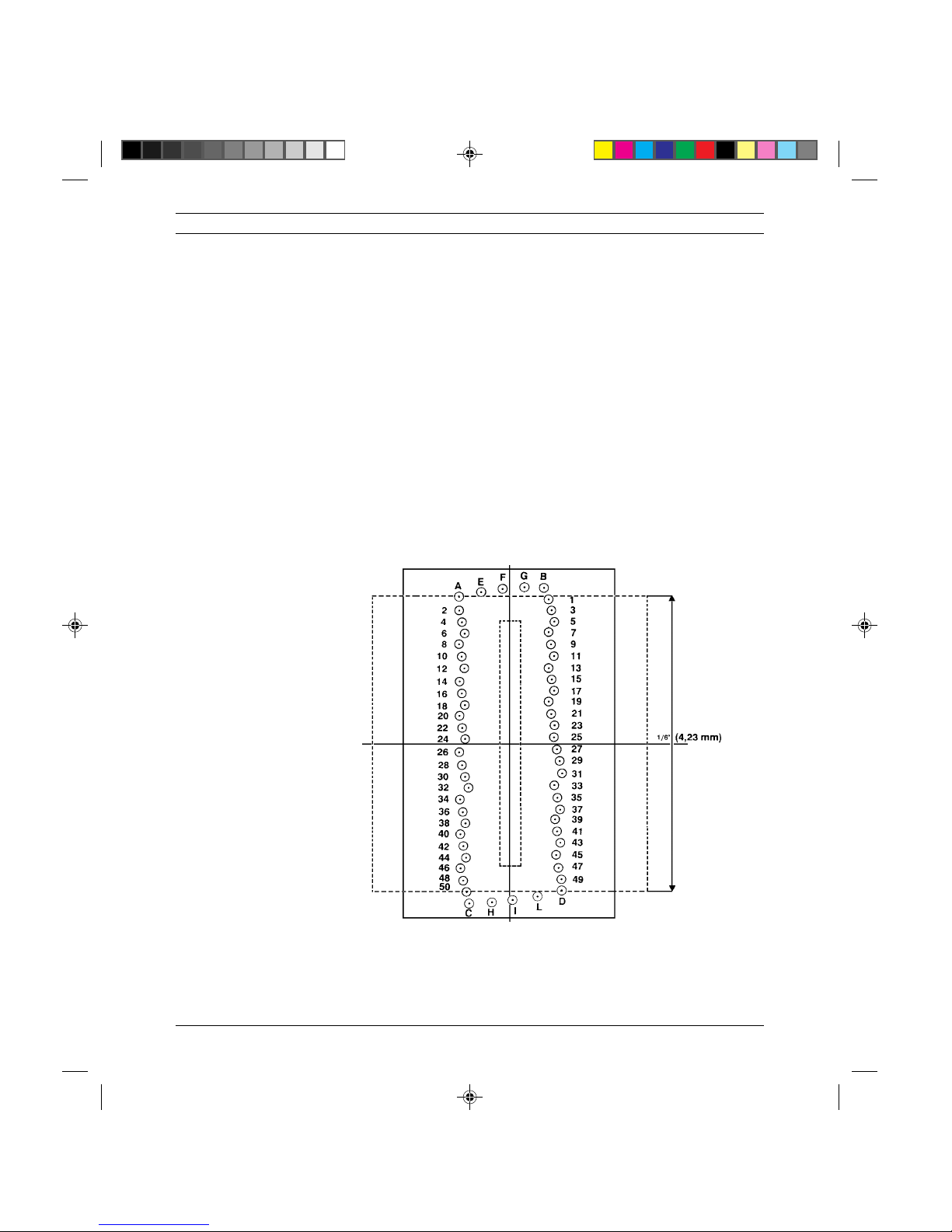
2-9
Functional Description
Print Nozzles
A total of 50 print nozzles are arranged on two rows of 25 nozzles each. In
each row the nozzles are sequentially placed on each column as shown in figure
2-3.
Matrix components
- Dampering/balancing nozzles A, C and B, D for the outermost 2-50 and 149 nozzles.
- Ink cartridge balancing nozzles E and L.
GROUP A (12)GROUP B (13)
GROUP D (12) GROUP C (13)
Fig. 2-3: Nozzle matrix
S-2.PM5 11/7/94, 13:409
