Digital Electronics Corporation PL-FD510 Installation Manual
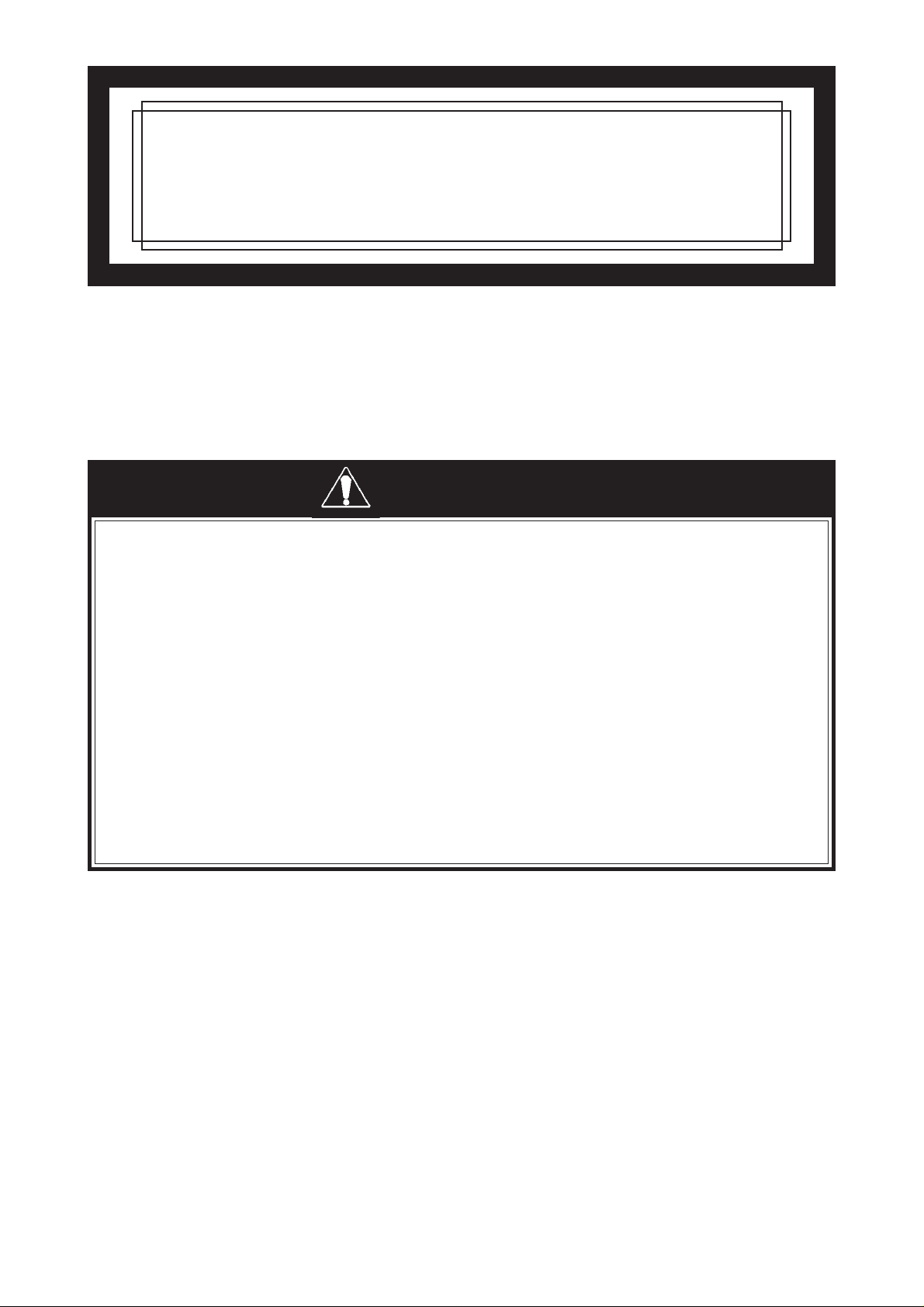
PL-FD510
Installation Guide
The PL-FD510 is an internally mounted 3.5 inch floppy disc drive unit, designed
for use with Proface’s Panel Computer, PL-5910 Series Units, hereafter referred
to as the “PL.”
Corresponding Product : PL-5910 Series Units
All product names used in this document are the trademarks of their respective
manufacturers.
Pro-face : Digital Electronics Corporation
WARNINGS
• Be sure to confirm that the PL unit’s power cord is disconnected prior to installing the FDD unit, in order to prevent electrical shock.
• Do not attempt to modify the FDD unit, due to the danger of fire or electrical
shock.
• Prior to installing the FDD unit, be sure to read section "2. Installation” completely to insure that this unit is correctly installed.
• The PL is not appropriate for use with aircraft control devices, aerospace equipment, central trunk data transmission (communication) devices, nuclear power
control devices, or medical life support equipment, due to these devices inherent requirements of extremely high levels of safety and reliability.
• When using the PL with transportation vehicles (trains, cars and ships), disaster and crime prevention devices, various types of safety equipment, non-life
support related medical devices, etc. redundant and/or failsafe system designs should be used to ensure the proper degree of reliability and safety.
T o pr event this unit from malfunctioning :
• Since the FDD unit is a precision instrument, be sure that it is neither hit by nor
pressed strongly against another object.
• Be sure that water, liquids, or metal particles are not allowed to contact or
enter this unit. Either of these may cause either a breakdown or an electrical
shock.
• Do not install or operate this unit in a location where there is direct sunlight,
excessive heat, dust or vibration.
• Do not store or operate this unit near chemicals, or where there are chemical
fumes.
• To prevent damage to file data, be sure to shut down the PL unit's OS before
turning OFF the main power .
Unit Disposal :
• When this product is disposed of, it should be done so according to your
country's regulations for similar types of industrial wastes.
-1-
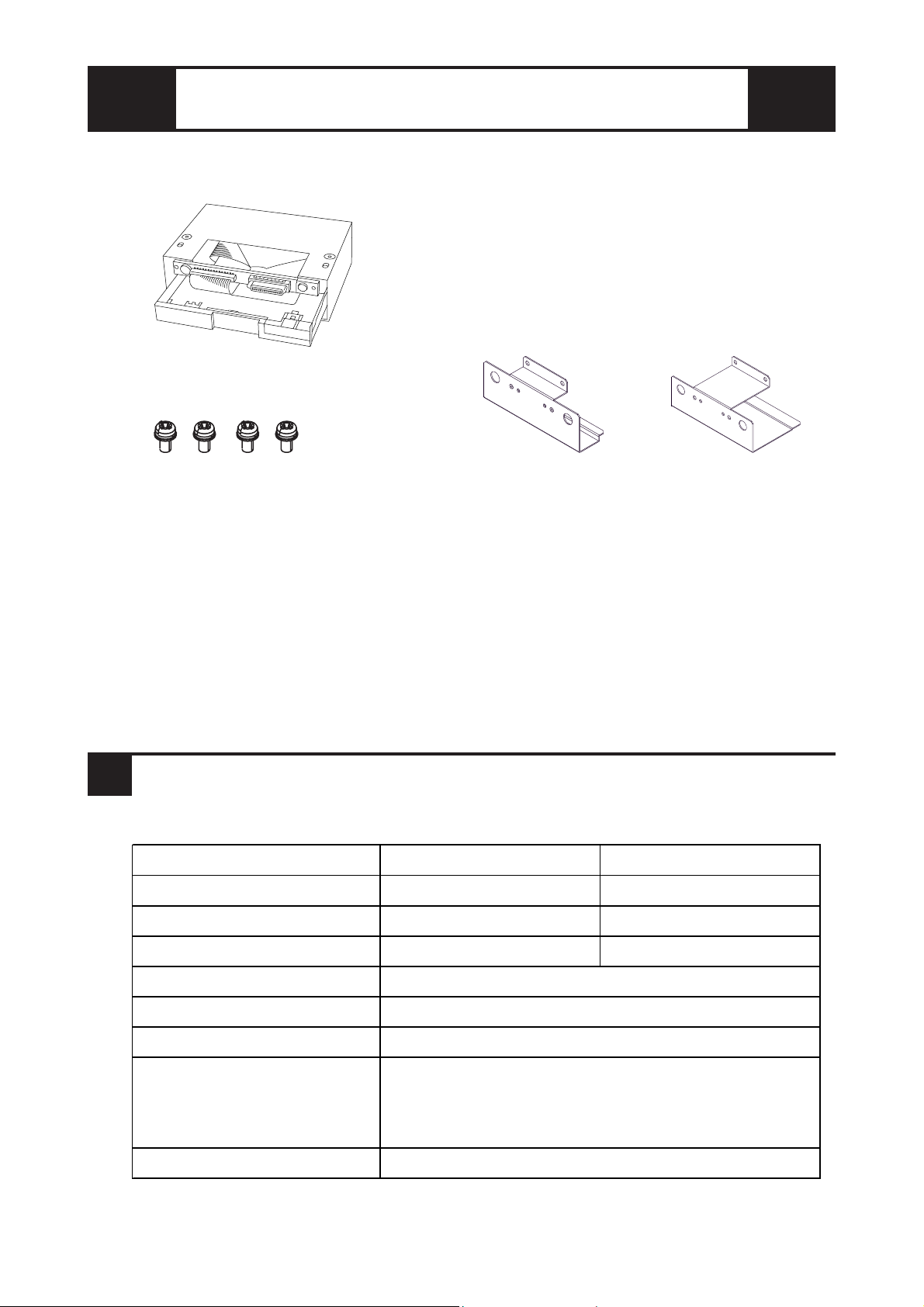
Package Contents
PL-FD510 Installation Guide
PL-FD510 (1)
Attachment Screws (4)
Proface has taken the utmost care to insure the quality of this product when it
(This Guide) (1)
Brakets
For PL-5910 Series For PL-5911 Series
was shipped. However, should, for any reason, problems or damage have occurred during shipping, please contact your Proface representative immediately
for service.
1 Hardware Specifications
Performance
Operation Mode 2MB mode record/writ e 1MB mode record/writ e
Disc Type (3.5 inch) High density type (2H D) Double density type (2DD)
Unformatted Data Capacity 2MB 1MB
Dat a Tr ansf er Speed 500K bits/ sec ond 250K bits/ sec ond
Disc Rotation Speed
Track Densi ty
300 rpm
135 tpi
Track-track Se ek Speed
Power Consumpt ion
Reliability (MTBF)
3 ms
At st art : 0.7A (typ.)
At read/write : 0.3A (typ.)
During wait : 0.01A (ty p.)
30,000 hour s
-2-
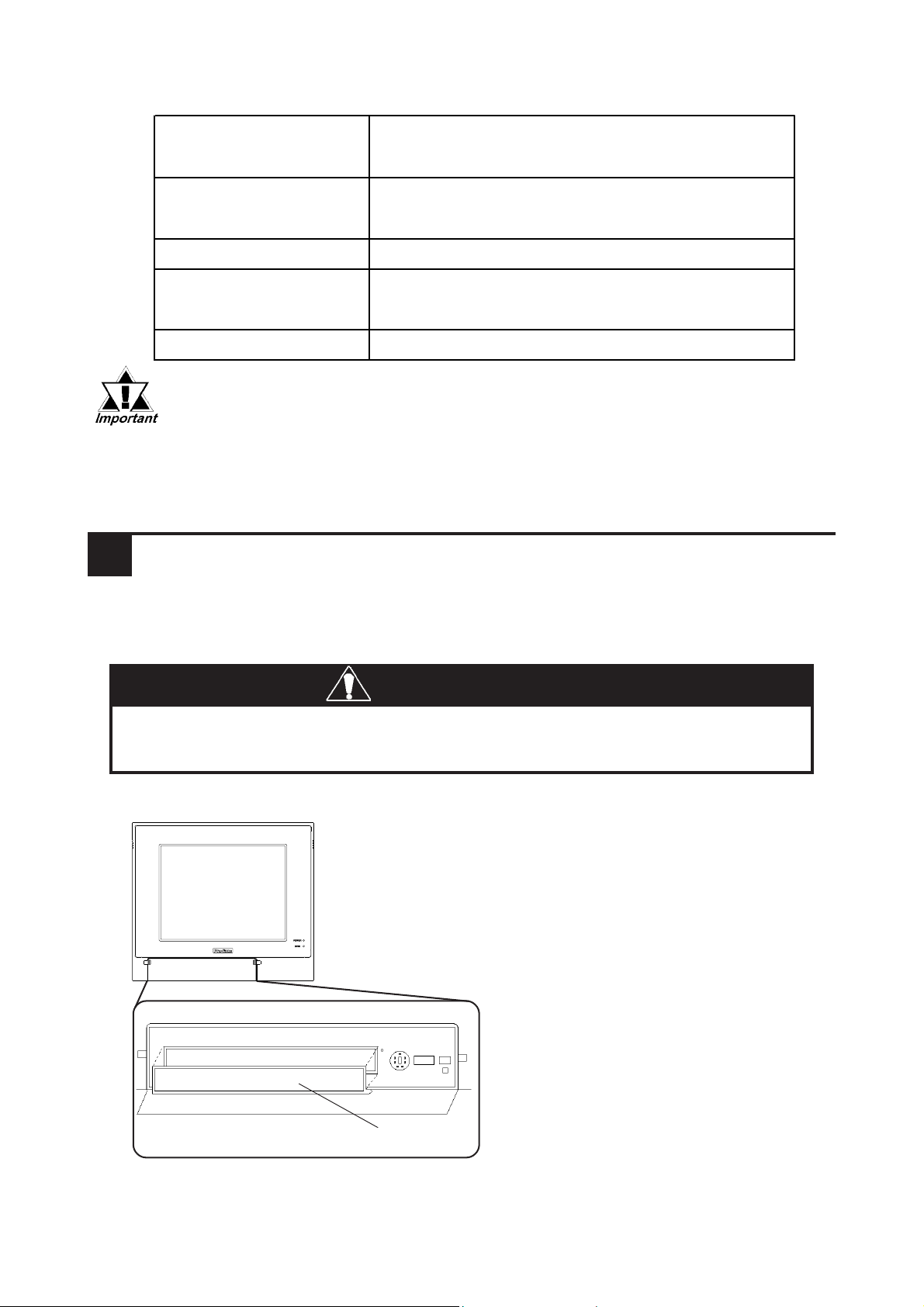
Environmental
Ambi ent Operati ng
Temperature
Am bient Storage
Temperature
Am bient Humi dity 20%RH to 80%RH (no condensation)
Vibration Resist ance
Shock R esistance
• The above specifications are for the FDD unit only.
• Proface does not guarantee the preservation of any data stored
on the HDD if the HDD malfunctions or is damaged in any way.
Therefore, the regular backing up of important HDD data to either
a floppy disk, or other type of suitable magnetic media is strongly
recommended.
2 Installation
o
C t o 45oC
5
o
-20
C t o 60oC
(D uring oper ation)
9.8m/s
2
(10H z to 25Hz)
(D ur ing shipping) 980. 7m /s
2
Be sure to use the following installation procedures to insure that the unit is
correctly installed. As for PL-5910T unit, the attachment procedures are same as
PL-5911T unit.
WARNING
Shock Danger! Be sure to disconnect the PL unit's power cord prior to
installing the FDD Unit.
1) Open the front maintenance
cover and remove the FDD’s
blank (filler) panel.
(PL-5911T)
2) Close the front maintenance
cover.
FDD’s Blank (Filler) Panel <front>
-3-
