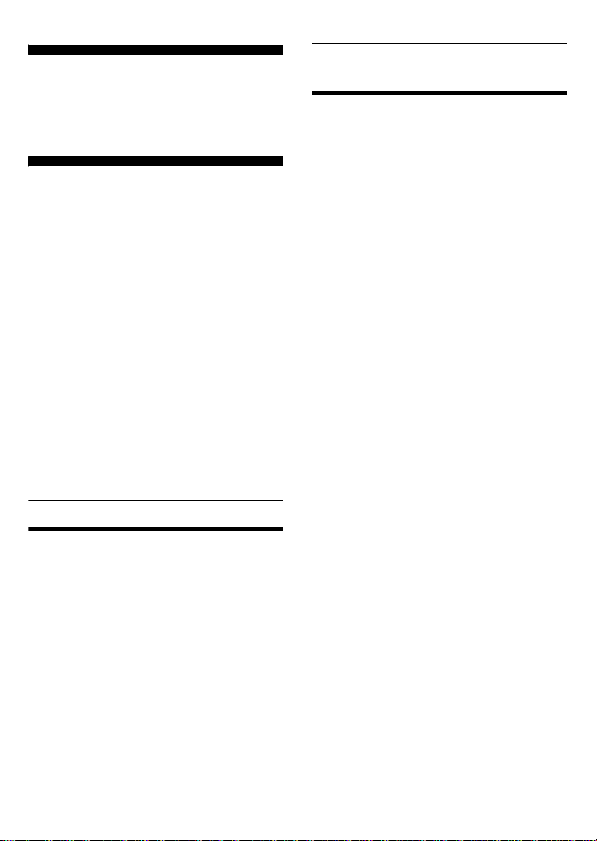
PS-3710A Series Windows® XP
Multi-Language
Preinstalled Hard Disk Unit
Installation Guide
“The PS-3710A Series Windows® XP MultiLanguage Preinstalled Hard Disk Unit”
includes an HDD drive with Microsoft
corporation's preinstalled Windows
operating system, as well as other driver and
utility software. These items are used when
operating Pro-face's Compact Panel
Computer PS-3710A Series unit, hereafter
referred to collectively as the “PS-A”.
Corresponding models: PS-3710A/PS-3711A
Series
The following trade names are registered
trademarks of the following companies.
Pro-face : Digital Electronics Corporation (in
Japan and other countries)
®
Windows
(USA)
Symantec Ghost
XP: Microsoft® Corporation
™
: Symantec Corporation
®
XP
About the Manual
For the detailed information on PS-A series,
refer to the following manuals.
• PS-3710A/PS-371 1A Series Hardwa re
Manual
(For installing and removing the HDD
unit)
• PS-3710A/PS-3711A Series Reference Manual
(For recovering and setting up the
HDD unit)
Manuals, drivers and utilities for PS-3710A/
PS-3711A series can be downloaded from
Pro-face Home Page.
URL
http://www.pro-face.com/otasuke/
IMPORTANT - Read Prior to Opening and Operating
This HDD unit contains a preinstalled version
of Windows
read and agree to all conditions stated herein
prior to using this product. If you do not
agree to all the conditions stated in this
agreement, please return the entire product.
* This Installation Guide is an important part of this
1
®
XP Professional. Be sure to
product. Be sure to keep it in an easyto-find
location.

Microsoft® Windows® XP Professional for Embedded Sys-
tems End User Licence Agreement
You have acquired a device ("DEVICE") that includes software licensed by Digital Elec-
tronics Corporation from an affiliate of Microsoft Corporation ("MS"). Those installed
software products of MS origin, as well as associated media, printed materials, and
"online" or electronic documentation ("SOFTWARE") are protected by international intellectual property laws and treaties. Manufacturer, MS and its suppliers (including Microsoft
Corporation) own the title, copyright, and other intellectual property rights in the SOFTWARE. The SOFTWARE is licensed, not sold. All rights reserved.
This EULA is valid and grants the end-user rights ONLY if the SOFTWARE is genuine
and a genuine Certificate of Authenticity for the SOFTWARE is included. For more information on identifying whether your software is genuine, please see
http://www.microsoft.com/piracy/howtotell.
IF YOU DO NOT AGREE TO THIS END USER LICENSE AGREEMENT ("EULA"),
DO NOT USE THE DEVICE OR COPY THE SOFTWARE. INSTEAD, PROMPTLY
CONTACT Digital Electronics Corporation FOR INSTRUCTIONS ON RETURN OF
THE UNUSED DEVICE(S) FOR A REFUND. ANY USE OF THE SOFTWARE,
INCLUDING BUT NOT LIMITED TO USE ON THE DEVICE, WILL CONSTITUTE YOUR AGREEMENT TO THIS EULA (OR RATIFICATION OF ANY
PREVIOUS CONSENT).
GRANT OF SOFTWARE LICENSE. This EULA grants you the following license:
- You may use the SOFTWARE only on the DEVICE.
- Restricted Functionality. You are licensed to use the SOFTWARE to provide only the
limited functionality (specific tasks or processes) for which the DEVICE has been
designed and marketed by Digital Electronics Corporation. This license specifically prohibits any other use of the software programs or functions, or inclusion of additional
software programs or functions that do not directly support the limited functionality on
the DEVICE. Notwithstanding the foregoing, you may install or enable on a DEVICE,
systems utilities, resource management or similar software solely for the purpose of
administration, performance enhancement and/or preventive maintenance of the
DEVICE.
- If you use the DEVICE to access or utilize the services or functionality of Microsoft
Windows Server products (such as Microsoft Windows Server 2003), or use the
DEVICE to permit workstation or computing devices to access or utilize the services or
functionality of Microsoft Windows Server products, you may be required to obtain a
Client Access License for the DEVICE and/or each such workstation or computing
device. Please refer to the end user license agreement for your Microsoft Windows
Server product for additional information.
- NOT FAULT TOLERANT. THE SOFTWARE IS NOT FAULT TOLERANT. Digital
Electronics Corporation HAS INDEPENDENTLY DETERMINED HOW TO USE
THE SOFTWARE IN THE DEVICE, AND MS HAS RELIED UPON Digital Electronics Corporation TO CONDUCT SUFFICIENT TESTING TO DETERMINE THAT
THE SOFTWARE IS SUITABLE FOR SUCH USE.
2

- NO WARRANTIES FOR THE SOFTWARE. THE SOFTWARE is pr ovided "AS IS"
and with all faults. THE ENTIRE RISK AS TO SATISFACTORY QUALITY, PERFORMANCE, ACCURACY, AND EFFORT (INCLUDING LACK OF NEGLIGENCE) IS WITH YOU. ALSO, THERE IS NO WARRANTY AGAINST
INTERFERENCE WITH YOUR ENJOYMENT OF THE SOFTWARE OR AGAINST
INFRINGEMENT. IF YOU HAVE RECEIVED ANY WARRANTIES REGARDING
THE DEVICE OR THE SOFTW ARE, THOSE WARRANTIES DO NOT ORIGINATE
FROM, AND ARE NOT BINDING ON, MS.
- No Liability for Certain Damages. EXCEPT AS PROHIBITED BY LAW, MS
SHALL HAVE NO LIABILITY FOR ANY INDIRECT, SPECIAL, CONSEQUENTIAL OR INCIDENTAL DAMAGES ARISING FROM OR IN CONNECTION WITH THE USE OR PERFORMANCE OF THE SOFTWARE. THIS
LIMITATION SHALL APPLY EVEN IF ANY REMEDY FAILS OF ITS ESSENTIAL PURPOSE. IN NO EVENT SHALL MS BE LIABLE FOR ANY AMOUNT
IN EXCESS OF U.S. TWO HUNDRED FIFTY DOLLARS (U.S.$250.00).
- Restricted Uses. The SOFTWARE is not designed or intended for use or resale in hazardous environments requiring fail-safe performance, such as in the operation of nuclear
facilities, aircraft navigation or communication systems, air traffic control, or other
devices or systems in which a malfunction of the SOFTWARE would result in foreseeable risk of injury or death to the operator of the device or system, or to others.
- Limitations on Reverse Engineering, Decompilation, and Disassembly. You may not
reverse engineer, decompile, or disassemble the SOFTWARE, except and only to the
extent that such activity is expressly permitted by applicable law notwithstanding this
limitation.
- SOFTWARE as a Component of the DEVICE - Transfer. This license may not be
shared, transferred to or used concurrently on different computers. The SOFTWARE is
licensed with the DEVICE as a single integrated product and may only be used with the
DEVICE. If the SOFTWARE is not accompanied by a DEVICE, you may not use the
SOFTWARE. You may permanently transfer all of your rights under this EULA only as
part of a permanent sale or transfer of the DEVICE, provided you retain no copies of the
SOFTWARE. If the SOFTWARE is an upgrade, any transfer must also include all prior
versions of the SOFTWARE. This transfer must also include the Certificate of Authenticity label. The transfer may not be an indirect transfer, such as a consignment. Prior to
the transfer, the end user receiving the SOFTWARE must agree to all the EULA terms.
- Consent to Use of Data. You agree that MS, Microsoft Corporation and their affiliates
may collect and use technical information gathered in any manner as part of product
support services related to the SOFTWARE. MS, Microsoft Corporation and their affiliates may use this information solely to improve their products or to provide customized
services or technologies to you. MS, Microsoft Corporation and their affiliates may disclose this information to others, but not in a form that personally identifies you.
- Internet Gaming/Update Features. If the SOFTWARE provides, and you choose to
utilize, the Internet gaming or update features within the SOFTWARE, it is necessary to
use certain computer system, hardware, and software information to implement the features. By using these features, you explicitly authorize MS, Microsoft Corporation and/
or their designated agent to use this information solely to improve their products or to
3

provide customized services or technologies to you. MS or Microsoft Corporation may
disclose this information to others, but not in a form that personally identifies you.
- Internet-Based Services Components. The SOFTWARE may contain components that
enable and facilitate the use of certain Internet-based services. You acknowledge and
agree that MS, Microsoft Corporation or their affiliates may automatically check the
version of the SOFTWARE and/or its components that you are utilizing and may provide upgrades or supplements to the SOFTWARE that may be automatically downloaded to your DEVICE. Microsoft Corporation or their affiliates do not use these
features to collect any information that will be used to identify you or contact you. For
more information about these features, please see the privacy statement at
http://go.microsoft.com/fwlink/?LinkId=25243.
- Links to Third Party Sites. You may link to third party sites through the use of the
SOFTWARE. The third party sites are not under the control of MS or Microsoft Corporation, and MS or Microsoft are not responsible for the contents of any third party sites,
any links contained in third party sites, or any changes or updates to third party sites. MS
or Microsoft Corporation is not responsible for webcasting or any other form of transmission received from any third party sites. MS or Microsoft Corporation are providing
these links to third party sites to you only as a convenience, and the inclusion of any link
does not imply an endorsement by MS or Microsoft Corporation of the third party site.
- Notice Regarding Security. To help protect against breaches of security and malicious
software, periodically back up your data and system information, use security features
such as firewalls, and install and use security updates.
- No Rental/Commercial Hosting. You may not rent, lease, lend or provide commercial
hosting services with the SOFTWARE to others.
- Separation of Components. The SOFTWARE is licensed as a single product. Its component parts may not be separated for use on more than one computer.
- Additional Software/Services. This EULA applies to updates, supplements, add-on
components, product support services, or Internet-based services components ("Supplemental Components"), of the SOFTWARE that you may obtain from Digital Electronics
Corporation, MS, Microsoft Corporation or their subsidiaries after the date you obtain
your initial copy of the SOFTWARE, unless you accept updated terms or another agreement governs. If other terms are not provided along with such Supplemental Components and the Supplemental Components are provided to you by MS, Microsoft
Corporation or their subsidiaries then you will be licensed by such entity under the same
terms and conditions of this EULA, except that (i) MS, Microsoft Corporation or their
subsidiaries providing the Supplemental Components will be the licensor with respect to
such Supplemental Components in lieu of the "COMPANY" for the purposes of the
EULA, and (ii) TO THE MAXIMUM EXTENT PERMITTED BY APPLICABLE
LAW, THE SUPPLEMENTAL COMPONENTS AND ANY (IF ANY) SUPPORT
SERVICES RELATED TO THE SUPPLEMENTAL COMPONENTS ARE PROVIDED AS IS AND WITH ALL FAULTS. ALL OTHER DISCLAIMERS, LIMITATION OF DAMAGES, AND SPECIAL PROVISIONS PROVIDED BELOW AND/OR
OTHERWISE WITH THE SOFTWARE SHALL APPLY TO SUCH SUPPLEMENTAL COMPONENTS. MS, Microsoft Corporation or their subsidiaries reserve the right
to discontinue any Internet-based services provided to you or made available to you
through the use of the SOFTWARE.
4

- Recovery Media. If SOFTWARE is provided by Digital Electronics Corporation on
separate media and labeled "Recovery Media" you may use the Recovery Media solely
to restore or reinstall the SOFTWARE originally installed on the DEVICE.
- Backup Copy. You may make one (1) backup copy of the SOFTWARE. You may use
this backup copy solely for your archival purposes and to reinstall the SOFTWARE on
the DEVICE. Except as expressly provided in this EULA or by local law, you may not
otherwise make copies of the SOFTWARE, including the printed materials accompanying the SOFTW ARE. You may not loan, rent, lend or otherwise transfer the backup copy
to another user.
- End User Proof of License. If you acquired the SOFTWARE on a DEVICE, or on a
compact disc or other media, a genuine Microsoft "Proof of License"/Certificate of
Authenticity label with a genuine copy of the SOFTWARE identifies a licensed copy of
the SOFTWARE. To be valid, the label must be affixed to the DEVICE, or appear on
Digital Electronics Corporation's software packaging. If you receive the label separately
other than from Digital Electronics Corporation, it is invalid. You should keep the label
on the DEVICE or packaging to prove that you are licensed to use the SOFTWARE.
- Product Support. Product support for the SOFTWARE is not provided by MS,
Microsoft Corporation, or their affiliates or subsidiaries. For product support, please
refer to Digital Electronics Corporation support number provided in the documentation
for the DEVICE. Should you have any questions concerning this EULA, or if you desire
to contact Digital Electronics Corporation for any other reason, please refer to the
address provided in the documentation for the DEVICE.
- Termination. Without prejudice to any other rights, Digital Electronics Corporation
may terminate this EULA if you fail to comply with the terms and conditions of this
EULA. In such event, you must destroy all copies of the SOFTWARE and all of its component parts.
- EXPORT RESTRICTIONS. You acknowledge that SOFTWARE is subject to U.S.
and European Union export jurisdiction. You agree to comply with all applicable international and national laws that apply to the SOFTWARE, including the U.S. Export
Administration Regulations, as well as end-user, end-use and destination restrictions
issued by U.S. and other governments. For additional information see
http://www.microsoft.com/exporting/.
- No Office Automation and Personal Computing Functions may run locally on the
Embedded System, except for network/Internet browsing functionality;
- A maximum of ten (10) computers or other electr on ic devices may connect to the
Embedded System to access and use services of the Licensed Product solely for file and
print services, internet information services, or remote access (including connection
sharing and telephone services). The ten-connection maximum includes any indirect
connections made through "multiplexing", or other software or hardware which pools or
aggregates connections.
- Software. You may install, use, access, display and run one (1) copy of the SOFTWARE
on the DEVICE only as a boot, diagnostic, setup or recovery tool for the DEVICE. You
may not use the SOFTWARE as a general purpose operating system or as a substitute for
an operating system profuct.
5

- Security Feature. The SOFTWARE contains a security feature that will cause the
DEVICE to reboot without prior notification to the after 24 hours of continuous use.
Please take applicable precautions.
DMC Corporation Mouse Emulation Software (TSC-1310D/DD)
Software License Agreement
Before unsealing and using this product, please read the following license agreement carefully:
This license agreement regarding the following software product (hereinafter called "product")
is concluded between you the individual or entity licensing the product (hereinafter called
("licensee") and DMC Co., Ltd. (hereinafter called "DMC"). With unsealing, installing, copying
or using the product, the licensee is regarded to agree this contract and the contract is in force.
Please confirm and understand this agreement fully in advance. If you do not agree this contract,
do not unseal, install, copy or use the software product at all. In such a case, please return the
product at an unused state to the place you the licensee purchased it. Your payment will be
returned to the licensee.
1. Copyright
The copyright of the software product belongs to Touch-Base, Ltd.
2. License
For the programs included in this product and the documents related to it, DMC grants
untransferable nonexclusive license to licensee, which permits use of the product under the
following conditions:
(1) When a licensee does not purchase the license which permits the licensee to use a licensed
product and its copy(s) and/or the license which permits use of the product on multiple
computers, the licensee is granted the right to use the product on a single computer.
(2) The licensee can create one copy of the product for archival purposes. For the other
purposes, copying the whole or part of the product is strictly prohibited whichever medium
you use.
(3) The licensee shall display the copyright notice and other necessary information which is the
same as that for the product on every copy of the product.
(4) The intangible property right of the product and its copy(s) belong to DMC or the DMC
supplier.
3. Term of use
This contract shall maintain its validity from conclusion of the contract to the cancellation by
DMC or the licensee.
4. Termination of the right of use
(1) The licensee can at any time terminate the right to use the product by expunging or destroying
the product and all the copied contents.
6

(2) When a licensee contravenes these license contents, DMC can notify the licensee of
termination of the right to use the product. In this case, the licensee shall retu rn the product or
all the copied contents to DMC within one month.
5. Limited Warranty
(1) DMC guarantees that 90 days after the licensee purchased the product, neither material nor
manufacturing flaws shall be found at the medium where the product has been recorded or
stored. If any errors related to the material or manufacturing is recognized when the product
is installed, we shall replace the medium used to install the product on the condition that we
are notified of it within the guaranteed period.
(2) DMC shall grant the right to use the product at a state it has been supplied without explicit
or implicit guarantee except for replacement of the medium containing product described in
the above clause. Further, we do not guarantee that the product is suitable as useful for the
licenseeÅfs specific purpose of use and that execution of the product is neither interrupted
nor an error is found at its execution.
(3) The responsibility attributable to DMC based on this agreement is limited to replacement of
the medium containing the product, and DMC shall not assume any responsibility for the
explicit or implicit guarantee including the other legal warranty against a defect and a
liability for reparation given from a third party to the licensee regarding the licensee’s profit
loss caused by the product, damage arising from a special circumstance and the damage
against data or intangible property right.
6. Licensee’s obligation
The licensee shall recognize that the product shall possess the confidential information or
property information including the intangible property right protected by the Copyright Act and
shall not take the following actions:
(1) Use and copying of the product against the terms of the license and disassembling, reverse
engineering, and modifying the product.
(2) Transfer, leasing and sublicensing of the product to the third party.
(3) Deletion and/or change of display of the intangible property right including the copyright
displayed on the medium containing the product.
7. Restrictions on Export
When the product is subjected to the regulation of the Foreign Exchange and Foreign Trade
Control Act and the laws and regulations accompanying it and the Export, the licensee shall
observe the corresponding laws and regulations and rules.
http://www.dmccoltd.com
Hironokougyoudanchi, Hirono-machi, Futaba-gun, Fukushima 979-0401, Japan
Phone: +81-240-27-4030 Fax: +81-240-27-4025
7

IN-fINITY soft Keyclick32
Digital Electronics Corporation shall be in no case liable for any loss or damages to you or any
third party whatsoever arising from any faulty performance of IN-fINITY soft, nor shall be
responsible to correct such error of the software program in question.
8

Safety Cautions
• Be sure to check that the PS-A unit’s
power is disconnected before installing the
unit, in order to prevent an electrical shock.
• Do not attempt to modify or open the HDD
unit, since it can cause a shock or fire.
• When installing the HDD unit, be sure to
read the “PS-A unit’s Hardware Manual”
to insure that the unit is correctly installed.
To Prevent Accidents
• Since the HDD unit is a precision instrument, be sure it is neither hit by nor
pressed strongly against another object.
After unpacking, be sure the unit is not
dropped or jolted during installation. Also,
a PS-A unit built in to a larger unit (i.e.
operation panel) should be removed and
packed separately prior to shipping.
• Be sure water, liquids or metal particles are
not allowed to enter the HDD unit. Any of
these may cause either a breakdown or an
electrical shock.
• Do not place or store this unit in a location
where there is direct sunlight, excessive
heat, dust or vibration.
• Do not store or operate this unit near chemicals, or where there are chemical fumes.
• Do not allow anyone other than Pro-face’s
own service staff to perform maintenance
or adjustments to this unit.
• Do not move or shift the PS-A unit while
the HDD unit is installed and the PS-A
unit's power is ON.
• Do not use the HDD unit in locations
where corrosive gasses are present, since
they can lead to a hard disk breakdown.
• To prevent the data damage, be sure to shut
down the PS-A unit’s OS according to the
correct procedure before turning OFF the
main power.
• To prevent HDD memory leaks, restart the
OS periodically.
• The hard disk has the lifetime. To use it
longer by steady operation, read the
attached “Instructions for Using the Hard
Disk” carefully.
• In order to extend the lifetime of the hard
disk, Pro-face recommends you set the
®
Windows
and Maintenance]-[Power Management
option]-[Turn off hard disks] selection to
turn the hard disk off when the unit is not
being operated. A setting of 5 minutes is
recommended.
[Control panel]-[Performance
Unit Disposal
• When this HDD unit is disposed of, it should
be done so according to your country’s reg ulations for similar types of industrial wastes.
Package Contents
(1) Windows® XP Multi-Language Prein-
stalled HDD unit
(2) Recovery DVD (1)
(3) Attachment Screws (4)
(4) Installation Guide (1) (This Guide)
(5) Instructions for Using the Hard Disk (1)
(6) Symantec Ghost™ EULA (1)
Pro-face has taken the utmost care to ensure
the quality of this product when it was
shipped, however, should, for any reason,
problems or damage have occurred during
shipping, please contact your Pro-face
representative immediately for service.
9

Hardware Specifications
Features
Capacity 40GB
Average Seek Time 12msec (TYP)
Power Consumption
Interface PATA
Operation Lifetime 5 years, or 20,000 operating hours,whichever comes first
Weight Approx. 200g
• This HDD unit has a finite usage lifetime. Therefore, be sure to back up all HDD data
periodically and/or prepare a backup HDD unit.
• The HDD unit's lifetime will vary, depending on the usage conditions and environment. The above value is calculated assuming an ambient temperature of 20°C and
333 hours of operation per month. (HDD access frequency of 20% or less)
• To use the hard disk longer by steady operation, read the attached “Instructions for
Using the Hard Disk” carefully.
Environment
Operating
Temperature
Storage Temperature -10°C+60°C
Ambient Humidity
Noise Resistance
(via Noise Simulator)
Electrostatic Discharge 6kV
Vibration Resistance
Shock Resistance
At Startup : 5.0W (MAX)
Read/Write : 1.8/1.8W (TYP)
During Wait : 0.2W (TYP)
PS-3710A +5°C+50°C
PS-3711A +5°C+45°C
10%RH to 90%RH (no condensation)
(Wet bulb temperature: 29°C or less)
Noise Voltage: 1500Vp-p
Pulse Width: 50ns, 500ns, 1µs
2
4.9m/s
(10Hz to 25Hz) (When Operating)
2
3920m/s
(1ms, Half-sine shock pulse) (When Shipping)
• Using the HDD unit in an environment that is excessively hot and/or humid will
shorten the disk’s usage lifetime. A wet bulb temperature of 29°C or less is recommended. This is equivalent to the following data.
Temperature at 35°C at 40°C
Humidity no higher than 64%RH no higher than 44%RH
10

OS Setup
Software Included
Your Windows® XP Multi-Language
preinstalled hard disk unit contains the
following software.
• Microsoft corporation's Windows
Professional for Embedded OS
• DMC Corporation's Mouse Emulation
Software (TSC-1310D/DD)
• IN-fINITY soft’s Keyboard Emulator
KeyClick32
• Pro-face’s PS-A utility software and drivers
Windows® XP Setup Procedure
The Windows® XP Setup Procedure will be
described below. The setting items differ
depending on a user's environment. Please
check with your network manager and make
correct settings.
• A detailed explanation of the software
included, as well as a list of the revisions
made after the printing of this document
can be found in the HDD unit's README
file. Be sure to see it before work.
• A keyboard is required in order to set up
OS.
(1) Once the power of the PS-A unit with
(2) The [The End User License Agreement]
(3) The [Help protect your PC] screen will
®
Windows
the [Welcome to Microsoft Windows]
screen will appear. Click [Next].
XP preinstalled is turned ON,
screen will appear.
After reading the contents, press [Yes, I
accept] if you agree, and click [Next] to
continue.
appear.
Choose whether to update Windows
automatically. To enable the Automatic
Updates, check on [Help protect my PC
®
XP
®
by turning on Automatic Updates now
(recommended)]. To disable it, check
[Not right now]. Click [Next] to continue.
(4) The [What's your computer's name?]
screen will appear.
After entering the computer’s name, click
[Next] to continue. At default, the computer’s name has been entered. If it's not
necessary to change it, click [Skip].
(5) The [What's your Administrator pass-
word?] screen will appear.
If the password is set, enter the password
in [Administrator password:] and [Confirm password:] and click [Next]. If the
password is not set, click [Skip].
(6) The [Is this computer in a domain?]
screen will appear.
To join the domain, select [Yes, make this
computer a member of the following
domain:] and enter the domain's name.
Not to join the domain, click [Next] to
continue.
(7) The [Checking your internet connectiv-
ity?] screen will appear and your internet
connectivity will be automatically
checked.
(8) The [Ready to register with Microsoft?]
screen will appear.
If you register, check [Yes, I'd like to register with Microsoft now]. If not, check
[No, not at this time]. Press [Next].
(9) The [Who will use this computer?] will
appear. Up to 5 names can be entered for
a user's name. After entering the user's
name, click [Next] to continue.
(10)The [Thank you!] screen will appear.
Click [Finish] to complete the setting.
11

The Languages
The Windows® XP Multi Language
Preinstalled Hard Disk Unit contains the
following languages;
Chinese
(Simplified)
Chinese
(Traditional)
Czech Polish Latvian
Danish Portuguese Lithuanian
Dutch
English Russian Slovak
Finnish Spanish Slovenian
French Swedish Thai
German Turkish
Greek Bulgarian
Designating the Language
(1) Select the Windows® XP [Start] menu’s
[Control Panel].
(2) Select [Date, Time, Language, and
Regional Options] in the Control Panel
and then the [Regional and Language
Options] command.
(3) Select the appropriate language from
"Language used in menus and dialogs"
in the [Languages] tab.
Hungarian Croatian
Italian Estonian
Portuguese
(Brazil)
Romanian
HDD Recovery Procedure
• After performing hard disk recovery,
the PS-A unit’s hard disk is returned to
its factory shipped condition.
• For recovery, USB keyboard on the
market are required.
For recovery in PS-3711A series, USB
DVD-ROM drive on the market are
also required.
Use the following steps used to recover the
®
Windows
Hard Disk.
(1) Turn on the power of PS-A and immedi-
(2) On the [Boot] menu, move the name of
(3) Press the [F10] key and select [Yes] for
(4) After the PS-A unit restarts, the Syman-
(5) After the Symantec Ghost™ starts, the
(6) The volume displayed in New Size will
XP Multi-Language Preinstalled
ately press the [F2] key to enter the BIOS
setup screen.
Insert the Recovery DVD into the DVDROM drive.
the DVD drive inserted the Recovery
Media (displayed “IDE2“ when using
PS-3710A’s DVD drive unit or “USB
CDROM“ when using any USB DVDROM devices on the market) to the top of
the screen using the [+] key or the [-] key.
[Save configuration changes and exit
now?] to save the settings and restart the
PS-A unit.
tec Ghost™ will automatically start.
[Question] dialog box will appear.
"Partition sizes correct?"
be recovered. After confirming it, press
the [Yes] button.
To change it, press the [No] button and
go to the [Destination Drive Details] dialog box. In the [Destination Drive
Details] dialog box, change the size of
the New Size and press the [OK] button.
12

(7) The [Question] dialog box will appear.
Press the [Yes] button.
It will be reconfirmed that the data of the
hard disk is all reset to the original values
at the time of delivery.
"Proceed with disk restore? Destination
drive will be permanently overwritten."
(8) The hard disk recovery program will
start.
After the recovery operation finishes, the
Symantec Ghost™ also will finish. When
the message “Please turn off computer”
displayed, turn off the power of PS-A.
(9) Turn on the power of PS-A again and
immediately press the [F2] key to enter
the BIOS setup screen.
(10)Press the [F9] key and select [Yes] for
[Load default configuration now?] to set
the BIOS setting to the factory setting.
Press the [F10] key to save the setting
and restart the PS-A unit.
(11)After the unit restarts, set up your OS.
SEE
OS Setup
• If the hard disk unit breaks down due to
a hardware problem, (Ex. if BIOS cannot find the hard disk, if the hard disk's
lifetime expires, or it breaks down),
Symantec Ghost™ cannot recover the
hard disk.
Pro-face recommends that in this case
you contact your local PS-A distributor
for instructions about hard disk recovery or replacement.
• Pro-face does not guarantee the preservation of any data stored on the HDD
unit if the HDD unit has an accident,
malfunctions or is damaged in any
way. Therefore, the regu lar b ackin g up
of important HDD unit data to either
floppy disks, or other type of suitable
magnetic media is strongly recommended.
Inquiry
Do you have any questions about
difficulties with this product?
Please access our site anytime that
you need help with a solution.
http://www.pro-face.com/otasuke/
Note
Please be aware that Digital Electronics
Corporation shall not be held liable by the
user for any damages, losses, or third
party claims arising from the uses of this
product.
Digital Electronics Corporation
8-2-52 Nanko-higashi
Suminoe-ku, Osaka 559-0031
JAPAN
TEL: +81-(0)6-6613-3116
FAX: +81-(0)6-6613-5888
http://www.pro-face.com/
© Copyright 2007 Digital Electronics
Corporation. All rights reserved.
087207E .PS371XA-HD40-WXP/ML-MT01
2007.10 JM/C
13
