Digital Dream sportsman User Manual
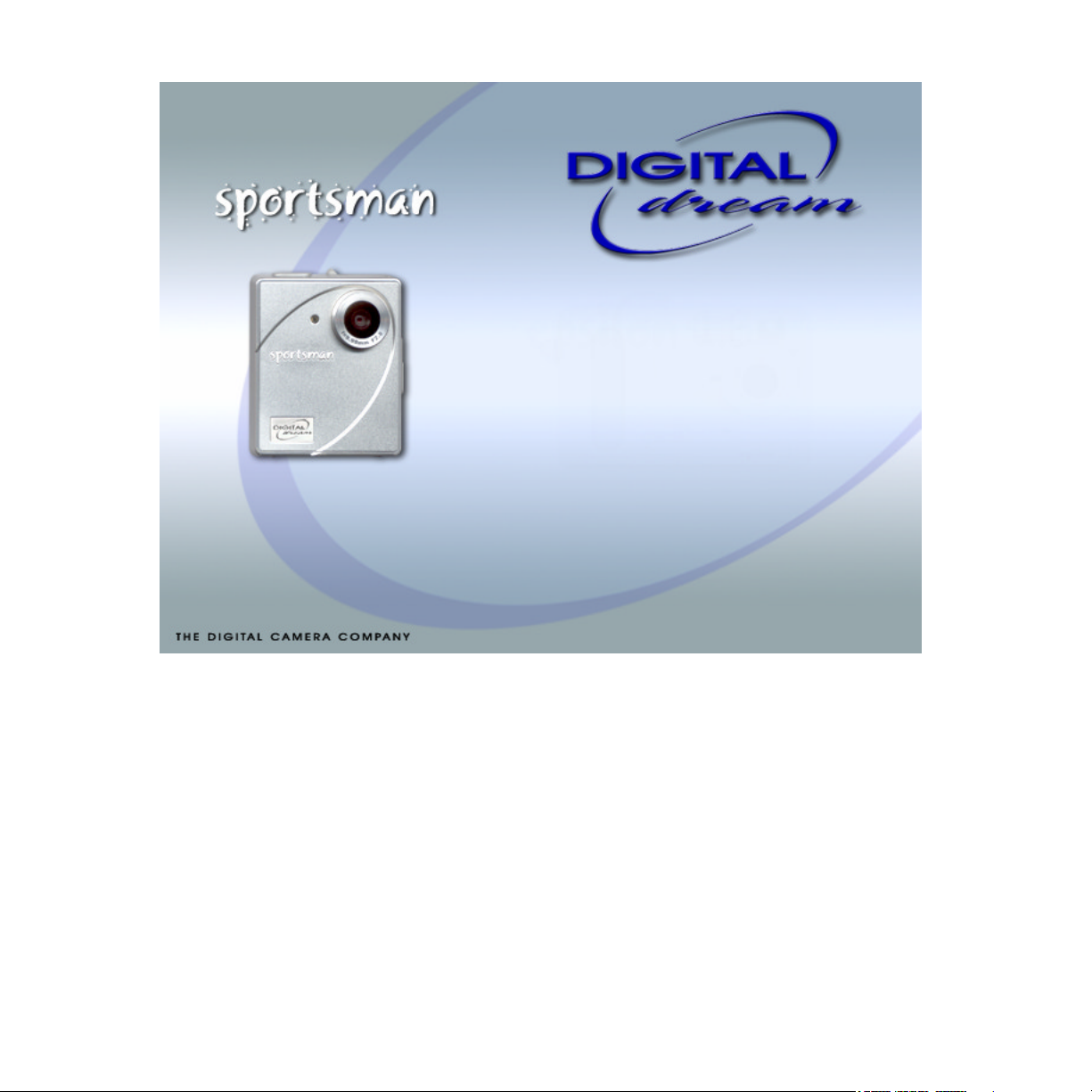
sportsman users manual
being active has never been so much fun

Trademarks
Macintosh® and Apple® are registered trademarks of Apple Computer Inc.
Windows® is a trademark of Microsoft Corporation. Adobe ® and Acrobat®
Photoshop are registered trademarks of Adobe Systems Incorporated. Ulead®
PhotoExpress® is a registered trademark of Ulead Systems Inc.
Important
Pictures you may acquire from any of the bundled software and/or Pictures, or
Documents you scan may be protected under copyright law. The unauthorized use of
such materials could be a violation of the rights of the copyright holder.
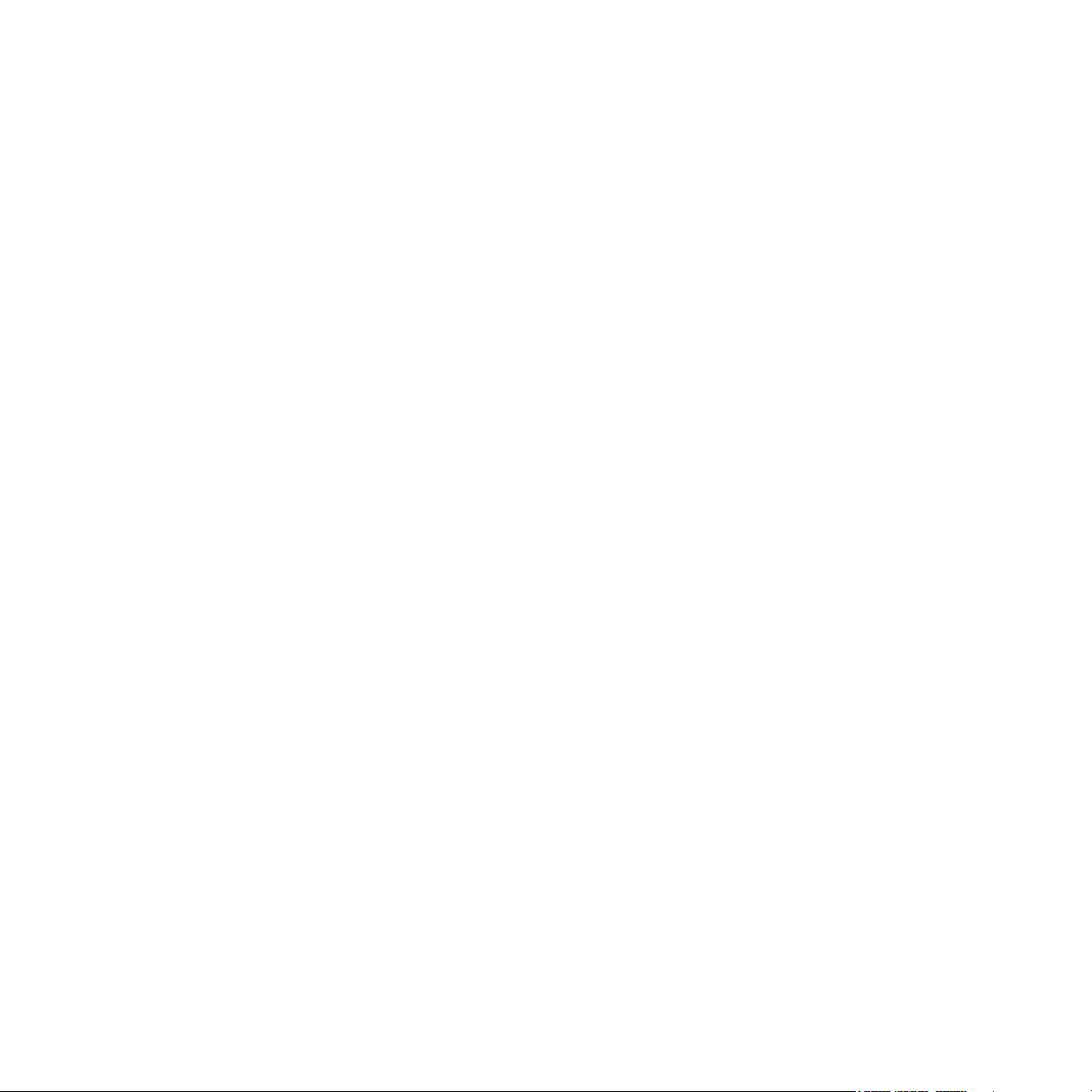
welcome to the sportsman
The more active you are the more uses you’ll find for this remarkable little camera. The
Sportsman is packed with big ideas you can enjoy in all sorts of ways and places. This
manual shows you what they are and explains everything you need to know to start using
them.
contents
Package Contents
Features Camera Components
Getting Ready
A. Loading the Battery
B. Basic Picture Taking Operation
Camera Modes
A. Low Resolution - 146 Shots Mode
B. High Resolution - 181 Shots Mode
C. Self-Timer Mode
D. Erase mode
More Modes
A. Calorie counter
B. Temperature display
C. Personal details
D. World clock
E. Alarm settings 1 / 2/ 3
F. Calendar
G. Stopwatch
H. Pulse counter
Connecting the Camera to your PC
Software for starters
Windows
Mac
Help and Support
Disclaimer
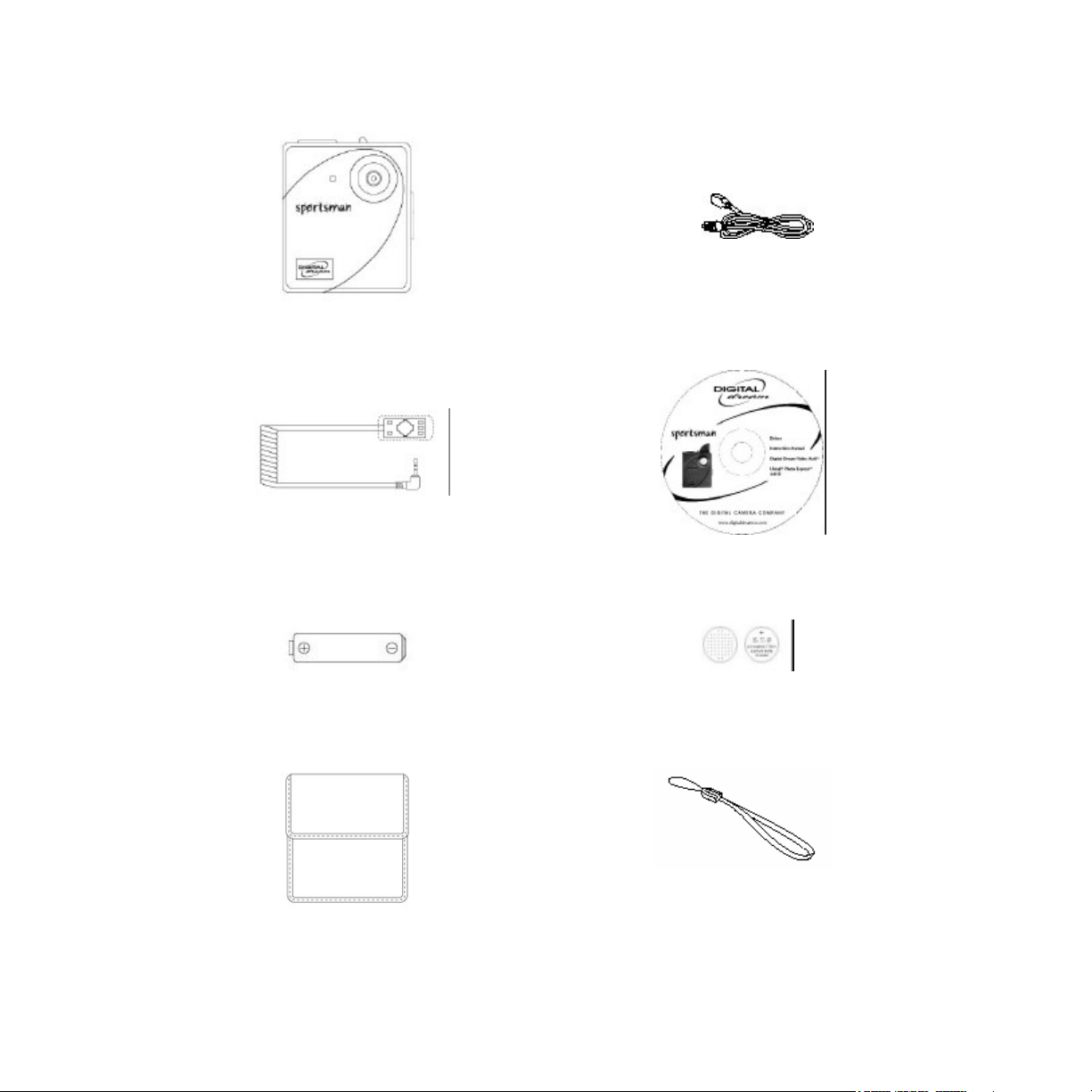
package contents
Sportsman digital camera Special USB cable
Pulse taker lead CD-ROM (Contains digital camera software and user's
AAA Battery (Alkaline recommended)
1 x DL2032 Button Cell battery
manuals)
Pouch
Strap

features
Compact and lightweight
Size: 57 x 68 x 27mm Weight: approx. 81g (without battery)
Easy to operate
Fixed focus with only two button (function mode and shutter) operation
Three choices of picture taking modes
AVI (Audio Video Interleaved) recording
Self-timer mode (10 seconds delay)
Hi & Lo image recording mode
Instant image frames erasure
All images can be cleared instantly to start a new picture taking session.
Low power consumption with auto energy-save mode
Camera automatically enters into “Sleep” (energy-saving) mode when it remains inactive for
30 seconds.
Supports USB interface
With USB, download of images to your PC & Mac is accomplished at higher speed.
Software package bundle (PC Only)
Ulead Photo Express (Digital Still camera software)
Digital Dream Video Mail (PC/Web camera software)
Adobe Acrobat Reader (Software for reading the users manual)
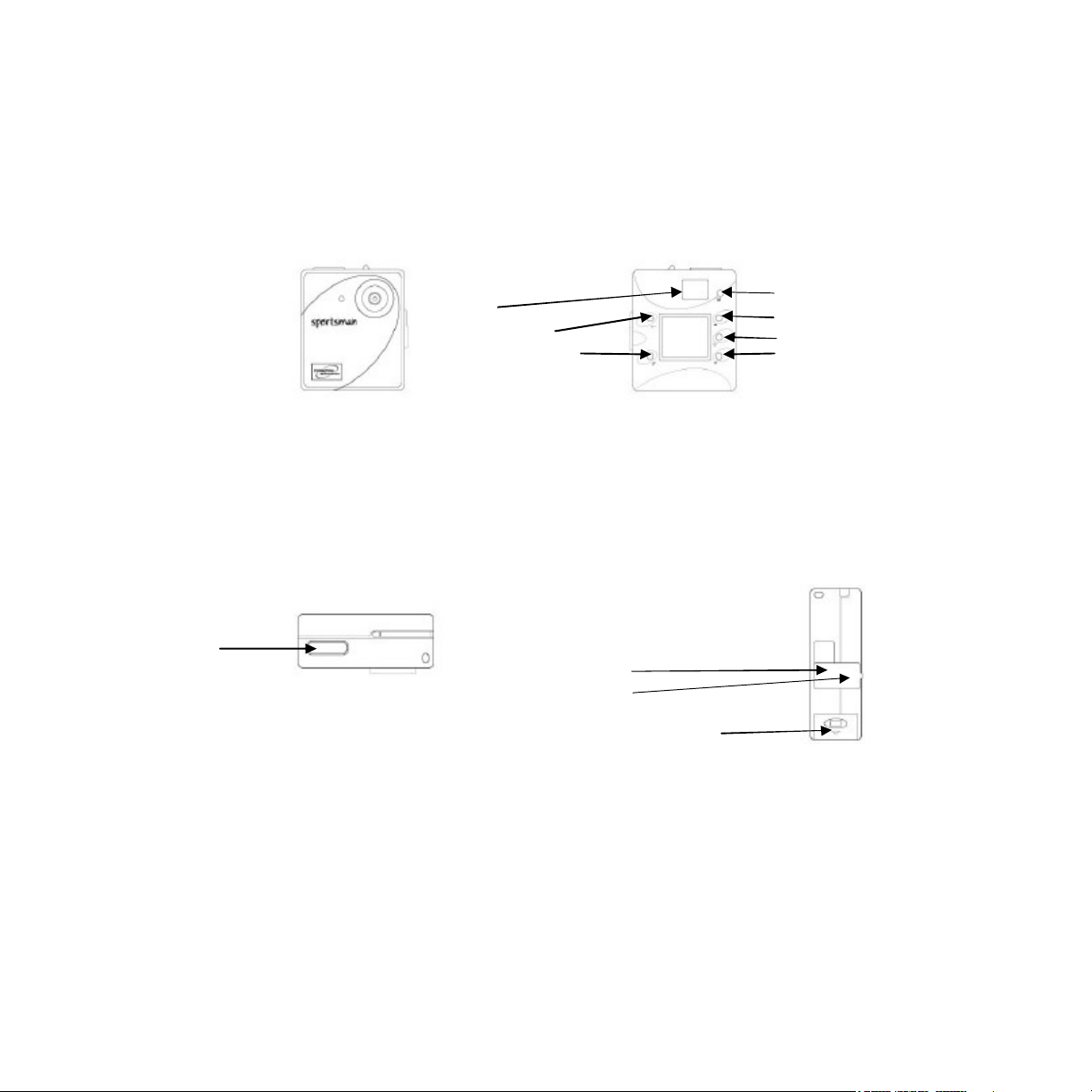
Side View
camera overview
Front View
Top View
Shutter
Rear View
LCD
Enter button
Function button
USB port
Pulse port
Battery compartment
Mode button
Up button
Backlight button
Down button

Getting ready
A - Inserting the batteries
One AAA high performance alkaline battery powers your new Sportsman digital camera
in ‘picture taking’ modes. We recommend that you use high performance alkaline
batteries because although it is possible to use rechargeable batteries they can sometimes
have a shorter life - especially if you use Ni-CD rather than Ni-Mh. A secondary [battery
spec] battery provides power for all non-photographic modes such as time, clocks,
calories counter and heart monitor.
To replace the AAA high performance alkaline battery:
1
2
open
Simply press (1) and lift the battery cover (2) and insert the battery.
Insert a battery into its chamber making sure that the positive (+) and negative (-) ends are
properly oriented with the polarity indicated in the chamber.

To replace the DL2032 Button Cell battery:
open
Simply press and lift the battery cover and remove the AAA high performance alkaline
battery and gently pull out the concealed DL2032 Button Cell tray as illustrated. Insert your
battery replacement into its chamber making sure that the positive (+) and negative (-) ends
are properly oriented.
Caution: Only use size AAA alkaline batteries. Batteries may leak or explode if handled
improperly. Remove batteries from the camera if you are going to store the camera for
extended periods of time. Ensure the camera is turned off before inserting or removing
batteries. Do not disassemble batteries. Do not expose batteries to flames or excessive heat.
Do not immerse batteries in or expose to water. Discontinue use immediately if you notice
any changes in the battery such as discoloration, deformation or leakage.
Dream tip: Your Sportsman contains Flash memory which means that even if you lose
power or replace the battery, any pictures already in the camera will automatically be saved
and stored for you. If you remove the cell battery however, the multi-function module will
reset itself to factory defaults.

Getting ready
B - Basic picture taking
With two great resolutions to choose from you can rely on your new Sportsman to take
great looking pictures at home or on the move. Hi resolution mode delivers stunning
images that are full of detail and atmosphere while the Lo resolution mode frees you to
take more spontaneous snaps - more often!
1 Pop up the Viewfinder and hold the camera steady. Look through the viewfinder and set
up your picture. Adjust size of your composition by increasing or decreasing distance
between camera and subject but not nearer than one meter.
2 Press the Shutter button to take a picture of your subject. A short beep sound emits at
each click of the shutter to confirm that a shot has been taken and the camera is ready to
take the next picture.
Hi Res or Low Res shots mode is available with erase capability (see next page for details).
After each shot, the LCD Panel will show the number of remaining shots available.
If you hear a warning beep (longer and lower tone compared to normal beep) it means that
it’s too dark and your camera will not take a picture.
Dream tip: Your camera uses energy saving or “Sleep” mode to control its power which
means it will automatically go to ‘sleep’ after 30 seconds of inactivity.

Image modes
The Sportsman is a powerhouse of easy to use options you can enjoy whether you want to
take superb digital pictures or monitor your calorie count!
This section talks you through the image modes you can look forward to using.
Power On/Off
Power On: Press and hold the button for a second.
Power Off: The ca.
Default LCD
The image LCD panel will look like this when you first time turn the camera on.
To cycle trough the camera’s photographic modes simply press the button
Continuous Shoot – Record up to 27 seconds of video.
Self Timer
Low resolution
clear 1 image
clear all images
Press the shutter button to accept/use the selected mode.
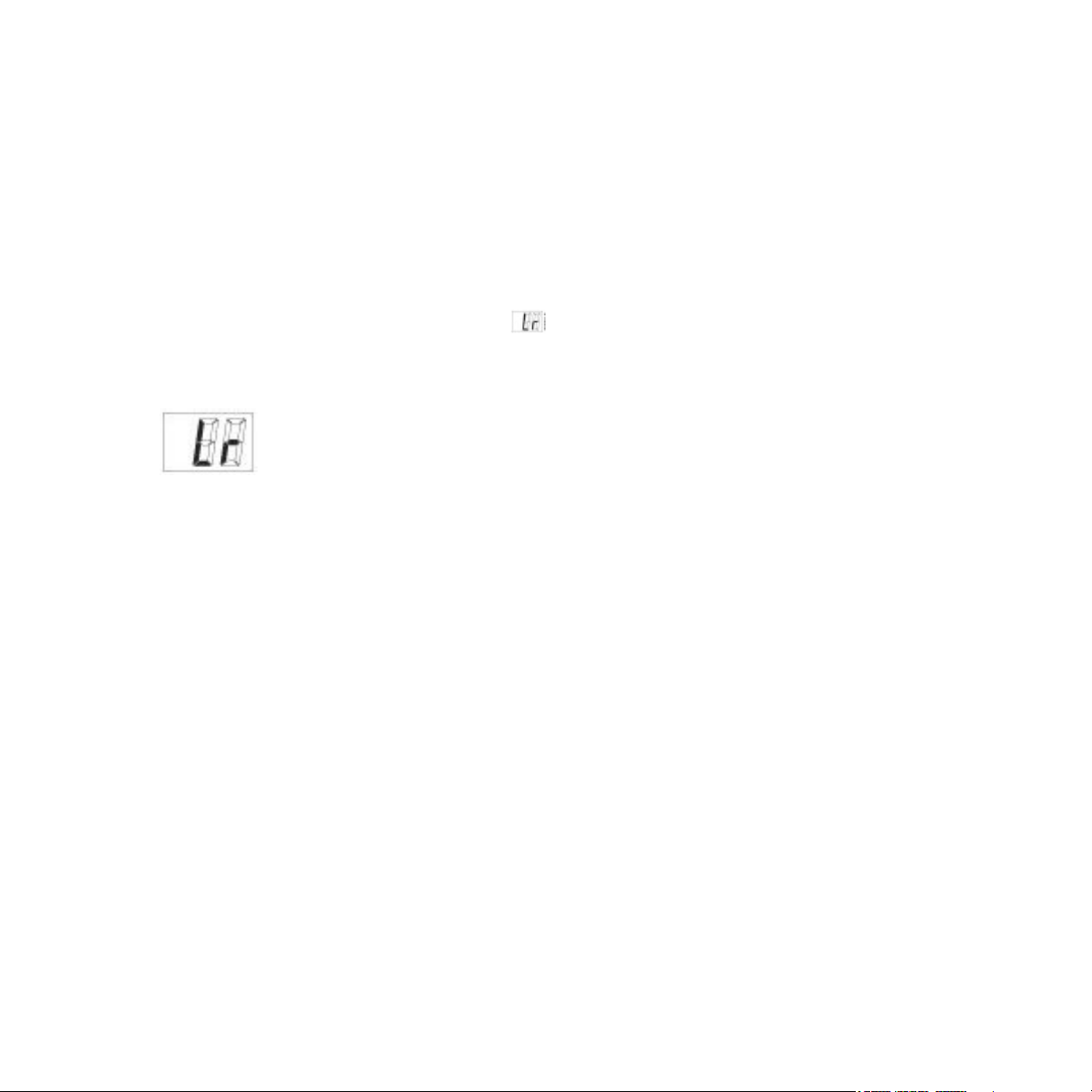
Image Modes
A – 181 Shots Mode
You can take as many as 181 shots of lower-resolution images in CIF (352 x 288) format.
All you have to do is:
1 Repeatedly press the M button until the icon is displayed on the image LCD Panel.
2 Press the Shutter button to accept and use the new setting.
Dream tip: If you hear a repetitive beep when you press the Shutter button it means that
your camera’s memory is full and you need to erase or download the images to free up
space for more pictures.
