Digital Dream L'espion Xtra User Manual

User Manual
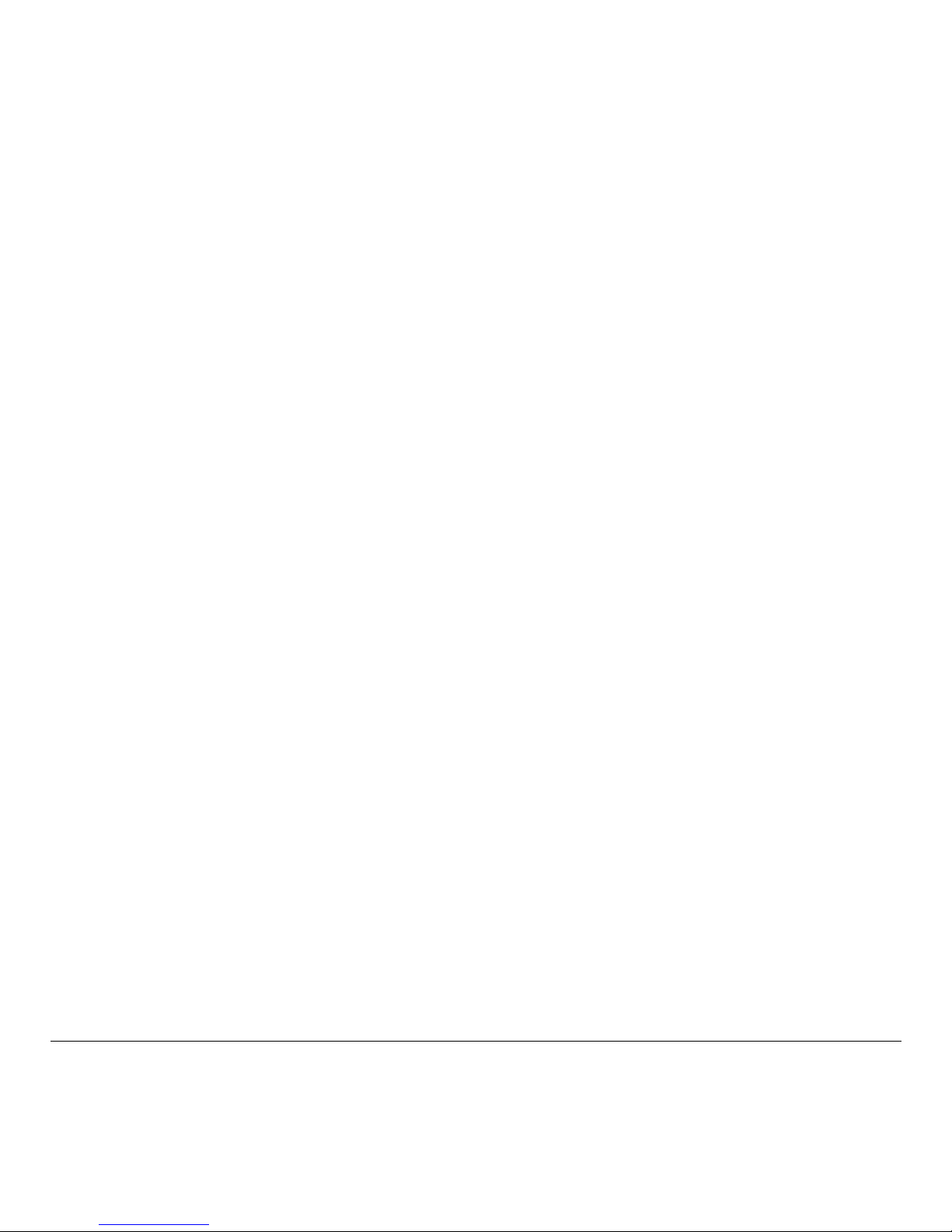
Copyright © 2002Copyright © 2002
Copyright © 2002Copyright © 2002
Copyright © 2002
All rights reserved.
TrademarksTrademarks
TrademarksTrademarks
Trademarks
Macintosh® and Apple® are registered trademarks of Apple Computer Inc.
Windows® is a trademark of Microsoft corporation. Adobe ®, Acrobat®, and
Photoshop are registered trademarks of Adobe Systems Incorporated. Ulead
®
PhotoExpress® is a registered trademark of Ulead Systems Inc.
ImportantImportant
ImportantImportant
Important
Pictures you may acquire from any of the bundled software and/or Pictures, or
Documents you scan may be protected under copyright law. The unauthorized use of
such materials could be a violation of the rights of the copyright holder .
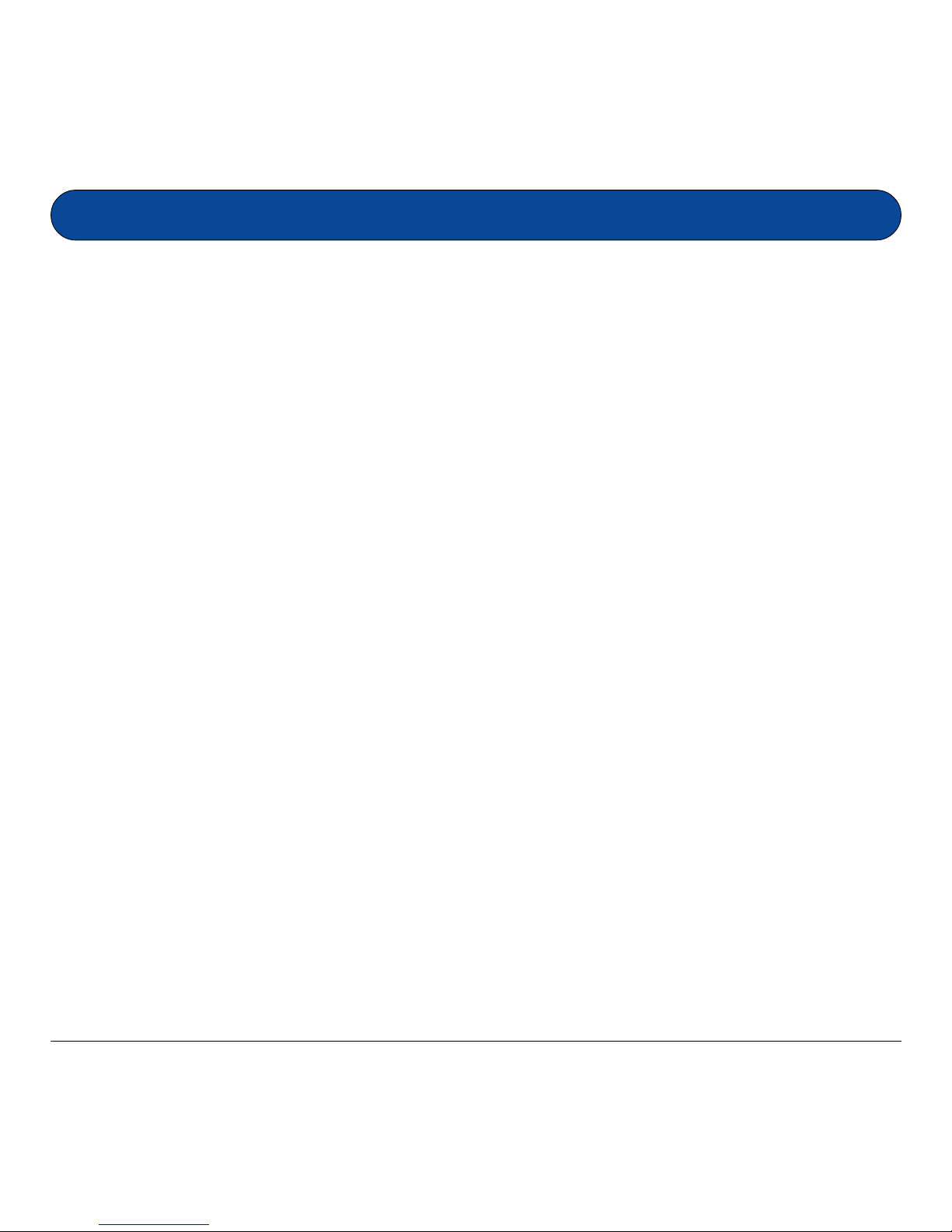
Package ContentsPackage Contents
Package ContentsPackage Contents
Package Contents
..................................................................................................................................................................................
..................................................................................................................................................................................
.........................................................................................
44
44
4
FeaturesFeatures
FeaturesFeatures
Features
............................................................................................................................................................................................................
............................................................................................................................................................................................................
......................................................................................................
55
55
5
Camera ComponentsCamera Components
Camera ComponentsCamera Components
Camera Components
........................................................................................................................................................................
........................................................................................................................................................................
....................................................................................
66
66
6
Loading the batteryLoading the battery
Loading the batteryLoading the battery
Loading the battery
............................................................................................................................................................................
............................................................................................................................................................................
......................................................................................
77
77
7
Mode Function Display and SequenceMode Function Display and Sequence
Mode Function Display and SequenceMode Function Display and Sequence
Mode Function Display and Sequence
..........................................................................................................
..........................................................................................................
.....................................................
8-118-11
8-118-11
8-11
Connecting the camera to your PCConnecting the camera to your PC
Connecting the camera to your PCConnecting the camera to your PC
Connecting the camera to your PC
..........................................................................................................................
..........................................................................................................................
.............................................................
1212
1212
12
Utility Software InstallationUtility Software Installation
Utility Software InstallationUtility Software Installation
Utility Software Installation
..................................................................................................................................
..................................................................................................................................
.................................................................
13 – 1413 – 14
13 – 1413 – 14
13 – 14
A . Installing Digital Camera Driver ...............................................................13
B . Installing other Bundled Software .............................................................14
Using the l'espion Xtra as a Digital CameraUsing the l'espion Xtra as a Digital Camera
Using the l'espion Xtra as a Digital CameraUsing the l'espion Xtra as a Digital Camera
Using the l'espion Xtra as a Digital Camera
l'espion Xtra Digital Camera Interface ........................................................ 1 5
Zoom .......................................................................................................... 15
Acquire ....................................................................................................... 15
Acquire All .................................................................................................. 15
Download................................................................................................... 15
AVI .............................................................................................................. 15
Exit............................................................................................................... 15
Downloading Images to your PCDownloading Images to your PC
Downloading Images to your PCDownloading Images to your PC
Downloading Images to your PC
................................................................................................................................
................................................................................................................................
................................................................
1616
1616
16
Using the l'espion Xtra as a PC/WUsing the l'espion Xtra as a PC/W
Using the l'espion Xtra as a PC/WUsing the l'espion Xtra as a PC/W
Using the l'espion Xtra as a PC/W
eb Cameb Cam
eb Cameb Cam
eb Cam
........................................................................................................
........................................................................................................
.................................................... 17
A.Select Camera Source .................................................................................17
B.Send a Video Mail .......................................................................................18
Table of Contents
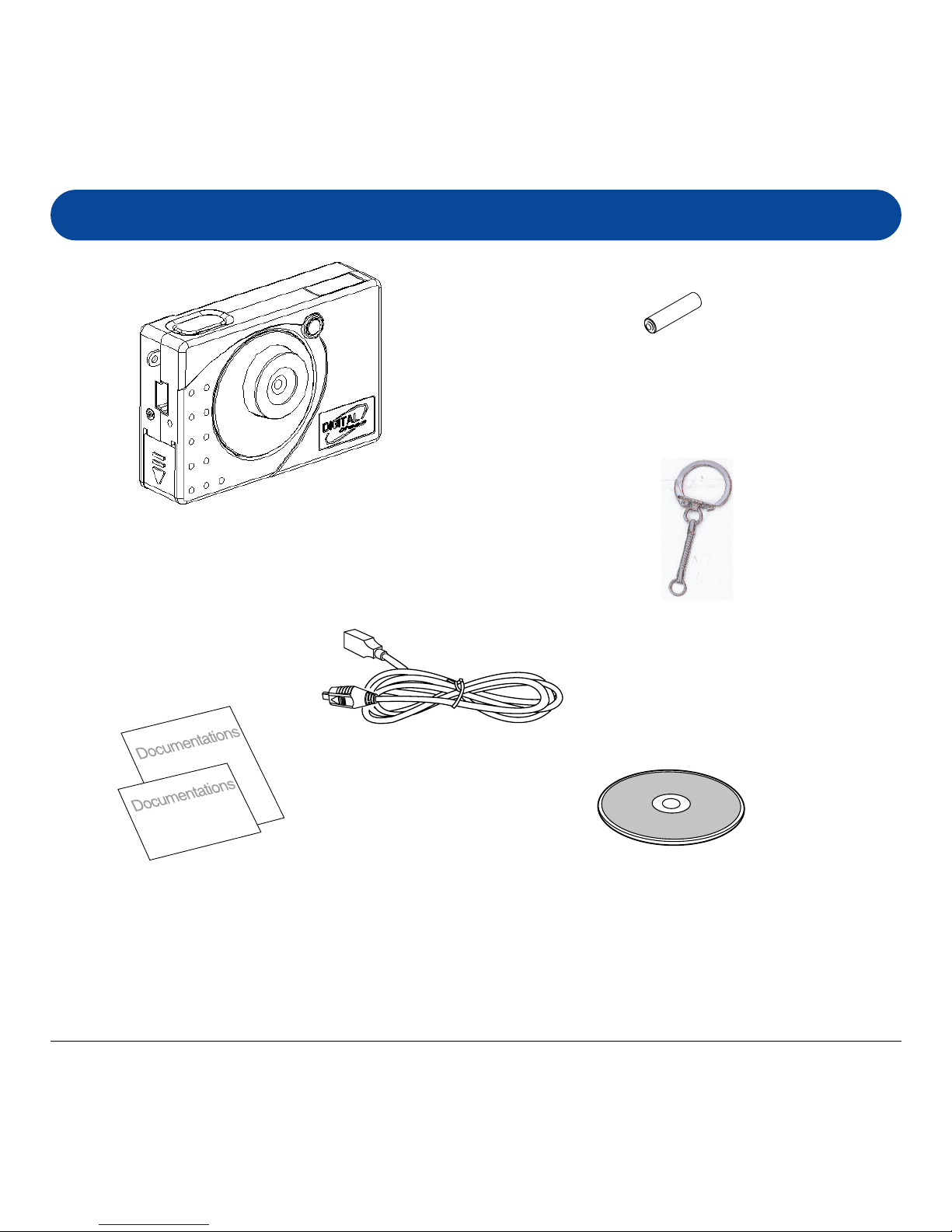
1
l'espion Xtra
digital camera
Special USB cable
l'espion Xtra Quick Reference
and other inserts
Digital Camera CD-ROM
(Contains digital camera software and user's
manuals)
Camera Safety Strap
Package Contents
AAA Battery
(Alkaline recommended)
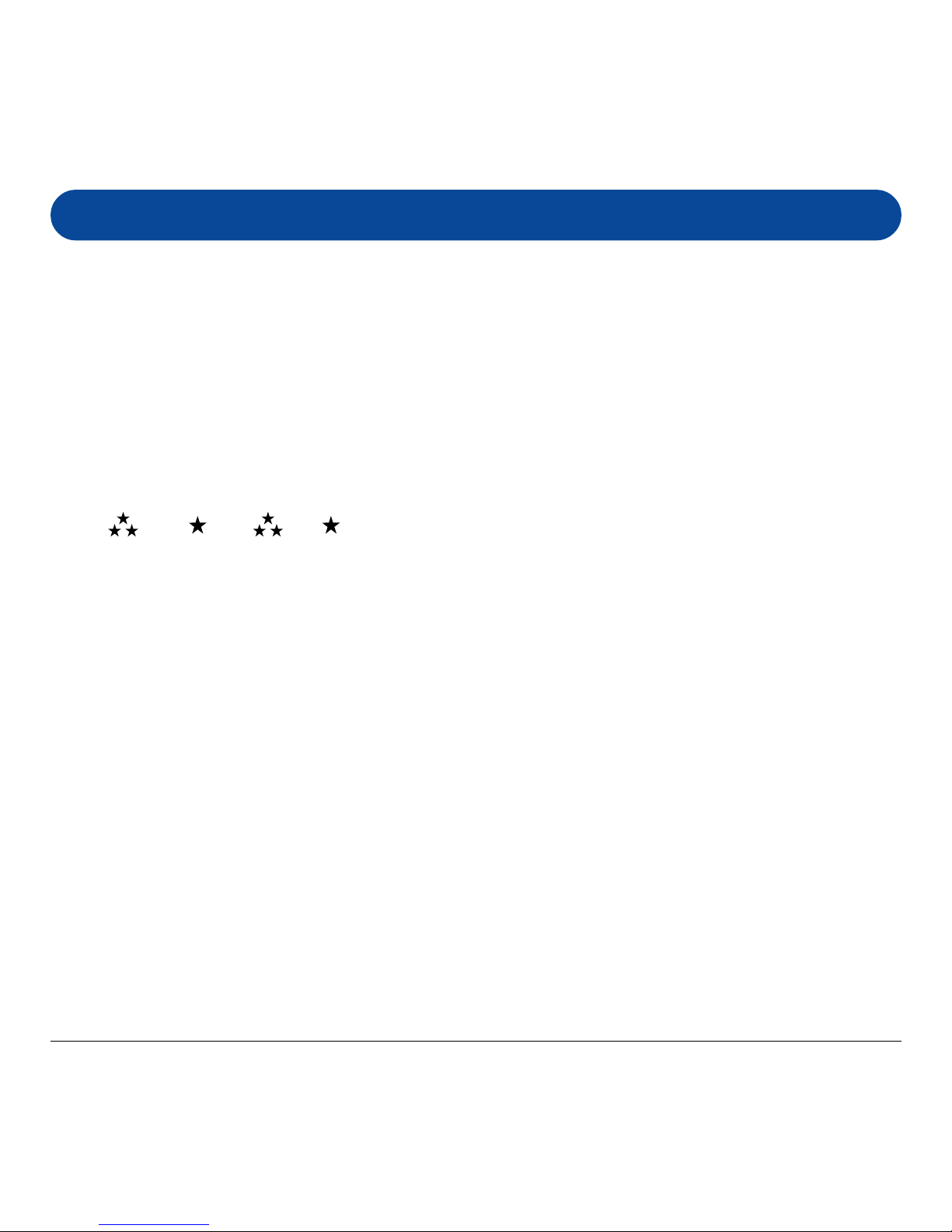
2
Features
••
••
•
Compact and lightweightCompact and lightweight
Compact and lightweightCompact and lightweight
Compact and lightweight
Size: 60 x 40 x 15mm Weight: approx. 44g (without battery)
••
••
•
Easy to operateEasy to operate
Easy to operateEasy to operate
Easy to operate
Fixed focus with only three-button (function mode, Select mode, and shutter)
operation
••
••
•
Three choices of picture taking modesThree choices of picture taking modes
Three choices of picture taking modesThree choices of picture taking modes
Three choices of picture taking modes
A VI(Audio Video Interleaved) recor ding.
Self-timer mode (10 seconds delay)
Hi
,Hi ,Lo ,Lo 4 image recording mode
••
••
•
Instant image frames erasureInstant image frames erasure
Instant image frames erasureInstant image frames erasure
Instant image frames erasure
All images can be cleared instantly to start a new picture taking session.
••
••
•
Low power consumption with auto energy-save modeLow power consumption with auto energy-save mode
Low power consumption with auto energy-save modeLow power consumption with auto energy-save mode
Low power consumption with auto energy-save mode
Camera automatically enters into “Sleep”(energy-saving) mode when it remains
inactive for 30 seconds.
••
••
•
Supports USB interfaceSupports USB interface
Supports USB interfaceSupports USB interface
Supports USB interface
With USB, download of images to your PC is accomplished at higher speed.
••
••
•
Software package bundleSoftware package bundle
Software package bundleSoftware package bundle
Software package bundle
Ulead Photo Express (Digital Still camera software)
EyeStar Mail (PC/W eb camera softwar e)
Adobe Acrobat Reader (Software for r eading the user’ s manual)
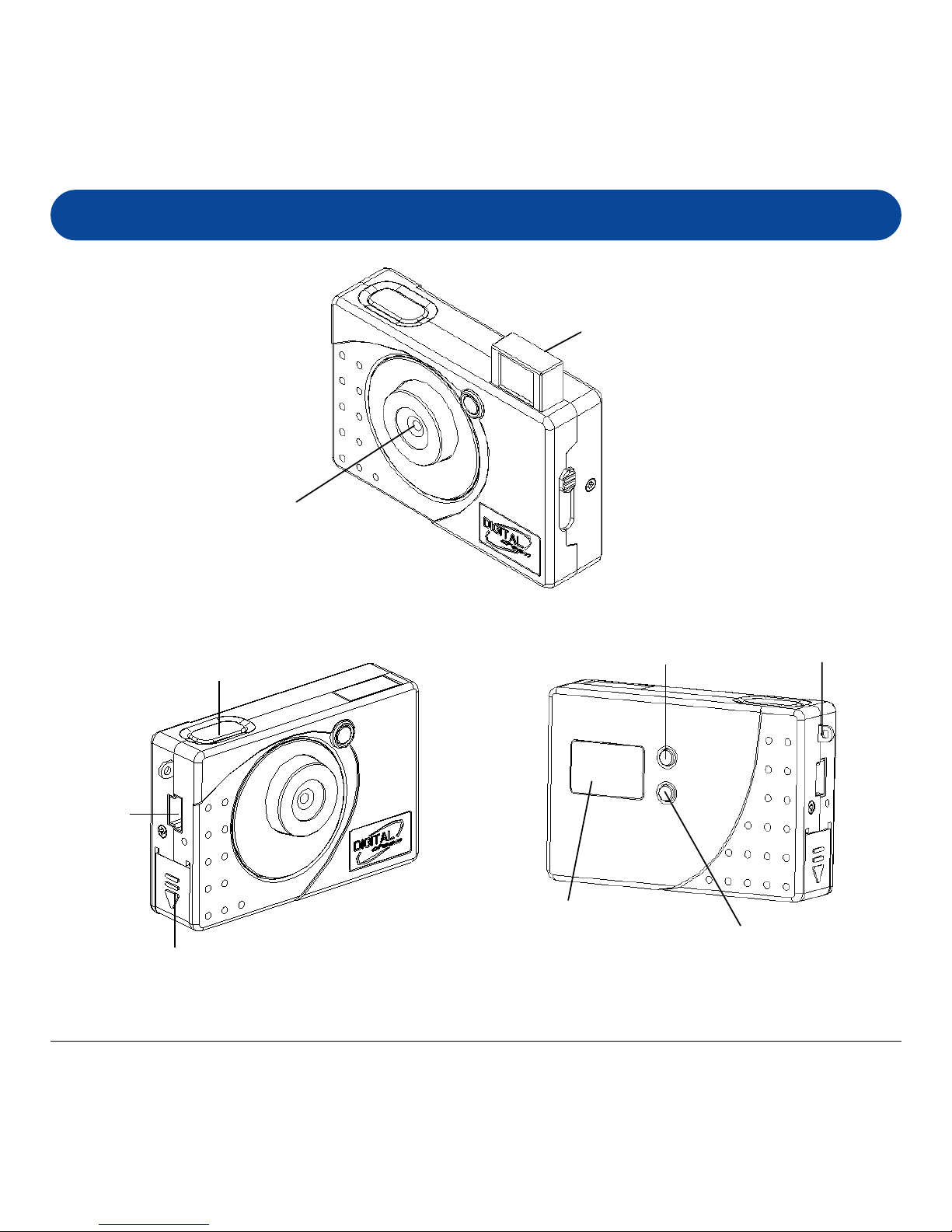
3
Camera Components
Mode Button
Select
Button
LCD Display
Panel
Key Ring Hole
View Finder
LENS
Shutter
USB
Port
Battery Cover
