Page 1

Digital Dowsing is located in Colorado. On
March 7th, 2012, Digital Dowsing LLC entered
its 6th year producing products for
Paranormal Investigation and
Experimentation.
Digital Dowsing LLC.
www.digitaldowsing.com
Ovilus III Disclaimer
1. The Ovilus III is sold without any expectation. It is to be
considered experimental.
2. The Ovilus III is sold as an entertainment device only. We
make no claim to the validity of the data received by these
devices.
3. We make no claim as to Spirit communications, Aliens, Ghosts
or any other type of phenomena.
4. You agree not to expose children to this device, or any person
who may be harmed or damaged by exposure to this device.
Further, you must be over 18 and in sound mental condition.
5. As the owner of this device you are responsible for the
devices use. Further, you are responsible for the safety of
others who may come in contact with this device.
6. This device can generate disturbing text and speech; therefore
it should not be used by children under the age of 18.
Further, this device should not be used by anyone with a
history of mental illness.
7. Why do we say for entertainment use only?
a. First and foremost, the devices are designed to aid in
Paranormal Research, not to be presented as evidence.
b. This device can create speech and text, by method of taking
energy levels in the environment and creating speech,
nothing more! No algorithm is employed to produce text
or speech in a specific pattern.
c. There’s no person who can prove, to a certainty, what these
messages are.
d. People need to take a rational, grounded approach to any
device that creates speech or text. The power of suggestion
is very strong!
e. Odds of this device saying a word that is contextually
correct is 1 in 2048; in using phonetic speech, the odds are
only 1 in 71.
f. A lot of claims have been made about devices such as this.
Simple math will tell you the odds are much better than you
think that it’s just coincidence and nothing more.
Using the
OVILUS III
Version 1.0
Copyright © 2006-2013
All rights reserved
Experimental ITC Device
For Entertainment Purposes Only
The Ovilus III User Guide
(Ovilus X Disclaimer cont’d)
a. First and foremost, the devices
are designed to aid in
Paranormal Research, not to be
presented as evidence.
b. This device can create speech
and text, by method of taking
energy levels in the
environment and creating
The Ovilus III requires 3 AAA batteries,
not included. Carefully remove back
cover and install batteries in their
proper order; note the + and – of the
batteries. Make sure to use good
quality, brand name lithium batteries.
Operating the Ovilus III
1. The Power Switch is on the front of the Ovilus III.
To turn ON, slide the switch to the left. To turn
OFF, slide to the right.
2. The Display screen will display the version of the
hardware, the copyright then immediately go
into Dictionary Mode.
3. To switch modes, simply press the ENTER button
on the front of the device.
Need Help? E-mail us at help@digitaldowsing.com
•State the nature of your problem.
•Please make sure to include the Version of your device.
This is displayed on the start-up screen as soon as you turn
on your device.
•Please provide detailed information about the problem,
including pictures or drawings if needed.
We try to respond in 24 hours or less, Monday – Friday
10am to 5pm.
The Use of this item in ANY commercial media
production is strictly prohibited without prior
written approval from Digital Dowsing LLC.
Ovilus X Disclaimer
Digital Dowsing LLC.
www.digitaldowsing.com
Page 2
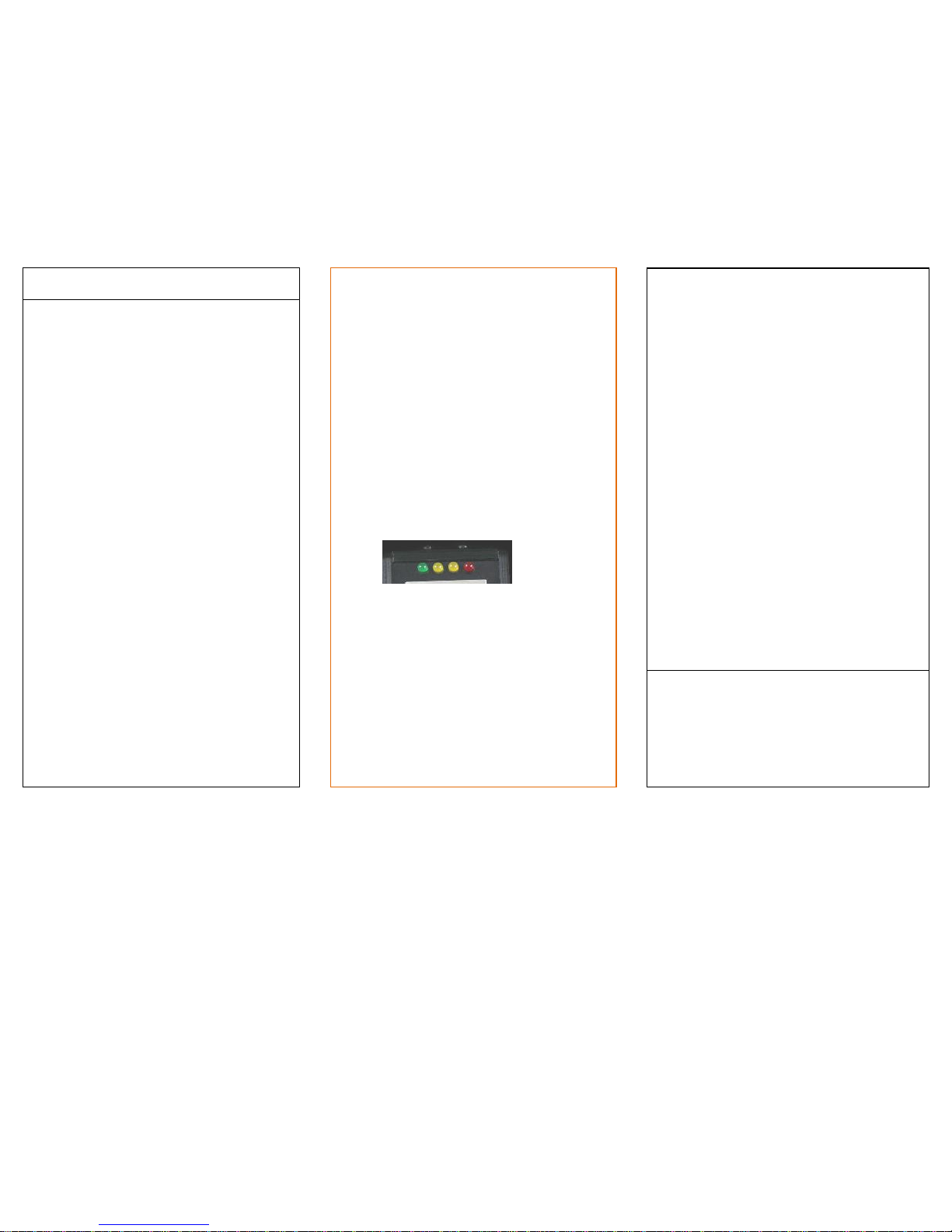
Draw Mode – The device will “draw” across the screen,
based on the amount of energy present.
When the “draw” has filled up the screen, the red
light on the right side of the device will illuminate.
You can press the down/right arrow (button on
the right side of the faceplate) to allow the “draw”
to continue, or press the ENTER button to change
modes.
White Noise Mode – Use this mode during EVP
sessions for low level white noise.
The line in the middle of screen represents the
energy seen on Chanel 3 of the Ovilus. The White
noise cadence is altered by changes in channel 3.
Energy Scope Mode – This mode displays two channels
of the Ovilus inputs. The LEDs light from left to right
indicating the intensity of the signal.
By pressing the right and left arrow, users can
change the energy level the LEDs respond to.
Green LED 1 X Level, 1st Yellow 2 X level,
2nd Yellow 4 X level, Red led 8 X level.
The intent of this mode is for those who like to use lights to
do ITC communication.
Utility Mode– The Utility Mode will allow you change
the settings on the device.
Volume – Volume may be increased or decreased
by pressing the up and down arrows on the front
of the device.
Pitch – Pitch may be increased or decreased by
pressing the up and down arrows on the front of
the device.
Speed – Speed of speech may be increased or
decreased by pressing the up and down arrows. If
you are having problems understanding your
Ovilus III, you may want to slow down the speed.
The Ovilus III Modes & Operation
Dictionary Mode - Words are created out of the on-
board data base. ITC, the idea is very simple as the
Ovilus III senses energy, changes it and calculates a
value. That value is used to look up a preprogrammed word. If the "value" is 100 the 100th
word is spoken. This 1 to 1 correlation never changes.
The Dictionary Mode will save 100 words on the
screen. To scroll through the words previously
spoken, press the right arrow on the front of the
device.
Q & A Mode – The Q & A Mode is meant to be used
as a question and answer session. Remember the
Ovilus is driven by energy so even though it may
speak it doesn’t mean it’s a “message.” You’re
looking for answers that are clear, contextual and
timely. When the red LED lights up, ask a question
then press the down/right arrow to continue the
display of your answers.
Phonetic Mode - Speech is formed by using
phonemes, the basic blocks of human speech. This is
the most "talkative" mode on the Ovilus III. Most of
time, you will hear vowel and consonant sounds in
jumbled order. The device is still being driven by the
environment. The Bar across the bottom represents
the change in energy the Ovilus is reacting to.
Reverse Phonetic Mode – Speech is formed by using
phonemes, the basic blocks of human speech then
played in reverse order. The Bar across the bottom
represents the change in energy the Ovilus is reacting
to.
Touch Mode - The Ovilus III will make a ping sound
when touched. This mode is best used by setting the
Ovilus III on a table or the floor. Allow several
minutes for the device to stabilize. The Touch Mode
will show The Bar across the bottom represents the
change in energy the Ovilus is reacting to.
Gain – Gain may be increased or decreased by
pressing the up and down arrows.
Offset – Offset may be increased or decreased by
pressing the up and down arrows.
Lines – The Ovilus III displays up to 5 lines on the
screen. You change the number of lines displayed
by pressing the up and down arrows.
To exit the Utility Mode, press both arrow buttons at the
same time.
Sync Mode - The yellow LED lights on the front of the
device will flash as the device counts down from ten to
zero. This is very helpful when setting up an
investigation by placing the Ovilus III in an area where
your static cameras can see it and audio recorders can
hear it. You can quickly match your audio and video
files based on the "sync.” After the Sync mode has
finished, the Ovilus III will return to Dictionary mode.
Thermal Flashlight - The flashlight will change color
depending on the temperature of the area you point the
device. Moderate temperatures will illuminate a green
light; warm or hot temperatures will illuminate a red light
and cool or cold temperatures will illuminate a blue light.
Now your eyes are a thermal camera!
To turn ON the Thermal Flashlight, press both
arrow buttons at the same time while in any
mode other than Dictionary Mode.
To turn OFF the Thermal Flashlight, press both
arrow buttons at the same time while in any
mode other than Dictionary Mode.
The Ovilus III is the latest in our equipment line. Based on the
original Ovilus and all preceding Ovilus, the Ovilus III is an ITC
device. Solely, the goal of the device is to facilitate
communications. Just like doing EVP or ITC feedback, nothing
is instant or guaranteed to produce results. The Ovilus III
provides 8 different ITC modes and a Sync mode to make
matching up cameras and recorders easier. Like all Ovilus and
Talker devices, the Ovilus III NEVER uses random generators.
