Digital Devices Octopus Net User Manual

Octopus Net Series
MANUAL
Version: V 1.11 from 17.09.2014
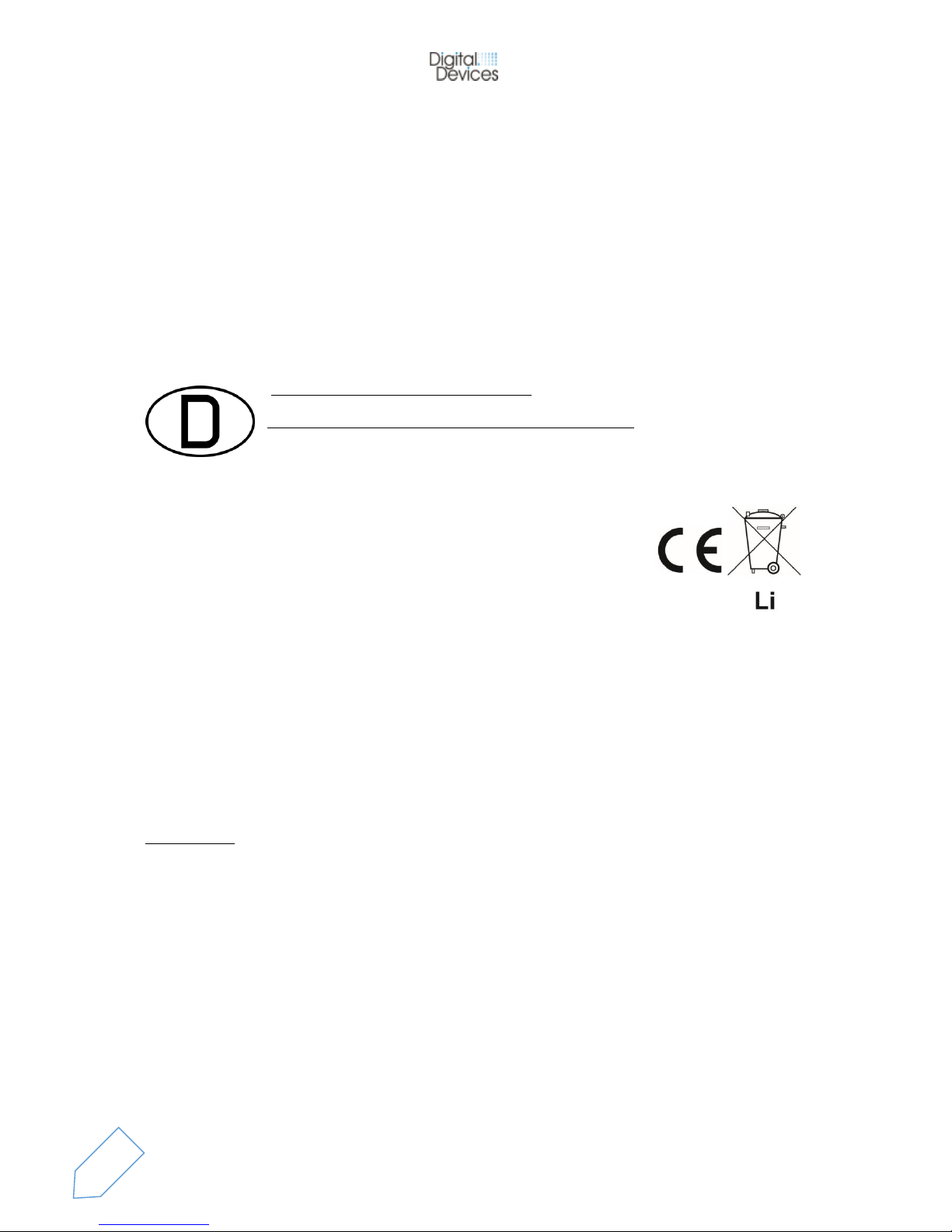
2
Digital Devices Distribution GmbH
An der Geis 67
D 47228 Duisburg
info@digital-devices.de Support by mail: support@digital-devices.de
www.digital-devices.de Support by phone: +49 (0)2065-698 99 44
Instruction after §18 battery law (BattG)
Information obligation according to battery law BattG)
Make sure that your used batteries / accumulators, as prescribed by the
legislature, to a municipal collection center or in stores on site dispose.
The disposal in the normal household waste is prohibited and violates the
Battery law. The disposal is free for you. You are welcome for purchased
batteries/accumulators from us, after use to return to us for free. The
return of the batteries / accumulators to us must be sufficient postage in
all cases. Returns of batteries / accumulators must be sent to: Digital
Devices GmbH, Möwestrasse 45a, D-81827 München
Batteries that contain hazardous substances are labeled clearly with the symbol of a crossed
out wheelie bin. Furthermore there is under the symbol of the crossed out wheelie bin, the
chemical designation of the relevant pollutants. Examples are: (Pb) Lead, (Cd) cadmium, (Hg)
mercury. You have also the option to read this information again in the documents
accompanying for the goods or in the operating instructions of the respective manufacturer.
GPL Software
You are entitled to distribute the GPL software on the basis of the provisions of the GPL and /
or modify. You can download a copy of the corresponding source code for the binaries of the
GPL Software (the "GPL Source Files"), please request this with your name and address at
Digital Devices. Use to request either GPL@digitaldevices.de or Digital Devices GmbH,
Möwestr. 45a, D-81827 Munich Address.For a processing fee of EUR 1.- we will send you the
GPL Source Files on a CD or an equivalent physical medium. The offer for requesting the GPL
Source Files is valid for three (3) years from the date of purchase of the software product.
Ihre Digital Devices GmbH München

3
Contents
1. Safety instructions & Tips
1.1 General information … Page 6
1.2 Operational safety … Page 6
1.3 Installation site … Page 6
1.4 Electromagnetic compatibility … Page 7
1.5 Cleaning … Page 7
1.6 Data backup … Page 7
2. Octopus Net Overview … Page 7
2.1 SAT>IP protocol … Page 7
2.2 Octopus Net Server … Page 8
2.3 SAT>IP Clients … Page 8
2.4 Minimum Requirements … Page 8
3. General … Page 9
3.1 Delivery content … Page 9
3.2 Specifications … Page 9
3.3 Miscellaneous … Page 10
4. Commissioning … Page 12
4.1 Network Environment … Page 12
4.2 Input signal … Page 12
4.2.1 DVB-S/S2 … Page 12
4.2.2 DVB-C/C2 and DVB-T/T2 … Page 13
4.2.3 Mixed configuration … Page 13
4.2.4 4 Common Interface (CI) … Page 13

4
5. Octopus Net … Page 13
5.1 First Step … Page 13
5.2. Connection … Page 14
5.3. Commissioning … Page 15
5.4 Configuration Menu … Page 15
5.4.1 Overview … Page 16
5.4.2 Status Information … Page 17
5.4.3 Configuration … Page 18
5.4.3.1 System Settings … Page 18
5.4.3.2 LNB Settings … Page 18
5.4.3.3 Unicable Settings … Page 19
5.4.3.4 CI Settings … Page 20
5.4.3.5 UPnP Settings … Page 24
5.4.3.6 Multicast Setup … Page 24
5.4.3.7 Channel Lists … Page 26
5.4.4 Update … Page 27
5.5 Access via client … Page 28
5.5.1 Access via App … Page 28
5.5.2 Access via Windows OS … Page 29
5.5.3 Access via Linux … Page 32
5.5.4 Access via Hardware Client … Page 32
5.5.5 Access via BrowserTV … Page 32
5.5.6 Access via M3U Lists … Page 33
5.6 Operation conditions … Page 33
5.6.1 Regular operation … Page 33
5.6.2 Cascaded operation … Page 34
5.6.3 StandBy Mode … Page 34

5
6. Hardware modification … Page 34
6.1 Extension twin-tuner … Page 34
6.2 Replacing twin-tuner … Page 36
7. FAQ to Octopus Net … Page 36
8. Control LED … Page 37
9. Digital Devices … Page 37
9.1 Product portfolio … Page 37
9.2 Service Informations … Page 38
Notes … Page 38

6
1. Safety instructions & Tips
1.1 General information
Please read and follow these safety instructions. To ensure reliable operation and long
durability of your Octopus Net.
Keep this manual within reach of the Octopus Net for an easy reference at any time.
The Octopus NET we continuously developed, a recent version of this document can be
downloaded from our website.
1.2 Operational safety
The connection of the Octopus Net should be done by a qualified technician or a
person with appropriate knowledge in network technology.
Please contact your supplier if you have the following technical problems with your
Octopus Net:
o Your Octopus Net has come into contact with liquid.
o The Octopus Net is not working properly.
If a repair is necessary, please contact our authorized service partners or directly the
manufacturer.
Note: Do never leave children unattended play with electrical devices, they can’t
recognize possible hazards.
1.3 Installation site
To avoid an electrical short circuit, you should wait after transporting the device with
the commissioning until it has assumed the ambient temperature.
Large temperature or humidity differences can cause condensation moisture build,
which can lead to a short circuit.
Protect the Net Octopus from moisture, dust, heat and direct sunlight.
Place the Octopus Net on a flat, stable, vibration-free surface in order to avoid
accidents.
Lightning strike damages (over-voltage damage) can only be avoided if ALL cables are
disconnected to external devices and networks, including the telephone network in
case of a lightning storm. (Most damage is caused by lightning strikes over the antenna
/ cable TV, followed by damage over the power grid)

7
1.4 Electromagnetic compatibility
The guidelines for electromagnetic compatibility (EMC) must be adhered to when
connecting the Octopus Net.
To avoid malfunctions and loss of data, you should keep a minimum distance of one
meter from high frequency and magnetic interference sources (from a TV, mobile
phone, speakers, etc.)
1.5 Cleaning
• Wipe the Octopus Net only with a soft, dry cloth
• Unplug before cleaning the power plug and the connection cables
1.6 Data backup
• Before performing the installation of third party software on your PC, back up your
data to an external storage medium (CD, DVD, USB drive, external hard disk).
• Claims for damages of any data loss and any resulting consequential damages can’t be
claimed.
2. Octopus Net Overview
2.1 SAT>IP protocol
SAT > IP is a new standard for the reception and distribution of satellite television, which has
been developed by the companies SES SA / Luxembourg and Astra Germany GmbH /
Unterföhring.
SAT> IP is converting television signals from satellite (DVB-S and DVB-S2) into IP signals for
the purpose of using them on terminals in the respective network. In this way all IP-based

8
devices like Tablets, PCs, laptops, smartphones, connected TVs, game consoles and media
players with TV Programs are supplied via the local network. This allows satellite television in
best quality on devices that do not have built-in satellite receiver. Satellite signals can be
For further information, please check www.satip.info
2.2 Octopus Net Server
The Octopus NET is basically a server. It is able to stream live TV to IPTV enabled devices within
the local network. Thus, the Octopus Net Server virtually converts various terminal devices into
a Full HD TV for satellite and cable television. Via LAN and / or WLAN free channels are being
distributed within the local network in Full HD quality. Depending on the model, up to 4
streams, can be used on stationary and mobile devices simultaneously.
2.3 SAT>IP Clients
For use on a terminal device, an additional client software is required, if it is not pre-installed.
The to-use client software is already available on the market from various producers for the
operating systems iOS (iPhone, iPad, iPod), Android, Mac OS and Windows. Currently in
preparation is software for Smart TV, Windows Phone, Windows RT and Kindle Fire HD.
A list of available SAT > IP client software is presented on the website: http://www.satip.info
2.4 Minimum Requirements
In order to view HDTV programs properly, high-performance SAT> IP clients or UPnP-enabled
clients are needed. High-resolution content (HDTV) requires a powerful network and capable
clients in order to show content flawlessly. A failure-free HD performance is only assured if an
appropriate network and a powerful client are available. SAT > IP clients can cause additional
costs, so be sure to check that individually. An internet browser is required to open the
configuration menu of the Octopus Net. Network speed should be 1 gigabit (recommendation)
for a LAN environment, in case of WLAN environments for the N standard (300 Mbps) are
recommended.

9
3. Allgemeines
3.1 Delivery content
Digital Devices Octopus Net SAT>IP Network Tuner
Octopus Net, external (network tuner, 5 Port Switch, casing)
integrated DD DuoFlex twin tuner expansion (Tuner features depending on model)
integrated Common Interface
external power adapter
Wall mount
Manual
3.2 Specifications
SAT>IP for 2 or 4 users (extendable by DuoFlex modules)
Cascading of several Octopus NET possible
SAT > IP protocol version 1.2 (upgradeable)
Updates through a web configurator via LAN
Singlecast / Multicast via UDP / RTP
1 or 2 twin tuners included (depending on the model)
5 port managed Gigabit-Switch (5 x 10/100/100 Ethernet)
IPv4 and IPv6 protocols, multicast, IP filtering, full-duplex
CI Support
Receiving module(s):
DuoFlex S2 twin tuner expansion module (DVB-S2) or DuoFlex C/C2/T/T2 twin-tuner
expansion module (modules support DVB-C/C2 or DVB-T/T2)
A mixed configuration of the receiver modules is also possible (e.g. DVB-S2 and DVBC/C2/T/T2)
Frequency domain DVB-S2: L-band 950 to 2150 MHz
2 or 4x F sockets (75 Ohm)
supports DiSEqC 2.x
Unicable support (SCR / single cable solution according to EN50494) for DVB-S2
Equipment
Singlecable solution (Master/Slave signal distribution) at DVB-C/C2/T/T2 configuration

10
Miscellaneous:
On / off switch
Powered by external 12V power supply, 220v 50-60Hz
Maximum power consumption: 12 watts (4 tuners) without LNB power
Temperature range: -10 to 50 degrees Celsius
Wall mount
Dimensions W x H x D: 45 x 127 x 127 mm
Weight: 500 grams
Made in Germany
3.3 Description
Front View of the Octopus Net
1. On/Off - Switch
2. LED 1 state
3. LED 2 state
4. Common Interface / CI Slot
Side view of the Octopus Net
1. Opening slot for expansion / conversion of the twin tuner
2. Ventilation slots

11
Rear view of the Octopus Net (4 Tuner DVB-C/T version)
Rear View of the Octopus Net (4 tuner DVB-S2 version)
1. 5 Gigabit Ethernet ports
2. TV-tuner 1 to 4 (depending on model)
3. Reset button
4. Power connector for external power supply
Bracket for wall mounting (VESA compatible)
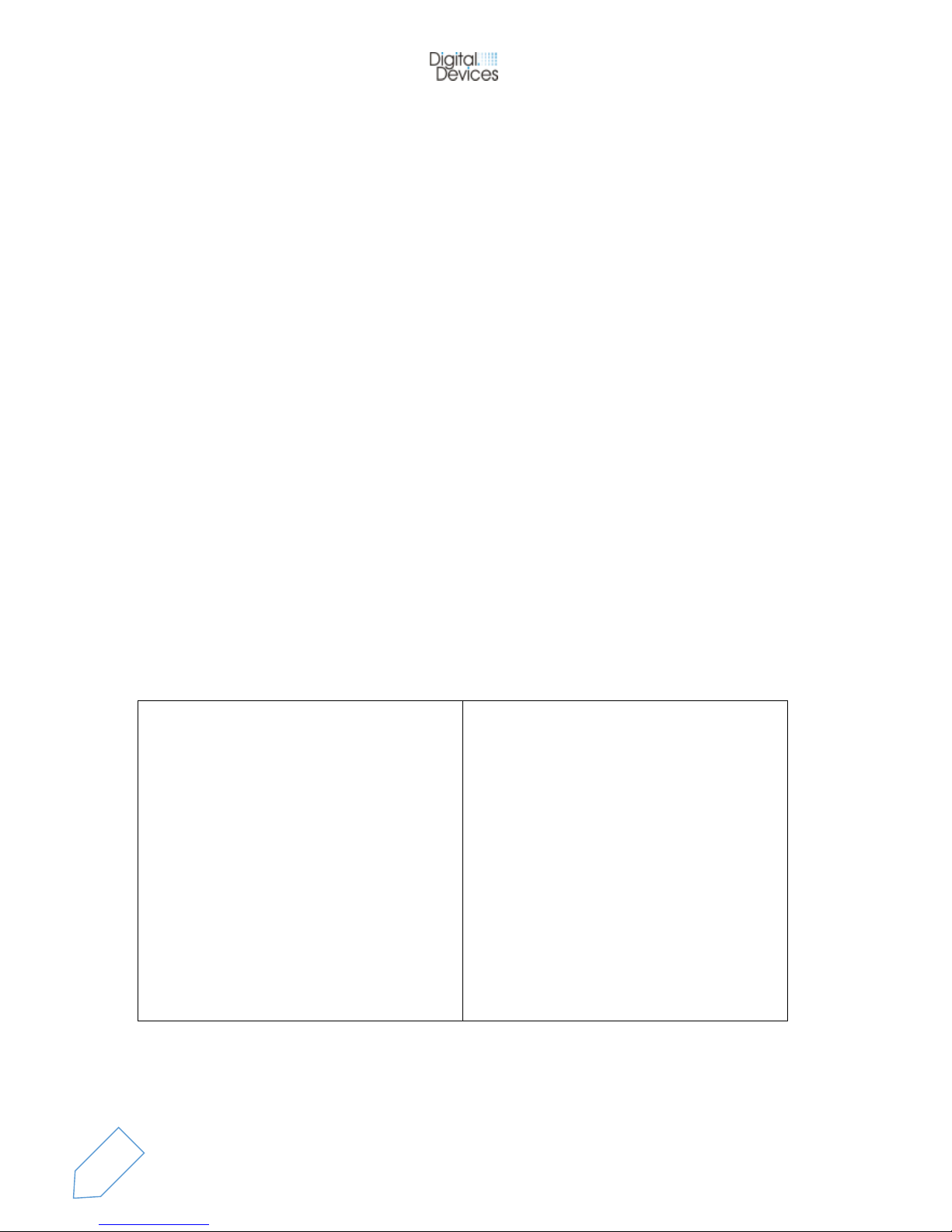
12
4. Commissioning
4.1 Network Environment
The Octopus Net can be used in network environments with LAN, WLAN and PowerLan. For
trouble-free operation we recommend explicitly the following connection speeds:
LAN 100 Mbit/s network, recommended 1000 Mbit/s (GigaBit) environment
Wi-Fi 54 Mbit/s network, recommended 300 Mbit/s network environment
PowerLan 54 Mbit/s network, recommended 300 Mbit/s network environment
The five ports of the integrated Gigabit switch should preferably be used for terminal devices
with SAT > IP Client, since they already have the ideal Quality of Service (QoS) configuration
for the operation of SAT> IP as a factory setting.
4.2 Input signal
One asset of our Octopus NET is the modular design and expandability for more tuner
modules. Depending on the model, the DuoFlex S2 (DVB-S2) and DuoFlex C/C2/T/T2 (DVB-C /
DVB-C2 / DVB-T / DVB-T2) series of Digital Devices can be used as a tuner.
Technical specifications of different tuner modules and the Common Interface:
4.2.1 DVB-S/S2
Satellite features (DuoFlex S2):
Twin Tuner
• Symbol rate: up to 45Msps DVB-S2
• LNB Power: +14 VDC or +18 VDC or without
power supply (up to 500mA)
• L-band: 950 MHz to 2150 MHz DVB FEC:
(Auto Spectral Detection)
• Modulation QPSK/8PASK
• Full support of DiSEqC 2.X
Standard connections:
• 20 pin connector for ribbon cable
• L-band F-connectors (IEC 60169-24)
(Supports power supply to the LNB)
Unicable compliant:
• SCR / CENELEC EN 50494 (unicable ®)
Security:
• Produced and Designed compliant to
European Standards DIN EN ISO 9001:2000
Environmental standards:
• RoHS Konformität
• WEEE DE 99353762
