Digital Device DIR 908S User Manual

DIGITAL VOICE RECORDER
Rev. 1.0
Recording time
Model SP LP
(Standard Play Mode) (Long Play Mode)
DIR-908S 240min 540min

Key Features
* LCD Display : shows the status of voice recorder
* Long recording time : LP Mode /Max 540min
* 99 messages per folder (Max 396 messages)
* Automatically turns off when not in use
* Recording mode selection : SP/ LP
* Checks the available recording time left
* VOX : When there is no sound input for 5 minutes during recording ,voice recorder automatically turns to stand-by mode
* External input /output jack : provides interactive recording between voice recorder and other equipment
such as computer and audio
* Auto play search : playback all messages for 5 seconds
* Digital volume control : 16 steps sound volume control
* Display sound level during recording and playback .
-1-
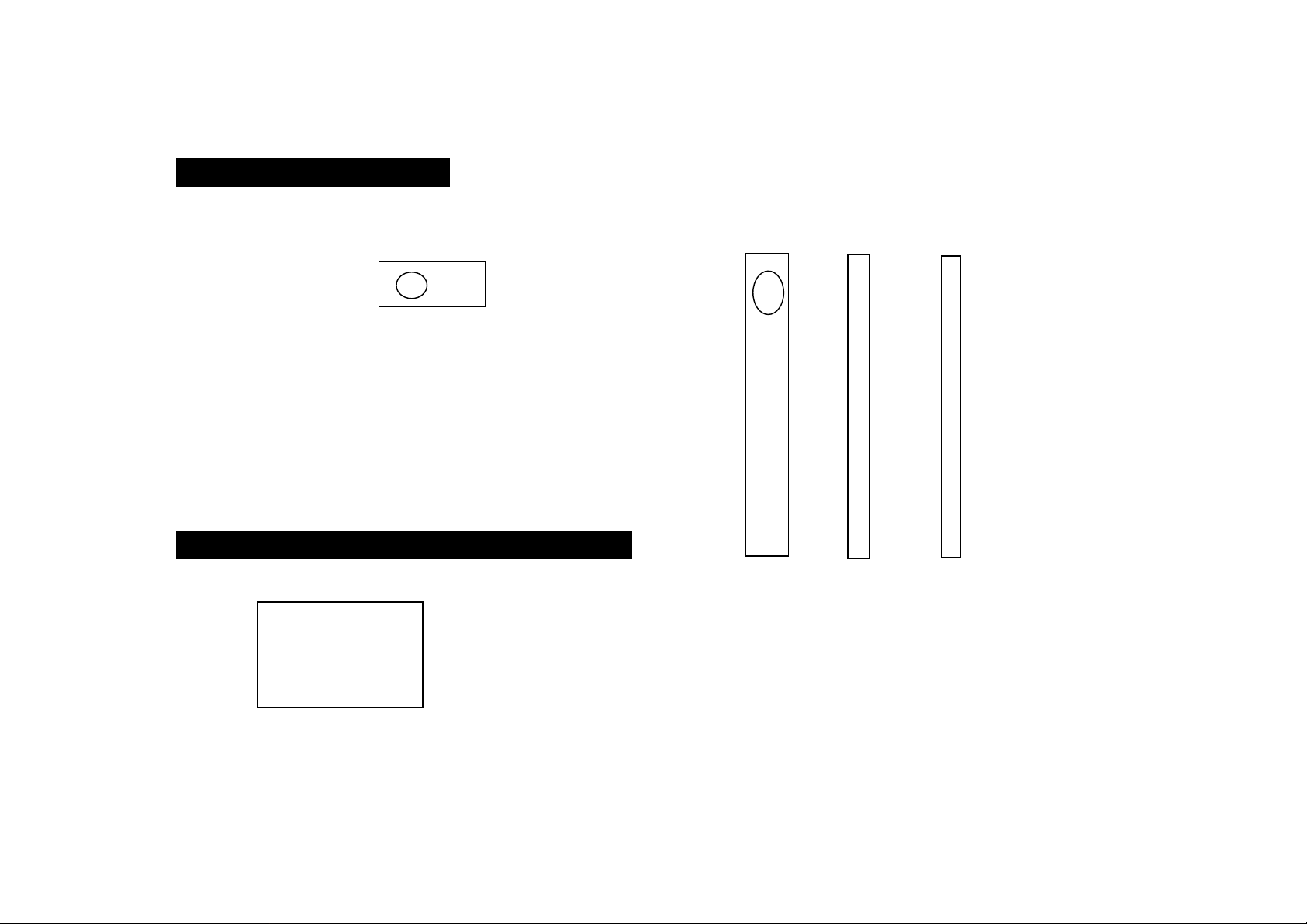
Parts Identification
* TOP *Front *Left *Right
LCD(Liquid Crystal Display) Description
LCD •.
-2-
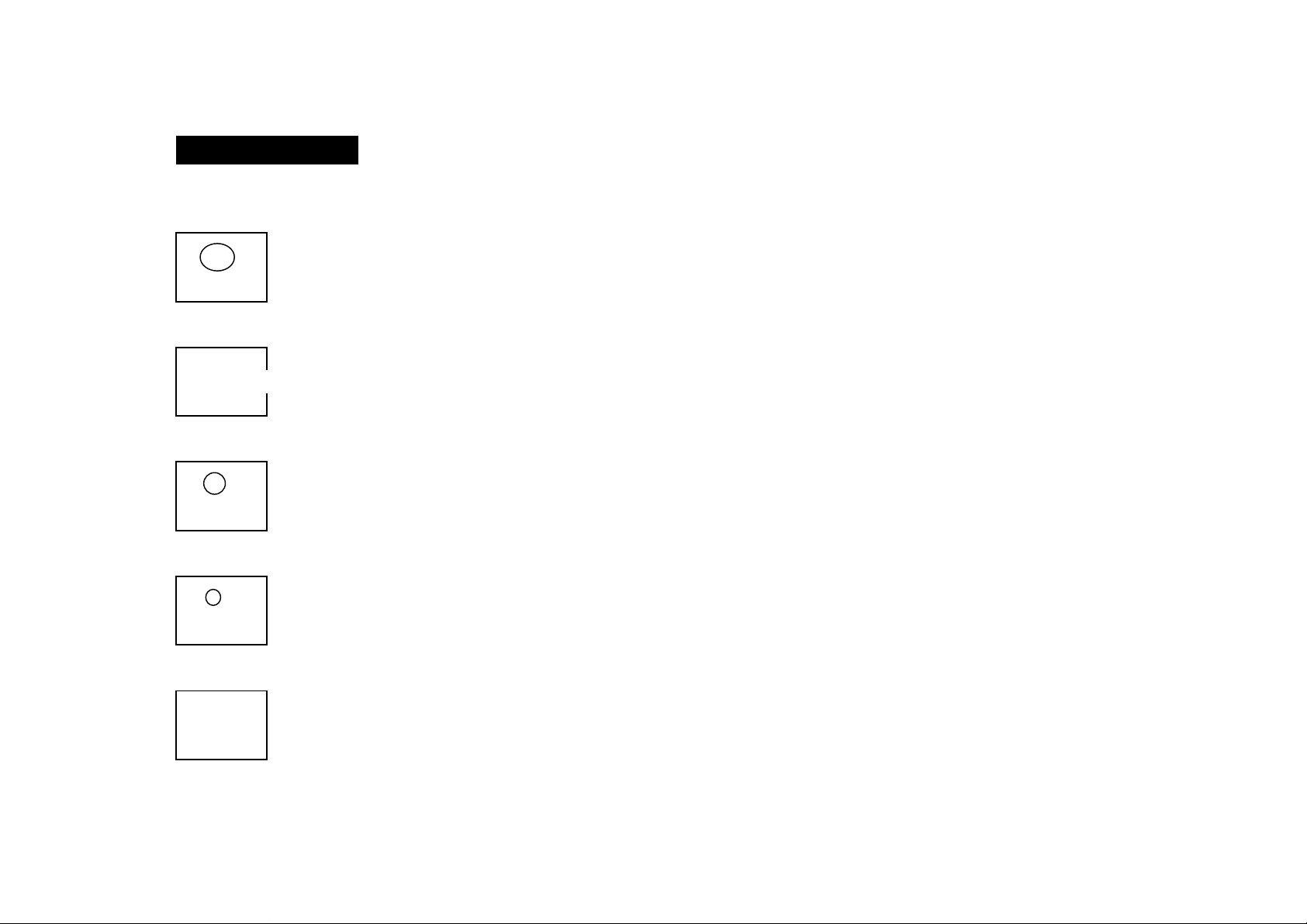
Functions
Play/Stop button : When play ,record /stop playback ,record / playback
PLAY
<< >> << >> : When REW /FF during playback
REW FF
REC : Recording start /stop
REC
Mode button :When institute mode
MODE
• • • : Volume UP/DOWN
•
-3-
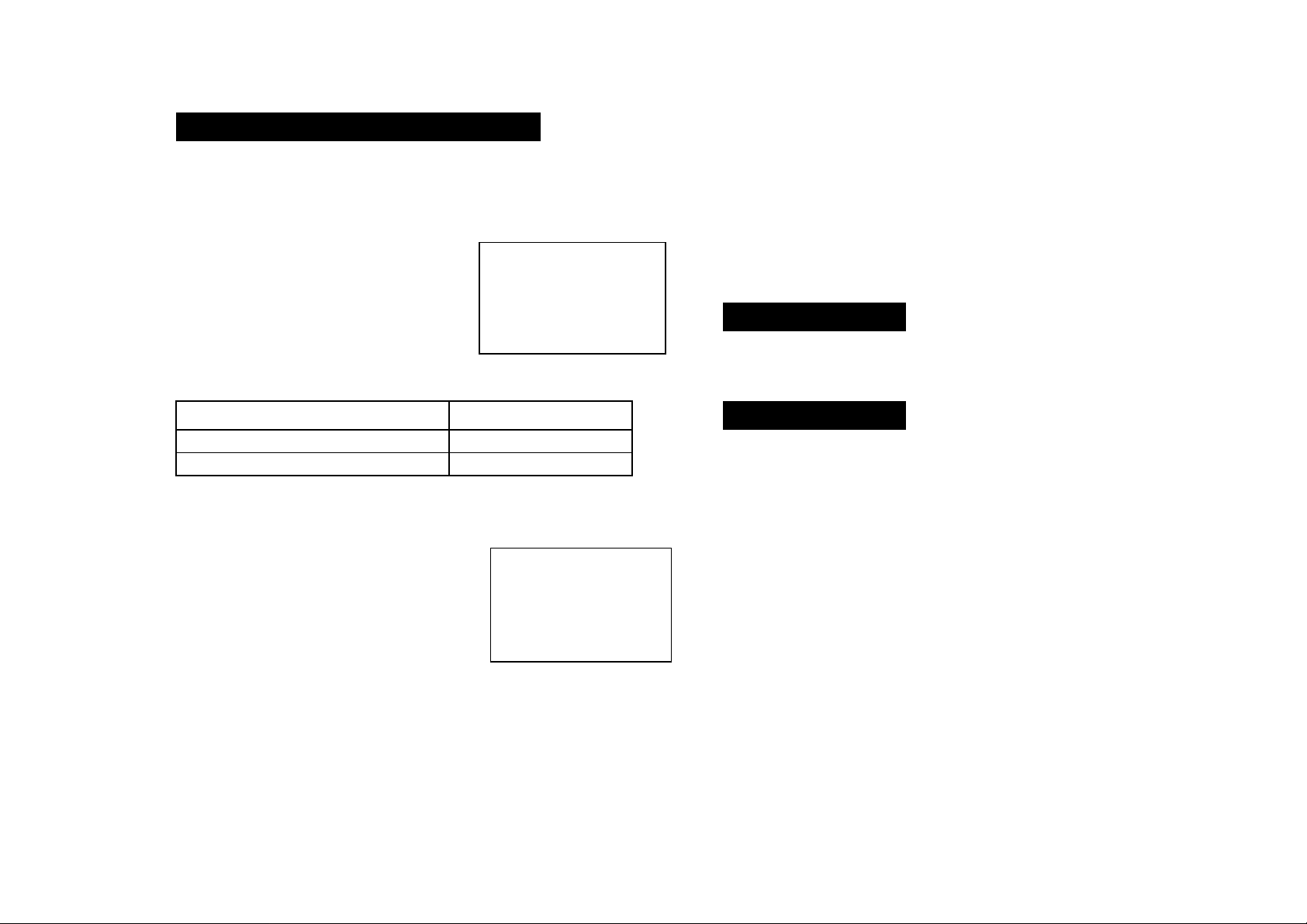
Installing /Replacing batteries
Be sure to replace batteries in stop mode
1. To open the battery cover , press •
and then slide it off.
Insert two AAA(LR03) batteries
according to the polarity indication
and then slide the cover back into
place.
Battery Life Time
Battery Cover
picture
For power on
*Press Play button
Available Time LR03 alkaline batteries
Recording Approximately 10hr. * Voice recorder automatically turns off if no button is
Speaker playback(VOL:5) Approximately 8hr. pressed .
2. To check the remaining battery power ,
press the PLAY button or REC button
Battery •• ••
For power off
* Press MODE button once and then PLAY button
to Power off by manual.
-4-
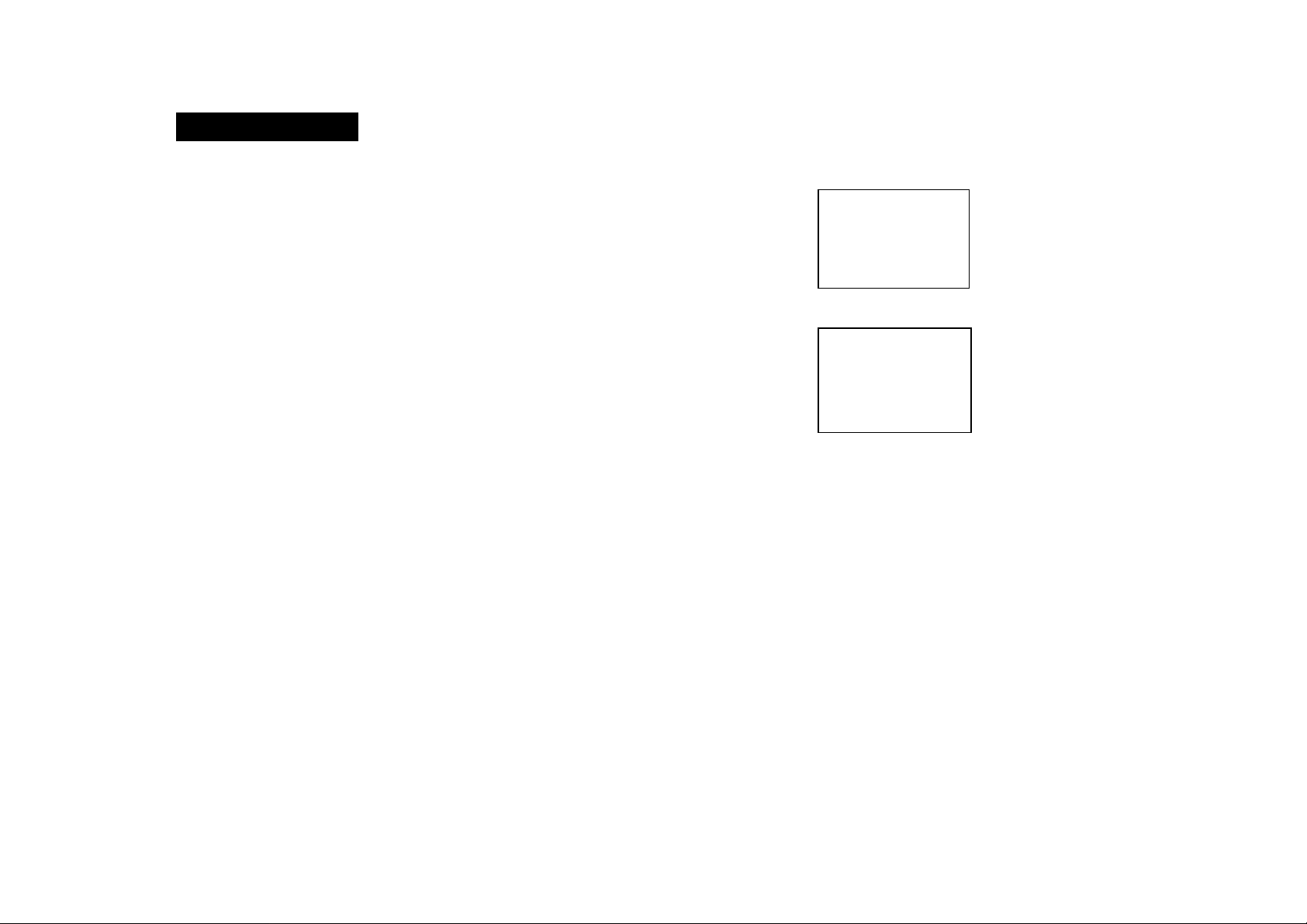
Recording
Recording by a built-in microphone
1 .Press the PLAY button to power on Voice recorder
2. If press the REC button ,the red Led indicator turns on and recording starts.
When recording starts ,Recording number ,volume level ,time are displayed on LCD.
3. To stop recording ,press REC button .
4. Voice recorder turns off automatically ,if there is no other key input within 1 minute
after stop recording.
5. If recording time exceed the maximum time or messages goes over 99messages per folder,
recording doesn't go on.
Recording by a external microphone
Connect external microphone to line-in jack and follow the same procedure of above built-in microphone recording.
Increasing the recording number during recording
If FF button is pressed during the recording , the recording number will be increased one by one from
current number. The recording number do not exceed 99 .
Pause function
Press MODE button during recording .To restart the recording press MODE button again.
•• ••••
•• STOP ••
- 5 -
