Digital Cynos DCM-150 User Manual

User’s Manual
15.0” TFT-LCD Monitor
DCM-150
Ver 1.00E
- 1 -
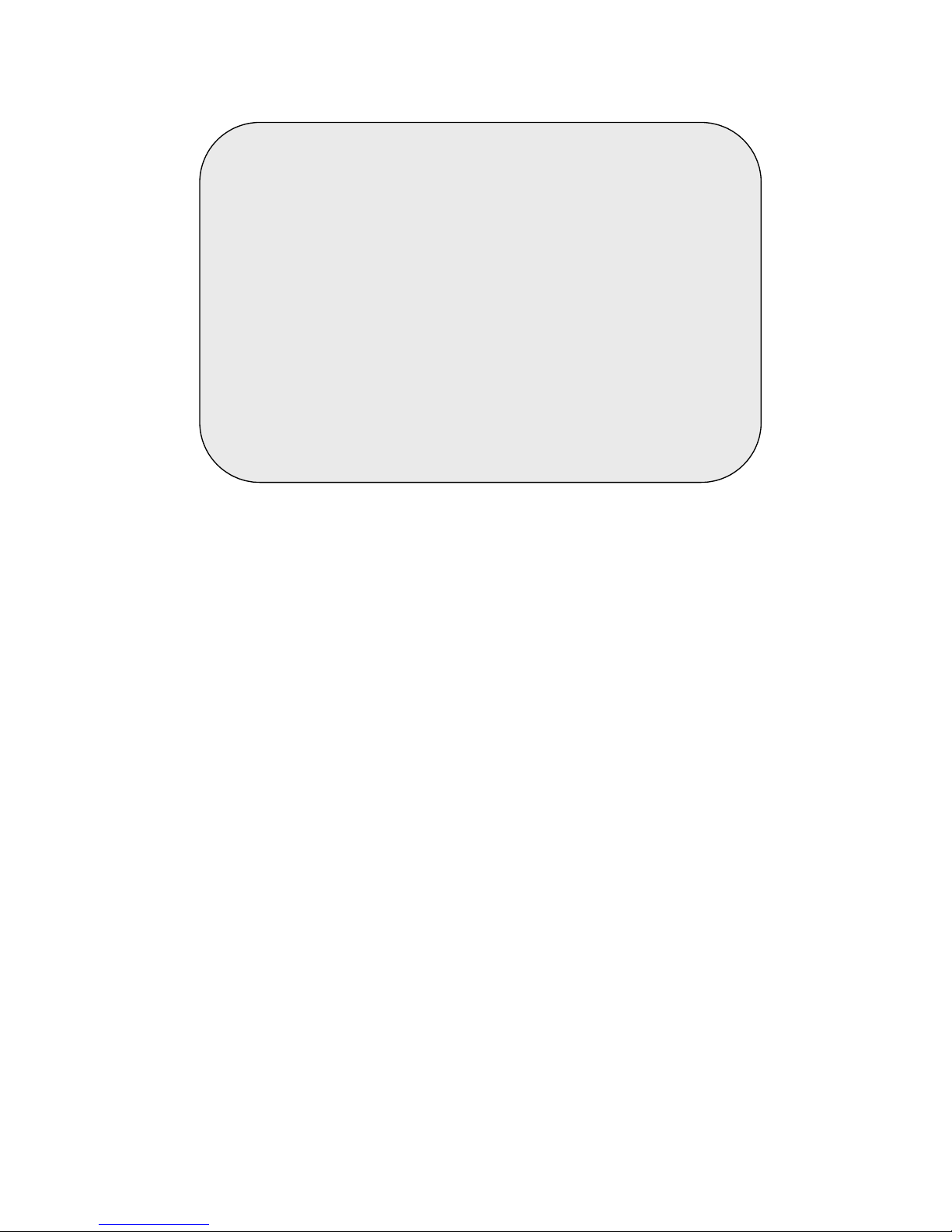
Thank you for selecting our 15.0” TFT-LCD monitor.
Please take a few minutes to read this user’s manual for
the best performance of this monitor.
Please keep this user’s manual for future reference.
The present home appliance is certified and approved by
EMC/EMI and can be used in all places including residency
area.
Information in this manual is subject to change without
prior notice.
FCC Information
This equipment has been tested and found to comply with limits for a class B digital device,
pursuant to Part 15 of the FCC Rules. These limits are designed to provide reasonable
protection against harmful interference in a residential installation.
This equipment can generates, uses, and radiate radio frequency energy and, if not installed
and used in accordance with the instructions, may cause harmful interference to radio
Communications. However, there is no guarantee that interference will not occur in a particular
installation.
If this equipment does cause unacceptable interference to radio and television reception, which
can be determined by turning the equipment off and on, the user is encouraged to try to correct
the interference by one or more of the following measures.
■Reorient or relocate the receiving antenna.
■Increase the separation between the equipment and receiver.
■Connect the equipment into an outlet on a circuit different from that to which the receiver
is connected.
■Consult the dealer or an experienced Radio/ TV technician for help.
Caution : Any changes or modifications in construction of this device whice are not expressly approved by
the party responsible for compliance could void the user's authority to operate the equipment
- 2 -

CONTENTS
1. Safety Instructions
2. Product
1) Features -----
2) Package Contents -----
3) Parts ----
4) MENU Button ----
3. Connection
1) Analog RGB (D-Sub) & DVI Cable
2) Audio Cable
4. MENU
1) MENU
2) In / out Select
3) Auto Adjustment
4) Picture
5) Color
6) Image
7) OSD
8) For Optimum Screen Image
5. Troubleshooting
6. SIZE
1) Size
2) Specification
3) The Standard Signal Mode
7. Other & Service
1) Important Safety Instructions
2) Concerning Services
- 3 -

1. Safety Instructions
To reduce the risk of fire, electrical shock, and other injuries,
keep these safety precautions in mind when installing, using,
and maintaining your machine
.
▶ Notice Mark
Here is Notice mark with <Warning> & <Caution> and its meanings are as
followed;
! <Warning>
: If you manipulate against the notice, it may cause
serious injury or death to user.
! <Caution>
: If you manipulate against the notice, it may cause
slight injury to user or appliance.
- 4 -

▶ <Warning for Power
- Do not use damaged or loose plug and receptacle.
◎ This may cause an electric shock or fire.
- Do not touch the plug with wet hands.
◎ This may cause an electric shock.
- Do not connect too many extension cords or plugs to a wall outlet.
◎ This may cause a fire.
- Do not bend the plug and wire excessively or place heavy objects upon them, which
could cause damage.
◎ Failure to do so may cause an electric shock or fire.
- Plug the power cord perfectly into a wall outlet.
◎ Unstable connection of the power cord may cause a fire.
▶ <Caution for Power
- Hold the head part of power cord when you unplug it from the wall outlet.
◎ Its violation may cause unexpected heating or fire by wires damage.
- Disconnect the plug from the outlet while cleaning the TV.
◎ Its violation may cause an electric shock or fire.
▶ <Warning> for Installation
- Do not put a glass of water, chemical substances or any small metal object on the TV
set.
◎ This may cause damage, electric shock or fire. If a foreign substance gets into the set,
unplug it and contact a service center.
- Keep your monitor out of humidity and dust.
◎ An electric shock or fire could occur in the monitor.
- Do not use or store inflammable substances near the monitor.
◎ This may cause an explosion or fire.
- 5 -

- Do not place the monitor on an unstable cart, stand, tripod, bracket or table. Otherwise,
it can fall.
◎ The set can be damaged seriously if this happens.
◎ Place the set on a stable surface.
- Do not place or use any inflammable spray, materials, etc near the set.
◎ This may cause an explosion or fire.
- Do not keep the set under feeble and bad ventilation condition such as on the
bookshelf or in the wall closet.
◎ This may cause a fire by increasing internal temperature of the set.
- Do not place power cord near radiator or heat register.
◎ This may cause an electric shock or fire by melting power cord’s coating.
- Do not place the set on an unstable cart, stand, tripod, bracket or table.
◎ This can cause serious injury to a child or adult and serious damage to the appliance.
- Do not incline the set over 15°.
◎ This may cause serious injure to a child or adult and serious damage to the appliance.
▶ <Caution> for Installation
- Place the set at a certain distance from the wall for ventilation.
◎ If not, it may cause a fire by increasing internal temperature of the set.
- Do not cover the vents on the monitor cabinet.
◎ Bad ventilation may cause a breakdown or fire.
- Place the set on a flat and stable surface.
- Lift the set using both hands when you move it
.
▶ <Warning> for Use
- Disconnect the plug from the outlet during storms, lightening or your long absence.
◎ Failure to do so may cause an electric shock or fire.
- Never insert any metal object into the set’s connectors.
◎ This may cause an electric shock, fire or injury.
- 6 -

- Do not remove its cover (or back). No user serviceable parts inside.
◎ This may cause an electric shock or fire. Refer servicing to qualified service personnel.
▶ <Caution> for Use
- Unplug the set from the wall outlet when not being used for a long period of time.
◎ If not, the dust heated in the unit may cause an electric shock or fire.
- Unplug the set from the wall outlet and disconnect all cables when moving it to other places.
◎ If not, it may cause damage to cable system and cause an electric shock or fire.
- Unplug the power cord from the wall outlet if you notice strange smoke, sound or smell from the
set, and refer servicing to qualified service personnel.
◎ This may cause an electric shock or fire.
- Unplug the set from the wall outlet before cleaning. Use a damp cloth but not liquid or aerosol
cleaners.
◎ If not, an electric shock or fire may be provoked.
▶ Correct Carriage of Use
For comfortable & efficient use of the monitor, please make your seat and
the monitor position as your need.
Please refer to the below picture.
- 7 -
Avoid direct reflection of
illumination.
Place your arms horizontal
lever or higher than keyboard
Place the screen’s upper side
with same as eye level or lower
Control the screen angle for
avoiding reflection lighting
Sit back to back of a chair
Place keyboard & chair as proper
position of arms & hands

2. Product
1) Features
Easy Installation
It is designed light & slime, which is 1/5 size than CRT monitor and 1/2 size
than normal LCD monitor.
Cool Design & Easy-to-Handle
It is easy to carry or use because it is designed slimmest & lightest (1.1kg) in
the same class products.
Adapted Digital Interface (DVI) Type
User can use the monitor with better colors definition of screen image by
adapted dual interface type (D-Sub & DVI : Digital Video Interface).
Auto Adjustment of Image (Auto tuning)
User can adjust the screen to optimum image by controlling menu buttons or
hotkey (Select button).
Simple Installation on the wall
User can install the unit on the wall simply with two screws or nails.
(Attention : The wall should be solid enough to avoid that the monitor is
crooked or dropped.)
Audio IN/OUT Connectors (Option)
If user purchases audio IN/OUT connector option, user can enjoy audio with
headphone or outer speaker.
VESA Wall Mounting (Option)
User can mount the monitor on the wall with 10x10 VESA standard adapter.
- 8 -
