Digital Combo DC16 User Manual
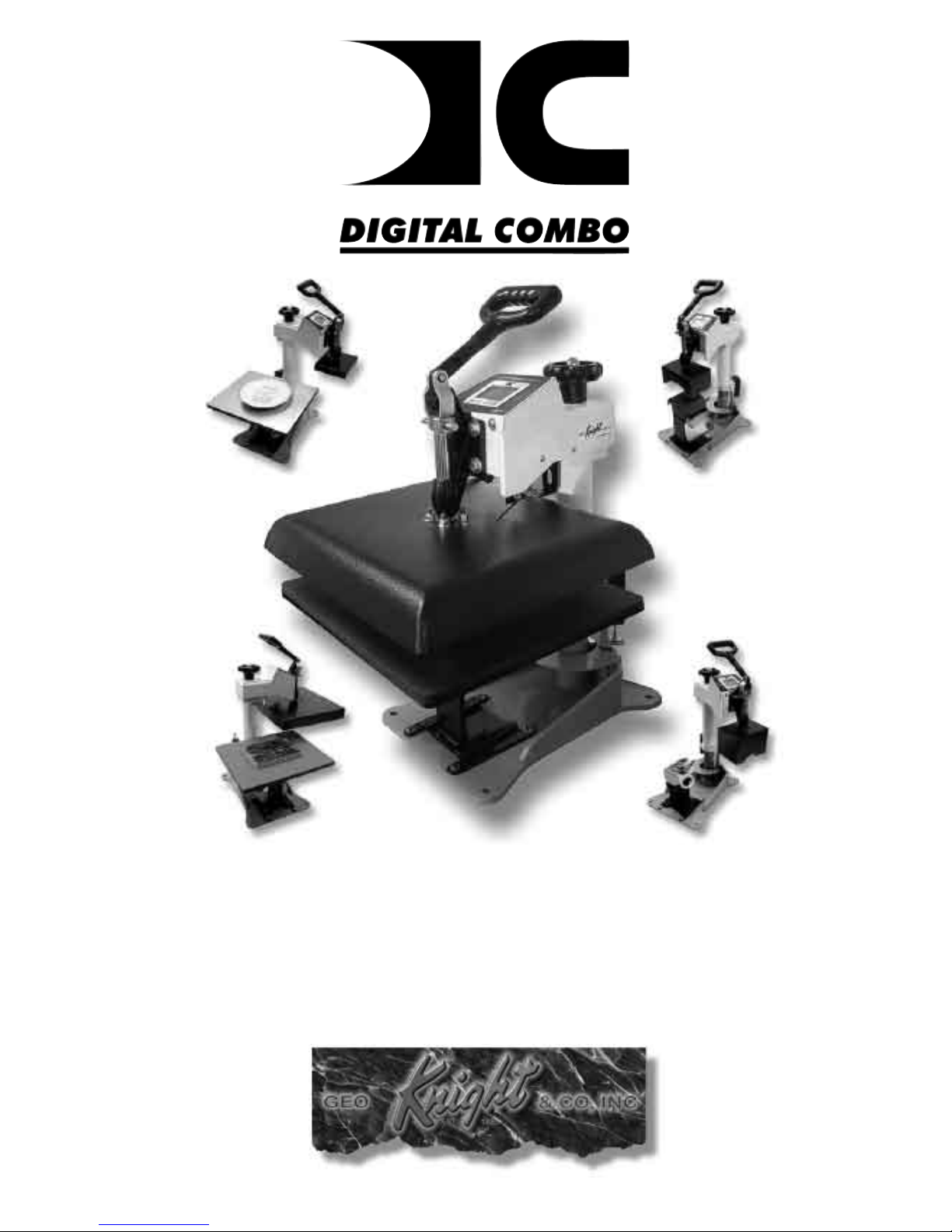
1
Version 1-09
Digital Combo
Multi-Purpose Press

2
Contents
Introduction ............................................................................................................ 3
Setup & Suggestions ......................................................................................... 4
Normal Operation .................................................................................................. 5
Normal Operating Mode ................................................................................... 5
Setting Temperature .......................................................................................... 5
Setting Time ...................................................................................................... 6
Pre-Press Timer ................................................................................................. 6
Setting Pressure ................................................................................................. 7
Digital Pressure Bar Graph ............................................................................... 7
Guidelines & Standard Settings ........................................................................ 8
ERR Mode ......................................................................................................... 9
Over-Temp Alarm ............................................................................................. 9
Using Attachments ................................................................................................ 10
Removing a Heat Platen ................................................................................... 10
Attaching a heat platen ..................................................................................... 11
Cap Hold-down Device (For Cap Attachment Only) ............................................... 12
Aligning the Pedestal ....................................................................................... 12
Optional Forms / Custom Pedestals ................................................................. 12
How to use the Cap Attachment....................................................................... 13
How to use the Mug Attachment ..................................................................... 13
How to use the Plate Attachment ..................................................................... 14
Pressing Ceramic Tile ...................................................................................... 14
Programmable Presets ........................................................................................... 15
How Presets Work............................................................................................ 15
Loading a Preset ............................................................................................... 15
Editing/Programming a Preset ......................................................................... 16
A Walkthrough Tutorial for using Presets ....................................................... 17
User Menus ........................................................................................................... 18
Entering the user menus & options .................................................................. 18
Fahrenheit / Celsius .......................................................................................... 18
Timer Counter Units ........................................................................................ 18
Recorded Pressings (User Odometer) .............................................................. 19
Pressure Minimum ........................................................................................... 19
Pressure Maximum........................................................................................... 20
Temperature Drop Sense .................................................................................. 20
Keypad Beeper ................................................................................................. 21
Alarms .............................................................................................................. 21
Finished Warning Beep .................................................................................... 22
Prepress Timer ................................................................................................. 22
Prepress Alarms ............................................................................................... 23
Operator Lockout ............................................................................................. 23
Parts / Maintenance / Misc .................................................................................... 24
Interchangeable Tables..................................................................................... 24
Maintenance ..................................................................................................... 24
Replacement Parts ............................................................................................ 25
Wiring Diagram ............................................................................................... 26
Troubleshooting ............................................................................................... 27
Troubleshooting (cont.) .................................................................................... 28
Limited Warranty ............................................................................................. 29

3
Introduction
Congratulations on your purchase of the DC16 Digital Combo press!
This heat press machine has many exciting features, all of which are
meant to help make your heat transfer pressing endeavors as successful
and easy as possible. Please take the time now to thoroughly read through
this manual to become acquainted with them. It will explain some key
features, concepts and methods that will save much time and effort in
using this press and in your heat pressing applications.
Throughout this manual, many areas and components of this machine
will be referred to by specic names. Please refer to the illustrations
below in order to become familiar with some of the terminology used
in this manual.
Handle
Pressure Knob
Top Head
Clamp/Linkage
Pwr Inlet/On-Off
Heat Platen
Stop Collar
Lower Table
Silicone Pad
Pedestal
Gibb Plates
Base
Temperature
°F/°C Indicator
Ready/Heating Indicator
Open/Timing/Done Ind.
Time
Pressure Bar Graph
TEMP key
PRG key
Up/Down Arrow keys
Default Operating Mode of Controller

4
Setup & Suggestions
• Locate the press on a rm, sturdy work surface. It is recommended but
not necessary to bolt the press to a workbench using the rear mounting
holes on the base frame.
• A stand on lockable casters is available from Geo Knight & Co or your
distributor.
• The height of the bench/work space the press is located on would be
ideally 25” to 30” high. The higher the press, the more difcult to
close/lock.
• Attach the power cord from the rear to the underside of the top head.
There is a power inlet under the top head that the modular cord will
plug into.
• It is HIGHLY RECOMMENDED that the cord be strapped or tied to
the back white post of the press, so that the cord is not pulled on and
tugged out of the power inlet where it plugs into the press. TEST and
make sure the cord travels freely when swinging the press, and that
there is no tension or pulling on the inlet socket where the power cord
plugs into the head. Make sure the cord can not be pressed by the
heater.
• The press should remain in the unclamped OPEN position when not in
use. Do not leave the heater block closed on the table when not using,
unless transporting.
• The top head should be swung over the pressing table when not in
use. Do not leave the platen down on the silicone pad when heating.
Always leave the heat platen in the UP position.

5
Normal Operation
Normal Operating Mode
The normal operating mode of
the press will display the current
actual Temperature at the top of
the screen and the time setting
or elapsed time below the
temperature.
The right side the screen will
indicate the heating status by
stating HEATING, READY, both
of those words, or none at all,
depending on if it is cooling down or heating up to the set temperature.
READY is shown only if the current temperature is within 5 degrees of
the set point temperature.
The right side of the screen will also indicate the timing status by stating
OPEN, TIMING or DONE. The DONE indicator may remain on in
some cases until the press is opened back up.
If the pressure feature is enabled, the pressure bar graph will show the
last known pressure exerted when the press was closed.
Setting Temperature
From the normal operating mode,
simply press the TEMP key to set the
temperature.
The ashing 3-digit number is the
temperature setting (not the actual
current temp). Use the Arrow Keys to
set the desired temperature. Hold them
down to increase rapidly, press both
together to set it to 350°F.
Press TEMP again to lock in the setting.
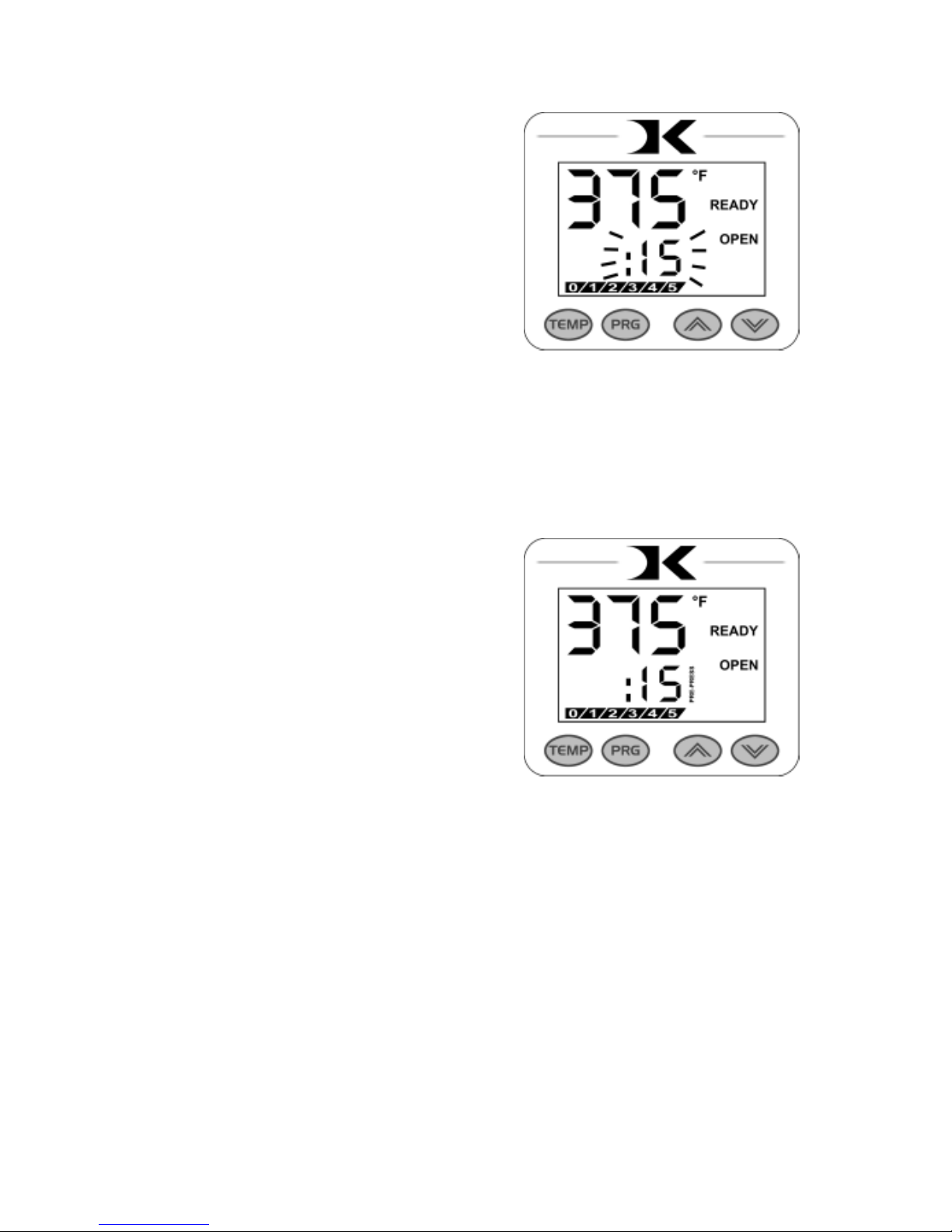
6
Setting Time
From the normal operating mode, simply
use the Arrow Keys ONLY to set the
time. Do not touch the PRG key.
Hold down either the Up or Down arrow
key for more than 2 seconds and the time
will increase rapidly.
Press BOTH Arrow Keys and the time
will reset to 00 seconds.
Pre-Press Timer
There is a second timer available for
use, called the “Pre-Press Timer”.
This feature is useful if a multiple-step
process is performed.
For example: If a product must be
pre-pressed for 5 seconds before a
main pressing cycle of 20 seconds, the
Prepress timer can be set for 5 secs, and
the main timer for 20. When the operator closes the press, the 5-sec
time counts down. When the operator opens the press, the time setting
switches to 20 seconds.
The word PREPRESS will be displayed next to the pre-press time setting
when it is active. To set the pre-press time, simply use the Arrow Keys
to set the time. If PREPRESS is not displayed next to the time, quickly
close and then open the press to switch to the prepress time.
To turn ON the prepress timer feature, enter the User Options Menus
(see page 18) and go to the PPR setting and turn it ON. (see page 22)

7
The Digital Pressure Bar
Graph indicates a basic 0-9
scale of pressure exerted.
The pressure bar graph
resets when the press is
closed/locked while timing.
If the pressure adjustment has been changed, or a different thickness
item has been placed in the press, the pressure bar graph will not change
until the press is closed and locked and the timer is counting.
This bar graph is directly related to the amount of pressure, or resistance,
being felt and applied to the bottom table. If a thicker item is placed in
the press, and no adjustments are made to the pressure knob, then the
amount of pressure clamping down will be greater, and the bar graph
will show a higher number. Here are some bar graph guidelines:
A very light pressure slight clamping would be in the 0 to 3 range.
A good medium pressure for most applications would be 4 to 6.
Excessively high pressure for demanding items would be 7-9.
Pressure is set manually using the large black Pressure Adjustment
Knob. There is one important rule of thumb when setting pressure: The
press MUST LOCK IN PLACE when lowering and clamping the press.
Do not simply let the platen rest on the pad. A good solid two-handed
locking force is recommended when rst doing transfers to insure good
results. A “Ka-Thunk” click/clamp sound will result when locking the
press in place.
• To decrease the pressure, turn the
pressure knob to the left, counterclockwise.
The top head will rise away from the lower
table.
• To increase the pressure, turn the
pressure knob to the right, clockwise. The
top head will lower toward the pressing table.
Setting Pressure
Digital Pressure Bar Graph

8
Guidelines & Standard Settings
The following information covers some basic guidelines for pressing,
as well as some generic parameters for basic heat transfer applications.
• When pressing shirts, it is often recommended that the shirts be quickly
pressed for 2 to 4 seconds before transferring to remove wrinkles and water
content.
• When pressing two sides of a garment, pull the garment over the table so
that the printed side drapes underneath the table. This will avoid reheating
previously transferred designs on opposite sides of garments. It will also
avoid any bleed-through of inks on lighter fabrics.
• Avoid laying collars, cuffs, zippers, and other bulky parts of garments
on the lower table, as these can adversely affect pressing conditions, and
reduce the life of the silicone pad.
• When pressing rigid substrates (plastics, metals, woods, etc.), be sure that
any protective lms or laminates are removed before heating.
• Always check that the transfer image is face down against the material, to
avoid sealing the image against the heat platen instead of the substrate.
Always follow the transfer media suppliers instructions when
pressing. The information below is for general reference only, and may
not be as accurate as the instructions provided by the transfer media &
imprintable substrate supplier.
• Hot Split Supplier Transfers 350-375°F, 8-10 secs
• Puff Transfers 350-375°, 5-7 secs (extra heavy pressure)
• Ink-Jet Transfer Papers 360°, 15-18 secs
• ColorCopy/Laser Transfer Papers 375°, 20-25 secs
• Sublimation Inks (Polyester Fabrics) 400°, 35 secs
• Sublimation Inks (Plastics) 400°, 1 min, 15 secs
• Sublimation Inks (Metals) 400°, 1 min
• Sublimation Inks (Woods) 400°, 1 min, 15 secs
• Sublimation Inks (Ceramics) 400°, 4 min
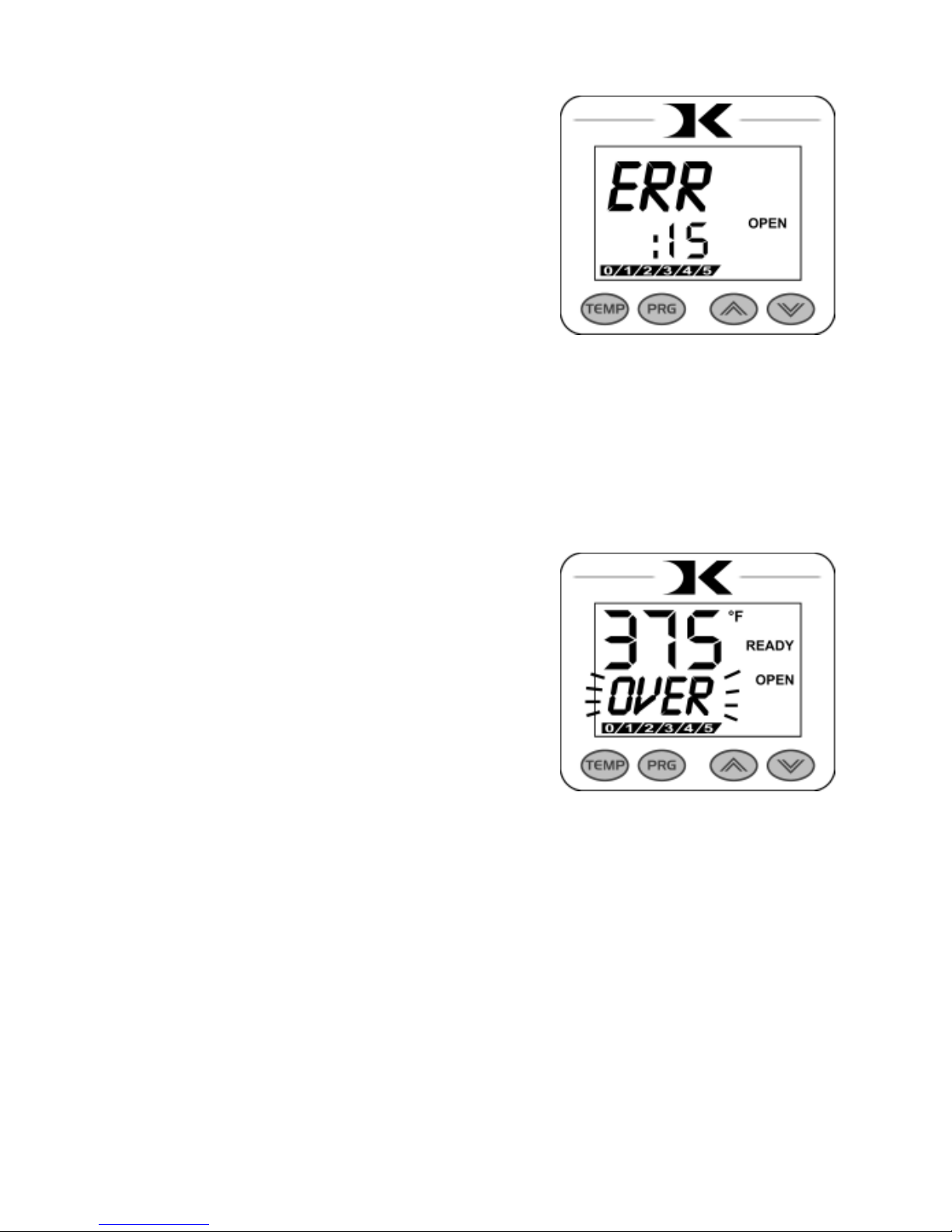
9
ERR Mode
During operation of the press, if there
is a loss of signal from the temperature
sensor wire, the ERR display will
appear.
This is a safety feature that will shut off
the relay so the press will not overheat
aimlessly without a temperature signal.
Once the temperature signal is restored (no longer broken, or plugged
back into the control) the press will resume the temperature display, and
start heating if necessary. If ERR persists, contact support.
Over-Temp Alarm
If the press heats beyond the set
temperature by 40 degrees or greater,
the OverTemp alarm will sound.
This is a safety feature that warns the
operator of a possible thermal run-away
of the press. This means the press relay
may be locked in a heating position
where it will never stop heating, to a
possibly harmful temperature level.
If the OverTemp alarm sounds, set the temperature to a higher value
than the current actual temp. Wait 30 seconds and then reset the press to
your desired temperature and Watch Carefully. Do not let the press rise
to extremely high temps.
If it continues to rise, turn off the press and let it cool off to room
temperature. Turn the power back on and immediately set the temperature
to a low setting like 200°F. Wait for the press to heat up. When the press
displays “READY”, monitor the temperature and see if it continues to
heat to a level that the OverTemp alarm activates again. If so, contact
the factory.
