Digital Check SmartSource Elite Series, SmartSource Merchant Elite, SmartSource Ultraviolet Elite, SmartSource Professional Elite Installation And Operation Manual

Installation and Operations Guide
SmartSource® Elite Series
Professional Elite
Merchant Elite
Ultraviolet Elite
January 2017 8227 4907-003

SmartSource Elite Series - Installation & Operations Guide
NO WARRANTIES OF ANY NATURE ARE EXTENDED BY THIS DOCUMENT. Any product or related information
described herein is only furnished pursuant and subject to the terms and conditions of a duly executed agreement to
purchase or lease equipment or to license software. The only warranties made by Digital Check Corp., if any, with
respect to the products described in this document are set forth in such agreement. Digital Check cannot accept any
financial or other responsibility that may be the result of your use of the information in this document or software
material, including direct, special, or consequential damages.
You should be very careful to ensure that the use of this information and/or software material complies with the laws,
rules, and regulations of the jurisdictions with respect to which it is used.
The information contained herein is subject to change without notice. Revisions may be issued to advise of such
changes and/or additions.
Notice to U.S. Government End Users
This is commercial computer software or hardware documentation developed at private expense. Use, reproduction,
or disclosure by the Government is subject to the terms of Digital Check standard commercial license for the
products, and where applicable, the restricted/limited rights provisions of the contract data rights clauses.
FCC Statement
The statement below is included in this document to comply with a Federal Communications Commission (FCC)
regulation. The FCC is an agency of the United States government; thus, the statement below applies to computing
equipment installed in the United States of America. Digital Check is taking appropriate steps to be in compliance
with FCC regulations and similar regulations of other countries.
Note: This equipment has been tested and found to comply with the limits for a Class A digital device, pursuant to
part 15 of the FCC Rules. These limits are designed to provide reasonable protection against harmful interference in
a residential installation. This equipment generates uses and can radiate radio frequency energy and, if not installed
and used in accordance with the instructions, may cause harmful interference to radio communications. However,
there is no guarantee that interference will not occur in a particular installation. If this equipment does cause harmful
interference to radio or television reception, which can be determined by turning the equipment off and on, the user is
encouraged to try to correct the interference by one or more of the following measures:
Reorient or relocate the receiving antenna.
Increase the separation between the equipment and receiver.
Connect the equipment into an outlet on a circuit different from that to which the receiver is connected.
Consult the dealer or an experienced radio/TV technician for help.
Changes or modifications not expressly approved by Digital Check could void your authority to operate this
equipment.
Canadian Regulatory Statement (Professional Elite and Merchant Elite only)
Digital Check is a registered trademark licensed to Digital Check Corp. in the United States and other countries.
SmartSource and SmartSource Elite are registered trademarks of Digital Check Corp. All other brands and
products referenced in this document are acknowledged to be the trademarks or registered trademarks of their
respective holders.
January 2017 8227 4907-003 Page 2 of 32
Caution
CAN ICES-3 (A)/NMB-3(A)
Trademarks

SmartSource Elite Series - Installation & Operations Guide
Table of Contents
Introduction.................................................................................................................................................... 5
Capabilities overview ................................................................................................................................ 5
SmartSource Professional Elite, Merchant Elite and Ultraviolet Elite ....................................................... 6
Section 1 ....................................................................................................................................................... 7
Setting up the Unit ..................................................................................................................................... 7
Choose a Location ................................................................................................................................ 7
Power Supply ........................................................................................................................................ 7
Need Help? ........................................................................................................................................... 7
Opening the Box – Checking box contents ........................................................................................... 8
Basic layout of your SmartSource Elite ................................................................................................. 9
Connecting cables and powering on the unit ...................................................................................... 10
Installing the Inkjet Cartridge (Professional Elite and Ultraviolet Elite Only) ...................................... 11
Section 2 ..................................................................................................................................................... 12
Operating the Unit ................................................................................................................................... 12
Powering on the Unit ........................................................................................................................... 12
Using the power/start-stop button, and the meaning of the status light .............................................. 12
Preparing for Document Flow ............................................................................................................. 13
Document / card preparation ............................................................................................................... 13
Inserting documents and aligning them for proper flow ...................................................................... 14
Processing documents ........................................................................................................................ 15
Processing ID cards and documents using the alternate entry .......................................................... 16
Removing items from pocket ............................................................................................................... 17
Stopped-document conditions............................................................................................................. 17
Clearing stopped documents in the track using the ‘SmartClear’ function ......................................... 17
Manually removing stopped documents ............................................................................................. 17
Section 3 ..................................................................................................................................................... 18
Cleaning the unit ..................................................................................................................................... 18
General cleaning of the unit ................................................................................................................ 18
Cleaning the track ............................................................................................................................... 18
Cleaning the image cameras .............................................................................................................. 20
Cleaning track sensors ........................................................................................................................ 21
Cleaning the endorser cartridge (Professional Elite and Ultraviolet Elite only) .................................. 21
January 2017 8227 4907-003 Page 3 of 32

SmartSource Elite Series - Installation & Operations Guide
Cleaning the endorser station (Professional Elite and Ultraviolet Elite only) ...................................... 22
Section 4 ..................................................................................................................................................... 24
Solving problems ..................................................................................................................................... 24
Jams in track ....................................................................................................................................... 24
Poor feeding, double feeds ................................................................................................................. 24
Poor stacking in pocket ....................................................................................................................... 27
Poor quality images ............................................................................................................................. 27
Poor quality endorsement (Professional Elite and Ultraviolet Elite only) ............................................ 27
Detailed troubleshooting chart ............................................................................................................ 28
Section 5 ..................................................................................................................................................... 32
Replacement parts / consumables .......................................................................................................... 32
Note – for clarity, this guide may use false-color or enhanced images to highlight certain features.
January 2017 8227 4907-003 Page 4 of 32

SmartSource Elite Series - Installation & Operations Guide
Introduction
Capabilities overview
The SmartSource Elite series is a family of table-top document scanners that can feed, read, image and
stack a wide range of financial documents, as well as rigid cards such as driver’s licenses and ID cards.
All SmartSource Elite series machines include:
An automatic document feeder, capable of holding and feeding up to 100 documents, depending
on thickness and condition
A magnetic MICR reader capable of automatically identifying and reading ANSI-standard E13B
and CMC7 Magnetic Ink Character Recognition (MICR) encoding
Front and rear image cameras
An output pocket capable of stacking and holding up to 150 documents, depending on thickness
and condition
An alternate entry for processing and imaging both faces of a single rigid card, or a single
document that is outside the normal feeder/track specification
Easy-opening track covers for speedy cleaning and maintenance
Operator-renewable, no-tools feed wheels and tires
One-touch power/start-stop button, with status indicator
Adjustable document floor and pocket limit to accommodate a wide range of document sizes
USB 2.0 connectivity to a host PC
In addition to all of the above features, the SmartSource Ultraviolet Elite machine includes:
Ultraviolet (UV) illumination for detecting UV-fluorescent features on the front of a document
January 2017 8227 4907-003 Page 5 of 32
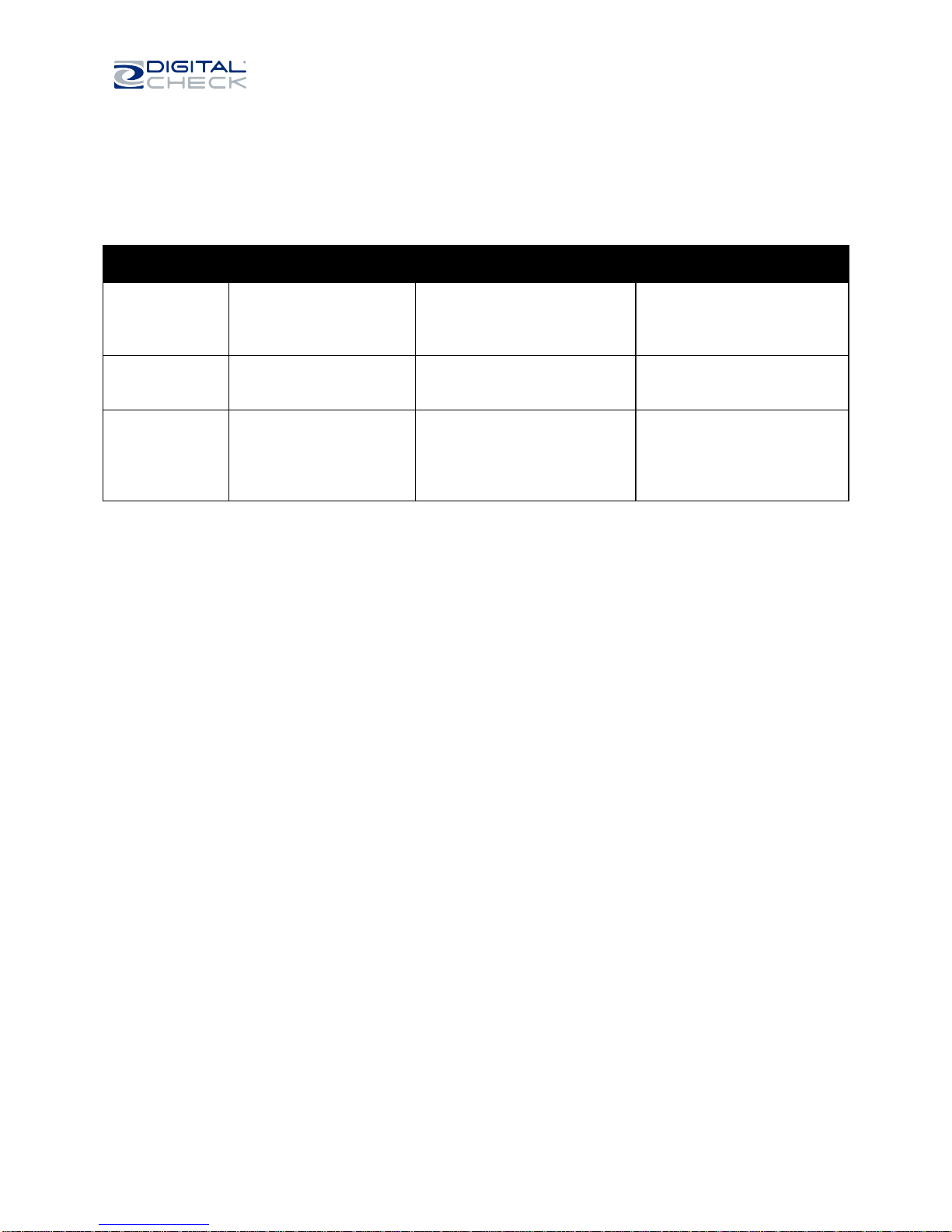
SmartSource Elite Series - Installation & Operations Guide
Function
Professional Elite
Merchant Elite
Ultraviolet Elite
Document
throughput*
Up to 155 items per
minute**
55 items per minute
155 items per minute
(grayscale)
80 items per minute (UV)
Feed hopper
flag
Automatic opening
Manual opening
Automatic opening
4-line
programmable
inkjet
endorser
Present
Not present
Present
SmartSource Professional Elite, Merchant Elite and Ultraviolet Elite
The SmartSource Professional Elite, Merchant Elite and Ultraviolet Elite have some functional
differences, as follows:
*Throughput based on 6.0 inch (152mm) documents
** The Professional Elite is available in multiple document processing speeds.
Note – The SmartSource Elite operates in conjunction with a document-processing software application.
This guide describes all of the available functions of the SmartSource Elite. Different software
applications may use these functions in different ways, and may not implement all of the functions
described. This guide cannot describe all of the possible function permutations which a software
application may use. Your IT service or application provider should supply details of the exact operation
of your software application.
January 2017 8227 4907-003 Page 6 of 32

SmartSource Elite Series - Installation & Operations Guide
Section 1
Setting up the Unit
Choose a Location
The unit is for indoor use only.
The location should be clean, dry, well-ventilated, and out of direct sunlight.
Select a flat, stable location.
A suitable USB port on the host PC must be within 6 feet (2 meters) of the rear of the unit.
A suitable AC outlet (100-240 VAC, 50/60 Hz) must be with 9 feet (3 meters) of the rear of the unit
Provide adequate clearance on all four sides of the unit to load and unload documents, insert rigid
cards, open covers for cleaning, and make power and USB connections
Power Supply
Your SmartSource Elite unit may be affected by surges or dips in the electrical power supply. These may
cause the unit to pause, or stop working, or require the user to restart the unit. Such surges and dips will
generally not harm the unit.
Surge and dips are usually the result of other large electrical loads on the same branch circuit, such as
air-conditioners or heaters.
If such problems occur, try connecting the unit to a different branch circuit outlet that does not supply
other large electrical loads. If problems persist, it may be necessary to isolate the unit from the power
supply outlet using a line conditioning device or an Uninterruptible Power Supply (UPS), both of which are
available from Digital Check .
Need Help?
In the USA, you can call the Digital Check Help Desk at 1-847-446-2285 for live customer
support, 8:30 a.m. to 5 p.m. Monday through Friday.
Online, go to www.digitalcheck.com for general product information, manuals, drivers and
downloads and training/support videos.
For replacement parts and consumables, service and support parts, visit
www.store.digitalcheck.com.
January 2017 8227 4907-003 Page 7 of 32
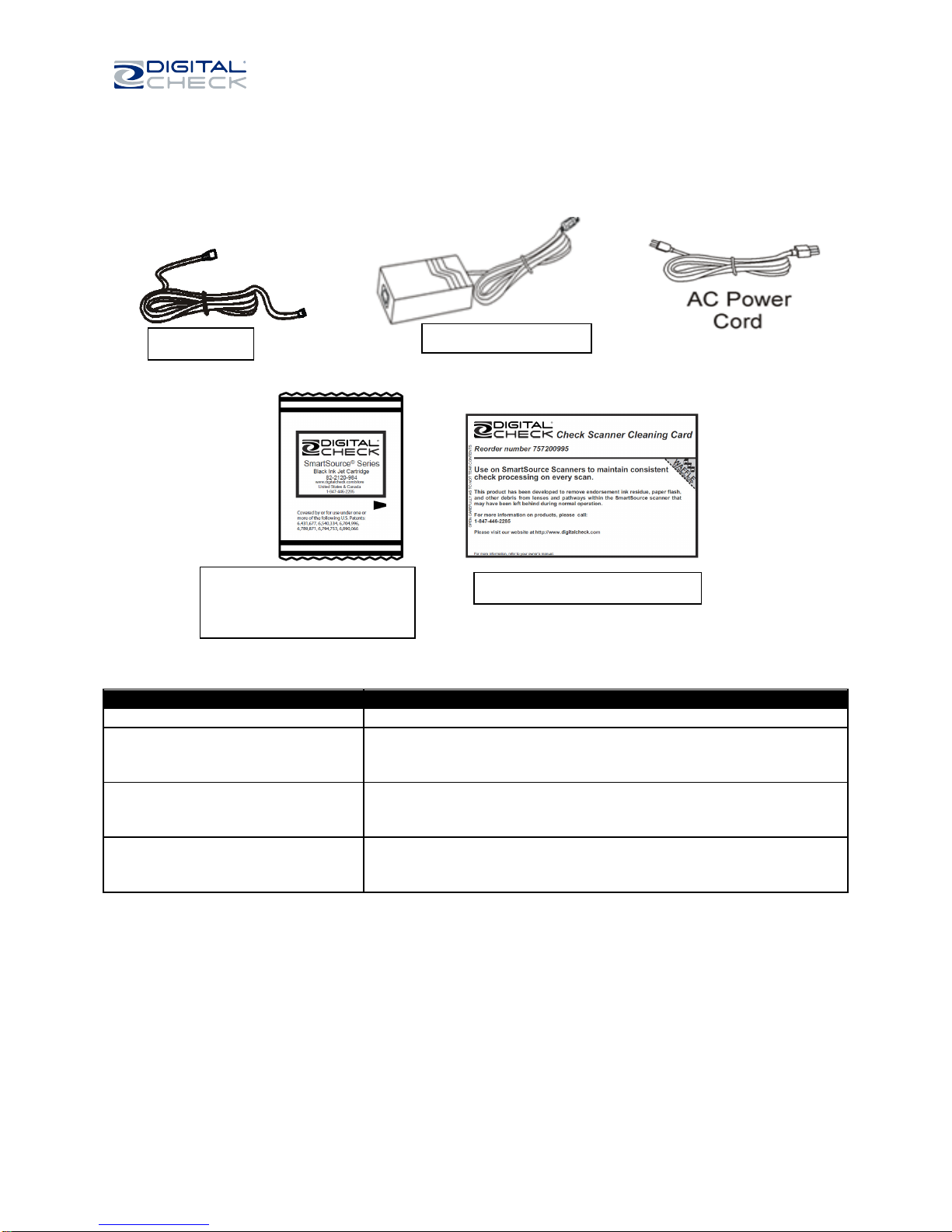
SmartSource Elite Series - Installation & Operations Guide
Item
Description
Box contents checklist
Ensures correct packing of box contents
Service information/extended
warranty sheet
Describes product warranty and service details and how to obtain
more service and support information
Arrival Quality Report form
Use to report arrival quality of product – please complete and return
as shown
Ink cartridge information sheet
(Professional Elite and
Ultraviolet Elite only)
Provides ink cartridge information, including service and ordering
new cartridges
USB Cable
Power supply ‘brick’
Inkjet endorser cartridge
(Professional Elite and
Ultraviolet Elite only)
Check scanner cleaning card
Opening the Box – Checking box contents
In addition to your SmartSource Elite unit, the shipping box should contain the following items:
Also included in the package are the following documents:
Once you have unpacked the contents of the package, do not connect the USB cable or any power
cords. Device driver software must be loaded onto the host PC before connecting your SmartSource
Elite to the PC.
Device driver software may be downloaded from the Digital Check website, www.digitalcheck.com.
Other application software may also be required to be loaded – consult your IT service provider or
application provider to be sure that all required software is loaded before connecting and powering your
SmartSource Elite unit.
January 2017 8227 4907-003 Page 8 of 32
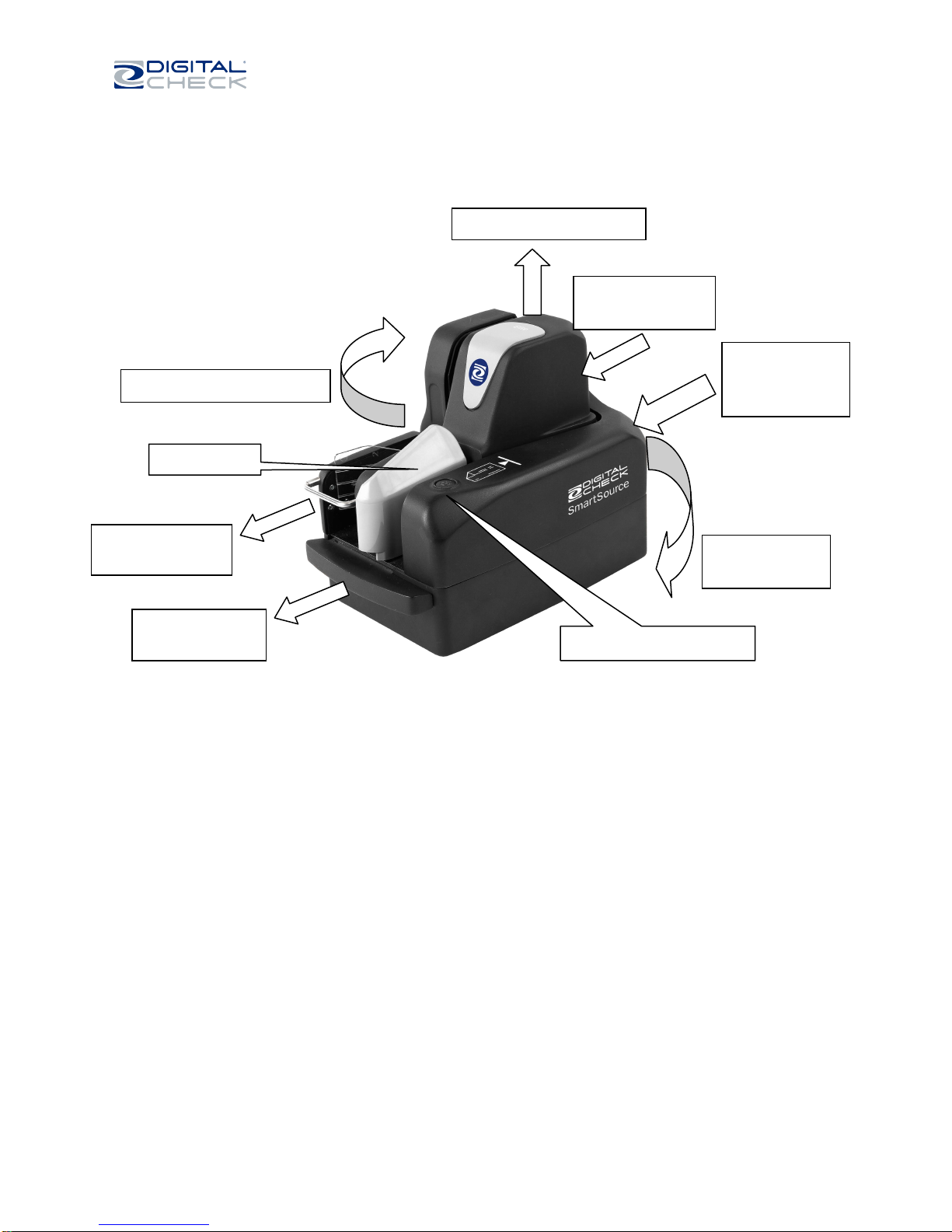
SmartSource Elite Series - Installation & Operations Guide
Alternate entry
(in back)
Floor extender
– slides out
Document limit –
slides out
Front cover –
snaps open
Image cover – snaps open
Endorser cover – lifts off
Power/start-stop button
Power and
USB cable
entry (in back)
Feeder flag
Basic layout of your SmartSource Elite
January 2017 8227 4907-003 Page 9 of 32
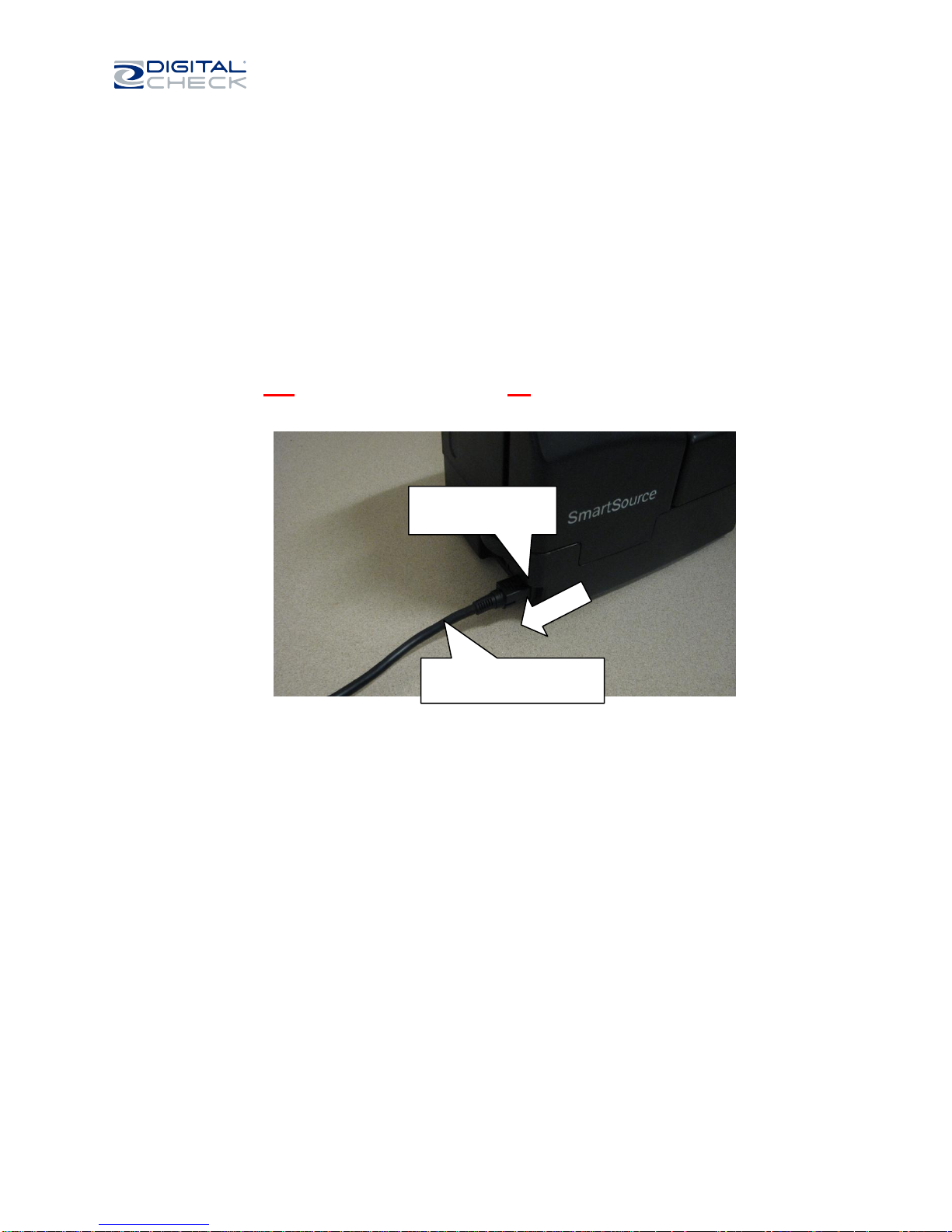
SmartSource Elite Series - Installation & Operations Guide
Pull on connector
housing, as shown.
Do not pull on cord; it will
not disconnect
Connecting cables and powering on the unit
1. Locate the power supply ‘brick’ and AC power cord and plug them together.
a. Use only the power supply ‘brick’ that was packed with your SmartSource Elite. Do
not exchange power supply ‘bricks’ between units, or use non-Digital Checksupplied power supplies, even if they look similar.
2. Plug the power cord from the power supply ‘brick’ into the SmartSource Elite, then plug the AC power
cord into an AC outlet.
a. Note – the power supply cord to the SmartSource Elite has a special locking
connector to prevent accidental disconnection. To disconnect this connector, pull
back only on the connector housing – not on the power cord. If you pull on the
cord, the connector will not disconnect, and the cord or the unit may be damaged.
3. Locate the USB cable and connect it to the SmartSource and to a suitable USB outlet on the host PC.
a. Use only the USB cable that was supplied with the unit, or a similar USB cable, rated for
USB 2.0 or better.
b. Do not use USB cord extenders, hubs or plug adapters, as these may degrade USB
performance
.
January 2017 8227 4907-003 Page 10 of 32

SmartSource Elite Series - Installation & Operations Guide
Insert cartridge
like this…
…then press down
cover to close.
Press latch like
this…
…and cover will
open
Installing the Inkjet Cartridge (Professional Elite and Ultraviolet Elite Only)
1. Lift off the endorser cover. The endorser housing is visible.
2. The housing may have packing tape on it to hold it closed during shipping. Remove this tape
carefully.
3. Open the housing by pressing on the blue latch as shown. The cover of the housing will pop open.
4. Open the sealed package containing the inkjet cartridge and remove the sealing tape as shown on
the cartridge.
5. Insert the cartridge into the housing as shown. There is no need to press down on the cartridge.
6. Once the cartridge is in place, press the top of the housing down until the housing latches shut.
January 2017 8227 4907-003 Page 11 of 32

SmartSource Elite Series - Installation & Operations Guide
Function
Operation of button
Status light condition
Power on
Press and hold the button for more than 2 seconds
Turns on continuously until the unit
is ready, then blinks slowly
Power off
Press and hold the button for more than 5 seconds
Blinks slowly, then more quickly,
then turns off
Start document flow
Press the button for less than 1 second
Stops blinking slowly and stays on
continuously
Stop document flow
Press the button for less than 1 second
Starts blinking slowly
Clear document
from track –
‘SmartClear’
function
Press the button for more than 1 second and less
than 5 seconds, then release the button. The track
will start and eject the stopped document, then stop.
After 1 second, light will blink more
quickly to show that ‘SmartClear’
function has been selected.
Processing
exception during
document flow
Varies depending upon application – refer to IT or
application provider
Light blinks quickly until exception
is cleared
WARNING
INVISIBLE LED RADIATION
DO NOT VIEW THE LIGHT SOURCE DIRECTLY WITH OPTICAL
INSTRUMENTS.
CLASS 1M LED PRODUCT
Section 2
Operating the Unit
Powering on the Unit
Press the power button. The blue status light within the button will light. When the unit is ready for use,
the light will start to blink slowly.
Ultraviolet Elite only:
Using the power/start-stop button, and the meaning of the status light
The power/start-stop button has various functions when the machine is working. The blue status light
within the button tells you the condition of the machine. Note that the exact sequence of operation and the
use of the start-stop button may be configured by your application and some uses may be disabled or
unused. Consult with your application provider for exact details.
January 2017 8227 4907-003 Page 12 of 32

SmartSource Elite Series - Installation & Operations Guide
Hopper extender moved out to
fully-support documents
Hopper extender moved out to
fully-support documents
Preparing for Document Flow
1. Adjust the floor extender and document limit to match the length of the documents to be fed by sliding
them out, as shown below.
2. For proper feeding, the floor extender should be extended to support the documents in the feed
hopper and prevent them from tipping or skewing.
3. The document limit should be set so that the document can fit easily in the pocket. If feeding
documents of different lengths, set the document limit to match the longest document.
Document limit moved out to
accommodate longest documents
Document / card preparation
The SmartSource Elite is optimized to work with the majority of normal financial documents. However, the
unit will function acceptably with a wide range of paper weights and thicknesses, from thicker tab-cards to
thin multipart form stock, as well as specialty items like ATM envelopes.
If you process such documents, you may notice minor degradations in performance, such as reduced
output pocket capacity, degraded stop rate, or increased noise while running.
1. For trouble-free operation, documents and cards should be clean, dry and free of attached objects
such as staples, paper clips, sticky tape or rubber bands.
2. Smooth out creases, folds and dog-eared corners.
a. Creased and folded documents may cause shadows or other defects in document
images.
January 2017 8227 4907-003 Page 13 of 32

SmartSource Elite Series - Installation & Operations Guide
Condition
Minimum
Maximum
Document length
2.9 inches (74 mm)
9.25 inches (235 mm)
Document height
2.0 inches (51 mm)
4.25 inches (108 mm)
On Professional Elite and
Ultraviolet Elite units, grey flag will
open automatically to load
documents. On Merchant Elite
units, push flag back to open.
b. Dog-eared corners may cause the machine to stop because it appears that part of the
document is missing. This is not an error, but a deliberate feature to prevent the
processing of incomplete documents.
3. Torn documents should be removed, or placed in a carrier envelope for proper processing
a. A torn document may be further damaged if it is processed again.
The unit is designed to fully process documents with the following length and height limits
Documents longer or shorter than the s pecified limits should be removed. Documents which are too long
or too short may cause jams or feeding problems, and can cause the application to stop processing.
Documents as tall as 5.8 inches (148 mm) or A5 size can be fed and processed normally but they will
not be fully imaged. Only the lowest 4.25 inches (108mm) of the document will be imaged.
The SmartSource Elite will feed and image both sides of a flat, rigid card, such as a driver’s license or ID
card. The maximum card thickness is 0.030” (0.75 mm). Thicker cards, or c redit cards with embossed
characters, should not be fed – they may jam in the unit, and the image quality may be degraded
To optimize the design of documents to be processed with the SmartSource Elite series and the financial
document processing system generally, refer to Digital Check Document Design Guidelines 4326 6808.
Inserting documents and aligning them for proper flow
Documents with MICR encoding should be inserted with the MICR code line facing forward, as shown.
Leading edges aligned
to line printed on cover
MICR code line
faces forward
For best performance and fewest problems, documents should be inserted into the feed hopper with the
leading and lower edges aligned as consistently as possible, and with the leading edges aligned with the
line printed on the cover. Align documents by tapping lightly against a flat surface.
January 2017 8227 4907-003 Page 14 of 32

SmartSource Elite Series - Installation & Operations Guide
Documents not properly aligned
for trouble-free feeding
Documents properly aligned for
trouble-free feeding
If leading edges are not properly aligned, the unit may feed documents out of sequence. If bottom edges
are not aligned, the unit may not be able to read the MICR code line, and document images may be
skewed. When inserting larger numbers of documents, an automated powered document jogger may be
helpful. Suitable joggers are available from the Digital Check Store www.digitalcheck.com, part numbers
750606909, 752008995 and 752010901.
Insert documents into the feed hopper as shown. On Professional Elite and Ultraviolet Elite units, the feed
hopper will open automatically. On Merchant Elite units, the feed hopper will need to be opened manually
by pushing back the grey flag, as shown above.
Processing documents
When documents are placed in the feed hopper, the unit may begin processing automatically, or you may
need to press the start-stop button briefly to start processing. How this works depends on your document
processing software application. Documents will be fed singly from the feed hopper and stacked in the
output pocket. The unit will stop automatically when the feed hopper is empty. To continue processing,
place more documents in the feed hopper. Depending upon your application, the unit may resume
processing automatically, or you may need to press the start-stop button again to resume.
January 2017 8227 4907-003 Page 15 of 32

SmartSource Elite Series - Installation & Operations Guide
Insert card
as shown
Processing ID cards and documents using the alternate entry
When prompted by your application, insert the ID card into the alternate entry at the rear of the unit, as
shown. The direction in which the ID card faces is determined by your application. The track will start and
the ID card will be fed, imaged on both sides, and stacked in the output pocket.
The alternate entry can also be used in the same way to feed and image single paper documents which
are too thick or too damaged to be fed through the normal feed hopper and track. Note that a MICR code
line on any document fed in this way will not be read. Refer to your application for the correct
direction to feed a document through the alternate entry.
January 2017 8227 4907-003 Page 16 of 32

SmartSource Elite Series - Installation & Operations Guide
Lift documents up
and out of pocket
Removing items from pocket
Lift stacked documents out of the pocket as shown. Documents may be removed from the pocket at any
time.
Stopped-document conditions
If the unit stops with a document in the track (between the feeder hopper and the output pocket) first refer
to the application to determine the cause of the stoppage. Many stoppages are not the result of any
problem with the unit, but may be caused by application delays or other non-physical errors. Follow the
instructions on the application screen to decide how to handle the stopped document.
Clearing stopped documents in the track using the ‘SmartClear’ function
To remove a stopped document from the track, first use the ‘SmartClear’ function (see Basic layout of
your SmartSource Elite). This will cause the unit to drive the stopped document out of the track and into
the output pocket.
Manually removing stopped documents
If the stopped document is not ejected, then open the front and image covers (see Basic layout of your
SmartSource Elite) and remove the stopped document by pulling it in the direction of travel. Avoid pulling
the document straight up and out of the track, if possible.
January 2017 8227 4907-003 Page 17 of 32

SmartSource Elite Series - Installation & Operations Guide
Section 3
Cleaning the unit
General cleaning of the unit
Before performing any cleaning, turn of f power to the unit and unplug the AC power cord.
For general cleaning of the outside covers of the machine, any mild water-based cleanser, used
sparingly, is appropriate.
For cleaning sensors, image cameras and track walls, a mild solvent such as ethyl alcohol (ethanol) or
isopropyl alcohol may be used, preferably diluted 50% with water. Cleansing wipes pre-soaked with
suitable solvent are available from the Digital Check Store, www.digitalcheck.com, part number
751804907.
Do not use aggressive solvents such as gasoline, petrol, kerosene, paraffin, acetone or MEK, and use no
abrasive cleansers at all.
As a general rule, use the least amount of the least-aggressive cleanser required to clean the machine.
Cleaning the track
Cleaning the track generally involves two issues, which are
General dust and dirt in the track
Foreign objects such as staples, paper clips and rubber bands.
How often the track should be cleaned depends on the quantity and quality of documents being
processed and the amount of dust, dirt and foreign objects that accumulates. The track should be cleaned
whenever dust is visible on the track walls and rollers, on the documents, or on the images.
The more-frequently and more-thoroughly the track is cleaned, the fewer processing problems you will
experience due to dust and dirt. Excessive accumulation of dust and dirt will cause processing problems
such as jams, document damage and poor image quality, and may degrade the life of the unit. It is easier
to avoid these problems by cleaning the track regularly so that dust, dirt and foreign objects do not
accumulate.
To clean light build-up of dust and dirt out of the track, use a Check Scanner Cleaning Card, one of which
came with the machine. Follow the instructions on the packaging. Regular use of track cleaning cards will
minimize the accumulation of dust and dirt.
For heavier accumulations of dust and dirt, which a cleaning card will not remove, use canned
compressed air, or piped compressed air where available. Air should be regulated to no more than 30 psi
(2.0 bar, 200 kPa). Open the front cover and image cover and blow the track and surrounding walls and
rollers clear of dust and debris. (Canned compressed air and additional cleaning cards are available from
the Digital Check Store, www.digitalcheck.com, part numbers 750501900 and 757200995.)
January 2017 8227 4907-003 Page 18 of 32

SmartSource Elite Series - Installation & Operations Guide
Magnets are located in
both sides of the track…
here…
…and here.
If foreign objects cannot be blown out with compressed air, you can attempt to remove them using a nonmetallic tool or probe such as the Digital Check track-cleaning tool (available from the Digital Check
Store, www.digitalcheck.com, part number 750381907).
Do not use any metallic tool or probe, as damage to the track walls and other parts may result.
Do not use any magnetic tool, as damage to the MICR read head may result.
The track contains two powerful magnets which are located near the MICR read head, as shown.
Foreign objects such as staples and paper clips will often stick to these magnets, making them easier to
find and remove.
January 2017 8227 4907-003 Page 19 of 32

SmartSource Elite Series - Installation & Operations Guide
WARNING
INVISIBLE LED RADIATION
DO NOT VIEW THE LIGHT SOURCE DIRECTLY WITH OPTICAL
INSTRUMENTS.
CLASS 1M LED PRODUCT
Front image
camera face
Rear image
camera face
Cleaning the image cameras
Be especially careful when cleaning around the image cameras. The image cameras have glass faces
which can be easily broken if a metal probe is used.
The glass faces of the image cameras may acquire a build-up of dirt and ink from the passing documents,
which affects image quality. If streaks, lines or a loss of image quality are seen, the image cameras
should be cleaned.
Open the image cover to expose the glass faces of the image cameras, as shown.
Ultraviolet Elite only:
Clean the glass faces using a soft cloth moistened with water. For stubborn stains, a solvent such as
ethyl alcohol (ethanol) or isopropyl alcohol may be used. Cleansing wipes pre-soaked with suitable
solvent are available from the Digital Check Store, www.digitalcheck.com, part number 751804907.
Ensure that any cleanser or solvent has been completely wiped off or dried before closing the
image cover.
January 2017 8227 4907-003 Page 20 of 32

SmartSource Elite Series - Installation & Operations Guide
Sensor (located in
feed hopper wall)
Sensor (located in
ID card entry wall)
2 feeder sensors
(located in recesses in
both track walls)
Cleaning track sensors
The unit includes four sensors, as shown. If dirt or dust accumulates on these sensors, errors may result.
Clean these sensors using canned or compressed air, or a soft cloth moistened with ethyl alcohol
(ethanol) or isopropyl alcohol. Cleansing wipes pre-soaked with suitable solvent are available from the
Digital Check Store, www.digitalcheck.com, part number 751804907.
Cleaning the endorser cartridge (Professional Elite and Ultraviolet Elite only)
It is possible for the nozzles of the inkjet cartridge to become blocked by dried ink, especially if the unit
has been unused for a long period. If the printed endorsement is degraded (light, missing or smeared
print), clean the inkjet cartridge nozzles.
If the endorsement looks like this:
Then cleaning the nozzles will make it look like this:
If cleaning the nozzles does not improve the print quality, then the ink cartridge is probably empty.
January 2017 8227 4907-003 Page 21 of 32

SmartSource Elite Series - Installation & Operations Guide
Ink nozzles
Wipe in this
direction only
Electrical
contacts
Clean ink from
endorser wall
Clean ink from wall
opposite endorser
Remove the inkjet cartridge, and wipe the inkjet nozzles briefly with a soft cloth moistened with water.
Use only water – use of any other cleanser or solvent may destroy the cartridge. Wipe only in the
direction shown. When cleaning the nozzles, fresh ink may appear after cleaning – this is normal.
Examine the electrical contacts on the underside of the inkjet cartridge, and wipe clean if any dirt or
debris is seen.
Cleaning the endorser station (Professional Elite and Ultraviolet Elite only)
After extended use, the track walls around the inkjet endorser may accumulate ink and debris from the
documents, and this may lead to ink lines or smears on the face of the documents. If these are seen,
clean the track walls around the endorser, as shown.
January 2017 8227 4907-003 Page 22 of 32

SmartSource Elite Series - Installation & Operations Guide
Felt pad assembly
snaps out downwards
Push down on ribbed surface
to unlatch felt assembly
With the inkjet cartridge removed and the front cover opened, clean the track walls using a soft cloth
moistened with water.
The inkjet cartridge has a ‘priming’ function, in which it prints into an empty track to test that the cartridge
is working correctly. To catch ‘priming’ ink, a felt pad is built into the track wall opposite the endorser.
This felt pad is large enough to absorb all of the ‘priming ink’ that will be used in the normal lifetime of the
machine. However, if it does become saturated or dirty, it can be replaced. Open the front cover and snap
out the felt assembly downwards, as shown.
The replacement felt pad assembly slides in upwards and ‘snaps’ into place.
Replacement felt assemblies are available from the Digital Check Store, www.digitalcheck.com, part
number 8227 4203.
January 2017 8227 4907-003 Page 23 of 32

SmartSource Elite Series - Installation & Operations Guide
Section 4
Solving problems
Jams in track
Documents jamming in the track are usually the result of
Poor document quality – documents with tears, creases, folds or dog-ears
Foreign objects attached to the documents – tape, staples, adhesives, etc.
Documents which are stapled or taped together
Foreign objects in the track – staples, paper clips, rubber bands etc.
Documents that are too big, or too small – see document size limits above.
Too many documents stacked in the output pocket.
Poor feeding, double feeds
Most feeding problems (poor feeding, no-feeds, double-feeds, skewed documents) are caused by poor
document quality or preparation. See Section 2 above for details on proper document preparation. Poor
feeding can also be caused by over-filling the feed hopper. The capacity of the feed hopper is up to 100
documents, depending on condition, but thick or crumpled documents may reduce the number that can
be loaded into the feed hopper.
Other causes of feed problems
Feeder sensor requires cleaning – see section 3, above
Foreign objects attached to the documents – tape, staples, adhesives, etc.
Documents which are stapled or taped together
Foreign objects in the track – staples, paper clips, rubber bands etc.
Documents which are poorly-aligned – see Inserting documents and aligning them for proper
flow, above
Documents that are too big, or too small – see document/card preparation above
If these causes are eliminated, then most remaining feeding issues are caused by worn, soiled or
damaged feeder consumables. These are the rollers and tires which feed and separate the documents.
During normal use, these parts become worn from rubbing on the documents, or they become soiled with
ink and dirt from the documents. There are two consumable items:
1. 2 feed rollers (tan color)
2. 1 separator (blue color).
Poor feeding – documents do not feed out of the feed hopper, or feed slowly or intermittently.
This is usually due to worn, soiled or damaged feed rollers. See below for details on how to
replace feed rollers.
Double feeds – feeding more than one document at a time. This is usually due to a worn, soiled
or damaged separator tire. See below for details on how to refresh or replace the separator.
Worn or soiled feed consumables are a normal result of operating the unit. How quickly the feed
consumables degrade depends on the condition of the documents being fed. If poor feeding persists,
even with improved document preparation, then the consumables should be replaced or refreshed.
January 2017 8227 4907-003 Page 24 of 32

SmartSource Elite Series - Installation & Operations Guide
Lift straight up
to remove . . . .
. . . to install, press down until
roller ‘snaps’ into place
Feed roller
Feed roller
To ensure continued trouble-free operation, users should be aware that consumables may need to be
replaced, and be prepared with replacement parts when necessary. The unit is designed for quick and
easy replacement of feeder consumables by the operator. No tools are required and the unit does not
need to be taken out of service or returned to a service facility.
To replace the feed rollers:
1. Open the front cover and locate the two feed rollers, which have a black body with a tan-colored
rubber tire
2. To remove, lift straight up. The roller will ‘snap’ off the guide post.
3. To install a new roller, press straight down onto guide post – the roller will ‘snap’ into place.
There are several options for feed roller renewal, see section 5 for details. Feed rollers should always be
replaced as a pair.
To refresh or replace the separator:
Because a worn or soiled separator tire is a leading cause of feed problems, the separator has a special
design which allows it to be refreshed instantly, so that processing can continue immediately.
The separator has a triangular shape, which provides 3 separate working faces. When one of the three
faces has become worn or soiled, it can be instantly repositioned to replace the worn face with a fresh
face. This allows work to continue without the need to immediately locate and install a new part, and
provides time to order a new part if one is not immediately available.
Once all 3 faces of a separator have been used, it can be replaced with a new separator, which provides
a further 3 new working faces.
January 2017 8227 4907-003 Page 25 of 32

SmartSource Elite Series - Installation & Operations Guide
1 Lift straight
up to remove
3 Press down until separator
‘snaps’ into place
2 Rotate to next face of
triangle
To remove and examine the separator:
1. Open the front cover, lift off the endorser cover and locate the triangular separator – it has a blue top
cap and a blue rubber tire.
2. Lift straight up, the separator will ‘snap’ off its guide post.
3. Examine the surface of the blue rubber tire which was facing the documents – if it shows a dark,
glossy area or a dirt build-up, as shown; rotate the separator to a clean, new face, as shown.
4. Re-install by pressing the separator back down onto the guide post, it will ‘snap’ into place.
There are several options for separator renewal, see section 5.
January 2017 8227 4907-003 Page 26 of 32

SmartSource Elite Series - Installation & Operations Guide
Poor stacking in pocket
Poor stacking of documents in the output pocket is usually caused by
Poor document quality – documents with tears, creases, folds or dog-ears.
Foreign objects attached to the documents – tape, staples, adhesives, etc
Documents which are stapled or taped together
Foreign objects in the track – staples, paper clips, rubber bands etc.
Too many documents accumulated in the pocket
Document limit set too short for documents being fed
Poor quality images
Poor-quality images are usually caused by
Poor document quality – documents with tears, creases, folds or dog-ears.
Foreign objects attached to the documents – tape, staples, adhesives, etc.
Dirt build-up on image cameras – see Cleaning the image cameras, above
Poor quality endorsement (Professional Elite and Ultraviolet Elite only)
Poor-quality endorsement is usually caused by
An empty endorser cartridge
Buildup of dirt or debris on the endorser cartridge – see Cleaning the endorser cartridge, above.
Light print or poor contrast may also be caused by print quality settings contained in your
application. If problems persist, consult with your application provider.
January 2017 8227 4907-003 Page 27 of 32

SmartSource Elite Series - Installation & Operations Guide
Problem Topic
Condition/Problem
Possible Cause
Corrective Action
Power Supply
Scanner will not power
up. Blue LED in
function switch is not
lit, scanner is off.
Not plugged into AC
outlet, or AC cord not
plugged into power
‘brick’
Plug into a known-good AC outlet and/or connect
AC cord with power ‘brick’.
Non-functioning AC
outlet
Verify AC outlet is OK, try a different AC outlet
Defective power supply
‘brick’ – green LED on
power supply is not lit.
Replace power supply ‘brick’
Green LED on power
supply ‘brick’ is lit, but
scanner will not power
up
Internal fault in the
scanner
If the power supply ‘brick’ works correctly with a
different scanner, the original scanner requires
ASP service or replacement.
USB Issues
Host PCB does not
recognize the scanner
as a USB device
Incorrect or defective
USB cable
Check USB cable for damage. Cable should be to
USB 2.0 standard or better – replace if in doubt.
Excessive cable length
Maximum length for any single USB 2.0 cable is
15 feet (5 meters). The use of USB extension
cables and/or USB hubs and/or plug/cable
adapters may cause USB failures.
PC has lost or failed to
maintain the USB
connection
Re-initialize the USB system by shutting down the
host PC (Note – the ‘restart’ function of the host
PC will not complete this process, the PC must be
shut down entirely.)
This should be an isolated event – if this
correction is required repeatedly, there may be a
defect in the host PC.
Unit was connected to
PC before USB driver
software was loaded
Disconnect unit, then install SmartSource Elite
driver software
SmartSource
Pro/Value driver may
not be installed/loaded
In Device Manager, ensure “SmartSource
Pro/Value” appears/disappears from Jungo folder
when unit is turned on/off. Update or reinstall
SmartSource Elite software as needed.
Unusual Noises
Noises while feeding
Worn/soiled/damaged
feed wheels
Replace
Clicking or ticking
noises as document
travels in track
Obstruction in
document track
Inspect track, remove debris.
Indicators / Controls
Power light does not
come on
Multiple causes
See ‘Power Supply’ conditions, above. Also, refer
to ‘Using the power/stop-start button’
Items do not feed when
switch is pressed
Switch is not being
operated correctly
Refer to ‘Power Switch Function’ Using the
power/start-stop button / meaning of the status
light
Application is not ready
Consult application documentation
Frequent Jams or
Stops
Track stops frequently
with the same error
message
Error message (in
Update Monitor) will
indicate the cause of
the repeated problem
Use error message to identify the appropriate
problem area
Track stops/fails to
start with a ‘document
in track’ message
Document or debris is
stopped in track and
blocking track sensor
Inspect and clear as required.
Several different jams
are “mapped” into this
single message, a
“decoding” effort will
reveal what area of the
track reported the jam
Consult with your IT or application provider to
analyze error codes.
Detailed troubleshooting chart
For more-detailed descriptions of how to resolve operating errors, please refer to the following
troubleshooting chart.
Unit is not
recognized as Digital
Check SmartSource
Elite
January 2017 8227 4907-003 Page 28 of 32

SmartSource Elite Series - Installation & Operations Guide
Problem Topic
Condition/Problem
Possible Cause
Corrective Action
Frequent Jams or
Stops
Items do not feed
correctly
Multiple causes
See “Feeder” conditions below
Items feed into the
track but then stop
suddenly and have
leading edge damage
Debris/obstruction in
paper path
Examine paper path to locate small bits of paper,
tape, staples, etc. Remove debris gently using the
spatula tool.
Item stops in curved
portion of track
Item is too thick or too
stiff
Card stock, envelopes, carriers will not travel
correctly if they are too thick or too stiff.
False Double
Document stops
Unusual dark marks,
borders, or bands on
document
Try running document upside down (image can be
“flipped” later in process)
Feeder
Items do not feed
correctly
Feeder motor runs but
one or both feeder
rollers don’t turn
(possible bad clutch
within the roller)
Interchange the two feeder rollers, replace one or
both if problem follows roller or persists
Feeder motor runs and
feeder rollers turn but
items will not move out
of the feeder
Feeder roller tires or the documents are worn or
soiled. Clean / replace the tires and retry. Ensure
documents do not have a glossy coating.
Feeder motor runs but
orange document belt
is not moving
Examine belt path to ensure belt has not come off
of a roller or is jammed by debris. Return for
service if belt is broken or cannot be moved by
hand.
Feeder motor does not
run
Verify no documents or debris in track
Verify endorser cartridge is firmly seated. Unit
won’t feed if cartridge is not making good contact
in its housing.
If problem exists using other applications the unit
requires repair
More than one
document is fed
(doubles, multiple
feeds, “piggy-backs”)
Inadequate work
preparation
Ensure work is properly jogged, aligned, and
loaded correctly in the feeder
Ensure leading edge corners are not bent, curled,
or torn off
Worn separator
Rotate or replace blue separator.
Items skew as they are
fed
Inadequate work
preparation
Ensure work is properly jogged, aligned, and
loaded correctly in the feeder
Worn separator tire
Rotate or replace blue separator tire
False “Hopper Empty”
messages
Items not properly
loaded in feeder
hopper
Items should be jogged then loaded into feeder
hopper with leading edge of deck touching front
feeder wall
Dirty hopper sensor
Clean the hopper sensor
Defective hopper
sensor
Return unit for service
Flow will not restart
after a jam
Application is not
checking to ensure its
messages are being
accepted by the
SmartSource Elite
Refer problem to application provider
Application does not
send “stop flow” then
“start flow” for each
start command
Refer problem to application provider
Verify Digital Check-branded Endorser Cartridge is
installed. Error messages indicating “Wrong
Cartridge Type” (or similar) are a clue. Unit will
not feed if non-Digital Check cartridge is installed.
January 2017 8227 4907-003 Page 29 of 32

SmartSource Elite Series - Installation & Operations Guide
Problem Topic
Condition/Problem
Possible Cause
Corrective Action
Feeder
Flow will not restart
after a jam
Operator or application
is not allowing enough
time after error
recovery before
attempting to flow
After error recovery operator should wait at least 4
seconds before attempting to flow. “Feeder Jams”
require operator to slide documents back or out of
the feeder then reinsert them before a restart.
Application provider can verify that application has
sufficient restart delay.
Feeder flag does not
open automatically
(Professional Elite and
Ultraviolet Elite only)
Auto-opening is not
enabled
Refer to your IT or application provider.
If auto-opening flag is still not operational, return
unit for service.
Feeder flag is open
and will not close
automatically
(Professional Elite and
Ultraviolet Elite only)
If the feeder flag is in an open position and will not
close, it can be manually closed by opening the
front cover and rotating the feeder flag drive belt
until the flag is fully closed.
If error continues, return unit for service
Readers
MICR reader has an
excessive reject rate
Items have poor MICR
print quality, or are
worn/soiled
Frequently-reused items (like cash tickets or batch
headers) should be replaced with a fresh supply.
If possible, ask document provider to correct print
quality problems.
Inadequate work
preparation
Ensure work is properly jogged, aligned, and
loaded correctly in the feeder so it is presented
properly to the MICR read head
Staple/Debris near
reader
Inspect reader area for staple on magnet or debris
lodged at MICR head, remove if found.
Read head is dirty
Clean the head by gently rubbing a business card
or a piece of heavy paper back and forth over the
face of the head
Incorrect track speed
Depot service required
Reader affected by
electrical “noise”
Depot service required
OCR reader has an
excessive reject rate
Items have poor OCR
print quality
May be a particular document type or work source.
If other documents read well suspect print quality
issues with the problem documents.
Inadequate work
preparation
Ensure work is properly jogged, aligned, and
loaded correctly in the feeder to reduce skew as
documents pass the image cameras
January 2017 8227 4907-003 Page 30 of 32

SmartSource Elite Series - Installation & Operations Guide
Problem Topic
Condition/Problem
Possible Cause
Corrective Action
Readers
OCR scan band
incorrectly defined,
reader is not looking at
correct area of the
document
Application issue – refer to your IT or application
provider
Reader may be using
an incorrect font
Application issue - refer to your IT or application
provider
Image
Documents in images
are skewed
Multiple causes
See “Feeder” conditions for skewed items
Front or Rear or Both
images missing for
every document
Imaging is not enabled
or is not configured
correctly
Refer to your IT or application provider
Endorser
(Professional Elite and
Ultraviolet Elite only)
No print – Error
messages indicate
“Wrong Cartridge
Type”
No print – Error
messages indicate
“Missing Cartridge”
Ink cartridge is not
installed or is not fully
inserted
Install the ink cartridge if it is missing. If a
cartridge is present, remove it, re-insert it fully and
ensure that the cartridge latch is secured.
No print at all or very
light print
Empty/defective ink
cartridge
Replace ink cartridge
Incorrect print quality
setting
Refer to your IT or application provider
Characters present but
poorly formed
Cartridge not fully
seated against
contacts
Remove/reinsert cartridge. Re-insert it firmly.
Dirty/blocked cartridge
nozzles
Clean cartridge with a damp cloth and retry
Cartridge nearly out of
ink
Install fresh cartridge
Docs stop at endorser
Cartridge not fully
seated or wrong
cartridge type
All documents stop at
endorser, error code =
00 01 63 00 30
Cartridge not fully
inserted
Insert cartridge firmly and ensure top latch is
secured.
Over current condition
in cartridge or in the
scanner’s endorser
driver circuits
Replace the cartridge; If problem persists the
scanner requires service
Cartridge does not
work in any scanner
Defective or damaged
cartridge
Ensure cartridge is being fully inserted into the
endorser assembly. If a cartridge is properly
installed in more than one scanner and still fails it
must be replaced with a new cartridge.
Non-Digital
Check cartridge
installed
Remove the cartridge; install a Digital Checkbranded cartridge. If problem persists the
cartridge may be defective.
Ensure Digital Check cartridge type, reseat cartridge.
January 2017 8227 4907-003 Page 31 of 32

SmartSource Elite Series - Installation & Operations Guide
Item
Part Number
Description
Endorser felt
8227 4203-000
Felt and holder assembly
Feed roller and separator
kit
750850920
Complete feed roller and separator set for 1 machine.
Endorser cartridge
822120984
4-line endorser cartridge
Feed/separator tire kit
750306904
Tires ONLY for 1 machine - 2 tan-colored feed tires,
one blue separator tire. Lower-cost option for users
who are comfortable replacing tires only.
Separator tire kit
750489908
Blue separator tires ONLY – kit of 25. Lower-cost
option for users who are comfortable replacing tires
only.
Item
Part Number
Description
Power supply ‘brick’
8215 6761-000
Does not include line cord
USB 2.0 cable
161308994
6 foot / 2 meter
AC line cord
Return shipping carton
8227 4787-000
Approved shipping packing for return shipment of
complete unit
Item
Part Number
Description
Canned compressed air
750501900
Carton of 4 cans
Track cleaning spatula
750381907
Pack of 5
Track cleaning card
757200995
Package of 15
Track cleaning wipes
751804907
Package of 80
Section 5
Replacement parts / consumables
To obtain replacement parts, call 1-800-446-2285 or visit the Digital Check Store at
www.digitalcheck.com
The following consumable parts are available:
The following replacement parts are available:
The following cleaning supplies are available:
Order by contacting the Digital Check Help Desk at
1-800-446-2285 and specifying style B25-LC. A
representative will assist you in specifying the correct
style of line cord connector for your geographic
region.
January 2017 8227 4907-003 Page 32 of 32
