Digital Check ReceiptNOW Elite User Manual

Digital Check ReceiptNOWTM Elite User Manual
ReceiptNOWTM Elite
USER MANUAL
Janua r y 2 0 17
8227 4 8 1 3 -001
© 201 7 D i gi t al Ch ec k C or p . , A l l ri gh t s rese r v e d

Digital Check ReceiptNOWTM Elite User Manual
NO W ARRANTIES OF ANY NATURE ARE EXTENDED BY THIS DOCUMENT. Any product or related
information described herein is only furnished pursuant and subject to the terms and conditions of a duly
executed agreement to purchase or lease equipment or to license soft war e. The only warranties made by Digital
Check Corp., if any, with respect to the products described in this docum ent are set forth in such agreement.
Digital Check cannot accept any financial or other responsibility that may be the result of your use of the
information in this document or software material, including direct, special, or consequential damages.
You should be very caref ul to ensure that the use of this information and/or software material complies with the
laws, rules, and regulations of the jurisdictions with respect to which it is us ed. The information contained herein
is subject to change without notice. Revisions may be issued to advice of such changes and/or additions.
Notice to U.S. Government End Users: This is commercial computer so ftware or hardware documentation
developed at private expense. Use, reproduction, or disclosure by the Government is subject to the terms of
Digital Check standard commercial license for the products, and where applicable, the restricted/limited rights
provisions of the contract data rights clauses.
FCC Statement
The statement below is included in this docum ent to comply with a Federal Communications Commission (FCC)
regulation. The FCC is an agency of the United States government; thus, the statem ent below applies to
computing equipment installed in the United States of America. Digital Check is taking appropriate steps to be
in compliance with FCC regulations and similar regulations of other countries .
Note: This equipment has been tested and found to com ply with the limits for a Class B digital device, pursuant to
par t 15 of the FCC Rules. These limits are designed to provide reasonable protection against harm ful
interference in a residential installation. This equipment generates uses and can radiate r adio frequenc y energy
and, if not installed and used in accordance with the instructions, may cause harmful interference to radio
communications. However, there is no guarantee that interferenc e will not occur in a particular ins tallation. If
this equipment does cause harm ful interference to radio or television reception, which can be determined by
turning the equipment off and on, the user is encouraged to try to correct the interference by one or more of the
following measures:
Reorient or relocate the receiving antenna.
Increase the separation between the equipment and receiver.
Connect the equipment into an outlet on a circuit different from that to which the receiver is connec ted.
Consult the dealer or an experienced radio/TV technician for help.
Caution
Changes or modifications not expressly approved by Digital Check could void your authority to operate this
equipment.
Canadian Regulatory Statement
This class B apparatus meets all requirements of the Canadian Interference -Causing Equipment Regulat ions.
Cet appareil de la classe B respecte toutes les exigences du Règlement sur le matériel brouilleur du Canada.
Trademarks
Digital Check is a registered trademark licensed to Digital Check Corp. in the United States and other countries.
SmartSource is a registered trademark of Digital Check Corp. ReceiptNOW is a trademark of Digital Check Corp.
All other brands and products referenced in this document are acknowledged to be the trademarks or registered
trademarks of their respective holders .

Digital Check ReceiptNOWTM Elite User Manual
Contents
FC C S TAT EM E N T ............................................. 1
CA U T I O N .......................................................... 1
CA N A D I A N RE G U L ATO R Y S TATEM E N T......... 1
TR A D E M A RK S .................................................. 1
1 S U M M AR Y ...................................................... 3
4.6 P R INTER P O W E R ON A ND S E LF TES T ............... 11
4.7 E T H ERNE T IP A D D R ES S C O N FIGU R AT I O N ....... 11
5 P R I N T ER RO U T I N E M A IN TEN AN C E ........... 12
5.1 C L E A R IN G J A M ME D PA P E R ........................... 13
5.2 C L E A N PR I N T H EA D AN D RO L L E R ................. 14
5.3 C L E A N PAP E R S E NS O R ................................. 14
1.1 B R IEF I N T R ODUC T I O N .................................. 3
1.2 M A IN FE AT U R E S .......................................... 3
2 TE C H N I CA L S P E C IF IC AT I O NS ..................... 4
2.1 P R INTER T E C H NICA L SP E C IFICATIO N S ............ 4
2.2 C U TTER TE C H N ICA L SP E C IFIC ATIO N S ............. 5
2.3 P R INT IN G C O NSUM A B L E MATER I A L TE C H N IC A L
SPEC I F I C AT I O N S ................................................ 5
2.4 P R INT PO S I T ION ........................................... 6
3 A P P EA RA NC E A N D CO M P O N E NTS .............. 7
4 P R I N T ER IN S TA L LAT I ON ............................. 8
4.1 U N PAC KIN G T H E PR I N T E R ............................. 8
4.2 P R INTER I N S TAL L AT IO N ................................ 9
4.3 P R INTER P O W E R CO N N E CT I O N ....................... 9
ATT E N T ION : .................................................... 9
4.4 C O N NEC T I N G I NTERFA C E CAB L E .................... 9
4.5 PA P E R RO L L IN S TA LLATION AND P R INT CH E C K 10
6 I N T E R FA C E S IG NAL S .................................. 15
6.1 U S B I NTERFA C E ......................................... 15
6.2 ETH E R N E T I NTE R FAC E ............................. 15
6.3 P O W E R IN T E R FACE D E FIN I T I O N .................... 16
7 R E C O V ERI N G F R OM E R RO R S .................... 17
7.1 P R INTER D O E S NO T WOR K ............................ 17
7.2 E R R O R IN D I C ATO R LI G H T A N D BU Z Z E R A LA R M –
SEE SE C TION 7 . 3 FOR D E SCR I P T I O N S .................. 17
7.3 I N D ICATO R LI G H T AN D B UZ Z E R IN F O R M ATION 17
7.4 TR O U B LESH O O T ING PR IN T IN G P R O B LEM S ....... 18
8 I N S TA LLAT I O N O F S M A RTS O U R C E® E LIT E 19
9 P O W E R M AN A G E M E N T ............................... 19
AP P E N D IX A: PA R A M ET E R SE T T I N G B Y F E ED
BU T T O N ........................................................... 20
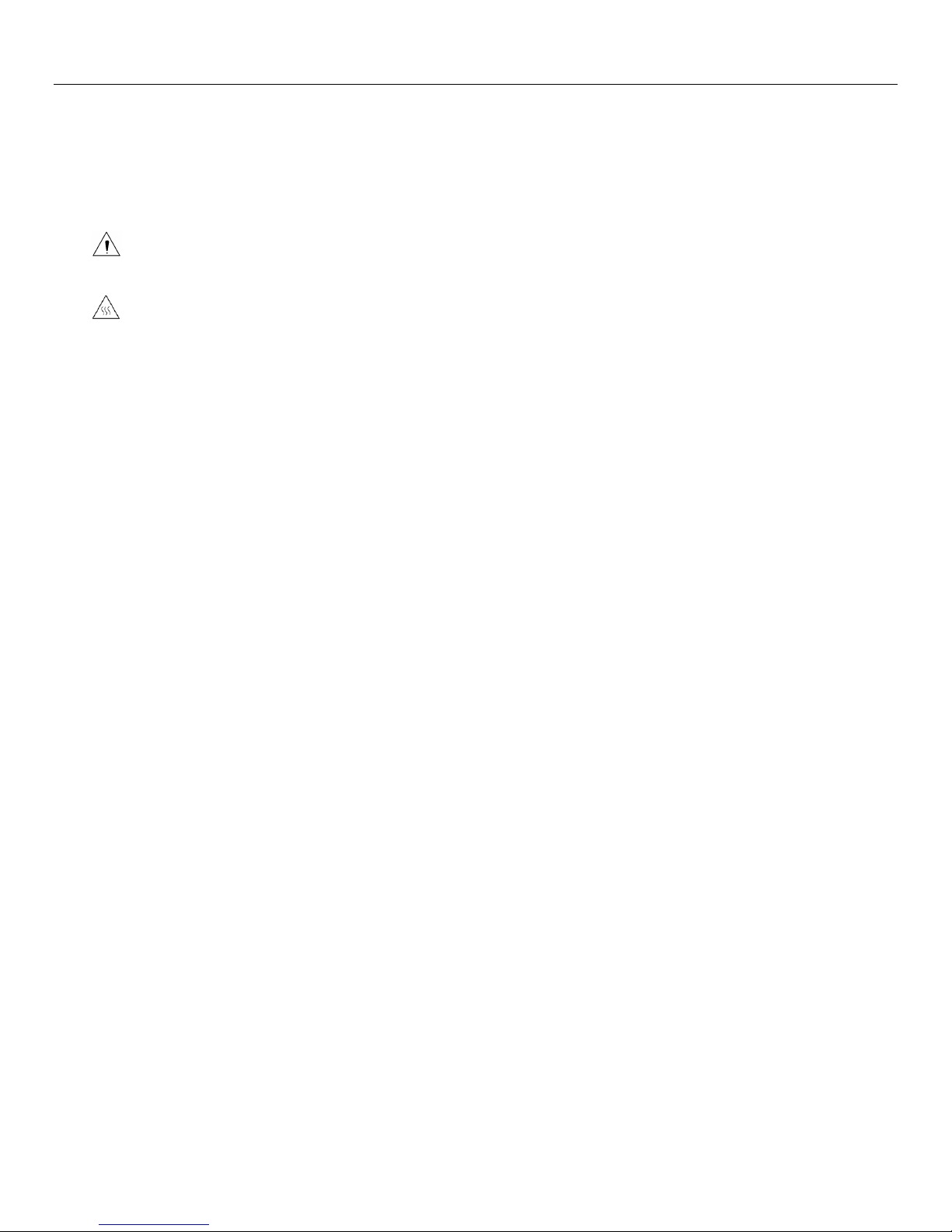
Digital Check ReceiptNOWTM Elite User Manual
Safety Instruction
Before ope ra t i ng t h e p ri n te r, pl e a se read foll o w i ng n ot e s carefull y.
Safety warn ing s
Warning: D o n ot t ou c h th e c ut t e r o n the pri nte r
Warning: Do no t t o uc h th e pri nt hea d and its s u rro un d i ng pa r ts d u r i ng or jus t a f te r p ri n ti ng
as the prin t he ad i s h ot .
At t en tio n
1) Printer s h o u ld be placed o n a f la t a nd s table loc a ti o n.
2) Leave enou g h space f o r o pe ra t i on an d m ai n te n a nc e a r o un d the p r i nter.
3) Printer s ho u l d be k e p t away f r o m water. Avoid di rec t s un li g ht , strong li g ht s and heat .
4) Avoid get t i ng wa te r o r conducti v e m aterial ( s uc h a s m et a l ) into th e i nte rio r o f t h e pri n te r. I f thi s
happens, d i sc o nn ec t t h e p r i nter power s u pp l y immedi a t e l y.
5) Do not al l ow c o n de nsa ti o n t o f o rm on the s u r fa ce o f th e p ri n te r. If co n d e ns a ti o n has fo r m ed , the
printer sho u l d not be powered on u n til the con d e n sa tio n has been el im in a te d.
6) Do not use o r s to re p ri nt e r i n co n di tio ns of high temp e ra tu r e , high h um i di t y or s e ri o us po ll u tio n .
7) Avoid pl a c i ng p ri n te r in a l o c at i on that woul d su b j ect it to vibrati on o r i m pa c t.
8) Connect the prin t e r po w e r c a b le to a properl y groun d ed s o c ke t. A v o i d usi n g th e sa m e sock e t with
large motor s o r o the r d ev i c es wh i c h co u l d c au se po w e r s up p l y vo l ta g e f lu c tuations .
9) If the pri nt e r i s n ot to b e u se d f or an ex tend ed p eri o d, u n pl u g the power c o rd ..
10) D o not attempt to prin t without paper. T h i s will se ri o us l y damage the pr i nt r o l le r s and thermal
print head.
11) To en su r e prin t quali ty and produc t life use the re com m en d ed paper or the sa me quali t y of paper.
12) Turn off the prin t er po we r s wi tch b e f or e p l ug gi ng in or unplug gi n g pow e r o r i n te r f a ce c a bl e s .
Failure to d o s o m ay d am ag e th e p r i nter.
13) To max i m iz e the life of t h e printer, i t i s suggested th at users use the lo w es t l evel prin t de nsi ty
th at m e et s p r i nt q u al i ty requirem e n ts .
14) T h er e are no user-ser vi c e ab le parts inside the pr i nte r. Disas s e m bling th e prin t e r will void the
wa rr a nt y.
15) Ke e p th is m a n ua l f o r reference .
- 2 -

Digital Check ReceiptNOWTM Elite User Manual
1 Summary
1.1 Brief Int r o du c tio n
ReceiptNOW E l i te is a high -p e rf o rm an c e thermal p r i nt e r wh ich can be in teg ra te d wi th the
Digital Ch e c k S m ar t S ou rce® E l it e ch e c k s c a nner to sa v e d e s k s p ac e. It can be u s e d f o r a w ide
range of financial transa c ti o n s t o print receipts , notes, vouche r s ,financi a l slips and tra n s a ct i on
list pri n ti n g .
ReceiptNOW E l i te u s es front- end paper e x i t, d rop -in p ape r re p l ac em en t , and pro v i d es a
custom su p p o rt platfor m f o r S martSource® E lite scan n e rs . The R e ceiptNOW El i te d e te cts
print-head- in- p la c e, o ut o f p ap e r, paper lo w, and low su ppl y voltage c o nd i ti on s . The s t a n da rd
data interface is USB 2.0 . It suppor t s Sta n d ar d Fon t A (12 × 24), Font B (9 × 17), Kanji Fon t A (24
× 24 ) , T h ai , Simplifi e d Ch i nes e, K or e an and o t h e r l an g ua g es , supports multi p l e code pa g es to
print, one-dim ens i o na l bar code : UP C -A , U PC -E , COD E 3 9 , C OD E 93 , C OD E 1 2 8 , EAN8,
EAN13, ITF, CODA B A R; tw o -d im en s i on al b ar co d e s: PDF417 , QR -CODE; using E S C / POS
command set , a u t om at i c sta t e return. W i th th e use r Cu s to m Sam p le fu n cti o n, us e r s can se t pri nt
format an d f i x content o f printing b y f i rm wa re s e ttings. P aper wid t h can be se t i n a r ow,
compatible w i th EPSON TM-88 I V.
1.2 Main F e at u re s
◇ Qu ie t, high-spe e d pri n ti n g
◇ Supports t wo -t o n e printing , wa t e rm ark a n d gray leve l p r i nt i ng
◇ Easy, drop - i n paper lo a d in g
◇ Easy to use and m a i ntain
◇ Paper wid th can b e adjuste d f ro m 5 6 -82.5mm
◇ Supports f u l l cut and p ar tia l cut
◇ USB 2.0 in t e rf a c e/Etherne t i n te rf a c e (optio n al )
◇ Compatible wi th E S C / P OS co m ma n ds or W i n d ow s P ri nt
◇ Paper-savi n g
◇ Low po we r consu m pti on desi g n (min i m um power consum p ti o n less than 1W) . Au to m at ic a ll y
defaults t o ‘ sleep’ mod e af te r 5 minute s of in ac ti vi ty .
- 3 -
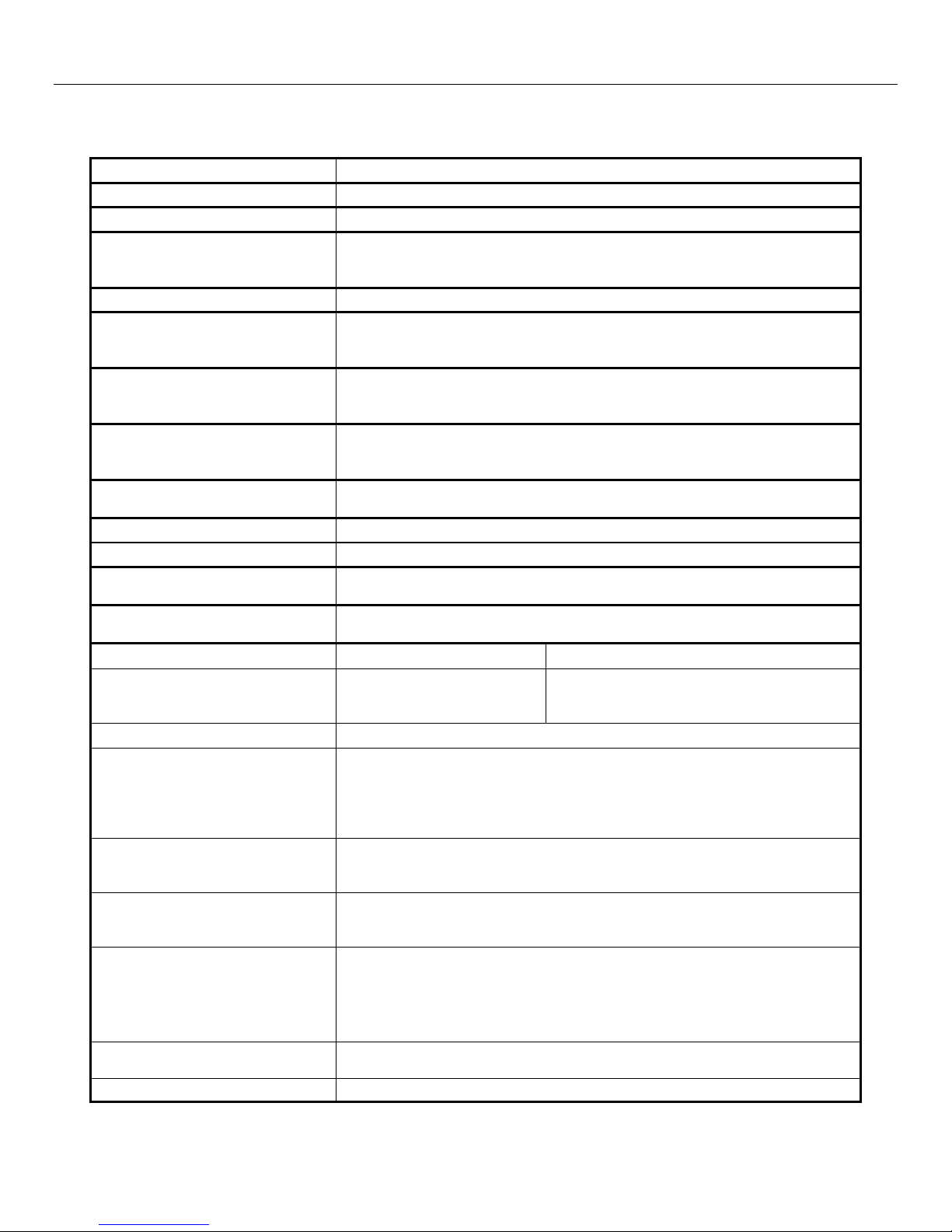
Digital Check ReceiptNOWTM Elite User Manual
Items
Param e te r
Print m et hod
Therm a l pr in t by line
Print r es olutio n
203*1 8 0D PI
Print s peed
Maxim u m print s peed is 2 50 m m/sec, two-c o lo r prin t in g s peed
100mm /s ec, gr ay print s pe ed 100m m/sec . D epend i ng on prin t
conte n t , the p r in t er will a u tomati c ally adj us t pr i n t s peed
Print Sp an
Maxim u m is 8 0 m m; pa p er width is f rom 56- 8 2. 5 m m.
Paper t yp e
Paper t hickne s s is 0 .06 ~ 0 .10mm , Maxim u m p aper r o ll OD i s
83mm
Conti n uo us t herma l paper or therm al p ap er tags
Supp o r t Bar co d e t yp e
Barco d e 1D : UPC- A , UPC - E, COD E 39, CO D E 93 , CO DE 12 8 ,
EAN8, E AN13, I T F, C O DABAR
Barco d e 2D s ym bols: P DF 417, Q R -COD E
Char a c t er sup p or t
U.S.A . , F rance, G erman y, U. K. , De nm ark I, Denmark I I , Ital y
Swede n , Spain I , Spain I I, Jap a n, Norwa y, Latin Amer i c a,
Korea n e tc . op tiona l
Enlar g e char a c te r
All char a c ters c an be e n l ar ged fr o m lev e l 1 -6 both i n the
horizo n ta l and v e r tical di r ec tion.
Char a c t er ro t a tion
Four s el ec table p r in t orie n t ations (0°, 9 0°, 18 0 °, 270 ° )
Paper de te c tion
Photo e l ec tr ic sen s or s (out o f paper, paper low )
Front c over p o s ition
detec t i on
Micro s wi tch
Print he a d temp e r ature
detec t i on
Therm i s tor
Graph i c s pr ocess i n g
Downl o ad bitma p
Print bi t m ap d i r ectl y
Downl o ad buff er s i ze :
RAM:1 2 8K B
FLASH : 51 2KB
Supp o r t bi tm ap m ode, f as t g raphic
print i ng
Comm u n ic at ion in t e rf ac e
USB 2.0 i nt e r face /
E th erne t i n te rf a ce (optiona l )
Memor y
FLASH Me m ory C a p ac ity: M a x im um 4MB;
SDRA M m em ory to t al cap a c ity: M a x im um 2MB;
Data r e ceive b uff e r s ize: 6 4K , 4K B, 45 b yt e s s electab l e;
RAM b i t m ap ar e a: 128 K B;
Area a va il able t o th e user F L A SH : 512 K B ;
Power
AC 11 0 - 240V 5 0 /6 0 Hz, ~1 . 5 A ( P ower su p ply)
DC 24 V ± 5 % aver a ge curren t 2 .0 A
Maxim u m insta n taneou s c urren t 8 A
Print he a d life t im e
Print he a d life t im e, th e r mal s i ng le c olor p r int : 100 K i l om eters
Print he a d life t im e, th e r mal t w o colo r print : 5 0 Kil o m eters
Print du t y `cycl e : 12.5%
Opera t in g te m perat u re a nd
humi d i t y
5°C- 4 0 °C (41°F- 113°F). W h e n u s e d wi th a scanner ,
specificati o n of scanner ma y be di f fe re n t. S pe c i fi ca tio n of
scanner does no t m o di f y s p e ci fi ca tio n of this product a nd
vi ce -v e rs a .
Relat i v e humid i t y 20% -90% ( 40°C / 104°F )
Stora g e te m perat u r e and
humi d i t y
-40°C - 60°C (- 40°F - 140°F) , 10%~93 % ( 40°C/104°F )
Dimen s io n s
241mm × 1 46mm ×135mm ( 9 . 5in × 5 .7 i n × 5. 3 in ) (L×W ×H )
2 Technical Specifications
2.1 Printe r Te c h nic al S p e ci fi c at i o ns
- 4 -
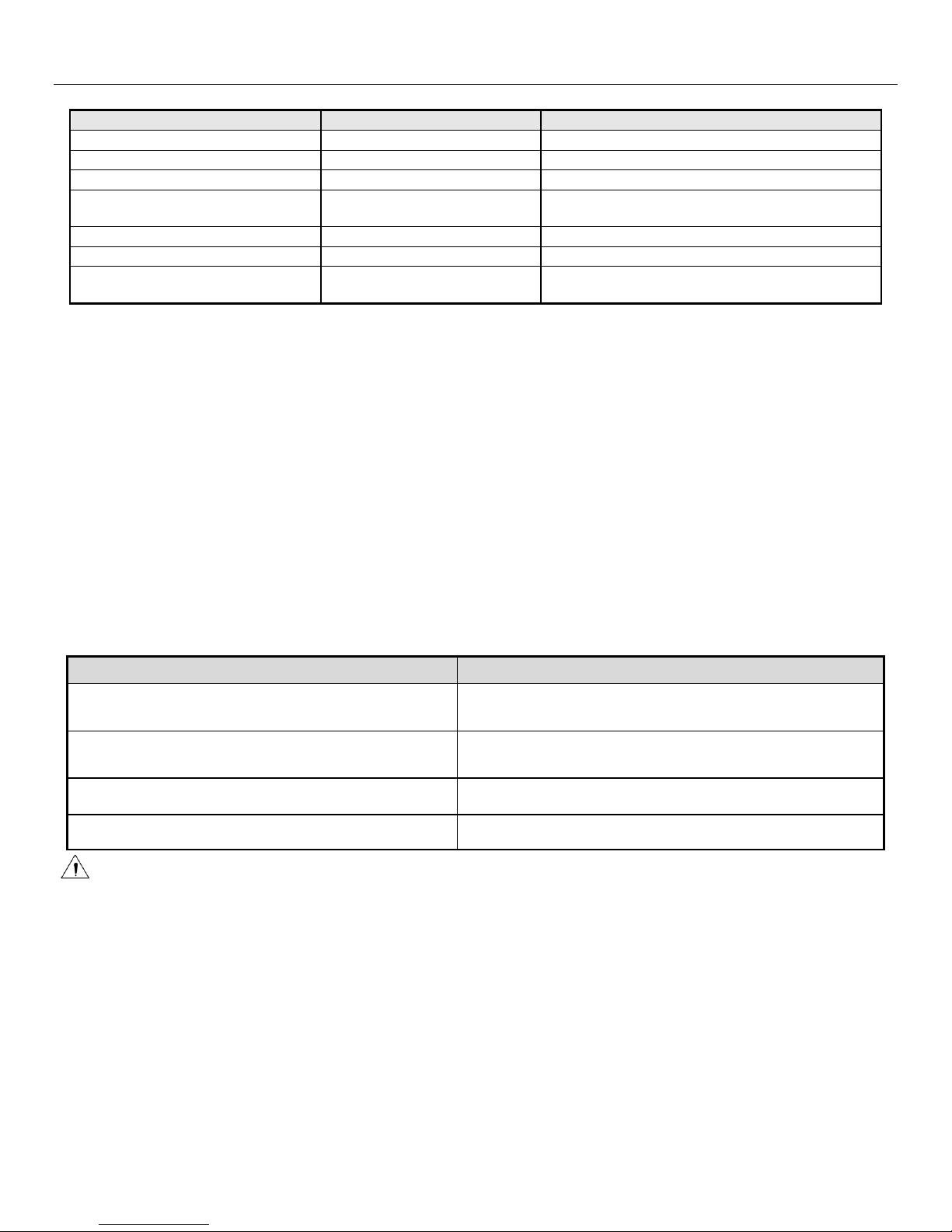
Digital Check ReceiptNOWTM Elite User Manual
Item
Param e te r
Note
Cutti n g m ethod
Slidi n g blad e
Cutti n g t im e
500m s
Cutter cuts f o r one t i m e.
Cutti n g in terval
2s
30 cuts / m in (m a x im um)
Type of paper
0.06~ 0 .1 m m
therm a l paper o r e quiva l e nt thic k ne ss
paper
Opera t in g vo lt age
24VDC
Maxim u m oper a t in g cu rrent
1.2A
24VDC
Cutter lifet im e
1.5 mill i on ti m es (0 .06mm
thick pa pe r)
*Incl u d es fu l l- c ut, p a r tial c ut
Part Nu m b er
Manuf a ct u rer
40109 5 99 4
Digit a l Check
F240A C ,F 220-V P ,F V2 30A1,
PA220 A G ,HP220 A
Mitsu b is hi Paper M il l CO., LT D
FD21 0 , P D150R, P D160R
OJI P a pe r C O., LT D .
F70N A
FUJI P H OT O FILM CO ., LTD
2.2 Cutte r T e ch n ic a l Specification s
Fu l l cut: C o m pl etel y s ev e rs pap e r
Partial c u t: Partially s ev e rs pa p e r, leaves c ut e n d a tta ch ed wit h t e ar -o f f ta b
2.3 Print i n g C on s u ma ble M ate r ia l Te c h nic al Spec i fi c a ti o n s
2.3.1 Therm al P ap e r Param e te rs
Type of P a pe r: C o nt i nu ou s t h e rm al p a pe r
Paper Feedi n g M e th o d: Pape r R ol l
Paper Wi d t h : M ax i mum 80mm, wid t h ca n b e adjusted be tw e e n 56-82.5mm
Paper Thickn e s s : 0.06m m -0 . 1 m m
Thermal La ye r: E x ter n al
Paper Roll S i ze : OD (Max): 83 mm
In si d e D i am et e r (Min) 12 .5 m m
Recommended P a p e r:
At t en tio n:
Please use r e c o mm en d e d p a p er or equival e n t qualit y pap er. The use of o the r t y pe s of pa pe r
may affect p r i nt qualit y a n d print h e a d life.
If the paper is con t a m in ate d by chemical s or oil , the paper may become discolored or printi n g
result ma y n o t be clea r.
Do not scratch the t h e rmal paper with a n y sha r p or hard object . This m a y cause the pri nti ng
to b e o b sc ur e d o r u nc l ea r.
All the rm a l printer pa p e r will d e gr a de and prod uc e poor q u a l ity prin tin g if ex p o se d to
te mp e ra t ur es greater than 7 0° C (158°F ) , high humidity or s tr o n g light . Store thermal printer
paper in a coo l , dry plac e an d i n i ts o ri gi n a l wrappin g unti l r e ad y f or use .
- 5 -

Digital Check ReceiptNOWTM Elite User Manual
2.4 Print P o s it ion
2.4.1 Prin t L oc a tio n On Th e P a p er
L1 Maximum P a p er W id t h :8 2.5± 0 .5 mm
L2 Maximum Effec t i ve P r i nt W idth: 8 0 m m
L3 Distance f r o m print hea d to l ef t s i de of pap e r p o ck et ( f ix ed wi d th ) : 1 .7 5 ± 1m m
L4 Distance f r o m print hea d to ri g h t side of p a pe r po c ke t ( f ix e d w i dth): 1.7 5 ± 1 m m
L5 Left marg i n: S e t by comm a n d (see P ro g ra m mi ng Ma n u a l), the p r in t e r de f au l t is 8mm
L6 Width of p ri n t a re a : Set by com m an d (see Pr o g ra m mi ng Ma n ua l ), the pri n ter default i s 64mm
L7 Right m a r g i n: Set by c o mm an d (see Pr o g ramming Man u a l ), the p r i nter def a u l t is 8mm
- 6 -
