Digital Blue Disney Mix Stick 1GB, Disney Mix Stick Getting Started Manual

Getting Started . . . . . . . . . . . . . . . . . . . . . . . . . . . . . . . . . . . 1
Installing Software. . . . . . . . . . . . . . . . . . . . . . . . . . . . . . . . . . 2
Charging the Player . . . . . . . . . . . . . . . . . . . . . . . . . . . . . . . . . 4
Player Components. . . . . . . . . . . . . . . . . . . . . . . . . . . . . . . . . . 5
Attaching the Lanyard. . . . . . . . . . . . . . . . . . . . . . . . . . . . . . . . 6
Using the Software. . . . . . . . . . . . . . . . . . . . . . . . . . . . . . . . 6
Adding Files to your Library. . . . . . . . . . . . . . . . . . . . . . . . . . . . 7
Using the Mix It Plug-In. . . . . . . . . . . . . . . . . . . . . . . . . . . . . . 11
Transferring Files to the Player. . . . . . . . . . . . . . . . . . . . . . . . .12
Using the Player. . . . . . . . . . . . . . . . . . . . . . . . . . . . . . . . . .13
Listening to Music. . . . . . . . . . . . . . . . . . . . . . . . . . . . . . . . . . 14
Making Mix It Playlists. . . . . . . . . . . . . . . . . . . . . . . . . . . . . . . 14
Using SD/MMC Cards. . . . . . . . . . . . . . . . . . . . . . . . . . . . . . . .15
Additional Help. . . . . . . . . . . . . . . . . . . . . . . . . . . . . . . . . . . . .16
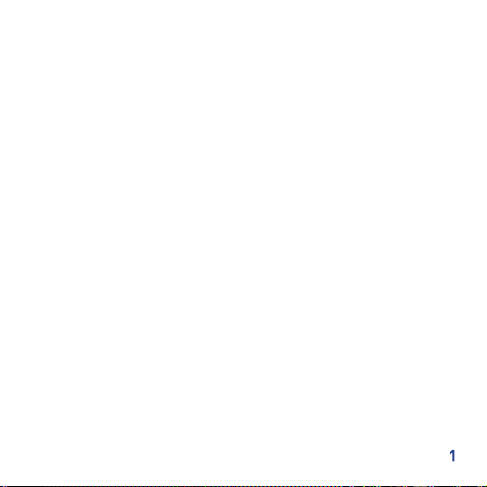
Getting Started
Congratulations on purchasing a Disney Mix Stick Music Player!
With the
Mix Stick you can listen to music on the go!
Installing Software
The included Mix It Software allows you to make instant mixes that
match the mood and style of song you are listening to.
We recommend that you use Windows Media Player (WMP) to
organize and sync media to the Player. By default, your computer
should have WMP already installed. If it doesn’t, you can download
it from www.microsoft.com.
Note: The PC must be connected to the Internet and have Windows
XP with WMP 10 or higher for the Mix It Plug-In to work.
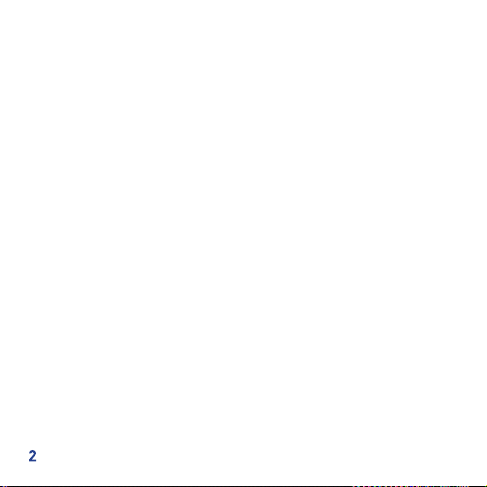
To Install the Software:
1. Insert the Software CD into the PC. If the installation doesn’t
start automatically, double-click on the My Computer icon then
double-click on the CD Drive. When the installation screen
appears, click “Install.”
2. Follow the prompts to nish installing the software.
3. The program will automatically launch after installation.
Windows Media Player will launch simultaneously.
4. To analyze your music library with the Mix-It Plugin, click “Go.”
Note: To have the Mix It Plug-In analyze songs, you may need to
change the setting of the Plug-In. To do this, click the Mix It icon on
the desktop in the Start menu. Select “tools” on the Mix It screen.
Under the tools menu, check the box next to “Use Extended
Analysis.” Then, from the drop down menu next to “Processor
Load”, choose “Maximum”.
Note: If you are running Windows 98, you will need to install the
Windows 98 driver on the Mix It CD to use the Player.
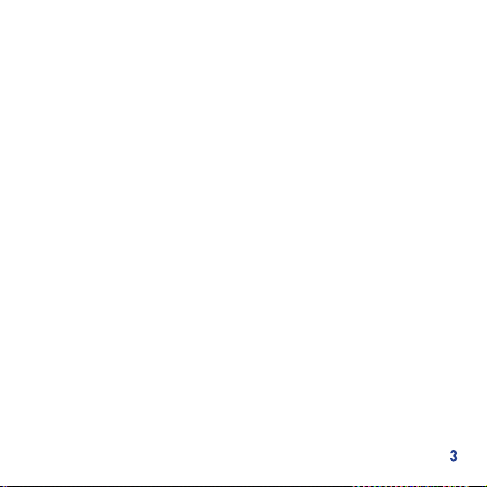
To Install the Windows 98 Driver:
1. Insert the Software CD into the PC. If the installation doesn’t
start automatically double-click My Computer then double-click on
the CD Drive. When the installation screen appears, click “Install
Mix It Plug-In”.
2. Continue the installation by following the prompts.
3. Once the driver is installed, you will need to restart before
plugging in the Player.
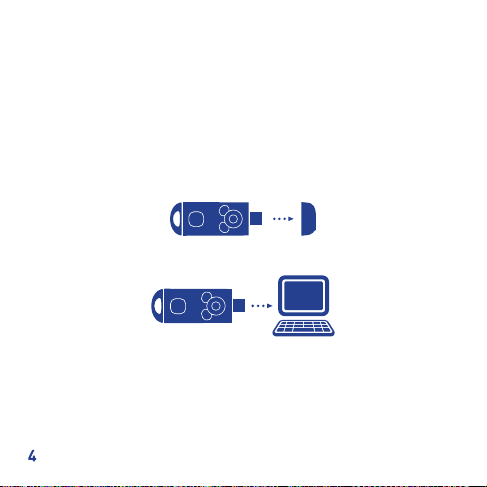
Charging the Player
The player needs to be charged before it can be used and every time
the battery gets low. It takes approximately 2.5 hours to charge the
Player. Once fully charged, the Player lasts approximately 8 hours.
To charge the Player:
Remove the USB cover on the Player.
Connect the Player to the PC using the Flash Plug.
The Player will begin charging. The battery indicator should begin
to ash, alternating red and green.
Once the battery is fully charged, the indicator light will stay red.
Note: If this is the rst time the Player is connected, wait until
Windows detects the Player and follow the prompts to install it.
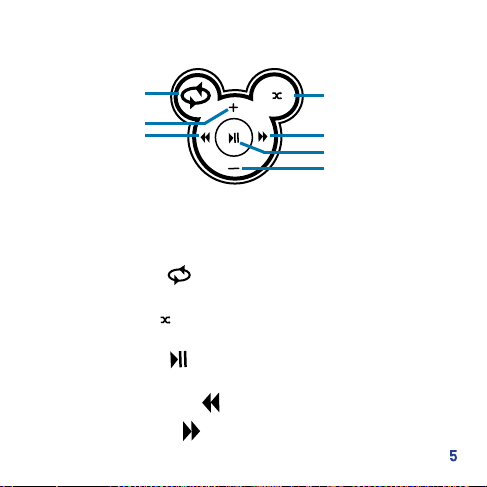
Player Components
Repeat All
Volume Up
Rewind
mi it
Mix It
Fast Forward
Play/Pause
Volume Down/Mute
Volume Up button-Press + to increase the volume level.
Volume Down/Mute button-Press – to decrease the volume and
mute the Player.
Repeat All button-Use to play all songs on the Player in order. After
the last song is over, the player will play all the songs again.
Mix It button-Click to instantly create Mix It playlists or random
playlists.
Play/Pause button-Use to play, pause or stop songs. This button
also powers up the player to begin playing music.
mi it
Left/Rewind button-Use the to select previous songs or rewind.
Fast Forward button-Use to choose dierent selections or to skip
through songs.
