Page 1

Wireless Video Door Phone
User
Manual
This 2.4G digital 3.5inch wireless video door phone is a high-tech home product,
Page 2
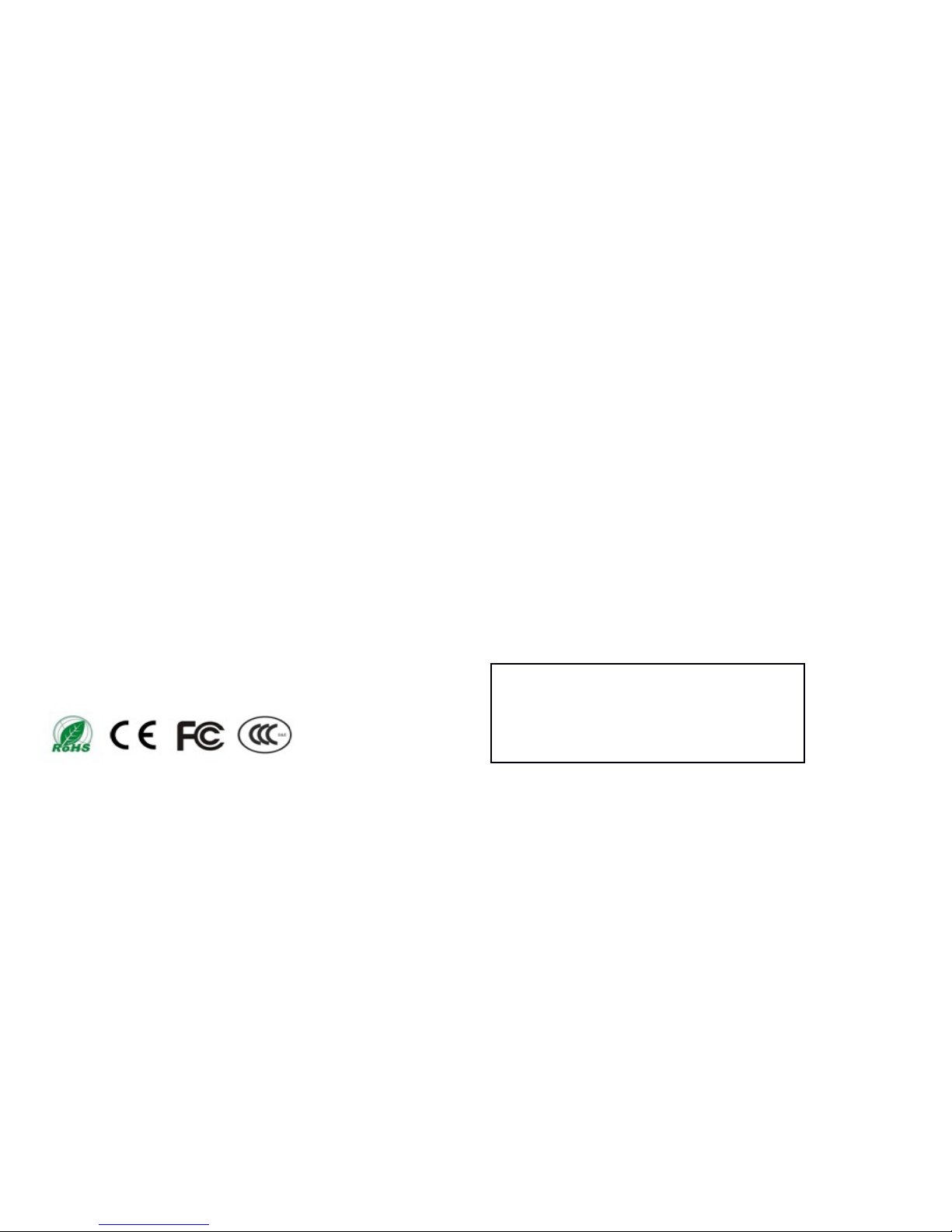
integrating functions of door ring, image capture, intercom, surveillance and door release.
Its unique PIR detection can auto display, take and save images of any approaching visitor
in monitor. Even if you are not at home, you can still know who once visited you. This item
greatly helps improve your home security.
Its installation is simple and operation easy. Both outdoor and indoor units can be direct
used with battery fixed. It is special for villa. One outdoor camera supports max 3 monitors.
Barrier free transmission range reaches 600 meters.
This item adopts newest energy saving technology and 2100mAh high capacity battery.
With 7" TFT color LCD, stable performance and fashion design, it is a first choice of your
high-quality intelligent life.
Please note: outdoor camera must be fixed well in rain cover before normal user. Magnet
in the rain cover has a magnetic sense with outdoor unit. Alarm can be eliminated after
twice touching monitor's intercom button.
Agent:
Page 3
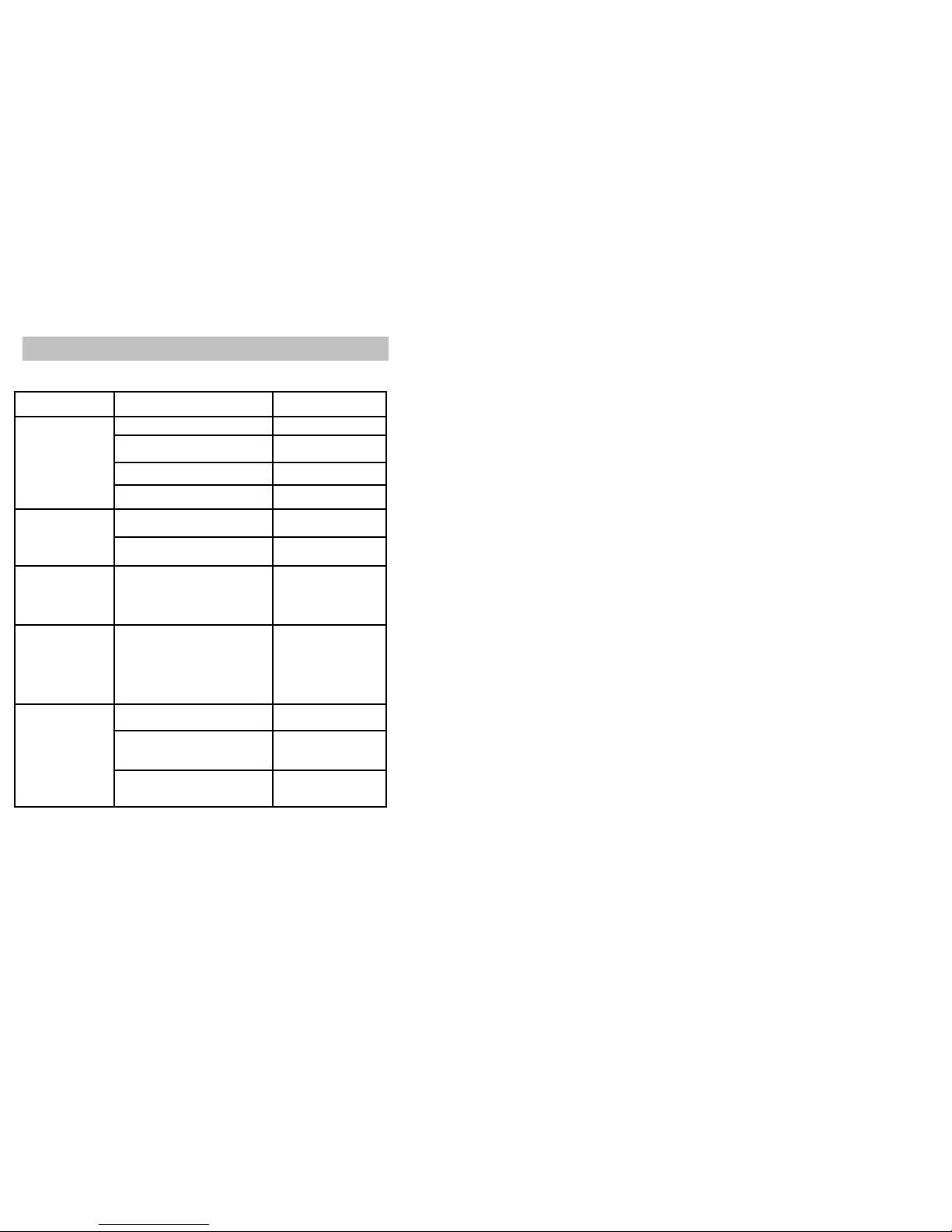
Frequent Questions and Solutions
Failure Reason Solution
Booting failure
Not press power switch Press power switch
Not install battery Install battery
Low battery Charge
Failure to connect power after
battery exhaustion
Connect power
Charging failure
Charger not plugged in Plug in charger
Adapter disconnects with AC
110V-240V power
Connect adapter to
AC power
Outdoor unit can't
call or connect to
indoor monitor
Pairing failure
Clear code; re-pair
indoor and outdoor
unit
Spot and flicker
on screen
Monitor is near to TV,
microwave oven, fluorescent
lamp or mobile phone, which
causes electromagnetic wave
interference
Keep monitor away
from this
interference
No signal on
indoor monitor
Camera disconnects with
power
Connect camera
with power
Far distance between monitor
and camera
keep proper
distance
Surrounding magnetic
interference
keep monitor away
from magnetic
interference
Frequent Questions and Solutions.....................................3
Introduction.......................................................................6
Warning and Precautions...................................................6
2. Operation Precautions...................................................6
No heavily pressing or knocking LCD screen, otherwise
broken or damaged LCD will cause crystal liquid's leakage.
In case this liquid comes in your eyes by accident, please
immediately wash your eyes with water (don't rub your
eyes) and see doctor promptly...........................................6
Page 4
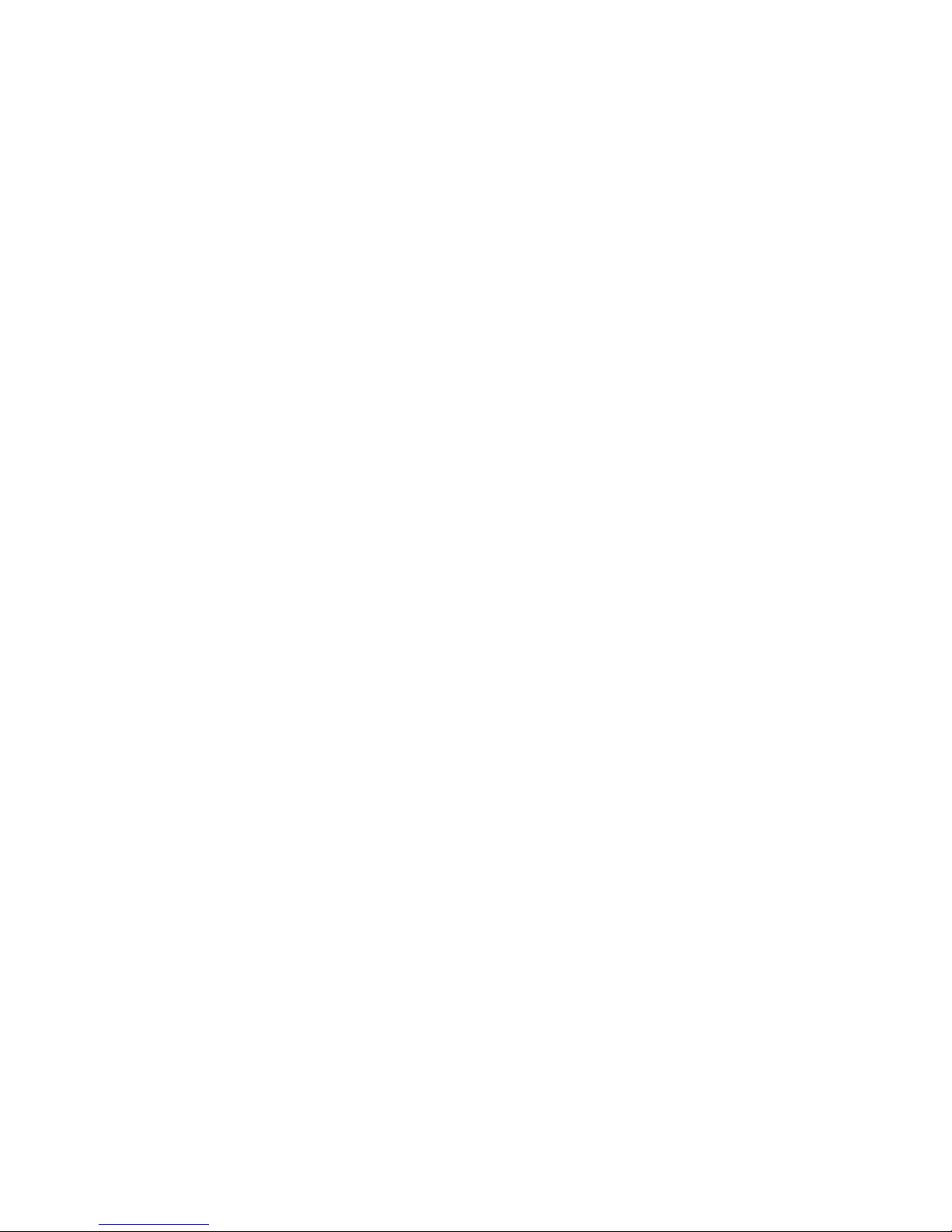
Never disassemble or transform this product, otherwise,
damage or electrical failure will happen............................6
No pressing button with needle, pencil/pencil tip or other
tip objects. Otherwise, touch key will be damaged............6
Please leave our item away from tiny metal objects, such
as pushpin, which will damage speaker and cause product
noise due to trumpet magnetic property...........................6
Do not press camera under intense light, for instance,
direct sunshine; otherwise, image sensor may be
damaged............................................................................6
Never heavily press our product, otherwise personal injury
or item damage may be caused.........................................6
Installation Notes...............................................................7
Package List........................................................................7
Statement...........................................................................7
This product max supports one camera with 3 monitors.
Pairing is finished before delivery and it can directly used.7
Installation Guide...............................................................7
Installation Instruction.......................................................7
3. Charger's Operation and Precautions............................7
This product can be charged with charger or computer
through USB cable connection...........................................7
Please charge product with original charger; other voltage
will result in leakage, fire or other damage........................7
No short circuit charging, otherwise charge will be
damaged; or electric shock and smoke will occur...............7
Never charge when power cable is damaged to avoid fire
or electric shock.................................................................7
Regularly clear power socket's dust away...........................7
Do not put charger next to water container to prevent
overheat, or short circuit and charger failure caused by
overflow water...................................................................7
Immediately cut off power if charger contacts water or
other liquid.........................................................................8
Never disassemble or transform this product, which will
cause damage, electric leakage and electrical failure.........8
Never use charger at high humidity places, otherwise
electric shock, fire and charger..........................................8
damage easily happen........................................................8
Do not touch charger, electric wires or power socket with
wet hands, otherwise electric shock will be possible.........8
Page 5

No putting heavy objects on power cable or transform
electric circuit; otherwise electric short or fire will easily
happen...............................................................................8
Disconnect power socket or remove plug before cleaning
and maintenance...............................................................8
Please grasp charger before removing plug to avoid power
cable damage, electric shock and fire................................8
4. Operation and Maintenance.........................................8
Please keep this product dry. Rain, moisture or liquid
might erode electric circuit that contains ore material......8
It is better not to use this product at over high
temperature environment. Because high temperature will
shorten life of electronic devices, damage battery, deform
or melt certain plastic parts...............................................8
It is better not to use this product at over low temperature
environment. When product is moved back to normal
temperature from low temperature place, inner humidity
will produce. It may damage circuit board. .......................8
Never try disassembling this product, because misconduct
by non-professional person may damage device...............8
Do not roll, knock or shock this product; improper
operation may damage components in main board,..........8
Should product become wet incidentally, please turn off
power, take battery out and reboot product in 24 hours
after product is total dry.....................................................8
Do not touch charger interface's metal part (specially
configured charger and cable interface excluded) to avoid
short circuit........................................................................8
Use clean and dry soft cloth to clean camera, IR lamp and
light sensors.......................................................................8
Performance Parameters....................................................8
(4) Delete images: in photo viewing status, press image
button( ) and "Delete Photo or Not" appears on screen.
Click left/right button to choose "Y (single pic)", "N (no)"
or "ALL (all pics)". Press image button( ) to confirm
deleting single or all photos. After single image deletion,
press intercom key( ) to return standby status; if all are
removed, monitor auto comes back to standby.................9
(1). Auto shooting: outdoor unit auto takes and saves
picture in monitor after call from outdoor unit is not
answered in 5 seconds;......................................................9
(2). Manual picture capturing: in intercom or surveillance
state, press image key( ); there is "CAPTURING" on
Page 6

screen. Max 100 photos can be saved. After memory is
full, the earliest one will be overwritten............................9
(3). View images: with bright screen or in intercom state,
long press image key( ) 3 seconds to view photos; default
one is lately taken; click left/right key to choose what you
want to view and return standby menu after clicking
intercom key( ).................................................................9
Product Diagram................................................................9
……………………….……………………8
Statement………………………………………………..8
Introduction
Thanks for choosing our wireless video doorbell. Please carefully read this user manual
before use.
Our company has the right to revise this manual without prior notice.
Warning and Precautions
1. Warning
Do not put this item on uneven or unstable surface to avoid failure or damage
caused by drop;
Only battery or charger original from our company can be used. Otherwise,
battery's leakage, overheat, crack or fire might happen.
No slam into, vibrate or throw this item to prevent its failure or fire.
Do not put battery, charger or this product near to microwave oven or high voltage
devices; otherwise, short circuit or fire may occur.
No operate item in flammable and explosive gas area; otherwise much dust will
lead to item's abnormal use.
2. Operation Precautions
No heavily pressing or knocking LCD screen, otherwise broken or damaged LCD
will cause crystal liquid's leakage. In case this liquid comes in your eyes by
accident, please immediately wash your eyes with water (don't rub your eyes) and
see doctor promptly.
Never disassemble or transform this product, otherwise, damage or electrical failure
will happen.
No pressing button with needle, pencil/pencil tip or other tip objects. Otherwise,
touch key will be damaged.
Please leave our item away from tiny metal objects, such as pushpin, which will
damage speaker and cause product noise due to trumpet magnetic property.
Do not press camera under intense light, for instance, direct sunshine; otherwise,
image sensor may be damaged.
Never heavily press our product, otherwise personal injury or item damage may be
caused.
Outdoor Unit Wire Connection Diagram
Page 7

Installation Notes
1. Avoid sheltering or covering camera's light sensor;
2. Protect camera from direct sunshine;
3. Ensure correct wiring otherwise device can't work normally.
Package List
1~3×indoor monitor, 1×outdoor unit, 1×user manual, 1×warranty card, 1×quality
certificate, 2×DC5V/1A charger, 1×install screws package, 2~4×lithium battery (EB-
1G6LLU)
Statement
This product max supports one camera with 3 monitors. Pairing is finished before
delivery and it can directly used.
Installation Guide
Outdoor camera should be installed 1.4-1.7 meter above floor and avoided direct sunshine.
Installation Instruction
1. Punch suitable holes on wall, put screw stopper and fix rain cover on the wall with
screws;
2. Connect charge cable (hole diameter 16-30mm) as per wire connecting diagram. In case
of indoor charge, pierce power cable out of wall hole; Make cable out of rain cover bottom
and connect wire for outdoor charge.
3. Fix rechargeable lithium battery (EB-1G6LLU) on outdoor camera; unit auto boots.
4. As above image shows, put outdoor camera from the top into rain shield, then push
camera bottom and confirm its top tightly in shield. Secure camera bottom with matching
screws and install screw cap.
3. Charger's Operation and Precautions
This product can be charged with charger or computer through USB cable
connection.
Please charge product with original charger; other voltage will result in leakage, fire
or other damage.
No short circuit charging, otherwise charge will be damaged; or electric shock and
smoke will occur.
Never charge when power cable is damaged to avoid fire or electric shock.
Regularly clear power socket's dust away.
Do not put charger next to water container to prevent overheat, or short circuit and
Page 8

charger failure caused by overflow water.
Immediately cut off power if charger contacts water or other liquid
Never disassemble or transform this product, which will cause damage, electric
leakage and electrical failure.
Never use charger at high humidity places, otherwise electric shock, fire and
charger
damage easily happen.
Do not touch charger, electric wires or power socket with wet hands, otherwise
electric shock will be possible.
No putting heavy objects on power cable or transform electric circuit; otherwise
electric short or fire will easily happen.
Disconnect power socket or remove plug before cleaning and maintenance.
Please grasp charger before removing plug to avoid power cable damage, electric
shock and fire.
4. Operation and Maintenance
Please keep this product dry. Rain, moisture or liquid might erode electric circuit
that contains ore material.
It is better not to use this product at over high temperature environment. Because
high temperature will shorten life of electronic devices, damage battery, deform or
melt certain plastic parts.
It is better not to use this product at over low temperature environment. When
product is moved back to normal temperature from low temperature place, inner
humidity will produce. It may damage circuit board.
Never try disassembling this product, because misconduct by non-professional
person may damage device.
Do not roll, knock or shock this product; improper operation may damage
components in main board,
Should product become wet incidentally, please turn off power, take battery out and
reboot product in 24 hours after product is total dry.
Do not touch charger interface's metal part (specially configured charger and cable
interface excluded) to avoid short circuit.
Use clean and dry soft cloth to clean camera, IR lamp and light sensors.
!Note: Improper operation will void warranty
Performance Parameters
Outdoor
Unit
Camera pixel 0.3 mega pixel
Lens view angle 100º
PIR detection range 3M*100º
Working current 200mA
Night vision 2 IR lamp
Waterproof grade IP55
Backup power EB-1G6LLU 2100mAh rechargeable lithium battery
Battery work time Continuous 7 hours
Battery standby time 1050 hours
Battery charge time 4 hours
Dimension 134×74×31mm
Weight 130g
Power supply Original DC5V 1A (DC5V~DC16V workable)
Indoor
Monitor
LCD size 3.5inch TFT color screen
Image frame 25fps
Image format JPEG
Work current 250mA
Backup power EB-1G6LLU 2100mAh rechargeable lithium battery
Battery work time Continuous 5 hours
Battery standby time 300hours
Charge duration 4hours
Size 126×80×20mm
Weight 119g
Page 9

Power supply DC5V 1A
Transmission Range 600 meters in open area
(4) Delete images: in photo viewing status, press image button( ) and "Delete Photo or
Not" appears on screen. Click left/right button to choose "Y (single pic)", "N (no)" or "ALL
(all pics)". Press image button( ) to confirm deleting single or all photos. After single
image deletion, press intercom key( ) to return standby status; if all are removed, monitor
auto comes back to standby.
Pairing
In monitor's power off state, long press power switch to boot monitor and screen
displays "Welcome"; then quickly press power switch 3-4 times; "Pairing" shows on
screen and blue light continuously blinks. At this time, monitor is in pairing status.
Long press outdoor unit's Reset key, there is a “DI” sound and unit's blue indicator
flashes. When there is a “DU” sound from outdoor camera and monitor shows
camera's image, pairing is finished. Otherwise, re-pairing is needed.
If 2 or 3 monitors need pairing, after the first monitor is paired, make 2nd monitor
into pairing status and continuously fast press Reset button 2 or 3 times. If camera
tips "DU~DU", then 2nd monitor is paired. When there is "DU~DU~DU" sound from
outdoor unit, the 3rd monitor is paired.
After the 2nd or 3rd monitor are paired, please make a call. If all can display
camera's image, then pairing is successful.
Note: long press outdoor unit's Reset key till there is a “DI” sound to
clear pairing. Indoor monitor can't clear pairing.
If tamper alarm occurs during pairing, please fix camera well into rain
cover and press monitor's intercom key to eliminate alarm.
One outdoor unit can be paired with max 3 monitors.
(4). Surveillance
In standby status, press any key to brighten screen, then click monitor key( ) into
surveillance state. Image and voices from outdoor camera can be transmitted to indoor
unit. This status can last 30 seconds; if no operation in 30 seconds, monitor will auto back
to standby state. In surveillance status, press intercom key( ) to enter intercom state and
re-press intercom key to ring off.
(5). Outdoor unit’s intercom and beep volume adjustment
Press monitor's surveillance key( ) to enter surveillance state, click monitor's right key to
adjust outdoor unit's intercom volume and touch left button to adjust camera's beep
volume.
Battery Level
Monitor's battery power: in bright screen state, battery symbol in upper right corner
indicates monitor's battery level. If it is low power, the symbol changes to red and work
indicator blinks blue one time per 1 second. Charge indicator is red during charging and off
after full charge.
Camera's battery power: in intercom status, small battery symbol in screen's upper right
corner indicates camera's battery level. If it is low power, the symbol changes to red.
Original adapter should be connected to charge battery.
Image Function
(1). Auto shooting: outdoor unit auto takes and saves picture in monitor after call from
outdoor unit is not answered in 5 seconds;
(2). Manual picture capturing: in intercom or surveillance state, press image key( );
there is "CAPTURING" on screen. Max 100 photos can be saved. After memory is full, the
earliest one will be overwritten.
(3). View images: with bright screen or in intercom state, long press image key( ) 3
seconds to view photos; default one is lately taken; click left/right key to choose what you
want to view and return standby menu after clicking intercom key( ).
Product Diagram
Page 10

Outdoor Unit
Indoor Monitor
Function Description
Indoor Unit Function Setting
Function settings include: language, time/date, ring, unlock duration and PIR on/off. Each
setting is confirmed by pressing surveillance button and next setting starts; single function
can be saved and exited after pressing intercom key.
(1). Language setting: in bright screen status, long press surveillance key( ) 3 seconds to
enter function setting. First is language setting with Chinese or English option. Choose with
up/down key and default is English.
(2). Time/date setting: in bright screen status, long press surveillance key( ) 3 seconds to
enter function settings. Re-touch this button for time setting. Choose each option with
left/right button and do adjustments with up/down key.
(3). Ring setting: in bright screen status, long press surveillance key( ) 3 seconds to enter
function setting. Continuously press this key 2 times to enter ring setting. Select melody
Page 11

with right key and adjust ring volume with down key. Volume can only be adjusted from
high to low and ring tones can only be chosen from 1st to 25th. After monitor is power off,
ring setting change can’t be saved.
(4). Unlock duration setting: in bright screen status, long press surveillance key( ) 3
seconds to enter function settings. Continuously touch this button 3 times to enter unlock
setting. Adjust with up/down key; optional duration is 1-6 seconds with default 1 second.
(5). PIR on/off: in bright screen status, long press surveillance key( ) 3 seconds to enter
function settings. Continuously click this key 4 times for PIR setting. Select on/off with
up/down key.
(6). Mute mode setting: in bright screen status, long press intercom key( ) 3 seconds,
green music symbol( ) on screen becomes crossed red sign( ); this is mute mode. In
this mode, for incoming calls, monitor works normally but doesn't ring. Long press intercom
button 3 seconds to cancel mute mode.
(7). Indoor unit intercom volume adjustment: in intercom status, press left(low) /right(high)
to adjust monitor’s intercom volume, with 0-7th grade scope and default 5th grade.
(8). Chroma adjustment: in intercom or surveillance mode, press up/down button to adjust
screen color; grade option ranges from 0 to 9. Image will be black/white if grade is 0.
Operation Introduction
(1). Outdoor unit booting
Install battery in outdoor unit, put it well into rain cover, then camera can work with monitor.
Please fix battery correctly.
(2). Indoor unit power on/off
After battery is installed, long press power switch for 3 seconds to boot monitor. If no
operation after 30 seconds, monitor will get into standby status. With bright screen, long
press power switch for 3 seconds to shut monitor down; press power switch or intercom
button( ) to enter standby status; then click any key to brighten screen.
(3) Monitor intercom and unlock
After visitor presses Call key, outdoor unit's indicator blinks blue and beeps; monitor rings
immediately and displays camera's image. Click monitor's intercom key( ) to talk to visitor
and press power switch to remotely control outdoor unit for door release. After intercom is
over, press intercom key again to ring off and monitor will be in standby status. If monitor
doesn't answer outdoor unit's call in 5 seconds, a photo will be captured and saved by
monitor. If call is not answered in 30 seconds, both monitor and camera will enter standby
status; monitor has missed call record. During intercom, if no key is pressed in 90 seconds,
both devices come into standby status.
