Digital Aquatics ReefKeeper User Manual

6/28/2005 www.DigitalAquatics.com
i
ReefKeeper
Last Revised:
4/5/2005
Digital Aquatics, LLC
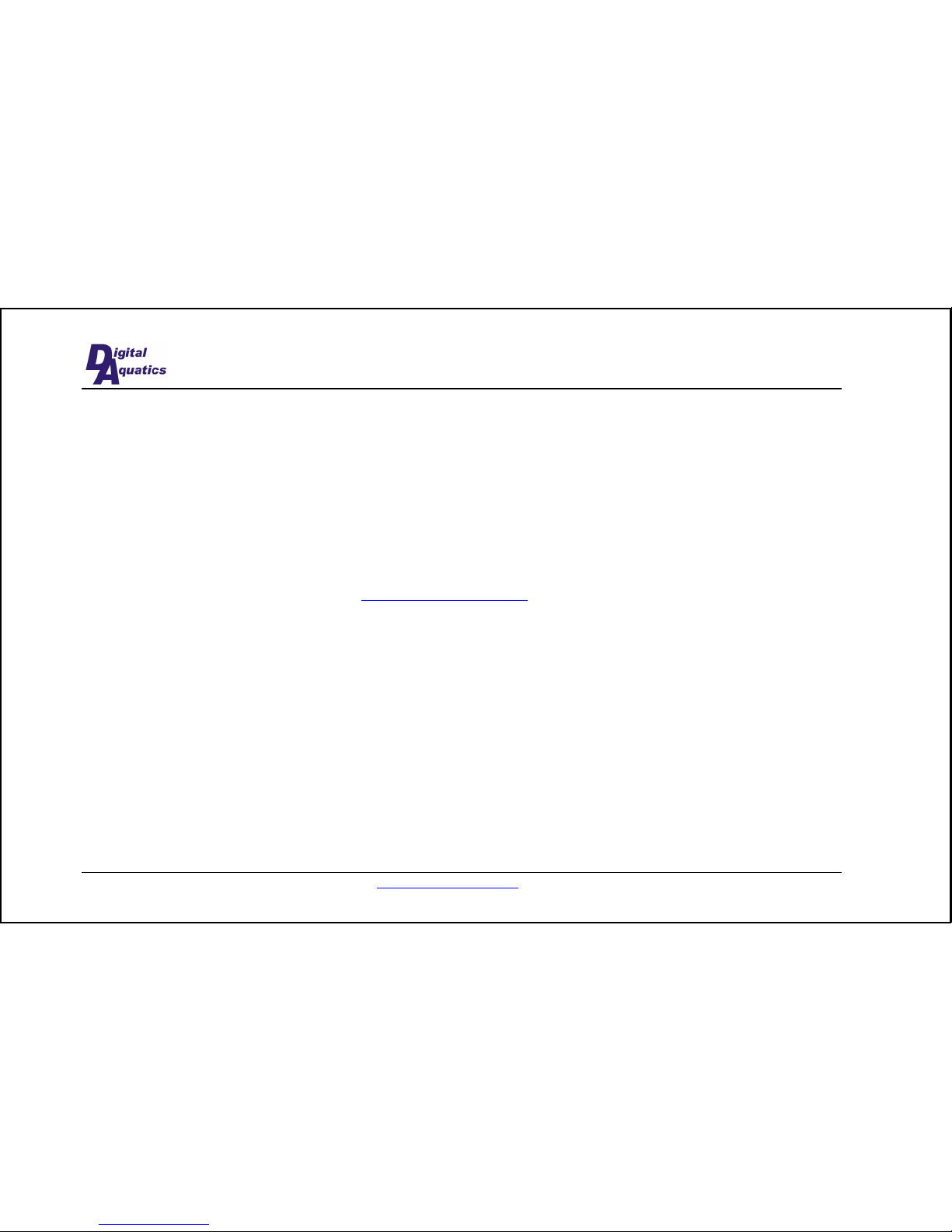
www.DigitalAquatics.com 6/28/2005
2
2005 Digital Aquatics, LLC. All rights reserving, no part of this manual may be reproduced, copied, transmitted,
disseminated or stored in any storage medium, for any purpose without the express written permission of Digital
Aquatics, LLC. Digital Aquatics hereby grants permission to download a single copy of this manual and of any revision
to this manual onto a hard drive or other electronic storage medium to be viewed for personal use, provided that such
electronic or printed copy of this manual or revision must contain the complete text of this copyright notice and provided
further that any unauthorized commercial distribution of this manual or any revision hereto is strictly prohibited.
Information in this document is subject to change without notice. Digital Aquatics reserves the right to change or
improve its products and to make changes in the content without obligation to notify any person or organization of such
changes. Visit the Digital Aquatics website (
www.DigitalAquatics.com) for current updates and supplemental
information concerning the use and operation of this and other Digital Aquatics products.
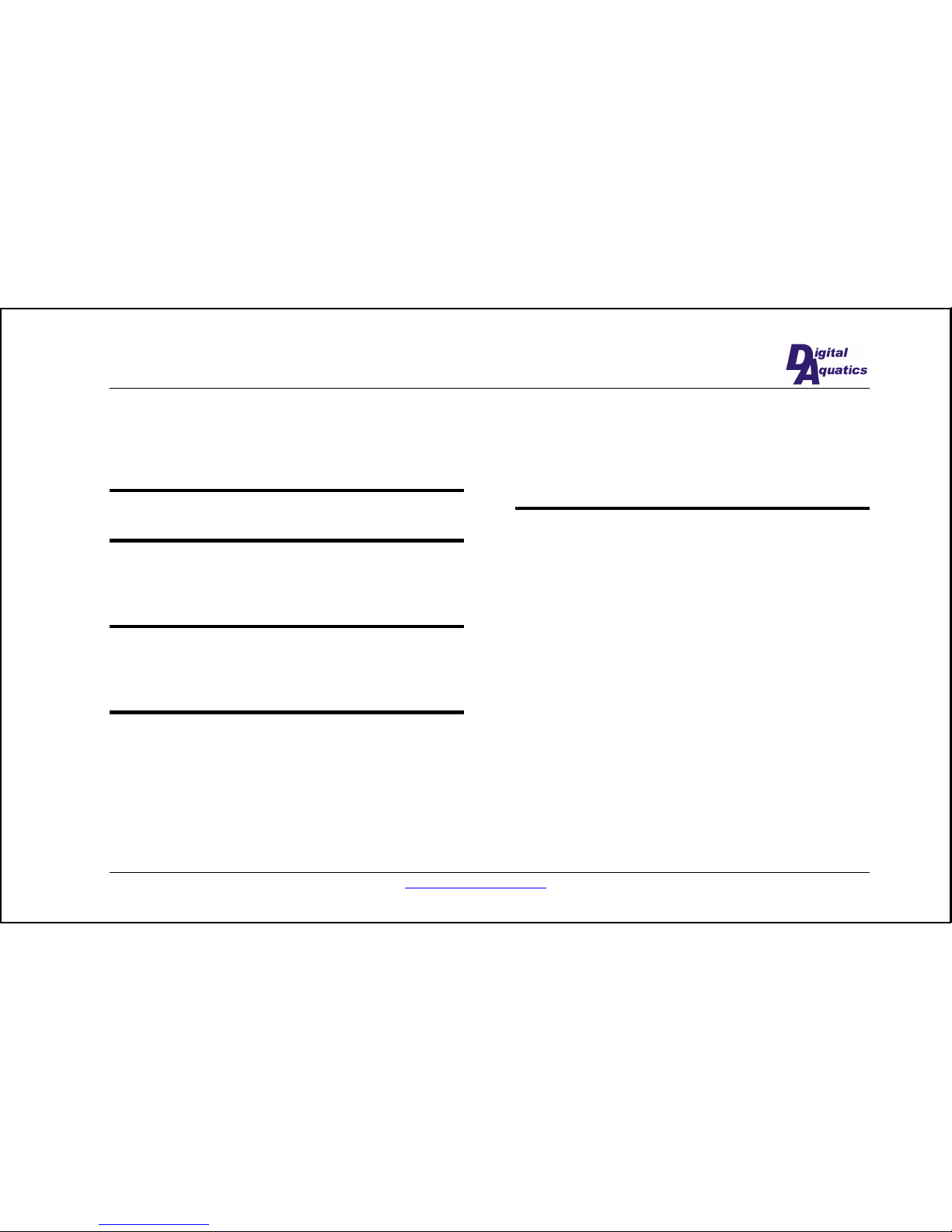
6/28/2005 www.DigitalAquatics.com
3
Table of Contents
Table of Contents.......................................................... 3
Introduction 4
About this manual......................................................... 4
Product Information 5
Remote Display ............................................................ 5
Power Controller........................................................... 5
Temperature Probe ....................................................... 5
Installation 6
Power Controller Installation........................................ 6
Remote Display Installation ......................................... 6
Temperature Probe Installation..................................... 6
Menu system and User Interaction 6
Overview ...................................................................... 6
Operation ...................................................................... 6
Feed Mode Hotkey ................................................6
Status Hotkey.........................................................6
Night Mode............................................................6
Setup Channels ......................................................6
Setup Wavemaker..................................................6
Setup Temp............................................................6
Feed Duration........................................................ 6
Set Time ................................................................ 6
Appendix 6
Troubleshooting ............................................................ 6
Limited Warranty.......................................................... 6
Service Details ...................................................... 6
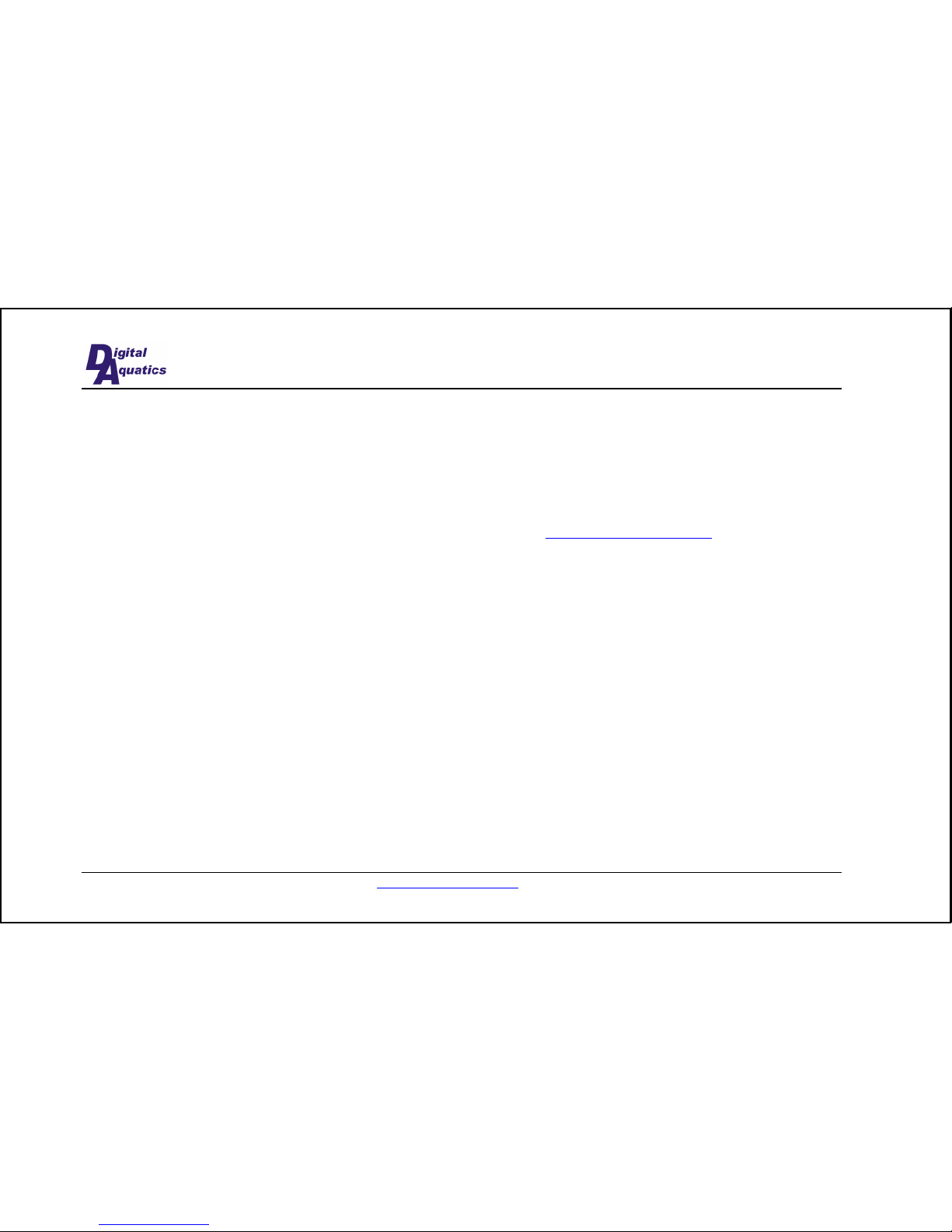
www.DigitalAquatics.com 6/28/2005
4
INTRODUCTION
About this manual
It is strongly recommended that you read the entire manual before attempting to utilize the ReefKeeper for actual
aquarium control.
The latest version of this manual may be downloaded from our website at
www.DigitalAquatics.com.
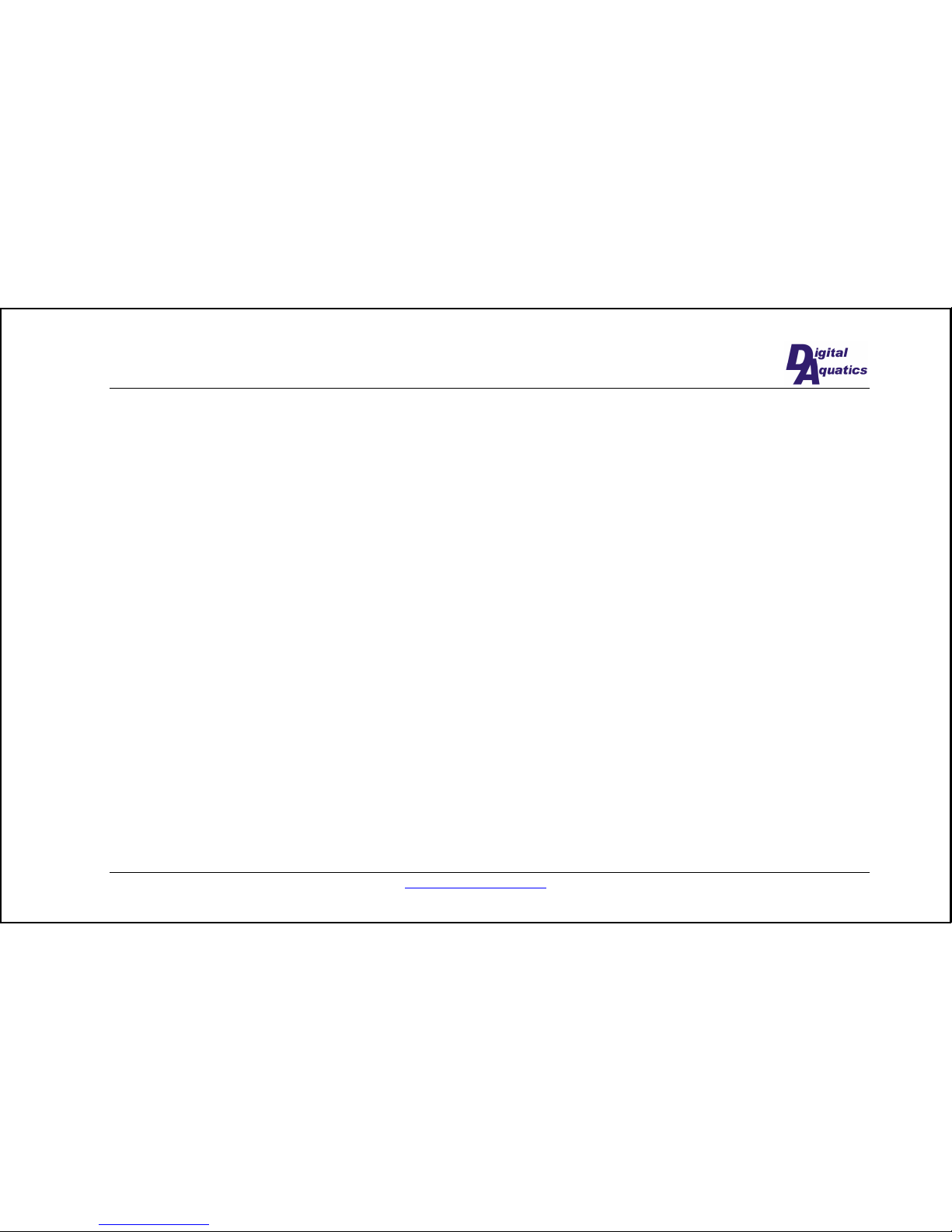
6/28/2005 www.DigitalAquatics.com
5
PRODUCT INFORMATION
This section gives you a brief overview of the components of your ReefKeeper.
Remote Display
• Eight LEDs along the bottom of the face plate correspond to the eight available channels on the power
controller, indicating which channels are currently turned on.
• Three buttons along the right allow you to configure your ReefKeeper as well as enter Feed Mode and view the
night/day mode status.
• The remote display receives its power via the cable connected to the power controller. In the event of a power
failure, a built-in battery allows the clock and settings to be preserved.
Power Controller
• The power controller looks like a power strip and plugs into a 3 prong wall socket.
• Each of the eight channels can be configured to run any of the ReefKeeper functions.
• Each channel can handle no more than 6 Amps; the entire unit can handle no more than 15 Amps.
Temperature Probe
• The temperature probe plugs into the power controller via the 6 pin connector located on the side of the box.
• Once calibrated, the probe is accurate to +/- 0.2 degrees Fahrenheit.
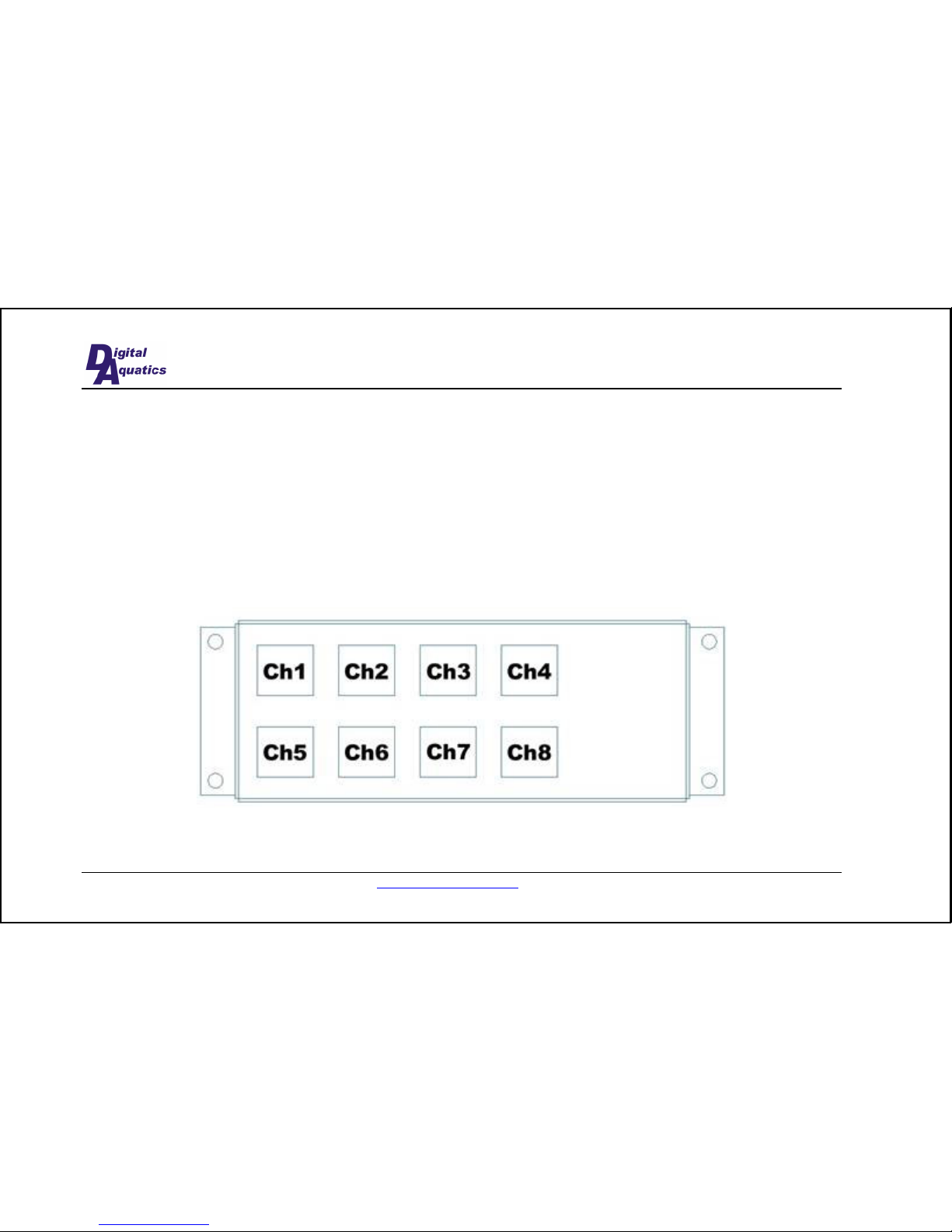
www.DigitalAquatics.com 6/28/2005
6
INSTALLATION
Power Controller Installation
The power controller should be mounted in or around your aquarium cabinet close to a source of power. The power cable
connected to the power controller is 6 feet long; plan distance from an AC wall plug accordingly, do not use extension
cords or splitters to power the ReefKeeper. There are four mounting holes, two on each side of the module. Use these to
mount the power controller in a convenient location within 5 feet of where you would like to mount the remote display
and within 6 feet of where you would like to install the water temperature probe.
When running any wires to the ReefKeeper, be sure to use drip loops so the water does not damage the ReefKeeper..
