Page 1

RFID Card Programmer Operation Guide 860-00232-00 REV A
Operation Guide
RFID Card Programmer
Allows authorized users to effortlessly Log In to their MicroVu HD device
using state of the art RFID technology.
No Login Password or ID to manually enter.
Desktop programmer is fully integrated into Digital Ally’s VuVault
software to easily program the RFID cards.
1
Page 2
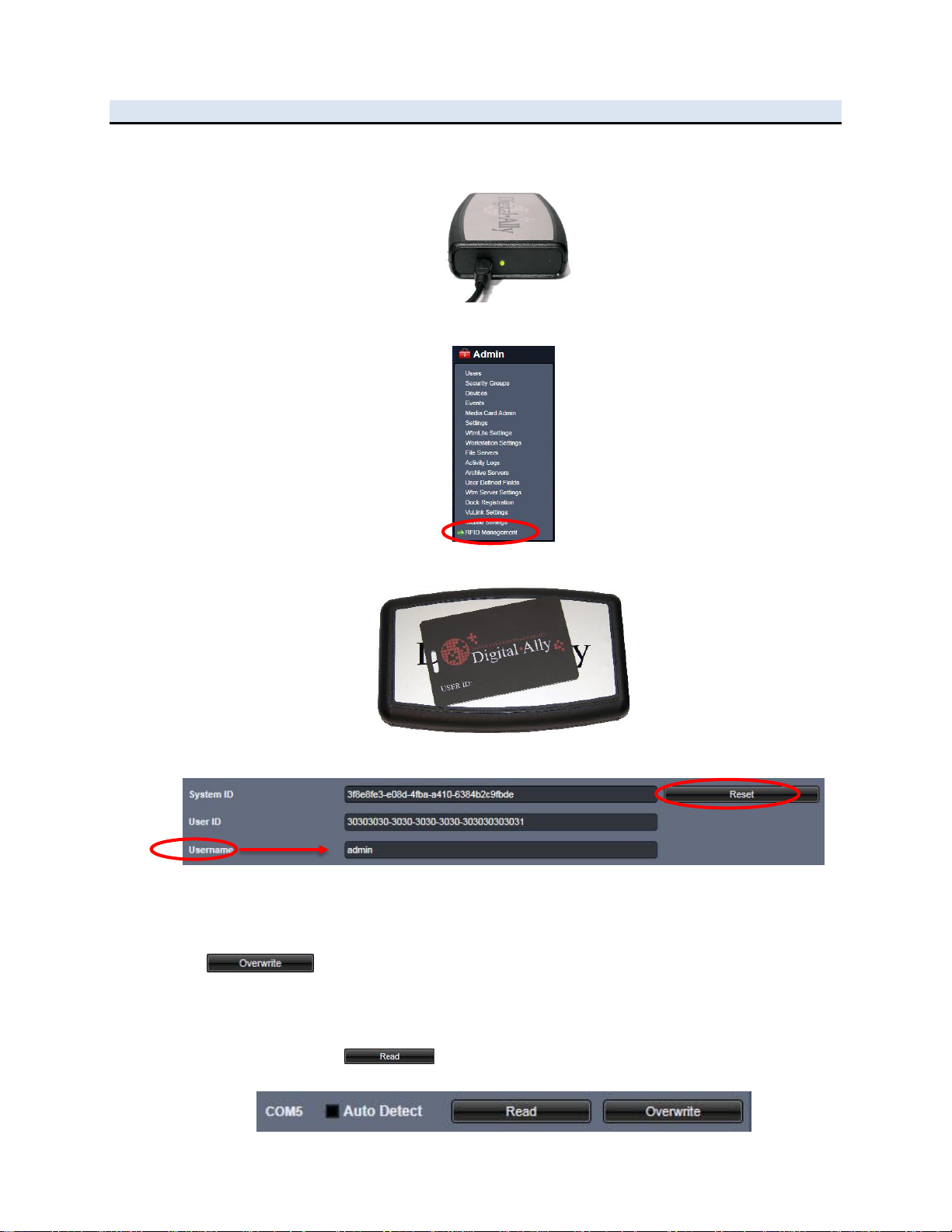
RFID Card Programmer Operation Guide 860-00232-00 REV A
Section - 1: Operating Instructions
1. Connect the Digital Ally RFID Card Programmer to your VuVault PC using the supplied
USB cable. The green LED indicates that the unit has power.
2. Open VuVault and click on RFID Management in the Admin section.
3. Place the RFID card on the Programmer over the Digital Ally name.
4. Click Reset.
5. Fill in the Username box with the VuVault username for the person to whom the card
will be issued.
6. Click to program the RFID card with the new information. The Read and
Overwrite buttons will be grayed out for several seconds while the card is being
programmed.
7. When completed, click to verify that the information was written to the
card.
2
Page 3

RFID Card Programmer Operation Guide 860-00232-00 REV A
Section - 2: Regulatory
Federal Communication Commission Interference Statement
This device complies with Part 15 of the FCC Rules. Operation is subject to the following two conditions:
(1) This device may not cause harmful interference, and (2) This device must accept any interference
received, including interference that may cause undesired operation.
This equipment has been tested and found to comply with the limits for a Class B digital device, pursuant
to part 15 of the FCC Rules. These limits are designed to provide reasonable protection against harmful
interference in a residential installation. This equipment generates uses, and can radiate radio frequency
energy and, if not installed and used in accordance with the instructions, may cause harmful interference
to radio communications. However, there is no guarantee that interference will not occur in a particular
installation. If this equipment does cause harmful interference to radio or television reception, which can
be determined by turning the equipment off and on, the user is encouraged to try to correct the
interference by one or more of the following measures:
Reorient or relocate the receiving antenna.
Increase the separation between the user equipment and the RFID Programmer.
Increase separation between the RFID Programmer and PC (& peripherals) to minimize possible
interference.
Connect the user equipment into an outlet on a circuit different from that to which the RFID
Programmer is connected.
Contact Digital Ally technical support.
This device complies with Industry Canada license-exempt RSS standard(s). Operation is subject to the
following two conditions: (1) this device may not cause interference, and (2) this device must accept any
interference, including interference that may cause undesired operation of the device.
Le présent appareil est conforme aux CNR d'Industrie Canada applicables aux appareils radio exempts de
licence. L'exploitation est autorisée aux deux conditions suivantes : (1) l'appareil ne doit pas produire de
brouillage, et (2) l'utilisateur de l'appareil doit accepter tout brouillage radioélectrique subi, même si le
brouillage est susceptible d'en compromettre le fonctionnement.
The CE Mark is a European marking of conformity indicating that a product complies with the essential
requirements of the applicable European laws or Directives with respect to safety, health, environment,
and consumer protection.
Changes or modifications not expressly approved by Digital Ally, Inc. could void the user’s authority to
operate the equipment.
3
Page 4

RFID Card Programmer Operation Guide 860-00232-00 REV A
9705 Loiret Blvd
Lenexa, KS 66219
Website:
www.digitalallyinc.com
Support E-Mail:
support@digitalallyinc.com
Sales E-Mail:
sales@digitalallyinc.com
Phone:
913-814-7774
Fax:
913-814-7775
Sales / Support Toll Free:
1-800-440-4947
Section - 3: Contact Information
* Specifications subject to change without notice.
4
