Digital Acoustics IP7-SS20 Getting Started Manual
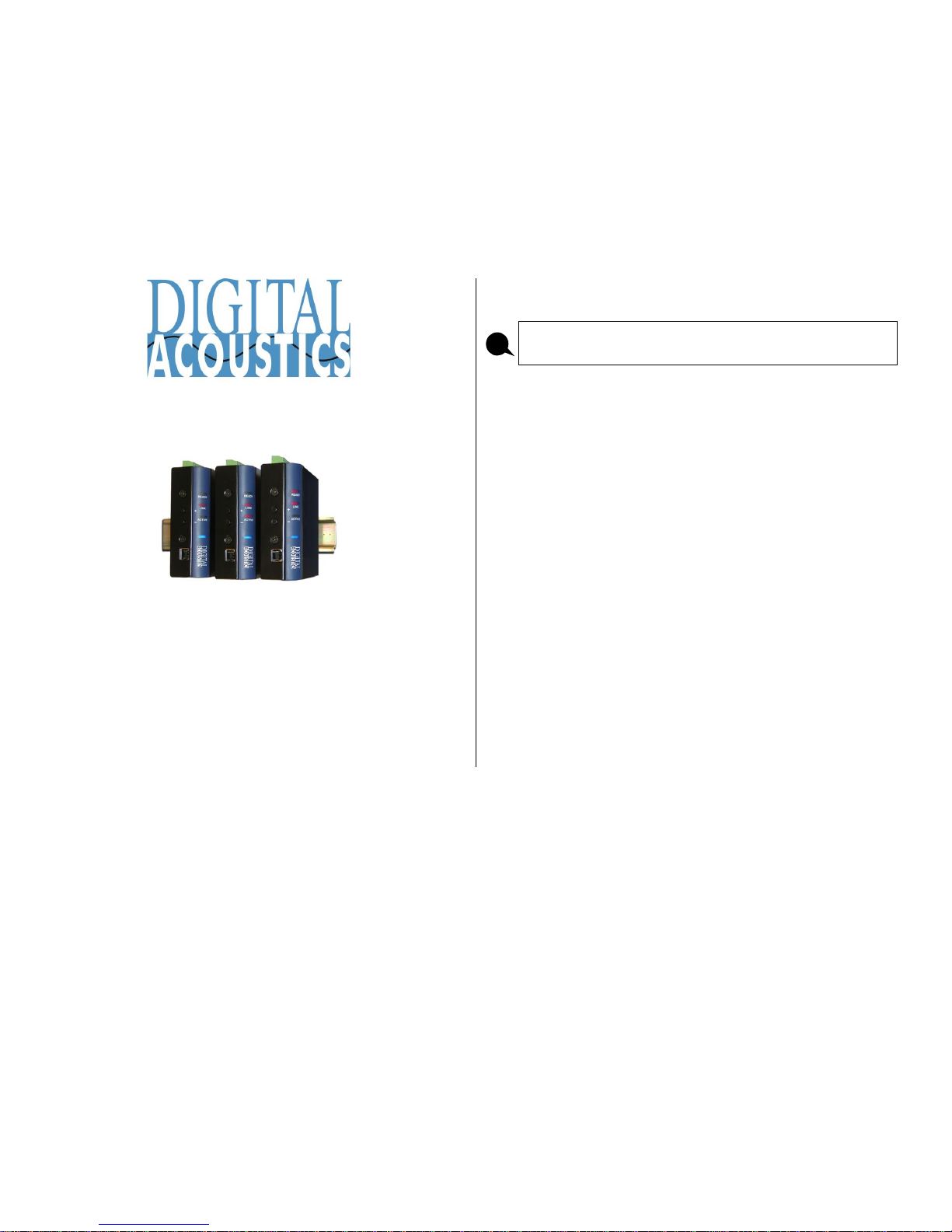
Page 1 of 4
IP7-SS20
Getting Started Guide
Introduction
The IP7-SS20 IP paging endpoint enables 1-way IP audio to analog
speakers from TalkMaster™ software and/or VoIP Systems supporting
industry standard SIP 2.0 (VoIP) protocols. The internal amplifier can deliver
20 watts of audio power to one or more speakers. Power must be supplied
by external 24-32V AC or DC power supply.
The SS20 is configured using TalkMaster Admin Console. This Getting
Started booklet covers basic hardware installation and software configuration
of the IP7-SS20.
IP7-SS20 Installation
Important Installation Guidelines
• Choose 12-18 AWG wire for speaker connections. Select wire gauge
suited to minimize power loss for specific distribution method and wire run
distances
• Do not install near power distribution equipment or noise generating
equipment such as stepper motors
• Conform to industry standard practices for grounding
• Avoid sharing AC power and audio signals in conduit runs
i
Please refer to the IP7-SS20 Reference Manual available on the Software
Installation CD for additional information on installation and setup
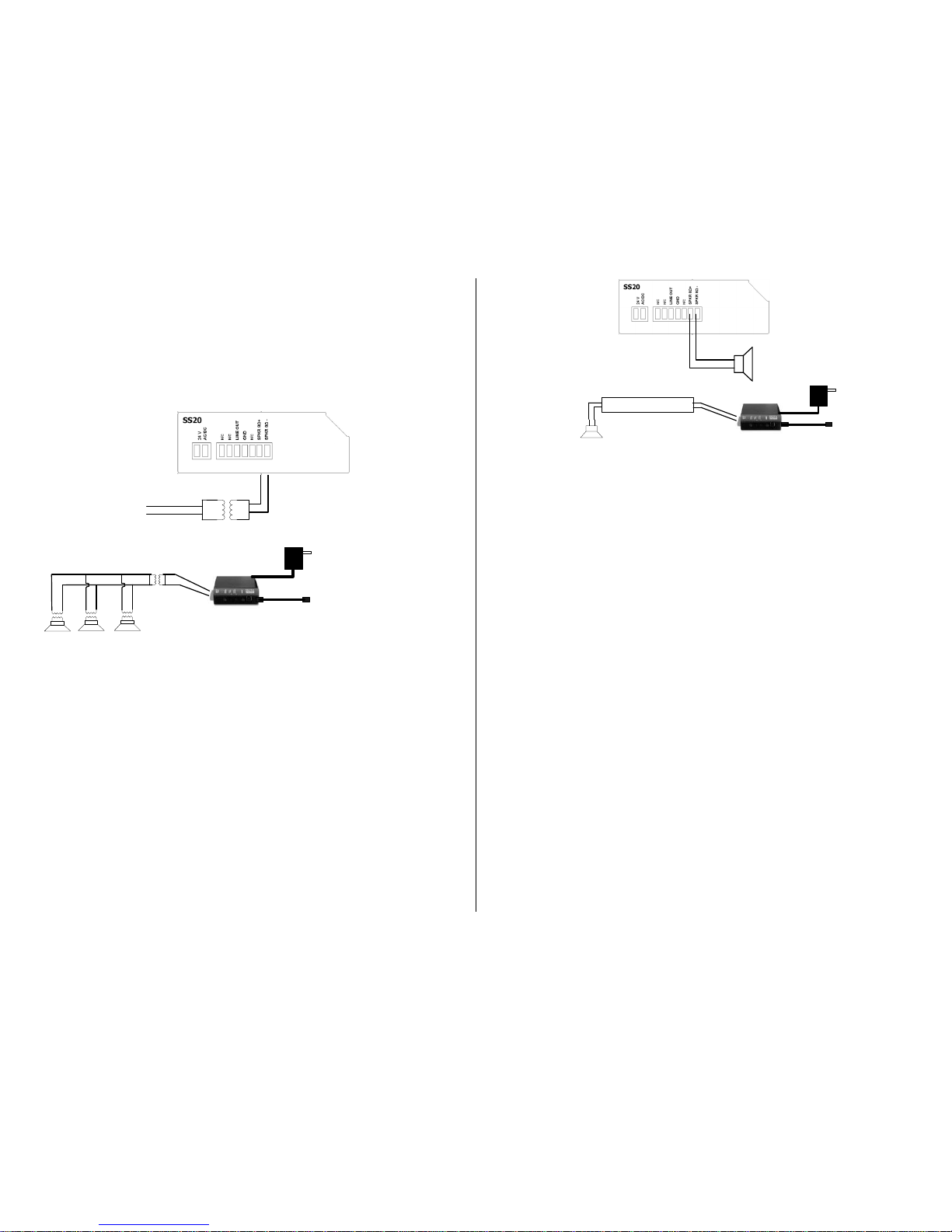
Page 2 of 4
IP7-SS20 to 25/70V Audio Distribution Line with one or more Speakers
25/70v operation requires an audio transformer connected to each IP7–SS20
and speakers that accept 25v/70v inputs wired in parallel
• Connect SPKR 8Ω+ and SPKR 8Ω- (J2-6 and J2-7) to the 8 ohm side of a
25/70 audio transformer
• Connect the appropriate 25/70v winding leads to the speaker distribution
line. Choose the winding tap with a value equal to or slightly higher than 20
watts
25/70V
Transformer
J2
8 Ohm
Tap
Speaker Line
20 Watt
Tap
J1
Cat-5/6 to
Network Switch
25/70V Audio
Transformer
24V AC/DC
25/70V Distribution Line Installation Guidelines
• Each speaker must have its own 25/70V transformer
• All Speakers must be wired in parallel
• Make sure to maintain the same wiring polarity between each speaker
• Do not mix speakers tapped for 25V with a 70V distribution line or
speakers tapped for 70V with a 25V distribution line
• Each speaker’s relative volume can be set by selecting the appropriate
wattage taps from the transformer
• When the wattage from each speaker is added together, the total cannot
exceed the available wattage for the IP7. IP7 amplifier wattage is reduced
by 30% loss due to transformer loss
• Snip off any exposed wire ends on the transformer to prevent shorting
IP7-SS20 to 8 Ohm Paging Speaker
• Connect SPKR 8Ω+ and SPKR 8Ω- (J2-6 and J2-7) to the terminals of an
8 Ohm speaker (polarity independent)
• To connect multiple 8 Ohm speakers to a single IP7, refer to the IP7-SS20
Reference Manual
Speaker
J1 J2
Cat-5/6 Cable to
Network Switch
External 24 AC/DC
18 Awg – Max 200'/60M
Power Options
• 24v AC/DC at 50 watts connected to J1-1 and J1-2 connectors or Aux
Power 2.1mm barrel. Wiring connections are polarity independent
Network Installation
• Connect an RJ-45 cable between the Ethernet 10/100 connector and a
network switch. A cable may also be connected directly to a PC during
configuration and setup.
Mounting Instructions
The IP7 series is design to be mounted on standard 35mm DIN rail or
surface mounted using the optional surface mounting plate.
• DIN Rail Clip – Tilt top of unit (J1, J2 connectors facing up with Volume
buttons facing forward) back towards the DIN Rail until the IP7-SS20 DIN
clip catches the top of the rail. Press in at the bottom of the IP7-SS20 to
snap into place.
• Surface Mount Plate – Snap the optional surface mount plate in half and
secure it to the back of the frame using the provided screws so that the
mounting holes extend past the edges of the case
