Digital Acoustics IP7-SE8 Getting Started Manual
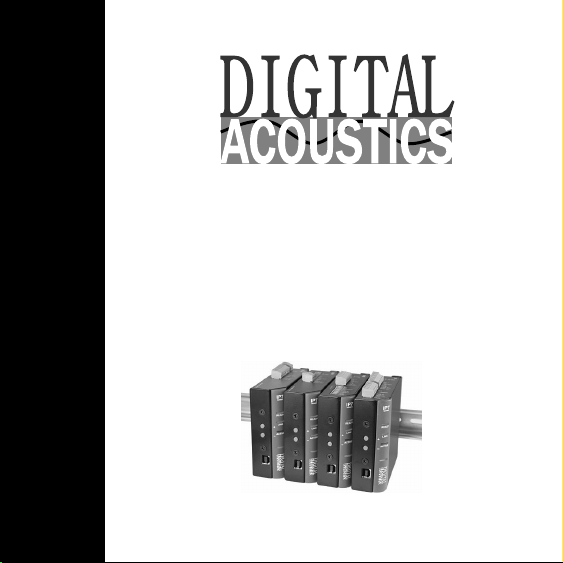
IP Intercom/Paging
Getting Started Guide
IP7-SE8
SE8 GETTING STARTED


Introduction
The IP7-SE8 IP Intercom/Paging endpoint provides high
quality 2-way audio from TalkMaster™ software over an IP
network. The internal audio amplifier can drive a maximum of
8 watts to one or more speakers. It supports a Talk switch
and includes a Relay, a Door Sensor and an integrated
2-port switch. Powers options include Power Over Ethernet
(PoE - 802.3af compatible) and external 12-15VDC
This Getting Started booklet covers basic hardware
installation and software configuration of the IP7-SE8.
Table of Contents
IP7-SE8 Installation..................................................2
TalkMaster-LE Software........................................... 7
1
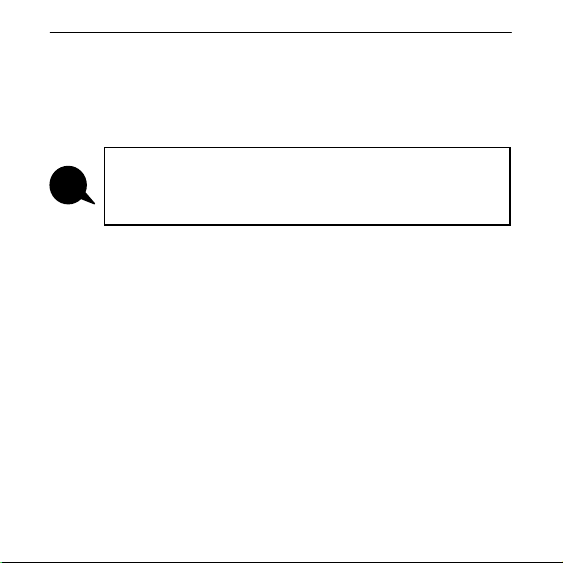
IP7-SE8
Installation
Please refer to the IP7-SE8 Reference Manual
available on the TALKMASTER SOFTWARE CD
i
for additional information on installation and setup
Important Installation Guidelines
• Choose 18-22 AWG wire for speaker connections. Select
wire gauge suited to minimize power loss for specific
distribution method and wire run distances
• Do not install near power distribution equipment or noise
generating equipment such as stepper motors
• Conform to industry standard practices for grounding
• Use shielded, twisted pair wire for microphone signals.
Avoid sharing AC power and audio signals in conduit runs
2
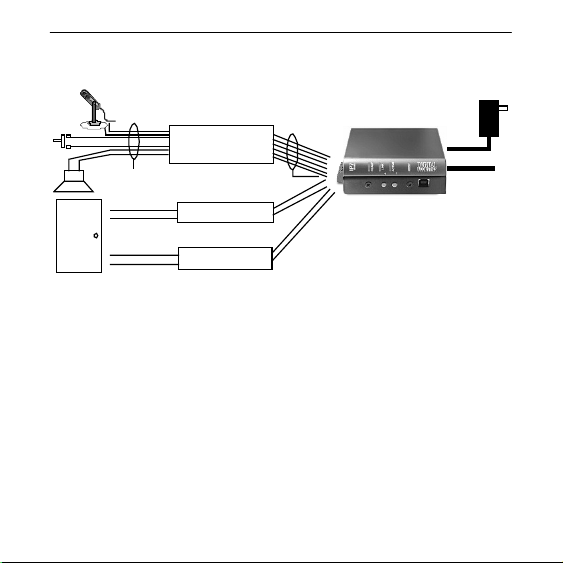
IP7-SE8 Installation (2-way Intercom/Paging mode)
Optional
6 Conduct or Wire
18-22 AWG
(No Connection)
Twisted Shielded
Relay Output (Optional)
2 Conduct or Wire
Sensor Input (Optional)
2 Conduct or Wire
• Connect SPKR 8Ω+ (J2-6) and SPKR 8Ω- (J2-7) to the
terminals of an 8 ohm speaker (polarity independent)
• Connect MIC + (J2-1) and MIC - (J2-2) to an Electret
Microphone, or Connect MIC + (J2-1) and MIC - (J2-2)
and GND (J2-4) to a Dynamic Microphone
• Connect TALK (J2-5) and GND (J2-4) to a switch
pushbutton
• Connect GND (J2-4) to the shield of the shielded wire
(leave open at door station)
12VDC - 15VD C
Cat-5 C able to
Cat-5 Cable to
PoE Hub/Switc h
PoE Hub/Switch
3
