Digital Acoustics IP7 Desktop Reference Manual

IP7
Desktop
Intercom
Reference Manual
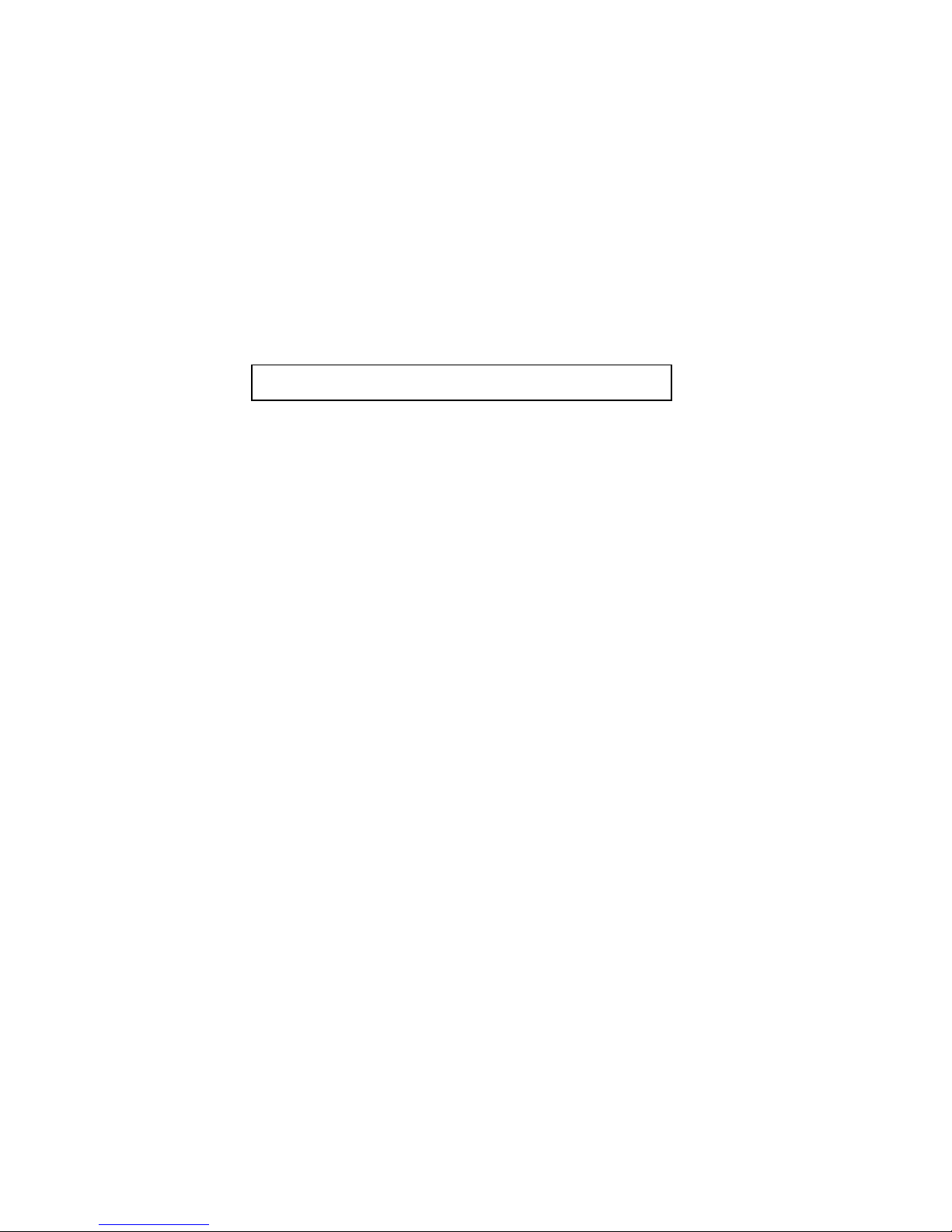
This page left blank

Table of Contents
Overview ........................................................................................1
Available Models .............................................................................2
Specifications .................................................................................2
IP7 Desktop Layout ........................................................................3
LED Indicators ................................................................................5
Connecting to an Ethernet Network ................................................6
Connecting Power ...........................................................................6
External Power ..................................................................................6
PoE ..................................................................................................6
Connecting Mic In or Audio Out ......................................................6
Mic In...............................................................................................6
Audio Out .........................................................................................6
Setting Volume Levels ....................................................................6
Software Configuration...................................................................7
IP Configuration.................................................................................7
Intercom Options ...............................................................................7
Physical Dimensions .......................................................................8
Environmental ................................................................................8
Troubleshooting..............................................................................9
Reset to Factory Defaults....................................................................9
Contacting Technical Support .........................................................9

Overview
The Digital Acoustics IP7 Desktop models are IP (Internet Protocol) based
Intercoms that provide the functional audio equivalent of the basic "push to
talk" intercom. Simply power it up, connect it to a 10/100 Ethernet switch,
configure its IP address information and communicate to a PC running
TalkMaster™ software.
The IP7 Desktop models replace the previous ii3 series Desktop Intercoms.
Refer to the bottom label to ensure you have an IP7 series Intercom.
Standard features include:
• Integrated microphone and speaker
• Talk to/from an IP7 Desktop to host PC server
• High quality, clear transmit and playback audio
• Hands-free operation for the end user
• Highly scalable and seamless expansion
• Static or DHCP compliant IP assignment
• External 9VDC power
• Optional PoE (802.3af) available
• Available with “surface mount” bottom plate
• Field upgradeable OS using internal Flash memory
The IP7 Desktop must be configured using the TalkMaster™ software before
being used. Please consult the configuration section of the software manual
for details.
Page 1 of 1
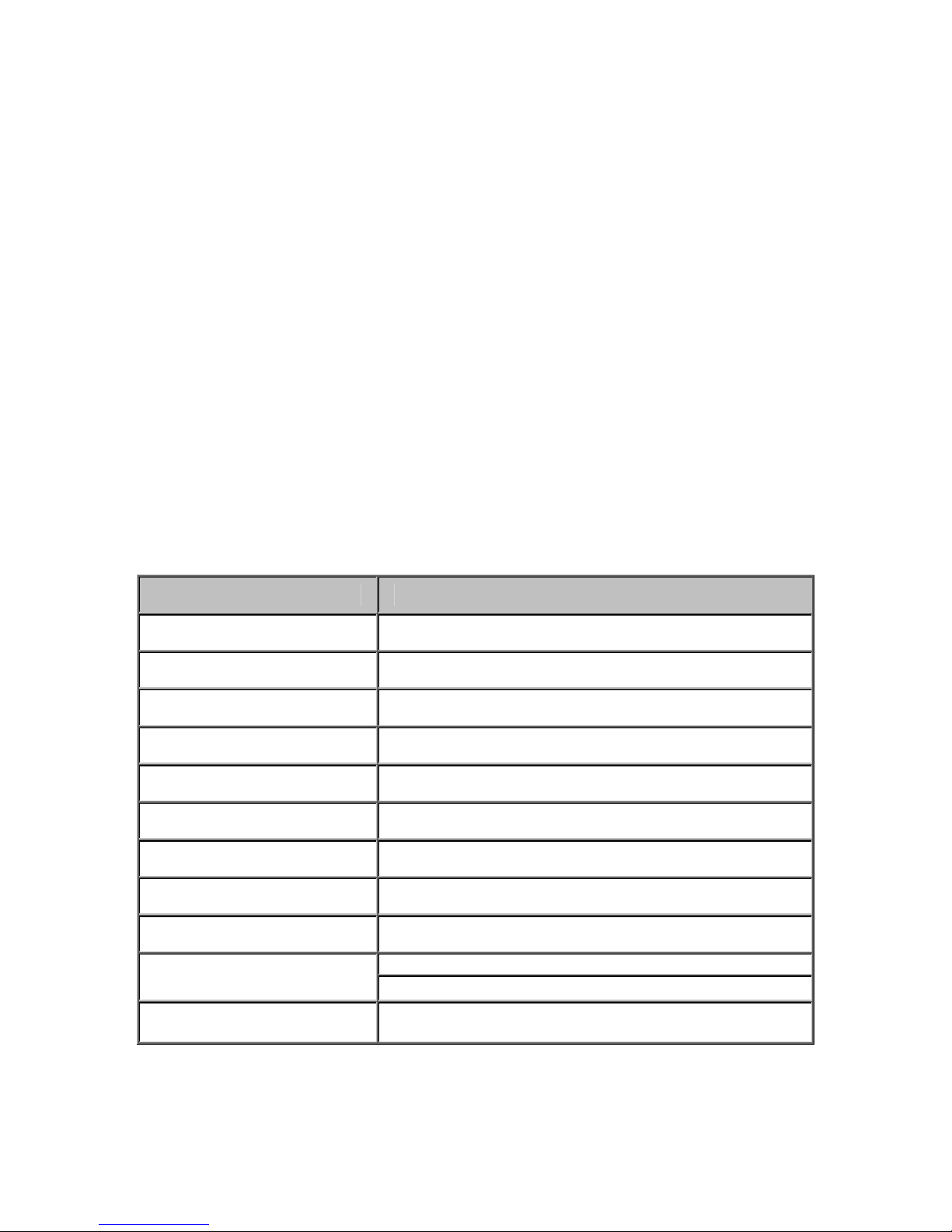
Available Models
IP7-EDW-110 – White Desktop with 110 power supply
IP7-EDW-220 – White Desktop with 220 power supply
IP7-EDW-PoE – White Desktop with PoE option
IP7-ESW-110 – White Surface Mount with 110 power supply
IP7-ESW-220 – White Surface Mount with 220
IP7-ESW-PoE – White Surface Mount with PoE option
IP7-EDB-110 – Black Desktop with 110 power supply
IP7-EDB-220 – Black Desktop with 220 power supply
IP7-EDB-PoE – Black Desktop with PoE option
IP7-ESB-110 – Black Surface Mount with 110 power supply
IP7-ESB-220 – Black Surface Mount with 220 power supply
IP7-ESB-PoE – Black Surface Mount with PoE option
Specifications
Items Specifications
Hardware Protocols TCP, UDP, IP, ARP, ICMP, IGMP V2/V3, Multicast
Network Interface 10/100 Ethernet (Auto detection, Auto MDIX)
Command protocols Proprietary
Audio Rate 64kbs
Audio Resolution G.711 (8-bit PCM and 16-bit uLaw)
Audio Sample Rate 8 kHz (Voice band)
Audio Frequency 4000 Hz
Internal Amplifier 1 Watt @ 8 Ohms
Humidity 10~90%
Power
Size
External Power 9VDC @ 5 watts
PoE (802.3af) Requires 7 watts from PSE
135mm x 102mm x 37mm
Page 2 of 2
