Digital 1 Audio ARIA Quick Start Manual

DIGITAL 1 AUDIO – ARIA QUICK START GUIDE
ARIA: by Digital 1 Audio, 2010
1176 NE CLEVELAND ST
CLEARWATER, FL U.S.A. 33755
813.261.0379
1
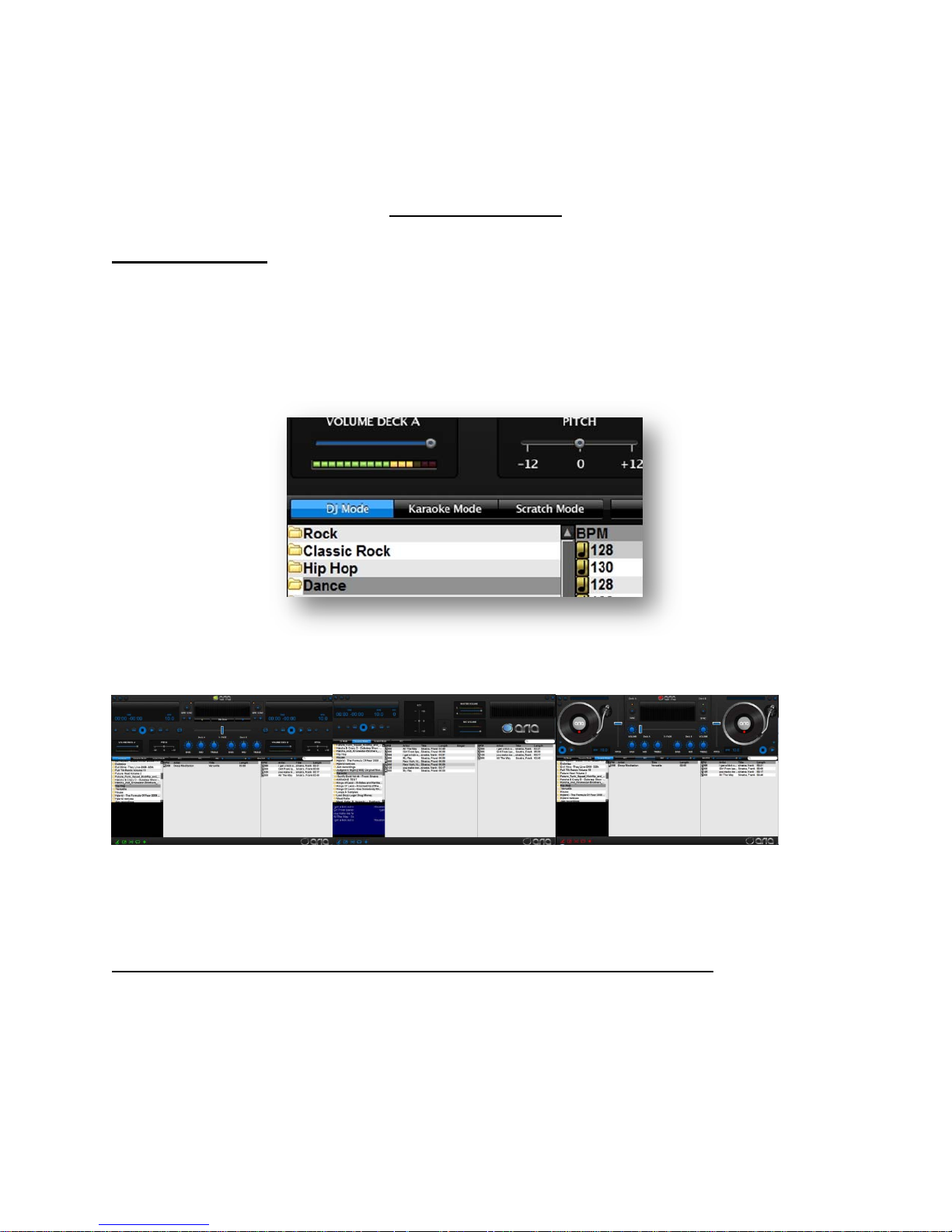
GETTING STARTED:
Choosing Modes:
In order to select from the three included modes (DJ/VJ Mode, Karaoke Mode,
Scratch mode), just click the corresponding button on the ARIA interface:
Mode buttons
DJ/VJ mode Karaoke mode Scratch mode
Importing your music/video/karaoke folders from your hard drive:
We recommend using the ADD FAVORITE function in ARIA to import all your
media folders from your hard drive. This will “nest” the folders as groups on the
left hand library column in ARIA so you can directly access them while using the
2

program. Once they are “favorited”, they will display permanently in ARIA
(unless you choose to remove a favorite folder)
1) Click ADD FAVORITE from the bottom left bar in ARIA:
2) Select the ADD FAVORITE selection from the pop up box:
3) This will open up a browse window - simply navigate to a folder that has
music, karaoke, or video files and highlight it. Than press OK to import into
the ARIA library:
3
