Page 1

I
NSTRUCTION MANUAL
VARIABLE FREQUENCY VIBRATORS
POWER SUPPLY
AFV2000
ORDERING CODE:
AP02020G
filename: AP02020G_eng
update: 09/11/2012
Page 2
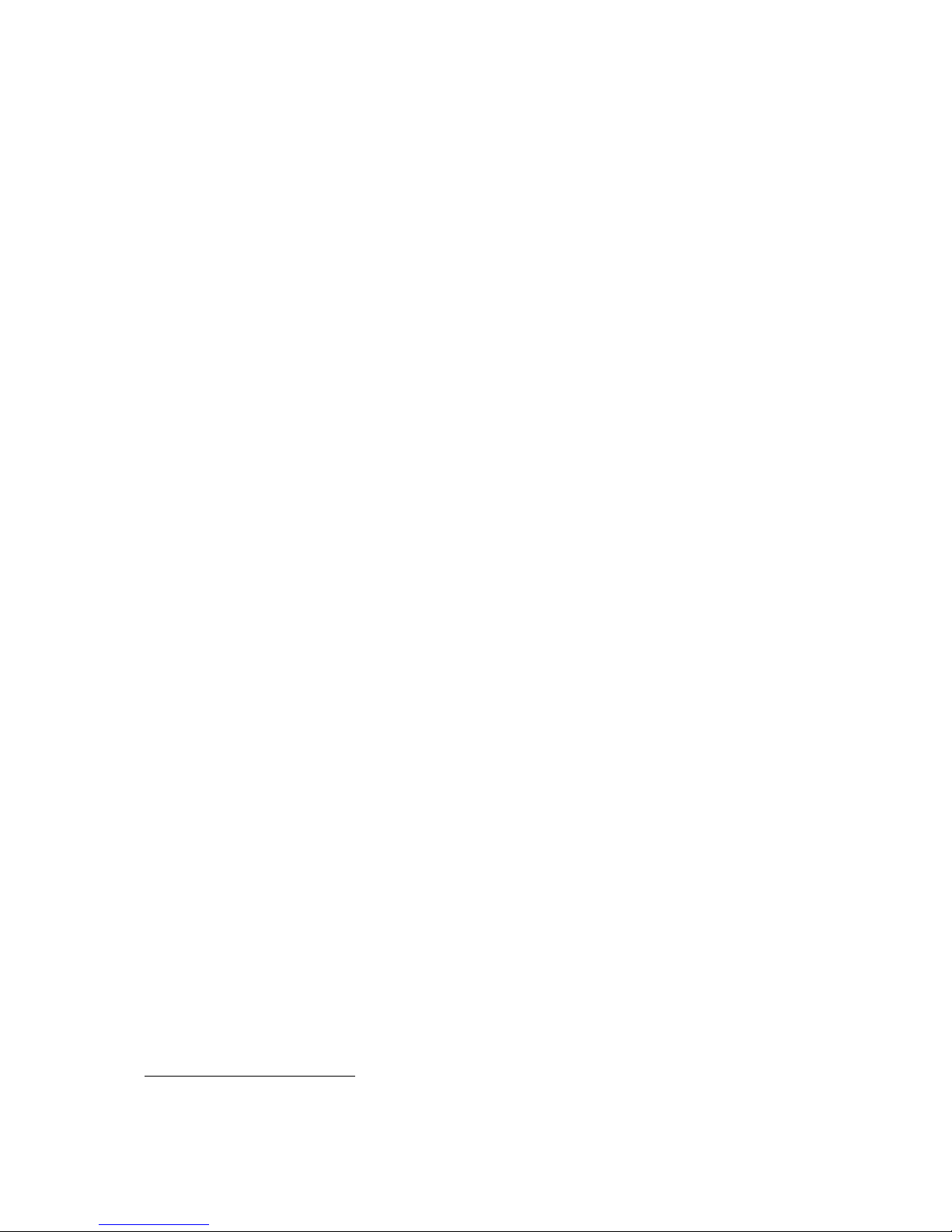
2
INDEX
INTRODUCTION .......................................................................................................................................... 2
DEVICE DESCRIPTION .............................................................................................................................. 3
TECHNICAL SPECIFICATIONS ................................................................................................................ 4
WIRING TABLE ............................................................................................................................................5
STARTUP .......................................................................................................................................................6
PROBLEMS SOLUTION .............................................................................................................................. 7
OPENING INSTRUCTIONS.........................................................................................................................7
PARTS IDENTIFICATION...........................................................................................................................8
OPTION'S WIRING TABLE......................................................................................................................... 9
INTRODUCTION
The vibrators power supply has been designed to keep in vibration the feeded system giving it
the necessary energy exactly when required.
The most common application of this device is the feeding of the electro-magnets excitation
coils which are installed in the vibrating system, linear and circular, usually employed as feeding
devices in automation systems.
All the feeders traditionally used supply the load with a fixed frequency depending on power
mains.
As we have to fit the springset to the feeding frequency we don’t have satisfactory
results.
To approach as soon as possible the resonance condition, the manufacturer of this feeding
system is obliged to do many adjustments on the springset supporting the container of the pieces to
feed.
This complicated operation seldom reaches the resonance condition1.
Using the vibrators power supply, to change the feeding frequency in order to reach the
resonance condition, it is sufficient to regulate the 4 rotating switches placed on the front panel.
Having the possibility to adjust the feeding frequency to the springset the improvements
reached are immediately verifiable.
As the regulation above mentioned can be made while the system is in motion, in a few
minutes you can find the best feeding frequency and obtain from the system the best performances.
This device proved utility also after the first installation because as the springset change its
elasticity on the time in consequence of the enervation of the material.
It is possible to keep unchanged the system performances by the years.
1
RESONANCE CONDITION: It is the frequency by which the feeding system delivers the minimum energy to
obtain the maximum vibration: The system is composed by the springset and the container of the products to be
feeded.
Page 3

3
DEVICE DESCRIPTION
The vibrators power supply is very compact and easy to install.
With reference to the drawing at the bottom of this manual, it will be very simple to identify the
most important components.
Two holes (diam. 6 mm) will allow to fix the box to the structure which will support the device.
Electrical connections are made with a 6 and with a 9 poles terminal box (see wiring options
table at page 9).
The mains supply is protected with fuses inside the box.
The vibration frequency is selected with 4 rotating selectors (SW1) located on front panel (the
most left digit are hundreds of Hz, the second are tens, the third are units and the most right are
tenths of Hz).
The vibration intensity may be regulated with a potentiometer or through a voltage reference 0-
5V (the minimum and maximum limits of potentiometer may be regulated with trimmers MIN e
MAX accessible on front panel).
Overloads are limited electronically (by a circuit with autoreset) and are signaled from a red led.
The power supply is shipped with autostart on power-on (switch SW2 on front panel = up).
Page 4

4
TECHNICAL SPECIFICATIONS
Power supply: 230Vac ± 15%, frequency 50 or 60 Hz
Output voltage: from 50 to 220Vca (with power supply 230Vca)
Output compensation: compensation of power supply variations
Output frequency: from 3,0 to 199,9 Hz in step of 0,1 Hz
Current: maximum current 5 Amperes peak (about 2,5 Arms) limited
from a circuit with autoreset
Fuses: 4 A fast action 250Vac; dimensions 5x20
Voltage output: soft-start with ramp of about 0,5 seconds
Remote commands: start/stop with external voltage PNP
(15 ÷ 30 Vdc, current 10 mA) optocoupler
external potentiometer (10K) see page 9
voltage reference 0 ÷ 5 Vdc see page 9
start/stop NPN see page 9
Mechanical protection: IP 20
EMI Protection: meets following regulations: LVD CEI EN60439-1
EMC CEI EN50082-2
EMC CEI EN50081-2
If observed wiring instructions.
Dimensions: 190 x 120 x 76 mm (height, breadth, depth)
(20 - 30mm must be provided in low side for connector
insertion)
Weight: 1 Kg
Page 5

5
WIRING TABLE
PIN REF.
SIGNAL DESCRIPTION WIRE SECTION
mmq
CONNECT TO:
M3-6
GROUND CONNECTION
3x1 EARTH
M3-5
MAINS INPUT (NEUTRAL)
3x1 230 Vac
M3-4
MAINS INPUT (PHASE)
3x1 230 Vac
M3-3
GROUND and SHIELD CONNECTION 3x1
shielded
VIBRATOR (if provided)
M3-2
OUTPU SUPPLY FOR VIBRATOR
3x1
shielded
VIBRATOR COIL
M3-1
OUTPU SUPPLY FOR VIBRATOR
3x1
shielded
VIBRATOR COIL
M2-8
VOLTAGE REFERENCE (0-5V) 0,35 VOLTAGE REF.
M2-7
POTENTIOMETER CURSOR 0,35 CURSOR
M2-6
POTENTIOMETER MINIMUM 0,35 COUNTERCLOCKWISE
M2-5
POTENTIOMETER MAXIMUM 0,35 CLOCKWISE
M2-4
0V INSULATED FOR REMOTE
COMMANDS
0,35
M2-3
REMOTE START-STOP COMMAND 0,35
M2-2
OUTPUT POWER SUPPLY OK 0,35
M2-1
+18V INSULATED FOR REMOTE
COMMANDS
0,35
Note: The guts of the vibrator must be grounded with a appropriate wire.
Before supplyng the device verify that there are not ground dispersions on
wires connecting the power supply to the vibrator; The power supply will be
damaged if one of the two output wires is grounded.
Page 6

6
STARTUP
• Verify that mains breaker is in OFF position
• Put the voltage reference at about 20%
• Verify switch SW2 (red) lever status (if is up the power supply will start as soon as
supplied, if is down the external start command is required)
• Verify if the trimmer P1 (min) is rotated fully counterclockwise and if the trimmer
P2 (max) is rotated fully clockwise
• Verify that all connections are fastened
• Put rotating switches SW1 at 050.0 if a output frequency of 050.0 Hz is required
• Connect the mains breaker (230 Vac)
• If start command is active the vibrator will be supplied at the frequency selected
with rotating switches SW1 (50 Hz) and at the voltage defined from the voltage
reference.
In practice, the search of the resonance frequency is made by checking the effects on the
product feeding obtained by regulating the selectors SW1 values.
Usually the resonance frequency is not too far from the rated (for a 50 Hz vibrator should be
between 45 and 55 Hz), but also a little frequency change will determine a significant speed change.
Than, proceed by further guesses until you find the position of the rotating switches SW1
which determines the resonance condition.
Then, after having reached it increase (or decrease) the reference value to obtain the required
vibration level.
During the research stage it is suitable that the reference voltage remains at 20% of the
end of scale (about 1 volt).
If, increasing the reference value, the green led DL1 switches off whereas the red one DL2
switches on and the vibrator stops, it means that the device is in overload; decrease the reference
value and the power supply will automatically reset the overload condition.
Page 7

7
PROBLEMS SOLUTION
fault functional
anomaly
What to do
Led DL2 switches regularly on and off Overload
condition
Decrease reference voltage to
decrease the output power
At power on the led DL2 doesn't switch
momentary on and DL1 doesn't switches
at all
Device not
supplied
Verify mains supply and input
fuses; to locate fuses F1 see
instructions to open the device
At power on the led DL1 is off and led
DL2 switches momentary on, but
vibration doesn't start
There is not
start command
Place switch SW2 to on or send
a start command from input
cable
At power on the led DL1 switches on
and led DL2 switches momentary on,
but vibration doesn't start
Vibrator not
supplied
Check wiring from power
supply to vibrator; if the
problem is not there may be
there is a failure on drivers into
the power supply
If actions remarked on the table doesn't resolve the problem you may contact factory
digisystem srl (e-mail
info@digisystemsrl.it
) we will help you.
OPENING INSTRUCTIONS
As on the electronic card there are some capacitors with high voltage applied (presence of
residuary energy, danger of strike) you must wait at least 4 - 5 minutes after the device is
disconnected from the power supply, before opening the box.
Remove the four screws on the panel.
Page 8

8
PARTS IDENTIFICATION:
PART REF. FUNCTION
Connector
M3 Mains input 230Vac and Load output,
Connector
M2 Start-stop command and Remote potentiometer
Fuses
F1 Mains fuses
Trimmer
P1 Sets minimum reference voltage from potentiometer
Trimmer
P2 Sets maximum reference voltage from potentiometer
Rotary switches
SW1 Selects output frequency
Switch
SW2 Sets start command (autostart or external start command)
Jumper
H4 Selects start command (PNP or NPN)
Green led
DL1 Power supply running (internal or external start command received)
Red led
DL2 Power supply inhibited
Box
X1 Anodized aluminum
Lower bracket
X4 Lower bracket anodized aluminum
Hole
X5 Fixing box to wall
Upper bracket
X6 Upper bracket anodized aluminum
0
9
8
7
6
5
4
3
2
141
2
3
6
9
8
7
5
0
4
1
2
3
1
4
3
2
9
0
8
6
5
0
9
8
7
5
6
7
H4
169.0
M3 M2
578 6 34 2 16 5 4 3 2 1
X4
F1
X1
X6
X5
SW1
SW2
P1 P2
DL2
DL1
Dec = tenth
Dec
U = Unit
D = tens
C = hundreds
C U
D
Page 9

9
OPTIONS WIRING TABLE (M2)
REFERENCE PIN NUMBER
WIRE
SECTION
mmq
SIGNAL DESCRIPTION
REF. VOLT.
8 0,35 Voltage reference (0-5V)
POT
7 0,35 Potentiometer sliding contact (10K)
CCW
6 0,35 Potentiometer counterclockwise side (0V insulated)
CW
5 0,35 Potentiometer clockwise side (+5V insulated)
0V
4 0,35 0V insulated for external sensor feeding
RUN
3 0,35 Run command from PNP or NPN sensor
INV. OK
2 0,35 Power supply is OK
+18V
1 0,35 +18V insulated for external sensor feeding
If voltage reference is coming from external voltage generator, connect 0V at pin 6 and
reference at pin 8.
If voltage reference is coming from external potentiometer 10K, the potentiometer
sliding contact must be connected to pin 7, the CW to pin 5 and the CCW to pin 6.
A switch (SW2 red) on front panel selects automatic or remote start/stop; the switch
ON selects start at power-on, the switch OFF enables start from external command. The
power supply is delivered with this switch ON.
The start-stop control with one external sensor (photocell or other type of sensor) is
available a supply (18 V 50 mA not stabilized).
PNP Sensor: connect supply of sensor between pins 1 (
+18V
) and 4 (0V), connect signal of
sensor at pin 3.
NPN Sensor: connect supply of sensor between pins 1 (
+18V
) and 4 (0V), connect signal of
sensor at pin 3 and change position of jumper H4 from P to N; H4 is located inside the box,
see opening instructions.
Inverter OK: for remote check of the power supply is available a PNP (18V 20mA) signal
at pin 2; pin 4 is 0V.
