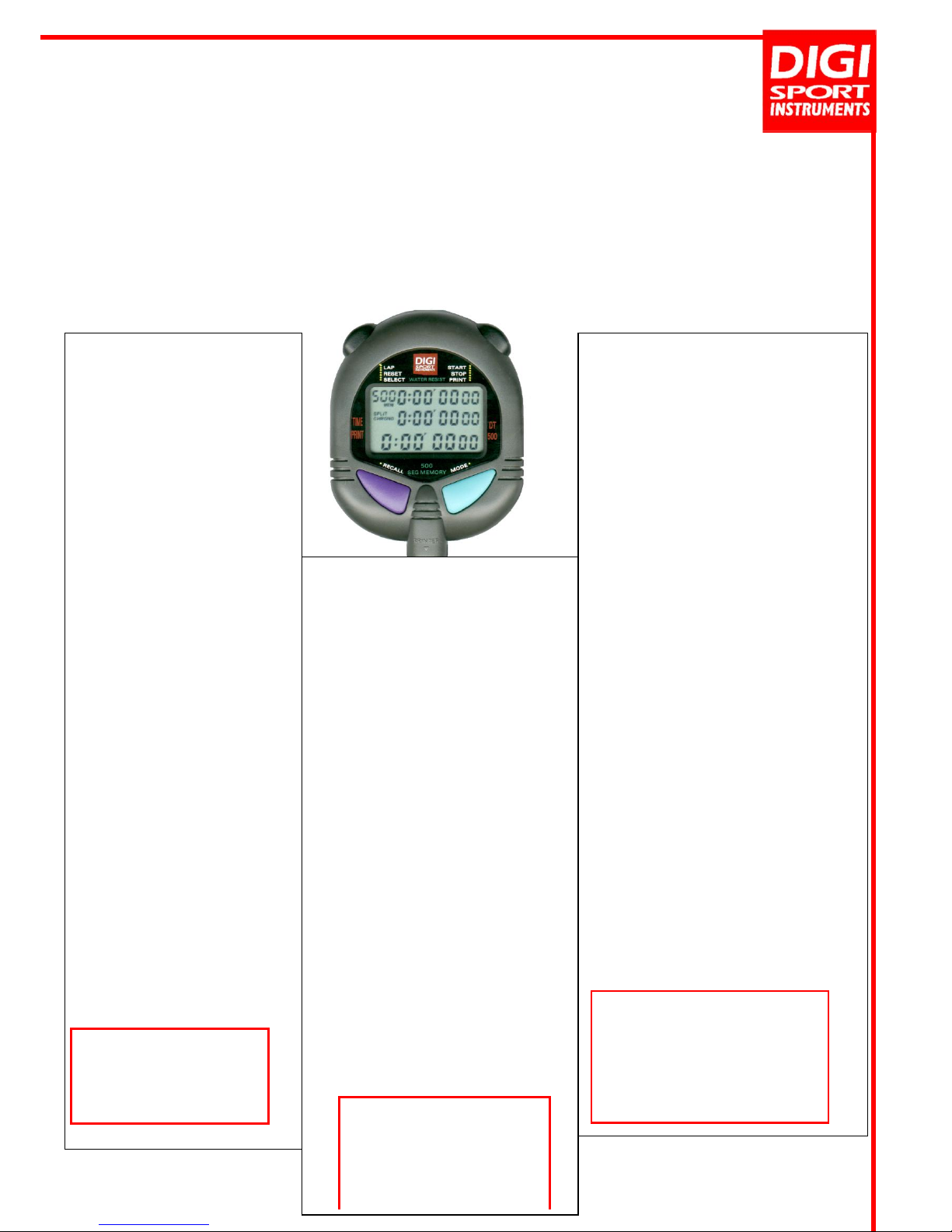
PRO-STOPWATCHES / CHRONOMETRES -
PRO/CRONÓMETROS – PRO
DT500
500 memories stopwatch USB version / Chronomètre 500 mémoires
version USB / Cronómetro de 500 memorias versión USB
Features:
Memory
500 dual split recallable
memories
Multiple event memories
(capability to memorize
lap times of different races)
Selective review during
operation
Other features :
User selectable lap/split or
lap/speed chronograph display
Average and best lap time
display
Automatic release of lap
time after 10 seconds to allow
progress monitoring
Base 3 stroke/frecuency
Dual timers which start one
after another for use in training
programs
Normal countdown timer if
2nd timer is not set
Time, alarm, and calendar
12/24 hours and European
calendar user option
Lithium battery CR2032 3V
PC upload kit accessory:
DT2000U (optional)
For transferring data from
stopwatch to PC
Printer DT500P (optional)
For printing data during
operation or selectively by race
later
DT500 Size : 6 cm x 7.5 cm
x 2 cm
DT500 weight : 130 g
COMPOSITION :
- 1 pro-stopwatch DT500
- 1 nylon bag
- 1 wrist-strap
- 1 instruction manual
Caractéristiques :
Mémoires
Mémorisation de 500 temps
intermédiaires
Fichiers de mémoires pour chaque
essai
(possibilité de mémoriser les temps
intermédiaires
de différentes courses)
Suppression sélective des données
en mémoires
Accès aux fichiers de mémoire
durant
le chronométrage
Fonctions :
Affichage de Retour/Temps ou
Retour/Vitesse
Meilleur et moyen temps
Affichage du temps intermédiaire
durant 10 sec pour un meilleur suivi
des temps
Programmation du temps
d’effort/temps de récupération
pour un entraînement fractionné
Base 3 stroke/fréquence
Fonction compte à rebours
Format 12/24h, calendrier
européen et alarme
COMPOSITION :
- 1 chronomètre DT500
- 1 housse de protection
- 1 dragonne
- 1 mode d’emploi
Características :
Memorias :
Memorización de 500 tiempos
intermedios
Archivos de memoria para cada
prueba ( posibilidad
de memorizar los tiempos
intermedios de diferentes
carreras)
Borramiento selectivo de los datos
en memoria
Acceso y visualización de los
archivos de memoria
durante el cronometraje
Funciones :
Visualización de Vuelta/Tiempo o
Vuelta/Velocidad
Mejor tiempo y medio tiempo
Visualización del tiempo intermedio
durante 10 seg para un mejor
seguimiento de los tiempos
Programación del tiempo de
esfuerzo/tiempo de recuperación
para un entrenamiento fraccionado
Función cuenta atrás
Base 3 stroke/frecuencia
Formato 12/24h, calendario europeo
y alarma
Opciones :
Impresión directa o diferida
mediante la impresora DT500P
Se puede transferir los datos al
ordenador (ref.DT2000U)
Dimensiones del DT500 : 6 cm x 7.5
cm x 2 cm
Peso : 130 g
COMPOSICIÓN:
- 1 cronómetro DT500
- 1 bolsillo de protección
- 1 dragona
- 1 modo de empleo
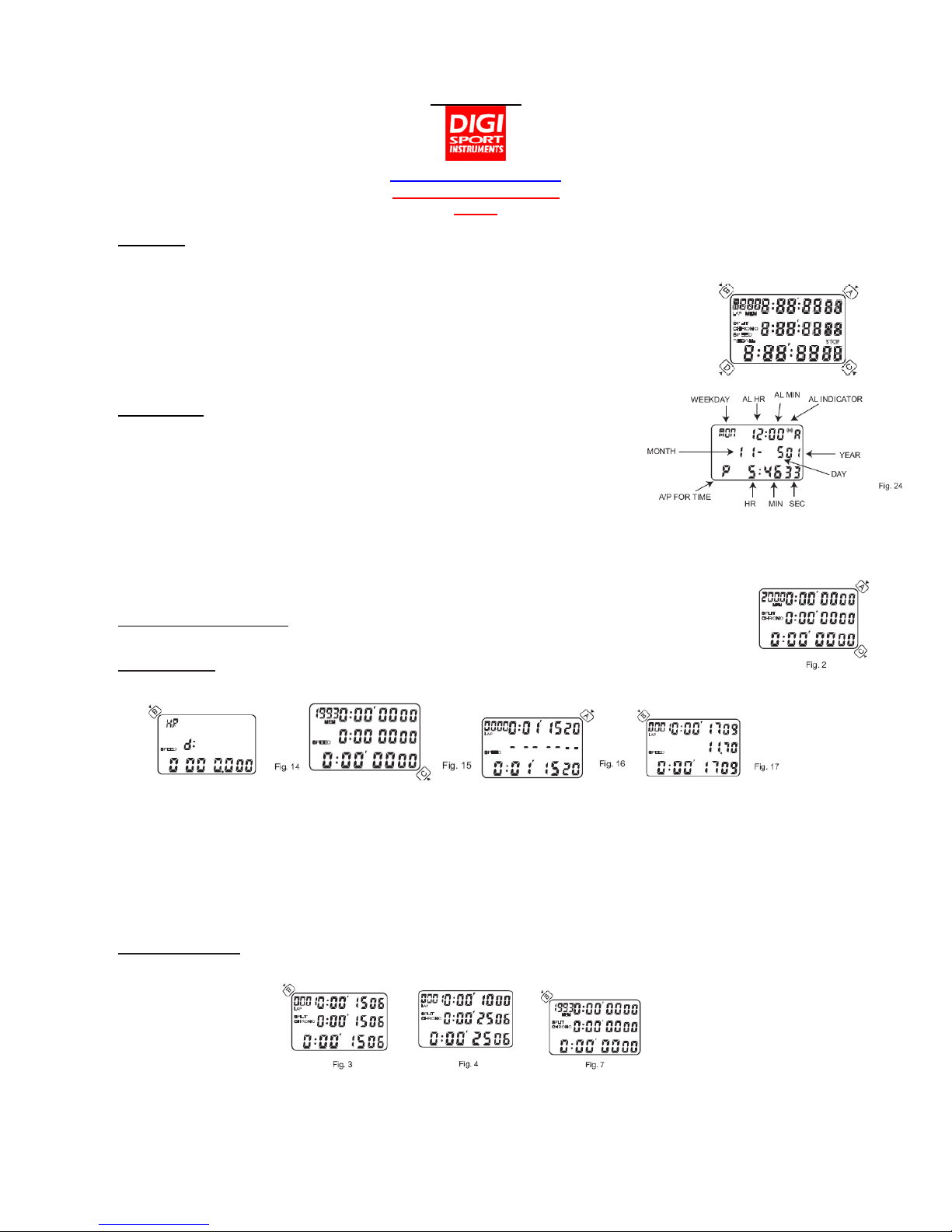
ENGLISH
www.digisportinterntional.com
INSTRUCTION MANUAL
DT500
FEATURES:
- Hour, minute, seconds, month, date, day and alarm 12/24 hour and month/date or date/month display user selectable
- 500 memories
- Segregated memory (capability to memorize LAP times of different races)
- User Selectable LAP/SPLIT or LAP/SPEED display
- Average and best lap time display
- Automatic release of LAP time after 10 seconds to allow progress monitoring.
- Data can be printed by printer (DT 500P optional) at operation or selectively by race later
- Data can be uploaded to computer through upload cable with software (cable and software optional)
- Dual timers which start one after another for use in training programs
- Can be used as ordinary countdown timer if 2nd timer is not set
TIME SETTING:
1. Press C to go to the TIME MODE (fig 24).
2. Press and hold B button will go into the TIME SET mode with the AL HOUR blinking.
3. Press A to set the AL HOUR.
4. Press B to select digits in the following sequence: AL HR, AL MIN first digit, AL MIN 2nd digit, AL
OFF/ON, YEAR last digit, YEAR 1st digit, MONTH, DATE, 12/24HR selection, HOUR, MIN 1st
digit, MIN 2nd digit, and SECONDS.
5. Press A to set the blinking digits.
6. Pressing C any time during this setting sequence will complete the setting procedure and return to the normal TIME display. If
12HR option is selected the calendar will be shown as MONTH/DATE/YEAR and time will be displayed in 12 HOUR system. If 24HR
option is selected, the calendar will be displayed as DATE/MONTH/YEAR and time will be displayed in 24HOUR system. The
calendar automatically adjusts for weekday and odd and even months including February of leap years up to year 2089.
7. Press D in the TIME mode to arm or disarm the alarm. When the alarm is armed the alarm indicator will be turned on
and the alarm will sound at the preset alarm time.
CHRONOGRAPH OPERATION:
1. Press C to go to the CHRONOGRAPH MODE. The display as shown in Fig. 2.
2. Press A to start.
SPEED DISPLAY:
1. In the CHRONO MODE before the start of a race, push and hold B for 2 seconds will go to the SPEED SET mode as is shown in
Fig.14.
2. The first digit in the lowest row is flashing to indicate setting of the thousandth digit of distance.
3. Push A to set and B to select the next digits. The highest setting for distance is 9999.999.
4. After the digits are set press B again to set the TIME unit with the top left corner HR flashing.
5. Use A to set to HR (for /hour), MIN (for /minute) or SEC (for /second).
6. When the distance and time unit are set, press C button to return to the SPEED MODE (Fig. 15). (Pushing C button anytime during
the setting will return to the SPEED mode).
7. Press A to start, the display is as shown in Fig.16.
8. Press B to get the 1st LAP time at the top row and the speed at the middle row, as shown in Fig.17.
9. If for example the distance is set to 200 meters and time unit set is in seconds, the speed calculated from a LAP time of 17.09
seconds is 11.70 m/sec. [Using the B button the LAP times and their corresponding speeds can be displayed. Recall operations in
the SPEED mode are the same as in the LAP/SPLIT mode.]
SPLIT TIME DISPLAY:
1. Press B to get the 1st LAP time. The LAP time is shown at the top row, the SPLIT time at the middle row and the running total time
is shown at the lower row, as shown in Fig.3.
2. 10 seconds later the display will automatically be released to show the running LAP and SPLIT times to allow the user to keep
track of progress, as shown in Fig. 4.
3. Press B to display the 2nd LAP time.
4. Press A to stop.
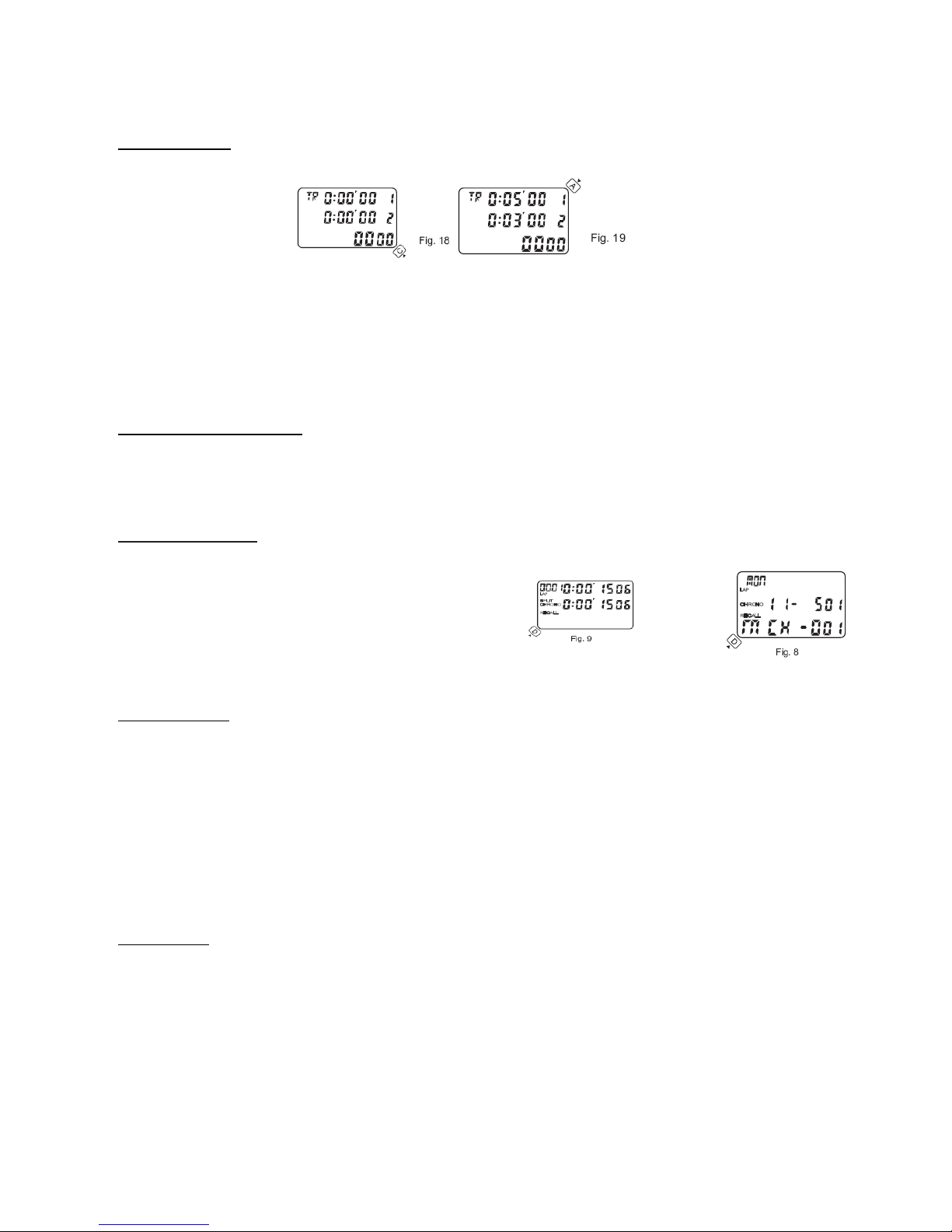
5. Press B to reset and be ready for the next race, as shown in Fig. 7. The counter at the top left corner displays the memory left for
further races.
6. Further races can be recorded by pressing A and B buttons as above.
Since 5 memories are used for memorizing the date and number of the race, the memory left will be 1993 as shown below.
TIMER OPERATION:
1. Press C button until the stopwatch goes to the TIMER mode. The display is as shown in Fig.18. The top row is the display for the
1st timer and the middle row is the display for the 2nd timer.
2. Press and hold B button for 2 seconds to go into the SET TIMER mode with the hour digit of the 1st timer blinking.
3. Press A button to set to desired hour for countdown.
4. Press B to go to the first digit in minutes and press A to set minutes.
5. Similarly by using B and A buttons the desired countdown times for the 1st and 2nd timers can be set.
6. Pressing C button once any time during this TIMER setting sequence will complete the setting and the timer is ready to start upon
pressing the A button.
7. Press A to start countdown with the “1 ” at the top right corner blinking and the timer setting counting down. When the 1st timer
approaches zero, the timer gives 4 beeps and the 2nd timer starts counting down immediately. When the 2nd timer approaches zero,
it gives 2 beeps and the 4 digit counter at the lowest row advances by 1 automatically.
8. At any time during countdown pressing A will stop counting.
If only the 1st timer is set the timer is used as an ordinary countdown timer and will give 5 times 4 beeps when the set time is up. The
4 digit counter also advances by 1 automatically when the timer reaches zero.
STROKE / FREQUENCE BASE 3 ;
1. Press the button C to go into « chronograph mode ».
2. Press B during few seconds to go into « speed mode » (cf fig.14).
3. Scroll with the button B.
4. Select the numbers with the button A. The distance has to be set up on « 180 » (0180.000) and the time unit on « seconds »
(SEC). Then, press C to confirm.
5. Start the « chronograph mode » with the button A. After the third stroke only, press A again. The line in the middle indicates the
number of strokes per minute.
DATA STORED RECALL:
1. Press D to recall data stored. The display which we call the RACE RECORD is as shown in Fig. 8.
2. The display shows the date in which the race was recorded and MCH-001 (MSP for SPEED mode) stands for the first race
3. Recorded in LAP/SPLIT mode at that date.
4. Press D again to recall the 1st LAP data, as shown in Fig.9.
5. Press D to recall the 2nd LAP data.
6. Press D again shows the stopped time
7. Press D again to show the average LAP time
8. Press D again to show the Best LAP time.
9. The AVERAGE calculation and BEST record do not take into account the last section of time before STOP. Therefore, in order for
the stopwatch to keep track of the average and best records of all laps, always use the B button until the end of the race.
10. Pressing D again will go to the next race records or return to the 1st race records (if there is no further race).
MEMORY USED UP:
You have the possibility to clear the races one by one, or to clear all. From the chronograph mode (time display must be put to zero),
press the D button to accede to data stored.
1. Clear the races one by one:
Choose the race you want to clear and press B button (race number in the right down corner). Press and hold A button when the
stopwatch is displaying the RACE RECORDS will clear the memories in that race record (when the contents in this race record are
cleared the display will show “CLEARED” and sounds a long beep, if A is released before ED appears. Repeat the operation to clear
races one by one.
2. Clear all races:
Press A button during some seconds. « CLEAR », « CLEARED », « ALL CLEAR », « ALL CLEARED » will appear successively.
“ALL CLEARED” appears when all data are cleared. The display comes back to the chronograph mode (fig.2)
When all the memories have been used the 4 digit LAP counter at the top left corner will start blinking to indicate all memories have
been used up. All further LAP memories will not be recorded in the memory unless some memories are cleared as previously
indicated. When there is no memory left pressing A to start a race will sound 3 short beeps.
Do not leave the stopwatch running if not in use as that drains a higher power from the battery.
UPLOAD MODE:
1. In Fig. 20 press D button once will switch to UPLOAD MODE.
2. Pressing A button will UPLOAD ALL recorded memories to computer (if computer is connected). When the stopwatch is in the
process of uploading, an indicator moves from right to left. When upload is complete UPLOAD END is displayed.
3. Press D button to return to PRINT MODE.
4. Pressing B at the UPLOAD ALL mode will go to the UPLOAD RACE mode with display.
5. Pressing A in this mode will only upload the memories in this race.
6. Press B to select particular race to upload.
7. Pressing C any time during this uploading process will stop printing immediately.
8. If the chronograph is not reset (i.e. still running or stopped), it will not be possible to upload and the display will show UPLOAD 0,
there will not be any action upon pressing A or B.

PRINT MODE:
1. Press C button to go to the PRINT ALL mode as shown in Fig.20.
2. Pressing A button will print all recorded memories to the printer (if printer is connected). When the stopwatch is in the process of
printing, an indicator moves from right to left. When printing is complete PRINT END is displayed.
3. Pressing B at the PRINT ALL mode will go to the PRINT RACE mode with display as shown in Fig.21.
4. Pressing A in this mode will only print the memories in this race.
5. Press B to select particular race to print.
6. Pressing C any time during this printing process will stop printing immediately.
7. If the chronograph is not reset (i.e. still running or stopped), it will not be possible to upload and the display will show PRINT 0,
there will not be any action upon pressing A or B.
CARE OF YOUR STOPWATCH:
WATER-RESISTANCE
The stopwatch is designed to withstand accidental contact with water such as splashes or rain, but it, is not designed for use in
water. Do not operate the buttons when the stopwatch is wet.
TEMPERATURE
Do not leave your stopwatch under direct sunlight or in very high temperatures for a long time, or the display may become black. Do
not leave your stopwatch in very low temperature as this may cause a slight time loss or gain and the change of digits becomes slow.
In both cases the above conditions will be corrected when the stopwatch returns to normal temperature.
SHOCKS
Be careful not to drop your stopwatch or hit it against hard surfaces as it may cause mechanical damages.
STATIC ELECTRICITY
The integrated circuit in your stopwatch can be affected by static electricity. If the static electricity is very strong a permanent damage
can occur.
MAGNETISM
Not affected.
CHEMICALS
Do not expose your stopwatch to solvents such as gasoline and alcohol, spray of cosmetics, cleaners, paints etc as they may cause
damage to the stopwatch.
BATTERY CHANGE
When the battery low indicator lights up, battery replacement is necessary.
1. Unscrew and remove the back cover.
2. Unscrew the battery contact.
3. Replace with fresh Lithium battery CR2032 or equivalent.
4. Before putting in the fresh battery makes sure that the triangular contact is in the triangular slot under the battery.
5. Use a small metal tool (such as a tweezers or screw driver) to momentarily short circuit the AC pad next to the battery.
6. Re-screw the back cover.
Trouble shooting
If the stopwatch is out of service, such as wrong logic, frozen display etc., a reset may recover the stopwatch. To reset the
stopwatch, please press all four buttons simultaneously for about 2 seconds until the display become blank, the stopwatch will return
to the default state when you release the buttons.
THE WARRANTY DOES NOT COVER THE BATTERY.

FRANCAIS
www.digisportinternational.com
MODE D’EMPLOI
CHRONOMETRE DT500
CARACTÉRISTIQUES :
- Mode 1 : HEURE, minutes, secondes, mois, date, jour et sonnerie. L’utilisateur peut choisir entre le mode 12 ou
24H.
- Mode 2 : CHRONOMETRAGE/VITESSE AVEC MEMORISATION :
500 mémoires
Mémorisation des temps sur différentes épreuves
Sélection de l’affichage : temps intermédiaires et fractionnés ou temps fractionnés et vitesse.
Affichage temps moyen et meilleur temps
Retour automatique au mode chronomètre au bout de 10 secondes
Impression des données enregistrées grâce à l’imprimante DT500P (En option).
Connexion à un ordinateur via câble et logiciel (en option).
- Mode 3 : COMPTE A REBOURS : possibilité d’utiliser 2 compte à rebours
- Mode 4 : TRANSFERT SUR IMPRIMANTE OU LOGICIEL. Les données enregistrées par
votre chronomètre TIME PRINT DT2000 peuvent être transférées aussi bien sur un ordinateur
PC que sur l’imprimante DT500 P.
RÉGLAGE DE L’HEURE :
1. Appuyer sur la touche C pour accéder au mode heure (fig.24).
2. Appuyer quelques secondes sur la touche B pour accéder au réglage des différents
chiffres. La touche B vous permettra de sélectionner le chiffre à régler, tandis que la
touche A vous permet de le régler.
3. Le réglage se fait dans l’ordre suivant : heure de sonnerie, dizaines de minutes, minutes, ON/OFF pour enclencher ou
non la sonnerie, année en cours, mois, date, heure actuelle, minutes, secondes, avec sélection du mode 12/24 H.
Remarque : en mode 24 H, la ligne centrale se lit : date, mois, année ; en mode 12 H, elle se lit : mois, date, année.
4. Appuyer sur la touche D pour enclencher et pour enlever l’alarme. Quand l’alarme est enclenchée, l’indicateur
s’affiche et elle sonnera à l’heure réglée.
5. Appuyer sur la touche C pour revenir en mode lecture de l’affichage.
UTILISATION DU CHRONOMÈTRE :
1. Appuyer sur la touche C pour entrer en mode chronomètre (fig.2).
2. Avant de lancer une mesure, vous pouvez choisir l’affichage des temps fractionnés ou de la vitesse.
AFFICHAGE DE LA VITESSE :
1. Pour connaître une vitesse de course, vous devez d’abord régler votre chronomètre : appuyer pendant quelques
secondes sur la touche B : SPEED apparaît à l’écran (fig.14).
Le premier chiffre sur la ligne inférieure clignote, elle permet de régler la distance (jusqu’à 9999,999).
2. Sélectionnez les chiffres à régler avec la touche B et les régler à l’aide de la touche A.
3. Lorsque la distance est validée, les lettres « HR » correspondant à « heure », clignotent en haut à gauche de l’écran.
Vous pouvez alors choisir l’unité de mesure de temps en m/sec. ; m/min ou m/heure à l’aide de la touche A.
4. Appuyer sur la touche C pour revenir en mode chronométrage (fig.15).
5. Appuyer sur A pour lancer le chronomètre (fig.16).
6. Appuyer sur B pour avoir le premier temps fractionné sur la première ligne, la vitesse sur la deuxième ligne et le
temps total sur la troisième (fig.17).
Exemple : si la distance est établie à 200 mètres et l’unité de temps est la seconde, la vitesse calculée sur un temps fractionné
de 17,09sec. est de 11,70m/sec.

7. En appuyant sur la touche D pendant le chronométrage, vous accédez à la mémoire des temps intermédiaires
enregistrés (si le chronomètrage est activé, il n’est pas interrompu).
8. Appuyez successivement sur la touche D pour faire défiler les temps intermédiaires.
9. Pour retourner à l’affichage principal, appuyer sur C.
AFFICHAGE DES TEMPS FRACTIONNÉS :
1. Pour revenir sur l’affichage des temps fractionnés, appuyer quelques secondes sur B, « SPLIT CHRONO »
apparaît.
2. Appuyer sur la touche A pour démarrer le chronomètre et sur B pour afficher le premier temps fractionné et le
temps intermédiaire (fig.3).
L’affichage se fait comme suit :
Ligne supérieure : temps fractionnés
Ligne centrale : temps intermédiaire
Ligne inférieure : temps total
3. Après 10 secondes, l’affichage revient automatiquement en mode chronométrage (fig.4).
4. Vous pouvez ainsi suivre le déroulement de la mesure. Appuyer sur la touche B successivement pour
déterminer de nouveaux temps.
5. Pour arrêter le chronomètre, appuyer sur la touche A.
6. En fin de mesure, appuyer sur la touche B pour remettre le chronomètre à zéro et ainsi recommencer une
course. Le chiffre apparaissant en haut à gauche de l’écran indique la place disponible en mémoire (fig.7).
Procéder de la même façon pour enregistrer les données des épreuves suivantes.
7. Les données de la dernière épreuve ne sont pas automatiquement enregistrées. Vous devez donc presser sur la
touche B une fois de plus en fin de mesure pour enregistrer ce dernier temps.
8. En appuyant sur la touche D pendant le chronométrage, vous accédez à la mémoire des temps intermédiaires
enregistrés (si le chronométrage est activé, il n’est pas interrompu).
9. Appuyez successivement sur la touche D pour faire défiler les temps intermédiaires.
10. Pour retourner à l’affichage principal, appuyer sur C.
RÉGLAGE DU COMPTE À REBOURS :
1. Appuyer sur la touche C pour atteindre le mode compte à rebours indiqué par les lettres « TR » en haut à gauche de
l’affichage (fig.18).
La ligne supérieure indique le premier compte à rebours et la ligne centrale indique le deuxième.
2. Appuyer pendant quelques secondes sur la touche B pour accéder au réglage des différents chiffres. La touche B
vous permettra de sélectionner le chiffre, tandis que la touche A vous permet de le régler.
3. En fin de réglage, appuyer une dernière fois sur la touche B.
4. Appuyer sur la touche A pour lancer le premier compte à rebours (fig.19).
5. Lorsque ce dernier s’approche de zéro, une série de 4 bips retentit et le second compte à rebours démarre
immédiatement. Lorsque ce dernier approche de zéro, 2 bips retentissent et la ligne inférieure de 4 chiffres affiche
automatiquement « 1 ».
Remarque : Vous pouvez arrêter le décompte à n’importe quel moment en appuyant sur la touche A.
Si seulement le premier compte à rebours est réglé, une série de 4 bips retentira 5 fois quand le temps sera terminé comme un
ordinaire compte à rebours.
Le compteur affichera également « 1 » à la fin du temps.
STROKE / FREQUENCE BASE 3 ;
1. Appuyer sur la touche C pour accéder au mode « chronomètre ».
2. Appuyer pendant quelques secondes sur la touche B afin d’accéder au mode « speed ». (cf fig.14).
3. Faire défiler à l’aide de la touche B.
4. Sélectionner les numéros avec la touche A. La distance doit être programmée sur « 180 » (0180.000) et l’unité de
temps sur « secondes » (SEC). Puis appuyer sur la touche C pour valider.
5. Démarrer le mode « chronomètre » à l’aide de la touche A. Au bout du 3
ème
battement seulement, appuyer une
nouvelle fois sur la touche A. La ligne du milieu indique alors le nombre de battements par minute.
RAPPEL DES DONNÉES ENREGISTRÉES :
1. En mode chronomètre, compteur nul, appuyer sur la touche D pour revoir les données enregistrées. L’affichage
donne d’abord l’identification de l’épreuve enregistrée (fig.8) :
Ligne supérieure : jour en anglais – exemple : MON (Monday = lundi)
Ligne centrale : date
Ligne inférieure : M = mode
MSP = fractionnés & vitesse (Mode SPEED)
MCH = fractionnés & intermédiaires
2. Pour passer en revue les enregistrements des différentes épreuves, appuyer sur la touche B et en appuyant

successivement sur D apparaissent :
les différents temps fractionnés (fig.9) s’il y en a
le temps total
le temps fractionné moyen AVE
le meilleur temps fractionné BES
Remarque : le calcul du temps moyen et du meilleur temps ne prend pas en compte la dernière portion chronométrée avant
l’arrêt du chronomètre.
3. En appuyant une nouvelle fois sur D, sur l’affichage apparaîtront les informations sur la course suivante ou bien il
reviendra sur la première course s’il n’y en a pas d’autres.
MISE Á ZÉRO DES DONNÉES ENREGISTRÉES :
Vous avez la possibilité d’effacer les données une à une, ou l’ensemble des données. En mode chronomètre (la mesure de
temps doit être nulle), appuyez sur la touche D accédant ainsi au rappel des données enregistrées :
1. Effacement des données une à une :
Choisissez la course à effacez à l’aide de la touche B (numéro de course en bas de l’écran à droite, voir Fig. 8). Appuyer sur la
touche A pendant quelques secondes : « CLEAR » s’affiche à l’écran. Lorsque les données sont effacées, un bip long retentit
et « CLEARED » s’affiche. Recommencer ainsi l’opération plusieurs fois pour effacer les courses les unes après les autres.
2. Effacement de toutes les données :
Maintenez la touche A enfoncée. Vous verrez defiler « CLEAR », « CLEARED », « ALL CLEAR », « ALL CLEARED ». « ALL
CLEARED » apparaît à l’écran lorsque toutes les données sont effacées. L’affichage revient en mode chronomètre (fig.2).
Remarque : si la capacité mémoire de votre chronomètre DT2000 est entièrement utilisée, le compteur de tours (en haut à
gauche de l’écran) se met à clignoter. Un signal sonore (3 bips) retentit, indiquant l’impossibilité d’enregistrer de nouvelles
données. Vous pouvez alors effacer toutes les mémoires en procédant de manière successive (ou en appuyant sur les 4
touches en même temps) ou sélectionner les fichiers à effacer comme indiqué précédemment.
TÉLÉCHARGEMENT DES DONNÉES SUR UN ORDINATEUR :
1. Appuyer sur le bouton C jusqu’à ce qu’apparaisse « UPLOAD ALL ». Si seule la fonction « PRINT ALL » apparaît,
appuyer sur D pour changer la fonction (fig.22).
2. Appuyer sur A pour télécharger toutes les données enregistrées sur l’ordinateur si le chronomètre est correctement
branché à l’ordinateur. Lorsque le processus de téléchargement est terminé, sur l’affichage apparaît « UPLOAD
END »
3. En appuyant sur la touche B en mode « UPLOAD ALL », vous revenez sur le mode rappel et vous pouvez ainsi
choisir la course que vous souhaitez télécharger en les faisant défiler avec le bouton B (fig.23).
4. Ensuite, appuyer sur A pour télécharger la course choisie.
Remarque : pour pouvoir télécharger les informations, il faut que le décompte du chronomètre soit arrêté.
IMPRESSION DES DONNÉES ENREGISTRÉES :
1. Atteindre la fonction impression « PRINT ALL » en appuyant sur le bouton C.
2. Si seule la fonction « UPLOAD ALL » apparaît, appuyer sur D pour changer la fonction (fig.20).
3. Appuyer sur A pour imprimer toutes les données, si le chronomètre est connecté à l’imprimante. Lorsque l’impression
est terminée, l’affichage indique « PRINT END ».
4. En appuyant sur le bouton B en étant sur la fonction « PRINT ALL », vous accédez au mode rappel des données et
vous pouvez ainsi choisir la course que vous souhaitez imprimer en les faisant défiler avec le bouton B (fig.21).
5. Appuyer sur A pour imprimer la course.
Remarque : appuyer sur C à n’importe quel moment du processus d’impression, arrêtera celui-ci.
PRÉCAUTIONS D’UTILISATION :
- Eviter d’utiliser votre chronomètre DT500 en milieu humide, ne pas manipuler les touches sous l’eau.
- Eviter le contact avec l’électricité statique.
- Eviter de soumettre votre chronomètre DT500 à des températures extrêmes
- S’assurer que l’appareil est bien éteint lorsque vous le rangez. Dans le cas contraire, le maintien sous-tension use
prématurément la pile.
- Un voyant clignotant en bas à droite de l’écran signifie que vous devez changer la pile de votre chronomètre DT 500.
Nous vous conseillons de confier cette opération à un horloger.
LA PILE N’EST PAS COUVERTE PAR LA GARANTIE.

ESPAÑOL
www.digisportinternational.com
MODO DE EMPLEO
DT500
CARACTERÍSTICAS :
Función 1: Hora, minutos, segundos , fecha, mes, día, sonido. Opción 12/24 horas.
Función 2: Cronometraje/velocidad con memorización
• 500 memorias
• Memorización de tiempos en diferentes pruebas
• Selección de fijación: Tiempos intermedios y fraccionados o Tiempos fraccionados y velocidad
• Indicación tiempo medio y mejor tiempo
• Vuelta automática al modo cronómetro transcurridos 10 segundos
• Impresión de los datos registrados gracias a la impresora DT500P (opcional)
• Conexión al ordenador vía un cable y con un software (opcional)
Función 3: Cuenta atrás. Posibilidad de utilizar 2 cuentas atrás.
Función 4: Traslado de datos a impresora o software. Los datos registrados por su cronómetro
TIME PRINT DT2000 pueden ser pasados a un PC o a la impresora DT500P.
AJUSTE DE LA HORA :
1. Presione el botón C para acceder a la función hora (fig24).
2. Mantenga presionado el botón B unos segundos para acceder al ajuste de las diferentes
cifras. El botón B le permitirá seleccionar la cifra mientras que el botón A le permite el
ajuste.
3. El ajuste se realiza en el siguiente orden: hora de alarma, decenas de minutos, minutos, ON-OFF para conectar o no la alarma, año,
mes, fecha, hora actual, minutos, segundos, con selección 12/24 horas.
Nota: en modo 24H, la línea central se lee: fecha, mes, año; en modo 12 H, se lee: mes, fecha, año.
4. Presione el botón D para activar o quitar la alarma.
5. Presione el botón C para volver a la pantalla de visualización de la hora.
UTILIZACIÓN DEL CRONÓMETRO :
Presione el botón C para entrar en la función cronómetro (fig.2).
Antes de empezar a cronometrar, puede elegir la visualización de los tiempos fraccionados y de la velocidad.
AJUSTE DE LA VELOCIDAD :
1. Para conocer la velocidad de una carrera, debe primero ajustar su cronómetro: mantenga presionado el botón B: SPEED aparece en
pantalla (fig.14).
2. La primera cifra en la línea inferior parpadea, permite ajustar la distancia (hasta 9999,999). Seleccionar la cifra que quiere ajustar con el
botón B y ajustarla con en botón A.
3. Cuando la distancia está ajustada, las letras “HR” aparecen en la pantalla parpadeando y corresponden a “Horas”. Ahí puede elegir
entre una medida en m/sec; m/min o m/hora con el botón A.
4. Pulsar el botón C para volver a la función cronometraje (fig.15).
5. Pulsar el botón A para comenzar el cronometraje (fig.16).
6. Presione B para ver el primer tiempo fraccionado e la primera línea y la velocidad correspondiente en la segunda y el tiempo total en la
tercera (fig.17).

AJUSTE DE LOS TIEMPOS FRACCIONADOS:
1. Para volver a la visualización de los tiempos fraccionados, mantener presionado el botón B y “SPLIT CHRONO” aparece en la pantalla.
2. Pulsar A para empezar el cronómetro y B para visualizar el primer tiempo fraccionado y el tiempo intermediario (fig.3). La lectura se
hace de la siguiente manera:
Línea superior : tiempos fraccionados
Línea central : tiempos intermediarios
Línea inferior : tiempo total
Tras 10 segundos, se vuelve automáticamente a la función cronometraje (fig.4).
Usted puede así seguir el proceso de medida.
3. Pulsar el botón B sucesivamente para determinar nuevos tiempos fraccionados. Pulsar el botón A para parar el
cronómetro.
4. Al final de la medida, pulsar el botón B para volver a cero y así medir una nueva carrera. La cifra que aparece en la
parte superior izquierda de la pantalla indica el espacio de memoria disponible (fig.7). Proceda de la misma manera
para registrar los datos de las pruebas siguientes.
5. Los datos de la última prueba no son registrados automáticamente. Usted debe pulsar B una vez más al fin del cronometraje para
registrar este último tiempo.
6. Pulsando el botón D durante el cronometraje, se puede acceder a la memoria de los tiempos intermediarios registrados (si el
cronometraje esta activado, no se interrumpe).
7. Pulsar sucesivamente en el botón D para visualizar sucesivamente los tiempos intermediarios.
8. Para volver a la fijación principal, pulsar en C.
AJUSTE DE LA CUENTA ATRÁS:
1. Presione el botón C para acceder a la función cuenta atrás, la pantalla indica “TR” en la parte superior izquierda (fig.18).
2. La línea superior indica la primera cuenta atrás y la línea central indica la segunda. Mantener presionado el botón B para poder ajustar
las diferentes cifras. El botón B le permitirá seleccionar la cifra a ajustar, mientras que el botón A le permitirá llevar a cabo el ajuste.
3. Cuando haya terminado el ajuste, presione una última vez el botón B.
4. Presionar A para comenzar la primera cuenta atrás (fig.19).
5. Cuando el tiempo se acerca del cero, una serie de 4 bips resona y la segunda cuenta atrás empieza inmediatamente. Cuando esta
última se acerca del cero, 2 bips resonan y la línea inferior con 4 cifras indica automáticamente “1”.
Notas: Usted puede para el cronómetro cuando lo quiere pulsando el botón A.
Si sólo la primera cuenta atrás está programada, se oye 5 veces une serie de 4 bips cuando el tiempo será acabado como un una cuenta atrás
ordinaria. El contador mostrará también “1” en fin de tiempo.
STROKE / FRECUENCIA BASE 3 ;
6. Pulsar el botón C para ir al modo « cronómetro ».
7. Pulsar durante algunos segundos el botón B para estar en el modo « speed ». (cf fig.14).
8. Hacer desfilar pulsando el botón B.
9. Seleccionar los números con el botón A. La distancia tiene que estar programada sobre « 180 » (0180.000) y la unidad de
tiempo sobre “segundos” (SEC). Pulsar el botón C para validar.
10. Pulsar el botón A para apagar el modo “cronómetro”. Después del tercero golpeteo solamente, pulsar una segunda vez el
botón A.
La línea en medio indica el número de golpeteos por minuto.
RECORDAR LOS DATOS GRABADOS :
1. En el modo cronómetro con las cifras a cero, pulsar el botón D para recordar los datos grabados. La
visualización da primero la identificación de la prueba grabada (fig.8) :
Línea superior: día de la semana MON (Monday = Lunes)
Línea central: fecha
Línea inferior: M = modo
MSP = fraccionados y velocidad (modo SPEED)
MCH = fraccionados e intermediarios

2. Para revisar los datos grabados de las diferentes pruebas, pulsar el botón B y pulsar de manera sucesiva el botón D para hacer desfilar:
los diferentes tiempos fraccionados (fig.9) si hay
el tiempo total
el tiempo fraccionado medio AVE
el mejor tiempo fraccionado BES
Nota: el cálculo del tiempo medio y del mejor tiempo no toma en cuenta la última parte cronometrada antes del paro del cronómetro.
3. Pulsando de nuevo el botón D, los datos de la carrera siguiente aparecen en la pantalla o la visualización volverá a la primera carrera si
no hay otra.
PUESTA A CERO DE LOS DATOS GRABADOS:
Hay la posibilidad de borrar los datos uno tras el otro, o todos los datos. En modo cronómetro (cifras puestas a cero), pulsar el botón D para
acceder a los datos grabados.
1. Para borrar los datos uno a uno:
Elegir la carrera que quiere borrar con el botón B (numero de la carrera bajo izquierda, mirar fig.8). Mantener pulsado el botón A, “CLEAR”
aparece en la pantalla. Cuando los datos de la carrera están borrados, un largo bip resona y “CLEARED” aparece en la pantalla. Repetir la
operación para borrar varias carreras.
2. Para borrar todos los datos:
Mantener presionado el botón A. Aparece « CLEAR », « CLEARED », « ALL CLEAR », « ALL CLEARED ». Cuando todos los datos están
borrados, “ALL CLEARED” aparece para indicar que la operación ha terminado. La pantalla vuelve al modo cronómetro (fig.2).
Notas: Cuando la capacidad de memoria de su cronómetro DT2000 ha sido totalmente utilizada, el contador de vueltas (en la parte superior
izquierda de la pantalla) se pone a parpadear. Se oye una señal sonora (3 bips) que indica la imposibilidad de grabar nuevos datos. Se puede
entonces borrar las memorias, procediendo de manera sucesiva (o presionando los 4 botones al mismo tiempo) o seleccionar los ficheros que
quiere borrar como indicado más arriba.
TRASLADO DE LOS DATOS SOBRE UN ORDENADOR:
1. Pulsar el botón C hasta que aparezca “UPLOAD ALL”.
2. Si sólo la función “PRINT ALL” aparece, pulsar D para cambiar la función (fig.22).
3. Pulsar el botón A para trasladar todos los datos grabados en el ordenador pero el cronómetro tiene que estar conectado con el
ordenador. Cuando el traslado acaba, “UPLOAD END” aparece en la pantalla.
4. Pulsando el botón B en modo “UPLOAD ALL”, se vuelve en el modo de recuerdo de los datos y puede así eligir la carrera que quiere
trasladar pasando las diferentes carreras con el botón B. Después, pulsar A para trasladar la carrera elegida.
Nota: para poder trasladar los datos, el cronómetro tiene que estar parado.
IMPRESIÓN DE LOS DATOS GRABADOS:
1. Alcanzar la función impresión “PRINT ALL” pulsando el botón C. Si sólo la función “UPLOAD ALL” aparece, pulsar el botón D para
cambiar la función (fig.20).
2. Pulsar A para imprimir todos los datos pero el cronómetro tiene que estar conectado con la impresora. Cuando la impresión acaba, la
pantalla indica “PRINT END”.
3. Pulsando el botón B cuando está sobre la función “PRINT ALL”, se vuelve en el modo de recuerdo de los datos y puede así eligir la
carrera que quiere imprimir pasando las diferentes carreras con el botón B (fig.21).
4. Después, pulsar A para imprimir la carrera elegida.
Nota: pulsando el botón C en cualquier momento de la impresión, puede pararla.
PRECAUCIONES DE USO:
- Evite utilizar su cronómetro DT500 en un entorno húmedo; no manipule los botones bajo el agua.
- Evite el contacto con la electricidad estática.
- Evite someter su cronómetro DT500 a temperaturas extremas.
- Asegúrese de que el aparato está bien apagado cuando lo guarde. De lo contrario, la pila se gastará antes.
- Un indicador que parpadea en la parte inferior derecha de la pantalla significa que debe cambiar la pila de su cronómetro DT500. Le
aconsejamos confiar esta operación a un relojero.
LA PILA NO ESTÁ CUBIERTA POR LA GARANTÍA
