DigiSpec VMD-1001 Operation Manual
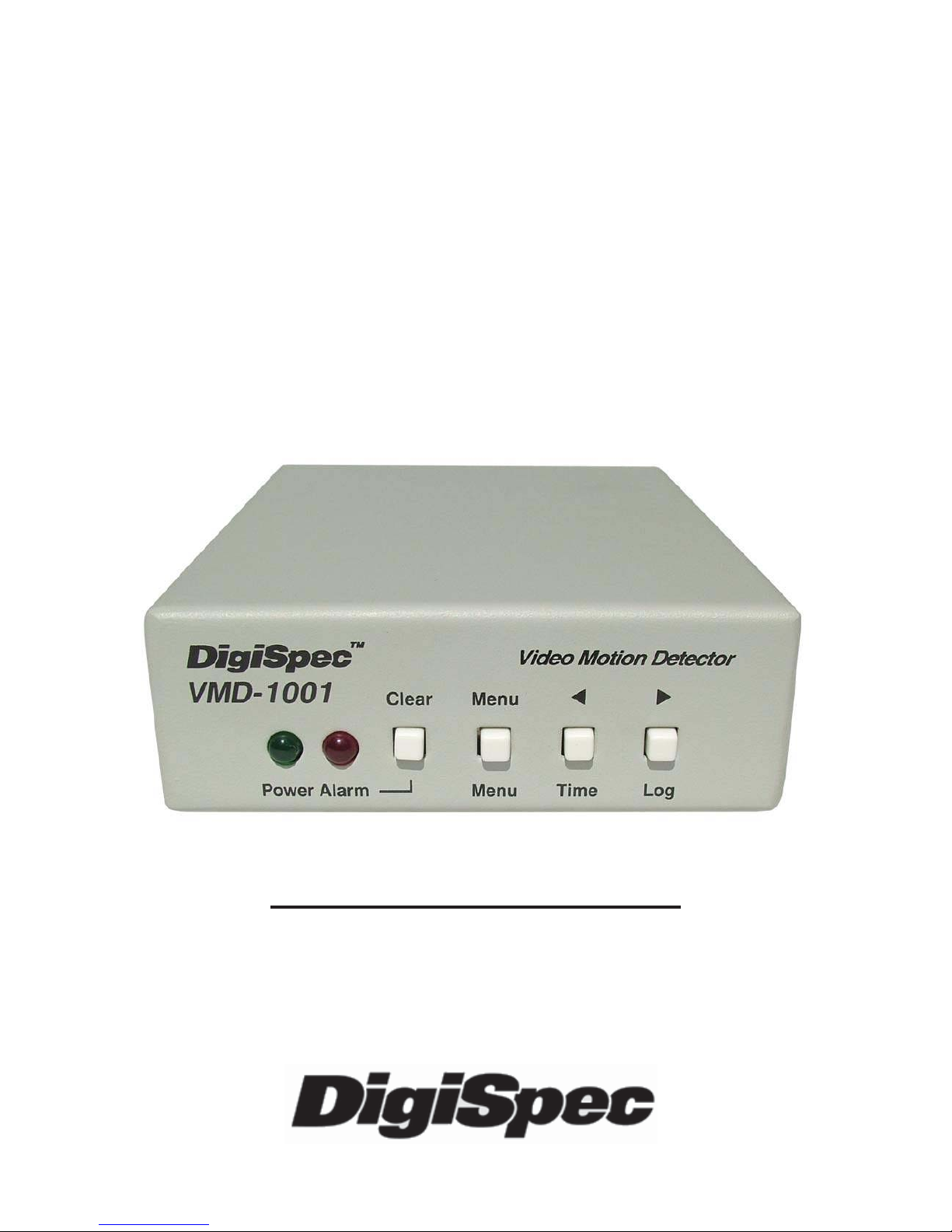
VMD-1001
Digital Video
Motion Detector
Version G
Operation Manual

Introduction ..................................................................... 3
Features ........................................................................... 4
Connecting the Video .................................................... 6
Types of Cameras .............................................. 6
Cable .................................................................... 6
Lighting ................................................................ 7
Video Input & Output ........................................ 7
Connecting the Alarms ................................................. 8
Alarm Output ....................................................... 8
Connecting the Power .................................................. 9
Normal Operating Mode ................................................ 10
Front Panel .......................................................... 10
Button Operation ................................................ 10
On-Screen Displays ....................................................... 12
Present Time Display ........................................ 12
Log Display ......................................................... 13
Video Loss .......................................................... 13
Programming the VMD1001
Main Menu .............................................................................. 14
Security Code .........................................................................15
Alarm Setup .......................................................... 17
Sensitivity Level ................................................ 17
Tracking Level .................................................... 18
Relay Hold ........................................................... 19
Relay Contact ..................................................... 19
Buzzer .................................................................. 19
Alarm Zones ........................................................ 20
Clock Format ...................................................... 20
Clock Set ............................................................. 21
Alarm Log / Clearing ......................................... 22
Warranty ........................................................................... 24
Specifications ..................................................................... 26
Emergency Security Code Tear Out Page ........................................... 27
2
TABLE OF CONTENTS

INTRODUCTION
Congratulations on your purchase of the VMD-1001 Digital Video Motion Detector . Y ou are now the owner of one of the most innovative, low
cost video motion detectors available today. We would like to personally thank you for your purchase and would like to provide you with
additional information on this remarkable product. The VMD-1001 analyses the video image 30 times per second to assure instantaneous
motion detection. By utilizing RISC processing, the VMD-1001 handles
millions of calculations per second, which greatly decreases the decision time and increases reliability.
Traditionally, motion detection has been used for surveillance and security applications. This unit is perfect for indoor or outdoor, low light
and difficult applications. Regardless of the job, the VMD-1001 can
handle it.
This ground breaking technology is representative of our commitment
to incorporate Quality , V alue and Innovation in every product we manufacture. We are and will continue to be the leader in Digital Video Motion Detection Technology .
3

FEATURES
- Compact Size
- Simple Installation and Easy Set up
- 198 Independently Selectable Zones
- 99 Levels of Sensitivity
- Duration Settings from 0-99 seconds
- On-Screen Programming
- 100-Entry Event Log
- User Access Security Code
- No external synchronization required
- Low Power 7-15VDC @ 50mA
4

CONNECTING THE VIDEO
Type of Cameras
Precautions: The VMD-1001 functions best with high quality video
cameras. Cameras must be securely locked down so the picture is stable
and jitter free. If the picture jitters or the Video Motion Detector’s (VMD)
character display jitters, the VMD may false trigger . If the camera has
any sync or phase adjustments, try adjusting these first.
To select the right camera for your application (i.e. indoor , outdoor , low
light, no light), you should consider the advantages and disadvantages
of each type.
CCD: High quality CCD cameras will work well with the VMD-1001.
The higher the resolution, the more precise the motion detection. CCD
cameras work equally well in both indoor and outdoor enviroments. It is
recommednded that B&W CCD cameras be used in outdoor applications due to their increased resolution. B&W low light level CCD cameras should be used in low light conditions. CCD cameras are sensitive to Infrared (IR) light and can be used for night vision with the aid of
an Infrared Illuminator .
IR: Infrared cameras should be used for no light applications or very
sensitive night vision applications. IR cameras are better equipped for
night vision than CCD cameras.
Cable
It is important that you use the proper cable type and installation procedures when installing the cameras and your VMD. Make sure you use
standard RG-59U coaxial cable with at least 95% braided shield for
video transmission. When installing, make sure that you do not run the
cable near any power lines for they may cause interference in the video
transmission. If you are cabling between floors or long distances, use
conduit to protect the cable from interference. Proper protection of the
video cable from external power interference, weather, and water is
5

important to ensure a clear transmission of video signal and reliable
motion detection.
Grounding problems between the various components of a video system may cause noise or hum bars to appear in the video image. This
must be eliminated by properly grounding all equipment to an earth
ground and making sure all shields are intact in all video coaxial cables.
Grounding problems will effect the reliability of motion detection.
Lighting & Enviromental Conditions
Unless a camera is in a controlled enviroment, fluctuations in conditions will occur . The VMD-1001 provides the flexibility to configure the
Video Motion Detector for two separate sets of conditions.
Florescent Lighting: Gradual or sudden lighting changes, video noise,
intermittence or glitches in video lines, or power surges can be ignored
by the VMD-1001. T o compensate for such occurrences a balance must
be reached in the configuration of the motion criteria (see Motion Criteria). Fluorescent light may result in high speed flickering when a CCD
camera is used. V arious cameras have shutter selections for flickerless
option or you may have to disable the Auto White balance feature on
DC versions. Another solution is to change the lighting ballast to an
electronic one that operates at a higher frequency than the video sync
signal.
Video Input / Output
The video input and output are located on the rear of the unit. (see
Figure 1). The video input connects to the video source via the left BNC
connector. The video output connects to a display, recording device,
switcher, or other equipment via the right BNC connector. Both the
input and output are 1 V P-P into 75 ohms unbalanced EIA standard
RS-170A / NTSC or CCIR / P AL video format. Improper input termination or looping will cause the video level to be too low and effect the
motion detection. Improper output termination will make the image or
the video recording poor .
6
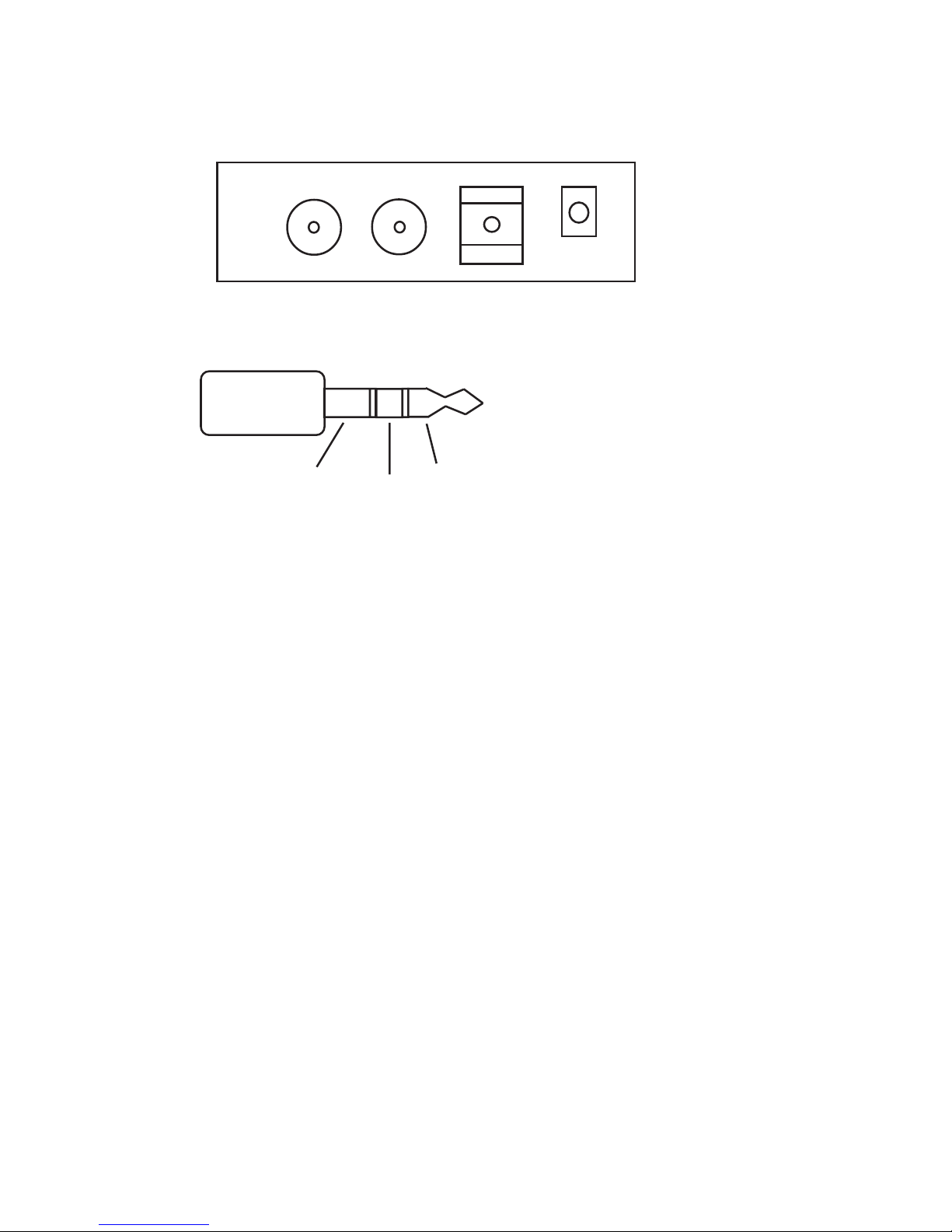
Alarm Output
The VMD-1001 has one Form-C alarm output with a normally open (N/
O) and normally closed (N/C) configuration. When power is lost, the
contacts are as follows.
The contacts change state (open to closed N/O, or closed to open N/
C) whenever an alarm occurs. An alarm occurs when the VMD-1001
detects motion and the alarm has been enabled by pressing the ALARM
ON-OFF button (red LED on or slow flashing). The contacts remain
closed or open for the duration programmed in the Relay Hold time.
The location of the alarm output connector is seen in Figure 1. The
state of the relay when there is no alarm can be selected as N/C or N/
O so that power loss will indicate either an alarm or no alarm. For more
information, consult the Relay Contact Section of this manual under
Alarm Setup.
Some equipment may require a dry contact closure (normally open).
Connect such equipment to the N/O and common leads. For a normally closed alarm, connect between the N/C and common leads. There
Input Output
Alarm
Form-C
NO
NC
Com
Power
7-15VDC
Common NO NC Figure 2 - Alarm Plug
Connecting the Alarms
Figure 1 - Back Panel Diagram
7

is no polarity; these leads may be swapped around. Other equipment
may require a closure to ground. In this case, a ground connection will
be provided on such equipment. Connect the common lead to ground
and N/O lead to the input of the equipment. There is no voltage on the
alarm connectors of the VMD-1001. No damage can be done by incorrect wiring.
For installation guidelines, consult the Relay Contact Section of this
manual under Alarm Setup.
Connecting the Power
The VMD-1001 operates from a DC supply range from 8V to 15VDC.
The power input connector , a st andard 2.1mm power jack, must have
positive (+) on the center and negative (-) or ground, on the outer shell.
The unit is reverse protected and correct polarity is indicated by the
green Power LED being lit on the front panel.
For mobile operation, a negative ground system is required, unless the
video ground is isolated from the automobile chassis ground. If operated in a vehicle, make sure the power supplied to the VMD-1001 is
properly filtered so alternator , radio or other equipment does not generated noise that might effect the motion detection performance. The
unit may be operated off of a regular 1 10 or 220 V AC household supply
using a transformer to supply the required 8-15VDC power .
8
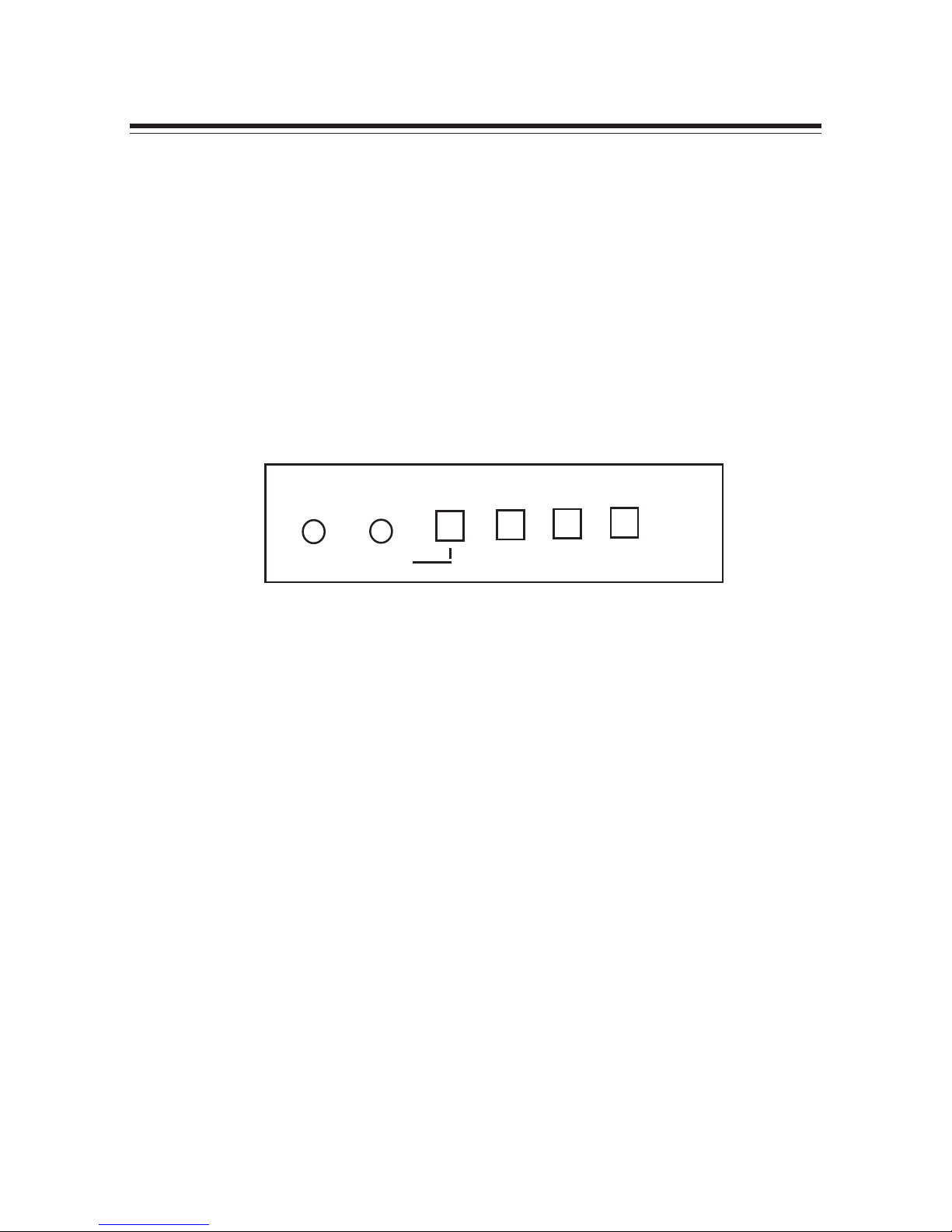
NORMAL OPERATING MODE
Front Panel
Four buttons on the front panel give full control of the unit.
The two LEDs indicate the general state of the unit. The green Power
LED indicates appropriate power is applied. The red Alarm LED indicates the unit is armed when solid and alarmed when flashing rapidly.
Note: Motion detection is inhibited during setup and during the time or
log display .
Figure 3 - Front Panel
In the normal operating mode, the VMD is processing alarms (if enabled) and displaying the date and time (if enabled). The 4 buttons
provide all the necessary functions.
Alarm Button
This button toggles between alarm enabled and disabled. When enabled, the VMD-1001 will generate alarms whenever the motion detector qualifies valid motion. When the alarm is disabled, no alarms will be
generated. However, the red LED will still flash whenever motion is
detected. This feature is useful when setting the Sensitivity Level. The
red LED will light solid or slow flashing when the alarm is enabled.
If an alarm is active (i.e. the VMD-1001 is generating an alarm) pressing
the Alarm button will clear the alarm. After that, the alarms will toggle
between enabled and disabled.
9
Clear Menu Z [
Menu Time Log
Power Alarm
