DigiSpec DS1-PL Operation Manual

1
DS1-PL
July 2011
DIGIT AL OUTDOOR
VIDEO MOTION DETECTOR
TM
Version 6.17
OPERA TION MANUAL

2
CONTENTS
Introduction ........................................................................................................................... 4
Features ................................................................................................................................ 5
5 Different Operation Modes ..................................................................................... 6
Motion Detection Parameter ..................................................................................... 6
Viewing Modes .......................................................................................................... 6
Motion Detection Set Up ............................................................................................ 6
Specifications ........................................................................................................................ 7
Detection Parameter ................................................................................................. 7
Zone Pattern Grid ...................................................................................................... 7
Alarm Outputs ........................................................................................................... 7
Connecting the Video ........................................................................................................... 8
Type of Cameras ....................................................................................................... 8
Cable ......................................................................................................................... 8
Lighting & Environment ............................................................................................. 8
Day / Night ................................................................................................................. 8
Florescent Lighting .................................................................................................... 9
Video Input / Output ................................................................................................... 9
Connecting the Alarms ........................................................................................................... 9
Alarm Output .............................................................................................................. 9
Alarm Connector DB-15 .............................................................................................. 10
Day / Night Inputs ...................................................................................................... 10
RS-232 ....................................................................................................................... 10
Connecting the Power ........................................................................................................... 10
Operation .............................................................................................................................. 11
Button Operation ....................................................................................................... 12
Normal Running Mode Button Functions ................................................................... 12
Programming Mode Button Functions ....................................................................... 13
Day / Night Mode ....................................................................................................... 13
Log Mode .................................................................................................................. 13
On-Screen Display during Running Operation ....................................................................... 14
Video Loss ................................................................................................................. 15
Programming the DS1-PL ...................................................................................................... 15
1. Motion Detection Menu .......................................................................................... 16
The Mode Setting .......................................................................................... 16
The Three Motion Detection Criteria ............................................................. 16
The Trigger Level .......................................................................................... 18
The Sensitivity Setting ................................................................................... 19
The Tracking Time Setting ................................................................................ 19
2. Zone Pattern Mask Menu ............................................................................... 19
The Cursor ..................................................................................................... 20
Button Function ................................................................................................. 20
3. Alarms, Relays, Menu .................................................................................... 21
Buzzer Setting ............................................................................................... 22
Relay Output Setting ..................................................................................... 22
External Input Setting ................................................................................... 23
Watchdog Timer ........................................................................................... 24
Entrance Delay Setting .................................................................................. 24
Exit Delay Setting .......................................................................................... 24
Alarm Process ................................................................................................ 24
Alarm Output Time Setting ............................................................................ 24
Alarm Reset Time Setting ................................................................................. 25
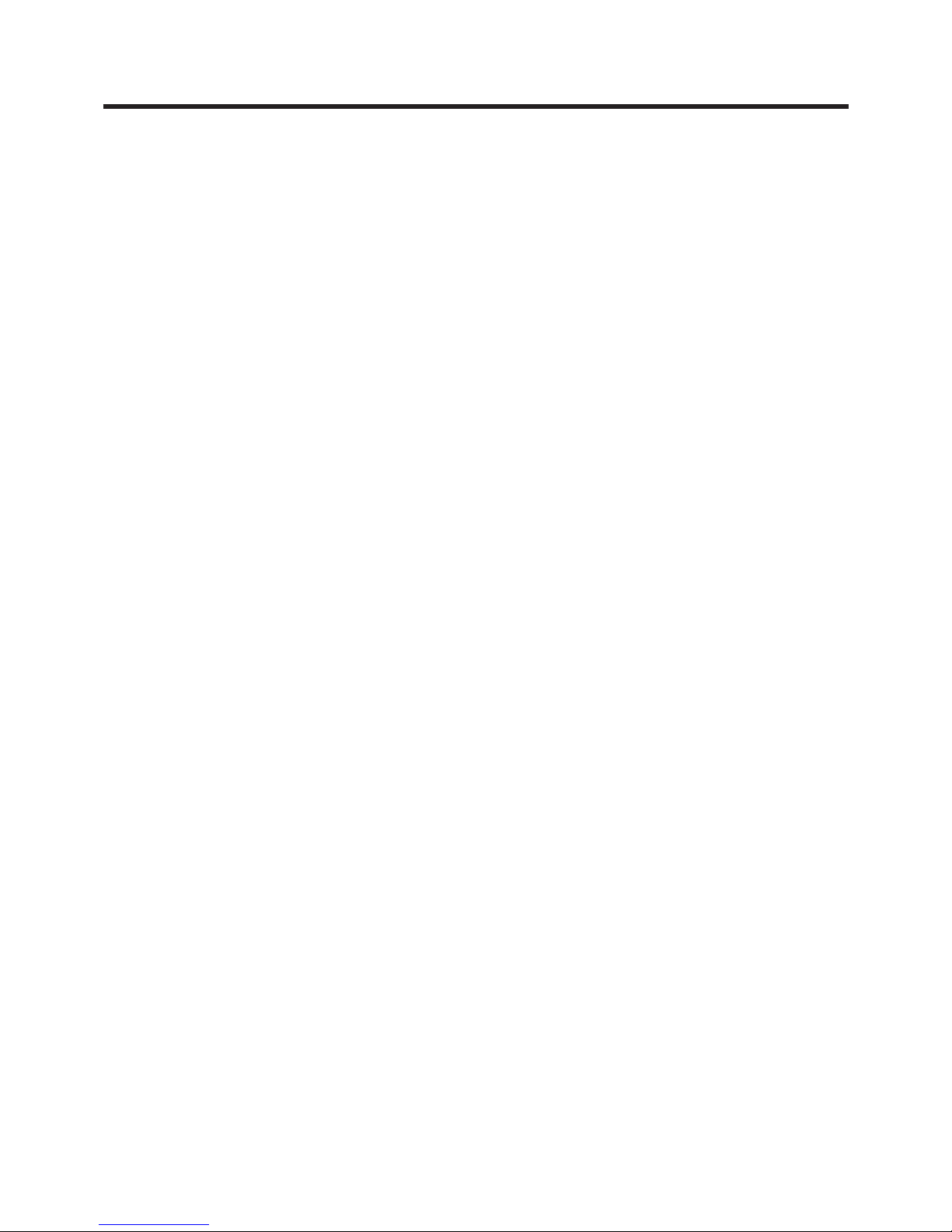
3
CONTENTS
4. Timers Menu .......................................................................................................... 25
The 3 On-Off Timer Settings .......................................................................... 25
Start and Stop Times .................................................................................... 26
Timer Examples ............................................................................................ 26
The Day/Night Timer Setting ......................................................................... 28
5. On-Screen Data Menu ........................................................................................... 29
The Layout Setting ....................................................................................... 29
The Position Settings .................................................................................... 29
The Status Settings ....................................................................................... 30
The Calendar Display Setting ....................................................................... 30
The Time Display Setting .............................................................................. 31
The Trace Effect Setting ................................................................................ 31
The Video Blackout Setting ........................................................................... 33
The Titler Display Setting .............................................................................. 33
6. Camera Titler Menu ............................................................................................... 33
The Titler Settings ......................................................................................... 34
7. Date-Time Menu .................................................................................................... 34
The Date Time Settings ................................................................................. 34
Clearing The Alarm Counter ......................................................................... 34
8. Serial Port Menu ......................................................................................................... 35
The Mode Setting .......................................................................................... 35
The Address Setting ...................................................................................... 36
The Output Rate Setting ............................................................................... 36
The Output Data Setting ................................................................................ 36
The Text Output Mode Setting.................................................................................37
TCP/IP .......................................................................................................... 38
Serial Input Alarm Setting..................................................................................... 38
9. Video Loss ............................................................................................................ 39
Video Loss Alarm .......................................................................................... 39
Video Loss Buzzer ........................................................................................ 39
Video Loss Alarm Output .............................................................................. 39
10. Master Reset ........................................................................................................ 40
APPENDIX A .......................................................................................................................... 41
DS1-PL Feature / Alarm Connector ............................................................................ 41
DS1-SPL Feature / Alarm Connector ......................................................................... 41
APPENDIX B ........................................................................................................................... 42
Ethernet LAN Adpater ................................................................................................ 42
LAN and DS1-PL Connection ...................................................................................... 42
APPENDIX C - Cable Pinouts .................................................................................................. 42
APPENDIX D - DSVMD Software ............................................................................................. 43
Installation ................................................................................................................. 43
Opening Window ....................................................................................................... 43
Serial Connection ...................................................................................................... 43
Ethernet Connection .................................................................................................. 44
Setup IP Address ....................................................................................................... 44
Communications Complete ....................................................................................... 45
Main Menu ................................................................................................................ 45
APPENDIX E - Serial Protocol Rev 10 .................................................................................... 46
APPENDIX F - PC to DS1-PL Connection Pin Out .................................................................. 52
APPENDIX G - DS1-PL Relay Adapter .................................................................. 53
Limited Warranty ......................................................................................................................... 55
NOTES ........................................................................................................................................ 56
LIST OF T ABLE
T able 1 : DB-15 Pin-Out ................................................................................................................. 10
Table 2 : DB-15 Female Connector .......................................................................................... 41
Table 3 : LAN Adapter or PC to DS1-PL PinOut ....................................................................... 42
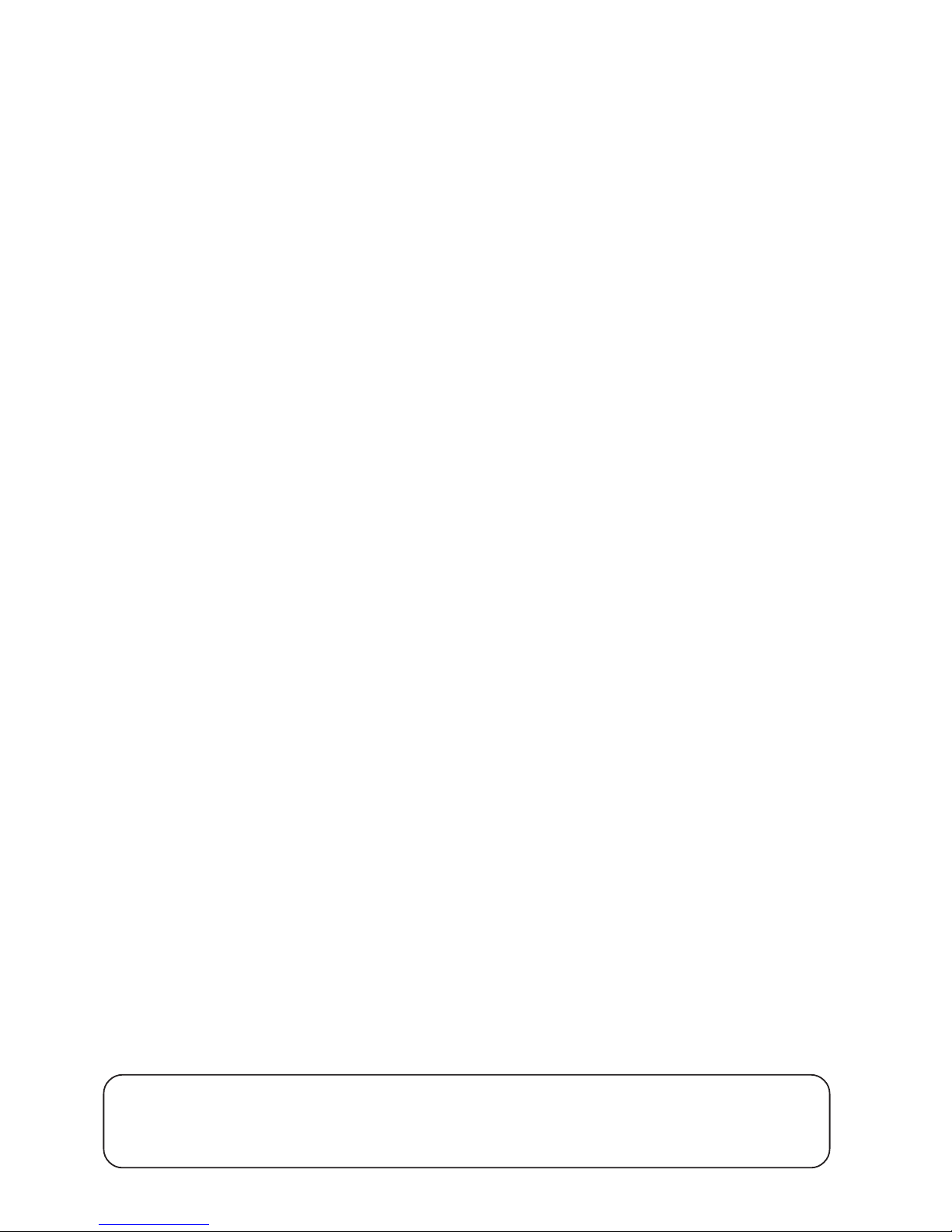
4
INTRODUCTION
Congratulations on your purchase of the DigiSpec DS1-PL Digital V ideo Motion Detector. You are now the owner of one
of the most innovative, precise and reliable motion detectors available today . DigiSpec would like to personally thank you
for your purchase and would like to provide you with additional information on this remarkable product. The DS1-PL
utilizes a new technology developed by DigiSpec called Quantivision. This development divides the video image into over
262,144 pixels and analyses it 30 times per second for NTSC and 25 times per second for P AL. This insures inst antaneous motion detection on a real time basis. By utilizing pipeline processing, DS1-PL handles millions of calculations
per second, which greatly decreases the decision time and increases reliability .
Traditionally, motion detection has been used for surveillance and security applications. Special features such as the
Black-Out, Trace, and Museum Modes as well as the Delta Effect allow security personnel to quickly ascertain and
respond to suspect motion. These features and many more are just small examples of the innovation built into this
product. This unit is perfect for indoor or outdoor , low light and difficult applications. Regardless of the job, the DS1-PL
can handle it.
The flexibility of this unit has been proven in a variety of environments. Machine vision systems have been developed
within the industrial marketplace. The DS1-PL has also been utilized to assist in ground breaking research in the Medical
arena. The extreme sensitivity of this product allows very precise analysis of any video image in airport ques and
immigration. By utilizing the unit’s RS-232 port and/or LAN adpaters and a personal computer , motion can be studied and
plotted over time or output to a paper chart recorder to facilitate motion signature analysis. The limit of the DS1-PL is
limited only to the creativity of the user.
Regardless of your application the DS1-PL will open up numerous possibilities for you. This ground breaking technology
is representative of our commitment to Quality , V alue and Innovation in every product we manufacture. We are and will
continue to be The Leader in Digital Video Motion Detection Technology .
Thank You
DigiSpec Inc.
1906 Treble Dr. Houston, T exas 77338
T elephone 28-540-6665 Fax 281-540-6972
Email: john@digispecvideomotion.com
Web Site: www .digispecvideomotion.com
WARNING !
TO PREVENT FIRE OR ELECTRIC SHOCK, DO NOT EXPOSE THIS APPLIANCE TO RAIN OR MOISTURE !
Table 4 : LAN Adpater to PC PinOut .............................................................................................. 42
Table 5 : LAN Adapter or PC to DS-16 ............................................................................................ 42
LIST OF FIGURES
Figure 1 : Video Input / Output ............................................................................................... 9
Figure 2 : DS1-PL BASIC CONFIGURATION ............................................................................ 11
Figure 3 : Button Operation ................................................................................................... 11
Figure 4 : Trace “Memory” .......................................................................................................... 32
Figure 5 : Trace “Memory Strobe” .............................................................................................. 32
Figure 6 : Blackout “On” & Trace “On” ....................................................................................... 32
Figure 7 : Blackout “Auto” ........................................................................................................... 32
Figure 8 : LAN and DS1-PL Connection ........................................................................................ 42
Figure 9 : Software Select Window .............................................................................................. 43
Figure 10 : Setting Window ........................................................................................................... 43
Figure 11 : DS1-PL to Laptop Serial Connection .........................................................................43
Figure 12 : Setting IP & Baud Rate Window ................................................................................. 44
Figure 13 : LAN Adpater to Laptop Connection ............................................................................... 44
Figure 14 : IP Address Setting Comport ........................................................................................ 44
Figure 15 : IP Address Setting ....................................................................................................... 44
Figure 16 : Main Menu DSVMD ...................................................................................................... 45
Figure 17 : PC to DS1-PL Connection Pin-Out .............................................................................. 52
Figure 18 : DS1-PL Relay Adapter ..................................................................................................................... 53
Figure 19 : DS1-PL Alarm Relay Board Schematic............................................................................................ 54
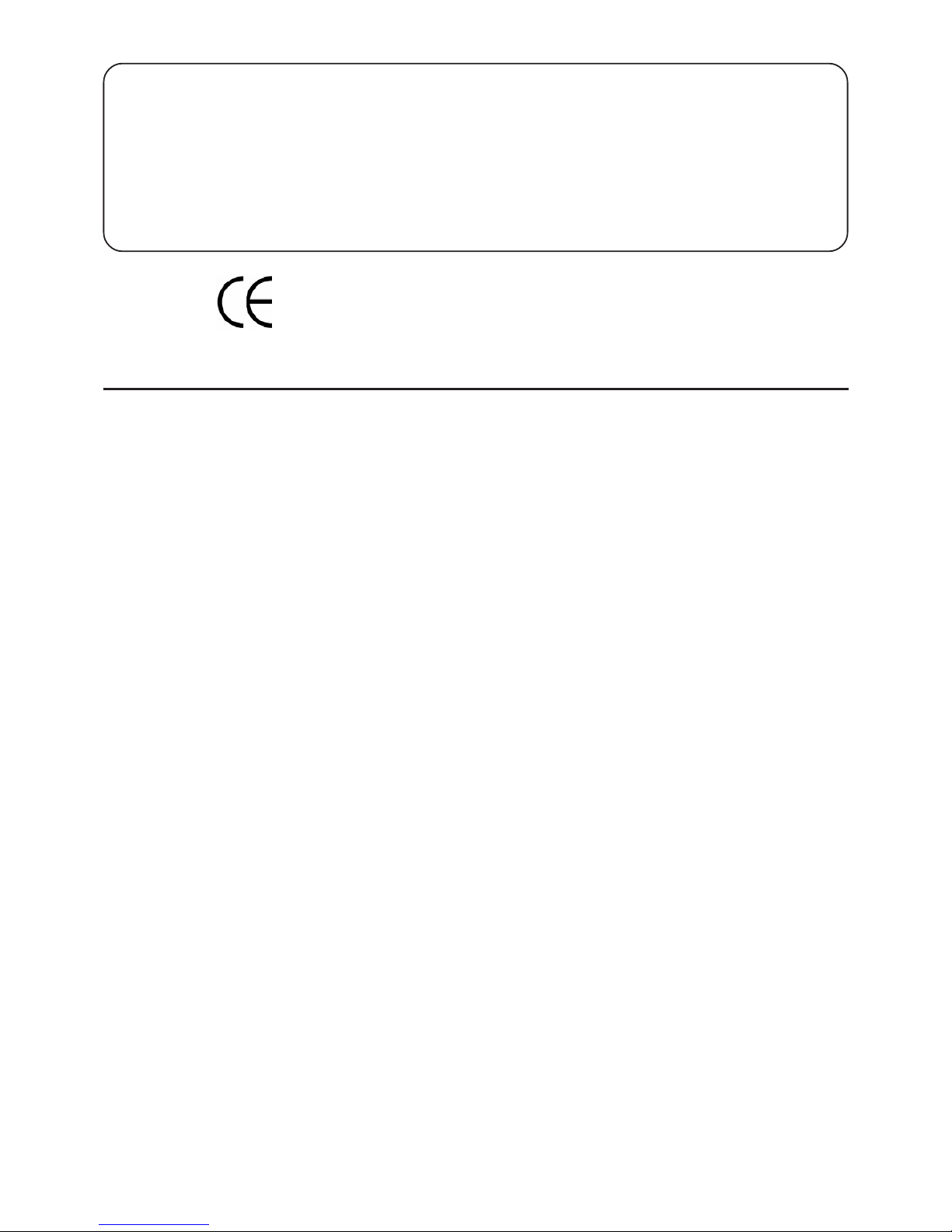
5
WARNING !
THIS EQUIPMENT GENERA TES , USES AND CAN RADIARE RADIO FREQUENCY ANDIF NOT INSTALLED AND
USED IN ACCORDANCE WITH THE INSTRUCTIONS MANUAL , MA Y CAUSE INTERFERERCE TO RADIO COMMUNICA TIONS IT HAS BEEN TESTED FOUND TOCOMPL Y WITH THE LIMITED FOR A CLASS A COMPUTING
DEVICE PURSUANT TO SUBP ART JOF P ART 15 FCC RULES, WHICH ARE DESIGNED TO PROVID REASONABLE PROTECTION AGAINT SUCH INTERFERENCE WHEN OPERA TED IN A COMMMERCIAL ENVIROMENT .
OPERA TION OF THIS EQUIPMENT IN A RESIDENT AREA IS LIKEL Y TO CAUSE INTERFERENCE IN WHICH
CASE THE USER AT HIS OWN EXOENSE WILL BE REQUIRED TO TAKE WHATEVER MEASURES MAY BE
REQUIRED TO CORRECT THE INTERFERENCE
DS1-PL Features
PTZ Mode
This mode allows the use of Pan/Tilt/Zoom cameras while operating in the VMD mode. The unit electronically monitors
the entire video image and if the entire screen is moving simultaneously then this is determined to be a PTZ moving. The
VMD is disabled until the PTZ comes to rest and then enables the VMD function after a programmable period of time.
Tracking Modes
The popular “Trace” modes of the DS1-PL have been enhance to allow motion tracking to be displayed and saved on the
screen. Unlike other units that have arrows or boxes we actually display the form outline of the motion tracking target,
so the user can easily identify friend or foe and travel direction.
TCP/IP LAN Compatibility
The DS1-PL and DS-16 Rack now can be easily added to networked systems via the new LAN adapter using UDP
protocol of standard ethernet LAN systems. This adds convenience and flexibility in large enterprise or proprietary
systems.
DSVMD Windows Software
New and improved features of the powerful Windows based programming and control software. Fully compatible with our
TCP/IP LAN and interface and included with at no additional charge.
Watchdog Timer Output
The DS1-Pl can be programmed to give a periodic signal output to inform other equipment the VMD is continuously
online via this hardware signal. The DS1-PL always had a Watchdog timer input to monitor other equipment when
they are operational via our Alarm input function.
Video Loss Mode
This mode has added some programming features to make the video loss mode more flexible when interfacing with
other equipment down the line.
Alarm Process
The alarm modes have also been enhanced to allow for dwell or timed modes for ease in interfacing to other alarming
devices.
/ FCC / RoHS Compliant

6
Features
5 Different Operating Modes
Motion Detection - 1 to 8 Zones for Perspective Detection
Motionless Detection - 1 to 8 Zones
Direction Detection - Up to 4 Directions
Museum Mode
PTZ-Compatible Mode
Motion Detection Parameters
Tracking T ime - V elocity of Movement
Size - Number of Pixels that Change
Sensitivity - Amount of Contrast Changes
288 Programmable Areas Maximum per Zone
8 Independently Programmable Zones
Viewing Modes
Trace Mode - Outlines Moving Targets in memory or strobe mode
Blackout Mode
Blackout and Trace Modes Combined
Motion Detection Set-Up
T otal Pixel Count
Peak Pixel Count
Alarm Count by Zone
Analyzes video at the pixel level with 262,144 detection points
On-Screen Menus
160-Entry Event Log
Video Loss with Programmable audible, red screen or alarm output
3 Daily Timers for On/Off and Weekend/Holiday Settings
NTSC/RS-170A, P AL/CCIR, and SECAM Compatible
Asynchronous; requires no external camera synchronization
Buzzer Settings for Alarm and Proximity Detection
Date/Time generator with all International S tandards and Daylight Savings
NiMH Battery Backup for Date/Time when power is lost
Internal Day / Night Timer
Day / Night modes can be switched by external devices
8 Individual Zone Alarm Output s
1 Global Form C alarm output - NC and NO with common
1 Alarm Input (“AND/OR/Enable/Disable” Selectable)
Non-Volatile EEPROM Backup Memory
16-Character Camera Titling
RS-232 Programming via PC for all Functions and Setups
Ethernet LAN Programming with optional adapter
Serial Printer Port for printing Event Log
Watchdog Timer Internal and Output
Programmable Alarm Process either Time or Retrigger
Powerful Windows-based Software for set-up and control
Firmware Update by RS-232 port using Laptop and HyperT erminal
DIGITAL VIDEO MOTION DETECTOR
Features
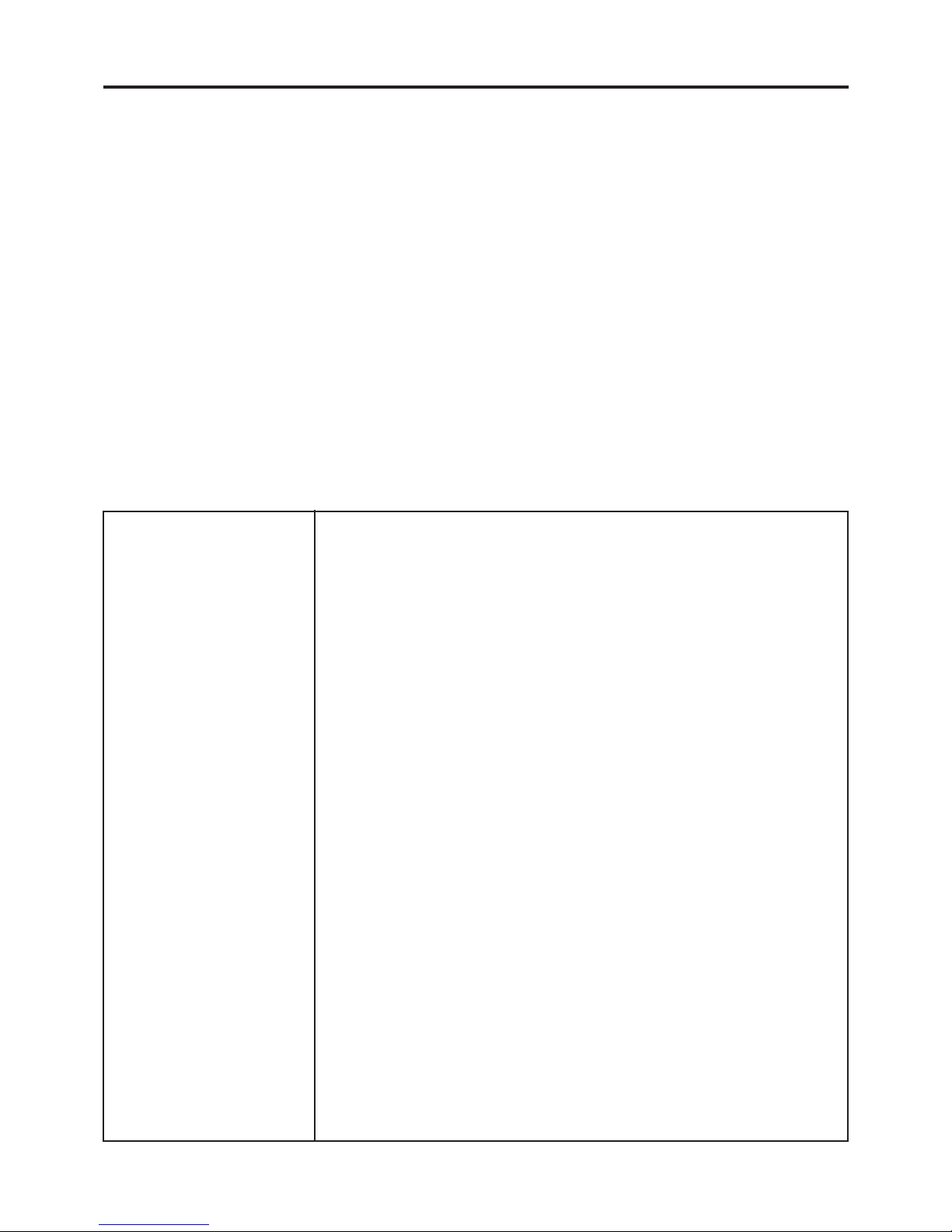
7
DIGITAL VIDEO MOTION DETECTOR
Alarm Input HiZ 100K ohm 12VDC Max
Programming On-Screen with Momentary Pushbuttons for selection or RS-232 / LAN
Serial Communication RS-232C with open API command set
Status Indicators Power : Green LED (Solid On when power applied)
Alarm Mode : Red LED (Solid On when enabled, OFF when disabled, and
Flashing when alarm active
Setup : Y ellow LED
Day / Night : Green LED (On when day mode, OFF when night mode)
LOG : Y ellow LED (On when LOG is being displayed on-screen)
Trace Gray Scale White to Gray Adjustable internal control
Backup Program Memory Non-Volatile EEPROM memory
T/D Backup 4 days via Super Capacitor (without power connected)
Power 7-15VDC 3.3W Max via 2.1mmx5.5mm DC Power Jack
12VDC @ 190mA Nominal
12VDC @ 360mA when Alarming and Buzzer sounding
Temperature 32F - 120F / 0C - 50C
Humdity 0-85% Non Condensing
Size 230mm(D)x130mm(W)x38mm(H) / 9”(D)x51/8”(W)x1.5”(H)
Weight 1 lb / .46 Kg
Construction Computer Beige Metal Enclosure
Warranty 2 years, parts and labor
Specifications
Motion / Direction / Motionless / Museum / PTZ Modes Detection Parameters
Size Settings; 0 - 65,535 pixels
Sensitivity Settings; 0 – 100
Tracking Settings; 0 – 8 seconds, in 0.1 second increments
Zone Pattern Grid: 288 Zones (NTSC or P AL)
Video Input: 1 V P-P, 75 ohm terminated, NTSC, PAL,SECAM +/- 20%
Video Output: 1V P-P 75 ohm terminated or unterminated
Video Input / Output: BNC individual video loop-through outputs per channel
Alarm Outputs
Time: 0-99 seconds
8 Individual Zone Outputs, open collector transistor via DB-15 (20ma Max. at 5VDC)
Watchdog T imer Output uses Alarm Output H when selected
Global Form C output, either N/O or N/C with common (1A Max at 12-24 VAC / VDC)
Specifications

8
Connecting the Video
Type of Cameras
Precautions
The DS1-PL functions best with high quality video cameras. Cameras must be securely locked down so the picture is
stable and jitter free. If the picture jitters or the DS1-PL character display jitters, the DS1-PL may false trigger. If the
camera has any sync or phase adjustments, try adjusting these first.
T o select the right camera for your application (i.e. indoor, outdoor, low light, no light), you should consider the advantages and disadvantages of each type.
CCD
High quality CCD cameras will work well with the DS1-PL. The higher the resolution, the more precise the motion
detection. CCD cameras work equally well in both indoor and outdoor environments. It is recommended that B&W CCD
cameras be using in outdoor applications due to their increased resolution. B&W low light level CCD cameras should be
used in low light conditions. CCD cameras are sensitive to Infrared (IR) light and can be used for night vision with the aid
of an Infrared Illuminator.
IR
Infrared cameras should be used for no light applications or very sensitive night vision applications. IR cameras are better
equipped for night vision than CCD cameras.
Cable
It is important that you use the proper cable type and installation procedures when installing the cameras and your DS1PL. Make sure you use standard RG-59U coaxial cable with at least 95% braided shield for video transmission.
When installing, make sure that you do not run the cable near any power lines for they may cause interference in the
video transmission. If you are cabling between floors or long distances, use conduit to protect the cable from interference.
Proper protection of the video cable from external power interference, weather, and water is important to ensure a clear
transmission of video signal and reliable motion detection.
Grounding problems between the various components of a video system may cause noise or hum bars to appear in the
video image. This must be eliminated by properly grounding all equipment to an earth ground and making sure all shields
are intact in all video coaxial cables. Grounding problems will effect the reliability of motion detection.
Lighting & Enviromental Conditions
Unless a camera is in a controlled environment, fluctuations in conditions will occur. The DS1-PL provides the flexibility
to configure the Video Motion Detector for two separate sets of conditions.
Day/Night
The DS1-PL works in both the day and night environments. But, each may require different configurations. The DS1-PL
provides two sets of settings that can be programmed by the user. One group of settings can be used for day settings and
the other for night settings or for whatever other conditions the user wishes to set them for. Night settings require higher
sensitivity, lower trigger levels, and shorter tracking times, making the DS1-PL more sensitive to motion. The Day/Night
mode may be toggled from day to night by giving a relay closure to ground on the Day/Night input – Pin 8 or using the
Day/Night timer to switch modes at a predetermined time.
Refer to Table 1 for more information.
Connecting
DIGITAL VIDEO MOTION DETECTOR

9
Connecting
DIGITAL VIDEO MOTION DETECTOR
Florescent Lighting
Gradual or sudden lighting changes, video noise, intermittence or glitches in video lines, or power surges can be ignored
by the DS1-PL. To compensate for such occurrences a balance must be reached in the configuration of the motion
criteria (see Motion Criteria). Fluorescent light may result in high speed flickering when a CCD camera is used. V arious
cameras have shutter selections for flickerless option or you may have to disable the Auto White balance feature on DC
versions. Another solution is to change the lighting ballast to an electronic one that operates at a higher frequency than
the video sync signal.
Video Input / Output
The video input and output are located on the rear of the unit. (see Figure 1). The video input connects to the video source
via the left BNC connector. The video output connects to a display , recording device, switcher , or other equipment via the
right BNC connector. Both the input and output are 1 V P-P into 75 ohms unbalanced EIA st andard RS-170A / NTSC or
CCIR / P AL video format. Improper input termination or looping will cause the video level to be too low and ef fect the
motion detection. Improper output termination will make the image or the video recording poor.
Connecting the Alarms
Alarm Output
The unit has one Form-C alarm output with normally open (N/O) and normally closed N/C configurations. It will produce
a closure and open whenever an alarm occurs. An alarm occurs when the DS1-PL detects motion or there is video loss
and the alarm has been enabled by pressing the ALARM ON-OFF button (red LED on). The contacts remain closed or
open for the duration programmed in the Relay Hold time. If the unit is set with a Relay Hold time of zero, no alarm will be
produced. The location of the alarm output connector is seen in Figure 1 and the pin-out configuration for the DB-15
connector is seen in T able 1. An alarm connector adapter is provided with the unit. All signals of the DB-15 connector can
be connected to this adapter via the screw terminals.
Some equipment may require a dry contact closure (normally open). Connect such equipment to the N/O and common
leads. For a normally closed alarm, connect between the N/C and common leads. There is no polarity; so these leads
may be swapped around or AC voltages used. Other equipment may require a closure to ground. In this case, a ground
connection will be provided on such equipment. Connect the common lead to ground and the N/O lead to the input of the
equipment. There is no voltage on the alarm connectors of the DS1-PL. No damage can be done by incorrect wiring
except exceeding the current or voltage rating.
Figure 1 : Video Input / Output
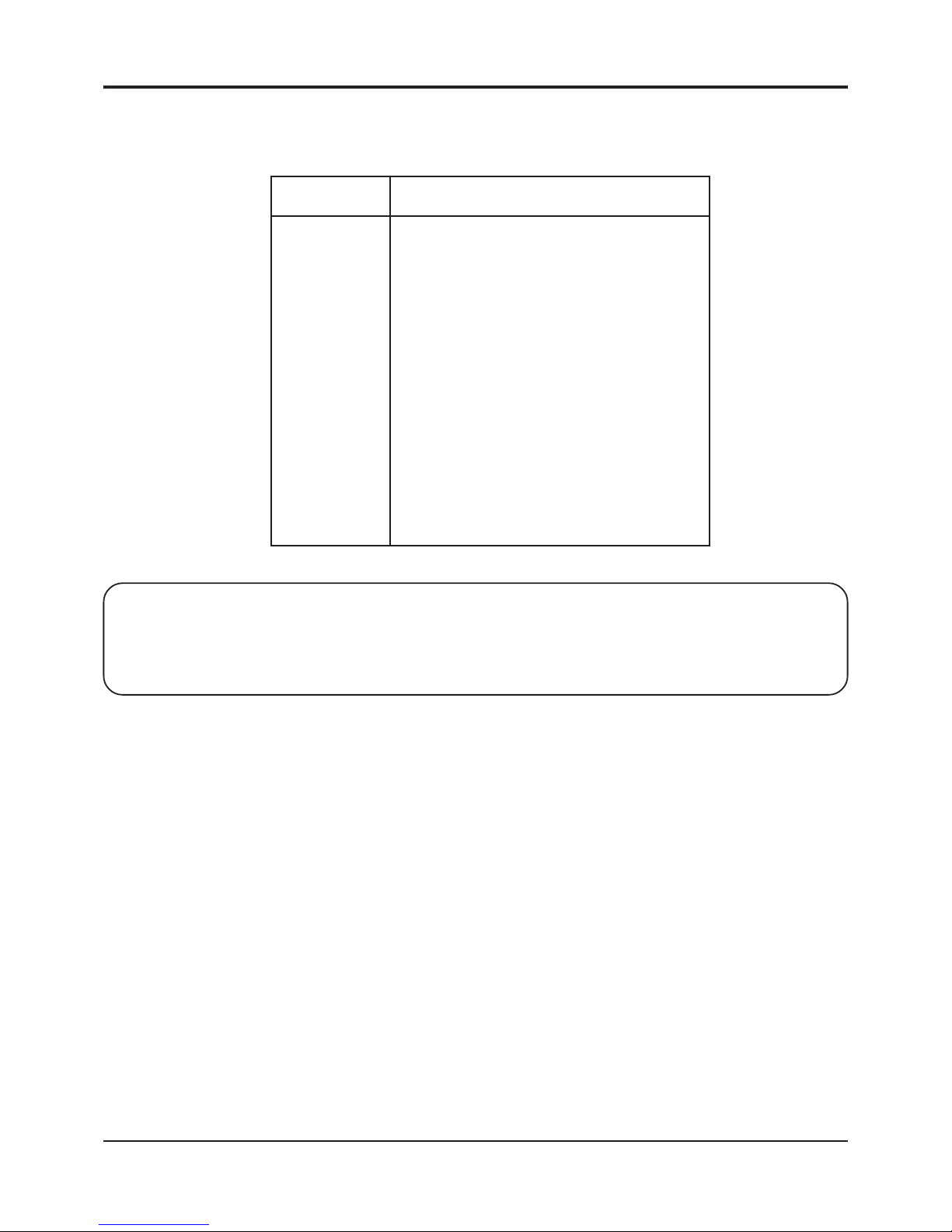
10
Connecting
Alarm Connector DB-15
The DS1-PL has a female DB-15 Alarm connector with the following pin out for additional functions.
Pin # Function
1 Alarm Area A
2 Alarm Area B
3 Alarm Area C
4 Alarm Area D
5 Alarm Area E
6 Alarm Area F
7 Alarm Area G
8 Alarm Area H
9 N/C (Normally Closed) Universal Alarm
10 N/O (Normally Open) Universal Alarm
1 1 Com (Common) Universal Alarm
12 Ground
13 RS-232 Serial Output (TXD)
14 RS-232 Serial Input (RXD)
15 External Contact Input
Shield Ground
T able 1 : DB-15 Pin Out
Note
Pins 9-1 1 are Form C relay contact
Pins 1-8 are open collector transistor outputs (normally open)
Pin 15 is HiZ 100K ohm Max 5VDC input for Alarm or Day/Night mode
Day/Night Inputs
The Day/Night input switches settings from day settings to night when the unit receives a closure to ground on the
external contact input. If left open, day settings will be effective. An external timer, switch or photo cell can be used to
switch from day to night.
RS-232
The DS1-PL has an RS-232 interface for motion analysis and system configuration and operation that can be used in
conjunction with a PC or any RS-232C transmitting device. The DSVMD Windows based software gives complete
programming and operational command to the DS1-PL. The standard command set can be used to integrate control
functions within the users proprietary system for total system solution. See the Serial Protocol section on page 44 for the
complete command set.
Connecting the Power
The DS1-PL operates from a DC supply range from 7V to 15V DC. The power input connector, a standard 2.1mm x
5.5mm power jack, must have positive (+) on the center and negative (- or ground) on the outer shell. The unit is reverse
protected and correct polarity is indicated by the green Power LED being lit on the front panel.
For mobile operation a negative ground system is required. The unit may be operated from regular household power with
the appropriate adapter.
DIGITAL VIDEO MOTION DETECTOR
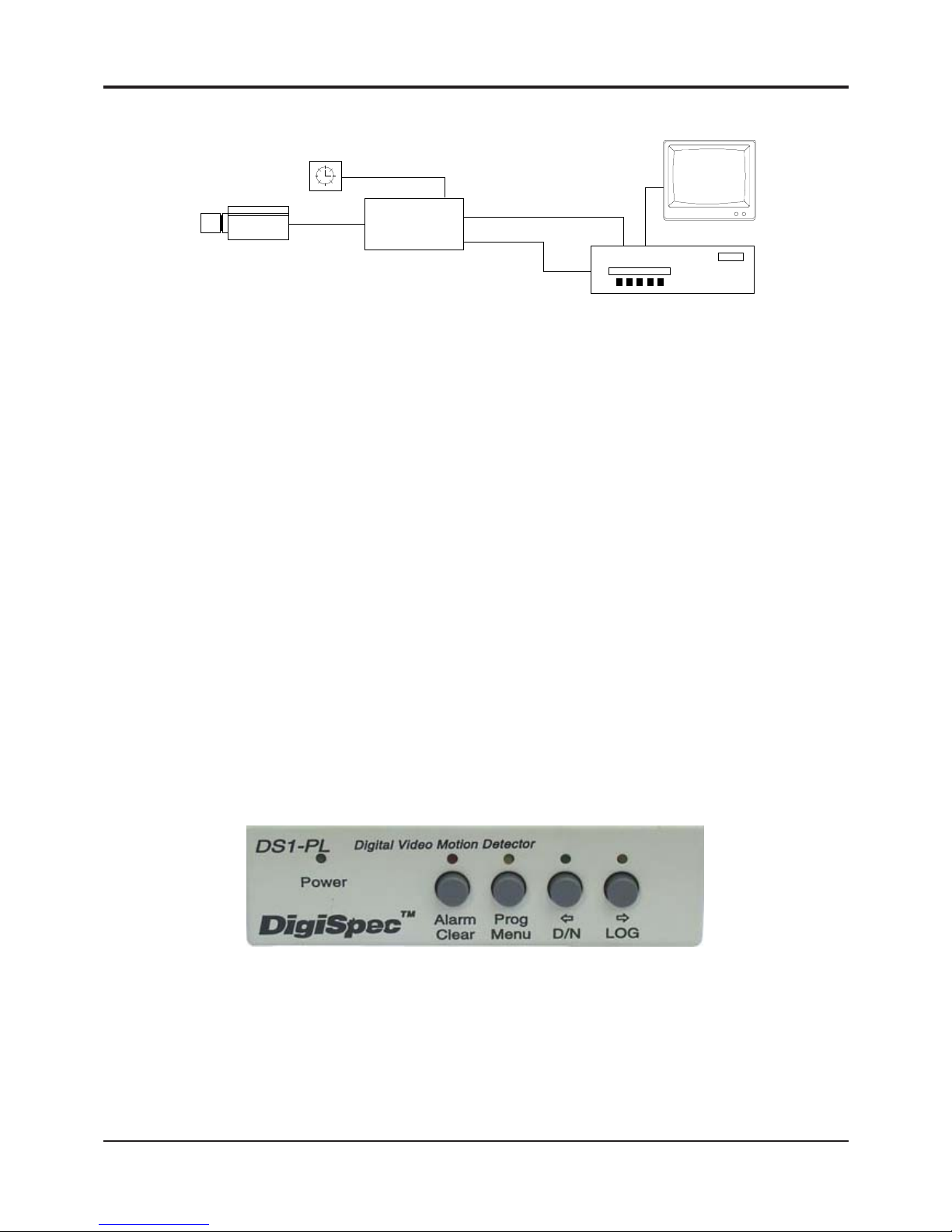
11
DESCRIPTION
The DS1-PL is most commonly used for single channel systems requiring precision video motion detection. An alarm
output can be used to trip an event or time lapse recorder into real-time recording. An external timer can be used to toggle
the DS1-PL between Day and Night modes. Since the unit is 12V DC, it is perfect for covert surveillance applications. An
optional RS-232 remote communicating device can be used for programming and operation remotely.
Operation
Four buttons on the front panel give full control of the unit. All settings are guided by on-screen prompt s. Simply press the
MENU button and follow the on-screen instructions.
The five LED’s indicate the state of the unit. The green Power LED indicates the unit is connected to the appropriate
power source. The red ALARM LED indicates the unit is armed when solid and alarmed when flashing. The yellow LED
above the MENU button indicates the unit is in the set-up mode. The green LED above the D/N button is lit when the unit
is in the day mode and off when in the night mode. The yellow LED above the LOG button is lit when the unit is displaying
the Log Page on-screen.
DAY/NIGHT INPUT
DS-1
MONITOR
ALM OUT 1
VID OUT 1
CAMERA
TIME-LAPSE RECORDER
EVENT RECORDER
Figure 2 : DS1-PL BASIC CONFIGURATION
Operation
DIGITAL VIDEO MOTION DETECTOR
Figure 3 : Button Operation
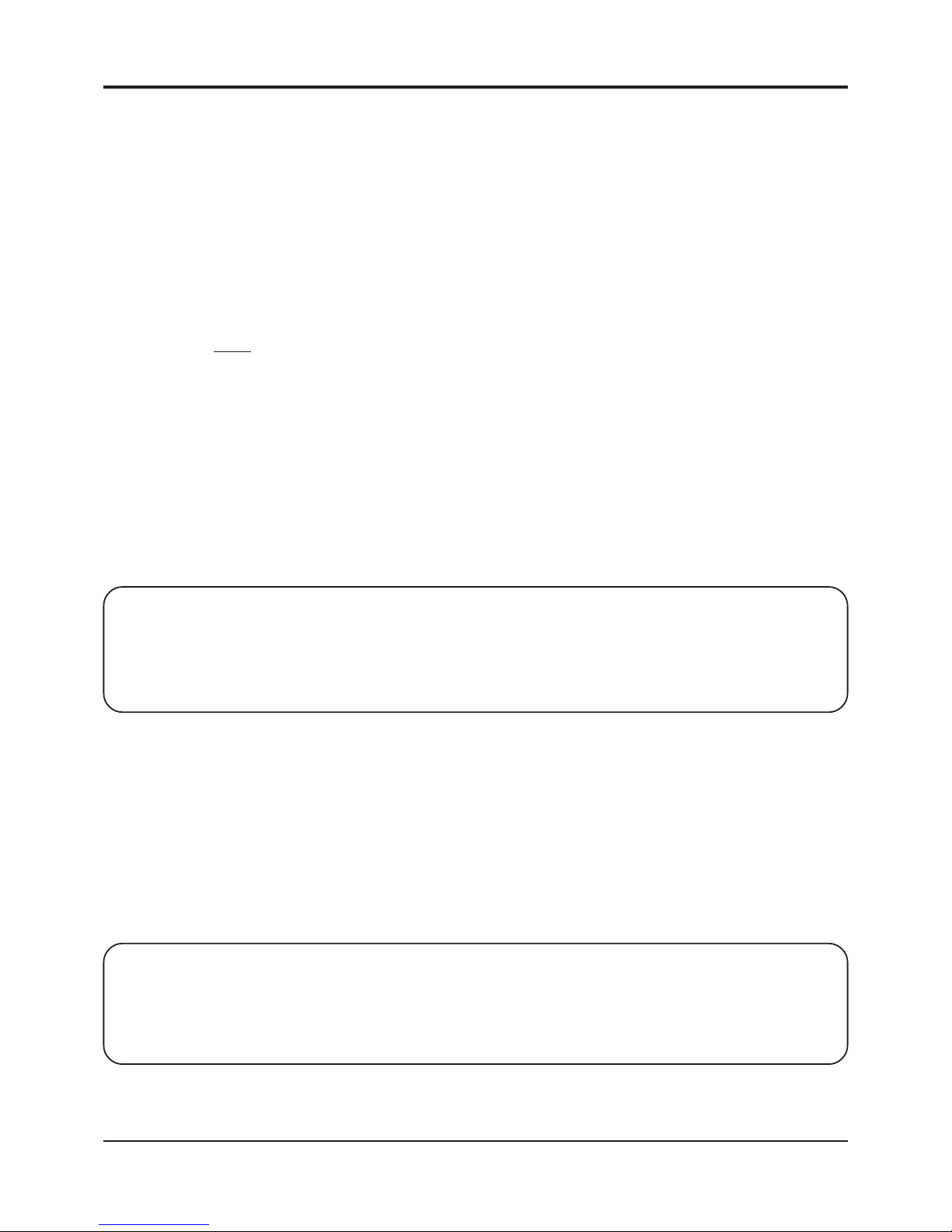
12
Button Operation
The DS1-PL has 4 buttons, with associated LED’s, to provide all necessary functions.
There are four modes of operation of the DS1-PL
1) Normal Running Mode
2) Programming Mode
3) Day/Night Mode
4) Log Mode
1) Normal Running Mode Button Functions
In this mode, the DS1-PL is processing alarms (if enabled) and displaying the date-time (if enabled). The button functions
which are written
below each button, and are as follows
Alarm Button The Alarm button toggles between alarm enabled or disabled. When the alarm is enabled, the
DS1-PL will generate alarms whenever the motion detector qualifies valid motion. When the
alarm is disabled, all motion will be ignored. There are 2 indicators which display the alarm
enable/disable status.The red LED on the Alarm button will be lit during alarm enabled and will
be off during alarm disable. On-screen, the Alarm enabled status will display “A” if alarms are
enabled, and “a” if alarms are disabled.
If an alarm is active (i.e. the DS1-PL is generating an alarm) the red LED will be flashing.
Pressing the Alarm button will clear the alarm. Every time the Alarm button is pressed thereafter, alarms will toggle between enabled/ disabled again.
Operation
Note
The 3 On-Off timers will override the front panel alarm enable/disable toggle when their start or stop times
are reached. If you want to manually control the enabling from the front panel, you should disable all 3 On-Off
timers, in the Timers Menu.
Program Button The Program button starts the programming mode, which brings up the Main Menu on screen
with a blue back ground. The yellow LED will be lit while in this mode.
Day/Night Button The Day/Night button toggles between day and night settings. The DS1-PL can be programmed
for two indepen dent settings, called Day and Night, but these do not necessarily mean programming is required for Day and Night. It could be any time of the day or if there is any need
to switch between two programmed settings. There are 2 indicators which display the Day/
Night status. The green LED on the Day/Night button will be lit during Day settings and will be
off during night settings. On-screen, the Day/Night status will display “d” during day settings
and “n” during night settings.
DIGITAL VIDEO MOTION DETECTOR
Note
The day/night timer will override the front panel day/night button when The day/night timer will override the
front panel day/night button when their start or stop times are reached. If you want to manually control the day/ night
switching from the front panel, you should disable the day-night timer , in the T imers Menu.

13
Log Button The Log button displays the Log Page on-screen on a green background. This displays the
most recent 160 alarm events, with their dates and times. Pressing the left/right buttons scrolls
forwards of backwards through the log. Pressing the Menu button prints the complete log.
Pressing the Clear button reverts back to normal running operation. The yellow LED will be lit
above this button while in the Log Display mode.
2) Programming Mode Button Functions
n this mode the DS1-PL is being set up. The yellow LED on the Menu button will be lit, and the screen will have a blue
background (except for zone pattern settings). The button functions are as follows:
Clear Button The Clear button is used to leave menu one level up or revert back to normal running operation
if current page is main menu page. If any changes were made, they will be saved to non-volatile
memory and these changes will take immediate effect on the operation of the DS1-PL.
Menu Button The Menu button steps through the programming options which are displayed on screen with
flashing prompts.Each time the menu button is pressed, the next prompt will flash indicating
that you may set this prompt. At the end of each menu p age, the last prompt will wrap around
to the top of the page (the first prompt).
Left Button The Left button is used to set the prompt by reducing its value if it is numeric, or sequencing
backwards if it is a text prompt. During zone pattern settings, the cursor will move to the left. If
you hold the Left button pressed for longer than a second, many of the settings will automatically change 3 times per second, or the zone pattern cursor will move left at a rate of 5 times
per second.
Right Button The Right button is used to set the prompt by increasing its value if it is numeric, or sequencing
forwards if it is a text prompt. During zone pattern settings, the cursor will move to the right. If
you hold the Right button pressed for longer than a second, many of the settings will automatically change 3 times per second, or the zone pattern cursor will move right at a rate of 5 times
per second.
3) Day/Night Mode
The DS1-PL has two sets of programming setups, one for Day and one for Night. The Green LED above the D/N button
when lit signifies the unit is in the Day mode. When the light is not lit the unit is in the Night mode.This light can be
controlled by the front panel button D/N, RS-232 command, or external input when selected as Day/Night input or the
internal timer.
4) Log Mode
The Log mode is constantly enabled and every event is recorded into the Log memory . When the Log memory is full to
its maximum of 160 events, the oldest event is discarded and the newest event replaces it. To enter the Log Mode, press
the LOG button on the front panel. The screen will have a green background and the latest logged events will be present
on the screen. Repeatedly press the LOG button to scroll through all the store logged events. Press the D/N button to
scroll the opposite direction through the Log File. To exit, press the Alarm button to return to normal operaton. The Log
mode can be entered by remote RS-232 operation also. The Log memory can not be erased unless you do a complete
system Master Reset which will set all the programmed settings to the factory defaults.
Operation
DIGITAL VIDEO MOTION DETECTOR
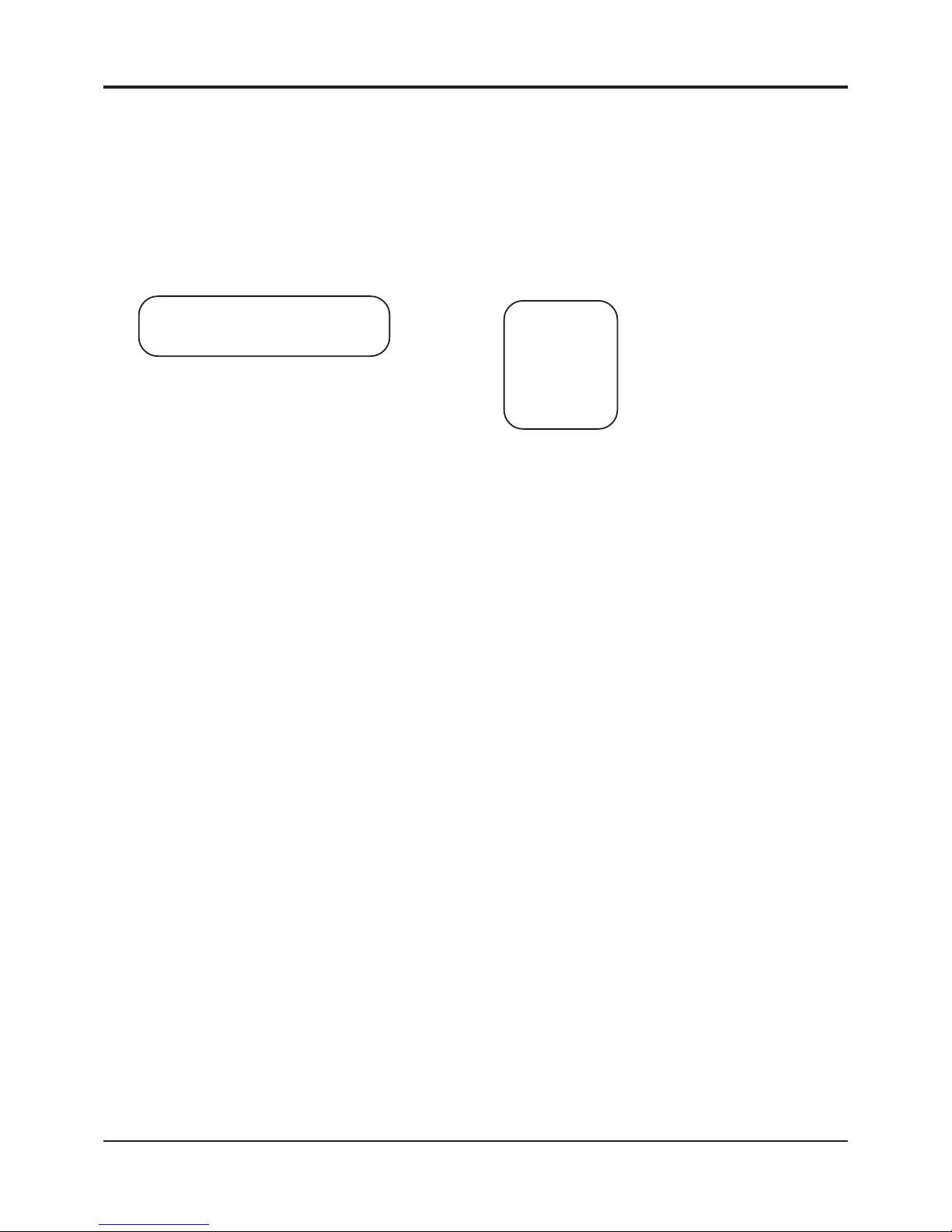
14
On-Screen Display
On-Screen Display during Running Operation
During normal running mode, various information is overlaid onto the video picture. This is used as status information, to
be recorded to tape, or viewed by the person watching the monitor . Any or all this information may be turned on or off.
Refer to the On-Screen Data programming screen. There are 2 layout formats, S tacked and Series. This is set so that
image information is not obscured by this overlaid on-screen data. Stacked creates a tall and narrow display format.
Series creates a short and wide display format. The position of this block of information can further be positioned
anywhere on the screen by adjusting the horizontal and vertical position in the On-Screen Data programming screen.
Series Stacked
ABCDEFGHIJKLMNOPssssssss
MMM-DD-YY HH:MM:SSA A00d
Description
ABCDEFGH 16-character camera ID. Letters, numbers, and special characters
IJKLMNOP split into 2 blocks of 8 characters each if stacked.
ssssssss Status display of up to 8 areas as defined in the zone p attern setup.Indicates areas A-H from
left to right. Each of these 8 status indicators displays information pertaining the defined area,
and there are 5 symbols used to indicate the status
1) space Area is not enabled
2) . (dot) Area is enabled
3) -(dash) Area has motion
4) a - h Area has motion exceeding trigger level (a-h for respective area) Use this as
an indicator to assist in adjusting trigger level.
5) A - H Area has qualified alarm (A-H for respective area) Use this as an indicator to
assist in adjusting tracking time.
MMM-DD-YY Month (in 3 character alpha format, e.g. JAN,FEB,MAR...), Date, and Y ear . The sequence of
these can be changed at the Calendar mode prompt, in the On-Screen Data set-up menu, for
USA, Canadian, European, or Japanese formats.
HH:MM:SSA Hours, Minutes, Seconds, and AM/PM flag. The format can be changed in the Time mode
prompt to display 12-hour mode (with AM/PM), or 24-hour mode (military time). Whichever
mode chosen will also be used in the Timer mode menu screen.
A00d Alarm Enable Status, Alarm Counter , Day/Night S tatus.
Alarm Enable status will display “A” (upper case) when alarming is enabled (the red LED will
also be lit), or “a” (lower case) when alarming is disabled (the red LED will also be off). During
an alarm output condition, the status will change to a “ * ” (asterisk) and at the end of the alarm
output it will revert back to “A”.
The Alarm Counter counts up from 00 to 99 every time an alarm is generated. This is helpful in
searching a tape for the start of alarm events. Manually clearing an alarm (by pressing the
Alarm button) resets this counter to 00.
The Day/Night status will display “d” during Day mode settings, and “n” during Night mode
settings. The green LED on the Day/Night button will also be lit during Day mode and will be off
for Night mode.
DIGITAL VIDEO MOTION DETECTOR
A00d
ssssssss
ABCDEFGH
IJKLMNOP
MMM-DD-YY
HH:MM:SSA
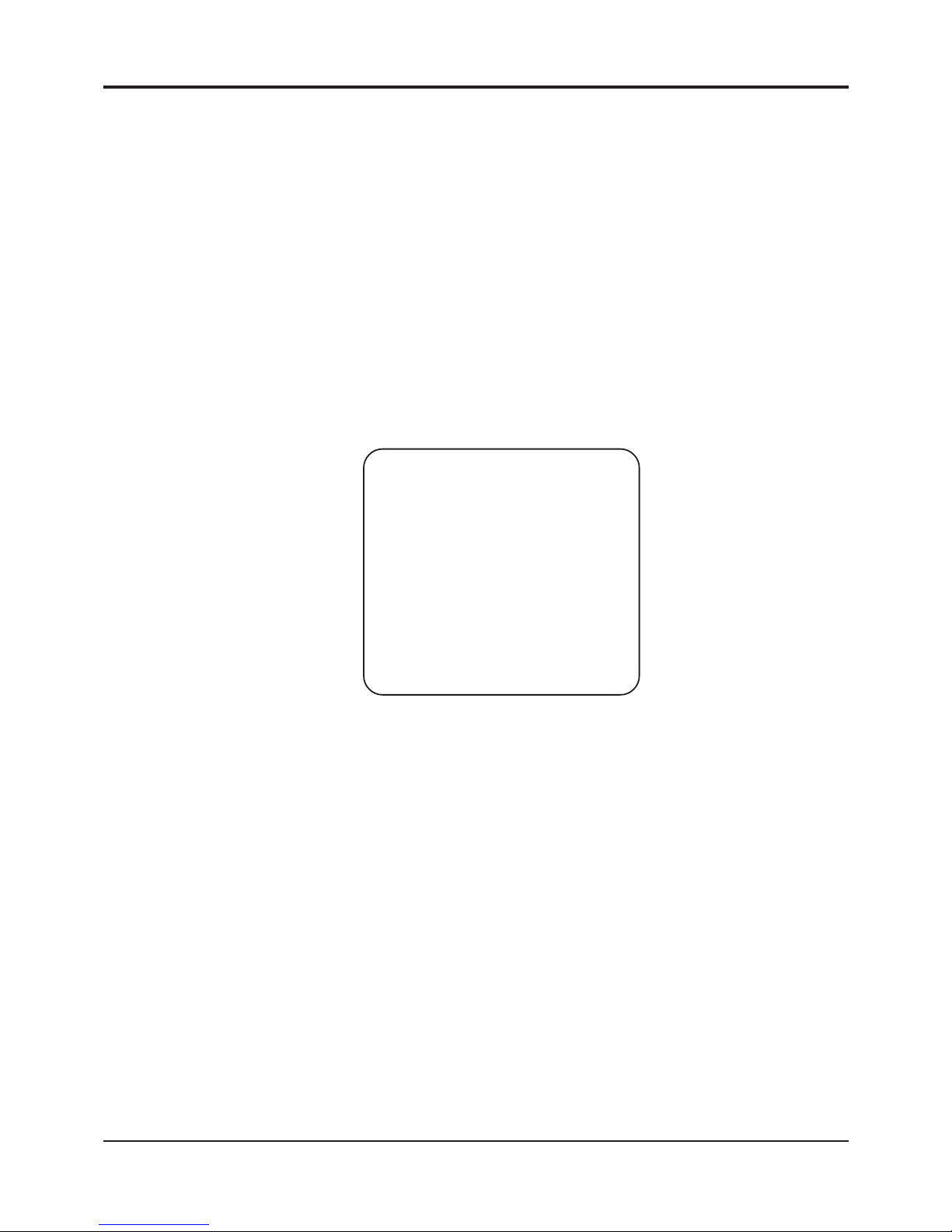
15
Programming
Video Loss
When video goes missing from the DS1-PL, a red warning background will be displayed with the message flashing
“VIDEO LOST” in large characters. If the date-time information is enabled (see the On-Screen Data programming menu),
the date and time when video went missing will be inserted under the “VIDEO LOST” message. This will warn an operator
of the video loss condition and give the time and date of this occurrence. If the video is recorded to tape, the date and
time will provide when the video loss had occurred.
After video has been restored, the DS1-PL checks it s validity , then does a “cold boot” which restores the DS1-PL to its
condition prior to video loss. See Section 9., Video Loss for programmig options for this function.
Programming the DS1-PL
T o start programming, press the Program button. The Main Menu p age will be displayed and the yellow LED will be lit on
the Program button.
Main Menu
Main Menu
1:MOTION DETECTION
2:ZONE PA TTERN MASK
3:ALARMS, RELA YS
4:TIMERS
5:ON-SCREEN DA TA
6:TITLER
7:DA TE-TIME
8:SERIAL PORT
9:VIDEO LOSS
There are 9 items on the Main Menu. They itemize the main categories for setting the DS1-PL. From this menu, you
branch to the menu page associated with each item where the setting is done.
Clear Button Leave menu one level up or revert back to normal running operation if current page is Main
Menu.
Menu Button Sequences down through the Main Menu prompts. When it gets to the bottom, it wraps
around to the top. An asterisk symbol highlight s the selected item.
Left Button or Selects the item in the Main Menu to program. The menu for the
Right Button selected item is called up.
DIGITAL VIDEO MOTION DETECTOR
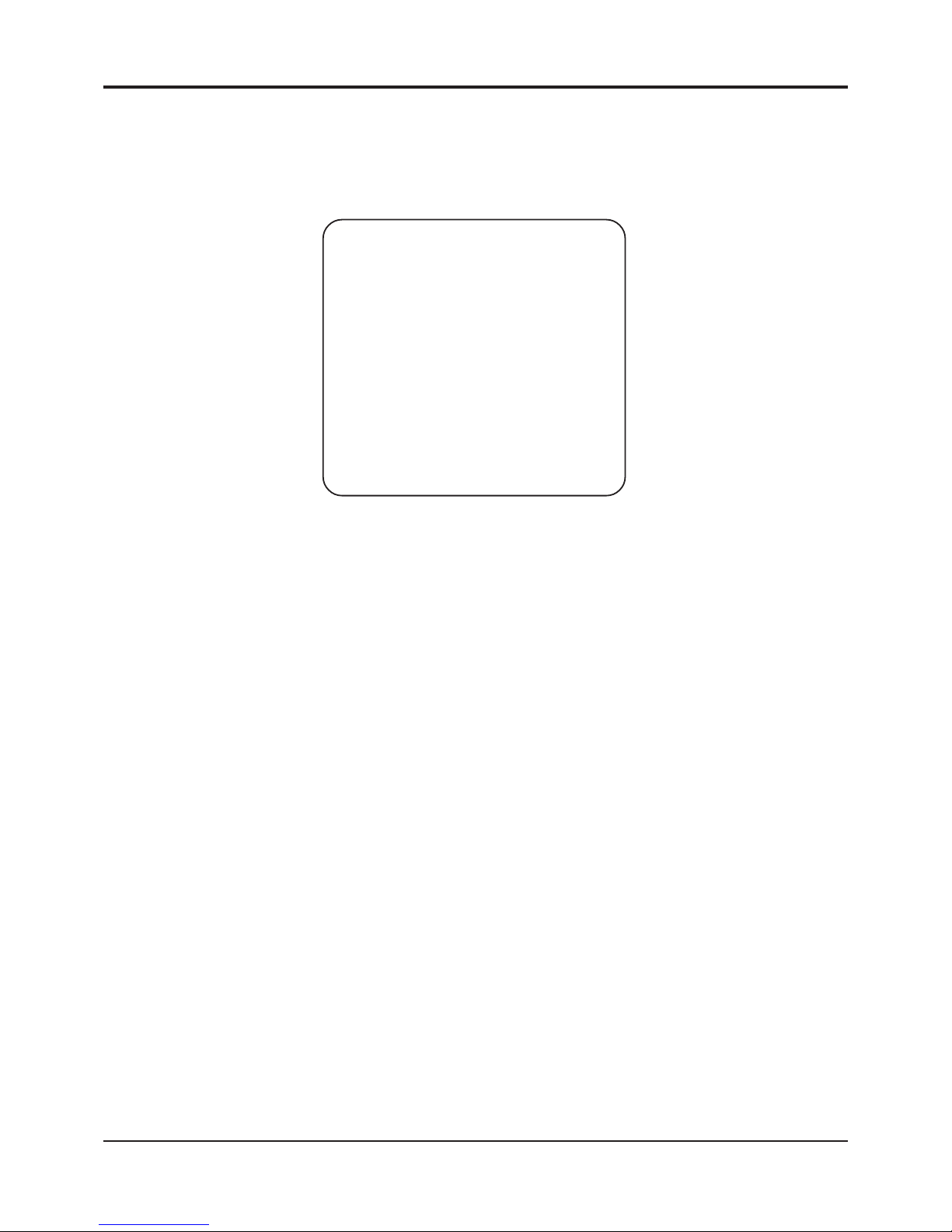
16
1. Motion Detection Menu
This is the most important set-up for the operation of the motion detector. It is used to adjust criteria for qualifying a valid
alarm. There are up to 8 areas which may be defined, and each of these areas has 3 criteria.
MOTION DETECTION: d
Mode...................Motion 8 Areas
__TrigL TrigH----SENS----TRACK__
A: ##### ##### ## #.# s
B: ##### ##### ## #.# s
C: ##### ##### ## #.# s
D: ##### ##### ## #.# s
E: ##### ##### ## #.# s
F: ##### ##### ## #.# s
G:##### ##### ## #.# s
H: ##### ##### ## #.# s
The top of the screen is the heading for this menu page, Motion Detection.
At the top right corner will be displayed “d” or “n” indicating you are programming the day
or Night settings. Remember to toggle the Day/Night mode (the Day/Night button) prior to
programming, to select the Day or Night settings.
The Mode Setting
The Mode setting defines the complexity of the DS1-PL, which is dependent on the scene from the camera. You may
analyze up to 8 areas in the image, setting the criteria for each. Or you may want to analyze the direction of moving
objects, etc. These are the options in the Mode setting.
Off This disables motion detection. However, alarms may still be triggered from an externals
source if you set the “External Input” prompt to “Alarms”.
Motion - 1 Area This sets up a single area to be analyzed for motion. For those familiar with the DS-1, it will
perform the same in this mode.
Motion - 2 Areas Multiple area analysis for perspective or difficult lighting situations. Each area can have
different criteria set to generate alarms. With 2 areas, one can be made foreground and the
other background.
Motion - 3 Areas Same as above with 3 definable areas.
Motion - 4 Areas Same as above with 4 definable areas. This mode may be used for the DS1-PL to process a
quad display .
Motion - 5 Areas Same as above with 5 definable areas.
Motion - 6 Areas Same as above with 6 definable areas.
Motion - 7 Areas Same as above with 7 definable areas.
Motion - 8 Areas Same as above with 8 (the maximum) definable areas.
Programming
DIGITAL VIDEO MOTION DETECTOR
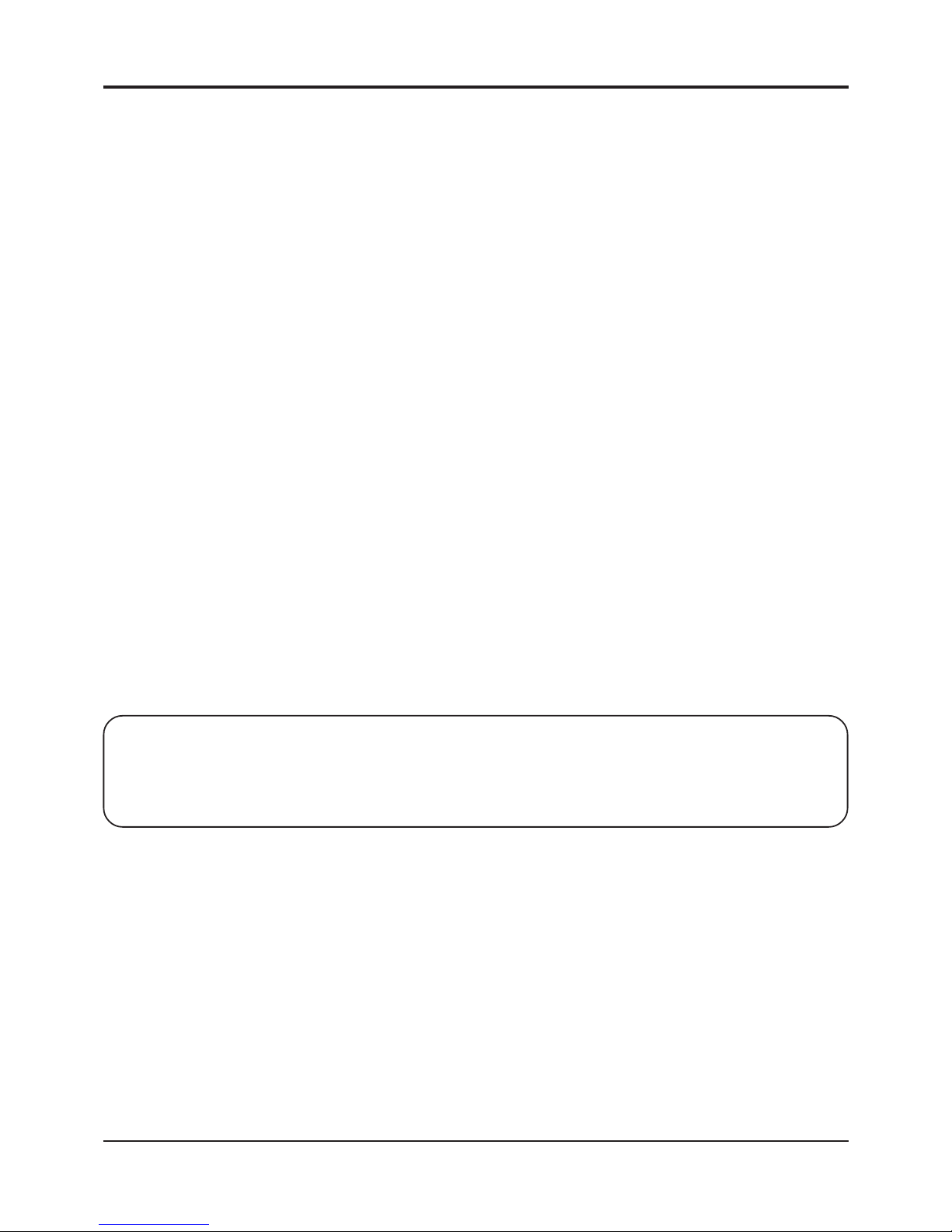
17
Programming
Direction A>B...G>H This causes the DS1-PL to analyze motion moving in a particular direction and to generate an
alarm when such an event occurs. Up to 8 areas are defined, being 4 “source” areas and 4
“destination” areas. Whenever an object moves from any “source” area to its associated “des
tination” area, an alarm is generated. Thus any direction can be defined by creating areas A and
B, C and D, E and F, G and H in the Zone Pattern setups.
The sequence of events to satisfy direction qualification are:
a) Motion in “source” area (A,C,E,G) above their trigger level with motion in “destination” area
below the trigger level....then within the tracking time of “source” and “destination” areas.
b) Motion in “destination” area (B,D,F ,H) above the trigger level.
This timing of motion between “source” and “destination” areas may also be used to qualify
motion by the speed of the moving object.
Motionless - 1 Area This causes the DS1-PL to analyze the defined area A, and if motion is less than the trigger
level for the duration set by the tracking time, then an alarm is generated. The primary applica
tion is for industrial machine-vision installations where you would typically watch machinery
such as a conveyor belt. If the conveyor belt stops moving, an alarm will be generated. Also,
this mode may be used to determine if an area has been deserted of people, being an abnormal
event.
Motionless - 8 Areas This causes the DS1-PL to analyze each defined area A-H, and if motion is less than the trigger
level for the duration set by their tracking times, then an alarm is generated for this area.
Anyalarm will also generate a global alarm output.
.
Museum Mode This mode causes the DS1-PL to check the amount of obscurity of areas defined by the Zone
Pattern menu. If an object is removed from the defined area for the duration set by the tracking
time, then an alarm is generated. T ypical applications include monitoring pictures in a museum
(hence Museum mode). Up to 8 works of art may be covered in this application.
NOTE
If museum mode is selected in operation . The track effect are Memory / S , Memory / A , Memory / AS will
not available if these functions have been used then VMD will disable it automatically
PTZ Compatible Mode This mode is a special mode to disable the video motion detection function while a Pan-to-
Zoom (PTZ) is in operation. Zones E,F,G and H are utilized for detection if the PTZ is in
motion. This is done by looking for motion in 3 out of 4 of these preset zones. The trigger ,
tracking, and sensistivity of these reference zones can be programmed by the user for
different applications. It is assumed that if 3 of the 4 zones have motion simulta neously
then the entire camera view is changing and motion detection is disabled. The “Alarm Reset
Time” is used here to time-out after the PTZ has stopped completely for video motion detec
tion functions to be initiated. Zones A-D can be programmed as normal for motion detection.
Upon detection of a moving PTZ image, the DS1-PL will display the text “PTZ” in the bottom
right-hand of the screen. This will indicate that the video motion detection is disabled and the
unit is in the PTZ mode. Af ter the PTZ has stopped and the relay hold time has expired,
normal video motion detection fuctions will resume. This text display can be turned off
by
turning off the St atus display via the on-screen programming.
DIGITAL VIDEO MOTION DETECTOR
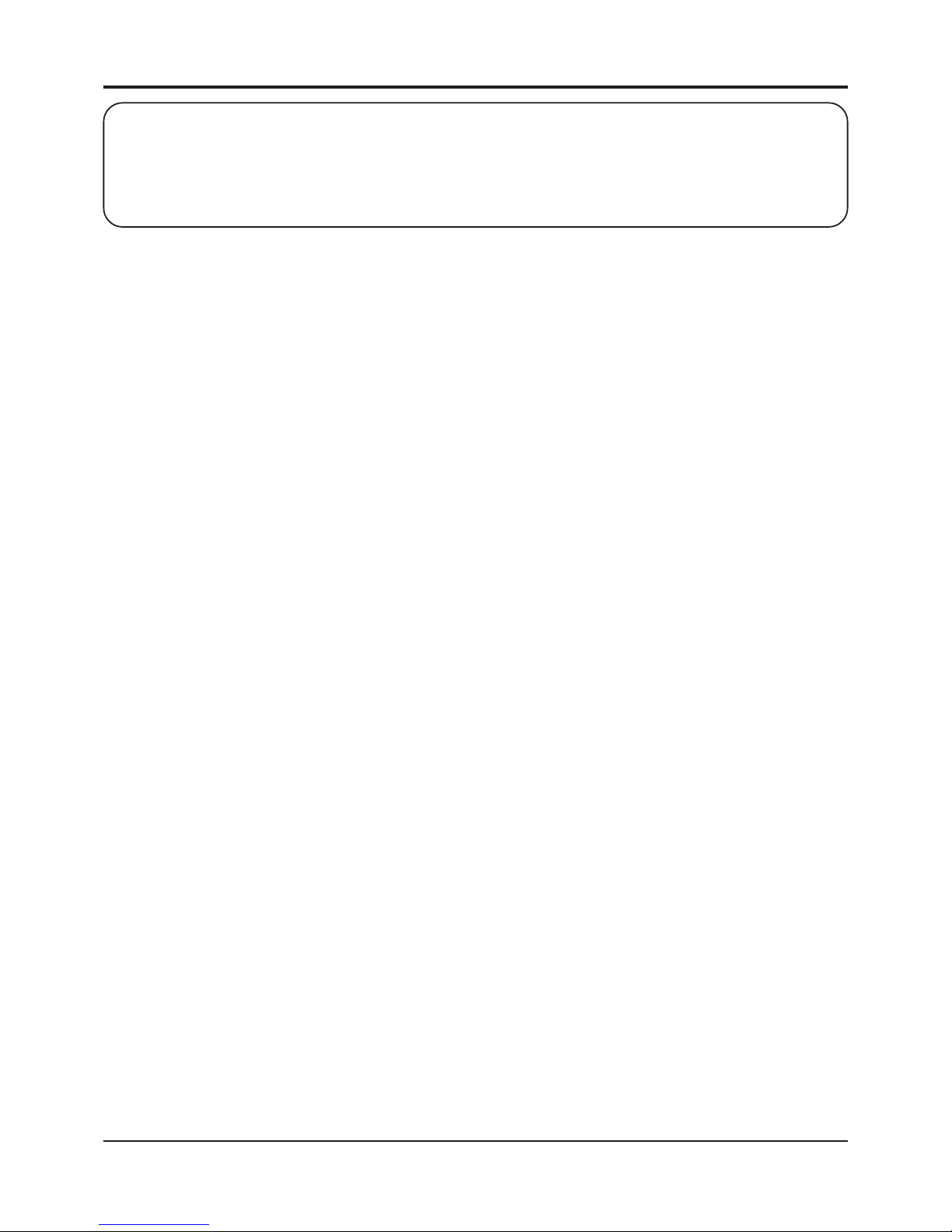
18
Programming
The Three Motion Detection Criteria
Each of the areas up to 8 as indicated by rows A-H is set independently for detecting motion. There are 3 motion
detection criteria for qualifying an alarm with respect to size, contrast from background, and duration of motion.
These 3 criteria, named Trigger Level, Sensitivity, and Tracking, are placed in 3 columns so they may be adjusted in a
tabular type format where values may be compared to each other to simplify set-up.
Different parts of the screen, depending on distance from the camera, lighting conditions, shadows, etc., may be defined
in separate areas using the zone pattern. Then the criteria should be adjusted to match the conditions to qualify an
alarm.
The Trigger Level Setting
The Trigger Level setting includes lower trigger & upper trigger are a threshold level, proportional to the size of the moving
objects. The motion of objects generate “delta” (which can be observed on the video image if the Trace effect is turned on
in the On-Screen Data menu page). The amount of delta is continuously compared to the trigger level, and an alarm is
qualified if the motion exceeds this trigger level threshold for a duration (as defined by the tracking time).
Objects further from the camera generate less delta than objects close up. So if the defined area is in the background,
you should reduce the trigger level.
There are 3 ways used to assist in setting up the Trigger Level.
Firstly, you may set the Status Display mode in the On-Screen Data menu to Area (A-H) Delta. This will display the
actual delta count in the on-screen status display . This number is then used to estimate the size of the moving objects
you want the motion detector to trigger. You then set the trigger level to that number. Each of the areas may be set
accordingly.
Secondly , you may set the Status Display mode in the On-Screen Dat a menu to Alarm Flags. This will display the status
information for all defined areas. After setting the trigger level, observe these status flags. If they change from a “-” (dash)
to a letter a-h without sufficient motion, then you should increase the trigger level for that area. If the status flag remains
a “-” (dash) with sufficient motion, then you should reduce the trigger level.
Thirdly , (and this comes with practice), you may calculate the desired trigger level. Each zone cell (there are 288 cells)
has 432 pixels, or points, that are calculated for delta. If you estimate the size of the object you want to trigger as a ratio
to the size of a zone cell and you multiply this by 432, this will give the number of pixels that the object will occupy in the
image. This will be the ideal trigger level for that size object. Keep in mind, not all pixels bound by the moving object will
generate “delta” pixels. This is because some moving objects will have some content of uniform shades of gray within the
object, so these pixels do not generate “delta”.
NOTE
The zones E-H are fixed and the defineable area cannot be changed, only the motion parameters. It is
recom mended that the velocity setting be set at least half that of the normal zones but no times set for longer
time than any detection zone.
DIGITAL VIDEO MOTION DETECTOR
