Page 1

DG-WN1150N
IEEE 802.11b/g/n Wireless LAN PCI Adapter
User Manual
V1.0
2010-07-02
As our product undergoes continuous development the specifications are subject to change without prior notice
Page 2

DG-WN1150N User Manual
2
COPYRIGHT
Copyright ©2010 by this company. All rights reserved. No part of this
publication may be reproduced, transmitted, transcribed, stored in a retrieval
system, or translated into any language or computer language, in any form or
by any means, electronic, mechanical, magnetic, optical, chemical, manual or
otherwise, without the prior written permission of this company.
This company makes no representations or warranties, either expressed or
implied, with respect to the contents hereof and specifically disclaims any
warranties, merchantability or fitness for any particular purpose. Any software
described in this manual is sold or licensed "as is". Should the programs prove
defective following their purchase, the buyer (and not this company, its
distributor, or its dealer) assumes the entire cost of all necessary servicing,
repair, and any incidental or consequential damages resulting from any defect
in the software. Further, this company reserves the right to revise this
publication and to make changes from time to time in the contents thereof
without obligation to notify any person of such revision or changes.
Page 3

DG-WN1150N User Manual
3
FCC warning:
This equipment has been tested and found to comply with the limits for a class
B digital device, pursuant to Part 15 of the FCC Rules. These limitations are
designed to provide reasonable protection against harmful interference in a
residential installation. This equipment generates, uses and can radiate radio
frequency energy and, if not installed and used in accordance with the
instructions, may cause harmful interference to radio communications.
However, there is no guarantee that interference will not occur in a particular
installation. If this equipment does cause harmful interference to radio or
television reception, which can be determined by turning the equipment off and
on, the user is encouraged to try to correct the interference by one or more of
the following measures:
• Reorient or relocate the receiving antenna.
• Increase the separation between the equipment and receiver.
• Connect the equipment into a different outlet from that to which the
receiver is connected.
• Consult your local distributors or an experienced radio/TV technician for
help.
• Shielded interface cables must be used in order to comply with emission
limits
Changes or modifications to the equipment, which are not approved by the
party responsible for compliance could affect the user's authority to operate the
equipment.
Page 4

DG-WN1150N User Manual
4
FCC Caution
This device and its antenna must not be co-located or operating in conjunction
with any other antenna or transmitter.
This device complies with Part 15 of the FCC Rules. Operation is subject to the
following two conditions: (1) this device may not cause harmful interference,
and (2) this device must accept any interference received, including
interference that may cause undesired operation.
Any changes or modifications not expressly approved by the party responsible
for compliance could void the authority to operate this equipment.
Federal Communication Commission (FCC) Radiation
Exposure Statement
This equipment complies with FCC radiation exposure set forth for an
uncontrolled environment. In order to avoid the possibility of exceeding the
FCC radio frequency exposure limits, human proximity to the antenna shall not
be less than 20cm (8 inches) during normal operation.
The antenna(s) used for this transmitter must not be co-located or operating in
conjunction with any other antenna or transmitter.
The equipment version marketed in US is restricted to usage of the channels
1-11 only.
Page 5

DG-WN1150N User Manual
5
R&TTE Compliance Statement
This equipment complies with all the requirements of DIRECTIVE 1999/5/EC
OF THE EUROPEAN PARLIAMENT AND THE COUNCIL of March 9, 1999 on
Radio Equipment And Telecommunication Terminal Equipment and the mutual
recognition of their conformity (R&TTE)
The R&TTE Directive repeals and replaces in the directive 98/13/EEC
(Telecommunications Terminal Equipment and Satellite Earth Station
Equipment) As of April 8, 2000.
Safety
This equipment is designed with the utmost care for the safety of those who
install and use it. However, special attention must be paid to the dangers of
electric shock and static electricity when working with electrical equipment. All
guidelines of this and of the computer manufacture must therefore be allowed
at all times to ensure the safe use of the equipment.
EU Countries Intended for Use
The ETSI version of this device is intended for home and office use in Austria,
Belgium, Denmark, Finland, France, Germany, Greece, Ireland, Italy,
Luxembourg, the Netherlands, Portugal, Spain, Sweden, and the United
Kingdom.
The ETSI version of this device is also authorized for use in EFTA member
states: Iceland, Liechtenstein, Norway, and Switzerland.
EU Countries Not intended for use : None.
Page 6

DG-WN1150N User Manual
6
Index
CHAPTER 1: Product Information 1-1 Introduction................................ 8
1-2 Precautions.......................................................................................................9
1-3 System Requirements....................................................................................10
1-4 Package Contents...........................................................................................11
1-5 Familiar with your new wireless network card .............................................12
CHAPTER 2: Driver Installation and Configuration.................................14
2-1 Network Card Installation .............................................................................14
2-2-1 Using Digisol Utility..........................................................................20
2-2-1-1 Scan for Other Wireless Devices ............................................22
2-2-1-2 Connect to an Access Point.....................................................27
2-2-1-3 Add an Access Point to Profile................................................30
2-2-2 Using Windows Zero Configuration..................................................38
2-3 Profile Management ......................................................................................43
2-3-1 Add a profile.......................................................................................44
2-3-3 Delete an existing profile ...................................................................46
2-3-4 Activate a profile................................................................................47
2-4 Advanced Settings .........................................................................................48
2-5 View Network Statistics ................................................................................50
2-6 WMM Setting................................................................................................51
2-7 WPS Configuration........................................................................................53
2-7-1 WPS Setup - PBC (Push-Button Configuration)................................54
2-7-2 WPS Setup - PIN................................................................................58
2-8 CCX...............................................................................................................60
2-9 Radio On/Off.................................................................................................61
2-10 About ...........................................................................................................62
2-11 On-line Help................................................................................................63
CHAPTER 3: Soft-AP Function.................................................................64
3-1 Switch to AP Mode and Basic Configuration................................................64
3-2 Security Setting..............................................................................................68
3-3 Access Control...............................................................................................70
3-4 Mac Table......................................................................................................72
3-5 Event Log ......................................................................................................73
3-6 Statistics.........................................................................................................74
3-7 About .............................................................................................................75
Page 7

DG-WN1150N User Manual
7
CHAPTER 4: Appendix..............................................................................76
4-1 Specification..................................................................................................76
4-2 Troubleshooting.............................................................................................77
4-3 Glossary.........................................................................................................79
Page 8

DG-WN1150N User Manual
8
CHAPTER 1: Product Information
1-1 Introduction
Thank you for purchasing DIGISOL DG-WN1150N high-speed wireless
LAN network card! Excepting common wireless standards 802.11b/g,
this wireless network card is also able to access 802.11n wireless
networks - data transfer rate is 150Mbps, and that’s three times faster than
802.11g wireless network!
With easy-to-install PCI interface (a very common expansion port of
computers) plug this wireless network card into any empty PCI slot of
your computer, just that simple!
Other features of this wireless network card including:
High-efficiency antenna expands the scope of your wireless
network.
High-speed data transfer rate - Up to 150Mbps.
WMM function: control the bandwidth required for different
applications.
Work with IEEE 802.11b/g/n wireless devices.
Supports major encryption methods like WEP, WPA, and WPA2
encryption.
WPS configuration - You don’t need an experienced computer
technician to help you to get connected. Utilizing the software
program of the card, you can get your computer connected by
pushing a button or entering an 8-digit code. Pressing the button
on the network card, the WPS connection can be activated as
well.
Page 9
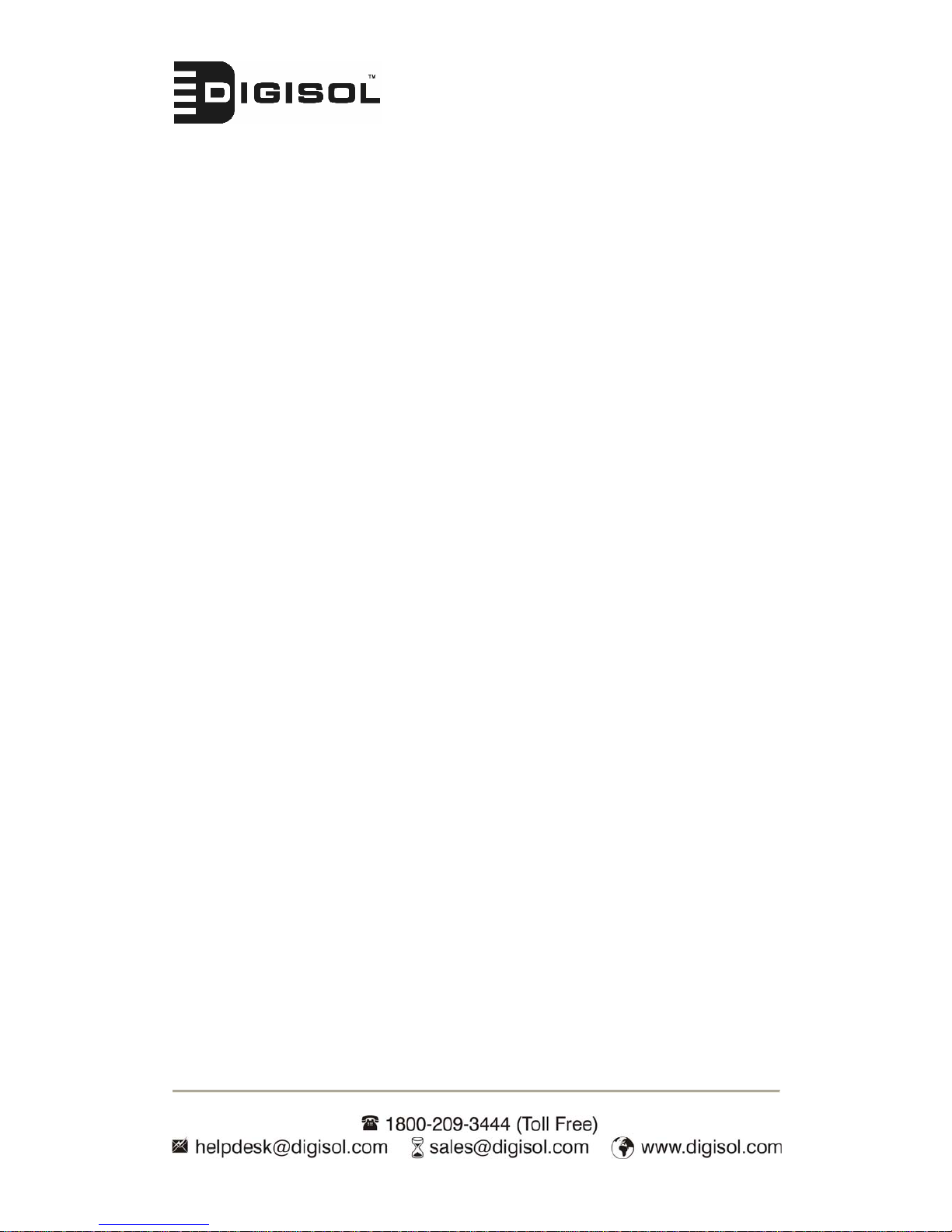
DG-WN1150N User Manual
9
1-2 Precautions
In order to keep the safety of users and your properties, please follow the
following safety instructions:
1. This wireless network card is designed for indoor use only. DO NOT
expose this network card to direct sun light, rain, or snow.
2. DO NOT put this network card at or near hot or humid places, like
kitchen or bathroom. Also, do not left this wireless network card in the
car in summer.
3. This network card will become hot when being used for long time
(This is normal and is not a malfunction). DO NOT put the network
card on a paper, cloth, or other flammable objects after the network card
has been used for a long time.
4. There’s no user-serviceable part inside the network card. If you found
that the network card is not working properly, please contact your dealer
of purchase and ask for help. DO NOT disassemble the network card by
your self, warranty will be void.
5. If the network card falls into water, DO NOT USE IT AGAIN
BEFORE YOU SEND THE CARD TO THE DEALER OF PURCHASE
FOR INSPECTION.
6. If you smell something strange or even see some smoke coming out
from the network card, switch the computer off immediately, and call
dealer of purchase for help.
Page 10
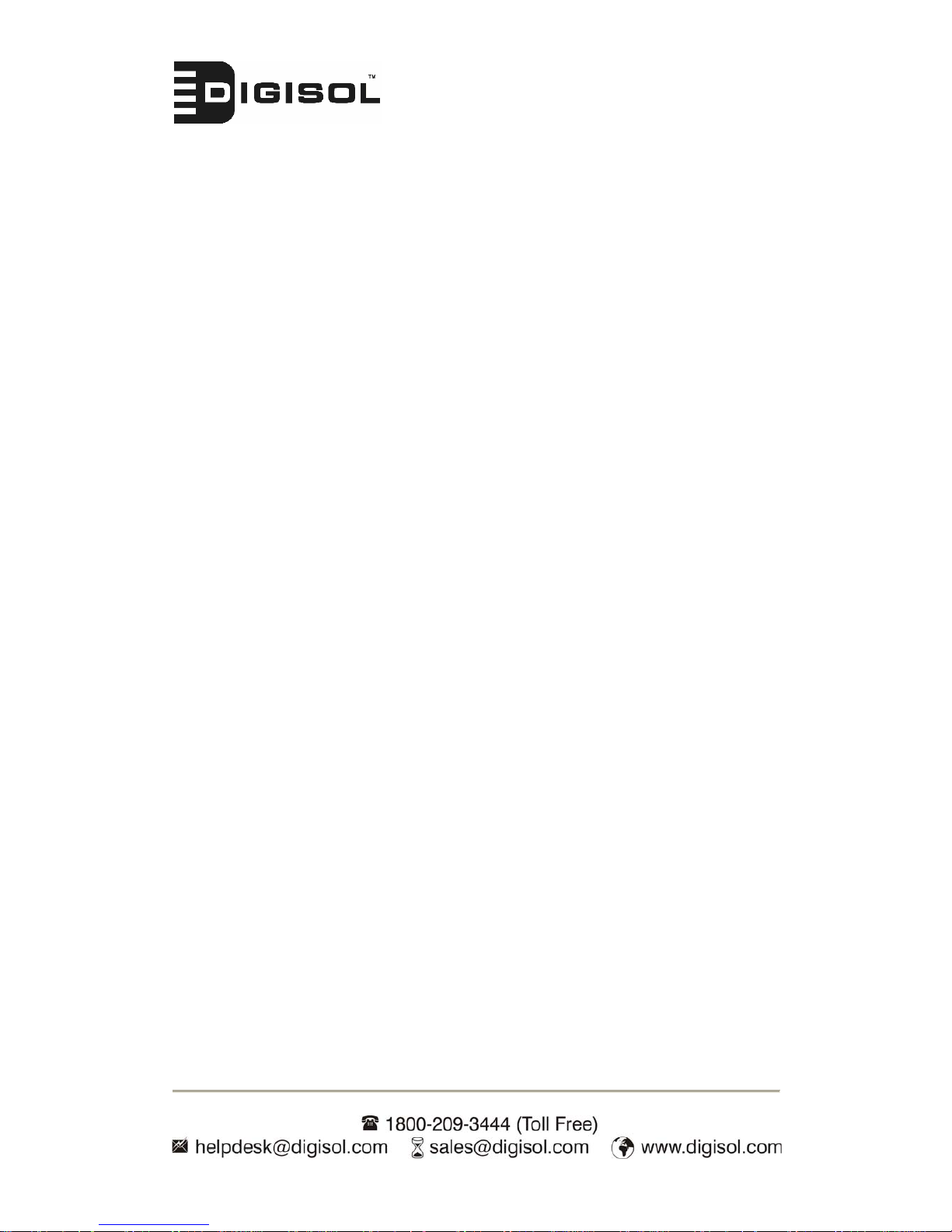
DG-WN1150N User Manual
10
1-3 System Requirements
The following system requirements are recommended
A desktop computer with an available PCI slot.
An IEEE 802.11b/g/n Access Point (for Infrastructure mode) or another IEEE
802.11b/g/n wireless adapter (for Ad-hoc, peer-to-peer networking mode).
Windows 2000/XP/Vista or Windows 7.
100MB of an available disk space.
CD-ROM drive
Page 11

DG-WN1150N User Manual
1-4 Package Contents
Before you start to using this wireless network card, please check if
there’s anything missing in the package, and contact your dealer of
purchase to claim for missing items:
1. Wireless LAN PCI adapter
2. 3dBi dipole antenna
3. Quick installation guide
4. Installation software CD (includes User Manual & Driver/Utility)
2 1
4
3
11
Page 12
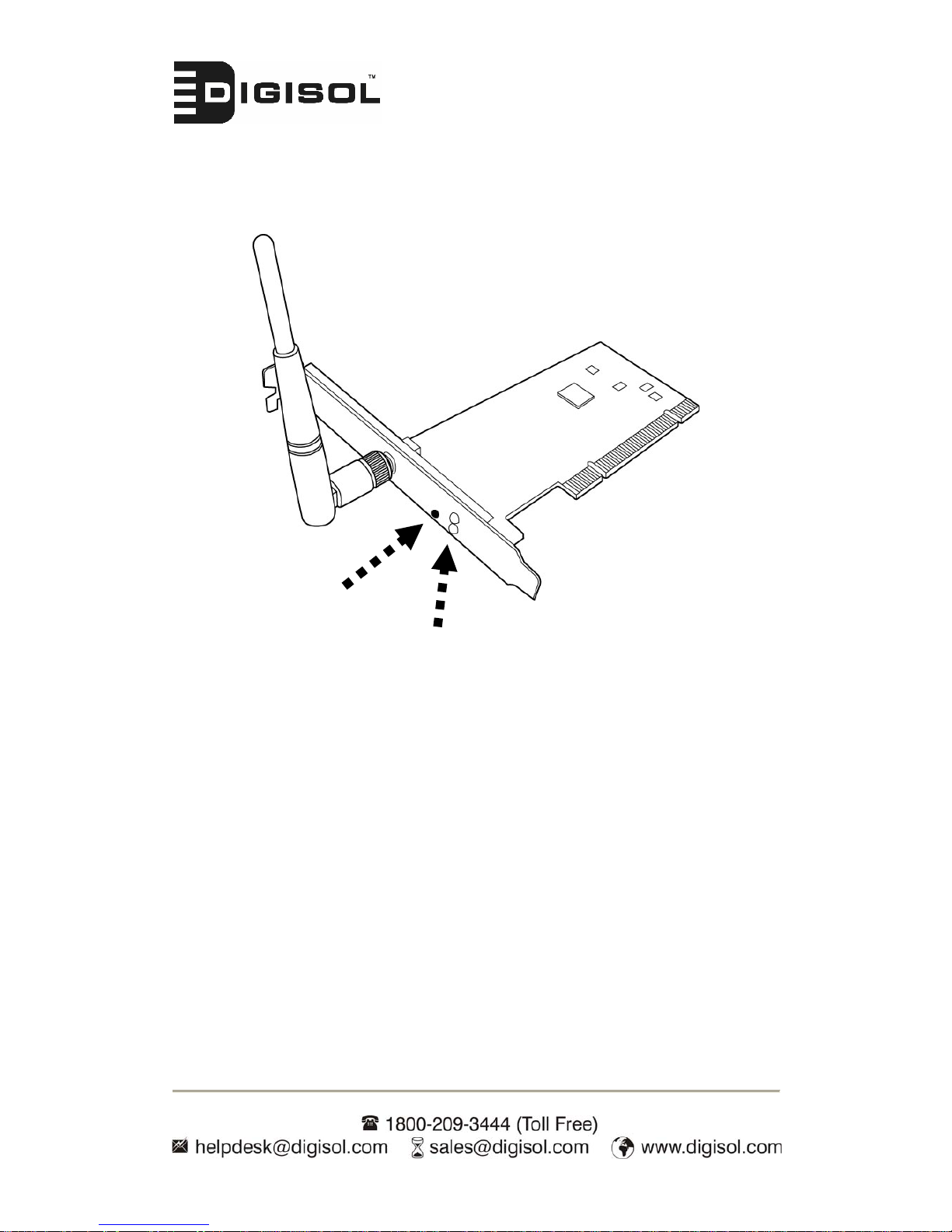
DG-WN1150N User Manual
1-5 Familiar with your new wireless network card
1
2
3
1. Antennas
One 3dBi dipole antenna is enclosed with the PCI card. Please secure the
antenna to Reverse SMA connector of the card.
2. WPS Button
Press this button and hold for 3 seconds to start WPS function. When
WPS is enabled, the Link and Tx/Rx LEDs will be steadily on.
12
Page 13
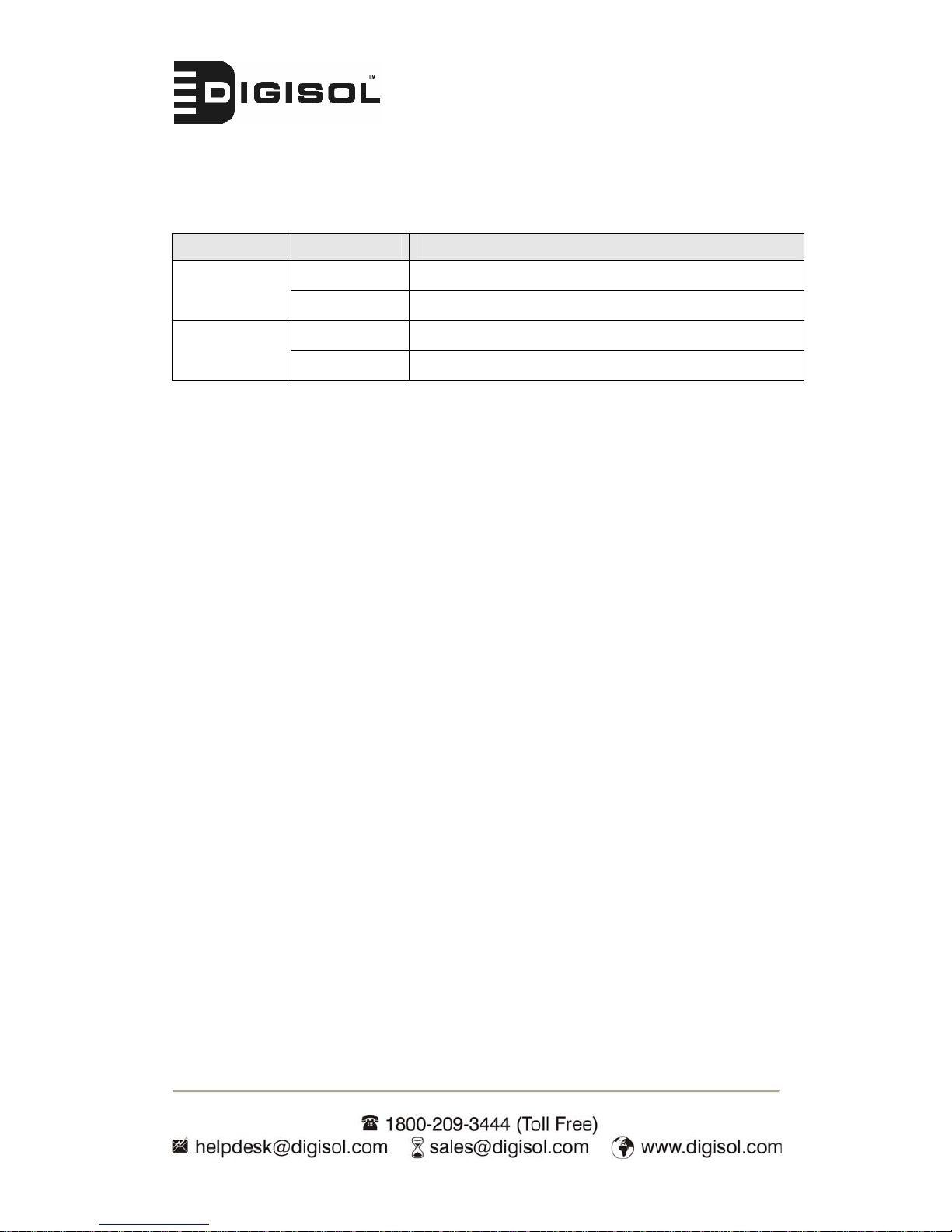
DG-WN1150N User Manual
13
3. Link and Tx/Rx LED Definitions
LED Name Light Status Description
On Link to a wireless Access Point Link
Off Radio is switched to off.
Blinking Transferring / receiving data Tx/Rx
Off No wireless activity
Page 14

DG-WN1150N User Manual
CHAPTER 2: Driver Installation and Configuration
2-1 Network Card Installation
Please follow the following instructions to install your new wireless
network card:
1. SWITCH THE COMPUTER OFF, remove the cover and insert the
wireless network card into an empty PCI slot of your computer and
then replace the cover.
14
Page 15
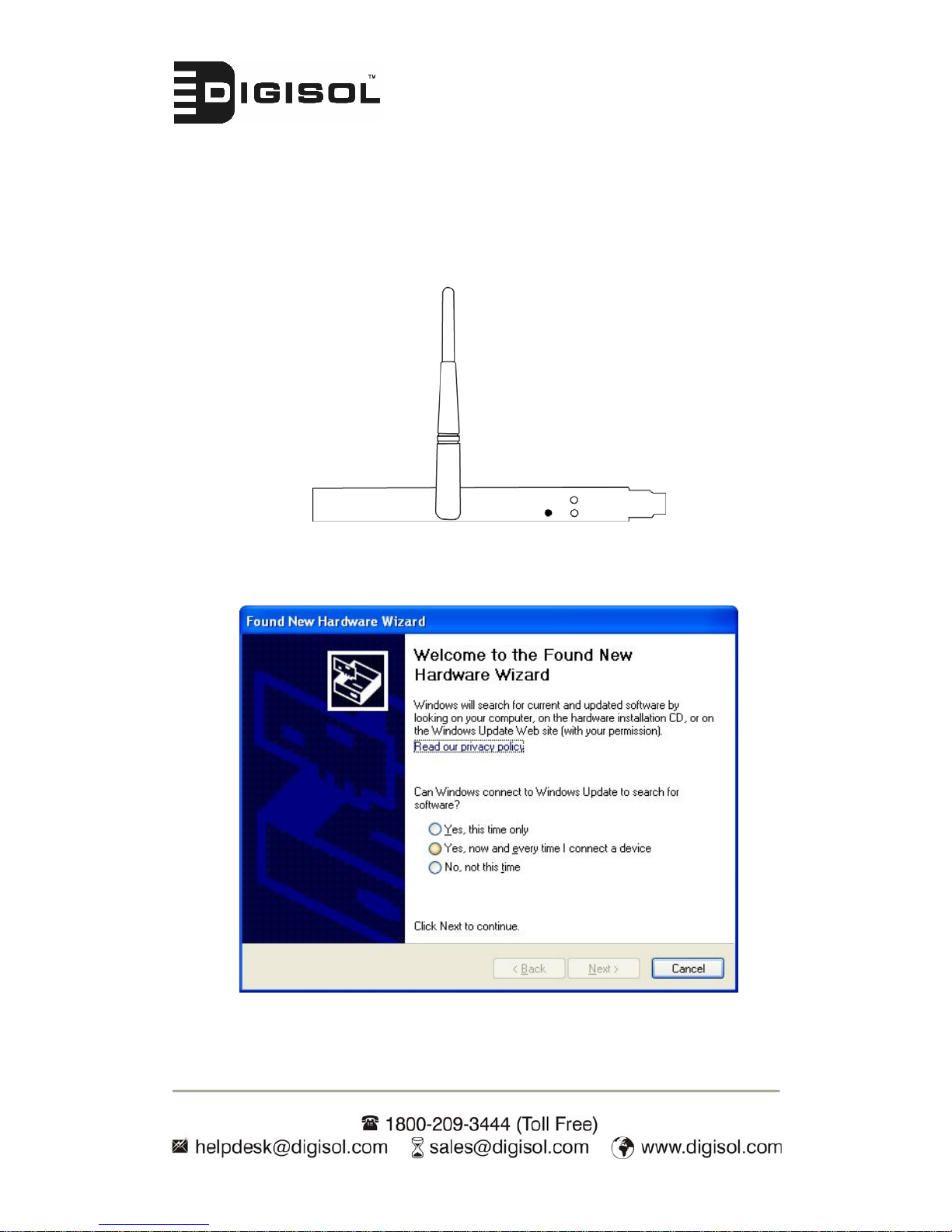
DG-WN1150N User Manual
2. Install the antenna on the wireless network card, and make sure the
antenna is securely installed. To improve radio reception, please adjust
antenna to the proper position.
3. When you restart the computer, ‘Found New Hardware Wizard’ screen
will appear, click ‘Cancel’.
15
Page 16
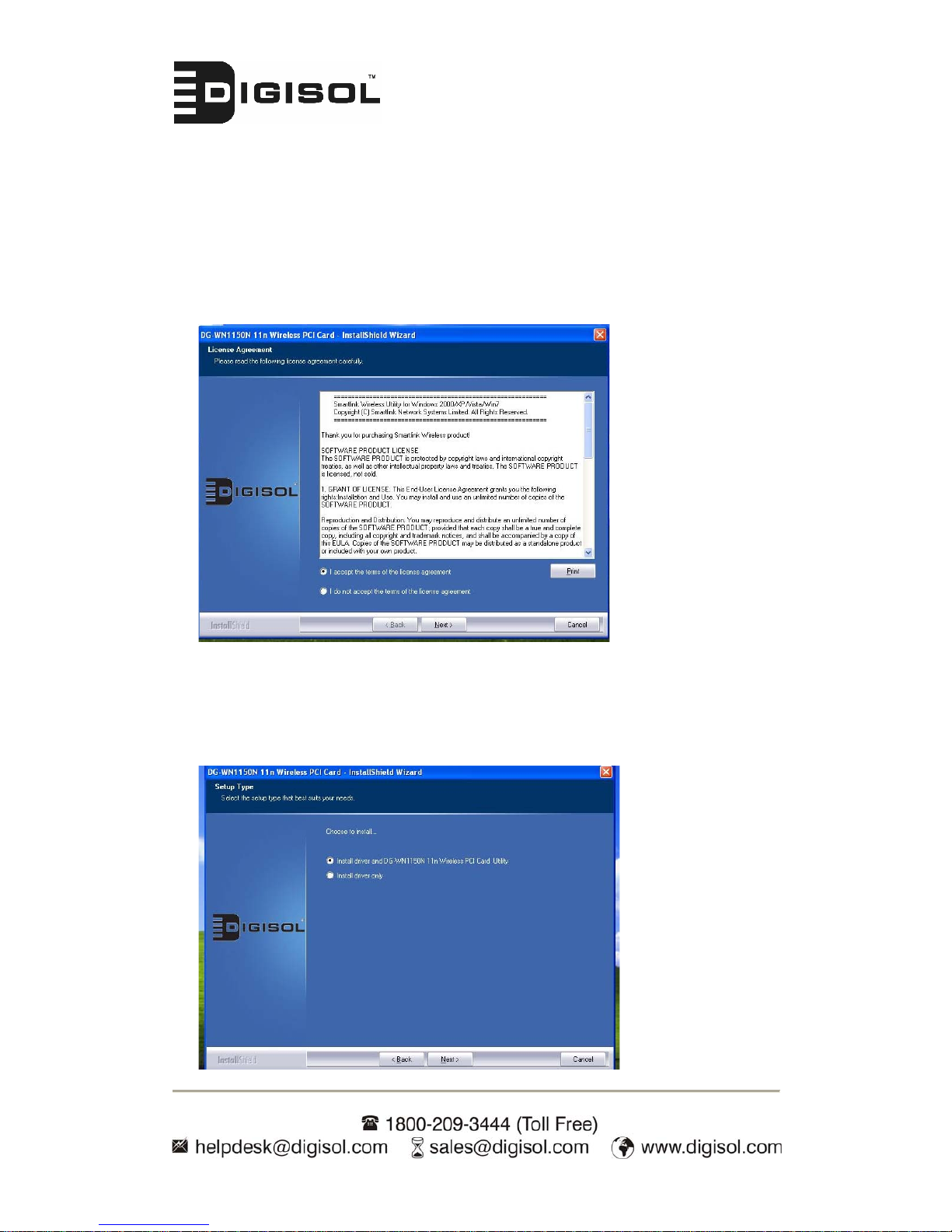
DG-WN1150N User Manual
4. Insert device driver CDROM into the CD/DVD ROM drive of your
computer, and execute ‘Setup.exe’ program. Please read the end user
license agreement and click ‘I accept the terms of the license
agreement’ then click ‘Next’ button, to accept license agreement.
5. It is recommend installing driver and utility if the network card is
installing the first time. If you want to update the driver only,
choose ’Install driver only’. Click ‘Next’ to continue.
16
Page 17
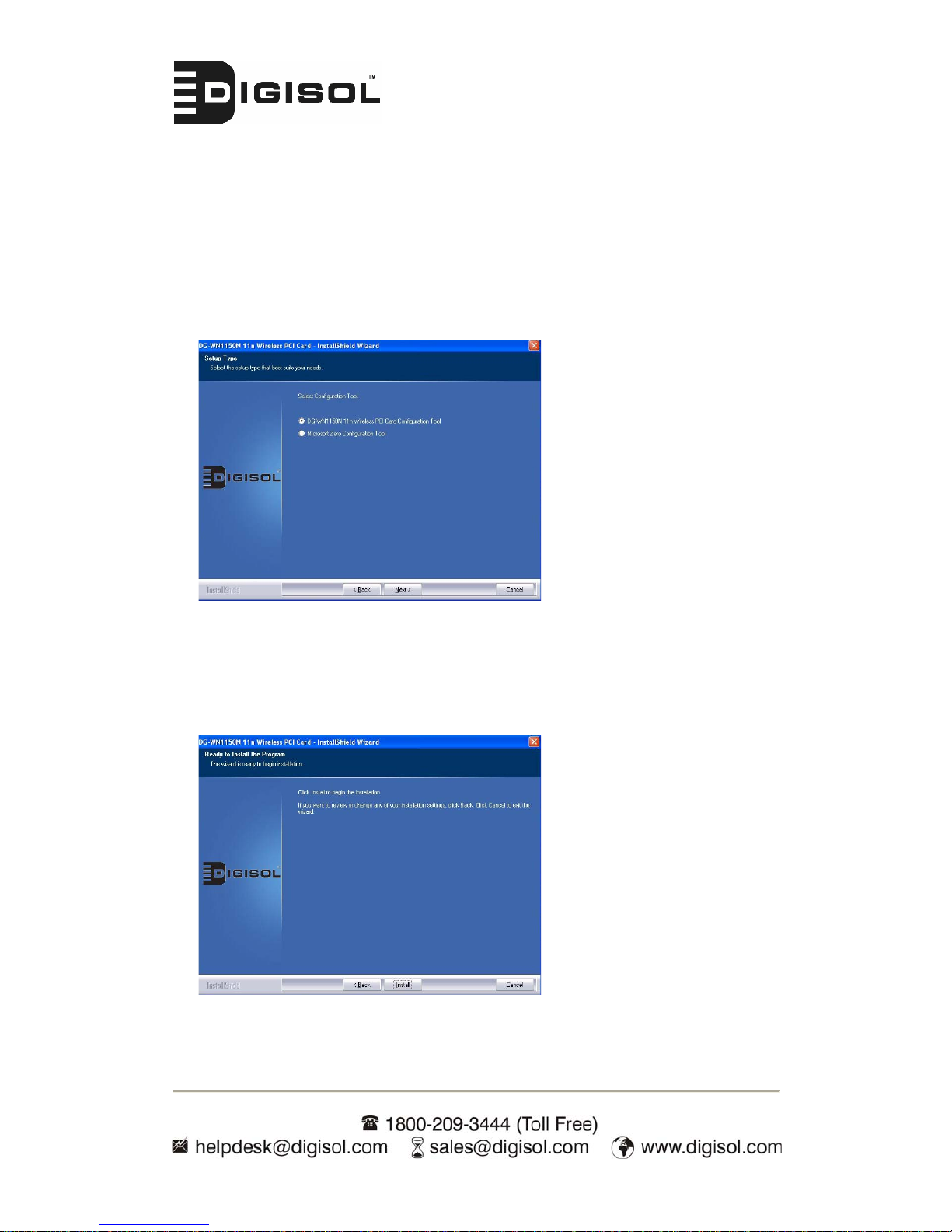
DG-WN1150N User Manual
6. You can choose the configuration tool used to configure the wireless
network card here. It’s recommended to select ‘DIGISOL
Configuration Tool’, which provides full access to all functions of this
wireless network card. If you prefer to use the wireless configuration
tool provided by Windows XP, please select ‘Microsoft Zero
Configuration Tool’ then click ‘Next’.
7. Now you’ll see the following message, please click ‘Install’ to start
utility installation. If you see ‘Found New Hardware’ message again,
please ignore it and wait.
17
Page 18
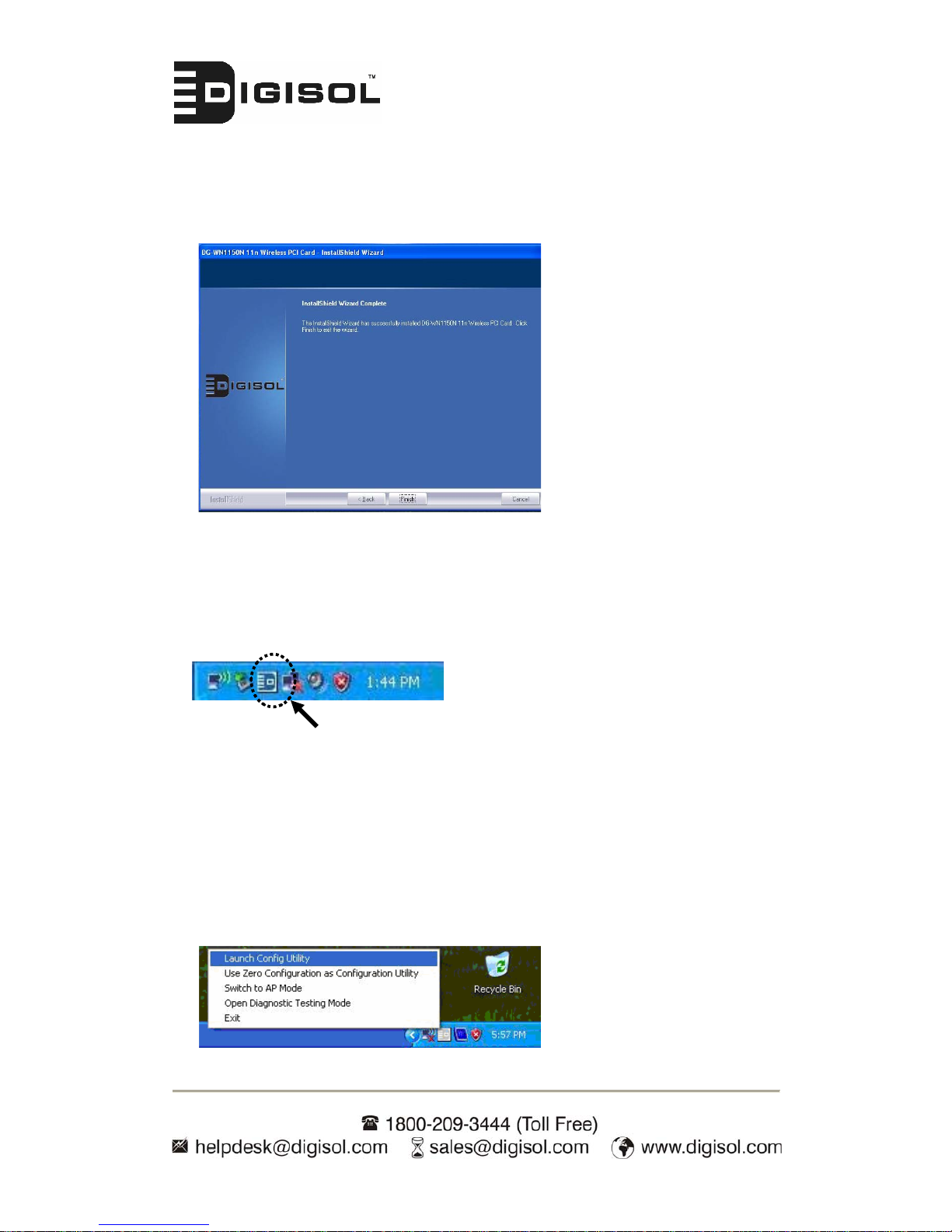
DG-WN1150N User Manual
8. Please wait while the install procedure is running. When you see this
message, please click ‘Finish’ to complete the driver installation
process.
9. After installation is complete, wireless configuration utility will be
shown in the desktop of your computer automatically. You will also
see an icon at the lower-right corner of your windows system.
HERE!
When you want to configure your wireless connection, please right
click on this icon, and a popup menu will appear
.
You can click
‘Launch Config Utility’ to start configuration program.
If you want to close the configuration utility, please click ‘Exit’.
18
Page 19
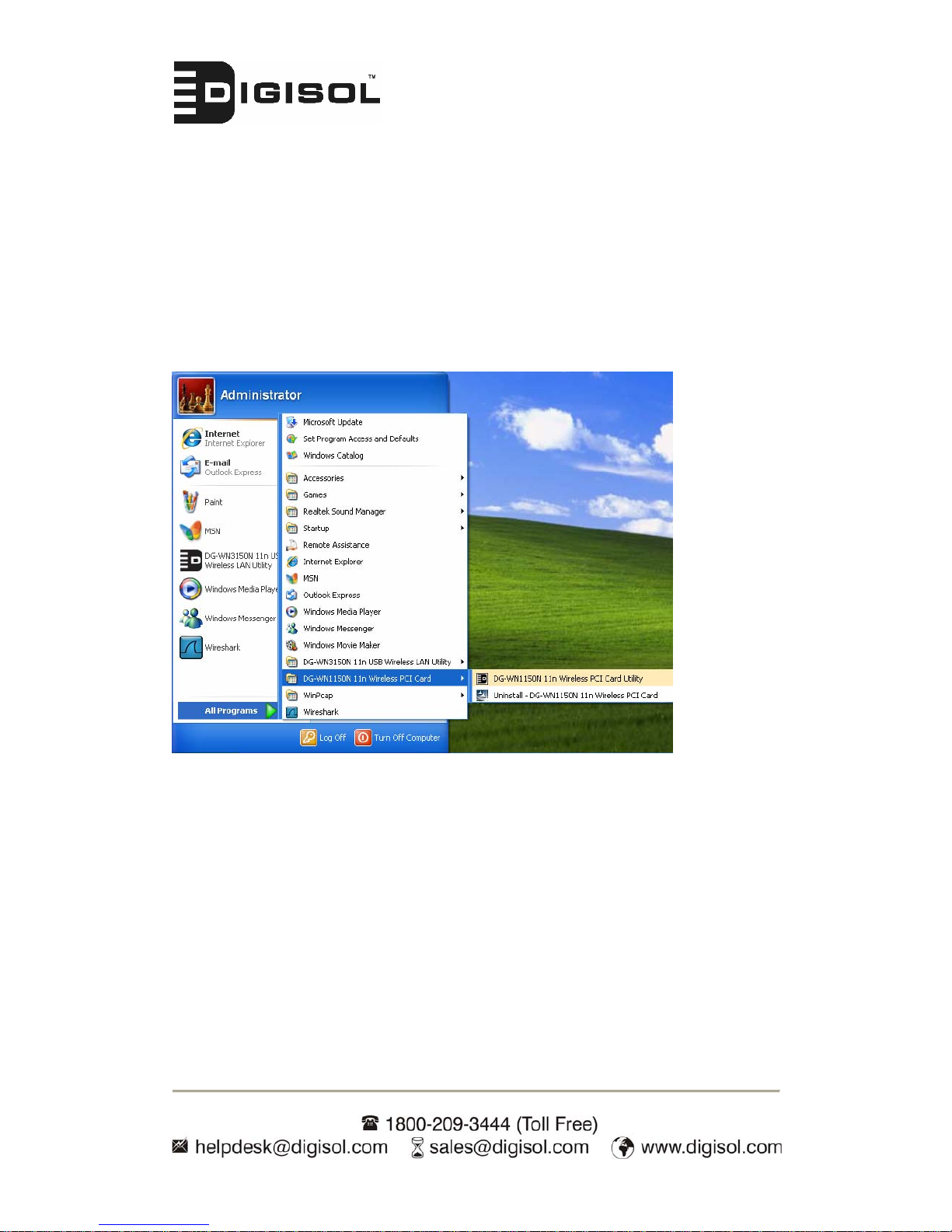
DG-WN1150N User Manual
Please note that if you stopped config utility by ‘Exit’ function, you’ll
not be able to maintain the wireless link to the Access Point you wish
to use. In this case, you can start config utility again by clicking
‘Digisol Wireless Utility’ icon from ‘Start’ -> ‘All Programs’ ->
‘DG-WN1150N 11n Wireless PCI Card Utility’, as shown below.
19
Page 20

DG-WN1150N User Manual
2-2 Using the Wireless Configuration Utility
There are two ways you can configure your wireless network card to
connect to wireless Access Point: using the Digisol configuration utility
and using built-in windows zero configuration utility.
2-2-1 Using Digisol Utility
Please follow the following instructions to use Digisol configuration
utility to connect to wireless Access Point.
1. Right-click the Digisol configuration utility icon located at lower-right
corner of computer desktop and then clicks ‘Launch Config Utility’.
20
2. Digisol setup utility (Digisol UI) will launch, and begin to scan for all
wireless Access Points automatically
.
Menu
Setup
Area
More / Less
button
Page 21
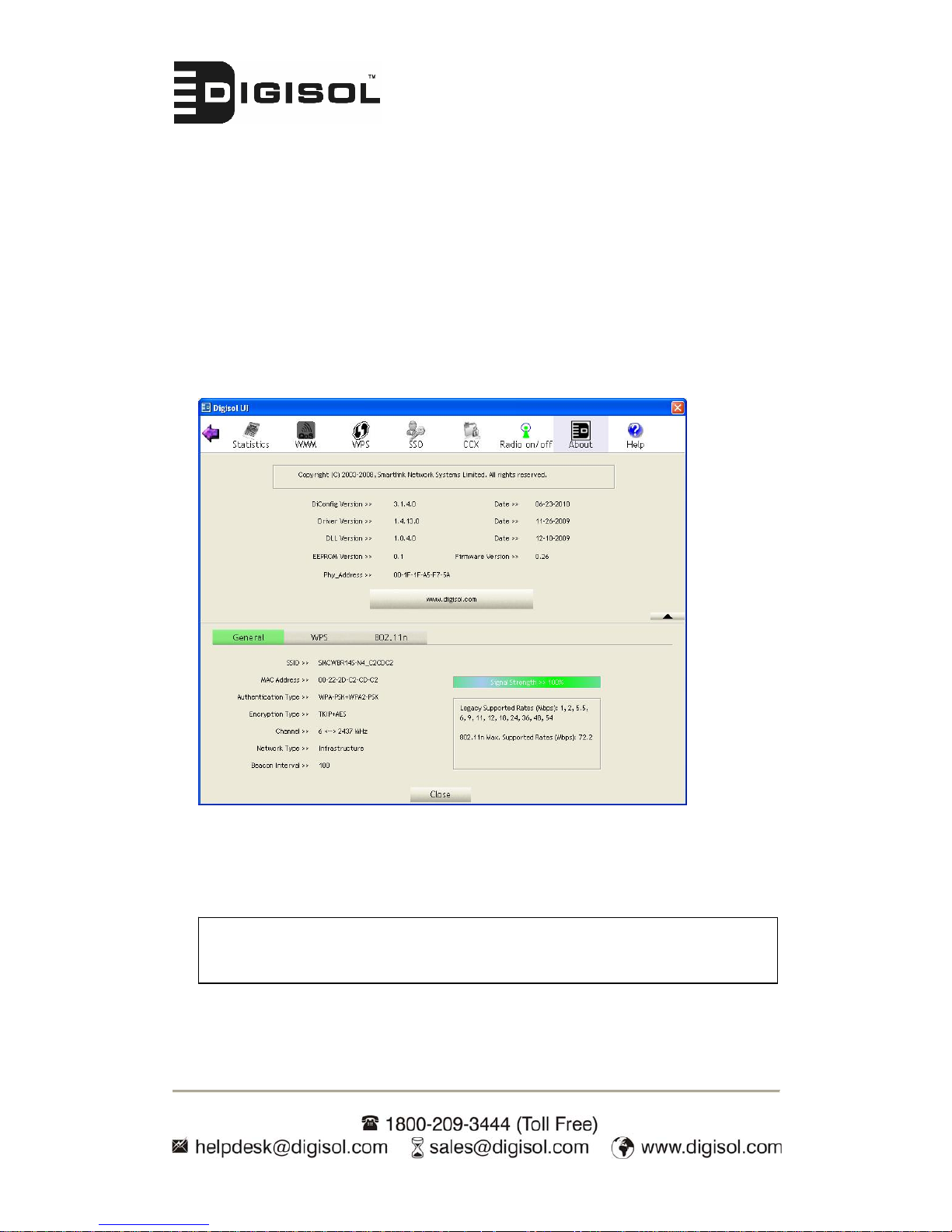
DG-WN1150N User Manual
21
3. Digisol UI consists tw
o parts: Menu and setup area. You can select a
setup function (Profile, Network, etc.) from menu, and corresponding
setup items will be displayed at setup area.
Some function includes more information, and can not be fitted in
setup area. In this case, you can click ‘More / less’ button to expand
the setup utility window, to display more information:
You can click ‘More / Less’ button again, and setup utility window
will resume to its original size.
Tip: If a setup item requires more information to complete the setup
procedure, the setup utility window will expand automatically.
Page 22
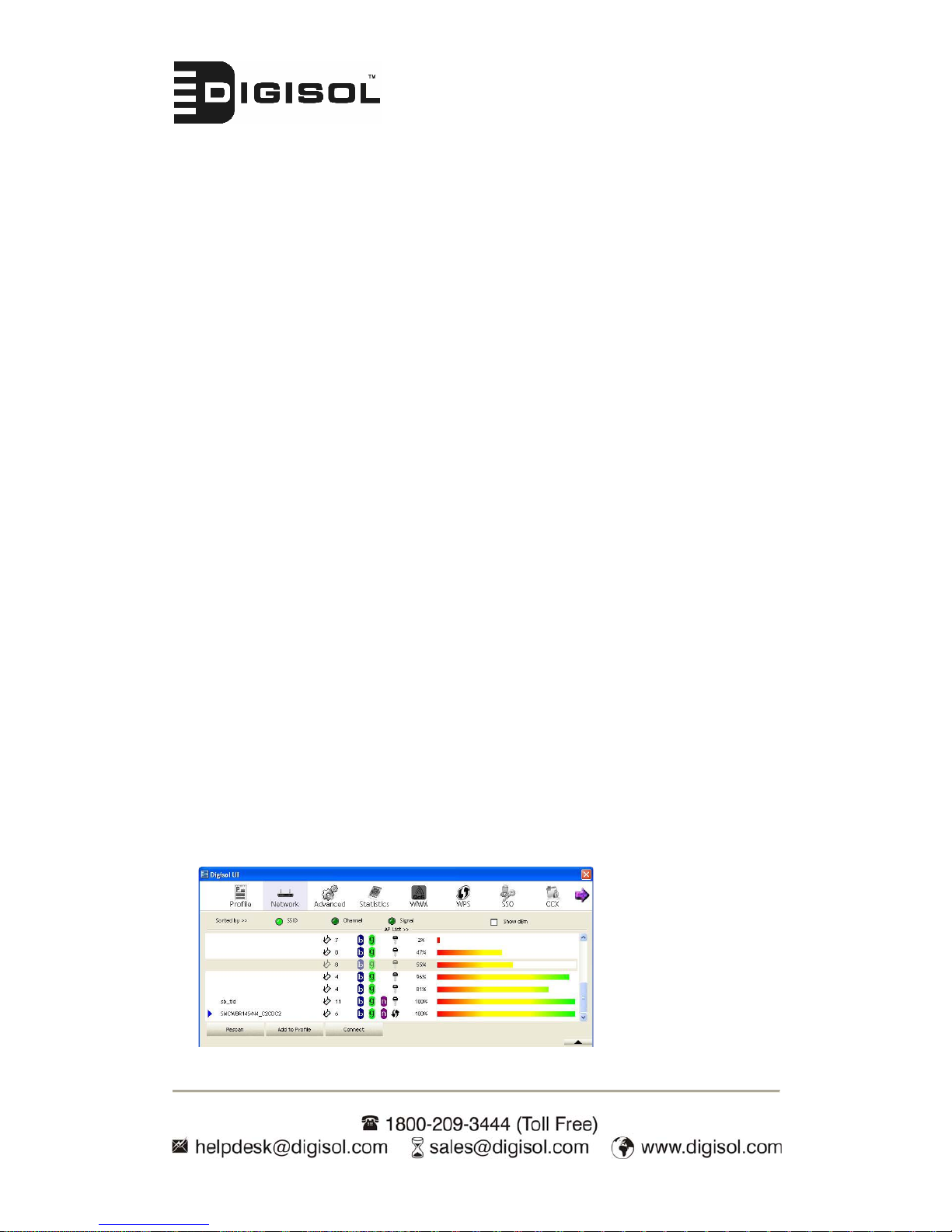
DG-WN1150N User Manual
2-2-1-1 Scan for Other Wireless Devices
There are two kinds of wireless connection mode: Infrastructure and
Ad-Hoc. Infrastructure mode is used by wireless Access Points, which is
able to establish wireless connection for you and other wireless / wired
network clients.
Ad-Hoc mode is also know as ‘point-to-point’ mode, and in this mode,
wireless devices such as computer or PDA will not be capable to establish
wireless connection with more than one wireless device, and is suitable
for establishing a one-to-one wireless connection between two wireless
devices.
Before you can connect to any wireless Access Point or device by
infrastructure or Ad-Hoc mode, there two things you must know:
a. Wireless device’s ‘SSID’ (Service Set IDentifier, someone will call
it ‘Access Point’s name’).
You can scan for the SSID of other wireless devices nearby, but if
the SSID of the wireless device you wish to connect is hidden, you
must know exact SSID before you can establish connection with it.
b. If the wireless device you wish to connect uses encryption, you
must know its encryption key.
Please launch Digisol setup utility and it will scan for wireless Access
Points near by:
22
Page 23
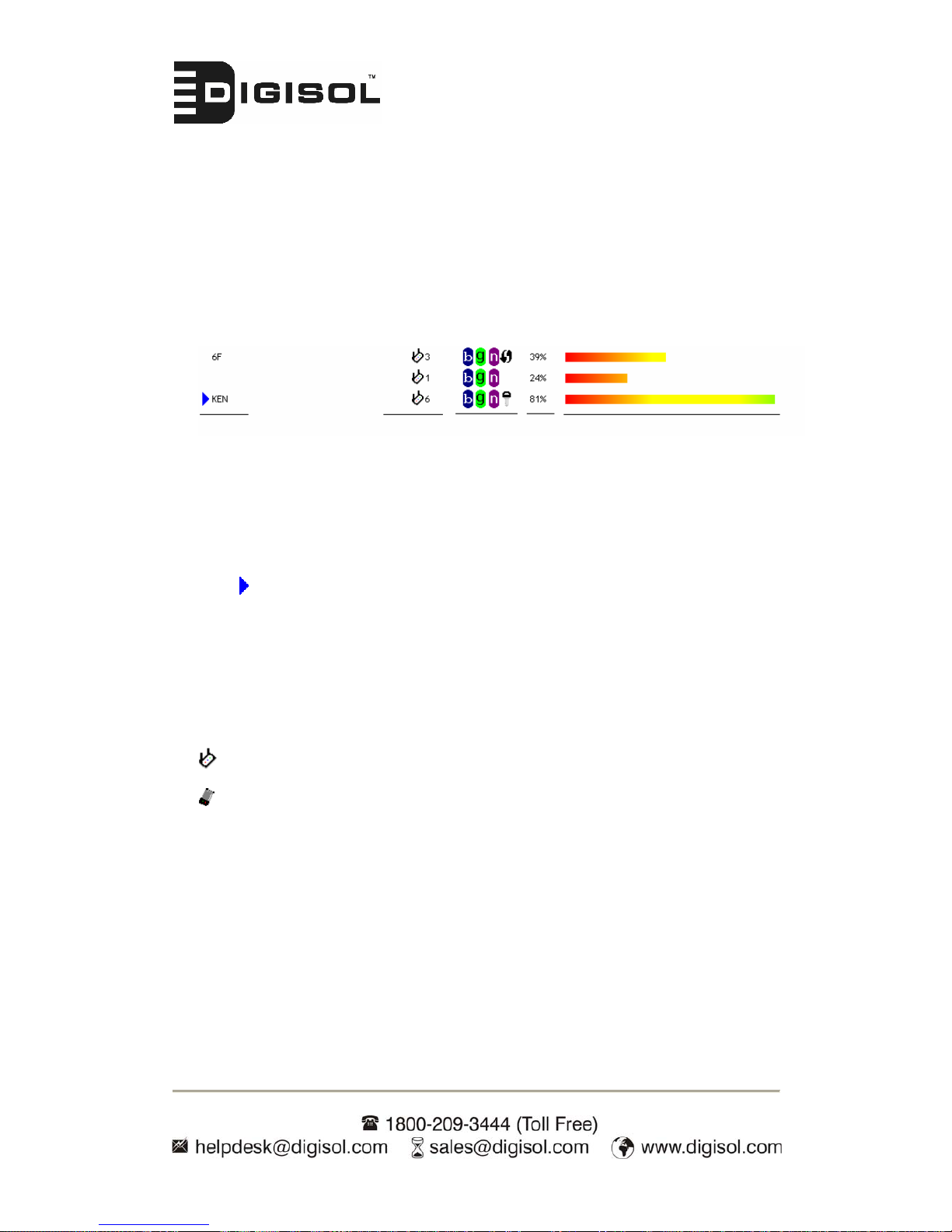
DG-WN1150N User Manual
Scan results will be displayed here, please check if the wireless device
(Access Point or another computer) with the SSID you wish to connect is
shown here.
Scan result includes 5 types of information, they are:
A B C D E
A
The SSID (
Service Set Identifier) of wireless device. If nothing is
displayed here, it means the SSID of this wireless device is hidden.
If a
symbol appears in front of the name of wireless device, means
you’ve established connected with that wireless device.
B The type of this wireless device and the channel number of this
wireless device.
Means this wireless device is an Access Point
Means this wireless device is a computer (Ad-Hoc mode,
point-to-point connection)
23
Page 24
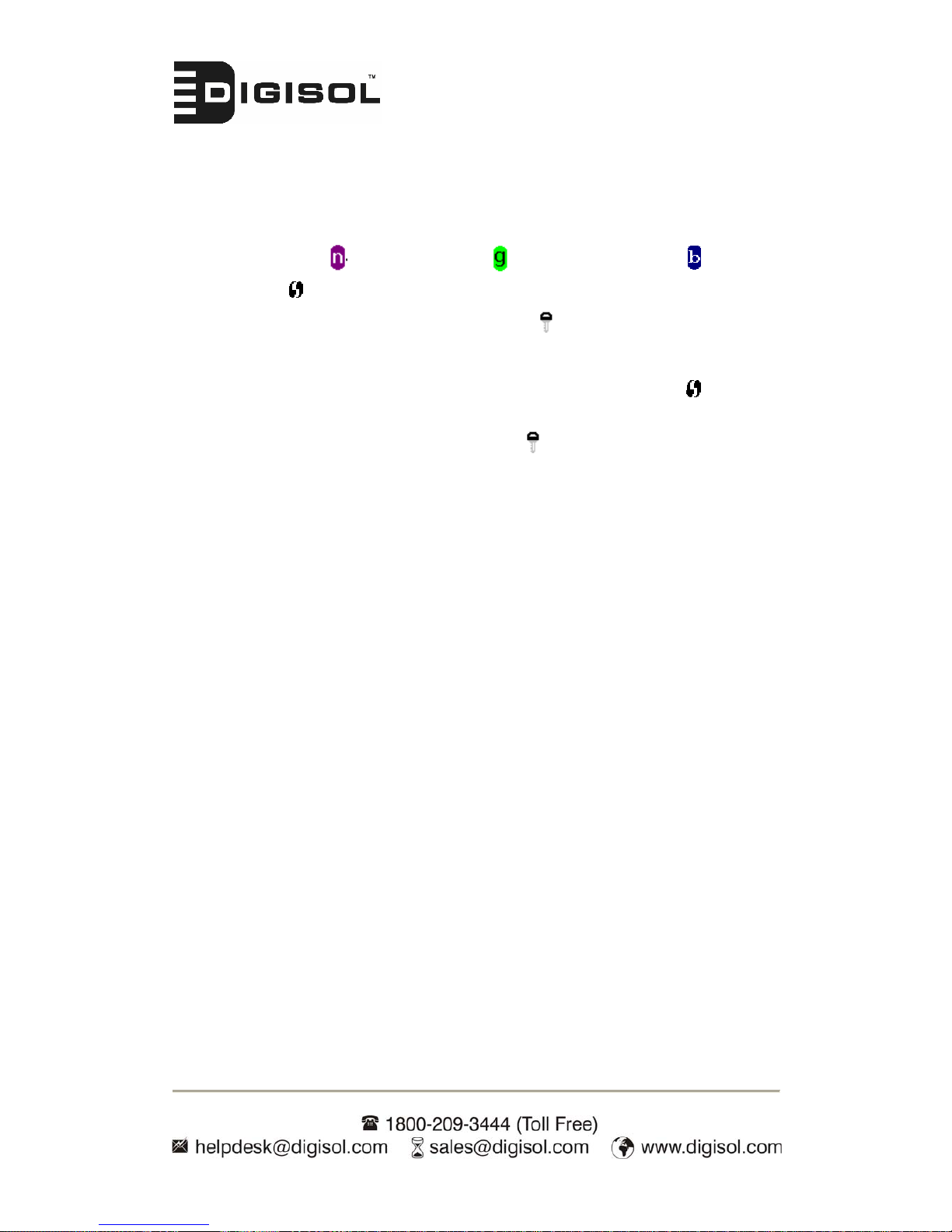
DG-WN1150N User Manual
C The wireless standard supported by this Access Point is displayed
here.
‘n’ for 802.11n
, ‘g; for 802.11g , and ‘b’ for 802.11b .
WPS icon
will appear when the Access Point supports WPS. If the
Access Point uses encryption, a key icon
will appear.
Note: When the Access Point supports WPS and WPS icon
is
appeared, you will not see the key icon
here even though the
Access Point uses encryption.
D Shows the signal strength of Access Point by percentage.
E Shows the bar graph of the signal strength.
24
Page 25
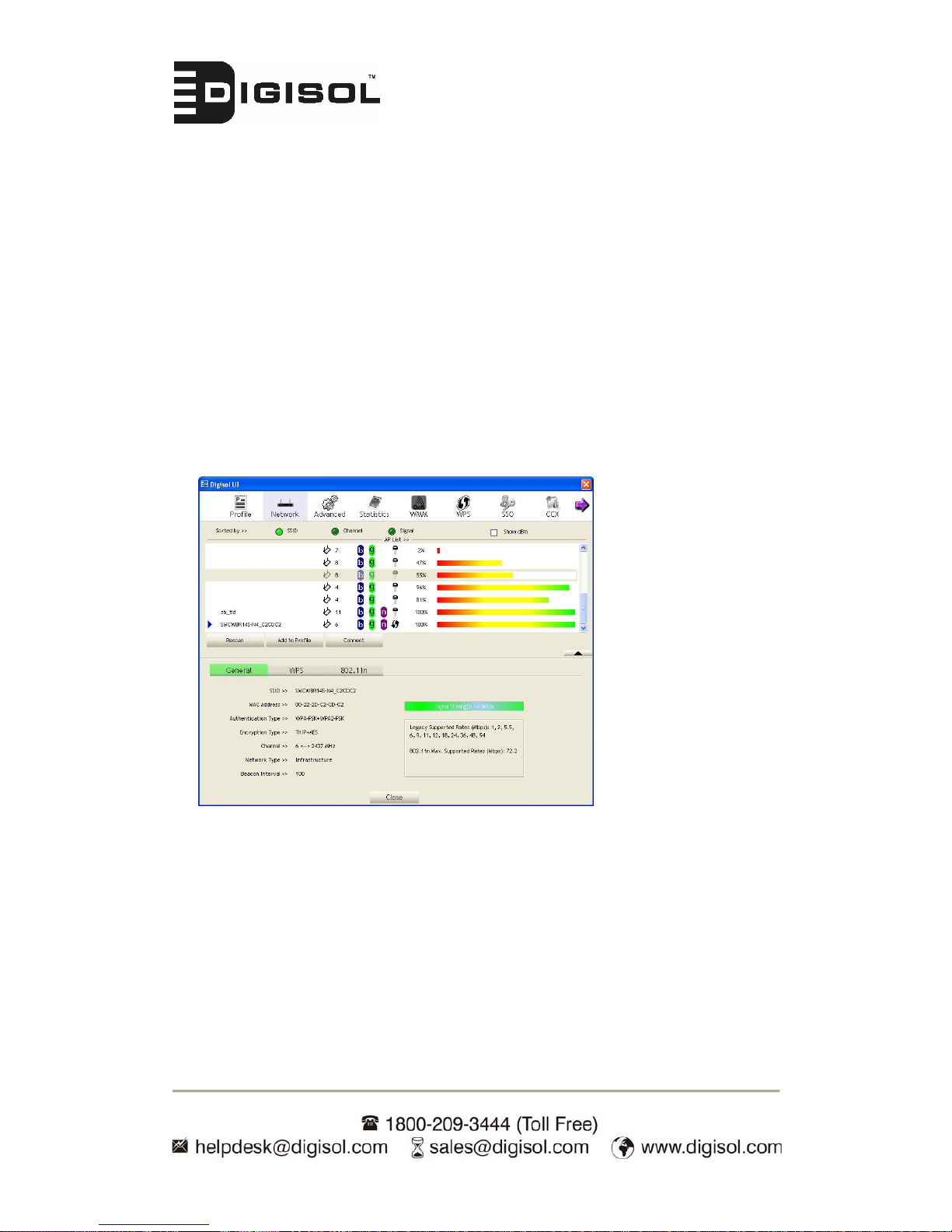
DG-WN1150N User Manual
If you can not see the Access Point you wish to connect here, please click
‘Rescan’ button to scan for Access Point again, until the one you
preferred is displayed. You may have to click ‘Rescan’ for more than two
times before you can see the Access Point you wish to use here.
If you still can not see the Access Point you wish to use after clicking
‘Rescan’ for more than five times, please move your computer closer to
the location where the wireless Access Point is, or see instructions in
Chapter 4-2 ‘Troubleshooting’.
If you wish to see detailed information for a specific Access Point, please
double-click on it, and you’ll be provided with its detailed information.
There are 4 types of technical information:
General: Displays basic information about this Access Point, such as
SSID, MAC Address, authentication / encryption type, channel etc.
WPS: If this Access Point supports WPS (Wi-Fi Protected Setup),
related information will be displayed here.
25
Page 26

DG-WN1150N User Manual
CCX: If this Access Point supports CCX (Cisco Compatible
eXtension), related information will be displayed here.
802.11n: If this Access Point complies with 802.11n draft, related
information will be displayed here.
Here are descriptions of every setup item in setup area:
Item Name Description
Sorted by >> You can decide how to sort all listed Access Point
by ‘SSID’, ‘Channel’, or ‘Signal’ (signal strength).
Show dBm Check this box to show the signal strength of
Access Point, instead of percentage.
Rescan Click this button to rescan Access Points. You can
click this button for several times, if the Access
Point you wish to use does not show in the list.
Add to Profile You can store a specific Access Point to profile, so
you can link to that Access Point directly next
time, without inputting authentication key again.
To add an Access Point to profile, you have to
select an Access Point from the list first, then click
‘Add to Profile’ button. Detailed instructions will
be given below.
Connect Connect to a selected Access Point. You have to
select an Access Point from the list first and then
click ‘Connect’ to connect to the selected Access
Point.
26
Page 27

DG-WN1150N User Manual
2-2-1-2 Connect to an Access Point
If the wireless Access Point you wish to connect is found, you can
establish connection with it by clicking ‘Connect’ button. Instructions
will be given as follow:
27
1. Click the wireless Access Point or network device you wish to
connect,
it will be highlighted, then click ‘Connect’.
If the Access Point you selected does not use encryption, you’ll be
connected to this wireless Access Point within one minute. If the
Access Point you selected uses encryption, please proceed to step 3.
Page 28

DG-WN1150N User Manual
2. If the wireless Access Point does not have SSID (i.e the SSID
broadcast is disabled), you’ll be prompted to input it now. Please ask
the owner of wireless Access Point for the exact SSID and input it
here, then click ‘OK’ when ready. If the SSID you provided here is
wrong, you’ll not be able to connect to this Access Point.
3. If the wireless Access Point uses encryption, you will be prompted to
input its WEP key or WPA preshared key.
28
Page 29

DG-WN1150N User Manual
4. Please ask the owner of the wireless Access Point you want to connect,
and input the correct key here and then click ‘OK’.
If the value you inputted here is wrong, you will not be able to connect to
this wireless Access Point.
Authentication type will be selected by the authentication type of the
Access Point automatically, please don’t change it.
However, if you’re connecting to an Access Point uses 802.1x
authentication, you have to check ‘802.1x’ box and input related
information. Instructions for 802.1x authentication will be given later.
5. If the wireless Access Point is successfully connected, you’ll see a
symbol appears in front of the name of wireless device.
29
Page 30

DG-WN1150N User Manual
You can also click More / Less button (
) to see detailed
information of connected Access Point:
The current status of wireless connection will be displayed by Digisol
configuration utility icon:
Wireless connection is established, good signal reception.
Wireless connection is established, normal signal reception.
Wireless connection is established, weak signal reception.
Connection is not established yet.
Wireless network card is not detected.
2-2-1-3 Add an Access Point to Profile
If you will connect to some specific wireless Access Point frequently, you
can add their information to the profile. Just like the telephone directory,
the profile saves all information of Access Points, and you can recall
them anytime you wish to establish connection.
30
Page 31

DG-WN1150N User Manual
You can add a scanned Access Point to profile, or input all information of
an Access Point by yourself.
To add a scanned Access Point to profile, please select a found Access
Point first (to make it highlighted), then click ‘Add to Profile’ button; to
input the information of Access Point by yourself, please go to ‘Profile’
menu and click ‘Add’ button.
31
Page 32

DG-WN1150N User Manual
The setup utility will expand:
Here are descriptions of every setup item:
Item Name Description
Profile Name You can give this profile a name. Every profile
needs a unique name.
SSID Please input the SSID of this Access Point. If you
selected an Access Point from the list, and its
SSID is not hidden, the SSID will be filled
automatically; however, you can modify the SSID
by yourself.
Network Type Please select the network type: Ad hoc or
Infrastructure. If you’re connecting to an Access
Point, please select ‘Infrastructure’; for
point-to-point wireless connection (i.e. connecting
to another computer using Ad Hoc mode), please
select Ad hoc here.
If you selected an Access Point from the list
above, please keep this field unchanged.
Tx Power You can select the wireless output power here. If
you’re not too far from Access Point (good signal
32
Page 33

DG-WN1150N User Manual
33
reception), you can select a lower output power to
save energy; for a distant Access Point, you can
select a higher output power.
It’s suggested to select ‘Auto’ to let setup utility
decide the best output power for you.
Preamble Select the preamble for Ad hoc mode here.
Available options are ‘Auto’ and ‘Long’.
It’s suggested to select ‘Auto’ to let setup utility
decide the preamble for you.
Channel You can select the radio channel number for
AdHoc mode here.
Power Save Mode Please select CAM (constantly awake mode, keep
wireless radio activity even when not transferring
data), or PSM (Power saving mode, switches radio
off when not transferring data).
It’s recommended to choose ‘PSM’ if you’re using
this network card with notebook computer to help
the battery live longer.
RTS Threshold Check this box to set the RTS threshold by
yourself. You can drag the slider to set the
threshold value, or input the value in the box
located at right.
It’s recommended to keep this value untouched
unless you know the effect of changing this value.
Fragment
Threshold
Check this box to set the packet fragment
threshold by yourself. You can drag the slider to
set the threshold value, or input the value in the
box located at right.
It’s recommended to keep this value untouched
unless you know the effect of changing this value.
Page 34

DG-WN1150N User Manual
To set authentication / encryption information for the Access Point.
Please click ‘Auth. \ Encry.’ tab:
Here are descriptions of every setup item:
Item Name Description
Authentication Select the authentication type of the wireless Access Point or
wireless device you wish to connect. When you’re adding a
profile from an existing Access Point or wireless device,
authentication type will be selected automatically, and please
do not change it.
If you select ‘LEAP’, you’ll be prompted to input LEAD
specific settings (when 802.1x authentication is selected):
Please input LEAP identity, password, domain name, and
select encryption type. You can check ‘Show Password’ box
34
Page 35

DG-WN1150N User Manual
35
so the password you inputted will be displayed as you type,
but not replace by asterisk.
Encryption Select the encryption type of the wireless Access Point or
wireless device you wish to connect. When you’re adding a
profile from an existing Access Point or wireless device, the
encryption type will be selected automatically, and please do
not modify it.
WPA
Preshared Key
Input WPA preshared key here. If encryption is not enabled,
or you select ‘WEP’ as encryption type, this field will be
disabled and grayed out.
WEP Key You can select key type (Hexadecimal or ASCII) and input
WEP key here. If encryption is not enabled, or you select
‘WPA’ as encryption type, this field will be disabled and
grayed out. You can set up to 4 WEP keys here.
There are two types of WEP key: Hexadecimal and ASCII.
For Hexadecimal key, you can input number 0-9 and alphabet
a-f; for example, ‘001122aabbcc’; For ASCII key, you can
input number 0-9 and alphabet a-z; for example,
mywepkey12345.
The length of WEP key depends on the type of WEP key you
selected. You can input 10 or 26 hexadecimal characters and
5 or 13 ASCII characters as WEP key.
Use 802.1x If the Access Point you wish to connect requires 802.1x
authentication, please click on ‘Use 802.1x’ box, then click
‘802.1x’ tab to set 802.1x parameters.
Page 36

DG-WN1150N User Manual
To set 802.1x authentication for the Access Point. Please click ‘802.1X’
tab:
Here are descriptions of every setup item:
Item Name Description
EAP Method Select 802.1x EAP method from dropdown menu. Please ask
the administrator of the Access Point you wish to connect to
select a correct EAP method.
Tunnel
Authentication
Select 802.1x tunnel authentication type from dropdown
menu. Please ask the administrator of the Access Point you
wish to connect to select a correct tunnel authentication
method. This pull down menu is only available when
authentication type you use is 'PEAP', ‘TLS / Smart Card', or
'TTLS'.
When you use 'EAP-FAST' as authentication type, the
protocol setting is always 'Generic Token Card' and can not
be changed. You also need to select ‘Soft Token’ or ‘Static
Password’ as password in ‘ID \ Password’ setting.
’EAP Fast’ authentication type also have a sub-menu to set
EAP fast-specific parameters:
36
Page 37

DG-WN1150N User Manual
If you need to use protected authentication credential, check
‘Use protected authentication credential’ box, and click
‘Import’ to load .pac credential file; to remove a loaded
credential file, click ‘Remove’.
Session
Resumption
You can enable or disable session resumption here. If you
don’t know if you should enable session resumption or not,
please ask your 802.1x authentication administrator.
ID \ Password
tab
Input 802.1x username (ID) and password and other
information if it is required here. Click ‘Show Password’ to
show the password you typed.
Client
Certification
tab
Use this tab to select a local certificate from dropdown menu.
If the Access Point you wish to connect required a specific
client certificate, the certificate must be installed on your
computer, and you can select the certificate here.
Server
Certification
tab
Use this tab to use server-based certification. Please select a
CA (Certificate Authority) from dropdown menu. If
intermediate certificates are allowed, please select ‘Allow
intermediate certificates’. Also, if you need to specify CA
server’s name, you can specify it in ‘Server name’ field. You
can select ‘Server name must match’, so the CA server’s
name must be the same with the value you set in ‘Server
name’ field; If only the domain name part of full server name
must the same with the value you set in ‘Server name’ field,
select ‘Domain name must end in specified name’.
37
Page 38

DG-WN1150N User Manual
After you complete all information related to the Access Point, click ‘OK’
to save the profile, or click ‘cancel’ to cancel adding a new profile.
If the profile is created, you will see the information in the Profile List.
2-2-2 Using Windows Zero Configuration
Windows XP and Vista has a built-in wireless network configuration
utility, called as ‘W indows Zero Configuration’ (WZC). You can also use
WZC to configure your wireless network parameter:
1. Right-click Digisol configuration utility icon and select ‘Use Zero
Configuration as Configuration utility’.
38
Page 39

DG-WN1150N User Manual
2. Right click Windows Zero Configuration icon and select ‘View
Available Wireless Networks’. If you can not find the icon, please
follow the procedures from step 3 to step 5.
HERE!
3. Click ‘Start’
button (should be located at the bottom-left corner of
windows desktop), click ‘Control Panel’, then click ‘Network and
Internet Connections’ in Control Panel.
39
Page 40

DG-WN1150N User Manual
4. Click ‘Network Connections’.
5. Right-click ‘Wireless Network Connection’ (it may have a number as
suffix if you have more than one wireless network card, please make
sure you right-click the ‘Digisol 802.11n Wireless LAN Card’), then
select ‘View Available Wireless Networks’.
40
Page 41

DG-WN1150N User Manual
6. All wireless Access Points in proximity will be displayed here. If the
Access Point you want to use is not displayed here, please try to move
your computer closer to the Access Point, or you can click ‘Refresh
network list’ to rescan Access Points. Click the Access Point you want
to use if it’s shown, then click ‘Connect’.
41
7. If the Access Point is protected by encrypt
ion, you have to input its
security key or passphrase here. It must match the encryption setting
on the Access Point.
If the Access Point you selected does not use encryption, you’ll not be
prompted for security key or passphrase.
Page 42

DG-WN1150N User Manual
8. If you can see ‘Connected’ message, the connection between your
computer and wireless Access Point is successfully established.
42
Page 43

DG-WN1150N User Manual
2-3 Profile Management
If you need to connect to different wireless Access Points at different time,
like Access Point of your home, office, cybercafe, or public wireless
service, you can store the connection parameters (encryption, passphrase,
security etc, etc.) as a profile for every Access Point, so you don’t have to
input these parameters every time when you want to connect to a specific
wireless Access Point. To manage profiles, right-click the Digisol
configuration utility icon located at lower-right corner of computer
desktop, then click ‘Launch Config Utility’.
Click the ‘Profile’ menu. All profiles will be listed in ‘Profile List’, and
you can select a profile from the list, all information about selected
profile will be listed.
43
Page 44

DG-WN1150N User Manual
2-3-1 Add a profile
If you want to create new profile, click ‘Profile’ menu, then click ‘Add’
button. You’ll be prompted to input detailed information of Access Point,
as described in Section 2-2-1-3.
44
Page 45

DG-WN1150N User Manual
2-3-2 Edit an existing profile
If you have added a profile before, and you wish to change the content of
the profile, you can use this function. Please select a profile from the list
first, then click ‘Edit’ button. You’ll be provided with the contents of
selected profile, and you can edit them. Click ‘OK’ to save changes, or
click ‘Cancel’ to discard changes.
45
Page 46

DG-WN1150N User Manual
2-3-3 Delete an existing profile
If you no longer need a profile, you can delete it. Select the profile you
wish to delete from the list, and click ‘Delete’ button to delete it.
46
Page 47

DG-WN1150N User Manual
2-3-4 Activate a profile
When you want to connect to a specific wireless device in the profile list,
you can select it and click ‘Activate’ button, to establish connection with
it.
When you selected a profile and click ‘Activate’ button to activate the
profile, a
icon will be displayed in front of the profile to show that the
connection is failed; When the connection is successfully established, a
icon will be displayed.
47
Page 48

DG-WN1150N User Manual
2-4 Advanced Settings
This wireless network card provides several advanced settings for
experienced wireless users. You can change these settings to increase data
transfer performance, or change operation mode.
Please follow the following instructions to set advanced wireless settings:
1. Right-click the Digisol configuration utility icon located at lower-right
corner of computer desktop and then click ‘Launch Config Utility’.
2. Click ‘Advanced’ menu, and the following settings will appear:
48
Page 49

DG-WN1150N User Manual
49
Here are descriptions of every setup item:
Item Name Description
Wireless mode Display the wireless operation mode of the
network card.
Enable Tx Burst Check this box to accelerate the data transmit rate.
It may not work with all wireless Access Point and
wireless devices.
Enable TCP
Window Size
Check this box and the configuration utility will
adjust TCP window size automatically to get
better performance. It should be safe for most of
wireless environments, but if you found some
problem on data transfer, uncheck this box.
Fast Roaming Check this box and you can control the threshold
that the wireless network card should switch to
another wireless Access Point with better signal
quality. Only adjust value when you understand
what it means and you need to roam between
multiple Access Points.
Show
Authentication
Status Dialog
When your computer is being authenticated by
wireless authentication server, a dialog window
with the process of authentication will appear.
This function is helpful to find out the problem
when you can not be authenticated, and you can
provide this information to authentication server’s
administrator for debugging purpose.
After you finish the settings, click ‘Apply’ to apply new settings.
Page 50

DG-WN1150N User Manual
2-5 View Network Statistics
The configuration utility provides information about network statistics
and link status. If you want to know how your wireless network card
works, you can use these functions to get detailed information about the
wireless connection you’re using.
Please follow the following instructions to check network statistics:
1. Right-click the Digisol configuration utility icon located at lower-right
corner of computer desktop and then click ‘Launch Config Utility’.
50
2. Click ‘Statistics’
menu and the statistics of wireless connection will be
displayed:
All connection-related statistics is displayed here. You can click
‘Transmit’ or ‘Receive’ tab, to view the statistics of transm itted or
received packets. You can also click ‘Reset Counter’ button, to reset
the statistics of all items back to 0.
Page 51

DG-WN1150N User Manual
2-6 WMM Setting
This wireless network card provides WMM (Wi-Fi Multimedia) function,
which can improve the performance of certain network applications, like
audio/video streaming, network telephony (VoIP), and others. When you
enable the WMM function of this network card, you can define the
priority of different kinds of data, to give higher priority to applications
which require instant responding. Therefore you can improve the
performance of such network applications.
Please follow the following instructions to set advanced wireless settings:
1. Right-click the Digisol configuration utility icon located at lower-right
corner of computer desktop and then click ‘Launch Config Utility’.
51
2. Click ‘WMM’
menu, and the fo
llowing settings will appear:
Page 52

DG-WN1150N User Manual
52
In ‘WMM Setup Status’ block, current WMM settings will be displayed.
And here are descriptions of every setup item:
Item Name Description
WMM Enable Check this box to enable WMM function. Please
click ‘Apply’ button on the right of this check box
after you check or uncheck this box, so
corresponding settings in this window will be
activated or deactivated respectively.
WMM - Power
Save Enable
Check this box to enable WMM power saving
mode to save energy, and let your computer’s
battery live longer.
You also have to select WMM power save modes
here:
AC_BK: Worst Performance
AC_BE: Best Performance
AC_VI: Video data has priority
AC_VO: Voice data has priority
Direct Link Setup
Enable
If you have another WMM-enabled wireless
device, you can enter its MAC address here, then
click ‘Apply’ button, and this network card will
establish a direct link to the wireless device you
specified here.
You also have to specify the timeout value of this
directly-linked wireless device. Valid values are
from 1 to 65535 (seconds), and input ‘0’ for
infinity.
If you want to remove a specific wireless device
from direct link table, select the device and click
this button to remove it.
Page 53

DG-WN1150N User Manual
53
2-7 WPS Configuration
Wi-Fi Protected Setup (WPS) is the latest wireless network technology
which makes wireless network setup become very simple. If you have
WPS-enabled wireless Access Point, and you want to establish a secure
connection to it, you don’t have to configure the wireless Access Point
and setup data encryption by yourself. All you have to do is to go to the
WPS setup page of this wireless card, press a push button on the card, and
then press a specific button or enter a set of 8-digit code on the wireless
Access Point you wish to establish a secure connection - just three simple
steps!
For older wireless Access Points, it’s possible to perform a firmware
upgrade to become a WPS-enabled Access Point. Since they may not
have a hardware button to press for WPS setup, you can use an alternative
WPS setup method - input the pin code. Every WPS-compatible wireless
network card support pin code configuration method; you can just input
the code to wireless Access Point, and the wireless Access Point and
wireless network card will do the rest for you.
This wireless network card is compatible with WPS. To use this function,
the wireless Access Point you wish to connect to must support WPS
function too. Now, please follow the following instructions to establish
secure connection between WPS-enabled wireless Access Point and your
wireless network card.
Page 54

DG-WN1150N User Manual
2-7-1 WPS Setup - PBC (Push-Button Configuration)
1. Right-click the Digisol configuration utility icon located at lower-right
corner of computer desktop and then click ‘Launch Config Utility’.
54
2. Click ‘WPS’ menu, and the following settings will appear
.
3. Set ‘Config Mode’ to ‘Enrollee’, and then push the ‘WPS’
button on
your wireless Access Point (the button used to activate WPS standby
mode may have another name), or use other way to start WPS PBC
standby mode as the instruction given by your wireless Access Point’s
user manual.
You can also set ‘Config Mode’ to ‘Registrar’. In this mode, this
wireless network card will wait for other WPS-enabled Access Points
to send WPS pairing requests. Please refer to the instruction given by
your wireless Access Point’s user manual to understand how to send
WPS requests.
Page 55

DG-WN1150N User Manual
4. Before you start to establish the wireless connection by using WPS,
you can click ‘Rescan’ button to search for WPS-enabled Access
Points near you again, to make sure the WPS function of your Access
Point is activated.
All Access Points with WPS function enabled will be displayed here.
Please make sure the Access Point you wish to connect is displayed. If
not, please click ‘Rescan’ few more times. You can also click
‘Information’ button to see the detailed information about selected
Access Point.
55
Page 56

DG-WN1150N User Manual
5. Start PBC pairing procedure at Access Point side (please refer to the
instruction given by your Access Point’s manufacturer), then click
‘PBC’ button in wireless configuration utility to start to establish
wireless connection by WPS. Please be patient (This may require
several seconds to one minute to complete). When you see ‘WPS
status is connected successfully’ message, means the connection
between this wireless network card and Access Point is successfully
established by WPS, and the information about Access Point you
connected to will be displayed.
6. You can click ‘Detail’ button to see detailed information of connected
Access Point. If you wish to save this connection as a profile, you can
click ‘Export Profile’ button, and this connection will be saved. You
can find this connection in ‘Profile’ tab in a later time.
56
Page 57

DG-WN1150N User Manual
7. Sometime WPS may fail (In the following picture, WPS pairing is
failed because no WPS-enabled Access Point is found):
You can click ‘PBC’ button few more times to try again. When an
Access Point is connected, you can click ‘Disconnect’ to disconnect
your wireless network card from a connected Access Point, or select
another WPS-enabled wireless Access Point, then click ‘Connect’ to
establish connection to selected Access Point, if there are more than
one WPS-enabled Access Point found. You can also click ‘Rotate’
button, and next Access Point on the list will be selected to establish
connection.
If you want to delete a found Access Point from the list, select it and
click ‘Delete’ button.
57
Page 58

DG-WN1150N User Manual
2-7-2 WPS Setup - PIN
If the wireless Access Point you wish to connect supports PIN, please
follow the following instructions to establish connection to it:
1. Right-click the Digisol configuration utility icon located at lower-right
corner of computer desktop and then click ‘Launch Config Utility’.
58
2. Click ‘WPS Configuration’ m
enu, and the following settings will
appear.
3. The PIN code of your wireless network card is an eight-digit number
located at the upper-right position of configuration utility. Remember
it, and input the number to your wireless Access Point as the WPS PIN
code (Please refer to the user manual of your wireless Access Point for
instructions about how to do this).
NOTE: If you experienced problem with the pin code provided here,
you can click ‘Renew’ to get a new pin code.
Page 59

DG-WN1150N User Manual
4. Click ‘PIN’ button now, and wait for few seconds to one minute. If a
wireless Access Point with correct PIN code is found, you’ll be
connected to that Access Point.
5. You may have to click ‘PIN’ for few more times to try again. If you
still can not connect to Access Point by this way, please make sure the
PIN code you provided to Access Point is correct.
There also an Auto option available for WPS configuration:
Auto: When in PIN mode, wireless Access Point to be connected will be
selected automatically if this box is checked.
59
Page 60

DG-WN1150N User Manual
2-8 CCX
CCX is a wireless feature developed by Cisco used to improve the
wireless performance with CCX compatible wireless devices.
Enable Cisco
Compatible
eXtensions
Check this box if you need to connect to
CCX-compatible wireless devices. When you
enabled CCX, the following setup items will
become available:
Enable Radio
Measurements
When you’re connecting to CCX-compatible
access point, check this box to enable radio
measurement function to improve wireless
connectivity.
Non-Serving
Channel
Measurements
Limit
When you’re connecting to CCX-compatible
access point, check this box to enable
measurement on unused radio channels to improve
wireless connectivity.
After you finish the settings, click ‘Apply’ to apply new settings
60
Page 61

DG-WN1150N User Manual
2-9 Radio On/Off
You can switch the wireless radio transceiver on and off by the utility, so
if you want to disable wireless network function, you don’t have to
remove the network card physically.
1. Right-click the Digisol configuration utility icon located at lower-right
corner of computer desktop and then click ‘Launch Config Utility’.
2. To switch wireless radio on/off, please click ‘Radio On/Off’ button.
61
Wireless radio is on (Green)
Wireless radio is off (Red)
Page 62

DG-WN1150N User Manual
2-10 About
The ‘About’ tab provides you the information about version number of
the configuration utility, driver, and other important information about
your wireless network card.
Please follow the following instructions to see these information:
1. Right-click the Digisol configuration utility icon located at lower-right
corner of computer desktop and then click ‘Launch Config Utility’.
2. Click ‘About’ tab, and the following information will appear.
62
Page 63

DG-WN1150N User Manual
2-11 On-line Help
If you need to know the directions of how to use specific function in the
utility, please click ‘Help’ button. On-line help documents will be
presented in Windows help format.
Click this button to view on-line help documents.
63
Page 64

DG-WN1150N User Manual
CHAPTER 3: Soft-AP Function
Excepting become a wireless client of other wireless Access Points, this
wireless card can act as a wireless service provider also! You can switch
this wireless card’s operating mode to ‘AP’ mode to simulate the function
of a real wireless Access Point by software, and all other computers and
wireless devices can connect to your computer wirelessly, even share the
internet connection you have!
Please follow the instructions in following chapters to use the AP function
of your wireless card.
3-1 Switch to AP Mode and Basic Configuration
The operating mode of the wireless card is ‘Station Mode’ (becoming a
client of other wireless Access Points) by default. If you want to switch to
AP mode, please right-click Digisol utility icon, and select ‘Switch to AP
Mode’.
64
Page 65

DG-WN1150N User Manual
If you want to switch the wireless card back to station mode (become a
client of other wireless Access Points), click ‘Switch to Station Mode’.
A configuration window will appear after you switch the operation mode
to ‘AP’.
65
Page 66

DG-WN1150N User Manual
66
Here are descriptions of every setup item:
Item Name Description
SSID Please input the SSID (the name used to identify
this wireless Access Point) here. Up to 32
numerical characters can be accepted here,
excepting space.
Channel Please select the wireless channel you wish to use.
The number of channels available here will vary
depends on the setting of ‘Country Region Code’.
Wireless Mode Select the operation mode of the Access Point
here.
Use Mac Address Click this button to use the MAC address of the
wireless card as SSID. A prefix ‘AP’ will be added
automatically.
Security Setting Set the security options (wireless data encryption).
Please refer to chapter 3-2 ‘Security Settings’ for
details.
Country Region
Code
Please select the country code of the country or
region you live. Available options are 0-7, which
will affect the available wireless channels you can
use:
0: FCC (US, Canada, and other countries uses
FCC radio communication standards)
1: ETSI (Europe)
2: SPAIN
3: FRANCE
4: MKK
5: MKKI (TELEC)
6: ISERAL (Channel 3 to 9)
7: ISERAL (Channel 5 to 13)
Page 67

DG-WN1150N User Manual
67
Please note that only change the country code if
you are in different country. For example:
when operating this product in US, only
channels 1~11 can be operated. Selection of
other channels is not permitted under FCC
regulations.
No forwarding
among wireless
clients
Check this box and wireless clients will not be
able to share data with each other.
Hide SSID Check this box and the SSID will not be
broadcasted to the public. Your wireless clients
must know the exact SSID to be able to connect to
your computer. This option is useful to enhance
security level.
Allow BW 40 MHz Check this box to allow BW 40MHz capability.
Beacon(ms) You can define the time interval that a beacon
signal should be send. Default value is 100. Do
not modify this value unless you know what will
be affected.
TX Power You can select the wireless output power here.
Please select a proper output power setting
according to your actual needs. You may not need
100% of output power if other wireless clients are
not far from you.
Idle Time Select the idle time for the wireless Access Point.
Default value is 300. Do not modify this value
unless you know what will be affected.
To save changes, click ‘Apply’ button. Or you can click ‘Default’ to reset
all values to factory default value
.
Page 68

DG-WN1150N User Manual
3-2 Security Setting
This wireless card supports wireless encryption in AP mode, which will
encrypt the data being transferred over the air to enhance data security
level. It’s recommended to enable data encryption unless you wish to
open your computer (and its internet connection) to the public. When you
click ‘Security Setting’ in the utility, the following window will appear:
Here are descriptions of every setup item:
Item Name Description
Authentication
Type
Please select a wireless authentication type you
wish to use. Available options are ‘Open’,
‘Shared’, WPA-PSK’, ‘WPA2-PSK’, and
‘WPA-PSK / WPA2-PSK’. If you want to disable
wireless data encryption, you must select ‘Open’.
Encryption Type Please select an encryption mode. The available
options in this setting item will vary depending on
the authentication type you select. If you select
‘Not Use’, data will not be encrypted and people
with some networking knowledge will be able to
read the data you transfer with proper tool.
68
Page 69

DG-WN1150N User Manual
69
WPA Pre-shared
Key
Please input the WPA pre-shared key here. Only
clients with the same pre-shared key you inputted
here will be able to connect to your computer.
This setting is only available when you select one
of WPA encryptions.
Group Rekey
Interval
You can specify the time interval to re-issue the
key to your wireless clients here. You can click the
button ’10 seconds’ or ‘Kpackets’ to change the
unit of time interval. (every 10 seconds or a
thousand data packets times the value you
specified in ‘Group Rekey Interval’ field).
Wep Key Please input the WEP encryption key here when
you select ‘WEP’ as encryption type. There are 2
types of WEP key: Hex (number 0 to 9, and ASCII
characters A to F) and ASCII (all alphanumerical
characters plus symbols). Please select the type of
WEP key first, and then input the WEP key
according to the type of WEP key you selected.
If you want to use WEP 64 bits encryption, please
input 10 characters if you select HEX, or input 5
characters if you select ASCII. If you want to use
WEP 128bits encryption, please input 26
characters if you select HEX, or input 13
characters if you select ASCII. 128 bits encryption
is safer then 64 bits, but the data transfer speed
will be slightly reduced.
When you finish with setting and want to save changes, click ‘OK’ button,
or click ‘Cancel’ button to discard all changes you made.
Page 70

DG-WN1150N User Manual
3-3 Access Control
If you’re not going to open your computer and wireless resources to the
public, you can use MAC address filtering function to enforce your
access control policy, so only wireless clients with MAC address you
defined by this function can be connected to your software Access Point.
70
Page 71

DG-WN1150N User Manual
71
Here are descriptions of every setup item:
Item Name Description
Access Policy Select the policy type of your access rule.
Disable: Allow any wireless client with proper
authentication settings to connect to this Access
Point.
Allow All: Only allow wireless clients with MAC
address listed here to connect to this Access Point.
Reject All: Reject wireless clients with MAC
address listed here to be connected to this Access
Point.
MAC address Input the MAC address of the wireless client you
wish to allow or reject here. No colon (:) or
hyphen (-) required.
Add Add the MAC address you inputted in ‘MAC
address’ field to the list.
Delete Please select a MAC address from the list, then
click ‘Delete’ button to remove it.
Remove All Delete all MAC addresses in the list.
When you finish with setting and want to save changes, click ‘Apply’
button.
Page 72

DG-WN1150N User Manual
3-4 Mac Table
If you want to see the list of all wireless clients connected to this Access
Point, please select ‘Mac Table’ tab from the utility.
Here are descriptions of every field:
Item Name Description
MAC Address Displays the MAC address of this wireless client.
AID The serial number of this wireless connection.
Power Saving
Mode
Displays the capability of power-saving function
of this wireless client.
Status Displays additional information of this wireless
Connection, like current wireless operating mode
and data transfer rate.
72
Page 73

DG-WN1150N User Manual
3-5 Event Log
This software Access Point will log all wireless-related activities as a log.
Click ‘Event Log’ tab, and the event log will be displayed.
You can click ‘Clear’ to remove all entries in the log.
73
Page 74

DG-WN1150N User Manual
3-6 Statistics
If you want to know detailed information about how your software
Access Point works, click ‘Statistics’ tab, and the Transmit/Receive
statistics will be displayed.
You can click ‘RESET COUNTERS’ button to reset all counters to zero.
74
Page 75

DG-WN1150N User Manual
3-7 About
The ‘About’ tab provides you the information about version number of
the configuration utility, driver, and other important information about
your wireless Access Point.
75
Page 76

DG-WN1150N User Manual
76
CHAPTER 4: Appendix
4-1 Specification
Standards: IEEE 802.11b/g/n (1T1R)
Interface: 32Bit PCI
Frequency Band: 2.4000 ~ 2.4835GHz
Data Rate: 11b: 1/2/5.5/11Mbps
11g: 6/9/12/24/36/48/54Mbps
11n (20MHz): MCS0-7 (up to 72Mbps)
11n (40MHz): MCS0-7 (up to 150Mbps)
Securities: WEP 64/128-bit, WPA, WPA2
Cisco CCX Support
Antenna: One 3dBi External Dipole Antenna (1T1R)
Drivers: Windows 2000/XP/Vista/7
LEDs: Link, Tx/Rx
Temperature: Operating 32~104°F (0 ~ 40°C)
Storage -20 ~ 65°C
Humidity: Operating 10-90% (Non Condensing)
Storage Max. 95% (Non Condensing)
Output Power: 11b: 17+/-1.5dBm, 11g: 15+/-1.5dBm, 11n: 15+/-1.5dBm
Certification: FCC, CE
Page 77

DG-WN1150N User Manual
77
4-2 Troubles hooting
If you encounter any problem when you’re using this wireless network
card, don’t panic! Before you call your dealer of purchase for help, please
check this troubleshooting table, the solution of your problem could be
very simple, and you can solve the problem by yourself!
Scenario Solution
I can’t find any wireless
Access Point / wireless
device in ‘Site Survey’
function.
1. Click ‘Rescan’ for few more times and
see if you can find any wireless Access
Point or wireless device.
2. Please move closer to any known
wireless Access Point.
3. ‘Ad hoc’ function must be enabled for
the wireless device you wish to establish
a direct wireless link.
4. Please adjust the position of the antenna
and click ‘Rescan’ button for few more
times.
Nothing happens when I
click ‘Launch Config
Utility’
1. Please make sure the wireless network
card is firmly inserted into your
computer’s PCI slot. If the Digisol
configuration utility’s icon is grey, the
network card is not detected by your
computer. Switch the computer off and
insert the card again. If this doesn’t
work, contact the dealer of purchase for
help.
2. Reboot the computer and try again.
3. Remove the driver and re-install.
4. Contact the dealer of purchase for help.
Page 78

DG-WN1150N User Manual
78
I can not establish
connection with a certain
wireless Access Point
1. Click ‘Connect’ for few more times.
2. If the SSID of Access Point you wish to
connect is hidden (nothing displayed in
‘SSID’ field in ‘Site Survey’ function),
you have to input correct SSID of the
Access Point you wish to connect.
Please contact the owner of Access Point
to ask for correct SSID.
3. You have to input correct passphrase /
security key to connect an Access Point
with encryption. Please contact the
owner of Access Point to ask for correct
passphrase / security key.
4. The Access Point you wish to connect
only allows network cards with specific
MAC address to establish connection.
Please go to ‘About’ tab and write the
value of ‘Phy_Addess’ down, then
present this value to the owner of Access
Point so he / she can add the MAC
address of your network card to his / her
Access Point’s list.
The network is slow /
having problem when
transferring large files
1. Move closer to the place where Access
Point is located.
2. Disable ‘Tx Burst’ in ‘Advanced’ tab.
3. Enable ‘WMM’ in ‘QoS’ tab if you need
to use multimedia / telephony related
applications.
4. Disable ‘WMM – Power Save Enable’ in
‘QoS’ tab.
5. There could be too many people using
the same radio channel. Ask the owner
of the Access Point to change the
channel number.
Page 79

DG-WN1150N User Manual
79
4-3 Glossary
1. What is the IEEE 802.11g standard?
802.11g is the new IEEE standard for high-speed wireless LAN
communications that provides for up to 54 Mbps data rate in the 2.4
GHz band. 802.11g is quickly becoming the next mainstream
wireless LAN technology for the home, office and public networks.
802.11g defines the use of the same OFDM modulation technique
specified in IEEE 802.11a for the 5 GHz frequency band and applies
it in the same 2.4 GHz frequency band as IEEE 802.11b. The
802.11g standard requires backward compatibility with 802.11b.
The standard specifically calls for:
A. A new physical layer for the 802.11 Medium Access Control
(MAC) in the 2.4 GHz frequency band, known as the extended
rate PHY (ERP). The ERP adds OFDM as a mandatory new
coding scheme for 6, 12 and 24 Mbps (mandatory speeds), and 18,
36, 48 and 54 Mbps (optional speeds). The ERP includes the
modulation schemes found in 802.11b including CCK for 11 and
5.5 Mbps and Barker code modulation for 2 and 1 Mbps.
B. A protection mechanism called RTS/CTS that governs how
802.11g devices and 802.11b devices interoperate.
2. What is the IEEE 802.11b standard?
The IEEE 802.11b Wireless LAN standard subcommittee, which
formulates the standard for the industry. The objective is to enable
wireless LAN hardware from different manufactures to
communicate.
3. What does IEEE 802.11 feature support?
The product supports the following IEEE 802.11 functions:
CSMA/CA plus Acknowledge Protocol
Multi-Channel Roaming
Automatic Rate Selection
RTS/CTS Feature
Fragmentation
Power Management
Page 80

DG-WN1150N User Manual
80
4. What is Ad-hoc?
An Ad-hoc integrated wireless LAN is a group of computers, each
has a Wireless LAN card, Connected as an independent wireless
LAN. Ad hoc wireless LAN is applicable at a departmental scale for
a branch or SOHO operation.
5. What is Infrastructure?
An integrated wireless and wired LAN is called an Infrastructure
configuration. Infrastructure is applicable to enterprise scale for
wireless access to central database, or wireless application for
mobile workers.
6. What is BSS ID?
A specific Ad hoc LAN is called a Basic Service Set (BSS).
Computers in a BSS must be configured with the same BSS ID.
7. What is WEP?
WEP is Wired Equivalent Privacy, a data privacy mechanism based
on a 40 bit shared key algorithm, as described in the IEEE 802 .11
standard.
8. What is TKIP?
TKIP is a quick-fix method to quickly overcome the inherent
weaknesses in WEP security, especially the reuse of encryption
keys.
9. What is AES?
AES (Advanced Encryption Standard), a chip-based security, has
been developed to ensure the highest degree of security and
authenticity for digital information, wherever and however
communicated or stored, while making more efficient use of
hardware and/or software than previous encryption standards. It is
also included in IEEE 802.11i standard. Compare with AES, TKIP is
a temporary protocol for replacing WEP security until manufacturers
implement AES at the hardware level.
10. Can Wireless products support printer sharing?
Wireless products perform the same function as LAN products.
Therefore, Wireless products can work with Netware, Windows
2000, or other LAN operating systems to support printer or file
sharing.
Page 81

DG-WN1150N User Manual
81
11. Would the information be intercepted while transmitting on air?
WLAN features two-fold protection in security. On the hardware
side, as with Direct Sequence Spread Spectrum technology, it has
the inherent security feature of scrambling. On the software side,
WLAN series offer the encryption function (WEP) to enhance
security and Access Control. Users can set it up depending upon
their needs.
12. What is DSSS? What is FHSS? And what are their differences?
Frequency-hopping spread-spectrum (FHSS) uses a narrowband
carrier that changes frequency in a pattern that is known to both
transmitter and receiver. Properly synchronized, the net effect is to
maintain a single logical channel. To an unintended receiver, FHSS
appears to be short-duration impulse noise. Direct-sequence
spread-spectrum (DSSS) generates a redundant bit pattern for each
bit to be transmitted. This bit pattern is called a chip (or chipping
code). The longer the chip is, the greater the probability that the
original data can be recovered. Even if one or more bits in the chip
are damaged during transmission, statistical techniques embedded in
the radio can recover the original data without-the need for
retransmission. To an unintended receiver, DSSS appears as low
power wideband noise and is rejected (ignored) by most narrowband
receivers.
13. What is Spread Spectrum?
Spread Spectrum technology is a wideband radio frequency
technique developed by the military for use in reliable, secure,
mission-critical communication systems. It is designed to trade off
bandwidth efficiency for reliability, integrity, and security. In other
words, more bandwidth is consumed than in the case of narrowband
transmission, but the trade off produces a signal that is, in effect,
louder and thus easier to detect, provided that the receiver knows the
parameters of the spread-spectrum signal being broadcast. If a
receiver is not tuned to the right frequency, a spread –spectrum
signal looks like background noise. There are two main alternatives,
Direct Sequence Spread Spectrum (DSSS) and Frequency Hopping
Spread Spectrum (FHSS).
Page 82

DG-WN1150N User Manual
82
14. What is WMM?
Wi-Fi Multimedia (WMM), a group of features for wireless
networks that improve the user experience for audio, video and
voice applications. WMM is based on a subset of the IEEE 802.11e
WLAN QoS draft standard. WMM adds prioritized capabilities to
Wi-Fi networks and optim izes their performance when multiple
concurring applications, each with different latency and throughput
requirements, compete for network resources. By using WMM,
end-user satisfaction is maintained in a wider variety of
environments and traffic conditions. WMM makes it possible for
home network users and enterprise network managers to decide
which data streams are most important and assign them a higher
traffic priority.
15. What is WMM Power Save?
WMM Power Save is a set of features for Wi-Fi networks that
increase the efficiency and flexibility of data transmission in order to
conserve power. WMM Power Save has been optimized for mobile
devices running latency-sensitive applications such as voice, audio,
or video, but can benefit any Wi-Fi device. WMM Power Save uses
mechanisms included in the IEEE 802.11e standard and is an
enhancement of IEEE 802.11 legacy power save. With WMM Power
Save, the same amount of data can be transmitted in a shorter time
while allowing the Wi-Fi device to remain longer in a low-power
“dozing” state.
16. What is GI?
GI stands for Guard Interval. It’s a measure to protect wireless
devices from cross- interference. If there are two wireless devices
using the same or near channel, and they are close enough, radio
interference will occur and reduce the radio resource usability.
17. What is STBC?
STBC stands for Space-Time Block Coding, which is a technique
used to transfer multiple copies of data by multiple antenna, to
improve data transfer performance. By using multiple antennas, not
only data transfer rate is improved, but also the wireless stability.
Page 83

DG-WN1150N User Manual
83
18. What is WPS?
WPS stands for Wi-Fi Protected Setup. It provides a simple way to
establish unencrypted or encrypted connections between wireless
clients and Access Point automatically. User can press a software or
hardware button to activate WPS function, and WPS-compatible
wireless clients and Access Point will establish connection by
themselves. There are two types of WPS: PBC (Push-Button
Configuration) and PIN code.
This product comes with Life time warranty. For further details
about warranty policy and Product Registration, please visit support
section of
www.digisol.com
