Page 1

Hardware Installation Guide
DG-GS1510HPEV2 Switch
Hardware Installation Guide
Page 2

Hardware Installation Guide
- I -
Table of Content
Chapter 1 Information of PoE Switch.................................................................................................................................... 1
1.1 Standard configuration .......................................................................................................................................... 1
1.2 POE Switch System Properties Parameters ......................................................................................................... 1
Chapter 2 Preparing for installation ...................................................................................................................................... 3
2.1 Safety notice .......................................................................................................................................................... 3
2.1.1 Ensure safety as the following principals .................................................................................................. 3
2.1.2 Safety warnings ......................................................................................................................................... 3
2.1.3 Safety principal of operation with electricity .............................................................................................. 3
2.1.4 Preventing electrostatic discharge damage .............................................................................................. 4
2.2 General site requirements ..................................................................................................................................... 4
2.2.1 Site environment ....................................................................................................................................... 4
2.2.2 Preventive site configuration ..................................................................................................................... 5
2.2.3 Configuring Equipment rack ...................................................................................................................... 5
2.2.4 Power supply condition ............................................................................................................................. 5
Chapter 3 Installing switch .................................................................................................................................................... 6
3.1 Installation tools and devices ................................................................................................................................ 6
3.2 Switch Case Installation ........................................................................................................................................ 6
3.2.1 Install on the desk ..................................................................................................................................... 6
3.2.2 Install on the mounting .............................................................................................................................. 6
3.3 Connecting Console port ....................................................................................................................................... 7
3.3.1 Console port connection ........................................................................................................................... 8
3.4 Connecting Fast Ethernet Interface ....................................................................................................................... 8
Chapter 4 Hardware Troubleshooting................................................................................................................................. 11
4.1 Trouble analyzing ................................................................................................................................................ 11
4.1.1 Power and cooling system breakdown .................................................................................................... 11
4.1.2 Ports, cables and connections breakdown .............................................................................................. 11
4.2 LEDs .................................................................................................................................................................... 11
Page 3

Hardware Installation Guide
- 1
-
Information of PoE Switch
This section explains the parameters of POE switch.
Standard configuration
POE switch standard ports consists of 3 parts: 8 Gigabit Ethernet interfaces witch PoE
、
2 Giga Ethernet SFP interfaces and 1 Console interface. Refer to the following table:
Features of standard ports:
Port name
Features
Gigabit Ethernet
interfaces with PoE
PoE:
IEEE 802.3af,
Speed: 10/100/100M
auto-sense
, cable:
MDI/MDIX, UTP (RJ45) interface with LINK/ACT, PoE indicator.
SFP interfaces
Speed: 1000M .
Console
interface
Speed: 115200bps, RJ45 interface
Components of POE Switch front-panel:
NO.
Name Description
1
PWR Power indicator lights
Switch on and indicator lights.
2
Link/Act
Link and Act Indicator
of each port.
Indicator lights when the linking is normal.
Indicator blinks when data is being sent or
received.
3
PoE
PoE Indicator of PoE
port.
Indicator lights when PoE linking is normal
Components of POE Switch front-panel:
No.
Name
Explanation
1
AC connector
AC110~260V
2
Grounding bar
Please ground as needed.
POE Switch System Properties Parameters
Table of POE Switch property parameters:
Page 4

Hardware Installation Guide
- 2
-
Protocol
Standard
IEEE 802.1d Spanning Tree Protocol
IEEE 802.1p Class of Service
IEEE 802.1q tagged VLAN
IEEE 802.3x Flow control
IEEE 802.3ad Link aggregation
IEEE 802.3af
Network
Management
Standard
RFC 1213 MIB II
RFC 1493 Bridge MIB
RFC 1643 Ether-Like MIB
Hardware
Features
CPU
200 MHz MIPS32
Standard
Components
8 10/100/1000M ports with PoE
2 1000M sfp fiber ports
1 Console port
Temperature/H
umidity for
working
0℃~60℃; 10%~85% without air conditioning
Temperature/H
umidity for
storage
-40℃~80℃; 5%~95% without air conditioning
Power supply
Input Voltage: AC110~ 260V; Input frequency:
50/60Hz
Input current: 3.6A/110V
Power
consumption
MAX:150W ( PoE: 130W)
Page 5
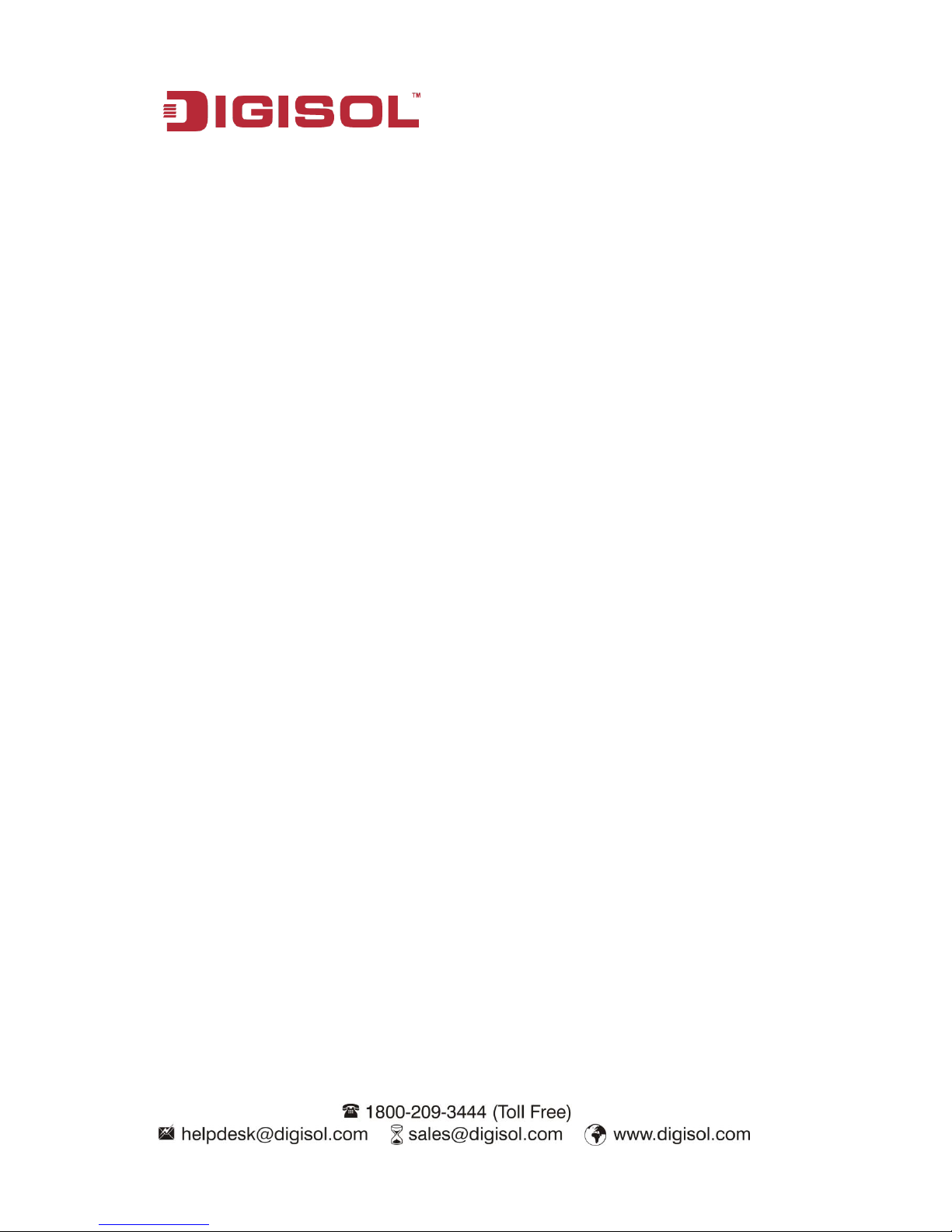
Hardware Installation Guide
- 3
-
Preparing for installation
The following discusses the considering cases of switch installation, includes two
sections:
Please continue to read "switch Installation" after reading this section.
Safety notice
Ensure safety as the following principals
Keep the chassis areas clean and dust-free during and after installation;
Put the cover in a safe place;
Put the tools away from walk areas where you and others could fall over them;
Do not wear loose clothing that could get caught in the chassis. Fasten your tie or
scarf and roll up your sleeves.
If the working environment could cause damage to your eyes, wear protection
glasses;
Do not do anything that causes damage to human or device.
Safety warnings
Please follow the instructions below. Any mal-operation could cause damage to human;
Read the installing instruction carefully before operating the system;
Only qualified mechanics are allowed to install or replace the switch;
Before working on a chassis or working near power supplies, unplug the power
cord on AC units; disconnect the power at the circuit breaker on DC units.
Unplug AC plug and disconnect DC connection before working on the case or
near the power supply.
Ultimate configuration of this product must follow all applicable national laws
and regulations.
Safety principal of operation with electricity
Follow these guidelines when working on equipment powered by electricity.
Before working on equipment that is connecting to power lines , remove jewelry
(including rings, necklaces, and watches). Metal objects will heat up when
connect to the power and ground and can cause serious burns or can weld the
metal objects to the terminals.
Before working on a chassis or working near power suppliees, unplug the power
cord on AC units, disconnect the power at the circuit breaker on DC units.
Do not touch the power supply when the power cord is connected .
Incorrect connection of this or connected equipment to a general purpose outlet
could result in a hazardous situation.
Page 6

Hardware Installation Guide
- 4
-
Read the installation instructions carefully before you connect the system to its
power source.
Notes:
Look carefully for possible hazards in your working area, such as moist floors,ungrounded
power extension cable, frayed power cord.
Locate the emergency power off switch for the room in which you are working. Then, if an
electrical accident occurs, you can act quickly to turn off the power.
Power off the switch and unplug the power cord before doing the following:
Installing or removing the chassis
Working near power supply
Do not work alone if potentially hazardous condition exists.
Never assume that power is disconnected from a circuit. Always check.
If an accident occurs ,proceed as follows:
Turn OFF power to the system
Use caution
Determine if the victim needs rescue breathing or external cardiac compression; then take
appropriate action.
If possible, send another person to get medical aids. Otherwise, assess the condition of the
victim and then call for help.
Preventing electrostatic discharge damage
Electrostatic discharge can damage equipment and impair electrical circuitry. It occurs
when electronic components are improperly handled and can result in complete or
intermittent failures.
Always follow electrostatic discharge prevention procedures when removing and
replacing components. Ensure that the chassis is electrically connected to earth ground.
Wear an ESD-preventive wrist strap, ensuring that it makes good skin contact. Connect
the clip to an unpainted surface of the chassis frame to safely channel unwanted ESD
voltages to ground.To properly guard against ESD damage and shocks,the wrist strap
and cord must be used effectively.If no wrist strap is available, ground yourself by
touching the metal part of the chassis.
General site requirements
This section describes the requirements your site must meet for safe installation and
operation of your system. Ensure that your site is properly prepared before beginning
installation.
Site environment
The switch can be placed on a desktop or mounted in a rack.The location of the chassis
and the layout of your equipment rack or wiring room are extremely important for proper
system operation. Placing equipment too close together, inadequate ventilation, and
inaccessible panels can make system maintenance or cause system malfunctions and
shutdown.
Page 7

Hardware Installation Guide
- 5
-
When planning your site layout and equipment locations, remember the precautions
described in the next section, "Preventive Site Configuration". If you are experiencing
shutdowns or unusually high errors with your existing equipment, this precautions might
help you isolate the cause of failures and prevent future problems.
Preventive site configuration
The following precautions will help you plan an acceptable operating environment for
you switch and help you avoid environmentally-caused equipment failures:
Ensure that the room in which you operate your system has adequate air
circulation .Electrical equipment generates heat. Ambient air temperature might
not be able to cool equipment to acceptable operating temperatures without
adequate circulation.
Always follow the EDS-prevention procedures to avoid damage to equipment.
Damage from static discharge can cause immediate or intermittent equipment
failure.
The chassis is designed to allow cooling air to flow effectively inside it. An open
chassis allows air leaks, which might interrupt and redirect the flow of cooling air
from internal components.
Configuring Equipment rack
The following information will help you plan an acceptable equipment rack
configuration.
The equipment in the rack will heat when working. So enclosed racks must have
adequate ventilation.The equipment should not be put too close to each other to
ensure the racks are not overheat.
When mounting a chassis in an open rack ensure that the rack frame does not
lock the intake or or the exhaust ports. So check the position of the chassis when
it is seated all the way into the rack.
Ensure that you provide adequate ventilation for equipment at the bottom of rack.
Baffles can help to isolate exhaust air from intake air, which also helps to draw
cooling air through the chassis. The best placement of the chassis on the airflow
in the rack, which and be found by experimenting with different arrangement.
Power supply condition
Check the power at you site to ensure that you are receiving "clean" power. Install a
power conditioner if necessary. Ensure that a fuse or circuit breaker no larger than
240V,10A in terminal is used on the phase conductors.
Warning:
If the power system does not connect to the earth properly , the variables of input power is big or exist
excess pulse, it will add error ratio of communication equipment , even to damage the hardware system.
Page 8

Hardware Installation Guide
- 6
-
Installing switch
This section explains the detail of POE Switch installation:
Warning:
Only qualified mechanics are allowed to install or replace the device.
Installation tools and devices
Tools and devices needed for POE switch are optional devices. Users have to buy
according to their needs. The following tools and devices are typical for POE switch:
screw driver
static ring
screws
Ethernet Cable
other Ethernet terminal devices
console terminal
Switch Case Installation
Switches can be place on the table, mounting or other surfaces. To install your network
correctly, follow the steps in this section. The content includes:
Install on the desk
POE Switch can be placed on a smooth and safe desk.
Note:
Do not press on the switch. Any pressure more than 4.5kg may cause damage to switch.
Install on the mounting
Switches are mounted on the mounting with brackets.Fixed the mounting and the
switches face the front. Operate follows:
Mount the switch after the brackets are fixed. Refer to the following illustration:
Page 9

Hardware Installation Guide
- 7
-
Connecting Console port
There is a console port on POE switch. This section explains the features and usage of
the port.
Speed: 115200bps, standard RJ 45 plug. Use dedicated cable to connect the port to PC
parallel port. Use terminal software (such as Windows super terminal) to configure and
monitor operations. Cable is provided with host. Terminal parallel communication
parameters can be set as: baud rate 115200bps, 8-bit data, 1 stop bit, no parity bit.
Console port uses RJ-45 connectors shown as follows. There are 8pin RJ-45
connectors.
POE switch console port and computer connection:
Console port pins are as follows:
Pin No.
Description
Name
Note
1
Carrier detect
CD
No connect
2
Received data
RXD
Input
3
Data set ready
DSR
No connect
4
Transmitted data
TXD
Output
5
request to send
RTS
No connect
6
clear to send
CTS
No connect
7
Data terminal ready
DTR
No connect
8
signal ground
SG
GND
Page 10

Hardware Installation Guide
- 8
-
Note:
DG-GS1510HPEV2 switch Console Port does not support flow control. Therefore, “Data Flow Control”
should be set “No” while using super terminal to manage switch.
Console port connection
This cable is used to connect POE switch console port to external terminal. One end is
RJ45 8-pin plug. The other end is 9 –hole (DB9) plugs. RJ45 connector plugs into POE
switch console port. Use DB9 according to the terminal parallel port. The side of the
cable is shown as follows. The product No. of this cable is RLC0301.
Console port pins are as follows:
Pin No.
Description
Name
Note
1
No connect
NC
No connect
2
No connect
NC
No connect
3
Received data
RXD
Input
4
signal ground
GND
GND 5 No connect
NC
No connect
6
Transmitted data
TXD
Output
7
No connect
NC
No connect
8
No connect
NC
No connect
Connecting Gigabit Ethernet Interface
POE switch provides 8 10/100/1000M ports. Each port is embedded with 2 LEDs to
indicate the statues of Link/ACT and PoE. Use switch UTP to connect to other Ethernet
terminals. UTP no. and console no. are the same. Refer to the following chart..
All of the 8 10/100/1000M ports of POE switch support auto-MDIX. Choose the
connection which best fits the connection between POE switch and Ethernet terminal.
10/100/1000M ports and other Ethernet terminal connection is shown as follows:
Page 11

Hardware Installation Guide
- 9
-
UTP port explanation is shown as follows:
Pin NO.
Description
Name
Note
1
Data transmission positive and PoE
TPTXD1+
Output
2
Data transmission negative and PoE
TPTXD1-
Output
3
Data receive positive and PoE
TPRXD2+
Input
6
Data receive negative and PoE
TPRXD2-
Input
4
Data Bi-directional positive
BI_D3+
Bidirectional
5
Data Bi-directional negative
BI_D3-
Bidirectional
7
Data Bi-directional positive
BI_D4+
Bidirectional
8
Data Bi-directional negative
BI_D4-
Bidirectional
Figure 0-1 Parallel connection UTP5
Note:
Cable connection and colors follow the regulations in EIA/TIA 568A.
Figure 0-2 Cross connection UTP5
Page 12

Hardware Installation Guide
-
10 -
Note:
Cable colors follow the regulation in EIA/TIA 568B.
Page 13

Hardware Installation Guide
-
11 -
Hardware Troubleshooting
Trouble analyzing
The key to troubleshooting is to separate trouble from the system. By analyzing what
system should do and what system is doing, troubleshooting becomes easy. Think of
the following systems while analyzing troubles:
Power and cooling system—Power and cooling fan;
Ports, cables and connections—ports on the front panel of the switch and cables
connected to the ports.
Power and cooling system breakdown
Examine the following conditions to separate troubles:
The power is “ON”. Make sure the cooling fan is working normally. If cooling fan is
not working normally, check the fan;
Examine the environment. The switch cannot be overheated. Make sure the
inhale and exhale hole of the switch is clean. Refer to “General Requirement for
Working Environment”. The temperature of the switch working environment is
0-40℃ (32-104
º
F
).
If switch is not working and “PWR” indicator is not light, check the power supply.
Ports, cables and connections breakdown
To separate problems, check the follow status:
If switch port is unable to link, check the connection. Make sure the connection is
normal;
If the power is “ON”, check the power supply and power cord;
If the system is working but the console port is not, make sure the console port
configurations are as follows: 9600 baud rate, 8-bit data bit, no parity bit, 1 stop
bit and no flow control.
LEDs
LEDs indicates what switches are doing. POE switch LED and functions are as follows:
NO.
Name
Description
Note
1
PWR Power indicator lights
Switch on and indicator lights.
2
Link/Act
Link and Act Indicator
of each port.
Indicator lights when the linking is normal.
Indicator blinks when data is being sent or
received.
3
PoE
PoE Indicator of PoE
Indicator lights when PoE linking is normal
Page 14

Hardware Installation Guide
-
12 -
port.
Page 15

Hardware Installation Guide
-
13 -
