Digi-Sign DS-1040 User Manual

Simple Digital Signage
Users Guide
Version 1.17
Model # DS-1040 10.4”
Model # DS-1500 15.0”
An updated Users Guide, How To’s, and detailed
instructions on how to get the most out of your new
Digi-Sign product(s) can be found online at:
www.signpak.co
Check often for firmware and software updates
as this is a constantly evolving product.
Digital Spectrum Solutions, Inc. - 17955 Skypark Circle, Unit D - Irvine, CA 92614
Ph: (949) 252-1111 - www.signpak.co
v 1.17 Page 1 of 19

Table of Contents
Introduction ..................................................................................................................... 1.0
About Digi-Sign ................................ ................................ ................................ ............ 1.1
Included in the package ................................ ................................ ............................... 1.2
Features ................................ ................................ ................................ ...................... 1.3
Check for updates ................................ ................................ ................................ ....... 1.4
Applications ................................ ................................ ................................ ................ 1.5
Get to know your Digi-Sign – HARDWARE ........................................................................ 2.0
Hardware Features ................................ ................................ ................................ ...... 2.1
Upgradeable Antenna ................................ ................................ ................................ . 2.2
Interchangeable Frame, Open Face ................................ ................................ ............. 2.3
Get to know your Digi-Sign - SOFTWARE .......................................................................... 3.0
Navigating using the menu and the remote control ................................ ..................... 3.1
Connect to a Wi-Fi Network (Access Point) ...................................................................... 4.0
Settings: ............................................................................................................................ 5.0
Calendar and Time ................................ ................................ ................................ ...... 5.1
Orientation ................................ ................................ ................................ .................. 5.2
Power Management ................................ ................................ ................................ .... 5.3
Setup RSS Feed ................................ ................................ ................................ ............ 5.4
Static IP Setup ................................ ................................ ................................ ............. 5.5
Setup FTP ................................ ................................ ................................ .................... 5.6
Frame Settings ................................ ................................ ................................ ............ 5.7
Play your content from local memory .............................................................................. 6.0
Internal Memory ................................ ................................ ................................ ......... 6.1
USB Thumb Drive ................................ ................................ ................................ ........ 6.2
SD Card ................................ ................................ ................................ ....................... 6.3
The Media Manager ................................ ................................ ................................ .... 6.4
Frame LOCK feature ................................ ................................ ................................ .... 6.5
Play your content from a remote source (manage remotely over the web) .................... 7.0
RSS Feeds ................................ ................................ ................................ .................... 7.1
SignChannel (SaaS) ................................ ................................ ................................ ...... 7.2
FTP (file transfer protocol) ................................ ................................ ........................... 7.3
OSD Menu (On Screen Display) ........................................................................................ 8.0
Warranty & Support ......................................................................................................... 9.0
One Year Limited Warranty Terms and Conditions ................................ ...................... 9.1
Specifications ................................................................................................................... 10.0
v 1.17 Page 2 of 19
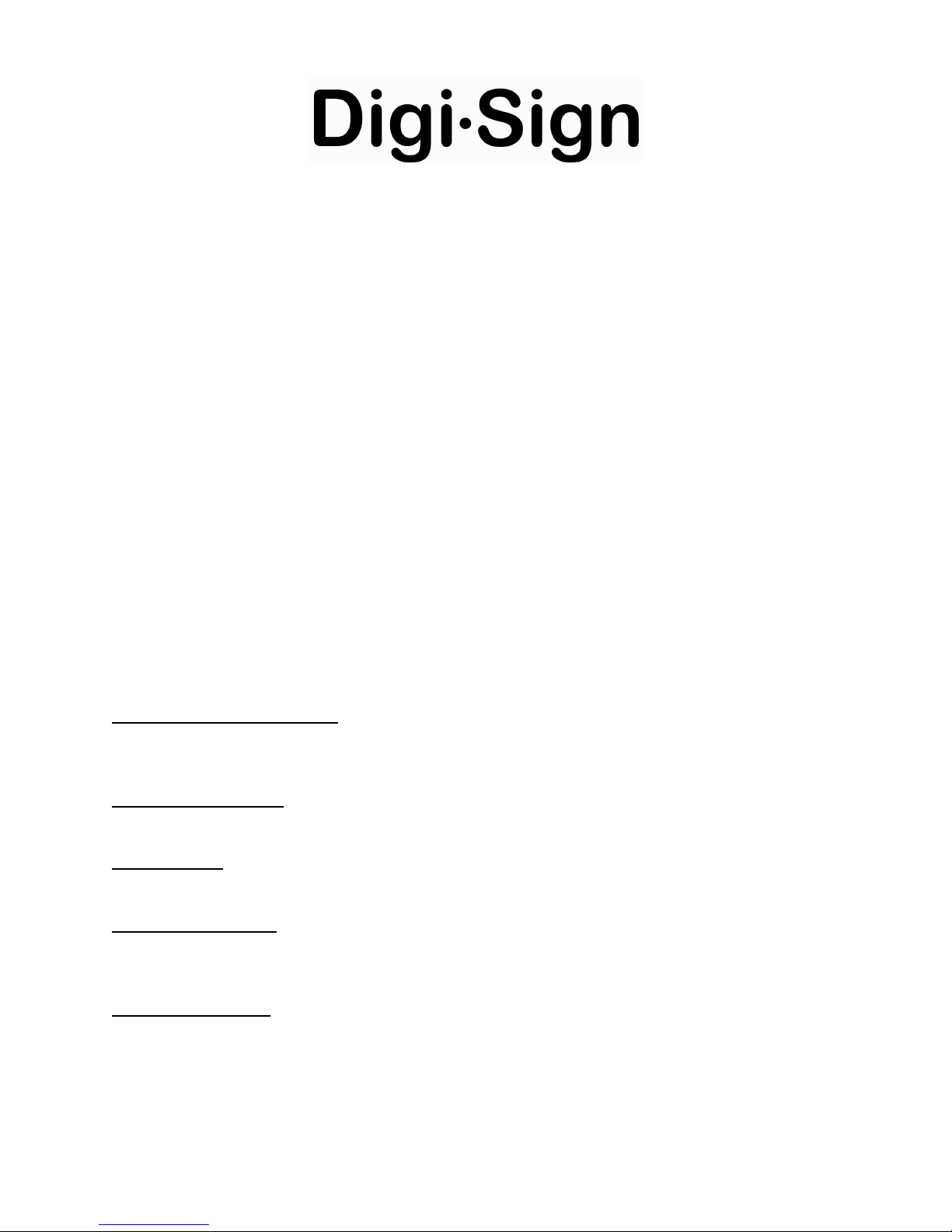
Simple Digital Signage
1.0 - Introduction
Welcome to Digi-Sign, the first simple all-in-one digital signage solution for business.
Digi-Sign digital signage solutions are easy to use and quick to deploy. There are no expensive cabling
installations or IT staff requirements. Power and a Wi-Fi connection are all that is required to install the
display to unlock its full spectrum of capabilities.
Content can be created and then deployed locally via a USB thumb drive or an SD card, or over the web
via a subscription based online content creation and management solution from SignChannel. Advanced
users can take advantage of the FTP feature to directly control the frame through any FTP client, and
everyone can enjoy the RSS feature, bringing RSS Feeds from all over the web directly to the display.
1.1 - About Digi-Sign
Digi-Sign products were designed by Digital Spectrum Solutions, Inc. in Irvine, CA. Digital Spectrum
launched the first digital picture frame into the US retail market in 2001. Shortly thereafter DSI
launched the first wireless digital picture frame running Windows CE in 2003, and then in 2008 were the
first to demo video chat on a wireless digital picture frame. The culmination of 10 years of product
development, engineering and design work, has evolved into the new Digi-Sign digital signage product
line.
Quick to set-up and easy to use - Digi-Sign is a simple, easy-to-use and low cost digital signage solution
for business. Simply take the product out of the box, plug it in and you are up and running. No technical
training is necessary.
True all-in-one solution - Digi-Sign display products are fully integrated with built-in media players,
making installation and management a breeze. No additional software, servers or licenses are required.
Manage locally - Manage your content locally via a USB thumb drive, an SD card or from internal
memory.
Management remotely – Manage your content remotely (over the web) via SignChannel (a subscription
based content management solution), an RSS feed, or an FTP server (for advanced users). Manage all
your displays, even if in multiple locations, from one computer over the web.
Save time and money - Reduce your printing cost, labor to change signs and time to implement new
messages.
v 1.17 Page 3 of 19
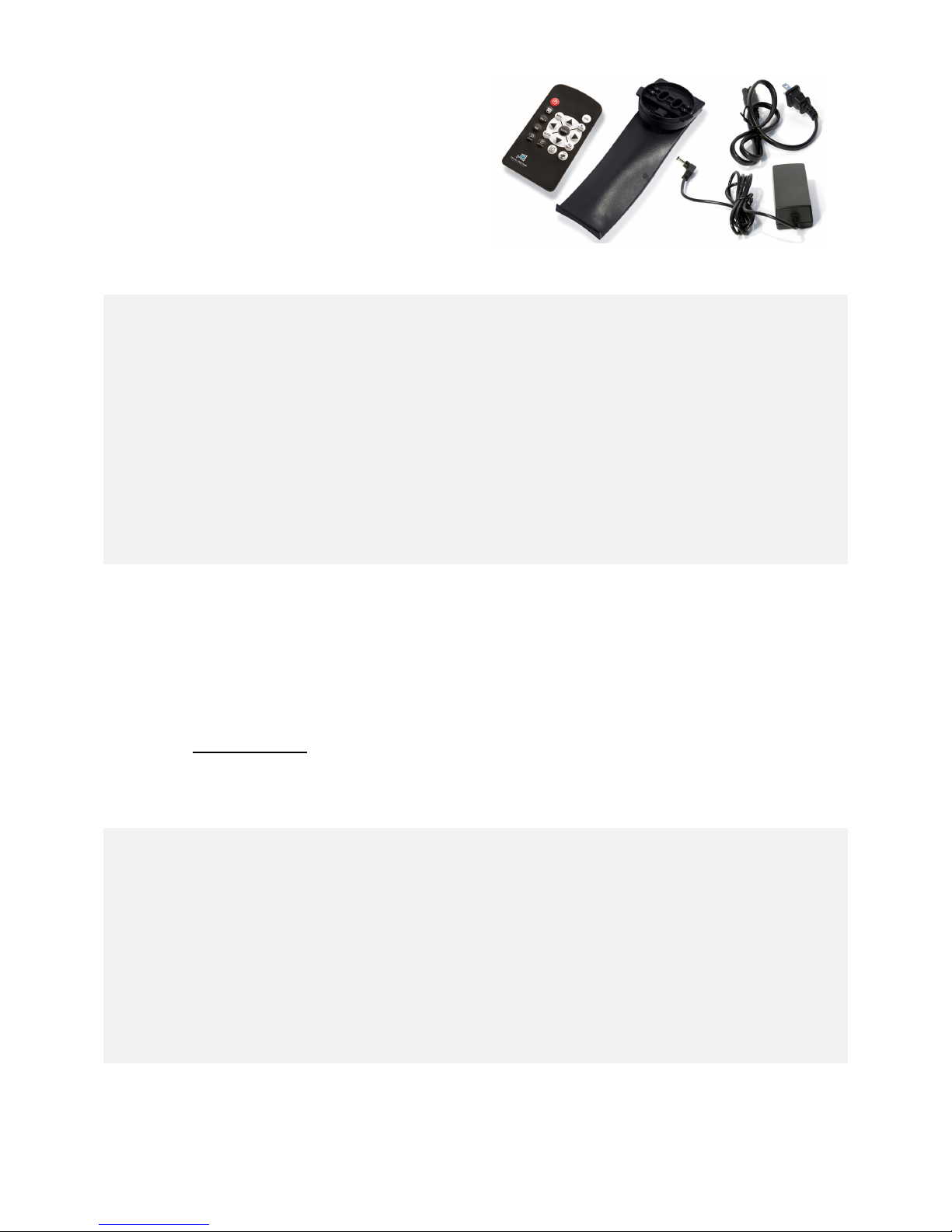
1.2 - Included in the package:
· Digi-Sign LCD display w/ built-in media player
1
Features:
· Removable table stand
· AC Adapter & power cord
· Remote Control
· Users Guide
.3 -
· True all-in-one digital signage solution
· Quick to set-up and easy to use
Save time and money.
· Power and Wi-Fi are all you need*
· Fully integrated with a built-in media player
· Manage locally via: USB, SD, Internal Memory
· Manage remotely via: RSS, FTP, SignChannel
· Wall mountable, table stand included
· Display horizontally or vertically
· Power management feature (Auto On/Off)
*Power and Wi-FI are all you need to unlock the full capabilities of the frame, when connecting it to a SignChannel account, an
RSS feed or an FTP client, allowing you to manage the frame over the web, updating it from any computer with internet access.
Reduce your printing cost,
labor to change signs &
time to implement new
messages.
1.4 - Check for updates!
Before you do anything, check for new firmware and software, as well as updates to this Users Guide!
This is a constantly evolving product. There may be new features, fixes, How To’s, etc…
Please visit www.signpak.co (note: the domain is .CO, not .COM )
1.5 - Applications
Advertising
Arts, Entertainment & Recreation
Banking & Finance
Bars, Nightclubs
Brand Development
Casinos & Gaming
Corporate Communications
Digital Out-of-Home Networks
v 1.17 Page 4 of 19
Education
Food Service
Government
Healthcare
Hospitality
Houses of Worship
Museums
Public Spaces & Information
Restaurants, Menu Boards
Retail POP, Shopper engagement
Stadiums, Arenas
System Integration / Installation
Transportation
Trade Shows & Conferences
Training
Waiting Areas
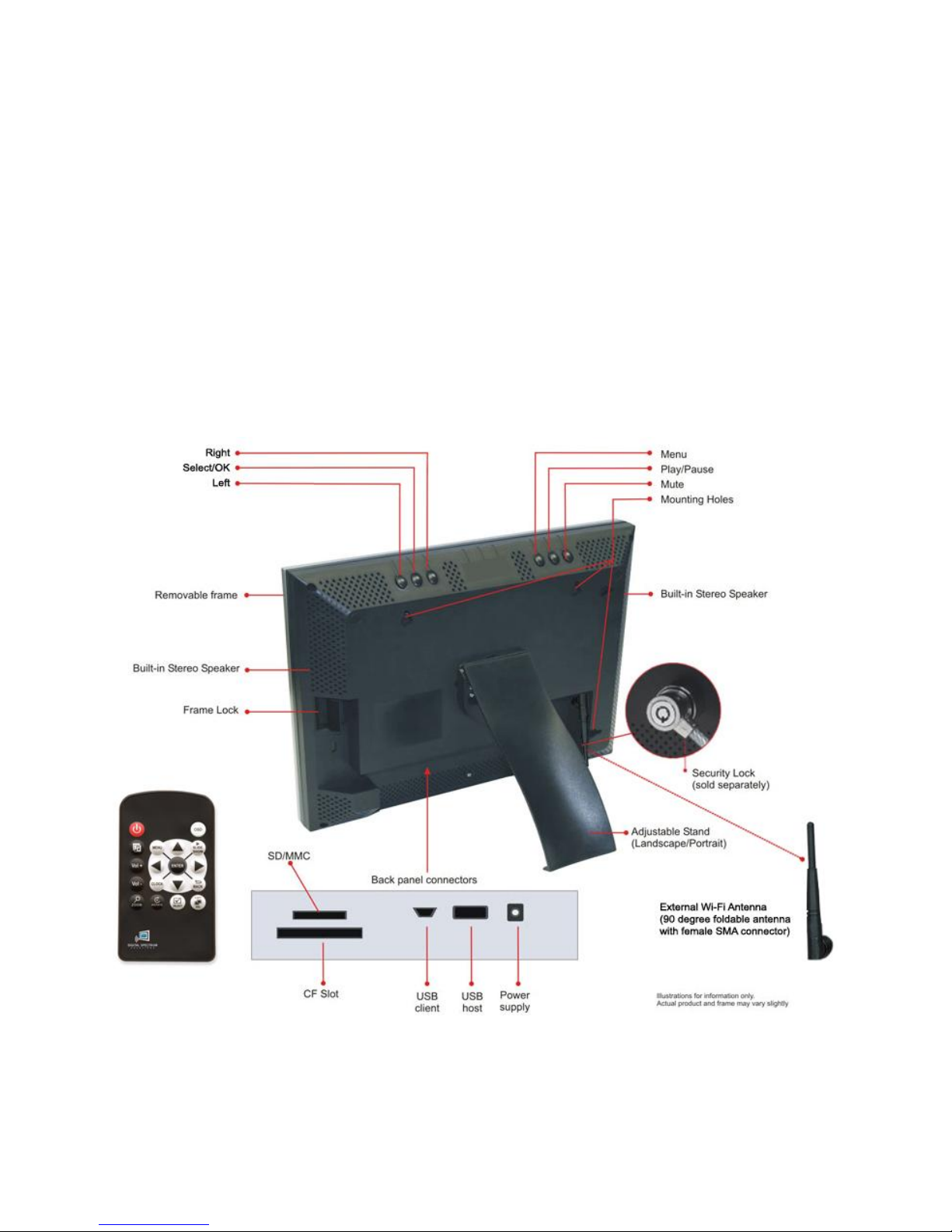
2.0 - Get to know your Digi-Sign - HARDWARE
Traditional digital signage solutions require the combination of a monitor, a media player, a server,
client and server side software, professional installation and days of training to operate them. Digi-Sign
products are all-in-one solutions, easy to use and quick to set up. Everything you need is included.
Digi-Sign products feature a 10.4” or 15.0” TFT LCD display with an Integrated Media Player and Wi-Fi
connectivity. Digi-Sign displays can be installed and secured in a variety of fashions. Place them on a
counter using the included table stand. Mount them on a wall, horizontally or vertically. Build them
into a POS (point of sale) display. The product has a Kensington Security Slot built-in, and therefore can
be secured with a Kensington security lock (sold separately).
Load content locally via the USB port (using a thumb drive) or an SD Card. The DS-1040 and DS-1500
models come with 256 MB of internal memory. Play your content from internal memory, a USB thumb
drive or an SD card. Connect to your Wi-Fi access point for internet access, allowing you to play content
from SignChannel, an RSS feed or even an FTP Client.
v 1.17 Page 5 of 19

2.1 – Hardware Features
Digi-Sign products ship with an external 90 degree foldable 3db Wi-Fi antenna with a
Onmi-directional antenna
Omni-directional Antenna
Indoor directional antenna
Outdoor directional antenna
Digi-Sign products feature an interchangeable frame mechanism which
· TFT LCD Display with Integrated Media Player
· SD card reader
· USB port
· 256 MB built-in memory
· Built-in Speakers
· 802.11 b/g wireless
*(Patent # U.S. Patent 6,826,863 B1)
2.2 – Upgradeable Antenna
female SMA connector. The included antenna generally provides excellent reception.
However, there may be situations where an upgraded omni-directional or directional
antenna would be desirable. A simple search on the web for “Wireless Networking
Antenna” or “Hi-Gain Wireless Antenna” will provide many options to meet your specific
needs. An antenna upgrade can increase your signal strength from a Gain of 3db to
anywhere from 7db to 15db, depending on the antenna and your specific conditions.
· External Wi-Fi antenna w/female SMC connector
· Wall Mountable (Landscape or Portrait)
· Removable Table Stand
· Kensington Security Lock ready (sold separately)
· Removable Frame with latching mechanism*
· Open frame design, ready for POS displays
2.3 – Interchangeable Frame, Open Face
allows the user to change out the factory provided 8”X10” frame for a
frame of their choice. The patented locking mechanism utilizes a small
grove in the frame to latch the frame in place.
v 1.17 Page 6 of 19
This same feature can be applied to POS displays, or any other
presentation where the display would be built in. Simply remove the
wood frame to reveal the open face of the Digi-Sign product. Measure
and cut your opening, router a notch for the latch mechanism and you
have an easy to mount display. Here are the frame sizes for each model:
DS-1040 8” X 10” frame
DS-1500 11 5/8” X 14” frame
