Page 1

1
Calibration Manual
Digi-Sense® TC9100 and TC9600
Advanced Temperature Controllers
Models: 89800-11, 89800-12, 89800-13 & 89800-14
THE STANDARD IN PRECISION MEASUREMENT
Page 2
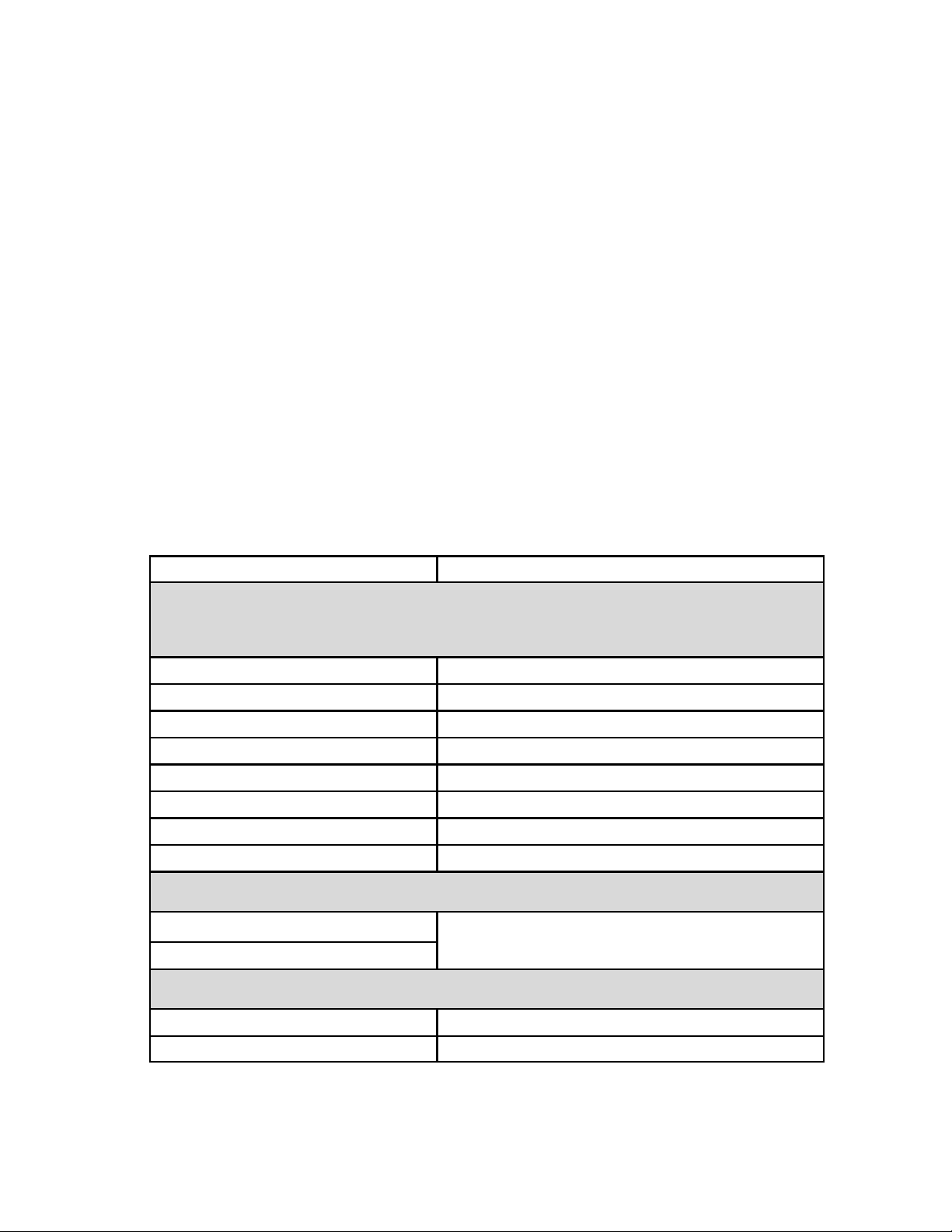
2
Introduction
Each temperature controller has built into the operation menus a calibration gateway. This gateway allows the
temperature controller to be calibrated to six temperature points, allowing for consistent and accurate temperature
readings. The calibration process allows for both full-range calibration and segmented calibration. Each unit
comes preloaded with tested default calibration temperature points.
WARNING: Do not enter the calibration gateway unless you have the proper calibration equipment to calibrate the
sensor inputs associated with the controller. Changing calibration settings can cause errors in sensor temperature
readings and operation of the controller.
Full-Range Calibration
This process provides accurate temperature measurements along the entire range of a given type of temperature
probe. Ranges of each type of temperature probe are provided on the controllers menu screen, as well as in Table
1, below.
SENSOR TYPE RANGE
THERMOCOUPLES
Calibration accuracy +/-0.1% of span or +/-oC for types J, K, T, E, N;
+/- 0.2% of span or +/-2oC for types B,R,S. Accuracy span is 1000oF (540oC) minimum.
Type J -190 to 1000 °C
Type K -200 to 1372 °C
Type N -200 to 1300 °C
Type R 0 to 1768 °C
Type S 0 to 1768 °C
Type T -200 to 400 °C
Type B 600 to 1800 °C
Type E -200 to 1000 °C
PLATINUM RTD
Calibration accuracy +/-0.1% of span. Accuracy span is 1000oF (540oC) minimum.
0.00385
-200 to 800 °C
-200 to 630 °C
0.003916
THERMISTOR
Calibration accuracy +/-0.4% of span or +/-0.5oC. Accuracy span is 1000oF (540oC) minimum.
YSI 400 -30 to 100 °C
YSI 700 -15 to 100 °C
Table 1. Sensor Input Range
Page 3

3
Segmented Calibration
Segmented Calibration allows you to calibration between any two temperatures along the full range of the probe,
providing a more accurate reading between those temperatures. For example, placing all six (6) calibration points
between 0.0 °C and 600 °C will yield more accurate temperature readings between those temperatures than the
full-range calibration would.
WARNING: Measurements outside the calibrated segment may be notably skewed.
Default Calibration Points
Default calibration points come preloaded in the controller (also see Table 2). These points have been selected
and tested to provide accurate temperature readings across the full range. While these calibration points can be
adjusted for segmented calibration, it is not suggested that they be changed for full-range calibration due to nonlin-
earity of temperature probes.
SENSOR
TYPE
DEFAULT CALIBRATION POINTS (°C)
P1 P2 P3 P4 P5 P6
THERMOCOUPLES
Type J
-185 -85 0 230 660 995
Type K
-195 -95 0 230 660 1367
Type N
-195 -95 0 230 660 1295
Type R
0 50 250 650 1350 1750
Type S
0 100 250 650 1120 1750
Type T
-195 -95 0 195 290 395
Type B
600 800 1000 1200 1500 1795
Type E
-195 -95 0 260 660 950
PLATINUM RTD
0.003850
-200 -150 -100 0 400 800
0.003916
-200 -150 -100 0 400 630
THERMISTOR
YSI 400
-30
(39.86KΩ)
-15
(16.43KΩ)
0
(7,355Ω)
20
(2,814Ω)
50
(811.300Ω)
95
(177.100Ω)
YSI 700
-15
(43.78KΩ)
-10
(33.20K ) 0 (19.59KΩ)
20
(7,496Ω)
50
(2,162Ω)
95
(472.4Ω)
Table 2. Default Calibraon Points
Page 4

4
Calibration Mode Setup
Equipment requirements: Fluke 753 or equivalent calibrator for use in thermocouple and RTD calibration, and an IET
decade box for thermistor calibration.
Step Instruction
Screen
Step 1 Connect the calibrator to the appropriate
temperature connector on the back of the
controller
Step 2
Start input sensor type and the specific sen-
sor type within the setup menu.
Step 3
Advance the menu to the Calibration Gateway screen
Step 4
Select ENTER Calibration Setup within the
Calibration Gateway menu.
ENTER Cal i br at i on Set up. . .
Cal i br at i on Gat eway
Step 5
Use the UP or DOWN arrows to select the
desired temperature
Recommend leaving temperature setting at
default values for proper calibration of sensor input type.
Set pr obe t emp t o XXX. X
Pr es s MENU t o c al i br at e. . .
Cal i br at i on: Poi nt X of X
Step 6
Press MENU to calibrate at that point
NOTE: The unit will say “Calibrating…” for
approx. 5 seconds and advance to the next point
when complete.
Repeat Steps 4 and 5 for all six (6) calibration points
Step 7
To save these new calibration points, select
YES when prompted.
To discard these calibration points and restore the previous calibration points, select
NO when prompted
Ar e you sur e you want t o
save t hes e poi nt s?
NO
Cal i br at i on Conf i r mat i on
Page 5

5
12/17 Rev 1.0
