Page 1

Instruction Manual
Single-Input Data Logging
RTD Thermometer
(Model 91428-08)
68X001354 Rev 0 0717 1065DGMAN_91428-08
Page 2
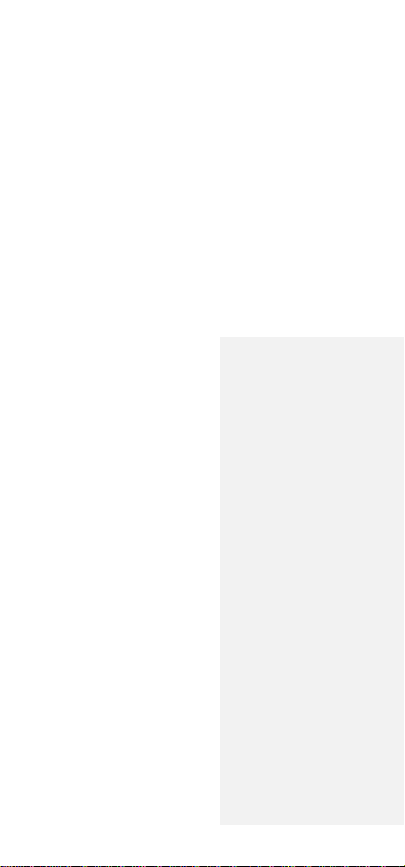
Page 3
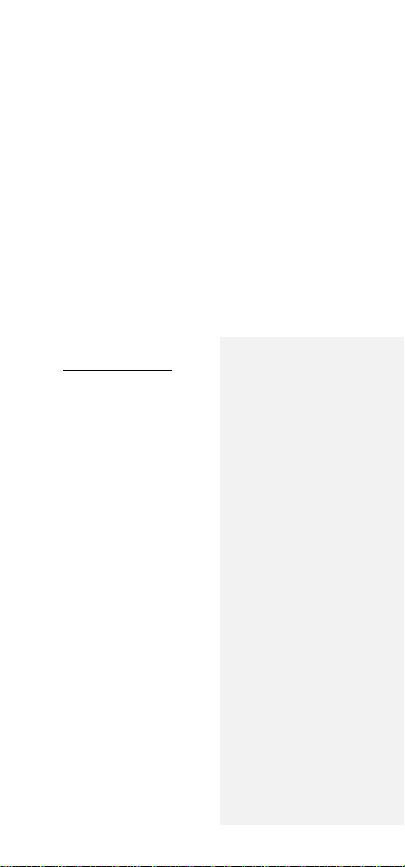
1. INTRODUCTION ............................... 1
2. SAFETY PRECAUTIONS .................. 2
3. SPECIFICATIONS ............................ 3
4. BATTERY INSTALLATION AND
REPLACEMENT ................................ 6
5. INSERTING AND REMOVING
OPTIONAL RUBBER ARMOR .......... 7
6. ASSEMBLING OPTIONAL
HANDS-FREE ACCESORIES
........... 8
7. CONNECTING A RTD ....................... 9
8. KEY FUNCTIONS ........................... 10
9. DISPLAY OVERVIEW ..................... 11
10. MEASUREMENT MODE ................. 13
11. HOLD FUNCTON ............................ 14
12. MIN, MAX, AND AVG FUNCTION ... 14
13. DATA LOGGING ............................. 14
14. SETUP MODE ................................. 15
15. GENERAL SETUP SCREEN .......... 16
16. CALIBRATION SCREEN
................. 18
17. ALARMS SCREEN .......................... 20
18. DATA LOGGING SCREEN ............. 25
19. CALIBRATION REPORT SCREEN
. 26
20. CLEAR/RESET SCREEN ............... 27
21. MAINTENANCE
............................... 28
22. CLEANING
...................................... 28
23. BATTERIES
..................................... 28
24. TROUBLESHOOTING ..................... 29
25. ACCESSORIES
............................... 30
26. WARRANTY
.................................... 31
27. PRODUCT RETURN
....................... 31
28. INNOCAL® CALIBRATION AND
REPAIR SERVICES ........................ 32
TABLE OF CONTENTS
Page 4
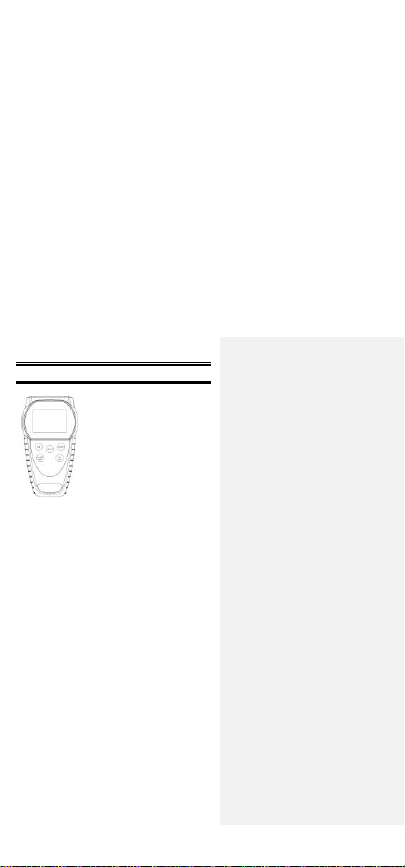
- 1 -
1. INTRODUCTION
T
his versatile handheld
in
strument
provides highly
accu
rate te
mperature
measurements
. The
instrument
is designed
for
easy oper
ation
and
includes
the follo
wing
features:
• Menu driven setup and operation
• Data logging for up to 2000 points
• USB output
• Operator selection of Celsius or
Fahrenheit scale
• Resolution of up to 0.01°C/°F
• Large backlit LCD and dot-matrix
graphic LCD display
• Hold feature for temporarily retain a
reading
• Displays minimum, maximum and
average readings
• Field calibration capability
• Disabling of Auto-Off function
• Low-battery warning
• Three-pin DIN connector input
• Operates with a wide selection of
RTD probes
Page 5
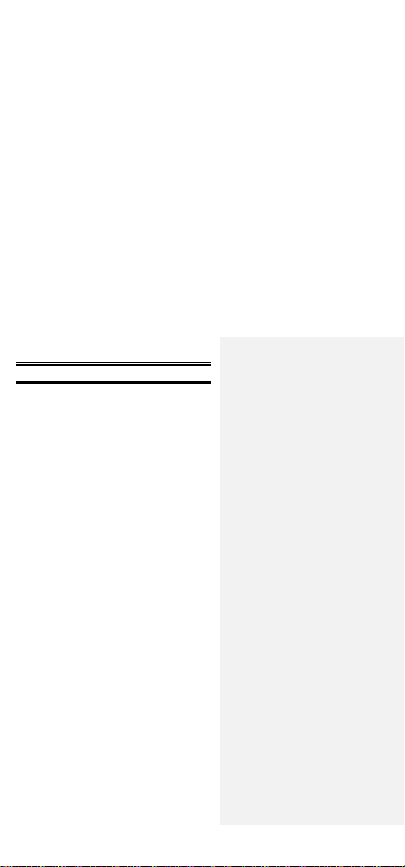
- 2 -
2. SAFETY PRECAUTIONS
WARNING:
1. This instrument is designed to accept
low level signals supplied by standard
RTDs. Under NO circumstances
should the input voltage exceed the
specified 50V RMS.
2. To prevent ignition of a hazardous
atmosphere, batteries must only be
changed in an area known to be
nonhazardous.
CAUTION:
1. Do not use or store this instrument in
microwave ovens or any abnormally
hot or cold areas.
2. Weak batteries should not be left in
the instrument. Dead batteries can
leak and cause damage to unit.
DANGER:
1. Voltages present at the RTD may
also be present at the battery
terminals. Always disconnect the
RTD when changing batteries.
Page 6
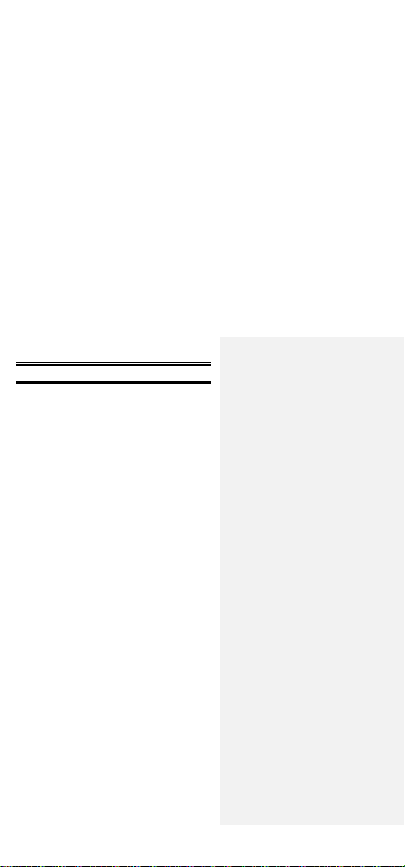
- 3 -
3. SPECIFICATIONS
RTD Thermometers
Temperature range:
–201 to 1210°C (–330 to 2210°F)
Out-of-range display: - - -
-
Reso
lution:
From –330.0 to –100°C/°F: 0.1°C/°F
From –99.99 to 99.99°C/°F: 0.01°C/°F
From 100.0 to 999.9°C/°F: 0.1°C/°F
Above 1000°C/°F: 1°C/°F
Accuracy:
From –330.0 to –100°C/°F:
±0.1°C (±0.2°F)
From –99.99 to 99.99°C/°F:
±0.03°C (±0.06°F)
From 100.0 to 999.9°C/°F:
±0.1°C (±0.2°F)
Above 1000°C/°F: ±1°C (±2°F)
Display:
Backlit dot matrix, 50mm x 37.2mm
Data logging:
2000 points
Logging interval:
2 sec to 60 min
Min/Max/Avg function:
Yes
Page 7
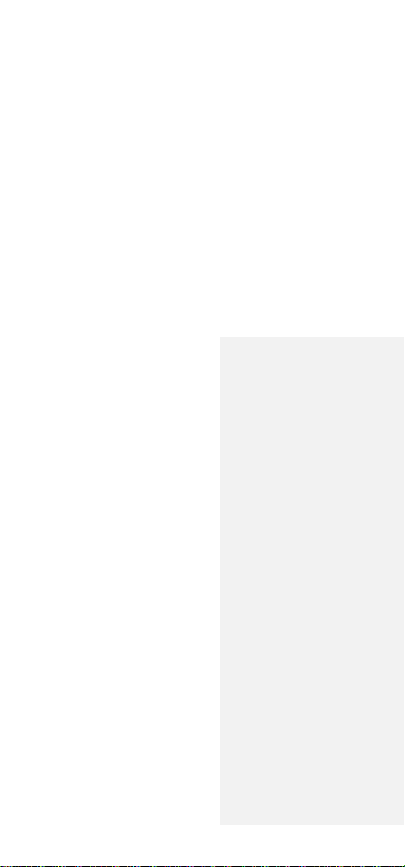
- 4 -
Auto off (adjustable time):
Enable/disable option available
Stability criteria:
Yes, upon stability of 5 seconds
Display update
rate:
0.5
second per up
date
Input:
One three-pin DIN connector
Input protection:
50V
rms
Storage:
–40 to 65°C (–40 to 149°F)
Humidity:
10% to 90% (noncondensing)
Battery Life:
Size: Three AA, 1.5V; alkaline
Life: 400 hours continuous, typical,
(without backlighting and buzzer on)
Dimensions:
Without armor:
175mm (L) x 97mm (W) x 42mm (H)
With armor:
180mm (L) x 102mm (W) x 52mm (H)
Weight with batteries:
Without armor: 267g
With armor: 362g
Page 8
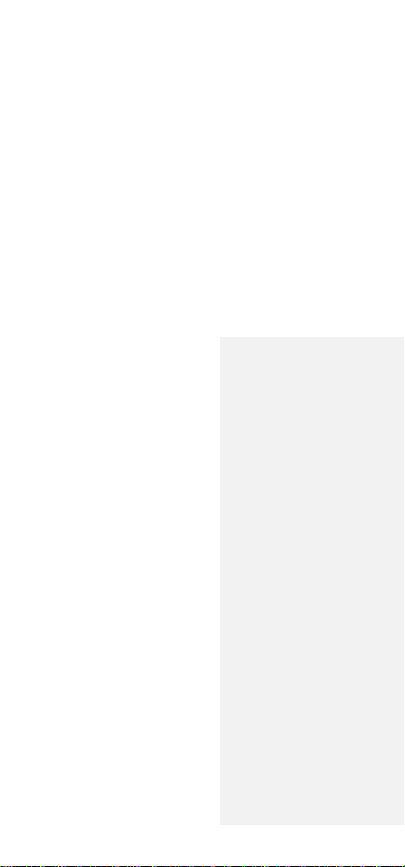
- 5 -
Ingress Protection:
Meets IEC-529 IP-54 for dust
and water resistant enclosures
(with probe attached)
CE Compliance:
EN61326-1/A1: 1998
(EU EMC Directive)
Page 9
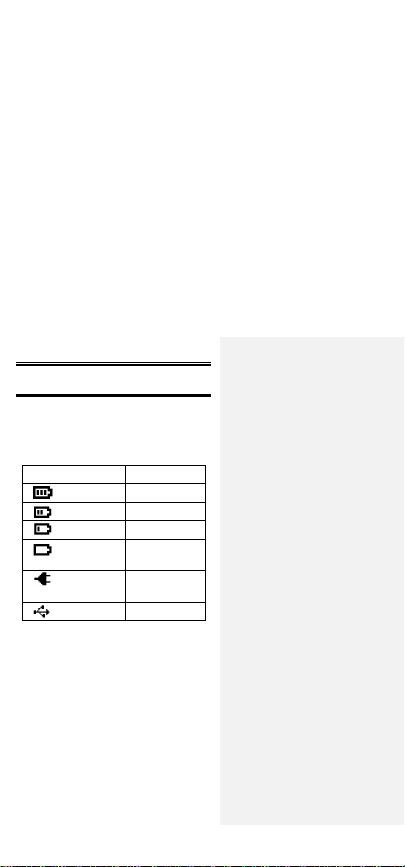
- 6 -
4. BATTERY INSTALLATION AND
REPLACEMENT
The total battery life without
backlighting is about 400 hours.
Remaining battery power is indicated
by the battery life indicator.
Indicator
Voltage
Cell + 3 bars
More than 4.1 V
Cell + 2 bars
More than 3.6 V
Cell + 1 bar
More than 3.0 V
Cell + empty bars
flashing
More than 2.85 V
Adapter power
supply
Main power supply
connected
USB power supply
USB power
Selected settings
are
stored in
memory and will remain in memory
even
after
power is turned
off, or
while
batteries
are being replac
ed.
1. Before
changing
battery, tur
n
instrume
nt off
and disconnect RTD
.
2.
Loosen screw and
lift battery
cover
off
back
of case.
3.
Remove
the t
hree
AA batteries.
4. Insert three
new
batteries
observing
pol
arity.
5.
Install
cover and
tighten
screw
.
Page 10
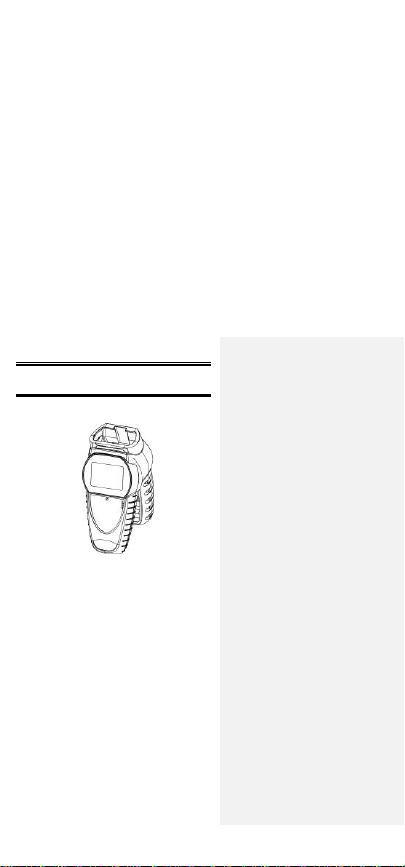
- 7 -
5. INSERTING AND REMOVING
RUBBER ARMOR
1. To insert thermometer into the
optional rubber armor, slide in from
the top of meter before pushing the
bottom edges of meter down to set it
into position. Lift up the stand at the
back of meter for bench top
applications if necessary.
2. To remove thermometer from armor,
push out from the bottom edges of
meter until it is completely out of
boot.
Page 11

- 8 -
6. ASSEMBLING OPTIONAL
HANDS-FREE ACCESSORIES
You can use the optional magnets and
strap in the Hands-Free Kit accessories
for hands-free operations.
Page 12
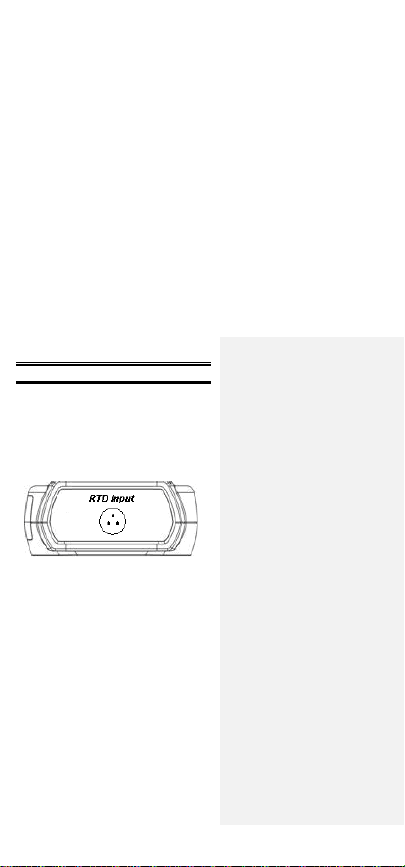
- 9 -
7. CONNECTING A RTD
Use the correct 100 Ω RTD (al pha =
0.003850) for your instrument. Using
an incorrect probe type will result in
erroneous readings. Insert the 3-pin
plug into the mating connector on the
top of the instrument.
If no probe is connected the display
will read “op en”.
RTDs
are sensitive
at the tip or
sensing element
. W
hen
taki
ng
measurements, allow
time for the
reading to
stabilize. Multip
lying
the
time constant of the
probe by 5 will
give you
the
approx
imate time
required
.
Page 13

- 10 -
8. KEY FUNCTIONS
Note: Function keys change in setup
mode to provide advanced operation
flexibility. Text above key will indicate
function.
F1
Step through Min, Max and
Avg readings
F2
Toggle between F and C
display
F3
Toggle between menu and
measure mode
hold
Freeze display
on/off
light
Turns meter on and off (press
and hold for 3 seconds to turn
off)
Press momentarily to turn on
backlight
recall▲
Recalls and steps through
stored readings
log▼
Stores current measured
value to memory
Page 14

- 11 -
9. DISPLAY OVERVIEW
The dot matrix display features a large
primary display, smaller secondary
displays for channel info or
min/max/avg, and helpful annunciators
for added measurement data.
Page 15

- 12 -
1
Power supply indicator
(Battery/Main adapter/USB)
2
Date (format of mm – dd)
3
Time (hour:min)
4
Time format (am/pm/hrs)
5
Measurement mode
6
Hold function indicator
7
Stable indicator
8
Data logging indicator
9
PC data logging indicator
10
Main reading display
11
Current reading unit indicator
12
Min/Max/Avg elapsed time
13
Current Min/Max/Avg reading
indicator
14
Meter logging memory location
15
Measurement alarm active
indicator
16
Countdown time indicator with
countdown time
17
Min/Max/Avg display
18
Min/Max/Avg unit indicator
19
Function keys
Page 16

- 13 -
10. MEASUREMENT MODE
On initial start-up, the meter will display
the measured value in the primary
display.
Pressing the F2 key will toggle reading
between F and C display.
Pressing the F1 key initiates and
toggles through the Minimum,
Maximum, and Average Reading
modes.
Pressing the F3 key accesses the
Setup mode.
Page 17

- 14 -
11. HOLD FUNCTION
Press the
hold
key to retain the reading
on the display. Press the
hold
key
again for normal operation.
12. MIN, MAX, AND AVG FUNCTION
Press the F1 key to toggle between the
minimum, maximum, and average
readings. The minimum and maximum
reading function is ideal for monitoring
unattended operations while continually
displaying every temperature change
that occurs. The minimum and
maximum values are sensed and
automatically stored.
To exit and clear this function, press the
F3
key to access the Menu functions.
See the CLEAR/RESET SCREEN
section for more details.
13. DATA LOGGING
Press the
log
▼ key to store the current
reading to memory. The memory
indicator M = 1234 shows the memory
location for the next stored reading.
Press the
recall ▲
key to review stored
readings.
See the DATA LOGGING section for
timed logging, and logging to a
computer. See the CLEAR/RESET
SCREEN section for information on
clearing stored readings.
Page 18

- 15 -
14. SETUP MODE
To access the setup mode from
measurement mode, press the
“Menu” key (F3).
Press the ▲▼ keys on the me ter key
pad to scroll through options.
To enter a setup screen, press the
“Select” key
(F1)
.
To return to the measurement mode
press the “Meas” key
(F3)
. The
following menu options are listed:
1. General setup
2. User field calibration
3. Alarm settings
4. Data logging settings
5. View user calibration report
6. Clear/Reset options
Page 19

- 16 -
15. GENERAL SETUP SCREEN
The first page of the General Setup
screens let you set resolution, auto-off
time, and password.
Press the F1 key to indicate that you
want to change the setting of the
current parameter or press the recall
▲ key or log▼ key to move to the
next parameter.
Press the recall ▲ key or log ▼ key
to change the options.
Press the F2 key to choose the next
setting. When the option is set, press
the F1 key to accept the choice.
Page 20

- 17 -
The screen below is used to
reset/change the password. If the user
forgets the password, 5586 can be
used to reset to a new value.
On the second screen, you can set the
time and date.
Page 21

- 18 -
16. CALIBRATION SCREEN
The thermometer is factory calibrated
and does not require calibration
before use. The Calibration function
allows a single point calibration of the
thermometer, at any temperature
point, to compensate for RTD offset
error. It is NOT necessary to perform
a field calibration to obtain the
specified meter accuracy. Use the
field ca libration feature to improve
thermometer/probe accuracy or to
compensate for RTD drift.
Before going into the Calibration mode,
the user must enter the password.
Press the F2 key to change to the next
digit. (Default Password is 9900)
Page 22

- 19 -
There are two calibration options:
Offset
– adjusts at a single point.
Offset calibration can be performed at
any temperature in the offset range of
±10.00°C or ±18.00°F.
Slope
– adjusts at two points. The two
calibration points must be at least
40.00°C (72.00°F) apart. The second
calibration point should be at a higher
value than the first calibration point.
Press the ▲ or ▼ key to adjust the
value to match a known temperature
standard. Press the F1 key to accept.
Page 23

- 20 -
17. ALARMS SCREEN
There are two kinds of alarm settings
available in the alarm setting options:
MEASUREMENT ALARM
Disable or enable the alarm by pressing
the recall ▲ or log ▼ key and the F1
key to accept. Increase or decrease
the individual limit by pressing the
recall ▲ or log ▼ key.
Meter in alarm mode
Page 24

- 21 -
COUNTDOWN ALARM
You can enable/disable the countdown
alarm and set the countdown time from
5 seconds to 1 hour.
After setting (enabling) the countdown
alarm, the measurement screen will
look like this:
Page 25

- 22 -
Press the F2 key to start the
countdown:
Press the F2 key in the middle of a
countdown to stop the process:
Restart the countdown by pressing the
“Start” key (F2).
Alternatively, press the “Menu” key
(F3) to go into the timer menu and
disable the alarm.
Page 26

- 23 -
The buzzer will sound for 30 seconds
or until the “Reset” key (F2) is pressed
at the end of the countdown.
To reset the timer, press the “Reset”
key (F2). The display will look like this:
To repeat functions, press the F2 key.
Note: The °C/°F function is disabled
when the countdown function is
enabled. To activate the oC/oF function
on the measurement screen, see the
Flashing icon
indicates that
the countdown
has expired
Page 27

- 24 -
COUNTDOWN ALARM section and
disable the countdown alarm function.
When activated, the countdown timer
temporarily overrides the auto-off
function until the countdown is
completed or manually stopped. If the
meter is manually or automatically shut
off, the countdown alarm is
automatically set to “Disable” each
time the meter is shut off. The “Timer”
key will revert back to the “°C/°F” key.
Page 28

- 25 -
18. DATA LOGGING SCREEN
Press the recall ▲ key or log ▼ key
to choose the logging methods as auto
or manual. If auto logging is selected,
use the recall ▲ key or log ▼ key to
set the time interval. Its range is from
2 minutes to 60 minutes.
DATA TRANSFER FROM METER TO
COMPUTER
Page 29

- 26 -
Once the USB connection is
established with a PC, press the
“Select” key (F1) to download data
from Meter to PC using
HyperTerminal.
***NOTE: METER MUST BE TURNED
ON PRIOR TO CONNECTING USB
CABLE OR COMPUTER MAY NOT
RECOGNIZE THE INSTRUMENT***
19. CALIBRATION REPORT
SCREEN
The Calibration report will show the
time and date along with results of the
last user calibration.
Page 30

- 27 -
20. CLEAR/RESET SCREEN
Press the F1 key to select the data you
want to clear or reset. For calibration,
logged data and reset all, you will have
to enter the password to proceed.
(Default Password is 9900).
Page 31

- 28 -
21. MAINTENANCE
Properly us
ed, the th
ermome
ter
should maintain calibr
ation indefinitely
and
not
require service
other than
occasional cleaning
of the
housing and
changing
of the batteries.
22. CLEANING
WARNING:
TO PREVENT IGNITION OF A
HAZARDOUS ATMOSPHERE BY
ELECTROSTATIC DISCHARGE,
CLEAN WITH DAMP CLOTH.
Do
not
clean wi
th
abrasives or
solven
ts.
Use mild
detergents,
never
immerse nor use excessive
fluid.
23. BATTERIES
If there is no
display when
the
thermometer is turned
on,
check the
cond
ition of th
e three
AA batteries.
Also,
check
that the battery ter
minals
are clean and
batteries
are properly
install
ed.
If
replacement is necessary
, refer to
the BATTERY INSTALLATION AND
REPLACEMENT section for the
replacement proced
ure.
Page 32

- 29 -
24. TROUBLESHOOTING
The following chart lists the most
probable faults. There are no internal
adjustments or user-replaceable parts.
FAULT
ACTION
NO
display
Check condition of batteries.
Check that batteries are
inserted properly.
Display
shows
OVER /
UNDER
Out-of-range indication
Display
Shows
OPEN
No RTD connected in the
connector
Display
Shows
Err
If display shows this
message other than during
the field calibration mode,
please return the instrument
for servicing
Cannot
connect
to PC
Ensure that the meter is
powered on and measuring
prior to connecting to USB
port. Before and after the
driver is installed, your PC
may not recognize the meter
if it is not powered on prior to
connecting the USB to the
computer.
Page 33

- 30 -
25. ACCESSORIES
Replacem
ent
Meters and Meter
Accessories
Item
Part
Number
Single-input data logging RTD
thermometer
91428-08
Rubber armor with stand
35427-80
Hands-free kit (two magnets
and a strap)
35427-85
General-purpose probe
(immersion into liquids)
08117-70
Penetration probe
(meat, semi-soft materials)
08117-85
Surface probe
(direct contact on hot surfaces)
08516-60
Air/gas probe
08117-90
Page 34

- 31 -
26. WARRANTY
The
Manufac
turer
warra
nts this
product to be free from significant
deviations from published
specifications
for a
period
of
three
(3) ye
ars. If
repair or adjus
tment
is
necessary within
the
warranty
period
, the
problem will be corrected
at
no charge
if it
is
not
due
to
misuse or abuse on your
part as
deter
mined by
the
Manufacture
r.
Repair
costs
outside
the
warr
anty
period, or
those
resulting
from
prod
uct
misuse or abus
e,
may be
invoiced
to
you
.
27. PRODUCT RETURN
To limit
charges and dela
ys, contact
the
seller or Manu
fact
urer
for
author
ization
and shipping
in
structions
before returning
the
produ
ct,
either within or
outside of
the
warranty peri
od. W
hen
retur
ning
the
produc
t,
please
state the
reason
for the
return
. For
your
protectio
n,
pack
the instrument
carefully and
insure
it
agai
nst
possible damage or
loss. The Manufacturer will not be
responsible for damage resulting
from careless or insufficient packing.
Page 35

- 32 -
28. INNOCAL® CALIBRATION
AND REPAIR SERVICES
Optimum performance of your
temperature-measuring instrument is
not a timeless condition. To ensure
quality measurements, have your
instrument calibrated regularly. Trust
InnoCal® to satisfy your calibration
and equipment repair needs. With
over a decade of service, we've
helped thousands of customers meet
ISO, FDA, EPA, GLPs/cGMPs and
other quality standards.
Conformity*
ISO/IEC 17025:2005 accredited
NIST Handbook 150, 2000 Edition
ANSI/NCSL Z540-2-1997
NIST Technical Note 1297
ISO 9000:2000
Fast Service
Our substantial inventory of
replacement parts ensures a fast
turnaround and prevents costly
downtime. Most instruments serviced
in five business days!
Excellent Value
Get quality at a fair price. Our
InnoCal® NIST-traceable certificates
offer extensive test data on a broad
range of measurement parameters
without breaking the bank!
Page 36

- 33 -
Reliable Support
Trust in our free diagnostic support
and troubleshooting advice. Our
factory-trained metrologists and
technicians have years of experience
and extensive technical data.
Convenient Reminders
It’s so easy to keep your instruments
functioning properly. Based on your
requirements, InnoCal will send you
a reminder when i t’s time to recertify
or service your instrument.
We provide you with the
documentation you need to meet
your most stringent quality
requirements for the control of
inspection, measuring, and test
equipment.
Certification includes certificate of
calibration with test data, including:
•
Description and identification of the
item certified
•
Condition of the item
•
Issue date
•
Identification of calibration
procedure
•
Calibration date
•
As found/as left test data (where
applicable)
•
Signature of technician
•
Statement of estimated uncertainty
•
List of equipment used to perform
calibration (including their
calibration dates)
Page 37

- 34 -
With today's high quality standards
such as ISO 9000, certification is
becoming increasingly important.
Traceability is not a timeless condition.
It must be verified and maintained over
the life of the calibration to ensure the
highest accuracy possible. When you
have your calibration done by InnoCal,
we will send you an automatic
reminder when it is time to recalibrate
your instrument.
Are your calibration certificates
good enough?
InnoCal surpasses the competition
by providing the most complete
certificates as required by NIST. All
of our certificates include measured
data and point-by-point measurement
uncertainty, and by request, we ’ll
provide test accuracy and test
uncertainty ratios at no extra cost.
Call us today and see why InnoCal is
The Choice of Quality.
*See our Scope of Accreditation for
any limitations.
Page 38

- 35 -
Calibration
test points
against
NISTtraceable
standards
Meter
only
Probe
only
System
(meter +
probe)*
Four test points
across range of
instrument.
0, 100, 165,
230˚C
(-4, 32, 446,
770˚F)
17000-04
17001-04
17002-04
InnoCal—The Choice of Quality
1-866-InnoCal (1-866-466-6225)
InnoCalSolutions.com
Page 39

- 36 -
Page 40

TECHNICAL ASSISTANCE
If you have any questions about the
use of this product, please contact the
Manufacturer or authorized seller.
For more information, contact:
OAKTON
Instruments/Thermo Scientific
Products, please contact your nearest
distributor or
Cole-Parmer
Toll-Free: 1-800-323-4340
Phone: 1-847-549-7600
Fax: 1-847-247-2929
ColeParmer.com/Digi-Sense
1065DGMAN_91428-08
Formatted: Font: 9 pt, Bold
Formatted: Left, Indent: Left: 0.08", Line spacing:
Exactly 12 pt
Formatted: Left, Indent: Left: 0.08", Line spacing:
Exactly 12 pt
