Page 1
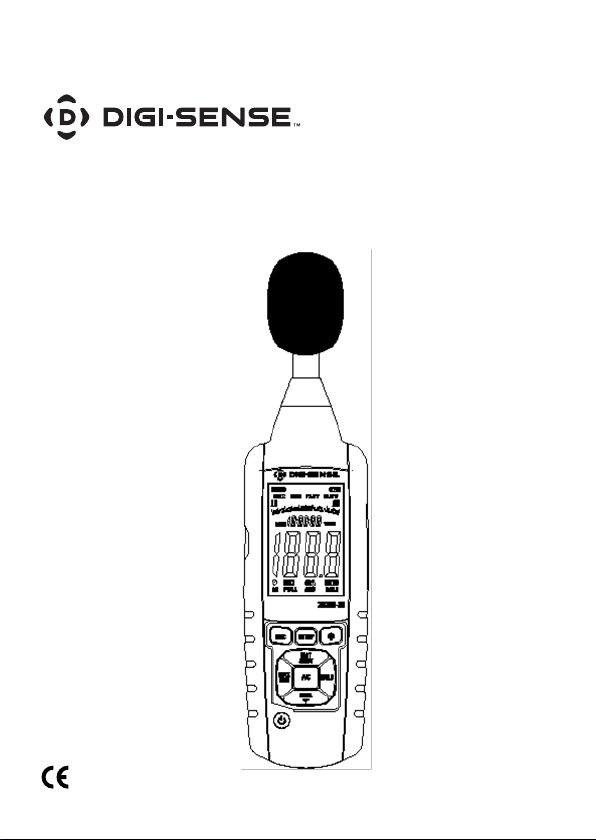
User Manual
Data Logging Sound Level Meter
with NIST-Traceable Calibration
Model 20250-29
THE STANDARD IN PRECISION MEASUREMENT
Page 2
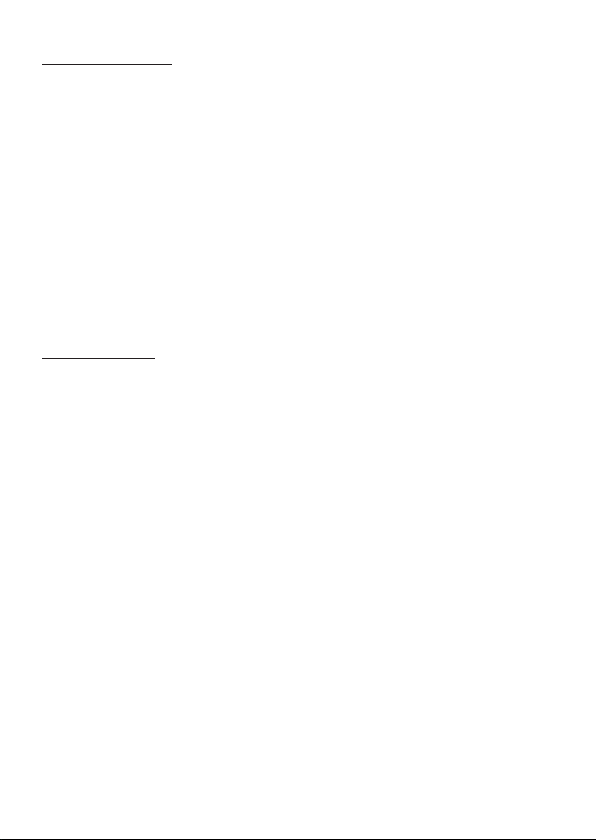
Introduction
The Digi-Sense Data Logging Sound Level Meter
(Model 20250-29) measures sound decibel levels for
noise certification and reduction applications. The meter
conforms to IEC61672-1 Class 2 standard. Advanced features include data Hold, Max/Min readings, low/medium/
high ranges, over and under range, and A and C weighting.
The unit offers Fast/Slow response, analog AD/DC outputs,
USB connectivity, data logging software, backlight display,
and automatic power-off. The instrument is fully tested and
calibrated to NIST-traceable standards. Careful use of
this meter will provide years of reliable service.
Unpacking
Check individual parts against the list of items below.
If anything is missing or damaged, please contact
your instrument supplier immediately.
1. Meter
2. Windscreen
3. Earphone plug, 3.5 mm
4. Screwdriver
5. Three AAA batteries
6. USB cable
7. Software
8. User manual
9. NIST-traceable calibration report with data
2
Page 3

Key Features
• Wide measurement ranges of 30 to 130 dB
• Precision accuracy of ±1.4 dB
• Meets IEC61672-1 Class 2 standard
• User selectable low/medium/high, and auto range
measurement levels
• A and C frequency weighting
• Fast and slow time weighting
• Memory of 32,700 readings
• Max/Min and Hold functions
• Over- and under-range indicator
• AC/DC analog outputs
• Data logging software with graphical display
• Download data via USB connectivity
• Large backlit LCD for easy reading
• Low-battery indicator
• Auto power-off after fifteen minutes of
nonuse to conserve battery power
3
Page 4
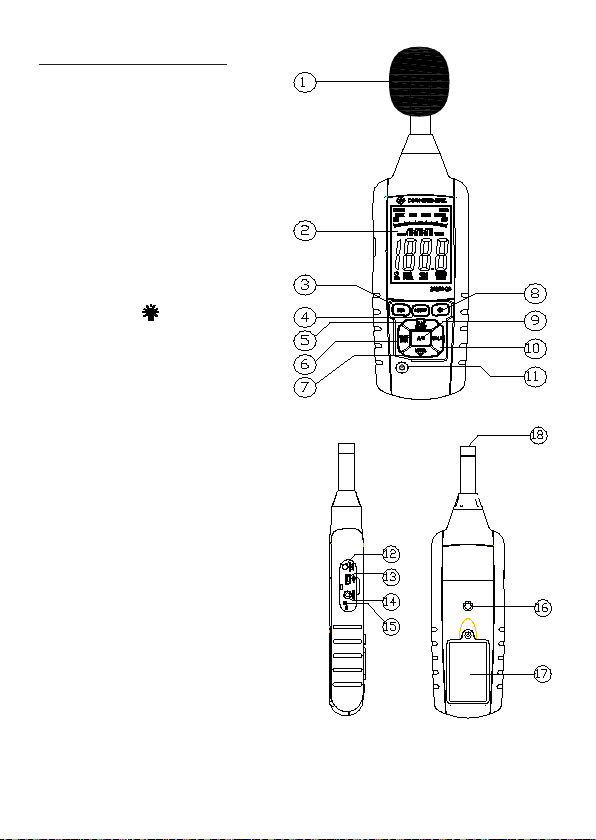
Meter Description
1. Windscreen
2. LCD
3. REC button
4. SETUP button
5. FAST/SLOW button
6. MAX/MIN button
7. LEVEL button
8. Backlight
9. A/C frequency weighting
10. HOLD button
11. Power on/off button
12. External DC 5V power
supply terminal
13. USB interface
14. AC/DC signal output
earphone outlet
15. Calibration potentiometer
16. Tripod mounting screw
17. Battery cover
18. Microphone
button
4
Page 5
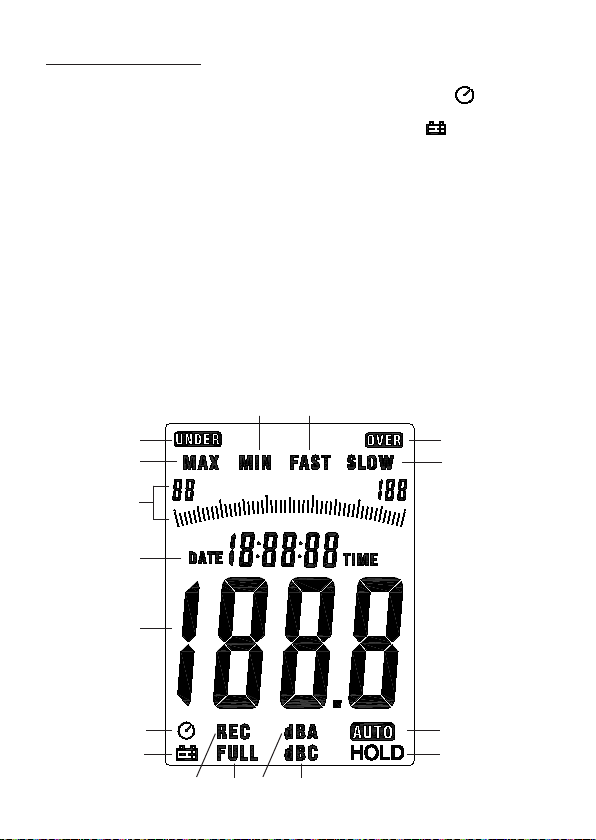
Display Layout
1. Under-range icon
2. Over-range icon
3. Maximum hold icon
4. Minimum hold icon
5. Fast response icon
6. Slow response icon
7. Selected level range
8. Date and time symbols
9. Reading of sound level
1
3
7
8
9
10. Auto power-off icon
11. Low-battery indication
12. Recording icon
13. Memory full icon
14. A-Weighting icon
(response to human sense)
15. C-Weighting icon
(response to machinery)
16. Auto level range selection
17. Data Hold function icon
4
5
2
6
10
11
121413
15
16
17
5
Page 6

Setup and Operation
1. Remove the battery cover on the back and put in three
AAA batteries. Replace the battery cover.
2. See Data Zero Function below to set before powering
unit on.
3. Press the Power on/off button to turn the meter on.
4. Press the LEVEL button to select your desired low/
medium/high or auto level. (Note: With selected range,
ensure that the UNDER or OVER icon is not displayed,
which indicates you are out of range.)
5. Select dBA for general noise sound level or dBC for
measuring sound level of acoustic material.
6. Select FAST for instant sound and SLOW for average
sound levels.
7. Hold the unit in hand or fix-mount it on a tripod and
measure sound level at a distance of 3.3 to 4.9 feet
(1 to 1.5 meters).
Data Zero Function
1. Before powering on, press and hold the
REC button.
2. While holding the REC button down, press
and hold the Power on/off button until the
display reads CLR. This indicates that the
data in memory has been deleted.
6
Page 7

Enabling the Data Logging Function
1. Press REC button after powering unit on.
2. The display will show REC and the unit will begin
logging data.
3. Press the REC button again to exit recording. (Note: In
order to avoid data errors, do not power the unit off
while in REC mode. To ensure data integrity, deselect the
REC function prior to powering meter off.)
Time and Date Setup
1. Press and hold the SETUP button. While
holding the SETUP button, press and
hold the Power on/off button. When the
TIME symbol appears on the display,
release the SETUP button. The meter is
now in the time and date setup mode
Fig. 1
(see Fig. 1).
2. Press the SETUP button a second time
(see Fig. 2).
3. While viewing the display above, press
the LEVEL button to set the minute.
Then press the HOLD button to save
Fig. 2
the desired minute.
4. Press the SETUP button a third time
(see Fig. 3).
5. While viewing the display above, press
the LEVEL button to secure the desired
hour (AM or PM). Then press the HOLD
Fig. 3
button to save the desired hour.
6. Press the SETUP button a fourth time
(see Fig. 4).
Fig. 4
7
Page 8

Time and Date Setup (Continued)
7. While viewing the display (see Fig. 4),
press the LEVEL button to choose the
desired day of the month. Then press
the HOLD button to save this day.
8. Press the SETUP button a fifth time
(see Fig. 5).
9. While viewing the display (see Fig. 5),
press the LEVEL button to select the
desired month of the year. Then press
the HOLD button to save this month.
10. Press the SETUP button a sixth time
(see Fig. 6).
11. While viewing the display (see Fig. 6),
press the LEVEL button for the desired
year. Then press the HOLD button to
save the year. This completes the setup
process.
12. Press the SETUP button a seventh time
(see Fig. 7). This is the time/date reset
function. Press the HOLD button to save.
The time and date will then return to the
original factory time and date setup.
(Note: When the batteries fail or are replaced,
you may have to reprogram the time/date.
Simply follow steps #1 through #11 above.)
Fig. 4
Fig. 5
Fig. 6
Fig. 7
Selecting Time Weighting
Press the FAST/SLOW button to select fast or slow
sampling times. FAST = sampling measurement of
one time per 125 mS. SLOW = sampling measurement
of one time per second.
8
Page 9

Viewing the Min and Max Readings
1. Press the MAX/MIN button once and MAX icon will
appear on the display. In this mode, the maximum
sound level will be captured and held until a higher
sound level is captured.
2. Press the MAX/MIN button again and the MIN icon
will appear on the display. In this mode, the minimum
sound level will be captured and held until a lower
sound level is captured.
3. Press the button one more time to exit the
MAX/MIN function.
Selecting Level Range
Press the LEVEL button to select low/medium/high, or
auto decibel measuring range. The selected range will
appear in the upper left and upper right of the display.
LCD Backlight
Press the Backlight
button to activate or deactivate the
display backlight.
Selecting Frequency Weighting
Press A/C button to select A or C weighting. Either the
dBA (A-weighting) or dBC (C-weighting) icon will be
displayed.
Freezing the Reading
Press HOLD button to freeze the reading in the display.
9
Page 10

Connecting the USB Cable
1. Turn on the meter and connect the USB cable to the
USB port located on the side of the meter.
2. Connect the other end of the USB cable to the
computer.
3. Choose the software COM3 (COM).
4. Press the SETUP button. The auto power-off
icon
will disappear from the display, indicating the disabling
of the auto power-off function and the successful
transmission of USB data. The USB signal output is
a 9600 bps serial interface.
Installing Software
1. Insert the CD into the PC.
2. Run SETUP.EXE on the CD. Follow the installation
wizard to complete the installation.
3. Upon successful installation, the Sound Level Meter
software icon shortcut will be automatically placed on
the PC desktop.
4. If the USB driver needs to be updated (or if you
receive the driver error message), go to the folder
with the driver on the CD and double click the file
CP210xVCPInstaller.exe to update the driver. (With
disk in the computer, D drive/USB Driver folder).
Activating Real-Time Data Logging
1. Once the driver software is installed, start the applica-
tion software by selecting the Auto (A) function from
the Com Port dropdown menu at the top of the menu
bar. Then connect the meter to the computer via the
USB cable.
10
Page 11

2. Make sure the auto power-off icon does not appear
in the instrument display by pressing the SETUP button.
When this symbol is not displayed, the meter is transmitting data to the computer.
3. Select the Real Time (R) from the top menu bar; select
Setup (U) from the dropdown menu.
4. In the Setup menu screen, select the preferred Real
Time Sampling Rate then press Start.
5. You may stop the data logging function by selecting the
Stop symbol located at the top of the menu bar. Simply
select the Excel document symbol at the top of the
menu bar to instantly download your current data
session to the preformatted Excel document.
6. To set A and B cursors, simply double click on the
graphical display of data taken and the cursor
information will automatically populate within the
cursor designated box.
Remote Data Logging/ Downloading Data
1. Clear all data from the instrument. See Data Zero
Function instructions on page 6.
2. Set the unit to your desired sampling speed, frequency
weighting, and level settings (see pages 8–9).
3. Press REC button to begin recording data. The REC icon
will be displayed in the lower left of the display.
4. When data recording is complete, push the REC button
again to stop the data logging function. The REC icon
should disappear from the lower left of the display.
11
Page 12

Remote Data Logging/ Downloading Data (continued)
5. Connect the meter to the computer via the USB cable.
See Connecting the USB Cable section on page 10.
Select the Sound Meter icon from your desktop.
(Note: Software must already have been successfully
installed.)
6. Make sure auto power-off
icon is not displayed
in the screen. Press SETUP button to deactivate if
necessary.
7. In the sound level meter software screen, select
Data logger (D) from the top menu bar.
8. The summarized record of data will then automatically
download to the screen and be tagged with ID, Date/
Time, Unit, Sampling Rate and Nums information.
9. Select Export to Excel (E) from the top menu bar to
export data to Excel if desired.
10. Double click on summarized data logging record to
graphically view the data on the screen.
Connecting to the External 5 VDC Power Supply Terminal
To connect with the 5 VDC power supply, the aperture
size is: external diameter = 3.5 mm, internal diameter =
1.35 mm.
12
Page 13

Using the AC/DC Signal Output Earphone
DC:
Output voltage: 10 mV/dB
Output impedance: 1 kΩ
AC:
Output voltage: 1 Vrms
corresponding to each
range step
Output impedance: 100 Ω
DC
OUTPUT
AC
OUTPUT
GROUND
Using the Calibration Potentiometer
The CAL function is for external
standard level calibration adjustments. (Note: The meter is calibrated against NIST-traceable
standards before shipment.) To
make calibration adjustments of
frequency weighting (A-weighting),
time weighting (FAST), or Level
range (50 to 100 dB):
1. Insert the microphone
housing carefully into
1
the
⁄2" insertion hole
of the calibrator
(94 dB @ 1 KHz).
2. Turn on the switch of calibrator and adjust the CAL
potentiometer of the unit
until 94.0 dB is displayed.
13
Page 14
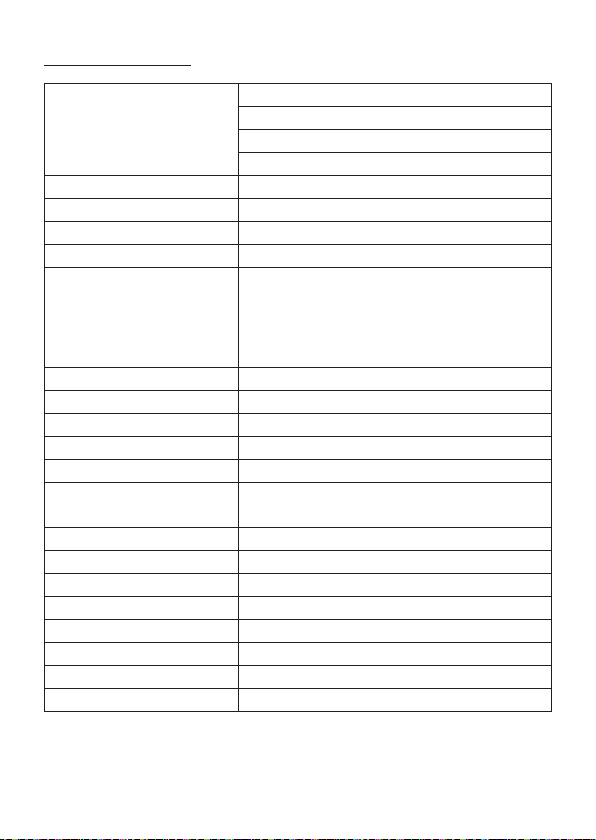
Specifications
Low: 30 to 80 dB
Range
Resolution 0.1 dB
Accuracy ±1.4 dB
Weighting A and C
Time weighting Fast = 125 m/sec, Slow = 1 sec
Functions
Frequency range 31.5 Hz to 8 kHz
Dynamic range 50 dB
Memory 32,700 readings
Display update 2 times/sec
Connectivity USB
Analog output
Microphone
Operating conditions 32 to 104°F (0 to 40°C); 10 to 90% RH
Storage conditions 14 to 140°F (–10 to 60°C); 10 to 75% RH
Approvals IEC61672 -1 Class 2
Display 4-digit backlit LCD with bar graph
Dimensions (L x W x H) 91⁄4" x 27⁄16" x 11⁄16" (235 x 61 x 27 mm)
Power Three AAA batteries
Weight 9.8 oz (280 g)
Medium: 50 to 100 dB
High: 80 to 130 dB
Auto: 30 to 130 dB
Max/Min, Hold, Low/medium/high
ranges, Over-range, Under-range,
A and C weighting, Fast/Slow response,
Memory, Data logging software, Backlit
display, and Automatic power-off
AC/DC outputs from earphone outlet;
AC = 1 Vrms, DC = 10 mV/dB
1
⁄2" electret condenser microphone
14
Page 15

Maintenance, Recalibration, and Repair
Maintenance
• When operating the meter in the presence of wind, use
the included windscreen to eliminate undesirable signals.
• Keep microphone dry and avoid severe vibration.
Cleaning & Storage
• Meter should be wiped regularly with a dry cloth;
do not use solvents or detergents to clean meter.
• Do not store or operate the instrument in high
temperature and humidity environments (see
Specifications on page 14).
Battery Replacement
When the low-battery icon appears on the screen, replace
the three AAA batteries in the rear battery compartment
by loosening the screws and removing the battery door.
Ensure cover is securely refastened when finished. Remove
batteries if unit is not being used for extended time periods.
It is recommended that Digi-Sense products are calibrated
annually to ensure proper function and accurate measure-
ments; however, your quality system or regulatory body
may require more frequent calibrations. To schedule your
recalibration, please contact InnoCal, an ISO 17025
calibration laboratory accredited by A2LA.
Phone: 1-866-INNOCAL (1-866-466-6225)
Fax: 1-847-327-2993
E-mail: sales@innocalsolutions.com
Web: InnoCalSolutions.com
15
Page 16

For Product and Ordering Information, Contact:
Toll-Free: 1-800-323-4340
Phone: 1-847-549-7600
Fax: 1-847-247-2929
ColeParmer.com/Digi-Sense
1065DGMAN_20250-29 Rev.1
Toll-Free: 1-800-358-5525
Phone: 1-847-327-2000
Fax: 1-847-327-2700
Davis.com/Digi-Sense
Manual Part No. 00100-60
