Page 1
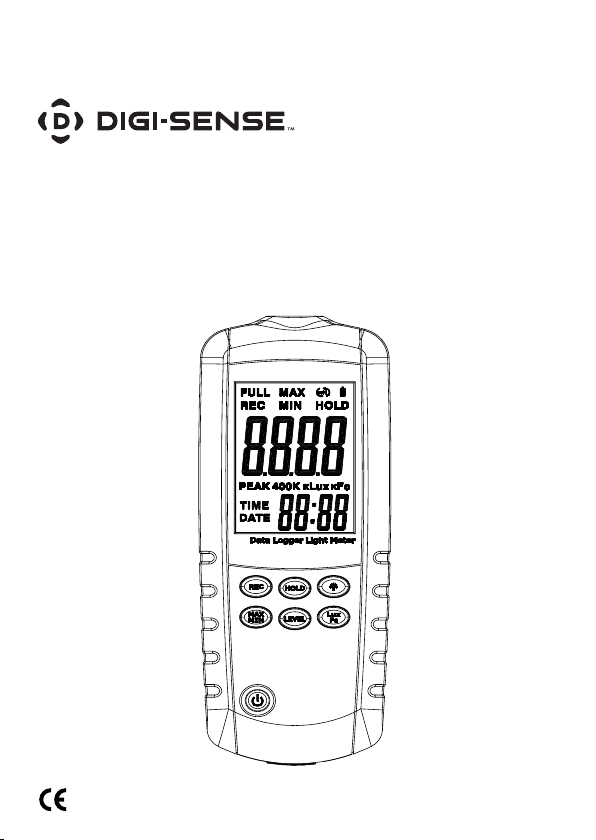
User Manual
Data Logging Light Meter
with NIST-Traceable Calibration
Model 20250-00
THE STANDARD IN PRECISION MEASUREMENT
Page 2

Introduction
The Digi-Sense Data Logging Light Meter (Model 20250-00) is
designed for precision light intensity measurements, in lux or
footcandles, for indoor/outdoor environments. Meter will help
you meet lighting codes and standards, ensuring safety and
quality control requirements while increasing comfort levels
and productivity. Advanced features include user-selectable
Lux/Fc units, Max/Min readings, HOLD setting, and data
logging of up to 87,000 measurements. The instrument is
fully tested and calibrated to NIST-traceable standards.
Careful use of this meter will provide years of reliable service.
Unpacking
Check individual parts against the list of items below. If
anything is missing or damaged, please contact your
instrument supplier immediately.
1. Light meter
2. USB cable
3. Software CD
4. Canvas carrying case
5. Three AAA batteries
6. User manual
7. NIST-traceable calibration report with data
2
Page 3

Key Features
• Wide measurement range of 0 to 400 kLux; 0 to 40 kFc
• Precision accuracy of ±3%
• User-selectable Lux or Fc units of measure
• Max/Min and Hold functions
• Record up to 87,000 measurements
• Data logging software with graphical display
• Download data via USB connectivity
• Large LCD for easy reading
• Low-battery indicator
• Auto power-off after five minutes of non-use to conserve
battery power
3
Page 4
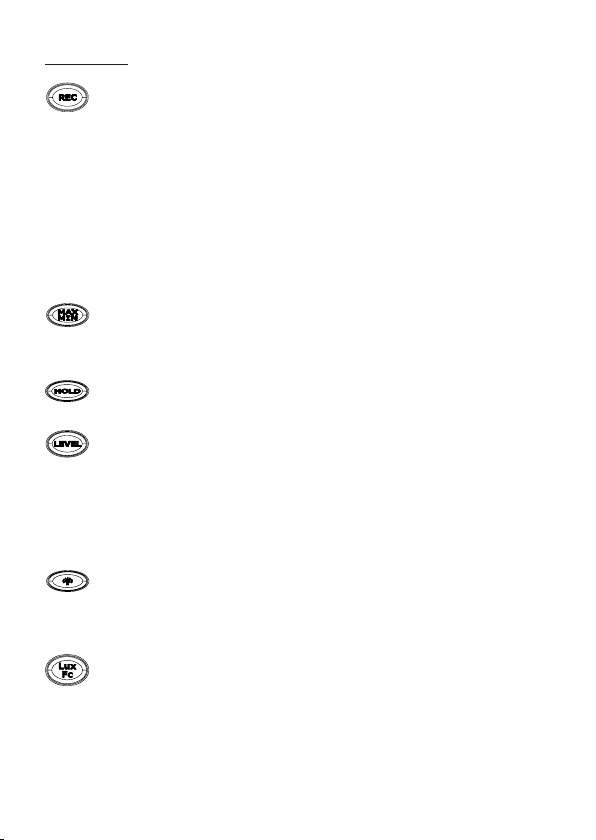
Buttons
Data record button.
Use this button to enable record function when in manual
start mode. When in manual start mode, press REC button
for three seconds to start recording (the REC icon will be
displayed on the screen), then press REC button for three
seconds to end recording (the REC icon will disappear from
display). Note: You must install software and adjust settings
under “Data Logger Setting” first to enable record function
and have meter connected to PC via USB cable. (See
pages 7-8.)
Maximum/Minimum button.
Use this button to toggle between displaying the maximum
and minimum readings on the screen.
Hold button.
Use this button to freeze a measurement on the screen.
Level button.
Use this button to select the Lux or Fc measuring range.
Select the desired Lux or Fc range prior to recording data as
this function will become disabled when in record mode.
Selections include — Lux mode: 400 Lux, 4, 40, and 400 kLux;
Fc mode: 40, 400 Fc, 4, and 40 kFc.
Backlight button.
Use this button to enable or disable the backlight for the
display.
Lux/Fc button.
Use this button to select Lux or Fc as the unit of measure.
4
Page 5
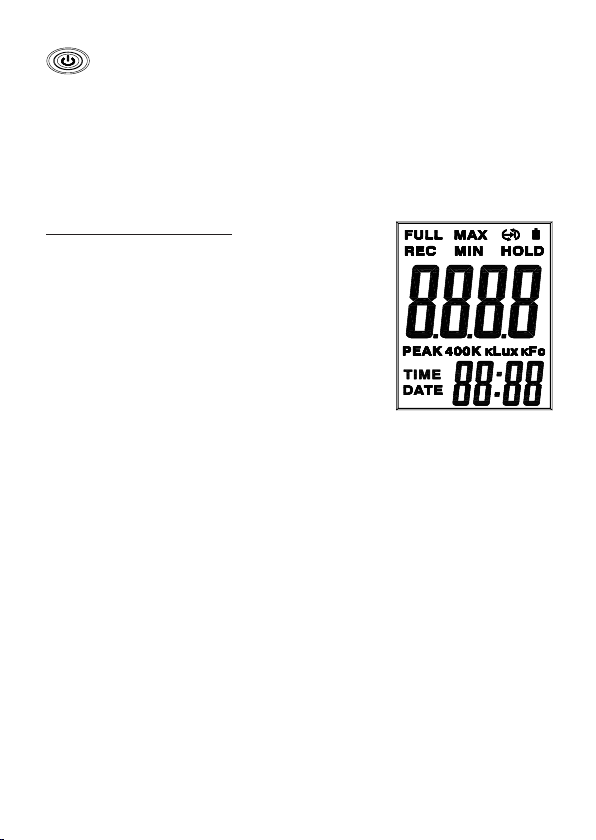
Power button.
Press this button for more than one second to power meter
on. Press this button for more than three seconds to power
meter off.
Note: If recording, disable the record function prior to
powering off or you may lose any recorded data.
Display Functions
FULL: Full icon. Displayed when in
record mode if the memory is full.
REC: Record icon. Displayed when in
record mode, indicates the meter is
recording the measurement data.
MAX: Maximum icon. Indicates
maximum measurement data.
MIN: Minimum icon. Indicates minimum
measurement data.
HOLD: Data hold icon. Indicates current measurement
displayed is being held.
PEAK: Peak icon. Indicates peak measurement data.
TIME: Time icon. Indicates hour and minute. To set (upon
successful installation of software), connect meter via USB
cable to PC and open “MultiDL” icon on PC desktop. Double
click on the image of the light meter displayed in the left-hand
white display pane. Then select the data logger setting icon
(located on menu bar next to the printer icon), set time,
then select “OK” to complete.
DATE: Date icon. Indicates month, day, year. See time set
instructions above to set date.
5
Page 6

Display Functions (continued)
: Cycling record icon. Indicates the meter’s memory
is storing the latest measurement and deleting the
oldest measurement. (First measurement in, first
measurement out.)
: Unable to record icon. Indicates user must set
recording settings prior to the start of recording
data.
: Stop icon when memory is full. Indicates that
memory is full and recording has stopped.
: Low-battery icon. Displayed when battery is low and
needs replacement.
Setup and Operation
1. Press Power button for more than one second until LCD
screen powers on.
2. Press Lux/Fc button to select Lux or Fc unit of measure.
3. Remove the cover from the remote light probe and place
it horizontal to the light source being measured.
4. Read the measurement data on the display.
5. Note: If “OL” (overrange) is displayed on the screen, this
indicates that the signal input is too strong, and a higher
range must be selected. Use the Level button to select
another measurement range. Selections include —
Lux mode: 400 Lux, 4, 40, and 400 kLux;
Fc mode: 40, 400 Fc, 4, and 40 kFc.
6. Press HOLD button to freeze current measurement on
the screen. Press and hold HOLD button for three
seconds to exit Hold mode.
6
Page 7
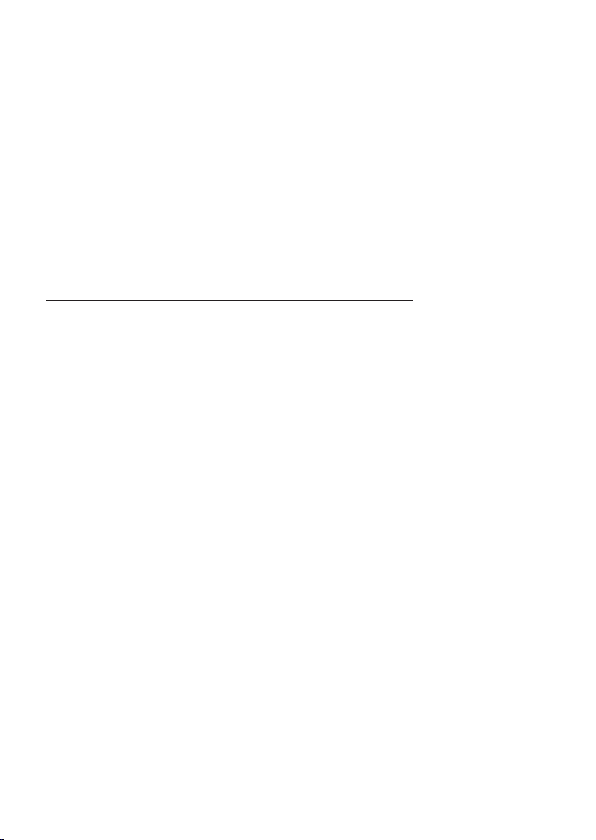
7. Press MAX/MIN button to display the maximum reading.
Press MAX/MIN button again to toggle to the minimum
reading. Press and hold MAX/MIN button for three seconds to exit Max/Min mode.
8. For a brighter display simply activate the backlight
function by pressing the Backlight button.
9. When finished using the light meter, power off by
pressing Power button for more than three seconds
and replace protective cover over the light probe.
Data Logging / Recording Function
For recording and downloading measurement data from
meter to your PC, connect the supplied USB cable to the
port located at the bottom of the meter and the other end
to the USB port on your PC.
1. First install software on PC following the setup wizard
(see “Software Installation on page 9). Once software is
successfully installed, the “MultiDL” software icon shortcut
will be automatically placed on your PC desktop.
2. Connect the meter to your PC via supplied USB cable.
3. Power the meter on.
4. Open the installed Multi Data Logger Software by double
clicking on the “MultiDL” icon on your PC desktop.
5. When opened, double click on the meter image of the
light meter located in the left-hand white pane box.
This will activate the image of the meter’s screen to
illuminate.
6. On the menu bar, select the PC image icon (when mouse
dragged over icon it is titled “Data Logger Setting”).
7
Page 8

Data Logging / Recording Function (continued)
7. In the Data Logger Setting menu, confirm time and select
date format, sampling rate, memory full directions, auto
power-off status, and start method, then select “OK”.
You must set these parameters before meter will record
measurements.
a. Note: Manual start method is controlled by user press-
ing REC button on instrument; automatic start method
will activate recording via the software once selected.
8. In manual record mode, press and hold the REC button
on the meter for three seconds until the REC icon is displayed on the screen. This will indicate that recording
function has been activated. Upon completion of desired
data logging of measurements, press and hold the REC
button for three seconds until the REC icon disappears
from the screen, indicating data logging has been
deactivated.
9. To download the data to the PC, select the downward
facing arrow in menu bar in the software window. The
software screen will display the data being downloaded
from the meter. Upon completion of downloading, the
data results will be displayed graphically.
10. To save the measurement data to your PC, select the
“Data List” tab to open the list of measurements
recorded. Select “File” icon from the menu bar and
save data to desired location on your PC. Note: Data
will be saved in Excel
summary information as captured on the “Data
Summary” tab.
11. To print recorded data, simply select the “print” icon
on the menu bar.
®
format that will include all
8
Page 9

Software Installation
1. Insert the CD into the PC.
2. Double click the set up.exe file to launch the software
installation program.
3. Follow the installation wizard to complete the
installation.
4. If the USB driver needs to be updated or driver error
message is received, please go to the folder with
driver on the CD and double click the file
CP210xVCPInstaller.exe to update the driver.
5. Upon successful installation of the software the
“MultiDL” software icon shortcut will be automatically
placed on your PC desktop.
9
Page 10

Specifications
Range 0 to 400,000 Lux; 0 to 40,000 Fc
Resolution 0.01 Lux/Fc
Accuracy
Sampling rate
Data logging
Display 4000-count backlit LCD
Overload display "OL" displayed for overload indication
Spectral response
Spectral accuracy CIE Vλ function f1’ ≤ 6%
Cosine response f2’ ≤ 2%
Light sensor probe
Light probe cable length 4.9 ft (150 cm)
Operating temperature 32 to 122°F (0 to 50°C)
Operating humidity <90% RH, noncondensing
Storage temperature 14 to 158°F (–10 to 70°C)
Weight 12.3 oz (349 g)
Dimensions 2" x 6
Power supply Three AAA batteries
±3% rdg ±0.5% full-scale (<10,000 Lux),
±4% rdg ± 10 digits (>10,000 Lux)
User-selectable (default of once per
second)
Meter stores up to 99 measurements;
software records/stores up to 87,000
measurements
CIE appropriate light (CIE eye response
curve)
Silicone light diode with spectral
response filter
3
⁄8" x 1" (5 x 16 x 2.7 cm)
10
Page 11

Maintenance, Recalibration, and Repair
Cleaning instructions
• Light meter should be wiped regularly with a cloth.
• Do not use solvents or detergents to clean meter.
Replacing the Batteries
1. Turn off the light meter if necessary.
2. Loosen the screw and remove the battery door.
3. Replace the three AAA batteries.
4. Replace the battery door and tighten the screw.
It is recommended that Digi-Sense products are calibrated
annually to ensure proper function and accurate measure-
ments; however, your quality system or regulatory body
may require more frequent calibrations. To schedule your
recalibration, please contact InnoCal, an ISO 17025 calibration laboratory accredited by A2LA.
Phone: 1-866-INNOCAL (1-866-466-6225)
Fax: 1-847-327-2993
E-mail: sales@innocalsolutions.com
Web: InnoCalSolutions.com
11
Page 12

For Product and Ordering Information, Contact:
Toll-Free: 1-800-323-4340
Phone: 1-847-549-7600
Fax: 1-847-247-2929
ColeParmer.com/Digi-Sense
1065DGMAN_20250-00 Rev.1
Toll-Free: 1-800-358-5525
Phone: 1-847-327-2000
Fax: 1-847-327-2700
Davis.com/Digi-Sense
Manual Part No. 00100-09
